Page 1

1
Code Product:
20.0101.00.00
User Manual ENG
SAS
Page 2

2
FEATURES AND TECHNICAL SPECIFICATIONS
ITEMS THAT CAN MAKE UP YOUR SECURITY ALARM SYSTEM SAS UNOTEC
OVERVIEW
ITEMS INCLUDED
This device is an excellent security product that incorporates GSM / SMS / RFID technology.
You are at a complete wireless alarm system with touch keypad and communica on of warnings via phone SIM card.
You only need to have GSM coverage in the loca on of your CCP to keep an eye on your home or business. All this
without any fee or monthly subscrip on (excluding costs of SMS and calls). You will receive on your mobile phone
alerts no ces sent directly by the alarm. Also, being a completely wireless system, you will not be forced to connect
diff erent computers together via cables. Loca on fl exibility, ease of installa on and cap va ng aesthe cs.
This revolu onary Wireless Security Alarm System with touch keypad UNOTEC SAS has all the features of a professional electronic security system, yet is easy to use and confi gure.
The confi gura on and system management is done through the Central Control Panel through its touch keyboard,
SMS or phone calls. At any me you can check the status of the system and if you want, whenever someone accesses the monitored area disarming the UNOTEC SAS Keychain RFID you will be no fi ed through an SMS containing
informa on on who and when agreed the monitored area. And always maintaining a comprehensive what happens
in your home or offi ce control.
Central control panel with: mermaid, microphone and
speaker, touchpad, RFID card reader, ba ery back up
and power adapter.
Keychains proximity RFID tags.
Page 3

3
OPTIONAL ITEMS
PIR wireless mo on sensors with ba eries and outdoor LED status and immune to movements of pets.
Wireless signal repeaters or integrated with feeder
included, ideal for extending the range of range of supplements to 500 meters radius. RT-101 / RT-110
4-bu on remote controls and 6 func ons with built-in
ba ery.
PIR wireless mo on sensor ba ery status LED for in-
terior
Intelligent wireless adapter included with sirens, strobe lights and LED status. There are indoor, outdoor,
fueled by sunlight, ba ery-backed, an sabotage, possible delays ...
Wireless gas sensor status LEDs, built-in siren and
verbal warning.
Wireless magne c sensors for doors and windows,
with ba ery and LED status.
Page 4

4
Adjustable Wireless smoke sensor with built-in siren,
ba ery status LED.
Presence sensor equipped with wireless IR beam
barrier 10 meters powered ba ery charged by solar
energy, built-in siren, strobe lights and LED status.
Adjustable sound sensor Wireless Glassbreak with
status LED, including feeder and wired outputs.
Wireless sensor ba eries included fl ooding and status
LEDs.
Wireless remote control keypad with smart
keychains RFID reader for access to controlled area compa ble with electronic locks.
Wireless vibra on sensors with ba ery, status LED
and adjustable sensi vity.
Page 5

5
The Security Alarm System UNOTEC SAS comprises the Central Control Panel (CCP), sensors, signal repeaters and
fully wireless sirens has the following technical possibili es:
• Supports up to 10 remotes (remote control), 50 keychains proximity (RFID tags), 50 wireless sensors and
several sirens.
• The other has 4 wired zones (Normal + 24h + Siren + Relay Mode) allowing you among other things perfectly integrate any IP camera that have alarm input and display enabling him live what mo vated no ce.
• An sabotage which triggers the alarm when an element of it is intended to be manipulated. Subs tuent
of self-checking of the wiring systems.
• Holds 5 phone numbers to alert by SMS in case of alarm.
• Store another 5 phone numbers to no fy them by phone call.
• direct or remote access to voicemail stored in the Central Control Panel.
• Ability to set speed dial call by pressing a bu on.
• Ability to call other numbers from the Central if they are marked in full.
• Store a number to no fy you by SMS when and who disarm the system with proximity key.
• It has delayed ac va on for a more comfortable entry and exit.
• There is another specifi c delay for the desired sensors.
• SMS alert disconnect Central Control Panel power.
• SMS alert reset the power.
• SMS alert low ba ery Central Control Panel.
• arm and disarm the system by SMS or free call.
• Status Monitoring System remotely by telephone.
• Speaker and microphone to CCP for bidirec onal communica on.
• integrated into the CCP deterrent siren and possibility of adding addi onal ones.
• The CCP includes 2 backup ba eries, lithium 800 mAh each, which provide a range of 5 h at rest in case
of power failure
• The CCP has integrated antenna mul band GSM 850/900/1800/1900 MHz.
The four main roles of our Security Alarm System UNOTEC SAS are:
ANTI THEFT - FEEL SAFE:
Besides being a clear deterrent, the main feature of System Security Alarm UNOTEC SAS is that warns
you, to you even if you are kilometers away and their neighbors, where there has been a port in the area
patrolled unauthorized.
TELEASISTENCIA - FEEL PROTECTED:
Remote controls have a “panic bu on” or SOS that when pressed, the Central Control Panel (regardless
of which state you are in) will ac vate the sirens, send SMS and call phone numbers stored. Par cularly
useful for lonely older people with mobility diffi cul es in an emergency, or to manually ac vate all alarms
if anything unusual is detected.
ANTI DISASTER - FEEL SAFE:
Safety sensors will alert 24h to tell if a gas leak occurs, there is a fl ood, a window is broken, a fi re, an earthquake ... In all these cases, mely ac on to occur is the key separates a scare of a catastrophe.
KNOW WHO AND WHEN ENTERING YOUR HOUSE - FEEL INFORMED:
Thanks to ad disarmament SMS with RFID tags keychains proximity you will always know who and when
has accessed your home. Very useful to employees.
TECHNICAL POSSIBILITIES
FUNCTIONALITY
Page 6

6
IMPORTANT THINGS TO KNOW BEFORE YOU SET YOUR ALARM SYSTEM SECURITY SAS
UNOTEC
SAS UNOTEC STATES
POSSIBLE WAYS ARM AND DISARM YOUR UNOTEC SAS
WAYS YOU CAN PROGRAM SENSORS AREAS
CONFIGURABLE DELAY TIME WINDOW
The Security Alarm System UNOTEC SAS has three possible states:
Armed
Disarmed
Par al armed
There are two possible loca ons from which you can control the armed (ac va on) and disarmed (disable)
Security System.
• From the Central Control Panel
o Key
o With RFID Key
• Remotely
o With the remote control (remote control)
o With the wireless keyboard or KP-700
• For key
• With RFID Key
o by phone
• Through SMS
• With one phone call free
Each wireless sensor in the Security Alarm System is an area UNOTEC SAS. a
area (sensor) can be set in four diff erent ways:
Normal mode. System assets in the states: Arming and Home Arming.
Home mode. Ac ve only when the system is in armed state.
Timed mode. As in Normal Mode but with a confi gurable delay.
Mode 24h. They are always ac ve regardless of system status.
Finally, there are two types of confi gurable delays in its Security Alarm System that will enable SAS UNOTEC establish a window of me between when a sensor is ac vated un l the Central ac vates the sirens
and alerts the protocol begins.
Input and output delay. Valid for sensors (zones) programmed in Normal, House and med. It applies to the
subsequent ac va on Armed System to ac va on of alarms a er ac va on.
Timed delay zones. Valid for zones (sensors) programmed in Timed applies only to the ac va on of alarms
upon ac va on mode.
* Note: Sensors programmed in 24h mode can not be delayed.
Page 7

7
TYPICAL EXAMPLE OF INSTALLATION
THEORETICAL EXAMPLE
GRAPHICAL EXAMPLE
For clarifi ca on so we show two typical installa ons as examples.
In this example the sensors (areas) are set as follows:
Normal mode: magne c sensor placed on the front door and IR barriers.
Mode PIR: movement sensors House Salon and stairs.
Timed mode: magne c sensor placed on the garage door.
24h mode: sensor cooking gas and smoke detector.
With this programming zones (sensors) is achieved when the house is empty and UNOTEC SAS in armed state all
sensors are ac vated and protec ng your home is high, but when they are at home (eg at night ) can set the status
of your alarm system Safety Arming, allowing them to move freely inside the house without triggering any sensor,
but also be protected against intrusions from the outside, since these sensors yes will be alert.
Similarly if we set 95 ‘’ as delay areas (sensors) that we have programmed as med a ached to a delay se ng input
and output 15 ‘’ is achieved when employees enter your home have 15 ‘’to disarm the proximity Key System before
the alarms are ac vated and that you, if you come by car directly from the garage available 95’ ‘to disarm the system.
Likewise, if someone arms the system from the Central Control Panel will have 15 ‘’ to leave the property without
triggering alarms.
If there were a fi re or a gas leak, sensors programmed in the 24h mode all alarms ac vated immediately regardless
of the state in which the Security Alarm System SAS UNOTEC you are.
Before installing the Security Alarm System UNOTEC SAS is necessary to study the architectural features of the
place where you want to place the system (home, offi ce, apartment ...) and carefully iden fy their weaknesses, to
thereby be able to plan eff ec ve protec on and safe.
Each sensor corresponds to a virtual region that called Central Control Panel area. The names of the fi rst 9 sensors
(zones) can be customized. This way you get the system to alert you with a personalized SMS with content similar to
the following: “gas leak” or “Movement in your bedroom.”
Pay a en on to this simple example chart for a house on one level
* Note: If installing it over nine sensors (sirens and signal repeaters do not take zone) from the tenth will be automa cally numbered from 10 to 50 and you can not customize your name
Norm Map
A) Alarm Switchboard
B) Control
C) Foghorn
1- Main Door: Opening Sensor
2- Living: Mo on Detector
3- Window Living: Opening Sensor
4- Window Living: Opening Sensora
5- Door Terrace: Opening Sensor
6- Room: Mo on Sensor
7- Room: Mo on Sensor
8-Kitchen: Gas Detector
Normal Mode
Home Mode
Normal Mode
Normal Mode
Normal Mode
Home Mode
24H Mode
24H Mode
Page 8

8
UNOTEC SAS IN DETAIL
CENTRAL CONTROL PANEL CCP
FRONT
Coverage indicator
Touchpad
Call / Sending LED
RFID Keychains Reader / Play voice message
Then we will detail the key elements that cons tute the Central Control Panel.
Status Ligh ng
The signal fl ashes once per second, it means the de-
vice is searching GSM network
The signal fl ashes once every two seconds, it means
that the device is connected to the GSM network
Aesthe c touch keyboard which is ac vated by contact with our fi ngers thanks to body temperature.
Methacrylate surface, easy to clean, provides a high
level fi nish. The numbers give us the ability to:
• Enter the key manually disarm the system
• Enter the key to synchronize devices
• Enter a phone number you wish to call
This red LED lights when the Central Control Panel is receiving a phone call. If the alarm LED fl ashes while the
sirens.
The red LED also lights when the CCP is on a call or sending an SMS.
RFID Keychains Reader
This is the area in which the iden fi ca on card reader is radio frequency.
To bring some of the keychains RFID tags at a distance of less than one cen meter circle, it will light blue-green
and beeping disarm the Security Alarm System UNOTEC SAS.
Immediately a er disarmament, the Central Control Panel will send an SMS to the phone number we have told
you. In this SMS the recipient will fi nd informa on about the user who disarmed the UNOTEC SAS and the me
that has made this disarmament.
* Note: The RFID reader is energy intensive and is deac vated when the CCP is not connected to the mains, so if
the light is gone can not disarm the system with the key although remotely via call or SMS.
Coverage indicator
Touchpad
Disarmed
Armed
Par al Armed
Call
Call/ Sending LED
RFID Keychains Reader/
Play Voice Message
Record Voice Message/
Sync Bu on
Page 9

9
Call
Armed
Disarmed
Partial Armed
Record voice message / Sync button
Playing voice message
As the numbers, this circle is touch sensi ve. If pressed we can hear the last voice message stored in the CCP.
As discussed below, this voice message can be recorded both from the Central Control Panel, thanks to the integrated microphone that has, or remotely from a mobile phone. This func on is very useful if you want to leave a
message for cleaning or if we inform our children of the me you get home.
When the CCP detects that it has recorded a new voice message and this has not been heard yet, a indigo blue
light will fl ash around the circle to remind the following approaches to disarm or arm the system that someone has
le a message for him .
It is also possible to listen to this voicemail remotely from a mobile phone.
The touch pad has a dual func on.
• Is the speed dial bu on. Pressing a phone call is made to the number you have defi ned. Press again to
end the call again.
• If you press a er entering a phone number available via touch keyboard, it made a phone call to that number.
Anyone press arm the system.
This new state of the system is confi rmed because while the system is armed will remain illuminated.
To disarm the system is necessary to know the password (default: 1234).
Enter the password on the touch keypad and press disarmament is confi rmed by issuing a long beep when you
press while the RFID reader emits a greenish blue circle light, then stay on to easily recognize at a glance
the state the UNOTEC SAS.
If instead of a beep you hear three pressing is that the key is not inserted correctly and should try again.
To set the Security Alarm System SAS UNOTEC state Par al Armed press
This way you can move freely inside your home without triggering any sensor, while maintaining a high degree of
protec on against intrusions.
Record voice message
Press to record a voice message on the Central Control Panel ten seconds while remaining illuminated. An indigo blue light will fl ash around
the bu on Playing voice message to remind you that someone has le a
mansaje not yet been heard. In this way it will encourage the recipient to
press it, which will take you to hear the message.
Once I heard the voice message, the Play bu on will turn off message, but
the message s ll engraved in the CCP. If someone a er you press the circle
you can hear the message again.
The only way to clear this message is recording another above.
Bu on to record
voice message
Play the message
Page 10

10
Sync bu on
When adding a new item to its Security Alarm System UNOTEC SAS, it must be synchronized with the system to
work together.
To perform this synchroniza on is necessary to dial an access code (default 1234) for its Central Control Panel and
then press
If you hear three beeps it is that you have entered a wrong access code and may not sync. Try again.
If it emits a long beep and lights, a me window of 15 seconds in which to follow the instruc ons of the element (usually an sabotage pressing the bu on or switch) to complete the pairing will open. You know that the
me window has ended because no longer be illuminated.
If synchroniza on is successful the CCP will beep. If you hear two beeps it is that element was already paired with
your UNOTEC SAS.
Remember the order in which the sensors are synchronized to know because you will need to customize their names and receive some SMS clearer no ce.
When you are synchronizing an element you have to be especially careful during those 15 seconds we have to
synchronize our device any other is not ac ve fi rst by accident, because if this happens the device is ac vated fi rst
and that will synchronize wanted no. In any case, it always pays to prove that the device is properly synchronized
with it causing an alarm and no ng the number of the CCP that lights up when it occurs. Also should check the
actual range from its fi nal loca on.
* Note: The synchroniza on and subsequent verifi ca on of the correct linkage and sensor range from its fi nal loca on can be done without entering a SIM card in the CCP. In this way we will save the cost of SMS messages that
would be sent.
Page 11

11
REAR
Microphone
Buzzer
Anti sabotage
Speaker
Backup batteries
Perforated slots to improve access sound microphone into Central Control Panel.
With this microphone you can make recordings of the voice
message from the CCP. It is also required for bidirec onal communica on established with phone calls.
These calls can be made in the following ways:
Manually. The speed dial number or any other pre-dial.
Automa cally. When the alarm or press the panic bu on is ac-
vated.
Remotely. We can ask the CCP call us at the desired me.
Thanks to these holes drilled in the plas c body of the CCP ABS projec on of sound produced by the internal siren
of 110 dB is favored.
The elements of a security system must have an an sabotage or Samper barrier. This method of protec on will
alert us if someone tries to manipulate the device ac va ng the alarm when it happens.
Two slots drilled in this place facilitate the projec on of the sound generated by the internal speaker of the Central
Control Panel.
This speaker we need for two-way communica ons with the Central.
It is also very useful because it informs us that commands or keystrokes made on the touch screen the received
successfully.
Finally, he is responsible for the 110dB internal siren generated by the CCP.
These two lithium ba eries 800mAh 3.7V and each are essen al because they allow us to keep the Security Alert
System SAS UNOTEC ac ve even when it fails (or someone inten onally cut) power supply. These ba eries are
prepared to keep ac ve, without external power, our UNOTEC SAS up for 5h.
When the power failure occur the CCP no fy us via SMS of the status of power failure so we can take appropriate
ac on. In case the power is restored the CCP will tell us that the situa on has returned to normal. Finally, when the
backup ba eries are running low, the CCP sent us another SMS to communicate to its ba eries have a low load.
* Note: If the CCP is powered only by the ba ery backup will not work RFID.
Backup Ba eries
Microphone Buzzer An Sabotage Speaker
Page 12

12
INSIDE
SIM Card Slot
Mode 24h Sensor wiring
Activation output of electronic devices
Normal mode sensor wiring
Perforated slots to improve access sound microphone
into Central Control Panel.
With this microphone you can make recordings of the
voice message from the CCP. It is also required for
bidirec onal communica on established with phone
calls.
These calls can be made in the following ways:
Manually. The speed dial number or any other pre-
dial.
Automa cally. When the alarm or press the panic bu-
on is ac vated.
Remotely. We can ask the CCP call us at the desired
me.
If you already had another system of previous Security and has chosen to renew with UNOTEC SAS you can reuse
your old wired sensors that will remain equally useful, as the CCP is also compa ble with wired sensors integra ng
perfectly with the fantas c system announcements Security Alarm System UNOTEC SAS.
Unlike wireless sensors, sensor wiring can not be programmed to have diff erent behaviors, which is why the CCP
inside has two entrances.
Here you can connect one or more sensors simultaneously and operate as if they were programmed in 24h mode.
This output will provide a great versa lity to your UNOTEC SAS. With it, you can connect any device powered by
relay ac va on.
Imagine for example connect with an automa c lock, or when you get home automa cally turn lights or blinds to
climb, or at disarm your UNOTEC SAS from the remote control garage door automa cally opens. The only limit is
your ingenuity to make it work.
* Note: This output (relay) will ac vate for two seconds to disarm the SAS UNOTEC
The sensor (s) wiring that connects to the input labeled as Z2, work in Normal mode.
Following is internal wired connec ons to Central Control Panel they are located in the space between the two
backup ba eries and accessed by li ing the back cover.
Sim Card Slot
Mode 24h Sensor wiring
Normal Mode Sensor wiring
Ac va on output of electronic
devices
Wired siren output ≤ 500 mA
Power supply
Switch ON - OFF
Page 13

13
REMOTE CONTROL SYSTEM FROM A SMARTPHONE
Wired siren output ≤ 500 mA
Power supply
Switch ON - OFF
This output is intended to be connected to a wired siren. This siren of 500 mA maximum internal siren will sound
when the CCP is ac vated.
Best of all is that, whether or not wired siren connected to this output, here you can connect all IP cameras that
they have always desired alarm input. This way you will be perfectly integrated a remote viewing images with
UNOTEC SAS. May display when the alarm occurs images that will clarify why it has generated the alarm. This
visualiza on can be done remotely from anywhere in the world with your mobile or via email, because the camera
will send an email to your email with the images captured at the me of the alarm and, at worst cases, may no fy
the Security Forces of the State with legal arguments necessary, under current legisla on, to come to their aid.
This is the place where you must connect the AC / DC transformer supplied with the Central Control Panel and so
the electricity needed to supply the equipment.
Before turning on the Central Control Panel via this switch insert a SIM card PIN code lacking and if possible take
detours off into the slot designed for it.
The system can also operate without a SIM card, but in this case there will be no communica on with the outside
through the GSM network then become an audible warning system. Turn the CCP without a SIM card can be useful
for the pairing process and check scope of the various elements that form and for the fi rst few days while you are
in the ini al trial period.
If you have a smart phone or Smartphone without doubt the best is to use the manufacturer’s applica on for confi guring and managing your Security Alarm System UNOTEC SAS. In addi on to using this applica on will reduce
by half the number of SMS required to perform any confi gura on, since the ini al SMS in which he requested the
CCP to the code set that parameter save.
The applica on, highly intui ve, called SAS UNOTEC Alarm, is free and is available for both iOS AppStore, and
Android in playstore.
It then proceeds to detail its opera on.
Download and install the SAS UNOTEC Alarm applica on.
Once you have done the following icon will appear on your mobile:
A er a while you can start trading with the applica on.
If a Security Alarm System confi gured on the phone you already have, you can access it directly from this screen.
Being the fi rst me you access the applica on will need to
click on the Add Account bu on and the following screen
opens:
Page 14

14
You can now control your UNOTEC SAS from the applica on, here you can enter
data from the Central Control Panel UNOTEC SAS.
Set a name that helps you iden fy the UNOTEC SAS to be controlled and enter the
phone number associated with the SIM card which is inserted into the CCP.
To confi rm press the bu on made the top right.
* Note: The same applica on can control several UNOTEC SAS.
Click the bu on that iden fi es the system to be controlled and the following
appears:
The diff erent icons that appear on the screen to control the following func ons.
Estados del Sistema
• Armed • Disarmed
• Par al Armed • Record the voice message
• Establish two-way communica on with the monitored area
When you slide your fi nger across the screen from right to le will go to the next level.
* Note: You can know at what level is thanks to the three dots that appear at the bo om of the screen.
Pressing the Select bu on system language
WARNING: The system language, although the applica on can change, always have to be in English, otherwise
communica on errors can occur between the phone and the CCP
Page 15

15
By clicking the bu on SIM SMS number for RFID tags
set the phone to reach the informa on when and who
disarmed the system with a proximity key.
Clicking on Storing speed dial numbers set the phone
number to be dialed by clicking on the speed dial bu on.
Rename pressing the bu on area can easily customize
the names of the sensors (zones).
Clicking on Clear will unlink RFID, upon confi rma on, all
keychains proximity to disarm the UNOTEC SAS.
* Note: It has to do when a proximity key is lost.
If from the control screen slide your fi nger twice on the
screen from right to le , you reach the third level of the
applica on.
Pressing Name Changes RFID tags you can customize
the names of the proximity keychains.
Page 16

16
Pressing the Set me delay bu on will set the delay me
that will allow entry and exit from the area monitored
more comfortable.
Clicking the access bu on Key deac va on may choose
the code that must be entered in the CCP to disarm the
system manually.
Pressing the Volume bu on of the siren and ring dura on confi gure the internal siren of the CCP.
* Note: It shall not aff ect other sirens.
Finally, if you click the bu on delay zone will set the me
it takes to ac vate the alarm sensors programmed med
since they are ac vated.
As can be seen, the confi gura on of Security Alarm System UNOTEC SAS through this applica on is very easy and
comfortable at the same me reduces the number of SMS required to perform it.
That is why, whenever possible, we recommend using this applica on.
* Note: All sample images are taken from the SAS UNOTEC Alarm app that can be downloaded free from playstore
for iPhone op ons are the same slightly changing the wallpaper.
Page 17
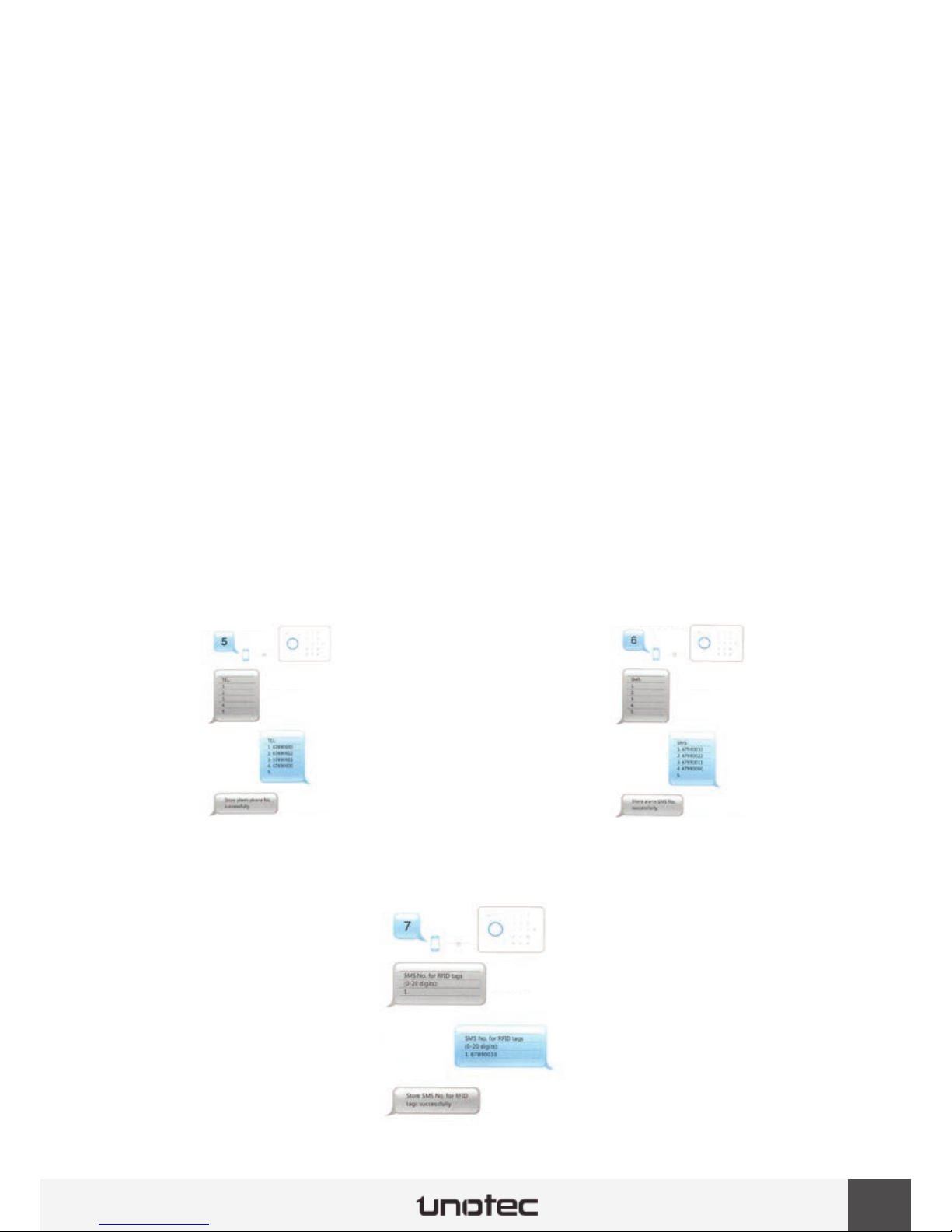
17
Storing numbers for telephone communica on
Se ng the phone to receive the no ces by RFID disar-
mament
Storing numbers for sending SMS
Remember before star ng the CCP PIN must be removed if possible detours off to the SIM card to be used in its
UNOTEC SAS. Once this is done we can introduce into the slot for the SIM card which is in the inside of the CCP.
Now connect the panel to the mains using the supplied power supply and only a er making sure that the SIM card
is inserted properly and that the wall bracket (or table) is properly seated, turn the ON - OFF switch to turn the
CCP .
* Note: Before making any confi gura on is necessary to properly plan the Security Alarm System UNOTEC SAS to
thereby avoid missteps and to make a meaningful confi gura on. Think about the people who will have a remote
control (remote control), which will use keychains proximity, the fi nal loca on of the diff erent elements ... Really
visualize your UNOTEC running SAS and think about the situa ons They presented.
Just open the case of your UNOTEC SAS, you will fi nd that it is confi gured by default to accept orders from any
phone contact with him. While his UNOTEC SAS is virgin Security System is very vulnerable, as anyone who knows
the telephone number associated with the SIM card inserted in the CCP will operate at will.
That is why the fi rst opera on to be performed is to set the phone numbers that have permission to access and
confi gure your UNOTEC SAS. Remember the environment in which it will be installed and users must have access
to it.
CCP CONFIGURATION AND MANAGEMENT
Previous Steps
Permissions settings
Send SMS to CCP
Send SMS to CCP
Send SMS to CCP
This is the SMS
will receive
This is the SMS
will receive
This is the SMS
will receive
Confi rma on
SMS
Confi rma on
SMS
Confi rma on
SMS
Add the desired
numbers and
resend the SMS
Add the desired
number and
resend the SMS
Add the desired
numbers and
resend the SMS
Page 18
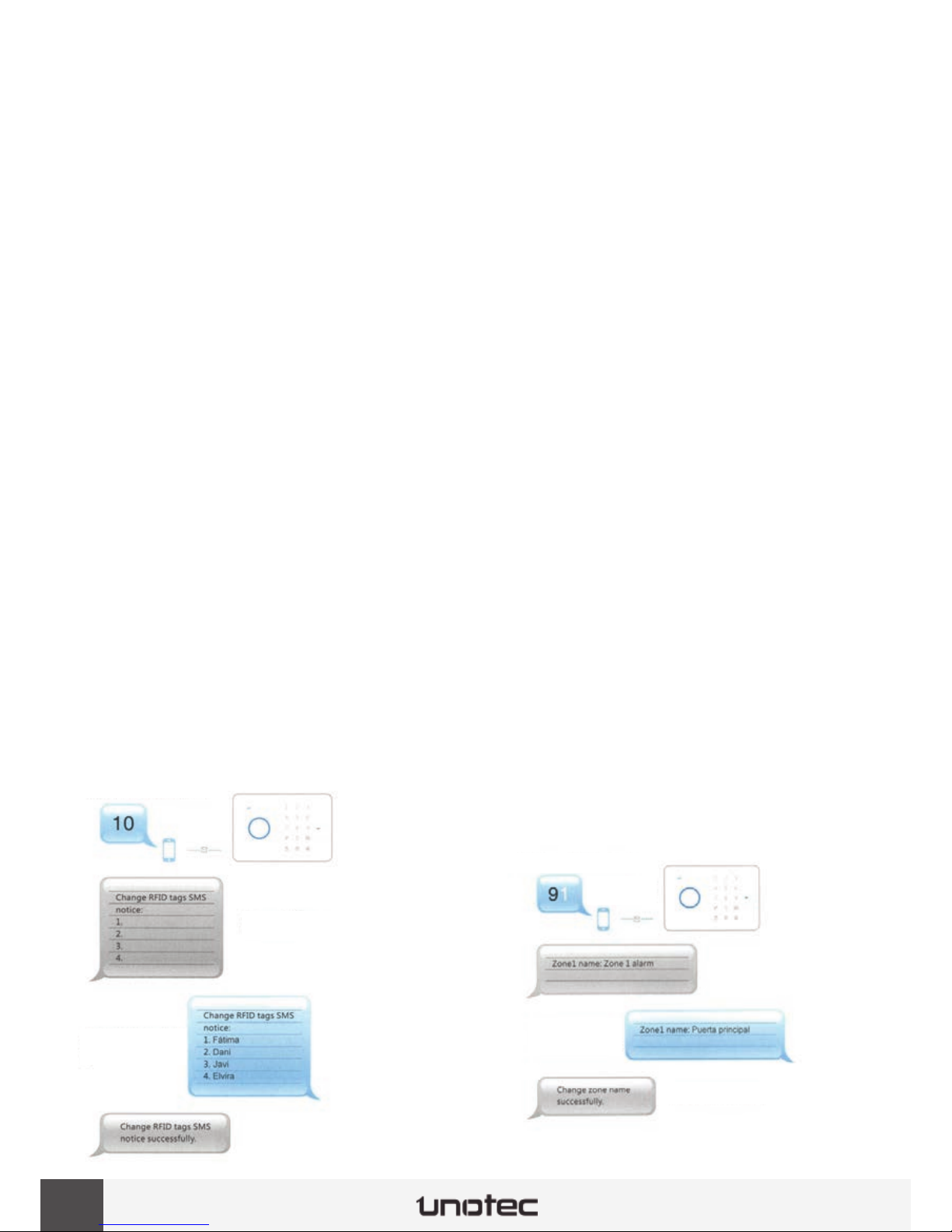
18
Customization of devices
Customizing sensor names
To receive clearer SMS and improve your experience with our UNOTEC SAS is convenient to customize the various
elements of your system by pu ng the appropriate names.
To do this it is necessary that these devices are previously synchronized with our system.
Customizing the names of the RFID keychains Tags
Send SMS “10” to the telephone number associated with the SIM card you entered in the Central Control Panel.
El CCP le enviará un SMS para que se lo reenvíe incluyendo los nombres de las personas que usted ya ha decidido
que van a desarmar el sistema por medio del llavero de proximidad (sus hijos, su marido, la asistenta…).
Finally you will receive an SMS confi rming that the opera on was successful.
* Note: Although you can synchronize up to fi y RFID tags, can only customize the name of the fi rst four synchronized RFID cards.
* Note 2: It is desirable that those who use a method of disarmament can not use another, that is, those who are
not familiar with the key password and using the remote control does not have key.
If those key also know the key, with the excuse that they can forget the key, they can disarm the system by key disarmament thereby circumven ng the SMS control that tells about the me and who has System disarmed. Think as
an indispensable key to enter the guarded area element and if one day I always forget you can call them to disarm
the system remotely from your mobile.
Podemos decir que hay tres niveles de permisos:
Access permissions. People with this permission will only have proximity key to disarm the system.
Advanced access permissions. People with this type of permit will know the password and have a remote control
(RC-80). This means you can access the monitored area without anyone being informed.
Permissions control. People with this permission will have full control over the system may or may not have an
RC-80 but his mobile phone number is stored at the CCP so they can remotely control the SAS UNOTEC at will.
Send SMS to CCP
This is the SMS
will receive
Add the names of
the carriers of RFID
tags and forward the SMS
Confi rma on
SMS
Add the names of
the sensor and
forward the SMS
(92 for the second
sync sensor,
93 for the third...)
Page 19

19
Changing the password (disarmament)
of UNOTEC SAS
Delay settings for input and output of the monitored area
Setting the volume and length of the
internal siren of the CCP
Once at this point, we can only defi ne a few more parameters for our Security Alarm System UNOTEC SAS is opera onal.
Factory this func on is disabled. If you want the person to arm the system from the CCP have a window of me to
leave the area without triggering any sensor monitored you must set the me in seconds that must last the window.
This func on is very useful because it allows arming and disarming the system from the Central Control Panel without any alarm. If le at zero seconds will be forced to place the CPC outside the zone monitored whether to use
keychains proximity, or you have to use every me the remote control (or mobile) to disarm and arm the system
remotely without trigger alarms.
* Note: disarmament through the CCP can use other specifi c delay for a specifi c sensor which is what we will see
in the next sec on, but here we are considering how to do it with this delay.
It is also used when deciding to disarm the system with a key that is inside the house. Thus, if you know exactly
where that key is it is able to go for it and disarm the system before they jump the alarms. If you decide to use this
possibility need not be carried above the key, but of course, does not know who has entered since the same key
will use several people.
Its opera on is as follows:
• A sensor (you coming through the door) is ac vated.
• A beep reminds you that you must disarm the system or alarm.
• Disarm the system with proximity key or by key. Reverse opera on:
• Weapon System from the CCP or the RC-80.
• A beep reminds you that you must leave the supervised area or jump the alarm.
• Leave the monitored area without triggering alarms and a few seconds later the
system will enter arming status.
To set a delay me of input and output from a sensor is ac vated, or the system is
armed and the alarm, or UNOTEC SAS enters the armed status, do the following:
The most common confi guration parameters
Page 20

20
Confi guring the activation delay for specifi c sensors
Confi rmation of the most common parameters
Unlike the previous delay for input and output aff ects all sensors programmed in Normal, House and med, this
delay aff ects only those who have programmed in Timed Mode.
Its func on is to allow more reac on me (up to fi ve minutes) for disarming the system without se ng off alarms
when accessing the area being monitored by a less common entry and requires more me to approach the CCP or
area in which the Remote Control to disarm the system scope. The advantage of this is that only one door is le
with more me but the rest of sensors con nues to ac vate the alarm immediately or a er the lapse of the delay
me of input and output (if this has been enabled).
This delay applies only to the ac va on of alarms upon ac va on of a programmed med sensor, but these sensors
will be assembled in the same way as scheduled in Normal mode, which does not allow us alone, leave the monitored area without triggering the alarm when arming the system from the CCP.
This means that if used wrongly as delay to leave the area monitored once armed the system without triggering the
alarm, all you get is jump alarms when it is outside the monitored area. If you just want to do the la er, you must
use the input and output delay we explained in the previous sec on. The
delay of the sensors (zones) programmed in Timed Mode is only for input,
not output.
To set a delay me in ac va ng alarms when sensors programmed in
Timed Mode is ac vated and thus give me to disarm the system when
accessing a diff erent input monitored by the usual area, do the following:
Page 21
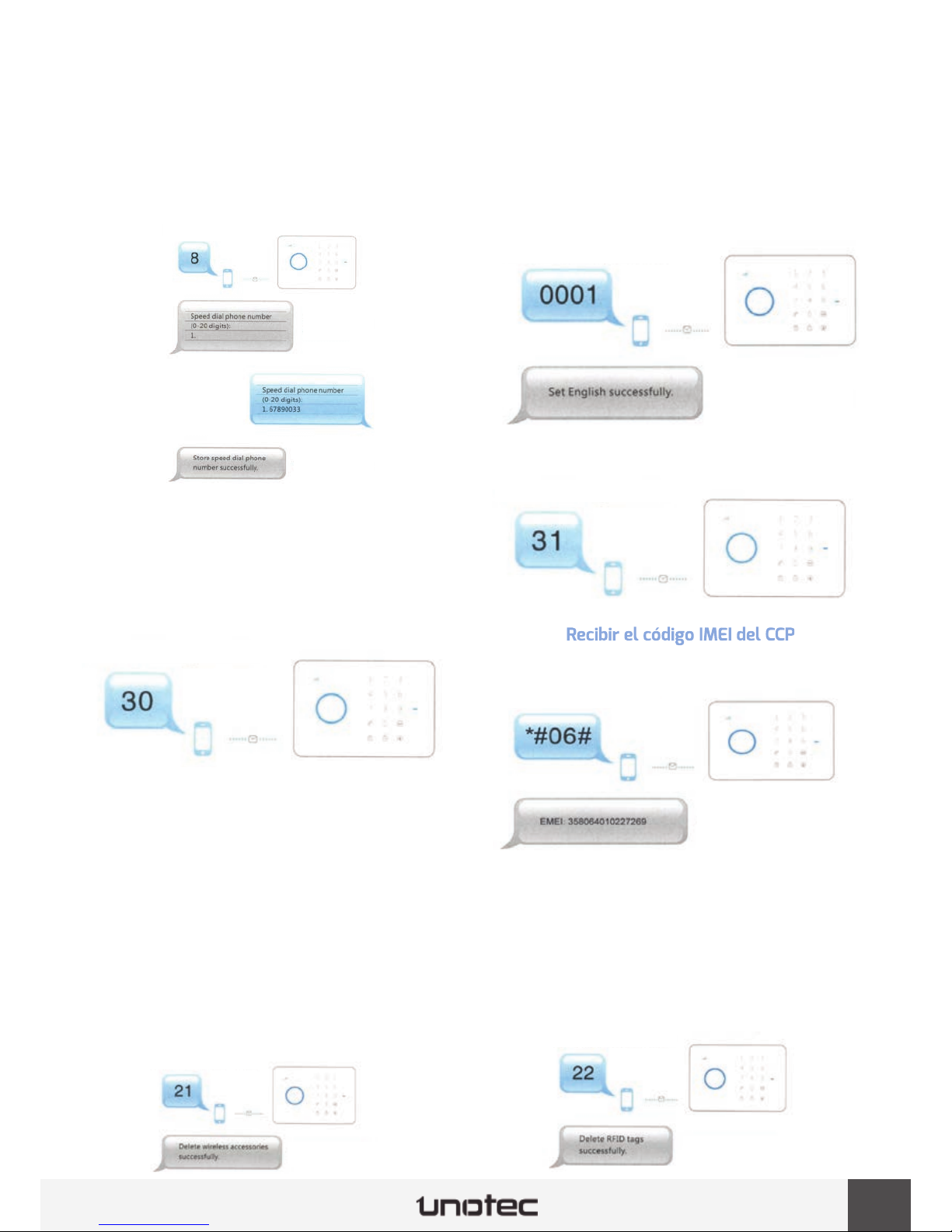
21
With that seen so far it is suffi cient for 90% of the facili es. But for the 10% who will use other func ons this pa-
ragraph is drawn.
Advanced confi guration parameters
Set the speed dial number
Mute the sound of the touch keyboard CCP
Unlink all keychains proximity
Unlink all wireless accessories
Change the interface language
Unmute the touch keyboard CCP
Recibir el código IMEI del CCP
We have said before that pressing a phone call to the
number that has been established as dialing occurs. To
set a speed dial number do the following:
If you regularly use the key to disarm the system from
the CCP, it is possible that if you do at night disturb your
neighbors. To avoid this there is a way to disable the
sound of the touch keypad numbers CCP.
If you missed a Proximity Key Tag RFID is convenient to
unlink your Security Alarm System for UNOTEC SAS it
can no longer be used by someone with bad inten ons.
Once done must relink keychains yes be kept by or pur-
chased to replace the lost.
If you have linked the wireless sensors in an order that
was not the desired or incorporated new one you want
to locate in the fi rst nine loca ons, you will need to relink all accessories correctly. To do this you need to un-
link.
With this command all wireless accessories at once, including sirens, signal repeaters, remote controls, sensors
... are un e To disassociate wireless devices proceed as
follows:
There are currently two possible languages that can be
set Interface Security Alarm System UNOTEC SAS: Chinese and English. To set the interface language English
do the following:
Recibir el código IMEI del CCP
Page 22

22
Receive CCP IMEI code
Remote Arming System
SMS Management System
Our Security Alarm System UNOTEC SAS can be controlled remotely via SMS. This provides great fl exibility allowing
for example to disarm the system remotely if your child has forgo en the Key even if you are traveling in another
country, enabling him to her daughter into the house without triggering an alarm.
Imagine not remember if armed the system by running
away from home, sends a 00 to CCP and confi rm your
UNOTEC SAS is in Disarmed state. No problem, you can
build from where you are up in two diff erent ways.
by SMS
For free phone call
If you do not want to spend money to send a free SMS
can arm the system remotely via a missed call. This is
done as follows:
Make a phone call to the telephone number associated
with the SIM card which is inserted into the CCP.
When you hear the third ring tone hang up.
Know that the system has been armed because a er a
few seconds, the CCP will respond with a missed call on
his mobile.
* Note: In order to do this it is impera ve that you do not
hide your phone number when calling. If the CCP does
not recognize you as an authorized person and hang up.
Page 23

23
Disarm Remote System
Example Remote Partial Armed state establishment by sending an SMS
If this is the case you can not disarm your Security Alarm
System SAS UNOTEC by any of the normal channels,
you can always disarm remotely.
Very useful when you want to allow someone entry to
the supervised area and is not present to disarm the system, or if someone does not know the key disarmament
has forgo en the proximity key or remote control.
This can be done in two ways.
by SMS
With free phone call
If you do not want to spend money to send a free SMS
can disarm the system remotely via a phone call. This is
done as follows:
Make a phone call to the telephone number associated
with the SIM card which is inserted into the CCP.
Let ringing all the ringtones necessary without hanging
up.
You know that the system has been disarmed because
a er a few seconds, the CCP will cut the call.
* Note: In order to do this it is essen al that the telephone number associated with the SIM card you are using
System has disabled all diversions. Otherwise you will
jump answering (voice mail) and may not disarm the sys-
tem.
Page 24

24
Record the voice message remotely CCP Establish two-way communication with the monito-
red area
Programming Security Alarm System UNOTEC SAS is to be performed by means of SMS messages. Aware that the
codes established to carry out this programming can easily forget the UNOTEC SAS has a help to remind those
codes. In this way it becomes possible to confi gure the system even if the manual is lost and there is no access to
the applica on for Smartphone.
This assistance is structured in three levels:
• Codes for management system with status and confi rma on SMS
• Codes for fast confi gura on permits and marking
• Codes for customizing devices and for confi guring the most common parameters
To access the various menu levels of aid must simply do the following:
If you want to establish verbal communica on with the
person or persons who are in the monitored area you
can request that the CCP will make a call and it becomes
a speaker phone.
* Note: This func on can also be used to hear what is
happening in the monitored area near the CCP unno -
ced.
Access to the help menu
Page 25

25
The Security Alarm System UNOTEC SAS supports IP cameras have alarm input
If we recall the graphic example of facility proposed in Book I, now we can analyze it be er.
In this example the markings (E) and (F) indicate the loca on of the IP cameras. Not shown but it must also be a
router Internet connec on to the cameras. Ideally, the cameras are placed on the roof for a be er view. The result
against an intrusion in this scenario would be the following. Twenty seconds a er this intrusion occur sirens begin
to sound, the CCP sends SMS alert and security makes the calls, the cameras will be rotated into posi on. into the
hallway and provide an overview of the room. Both cameras by his side sent emails to the addresses set with 6
pictures each. While these emails are sent images to the FTP server is rising con nuously for the dura on of the
alarm state. You, to receive alerts remotely connect to the cameras to see and hear live what mo vated alarms. If
a er a minute the system is s ll in alarm will be sent new emails and start the whole process again. If unfortunately
it confi rms that this is an unwelcome intrusion call the police and tell them what happened a er will come to help.
Note that a facility of this type has the evidence necessary to confi rm the intrusion and to seek help from the Forces
of State Security.
As we saw above, in the inside of the CCP we have four shots with diff erent func ons for wired devices: Z1, Z2,
Push and Spk.
It is in the la er where we will connect an IP camera according to the scheme shown:
If we have built over an IP camera in our UNOTEC SAS we can do this in two ways.
• Well we connect all the CCP in the same out-
let.
• Or we connect IP cameras cascade. This is the
PCC as shown and the other one another. Take
1 to 3 and the 2 4. To work, all other camera that
has connected to their sockets 1 and 2 must
have the box the line “IO Linkage on Alarm” in
the table en tled “Alarm Service Se ngs” enabled and with the same value in “Output Level”
to the other chamber is connected to it is in line
“Triger Level”.
Physical cable connection
COMPATIBILITY WITH IP CAMERAS
Norm Map
A) Alarm Switchboard
B) Control
C) Foghorn
1- Main Door: Opening Sensor
2- Living: Mo on Detector
3- Window Living: Opening Sensor
4- Window Living: Opening Sensora
5- Door Terrace: Opening Sensor
6- Room: Mo on Sensor
7- Room: Mo on Sensor
8-Kitchen: Gas Detector
Normal Mode
Home Mode
Normal Mode
Normal Mode
Normal Mode
Home Mode
24H Mode
24H Mode
Page 26

26
Rest assured, given that for the subsequent report, not only will the six images of each of the emails you have sent
cameras every minute to tell what happened, but as proof will also have a succession of uninterrupted images
uploaded by FTP server that can contribute to even further clarify the facts.
As just demonstrated, with IP cameras is not necessary to invest in a tape recorder.
COMPATIBILITY WITH IP CAMERAS
The Security Alarm System UNOTEC SAS uses GPRS technology for the transmission of messages and alerts. This
involves incorpora ng a SIM card phone CCP which is linked to addi onal costs that the company pay telephone
line to the SIM card.
We recommend that this warning system via SMS or call is maintained and if you want to reduce the costs associated with the phone line to send such no ces, certain func ons such as remote opera on via SMS or no ce of when
limit and who has System disarmed by a proximity key is, a er all, what’s SMS will generate.
Note that once confi gured the system, which will involve about 9 € 50 SMS (*) (25 plus 25 phone CCP boss orders);
phone line using your UNOTEC SAS will remain at rest, and if it fails to operate the system remotely by SMS and
receive no ces of disarmament by RFID, the only charge that will generate will be when skip an alarm, which must
be never or twice a week if we have false alarms by disabling common oversights or omissions disarmament.
Nevertheless, bearing in mind that this will reduce the degree of security in the monitored area, it is possible that
the SAS UNOTEC be running without a SIM card.
Depending on the par cular condi ons of our facility or considering temporary use during the ini al trial period,
this possibility can be interes ng. Eye do not set parameters to avoid paying unnecessary SMS’s. Note that the only
parameters that will be modifi ed will delay entry / exit, the password to the CCP and the delay of the sensors programmed in Timed mode if applicable, this is 12 SMS (*) (6 CCP phone + 6).
To achieve this the fi rst part of the installa on is to be done in the usual way, that is by introducing a SIM card in
the CCP and sending the relevant orders.
Once you have installed and confi gured our UNOTEC SAS to our liking, we will quench the CCP using the “ON
- OFF” switch and extract the SIM card. Now we can rekindle the CCP without SIM card and keep the current se ngs. Our UNOTEC SAS will have become a deterrent system with audible warnings that will hear our neighbors.
However, although the above procedure is desired in certain situa ons, there is a compromise between the standard installa on and perhaps earlier than I wanted for many customers.
* Note: If the number of SMS required the applica on for Smartphone is used to confi gure the system is reduced
by half.
If you have internet in the monitored area and give up: the remote control of our system, disarmament announcements by RFID, low ba ery warnings sensors, no ces of power failure ... We can get at least no ces more importantly, produced by skipping an alarm or panic bu on pressed, to communicate through emails. This can be especially interes ng in the trial of the system (between ten and fi een days a er installa on) to debug a confi gura on
that best suits our needs without the cost of SMS.
To achieve this we use the wired zone “SPK / GND”, located on the inside of the CCP, connec ng it either IP cameras that have alarm inputs as discussed in sec on 1.6. This will get you to trigger an alarm in our UNOTEC SAS also
the camera alert is triggered. This in turn can send alerts by email to the situa on six a ached images. If we connect
two cameras to CCP reach us two emails with images of diff erent parts of the monitored area.
Now, to keep a check on the state of our area like surveillance to which we could have if we were using the CCP
with a SIM card, but we have set our Smartphone adequately to advise us when we receive these emails e.
Upon receipt of such email we could connect directly to the IP camera to see and hear live what has generated the
alarm, if a ached images of emails we have not stopped en rely clear. Thus we would obtain the same informa on
using SMS.
Reduce costs. Minimizes the number of notices received
SAS UNOTEC use your sound system only as a deterrent
¿Cómo usar nuestro UNOTEC SAS sin tarjeta SIM?
Page 27
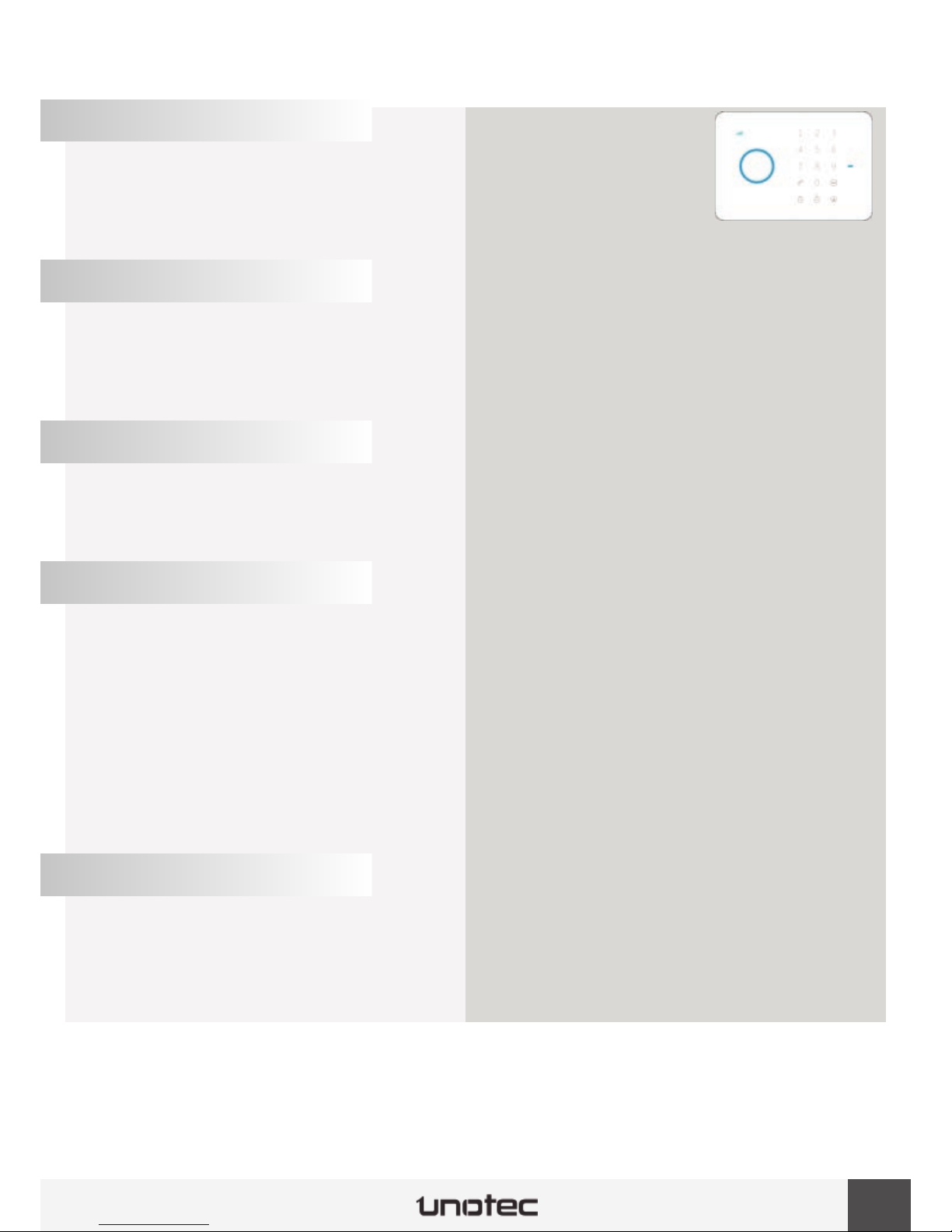
27
Technical possibilities
GSM frequency
Card type
RF
Combina ons Radio
Internal siren
Supported accessories
Remote Controls
Keychains proximity
Wireless sensors
Sirens
Signal repeaters
Wired sockets
Alarm input Z1
Alarm input Z2
PUSH output
SPK output
Physical characteristics
Dimensions (* n * fo)
Weight
Material
Color
Power
Ba ery Backup
Autonomy
Consump on (Standby
Consump on (ac ve siren)
Suitable for outdoor use
Opera ng temperature
Opera ng Humidity
Box Contents
Elements
850 / 900 / 1800 / 1900 MHz
Mini-SIM
315 / 433 MHz (±75 KHz)
11000.000
110 dB
10
50
50
Unlimited
Unlimited
24h Mode
Normal Mode
Relay
Relay ≤500 mA
131 * 188 * 26
333 g
ABS / Methacrylate
White
External current transformer 12V DC / 500mA
2x Lithium 3.7V / 800mA
5 hours
110 mA
340 mA
not
-10 ~ 55 ° C
≤ 80% without condensa on
1x CCP; 2x TAG-26; 2x RC-80; 1x DWC-100; 1x PIR900;
2x Ba eries (Lithium 3.7V / 800mA); 3x Ba eries (AA /
LR6); 1x wall bracket CCP; 1x CCP support table;
2x Tacos; 2x Screws; 1x transformer (12V / 500mA)
TECHNICAL SPECIFICATIONS
CCP
Page 28

28
PROXIMITY KEY (TAG-26)
Proximity keychains are a stylish square pieces of three cen meters side that send informa on over very short distances using radio waves. This informa on iden fi es unmistakably the key and being recognized by the CCP, it will
give access to the area patrolled by disarming the UNOTEC SAS.
These key chains are very safe because, unlike
tradi onal braces, can not be copied. Allowing
you to lend freely to anyone that accesses the
watched area (masons, plumbers, painters ...).
If a key is lost, it withdraws and with it access to
the guarded area is no longer permi ed.
SYNC
To sync a keychain with SAS UNOTEC the CCP
must be connected to the electrical current through the transformer provided.
Enter the password (default 1234) on the touch screen and press the CCP. While approaching the key remains lit to
synchronize the circle where keychains RFID reader is located.
You will hear a beep confi rming that synchroniza on has occurred correctly. If two beeps occur it is that the key had
previously been synchronized.
* Note: If the CCP is not connected to the mains keychains RFID reader is not ac ve only with the ba ery power
backup.
MANAGEMENT
The use is very simple. The wearer can simply closer to the RFID reader CCP dura on of the me window input
/ output and thus preven ng disarm the alarm system is ac vated. Simultaneously you will receive an SMS with
informa on on who has disarmed the system and when.
When that person will leave the monitored area simply arm the system from the CCP and taking advantage of the
window of me will leave the guarded area.
TECHNICAL SPECIFICATIONS
Technical characteristics
Technology
Card type
RF
Combina ons Radio
Range
Physical Characteristics
Measures
Weight
Color
Material
Low Frequency RFID Tag
Keychain
125 KHz (± 6 KHz)
11000.000
1cm
30 x 30 x 6 mm
5.5g
Black
ABS
Page 29
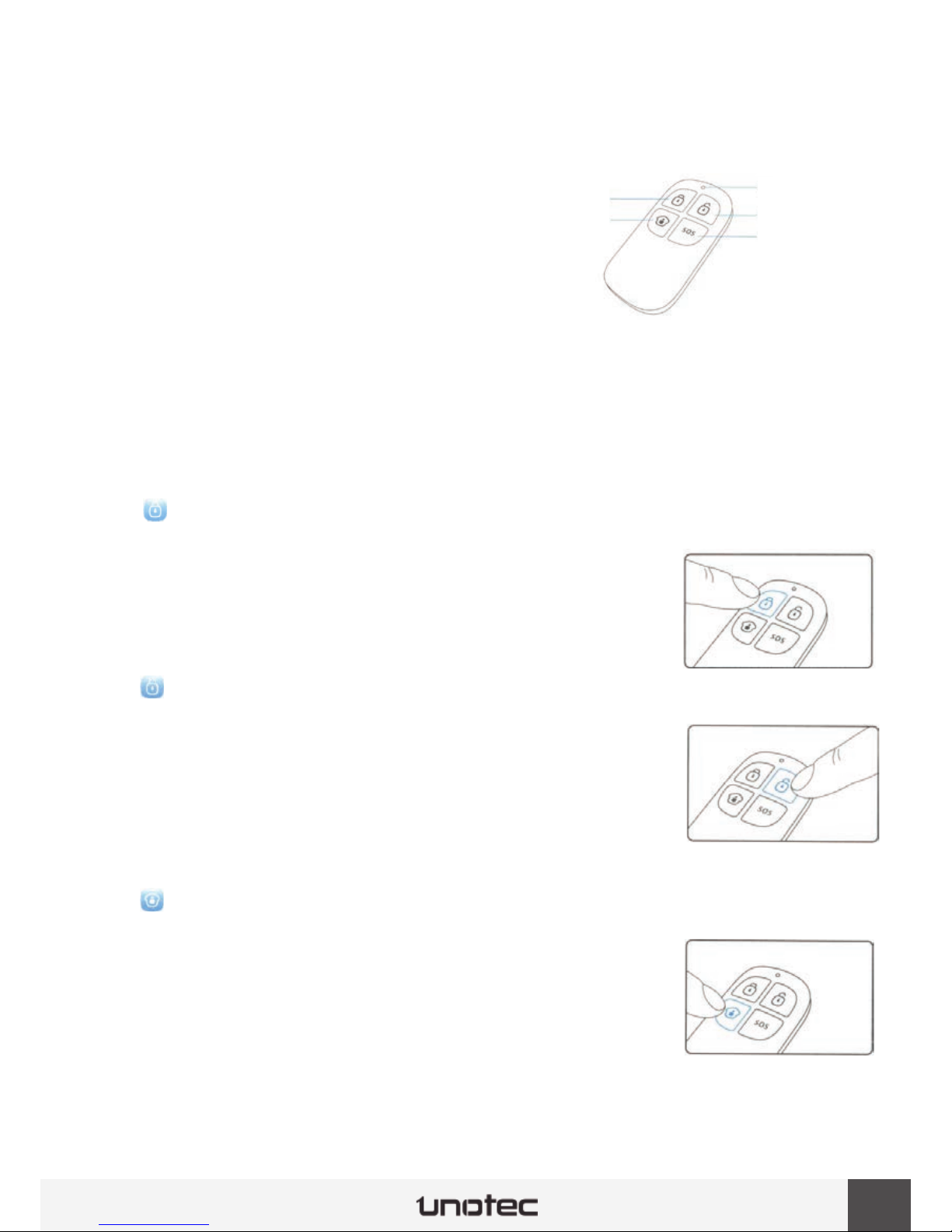
29
REMOTE CONTROL (RC-80)
The remote control is nothing more than a wireless remote control (not infrared) with a range of up to eighty meters
at open spaces like used by many cars today.
If we lose the remote control it will not be necessary to change the CCP as if it were a tradi onal lock losing a key.
Simply dissociate the cease to have control over that system.
It supplied with ba ery and has four bu ons that control six diff erent func ons.
The green LED reports being sent corresponding to the
bu on you pressed order. Ojo, that the fact that the LED
lights up only indicates that the remote control has sent
the order, not that it would have reached the CCP.
If pressing a bu on LED does not turn it was to replace the
ba ery.
SYNC
Enter the password (default 1234) on the touch screen and press the CCP. As long illuminated press any of the four
bu ons on your RC-80.
You will hear a beep confi rming that synchroniza on has occurred correctly. If two beeps occur is that the RC-80
had previously been synchronized.
The six func ons that can be controlled with the remote control are:
ARMED
Pressing the Security Alarm System is set UNOTEC SAS Armed state. The CCP issued a so beep on command
would issue the same as pressing that same picture on your touchpad.
If our UNOTEC SAS has a companion siren will emit a loud beep it between cut to be
perceived from outside the area patrolled thus confi rming that the order has come to
the CCP and the system is armed.
This loud beep not occur if the CCP pressing gun from his (provided the input and output delay is off ) touchpad. Neither issue the internal siren built into the CCP.
DISARMED
Pressing the Security Alarm System is disarmed UNOTEC SAS. The CCP issued a
so beep on command would issue the same as pressing that same picture on your touchpad.
If our UNOTEC SAS has a companion issue a siren is loud beep twice between cut to
be heard from outside the area patrolled thus confi rming that the system is actually
disarmed and that the order has reached the CCP. You can enter without problems.
Addi onal siren will not produce this sound if disarm the system from the CCP with the
key or via the key.
* Note: Unlike what happens when the system disarmed with the key, to do it with no
command will be informed of this fact.
PARTIAL DISARMED
Pressing the Security Alarm System is set SAS UNOTEC state Arming. the CCP issued a so beep if you receive
the same order that emi ed if the same pa ern was pressed into his touch keyboard.
If you are scheduled well this will allow sensors to move freely inside the house without se ng off alarms while maintaining security against intrusions from the outside.
State ideal for night. In this case the addi onal sirens no sound confi rming the order.
LED
Disarmed
Panic Bu on
Armed
Par al Armed
Page 30

30
PANIC BUTTON
Pressing jump immediately alarms our UNOTEC SAS regardless of the state in which it is located. At the same
me, the CCP sent SMS with the message and call emergency telephone numbers provided.
It is intended for cases where perceived something strange and not be sure of having
armed the system.
It is also very useful for lonely elderly people who, for whatever reason, may fi nd
themselves in an emergency situa on and need help.
SILENT ARMED
Aware that the sound emi ed by the addi onal sirens in certain situa ons may fi nd annoying the neighbors. The
Remote Control also allows the possibility of an Armed silently without that complementary sirens emit a sound.
To perform this Silent Arm has to fi rst press the bu on Arming (CCP issued a so beep) and then the Arm bu on
(the CCP will beep).
Ideal for when you leave home very early.
SILENT DISARM
Aware that the sound emi ed by the addi onal sirens in certain situa ons may fi nd annoying the neighbors. With
the Remote Control it is possible to disarm the system discreetly without sirens emit a sound.
To perform this Disarm Silent has to fi rst press the bu on Arming (CCP issued a so beep) and then the bu on
Disarming (CCP will beep).
Ideal for when you come home late at night.
TECHNICAL SPECIFICATIONS
Technical characteristics
RF
Range
LED Control
Physical Characteristics
Dimensions
Weight
Material
Color
Power
Ba ery
Opera ng temperature
Opera ng Humidity
315 / 433 MHz (±75 KHz)
≤80 m
Green
58 * 31 * 9.5
14 g
ABS
Black
DC 3V / ≤7mA
CR2025
-10 ~ 55 ° C
≤ 80% without condensa on
Page 31
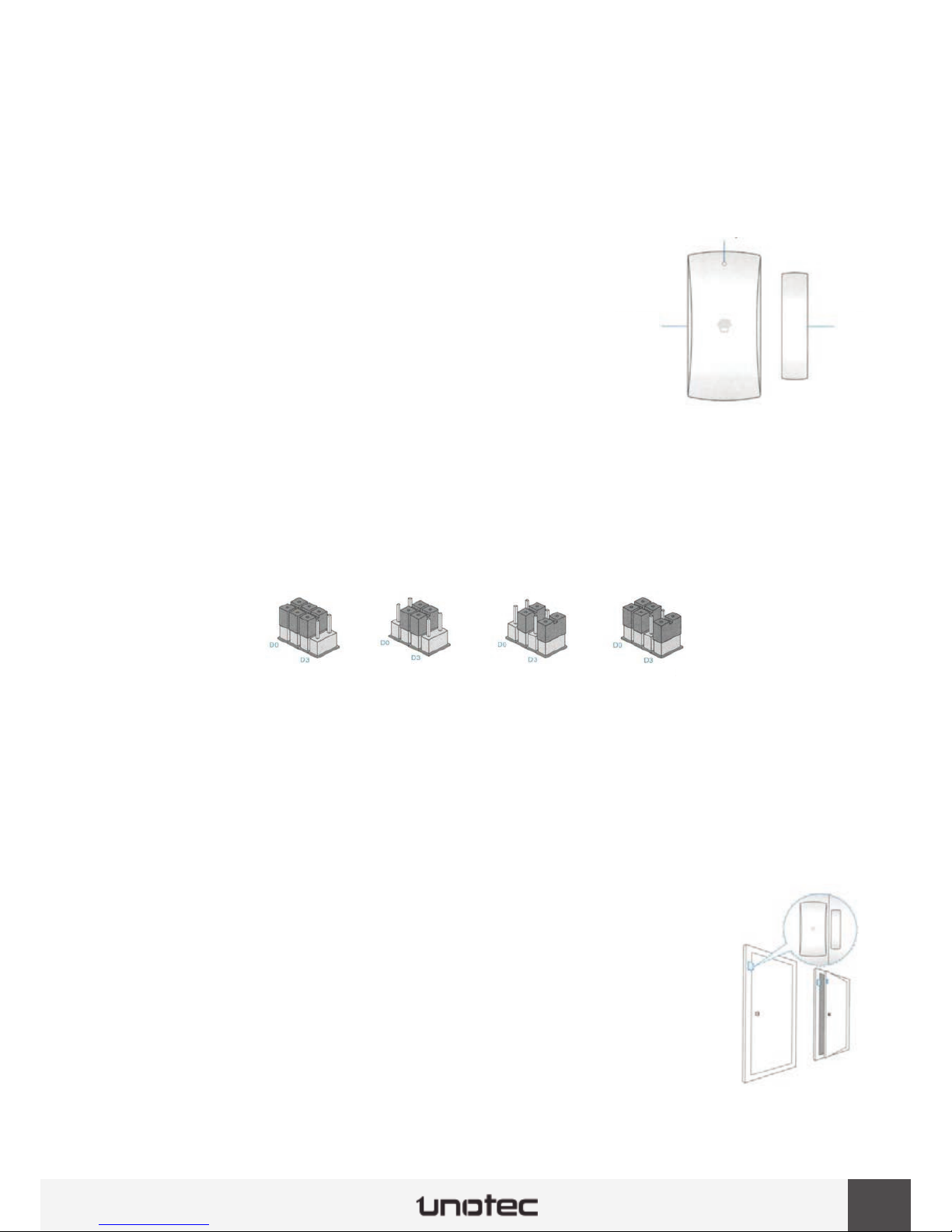
31
The DWC-100 is a magne c sensor consists of two parts that detects when they are separated. It has a sleek design
coupled with its wireless opera on make it unobtrusive and easy to install. It can be cocado in all kinds of doors and
windows whether or sliding hinge. It comes with two double-sided adhesive strips that allow a clean installa on
without screws.
It is equipped with an an -sabotage mechanism to increase the safety of the device. It has a red status LED that tells
whether to replace your ba ery life.
EXTERNAL VIEW
When the magnet more than two cen meters from the face of the
transmi er that has a raised triangle separates the red LED lights up
briefl y. This means that is sending the signal to CCP that has been
ac vated. Depending on the state in which they fi nd their UNOTEC
SAS and how it is programmed DWC-100 is not ac vated or alarm.
If the red LED stays on permanently, it means that the ba ery is
running low. Disarm the system, open the rear cover DWC-100
moving the transmi er up and replace the AA / LR6.
* Note: The red LED is hidden under the body of the transmi er,
it is very discreet and has to pay a en on to perceive it.
INTERNAL VIEW TRANSMITTER
Internal DWC-100 transmi er
To access this view it is necessary to remove the back cover of the transmi er. Pay a en on to the polarity of the
ba ery and replace it when the LED emits a steady red light.
Depending on the role you want to meet this sensor must be programmed according to your loca on. To program
the sensor in the (area) desired mode have jumpering (jumper) in the proper manner according to the following
scheme:
Generally, if the DWC-100 sensor windows will be scheduled in Normal mode, for interior doors will be programmed as Home mode and external doors placed will be scheduled in Normal mode or med mode depending on
whether it is a regular access or secondary.
SENSOR INSTALLATION DWC-100
The most important is to have a clear and eff ec ve plan with the loca on of all elements of our UNOTEC SAS. Once
the plane is defi ned it will proceed as follows:
• The transmi er back cover is removed.
• Bridges according to the desired se ng are placed. If you remove the ba ery, you can operate more comfortably.
• Preferably the magnet is placed on the moving part of the door or window. As a magne c
sensor will not work correctly on metal surfaces.
• When the door or window remains closed the magnet must be no more than a cen meter
away from the transmi er.
• The magnet will be placed on the side opposite the ba ery transmi er.
• Adheres or screwed (*) the magnet and the transmi er to the desired site. If you are using
adhesive strips provided clean the area with alcohol fi rst.
• Ac va on strip is removed from the stack.
• The DWC-100 is synchronized with the CCP.
MAGNETIC SENSORS FOR WINDOWS AND DOORS (DWC-100)
Red LED
MagnetTransmisor
Normal Home Temporized 24H
Page 32

32
SYNC
Enter the password (default 1234) on the CCP touch screen and press . As long illuminated open the door
or window and note that the red LED lights up briefl y.
You will hear a beep confi rming that synchroniza on has occurred correctly. If two beeps occur it is that DWC-100
had previously been synchronized.
TECHNICAL SPECIFICATIONS
Technical characteristics
RF
Range
LED Control
Physical Characteristics
Dimensions
Weight
Material
Color
Power
Consump on
Ba ery
Suitable for outdoor use
Opera ng temperature
Opera ng Humidity
Content
Elements
315 / 433 MHz (±75 KHz)
≤80 m
Red
71 * 34 * 17.5 / 51 * 12 * 13.5
42 g / 11 g
ABS
Ivory
DC 1.5V
≤30μA (rest) / ≤40mA (issuing)
1x AA / LR6
not
-10 ~ 55 ° C
≤ 80% without condensa on
1x transmi er; 1x Magnet; 1x ba ery (AA / LR6);
2x double-sided adhesive tape;
Page 33
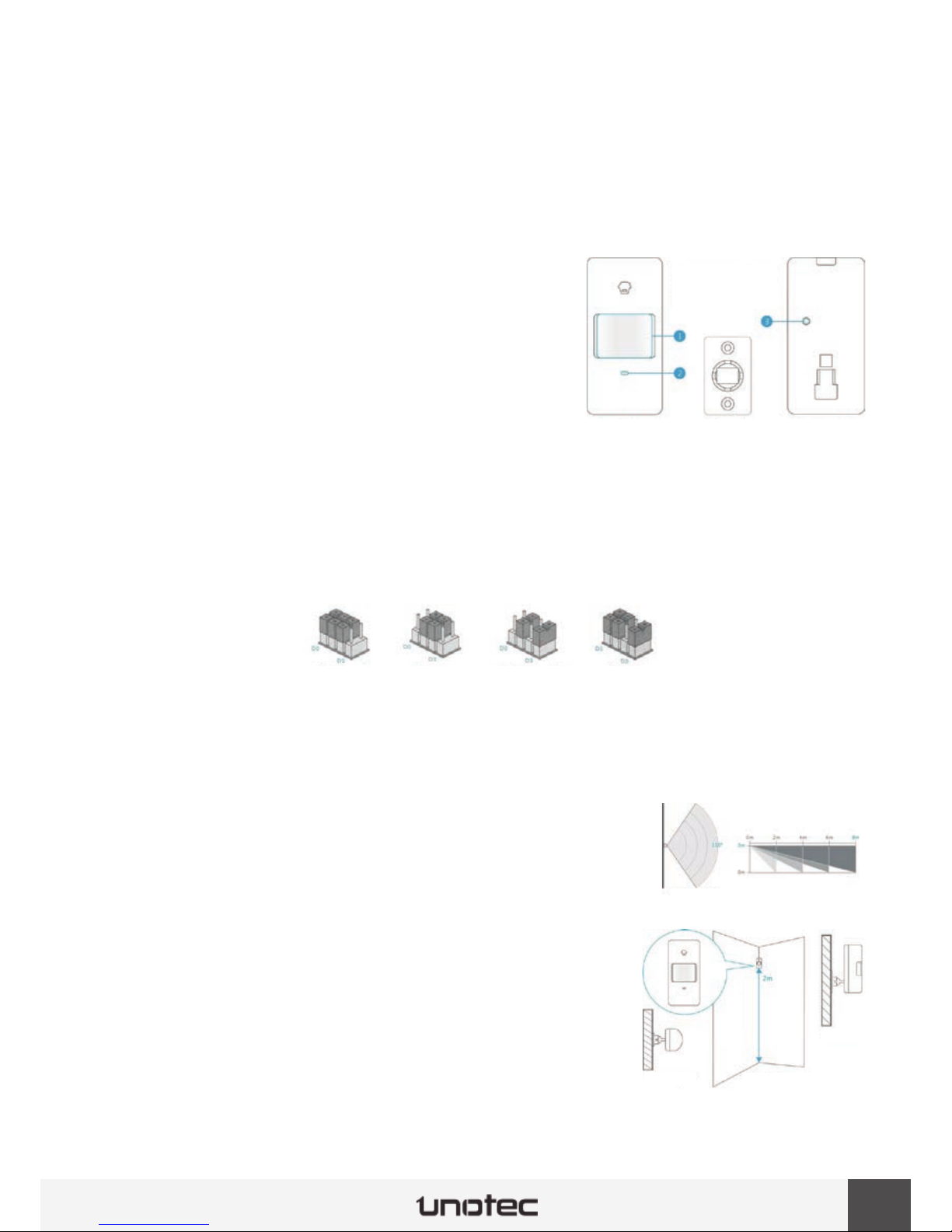
33
MOTION DETECTOR (PIR-900)
The PIR-900 is a wireless volumetric sensor High technology that will allow you to protect your home or business
from intruders in a very simple way.
It incorporates an intelligent system of analysis of the environment which is able to adjust automa cally depending
on condi ons. This greatly reduces false alarms as molds to temperature changes, is immune to air turbulence and
before the fl ashes of light.
It also features an advanced energy saving system that allows you to be up to a year without replacing ba eries.
EXTERNAL VIEW
Window sensor allows it to detect movement in the desired area while indica ng where you should guide the installa on.
The test bu on, along with the status LED, possible to know the actual
detec on area covering our sensor once installed.
The red status LED provides the following informa on in accordance
with this code:
• Flashes once: Mo on detected.
• remains lit for three seconds: Low ba ery.
• Flashes every two seconds eleven mes: Start the test mode.
• Flashes twice a second: The test mode is complete.
INSIDE VIEW
To access this view is necessary to remove the front cover of the mo on detector. Pay a en on and you must remove the screw on the top of the PIR-900 to the a achment fl ange can be moved. While programming the status
LED OFF mode, the sensor will alert you that your ba ery is running low sending an SMS via the CCP.
Depending on the role you want to meet the PIR-900 it must be programmed according to your loca on. To program
the desired sensor (zone) so must the jumpers (jumper) in the proper manner according to the following scheme:
Generally the PIR-900, since it is a PIR for indoor, will be scheduled at Casa mode. Thus there may be movement
within our house at night when our UNOTEC SAS is in a state of Arming.
INSTALLING THE PIR-900
Before fi xing the actual movement detector into its fi nal loca on must meet certain concepts.
• Detec on Range
All sensor has an area within which it is eff ec ve in a given circumstance, in this
case the movement. The concrete surface to be protected in each case can not be
known precisely un l the actual test is performed, but you can make a theore cal
approach that will help you be er choose the loca on defi ni va.Hay keep in mind
that if you want to install two PIR-900 in the same room has to prevent their detec on areas overlap, otherwise false alarms will occur.
• Advice loca on
For op mum opera on of the PIR-900 is convenient place to two meters high
and parallel to the wall. If it is placed ver cally is ac vated more easily since it
is more sensi ve to horizontal movements that are the habituales.A despite its
advanced temperature se ng, its loca on is not recommended in places where
it may substan ally vary the temperature so sharp: near a radiator, a kitchen, a
window ...
FRONT SUPPORT REAR
1. Sensor Window
2. State LED
3. Test bu on
Normal Home Temporized 24H
Page 34

34
• Commissioning
Once we proceed clear loca on as follows:
We removed the front cover or the RIP.
We place bridges or according to the desired se ng. If you remove the ba eries may operate more comfortably.
or post the bracket to the wall.
We removed the strip or ac va on of the ba ery.
We put the front cover or PIR and look with the small screw.
We fi t the RIP or its support previously set.
o If you want, this is the me to test the PIR by pressing the bu on.
or Synchronize the PIR-900 with the CCP.
o Enter the access code (disarmament) in the CCP and press. Press twice while the test bu on it remains
illuminated (15 seconds).
o If you want you can customize the name of the PIR-900 sending a “91” to the system.
SYNC
Enter the password (default 1234) on the CCP touch screen and press . As long illuminated double-click
the test bu on and force the ac va on device.
You will hear a beep in the CCP confi rming that synchroniza on has occurred correctly. If two beeps occur it is that
PIR-900 had previously been synchronized.
Technical characteristics
RF
Transmission Range
Detec on range
Immune to pets
LED Control
Physical Characteristics
Dimensions
Weight
Material
Color
Power
Consump on
Ba ery
Suitable for outdoor use
Opera ng temperature
Opera ng Humidity
Content
Elements
Note that the specifi ca ons and informa on are subject to change without no ce in this
manual. The manufacturer assumes no responsibility for any errors or omissions in this
document.
315 / 433 MHz (±75 KHz)
≤80 m
110º / 8 m
No
Red
108 * 52 * 36.8
103 g
ABS
Ivory
DC 3V
≤50μA (rest) / ≤9,5mA (issuing)
2x AA / LR6
not
-10 ~ 55 ° C
≤ 80% without condensa on
1x PIR-900; 2x Ba eries (AA / LR6); 1x Wall bracket;
2x Tacos; 2x Screws;
TECHNICAL SPECIFICATIONS
Page 35

35
Terms and Conditions of Warranty for UNOTEC
Warranty Certifi cate
By this certifi cate, TEC1 ELECTRONICS GROUP, SA warrants this product is free from defects in materials and workmanship at the time of its original purchase by consumers to trade, and for a period of two years from delivery, except the
battery thereof is warranted with a duration of six months. If during this period of validity of the product warranty manifest
any defects in materials and / or improper work hand during manufacture, the consumer must inform TEC1 ELECTRONICS GROUP, SA within 15 days after he has knowledge of the defect, and may choose between demanding the repair or
replacement, unless one of these options is impossible or disproportionate. When the consumer chooses repair product or
the replacement of the impossible, TEC1 technical service will repair the product according to the conditions listed below. If
it proves impossible to return the product to work correctly, TEC1 ELECTRONICS GROUP, after repeated attempts SA will
off er another product functionally equivalent.
Terms
1. This warranty is valid for the purchase of products UNOTEC from the purchase date if the Warranty Certifi cate is presented with the original invoice or cash receipt given to the consumer by trade, and if the certifi cate warranty completed at the
time of sale specifi ed:
a) Full name of the buyer.
b) The name, address and stamp trade.
c) The model of the product purchased.
d) The date of purchase.
TEC1 ELECTRONICS GROUP, SA It reserves the right to refuse to grant the guarantee if this information has been revoked
or amended after the original purchase of the product by the consumer trade.
2. This warranty expressly excludes the following cases:
- Products Whose warranty period has ended.
- Products Submit blows.
- Trouble caused by the installation and / or repair by unauthorized TEC1 ELECTRONICS GROUP, Personal SA or software
installations not included in the original product.
- Products Submit specifi cations unauthorized modifi cations.
Trouble caused by improper operation or use (other than recommended in the manual) or by poor environmental conditions.
- Trouble caused by improper transport of the product.
- Trouble caused by the invasion of foreign to the product as water, sand, insects, rodents or the like.
- Trouble caused by natural phenomena such as earthquakes, fl oods, thunderstorms, etc., caused by accidental or conditions such as moisture, fi re, voltage fl uctuations, vandalism, theft or similar
- No they are covered by warranty: remotes, memory sticks, broken screen, supplies, mains chargers, cables, headphones,
accessories and plastic, metal, electrical parts, rubber or fabric are prone to wear and tear.
- Periodic reviews, maintenance and repair or replacement of parts due to normal wear and tear of the product.
- Installation and confi guration of the product according to specifi c user requirements and diff erent from the default confi guration of the product.
- Damage to the product resulting from: misuse thereof, including use for purposes other than normal according to the
characteristics of the product, or failure to follow instructions for proper use and maintenance. The installation or use of the
product for not adjusted to the technical or security regulations in force. Repair attempts made by service providers not
authorized by TEC1 ELECTRONICS GROUP, SA Accidents, natural disasters or any other cause beyond the control TEC1
cause ELECTRONICS GROUP, SA
3. The handling of the product by unauthorized personnel by TEC1 ELECTRONICS GROUP, SA may lead to the cancellation
of the rights conferred by this warranty.
4. The geographic area in which this warranty applies is the Kingdom of Spain. TEC1 ELECTRONICS GROUP, SA will not
off er any guarantee services specifi ed in this document outside of that territory.
5. All parts or products replaced under warranty services will become the property of TEC1 ELECTRONICS GROUP, SA
Page 36

36
IMPORTED BY Tec1 Electronics Group SA
C / Isabel Colbrand 10. Offi ce 160 | 28050 Madrid | CIF: A19273234
UNOTEC and TEC1 are registered trademarks by
TEC1 ELECTRONICS GROUP, SA
