UNNECTO HOLDING U514 User Manual
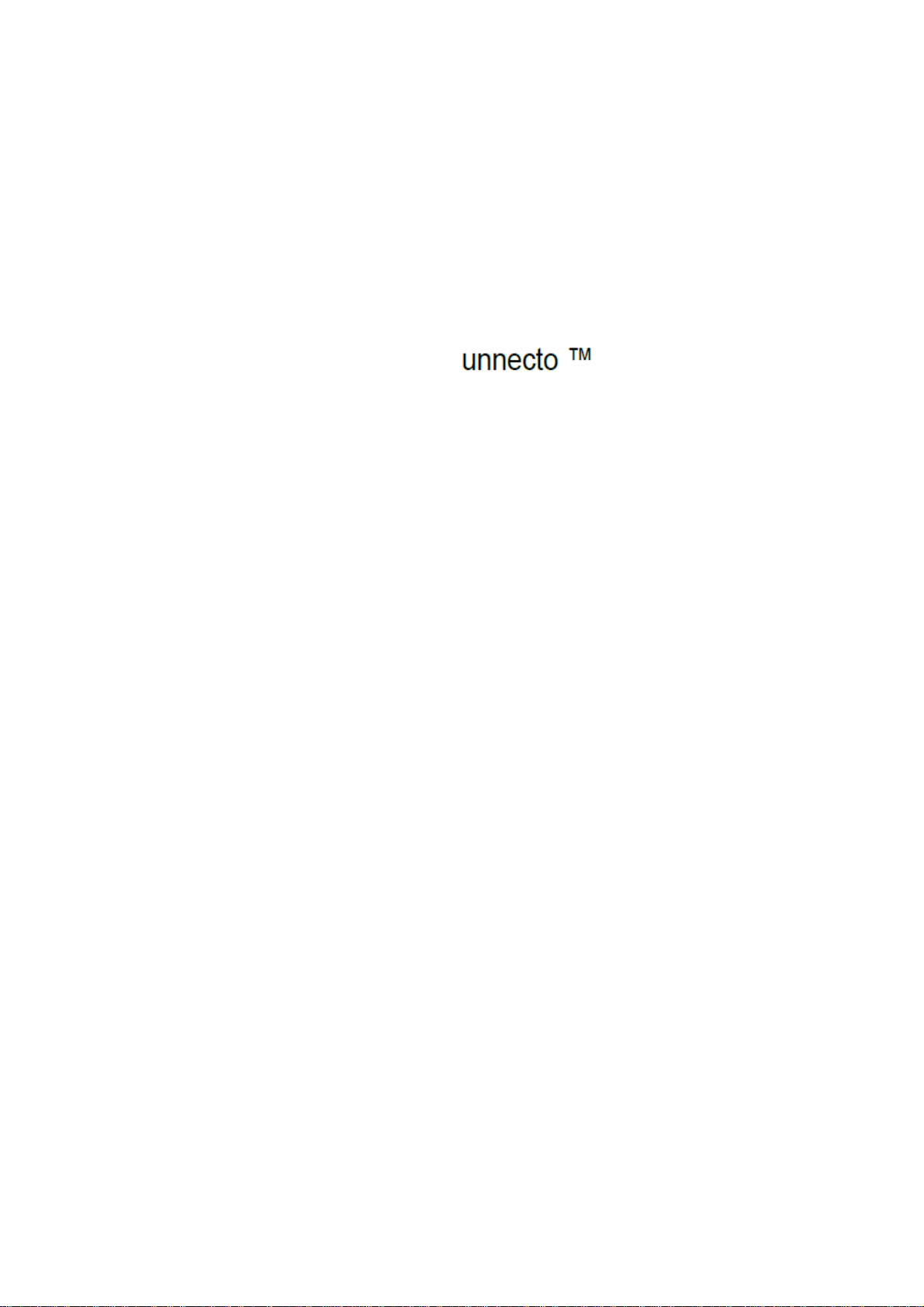
User manual
Model:U514
Brand:

Contents:
FOR YOUR SAFETY................................................................................. 2
ABOUT YOUR PHONE ............................................................................ 3
INSTALLING AND REMOVING THE SIM CARD ........................................ 4
INSTALLING AND REMOVING THE MICRO SD CARD ............................... 4
INSTALLING AND REMOVING THE BATTERY .......................................... 4
CHARGING THE BATTERY ...................................................................... 4
FIRST TIME STARTUP ............................................................................. 4
DIALING OUT ........................................................................................ 5
SIM MANAGEMENT .............................................................................. 5
MOBILE NETWORKS .............................................................................. 5
PLAY STORE .......................................................................................... 5
FCC CAUTION ........................................................................................ 6
LEGAL INFORMATION ........................................................................... 7
Specifications of Battery and Charger
Battery: Li-ion 3.7 V|1100 mAh
Max Charging Voltage: 4.2 V
Charger Input: 100-240 VAC|50/60 Hz|150 mA
Output: DC 5.0 V|700 mA
1

Unnecto™ Drone M User Manual
For Your Safety
Read these simple guidelines. Breaking the rules may be dangerous or illegal. Further
detailed information is given in this manual.
1. Road Safety
Always keep your hands free to operate your vehicle while driving. Park your vehicle
before using your phone.
2. Turning off your phone for air travel
Use of wireless telephones in an aircraft may disrupt the operation of the aircraft. It is
dangerous and illegal. Please ensure that the phone is turned off before going
aboard.
3. Turn off your phone in hospitals
Follow any restrictions or rules. Switch off your phone near medical equipment.
4. Turn your phone when refueling
Switch off your phone at a gas station.
5. Switch off phones near blast points
Don’t use your phone where blasting is in progress. Observe restrictions and follow
any regulations or rules.
6. Interference
All wireless phones may be susceptible to interference, which could affect the
performance.
7. Use Normally
Use in the normal position explained in the product documentation. Don’t touch the
antenna unnecessarily.
8. Enhancements and Batteries
Use only the approved enhancements and batteries. Do not connect incompatible
products.
9. Emergency Calls
Ensure that the phone is switched on. Enter the emergency number, and then press the call key.
Do not end the call until given permission.
10. Keep Away from Children
Keep your phone and its accessories away from children.
2

Unnecto™ Drone M User Manual
About Your Phone
1 - Volume Keys 6 - Receiver
2 - Headphone Jack 7 - Power Key
3 - Front Camera 8 - Back Camera
4 - Capacitive Buttons 9 - Camera Flash
5 - Micro USB Port 10 - Back Cover
3

Unnecto™ Drone M User Manual
2. Installing and Removing the SIM Card
Switch off the phone and remove the battery.
Insert the SIM Card into the designated SIM 1 or SIM 2 slot.
To remove the SIM Card; turn off the phone; remove the battery;
then remove the SIM Card from the SIM Card slot.
3. Installing and Removing the Micro SD Card
Turn off phone before inserting or removing the Micro SD Card.
To insert, slide the Micro SD Card into the Micro SD Card slot
(Micro SD Card facing up), located inside the back of the phone.
To remove, pull the Micro SD Card out of the slot.
4. Installing and Removing the Battery
Turn off the phone before removing the battery.
Remove the back cover to access the battery.
Place the battery into the phone; aligning the battery pins to the
phone’s pins.
To remove the battery, lift up the crease on the corner of the
phone.
5. Charging the Battery
Plug the provided charger into a standard wall outlet.
Plug the Micro USB charger into the USB port of the phone.
When the phone is fully charged; unplug the charger from the
standard wall outlet and from the phone.
If the phone automatically powers off or the battery indictor is low;
then you should immediately charge the phone.
6. First Time Startup
Make sure one or two SIM cards are inserted before powering on
the phone.
Make sure the battery is charged for at least 30 minutes before the
phone is powered on.
Create or sign in an existing Google account for access to the
Android features.
4
