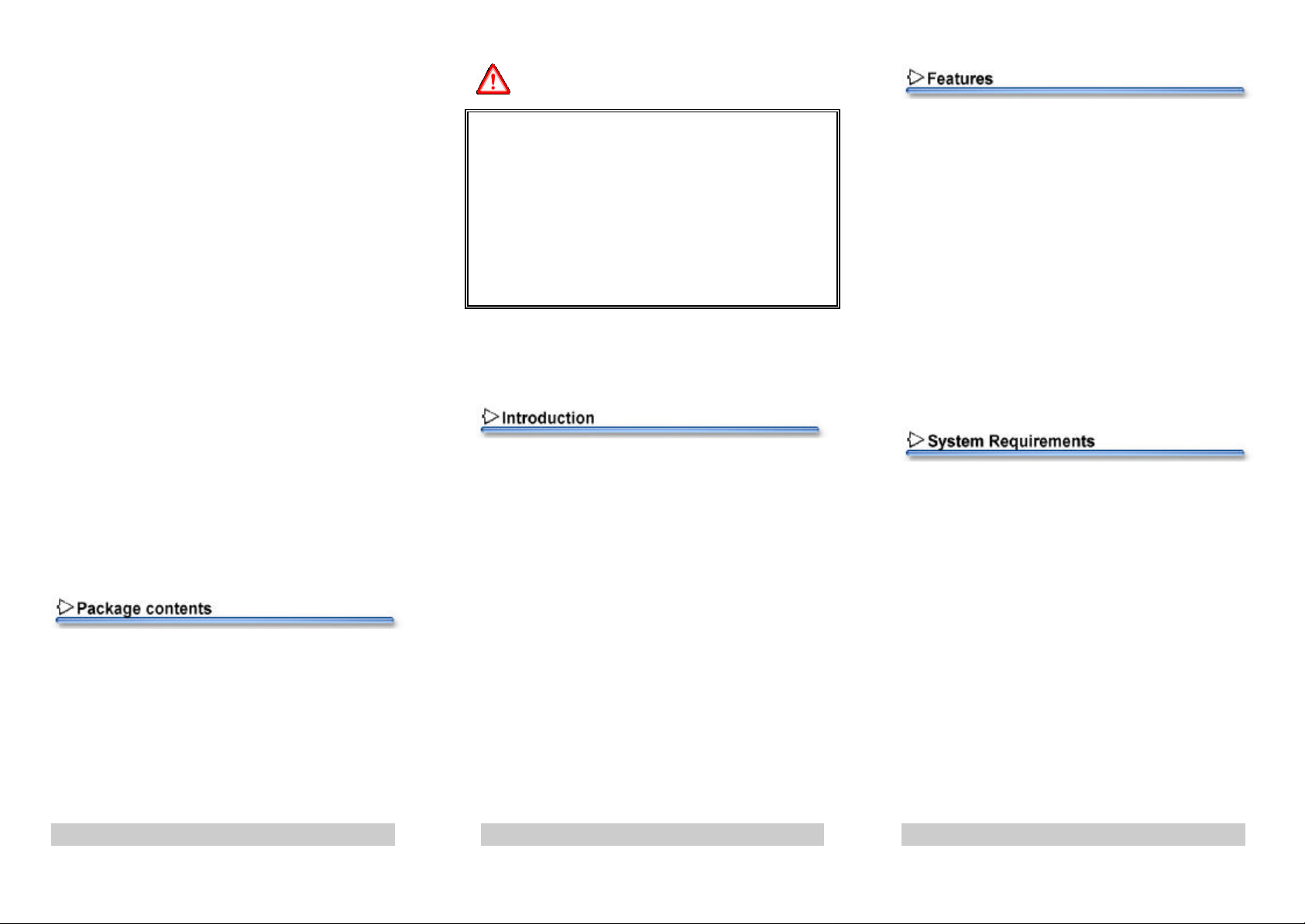
Warning:
USB 2.0 Hi-speed 2 Port CardBus
User’s Manual
1. USB 2.0 Hi-Speed 2 port CardBus
2. Driver for Windows/Mac in CD-ROM
3. USB Charger Cable x1
4. USB 2.0 cable x1
5. User’s Manual
Normally internal power will not supply sufficient power for
devices which require larger power consumption (USB 2.0
peripherals for instant), to avoid any possible operational
failure of devices, it is recommended USB Charger cable is to
be linked, in case, the devices still not function properly,
please replace it wi th external AC Adapter. External AC
Adapter is to be purchased separately
This USB2.0 Hi-Speed 2 port CardBus is compliant with
latest USB Spec Revision 2.0, i.e. support high-speed (480
Mbps), full-speed (12 Mbps) and low-speed (1.5 Mbps) data
transaction rate. It is fully backward compatible with
previous USB 1.1 products. You will enjoy the Hi-Speed that
USB2.0 technology provides, particularly when you are
operating the devices, which need mass data transaction,
such as DV Camcorder, Digital camera…etc
λ Compliant with USB Spec Revision 2.0
λ Compliant with Open Host Controller Interface Spec for USB
Revision 1.0a
λ All 2 downstream ports can handle high-speed (480 Mbps),
full-speed (12 Mbps) and low-speed (1.5 Mbps) transaction rate
λ All 2 downstream ports are shared by OHCI and EHCI Host
Controller core
λ Plug and Play capability
λ USB Charger Cable
λ Use with IBM PC compatible
λ Use with Mac PowerBook compatible
λ Recommended CPU speed at Pentium III or AMD-K7 or higher,
RAM 128MB
λ Recommended CPU is G3 300, RAM 128MB
λ Windows 98, 98SE, ME, Windows 2000 and Windows XP*
λ Mac OS X 10.1(Support USB 2.0 Driver)
λ Mac OS 9.1(Only support USB 1.1)
λ Available Type II CardBus-enabled slot.
λ Available USB port for computer.
1 2 3
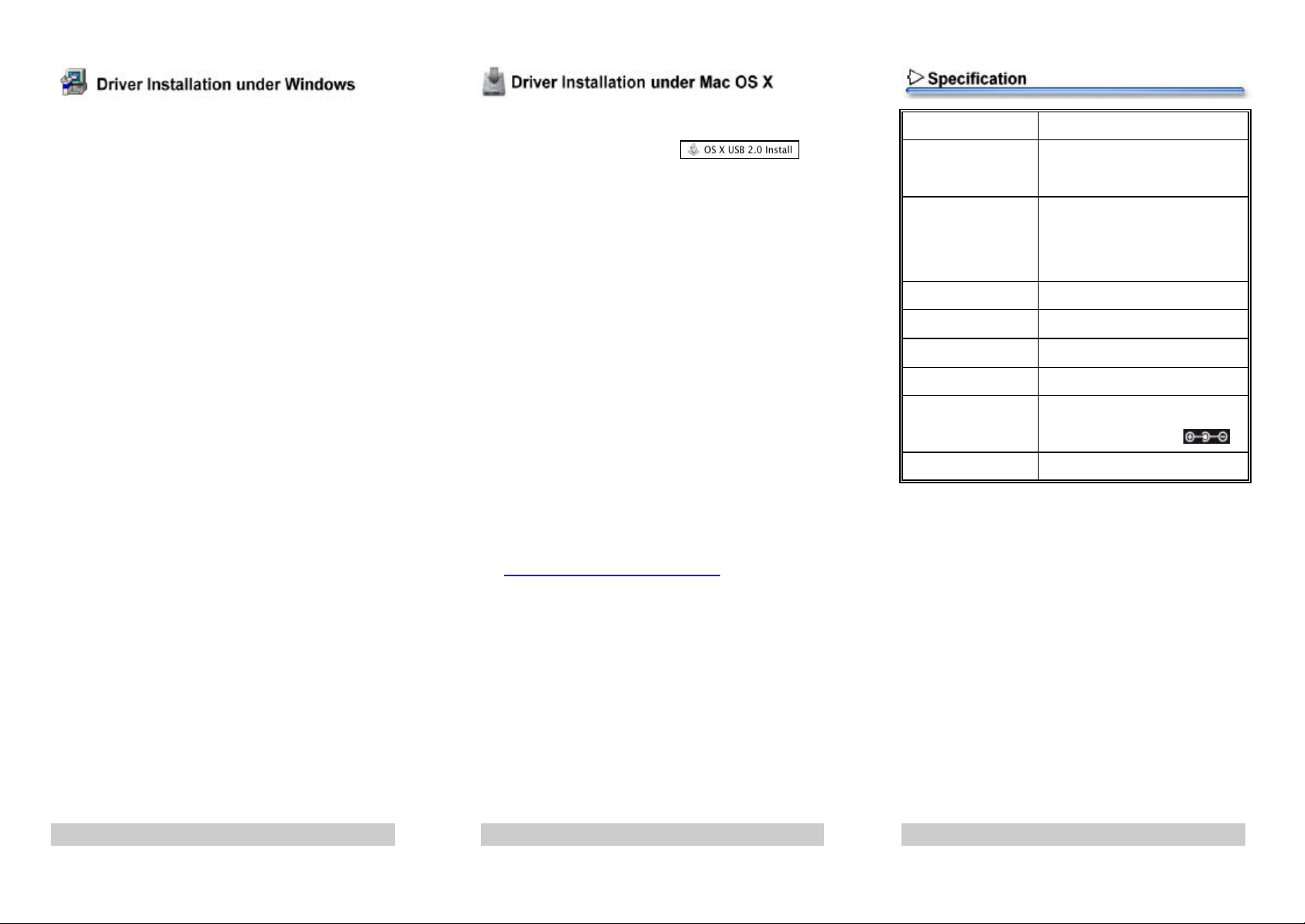
1. Turn on your computer and insert the Drive r CD. And
desktop will show the USB 2.0 Hi-speed PCI Card Window
(or click CD-ROM:\ setup.exe). Please click [Install USB 2.0
driver] to install USB 2.0 driver.
2. After setup is completed, select [Yes, I want to restart my
computer now.], and click [Close] button, computer will
restart automatically.
3. After computer is restarted completely, connect USB
Charger Cable to the USB port of your computer or plug
external AC Adapter into the power socket.
4. Connect USB Charger Cable or external AC Adapter power
cord to the USB2.0 Hi-Speed 2 port CardBus jack.
5. Push firmly unit USB2.0 Hi-Speed 2 port CardBus clicks into
available Type II CardBus -enabled slot of your computer.
6. Turn on your computer, the Windows will detect a new USB
device and run Add New Hardware Wizard, NEC PCI to
USB Enhanced Host Controller, USB 2.0 Root Hub
Device, and NEC PCI to USB Open Host Controller.
1. Turn on your computer and insert the Driver CD. And open
the Driver CD , Double-click the icon
2. After setup is completed, click [Restart] button.
3. After computer is restarted completed, connect USB
Charger Cable to the USB port of your computer or plug
external AC Adapter into the power socket.
4. Connect USB Charger Cable or external AC Adapter power
cord to the USB2.0 Hi-Speed 2 port CardBus jack.
5. Push firmly unit USB2.0 Hi-Speed 2 port CardBus clicks into
available Type II CardBus -enabled slot.
6. Verify that the card is seen by your computer by clicking
Apple System Profiler. Then, click the Devices and
Volumes tab.
NOTE:
1. If you want to update the driver, please visit
http://www.orangeware.com/usb2oem.html and read the
ReadMe.doc file before installation.
2. Mac OS 9.x only support USB 1.1, no support USB 2.0
Interface 2 USB T ype- A ports
Standards Compliance Meets USB 2.0 specs
EHCI and OHCI compatible
Transaction Speed Support high speed (480 Mbps)
and full speed (12 Mbps)
and low speed(1.5 Mbps)
Operating temperature 0 to 70
Operating humidity 5% to 90% (non-condensing)
Dimension 114.0 mm (L) x 53.8 mm (W) x 14.25 mm (H)
Weight 40 gram
External AC adapter Index
(Option)
Limited Warranty One year
Input: 100-120V~0.5A MAX
50-60Hz,Output: +5V / 1.2A
4 5 6

INFORMATION TO USER:
This equipment has been tested and found to comply with the limits of
a Class B digital
device, pursuant to Part 15 of the FCC Rules. These limits are
designed to provide
reasonable protection against harmful interference in a reside ntial
installation. This
equipment generates,uses and can radiate radio frequency energy
and,if not installed and
used in accordance with the instructions, may cause harmful
interference to radio
communications. However, there is no guarantee that interference
will not occur in a
particular installation; if this equipment does cause harmful
interference to radio or
television reception, which can be determined by turning the
equipment off and on , the user
is encouraged to try to correct the interference by one or more of the
following measures:
1. Reorient/Relocate the receiving antenna.
2. Increase the separation between the equipment and receiver.
3. Connect the equipment into an outlet on a circuit difference
from that to which the
receiver is conne cted.
4. Consult the dealer or an experienced radio/TV technician for
help.
(If the Shielded Interface cable(s) was used during the final tests,
add the following
statement:)
Shielded Interface Cable has to be used to ensure product compliance
CAUTION:Cha nges or modifications not expressly approved by the
manufacturer
responsible for compliance could void the user’s authority to operate
the equipment
1 2 3
