Uniwa V808G User Manual
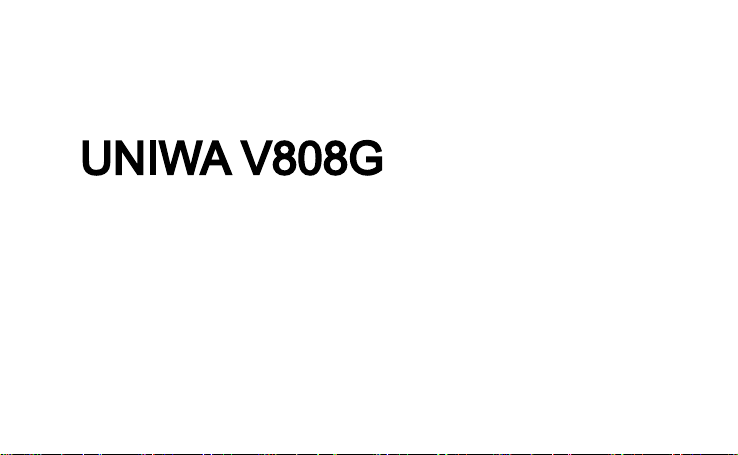
3G Feature Phone
User Guide
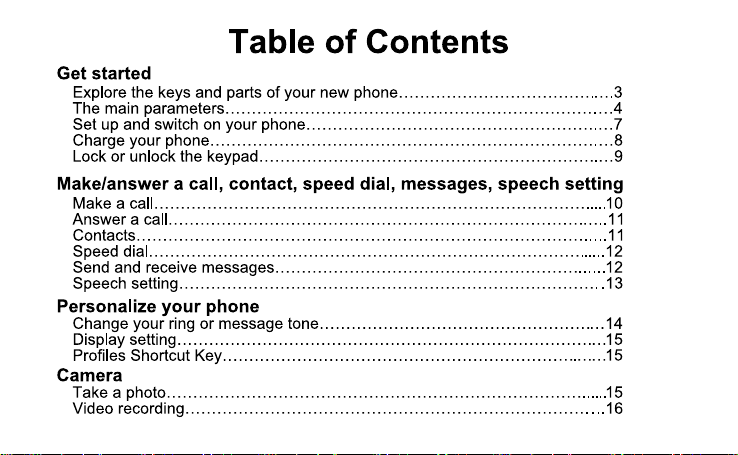
-1-
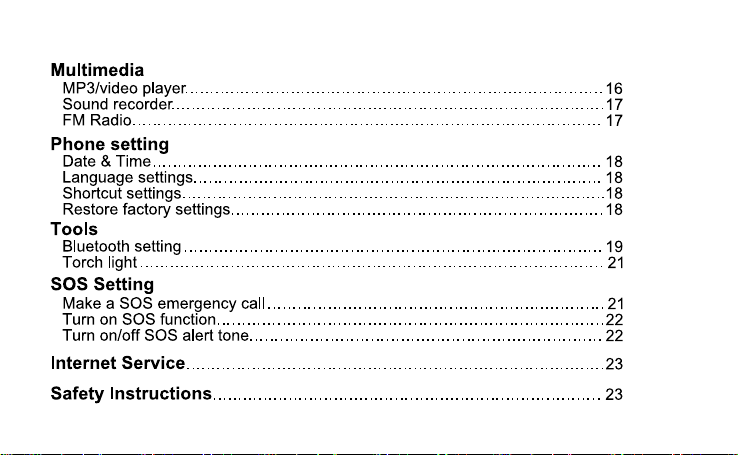
-2-
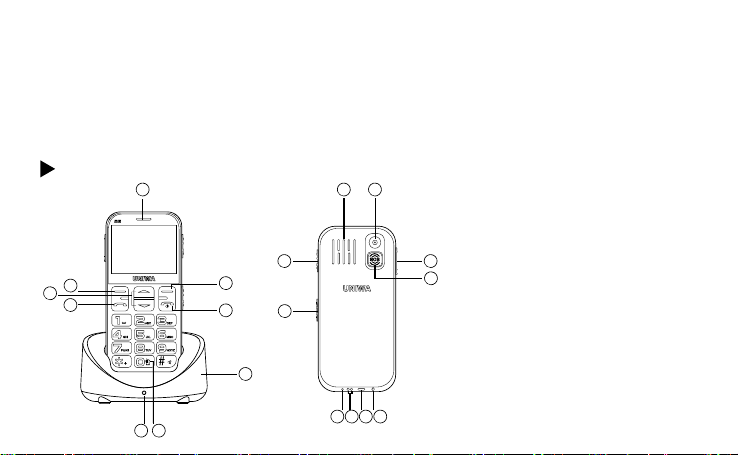
Dear customer, Thanks for choosing UNIWA V808G 3G senior phone. It
only supports AT&T and its affiliated virtual carrier’s SIM card in USA. If you
need more product information, please subscribe YOUTUBE channel:
Mobile Phone Geek-CWELLTECH, we will post some videos about products
and try our best to serve you.
Explore the keys and parts of your new phone.
4
12 13
11
3
2
1
9 8
5
6
10
7
19
18 17 16
-3-
14
15
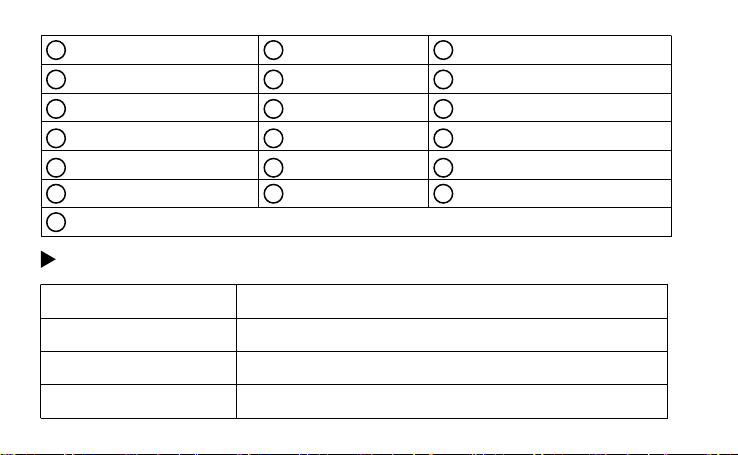
1
Dial key Up/down key Menu key
4
Earpiece
Charging base
7
Keypad unlock button
10
Camera
13
16
3.5mm earphone jack
19
Microphone
2
5
Return key Hang up key
FM shortcut key
8
Torch button
11
Volume button
14
Micro USB port
17
3
6
Charging status indicator
9
Speaker
12
SOS button
15
Charging base connector
18
The main parameters
Dimensions 120*56.5*14.5mm
Weight 103g (include battery)
Shell Material Plastic
Style Bar
-4-
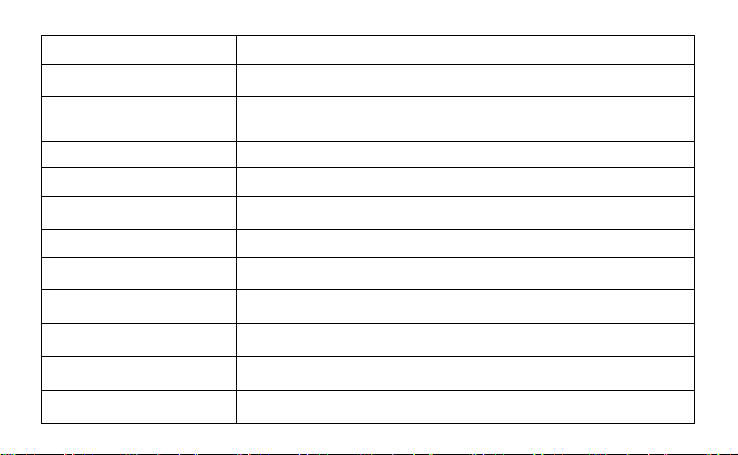
Service Unlocked
SIM Single standard SIM card
Band
2G: GSM850/900/1800/1900MHz
3G: WCDMA850/1900/2100MHz
Phonebook Number 1000
Message SMS/MMS
Earphone 3.5mm audio jack
Speaker 2030 BOX loudspeaker
Screen 2.31 Inch curved QVGA TFT screen, 320*240px
Camera
Audio formats
Video formats
FM Radio
Single camera, 0.3MP back camera
MP3
MP4 etc.
Yes, wireless FM radio
-5-
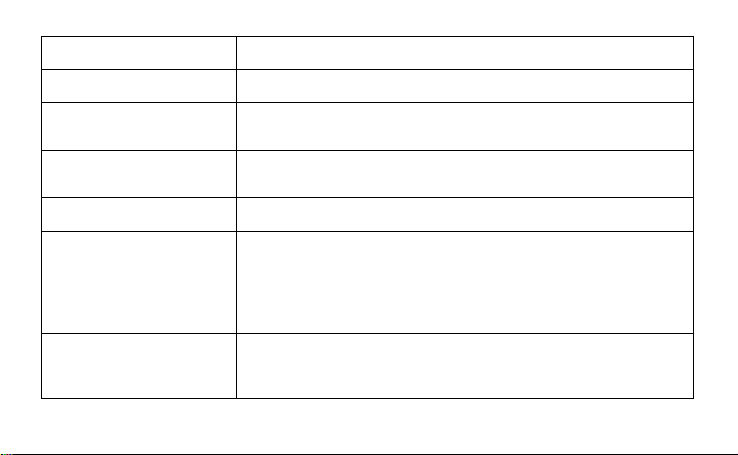
BT
SOS Function
Memory
Other features
Yes, V2.1
Yes, support
Support micro SD card up to 8GB maximally
(not included)
Alarm, calendar, calculator, audio recorder,
video recorder, E-book, etc.
Battery Removable 1400mAh battery
English, Arabic, French, Hindi, Indonesian, Melayu,
Languages
Portuguese, Russian, Spanish, Thai, Vietnamese,
Italian,urkish, Deutsch, Greek, Hebrew, Czech, Polish,
Swedish, Ukrainian, Simplified/Traditional Chinese.
Accessories
1* 1400mAh battery、1* Charger、1* Charging base、
1* User manual
-6-
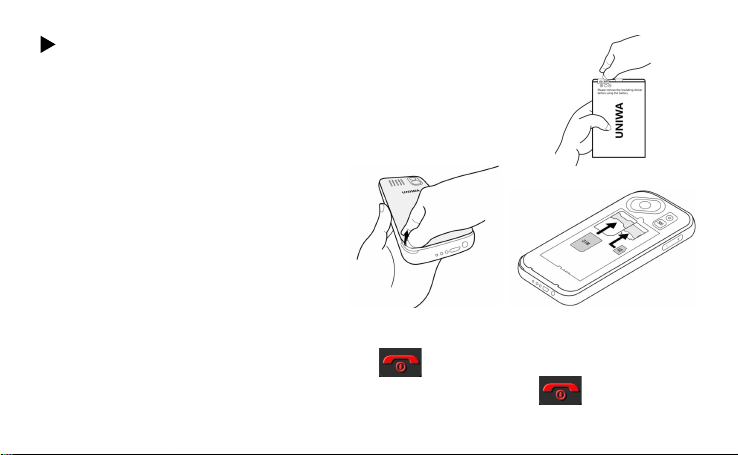
Set up and switch on your phone
1) This phone supports standard SIM card and micro
SD memory card(not included). At first, please
remove the battery insulation tape, see figure as below:
2) Install SIM card and battery
Open the back cover from the
bottom of the phone and install
SIM card and battery and then
put back the back cover.
please see figure as below:
3) Switch on/off your phone
After battery is installed, long press key for 5 seconds, the phone
will be turned on. If you need to turn off it, long press key for 3
seconds while the keyboard is unlocked.
-7-
