Page 1

1000M MANUAL
Signature Series Slicer
OPERATORS MANUAL
Persons under age 18 are not permitted to operate or have accessibility
to operate this equipment per
U.S. Dept. Of Labor Employment Standards Administration Fact Sheet
No. ESA91-3.
1000M ED 2
Page 2
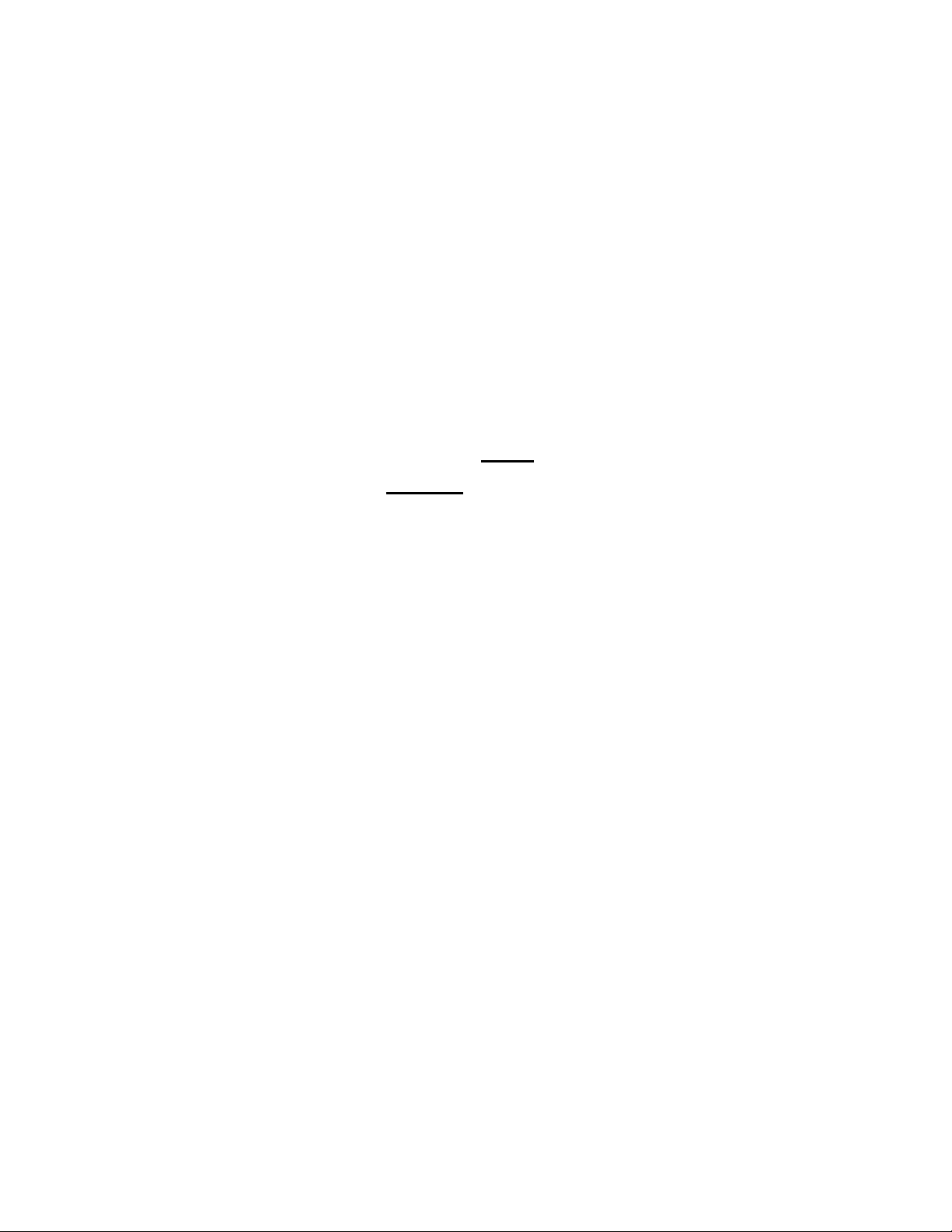
TO INSURE BOTH SAFE AND TROUBLE-FREE PERFORMANCE
2
WE STRESS THAT ALL PERSONNEL THAT WILL BE INVOLVED WITH
YOUR NEW UNIVEX SLICER MUST READ AND UNDERSTAND
THESE INSTRUCTIONS BEFORE
UNIT.
ATTEMPTING TO OPERATE THIS
..............................
WE APPRECIATE YOUR COOPERATION AND YOUR
BUSINESS. SHOULD THERE BE A QUESTION OR IF WE
CAN BE OF FURTHER ASSISTANCE, PLEASE CALL US,
800-258-6358.
Page 3
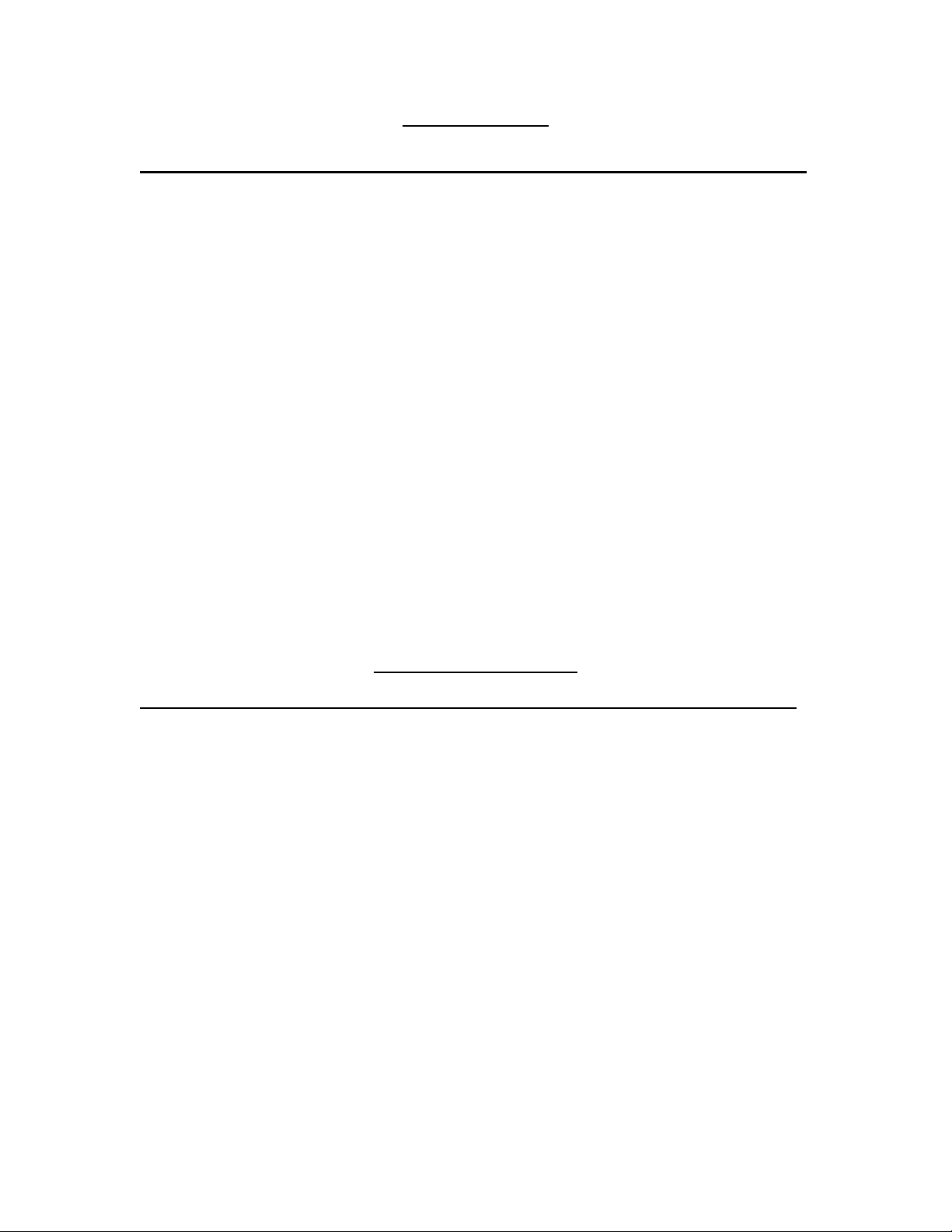
TABLE OF CONTENTS
3
DESCRIPTION PAGE
Table of Contents .................................................................................................. 3
List of Illustrations ................................................................................................. 3
Introduction .......................................................................................................... 5
Installation Instructions ......................................................................................... 5
Safety Warnings ................................................................................................... 5-6
Operating Instructions ........................................................................................... 6
Sharpening Instructions ......................................................................................... 7
Operator's Care of Slicer - Cleaning Instructions ....................................................
Lubrication Instructions ..........................................................................................
9
10
Warranty Information .............................................................................................11
LIST OF ILLUSTRATIONS
ILLUSTRATIONS PAGE
Figure 1 Overall View of Meat Slicer .................................................................4
Figure 3 Sharpener Assembly..……………………………………………………….....7
Figure 4 Sharpener Positioning..………………………………………………………...
8
Figure 2 Lubrication Assembly ..........................................................................9
Page 4
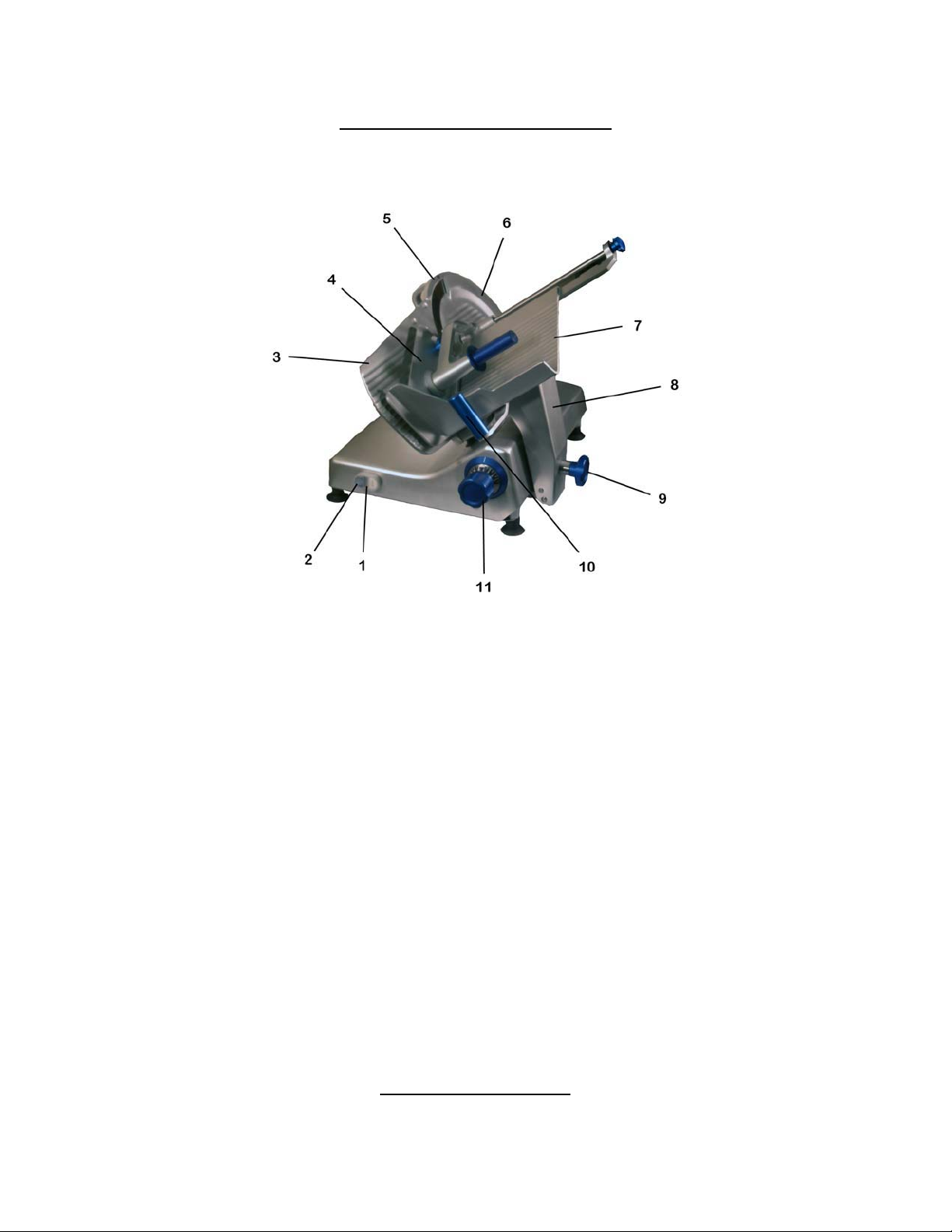
OVERALL VIEW OF MEAT SLICER
4
Figure 1
1 INDICATOR LIGHT 7 CARRIAGE
2 ON-OFF SWITCH 8 CARRIAGE ARM
3 FENCE 9 CARRIAGE ARM KNOB
4 LAST SLICE DEVICE 10 CARRIAGE HANDLE
5 PROTECTIVE GUARD 11 GRADUATED KNOB
6 KNIFE GUARD 12 SERIAL NAME PLATE (ON REAR)
OPER
OPERATOR'S MANUAL
Page 5

INTRODUCTION
5
This manual contains instructions for the Installation, Operation, Care, and Sharpening
of the
1000M Meat Slicing Machine. It is recommended that alloperators familiarize
themselves with this manual prior to operating the Slicer.
INSTALLATION INSTRUCTIONS
INSPECTION
All UNIVEX slicers are inspected and tested at the factory; however, they should be
inspected carefully by the person making the installation for loose, damaged or broken
parts. Detached parts and fixtures should be checked against packing list to determine
all are present. Any damages, imperfections or shortages should be reported to the
dealer or UNIVEX and shipping carrier.
Warning:
After slicer has been inspected, wash slicer completely with warm water and
mild soap. For SAFETY, follow the cleaning instructions on Page 9.
INSTALLATION
The most efficient installation of your slicer will depend upon the layout of your
kitchen. Locate your slicer where it will save steps for the operator and be sure to
provide sufficient clearance around it for ease of maintenance and cleaning, as well as
for efficient and safe use.
Slicer should be operated on a sturdy bench or table with the height determined to suit
the operator. It is most important that the forearm of the operator be at the proper level
for ease and safety of operation, as well as for maximum production. This height is
considered optimum when the carriage handle (Figure 1 [10]) of the slicer is at
approximately the height of the operator's elbow when standing.
IMPORTANT
Warning/Caution: Before making electrical connections, CHECK the
specifications on the nameplate to make sure that they agree with those
on your electrical service. A grounding type three-terminal plug is
provided for safety. If you do not have a mating receptacle, have a
qualified electrician provide one with grounding provisions in accordance
with local safety codes.
IMPORTANT SAFETY WARNINGS
It is a violation of United States Department of Labor regulations to permit operation of the slicer
by any person under the age of 18 years.
Warning:
The slicer knife is extremely sharp! Never touch the knife, always keep
hands and fingers clear of the knife. Never run slicer without the guard and all
other parts in place and securely fastened. Take extra care to avoid accidents
by keeping the knife guard and sharpening assembly cover ON at all times.
When the machine is not in use, the slice adjustment knob should be turned fully
back to the closed position (beyond "0") so that the knife edge is not exposed.
Page 6

Observe the cleaning instruction on Page 9 for best results and for safety. Also
6
remember to always turn off the slicer and disconnect the electrical supply cord
before cleaning.
When slicing, always work the carriage using only the carriage arm handle
(Figure 1 [10]). Do not hold or push the carriage from any other place.
OPERATION INSTRUCTIONS
The UNIVEX slicer is designed to meet the cook's demand for an efficient, sturdy slicer.
The
UNIVEX slicer will give unfailing performance over a period of years, when operated
and maintained according to instructions contained herein.
START/STOP SWITCH
The slicer is started by pushing the ON/OFF switch (Figure 1 [2]). A indicator light
(Figure 1 [1]) is provided to indicate when the slicer is turned on.
SLICE ADJUSTMENT
Warning: Dial-type knob adjustment (Figure 1 [11]) allows for slice thickness ranging
from paper thin up to .9". Dial graduations allow you to precisely set up specific
slice thickness for various needs. When not in use, always return knob back to
its fully closed position (beyond "0") so that the knife edge is not exposed.
POSITIVE HOLD CARRIAGE
Caution: A last slice gravity feed grip (Figure 1 [4]) is provided which can be locked out
of the way when not required. Do not use this last slice device to work the
carriage back and forth. Use only the carriage arm handle (Figure 1 [10]).
Always make sure the carriage is positively secured to the slicer by checking to
see that the carriage arm knob (Figure 1 [9]) is fully tightened.
PROTECTIVE GUARD
Warning: The protective guard (Figure 1 [5]) covers the knife edge completely except at
the forward edge where slicing will be performed. This forward edge is covered
by the edge of the fence, but only when the slice adjustment is completely
closed.
The knife guard (Figure 1 [6]) can be removed for cleaning by unscrewing the
knife guard knob (Figure 3 [35]). For safety, keep the knife guard on at all times
except when cleaning. Never operate the slicer with the knife guard removed.
SHARPENING INSTRUCTIONS
This slicer is equipped with a knife having a concave or hollowed surface for superior
slicing quality. Of course, any knife, however superior, must be sharpened regularly and
properly in order to produce not only the highest quality slices, but also to allow it to
maintain its productivity. The knife sharpener (Figur
e 3) on this machine is a fence
mounted design. Since the sharpener is not exposed during the slicing of product, the
stones remain free of food contamination and in the best possible condition for
sharpening.
Page 7

Warning: The following sharpening procedure will provide high quality sharpening
7
results and should also be followed for safety considerations:
1. Warning:
Keep away from the knife edge.
2. The knife cutting area should be clean and free from food, especially grease.
Grease will ruin the ability of a grinding stone to sharpen an edge. The stone
simply will not cut. If cleaning is necessary, follow the procedure outlined on
Page 8. Remember to unplug the electrical supply cord.
3. Pull the carriage all the way back towards the front of the slicer. Lift the last
slice device (Figure1 [4]) all the way up and rotate into the stored position.
Loosen sharpener mounting knob (Figur
gure 3) and place it on the top of the fence with the body of the sharpener
(Fi
on the right side of the fence and the mounting knob (Fi
e 3 [1]). Lift sharpener assembly
gure 4) on the left
side of the fence.
4. Completely open the slice adjustment so that the knife edge is
at the maximum slice thickness. Warning:
5. Slide the carriage towards the blade until the plasti
(Figure
4) drops into the notch on the top of the fence. The plastic bead
should now be resting flush with the top edge of the fence (
be moved slightly so that it is not touching the sharpener body
knob (Figure
3 [1]) until sharpener is secure to the fence. Do not tighten too
Keep away from the knife edge.
c bead of the sharpener
the carriage should
). Tighten the
much.
6. Turn slicer ON.
Rotate the sharpener dial downward (Figure 3 [5]) on the
right side of the sharpener assembly to position “1” and hold. This will start the
grinding stone rotating. Run until the beveled cutting surface on the back side
of the blade cleans up. This can take from 15 to 30 seconds depending on
how dull the blade was allowed to become. return sharpener wheel to center
position.
7. Turn slicer OFF
and check for the formation of a very slight burr on the top
side of knife opposite the bevel which indicates complete grinding of the bevel.
This slight burr can be detected either visually or by picking with a small piece
of stiff paper.
8. Turn slicer ON. Rotate sharpener
dial upward (Figure 3 [2]) to position “2” on
the sharpener assembly (this will engage the honing stone) and hold for 1 to
2 seconds. Turn OFF the slicer. Blade should now be completely sharpened and
honed.
Caution:
It is important for best slicing results not to hone the knife too long or
the keen edge will be destroyed due to the formation of an undesirable
second bevel on the opposite side. This condition tends to be the
primary cause of unsatisfactory slicing results.
9. Turn slicer OFF. Loosen sharpener mounting knob (Figure 10 [28]). Slide
sharpener towards front of machine and lift of the fence. Close fence fully.
10. Clean slicer and knife according to the cleaning procedure on Page 8 in order
to thoroughly remove grinding debris.
Page 8

8
1 LOCKING KNOB ASSEMBLY
2 HONING POSITION
3 SHARPENER OPERATION
SELECTION DIAL
4 SHARPENER NEUTRAL
POSITION
5 SHARPENING POSITION
FIGURE 3
POSITION THE SHARPENER
ASSEMBLY SO THAT THE LOCKING
KNOB ASSEMBLY IS BEHIND THE
FENCE.
SLIDE THE CARRIAGE FORWARD
UNTIL THE PLASTIC BEAD SLIPS
INTO THE NOTCH ON THE FENCE.
TIGHTEN THE KNOB TO SECURE
THE SHARPENER TO THE FENCE.
FIGURE 4
Page 9

OPERATORS CARE OF SLICER
9
CLEANING
Warning: 1. Never touch the knife edge. Always keep your hands, fingers and arms
clear of knife.
Warning:
Caution:
Warning
Warning:
2. Turn off slicer and DISCONNECT ELECTRICAL CORD before cleaning.
3. Turn slice adjustment knob (Figure 1 [11]) to the fully closed position
(beyond "0") so that the knife edge is not exposed. While holding the
adjustment knob all the way closed loosen the carriage arm knob. The
carriage may now be tilted away from the fence to the cleaning position.
Note that with the carriage tilted the fence becomes locked in the
cleaning position which covers the forward portion of the knife.
4. Remove last slice device (Figure 5 [3]), which may be washed in a sink,
by loosening knobs (Figure 5 [4]). Use only warm water and mild soap.
Rinse carriage assembly with warm water and dry thoroughly using a
clean soft cloth. Never wash the slicer or any of its parts in a
dishwashing machine or the clear protective finish will be damaged.
5. Wash body of slicer using warm water and mild soap using a clean soft
cloth. Under no circumstances should the slicer be hose rinsed.
6. Remove knife guard (Figure 1 [6]) by loosening knife guard knob (Figure
3 [35]) Then carefully lift and remove guard by the handle(Figure 3 [18]).
7. Rotate the meat deflector (Fig. 3 [7]) by swinging away from the back of the
blade.
8. CAREFULLY wash the front and rear of the knife with a cloth using warm
water and mild soap. CAREFULLY wash between the knife edge and
protective guard (Figure 1 [5]) using a soft cloth inserted between knife
edge and guard on both front and rear of knife using extreme caution to
never touch the knife edge. Rinse with warm water applied with a cloth.
Dry thoroughly with a clean soft cloth.
Caution:
9. Following cleaning, a commercial non-toxic sanitizer may be wiped on
the clean surfaces with a soft clean cloth or sprayed as recommended
on the container labeling. It is important that the sanitizer be compatible
with anodized aluminum or the clear protective finish on the slicer will
be damaged. Surface should be wetted completely, but not to the point
of running or puddling.
Warning:
10. Replace the knife guard. Never leave the slicer without its knife guard
installed!
11. Return the meat deflector to it’s original position. Lower carriage to operating
position and tighten carriage arm knob.
Page 10

LUBRICATION & FUNCTION CHECK
10
Warning: Turn off slicer and DISCONNECT ELECTRICAL CORD before lubricating.
Close fence all the way.
General lubrication should be performed in accordance with the lubrication instructions
below. During this lubrication sequence, be sure to check for free operation and
movement of related parts as well as for excessive wear and looseness of various parts.
Be sure to check all handles and knobs for tightness.
LUBRICATION INSTRUCTIONS
A = Clean and apply mineral B = Apply Petro-Gel (4400408) often as
oil weekly.
required to maintain light film.
Page 11

The UNIVEX 100M Slicer carries a
one-year, onagainst any defects
workmanship. The one-year
on the date of purchase by the end
remains in full effect provided the unit is
properly in accordance with our i
Any work to be performed under this
must be performed between the hours
8:00 a.m. and 5:00 p.m. local time, Monday
through Friday. UNIVEX will not cover
overtime
the
UNIVEX
at 800-258-6358
before arranging repair
the unit to
Damages incurred in transit or incurred because
of installation error, accident, alteration or
misuse are not covered. Transit damages should
be reported to the carrier immediately.
UNIVEX will not be liable for any
consequential,
special damages.
site parts and labor warranty
charges of any kind. Please call
Warranty Service Department
.
UNIVEX.
compensatory, incidental or
Warranty
in materials or
period begins
user and
used
nstructions.
warranty
of
to report warranty claims
or attempting to return
