Page 1
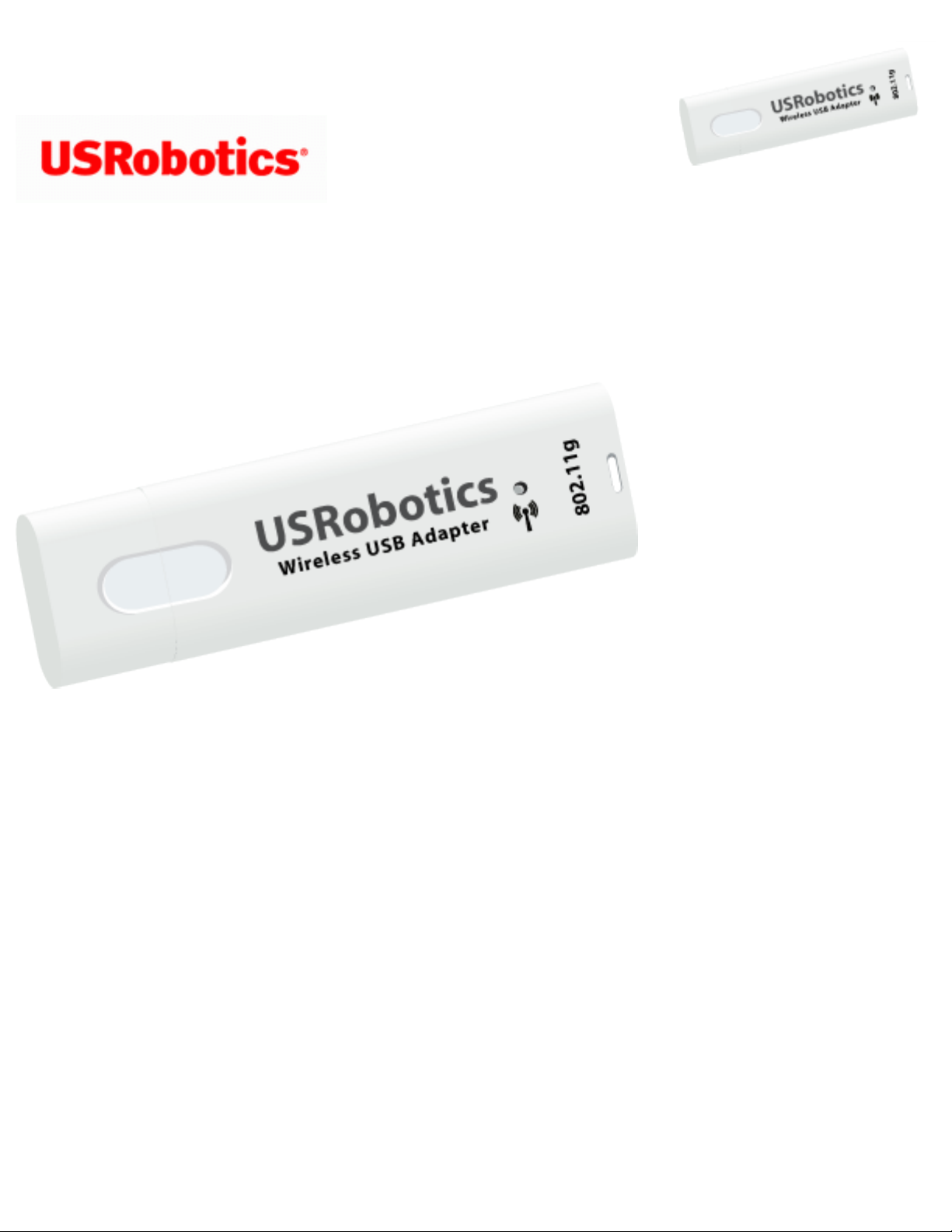
Wireless USB Adapter: User Guide
Wireless USB Adapter:
User Guide
Introduction
The Wireless USB Adapter is compatible with a USB port on any standard Windows laptop
or desktop computer. Integrated security, including WiFi Protected Access 2 and Wired
Equivalent Privacy, assure standards-based, secure access to your wireless network.
Upon successful installation, the Wireless USB Adapter can communicate with other home
and office wireless networking products.
And to assure a simple, straight-forward installation, USRobotics developed the
installation wizard that walks you through the installation of any 54g PC Cards, PCI
Adapters, USB Adapters, or Routers in a seamless fashion. In addition, the wizard
provides easy-to-understand guidance to set up security for your wireless network.
Sharing Internet access securely, wirelessly or wired, has never been easier.
Physical Features
file:///G|/CSO/T-Writer%20Repository/Networking/5426%...USB/User%20Guide/For%20Regulatory%20Review/index.html (1 of 2)7/6/2007 5:11:15 PM
Page 2
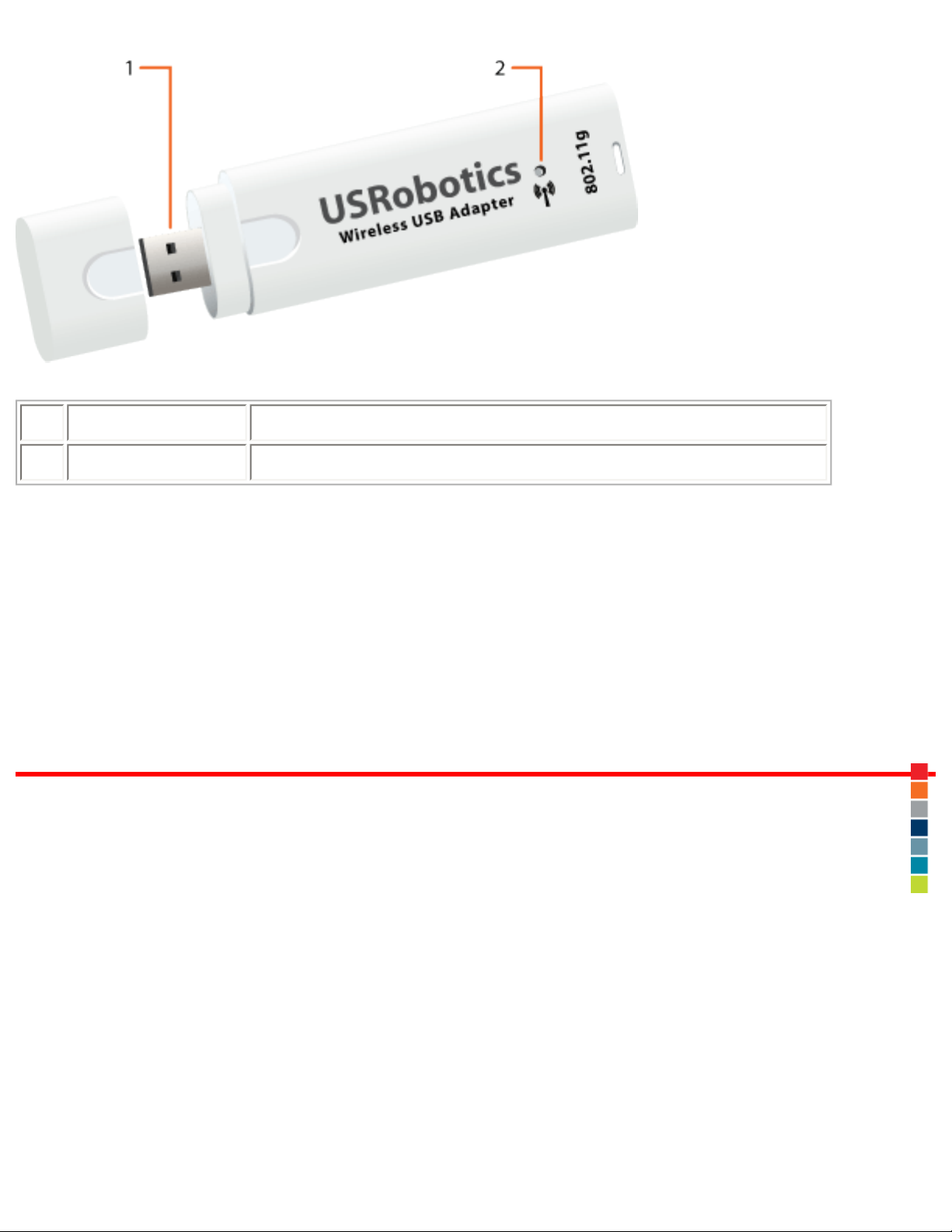
Wireless USB Adapter: User Guide
1 USB connector Connects to an available USB port
2 Wireless LED Flashes when the adapter is sending or receiving data
What You Need to Begin
● PC with an available USB port
● PC with Windows Vista™, Windows® XP, or Windows® 2000
● A functioning Ethernet-based cable or DSL modem or other WAN connection for
Internet access
● A browser that supports HTML 4.01 specification with Javascript enabled
© 2005-2007 U.S. Robotics Corporation
R46.1900.00
rev 0 07/07
file:///G|/CSO/T-Writer%20Repository/Networking/5426%...USB/User%20Guide/For%20Regulatory%20Review/index.html (2 of 2)7/6/2007 5:11:15 PM
Page 3
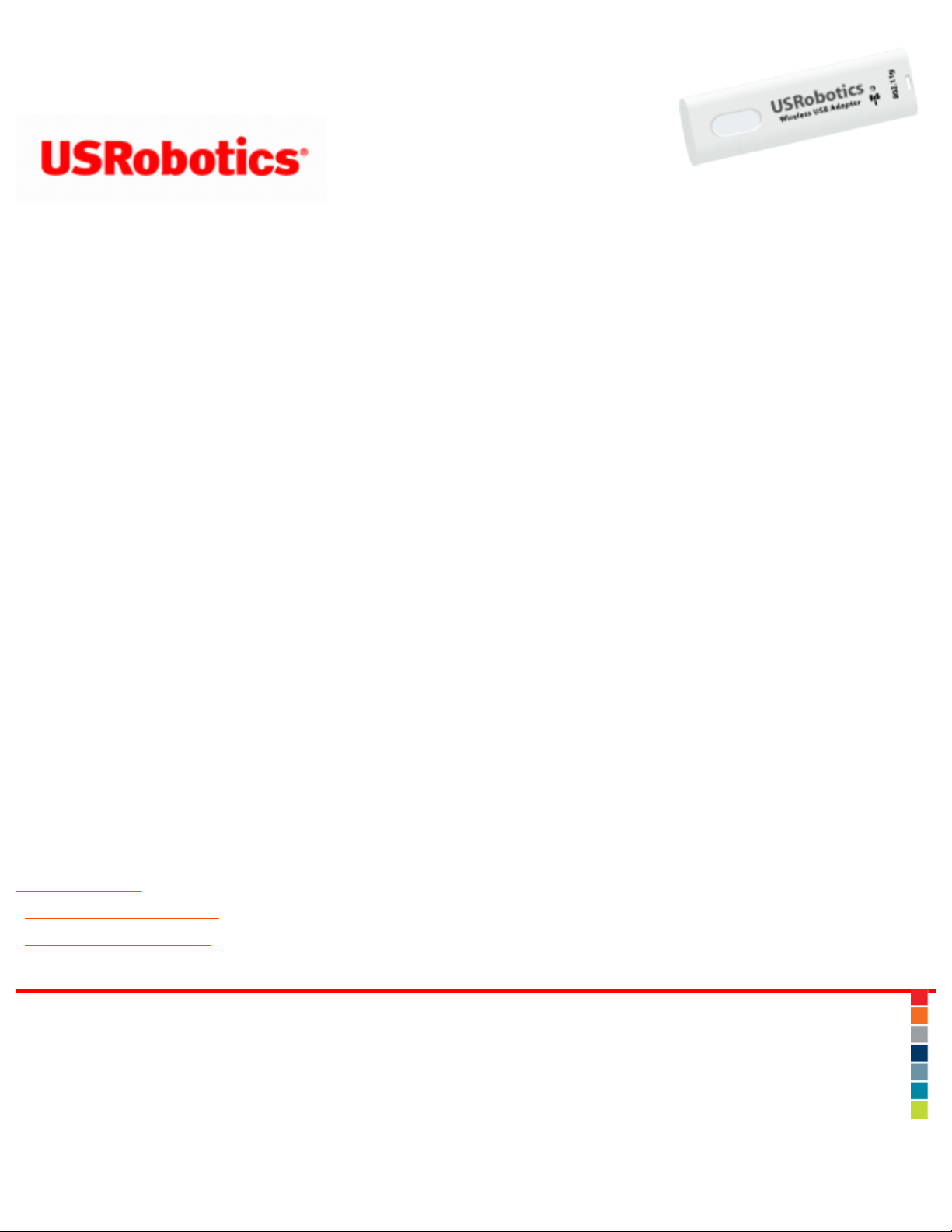
Wireless USB Adapter: User Guide
Wireless USB Adapter:
User Guide
Product Specifications
● Complies with IEEE 802.11g 54 Mbps wireless radio standard
● 100mW power output
● Supports Windows Vista™, Windows® XP, and Windows® 2000
Security Features
● WPA (Wi-Fi Protected Access)
● WPA2 (Wi-Fi Protected Access)
● 802.1x (RADIUS) authentication
● CCX 1.0
● 64/128-bit WEP (Wired Equivalent Privacy) data encryption
Acknowledgements
This product includes software developed by MDC and its licensors. This product includes
software developed by the OpenSSL Project for use in the OpenSSL Toolkit (
http://www.
openssl.org/). This product includes cryptographic software written by Eric Young
(
eay@cryptsoft.com). This product includes software written by Tim Hudson
(
tjh@cryptsoft.com).
© 2005-2007 U.S. Robotics Corporation
file:///G|/CSO/T-Writer%20Repository/Networking/5426%2054...0USB/User%20Guide/For%20Regulatory%20Review/features.html7/6/2007 5:11:16 PM
Page 4
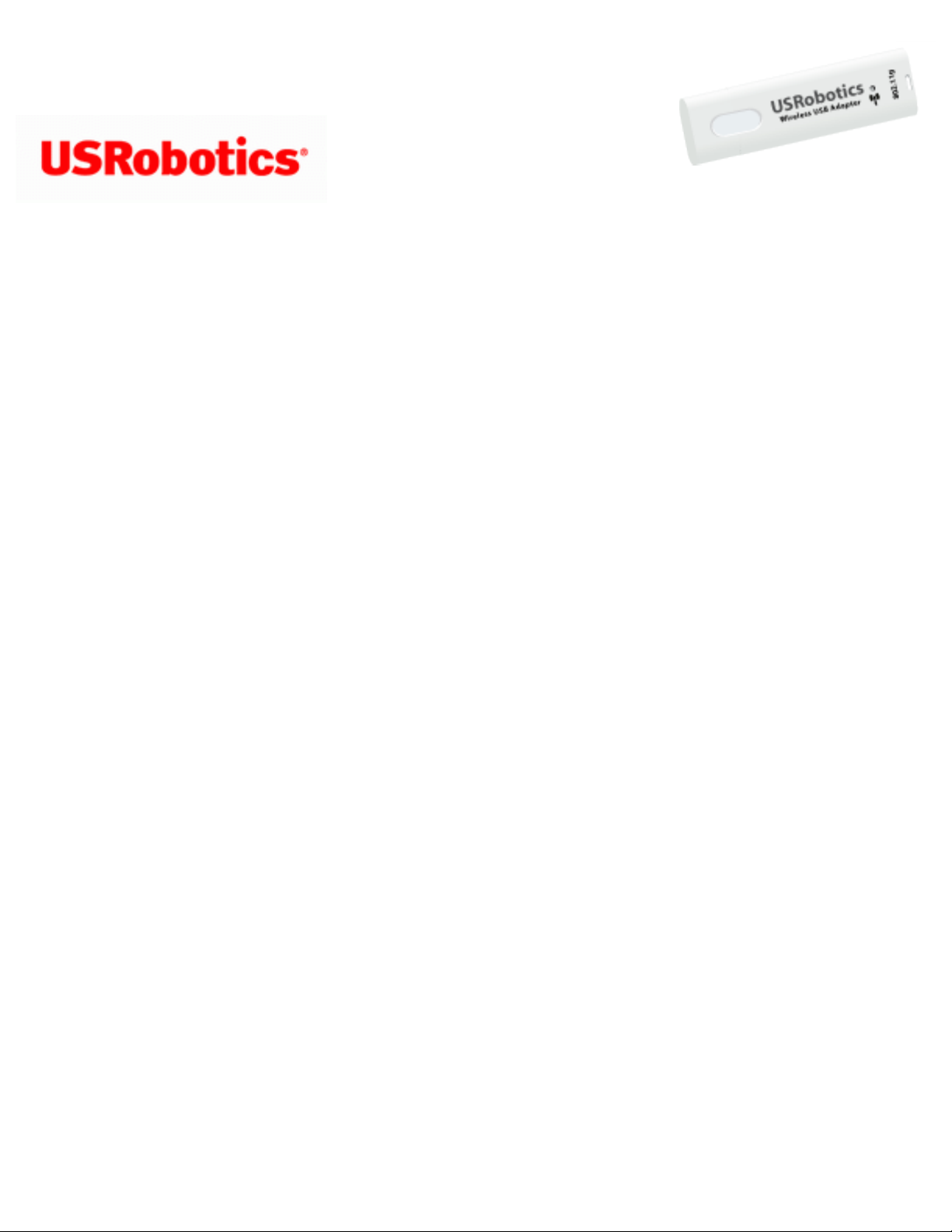
Wireless USB Adapter: User Guide
Wireless USB Adapter:
User Guide
U.S. Robotics Corporation Two (2) Year Limited Warranty
1.0 GENERAL TERMS:
1.1 This Limited Warranty is extended only to the original end-user purchaser
(CUSTOMER) and is not transferable.
1.2 No agent, reseller, or business partner of U.S. Robotics Corporation (U.S. ROBOTICS)
is authorised to modify the terms of this Limited Warranty on behalf of U.S. ROBOTICS.
1.3 This Limited Warranty expressly excludes any product that has not been purchased
as new from U.S. ROBOTICS or its authorised reseller.
1.4 This Limited Warranty is only applicable in the country or territory where the product
is intended for use (As indicated by the Product Model Number and any local
telecommunication approval stickers affixed to the product).
1.5 U.S. ROBOTICS warrants to the CUSTOMER that this product will be free from defects
in workmanship and materials, under normal use and service, for TWO (2) YEARS from
the date of purchase from U.S. ROBOTICS or its authorised reseller.
1.6 U.S. ROBOTICS sole obligation under this warranty shall be, at U.S. ROBOTICS sole
discretion, to repair the defective product or part with new or reconditioned parts; or to
exchange the defective product or part with a new or reconditioned product or part that
is the same or similar; or if neither of the two foregoing options is reasonably available, U.
S. ROBOTICS may, at its sole discretion, provide a refund to the CUSTOMER not to
exceed the latest published U.S. ROBOTICS recommended retail purchase price of the
product, less any applicable service fees. All products or parts that are exchanged for
replacement will become the property of U.S. ROBOTICS.
file:///G|/CSO/T-Writer%20Repository/Networking/5426%.../User%20Guide/For%20Regulatory%20Review/warranty.html (1 of 6)7/6/2007 5:11:16 PM
Page 5

Wireless USB Adapter: User Guide
1.7 U.S. ROBOTICS warrants any replacement product or part for NINETY (90) DAYS
from the date the product or part is shipped to Customer.
1.8 U.S. ROBOTICS makes no warranty or representation that this product will meet
CUSTOMER requirements or work in combination with any hardware or software products
provided by third parties.
1.9 U.S. ROBOTICS makes no warranty or representation that the operation of the
software products provided with this product will be uninterrupted or error free, or that
all defects in software products will be corrected.
1.10 U.S. ROBOTICS shall not be responsible for any software or other CUSTOMER data
or information contained in or stored on this product.
2.0 CUSTOMER OBLIGATIONS:
2.1 CUSTOMER assumes full responsibility that this product meets CUSTOMER
specifications and requirements.
2.2 CUSTOMER is specifically advised to make a backup copy of all software provided
with this product.
2.3 CUSTOMER assumes full responsibility to properly install and configure this product
and to ensure proper installation, configuration, operation and compatibility with the
operating environment in which this product is to function.
2.4 CUSTOMER must furnish U.S. ROBOTICS a dated Proof of Purchase (copy of original
purchase receipt from U.S. ROBOTICS or its authorised reseller) for any warranty claims
to be authorised.
3.0 OBTAINING WARRANTY SERVICE:
3.1 CUSTOMER must contact U.S. ROBOTICS Technical Support or an authorised U.S.
ROBOTICS Service Centre within the applicable warranty period to obtain warranty
service authorisation.
3.2 Customer must provide Product Model Number, Product Serial Number and dated
file:///G|/CSO/T-Writer%20Repository/Networking/5426%.../User%20Guide/For%20Regulatory%20Review/warranty.html (2 of 6)7/6/2007 5:11:16 PM
Page 6

Wireless USB Adapter: User Guide
Proof of Purchase (copy of original purchase receipt from U.S. ROBOTICS or its
authorised reseller) to obtain warranty service authorisation.
3.3 For information on how to contact U.S. ROBOTICS Technical Support or an authorised
U.S. ROBOTICS Service Centre, please see the U.S ROBOTICS corporate Web site at:
www.usr.com
3.4 CUSTOMER should have the following information / items readily available when
contacting U.S. ROBOTICS Technical Support:
● Product Model Number
● Product Serial Number
● Dated Proof of Purchase
● CUSTOMER contact name & telephone number
● CUSTOMER Computer Operating System version
● U.S. ROBOTICS Installation CD-ROM
● U.S. ROBOTICS Installation Guide
4.0 WARRANTY REPLACEMENT:
4.1 In the event U.S. ROBOTICS Technical Support or its authorised U.S. ROBOTICS
Service Centre determines the product or part has a malfunction or failure attributable
directly to faulty workmanship and/or materials; and the product is within the TWO (2)
YEAR warranty term; and the CUSTOMER will include a copy of the dated Proof of
Purchase (original purchase receipt from U.S. ROBOTICS or its authorised reseller) with
the product or part with the returned product or part, then U.S. ROBOTICS will issue
CUSTOMER a Return Material Authorisation (RMA) and instructions for the return of the
product to the authorised U.S. ROBOTICS Drop Zone.
4.2 Any product or part returned to U.S. ROBOTICS without an RMA issued by U.S.
ROBOTICS or its authorised U.S. ROBOTICS Service Centre will be returned.
4.3 CUSTOMER agrees to pay shipping charges to return the product or part to the
authorised U.S. ROBOTICS Return Centre; to insure the product or assume the risk of
loss or damage which may occur in transit; and to use a shipping container equivalent to
the original packaging.
4.4 Responsibility for loss or damage does not transfer to U.S. ROBOTICS until the
returned product or part is received as an authorised return at an authorised U.S.
ROBOTICS Return Centre.
file:///G|/CSO/T-Writer%20Repository/Networking/5426%.../User%20Guide/For%20Regulatory%20Review/warranty.html (3 of 6)7/6/2007 5:11:16 PM
Page 7

Wireless USB Adapter: User Guide
4.5 Authorised CUSTOMER returns will be unpacked, visually inspected, and matched to
the Product Model Number and Product Serial Number for which the RMA was authorised.
The enclosed Proof of Purchase will be inspected for date of purchase and place of
purchase. U.S. ROBOTICS may deny warranty service if visual inspection of the returned
product or part does not match the CUSTOMER supplied information for which the RMA
was issued.
4.6 Once a CUSTOMER return has been unpacked, visually inspected, and tested U.S.
ROBOTICS will, at its sole discretion, repair or replace, using new or reconditioned
product or parts, to whatever extent it deems necessary to restore the product or part to
operating condition.
4.7 U.S. ROBOTICS will make reasonable effort to ship repaired or replaced product or
part to CUSTOMER, at U.S. ROBOTICS expense, not later than TWENTY ONE (21) DAYS
after U.S. ROBOTICS receives the authorised CUSTOMER return at an authorised U.S.
ROBOTICS Return Centre.
4.8 U.S. ROBOTICS shall not be liable for any damages caused by delay in delivering or
furnishing repaired or replaced product or part.
5.0 LIMITATIONS:
5.1 THIRD-PARTY SOFTWARE: This U.S. ROBOTICS product may include or be bundled
with third-party software, the use of which is governed by separate end-user license
agreements provided by third-party software vendors. This U.S. ROBOTICS Limited
Warranty does not apply to such third-party software. For the applicable warranty refer
to the end-user license agreement governing the use of such software.
5.2 DAMAGE DUE TO MISUSE, NEGLECT, NON-COMPLIANCE, IMPROPER INSTALLATION,
AND/OR ENVIRONMENTAL FACTORS: To the extent permitted by applicable law, this U.S.
ROBOTICS Limited Warranty does not apply to normal wear and tear; damage or loss of
data due to interoperability with current and/or future versions of operating system or
other current and/or future software and hardware; alterations (by persons other than U.
S. ROBOTICS or authorised U.S. ROBOTICS Service Centres); damage caused by
operator error or non-compliance with instructions as set out in the user documentation
or other accompanying documentation; damage caused by acts of nature such as
lightning, storms, floods, fires, and earthquakes, etc. Products evidencing the product
serial number has been tampered with or removed; misuse, neglect, and improper
handling; damage caused by undue physical, temperature, or electrical stress;
counterfeit products; damage or loss of data caused by a computer virus, worm, Trojan
horse, or memory content corruption; failures of the product which result from accident,
file:///G|/CSO/T-Writer%20Repository/Networking/5426%.../User%20Guide/For%20Regulatory%20Review/warranty.html (4 of 6)7/6/2007 5:11:16 PM
Page 8

Wireless USB Adapter: User Guide
abuse, misuse (including but not limited to improper installation, connection to incorrect
voltages, and power points); failures caused by products not supplied by U.S. ROBOTICS;
damage cause by moisture, corrosive environments, high voltage surges, shipping,
abnormal working conditions; or the use of the product outside the borders of the
country or territory intended for use (As indicated by the Product Model Number and any
local telecommunication approval stickers affixed to the product).
5.3 TO THE FULL EXTENT ALLOWED BY LAW, THE FOREGOING WARRANTIES AND
REMEDIES ARE EXCLUSIVE AND ARE IN LIEU OF ALL OTHER WARRANTIES, TERMS, OR
CONDITIONS, EXPRESS OR IMPLIED, EITHER IN FACT OR BY OPERATION OF LAW,
STATUTORY OR OTHERWISE, INCLUDING WARRANTIES, TERMS, OR CONDITIONS OF
MERCHANTABILITY, FITNESS FOR A PARTICULAR PURPOSE, SATISFACTORY QUALITY,
CORRESPONDENCE WITH DESCRIPTION, AND NON-INFRINGEMENT, ALL OF WHICH ARE
EXPRESSLY DISCLAIMED. U.S. ROBOTICS NEITHER ASSUMES NOR AUTHORISES ANY
OTHER PERSON TO ASSUME FOR IT ANY OTHER LIABILITY IN CONNECTION WITH THE
SALE, INSTALLATION, MAINTENANCE, WARRANTY, OR USE OF ITS PRODUCTS.
5.4 LIMITATION OF LIABILITY. TO THE FULL EXTENT ALLOWED BY LAW, U.S. ROBOTICS
ALSO EXCLUDES FOR ITSELF AND ITS SUPPLIERS ANY LIABILITY, WHETHER BASED IN
CONTRACT OR TORT (INCLUDING NEGLIGENCE), FOR INCIDENTAL, CONSEQUENTIAL,
INDIRECT, SPECIAL, OR PUNITIVE DAMAGES OF ANY KIND, OR FOR LOSS OF REVENUE
OR PROFITS, LOSS OF BUSINESS, LOSS OF INFORMATION OR DATA, OR OTHER
FINANCIAL LOSS ARISING OUT OF OR IN CONNECTION WITH THE SALE, INSTALLATION,
MAINTENANCE, USE, PERFORMANCE, FAILURE, OR INTERRUPTION OF ITS PRODUCTS,
EVEN IF U.S. ROBOTICS OR ITS AUTHORISED RESELLER HAS BEEN ADVISED OF THE
POSSIBILITY OF SUCH DAMAGES, AND LIMITS ITS LIABILITY TO REPAIR, REPLACEMENT,
OR REFUND OF THE PURCHASE PRICE PAID, AT U.S. ROBOTICS OPTION. THIS
DISCLAIMER OF LIABILITY FOR DAMAGES WILL NOT BE AFFECTED IF ANY REMEDY
PROVIDED HEREIN SHALL FAIL OF ITS ESSENTIAL PURPOSE.
6.0 DISCLAIMER:
Some countries, states, territories or provinces do not allow the exclusion or limitation of
implied warranties or the limitation of incidental or consequential damages for certain
products supplied to consumers, or the limitation of liability for personal injury, so the
above limitations and exclusions may be limited in their application to CUSTOMER. When
the implied warranties are not allowed by law to be excluded in their entirety, they will be
limited to the TWO (2) YEAR duration of this written warranty. This warranty gives
CUSTOMER specific legal rights, which may vary depending on local law.
7.0 GOVERNING LAW:
file:///G|/CSO/T-Writer%20Repository/Networking/5426%.../User%20Guide/For%20Regulatory%20Review/warranty.html (5 of 6)7/6/2007 5:11:16 PM
Page 9

Wireless USB Adapter: User Guide
This Limited Warranty shall be governed by the laws of the State of Illinois, U.S.A.
excluding its conflicts of laws principles and excluding the United Nations Convention on
Contracts for the International Sale of Goods.
U.S. Robotics Corporation
935 National Parkway
Schaumburg, IL, 60173
U.S.A
© 2005-2007 U.S. Robotics Corporation
file:///G|/CSO/T-Writer%20Repository/Networking/5426%.../User%20Guide/For%20Regulatory%20Review/warranty.html (6 of 6)7/6/2007 5:11:16 PM
Page 10
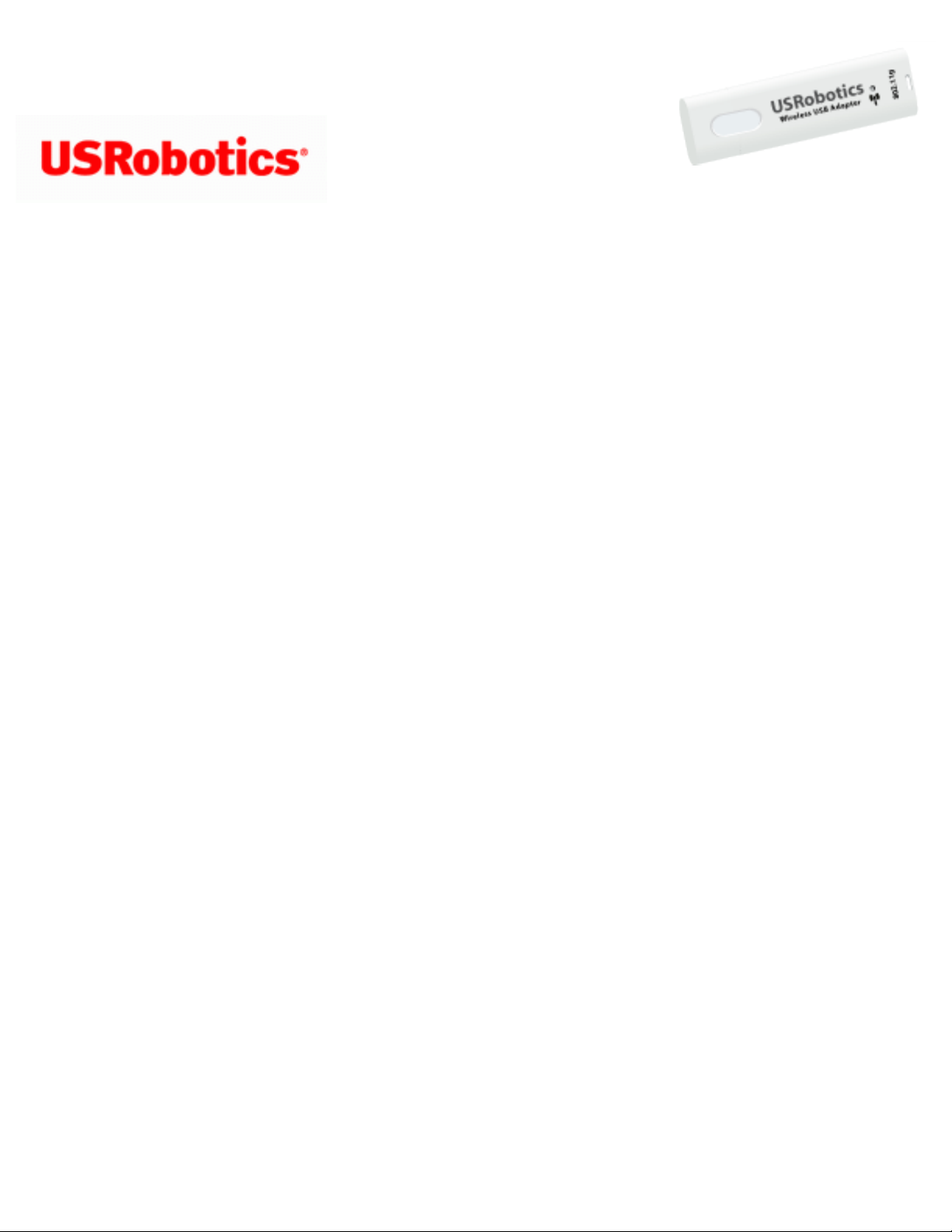
Wireless USB Adapter: User Guide
Wireless USB Adapter:
User Guide
Regulatory Information
Declaration of Conformity
U.S. Robotics Corporation
935 National Parkway
Schaumburg, IL 60173
U.S.A.
declares that this product conforms to the FCC’s specifications:
Part 15, Class B
This device complies with Part 15 of the FCC Rules. Operation of this device is subject to
the following conditions:
1) this device may not cause harmful electromagnetic interference, and
2) this device must accept any interference received including interference that may
cause undesired operations.
This equipment complies with FCC Part 15 for Home and Office use.
Caution to the User: Any changes or modifications not expressly approved by the party
responsible for compliance could void the user’s authority to operate the equipment.
FCC Radiation Exposure Statement
file:///G|/CSO/T-Writer%20Repository/Networking/5426%2...User%20Guide/For%20Regulatory%20Review/regulatory.html (1 of 6)7/6/2007 5:11:16 PM
Page 11

Wireless USB Adapter: User Guide
This equipment complies with FCC radiation exposure limits set forth for an uncontrolled
environment. This equipment is in direct contact with the body of the user under normal
operating conditions. This transmitter must not be co-located or operating in conjunction
with any other antenna or transmitter.
Radio and Television Interference:
This equipment has been tested and found to comply with the limits for a Class B digital
device, pursuant to Part 15 of the FCC Rules. These limits are designed to provide
reasonable protection against harmful interference in a residential installation. This
equipment generates, uses and can radiate radio frequency energy. If this equipment is
not installed and used in accordance with the manufacturer’s instructions, it may cause
harmful interference to radio communications. However, there is no guarantee that
interference will not occur in a particular installation. If this equipment does cause
harmful interference to radio or television reception, which can be determined by turning
the equipment off and on, the user is encouraged to try to correct the interference by one
or more of the following measures:
● Reorient or relocate the receiving antenna.
● Increase the separation between the equipment and receiver.
● Connect the equipment to an outlet on a circuit different from that to which the
receiver is connected.
● Consult the dealer or an experienced radio/TV technician for help.
USR declares that 5426 is limited to CH1 through 11, 2412 to 2462 MHz, in the USA by
specific firmware, which is controlled by the manufacturer and cannot be changed by the
user.
This transmitter must not be co-located or operating in conjunction with any other
antenna or transmitter. End users must follow the specific operating instructions for
satisfying RF exposure compliance.
Specific Absorption Rate (SAR) compliance has been established in typical laptop
(notebook) computer(s) with a USB port. This product may be used in a typical laptop
(notebook) computer with a USB port. Other application, such as use with a handheld PC
or similar device, has not been verified and may not comply with related RF exposure
rules. Such use is prohibited.
UL Listing/CUL Listing:
file:///G|/CSO/T-Writer%20Repository/Networking/5426%2...User%20Guide/For%20Regulatory%20Review/regulatory.html (2 of 6)7/6/2007 5:11:16 PM
Page 12

Wireless USB Adapter: User Guide
This information technology equipment is UL Listed and C-UL Listed for both the US and
Canadian markets respectively for the uses described in the User Guide. Use this product
only with UL Listed Information Technology Equipment (ITE).
For Canadian Users
Industry Canada (IC)
This equipment complies with RSS-210 of the Industry Canada rules.
Operation is subject to the following two conditions:
1. This device may not cause interference.
2. This device must accept any interference, including interference that may cause
undesired operation of the device.
To prevent radio interference to the licensed service, this device is intended to be
operated indoors and away from windows to provide maximum shielding.
Equipment (or its transmit antenna) that is installed outdoors is subject to licensing.
To reduce potential radio interference to other users, the antenna type and its gain
should be so chosen that the Equivalent Isotropic Radiated Power (EIRP) is not more than
that required for successful communication.
Users should ensure for their own protection that the electrical ground connections of the
power utility, telephone lines, and internal metallic water pipe system, if present, are
connected together. This precaution may be particularly important in rural areas.
Caution: Users should not attempt to make electrical ground connections by themselves,
but should contact the appropriate inspection authority or an electrician, as appropriate.
Radiation Exposure Statement:
file:///G|/CSO/T-Writer%20Repository/Networking/5426%2...User%20Guide/For%20Regulatory%20Review/regulatory.html (3 of 6)7/6/2007 5:11:16 PM
Page 13
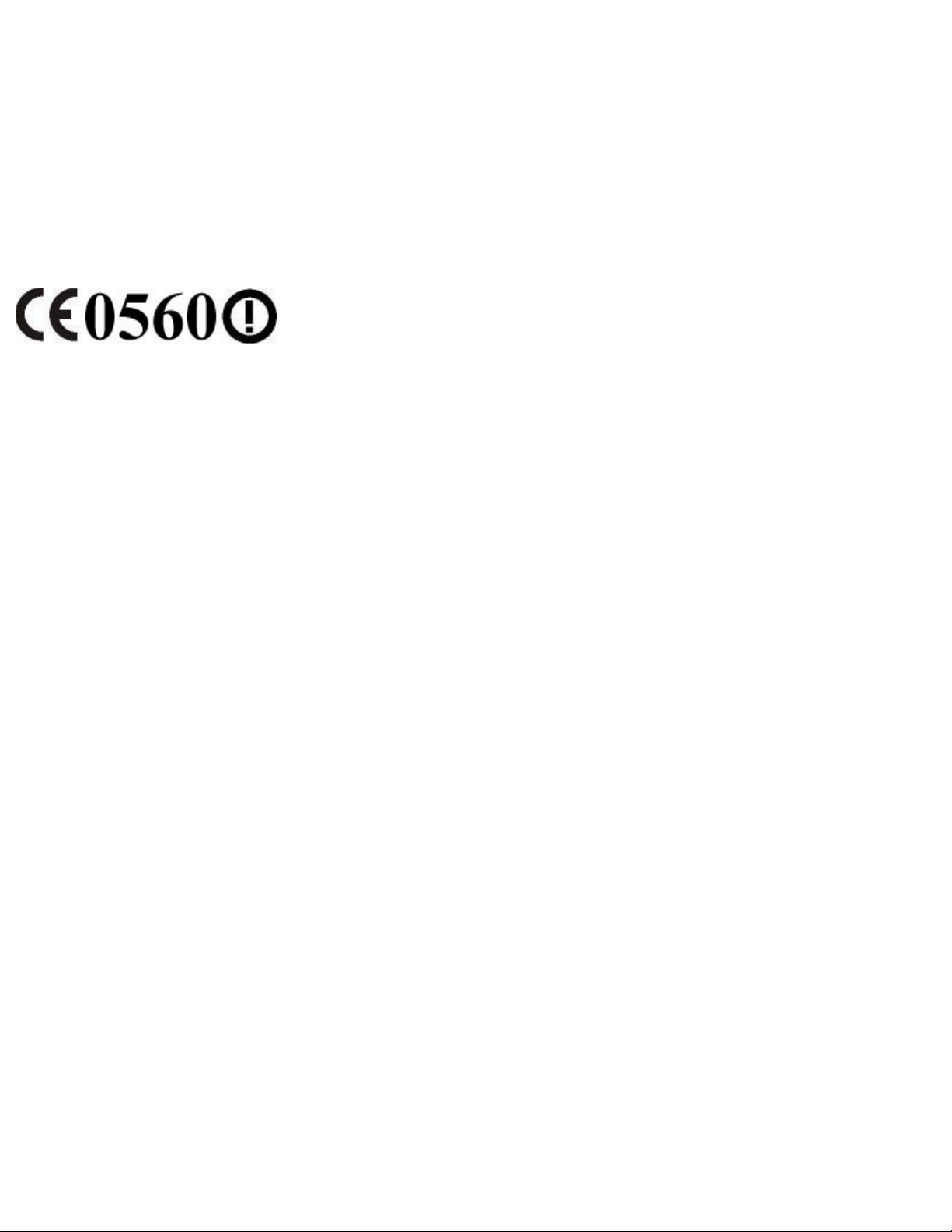
Wireless USB Adapter: User Guide
This equipment complies with IC radiation exposure limits set forth for an uncontrolled
environment. This equipment is in direct contact with the body of the user under normal
operating conditions. This transmitter must not be co-located or operating in conjunction
with any other antenna or transmitter.
CE Compliance
Declaration of Conformity
We, U.S. Robotics Corporation of 935 National Parkway, Schaumburg, Illinois, 601735157,USA, declare under our sole responsibility that the U.S. Robotics 5426 Wireless USB
Adapter to which this declaration relates is in conformity with the following standards and/
or other normative documents:
EN300 328
EN301 489-1
EN301 489-17
EN60950-1
EN50392
We, U.S. Robotics Corporation, hereby declare the above named products are in
compliance and conformity with the essential requirements and other relevant provisions
of Directive 1999/5/EC.
The conformity assessment procedure referred to in Article 10 and detailed in Annex IV of
Directive 1999/5/EC has been followed.
This equipment is in compliance with the European recommendation 1999/519/ECC,
governing the exposure to the electromagnetic radiation.
This product can be used in the following countries:
● European Union countries: Germany, Austria, Belgium, Netherlands,
Luxembourg, Italy, France, UK, Ireland, Spain, Portugal, Sweden, Denmark,
file:///G|/CSO/T-Writer%20Repository/Networking/5426%2...User%20Guide/For%20Regulatory%20Review/regulatory.html (4 of 6)7/6/2007 5:11:16 PM
Page 14
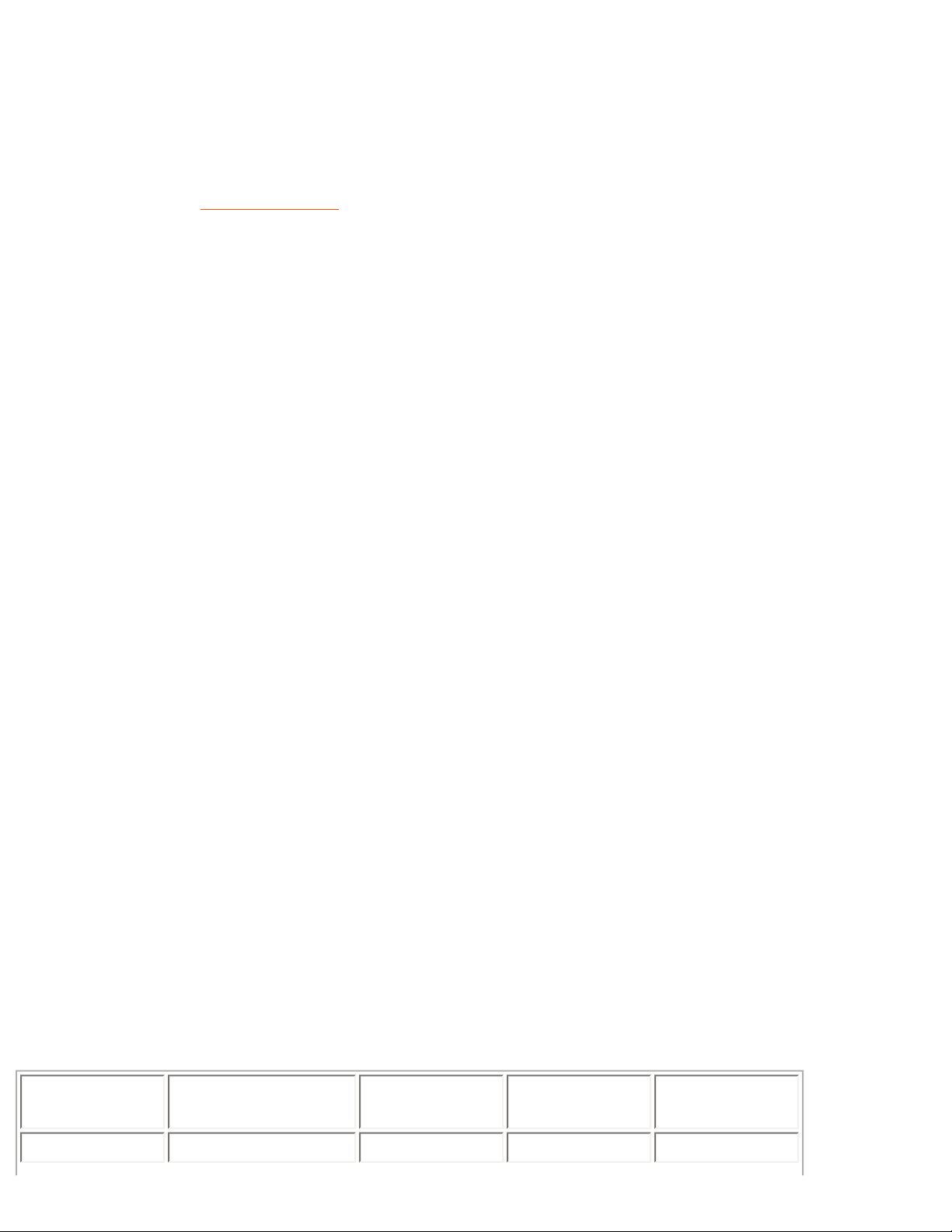
Wireless USB Adapter: User Guide
Finland, Czech Republic, Poland, Hungary, and Greece
● Non-European Union countries: Switzerland, Norway, and Turkey
An electronic copy of the original CE Declaration of Conformity is available at the U.S.
Robotics website:
www.usr.com.
Regarding IEEE 802.11b/g frequencies, we currently have the following information about
restrictions in the European Union (EU) countries:
● Italy
Please be aware that use of the wireless device is subject to the following Italian
regulation:
1. D.Lgs 1.8.2003, number 259, articles 104 ( activities where General
Authorization is required ) and 105 ( free use), for private use;
2. D.M 28.5.03 and later modifications, for the supplying to public RadioLAN
access for networks and telecommunication services
● France
In France metropolitan, outdoor power is limited to 10mW (EIRP) within 2454MHz
– 2483, 5MHz frequency band
In Guyana and Reunion Islands, outdoor use is forbidden within 2400MHz –
2420MHz frequency band
Regulatory Channel Frequency
Channel
Frequency
(MHz)
FCC Canada ETSI
1 2412
X X X
file:///G|/CSO/T-Writer%20Repository/Networking/5426%2...User%20Guide/For%20Regulatory%20Review/regulatory.html (5 of 6)7/6/2007 5:11:16 PM
Page 15
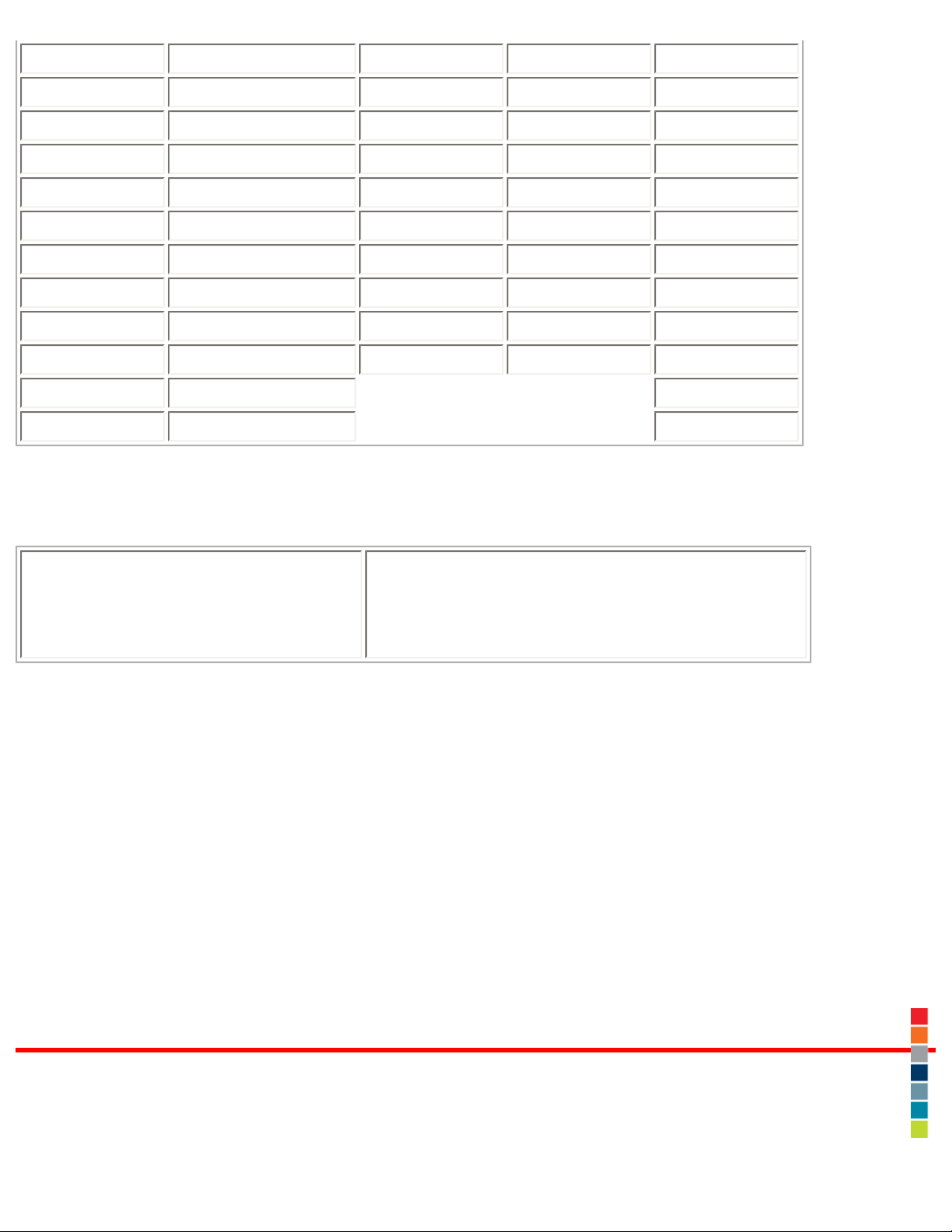
Wireless USB Adapter: User Guide
2 2417
X X X
3 2422
X X X
4 2427
X X X
5 2432
X X X
6 2437
X X X
7 2442
X X X
8 2447
X X X
9 2452
X X X
10 2457
X X X
11 2462
X X X
12 2467
X
13 2472
X
Operating Channels:
● IEEE 802.11g compliant
● 11 channels (US, Canada)
● 13 channels (ETSI)
EU Health Protection
This device complies with the European requirements governing exposure to
electromagnetic radiation. These wireless devices are transmitters/receivers and have
been designed and manufactured to comply with the exposure limits recommended by
the Council of the European Union and the International Commission on Non-Ionizing
Radiation Protection (ICNIRP, 1999) for the entire population. The exposure standard for
portable equipment uses the "Specific Absorption Rate" as unit of measure. The
maximum SAR value of the 5426 Wireless USB Adapter measured in the conformity test
is [INSERT SAR VALUE HERE].
© 2005-2007 U.S. Robotics Corporation
file:///G|/CSO/T-Writer%20Repository/Networking/5426%2...User%20Guide/For%20Regulatory%20Review/regulatory.html (6 of 6)7/6/2007 5:11:16 PM
Page 16
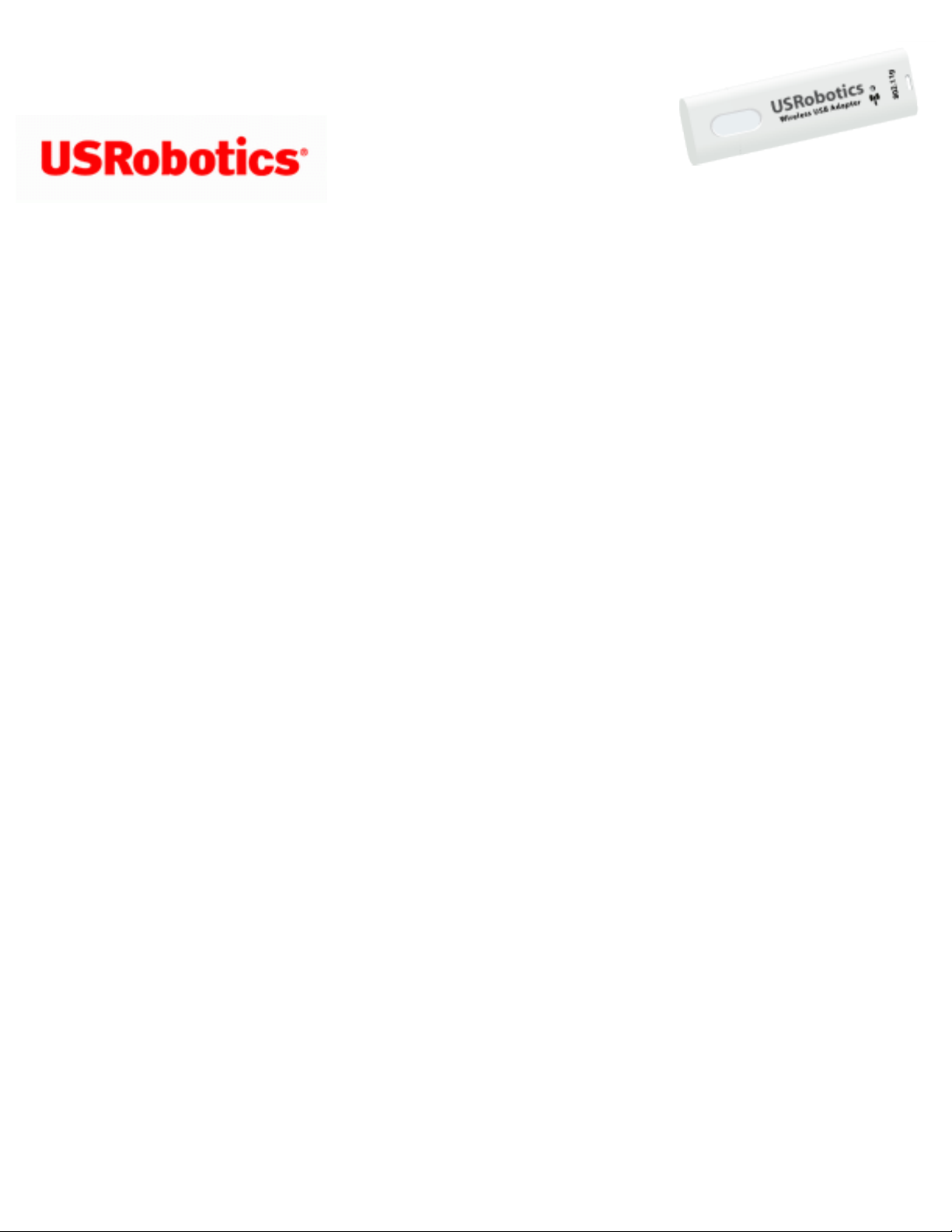
Wireless USB Adapter: User Guide
Wireless USB Adapter:
User Guide
Copyright Information
U.S. Robotics Corporation
935 National Parkway
Schaumburg, Illinois
60173-5157
USA
No part of this documentation may be reproduced in any form or by any means or used
to make any derivative work (such as a translation, transformation, or adaptation)
without written permission from U.S. Robotics Corporation. U.S. Robotics Corporation
reserves the right to revise this documentation and to make changes in the products and/
or content of this document from time to time without obligation to provide notification of
such revision or change. U.S. Robotics Corporation provides this documentation without
warranty of any kind, either implied or expressed, including, but not limited to, implied
warranties of merchantability and fitness for a particular purpose. If there is any software
on removable media described in this documentation, it is furnished under a license
agreement included with the product as a separate document, in the hard copy
documentation, or on the removable media in a directory file named LICENSE.TXT or !
LICENSE.TXT. If you are unable to locate a copy, please contact U.S. Robotics and a copy
will be provided to you.
UNITED STATES GOVERNMENT LEGEND If you are a United States government agency,
then this documentation and the software described herein are provided to you subject to
the following:
All technical data and computer software are commercial in nature and developed solely
at private expense. Software is delivered as “Commercial Computer Software” as defined
in DFARS 252.227-7014 (June 1995) or as a “commercial item” as defined in FAR 2.101
(a) and as such is provided with only such rights as are provided in U.S. Robotics
standard commercial license for the Software. Technical data is provided with limited
rights only as provided in DFAR 252.227-7015 (Nov 1995) or FAR 52.227-14 (June 1987)
whichever is applicable. You agree not to remove or deface any portion of any legend
file:///G|/CSO/T-Writer%20Repository/Networking/5426%2.../User%20Guide/For%20Regulatory%20Review/copyright.html (1 of 2)7/6/2007 5:11:17 PM
Page 17
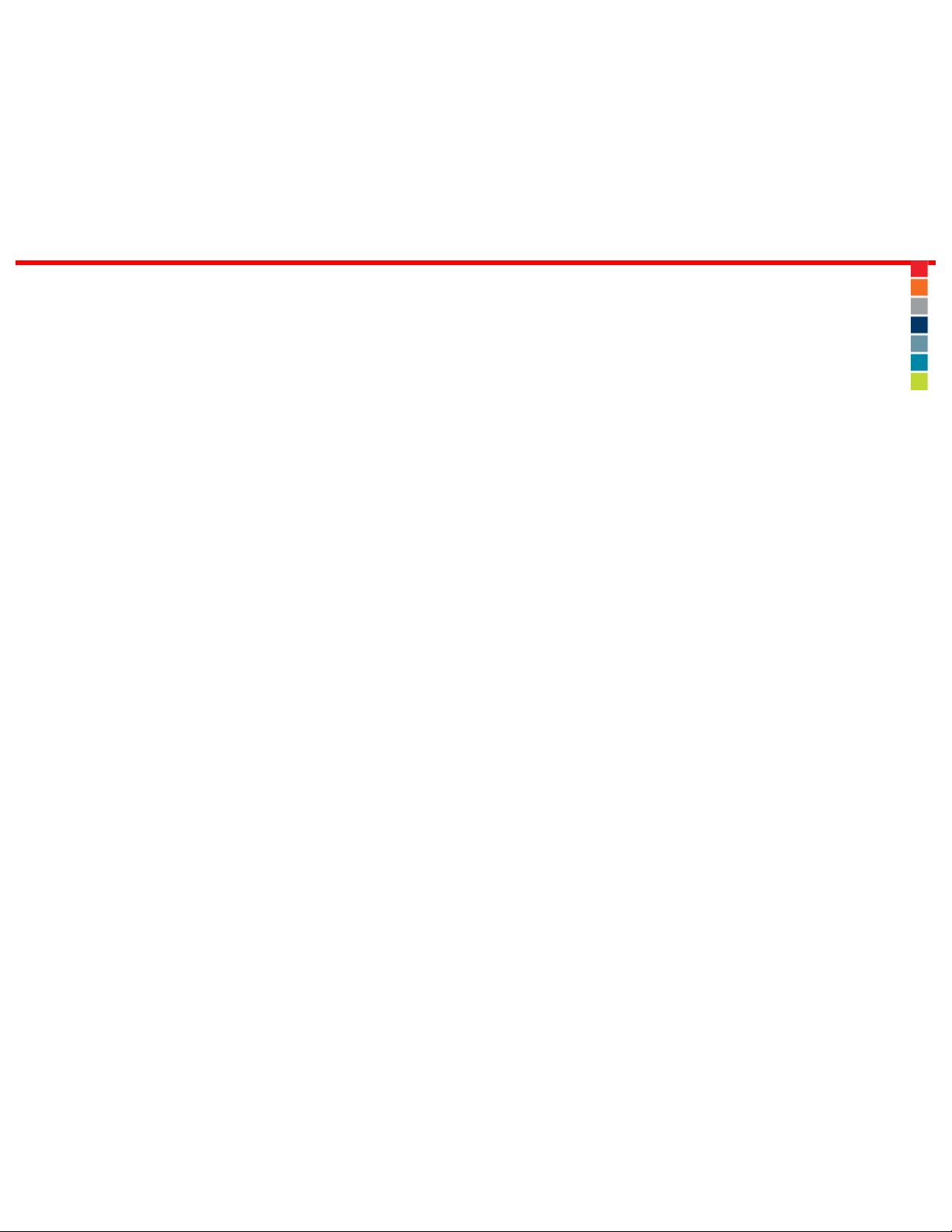
Wireless USB Adapter: User Guide
provided on any licensed program or documentation contained in, or delivered to you in
conjunction with, this User Guide.
Copyright © 2007 U.S. Robotics Corporation. All rights reserved. U.S. Robotics and the U.
S. Robotics logo are registered trademarks of U.S. Robotics Corporation. Other product
names are for identification purposes only and may be trademarks of their respective
companies. Product specifications subject to change without notice.
© 2005-2007 U.S. Robotics Corporation
file:///G|/CSO/T-Writer%20Repository/Networking/5426%2.../User%20Guide/For%20Regulatory%20Review/copyright.html (2 of 2)7/6/2007 5:11:17 PM
Page 18
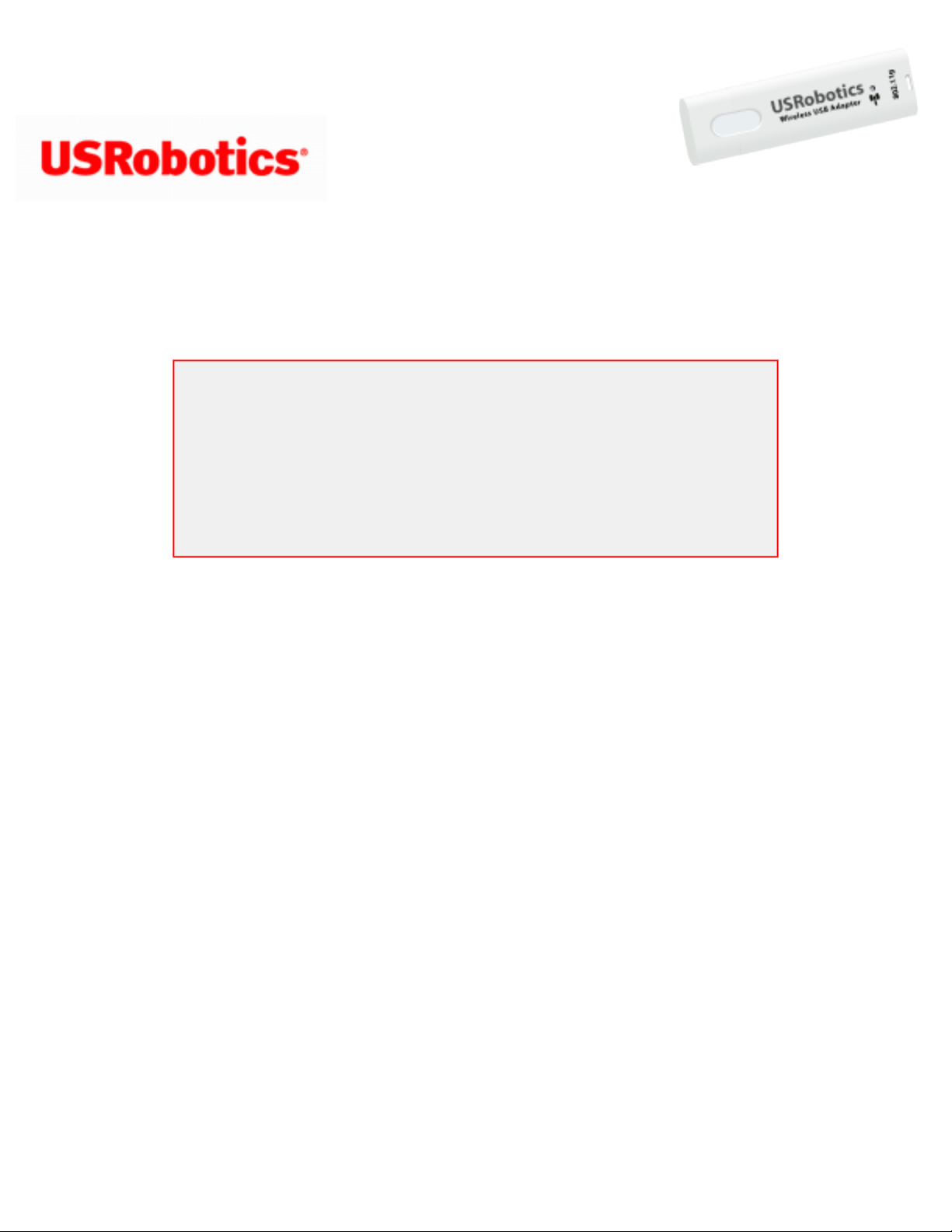
Wireless USB Adapter: User Guide
Wireless USB Adapter:
User Guide
Installation
Notice:
If you are installing both the Wireless USB Adapter
and a Wireless Router or Wireless ADSL2+ Router,
go to the Quick Installation Guide or User Guide for
the router and install the router before installing the
Wireless USB Adapter.
Install the Wireless USB Adapter
1. Insert the Installation CD-ROM for the USB adapter into the CD-ROM drive of the
computer on which you are installing the USB adapter. The Installation CD
Graphical User Interface (GUI) will appear on your screen. If prompted, select your
preferred language.
If the CD doesn't start automatically, start it manually as follows:
A. Windows Vista: Click Windows Start > Computer.
Windows XP: Click Windows Start > My Computer.
Windows 2000: On the desktop, double-click My Computer.
B. Double-click the CD drive.
2. If prompted by Windows Security, click Run autorun.exe. If prompted by User
file:///G|/CSO/T-Writer%20Repository/Networking/5426%2...er%20Guide/For%20Regulatory%20Review/installation.html (1 of 3)7/6/2007 5:11:17 PM
Page 19

Wireless USB Adapter: User Guide
Access Control, click Continue.
3. Click Install and follow the on-screen instructions.
4. If a window appears warning that the software has not passed Windows testing,
continue with the installation. USRobotics has thoroughly tested the operation of
the software with Windows Vista, XP, and 2000 to ensure its safe operation.
Windows Vista: Click Install driver software anyway.
Windows XP: Click Continue Anyway.
Windows 2000: Click Yes.
5. When you are prompted, insert the USB adapter.
6. Windows XP only:
A. If the Found New Hardware Wizard asks to connect to the Windows update
Web site to search for software, select No, not this time and click Next.
B. With Install the software automatically selected, click Next.
7. If a window appears warning that the software has not passed Windows testing,
continue with the installation. USRobotics has thoroughly tested the operation of
file:///G|/CSO/T-Writer%20Repository/Networking/5426%2...er%20Guide/For%20Regulatory%20Review/installation.html (2 of 3)7/6/2007 5:11:17 PM
Page 20
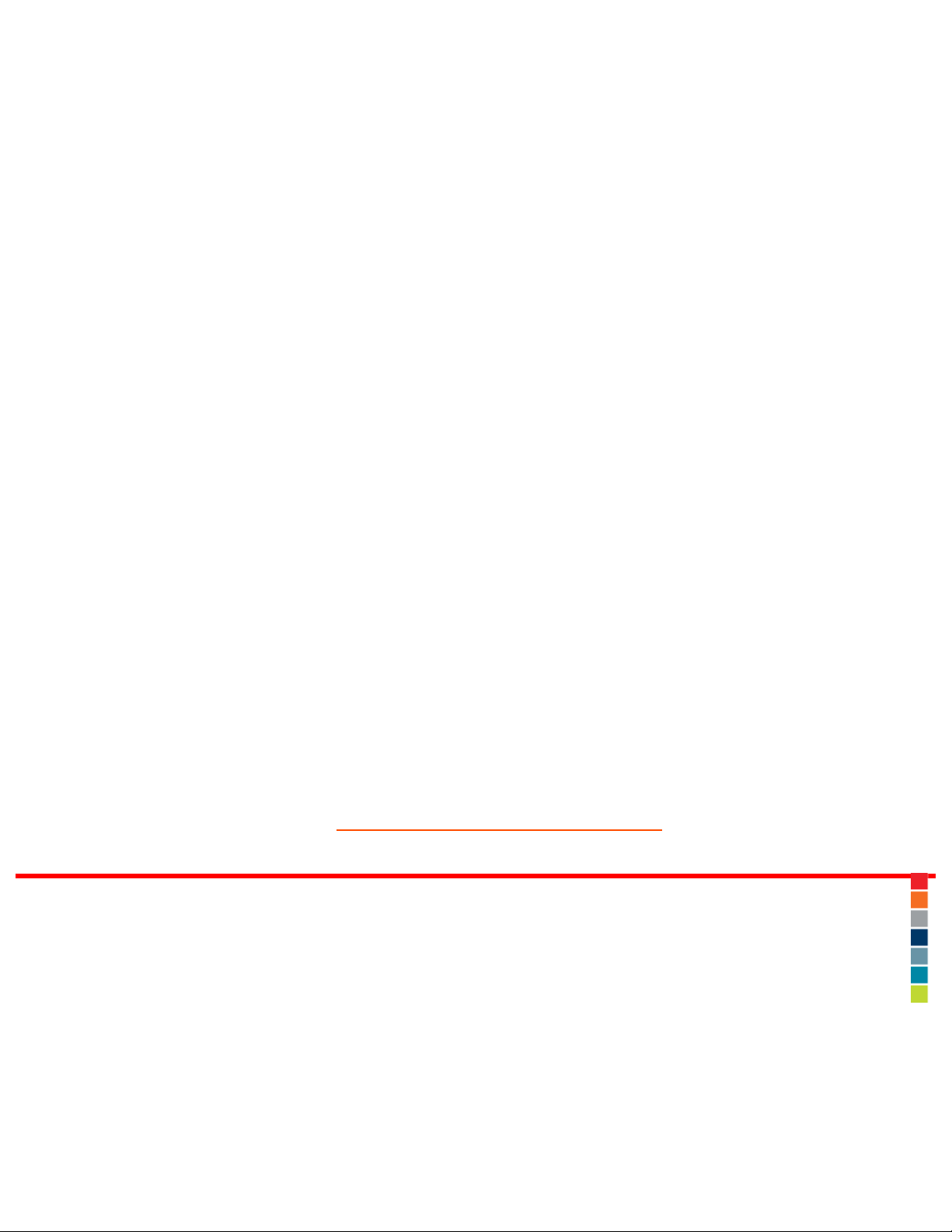
Wireless USB Adapter: User Guide
the software with Windows to ensure its safe operation.
Windows Vista: Click Install driver software anyway.
Windows XP only: Click Continue Anyway.
Windows 2000 only: Click Yes.
8. Windows XP only: Click Finish.
9. When prompted, click Restart to restart your computer.
10. Select the option that matches your wireless network and follow the on-screen
instructions.
Congratulations!
You have finished installing your product! The Wireless USB Adapter should be connected
to the wireless network that you selected.
If you experience any problems connecting to a wireless network, refer to the
Troubleshooting section in this guide for more information.
Register your product
Register your product online at http://www.usr.com/productreg
© 2005-2007 U.S. Robotics Corporation
file:///G|/CSO/T-Writer%20Repository/Networking/5426%2...er%20Guide/For%20Regulatory%20Review/installation.html (3 of 3)7/6/2007 5:11:17 PM
Page 21
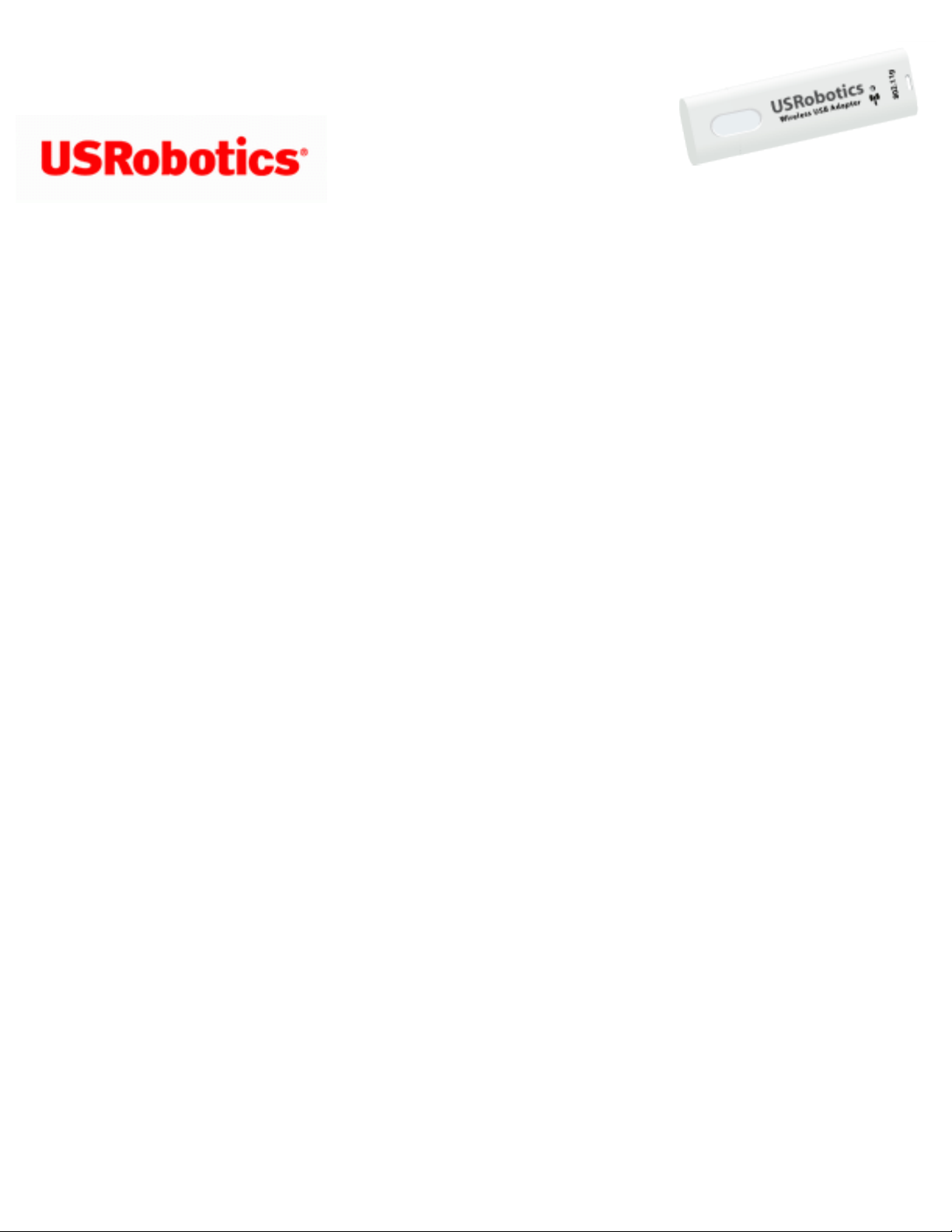
Wireless USB Adapter: User Guide
Wireless USB Adapter:
User Guide
Connect to a Wireless Network after Installation
Windows Vista
If your computer uses Windows Vista, you must connect to the network manually as
follows:
1. Click Windows Start > Connect To.
2. If the wireless network is listed, select the network you want to connect to, and
then click Connect.
If the wireless network is not listed, manually create a network profile as follows:
A. Click Set up a connection or network.
B. Select Manually connect to a wireless network and click Next.
C. Configure the wireless network with network name (SSID), security type,
and encryption type and click Next.
D. If your network does not require network authentication, click Connect to.
If your network requires network authentication:
i. Click Change connection settings.
file:///G|/CSO/T-Writer%20Repository/Networking/5426%...20Guide/For%20Regulatory%20Review/config_connect.html (1 of 3)7/6/2007 5:11:17 PM
Page 22

Wireless USB Adapter: User Guide
ii. Click the Security tab.
iii. Select the appropriate network authentication method for your
network, and then click Settings.
iv. Complete the settings for the type of authentication you selected and
click OK.
E. Click Windows Start > Connect To.
F. Select the network that you just created and click Connect.
Windows XP or 2000
If you use Windows XP or 2000, you can connect to the network in one of the following
ways:
● Using the Wireless Networks Wizard
1. Open the USRobotics Wireless Utility and select the Wireless Networks
tab.
2. Pull down the Add menu and select Use Wizard. Select a wireless network
from the list and click Next.
3. If security is enabled for the specified wireless network device, enter the
Network key, click Next, and then Connect. If security is not enabled for
the specified wireless network device, click Connect.
4. You should now be connected to the specified wireless network device.
● Using the USRobotics Wireless Utility
1. Open the USRobotics Wireless Utility and select the Wireless Networks
tab.
2. Pull down the Add menu and select Use Utility.
file:///G|/CSO/T-Writer%20Repository/Networking/5426%...20Guide/For%20Regulatory%20Review/config_connect.html (2 of 3)7/6/2007 5:11:17 PM
Page 23
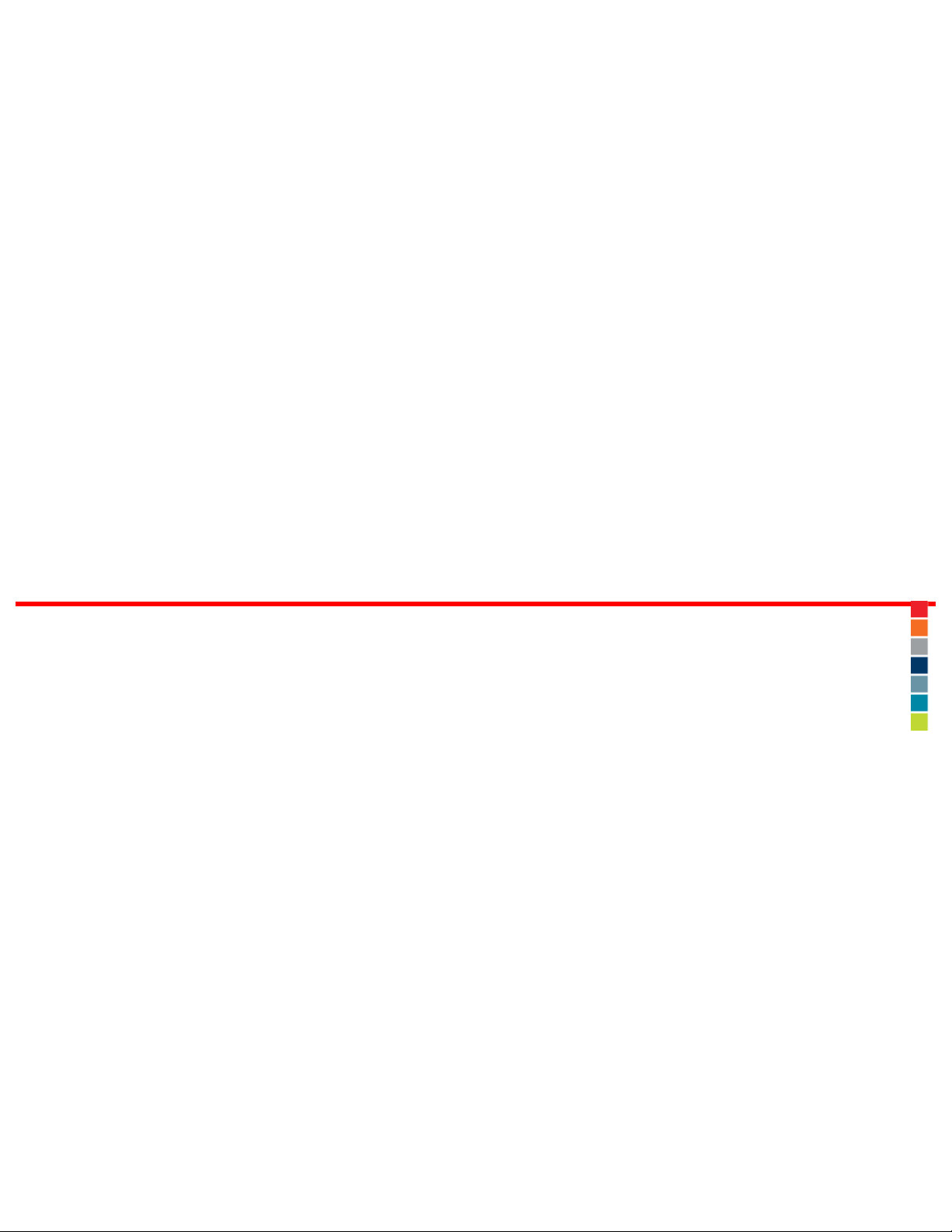
Wireless USB Adapter: User Guide
3. Click Select to display a list of wireless devices.
4. Select a wireless device.
5. If you do not see the correct device, click Refresh to update the list. If you
still do not see the correct device, click Cancel and manually enter the
Network Name of the device.
6. Click Ok.
7. Enter the appropriate connection and security information for the wireless
network device, if applicable, and click OK.
8. Click OK and the Wireless USB Adapter will attempt a connection to the
wireless network. If the card or adapter does not connect to the wireless
network, open the Wireless Networks tab in the USRobotics Wireless Utility,
select the wireless network, and click Edit. Verify that the information for the
wireless network device is correct and click OK.
© 2005-2007 U.S. Robotics Corporation
file:///G|/CSO/T-Writer%20Repository/Networking/5426%...20Guide/For%20Regulatory%20Review/config_connect.html (3 of 3)7/6/2007 5:11:17 PM
Page 24
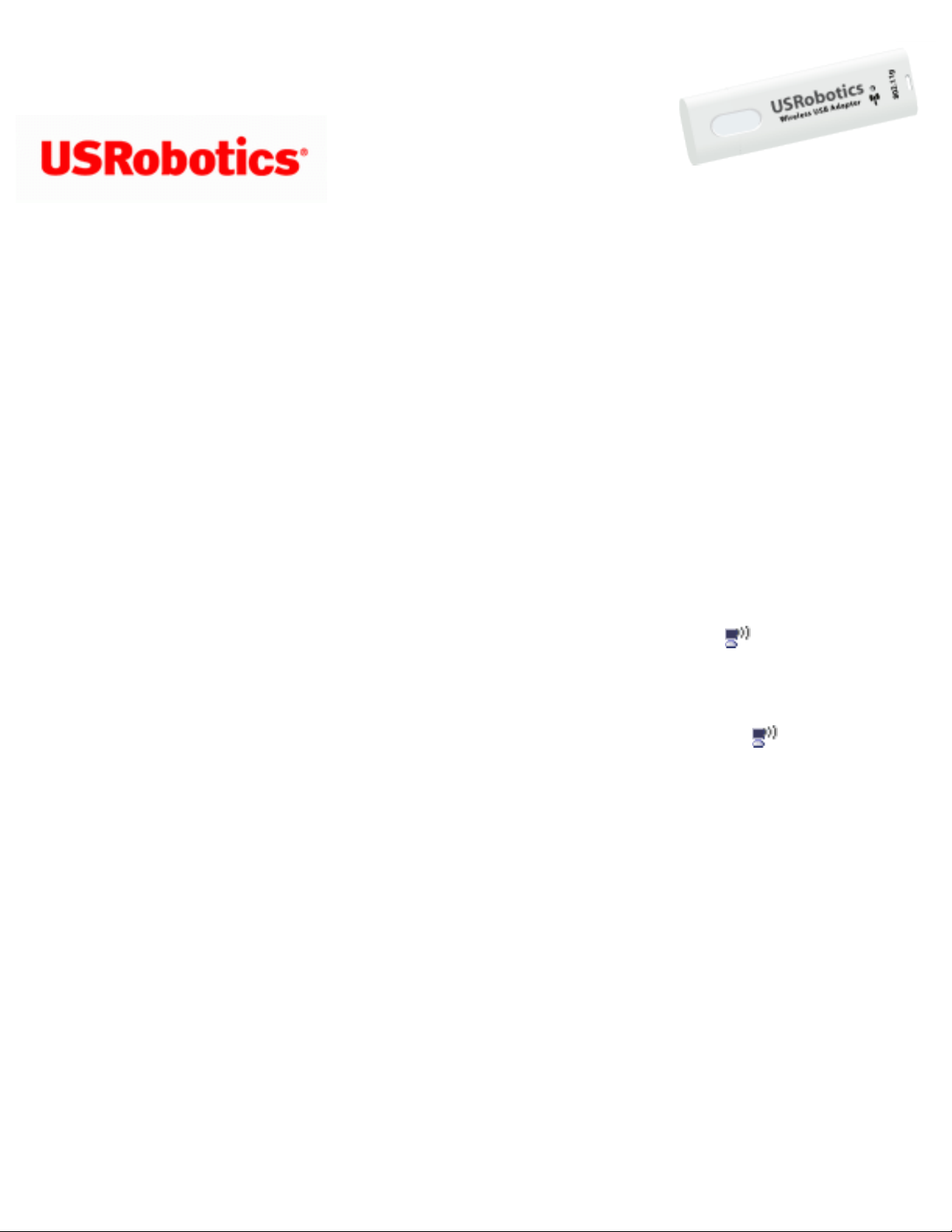
Wireless USB Adapter: User Guide
Wireless USB Adapter:
User Guide
Advanced Properties
The Advanced tab from the USRobotics Wireless USB Adapter Properties allows you to
view and change the values of the available properties.
To access the Advanced tab:
● Windows Vista: Click Windows Start >Control Panel > Network and Internet
> Network and Sharing Center > Manage Wireless Networks > Adapter
Properties. In Wireless Network Connection Properties, click Configure. In
the Network Adapter Properties, click the Advanced tab.
● Windows XP: Right-click the wireless network connection icon in the
notification area (also called the system tray) and click Open Network
Connections. Right-click the Wireless USB Adapter and click Properties. Click
Configure and then click the Advanced tab.
● Windows 2000: Right-click the wireless network connection icon in the
notification area (also called the system tray) and click Open Network and Dial-
up Connections. Right-click the Wireless USB Adapter and click Properties. Click
Configure and then click the Advanced tab.
:11:18 PMfile:///G|/CSO/T-Writer%20Repository/Networking/5426%...User%20Guide/For%20Regulatory%20Review/adv_props.html (1 of 8)7/6/2007 5
Page 25
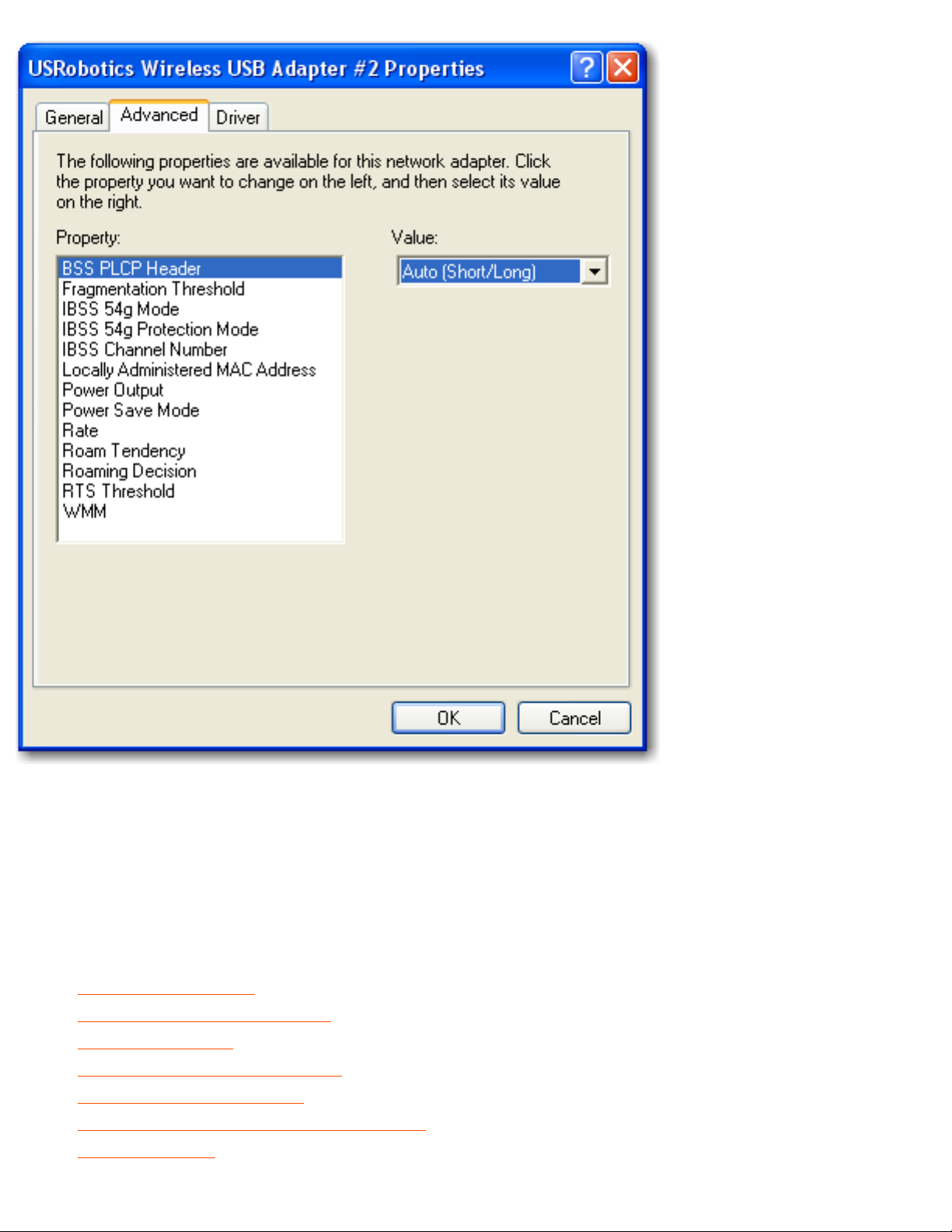
Wireless USB Adapter: User Guide
To view the available settings for a given property, click the name of the property in the
Property list. Then click the down arrow in the Value list.
To change a property setting, click an option in the Value list or type a new value, as
appropriate (selection options are different for different properties).
● BSS PLCP Header
● Fragmentation Threshold
● IBSS 54g Mode
● IBSS 54g Protection Mode
● IBSS Channel Number
● Locally Administered MAC Address
● Power Output
:11:18 PMfile:///G|/CSO/T-Writer%20Repository/Networking/5426%...User%20Guide/For%20Regulatory%20Review/adv_props.html (2 of 8)7/6/2007 5
Page 26
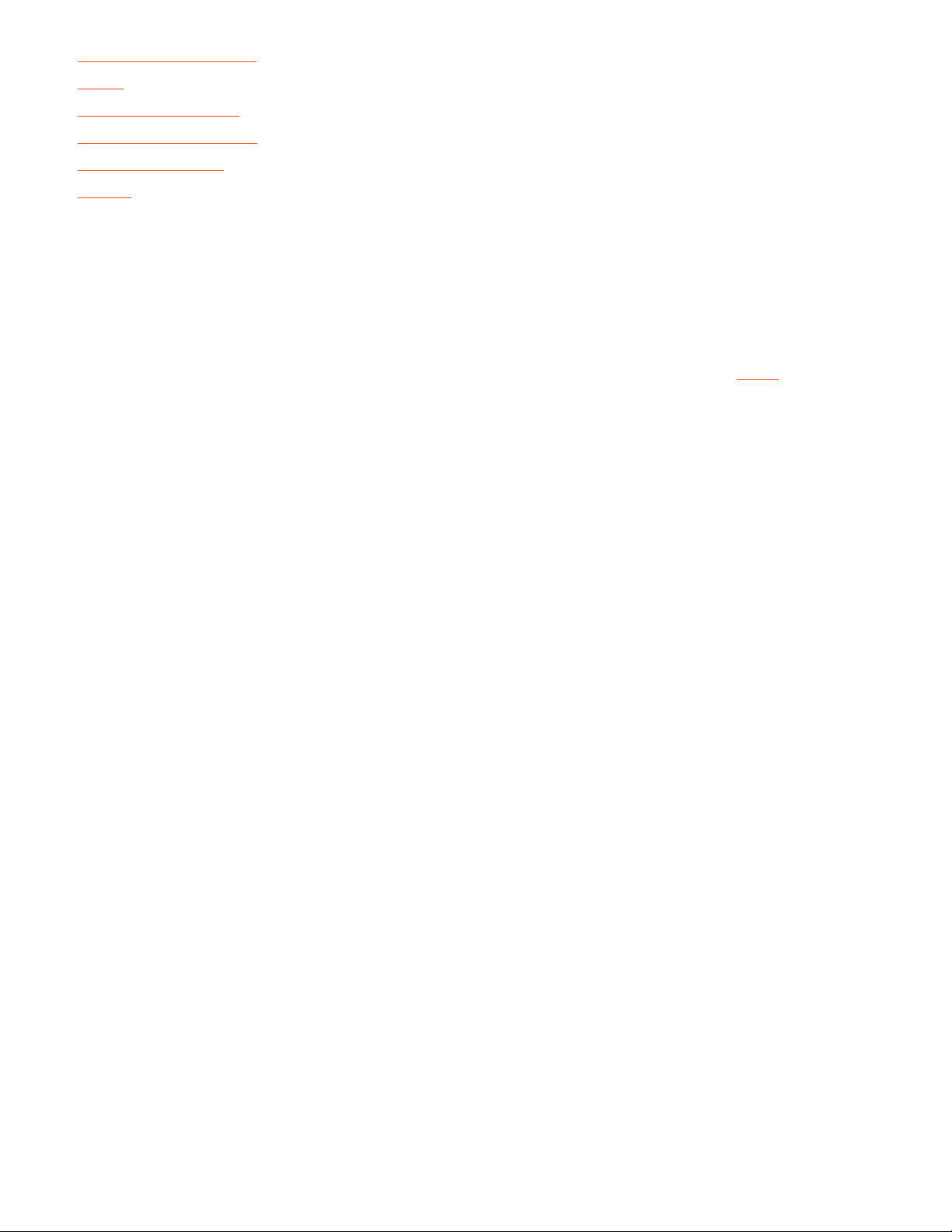
Wireless USB Adapter: User Guide
● Power Save Mode
● Rate
● Roam Tendency
● Roaming Decision
● RTS Threshold
● WMM
BSS PLCP Header
The BSS PLCP Header property is used to set the header type used for CCK rates. The
type can be Long or Auto (short/long).
Auto (Short/Long) (default)
Long
Fragmentation Threshold
The maximum size in bytes at which packets are fragmented and transmitted a piece at a
time instead of all at once. Available values range from 256 to 2346. The default value is
2346.
IBSS 54g Mode
IBSS 54g Mode is used to set the connection type in an ad hoc network. The following
options are available:
54g - Auto (default)
54g - Performance
802.11b Only
:11:18 PMfile:///G|/CSO/T-Writer%20Repository/Networking/5426%...User%20Guide/For%20Regulatory%20Review/adv_props.html (3 of 8)7/6/2007 5
Page 27

Wireless USB Adapter: User Guide
IBSS 54g Protection Mode
A mechanism of prefixing each OFDM data frame with a request to send/clear to send
(RTS/CTS) complimentary code keying (
CCK) frame sequence. The duration fields of the
RTS and CTS frames should allow the IEEE 802.11b node to correctly set its network
allocation vector (NAV) and avoid collisions with the subsequent OFDM frames. As
required for Wi-Fi®, protection mechanisms are enabled automatically whenever an IEEE
802.11b
STA joins the BSS. If no IEEE 802.11b STA joins, then no protection mechanism
is used and full IEEE 802.11g performance is attained.
Auto (default)
Disabled
IBSS Channel Number
The IBSS Channel Number property selects the independent basic service set (IBSS)
channel number on which to operate when WZC is managing your wireless networks. The
default setting is 11.
Locally Administered MAC Address
Locally Administered MAC Address is used to override the MAC address of the Wireless
USB Adapter. The Locally Administered MAC Address is a user-defined MAC address that
is used in place of the MAC address originally assigned to the network adapter. Every
adapter in the network must have its own unique MAC address. This locally administered
address consists of a 12-digit hexadecimal number.
Value Assigns a unique node address for the adapter.
Not Present (Default). Uses the factory-assigned node address on the adapter.
The appropriate assigned ranges and exceptions for the locally administered address
include the following:
:11:18 PMfile:///G|/CSO/T-Writer%20Repository/Networking/5426%...User%20Guide/For%20Regulatory%20Review/adv_props.html (4 of 8)7/6/2007 5
Page 28

Wireless USB Adapter: User Guide
● The range is 00:00:00:00:00:01 to FF:FF:FF:FF:FF:FD.
● Do not use a multicast address (least significant bit of the high byte = 1).
● Do not use all 0s or all F's.
Power Output
The power output property allows users to reduce the power output of the radio and
therefore, the noise level, if excessive noise is a problem.
100% (default)
25%
50%
75%
Power Save Mode
Power Save Mode is used to put the Wireless USB Adapter enabled computer into the
IEEE 802.11 Power Save mode. In Power Save mode, the radio is periodically powered
down to conserve power. When the radio is in Power Save mode, packets are stored in
the access point until the radio comes on. Power Save Fast allows full throughput with
power savings.
Disabled
Enabled
Fast (default)
Rate
:11:18 PMfile:///G|/CSO/T-Writer%20Repository/Networking/5426%...User%20Guide/For%20Regulatory%20Review/adv_props.html (5 of 8)7/6/2007 5
Page 29

Wireless USB Adapter: User Guide
This property allows you to specify the rate (in Mbit/s) at which data is transmitted. The
possible values are: 1, 2, 5.5, 6, 9, 11, 12, 18, 24, 36 48, and 54 . The default is set to
Use best Rate. This setting automatically adjusts the transmission rate to the optimal
rate based on the capabilities of the other wireless clients and access points.
Note: The default value for this property is set for maximum performance.
Therefore, it is not recommended for home users to change the value. Only
network administrators or technicians with wireless LAN experience should
attempt to make any changes.
Roam Tendency
This property adjusts the roaming thresholds for the Wireless USB Adapter.
Aggressive Roams to wireless networks having a signal strength at least 10 dB greater
than the current one.
Conservative Roams to wireless networks having a signal strength at least 30 dB
greater than the current one.
Moderate (default) Roams to wireless networks having a signal strength at least 20 dB
greater than the current one.
Roaming Decision
This property sets the behaviour of the Wireless USB Adapter when roaming among
access points.
Default (default)
Optimize Bandwidth
:11:18 PMfile:///G|/CSO/T-Writer%20Repository/Networking/5426%...User%20Guide/For%20Regulatory%20Review/adv_props.html (6 of 8)7/6/2007 5
Page 30

Wireless USB Adapter: User Guide
Optimize Distance
RTS Threshold
RTS Threshold sets the maximum number of frames allowed in a data packet before the
Request To Send/Clear To Send Handshake is used. When the RTS Threshold is
exceeded, the adapter sends a Request To Send message to the access point prior to
sending data. When the access point receives the the Request To Send message, it
broadcasts a Clear To Send message. This message tells the requesting adapter to send
its message while telling other adapters to refrain from sending data while the requesting
adapter sends its message. In environments where there are frequent data collisions
between wireless adapters, decreasing the RTS threshold can decrease collisions and
improve network performance. However, each RTS/CTS handshake adds communication
overhead that can decrease network performance.
The default value is 2347. The range is 0 to 2347.
WMM
Wi-Fi Multimedia (WMM™). The WMM property enables quality of service for audio, video,
and voice applications over a wireless network by prioritizing streams of content and
optimizing the way the network allocates bandwidth among competing applications.
Auto When the wireless client connects to the access point, and the access point has
Unscheduled Automatic Power Save Delivery (UAPSD) enabled, the wireless client is
allowed to enter Power Save mode.
Enabled (default) The wireless client enters Power Save mode for WMM associations
independent of whether the access point has UAPSD enabled or disabled.
Disabled The wireless client does not have WMM association.
© 2005-2007 U.S. Robotics Corporation
:11:18 PMfile:///G|/CSO/T-Writer%20Repository/Networking/5426%...User%20Guide/For%20Regulatory%20Review/adv_props.html (7 of 8)7/6/2007 5
Page 31

Wireless USB Adapter: User Guide
:11:18 PMfile:///G|/CSO/T-Writer%20Repository/Networking/5426%...User%20Guide/For%20Regulatory%20Review/adv_props.html (8 of 8)7/6/2007 5
Page 32

Wireless USB Adapter: User Guide
Wireless USB Adapter:
User Guide
The USRobotics Wireless Utility
Users of Windows XP or 2000 have access to the USRobotics Wireless Utility once the
Wireless USB Adapter is installed. With this utility, you can create and edit the settings
for wireless connections, view the information regarding your Wireless USB Adapter, and
perform diagnostic tests on your device.
You should see a small icon for the USRobotics Wireless Utility in the system tray by your
clock on your computer desktop. The USRobotics Wireless Utility icon will be coloured to
indicate the status of your wireless network: red for disconnected and green for
connected with good quality.
Note: Depending on your version of Windows, the USRobotics Wireless Utility may look
slightly different.
Opening the USRobotics Wireless Utility
You can open the USRobotics Wireless Utility in two ways:
● Right-click the Utility icon and click Open Utility.
● Select USRobotics Wireless Utility from the Start menu's programs folder or the
Control Panel.
Using the USRobotics Wireless Utility
file:///G|/CSO/T-Writer%20Repository/Networking/5426%2...SB/User%20Guide/For%20Regulatory%20Review/utility.html (1 of 6)7/6/2007 5:11:18 PM
Page 33

Wireless USB Adapter: User Guide
Each section of the USRobotics Wireless Utility is introduced below. For more detailed
information regarding the different areas of the USRobotics Wireless Utility, click Help
within the USRobotics Wireless Utility.
In the Wireless Networks area, you can locate available wireless network devices and
create connections. You can also create new entries for wireless network devices if they
do not appear in the list.
file:///G|/CSO/T-Writer%20Repository/Networking/5426%2...SB/User%20Guide/For%20Regulatory%20Review/utility.html (2 of 6)7/6/2007 5:11:18 PM
Page 34

Wireless USB Adapter: User Guide
In the Link Status area, information regarding your current wireless connection is
displayed.
In Statistics, you can view the results regarding network traffic over your wireless
file:///G|/CSO/T-Writer%20Repository/Networking/5426%2...SB/User%20Guide/For%20Regulatory%20Review/utility.html (3 of 6)7/6/2007 5:11:18 PM
Page 35

Wireless USB Adapter: User Guide
connection.
In Site Monitor, you can see the wireless network devices that your Wireless USB
Adapter could connect to. If you want to connect to a device that you see in this list, go
to the Wireless Networks area.
file:///G|/CSO/T-Writer%20Repository/Networking/5426%2...SB/User%20Guide/For%20Regulatory%20Review/utility.html (4 of 6)7/6/2007 5:11:18 PM
Page 36

Wireless USB Adapter: User Guide
In the Information area, you can view the version information for your Wireless USB
Adapter.
file:///G|/CSO/T-Writer%20Repository/Networking/5426%2...SB/User%20Guide/For%20Regulatory%20Review/utility.html (5 of 6)7/6/2007 5:11:18 PM
Page 37

Wireless USB Adapter: User Guide
© 2005-2007 U.S. Robotics Corporation
file:///G|/CSO/T-Writer%20Repository/Networking/5426%2...SB/User%20Guide/For%20Regulatory%20Review/utility.html (6 of 6)7/6/2007 5:11:18 PM
Page 38

Wireless USB Adapter: User Guide
Wireless USB Adapter:
User Guide
Basic Troubleshooting Procedure
This procedure addresses a number of symptoms that you might experience with your
wireless network:
1. Verify the physical cable connections between all of your networking devices:
access point (if present), router, and modem.
2. Ensure that the power outlets to which these networking devices are connected are
live outlets.
3. Check the LEDs on the networking devices to make sure you are receiving power
and that are no errors.
4. For connectivity issues, reboot your DSL or cable modem and wait for the LEDs to
stabilise, then reboot your router and wait for the LEDs to stabilise, then reboot
your access point (if present) and wait for the LEDs to stabilise. Finally, reboot your
computer.
Other devices connected to the router may need to re-establish their network
connections.
5. Some electronic devices, such as 2.4GHz - 5.8 GHz phones and microwave ovens,
may interfere with the wireless signal and affect your wireless range and link
quality. Try creating a wireless connection on a different channel.
6. Low link quality or range can be caused by environmental interference, such as
lead-based paint and concrete walls. Try to move the antenna of the router or
access point, or reposition the computer or wireless adapter. If possible, ensure
that there are no obstructions between the wireless adapter and the router, or if
you are using an access point, between the wireless adapter and the access point.
file:///G|/CSO/T-Writer%20Repository/Networking/5426%2...20Guide/For%20Regulatory%20Review/troubleshooting.html (1 of 2)7/6/2007 5:11:18 PM
Page 39

Wireless USB Adapter: User Guide
If you still have trouble using the wireless adapter, follow the procedure below that best
describes your symptom.
I am no longer able to access the Internet.
My computer does not recognise the Wireless USB Adapter.
I accidentally clicked Cancel during the software installation procedure for the Wireless
USB Adapter.
I inserted the Wireless USB Adapter before the Installation CD-ROM.
I am unable to create a wireless connection to a wireless router or access point.
The wireless network I want to connect to is not appearing in the Available Networks list
in the USRobotics Wireless Utility.
My computer does not create a wireless connection to the wireless router or access point
after I changed the settings.
I am experiencing poor link quality.
© 2005-2007 U.S. Robotics Corporation
file:///G|/CSO/T-Writer%20Repository/Networking/5426%2...20Guide/For%20Regulatory%20Review/troubleshooting.html (2 of 2)7/6/2007 5:11:18 PM
Page 40

Wireless USB Adapter: User Guide
Wireless USB Adapter:
User Guide
My computer does not recognise the Wireless USB Adapter.
Possible Solution:
The Wireless USB Adapter may not be fully inserted into the USB port. You can also try
inserting the USB adapter into a different USB port.
Return to Troubleshooting page
© 2005-2007 U.S. Robotics Corporation
file:///G|/CSO/T-Writer%20Repository/Networking/5426%205...USB/User%20Guide/For%20Regulatory%20Review/trouble1.html7/6/2007 5:11:18 PM
Page 41

Wireless USB Adapter: User Guide
Wireless USB Adapter:
User Guide
I am no longer able to access the Internet.
When your computer connects to the Internet, a number of devices have to work
together, so there are a number of places where the connection from your computer to
the Internet might fail. Troubleshooting entails checking all of your devices and the
connections between them, one at a time. The troubleshooting procedure varies
depending the kind of networking device to which you connect your Wireless USB
Adapter. Choose the procedure that best fits your network configuration:
● My wireless adapter connects to an access point.
● My wireless adapter connects to a wireless router.
● My wireless adapter connects to a wireless DSL gateway (a device that combines
the functions of a wireless router with the functions of a DSL modem).
Return to Troubleshooting page
© 2005-2007 U.S. Robotics Corporation
file:///G|/CSO/T-Writer%20Repository/Networking/5426%205...USB/User%20Guide/For%20Regulatory%20Review/trouble2.html7/6/2007 5:11:19 PM
Page 42

Wireless USB Adapter: User Guide
Wireless USB Adapter:
User Guide
Troubleshooting an Internet Connection through an Access
Point
1. Complete the "Basic Troubleshooting Procedure" section on the main
Troubleshooting page.
2. Run the USRobotics Network Test from the Troubleshooting folder on the
USRobotics Installation CD-ROM.
If you run the USRobotics Network Test, follow the instructions in the utility,
and still cannot connect to the Internet, manually step through the remaining
procedures below.
3. The following procedures cover troubleshooting for each of the connections
between your computer and the Internet:
A.
Verify wireless adapter's connection to the access point. If your adapter
cannot communicate with the access point, your computer cannot access the
Internet.
B.
Verify the router's connection to the Cable or DSL modem. Your router must
be communicating with the modem.
C.
Verify the modem's connection to the Internet. Your Internet connection
must be up and functioning.
Verify the Wireless Adapter's Connection to the Access Point
file:///G|/CSO/T-Writer%20Repository/Networking/5426%2...ser%20Guide/For%20Regulatory%20Review/trouble2_ap.html (1 of 5)7/6/2007 5:11:19 PM
Page 43

Wireless USB Adapter: User Guide
1. Try to access the access point's configuration interface. If you can access the
configuration pages, try again to access the Internet.
❍ If you can connect to the access point's configuration pages: The
problem is not in the connection between the wireless adapter and the access
point. Go to
"Verify the Access Point's Connection to the Router".
❍ If you cannot connect to the access point's configuration pages:
A. Try a wired connection between the computer and the router.
i. Connect an Ethernet cable between your computer's LAN port
and a LAN port on the router. Ensure that the corresponding LAN
LED on the access point is lit.
ii.
Release and renew your wired adapter's network connection.
iii. Try to access the access point's configuration pages with the
wired connection.
■ If you can connect to the access point's
configuration pages: The problem is in the wireless
adapter or its connection to the access point. Go to
Step B.
■ If you cannot connect to the access point's
configuration pages: The problem is in the access point.
Go to
Step E.
B. Go to the status information of the access point and verify that the
wireless adapter is using the correct Network Name (SSID) and that
the wireless security settings of the wireless adapter match those of
the access point.
C. Make sure that the access point is set to broadcast its Network Name.
D. Determine whether the access point has a MAC filter enabled. If the
filter is set to allow only specific devices, add the MAC address of the
wireless adapter to the access point's MAC filtering list.
E. Disconnect the computer from the router and re-establish the wireless
connection from your computer to the access point.
2. Reset the access point. If the access point has a Reset button, follow the
file:///G|/CSO/T-Writer%20Repository/Networking/5426%2...ser%20Guide/For%20Regulatory%20Review/trouble2_ap.html (2 of 5)7/6/2007 5:11:19 PM
Page 44

Wireless USB Adapter: User Guide
instructions of the access point manufacturer for using the button to reset the
access point; otherwise, reboot the access point by disconnecting and then
reconnecting its power supply.
A. Wait for the LEDs on the access point to stabilise.
B.
Release and renew the adapter's network connection.
3. Try again to access the access point's configuration pages. If you can access the
access point's configuration pages, try again to access the Internet.
❍ If you can connect to the configuration pages but not the Internet:
The problem is not in the connection to the access point. Go to
"Verify the
Router's Connection to the Cable or DSL Modem".
❍ If you cannot connect to the configuration pages: Restore the access
point to the factory default settings.
Note: When you restore the factory defaults, all your current
settings of the access point will be lost and you will have to repeat
the installation of your access point.
4. Set the Network Name (SSID) and security settings of the wireless adapter to
match the factory default settings of the access point.
5. Try again to access the access point's configuration pages. If you can access the
access point's configuration pages, try again to access the Internet.
❍ If you can connect to the configuration pages but not the Internet:
The problem is not in the connection to the access point. Go to
"Verify the
Router's Connection to the Cable or DSL Modem".
❍ If you cannot connect to the configuration pages: Contact the customer
support department of the access point's manufacturer.
Verify the Router's Connection to the Cable or DSL Modem
1. Check your cable or DSL modem's power and status LEDs to verify that the modem
is powered on and connected to the Internet. Refer to your modem's
documentation for information on its LEDs.
file:///G|/CSO/T-Writer%20Repository/Networking/5426%2...ser%20Guide/For%20Regulatory%20Review/trouble2_ap.html (3 of 5)7/6/2007 5:11:19 PM
Page 45

Wireless USB Adapter: User Guide
2. In the router's configuration pages, find the WAN status information and verify that
the router has an IP address (such as 235.42.181.5). This IP address indicates
whether the router is communicating with the cable or DSL modem.
❍ If the router has an IP address: Go to "Verify your modem's connection
to the Internet".
❍ If the router does not have an IP address:
A. Reboot the router.
B. In the router's configuration pages, refresh the WAN status information
and verify that the router has an IP address.
C. If there is still no IP address, verify the router's Internet connection
information. If you have a DSL modem, you may be required to enter
the login information your ISP provided.
Note: If your ISP uses a static WAN protocol, make sure
that the WAN IP address of the router is the one that is
provided by your ISP or is in the same subnet as the device
that is connected to the WAN port of the router.
D. Refresh the Status page and verify that the router has an IP address.
E. Reset the router. If the router has a Reset button, follow the
instructions of the router manufacturer for using the button to reset
the router; otherwise, reboot the router by disconnecting and then
reconnecting its power supply.
i. Wait for the LEDs on the router to stabilize.
ii.
Release and renew the adapter's network connection.
F. If the router cannot obtain a WAN IP address, the problem is most
likely in the cable or DSL modem or your ISP. Go to
"Verify your
modem's connection to the Internet".
Verify the Modem's Connection to the Internet
file:///G|/CSO/T-Writer%20Repository/Networking/5426%2...ser%20Guide/For%20Regulatory%20Review/trouble2_ap.html (4 of 5)7/6/2007 5:11:19 PM
Page 46

Wireless USB Adapter: User Guide
1. Check the LEDs on your cable or DSL modem to determine if the cable or DSL
modem is connected to the Internet. See the documentation for modem for
information on the LEDs.
2. Verify that your cable or DSL modem is connected to your wall jack.
3. Restart your cable or DSL modem. See the documentation for your modem for
information on how to restart your modem.
4. After the LEDs on the modem have stabilised, reset the router. If your router has a
Reset button, follow the instructions of the router manufacturer for using the
button to reset the router; otherwise, reboot the router by disconnecting and then
reconnecting its power supply.
5. Restart your computer.
6. After the LEDs on the router and DSL or cable modem have stabilised, try to access
the Internet again.
If you still cannot access the Internet: The problem is in the cable or DSL
modem or your ISP. Contact the customer support department of your ISP to
determine whether there is a problem with your modem or Internet connection.
Return to Troubleshooting page
© 2005-2007 U.S. Robotics Corporation
file:///G|/CSO/T-Writer%20Repository/Networking/5426%2...ser%20Guide/For%20Regulatory%20Review/trouble2_ap.html (5 of 5)7/6/2007 5:11:19 PM
Page 47

Wireless USB Adapter: User Guide
Wireless USB Adapter:
User Guide
Troubleshooting an Internet Connection through a Wireless
DSL Gateway
For the purpose of this troubleshooting procedure, a wireless DSL gateway is a device
that combines the functions of a wireless router with those of a DSL modem.
1. Complete the
"Basic Troubleshooting Procedure" section on the main
Troubleshooting page.
2. Run the USRobotics Network Test from the Troubleshooting folder on the
USRobotics Installation CD-ROM.
If you run the USRobotics Network Test, follow the instructions in the utility,
and still cannot connect to the Internet, manually step through the remaining
procedures below.
3. The following procedures cover troubleshooting for each of the connections
between your computer and the Internet:
A.
Verify the wireless adapter's connection to the gateway. If your wireless
adapter cannot communicate with the gateway, your computer cannot access
the Internet.
B.
Verify the gateway's connection to the Internet. Your Internet connection
must be up and functioning.
Verify the Wireless Adapter's Connection to the Gateway
file:///G|/CSO/T-Writer%20Repository/Networking/5426%2...er%20Guide/For%20Regulatory%20Review/trouble2_dsl.html (1 of 5)7/6/2007 5:11:19 PM
Page 48

Wireless USB Adapter: User Guide
1. Try to access the gateway's configuration interface. If you can access the
gateway's configuration pages, try again to access the Internet.
❍ If you can connect to the gateway's configuration pages: The problem
is not in the connection between the wireless adapter and the gateway. Go to
"Verify the Gateway's Connection to the Internet".
❍ If you cannot connect to the gateway's configuration pages:
A. Try a wired connection between the computer and the gateway:
i. Connect an Ethernet cable between the computer's LAN port and
a LAN port on the gateway. Ensure that the corresponding LAN
LED on the gateway is lit.
ii.
Release and renew the wired adapter's network connection.
iii. Try to access the Internet with the wired connection.
■ If you can connect to the gateway's configuration
pages: The problem is in the wireless adapter or its
connection to the gateway. Go to
Step B.
■ If you cannot connect to the gateway's configuration
pages: The problem is in the gateway. You can continue
troubleshooting with the wired connection. Go to
Step 2.
B. Go to the status information of the gateway and verify that the
wireless adapter is using the correct Network Name (SSID) and that
the wireless security settings of the wireless adapter match those of
the gateway.
C. Make sure that the gateway allows wireless connections and is set to
broadcast its Network Name.
D. Determine whether the gateway has a MAC filter enabled. If the filter is
set to allow only specific devices, add the MAC address of the wireless
adapter to the gateway's MAC filtering list.
E. Disconnect the computer from the gateway and re-establish the
wireless connection to the gateway.
F. Try again to access the gateway's configuration pages.
file:///G|/CSO/T-Writer%20Repository/Networking/5426%2...er%20Guide/For%20Regulatory%20Review/trouble2_dsl.html (2 of 5)7/6/2007 5:11:19 PM
Page 49

Wireless USB Adapter: User Guide
■ If you can connect to the gateway's configuration pages
and still cannot access the internet: Go to
"Verify the
Gateway's Connection to the Internet".
■ If you cannot connect to the gateway's configuration
pages: continue with
Step 2 of this procedure.
2. Reset the gateway. If the gateway has a Reset button, follow the instructions of the
gateway manufacturer for using the button to reset the gateway; otherwise, reboot
the gateway by disconnecting and then reconnecting its power supply.
A. Wait for the LEDs on the gateway to stabilise.
B.
Release and renew the adapter's network connection.
3. Try again to access the gateway's configuration pages. If you can access the
gateway's configuration pages, try again to access the Internet.
❍ If you can connect to the gateway's configuration pages but not the
Internet: The problem is most likely in the connection to the gateway. Go to
"Verify the Gateway's Connection to the Internet".
❍ If you cannot connect to the gateway's configuration pages: Restore
the gateway to the factory default settings.
Note: When you restore the factory defaults, all your current
settings of the gateway will be lost and you will have to repeat the
installation of the gateway.
4. Unless you are troubleshooting with a wired connection, set the Network Name
(SSID) and security settings of the wireless adapter to match the factory default
settings of the gateway.
5. Try again to access the gateway's configuration pages.
❍ If you can connect to the gateway's configuration pages: Repeat the
installation procedure for the gateway.
❍ If you cannot connect to the gateway's configuration pages: The
problem is in the gateway. See the gateway's documentation to correct the
problem.
Verify the Gateway's Connection to the Internet
file:///G|/CSO/T-Writer%20Repository/Networking/5426%2...er%20Guide/For%20Regulatory%20Review/trouble2_dsl.html (3 of 5)7/6/2007 5:11:19 PM
Page 50

Wireless USB Adapter: User Guide
In the gateway's configuration pages, find the WAN status information and verify that the
gateway has a WAN IP address. This IP address indicates whether the gateway is
communicating with the Internet Service Provider (ISP).
Note: If your ISP uses a static WAN protocol, make sure that the WAN IP
address of the gateway is the one that is provided by your ISP or is in the
same subnet as the device that is connected to the WAN port of the gateway.
● If the gateway has a WAN IP address: The problem is at the ISP. Contact the
customer support department of your ISP to correct the problem.
● If the gateway does not have a WAN IP address: Try to acquire a WAN IP
address as follows:
1. Reset the gateway. If the gateway has a Reset button, follow the instructions
of the gateway manufacturer for using the button to reset the gateway;
otherwise, reboot the gateway by disconnecting and then reconnecting its
power supply.
2. In the gateway's configuration pages, verify that the gateway has a WAN IP
address.
3. If the gateway still does not have a WAN IP address, verify the gateway's
Internet connection information. You may be required to enter the login
information your ISP provided.
4. Refresh the status information and verify that the gateway has a WAN IP
address.
■ If the gateway has a WAN IP address: If you still cannot access
the Internet, the problem is most likely at the ISP. Contact the
customer support department of your ISP to correct the problem.
■ If the gateway's does not have a WAN IP address: Restore the
gateway to the factory default settings.
file:///G|/CSO/T-Writer%20Repository/Networking/5426%2...er%20Guide/For%20Regulatory%20Review/trouble2_dsl.html (4 of 5)7/6/2007 5:11:19 PM
Page 51

Wireless USB Adapter: User Guide
Note: When you restore the factory defaults, all your current
settings of the gateway will be lost and you will have to
repeat the installation of the gateway.
5. If the gateway still cannot obtain a WAN IP address, the problem is most
likely at the ISP. Contact the customer support department of your ISP to
correct the problem.
Return to Troubleshooting page
© 2005-2007 U.S. Robotics Corporation
file:///G|/CSO/T-Writer%20Repository/Networking/5426%2...er%20Guide/For%20Regulatory%20Review/trouble2_dsl.html (5 of 5)7/6/2007 5:11:19 PM
Page 52

Wireless USB Adapter: User Guide
Wireless USB Adapter:
User Guide
Troubleshooting an Internet Connection through a Wireless
Router
1. Complete the "Basic Troubleshooting Procedure" section on the main
Troubleshooting page.
2. Run the USRobotics Network Test from the Troubleshooting folder on the
USRobotics Installation CD-ROM.
If you run the USRobotics Network Test, follow the instructions in the utility,
and still cannot connect to the Internet, manually step through the remaining
procedures below.
3. The following procedures cover troubleshooting for each of the connections
between your computer and the Internet:
A.
Verify the wireless adapter's connection to the router. If your wireless
adapter cannot communicate with the router, your computer cannot access
the Internet.
B.
Verify the router's connection to the Cable or DSL modem. Your router must
be communicating with the modem.
C.
Verify the modem's connection to the Internet. Your Internet connection
must be up and functioning.
Verify the Wireless Adapter's Connection to the Router
file:///G|/CSO/T-Writer%20Repository/Networking/5426%2...20Guide/For%20Regulatory%20Review/trouble2_router.html (1 of 5)7/6/2007 5:11:20 PM
Page 53

Wireless USB Adapter: User Guide
1. Try to access the router's configuration interface. If you can access the router's
configuration pages, try again to access the Internet.
❍ If you can connect to the router's configuration pages: The problem is
not in the connection between the wireless adapter and the router. Go to
"Verify the Router's Connection to the Cable or DSL Modem".
❍ If you cannot connect to the router's configuration pages:
A. Try a wired connection between the computer and the router:
i. Connect an Ethernet cable between the computer's LAN port and
a LAN port on the router. Ensure that the corresponding LAN LED
on the router is lit.
ii.
Release and renew the wired adapter's network connection.
iii. Try to access the Internet with the wired connection.
■ If you can connect to the router's configuration
pages: The problem is in the wireless adapter or its
connection to the router. Go to
Step B.
■ If you cannot connect to the router's configuration
pages: The problem is in the router. You can continue
troubleshooting with the wired connection. Go to
Step 2.
B. Go to the status information of the router and verify that the wireless
adapter is using the correct Network Name (SSID) and that the
wireless security settings of the wireless adapter match those of the
router.
C. Make sure that the router allows wireless connections and is set to
broadcast its Network Name.
D. Determine whether the router has a MAC filter enabled. If the filter is
set to allow only specific devices, add the MAC address of the wireless
adapter to the router's MAC filtering list.
E. Disconnect the computer from the router and re-establish the wireless
connection to the router.
F. Try again to access the router's configuration pages.
file:///G|/CSO/T-Writer%20Repository/Networking/5426%2...20Guide/For%20Regulatory%20Review/trouble2_router.html (2 of 5)7/6/2007 5:11:20 PM
Page 54

Wireless USB Adapter: User Guide
■ If you can connect to the router's configuration pages and
still cannot access the internet: Go to
"Verify the Router's
Connection to the Cable or DSL Modem".
■ If you cannot connect to the router's configuration pages:
continue with
Step 2 of this procedure.
2. Reset the router. If the router has a Reset button, follow the instructions of the
router manufacturer for using the button to reset the router; otherwise, reboot the
router by disconnecting and then reconnecting its power supply.
A. Wait for the LEDs on the router to stabilise.
B.
Release and renew the adapter's network connection.
3. Try again to access the router's configuration pages. If you can access the router's
configuration pages, try again to access the Internet.
❍ If you can connect to the router's configuration pages but not the
Internet: The problem is most likely in the connection to the cable or DSL
modem. Go to
"Verify the Router's Connection to the Cable or DSL Modem".
❍ If you cannot connect to the router's configuration pages: Restore the
router to the factory default settings.
Note: When you restore the factory defaults, all your current
settings of the router will be lost and you will have to repeat the
installation of the router.
4. Unless you are troubleshooting with a wired connection, set the Network Name
(SSID) and security settings of the wireless adapter to match the factory default
settings of the router.
5. Try again to access the router's configuration pages.
❍ If you can connect to the router's configuration pages: Repeat the
installation procedure for the router.
❍ If you cannot connect to the router's configuration pages: The
problem is in the router. See the router's documentation to correct the
problem.
Verify the Router's Connection to the Cable or DSL Modem
file:///G|/CSO/T-Writer%20Repository/Networking/5426%2...20Guide/For%20Regulatory%20Review/trouble2_router.html (3 of 5)7/6/2007 5:11:20 PM
Page 55

Wireless USB Adapter: User Guide
1. Check the cable or DSL modem's power and status LEDs to verify that the modem
is powered on and connected to the Internet. Refer to your modem's
documentation for information on its LEDs.
2. In the router's configuration pages, find the WAN status information and verify that
the router has an IP address (such as 235.42.181.5). This IP address indicates
whether the router is communicating with the cable or DSL modem.
❍ If the router has an IP address: Go to "Verify the modem's connection to
the Internet".
❍ If the router does not have an IP address:
A. Reboot the router.
B. In the router's configuration pages, refresh the WAN status information
and verify that the router has an IP address.
C. If there is still no IP address, verify the router's Internet connection
information. If you have a DSL modem, you may be required to enter
the login information your ISP provided.
Note: If your ISP uses a static WAN protocol, make sure
that the WAN IP address of the router is the one that is
provided by your ISP or is in the same subnet as the device
that is connected to the WAN port of the router.
D. Refresh the Status page and verify that the router has an IP address.
E. If the router cannot obtain a WAN IP address, the problem is most
likely in the cable or DSL modem or your ISP. Go to
"Verify the
modem's connection to the Internet".
Verify the Modem's Connection to the Internet
1. Check the LEDs on the cable or DSL modem to determine if the cable or DSL
modem is connected to the Internet. See the documentation for modem for
information on the LEDs.
file:///G|/CSO/T-Writer%20Repository/Networking/5426%2...20Guide/For%20Regulatory%20Review/trouble2_router.html (4 of 5)7/6/2007 5:11:20 PM
Page 56

Wireless USB Adapter: User Guide
2. Verify that the cable or DSL modem is connected to the wall jack.
3. Restart the cable or DSL modem. See the documentation for your modem for
information on how to restart the modem.
4. After the LEDs on the modem have stabilised, reset the router. If the router has a
Reset button, follow the instructions of the router manufacturer for using the
button to reset the router; otherwise, reboot the router by disconnecting and then
reconnecting its power supply.
5. Restart your computer.
6. After the LEDs on the router and DSL or cable modem have stabilised, try to access
the Internet again.
If you still cannot access the Internet: The problem is in the cable or DSL
modem or your ISP. Contact the customer support department of your ISP to
determine whether there is a problem with the modem or Internet connection.
Return to Troubleshooting page
© 2005-2007 U.S. Robotics Corporation
file:///G|/CSO/T-Writer%20Repository/Networking/5426%2...20Guide/For%20Regulatory%20Review/trouble2_router.html (5 of 5)7/6/2007 5:11:20 PM
Page 57

Wireless USB Adapter: User Guide
Wireless USB Adapter:
User Guide
I accidentally clicked Cancel during the software installation procedure for
the Wireless USB Adapter.
Possible Solution:
Remove and reinsert the Installation CD-ROM into your CD-ROM drive. Follow the
instructions in this guide for installing the software.
Return to Troubleshooting page
© 2005-2007 U.S. Robotics Corporation
file:///G|/CSO/T-Writer%20Repository/Networking/5426%205...USB/User%20Guide/For%20Regulatory%20Review/trouble4.html7/6/2007 5:11:20 PM
Page 58

Wireless USB Adapter: User Guide
Wireless USB Adapter:
User Guide
I inserted the Wireless USB Adapter before the Installation CD-ROM.
Possible Solution:
If you inserted the Wireless USB Adapter before the Installation CD-ROM, cancel the
installation procedure that is currently running. Insert the Installation CD-ROM, select
your language, click Installation, and then follow the on-screen instructions.
Return to Troubleshooting page
© 2005-2007 U.S. Robotics Corporation
file:///G|/CSO/T-Writer%20Repository/Networking/5426%205...USB/User%20Guide/For%20Regulatory%20Review/trouble6.html7/6/2007 5:11:20 PM
Page 59

Wireless USB Adapter: User Guide
Wireless USB Adapter:
User Guide
I am unable to create a wireless connection to a wireless router or access
point.
Possible Solution:
For Windows XP and 2000 only: ensure that the USRobotics Wireless Utility is installed
for your Wireless USB Adapter and that the USRobotics Wireless Utility detects your
Wireless USB Adapter.
Possible Solution:
For Windows XP and 2000 only: check the USRobotics Wireless Utility icon in the system
tray to confirm the connection status. If you are connected to your wireless network
device, the icon is green or yellow. If the icon is red, open the USRobotics Wireless
Utility, and click the Wireless Networks tab. Double-click the network that you are
connecting to and follow the prompts.
Possible Solution:
Verify that you are using the same SSID, Channel, and Security information as the
wireless router or access point. Perform the following steps to verify and, if necessary,
update the settings:
Windows Vista
file:///G|/CSO/T-Writer%20Repository/Networking/5426%.../User%20Guide/For%20Regulatory%20Review/trouble9.html (1 of 3)7/6/2007 5:11:20 PM
Page 60

Wireless USB Adapter: User Guide
1. Right-click the USRobotics Wireless Utility in the system tray and select
Connect Using Wizard.
2. Click Set up a connection or network.
3. Select Manually connect to a wireless network.
4. Click Next and follow the on-screen instructions to connect. You may
need the Network name, Security type, Encryption type and Security
Key/Passphrase for the router or access point.
Windows XP and 2000
1. Right-click the Utility icon in the system tray and select Open Utility.
2. On the Wireless Networks tab, pull down the Add menu and select Use
Wizard. Browse through the list of available wireless network devices
and locate the correct wireless router or access point. If you do not see
the correct device, click Refresh to update the list. Double-click the
device. If the correct device still does not appear, click Manually
connect to an advanced network and enter the appropriate
information to create the entry. For more information about setting up
connection profiles and security features, right click the USRobotics
Wireless Utility icon and select Help Files.
3. When the Properties window appears, verify and, if necessary, update
the appropriate connection and security information for the wireless
network device. Make sure you do not have the checkbox next to This
is a computer-to-computer (ad hoc) network selected. When you are
finished, click OK.
4. On the main screen, click Apply and a connection will be established.
Possible Solution:
Change the channel used by the wireless router or access point and check for the
network on the Wireless Networks tab.
file:///G|/CSO/T-Writer%20Repository/Networking/5426%.../User%20Guide/For%20Regulatory%20Review/trouble9.html (2 of 3)7/6/2007 5:11:20 PM
Page 61

Wireless USB Adapter: User Guide
Possible Solution:
Verify that MAC address filtering is not enabled on your wireless router or access point. If
MAC address filtering is enabled, the MAC address of the Wireless USB Adapter must be
included in the filtering table of the wireless router or access point.
Possible Solution:
Be sure that each Wireless USB Adapter that you want to connect to the wireless network
is set to Infrastructure mode within the USRobotics Wireless Utility. If a Wireless USB
Adapter is not set to Infrastructure mode, it will not be able to communicate with an
access point or wireless router.
Possible Solution:
Determine the WLAN MAC address of the desired wireless router or access point. The
WLAN MAC address is usually located on a label on the wireless routers and access
points. Check the WLAN MAC address and verify that you are connecting to the correct
wireless router or access point.
Return to Troubleshooting page
© 2005-2007 U.S. Robotics Corporation
file:///G|/CSO/T-Writer%20Repository/Networking/5426%.../User%20Guide/For%20Regulatory%20Review/trouble9.html (3 of 3)7/6/2007 5:11:20 PM
Page 62

Wireless USB Adapter: User Guide
Wireless USB Adapter:
User Guide
My computer does not create a wireless connection to the wireless router or
access point after I changed the settings.
Possible Solution:
In the USRobotics Wireless Utility for your Wireless USB Adapter , ensure that you are
connecting to the correct wireless router or access point by verifying the WLAN MAC
address, Network name (SSID), and security settings. The WLAN MAC address is usually
located on the label on the bottom of the wireless router or access point. Ensure that the
correct pass phrase and encryption options are being used. If you changed the settings in
the configuration of the wireless router or access point, you must also change the
settings of every Wireless USB Adapter connecting to this network. The settings of the
Wireless USB Adapter must match the new settings of the wireless router or access point.
Return to Troubleshooting page
© 2005-2007 U.S. Robotics Corporation
file:///G|/CSO/T-Writer%20Repository/Networking/5426%205...SB/User%20Guide/For%20Regulatory%20Review/trouble10.html7/6/2007 5:11:20 PM
Page 63

Wireless USB Adapter: User Guide
Wireless USB Adapter:
User Guide
The wireless network I want to connect to is not appearing in the Available
Networks list in the USRobotics Wireless Utility.
Possible Solution:
Verify that your access point or wireless router is functioning correctly.
Possible Solution:
Check the Network name (SSID) of the wireless network and verify that the access point
or wireless router is set to broadcast the Network name (SSID).
Possible Solution:
Change the channel on the access point or wireless router to channel 1 and retest. If the
problem persists, change the channel on the access point or wireless router to channel 11
and retest. If the problem persists, change the channel on the access point or wireless
router to channel 6 and retest.
Return to Troubleshooting page
© 2005-2007 U.S. Robotics Corporation
file:///G|/CSO/T-Writer%20Repository/Networking/5426%2.../User%20Guide/For%20Regulatory%20Review/trouble11.html (1 of 2)7/6/2007 5:11:20 PM
Page 64

Wireless USB Adapter: User Guide
file:///G|/CSO/T-Writer%20Repository/Networking/5426%2.../User%20Guide/For%20Regulatory%20Review/trouble11.html (2 of 2)7/6/2007 5:11:20 PM
Page 65

Wireless USB Adapter: User Guide
Wireless USB Adapter:
User Guide
I am experiencing poor link quality.
Possible Solution:
Low link quality or range can be caused by environmental interference, such as leadbased paint and concrete walls. Try to move the antenna of the wireless router or access
point, or reposition the wireless clients to improve the link quality.
Possible Solution:
Some electronic devices, such as 2.4Ghz phones and microwave ovens, may interfere
with the wireless signal and affect your wireless range and link quality. Try creating a
wireless connection on a different channel.
Return to Troubleshooting page
© 2005-2007 U.S. Robotics Corporation
file:///G|/CSO/T-Writer%20Repository/Networking/5426%205...SB/User%20Guide/For%20Regulatory%20Review/trouble18.html7/6/2007 5:11:21 PM
Page 66

Wireless USB Adapter: User Guide
Wireless USB Adapter:
User Guide
Release and Renew a Network Connection
Windows Vista
1. Click Windows Start.
2. In the Search box, type Command Prompt and press ENTER.
3. In the resulting list, right-click Command Prompt and select Run as
Administrator.
4. Type ipconfig /release and press ENTER.
5. Type ipconfig /renew and press ENTER.
Your wireless adapter should acquire an IP address (such as 192.168.2.5) from the
router.
6. Type exit and press ENTER.
Windows XP and 2000
1. Click Windows Start > Run.
2. In the Run dialog box, type cmd and click OK.
file:///G|/CSO/T-Writer%20Repository/Networking/5426%2.../User%20Guide/For%20Regulatory%20Review/trouble19.html (1 of 2)7/6/2007 5:11:21 PM
Page 67

Wireless USB Adapter: User Guide
3. Type ipconfig /release and press ENTER.
4. Type ipconfig /renew and press ENTER.
Your wireless adapter should acquire an IP address (such as 192.168.2.5) from the
router.
5. Type exit and press ENTER.
Return to Troubleshooting page
© 2005-2007 U.S. Robotics Corporation
file:///G|/CSO/T-Writer%20Repository/Networking/5426%2.../User%20Guide/For%20Regulatory%20Review/trouble19.html (2 of 2)7/6/2007 5:11:21 PM
Page 68

Wireless USB Adapter: User Guide
Wireless USB Adapter:
User Guide
Frequently Asked Questions
What is 802.11 wireless networking?
802.11 (sometimes called "Wi-Fi") is a set of protocols that are widely used
for small Local Area Networks. Another protocol called Bluetooth allows
devices to communicate wirelessly, but it is only useful for very short
ranges, and generally not used for home networking. Bluetooth can be
useful for networking personal devices in a small area, often called a
Personal Area Network (PAN).
802.11 actually encompasses several different protocols. The trailing letters
(i.e. the g in 802.11g) indicate different speeds and frequency bands used.
What kind of wireless antenna range performance issues might affect my
wireless connection?
Radio waves don't really travel the same distance in all directions. Walls,
doors, elevator shafts, people, and other obstacles offer varying degrees of
attenuation, which cause the Radio Frequency (RF) radiation pattern to be
irregular and unpredictable. Attenuation is simply a reduction of signal
strength during transmission. Attenuation is registered in decibels (dB),
which is ten times the logarithm of the signal power at a particular input
divided by the signal power at an output of a specified medium. For
example, an office wall (i.e., medium) that changes the propagation of an
RF signal from a power level of 200 milliwatts (the input) to 100 milliwatts
(the output) represents 3 dB of attenuation. The following provides some
examples of the attenuation values of common office construction:
:11:21 PMfile:///G|/CSO/T-Writer%20Repository/Networking/5426%...20USB/User%20Guide/For%20Regulatory%20Review/faq.html (1 of 3)7/6/2007 5
Page 69

Wireless USB Adapter: User Guide
Plasterboard wall: 3dB
Glass wall with metal frame: 6dB
Cinder block wall: 4dB
Office window: 3dB
Metal door: 6dB
Metal door in brick wall: 12.4dB
Other factors that will reduce range and affect coverage area include
concrete fiberboard walls, aluminum siding, pipes and electrical wiring,
microwave ovens, and cordless phones.
What should I do if I am unable to access my e-mail or the Web page of my ISP?
You should contact your ISP to get the full URL and then perform the
following steps:
Note: Linux users can perform steps 3 and 4 after opening a
terminal.
1. Connect your broadband modem directly to one of your computers.
2. Open a command prompt as follows:
❍ Windows Vista:
A. Click Windows Start.
B. In the Search box, type Command Prompt and press
ENTER.
C. In the result list, double-click Command Prompt.
❍ All other Windows operating systems:
A. Click Windows Start > Run.
:11:21 PMfile:///G|/CSO/T-Writer%20Repository/Networking/5426%...20USB/User%20Guide/For%20Regulatory%20Review/faq.html (2 of 3)7/6/2007 5
Page 70

Wireless USB Adapter: User Guide
B. In the Run dialog box, type cmd and click OK.
3. All users should then enter the following command: ping xxx, where
xxx is the complete URL for your ISP.
4. After you get the IP address, enter the IP address in the mail server
option or in the address line of your Web browser.
© 2005-2007 U.S. Robotics Corporation
:11:21 PMfile:///G|/CSO/T-Writer%20Repository/Networking/5426%...20USB/User%20Guide/For%20Regulatory%20Review/faq.html (3 of 3)7/6/2007 5
Page 71

Wireless USB Adapter: User Guide
Wireless USB Adapter:
User Guide
Glossary
A B C D E F G H I L M N O P Q R S T U W
A
access point (AP) A stand-alone wireless hub that allows any computer
that has a wireless network adapter to communicate
with another computer and to connect to the Internet.
An access point has at least one interface that connects
it to an existing wired network. See also
wireless router/
AP
ad hoc network In ad hoc mode,
wireless clients communicate directly
with each other without the use of a
wireless router/AP.
Also known as a peer-to-peer network or a computer-tocomputer network.
advanced network An infrastructure network that uses some form of
EAP
authentication.
AES Advanced Encryption Standard A replacement for
WEP encryption. AES provides better encryption (is
more secure) than WEP.
associated The state when a
wireless client adapter has made a
connection with a chosen
wireless router/AP.
file:///G|/CSO/T-Writer%20Repository/Networking/5426%.../User%20Guide/For%20Regulatory%20Review/glossary.html (1 of 16)7/6/2007 5:11:22 PM
Page 72

Wireless USB Adapter: User Guide
association The process by which a wireless client negotiates the
use of a logical port with the chosen
wireless router/AP.
authenticated provisioning A
provisioning mode supported by EAP-FAST Extensible
Authentication Protocol in which provisioning is done
inside a server-authenticated (TLS) tunnel.
AID An authority identity that identifies an EAP-FAST
authenticator. The local authenticator sends its AID to
an authenticating
wireless client, and the client checks
its database for a matching AID. If the client does not
recognise the AID, it requests a new
PAC.
auto-provisioning A way of managing EAP-FAST Extensible Authentication
Protocol networks whereby a Protected Access
Credential (
PAC) is automatically provided to the
wireless client when the user logs on to the network.
authentication The process whereby preapproved
wireless clients may
join a collision domain. Authentication occurs before
association.
available network 1. A broadcasting network that is within range.
2. Any of the networks listed under Available
networks on the Wireless Networks tab of
Windows Wireless Network Connection
Properties. All broadcasting wireless networks
(both infrastructure and ad hoc) that are within
receiving range of the wireless client are listed.
Any wireless network that you are already
connected to is also listed as an available
network, even if it is not broadcasting.
B
base station A stand-alone wireless hub that allows any computer
that has a wireless network adapter to communicate
with another computer and to connect to the Internet. A
base station is usually referred to as an access point
(AP). See also
access point and wireless router/AP.
file:///G|/CSO/T-Writer%20Repository/Networking/5426%.../User%20Guide/For%20Regulatory%20Review/glossary.html (2 of 16)7/6/2007 5:11:22 PM
Page 73

Wireless USB Adapter: User Guide
basic network 1. An infrastructure network that has any of the
following security settings:
❍ WPA-PSK authentication
❍ WEP (open or shared authentication)
❍ None
2. An
ad hoc network that has either WEP security
settings or no security settings.
BER bit error rate The ratio of errors to the total number of
bits being sent in a data transmission from one location
to another.
broadcasting network A network that is broadcasting its network name.
C
CA Certification Authority An entity responsible for
establishing and vouching for the authenticity of public
keys belonging to users (end entities) or other
certification authorities. Activities of a certification
authority can include binding public keys to
distinguished names through signed certificates,
managing certificate serial numbers, and revoking
certificates.
CCK complimentary code keying The modulation
technique for high and medium transmit rates.
CCKM Cisco Centralized Key Management An
authentication method in which an access point is
configured to provide Wireless Domain Services (WDS)
to take the place of the RADIUS server and to
authenticate the client so quickly that there is no
perceptible delay in voice or other time-sensitive
applications.
CCMP Counter-Mode/CBC-MAC Protocol An IEEE 802.11i
encryption algorithm. In the IEEE 802.11i standard,
unlike
WPA, key management and message integrity is
handled by a single component CCMP built around
AES.
file:///G|/CSO/T-Writer%20Repository/Networking/5426%.../User%20Guide/For%20Regulatory%20Review/glossary.html (3 of 16)7/6/2007 5:11:22 PM
Page 74

Wireless USB Adapter: User Guide
Cisco Compatible Extensions A licensing agreement offered by Cisco Systems to
enable interoperability of third-party client adapters and
mobile devices with Cisco Aironet wireless local area
network (LAN) infrastructure.
Cisco Compatible Extensions
v4
Version 4 of Cisco Compatible Extensions.
certificate A digital document that is commonly used for
authentication and secure exchange of information on
open networks, such as the Internet, extranets, and
intranets. A certificate securely binds a public key to the
entity that holds the corresponding private key.
Certificates are digitally signed by the issuing
certification authority and can be issued for a user, a
computer, or a service. The most widely accepted
format for certificates is defined by the
ITU-T X.509
version 3 international standard. See also intermediate
certificate and root certificate.
certificate store The storage area on your computer where requested
certificates are stored.
The user store is the Personal folder in the certificate
store.
The root store is in the Trusted Root Certification
Authorities folder in the certificate store.
The machine store is on the authentication server of the
certification authority.
CKIP Cisco Key Integrity Protocol A Cisco proprietary
security protocol for encryption in IEEE 802.11 media.
CKIP uses key permutation, message integrity check
and message sequence number to improve IEEE 802.11
security in infrastructure mode.
CHAP Challenge Handshake Authentication Protocol An
authentication scheme used by Point-to-Point-Protocol
servers to validate the identity of the originator of a
connection, upon connection or any time later.
file:///G|/CSO/T-Writer%20Repository/Networking/5426%.../User%20Guide/For%20Regulatory%20Review/glossary.html (4 of 16)7/6/2007 5:11:22 PM
Page 75

Wireless USB Adapter: User Guide
CSP cryptographic service provider A cryptographic
service provider contains implementations of
cryptographic standards and algorithms. A
smart card is
an example of a hardware-based CSP.
CSMA/CA
carrier sense multiple access with collision
avoidance An IEEE 802.11 protocol that ensures that
the number of collisions within a domain are kept to a
minimum.
D
dBm A unit of expression of power level in decibels with
reference to a power of 1 milliwatt.
DBPSK differential binary phase shift keying The
modulation technique used for low transmit rate.
DHCP Dynamic Host Configuration Protocol A mechanism
for allocating IP addresses dynamically so that
addresses can be reused when hosts no longer need
them.
DQPSK differential quadrature phase shift keying The
modulation technique used for standard transmit rate.
DSSS direct sequence spread spectrum A spreading
technique in which various data, voice, and/or video
signals are transmitted over a specific set of frequencies
in a sequential manner from lowest to highest
frequency, or highest to lowest frequency.
E
EAP Extensible Authentication Protocol EAP ensures
mutual authentication between a wireless client and a
server that resides at the network operations center.
file:///G|/CSO/T-Writer%20Repository/Networking/5426%.../User%20Guide/For%20Regulatory%20Review/glossary.html (5 of 16)7/6/2007 5:11:22 PM
Page 76

Wireless USB Adapter: User Guide
EAP-FAST
Extensible Authentication Protocol-Flexible
Authentication via Secure Tunneling
AuthenticationA standards-based extensible
framework developed by Cisco Systems that uses
symmetric key algorithms to achieve a tunneled
authentication process.
EIRP effective isotropic radiated power Expresses the
performance of a transmitting system in a given
direction. EIRP is the sum of the power at the antenna
input plus antenna gain.
F
file and printer sharing A capability that allows a number of people to view,
modify, and print the same file(s) from different
computers.
fragmentation threshold The threshold at which the Wireless USB Adapter breaks
the packet into multiple frames. This determines the
packet size and affects the throughput of the
transmission.
G
GHz gigahertz A unit of frequency equal to 1 000 000 000
cycles per second.
GINA Graphical Identification and Authentication A
dynamic link library (DLL) file that is part of the
Windows operating system. GINA is loaded early in the
boot process and handles the user identification and
authorization logon process.
GTC Generic Token Card A type of tunneled authentication
protocol used in conjunction with
PEAP authentication in
which the user types the data displayed by a token card
device when logging on to the wireless network.
file:///G|/CSO/T-Writer%20Repository/Networking/5426%.../User%20Guide/For%20Regulatory%20Review/glossary.html (6 of 16)7/6/2007 5:11:22 PM
Page 77

Wireless USB Adapter: User Guide
H
host computer The computer that is directly connected to the Internet
via a modem or network adapter.
I
IEEE
Institute of Electrical and Electronics Engineers,
Inc.
IEEE 802.1X-2001 The IEEE standard for Port Based Network Access
Control. The IEEE 802.1X standard enforces
authentication of a network node before it can begin to
exchange data with the network.
IEEE 802.11a The 54 Mbit/s, 5 GHz standard (1999)
IEEE 802.11b The 11 Mbit/s, 2.4 GHz standard.
IEEE 802.11d International (country-to-country) roaming extensions.
IEEE 802.11e IEEE 802.11e (as of July 2005) is a draft standard that
defines a set of
Quality of Service enhancements for
LAN applications, in particular the IEEE 802.11 Wi-Fi
®
standard. The standard is considered of critical
importance for delay-sensitive applications, such as
Voice over Wireless IP and Streaming Multimedia.
IEEE 802.11g The 54 Mbit/s, 2.4 GHz standard (backwards compatible
with IEEE 802.11b) (2003)
IEEE 802.11h A supplementary standard to IEEE 802.11 to comply
with European regulations. It adds transmission power
control and dynamic frequency selection.
IEEE 802.11i IEEE 802.11i (also known as
WPA2™) is an amendment
to the IEEE 802.11 standard specifying security
mechanisms for wireless networks. The draft standard
was ratified on 24 June 2004, and supersedes the
previous security specification, Wired Equivalent Privacy
(
WEP), which was shown to have severe security
weaknesses.
file:///G|/CSO/T-Writer%20Repository/Networking/5426%.../User%20Guide/For%20Regulatory%20Review/glossary.html (7 of 16)7/6/2007 5:11:22 PM
Page 78

Wireless USB Adapter: User Guide
IETF Internet Engineering Task Force A large open
international community of network designers,
operators, vendors, and researchers concerned with the
evolution of the Internet architecture and the smooth
operation of the Internet.
infrastructure network A network in which there is at least one
wireless router/
AP and one wireless client. The wireless client uses the
wireless router/AP to access the resources of a
traditional wired network. The wired network can be an
organization intranet or the Internet, depending on the
placement of the wireless AP.
Initiator ID The peer identity bound to a
PAC.
intermediate certificate A certificate issued by an intermediate certification
authority (CA). See also
root certificate.
Internet Protocol (IP)
address
The address of a computer that is attached to a
network. Part of the address designates which network
the computer is on, and the other part represents the
host identification.
IPv6 Internet Protocol Version 6 IPv6 is the next
generation protocol designed by the
IETF to replace the
current version Internet Protocol, IP Version 4 (IPv4).
ISM frequency bands Industrial, Scientific, and Medical frequency bands in
the range of 902–928 MHz, 2.4–2.485 GHz, 5.15–5.35
GHz, and 5.75–5.825 GHz.
ITU-T X.509 In cryptography, ITU-T X.509 is an International
Telecommunication Union Telecommunication
Standardization Sector (ITU-T) standard for public key
infrastructure (
PKI). Among other things, ITU-T X.509
specifies standard formats for public key
certificates and
a certification path validation algorithm.
L
LAN local area network A high-speed, low-error data
network covering a relatively small geographic area.
file:///G|/CSO/T-Writer%20Repository/Networking/5426%.../User%20Guide/For%20Regulatory%20Review/glossary.html (8 of 16)7/6/2007 5:11:22 PM
Page 79

Wireless USB Adapter: User Guide
LEAP Light Extensible Authentication Protocol A version
of Extensible Authentication Protocol (EAP). EAP
ensures mutual authentication between a wireless client
and a server that resides at the network operations
center.
M
m
meter
MD5 Message Digest 5 An algorithm that takes an input
message of arbitrary length and produces an output in
the form of a 128-bit fingerprint or message digest. It is
intended for digital signature applications where a large
file must be compressed in a secure manner before
being encrypted with a private key under a public-key
algorithm such as RSA.
MHz megahertz A unit of frequency equal to 1 000 000
cycles per second.
Mbit/s megabits per second Transmission speed of 1 000
000 bits per second.
MS-CHAP
Microsoft Challenge Handshake Authentication
Protocol MS-CHAP uses the Message Digest 4 (MD4)
hashing algorithm and the Data Encryption Standard
(DES) encryption algorithm to generate the challenge
and response and provides mechanisms for reporting
connection errors and for changing the user's password.
MS-CHAPv2
Microsoft Challenge Handshake Authentication
Protocol version 2 This protocol provides mutual
authentication, stronger initial data encryption keys,
and different encryption keys for sending and receiving.
To minimise the risk of password compromise during
MS-CHAP exchanges, MS-CHAPv2 supports only a
newer, more secure, version of the MS-CHAP password
change process.
N
file:///G|/CSO/T-Writer%20Repository/Networking/5426%.../User%20Guide/For%20Regulatory%20Review/glossary.html (9 of 16)7/6/2007 5:11:22 PM
Page 80

Wireless USB Adapter: User Guide
network key A string of characters that the user must type when
creating a wireless network connection profile that uses
WEP, TKIP, or AES encryption. Small office/home office
users can obtain this string from the
wireless router/AP
installer. Enterprise users can obtain this string from
the network administrator.
nonbroadcasting network A network that is not broadcasting its network name. To
connect to a nonbroadcasting network, you must know
the network name (SSID) and search for the network
name.
ns nanosecond 1 billionth (1/1 000 000 000) of a second.
O
OFDM orthogonal frequency division multiplexing A
frequency division modulation technique for
transmitting signals by splitting the radio signal into
various frequencies that are then transmitted
simultaneously, rather than sequentially.
P
PAC Protected Access Credential Credentials distributed
to a peer for future optimised network authentication.
The PAC comprises, at most, three components: a
shared secret, an opaque element, and optionally, other
information. The shared secret part contains the
preshared key between the peer and authentication
server. The opaque part is provided to the peer and is
presented to the authentication server when the peer
wishes to obtain access to network resources. Finally, a
PAC may optionally include other information that may
be useful to the client.
PAP Password Authentication Protocol A method for
verifying the identity of a user attempting to log on to a
Point-to-Point server.
file:///G|/CSO/T-Writer%20Repository/Networking/5426%.../User%20Guide/For%20Regulatory%20Review/glossary.html (10 of 16)7/6/2007 5:11:22 PM
Page 81

Wireless USB Adapter: User Guide
PEAP Protected Extensible Authentication Protocol A
version of Extensible Authentication Protocol (EAP). EAP
ensures mutual authentication between a wireless client
and a server that resides at the network operations
center.
PKI public key infrastructure In cryptography, a public
key infrastructure (PKI) is an arrangement that
provides for third-party vetting of, and vouching for,
user identities. It also allows binding of public keys to
users. This is usually carried by software at a central
location together with other coordinated software at
distributed locations. The public keys are typically in
certificates.
Power Save mode The state in which the radio is periodically powered
down to conserve power. When the radio is in Power
Save mode, receive packets are stored in the AP until
the radio comes on.
preferred network A network connection profile created using Windows
WZC. Such profiles are listed under Preferred
networks on the Wireless Networks tab in Windows
Wireless Network Connection Properties.
preferred network
connection
A network connection profile created using the
USRobotics Wireless Utility.
provisioning Providing a peer with a trust anchor, shared secret, or
other appropriate information necessary for establishing
a security association.
Q
QAM quadrature amplitude modulation A modulation
technique that uses variations in signal amplitude and
phase to represent data-encoded symbols as a number
of states.
Quality of Service Quality of Service (QoS) refers to the capability of a
network to provide better service to selected network
traffic over various technologies. See
IEEE 802.11e.
file:///G|/CSO/T-Writer%20Repository/Networking/5426%.../User%20Guide/For%20Regulatory%20Review/glossary.html (11 of 16)7/6/2007 5:11:22 PM
Page 82

Wireless USB Adapter: User Guide
R
RADIUS Remote Access Dial-In User Service
residential gateway A stand-alone wireless hub that allows any computer
that has a wireless network adapter to communicate
with another computer and to connect to the Internet. A
residential gateway is also referred to as an access
point (AP).
RF
radio frequency
roaming A feature of the Wireless USB Adapter that enables
wireless clients to move through a facility while
maintaining an unbroken connection to the wireless
network.
root certificate Internet Explorer divides certification authorities (CAs)
into two categories, root certification authorities and
intermediate certification authorities. Root certificates
are self-signed, meaning that the subject of the
certificate is also the signer of the certificate. Root CAs
have the ability to assign certificates for intermediate
CAs. An intermediate CA has the ability to issue server
certificates, personal certificates, publisher certificates,
or certificates for other intermediate CAs.
RTS threshold The number of frames in the data packet at or above
which an RTS/CTS (request to send/clear to send)
handshake is turned on before the packet is sent. The
default value is 2347.
S
scanning An active process in which the Wireless USB Adapter
sends Probe-Request frames on all channels of the ISM
frequency range and listens for the Probe-Response
frames sent by
wireless routers/APs and other wireless
clients.
single sign-on A process that allows a user with a domain account to
log on to a network once, using a password or smart
card, and to gain access to any computer in the
domain.
file:///G|/CSO/T-Writer%20Repository/Networking/5426%.../User%20Guide/For%20Regulatory%20Review/glossary.html (12 of 16)7/6/2007 5:11:22 PM
Page 83

Wireless USB Adapter: User Guide
smart card Smart cards are small portable credit-card shaped
devices with internal integrated circuits (ICs). The
combination of the small size and IC make them
valuable tools for security, data storage, and special
applications. The use of smart cards can improve user
security by combining something a user has (the smart
card) with something only the user should know (a PIN)
to provide two-factor security that is more secure than
passwords alone.
SSID service set identifier A value that controls access to a
wireless network. The SSID for your Wireless USB
Adapter must match the SSID for any access point that
you want to connect with. If the value does not match,
you are not granted access to the network. You can
have up to three SSIDs. Each SSID can be up to 32
characters long and is case-sensitive. Also referred to
as the network name.
STA Station A computer that is equipped with a wireless
LAN network adapter (see also
wireless client). A
station can be stationary or mobile.
T
TKIP Temporal Key Integrity Protocol An enhanced
wireless security protocol that is part of the
IEEE
802.11i encryption standard for wireless LANs. TKIP
provides per-packet key mixing, a message integrity
check (MIC), and a rekeying mechanism.
TLS Transport Layer Security The successor to Secure
Sockets Layer (SSL) protocol for ensuring privacy and
data integrity between two communicating applications.
file:///G|/CSO/T-Writer%20Repository/Networking/5426%.../User%20Guide/For%20Regulatory%20Review/glossary.html (13 of 16)7/6/2007 5:11:22 PM
Page 84

Wireless USB Adapter: User Guide
TTLS Tunneled Transport Layer Security These settings
define the protocol and the credentials used to
authenticate a user. In TTLS, the client uses EAP-TLS to
validate the server and create a TLS-encrypted channel
between the client and server. The client can use
another authentication protocol (typically passwordbased protocols, such as MD5 Challenge) over this
encrypted channel to enable server validation. The
challenge and response packets are sent over a
nonexposed TLS encrypted channel.
TPM Trusted Platform Module A security hardware device
on the system board that holds computer-generated
keys for encryption. It is a hardware based solution that
can help avoid attacks by hackers looking to capture
passwords and encryption keys to sensitive data.
The security features provided by the TPM are internally
supported by the following cryptographic capabilities of
each TPM: hashing, random number generation,
asymmetric key generation, and asymmetric encryption/
decryption. Each individual TPM on each individual
computer system has a unique signature initialized
during the silicon manufacturing process that further
enhances its trust/security effectiveness. Each
individual TPM must have an owner before it is useful as
a security device.
U
UAPSD Unscheduled Automatic Power Save Delivery An
enhanced power-save mode for
IEEE 802.11e networks.
W
file:///G|/CSO/T-Writer%20Repository/Networking/5426%.../User%20Guide/For%20Regulatory%20Review/glossary.html (14 of 16)7/6/2007 5:11:22 PM
Page 85

Wireless USB Adapter: User Guide
WEP Wired Equivalent Privacy A form of data encryption.
WEP is defined by the IEEE 802.11 standard and is
intended to provide a level of data confidentiality and
integrity that is equivalent to a wired network. Wireless
networks that use WEP are more vulnerable to various
types of attacks than those that use WPA.
wireless client A personal computer equipped with a wireless LAN
network adapter such as the Wireless USB Adapter.
wireless router/AP A stand-alone wireless hub that allows any computer
that has a wireless network adapter to communicate
with another computer and to connect to the Internet.
The wireless router/AP has at least one interface that
connects it to an existing wired network. See also
access point.
WLAN wireless local area network A local area network
(LAN) that sends and receives data by way of radio.
WMM™ Wi-Fi Multimedia WMM™ improves user experience
for audio, video, and voice applications over a wireless
network by prioritizing streams of content and
optimizing the way the network allocates bandwidth
among competing applications.
WPA2 Wi-Fi Protected Access Wi-Fi Protected Access™
(WPA2™) is a specification of standards-based,
interoperable security enhancements that strongly
increase the level of data protection and access control
for existing and future wirelessLAN systems. Designed
to run on existing hardware as a software upgrade, WiFi Protected Access is based on the final
IEEE 802.11i
amendment to the IEEE 802.11 standard. WPA2
provides government grade security by implementing
the National Institute of Standards and Technology
(NIST) FIPS 140-2 compliant AES encryption algorithm.
WPA2 is backward compatible with WPA.
file:///G|/CSO/T-Writer%20Repository/Networking/5426%.../User%20Guide/For%20Regulatory%20Review/glossary.html (15 of 16)7/6/2007 5:11:22 PM
Page 86

Wireless USB Adapter: User Guide
WPA-PSK Wi-Fi Protected Access Preshared Key. A network
authentication mode that does not use an
authentication server. It can be used with AES or TKIP
data encryption types. WPA-Personal (PSK) requires
configuration of a preshared key (PSK). You must type
a text phrase from 8 to 63 characters long, or a
hexadecimal key 64 characters long for a preshared key
256 bits in length. The data encryption key is derived
from the PSK. WPA2-PSK is a more recent version of
this authentication mode based on IEEE 802.11i.
WPN The file name extension of a wireless preferred network
connection profiles file.
WZC Wireless Zero Configuration Service The Windows
service for connecting to a wireless network.
© 2005-2007 U.S. Robotics Corporation
file:///G|/CSO/T-Writer%20Repository/Networking/5426%.../User%20Guide/For%20Regulatory%20Review/glossary.html (16 of 16)7/6/2007 5:11:22 PM
Page 87

Wireless USB Adapter: User Guide
Wireless USB Adapter:
User Guide
Support
1. Know your model and serial number.
Product
Model
Number
Wireless USB Adapter 5426
You can find your serial number on the side of the package and on the back of the
wireless adapter.
2. Go to the Support section of the USRobotics Web site at
www.usr.com/support
Many of the most common difficulties that users experience have been addressed
in the FAQ and Troubleshooting Web pages for your switch.
The Support Web pages also contain information on the latest firmware and
documentation updates.
3. Submit your technical support question using an online form, or contact the
USRobotics Technical Support Department.
Country Webmail Voice
United
States &
Canada
http://www.usr.
com/emailsupport
(888) 2162850
file:///G|/CSO/T-Writer%20Repository/Networking/5426%...B/User%20Guide/For%20Regulatory%20Review/support.html (1 of 3)7/6/2007 5:11:22 PM
Page 88

Wireless USB Adapter: User Guide
Country Webmail Voice
Austria
www.usr.com/
emailsupport/de
07110 900
116
Belgium
(Flemish)
www.usr.com/
emailsupport/nl
070 23 35 45
Belgium
(French)
www.usr.com/
emailsupport/be
070 23 35 46
Czech
Republic
www.usr.com/
emailsupport/cz
Denmark
www.usr.com/
emailsupport/ea
38323011
Finland
www.usr.com/
emailsupport/ea
08 0091
3100
France
www.usr.com/
emailsupport/fr
0825 070 693
Germany
www.usr.com/
emailsupport/de
0180 567
1548
Greece
www.usr.com/
emailsupport/gr
Hungary
www.usr.com/
emailsupport/hu
0180 567
1548
Ireland
www.usr.com/
emailsupport/uk
1890 252 130
Italy
www.usr.com/
emailsupport/it
39 02 69 43
03 39
Luxembourg
www.usr.com/
emailsupport/be
342 080 8318
Middle East/
Africa
www.usr.com/
emailsupport/me
+44 870 844
4546
Netherlands
www.usr.com/
emailsupport/nl
0900 202
5857
Norway
www.usr.com/
emailsupport/ea
23 16 22 37
file:///G|/CSO/T-Writer%20Repository/Networking/5426%...B/User%20Guide/For%20Regulatory%20Review/support.html (2 of 3)7/6/2007 5:11:22 PM
Page 89

Wireless USB Adapter: User Guide
Poland
www.usr.com/
emailsupport/pl
Portugal
www.usr.com/
emailsupport/pt
0 21 415
4034
Russia
www.usr.com/
emailsupport/ru
8 800 200 20
01
Spain
www.usr.com/
emailsupport/es
902 117964
Sweden
www.usr.com/
emailsupport/se
08 5016 3205
Switzerland
www.usr.com/
emailsupport/de
0848 840 200
Turkey
www.usr.com/
emailsupport/tk
0212 444 4
877
United Arab
Emirates
www.usr.com/
emailsupport/me
0800 877 63
United
Kingdom
www.usr.com/
emailsupport/uk
0870 844
4546
For current support contact information, go to:
www.usr.com/emailsupport
© 2005-2007 U.S. Robotics Corporation
file:///G|/CSO/T-Writer%20Repository/Networking/5426%...B/User%20Guide/For%20Regulatory%20Review/support.html (3 of 3)7/6/2007 5:11:22 PM
