Page 1
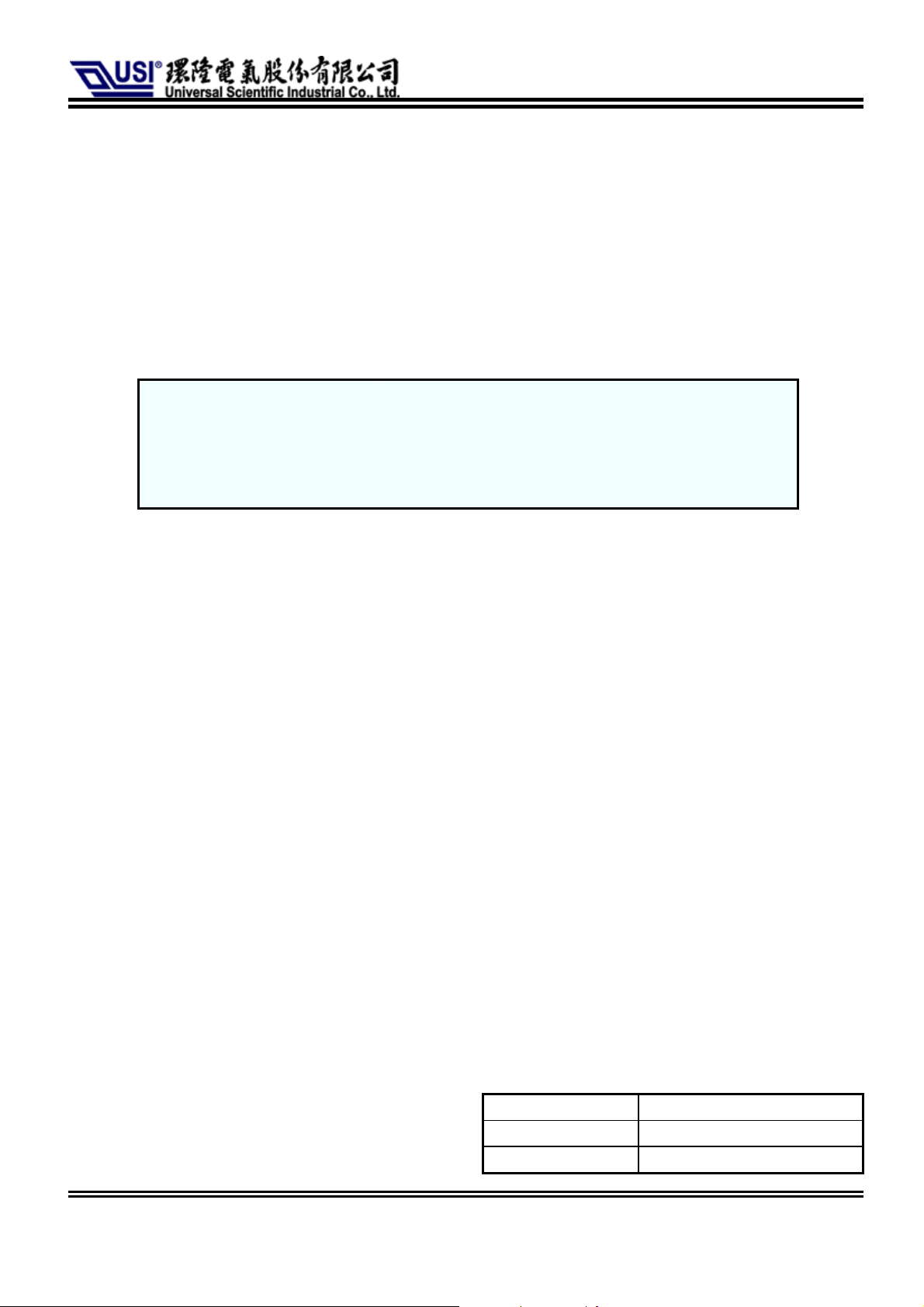
Doc. Title
UNA Plus/ UNA-Lite Function EVB User
Guide
Originator
Max Shu
Date 2013.10.29
Version V1.2
Product Line UMD (MPC)
Doc. NO.
CONFIDENTIAL
The information contained herein is the exclusive property of Universal Scientific Industrial Co., Ltd. and shall not be
distributed, reproduced, or disclosed in whole or in part without prior written permission of USI Co., Ltd.
Low ;Normal High
Page 2
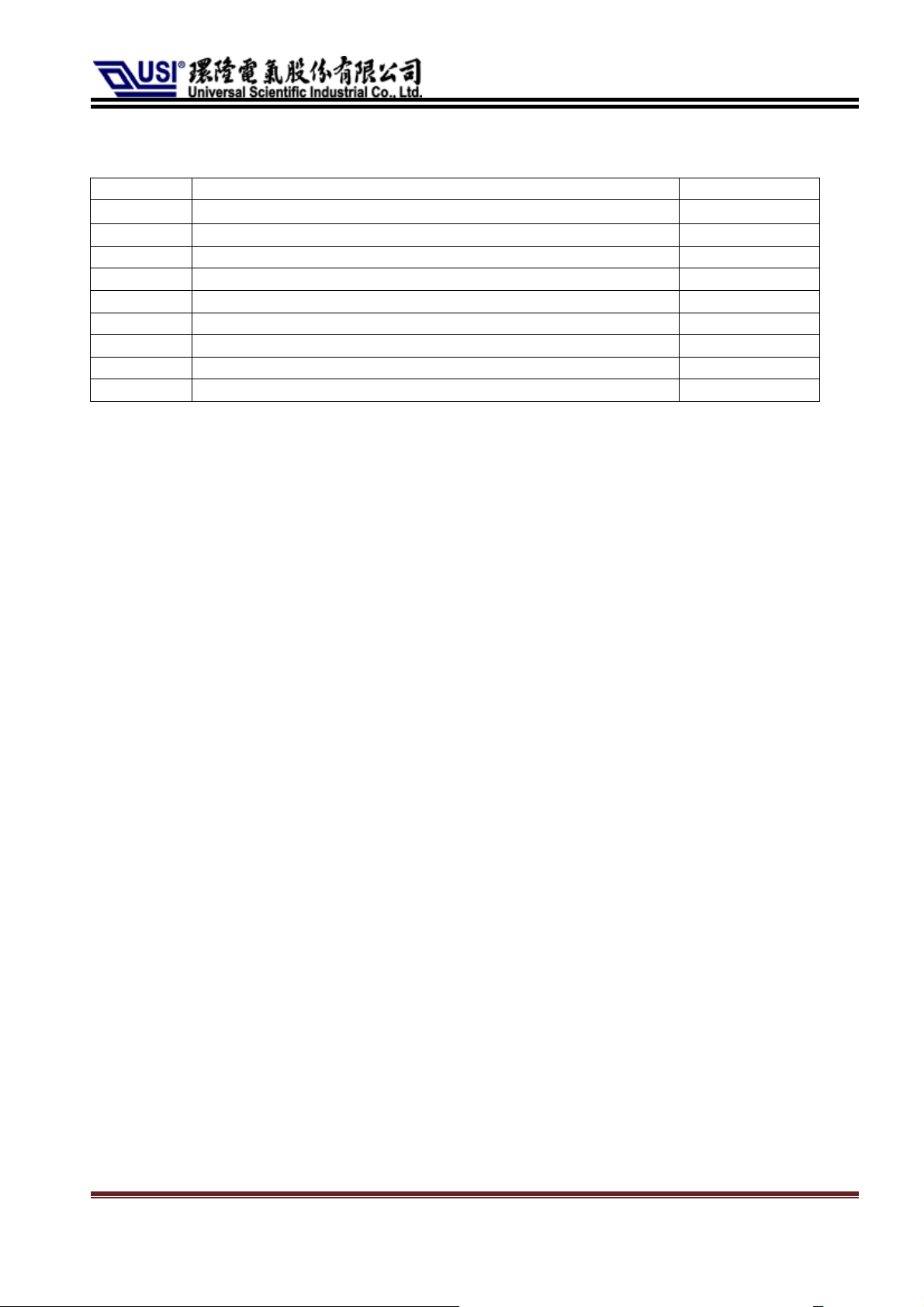
Revision Record
Version Revise content Date
1.1 Initial Release 2013.06.06
The information contained herein is the exclusive property of Universal Scientific Industrial Co., Ltd. and shall not be distributed,
reproduced, or disclosed in whole or in part without prior written permission of USI Co., Ltd. 頁 1
Page 3

Category
1. FCC Regulations....................................................................................3
2. R&TTE Regulations ..............................................................................4
3. RF Exposure Information......................................................................5
4. Information of Installed Module...........................................................6
5. Illustration of Function EVB.................................................................7
6. General Mode.........................................................................................9
6-1 Setting of Jumpers & Switches.............................................................9
7. Settings for Download /Update Mode.................................................14
8. Advance Mode......................................................................................15
8-1 Module on/off Control...........................................................................15
8-2 Voltage Settings....................................................................................15
8-3 Use External Power Supplier...............................................................16
8-4 Current Measurement...........................................................................17
8-5 Settings for Slide-Style Switch (J42)...................................................17
8-6 PCM Signal............................................................................................18
8-6-1 PCM Signal Port (J24)................................................................................................................... 18
8-6-2 PCM Loop Settings........................................................................................................................ 19
8-6-3 External I2C Interface to Control Audio Codec.............................................................................. 20
8-7 UART0 & UART1 Signal Port (J23)......................................................21
8-8 Wakeup Control ....................................................................................22
8-8-1 USB Mode .....................................................................................................................................22
8-8-2 USB+UART Mode ......................................................................................................................... 23
The information contained herein is the exclusive property of Universal Scientific Industrial Co., Ltd. and shall not be distributed,
reproduced, or disclosed in whole or in part without prior written permission of USI Co., Ltd. 頁 2
Page 4
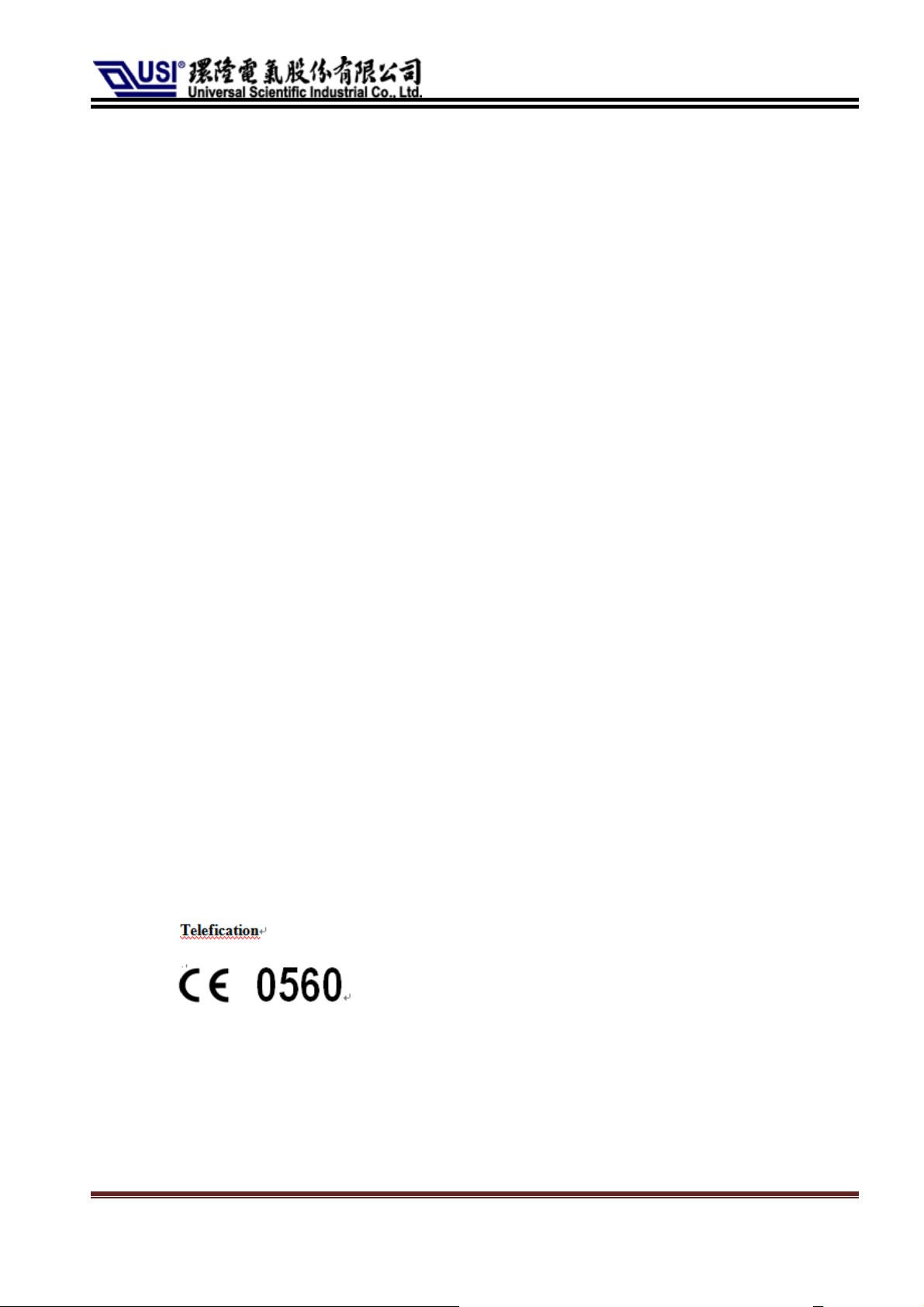
1. FCC Regulations
z This device complies with part 15 of the FCC Rules. Operation is subject to the
following two conditions: (1) This device may not cause harmful interference, and
(2) this device must accept any interference received, including interference that
may cause undesired operation.
z This device has been tested and found to comply with the limits for a Class B
digital device, pursuant to Part 15 of the FCC Rules. These limits are designed to
provide reasonable protection against harmful interference in a residential
installation. This equipment generates, uses and can radiated radio frequency
energy and, if not installed and used in accordance with the instructions, may cause
harmful interference to radio communications. However, there is no guarantee that
interference will not occur in a particular installation If this equipment does cause
harmful interference to radio or television reception, which can be determined by
turning the equipment off and on, the user is encouraged to try to correct the
interference by one or more of the following measures:
Reorient or relocate the receiving antenna.
Increase the separation between the equipment and receiver.
Connect the equipment into an outlet on a circuit different from that to
which the receiver is connected.
Consult the dealer or an experienced radio/TV technician for help.
The maximum antenna gain for frequency 900 is 2 dBi; for frequency 1800 is
2 dBi ;and the antenna separation distance is 20cm.
Maximum antenna gain allowed for use with this device is 2 dBi.
Changes or modifications not expressly approved by the party responsible for
compliance could void the user‘s authority to operate the equipment.
The information contained herein is the exclusive property of Universal Scientific Industrial Co., Ltd. and shall not be distributed,
reproduced, or disclosed in whole or in part without prior written permission of USI Co., Ltd. 頁 3
Page 5

2. R&TTE Regulations
In all cases assessment of the final product must be mass against the Essential
requirements of the R&TTE Directive Articles 3.1(a) and (b), safety and EMC
respectively, as well as any relevant Article 3.3 requirements.
1. Health (Article 3.1(a) of the R&TTE Directive)
Applied Standard(s):
EN62311:2008
2. Safety (Article 3.1(a) of the R&TTE Directive)
Applied Standard(s):
EN 60950-1:2006/A11:2009/A1:2010/A12:2011
3. Electromagnetic compatibility (Article 3.1 (b) of the R&TTE Directive)
Applied Standard(s):
EN 301 489-1 V1.9.2/-7 V1.3.1/-24 V1.5.1
4. Radio frequency spectrum usage (Article 3.2 of the R&TTE Directive)
Applied Standard(s):
EN 301 511 V9.0.2
EN 301 908-1 V5.2.1/ -2 V5.2.1
The information contained herein is the exclusive property of Universal Scientific Industrial Co., Ltd. and shall not be distributed,
reproduced, or disclosed in whole or in part without prior written permission of USI Co., Ltd. 頁 4
Page 6
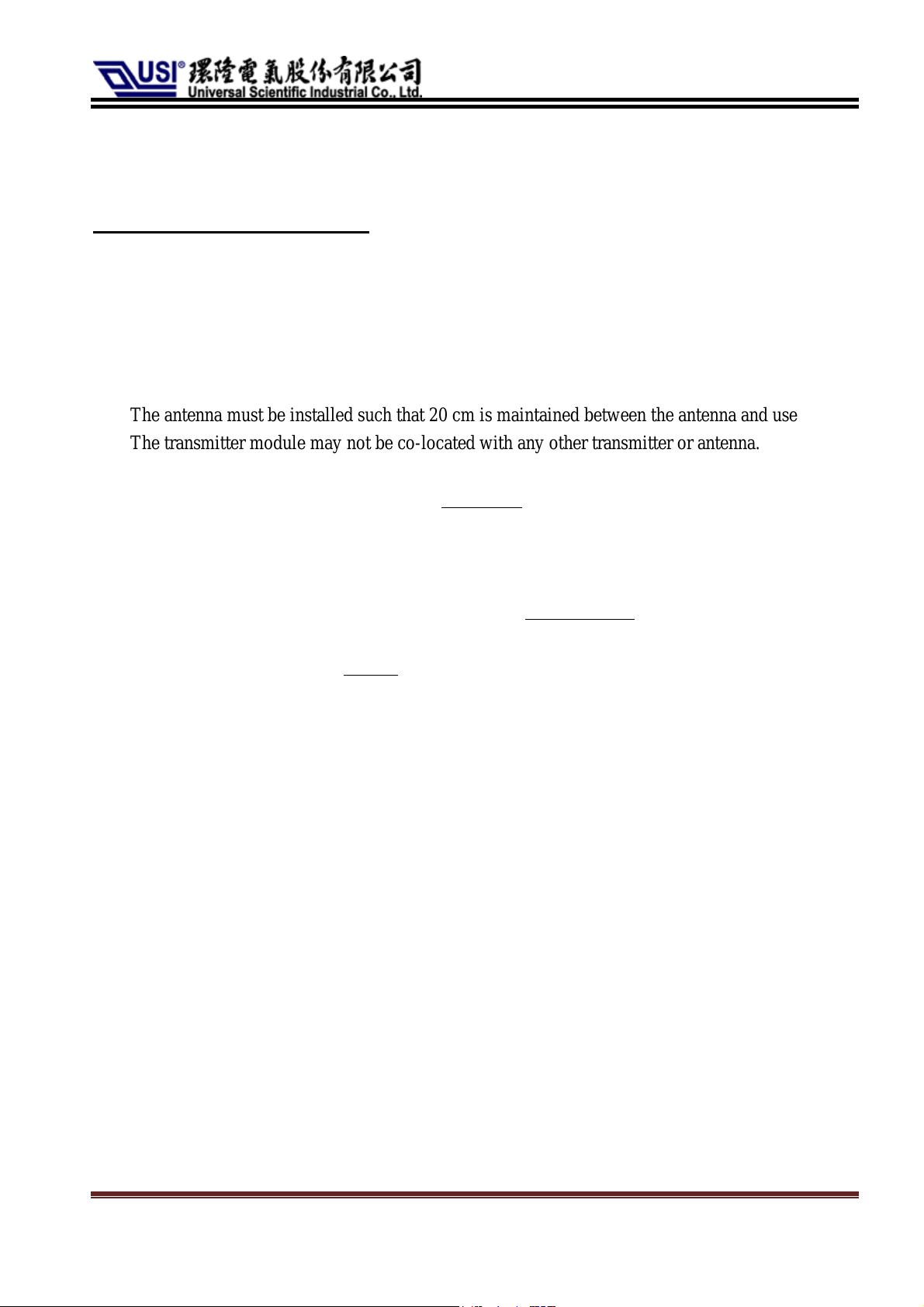
1) The antenna must be installed such that 20 cm is maintained between the antenna and users,
and the maximum antenna gain allowed for use with this device is 2dBi.
2) The transmitter module may not be co-located with any other transmitter or antenna.
3. RF Exposure Information
Radiation Exposure Statement:
This equipment complies with FCC radiation exposure limits set forth for an uncontrolled
environment. This equipment should be installed and operated with minimum distance 20cm between
the radiator & your body.
This device is intended only for OEM integrators under the following conditions:
1) The antenna must be installed such that 20 cm is maintained between the antenna and users
2) The transmitter module may not be co-located with any other transmitter or antenna.
As long as 2 conditions above are met, further transmitter test will not be required. However, the
OEM integrator is still responsible for testing their end-product for any additional compliance
requirements required with this module installed
IMPORTANT NOTE: In the event that these conditions
can not be met (for example certain laptop
configurations or co-location with another transmitter), then the FCC authorization is no longer
considered valid and the FCC ID
can not be used on the final product. In these circumstances, the
OEM integrator will be responsible for re-evaluating the end product (including the transmitter) and
obtaining a separate FCC authorization.
End Product Labeling
This transmitter module is authorized only for use in device where the antenna may be installed such
that 20 cm may be maintained between the antenna and users. The final end product must be labeled
in a visible area with the following: “Contains FCC ID: IXM-UNA-P3”. The grantee's FCC ID can
be used only when all FCC compliance requirements are met.
Manual Information To the End User
The OEM integrator has to be aware not to provide information to the end user
regarding how to install or remove this RF module in the user’s manual of the end
product which integrates this module.
The end user manual shall include all required regulatory information/warning as show in this
manual.
The information contained herein is the exclusive property of Universal Scientific Industrial Co., Ltd. and shall not be distributed,
reproduced, or disclosed in whole or in part without prior written permission of USI Co., Ltd. 頁 5
Page 7
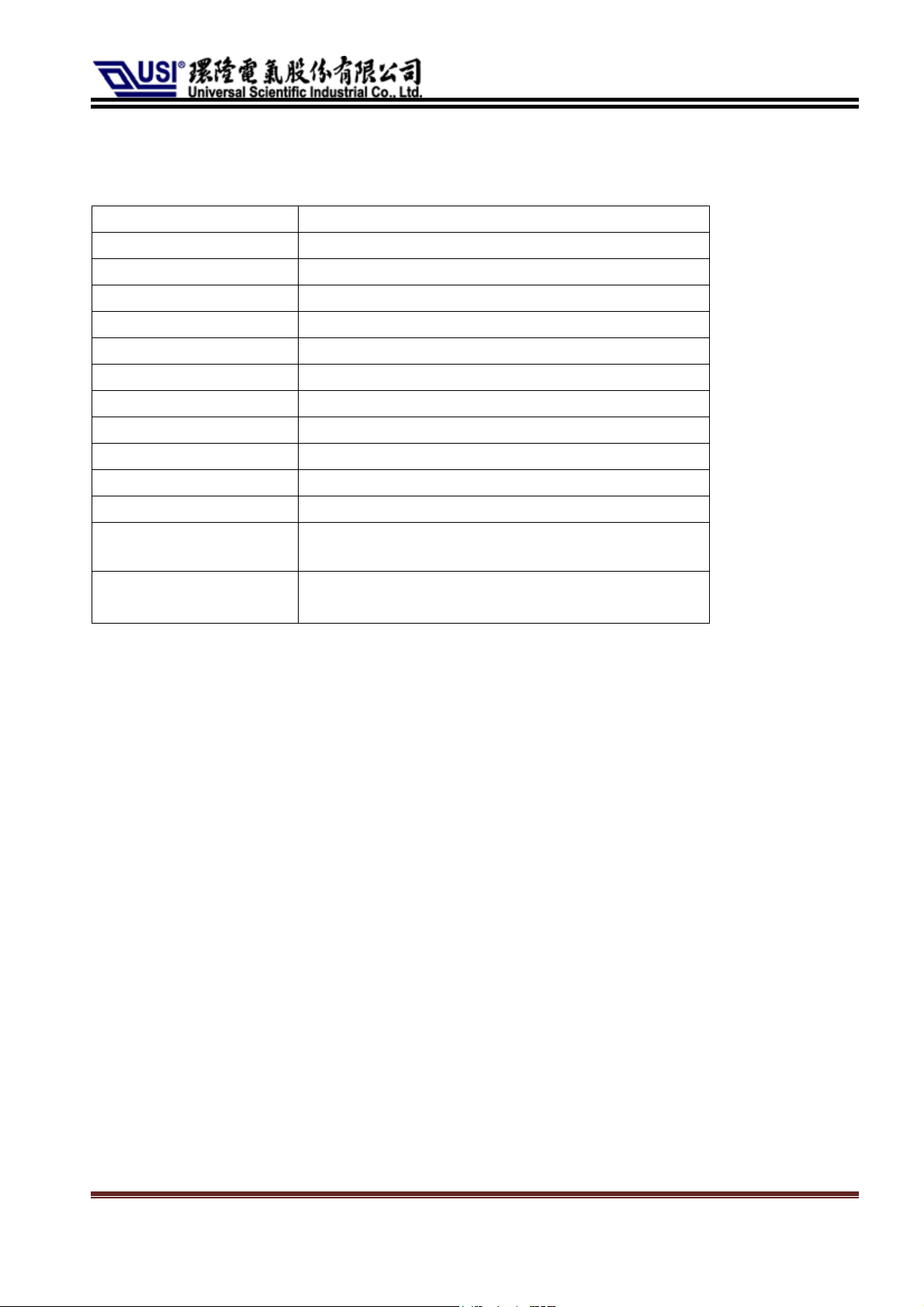
4. Information of Installed Module
Module Name UNA-P3/UNA-L3
HW Version V21
SW Version V2.4.00101
GSM Band 850, 900, 1800, 1900
UMTS Band FDD I, FDD II, FDD V
GSM Feature R99
GPRS Class 12
EDGE Class 12
UMTS Feature HSDPA, HSUPA,HSPA+(R7)
AT Command 3GPP TS 27.007, 27.005
SIM/USIM Support 3V and 1.8V
Interface USB 2.0 high speed
Operating Temperature
Frequency Stability covers operating
temperature range of -20° to +50°C
Operating Voltage 3.4 ~ 4.2V
The information contained herein is the exclusive property of Universal Scientific Industrial Co., Ltd. and shall not be distributed,
reproduced, or disclosed in whole or in part without prior written permission of USI Co., Ltd. 頁 6
Page 8
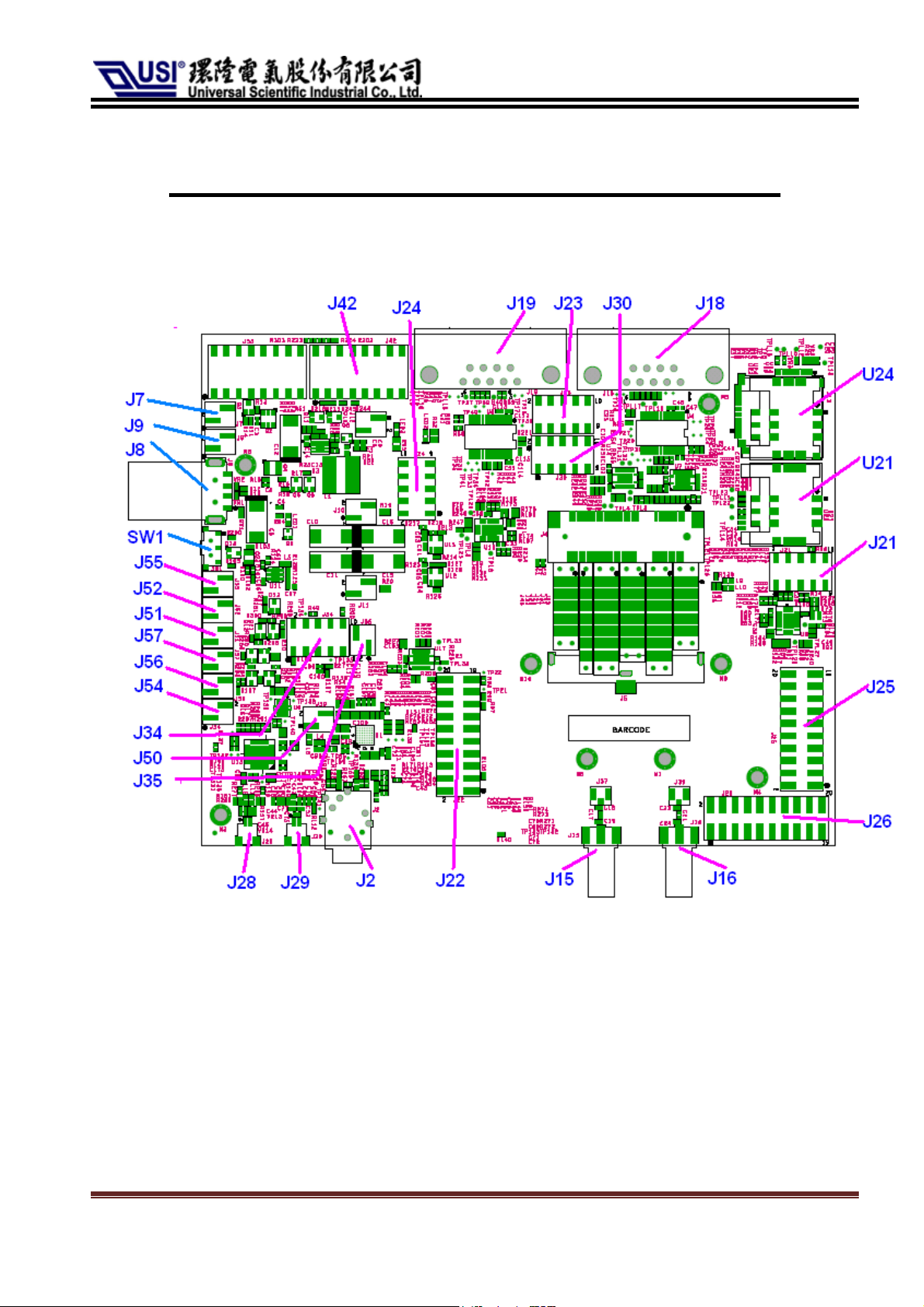
User Guide for UNA PLUS Function EVB
5. Illustration of Function EVB
Figure. Layout of Function EVB
The information contained herein is the exclusive property of Universal Scientific Industrial Co., Ltd. and shall not be distributed,
reproduced, or disclosed in whole or in part without prior written permission of USI Co., Ltd. 頁 7
Page 9

Reference Type Description Support Non-Support
J8
J7
J9
SW1
J55
J15
J16
U24
U21
J18
J19
J21
J23
J30
J24
J56
J54
J2
USB Conn. Connect host PC or download firmware V
Pin Header
Pin Header
On/off switch Module on/off control V
Pin Header Module on/off control (Default is ‘Open’.) V
Ant. Conn. Main antenna SMA Connector V
Ant. Conn. AUX antenna SMA Connector V
SIM 1 Conn. Connect SIM Card V
SIM 2 Conn. Connect SIM Card V
COM port 0 Debug Pin V
COM port 1 Transmit/ Receive AT Command. V
Pin Header Factory Test (Default is ‘Open’.) V
Pin Header
Pin Header Factory Test (Default is ‘Open’.) V
Pin Header PCM sig nal connector (Default is ‘Open’.) V
Pin Header
Pin Header
Headset Conn. EAR PHONE & MIC V
Select external power supplier (+)
(Default is ‘Open’.)
Select external power supply (-)
(Default is ‘Open’.)
UART0 & UART1 signal connector
(Default is ‘Open’.)
Wake up AP in AP sleep mode
(wake up AP) (Default is ‘Open’.)
Wake up module in module sleep mode
(wake up modem) (Default is ‘Open’.)
V
V
V
V
V
J28
J29
J42
J52
J51
J57
J34
J35
J50
J22
J25
J26
Audio Conn. Audio LINE-OUT V
Audio Conn. Audio LINE-IN V
Switch Conn. Slide-Style Switch. V
Pin Header Facto ry Test (De fault is ‘Open’.) V
Pin Header Facto ry Test (De fault is ‘Open’.) V
Pin Header Facto ry Test (De fault is ‘Open’.) V
Pin Header Facto ry Test (De fault is ‘Open’.) V
Pin Header Facto ry Test (De fault is ‘Open’.) V
Pin Header Facto ry Test (De fault is ‘Open’.) V
Pin Header Facto ry Test (De fault is ‘Open’.) V
Pin Header Facto ry Test (De fault is ‘Open’.) V
Pin Header Facto ry Test (De fault is ‘Open’.) V
The information contained herein is the exclusive property of Universal Scientific Industrial Co., Ltd. and shall not be distributed,
reproduced, or disclosed in whole or in part without prior written permission of USI Co., Ltd. 頁 8
Page 10

6. General Mode
6-1 Setting of Jumpers & Switches
Step5 Step4
Step8
Step3
Step7
Step2
Step6
Figure. Settings of general mode
Step1. Remove every jumper on the board.
The information contained herein is the exclusive property of Universal Scientific Industrial Co., Ltd. and shall not be distributed,
reproduced, or disclosed in whole or in part without prior written permission of USI Co., Ltd. 頁 9
Page 11

Step2. Keep ‘R19’ and ‘R20’ short.
Figure. Keep ’R19’ and ‘R20’ short.
Step3. For ‘SW1’, select 1-2. (Upper position)
R19
R20
Figure. For ‘SW1’, select 1-2.
Step4. For ‘J42’, eight switches should be in ‘OFF’ position.
ON
OFF
Figure. Switches in ‘OFF’ position.
The information contained herein is the exclusive property of Universal Scientific Industrial Co., Ltd. and shall not be distributed,
reproduced, or disclosed in whole or in part without prior written permission of USI Co., Ltd. 頁 10
Page 12

Step5. Insert SIM card.
Figure. Insert correctly SIM card.
Step6. Set up Antenna.
a. Connect bottom of mini card by U.FL cable as following photo.
Figure. Connect by U.FL cable.
b.Connect EVB and mini card by U.FL cable. Put mini card on EVB.
Figure. Connect mini card and EVB.
The information contained herein is the exclusive property of Universal Scientific Industrial Co., Ltd. and shall not be distributed,
reproduced, or disclosed in whole or in part without prior written permission of USI Co., Ltd. 頁 11
Page 13

b. Connect SMA antenna.
Step7. Set up Module.
Figure. Connect antenna.
a. By 30 degree angle, le
an mini card and insert it on the socket, J4.
b. Press mini card until it is stuck
Figure. Insert mini card.
by connector, J5.
Figure. Mini card is stuck.
The information contained herein is the exclusive property of Universal Scientific Industrial Co., Ltd. and shall not be distributed,
reproduced, or disclosed in whole or in part without prior written permission of USI Co., Ltd. 頁 12
Page 14

tep8. Connect computer by USB cable.
S
Recommended USB cable length is less tha
Figure. Connect PC by USB cable.
n 60 mm.
The information contained herein is the exclusive property of Universal Scientific Industrial Co., Ltd. and shall not be distributed,
reproduced, or disclosed in whole or in part without prior written permission of USI Co., Ltd. 頁 13
Page 15

7. Settings for Download /Update Mode
Component reference Open/Short Function
Open Close Download/Update mode
Pin17-18 in J25
Short Start Download/Update mode
Step1. Put back the jumper in J25 to short its Pin.17, Pin.18.
Figure. Put back jumper.
Step2. Connect EVB and computer by USB cable.
Figure. Connect PC.
Step3. About SW part, please refer to the file, ‘UNA PLUS Flash Tool User Guide’.
The information contained herein is the exclusive property of Universal Scientific Industrial Co., Ltd. and shall not be distributed,
reproduced, or disclosed in whole or in part without prior written permission of USI Co., Ltd. 頁 14
Page 16

8. Advance Mode
8-1 Module on/off Control
a. Method 1. Module Control by SW1.
Component reference Function SW1,1-2 SW1,2-3
SW1
PS2. Please remove the Jump, J55, at first.
Control Module Turn on (Default) Turn off
b. Method 2. Module Control by J55.
Component reference Open/Short Function
J55
PS3. Please select 2-3 for SW1 at first. (Lower position)
Open Shut down (Default)
Short Turn on
J55
Figure. J55 & SW1
8-2 Voltage Settings
Component reference Open/Short Function
J12
The information contained herein is the exclusive property of Universal Scientific Industrial Co., Ltd. and shall not be distributed,
reproduced, or disclosed in whole or in part without prior written permission of USI Co., Ltd. 頁 15
Open Supply 3.3Volt to 3G Module. (Default)
Short Supply 4.35Volt to 3G Module.
Page 17

8-3 Use External Power Supplier
Please follow the steps as below.
Step1. Remove the jumper, J10 and clear solder on R19.
Step2. Connect host PC by USB cable.
Step3. J7 is power input, and voltage range is from 3.3V to 4.3V.
Step4. J9 i s GND.
Figure. J7, J9, J10 & J19
The information contained herein is the exclusive property of Universal Scientific Industrial Co., Ltd. and shall not be distributed,
reproduced, or disclosed in whole or in part without prior written permission of USI Co., Ltd. 頁 16
Page 18

8-4 Current Measurement
Step1. Clear solder on R20.
Step2. Measure two sides of J11.
Figure. R20, J11
8-5 Settings for Slide-Style Switch (J42)
Component
reference
J42
In general mode, these eight switches should be set in ‘OFF’ position.
Group Function OFF (Default) ON
1 Factory Test V
2 Factory Test V
3 Factory Test V
4 Factory Test V
5 Control UART0 (J18) Open UART0 port Close UART0 port
6 Control UART1 (J19) Open UART1 port Close UART1 port
7 PCM signal select
8 Factory Test V
Import to internal Audio
codec
Export to external
connector. (J24)
The information contained herein is the exclusive property of Universal Scientific Industrial Co., Ltd. and shall not be distributed,
reproduced, or disclosed in whole or in part without prior written permission of USI Co., Ltd. 頁 17
Page 19

8-6 PCM Signal
8-6-1 PCM Signal Port (J24)
Step1. Group.7 switch in J42 should be in ‘ON’ position as follows.
Step2. Please refer to the following photo to connect ‘J24’.
The information contained herein is the exclusive property of Universal Scientific Industrial Co., Ltd. and shall not be distributed,
reproduced, or disclosed in whole or in part without prior written permission of USI Co., Ltd. 頁 18
Page 20

Step3. Then, please confirm signal level. Default setting is 1.8V. If you’d like 2.8V
or 3.3V, please rework EVB by referring to following photos.
R229:2.8V
R60:1.8V(Default)
Figure. R20, J11
8-6-2 PCM Loop Settings
Step1. Please follow 8-6-1.
Step2. Put back the jumper in J24 to short its Pin.3 and Pin.5.
Figure. J24
The information contained herein is the exclusive property of Universal Scientific Industrial Co., Ltd. and shall not be distributed,
reproduced, or disclosed in whole or in part without prior written permission of USI Co., Ltd. 頁 19
Page 21

8-6-3 External I2C Interface to Control Audio Codec
Step1. Group.7 switch in J42 should be in ‘OFF’ position as follows.
Figure. J42
Step2. AP could control modem by ‘J25’. J25.8 is SCL. J25.10 is SDA. Voltage
level is 1.8V.
SCL
SDA
Figure. J25
Step3. About Codec init table, please refer to the file, ‘UNA PLUS EVB Codec
ReaTtek ALC5637Q Initial T able’.
The information contained herein is the exclusive property of Universal Scientific Industrial Co., Ltd. and shall not be distributed,
reproduced, or disclosed in whole or in part without prior written permission of USI Co., Ltd. 頁 20
Page 22

8-7 UART0 & UART1 Signal Port (J23)
Step1. Group.5 (for UART0) & Group.6 (for UART1) switches in J42 should be in
‘ON’ position.
UART0
Figure. Group5&6 switches in J42
UART1
Step2. Please refer to the following photo to connect ‘J23’.
2 4 6 8 10
Figure. Pin definition of J23
The information contained herein is the exclusive property of Universal Scientific Industrial Co., Ltd. and shall not be distributed,
reproduced, or disclosed in whole or in part without prior written permission of USI Co., Ltd. 頁 21
Page 23

Step3. Please confirm signal level. Default setting is 3.3V. If you’d like 1.8V or 2.8V,
please refer to the following photo to rework the EVB. Please put back
‘R241’ (default setting) before you use UART0 (J18) and UART1 (J19).
R242:1.8V
R239:2.8V
R241:3.3V(Default)
Figure. Voltage adjustment for UART.
8-8 Wakeup Control
8-8-1 USB Mode
Please comply with the following procedures, from step 1 to step 3.
Figure. USB Mode
The information contained herein is the exclusive property of Universal Scientific Industrial Co., Ltd. and shall not be distributed,
reproduced, or disclosed in whole or in part without prior written permission of USI Co., Ltd. 頁 22
Page 24

8-8-2 USB+UART Mode
Please comply with the following procedures, from step 1 to step 5.
Figure. USB+UART Mode
Operation Procedure
Step1. Connect EVB & Host/AP by USB cable.
Figure. Connect Host/AP & EVB
Step2. Please refer to Section 4-1, ‘Module on/off control’, to start up modem.
Step3. Connect AP/Host and EVB by ‘J56’, Signal ‘W AKEUP AP’. Voltage level is
1.8V.
Figure. J56, Signal ‘WAKEUP AP’
The information contained herein is the exclusive property of Universal Scientific Industrial Co., Ltd. and shall not be distributed,
reproduced, or disclosed in whole or in part without prior written permission of USI Co., Ltd. 頁 23
Page 25

Step4. Connect AP/Host and EVB by ‘J54.1’, Signal ‘WAKEUP MODEM’.
Voltage level is 1.8V. ‘J54.1’ is marked in yellow circle in following picture.
Figure. J54.1, Signal ‘WAKEUP MODEM ’
Step5. Please refer to Section 4-7, ‘UART0 & UART1 Signal Port (J23)’, to
connect UART port.
About timing diagram, please refer to the file ‘UNA PLUS IO application design
notes’.
Figure. Positions of Pin VABT_M, USB+ and USB-.
The information contained herein is the exclusive property of Universal Scientific Industrial Co., Ltd. and shall not be distributed,
reproduced, or disclosed in whole or in part without prior written permission of USI Co., Ltd. 頁 24
Page 26

Figure. Positions of POWERON (J25.1), WAKEUP AP (J25.3) and WAKEUP MODEM (J25.5).
The information contained herein is the exclusive property of Universal Scientific Industrial Co., Ltd. and shall not be distributed,
reproduced, or disclosed in whole or in part without prior written permission of USI Co., Ltd. 頁 25
