Page 1
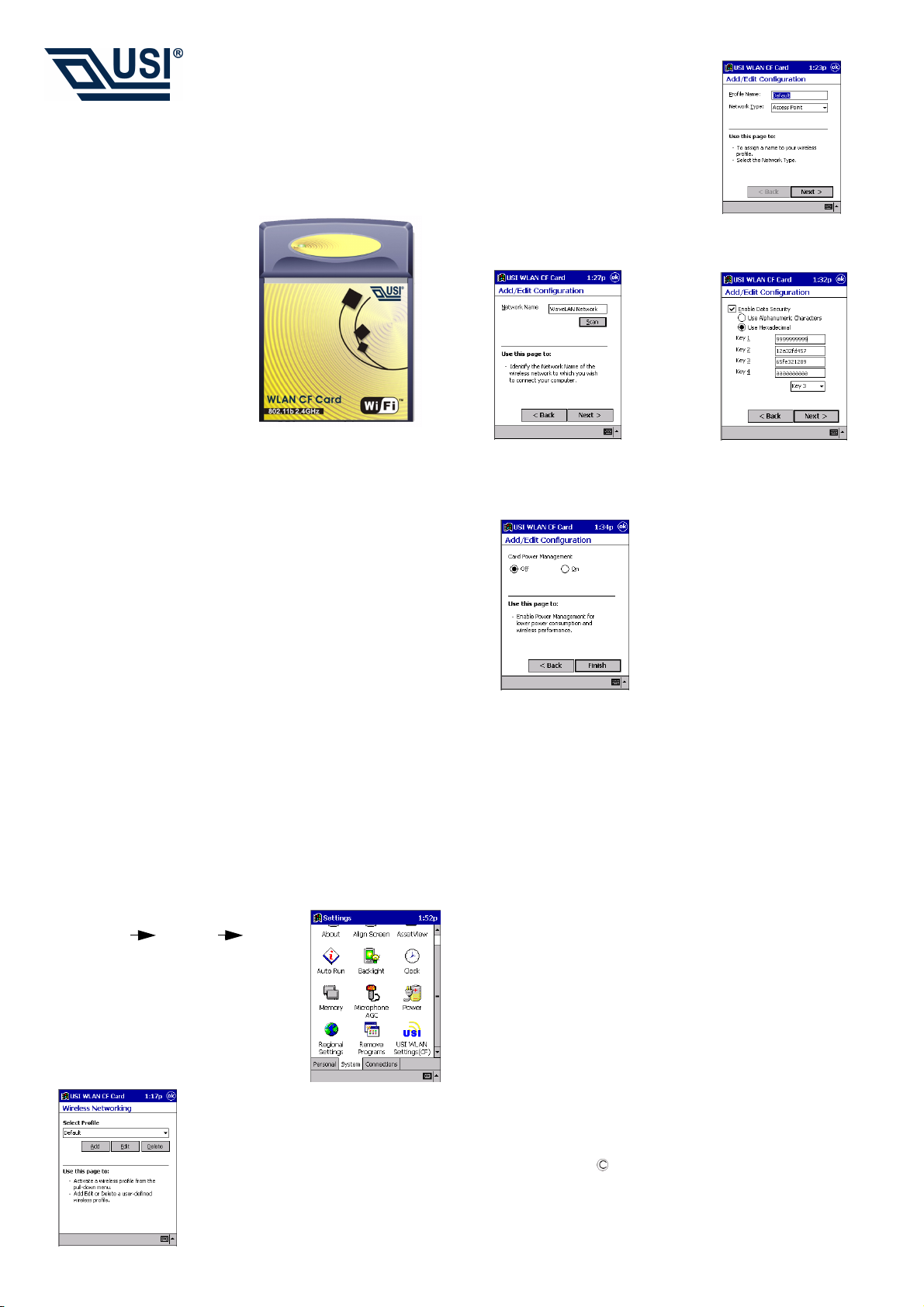
USI WLAN CF Card
802.11b 2.4GHz
Quick Start Guide
Install the Driver
To install the driver and utility on your Pocket PC from the software and
documentation CD:
b. Tap Add or Edit to add or edit the
selected profile.
c. Tap Delete to delete the selected pro-
file.
4.
Tap Next, and set the
Network Name.
6.
Ta p Next, and turn Power Management on or off.
5.
Tap Next, and configre
your security settings.
1.
Using your sync cable or cradle, connect your Pocket PC to
the computer. For additional information, see the documentation that came with your Pocket PC.
2.
Insert the software and documentation CD into the drive on
the computer.
3.
Using Microsoft Windows Explorer or My Computer, navigate
to x:\Setup, where x is the CD drive letter.
4.
Double-click setup.exe.
5.
Follow the instructions on the computer screen to finish the
installation.
6.
Insert the USI WLAN CF Card into the CF Card slot on your
PocketPC.
Configure the Wireless Network
To configure the wireless network in a PocketPC environment:
1.
Ta p
Start Settings System
tab.
2.
Tap the USI WLAN CF Card icon to
run the Wireless Networking Setting
utility.
7.
Click finish.
Finding Information
• For more information, see the User's Guide on the CD that came with the card.
• For the latest information, go to the USI website at
www.usi.com.tw
3.
Select, add, or delete a profile:
a. Select a profile from the drop-down
menu, and tap OK to switch your station
from one wireless network to another.
Information in this document is subject
to change without notice.
2002 Universal Scientific Industrial
Co.,Ltd. All rights reserved.
Reproduction in any manner whatsoever without the written permission of
USI is strictly forbidden.
Page 2

15.19(a)(3)
This device complies with Part 15 of the FCC Rules. Operation is subject to the following two
conditions:
(1) This device may not cause harmful interference.
(2) This device must accept any interference received, including interference that may cause
undesired operation.
Prohibition of co-location
This device must not be co-located or operating in conjunction with any other antenna or
transmitter
15.105 Federal Communications Commission (FCC) Requirements, Part 15
This equipment has been tested and found to comply with the limits for a class B digital device,
pursuant to part 15 of the FCC Rules. These limits are designed to provide reasonable
protection against harmful interference in a residential installation.
This equipment generates, uses and can radiate radio frequency energy and, if not installed
and used in accordance with the instructions, may cause harmful interference to radio
communications. However, there is no guarantee that interference will not occur in a particular
installation. If this equipment does cause harmful interference to radio or television reception,
which can be determined by turning the equipment off and on, the user is encouraged to try to
correct the interference by one or more of the following measures:
---Reorient or relocate the receiving antenna.
---Increase the separation between the equipment and receiver.
---Connect the equipment into an outlet on a circuit different from that to which the receiver is
connected.
---Consult the dealer or an experienced radio/TV technician for help.
IMPORTANT NOTE
FCC RF Radiation Exposure Statement: This equipment complies with FCC RF radiation
exposure limits set forth for an uncontrolled environment. This device and its antenna must not
be co-located or operating in conjunction with any other antenna or transmitter
Page 3

Regulatory information / Disclaimers
Installation and use of this Wireless LAN device must be in strict accordance with the
instructions included in the user documentation provided with the product. Any changes or
modifications (including the antennas) made to this device that are not expressly approved by
the manufacturer may void the user’s authority to operate the equipment. The manufacturer is
not responsible for any radio or television interference caused by unauthorized modification of
this device, or the substitution of the connecting cables and equipment other than
manufacturer specified. It is the responsibility of the user to correct any interference caused by
such unauthorized modification, substitution or attachment. Manufacturer and its authorized
resellers or distributors will assume no liability for any damage or violation of government
regulations arising from failing to comply with these guidelines.
SAR Exposure
This device has been tested for compliance with FCC RF Exposure (SAR) limits in typical flat
configurations.
In order to comply with SAR limits established in the ANSI C95.1 standards, it is
recommended when using a CF card that the integrated antenna is positioned more than
1.5cm from your body or nearby persons during extended periods of operation. If the antenna
is positioned less than 1.5cm from the user, it is recommended that the user limit the exposure
time.
Page 4

Technical Support
The identification of the product :
Product Name : USI RoamUniversal 802.11b WLAN CF Card
Model Name : CF114100
Application : Handheld devices
Technical Contact :
Universal Scientific Industrial Co., Ltd. ( Headquarters )
Address : 135, Lane 351, Taiping Rd., Sec. 1, Tsao Tuen, Nan Tou,
Taiwan
USI Taipei Office : 10F, 420, Keelung Road, Sec. 1, Taipei, Taiwan
Contact Person : Ray Huang
Telephone : +886-2-2345-5006, Ext.119
Fax : +886-2-2345-5191
Email : rayhwang@ms.usi.com.tw
Technical Contact in the US :
Address : 685A Jarvis Drive, Morgan Hill, CA 95037, USA
Telephone : +1-408-776-1966
Fax : +1-408-778-5509
Website : www.usi.com.tw
