Page 1

System Product Contract Mfg Business Division
Draft User Manual for CB-G-IN-01, 03 Card Bus
SOURCE ORGANIZATION: USI COM/PDV/TPM
Prepared by: Amos Date: Jun, 13, 2003
Checked by:
Approved by:
Concurrence: Date:
Date:
Page 2
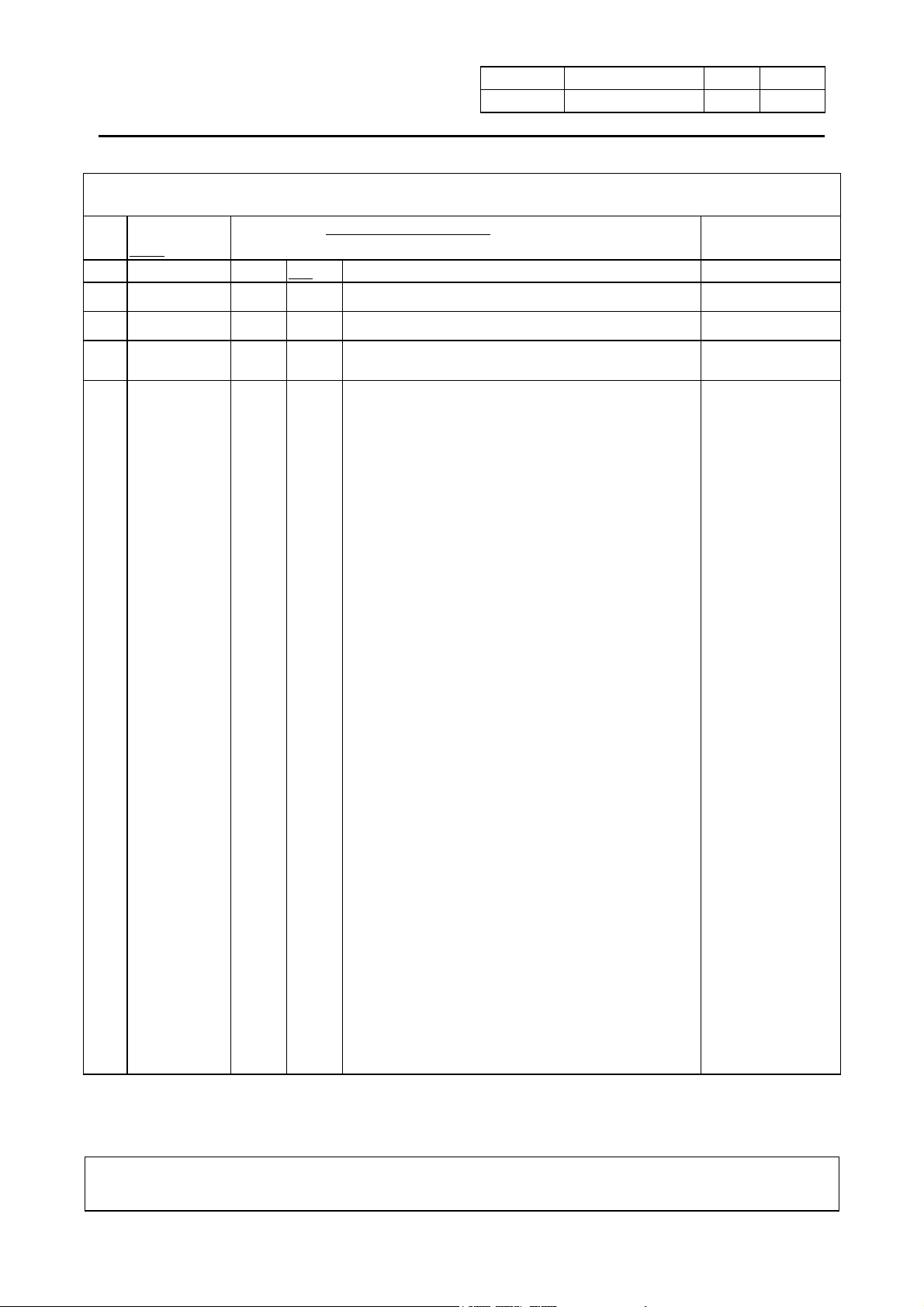
Universal Scientific Industrial Corp..
Document released by COM/PDV/TPM Date. 2003/06/13 Page
Description
Draft User manual for CB-G-IN-01, 03 CARD Bus
Doc No. Rev 1.0
Change Sheet
Description of change Approval & Date
Rev. Date
1.0 2003/6/13 Page All Initial
2
The content of this document is to be treated as strictly confidential and is not to be disclosed, reproduced or used, except as authorized
i n writing by Universal Scientific Industrial Co. ,Ltd.
Copyright © 2003 Universal Scientific Industrial Co. ,Ltd.
Page 3
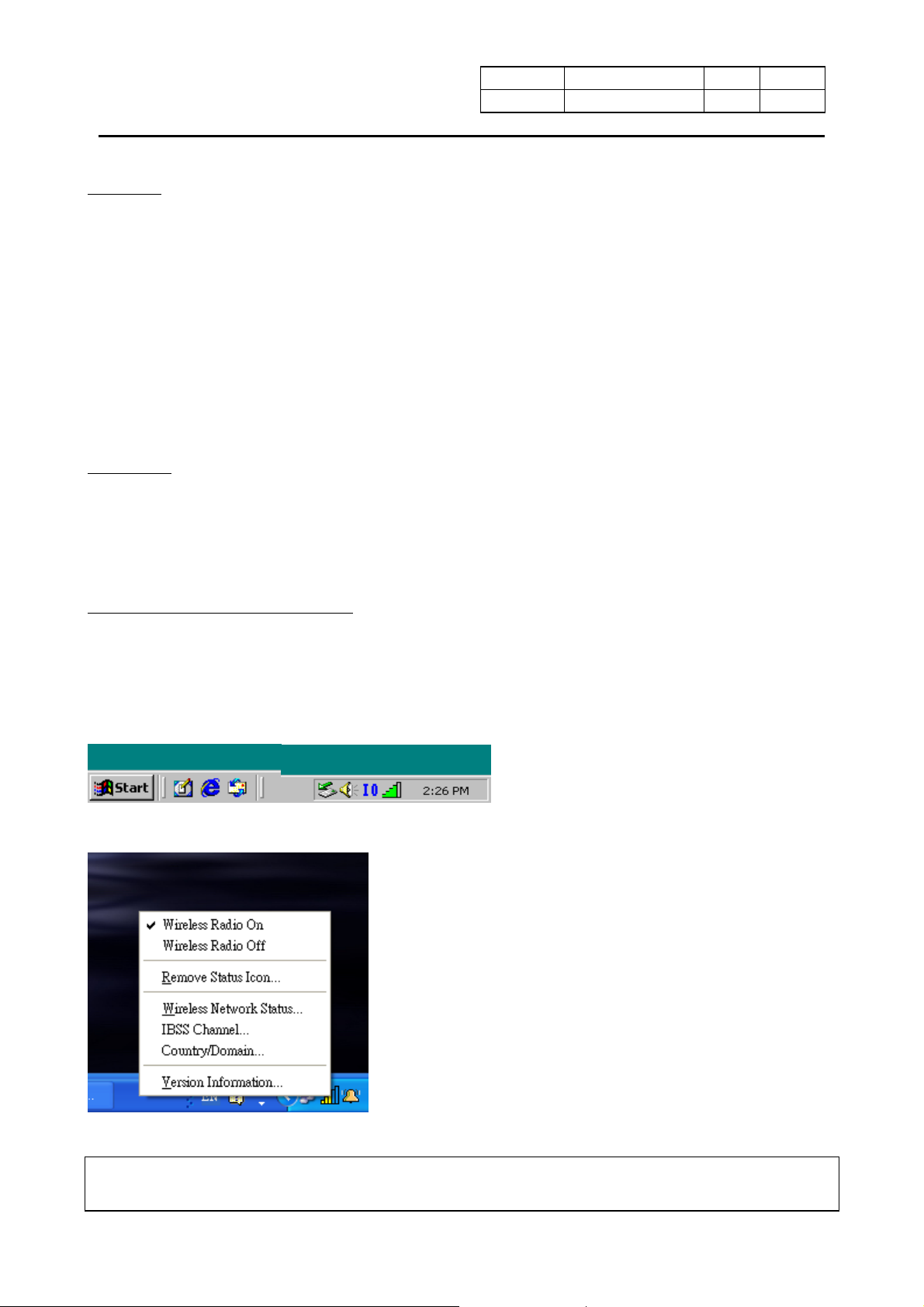
Universal Scientific Industrial Corp..
Document released by COM/PDV/TPM Date. 2003/06/13 Page
Description
Draft User manual for CB-G-IN-01, 03 CARD Bus
Doc No. Rev 1.0
3
Overview
This document is for a user who wants to install CB-G-IN-01, 03 CARD Bus in Notebook/PC
desk , the user can read the document to configure his wireless PC Card.
Software Requirement
OS: Windows95,98,2K,NT,XP
Software Package: USI_driver_11g_V1-0-8.zip
Hardware Requirement
CB-G-IN-01, 03 CARD Bus.
PC running in win95,98,2k,NT,XP .
Cardbus controller in PC or PCMCIA interface in Notebook
Installation
z Install the driver in your host.
z Insert PC Card in to the PC Card slot of host PC (Note: connect PC Card to PC Desk via adapter
of pcmcia – cardbus)
Execute the Configuration Program
There are two ways to start the configuration program.
z After installation driver, insert the card into PC host, the program will be executed automatically,
and display a tray icon
The content of this document is to be treated as strictly confidential and is not to be disclosed, reproduced or used, except as authorized
i n writing by Universal Scientific Industrial Co. ,Ltd.
Copyright © 2003 Universal Scientific Industrial Co. ,Ltd.
Page 4

Universal Scientific Industrial Corp..
Document released by COM/PDV/TPM Date. 2003/06/13 Page
Description
Draft User manual for CB-G-IN-01, 03 CARD Bus
Doc No. Rev 1.0
4
IMPORTANT NOTE: To comply with the FCC RF exposure compliance requirements, no change
to the antenna or the device is permitted. Any change to the antenna or the
device could result in the device exceeding the RF exposure requirements and
void user’s authority to operate the device.
FCC INFORMATION
The Federal Communication Commission Radio Frequency Interference
Statement includes the following paragraph:
The equipment has been tested and found to comply with the limits for a Class
B Digital Device, pursuant to part 15 of the FCC Rules. These limits are designed
to provide reasonable protection against harmful interference in a residential
installation. This equipment generates, uses and can radiate radio frequency
energy and, if not installed and used in accordance with the instruction, may cause
harmful interference to radio communication. However, there is no grantee that
interference will not occur in a particular installation. If this equipment dose cause
The content of this document is to be treated as strictly confidential and is not to be disclosed, reproduced or used, except as authorized
i n writing by Universal Scientific Industrial Co. ,Ltd.
Copyright © 2003 Universal Scientific Industrial Co. ,Ltd.
Page 5

Universal Scientific Industrial Corp..
Document released by COM/PDV/TPM Date. 2003/06/13 Page
Description
Draft User manual for CB-G-IN-01, 03 CARD Bus
Doc No. Rev 1.0
5
harmful interference to radio or television reception, which can be determined by
turning the equipment off and on , the user is encouraged to try to correct the
interference by one or more of the following measures:
--Reorient or relocate the receiving antenna.
--Increase the separation between the equipment and receiver.
--Connect the equipment into an outlet on a circuit different from that to which the
receiver is connected.
--Consult the dealer or an experienced radio/TV technician for help.
The user should not modify or change this equipment without written approval form U n i v e r s a l
Scientific Industrial Co., Ltd. .Modification could void authority to use this
equipment.
The content of this document is to be treated as strictly confidential and is not to be disclosed, reproduced or used, except as authorized
i n writing by Universal Scientific Industrial Co. ,Ltd.
Copyright © 2003 Universal Scientific Industrial Co. ,Ltd.
Page 6

Universal Scientific Industrial Corp..
Document released by COM/PDV/TPM Date. 2003/06/13 Page
Description
Draft User manual for CB-G-IN-01, 03 CARD Bus
Doc No. Rev 1.0
Federal Communication Commission Interference Statement
This equipment has been tested and found to comply with the limits for a Class B
digital device, pursuant to Part 15 of the FCC Rules. These limits are designed to
provide reasonable protection against harmful interference in a residential installation.
This equipment generates, uses and can radiate radio frequency energy and, if not
installed and used in accordance with the instructions, may cause harmful
interference to radio communications. However, there is no guarantee that
interference will not occur in a particular installation. If this equipment does cause
harmful interference to radio or television reception, which can be determined by
turning the equipment off and on, the user is encouraged to try to correct the
interference by one of the following measures:
- Reorient or relocate the receiving antenna.
6
- Increase the separation between the equipment and receiver.
- Connect the equipment into an outlet on a circuit different from that
to which the receiver is connected.
- Consult the dealer or an experienced radio/TV technician for help.
This device complies with Part 15 of the FCC Rules. Operation is subject to the
following two conditions: (1) This device may not cause harmful interference, and (2)
this device must accept any interference received, including interference that may
cause undesired operation.
FCC Caution: Any changes or modifications not expressly approved by the party
responsible for compliance could void the user's authority to operate this equipment.
IMPORTANT NOTE:
FCC Radiation Exposure Statement:
This equipment complies with FCC radiation exposure limits set forth for an uncontrolled
environment. This equipment should be installed and operated with minimum distance 20cm
between the radiator & your body.
This transmitter must not be co-located or operating in conjunction with any other antenna or
transmitter.
The content of this document is to be treated as strictly confidential and is not to be disclosed, reproduced or used, except as authorized
i n writing by Universal Scientific Industrial Co. ,Ltd.
Copyright © 2003 Universal Scientific Industrial Co. ,Ltd.
Page 7

Universal Scientific Industrial Corp..
Document released by COM/PDV/TPM Date. 2003/06/13 Page
Description
Draft User manual for CB-G-IN-01, 03 CARD Bus
Doc No. Rev 1.0
This device is intended only for OEM integrators under the following conditions:
1) The antenna must be installed such that 20 cm is maintained between the antenna and
users, and
2) The transmitter module may not be co-located with any other transmitter or antenna.
As long as 2 conditions above are met, further transmitter test will not be required. However,
the OEM integrator is still responsible for testing their end-product for any additional
compliance requirements required with this module installed (for example, digital device
emissions, PC peripheral requirements, etc.).
IMPORTANT NOTE: In the event that these conditions can not be met (for example certain
laptop configurations or co-location with another transmitter), then the FCC authorization is
no longer considered valid and the FCC ID can not be used on the final product. In these
circumstances, the OEM integrator will be responsible for re-evaluating the end product
7
(including the transmitter) and obtaining a separate FCC authorization.
End Product Labeling
This transmitter module is authorized only for use in device where the antenna may be
installed such that 20 cm may be maintained between the antenna and users ( for example :
access points, routers, wireless ADSL modems and similar equipment ). The final end
product must be labeled in a visible area with the following: “Contains TX FCC ID:
IXMCBGIN01 ”.
Manual Information That Must be Included
The OEM integrator has to be aware not to provide information to the end user regarding how to
install or remove this RF module in the users manual of the end product which integrate this
module.
The users manual for OEM integrators must include the following information in a
prominent location “ IMPORTANT NOTE: To comply with FCC RF exposure compliance
requirements, the antenna used for this transmitter must be installed to provide a separation
distance of at least 20 cm from all persons and must not be co-located or operating in
conjunction with any other antenna or transmitter.
The content of this document is to be treated as strictly confidential and is not to be disclosed, reproduced or used, except as authorized
i n writing by Universal Scientific Industrial Co. ,Ltd.
Copyright © 2003 Universal Scientific Industrial Co. ,Ltd.
Page 8

Universal Scientific Industrial Corp..
Document released by COM/PDV/TPM Date. 2003/06/13 Page
Description
Draft User manual for CB-G-IN-01, 03 CARD Bus
Doc No. Rev 1.0
Technical Support
Technical Contact :
Universal Scientific Industrial Co., Ltd. ( Headquarters )
Address : 135, Lane 351, Taiping Rd., Sec. 1, Tsao Tuen, Nan Tou,
Taiwan
USI Taipei Office : 10F, 420, Keelung Road, Sec. 1, Taipei, Taiwan
Contact Person : Ray Huang
8
Telephone : +886-2-2345-5006, Ext.119
Fax : +886-2-2345-5191
Email : rayhwang@ms.usi.com.tw
Technical Contact in the US :
Address : 685A Jarvis Drive, Morgan Hill, CA 95037, USA
Telephone : +1-408-776-1966
Fax : +1-408-778-5509
Website : www.usi.com.tw
The content of this document is to be treated as strictly confidential and is not to be disclosed, reproduced or used, except as authorized
i n writing by Universal Scientific Industrial Co. ,Ltd.
Copyright © 2003 Universal Scientific Industrial Co. ,Ltd.
