Universal Global Scientific HOOKREV3 User Manual

!
!
HOOK-REV3.0 Module User’s Manual
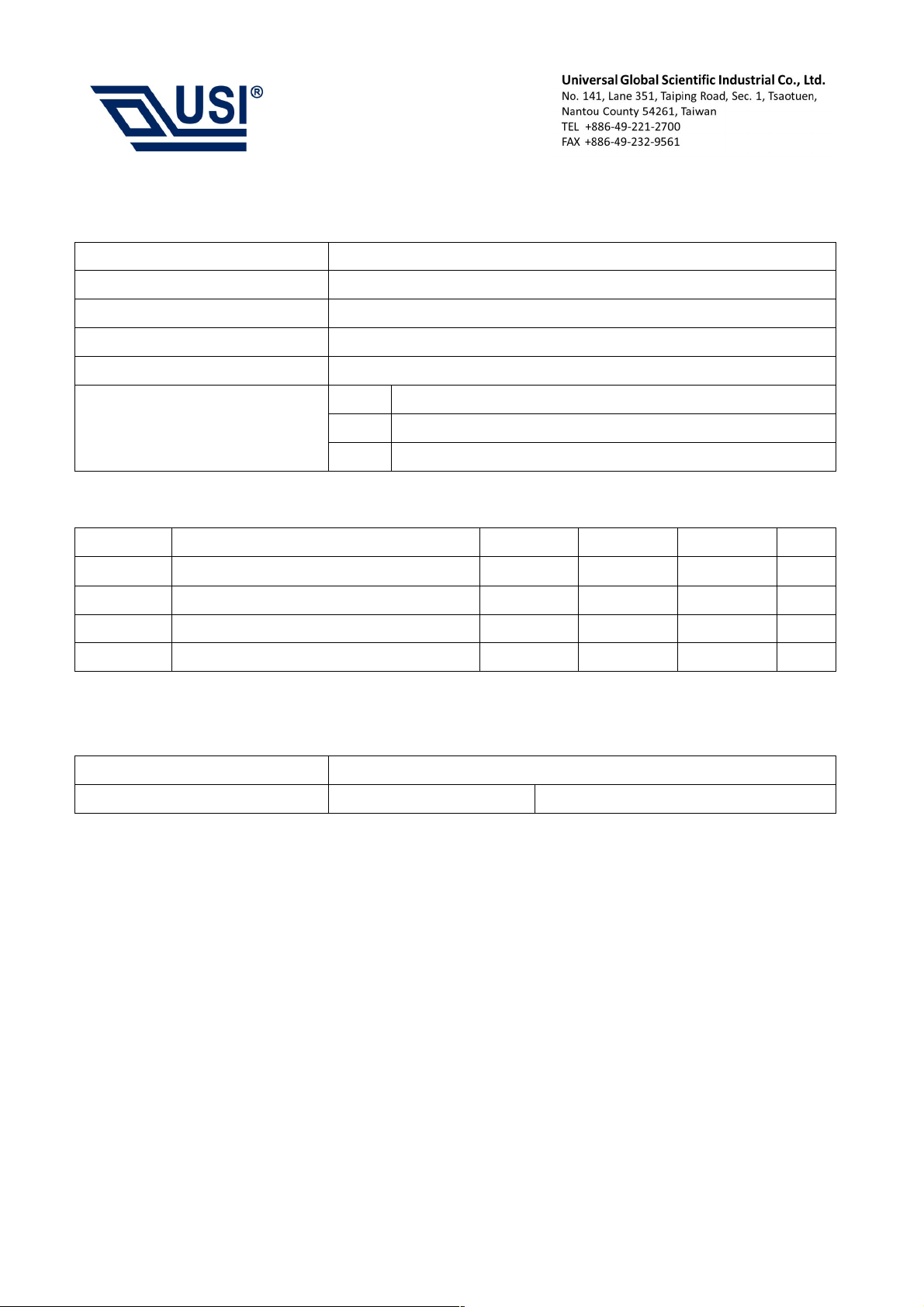
Features
Description
WLAN Standards
IEEE 802 11b/g/n
Frequency Band
2.400 GHz – 2.484 GHz
Number of Sub Channels
CH1 to CH14
Modulation
DSSS, CCK, OFDM, BPSK, QPSK, 16QAM, 64QAM
Supported data rates
11b
1, 2, 5.5, 11 (Mbps)
11g
6,9,12, 18,24 ,36, 48, 54 (Mbps)
11n
HT20 MCS0 (6.5Mbps) to MCS7 (65Mbps)
Symbol
Parameter
Min
Typ.
Max
Unit
VBAT
DC supply voltage for WiFi VBAT
3.2
3.6
4.2 V BT-VBAT
DC supply voltage for BT VBAT
2.0
3.3
3.5 V VIO
DC supply voltage for digital I/O
1.76
3.3
3.5 V VDD_FEM
DC supply voltage for FEM
3.0
3.3
3.6
V
Operating Temperature
-20° to 65° Celsius
Relative Humidity Range
Max 85%
Non condensing, relative humidity
The HOOK-REV3.0 module complies with the following features and standards:
Power supply for the HOOK-REV3.0 module will be provided as below:
The HOOK-REV3.0 module has to withstand the operational requirements as listed in the table
below.
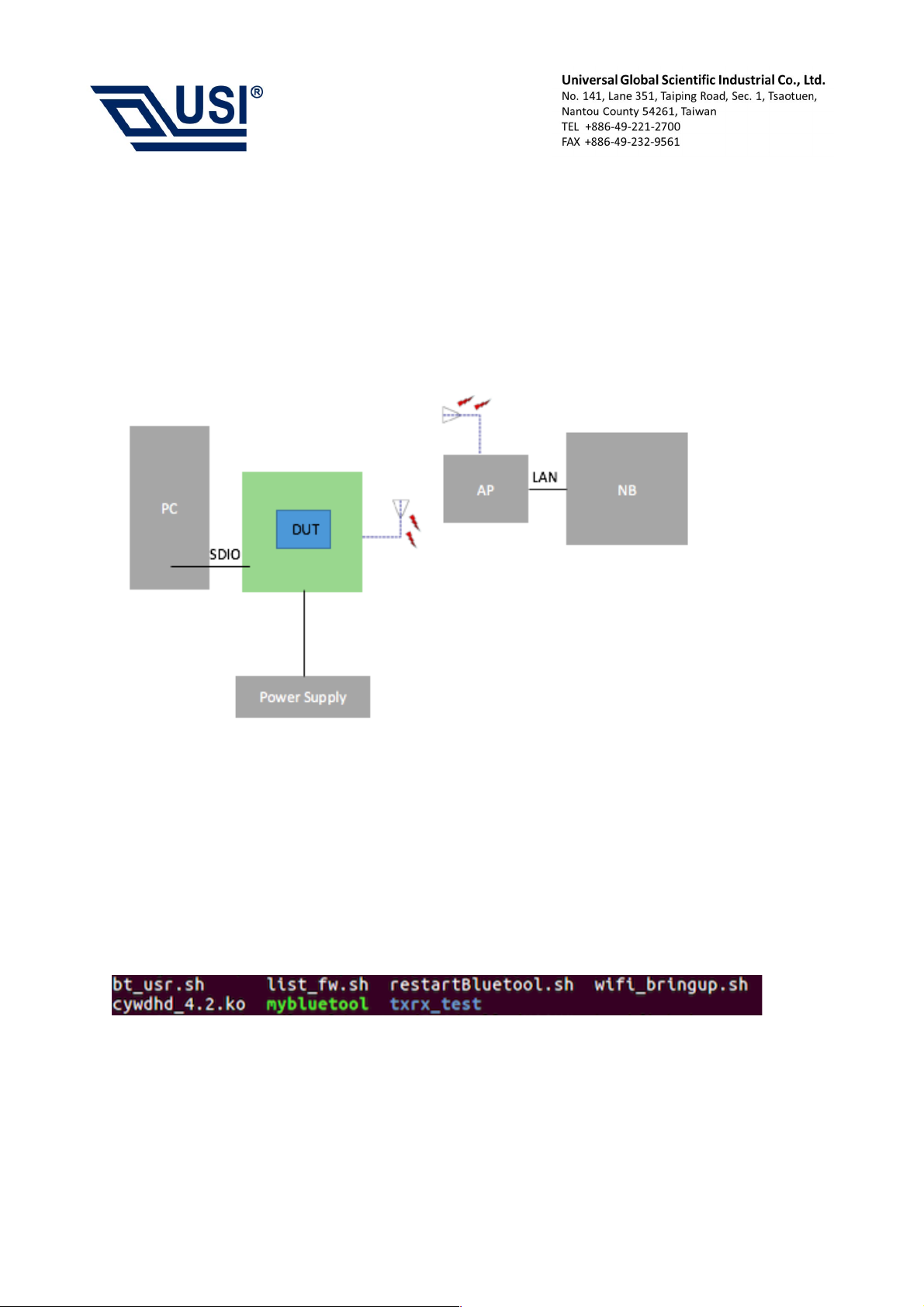
User Guide
WiFi User Mode
1. Power Supply set to 3.8V
2. Set up diagram as below:
3. Power supply turn on and insert SDIO cable to PC
4. Open terminal (ctrl+alt+T) and enter command “dmesg” to confirm if the device is recognized.
5. If your device is recognized and please enter the commands by step as following:
1) sudo su
2) cd ..
3) cd ..
4) cd usr/local/custom/EMC/Kelly/HOOK
5) ls
6. Enter command “sh list_fw.sh HOOK”.
It will show MFG & user mode FW and NVram as below:
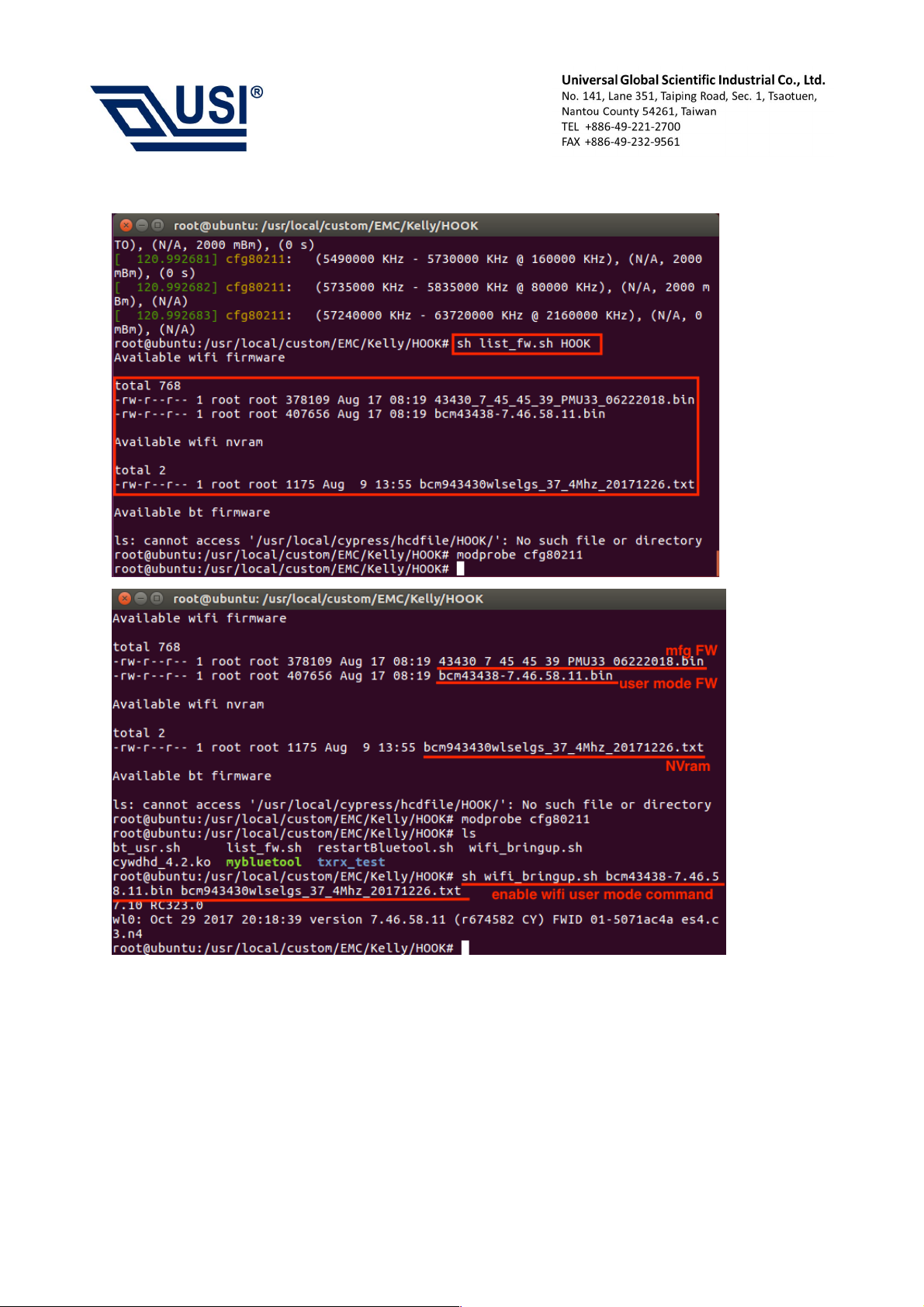
7. Enter command “sh wifi_bringup.sh bcm43438-7.46.58.11.bin
bcm943430wlselgs_27_4Mhz_20171226.txt” to enable user mode.
* command rule is “sh wifi_bringup.sh + MFG/user mode FW name + NVram name”
8. Enter command “wl up” to bring up WiFi function.
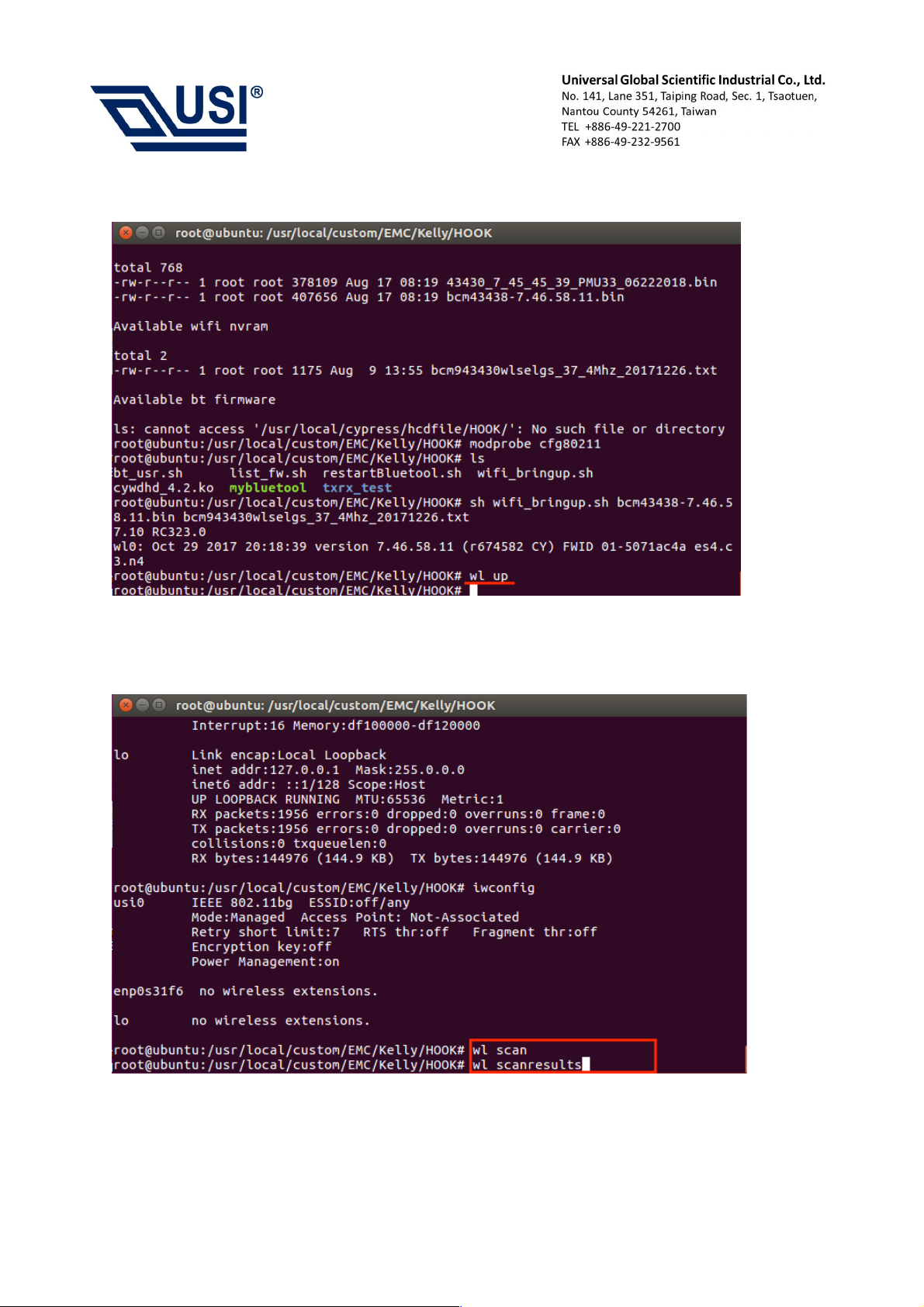
9. You c an e nt er com ma n d “ifconfi g ” or “i wc onfi g” t o confi rm if u si 0 is s ho wn on t he a va il ab l e list .
10. Enter command “wl scan” and then enter command “wl scanresults”.
It will show every SSID which you just scanned.
And you will see a lot of SSID names, please choose one you want to connect.
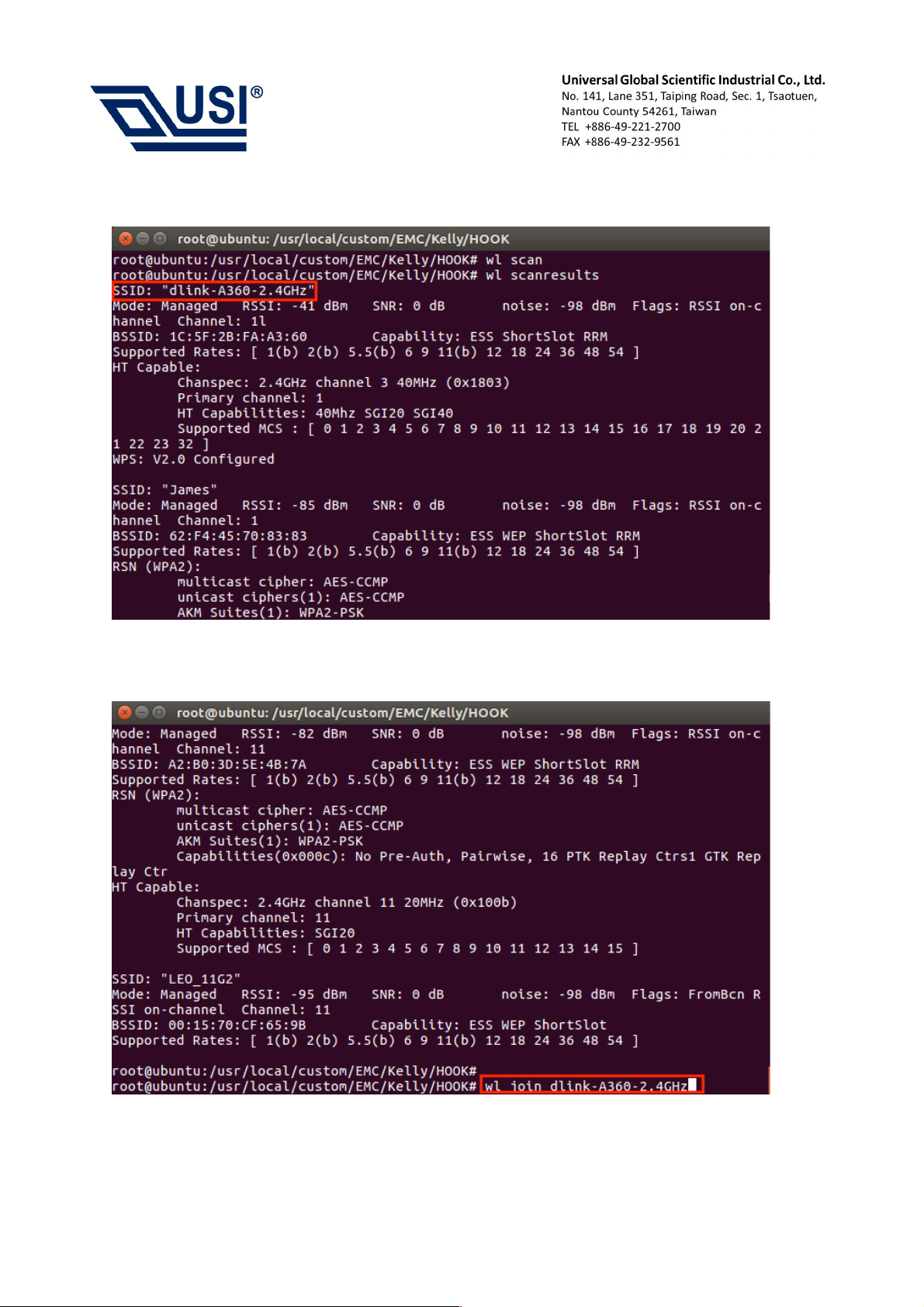
11. If you want to connect to the AP and its SSID is dlink-A360-2.4GHz, please enter command “wl
join dlink-A360-2.4GHz” to connect the AP.
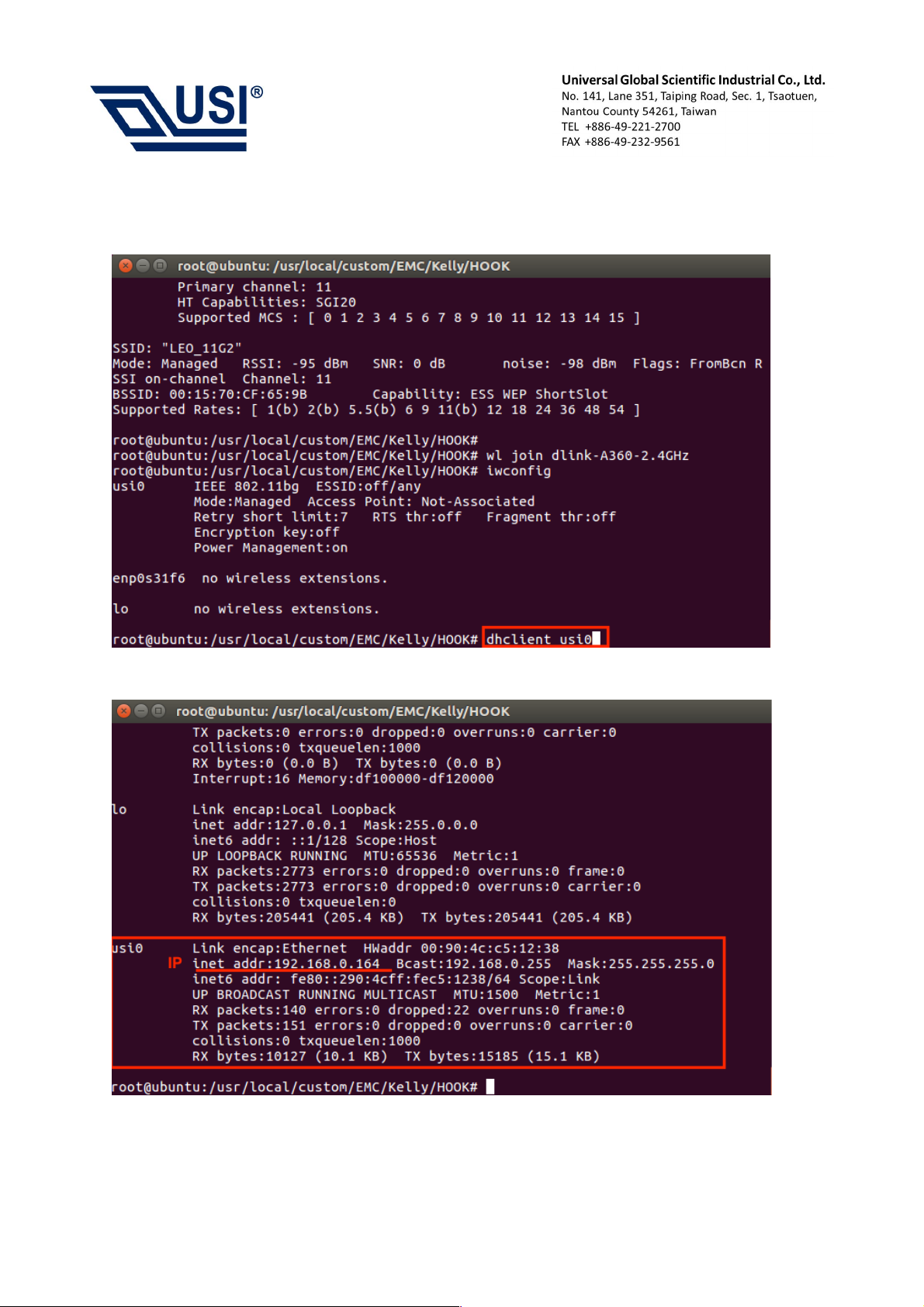
12. Enter command “dhclient usi0” to have a fixed IP.
And enter command “iwconfig” to confirm if you have already connected successfully.
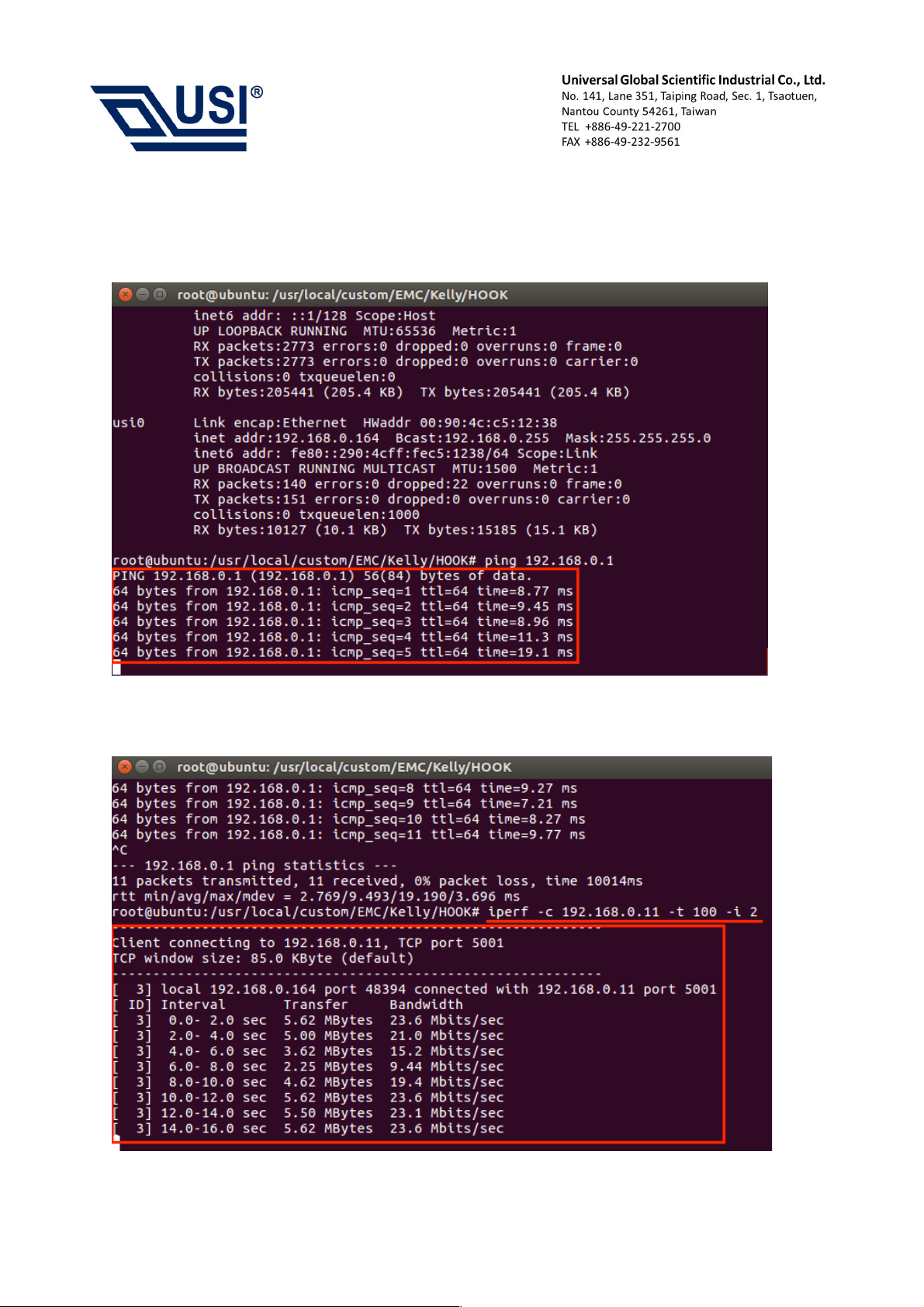
13. Please enter command “ping 192.168.0.1” to confirm if the connection between the device and
AP is ready.
14. Please enter command “iperf –c 192.168.0.11 –t 1000 –i 2”.
And on the other NB, please enter “iperf –s “ to start throughput testing.
