Universal Fibre Optics UAG-250-E-W, UAG-250-E-C User Guide
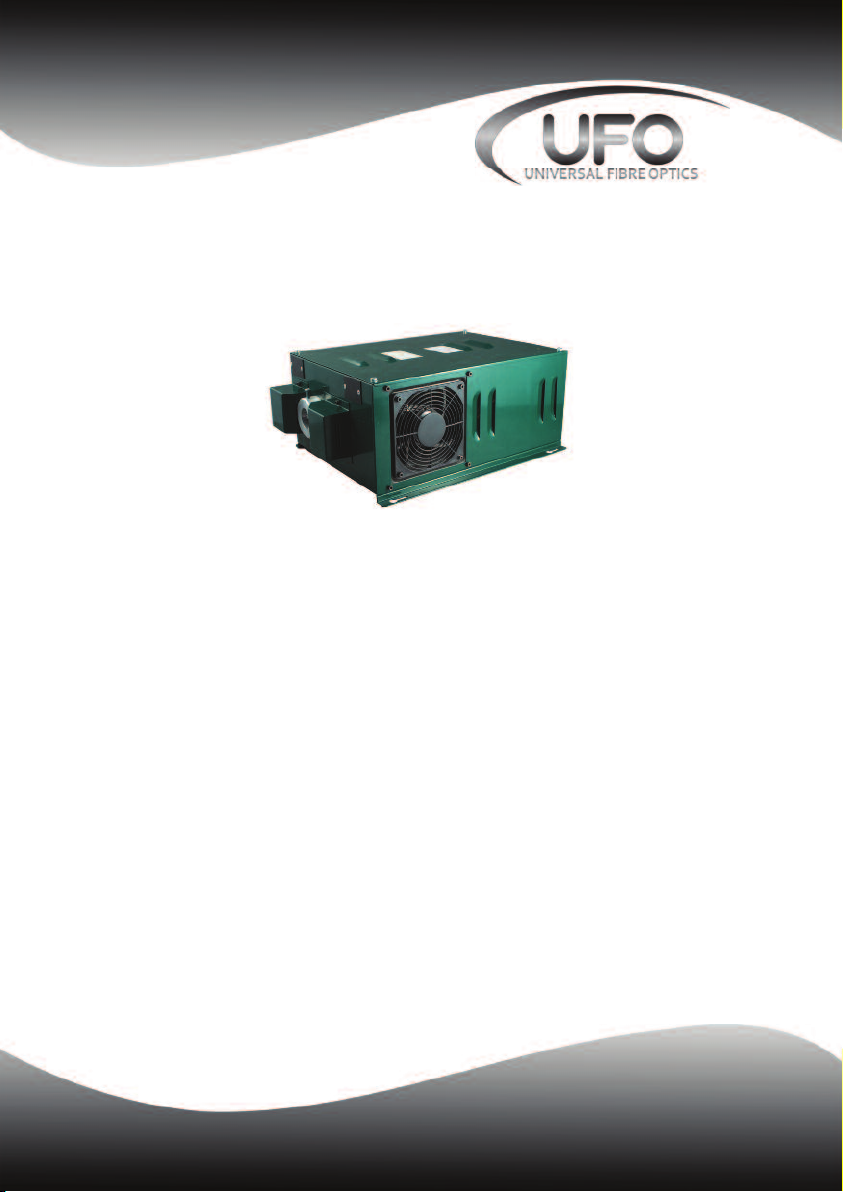
Light Source User Guide
Ultima Light Source
Models Covered by this manual:
UAG-250-E-W Ultima 250W White
UAG-250-E-C Ultima 250W Decorative
Universal Fibre Optics
Home Place, Coldstream, TD12 4DT, United Kingdom
Tel: +44 (0)1890 883416 | Fax: +44 (0)1890 883062
www.fibreopticlighting.com | info@fibreopticlighting.com
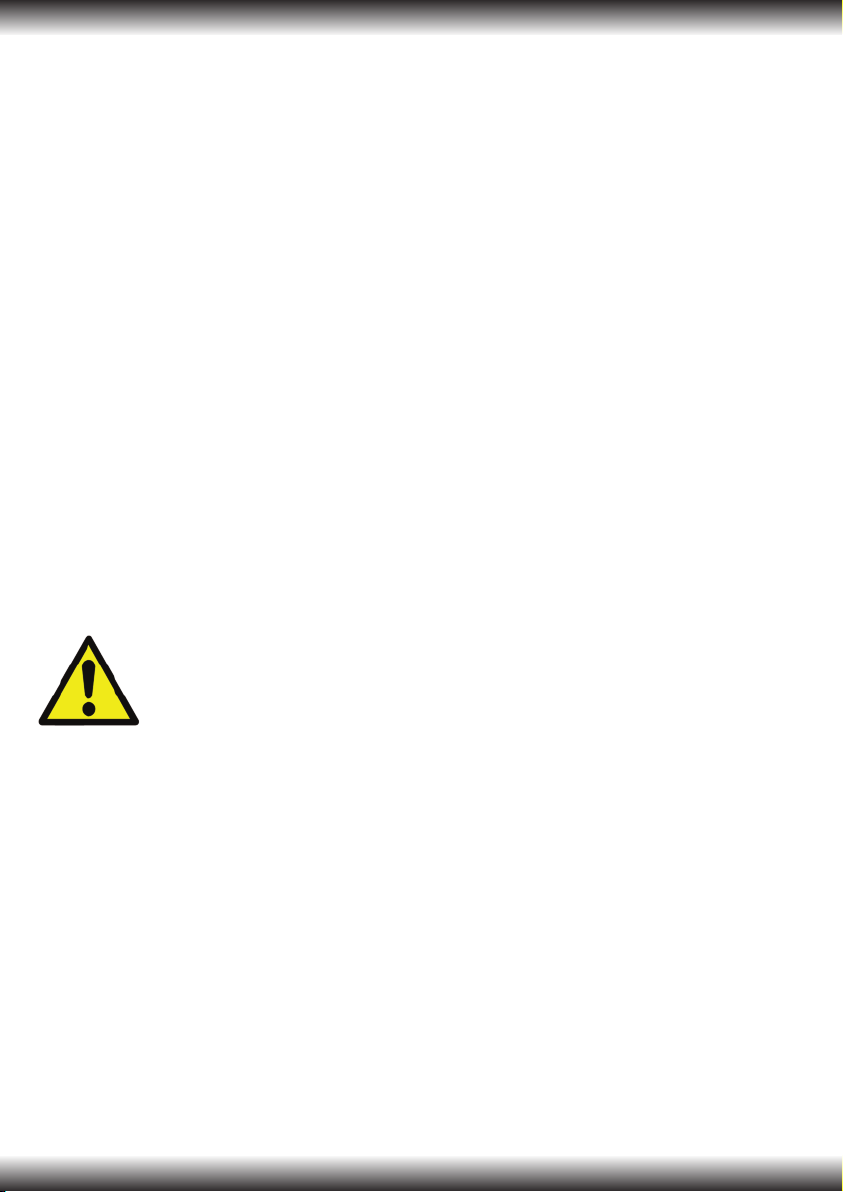
INTRODUCTION
Thank you for purchasing this UFO Light Source.
Please read these instructions fully before connecting your unit to the electrical
supply, and keep them for future reference.
A high performance 250W metal halide light source for ultimate brightness.
The Ultima can be used with glass fibre only in decorative settings. It is not
suitable for use with polymer fibre or in conservation settings.
IMPORTANT
THIS PRODUCT MUST BE INSTALLED IN ACCORDANCE WITH THE
APPLICABLE INSTALLATION CODE BY A PERSON FAMILIAR WITH THE
CONSTRUCTION AND OPERATION OF THE PRODUCT AND THE
HAZARDS INVOLVED
Do not operate without complete lamp enclosure in place or if lens is
damaged.
KEEP HARNESS IN PLACE WHEN IN OPERATION.
CAUTION: Hot surface. Keep away from curtains and other combustible
materials.
WARNING: RISK OF FIRE/INJURY TO PERSONS. Keep away from
combustibles. Unplug to change lamp. Do not touch lamp.
WARNING: RISK OF FIRE. Do not place lamp where the overhead surface
is closer than 0.3m to the light source.
1

IMPORTANT SAFETY INFORMATION
INSTRUCTIONS PERTAINING TO A RISK OF FIRE, ELECTRIC SHOCK OR
INJURY TO PERSONS
IMPORTANT SAFETY INSTRUCTIONS
Lighted Lamp is HOT:
WARNING – To reduce the risk of FIRE, ELECTRIC SHOCK OR INJURY TO
PERSONS:
1. Unplug and allow to cool before replacing lamp.
2. Lamp gets HOT quickly! Only contact plug when turning on.
3. Do not touch hot lens, guard, or enclosure.
4. Do not remain in light if skin feels warm.
5. Do not look directly at lighted lamp.
6. Keep lamp away from materials that may burn.
7. Use only with a 150W or smaller lamp.
8. Do not touch the lamp at any time. Use a soft cloth. Oil from skin may
damage lamp.
9. Do not operate product with missing or damaged guard, lamp containment
barrier, lens or fibre optic harness.
SAVE THESE INSTRUCTIONS
• Always disconnect the unit from the power supply before opening or
attempting to perform any work on it.
• UNIT MAY GET HOT - always allow unit to cool down before handling or
moving it.
• Do not touch or attempt to remove the lamp while it is hot.
• Ensure that the power supply is correct for the unit before powering it up.
• Always ensure that the unit is properly EARTHED.
• Do not expose the unit to rain or moisture.
• Keep away from all combustible materials.
• Never attempt to tamper with the wiring or other internal components.
• Keep the unit away from gas, oil and any other flammable or explosive
materials.
2
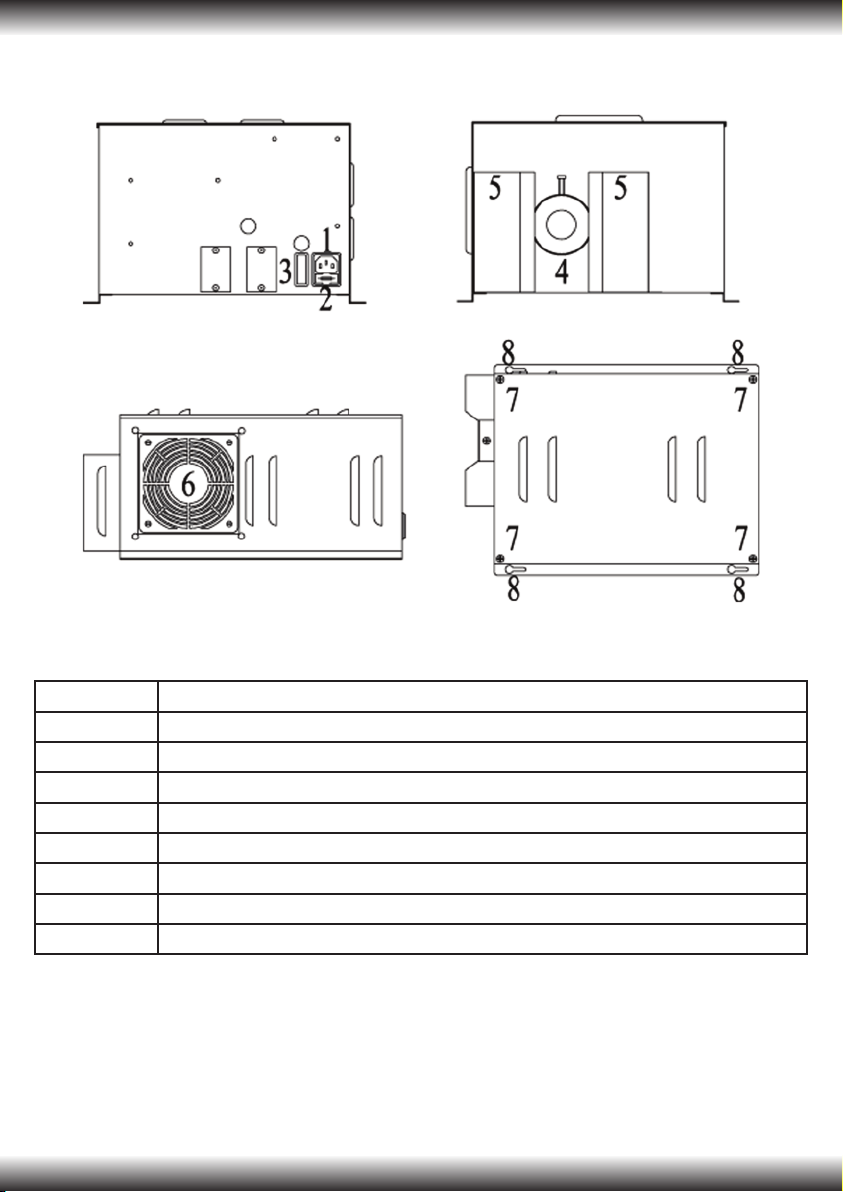
LIGHTSOURCE LAYOUT
Item Description
1 Mains Input Socket
2 Fuse Drawer
3 Power Indicator Light
4 Harness Socket
5 Motor Covers
6 Cooling Fan
7 4 x Access Screws
8 4 x Mounting Holes
3
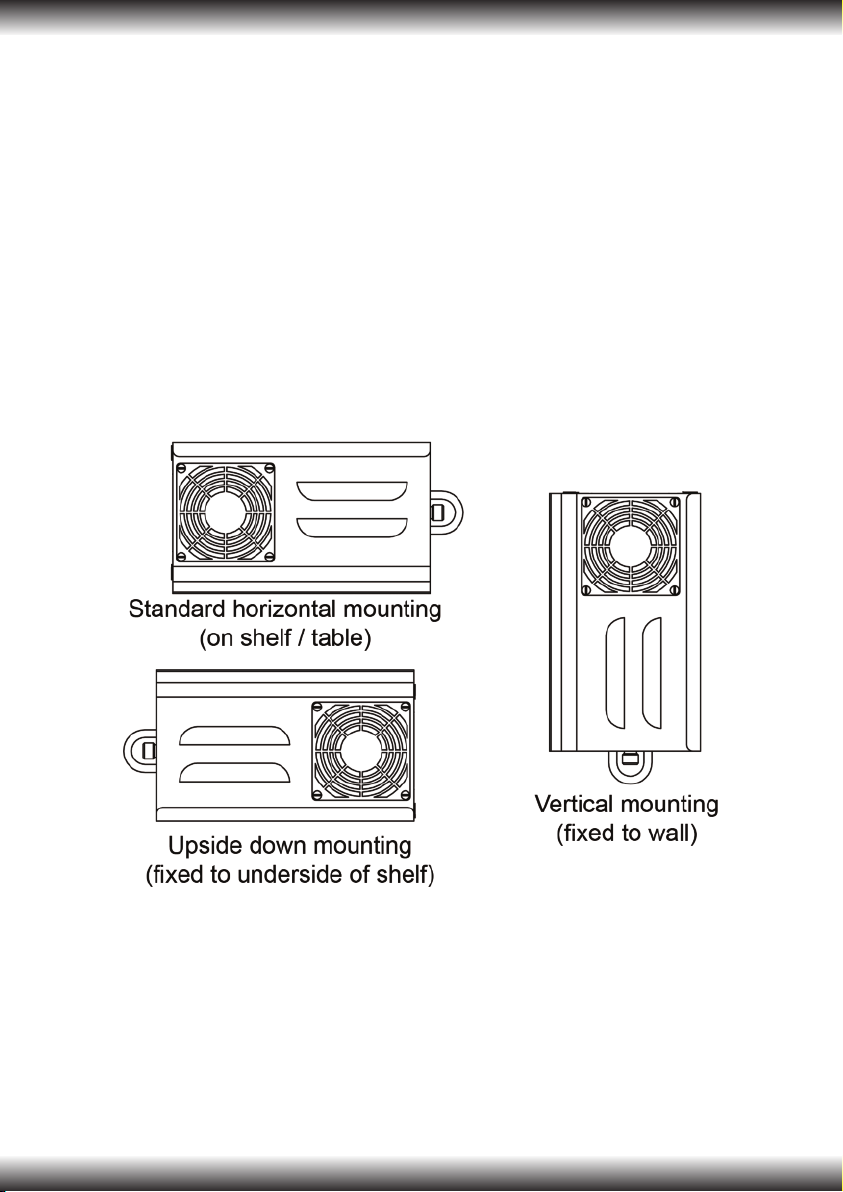
INSTALLATION GUIDE
In order for the Ultima light source to function safely and efficiently it must be
installed according to this user manual. Please read all sections thoroughly
before switching on the light source.
POWER SUPPLY REQUIREMENTS
Before plugging in the unit, please make sure that the supply is correct. Failure
to do so could cause the unit to malfunction. The unit requires a 240VAC 50Hz
supply and it MUST BE EARTHED. The light source units are provided with a
cordset fitted with a standard 3-pin plug. UNIT MUST NOT BE DIMMED.
POSITIONING THE UNIT
The light source can be mounted horizontally, vertically or upside-down on any
flat surface. Keyhole slots are provided on the base of the unit to allow for
securing to a surface. The light source is only suitable for use in a dry area.
If the unit is being mounted at a higher than the ground level, block access
below the work area before installing.
Verify that any screws or bolts can safely bear the weight of the light source.
4
