Page 1

ATLAS
DVR/PVR 5-DEVICE
Universal Remote Control
User’s Guide
Page 2
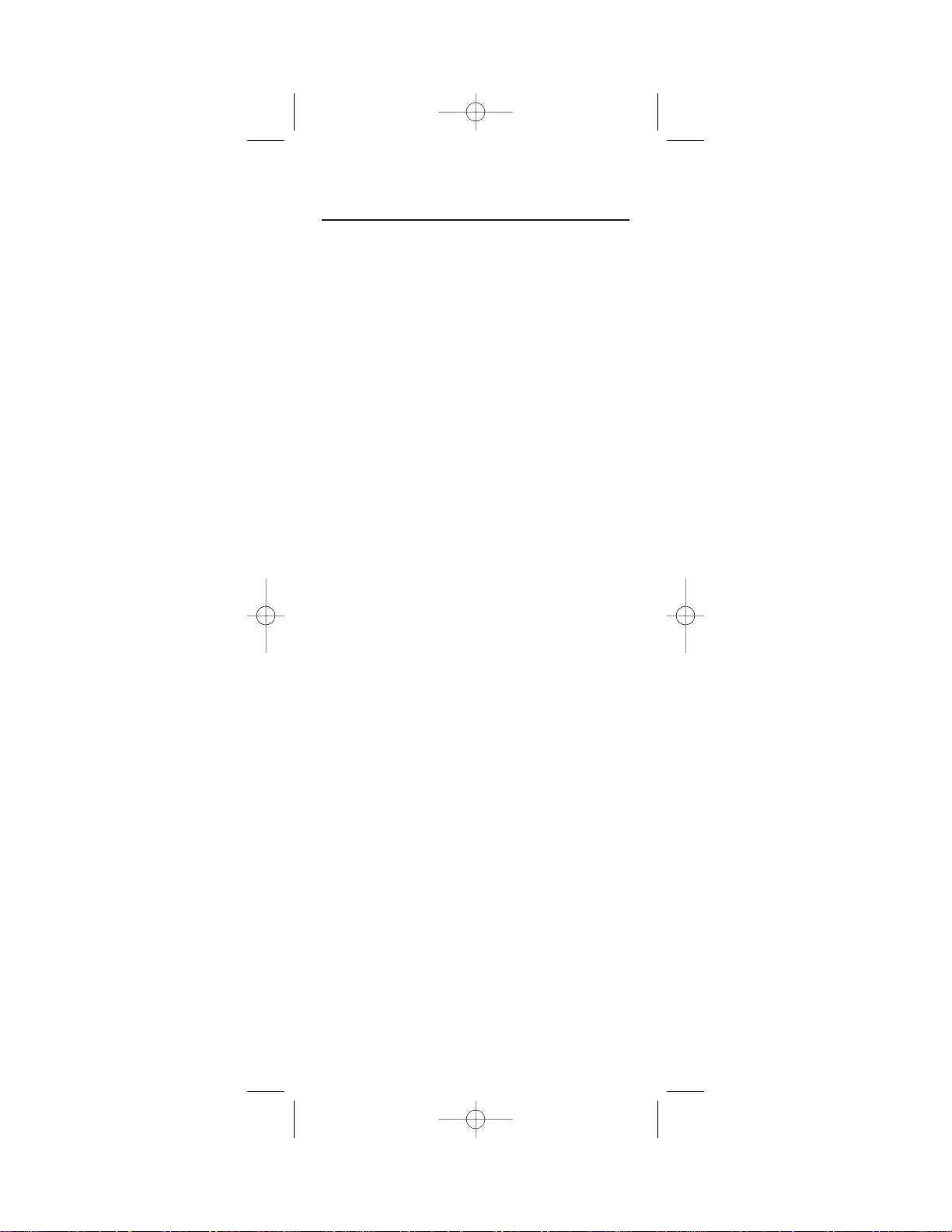
TABLE OF CONTENTS
Introduction
. . . . . . . . . . . . . . . . . . . . . . . . . . . . . . . . . . . . . . 3
Features And Functions
. . . . . . . . . . . . . . . . . . . . . . . . . . . . 4
Key Charts
. . . . . . . . . . . . . . . . . . . . . . . . . . . . . . . . . . . . . . 5
Device Table
. . . . . . . . . . . . . . . . . . . . . . . . . . . . . . . . . . . . . 8
Installing Batteries
. . . . . . . . . . . . . . . . . . . . . . . . . . . . . . . 9
Programming Device Control
. . . . . . . . . . . . . . . . . . . . . . 10
Programming TV/VCR Combo Control
. . . . . . . . . . . . . . . 12
Manufacturer’s Codes
. . . . . . . . . . . . . . . . . . . . . . . . . . . . 13
Setup Codes For Audio Amplifiers . . . . . . . . . . . . . . . . . . . . . . 13
Setup Codes For Audio Receivers . . . . . . . . . . . . . . . . . . . . . . 13
Setup Codes For Cable Boxes (Converters) . . . . . . . . . . . . . . . 15
Setup Codes For DVD Players . . . . . . . . . . . . . . . . . . . . . . . . . 15
Setup Codes For Satellite Receivers . . . . . . . . . . . . . . . . . . . . 16
Setup Codes For TVs. . . . . . . . . . . . . . . . . . . . . . . . . . . . . . . . 17
Setup Codes For TV/VCR Combos . . . . . . . . . . . . . . . . . . . . . . 20
Setup Codes For VCRs And PVRs . . . . . . . . . . . . . . . . . . . . . . 21
Searching For Your Code
. . . . . . . . . . . . . . . . . . . . . . . . . . 24
Checking The Codes
. . . . . . . . . . . . . . . . . . . . . . . . . . . . . 25
Programming Channel Control Lock
. . . . . . . . . . . . . . . . 26
To De-Activate Channel Control Lock
. . . . . . . . . . . . . . . . . . 26
To Re-Activate Channel Control Lock
. . . . . . . . . . . . . . . . . . 26
Programming ID Lock
. . . . . . . . . . . . . . . . . . . . . . . . . . . . 27
Programming“Tune-In” Keys For Specific Channels
. . . 27
To Program A “Tune-In” Key . . . . . . . . . . . . . . . . . . . . . . . . . . 28
To Clear A “Tune-In” Key. . . . . . . . . . . . . . . . . . . . . . . . . . . . . 28
Using The Master Power Key
. . . . . . . . . . . . . . . . . . . . . . . 29
To Program The Master Power Key. . . . . . . . . . . . . . . . . . . . . . 29
To Operate The Master Power Key . . . . . . . . . . . . . . . . . . . . . . 29
To Clear The Master Power Key . . . . . . . . . . . . . . . . . . . . . . . . 29
Re-Assigning Device Keys
. . . . . . . . . . . . . . . . . . . . . . . . 30
Changing Volume Lock
. . . . . . . . . . . . . . . . . . . . . . . . . . . 31
To Unlock Volume Control For A Single Device
(Individual Volume Unlock). . . . . . . . . . . . . . . . . . . . . . . . . . . 31
To Unlock All Volume Control
(Global Volume Unlock). . . . . . . . . . . . . . . . . . . . . . . . . . . . . . 31
To Lock Volume Control To One Mode
(Global Volume Lock) . . . . . . . . . . . . . . . . . . . . . . . . . . . . . . . 32
Troubleshooting
. . . . . . . . . . . . . . . . . . . . . . . . . . . . . . . . . 33
Instructions To The User
. . . . . . . . . . . . . . . . . . . . . . . . . . 34
Additional Information
. . . . . . . . . . . . . . . . . . . . . . . . . . . . 35
2
Atlas DVD/PVR Manual 2/14/03 5:00 PM Page 2
Page 3
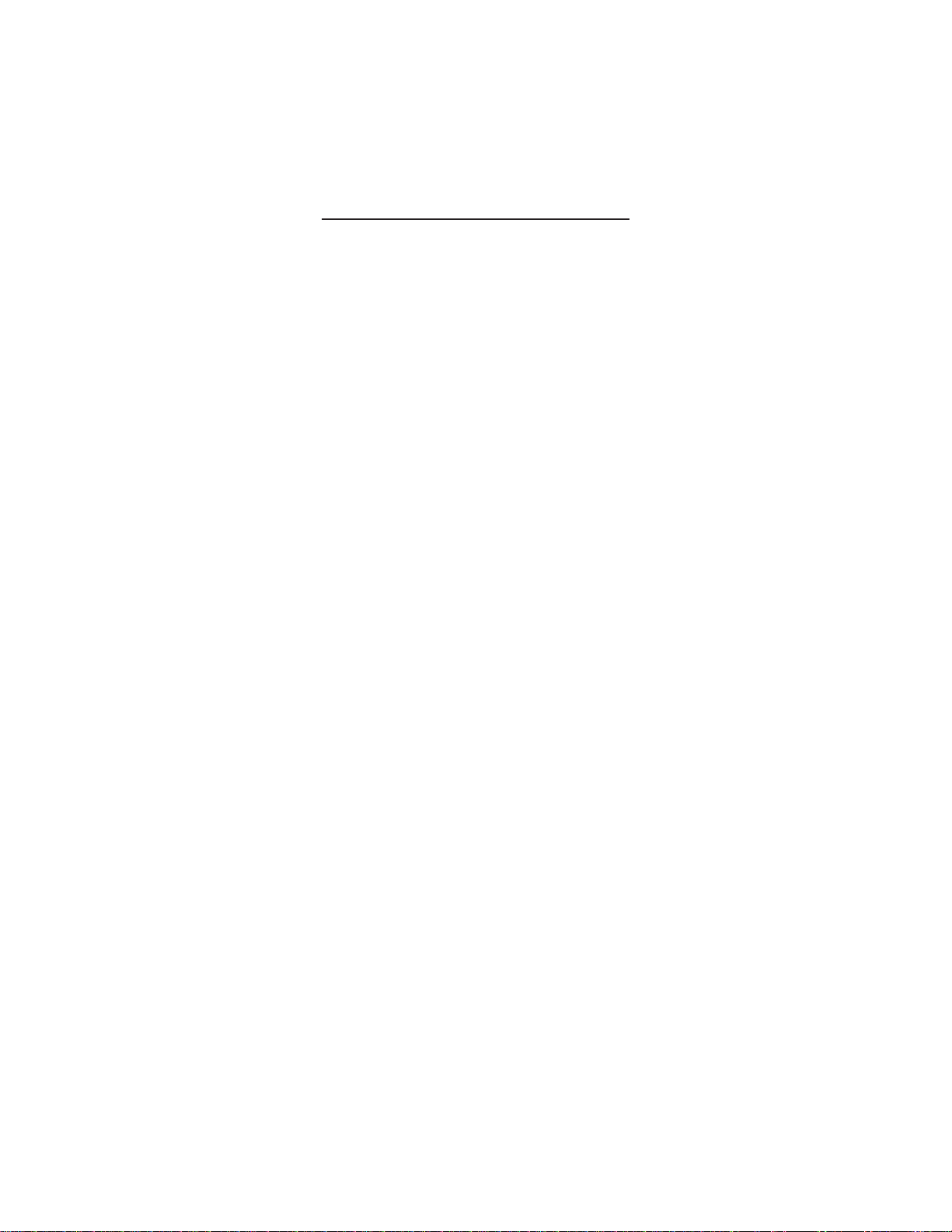
INTRODUCTION
The Atlas DVR/PVR 5-Device Universal Remote Control
by Universal Electronics is our latest generation universal
remote control.Its sophisticated technology allows you to
consolidate up to five of your original home ent
Page 4
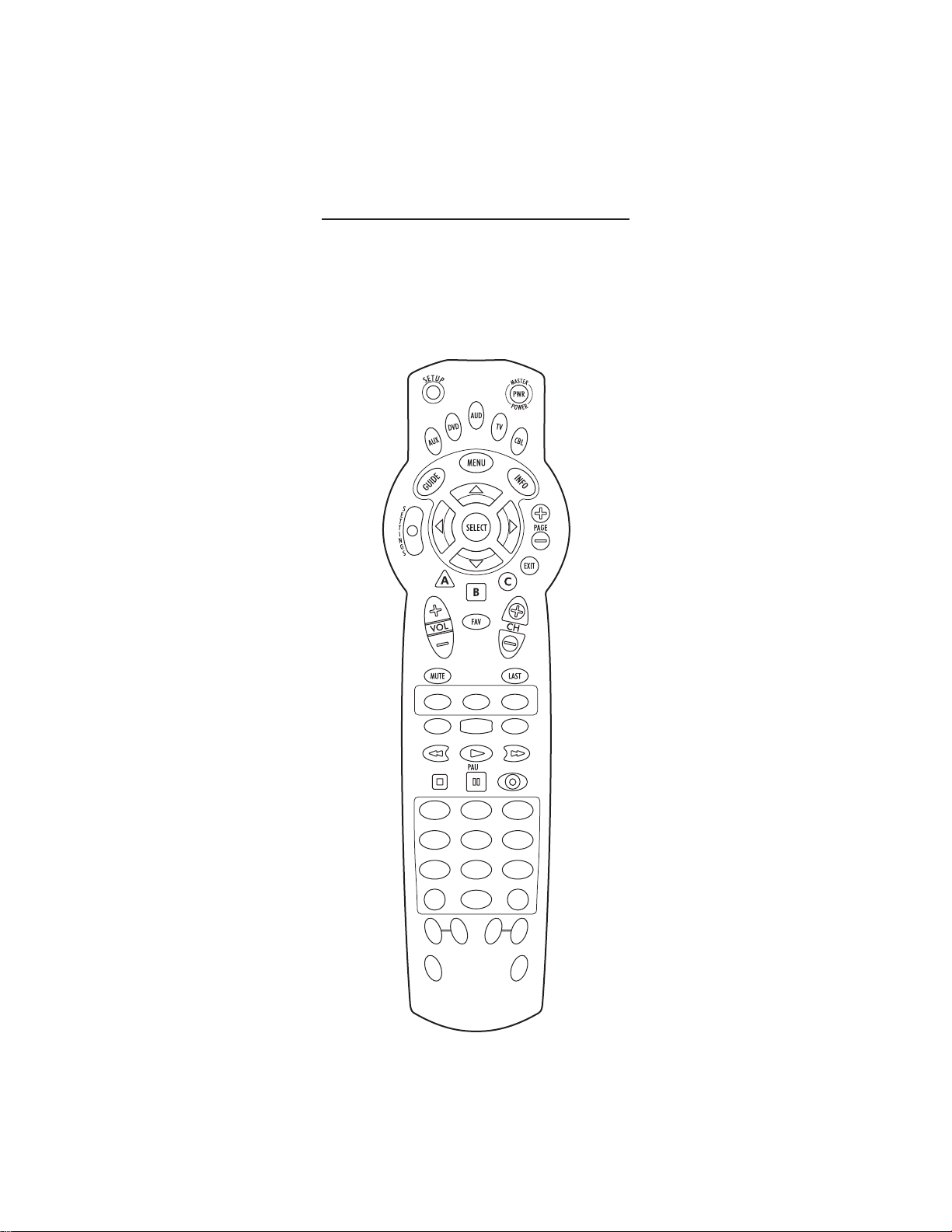
FEATURES AND FUNCTIONS
Use the illustration below to locate features on the
Atlas DVR/PVR 5-Device Universal Remote Control and
then study the Key Charts (on the next three pages) to
learn how they function.
To find out what type of devices can be controlled by each
device key after programming,see the Device Table on
page 8.
4
Page 5
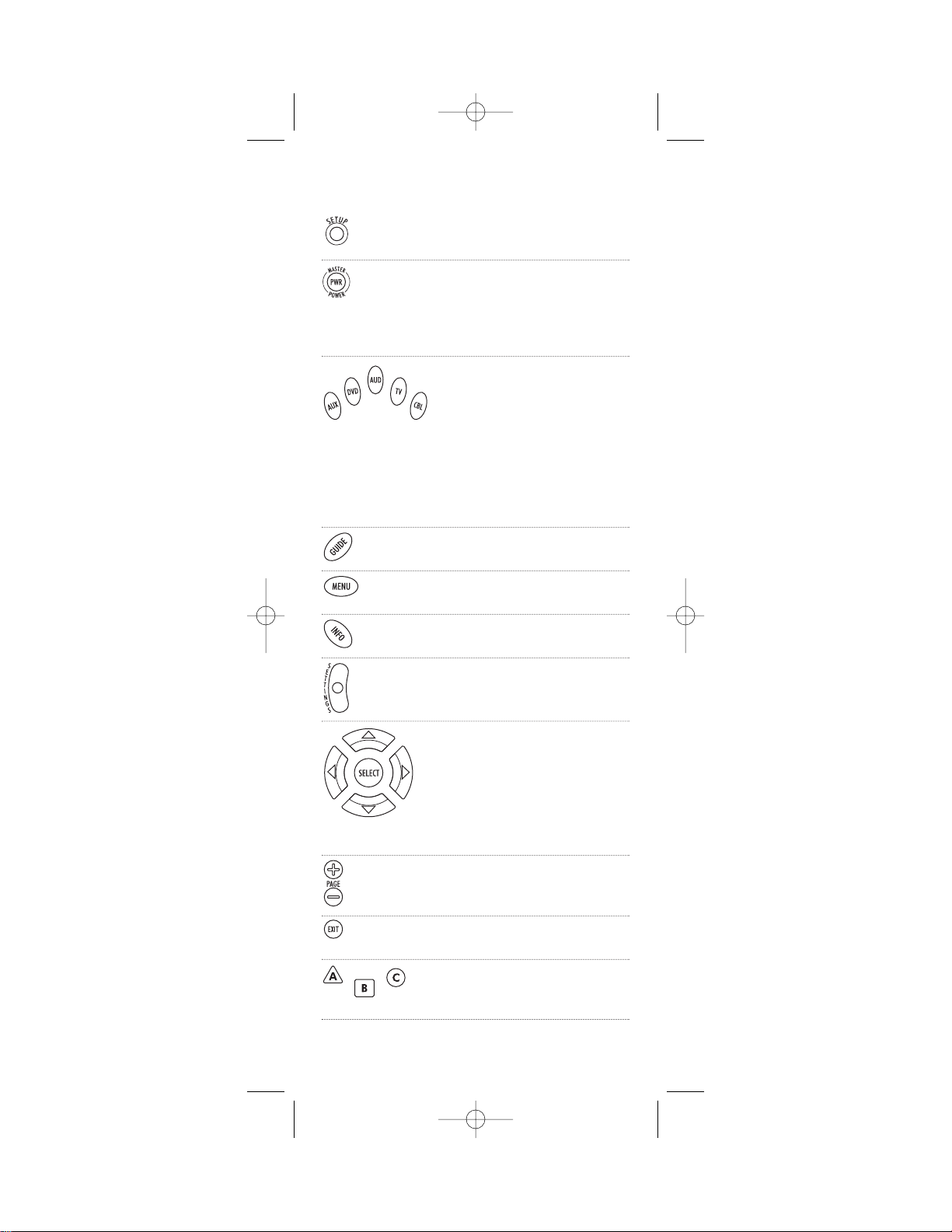
Key Charts
Use SETUP for all programming
sequences.
Press PWRon ce to turn on or
off a hom e entertainment d evice.
For MASTER POWERcontrol, see
Using The Master Power Key on
page 29.
Press AUX,DVD,AUD,TV,or CBL
once to sele ct a home entertainment device to control.Also see
the Device Table on page 8.
Each device key has an embedded
LED(red light) that blinks upon
selection and indicates the remote
control is working and (after programming) is sending signals.
Use GUIDEto display the program
guide.
Press MENU once to display
available interactive services.
Use INFO to display the current
channel and program information.
Press SETTINGS once to access
additional cable features.
Use the Cursorkeys to move t he
cursor in the program guide and
menu screens and to navigate
within the interactive service.
Use SELECTto choose options,
PPV events,and to tune programs
from the program guide.
Use PAGE+(or PAGE-) to page up
(or page down) through menu
screens and the program guide.
Use EXIT to exit out of your cable
converter’s menu and guide.
Use A,B,or Cto a ccess additional
cable features (see your cable
converter’s manual).
continued on next page...
5
Atlas DVR/PVR Manual 3/20/03 5:00 PM Page 5
Page 6
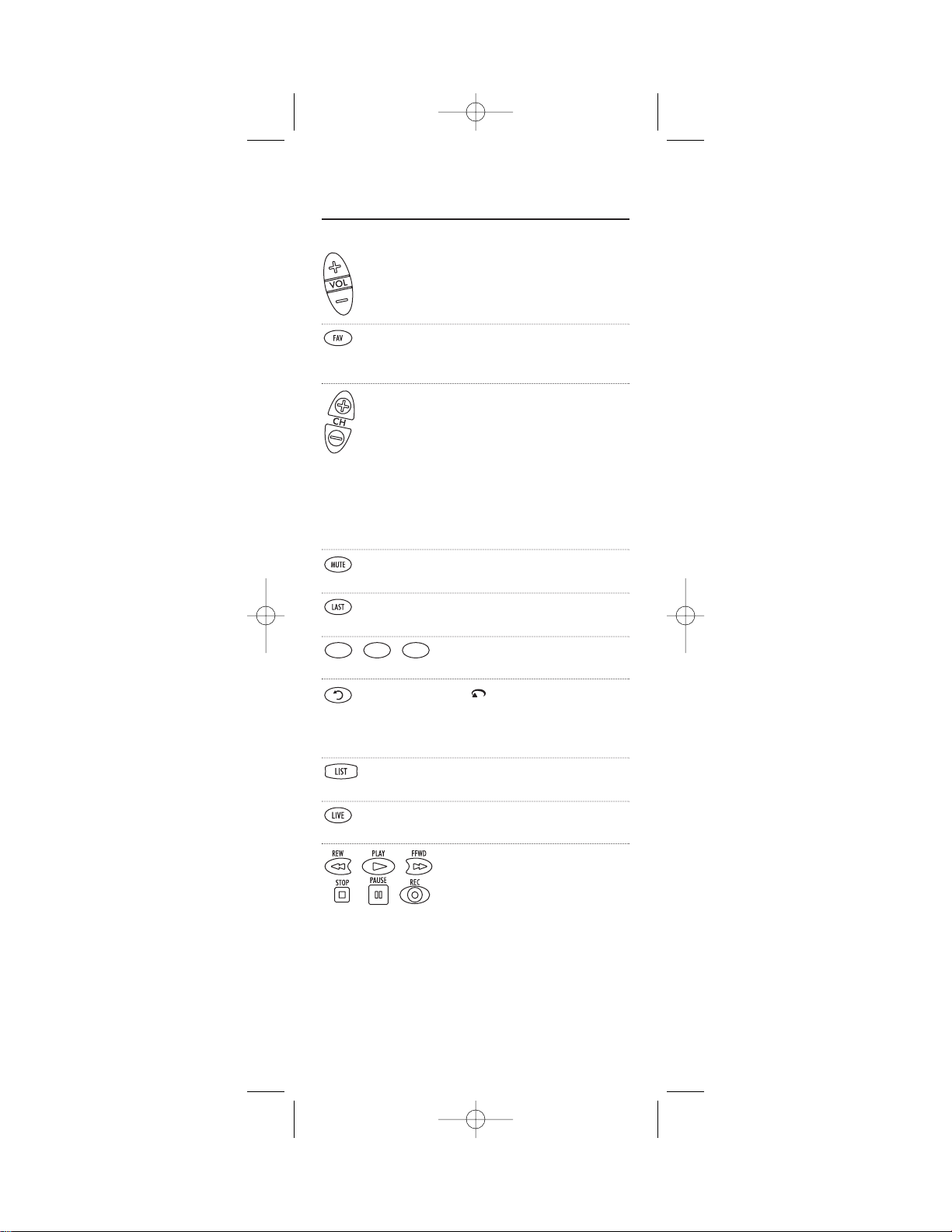
FEATURES AND FUNCTIONS
Key Charts (continued)
Use VOL+(or VOL-) to raise (or
lower) the audio volume.
Use FAV to cycle through your
favorite channels stored in your
cable converter.
Use CH+(or CH-) to select the
next higher (or lower) channel.
For DVD players,use these keys to
skip forward (or reverse) through
chapters.
For amplifiers/receivers,use these
keys to select the next higher (or
lower) preset station.
Press MUTE once to turn the
sound offor on.
Press LASTonce to recall the last
channel.
Reserved for use as “Tune-In”keys
(see page 27).
Use to command your PVR
to instantly replay the last
7 seconds ofa program you are
watching.
Press LISTonce to display a list
ofrecorded shows on your PVR.
Press LIVEto return to watching
live TV.
In all modes except CBL,use REW,
PLAY,FFWD,STOP,and PAUSE to
control a VCR,DVD player,or a
PVR (after selecting a desired
device).To record in the VCR
mode,press REC twice.
In the CBL mode,use above keys
to control DVR/PVR functions of
the set-top box.
6
Atlas DVR/PVR Manual 3/20/03 5:00 PM Page 6
Page 7
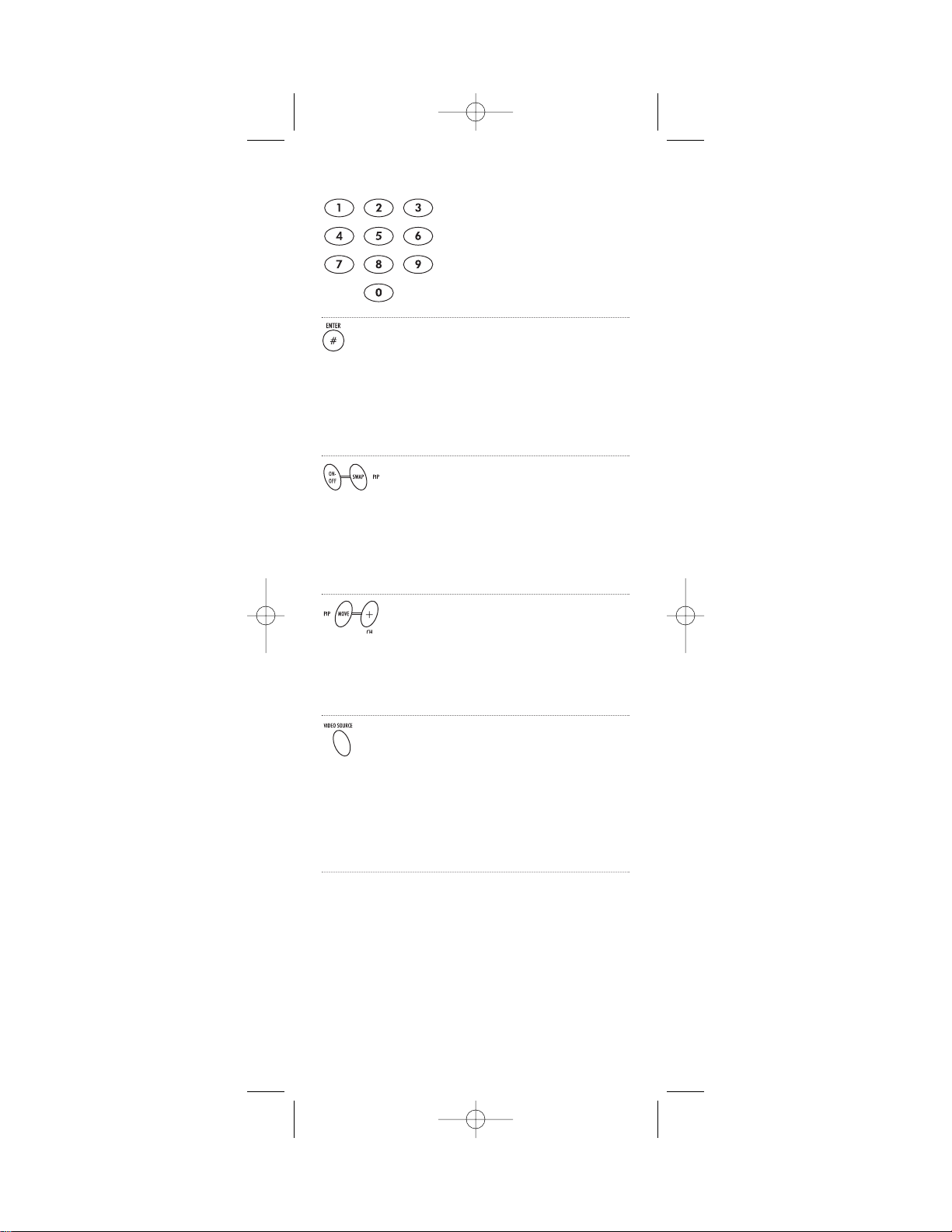
Use the keypadnumbers (1~9,
and 0) to directly tune channels
(e.g.,09).For amplifiers/receivers,
use the keypad number s to select
inputs 1 thro ugh 10.
In the CBL mode,use ENTERto
enter information and to access
music channels.
In the TV,DVD,or AUXmodes for
certain devices,press ENTER once
after enteri ng a channel number.
See your device’s owner’s manual.
Use PIP ON-OFFto switch the
Picture-In-Picture feature on or
off ( ifavailable on your TV or
cable service).
Use PIP SWAP to switch images
and sound between the main and
window pictures.
Use PIP MOVEto move the window
picture to different positions in the
main picture.
Use PIP CH+(or CH-) to select
the next higher (or lower) PIP
channel.
In the CBL mode,use VIDEO
SOURCEto view other video
sources (A or B) instead ofcable.
In all other modes,use VIDEO
SOURCEtowatch TV or video
programs on a desired device.For
amplifiers/recei v e rs,use VIDEO
SOURCEto select an input source.
7
Atlas DVR/PVR Manual 3/20/03 5:00 PM Page 7
Page 8
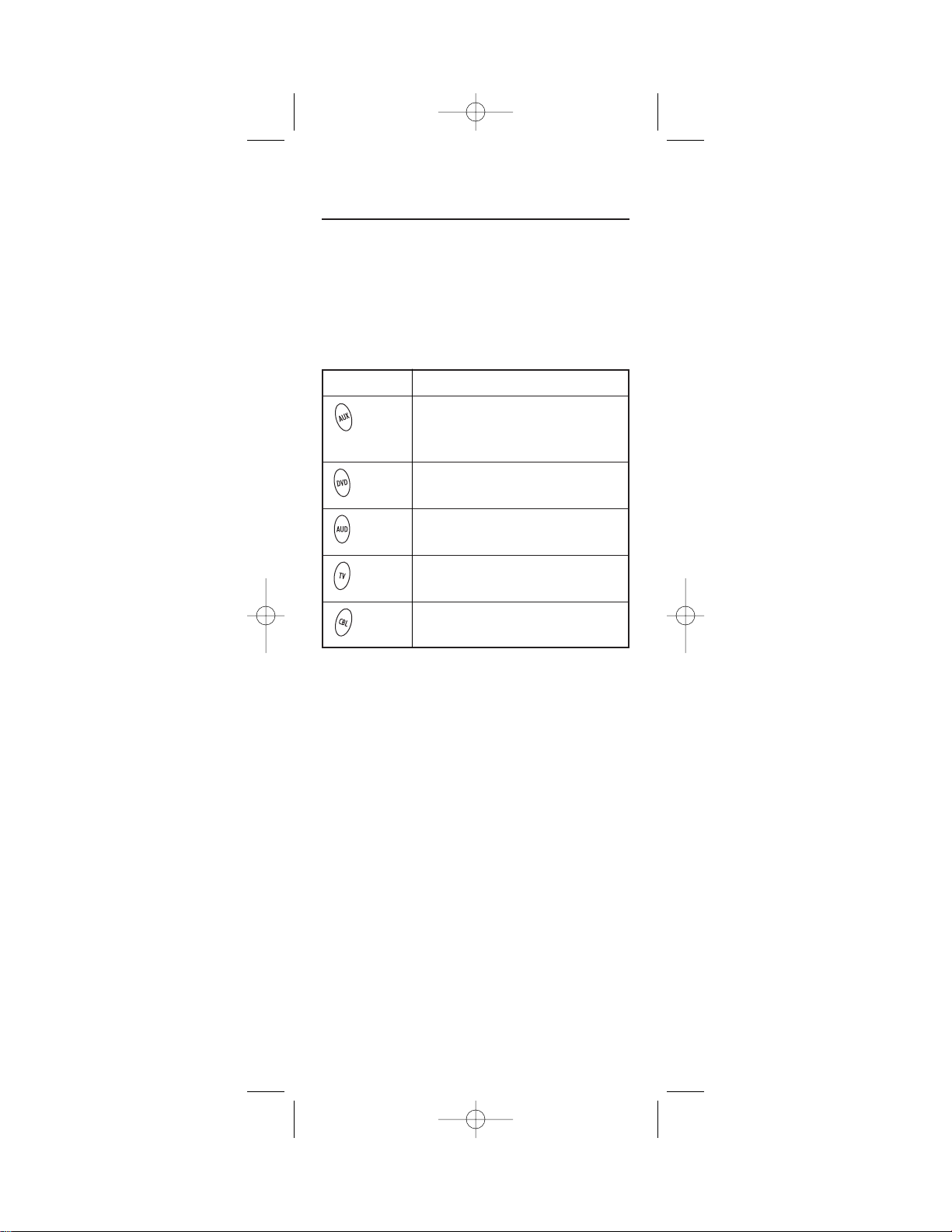
FEATURES AND FUNCTIONS (continued)
Device Table
NOTE: Please refer to the table below when performing the
instructions in “Programming Device Control” on page 10 or
“Programming TV/ VCR Combo Control”on page 12.
After programming, the Atlas DVR/PVR 5-Device
Universal Remote Control will be able to control the
following types ofdevices:
8
DEVICE KEY CONTROLS THESE TYPES OF DEVICES
VCR,TV/VCR Combo,PVR
(Perso nal V ideo Record er),or
extra DVD Player
DVD Player
Audio Am plifier,Tuner ,or
Receiver
Television
Cable Box (Converter) or
Satellite Receiver
Atlas DVR/PVR Manual 3/20/03 5:00 PM Page 8
Page 9
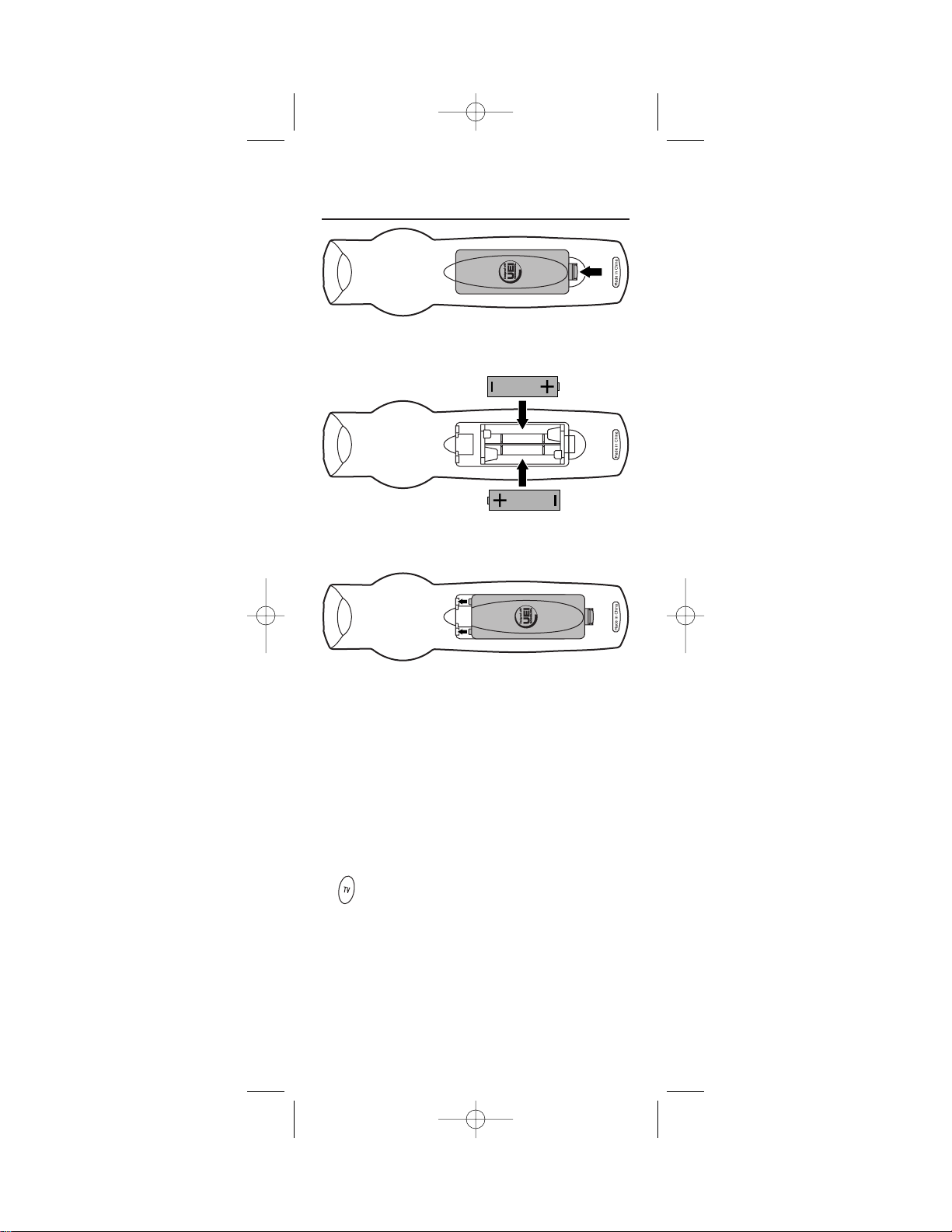
INSTALLING BATTERIES
1. On the back ofthe remote control,push the
tab and lift off the battery cover.
2. Locate the two (2) enclosed AA batteries.
Match the + and – marks with those in the
battery case,then insert them.
3. Align the cover’s keys with the case’s holes
and press the cover back into place.The tab
should click when the cover is locked.
4. Test the remote control by pressing
any mode key (e.g.,TV).Ifthe batteries are
inserted correctly,the LED(red light) will
blink once
NOTE:When batteries need replacement, the remote control will
cease to operate. Replace the batteries and the unit will be restored
to its full functionality, complete with your favorite settings.
9
❶
❸
❷
Atlas DVR/PVR Manual 3/20/03 5:00 PM Page 9
Page 10
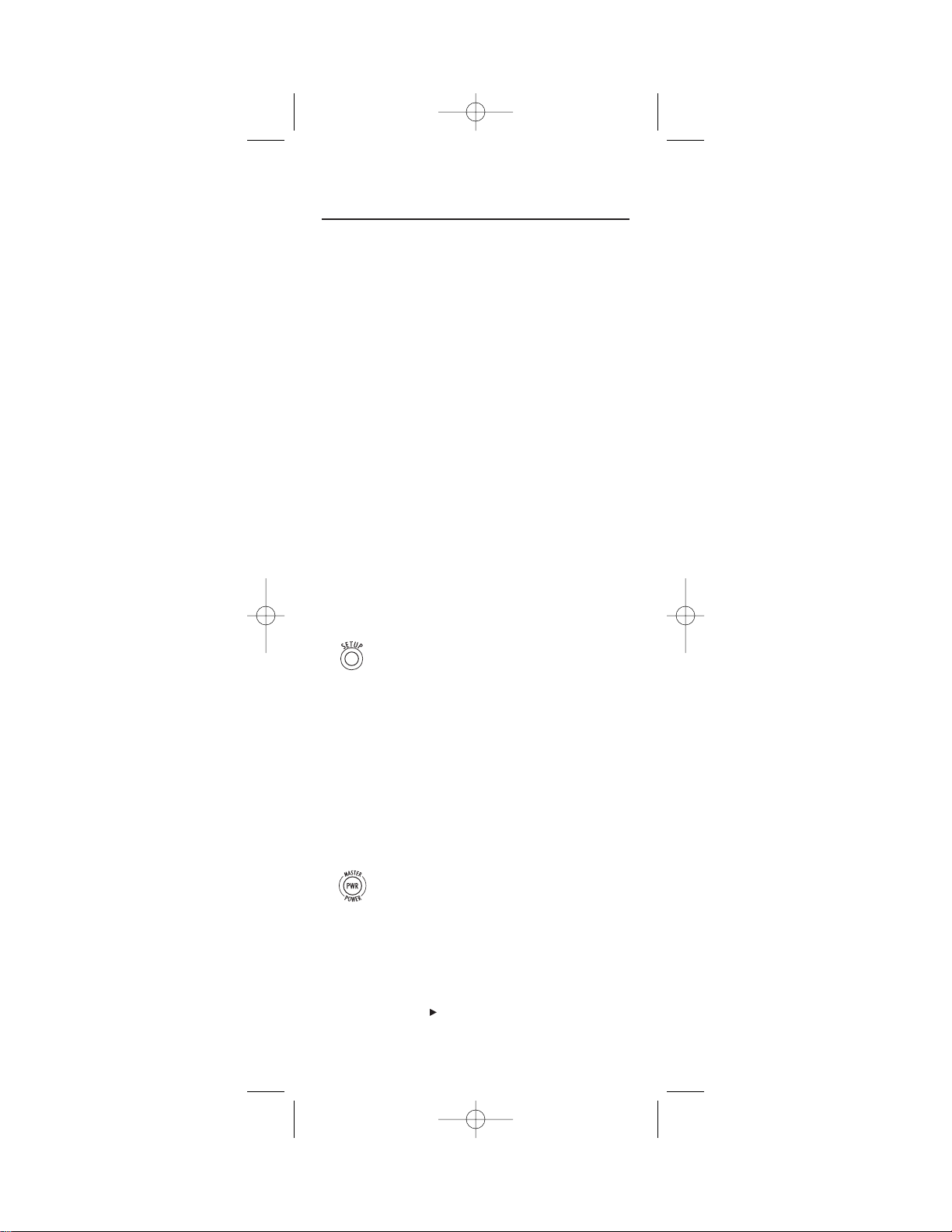
PROGRAMMING DEVICE CONTROL
The Atlas DVR/PVR 5-Device Universal Remote Control
is preprogrammed to operate the Scientific Atlanta cable
box (converter) provided by your cable system,an RCA
TV, a Toshiba DVD player,an RCA VCR (as an AUX
device),and a Pioneer audio receiver.To control devices
other than the default brands,perform the following steps;
otherwise skip this section:
NOTES: For TV/VCR Combo control, skip this section and perform
the instructions on page 12.Also refer to the “Device Table”on
page 8 to find out which devices can be programmed onto each
device key.
If you have another brand of cable converter or a satellite receiver
you would like to control, you’ll first need to unlock the cable ID
Lock before changing the converter code – see “Programming ID
Lock” on page 27.
1. Turn on a device and,if applicable,insert
video media,(e.g.,cassette or disc).
NOTE: Please read steps 2 through 4 completely
before proceeding. Highlight or write down the codes
and device you wish to program before moving on to
step 2.
2. On the remote control,press a device key once
(i.e..,AUX,DVD,AUD,TV,or CBL);it will blink
once.Then press and hold SETUPuntil the
selected mode key blinks twice,then release
SETUP.
3. Use the Manufacturer’s Codes (starting on
page13) to locate the the type of dev ice and
brand name and then enter the first four-digit
code for your device.Ifperformed correctly,
the selected mode key will blink twice.
NOTE: If the selected mode key emits a long blink,
the entry is invalid. Repeat steps 2 through 3 and try
entering the same code again.
4. Aim the remote controlat the device and
press PWR once.The device should turn off.
If it does not,repeat steps 2 through 3,trying
each code for your brand until you find one
that works.Ifit still does not respond,tr y
searching for the code (see Searching For Your
Code on page 24).
NOTE: If the device does not have a POWER key,
press the (Play) key.
10
Atlas DVR/PVR Manual 3/20/03 5:00 PM Page 10
Page 11
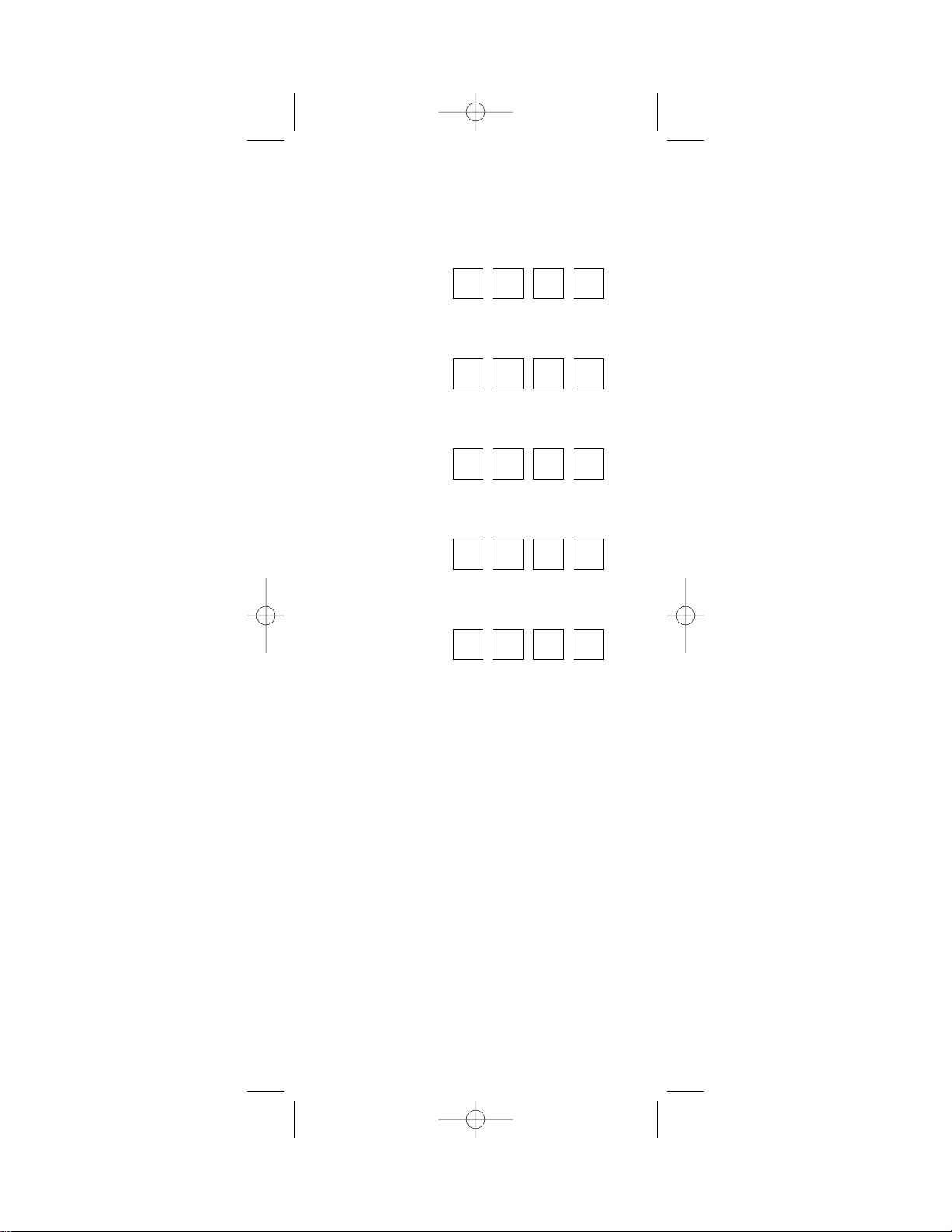
5. Repeat steps 1 through 4 for each device you
want the remot e control to opera te.For future
reference,write down each working device
code in the following boxes:
AUX Code
Device Type:_______________________
DVD Code
Device Type:_______________________
AUD Code
Device Type:_______________________
CBL Code
Device Type:_______________________
TV Code
11
Atlas DVR/PVR Manual 3/20/03 5:00 PM Page 11
Page 12

PROGRAMMING TV/VCR COMBO CONTROL
Ifyou own a TV/VCR Combo,perform the following
instructions to control this device:
1. Turn on your TV/VCR Combo and insert a
video cassette.
2. On the remote control,press AUXonce;it will
blink once.Then press and hold SETUP until
the AUX key blinks twice,then release SETUP.
3. Use the Setup Codes For TV/VCR Combos (o n
page20) to locate the brand name and then
enter the first four-digit code for your TV/VCR
Combo.Ifyou perform this procedure
correctly,the AUX key will blink twice.
NOTE: If the AUX key did not blink twice after
entering the code’s last digit, then repeat steps 2
through 3 and try entering the same code again.
Ifyou’ve located a TV/VCR setup code that
works for your TV/VCR Combo and a separate
TV code is also listed,you’ll need to program
this code into the remote control to access
volume control (see Programming Device
Control on page 10).
4. Aim the remote control at your TV/VCR
Combo and press PWRonce.The device
should turn off.Ifit does not respond,repeat
steps 2 through 3,trying each code listed for
your brand until you find one that works.
Ifit still does not respond,try searching for
the code (see Searching For Your Code on the
page 24).
5. For future reference,write down each working
device code in the boxes below:
TV/VCR Code
TV Code
(if used)
12
Atlas DVR/PVR Manual 3/20/03 5:00 PM Page 12
Page 13

MANUFACTURER’S CODES
Setup Codes For Audio Amplifiers:
Aiwa 0406
Bose 0674
Carver 0269
Curtis Mathes 0300
Denon 0160
Harman/Kardo n 0892
JVC 0331
Left Coast 0892
Linn 0269
Magnavox 0269
Marantz 0269,0892
Optimus 0300
Panasonic 0308,0521,0308
Parasound 0246
Philips 0269,0892
Pioneer 0013,0300
Polk A udio 0269,0892
RCA 0300
Sony 0689
Soundesign 0211
Technics 0308,0521
Victor 0331
Wards 0013, 0211
Yamaha 0354
Setup Codes For Audio Receivers:
ADC 0531
Adcom 0616
Admiral 0182
Aiwa 1089,1405,0158,1388,0189,0121,0405
Akai 0224,0076
Alco 1390
Apex Digital 1257
Arcam 1120
Audiotro nic 1189
Audio v ox 1390
Bose 1229
Capetronic 0531
Carver 1089,1189,0189,0042,0360,0008
Casio 0195,0201
Clarinette 0195
Compaq 1136
Curtis Mathes 0080,0201
Denon 1104,1160,1311,1360,0004, 0273,0771
Emerson 0424,0255
Fisher 0042,0360,0219
continued on next page...
13
Atlas DVR/PVR Manual 3/20/03 5:00 PM Page 13
Page 14

MANUFACTURER’S CODES
Setup Codes For Audio Receivers (continued):
Garrard 0463,0424,0146,0281
Hafler 0146
Harman/Kardo n 0110,0189,0891
Hewlett Packard 1181
Inkel 0062
JBL 0110,1306
JVC 0074,1374,0464
KLH 1390
Kenw ood 1313,1027,1570,1569,0027,0186,0042,0077,0313,0314,
0569,1051,1052
Koss 1366,0424,0255
LXI 0181
Lexicon 1076
Linn 0189
Lloyd’s 0195
Luxman 0166
MCS 0039,0346,0201
Magnavox 1089,1189,0531,0189,0195,0391,0128,0222
Marantz 1089,1189,0039,0189,0128,0200,0006
Modulaire 0195
Musicmagic 1089
NAD 0320
NEC 0235
Nakamichi 0097,0347
Onkyo 0135,1298,0100,0380,0119
Optimus 1023,0531,0670,0186,0080,0738,0801,0042, 0181,0219,
0177
Panasonic 1518,0039,0309,0367,0518
Penney 0195,0201
Philips 1089,1189,1269,0189,1120,0391
Pioneer 1023,0531,0014,0150,0630,1343,0080,0244, 0289
Polk A udio 0189
Proscan 1254
Quasar 0039
RCA 1023,1254,1390,0531,0080,0360,0054,1154,0346,0530
Realistic 0195,0181,0163,0182
Samsung 1295
Sansui 1089,0189,0346,0193
Sanyo 0801,0219
Scott 0322,0163
Sears 0201
Semivox 0255
Sharp 0186,0117
Sherwood 1653,0491,0502,0062
Sonic 0281
Sony 1058,1158,1258,1658,1758,0158,0474,0168,1042
Soundesign 0670
Stereopho nics 1023
14
Atlas DVR/PVR Manual 3/20/03 5:00 PM Page 14
Page 15

Sunfire 1313,0313,0314,1052
Sylvania 0222
Symphonic 0182
Teac 0463,0163,0387
Technics 1308,1309,1518,0039,0309,0208,0518
Techwood 0281
Thorens 1189
Venturer 1390
Victor 0074
Wards 0158, 0014,0189,0080,0054
Yamaha 0176,1176,0186,0081,0082
Yorx 0195
Zenith 0857,0281
Setup Codes For Cable Boxes (Converters):
Director 0476
General Instrument 0476
Jerrold 0476
Motoro la 0476
Pioneer 1877
Scientific Atlanta 1877
Setup Codes For DVD Players:
Aiwa 0641
Apex Digital 0672,0794,0795,0796,0797,0755,0717
Audiologic 0736
B & K 0655,0662
Blue Parade 0571
Broksonic 0695
DVD2000 0521
Denon 0490,0634
Emerson 0591
Enterprise 0591
Fisher 0670
GE 0522,0815,0717
GPX 0769, 0699
Go Video 0715,0783
Gradiente 0651
Greenhill 0717
Harman/Kardo n 0582
Hitachi 0573,0664
Hiteker 0672
JVC 0558,0623
KLH 0717
Kenw ood 0490,0534,0682,0737
Konka 0711,0719
Koss 0651
Lasonic 0798
continued on next page...
15
Atlas DVR/PVR Manual 3/20/03 5:00 PM Page 15
Page 16

MANUFACTURER’S CODES
Setup Codes For DVD Players (continued):
Magnavox 0503,0675
Marantz 0539
Microsoft 0522
Mintek 0717
Mitsubishi 0521
Nesa 0717
Onkyo 0503,0627
Oritron 0651
Panasonic 0490,0632
Philips 0503,0539,0854
Pioneer 0525,0571,0632
Polk A udio 0539
Princeton 0674
Proscan 0522
RCA 0522,0571,0822,1022,0717
Rotel 0623
Samsung 0573,0820
Sansui 0695
Sanyo 0670
Sharp 0630
Sherwood 0633
Shinsonic 0533
Sony 0533
Sylvania 0675
Technics 0490
Techwood 0692
Theta Digital 0571
Thrustmaster 0498
Toshiba 0503,0695,1045
Tredex 0799,0800
Urban Concepts 0503
XBox 0522
Yamaha 0490,0539,0545
Zenith 0503,0591
Setup Codes For Satellite Receivers:
General Instrument 0869
Motoro la 0869
Next Level 0869
RadioShack 0869
Star Choice 0869
16
Atlas DVR/PVR Manual 3/20/03 5:00 PM Page 16
Page 17

Setup Codes For TVs:
A-Mark 0003
AOC 0030,0019,0185,0003,0052
Abex 0032
Admiral 0093,0463
Advent 0761
Adventura 0046
Aiko 0092
Aiwa 0701
Akai 0030
Alaron 0179
Ambassador 0177
America Action 0180
Ampro 0751
Anam 0180
Anam National 0055
Apex Digital 0767,0765
Archer 0003
Audio v ox 0451,0180,0623,0092,0003
Baysonic 0180
Belcor 0019
Bell & Howell 0154,0016
Bradford 0180
Brockwood 0019
Broksonic 0236,0463,0003
CXC 0180
Candle 0030,0056,0046,0186
Carnivale 0030
Carver 0054
Celebrity 0000
Changhong 0765
Cineral 0451,0092
Citizen 0060,0030,0056,0092,0039,0280,0046,0186
Clairtone 0185
Concerto 0056
Contec 0180,0185
Craig 0180
Crosley 0054
Crown 0180,0039
Curtis Mathes 0047,0747,1147,1347,0054,0154,0451,0093, 0060,0030,
0056,0145,0016,0166,0702,0466,0039
Daewoo 0451,0019,0623,0092,0039
Daytron 0019
Denon 0145
Dumont 0017,0019
Dwin 0720,0774
Electroband 0000,0185
Electrohome 0389
Emerson 0154,0236,0463,0180,0178,0179,0019,0623, 0177,0185,
0282,0039,0280,0038
Envision 0030
continued on next page...
17
Atlas DVR/PVR Manual 3/20/03 5:00 PM Page 17
Page 18

MANUFACTURER’S CODES
Setup Codes For TVs (continued):
Fisher 0154,0159
Fujitsu 0179,0683
Funai 0180,0179,0171
Futuretec h 0180
GE 0047,0747,1147,1347,0051,0451,0178,0021, 0055,0282,
0135,0279
Gibralter 0017,0030,0019
GoldStar 0030,0178,0019,0032
Gradiente 0053,0056
Grunpy 0180,0179
Hallmark 0178
Harley Davidson 0179
Harman/Kardo n 0054
Harvard 0180
Haverm y 0093
Hitachi 0056,0145,0016,0151,0032,0038,0279
Infinity 0054
Inteq 0017
JBL 0054
JCB 0000
JVC 0053
Janeil 0046
KEC 0180
KTV 0180,0030,0185,0039,0280
Kaypani 0052
Kenw ood 0030,0019
Kloss 0046
Konka 0707,0628,0632,0638,0703
LG 0056
LXI 0047,0747,0054,0154,0156,0178
Logik 0016
Luxman 0056
MEI 0185
MGA 0150,0030,0178,0019
MTC 0060,0030,0056,0019,0185
Magnavox 0054,1254,1454,0030,0179,0187,0096,0020, 0186,0386
Majestic 0016
Marantz 0054,0030
Matsushita 0250
Megatron 0178,0145,0003
Memorex 0154, 0250,0463,0150,0178,0179,0016
Midland 0047, 0747,0017,0051,0135,0039,0032
Minutz 0021
Mitsubishi 0093,0150,0178,0019
Motor ola 0093,0055
Multitech 0180
NAD 0156,0178,0166
NEC 0030,0056,0019,0497
18
Atlas DVR/PVR Manual 3/20/03 5:00 PM Page 18
Page 19

NTC 0092
Nikko 0030,0178,0092
Noshi 0018
Onwa 0180
Optimus 0154,0250,0166
Optonica 0093, 0165
Orion 0236,0463,0179
Panasonic 0051,0250,0055
Penney 0047,0747,1347,0156,0051,0060, 0030,0178,0021,0019,
0018,0135,0039,0003,0032
Philco 0054,0463,0030,0145,0019,0096,0020
Philips 0054,1454
Pilot 0030,0019,0039
Pioneer 0166,0679,0038
Portland 0019,0092,0039
Princeton 0717
Prism 0051
Proscan 0047,0747
Proton 0178,0466,0003,0052
Pulsar 0017,0019
Quasar 0051,0250,0055,0165
RCA 0047,0747,1047,1147,1247,1347,1447,0090,0019,0679,
0018,0135,0038
RadioShack 0047, 0747,0154,0180,0030,0178,0056,0019,0165,0039,
0032
Realistic 0154,0180,0030,0178,0056,0019,0165, 0039,0032
Rhapsody 0185
Runco 0017,0030,0603,0497
SSS 0180,0019
Sampo 0030,0039,0052,0032
Samsung 0060,0030,0178,0766,0056,0019,0702,0032
Samsux 0039
Sansei 0451
Sansui 0463
Sanyo 0154,0159,0146
Scimitsu 0019
Scotch 0178
Scott 0236,0180,0178,0179,0019
Sears 0047,0747,0054,0154,0156,0178,0179,0056,0171,0159,
0146
Semivox 0180
Semp 0156
Sharp 0093,0688,0689,0165,0039,0386
Shogun 0019
Signature 0016
Simpson 0187,0186
Sony 0000,1100
Soundesign 0180,0178,0179,0186
Spectricon 0003
Squareview 0171
Starlite 0180
Supre-M acy 0046
continued on next page...
19
Atlas DVR/PVR Manual 3/20/03 5:00 PM Page 19
Page 20

MANUFACTURER’S CODES
Setup Codes For TVs (continued):
Supreme 0000
Sylvania 0054,0030,0171,0096,0020
Symphonic 0180,0171
TMK 0178,0056,0177
TNCi 0017
Tandy 0093
Tatung 0055,0003
Technics 0051,0250
Technol Ace 0179
Techwood 0051,0056,0003
Teknika 0054,0180,0150,0060,0179,0056,0019,0016,0092,0039,
0186
Telefunken 0056,0702
Toshiba 0154,0156,1356,0060,1256
Tosonic 0185
Totevision 0039
Vector Research 0030
Victor 0053
Vidikron 0054
Vidtech 0178,0019
Viking 0046
Wards 0054, 0030,0178,0021,0179,0056,0019,0016,0165,0096,
0020
Wayco n 0156
White Westinghouse 0463,0623
Yamaha 0030,0019,0769
Zenith 0017,0463,0016,0092
Zonda 0003
Setup Codes For TV/VCR Combos:
Broksonic 0002,0479 (for TV use 0463)
Citizen 0278
Colt 0072
Curtis Mathes 0035 (for TV use 0051)
Daewoo 0278 (for TV use 0624)
Emerson 0002,0278 (for TV use 0624),0479 (for TV use 0463)
Funai 0000
GE 0035 (for TV use 0051),0048 (for TV use 0093),
0060 (for TV use 0047),0240
GoldStar 0037 (for TV use 0056)
Harley Davidson 0000
Hitachi 0000
Lloyd’s 0000
Magnasonic 0278
Magnavox 0000,0081 (for TV use 0054)
Magnin 0240
Memorex 0037, 0162 (for TV use 0250),1162
20
Atlas DVR/PVR Manual 3/20/03 5:00 PM Page 20
Page 21

MGA 0240
Mitsubishi 0048 (for TV use 0093)
Optimus 0162 (for TV use 0250),1162,1262
Orion 0002,0479 (for TV use 0463)
Panasonic 0035 (for TV use 0051),0162 (for TV use 0250),1162
Penney 0035 (for TV use 0051),0037 (for TV use 0056),0240
Quasar 0035 (for TV use 0051),0162 (for TV use 0250)
RCA 0035 (for TV use 0051),0048 (for TV use 0093),
0060 (for TV use 0047),0240
Sansui 0000,0479 (for TV use 0463)
Sanyo 0240
Sears 0000,0037 (for TV use 0056)
Sharp 0048 (for TV use 0093)
Sony 0000,0032 (for TV use 0000)
Sylvania 0081 (for TV use 0054)
Symphonic 0000,0563
Thomas 0000
White Westinghouse 0278 (for TV use 0624)
Zenith 0000
Setup Codes For VCRs And PVRs:
Admiral 0048,0209
Adventura 0000
Aiko 0278
Aiwa 0037,0000,0307
Akai 0041,0106,0061
America Action 0278
American High 0035
Asha 0240
Audio v ox 0037,0278
Beaumark 0240
Bell & Howell 0104
Broksonic 0184,1479,0121,0209,0002,0479,0295,0361
CCE 0072,0278
Calix 0037
Canon 0035
Capehart 0020
Carver 0081
Cineral 0278
Citizen 0037,1278,0278
Colt 0072
Craig 0037,0047,0240,0072,0271
Curtis Mathes 0035,0060,0760,0162,1035,0041
Cybernex 0240
Daewoo 0045,1278,0278,0020,0561
Daytron 0020
Denon 0042
Dynatech 0000
Electrohome 0037
Electrophonic 0037
continued on next page...
21
Atlas DVR/PVR Manual 3/20/03 5:00 PM Page 21
Page 22

MANUFACTURER’S CODES
Setup Codes For VCRs And PVRs (continued):
Emerex 0032
Emerson 0037,0184,0000,1479,1278,0121,0043,0209, 0002,0278,
0479,0561,0061,0208,0036,0295,0361,0294
Fisher 0047,0104,0054
Fuji 0035,0033
Funai 0000
GE 0035,0060,0760,1035,1060,0240,0807,0202, 0761
Garrard 0000
Go Video 0432,0526,0643
GoldStar 0037,1237,0038
Gradiente 0000,0008
HI-Q 0047
Harley Davidson 0000
Harman/Kardo n 0081,0038
Harwood 0072
Headquarter 0046
Hitachi 0000,0042,0041,0105
Hughes Net.Sys. 0042
JVC 0067,0041,0008
Jensen 0041
KEC 0037,0278
KLH 0072
Keen 0693
Kenw ood 0067,0041,0038
Kodak 0035,0037
LXI 0037
Lloyd’s 0000,0208
Logik 0072
MEI 0035
MGA 0240,0043,0061
MGN Technology 0240
MTC 0000,0240
Magnasonic 1278
Magnavox 0035,0039,0081,0563,0000,1781,0149
Magnin 0240
Marantz 0035,0081
Marta 0037
Matsushita 0035,0162,0454
Memorex 0035, 0037,1037,0048,0039,0047,0162,1162,1262,0000,
1237,0240,0104,0209,0454,0479,0046,0307
Minolta 0042,0105
Mitsubishi 0067,0807,0043,0061
Motor ola 0035,0048
Multitech 0000, 0072
NEC 0067,0104,0041,0038,0040
Nikko 0037
Nikon 0034
Noblex 0240
22
Atlas DVR/PVR Manual 3/20/03 5:00 PM Page 22
Page 23

Olympus 0035
Optimus 0037,0048,1048,0162,1062,1162,1262,0104, 0454,0432
Optonica 0062
Orion 0184,1479,0209,0002,0479,0295
Panasonic 0035,0225,0162,1062,1162,1262,0616,1035,0454
Penney 0035,0037,0042,1237,1035,0240, 0038,0054,0040
Pentax 0042,0105
Philco 0035,0209,0479
Philips 0035,0081,1081,1181,0618,0062
Pilot 0037
Pioneer 0067
Polk A udio 0081
Portland 0020
Profitro nic 0240
Proscan 0060,0760,1060,0202,0761
Protec 0072
Pulsar 0039
Quarter 0046
Quartz 0046
Quasar 0035,0162,1162,1035,0454
RCA 0060,0760,0042,1035,1060,0240,0807,0149,0106,0202,
0761,0105
RadioShack 1037,0000
Radix 0037
Randex 0037
Realistic 0035,0037,0048,0047,0000,0104,0046, 0062
ReplayTV 0614,0616
Ricoh 0034
Runco 0039
STS 0042
Samsung 0045,0240
Samtron 0643
Sanky 0048,0039
Sansui 0000,0067,1479,0209,0041,0479,0271
Sanyo 0047,0240,0104,0046
Scott 0184,0045,0121,0043
Sears 0035,0037,0047,0000,0042,1237,0104,0046,0105,0054
Semp 0045
Sharp 0048,0848,0807,0062,0738
Shintom 0072
Shogun 0240
Singer 0072
Sonic Blue 0614,0616
Sony 0035,0032,1032,0000,0636,0033,1232,0034
Sylvania 0035,0081,0000,1781,0043
Symphonic 0000
TMK 0240,0208,0036
Tatung 0041
Teac 0000,0041
Technics 0035,0162
Teknika 0035,0037,0000
continued on next page...
23
Atlas DVR/PVR Manual 3/20/03 5:00 PM Page 23
Page 24

MANUFACTURER’S CODES
Setup Codes For VCRs And PVRs (continued):
Thomas 0000
Tivo 0618, 0636
Toshiba 0045,0845,0043
Totevision 0037,0240
Unitech 0240
Vector 0045
Vector Research 0038,0040
Video Concepts 0045,0061,0040
Videomagic 0037
Videosonic 0240
Villain 0000
Wards 0035, 0060,0760,0048,0047,0081,0000,0042,0240,0072,
0149,0062
White Westinghouse 1278,0209,0072
XR-1000 0035, 0000,0072
Yamaha 0038
Zenith 0039,0000,0033,1479,0209,0479,0034,0637
SEARCHING FOR YOUR CODE
Ifyour home entertainment device does not respond to
the Atlas DVR/PVR 5-Device Universal Remote Control
after trying all of the codes listed for your brand,or if
your brand is not listed at all,try searching for your code.
For example,to search for a code for your TV:
1. Turn on your TV.
2. On the remote control,press TVonce;it will
blink once.Then press and hold SETUP until
the TV key blinks twice,then release SETUP.
3. Enter 9- 9 - 1.The TVkey will blink twice.
4. Aim the remote control at the TV and slowly
alterna te between pressing PWRand TV.
Stop when the TV turns off.
NOTE: In the search mode,the remote control will
send IR codes from its library to the selected
device, starting with the most popular code first.
24
Atlas DVR/PVR Manual 3/20/03 5:00 PM Page 24
Page 25

5. Press SETUP once to lock in the code.The TV
key will blink twice.
6. To search for the codes ofyour other devices,
repeat steps 1 through 5,but substitute the
appropriate key (e.g.,AUX,DVD, AUD, or CBL)
for the device you are searching for.
CHECKING THE CODES
If you have set up the Atlas DVR/PVR 5-Device Universal
Remote Control using the Searching For Your Code
procedure (on the previous page),you may need to find
out which four-digit code is operating your equipment.
For example,to find out which code is operating your TV:
1. On the remote control,press TVonce;it will
blink once.Then press and hold SETUP until
the TV key blinks twice,then release SETUP.
2. Enter 9- 9 - 0.The TVkey will blink twice.
3. To view the code for the first digit,press 1
once. Wait 3 seconds and count the number
of times the TV key blinks (e.g.,3 blinks = 3)
and write down the number in the leftmost
TV Code box on page 11.
NOTE: If a code digit is “0”,the selected mode key
will not blink.
4. Repeat step 3 three more times for the
remaining digits.Use 2for the second digit,
3 for the third digit,and 4for the fourth digit.
Finish writing down the code in the TV Code
boxes on page 11.
5. To check for other device codes,repeat steps
1 through 4,but substitute the appropriate key
(e.g.,AUX, DVD, AUD, or CBL) for the device
you are checking.Write down the codes in the
appropriate boxes on page 11.
25
Atlas DVR/PVR Manual 3/20/03 5:00 PM Page 25
Page 26

26
PROGRAMMING CHANNEL CONTROL LOCK
By default,the remote c ontrol’s channel-control capabili tie s
are locked to the cable con verter. The affected keys* are
0~9,CH+,CH-,ENTER,and LAST.This will guarantee that
you do not ina dvertently change a channel on your TV or
VCR.However,you can de-activate this feature to allow full
access to these k eys in the TV and VCR modes.
*NOTE: This feature does not affect the AUD mode.
To De-Activate Channel Control Lock:
1. On the remote control,press CBLonce;it will
blink once.Then press and hold SETUP until
the CBL key blinks twice,then release SETUP.
2. Enter 9-7- 3.The CBL key will blink twice.
3. Press CH-once.The CBL key will blink
four times.
4. Now,the remote control will provide TV and
VCR channel-control capabilities while in the
TV or VCR mode.
To Re-Activate Channel Control Lock:
1. On the remote control,press CBLonce;it will
blink once.Then press and hold SETUP until
the CBL key blinks twice,then release SETUP.
2. Enter 9-7- 3.The CBL key will blink twice.
3. Pre s s CH+once.The CBL key will blink twice.
4. Now,regardless ofwhat mode you select
(except AUD),only the channel control
capability ofyour cable converter will be
accessible.
Atlas DVR/PVR Manual 3/20/03 5:00 PM Page 26
Page 27

27
PROGRAMMING ID LOCK
The Atlas DVR/PVR 5-Device Universal Remote Control
is locked at the factory to operate a Scientific Atlanta
cable converter.However,ifyou have another brand or
model ofcable converter or satellite service that you
would like to control,then you’ll need to perform the following steps to unlock the ID Lock,enter in a new manufacturer’s code,and lock the ID Lock again.
1. Turn on the cable converter.
2. On the remote control,press CBLonce;it will
blink once.Then press and hold SETUP until
the CBL key blinks twice,then release SETUP.
3. Enter 9- 8 - 2.The CBL key will blink
four times,indicating ID Lock is unlocked.
4. Perform the instructions in Programming
Device Control on page 10 to program device
control for the desired cable converter or
satellite receiver.Upon completion,perform
the remaining steps (5 and 6 on this page) to
again lock the ID Lock.
5. On the remote control,press CBLonce;it will
blink once.Then press and hold SETUP until
the CBL key blinks twice,then release SETUP.
6. Enter 9- 8 - 2.The CBL key will blink twice,
indicating ID Lock is again locked.
PROGRAMMING “TUNE-IN” KEYS
FOR SPECIFIC CHANNELS
The Atlas DVR/PVR 5-Device Universal Remote Control
includes three “Tune-In”keys (located directly below the
MUTEand LAST keys).Each can be programmed to
remember three ofyour favorite cable channel settings
for a total ofnine channels.If you want to change the
cable channels in a previously-programmed “Tune-In”
key,you’ll need to clear the key first (see next page).
continued on next page...
Atlas DVR/PVR Manual 3/20/03 5:00 PM Page 27
Page 28

28
PROGRAMMING “TUNE-IN” KEYS
FOR SPECIFIC CHANNELS (continued)
To Program A “Tune-In” Key:
1. On the remote control,press CBLonce;it will
blink once.Then press and hold SETUP until
the CBL key blinks twice,then release SETUP.
2. Enter 9- 9 - 5.The CBL key will blink
twice.Then select a “Tune-In”key and press
it once.
3. Press CBLonce followed by the channel
number to be programmed (e.g.,3- 9).
NOTE: If you are programming a channel for a
Digital Cable Converter, you need to enter all
channels in a 3-digit channel format. For example,
if the desired channel is 39, then enter it as 0 - 3 - 9.
4. Press and hold SETUPuntil the CBL key blinks
twice,then release SETUP.
5. To add another channel,repeat steps 1
through 4,substituting the new channel to be
added in step 3.
NOTE: Programming more than three channels on the
same “Tune-In”key will overwrite previous settings.
To Clear A “Tune-In” Key:
1. On the remote control,press CBLonce;it will
blink once.Then press and hold SETUP until
the CBL key blinks twice,then release SETUP.
2. Enter 9- 9 - 5.The CBL key will blink
twice.Then select a “Tune-In”key you want to
clear and press it once.
3. Press and hold SETUPuntil the CBL key blinks
twice,then release SETUP.
4. This “Tune-In”key is now clear and ready for
reprogramming (see above – To Pro gram A
“Tune-In” Key).If desired,repeat steps 1
though 3 in this section to clear another
“Tune-In”key.
Atlas DVR/PVR Manual 3/20/03 5:00 PM Page 28
Page 29

29
USING THE MASTER POWER KEY
The Atlas DVR/PVR 5-Device Universal Remote Control
has a unique feature that allows you to sequentially turn
on or offup to five of your home entertainment devices
with a single key press.
To Program The Master Power Key:
1. On the remote control,press and hold SETUP
until the last-selected device key blinks twice,
then release SETUP.
2. Enter 9- 9 - 5.The last-selected dev ice key
will blink twice.Then press PWR once.
3. For the first device you want in the power on
sequence,press a device key (e.g.,CBL) once .
4. Repeat step 3 up to f o ur mo re times to add the
second,third,fourth,and fifth device,as desired.
5. To sav e the settings and exit the program,press
and hold SETUP until the last-selected dev ice
key blinks twice,then release SETUP.
To Operate The Master Power Key:
NOTE: If MASTER POWER is not programmed,pressing it will only
command the last-selected device to power on or off.
1. After programming,point the remote control
at the devices.
2. Press and hold PWRfor at least 2 seconds.
You will see the devices power on or off
according to the programmed sequence.
To Clear The Master Power Key:
1. Perform steps 1 and 2 in the first section
above,To Program The Master Power Key.
2. To clear the settings and exit the program,
press and hold SETUP until the last-selected
device key blinks twice,then release SETUP.
Atlas DVR/PVR Manual 3/20/03 5:00 PM Page 29
Page 30

30
RE-ASSIGNING DEVICE KEYS
The Atlas DVR/PVR 5-Device Universal Remote Control
can be set up to control a second device.For example,
to have the unit control a TV,a Cable Converter,and two
DVD Players,you will need to re-assign the unused AUX
key to operate the second DVD Player as follows:
NOTE: AUX is preset at the factory to control an RCA VCR.
Performing the below steps will overwrite those settings.
1. On the remote control,press AUXonce;it will
blink once.Then press and hold SETUP until
the AUX key blinks twice,then release SETUP.
2. Enter 9- 9 - 2.The AUXkey will blink twice.
3. Pres s DVD once,the n press AUX once.The
AUX key will blink twice.
4. The AUX key is now ready to be programmed
for your second DVD player.See Programming
Device Control on page 10.
To re-assign other device keys,repeat steps 1 to 4 and
substitute the key sequence using the following chart:
NOTE:Only one device can be assigned to an unused device key
at a time.
To Re-Assign Perform Key Sequence
AUX as 2nd AUD key: AUX- SETUP - 9 - 9- 2- AUD - AUX
AUX as 2nd TV key: AUX- SETUP - 9 - 9 - 2 - TV - AUX
AUX as 2nd CBL key: AUX- SETUP- 9 - 9 - 2 - CBL - AUX
AUX back to AUX: AUX - SETUP - 9 - 9- 2- AUX - AUX
To re-assign another unused device key,substitute it for
the AUXkey above and then perform the sequence.For
example,to re-assign an unused AUD key as a second DVD
key,perform AUD- SETUP- 9 - 9 - 2 - DVD - AUD.
When a re-assignment is done,the selected device key
(e.g.,AUD) will blink twice to confirm your choice.At that
time,you will need to program device control (see
Programming Device Control on page 10).
Atlas DVR/PVR Manual 3/20/03 5:00 PM Page 30
Page 31

31
CHANGING VOLUME LOCK
On this remote control,Global Volume Lock is set to TV,so
you can control TV volume while in the AUX,DVD,TV or
CBLmode.Ifdesired,you can still perform Individu al
Volume Un lock on a selected device to set its volume con-
trol for independent operation.
NOTE: The audio mode’s volume controls are active regardless of
Volume Lock settings. However,if you lock the volume controls to
the AUD mode, you will have control of the audio device’s volume
in all other modes (i.e.,AUX,DVD, TV,and CBL).
To Unlock Volume Control For A Single Device
(Individual Volume Unlock):
1. Assuming Global Volume Lock is active,select
a mode on the remote control that you want to
unlock (e.g.,CBL) and press it once.Next,
press and ho l d SETUPuntil the device key
blinks twice,then release SETUP.
2. Enter 9- 9 - 3.The last-selected dev ice key
will blink twice.
3. Press VOL-once.The last-selected device key
will blink four times.
4. Repeat steps 1 through 3 (ofthis section) for
each device you want volume to be u nlocked.
5. Now,after you select a device that has volume
unlocked (e.g.,CBL),pressing VOL+, VOL-,or
MUTE,will control the device’s volume only in
its own mode.
To Unlock All Volume Control
(Global Volume Unlock):
NOTE: Performing these instructions will set independent volume
control for all programmed devices.
1. On the remote control,press and hold SETUP
until the last-selected device key blinks twice,
then release SETUP.
2. Enter 9- 9 - 3.The last-selected dev ice key
will blink twice.
3. Press VOL+once.The last-selected device key
will blink four times.
continued on next page...
Atlas DVR/PVR Manual 3/20/03 5:00 PM Page 31
Page 32

32
CHANGING VOLUME LOCK (continued)
To Lock Volume Control To One Mode
(Global Volume Lock):
NOTE: The audio mode’s volume controls are active regardless of
Volume Lock settings. However,if you lock the volume controls to
the AUD mode, you will have control of the audio device’s volume
in all other modes (i.e.,AUX,DVD, TV,and CBL).
1. On the remote control,press and hold SETUP
until the last-selected device key blinks twice,
then release SETUP.
2. Enter 9- 9 - 3.The last-selected dev ice key
will blink twice.
3. Select a mode (e.g.,TV) where you want to
globally lock the volume controls.The selected
device key will blink twice.
4. Now,when you press VOL+, VOL-,or MUTE,
the volume ofthe selected device (e.g.,TV)
can be controlled regardless ofmode.
Page 33

33
TROUBLESHOOTING
PROBLEM: Device key does not blink when you press a key.
SOLUTION: Replace the batteries with two (2) new AA
alkaline batteries (see page 9).
PROBLEM: Device key blinks when you press a key,but home
entertainment device does not respond.
SOLUTION: Make sure you are aiming the remote control at
your home entertainment device and that you
are within 15feet of the device you are trying
to control.
PROBLEM: The remote control does not control home
entertainment devices or commands are not
performing properly.
SOLUTION: Try all listed codes for the device brand being set
up.Make sure all devices can be operated with
an infrared remote control.
PROBLEM: TV/VCR Combo does not respond properly.
SOLUTION: Use the VCR codes for your brand.Some combo
units may require both a TV code and a VCR
code for full operation (see page 12).
PROBLEM: No volume on a second TV.
SOLUTION: Follow instructions in Changing Volume Lock
(see page 31).
PROBLEM: CH+, CH-,and LAST do not work for your
RCA TV.
SOLUTION: Due to RCA design (1983-1987),only the original
remote control will operate these functions.
PROBLEM: Tried “Search Method” and stil l could not find a
working code.
SOLUTION: Try the “Search Method”again after clearing out
the device key as follows:Press and hold SETUP
until device key blinks twice,then release. Next
enter 9- 9 - 2.Then press and release the device
key to be cle ared tw ice.
PROBLEM: Remote control does not turn on Sony or Sharp
TV/VCR Combo.
SOLUTION: For power on,these products require program-
ming TV codes on the remote control.For Sony,
use TV code 0000 and VCR code 0032.For Sharp,
use TV code 0093 and VCR code 0048.
Atlas DVR/PVR Manual 3/20/03 5:00 PM Page 33
Page 34

34
INSTRUCTIONS TO THE USER
This equipment has been tested and found to comply
with the limits for a class B digital device,pursuant to part
15 ofthe FCC Rules.These limits are designed to provide
reasonable protection against harmful interference in a
residential installation.This equipment generates,uses
and can radiate radio frequency energy and ifnot
installed and used in accordance with the instructions,
may cause harmful interference to radio communications.
However,there is no guarantee that interference will not
occur in a particular installation.Ifthis equipment does
cause harmful interference to radio or television reception,
which can be determined by turning the equipment off
and on,the user is encouraged to try to correct the interference by one or more of the following measures:
• Reor ient or relocate the receiving anten na.
• Increase the separation between the equipment
and receiver.
• Connect the equipment into an outlet on a circuit
different from that to which the receiver is connected.
• Consult the dealer or an experienced radio/TV
technician for help.
This equipment has been verified to comply with the
limits for a class B computing device,pursuant to FCC
Rules.In order to maintain compliance with FCC
regulations,shielded cables must be used with this
equipment.Operation with non-approved equipment or
unshielded cables is likely to result in interference to
radio and TV reception.The user is cautioned that
changes and modifications made to the equipment
without the approval of manufacturer could void the
user's authority to operate this equipment.
Atlas DVR/PVR Manual 3/20/03 5:00 PM Page 34
Page 35

35
ADDITIONAL INFORMATION
This product does not have any user-serviceable parts.
Opening the case,except for the battery cover,may cause
permanent damage to
Page 36

Atlas DVR/PVR Manual 3/20/03 5:00 PM Page 36
