Page 1

Cablevision
Universal Remote Control
Quick Reference Guide
Page 2
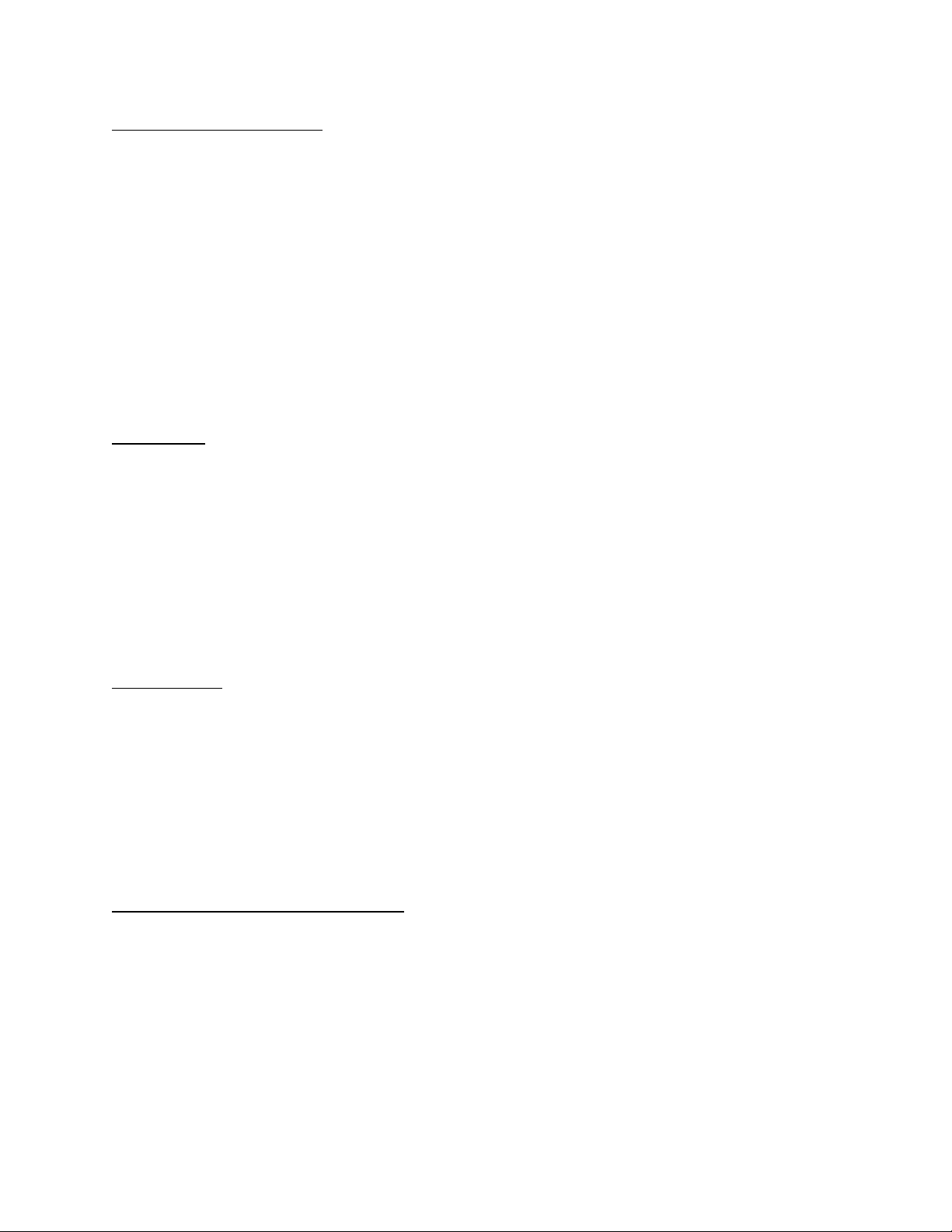
CONTROLLING YOUR DEVICES
1. Turn on your Device (TV or Audio Amp)
2. Locate the brand and a 5- digit code for your Device at the setup code list included at the end of
this document.
3. Press MODE until the feedback LED of the device you want to program lights.
4. Press and hold MUTE and SELECT at the same time until the green light flashes twice.
5. Using the number keys enter the 5-digit code for your brand of TV. If performed correctly, the
green light flashes twice.
6. Aim the remote at your TV and press VOL or MUTE key once. Your TV should ramp up or down
or MUTE. If Volume does not change, repeat steps 3 and 5, trying each code for your brand until
you find the correct code.
Activating RF
To pair the FLOW remote control to the STB, perform the following steps:
1. Press and HOLD PLAY/PAUSE and MUTE at the same time until the Feedback LED light flashes
twice.
2. If the pairing is successful the Feedback LED will blink two times.
Note: if you get one long blink means the paring sequence fails, please try again since step 1
Deactivating RF
To deactivate the RF Transmitter on the DIRECTV remote control, perform the following steps:
1. Press and hold MUTE and EXIT at the same time until the green light flashes twice.
2. If the pairing is successful the Feedback LED will blink four times.
Note: if you get one long blink means the paring sequence fails, please try again since step 1
RESTORING FACTORY DEFAULT SETTINGS
To reset all the functions of the remote control to the factory default settings following these steps:
1. Press and hold MUTE and SELECT at the same time until the green light flashes twice.
2. Using the number keys, enter 9-7-7. (The green light flashes 4 times).
Page 3

COMPLIANCE WITH FCC RULES AND REGULATIONS
This equipment has been tested and found to comply with the limits for a Class B digital device,
pursuant to part 15 of the FCC Rules. These limits are designed to provide reasonable protection
against harmful interference in a residential installation. This equipment generates, uses and can radiate
radio frequency energy and if not used in accordance with the instructions, may
cause harmful interference to radio communications.
However, there is no guarantee that interference will not occur in a particular installation. If this
equipment does cause harmful interference to radio or television reception, the user is encouraged to
try to correct the interference by one or more of the following measures:
• Increase or decrease the separation between the equipment and receiver.
• Consult the dealer or an experienced remote control/ TV technician for help.
This equipment has been verified to comply with the limits for a
Class B computing device, pursuant to FCC Rules. The user is
cautioned that changes and modifications made to the equipment
without the approval of manufacturer could void the user's
authority to operate this equipment.
FCC Authorization Label
This device complies with part 15 of the FCC Rules. Operation is
subject to the following two conditions:
1. This device may not cause harmful interference.
2 This device must accept any interference received, including
interference that may cause undesired operation.
Responsible Party:
Universal Electronics
201 E. Sandpointe Ave.
8th Floor
Santa Ana CA 92707
Phone: +1.714.918.9500
Fax: +1.714.918.4100
FCC ID #: MG3-9750
Page 4

Setup Codes For Audio - Amplifier
Denon 2706
Harman/Kardon 3045
Marantz 2138, 1892
Setup Codes For Audio – Accessory
Apple 1115
B & W 2441, 3943
Bose 4307, 3708
Boston Acoustics 3698
Bowers & Wilkins 2441, 3943
Definitive Technology 3645
Denon 2502, 4025
Durabrand 1561
Haier 3516
Harman/Kardon 3756, 3517
Insignia 3951
JBL 3756, 3535
JVC 3049
Klipsch 4198
Lenoxx 1561
LG 3217, 3996
Logitech 1408, 3561
Martin Logan 3526
NBX 3868
Onkyo 3984, 3992
Panasonic 3323, 3409, 3767
Philips 3962, 3282, 2675, 4012
Pioneer 3956
Polk Audio 3429
RCA 2544
Samsung 2660
Sharp 3736
Page 5

Sonos 3919
Sony 3700, 4315, 4285, 2610
Toshiba 3627
VIZIO 2454, 3935
Yamaha 3283, 2116, 2458, 2021
ZVOX 3913, 2332
Setup Codes For Audio – Receiver
ADC 0531
Admiral 4064
Aiwa 0121, 1347, 0158, 0189
AMC 1077
Anthem 3294
Anthem Statement 3294
Arcam 1189, 0189
Audiotronic 1189
Bose 1933, 1629, 3959
Britânia 1772
Capetronic 0531
Carver 0189, 0121, 1189
Coby 1389, 2748
Curtis 1389, 0797
Denon 2857, 3347, 3380, 2516, 1360, 2820
Epworth 0121, 1347, 0158, 0189
Garrard 0744
Gateway 1567
GPX 0744
Gradiente 3976, 3107, 3980, 3982, 0557
Harman/Kardon 1304, 2443, 3391, 0189, 4178, 2670
Hitech 0744
HitPlus 2483
Insignia 2169, 1077
Integra 2730, 1805, 3860, 2503, 0135
JBL 3391
Page 6

JC Penney 0744
Jensen 0797, 1389
JVC 2239, 2040, 3115, 2331, 0531
jWin 0797
Kenwood 1313
Kioto 0797
Koss 1546, 0744
Lenoxx 1437
LG 2197, 2676, 3509, 2284, 2751, 3495
Linn 0189
LXI 0744
Magnavox 0189, 0531, 1269, 1189, 1831
Marantz 2114, 0189, 1189, 1269
Micromega 1189
Myryad 1189
Nakamichi 1313
Noblex 1748, 3987, 4092, 1546, 4091
Norcent 1389
Nova 1389
NTDE Geniesom 0744
Onkyo 1805, 2730, 3860, 2503, 0135, 2225
Optimus 1023, 0531, 0744, 0797
Orient Power 0744
Panasonic 2967, 3712, 3055, 1633
Penney 0744
Philco 4094, 1562, 1831
Philips 2459, 3783, 1831, 2341, 3236, 3127, 3741,
2311, 2749, 0189, 1269, 2461, 1189, 3005, 3172, 3625, 3709, 3715, 2600, 3815
Pioneer 2432, 1935, 1384, 1023, 1459, 0531
Polk Audio 0189
RadioShack 0744
RCA 2426, 2490, 1546, 2485, 2611, 0531, 1459, 1023
Recco 0797
Regent 1437
Page 7

Samsung 1868, 2809, 2603, 3382, 3154, 3540, 3193,
1304, 3107
Sansui 0189
Sanyo 2600, 2710
Sharper Image 0797, 1546
Sherwood 1077, 1567, 1905, 3120, 2169
Sherwood Newcastle 1567, 2169
Sony 1622, 2522, 1822, 2475, 0158, 1058, 1759,
1758, 2860, 3463, 3694, 1347, 0797
Starlight 0797
Stereophonics 1023
Sunfire 1313
Sylvania 0797
Teac 0797, 1546, 4060
Technics 1633
The Sharper Image 0797, 1546
Thorens 1189
Tophouse 4489
Toshiba 1788
Tronics 3981
Vicini 2365
Vtrek 2426, 2483
Wards 0158, 0189
Winco 4306
Yamaha 3580, 3030, 2467, 0176, 1276, 0376, 1815,
1376, 3267, 2950
Zenith 2197, 0744
Setup Codes For TV
888 4159
Acer 1339
ad notam 4382
Admiral 3485, 4030, 4111, 4221, 4554, 0463, 0179,
1555, 1891
Advent 0761, 0783, 0817
Page 8

Affinity 3717, 3577
Aftron 0891
Aiko 0092, 1579, 2132
Aiwa 0701, 1362
Akai 0702, 1675, 0812, 1688, 1207, 1385, 0672,
1935, 0765, 1689
Akawa 3391
Akura 1523, 1687
Alaron 0179
Alfide 0672
America 4179
America Action 0180
Amoisonic 4179
Anam 0180
Anhua 0180
AOC 1589, 3720, 4170, 3963, 1365, 4184, 4185,
1089, 2402, 3938, 4101, 2014, 2087, 2621,
1590, 3707
Aomni 1623
Apex Digital 2397, 0765, 4347, 0748, 0767, 1217
Ario 2397
Astar 1531
Asus 3340
Atvio 3638, 0891, 3636, 3653, 3654, 3657
Audinac 0180, 0391
Audiosonic 1675
Audiovox 1564, 0180, 0092, 1766, 1769, 2121, 0451, 0623
Auria 2087, 2014, 2277
Aventura 0171
Avera 2397
Avol 3118
B & O 1620
B Vision 3327, 3847
Bang & Olufsen 1620
Page 9

Basic Line 3485
Baysonic 0180, 0236, 0463
Bell & Howell 0154, 0016
BenQ 1032, 1756
Berkshire 0047
BGH 4029, 4070, 0898, 2414, 0876, 3485, 4028, 4030
Blu:sens 2735
Blue Light 3655
Blue Sky 2153, 3997
Bluesky 2153, 3997
Boigle 1696
Bradford 0180
Britânia 2414
Broksonic 0463, 1935, 1892, 1938, 0236, 0642
Candle 0186, 0178
Carver 0054
CCE 4091, 4092, 0037, 0623
Celera 0765
Challenger 2565, 3640, 3879, 4378, 4530, 4531, 3327,
3847, 4149
Champion 1362
Changhong 3814, 0765
Cineral 0092, 0451
Citizen 0186, 0178, 0092, 1935, 0451, 0561
Clarion 0180
Coby 3478, 2315, 3627, 2344, 2306, 2345, 2340,
1538, 2348, 3202, 2494
Commercial Solutions 0047, 1447
Concerto 0178
Conia 1523, 1687
Contec 0180
Contex 4053
Continental 1682, 2357, 0858, 3321, 4179
Continental Electric 3322, 3321
Page 10

Coradir 2844
Craig 0180
Crosley 0054, 3115
Crown 0180, 0672
Crown Mustang 0672, 0898
Curtis 2855, 3577, 3895, 2397, 4035, 2003, 3636,
1326, 1314, 3382, 3717
Curtis Mathes 0451, 0702, 1661, 0054, 0047, 0016, 0145,
0154, 0178, 1347
CXC 0180
Cytron 1326, 2003
Daenyx 0179, 0180, 0672
Daewoo 1661, 0623, 0092, 0451, 3115, 0672, 0154, 3879
Daytek 3651, 2241
Daytron 0092, 0180
Decktron 4613
Denon 0145
Denstar 0628
Dewo 0628
Digistar 1565
Digitrex 4207
Disney 1892, 2152
Drean 0037
Dukane 1398
Dumont 0017
Durabrand 0463, 0171, 1034, 0178, 0180, 1878
Dynex 2049, 2184, 1111
Ectec 0391
Electrograph 1623, 1755
Electrohome 0463, 1670
Electron 2855
Elektra 0017, 1661
Element 3559, 1687, 2183, 2964, 1886, 4660
Elite 1457
Page 11

Emerson 1864, 0463, 0171, 1394, 1886, 1963, 0236,
0180, 0179, 0178, 1944, 3623, 1661, 0623,
2183, 0451, 0154, 3559
Encross 0876
Envision 1589, 1365, 2087, 2014, 2621, 1454
Epson 1122
Epworth 0701, 1362
EQD 2014, 2087, 2277
EQD Auria 2014, 2087, 2277
ESA 0812, 0171, 1944, 1963
Fair Mate 1326
Favi 3382, 2676
Firstline 0037
Fisher 0154, 1362
Fluid 2964
Frigidaire 2231
Fujimaro 1523, 1687
Fujitsu 0186, 0179
Funai 0171, 0180, 1394, 0179, 1963, 1864
Futuretech 0180
Gateway 1755, 1756
GE 0047, 0451, 1447, 1347, 0051, 0178, 0765, 0628
General Electric 0047, 0451, 1447, 1347, 0051, 0178, 0765, 0628
GFM 0171, 1963, 1864, 1886
Gibralter 0017
Global 4177
Global Home 1565, 0767, 1356
GoldStar 0178, 0037, 1920
GPX 0179
Gradiente 1369, 1804, 0178
Grundig 0672, 0037, 2125
Grunpy 0179, 0180
Haier 1749, 2309, 2876, 4120, 3382, 2690, 3204,
1748, 1753, 2293, 0768, 4398, 1034, 2494, 4112
Page 12

Hallmark 0178
Hannspree 1348
Harley Davidson 0179
Harman/Kardon 0054
Harvard 0180
H-Buster 3620, 3419
Helios 0865
Hello Kitty 0451
Hewlett Packard 1642, 1089, 3404
Hikato 0628
Himitsu 4179, 0180, 0628, 0779
Hisense 3519, 2183, 4029, 4070, 4109, 1660, 2098,
4618, 1314, 0748, 4398, 4621, 3382
Hitachi 3639, 2431, 2433, 3697, 1643, 2215, 2981,
2132, 2676, 0145, 1145, 0016, 0178, 3382, 0679
Hitech 1682, 4179
Hiteker 3118
HP 1642, 1089, 3404
Hyundai 0849, 1219, 4325, 4509, 4671, 1139, 1244, 1294
I-Inc 1746
iLo 1603, 1394
Infinity 0054
Initial 1603
Innova 0037
Insignia 2049, 1564, 1326, 1892, 2002, 1423, 0171,
0463, 1385, 1660, 1963, 2184
Inteq 0017
iRIS 2189
IRT 0628, 0451, 0698, 1661
iSymphony 3382, 3118
ITT Nokia 0180
James 3183
JBL 0054
JCM 2189
Page 13

Jensen 1326, 3204, 0761, 0817
JVC 1774, 1601, 3393, 4070, 0053, 2321, 2271,
3650, 0463, 0650, 1670, 1362, 1892
KDS 1523, 1687
KEC 0180
Ken Brown 4056, 1321, 4099, 4221, 4444, 0236, 0463
Kiland 4430
Kioto 0628, 0785, 0054
KLH 0765, 0767
Konka 0632, 0628, 1385, 1404, 1111
Kreisen 0876
KTV 0180
Lark 0386
Legend 2397, 2309
Lexus 3638, 3654, 3657
LG 2731, 1423, 1860, 2358, 0178, 3941, 2182,
3404, 2424, 1265, 1753, 4086, 1721, 2864,
2612, 0017
LG Alps 2358
Logik 0016
Luxman 0178
LXI 0154, 0156, 0047, 0178, 0017, 0054, 1347
Lynx 1565
M&S 0236, 0054
MAG 1687, 1523, 3331
Magnavox 3623, 0054, 2597, 1454, 2372, 1944, 1963,
0186, 0179, 0230, 0171, 1365, 0051, 0386,
1755, 1867, 2676
Magnum 4179
Majestic 0016
Marantz 0054, 1398, 0037, 1454
Master-G 3321, 3419, 4177
Matsushita 0051, 0250, 0650
Maxent 1755
Page 14

Megatron 0145, 0178
Memorex 0463, 0179, 1670, 1892, 1938, 0178, 1920,
0154, 2049, 0016, 0150, 1687, 1924, 1927
MGA 0150, 0178
Microsonic 1326, 2483, 3328, 3419, 3485, 3679, 4235
Midland 0017, 0047, 0051
Mintek 1603
Miray 3847, 2414, 2429, 3183, 4176, 4177, 3322,
0785, 3485, 4178, 0898, 3309, 3321
Misakae 0171
Misakai 0171
Misawa 0628
Mitsubishi Electric 0150, 1250, 0178, 1797
Mitsui 4179, 1123, 1385, 3638, 3652, 3654, 3656, 3657
MTC 0178
Multitech 0180
Mx Onda 1523, 1687
NAD 0178, 0037, 0156
Naoki 1540, 2357
Naxa 2104, 2735, 3382
NEC 1797, 1398, 0876, 2293, 0178
Netsat 0037
NetTV 1755
New Acoustic Dimension 0178, 0037, 0156
NEX 3861
Next Base 2064
Nexus 1564, 3519
Nexus Electronics 2183
Nikko 0178, 0017, 0047, 1347, 0154, 0156, 0092
Nimbro 2104
Nisato 0391
Noblex 1362, 4029, 3697, 2003, 3803, 4030, 4149,
4505, 0430, 0154, 0482, 4205
Nokia 0180, 0861
Page 15

Norcent 1365, 1589, 0748, 1089, 1590
Nordmende 3419, 3861, 3134, 3327, 3767, 3835, 3321
NTC 0092
Nu-Tec 2157
NuVision 2158, 4347
oCOSMO 3899
OK Vision 1696
OKI 2676
Ölevia 1610, 1331, 1144
Onwa 0180
Optimus 0250, 1927, 1924, 0154, 0650, 0679
Optique 2189
Orion 0463, 0236, 1938, 3485, 0179, 1892, 2031,
3540, 3650
Otic 1523, 1687
Packard Bell 0092
Pagoda 1531
Panasonic 1480, 1291, 3834, 1636, 3825, 0051, 0250,
0650, 1941, 1927, 1924, 0047, 0053, 0054,
0145, 0150, 0154, 0156, 0178, 1347
Panavideo 3679
Panavox 0861, 2724, 4149, 3835
PARK 2104
Philco 3426, 3022, 4177, 0451, 2414, 1362, 1661,
1963, 0092, 4178, 0054, 0171, 1394, 0145,
0179, 0186, 0463, 3879, 0391, 0786, 3639, 3697
Philips 1454, 1887, 1867, 2597, 2372, 4222, 2800,
2708, 3623, 1744, 0230, 2813, 2704, 0054,
0017, 2768, 0171, 1944, 0037, 4478, 0639,
3439, 3614, 3678, 1365, 1394, 1589, 1815
Pioneer 1457, 0679, 1260, 1398, 0047
Planar 0679, 1589, 3910
Polaroid 1523, 1769, 1538, 1385, 1687, 1767, 4035,
2121, 1327, 0765, 0865, 1314, 1565, 1766,
Page 16

2117, 1326, 2002, 2120, 4620, 1524
Portland 1661, 0092, 0451
Precision 1792
Prima 1753, 2049, 0761, 1749, 0783, 0817
Prism 0051
Proscan 3577, 3382, 2183, 3717, 3332, 3636, 3895,
4035, 4495, 1347, 4053, 4494, 2746, 3953,
0047, 1447
Proton 0178
Proview 1687, 1523
Pulsar 0017
Punktal 0642, 2687
QuantumFX 2337
Quasar 0051, 0250, 1291, 1927, 1924, 3899, 4207,
4367, 0650
Queen 4508
RadioShack 0180, 0178, 0154, 1920, 0047
Ranser 2141
RCA 2403, 2429, 3793, 2431, 3419, 2932, 3426,
3847, 2434, 2746, 0047, 1447, 1347, 3577,
2247, 4214, 3382, 3717, 1781, 3332, 3895,
2187, 3835, 3636, 2183, 2855, 4627, 0679,
4053, 4394, 4623, 4625, 1661, 4035, 4494,
1385, 2002, 3938, 0051, 0090, 1670, 2724
Realistic 0154, 0180, 0178
Recco 3847, 0898, 3183
Record 0230
RevolutionHD 1623
Runco 1398, 0017
Sampo 1755
Samsung 2051, 0812, 0702, 3993, 2103, 0482, 0650, 0178
Sankey 2964
Sansei 0451, 4030, 0092, 3697
Sansui 0463, 1892, 3540, 1670, 1935, 3564, 4053,
Page 17

1938, 4442, 0171, 3559
Sanyo 0154, 1142, 1362, 4667, 2049, 1480, 3697,
0054, 0088, 3861
Sceptre 3899, 2528, 2337, 1217
Scotch 0178
Scott 0178, 0236, 0179, 0180
Sears 0154, 0054, 0156, 0178, 0179, 0047, 0171
Seiki 3953, 2964, 3559, 3560, 3382, 4635, 0178
Seiko 3651
Seiko Epson 1122
Semivox 0180, 0236, 0463
Semp 1743, 0156, 1356, 3793
Semp Toshiba 1743, 3793, 3469, 0156, 1356
Sens 1749
Serie Dorada 0178, 0180, 3485, 3814, 4221, 0156
Seura 4303
Sharp 2360, 1659, 4507, 0386, 2402, 1457, 4398,
3485, 3175, 3796
Siam 0037
Signature 0016, 0054
Signature2000 0016, 0054
Silo 3899
Silo Digital 3899
Simpson 0186
Síragon 2724
Skyworth 1815, 1799
Solé 1623, 4549
Soneview 4179
Sony 0810, 1300, 3404, 1685
Soundesign 0178, 0180, 0179, 0186
Soyo 1746
Space Tek 1696
Spectroniq 1523, 1687
Speler 4041
Page 18

Squareview 0171
SSS 0180
Starlite 0180
STI 3793
SunBriteTV 2337, 2528, 1610
Superscan 0864, 1944, 0171
Supersonic 2104, 3877, 1753, 3204
Suzuki 4434, 4554
Suzuki Time 4434, 4554
SVA 0748, 0865, 0768, 0871, 0872, 1963
Sylvania 1864, 0171, 0054, 1963, 1886, 1944, 1394,
1314, 0186
Symphonic 0171, 1944, 1963, 1394, 0180
Syntax 1610, 1144, 1331
SZK 4434, 4554
TAHOCHI 0561
Taki 1540
Talent 0178
Tamashi 0642
Tatung 1756
TCL 3426, 2429, 3847, 2414, 2434, 4398, 4176,
4177, 0898, 2403, 4178, 0826, 3183
Teac 0037
Technics 0051, 0250, 0017, 0047, 1347, 0650
Technol Ace 0179
Techwood 0051, 0178
Tecnomaster 3331, 4612
Teknika 0186, 0016, 0179, 0054, 0180, 0092, 0178, 0150
Telefunken 2414, 0702, 4025, 4302, 0178
TMK 0178
TNCi 0017
Tonomac 1321, 3485, 4221, 4444, 4554
Tophouse 3879, 3485, 4571, 4600, 0180, 0672, 0698, 1385
Tosaki 1540, 2357, 1404
Page 19

Toshiba 1524, 3134, 0156, 2724, 2006, 1935, 1743,
3469, 1343, 1356, 0650, 1369, 1265, 2676,
0154, 2565
TVS 0463
Ultra 0391
Victor 0053, 0145, 0150, 0156, 0186, 0250
Vidikron 1398, 0054
Vidtech 0178
Viewsonic 2014, 3706, 2087, 0864, 1330, 1542, 1627,
1755, 2049, 2277, 3910, 0885, 1564, 1578,
1742, 4021, 1365
Viore 3382, 3118, 2104, 1207
Vivitek 1369
VIZIO 1758, 3758, 2707, 2757, 1756, 3415, 2512,
0864, 0885
Watson 3485
Waycon 0156
Westinghouse 1712, 3579, 3382, 0885, 1300, 3949, 2293,
3470, 2397, 3485, 3964, 0451, 0463, 1217
White Westinghouse 0623, 1661, 0463
Wins 4547
Wyse 1365
Xiahua 1753, 2049, 0761, 1749, 0783, 0817
Xion 1792, 2423
Xoceco 1753, 2049, 0761, 1749, 0783, 0817
Zenith 0017, 0178, 1145, 1265, 0016, 1423, 0145,
2612, 0092, 1661, 2731, 1365, 1721, 2358,
0047, 0463
Zonda 0698, 0779
