Page 1
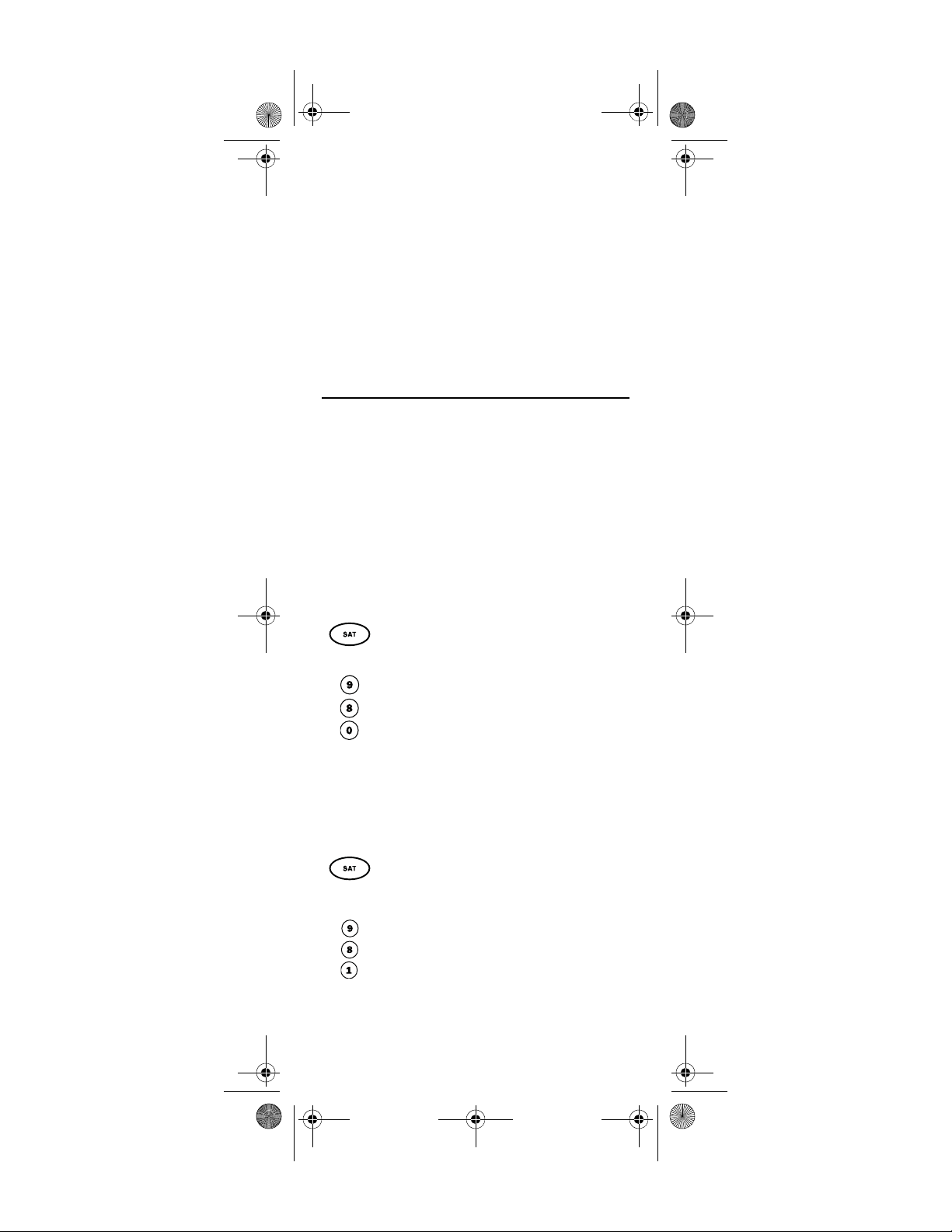
Motorola 551 IR_IR-UHF Rev 2.3.fm Page 21 Friday, May 26, 2006 12:27 PM
To re -e na ble yo ur DVD and AUX Modes, perform the
following steps:
Enabling DVD and AUX Modes
1. Press and hold the mode key (either DVD or
AUX) until the key blinks twice.
2. Enter 9 9 9.
3. The mode key you have selected (either DVD
or AUX) blinks four times.
4. Repeat steps 1 through 3 above for the other
key you wish to enable (either DVD or AUX).
CLEARING CUSTOM PROGRAMMING
The Star Choice IRC 551 IR and Star Choice URC 551 IR/
UHF Remote Controls contain a Custom Programming
Reset program. You can use either it to remove all
custom programming (including setup codes and
reassigned device keys), or to remove only the Volume
Lock and Channel Lock custom programming.
Removing Volume Lock and Channel Lock
Programming
IMPORTANT: Executing this program erases all custom
settings for Volume Lock and Channel Lock.
However, your device programming remains.
1. On the remote control, press and hold a device
key (e.g, SAT) until it blinks twice.
2. Enter 9 8 0. SAT blinks twice to confirm that
all custom programming is cleared.
Removing All Custom Programming
IMPORTANT: Executing this program erases all custom
programming, including setup codes and
reassigned device keys.
1. On the remote control, press and hold a device
key (e.g, SAT) until it blinks twice.
2. Enter 9 8 1. SAT blinks twice to confirm that
all custom programming is cleared.
21
Page 2
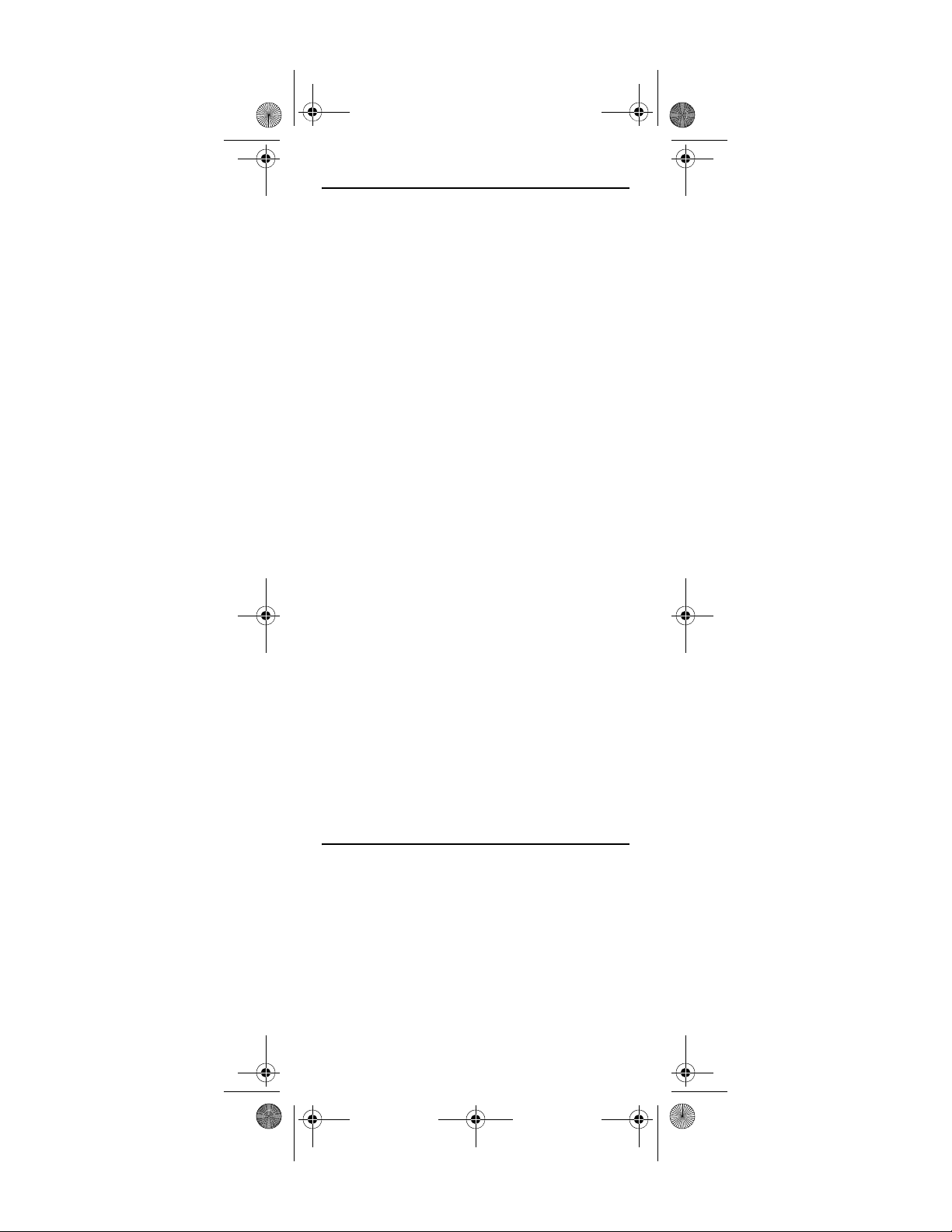
Motorola 551 IR_IR-UHF Rev 2.3.fm Page 22 Friday, May 26, 2006 12:27 PM
TROUBLESHOOTING
PROBLEM: Device key does not blink when you press a
key.
SOLUTION: Replace the batteries with two (2) new AA
alkaline batteries (see “Installing Batteries” on page 9).
PROBLEM: Device key blinks when you press a key, but
home entertainment device does not respond.
SOLUTION: Make sure you are aimi ng the re mote control
at your home entertainment device and that you are
within 15 feet of the device you are trying to control.
PROBLEM: The remote control does not control home
entertainment devices or commands are not performing
properly.
SOLUTION: Try all listed codes for the device brand
being set up. Make sure all devices can be operated with
an infrared remote control.
PROBLEM: TV/VCR Combo does not respond properly.
SOLUTION: Use the VCR codes for your brand. Some
combo units may require both a TV code and a VCR
code for full operation (see page 13).
PROBLEM: No volume on a second TV.
SOLUTION: Follow instructions under “Changing
Volume Lock” on page 16.
PROBLEM: Tried Search Method and still could not find
a working code.
SOLUTION: Try the Search Method again after clearing
out the device key as follows:
a. Press and hold a device key until it blinks twice.
b. Enter 9 9 2.
c. Press and release the device key to be cleared twice.
PROBLEM: Remote control does not turn on a Sony TV.
SOLUTION: For power on, these products require
programming T V codes on the remote control. For Sony,
use TV code 11100 and DVD code 20533.
FCC NOTICE
This equipment has been tested and found to comply
with the limits for a class B digital device, pursuant to
part 15 of the FCC Rules. These limits are designed to
provide reasonable protection against harmful
interference in a residential installation. This equipment
generates, uses and can radiate radio frequency energy
and if not installed and used in accordance with the
instructions, may cause harmful interference to radio
communications.
However, there is no guarantee that interference will not
occur in a particular installation. If this equipment does
22
Page 3
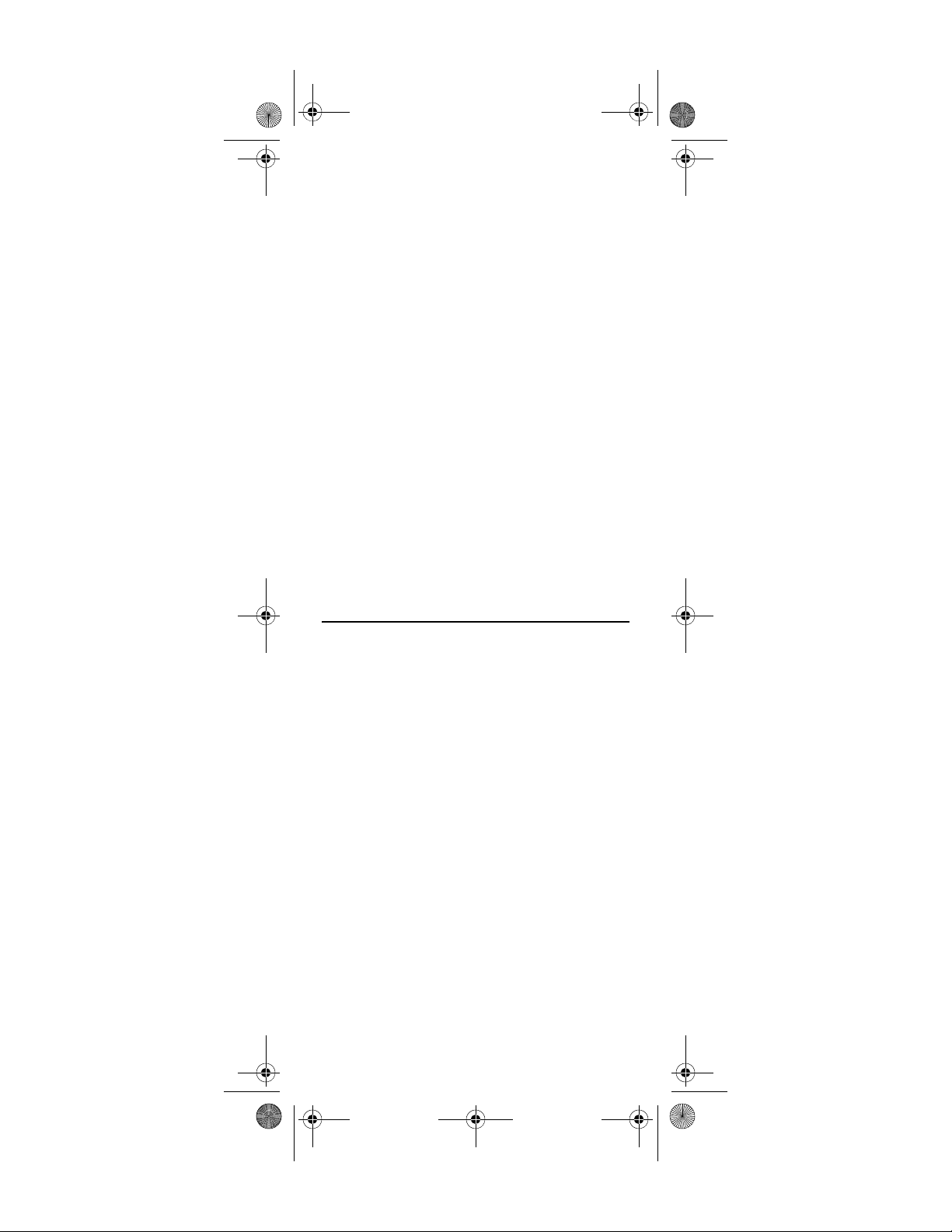
Motorola 551 IR_IR-UHF Rev 2.3.fm Page 23 Friday, May 26, 2006 12:27 PM
cause harmful interference to radio or television
reception, which can be determined by turning the
equipment off and on, the user is encouraged to try to
correct the interference by one or more of the following
measures:
• Reorient or relocate the receiving antenna.
• Increase the separation between the equipment and
receiver.
• Connect the equipment into an outlet on a circuit
different from that to which the receiver is
connected.
• Consult the dealer or an experienced radio/TV
technician for help.
• It is strongly recommended that the TV be plugged
into a separate wall outlet.
This equipment has been verified to comply with the
limits for a class B computing device, pursuant to FCC
Rules. In order to maintain compliance with FCC
regulations, shielded cables must be used with this
equipment. Operation with non-approved equipment or
unshielded cables is likely to result in interference to
radio and TV reception. The user is cautioned that
changes and modifications made to the equipment
without the approval of manufacturer could void the
user’s authority to operate this equipment.
ADDITIONAL INFORMATION
This product does not have any user-serviceable parts.
Opening the case, except for the battery cover, may
cause perm anent damage to your Star Choice IRC 551 IR
and Star Choice URC 551 IR/UHF Remote Controls.
• For help via the Internet, visit us at:
www.starchoice.com
©Copyright 2005 by Universal Electronics Inc. No part
of this publication may be reproduced, transmitted,
transcribed, stored in any retrieval system, or translated
to any language, in any form or by any means,
electronic, mechanical, magnetic, optical, manual, or
otherwise, without prior written permission of
Universal Ele ctronics Inc.
M2052/M2053 05/06
23
Page 4
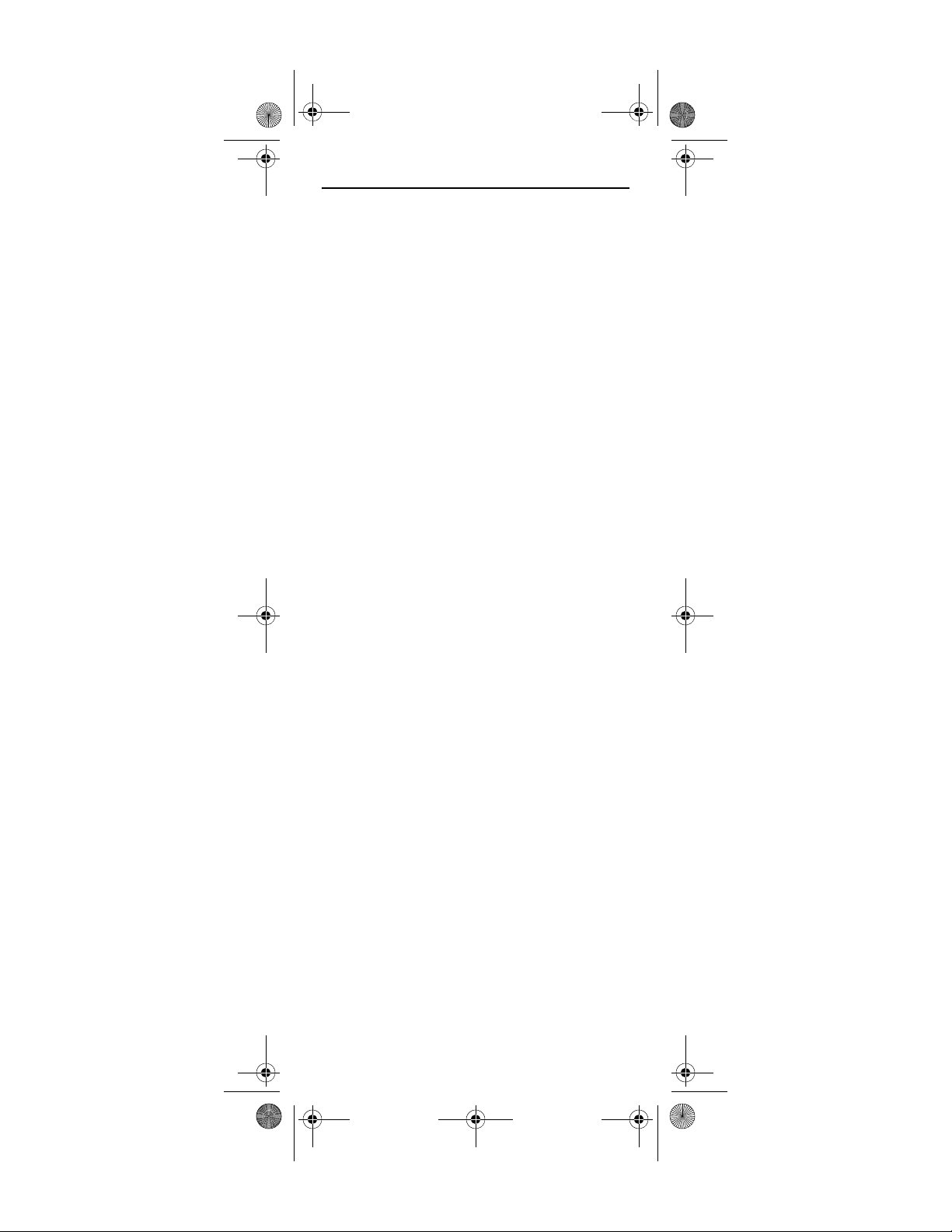
Motorola 551 IR_IR-UHF Rev 2.3.fm Page 24 Friday, May 26, 2006 12:27 PM
TABLE DES MATIÈRES
Information préliminaire . . . . . . . . . . . . . . . . . . . . . . . . . . . . . . . . .25
Caractéristiques et fonctions. . . . . . . . . . . . . . . . . . . . . . . . . . . . . .26
Tableau des touches. . . . . . . . . . . . . . . . . . . . . . . . . . . . . . . .28
Tableau des appareils. . . . . . . . . . . . . . . . . . . . . . . . . . . . . . .31
Installation des piles . . . . . . . . . . . . . . . . . . . . . . . . . . . . . . . . . . . . 32
Si vous avez plus d’un récepteur par satellite. . . . . . . . . . . . . . . . .33
Programmation de la télécommande en fonction de chaque appareil
Programmation de la télécommande pour contrôler une unité
combinée téléviseur-magnétoscope. . . . . . . . . . . . . . . . . . . . . .36
Comment trouver le code de l’appareil . . . . . . . . . . . . . . . . . . . . . . 37
Vérification des codes . . . . . . . . . . . . . . . . . . . . . . . . . . . . . . . . . . .38
Réglage du verrouillage du contrôle des canaux . . . . . . . . . . . . . . 39
Pour désactiver le verrouillage du contrôle des canaux . . . 39
Pour activer le verrouillage du contrôle des canaux . . . . . . 39
Modification du verrouillage du volume. . . . . . . . . . . . . . . . . . . . . .40
Déverrouillage du réglage du volume pour un seul appareil
(déverrouillage du volume individuel) . . . . . . . . . . . . . . . 40
Déverrouillage du réglage de tous les volumes (déverrouillage
général du volume) . . . . . . . . . . . . . . . . . . . . . . . . . . . . . .41
Verrouillage du réglage du volume pour un mode (verrouillage
général du volume) . . . . . . . . . . . . . . . . . . . . . . . . . . . . . .41
Touche Master Power ou fonction maîtresse d'allumage . . . . . . . .42
Réglage de la touche Master Power . . . . . . . . . . . . . . . . . . . 42
Utilisation de la touche Master Power. . . . . . . . . . . . . . . . . .43
Effacement de la touche Master Power. . . . . . . . . . . . . . . . . 43
Modification de la fonction des touches . . . . . . . . . . . . . . . . . . . . .43
Désactivation des modes DVD et AUX. . . . . . . . . . . . . . . . . . . . . . . .45
Désactivation des modes DVD et AUX . . . . . . . . . . . . . . . . . .45
Réactivation des modes DVD et AUX . . . . . . . . . . . . . . . . . . .45
Annulation de la programmation personnalisée . . . . . . . . . . . . . . .45
Annulation des réglages de verrouillage du volume et de
verrouillage du contrôle des canaux. . . . . . . . . . . . . . . . .46
Annulation de toute la programmation personnalisée . . . . . 46
Dépannage . . . . . . . . . . . . . . . . . . . . . . . . . . . . . . . . . . . . . . . . . . . .46
Avis de la FCC . . . . . . . . . . . . . . . . . . . . . . . . . . . . . . . . . . . . . . . . . .47
Information additionnelle. . . . . . . . . . . . . . . . . . . . . . . . . . . . . . . . . 49
Manufacturer’s Codes (Codes des fabricants) . . . . . . . . . . . . . . . .50
Codes de configuration pour les téléviseurs. . . . . . . . . . . . .50
Codes de configuration pour les amplificateurs audio . . . . . 58
Codes de configuration pour les amplificateurs audio et les
syntoniseurs . . . . . . . . . . . . . . . . . . . . . . . . . . . . . . . . . . . 59
Codes de configuration pour les appareils audio divers. . . . 63
Codes de configuration pour les décodeurs et boîtes de connexion
Codes de configuration pour les lecteurs DVD . . . . . . . . . . .65
Codes de configuration pour les enregistreurs DVD . . . . . . . 70
Codes de configuration pour les EVN. . . . . . . . . . . . . . . . . . . 71
Codes de configuration pour les récepteurs par satellite . .72
Codes de configuration pour les unités combinées téléviseur-DVD. 74
Codes de configuration pour les unités combinées téléviseur-
magnétoscope . . . . . . . . . . . . . . . . . . . . . . . . . . . . . . . . . . . . . . .75
Codes de configuration pour les magnétoscopes . . . . . . . . . 76
. . . 34
.64
24
Page 5
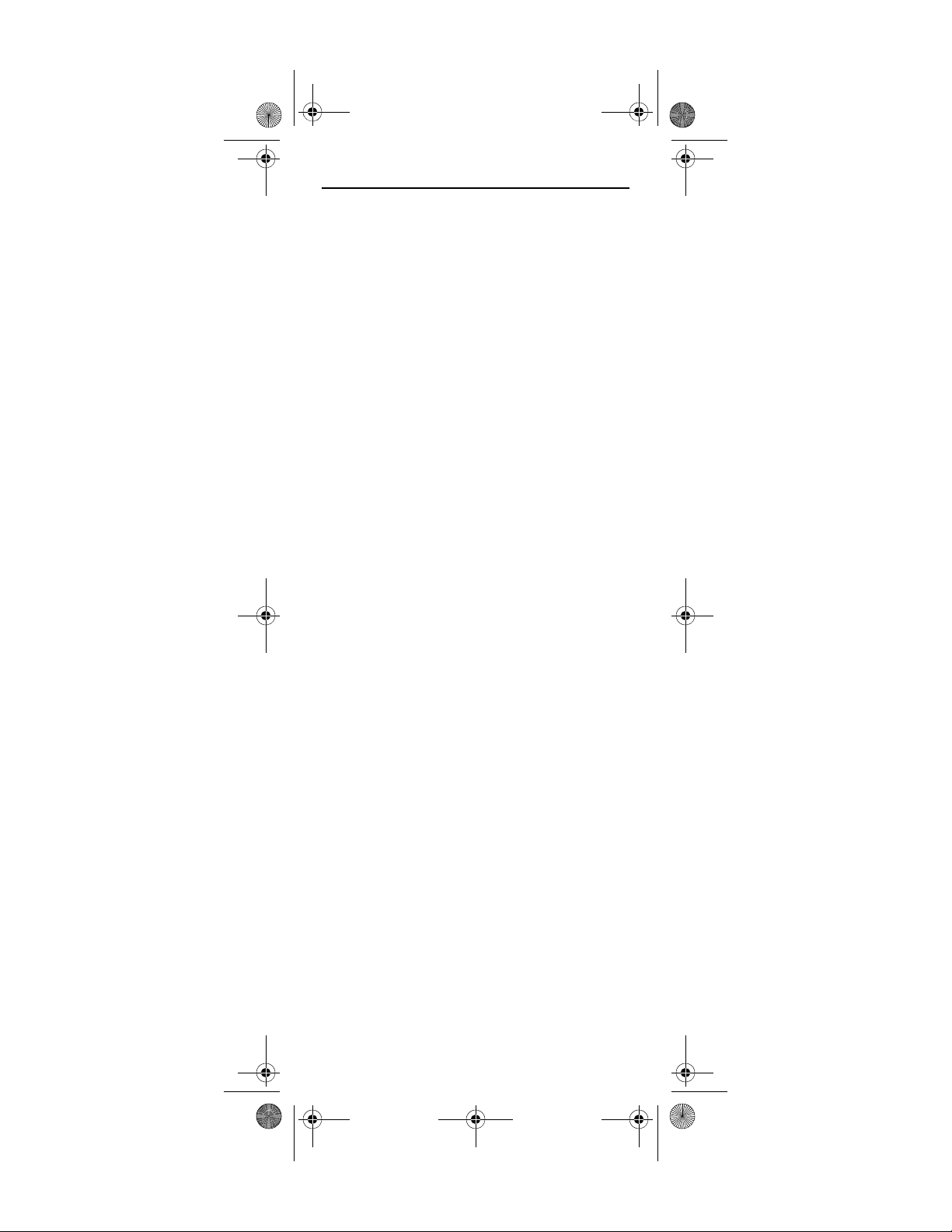
Motorola 551 IR_IR-UHF Rev 2.3.fm Page 25 Friday, May 26, 2006 12:27 PM
INFORMATION PRÉLIMINAIRE
Les télécommandes IRC 551 IR et URC 551 IR/UHF de
Star Choice, fabriquées par Universal Electronics, sont
nos plus récentes télécommandes universelles. Leur
technologie d’avant-garde vous permet de regrouper en
une seule télécommande jusqu’à 5 télécommandes
d’appareils faisant partie de votre système de
divertissement. Facile à utiliser, les télécommandes IRC
551 IR et URC 551 IR/UHF de Star Choice comprennent
de nombreuses caractéristiques de pointe telles que :
• une commande préprogrammée pour le
fonctionnement du récepteur satellite fourni par
votre service de satellite;
• des touches spéciales permettant la programmation
de fonctions préférées sur votre lecteur DVD et votre
ENP (enregistreur numérique personnel);
•la touche Master Power programmable qui permet
une mise en marche/arrêt générale de vos appareils
de divertissement, simplement en appuyant sur un
seul bouton;
• une touché de syntonisation instantanée pour vos
canaux préférés;
• la fonction de verrouillage de la sélection des canaux
de votre récepteur satellite;
• la touche de verrouillage du réglage du volume pour
chaque appareil individuel ou pour l’ensemble des
appareils;
• la commande permettant un nouveau réglage du
rôle des touches afin de faire fonctionner deux
appareils ayant la même fonction (deux lecteurs
DVD par exemple);
• la touche de recherche de code qui facilite la
programmation d’appareils moins récents ou dont
la production a cessé;
• les touches de couleur qui vous permettent d’activer
rapidement vos fonctions préférées;
• un répertoire de codes pour les appareils vidéo et
audio les plus répandus.
Avant d’utiliser ce produit, vous devez installer les piles
(comprises) et effectuer une programmation de base
afin de faire fonctionner les appareils de divertissement
que vous désirez utiliser.
Assurez-vous de suivre les indications de configuration
de l’appareil contenues dans le présent guide: vous
pourrez alors profiter pleinement de votre nouvelle
télécommande et de votre service de télévision par
câble.
25
Page 6
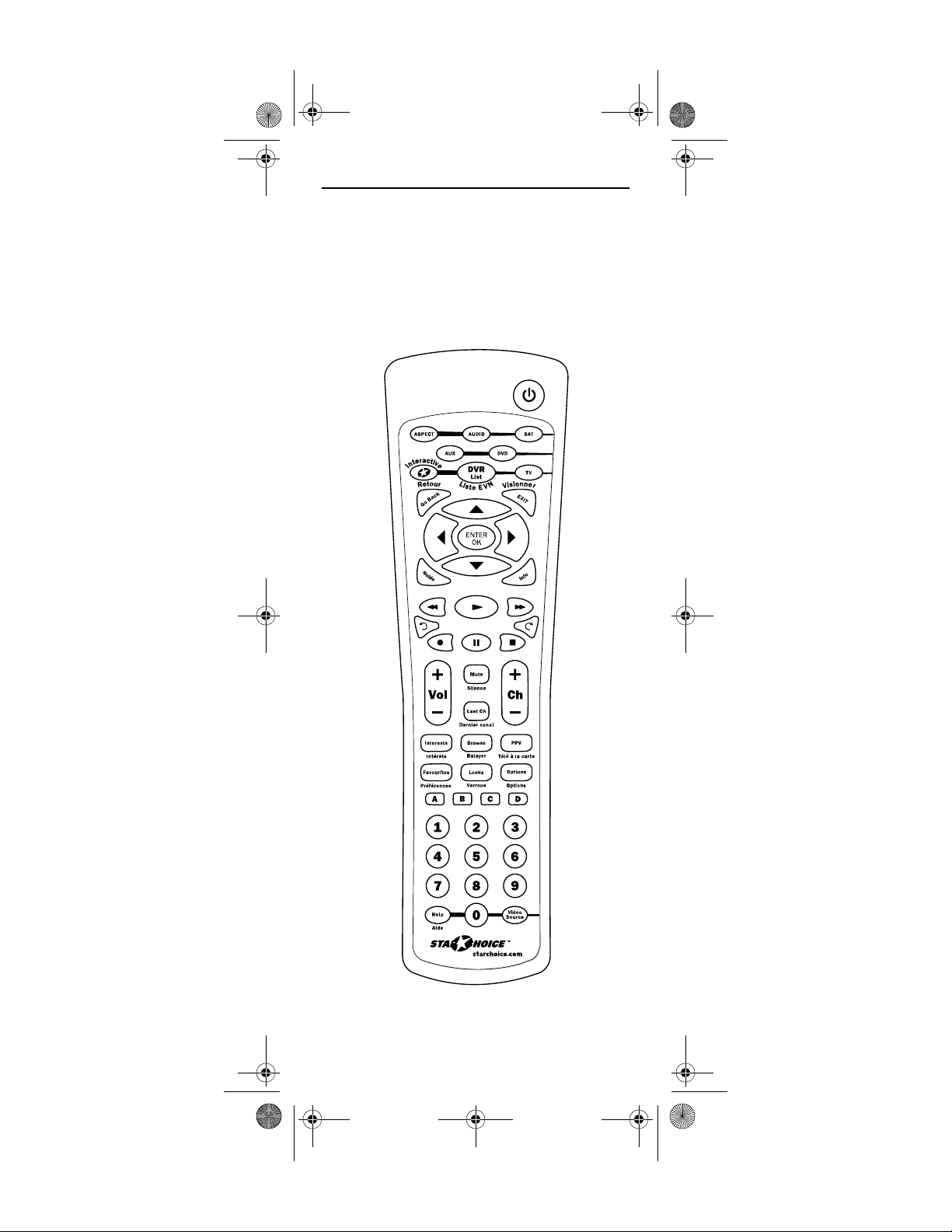
Motorola 551 IR_IR-UHF Rev 2.3.fm Page 26 Friday, May 26, 2006 12:27 PM
CARACTÉRISTIQUES ET FONCTIONS
Les illustrations des télécommandes IRC 551 IR et URC
551 IR/UHF de Star Choice ci-dessous vous permettent
de repérer les fonctions de ces télécommandes
universelles et de comprendre leur fonctionnement avec
l’aide du Tableau des touches (trois prochaines pages).
Pour connaître quels types d’appareils peuvent être
contrôlés par chacune des touches, une fois celles-ci
programmées, consultez «Tableau des appareils» à la
page 31.
Télécommande URC 551 IR/UHF de Star Choice
26
Page 7

Motorola 551 IR_IR-UHF Rev 2.3.fm Page 27 Friday, May 26, 2006 12:27 PM
Télécommande IRC 551 IR de Star Choice
27
Page 8

Motorola 551 IR_IR-UHF Rev 2.3.fm Page 28 Friday, May 26, 2006 12:27 PM
Tableau des touches
Touche Fonction
Appuyez sur la touche POWER une fois
pour mettre en marche/arrêter un ou
plusieurs appareils de votre système de
divertissement. Pour la fonction
MASTER POWER, consultez la section
«Touche Master Power ou fonction
maîtresse d'allumage» à la page 42.
Appuyez une fois sur les touches AUDIO,
AUX, DVD, SAT ou TV pour sélectionner
un des appareils de votre système de
divertissement. (Consultez également
le«Tableau des appareils» à la page 31).
Chaque touche de la télécommande est
munie d'une DEL (voyant lumineux
rouge) qui clignote une fois que vous
avez choisi l'appareil que vous voulez
contrôler pour vous indiquer que la
télécommande fonctionne bien et
qu'elle transmet des signaux (après la
programmation)
Utilisez la touche GUIDE pour consulter
le guide de programmation.
Appuyez sur INTERACTIVE pour afficher
le menu interactif. (Pour les
applications interactives à venir)
Utilisez la touche INFO pour afficher
l’information sur le canal et la
programmation en cours.
Utilisez les touches de curseurs S, T,
W, X pour naviguer dans le guide de
programmation et sur les écrans de
menus ou pour utiliser le système
interactif.
La touche ENTER-OK permet de choisir
des options, de sélectionner des films et
événements de la télé à la carte et de
syntoniser des émissions à partir du
guide de programmation
Appuyez sur la touche EXIT (Visionner)
pour sortir du menu ou du guide de
votre récepteur par satellite et pour
visionner l'émission en cours.
28
Page 9

Motorola 551 IR_IR-UHF Rev 2.3.fm Page 29 Friday, May 26, 2006 12:27 PM
Touche Fonction
Appuyez sur la touche A, B, C ou D pour
afficher des options additionnelles.
(Pour les applications interactives à
venir)
Utilisez la touche VOL+ (ou VOL-) pour
augmenter (ou réduire) le volume.
En mode GUIDE, appuyez sur la touche
FAVOURITES (PRÉFÉRENCES) pour
accéder à votre liste de canaux préférés.
Le menu FAVOURITES affiche une liste
de tous les canaux disponible par
défaut.
En regardant les émissions en cours,
appuyez sur la touche FAVOURITES pour
fureter dans la liste de canaux préférés
que vous avez présélectionnée en mode
GUIDE.
Appuyez sur la touche CH+ (ou CH-)
pour passer au canal suivant (ou
précédent).
En mode DVD, appuyez sur ces touches
pour effectuer une sélection de scènes.
Si vous possédez un amplificateur ou un
récepteur, appuyez sur ces touches pour
syntoniser le canal suivant (ou
précédent) que vous avez programmé.
Appuyez une fois sur la touche MUTE
(Silence) pour couper ou remettre le
son.
Appuyez une fois sur la touche LAST CH
(Dernier canal) pour revenir au dernier
canal que vous avez visionné.
Appuyez une fois sur la touche
INTERESTS (Intérêts) pour afficher le
menu de vos intérêts.
Appuyez sur la touche PPV (Télé à la
carte) pour accéder à la télé à la carte).
Appuyez sur la touche BROWSE
(Balayer) pour afficher le titre de
l'émission en cours en bas de l'écran.
Utilisez les touches de navigation S,
T, W, X pour afficher les titres des
émissions diffusées sur d'autres canaux
ou plus tard.
29
Page 10

Motorola 551 IR_IR-UHF Rev 2.3.fm Page 30 Friday, May 26, 2006 12:27 PM
Touche Fonction
Appuyez une fois sur la touche LOCKS
(Verrous) pour afficher le menu des
contrôles parentaux.
Appuyez sur la touche OPTIONS pour
afficher le menu principal de votre
récepteur par satellite.
Appuyez sur la touche Saut arrière
pour revenir en arrière par intervalles
de 10 secondes (par défaut) pendant la
diffusion de votre émission enregistrée.
Cette touche n’est pas disponible sur
la télécommande IRC 551 IR de
Motorola.
Appuyez sur la touche Saut avant
pour avancer par intervalles de 30
secondes (par défaut) pendant la
diffusion de votre émission enregistrée.
REMARQUE : En mode GUIDE, la touche
Saut avant avance le guide de
programmation par intervalles de 24
heures.
Cette touche n’est pas disponible sur
la télécommande IRC 551 IR de
Motorola.
Appuyez une fois sur la touche DVR List
(Liste EVN) pour afficher la liste des
émissions enregistrées sur votre EVN.
Cette touche n’est pas disponible sur
la télécommande IRC 551 IR de
Motorola.
Appuyez une fois sur la touche GO BACK
(Retour) pour revenir à l'émission en
cours ou au menu précédent.
Appuyez sur les touches REC, REW, PLAY,
FFWD, STOP et PAUSE pour contrôler un
magnétoscope, un lecteur DVD ou un
EVN (après avoir sélectionné l'appareil
que vous voulez contrôler) avec votre
télécommande.
REMARQUE : En mode GUIDE, la touche
FFWD avance le guide de
programmation par intervalles de 6
heures.
30
Page 11

Motorola 551 IR_IR-UHF Rev 2.3.fm Page 31 Friday, May 26, 2006 12:27 PM
Touche Fonction
Apppuyez sur les touches numériques
(1 à 9 et 0) pour syntoniser un canal
directement (par exemple, le 09).
Si vous possédez un amplificateur ou un
récepteur, appuyez sur les touches
numériques pour entrer des données de
1 à 10.
Appuyez une fois sur la touche ASPECT
pour changer le format de l'image de
l'émission que vous regardez. (Cette
fonction n'est pas disponible sur tous
les récepteurs par satellite.)
Cette touche n’est pas disponible sur
la télécommande IRC 551 IR de
Motorola.
Appuyez sur la touche VIDEO SOURCE
pour regarder des émissions vidéo ou
de télé, selon l'appareil de votre choix.
Appuyez une fois sur la touche HELP
(Aide) pour afficher le menu d'aide.
Tableau des appareils
REMARQUE : Consultez le tableau ci-dessous si vous sui-
vez les instructions de «Programmation de la
télécommande en fonction de chaque appareil» à la page 34 ou de «Programmation de la
télécommande pour contrôler une unité combinée téléviseur-magnétoscope» à la page 36.
Une fois programmées, les télécommandes IRC 551 IR
et URC 551 IR/UHF de Star Choice vous permettront de
commander les types d’appareils suivants :
TOUCHE
D’APPAREIL
TYPES D’APPAREILS COMMANDÉS
Récepteur par satellite
Amplificateur audio, radio, récepteur
audio, récepteur satellite, téléviseur
Téléviseur, récepteur satellite,
amplificateur audio, récepteur audio
Lecteur DVD, magnétoscope, unité
combinée téléviseur / lecteur DVD ou
téléviseur / magnétoscope,
amplificateur audio, récepteur audio et
récepteur par satellite
Téléviseur
31
Page 12

Motorola 551 IR_IR-UHF Rev 2.3.fm Page 32 Friday, May 26, 2006 12:27 PM
INSTALLATION DES PILES
❶
❷
1. Au dos de votre télécommande, retirez le
❸
couvercle des piles.
2. Placez les deux piles AA (incluses) en faisant
correspondre les marques + et – des piles
avec celles du boîtier.
3. Alignez les onglets de fermeture du couvercle
des piles avec les trous du boîtier et remettez
le couvercle en place en appliquant une légère
pression. Vous entendrez un clic indiquant
que le couvercle est correctement fermé
4. Testez la télécommande en appuyant sur l’une
ou l’autre des touches de mode (ex. : TV). Si les
piles sont installées correctement, la DEL
(voyant lumineux rouge) clignotera une fois.
REMARQUE: La télécommande cessera de fonctionner si
les piles sont faibles : ces dernières devront
alors être remplacées. Remplacez les piles et
votre télécommande retrouvera toutes ses
.
32
Page 13

Motorola 551 IR_IR-UHF Rev 2.3.fm Page 33 Friday, May 26, 2006 12:27 PM
fonctionnalités y compris, vos réglages préférés.
SI VOUS AVEZ PLUS D’UN RÉCEPTEUR PAR
SATELLITE
Votre télécommande a été fabriquée avec une adresse de
0000 par défaut. Avec cette adresse, elle commande
toutes les fonctions de votre récepteur par satellite de
Motorola. Cependant, si vous possédez plusieurs
récepteurs par satellite, vous ne voulez pas que la
télécommande servant à un récepteur installé dans une
pièce nuise au fonctionnement de votre autre récepteur
installé dans une autre pièce. Pour éviter ce genre
d'interférence, vous devez « coupler » chaque
télécommande avec chaque récepteur en assignant une
nouvelle « adresse » à chaque couplage. Pour assigner
une adresse, suivez les étapes suivantes en vous servant
de votre télécommande :
1. Allumez le téléviseur.
2. Appuyez une fois sur la touche SAT pour
activer le mode SAT de votre télécommande.
3. Appuyez une fois sur OPTIONS pour afficher
4. À l'écran des Options, appuyez sur les touches
5. Utilisez les touches de navigation S, T, W,
6. À l'écran de l'option« Paramètres du système
l’écran Options de votre récepteur satellite.
de navigation S, T, W, Xpour mettre en
surbrillance l'option « Changer les paramètres
du système », puis l'option « Réglage du
système ».
Appuyez ensuite sur la touche ENTER-OK.
Xpour mettre en surbrillance l'option «
Changer les paramètres d'installation », puis
l'option « Paramètres du système ». Appyez
ensuite sur la touche ENTER-OK. (S'applique
aux récepteurs DSR 207, DSR 317 et ceux de la
série des DSR500.)
», utilisez les touches de navigation S, T,
W, X pour mettre en surbrillance l'option «
Paramètres d'installation », puis appuyez sur
la touche ENTER-OK. (S'applique aux
récepteurs DSR 207, DSR 317 et ceux de la
série des DSR500.)
33
Page 14

Motorola 551 IR_IR-UHF Rev 2.3.fm Page 34 Friday, May 26, 2006 12:27 PM
7. À l'écran de l'option« Paramètres du système
», utilisez les touches de navigation S, T,
W, X pour mettre en surbrillance l'option «
Adresse de la télécommande », puis appuyez
sur la touche ENTER-OK.
8. Appuyez sur la touche SAT et tenez-la enfoncée
9. Pour chaque adresse, utilisez les touches
10. Appuyez sur la touche ENTER-OK pour
REMARQUE: Une télécommande à laquelle une adresse
jusqu’à ce qu’elle clignote deux fois.
numériques pour entrer les codes suivants :
• ADRESSE 0: Entrez 00869
• ADRESSE 1: Entrez 01870
• ADRESSE 2: Entrez 01871
• ADRESSE 3: Entrez 01872
• ADRESSE 4: Entrez 01873
• ADRESSE 5: Entrez 01874
• ADRESSE 6: Entrez 01875
• ADRESSE 7: Entrez 01876
confirmer la nouvelle adresse et pour la
coupler avec le récepteur satellite. La nouvelle
adresse devrait maintenant apparaître à
l'écran « Adresse actuelle ».
est assignée fonctionnera seulement avec le
récepteur par satellite avec laquelle elle a été
couplée.
PROGRAMMATION DE LA TÉLÉCOMMANDE EN
FONCTION DE CHAQUE APPAREIL
Les télécommandes IRC 551 IR et URC 551 IR/UHF de
Motorola sont préprogrammées par défaut pour faire
fonctionner un récepteur par satellite de Motorola, un
téléviseur et un lecteur DVD de Sony, un amplificateur
audio de Panasonic (comme appareil auxiliaire) et un
récepteur audio de Pioneer. Pour faire fonctionner des
appareils autres que les marques par défaut, suivez les
étapes ci-dessous sinon, passez à la section suivante.
REMARQUE: Pour le réglage d'une unité combinée télé-
viseur-magnétoscope, consultez plutôt les
instructions «Programmation de la télécommande pour contrôler une unité combinée
téléviseur-magnétoscope» à la page 36.
34
Page 15

Motorola 551 IR_IR-UHF Rev 2.3.fm Page 35 Friday, May 26, 2006 12:27 PM
Reportez-vous également au «Tableau des
appareils» à la page 31 pour savoir quelles
touches peuvent contrôler chaque appareil.
1. Allumez l’appareil et si nécessaire, insérez le
support visuel (ex. : cassette ou disque).
REMARQUE: Lisez bien les étapes 2 à 4 avant de com-
mencer. Prenez en note les codes et types
d’appareils que vous désirez programmer
avant de passer à l’étape 2.
2. Sur la télécommande, appuyez sur l'une des
touches MODE (AUDIO, AUX, DVD, SAT, ou TV)
et maintenez-la enfoncée jusqu'à ce que le
voyant lumineux rouge clignote deux fois
3. Consultez la liste des codes des fabricants
(Manufacturer's Codes) à la page 50 pour
repérer le type et la marque de commerce de
votre appareil, puis entrez le code à 5 chiffres
correspondant. Si vous effectuez cette
procédure correctement, le voyant lumineux
de la touche du mode sélectionné clignotera
deux fois.
REMARQUE: Si le voyant lu mineux de la touche du m ode
sélectionné clignote longtemps, cela signifie
que le code que vous avez entré n'est pas
valide. Répétez alors les étapes 2 et 3 et
essayez d'entrer le même code.
4. Pointez la télécommande en direction de
l’appareil que vous désirez contrôler et
appuyez une seule fois sur POWER. L’appareil
devrait alors s’éteindre. Si cela ne fonctionne
pas, répétez les étapes 2 et 3 en essayant tous
les codes correspondant à la marque de
l’appareil jusqu’à ce que vous en trouviez un
qui fonctionne. Si cela ne fonctionne toujours
pas, essayez une recherche de code en suivant
les instructions à la section «Comment
trouver le code de l’appareil» à la page 37.
REMARQUE: Si l’appareil n’est pas muni d’une touche
POWER, appuyez alors sur la touche (Play).
5. Répétez les étapes 1 à 4 pour chacun des
appareils que vous voulez contrôler avec votre
télécommande universelle. Pour consultation
future, prenez soin de noter le code de chaque
appareil en usage dans les cases réservées à
cette fin ci-dessous :
Code AUX
Type d’appareil:___________________
35
Page 16

Motorola 551 IR_IR-UHF Rev 2.3.fm Page 36 Friday, May 26, 2006 12:27 PM
Code DVD
Type d’appareil:___________________
Code AUDIO
Type d’appareil:___________________
Code SAT
Type d’appareil:___________________
Code Télé
Type d’appareil:___________________
PROGRAMMATION DE LA TÉLÉCOMMANDE
POUR CONTRÔLER UNE UNITÉ COMBINÉE
TÉLÉVISEUR-MAGNÉTOSCOPE
Si vous possédez un appareil combiné téléviseurmagnétoscope, suivez les instructions suivantes pour
contrôler l'appareil à l'aide de la télécommande :
1. Allumez l’appareil et insérez une
vidéocassette.
2. Sur la télécommande, appuyez une fois sur la
touche AUX et maintenez-la enfoncée jusqu'à
ce que le voyant lumineux clignote deux fois.
3. Consultez la liste des codes des fabricants
(Manufacturer's Codes) à la page 50 pour
repérer le type et la marque de commerce de
votre appareil, puis entrez le code à 5 chiffres
correspondant. Si vous effectuez cette
procédure correctement, le voyant lumineux
de la touche AUX clignotera deux fois.
REMARQUE: Si la touche AUX ne clignote pas deux fois
après avoir entré les derniers chiffres du code,
répétez les étapes 2 et 3, puis essayez d'entrer
le même code.
Par contre, si vous trouvez un code de configuration qui fonctionne pour votre unité
combinée téléviseur-magnétoscope et qu’il
36
Page 17

Motorola 551 IR_IR-UHF Rev 2.3.fm Page 37 Friday, May 26, 2006 12:27 PM
existe dans la liste un code distinct pour votre
téléviseur, vous devrez entrer ce code dans la
télécommande pour pouvoir contrôler le
volume (consultez la sec tion «Programmat ion
de la télécommande en fonction de chaque
appareil» à la page 34).
4. Pointez la télécommande en direction de votre
combiné téléviseur-magnétoscope et appuyez
une fois sur la touche POWER. L’appareil
devrait alors s’éteindre. Si cela ne fonctionne
pas, répétez les étapes 2 et 3 en essayant tous
les codes correspondant à la marque de
l’appareil jusqu’à ce que vous en trouviez un
qui fonctionne. Si cela ne fonctionne toujours
pas, essayez une recherche de code en suivant
les instructions à la section «Comment
trouver le code de l’appareil» à la page 37.
5. Pour consultation future, prenez soin de noter
le code de chaque appareil en usage dans les
cases réservées à cette fin appropriées cidessous :
Code Télé/Vidéo
Code Télé (si nécessaire)
COMMENT TROUVER LE CODE DE L’APPAREIL
Si, après avoir essayé tous les codes listés pour votre
appareil qui figurent dans la liste, celui-ci ne répond pas
aux télécommandes IRC 551 IR et URC 551 IR/UHF de
Star Choice, ou si la marque de l’appareil n’est pas sur la
liste, essayez de faire une recherche de code.
Par exemple : pour effectuer la recherche du code d’un
téléviseur :
1. Allumez le téléviseur.
2. Sur la télécommande, appuyez une fois sur la
touche TV et maintenez-la enfoncée pendant
trois secondes : le voyant lumineux clignotera
deux fois.
3. Entrez le numéro 991. La touche TV
clignotera deux fois.
37
Page 18

Motorola 551 IR_IR-UHF Rev 2.3.fm Page 38 Friday, May 26, 2006 12:27 PM
4. Pointez la télécommande en direction du
téléviseur et appuyez une fois sur la touche
POWER.
5. Appuyez sur la touche CH+. Continuez à
appuyer sur cette touche jusqu'à ce que
l'appareil s'éteigne.
REMARQUE: En mode recherche, la télécommande
envoie à l’appareil choisi des codes infrarouges qu’elle puise dans son répertoire en commençant par les codes les plus répandus.
6. Appuyer une fois sur la touche TV pour
verrouiller le code. La touche TV clignotera
alors deux fois.
7. Pour effectuer une recherche de code pour les
autres appareils de votre système, répétez les
étapes 1 à 5 en choisissant cependant la
touche correspondant à l’appareil que vous
désirez programmer (ex, AUX, DVD, AUDIO ou
SAT).
VÉRIFICATION DES CODES
Si vous avez programmé vos télécommandes IRC 551 IR
et URC 551 IR/UHF de Star Choice à l’aide de la
procédure de recherche d’un code (section «Comment
trouver le code de l’appareil» à la page précédente), il se
peut que vous ayez besoin de trouver le code à cinq (5)
chiffres qui fait fonctionner l'appareil.
Par exemple, pour savoir quel code a été attribué à votre
téléviseur :
1. Appuyez une fois sur la touche TV de la
télécommande et maintenez-la enfoncée
jusqu'à ce que le voyant lumineux clignote
deux fois.
2. Entrez le numéro 990: La touche TV
clignotera deux fois.
3. Pour connaître le premier numéro du code,
appuyez une fois sur la touche numérique 1.
Comptez le nombre de fois que le voyant de la
touche TV clignote (ex. : 3 clignotements = le
nombre 3). Inscrivez ce chiffre dans la
première case du code télé qui se trouve à la
page 36.
REMARQUE: Si le chiffre d’un code est le «0», la touche
choisie ne clignotera pas.
38
Page 19

Motorola 551 IR_IR-UHF Rev 2.3.fm Page 39 Friday, May 26, 2006 12:27 PM
4. Répétez l'étape 3 cinq fois pour connaître les
autres chiffres. Utilisez la touche numérique 2
pour trouver le second chiffre, la touche 3
pour le troisième chiffre, la touche 4 pour le
quatrième chiffre et la touche 5 pour le
cinquième chiffre du code. Inscrivez le reste
du code dans les autres cases du code télé qui
se trouvent à la page 36.
5. Pour connaître les codes de vos autres
appareils, répétez les étapes 1 à 4, en utilisant
la touche de mode appropriée pour chacun
des appareils (ex. : AUX, DVD, AUDIO ou SAT).
Inscrivez les codes dans les cases appropriées
à la page 36.
RÉGLAGE DU VERROUILLAGE DU CONTRÔLE
DES CANAUX
Par défaut, les paramètres de contrôle des canaux de la
télécommande ne sont pas verrouillés en fonction du
récepteur satellite. Les touches concernées* vont de 0 à
9, et comprennent également CH+, CH-, ENTER et LAST.
Ainsi, vous ne risquez pas de modifier par
accidentellement un canal associé à votre téléviseur ou à
votre magnétoscope. Toutefois, vous pouvez désactiver
cette fonction pour disposer d'un accès complet à ces
fonctions en modes TV et VCR.
*REMARQUE: Cette fonction n’affecte pas le mode AUDIO.
Pour désactiver le verrouillage du contrôle des
canaux
1. Sur la télécommande, appuyez sur la touche
SAT et maintenez-la enfoncée jusqu'à ce que le
voyant lumineux clignote deux fois.
2. Entrez le numéro 973 : la touche SAT
clignotera deux fois.
3. Appuyez une fois sur la touche CH- : la touche
SAT clignotera quatre fois.
La télécommande vous permet maintenant de contrôler
les canaux télé et magnétoscope lorsque vous êtes dans
l’un ou autre de ces deux modes.
Pour activer le verrouillage du contrôle des canaux
1. Sur la télécommande, appuyez une fois sur la
touche SAT et maintenez-la enfoncée jusqu'à
ce que le voyant lumineux clignote deux fois.
39
Page 20

Motorola 551 IR_IR-UHF Rev 2.3.fm Page 40 Friday, May 26, 2006 12:27 PM
2. Entrez le numéro 973 : la touche CBL
clignotera deux fois.
3. Appuyez une fois sur la touche CH+ : la touche
SAT clignotera quatre fois.
Maintenant, peu importe le mode que vous choisissez
(sauf AUDIO), seules les options de contrôle de canaux
de votre récepteur satellite seront accessibles.
MODIFICATION DU VERROUILLAGE DU VOLUME
La fonction de verrouillage du volume vous permet de
régler le volume au moyen d'un seul appareil choisi à
cette fin, quel que soit le mode utilisé. Sur
télécommandes IRC 551 IR et URC 551 IR/UHF de Star
Choice, la fonction de verrouillage général du volume est
programmée au mode TV, de sorte que vous pouvez
contrôler le volume de votre téléviseur même si la
télécommande est au mode AUX, DVD, TV ou SAT. Si vous
le souhaitez, vous pouvez effectuer un verrouillage du
volume individuel sur un appareil choisi afin de
contrôler le volume à partir de cet appareil.
REMARQUE: Les commandes de volume du mode audio
sont actives, et ce peu importe les réglages du
«Verrouillage du volume». Cependant, si vous
verrouillez les commandes de volume dans le
mode AUDIO, vous pourrez commander le
volume de l’appareil audio dans tous les
autres modes (AUX, DVD, TV, ou SAT)
Déverrouillage du réglage du volume pour un seul
appareil (déverrouillage du volume individuel)
1. En supposant que la fonction de verrouillage
général du volume est active, sélectionnez, sur
la télécommande, le mode que vous désirez
déverrouiller (ex. : SAT). Appuyez sur la
touche SAT et maintenez-la enfoncée jusqu'à
ce que le voyant lumineux clignote deux fois.
2. Entrez le numéro 993 : la dernière touche
de mode choisie clignotera deux fois.
.
3. Appuyez une fois sur la touche VOL- : la
dernière touche de mode choisie clignotera
quatre fois.
40
