Page 1

Remote Control
Model 54.0
Quick Start Guide
Page 2
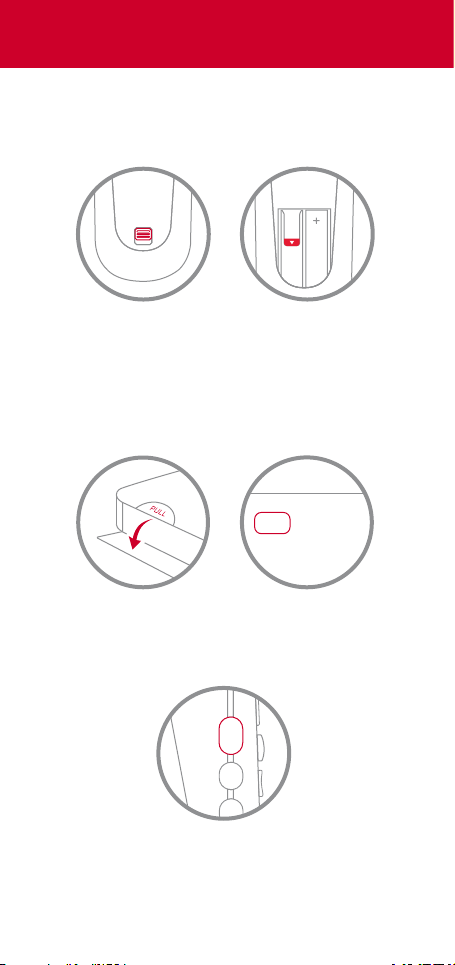
AUX
SAT TV
SYS INFO
54.0
Turn On Your Remote
1 Remove the back cover by pushing the latch
upward, and remove the PULL tab
PULL
2 Replace the back cover
3 Open the front panel of your DISH receiver,
and press the SYS INFO button
4 Press the SAT button on the side of the
remote control
You will hear three beeps from the remote
control, indicating it has paired with your
DISH receiver
Page 3
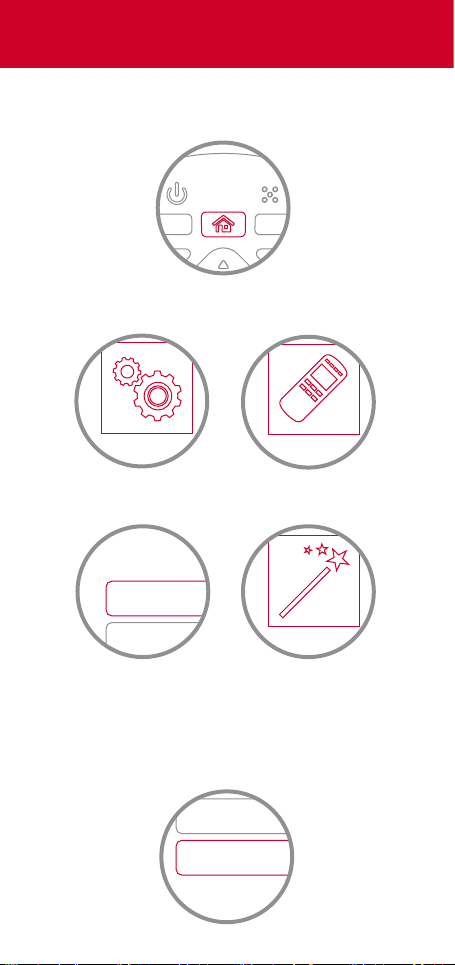
TV
Auxiliary Device
CUSTOMIZATIONS
TV
Auxiliary
DEVICES
Remote
Sengs
DVR
SAT
TV
AUX
Guide
Pair Your Remote
1 Press the home button twice
2 Select Settings and then Remote Control
3 Select TV and then TV Pairing Wizard
4 Follow the prompts
5 You can also pair your remote with an
Auxiliary Device such as a Blu-ray™ player
or stereo
Page 4
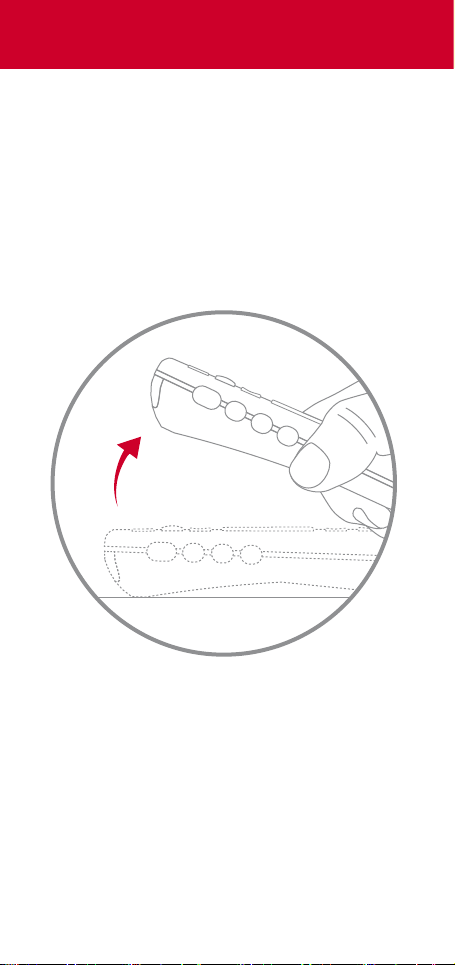
SAT TV AUX
input
Acvate Backlighng
To activate the backlighting on
your remote control, simply
pick it up, move it, or shake it
gently in a dark room
You asked. We listened.
To conserve your remote control’s
battery life, its light sensor detects
the amount of light in the room
If the room is suciently dark
when you move your remote, its
buttons will light up automatically!
Page 5

Explore Your Remote
Device Buttons
Use your remote as a
universal remote
control by pairing it
with your TV and an
auxiliary device such
as a Blu-ray™ player
SAT TV AUX
or stereo
input
Input
Change inputs on your
TV when in TV mode
When in SAT mode,
use this button to swap
picture-in-picture or
multi-view windows
Page 6

Explore Your Remote
Home
Easily find shows,
movies, and sports
that are live, on
your DVR, or on
demand—all in
one place
Options
Access additional
options and features
in the current menu
Back/Live TV
Press to go back
one menu
Press and hold to
go to live TV
Skip Backward
Press to skip back
10 seconds
Press and hold to
rewind ( )
Recall
While watching TV,
press to tune to
channels you have
watched recently
Power
Turn your TV,
DISH receiver, and
other selected
devices on and o
DVR
Options
Back
Live TV
VOL
1
4 ghi
7 pqrs 8
SAT
TV
AUX
Select
Recall
2 abc
5 jkl
tuv
0
Diamond Button
Customize this button to turn closed
captioning on and o, launch Netflix®, turn
on picture in picture, and more
See Personalize Your Remote in this guide
Page 7

Microphone
Listens to you
when you are using
voice control
Guide
Info
Help
CH
3 def
6 mno
Light Sensor
Extends baery life
by determining
whether backlighng
should be acvated
when you pick up the
remote
Voice Control
Find what you’re
looking for by
pressing and holding
this buon, speaking
into the microphone,
and releasing it
Info/Help
Press to get more
information about a
program
Press and hold to get
quick tips and tricks
in most menus
Skip Forward
Press to skip forward
30 seconds
Press and hold to
fast-forward ( )
Double-Diamond Button
You can personalize this
button too!
Channel Up & Down
In addition to
changing channels,
use these buttons to
page through menus
such as the Guide
Page 8

TV
Guide
Take Control with Your Voice
1 Press and hold the voice button
2 Say the name of a movie, TV show, sport,
sports team, actor, collection, or feature
3 Release the voice button
4 Try other examples such as
“Watch ESPN”
“Big Bang Theory”
“Batman movies”
“Action movies with Matt Damon”
“Launch Game Finder”
“Denver Broncos”
“Closed captioning on”
“Text to speech on”
Page 9

Records Program
Toggles Audio Descrpon
Stops Recording or Playback
Launches Nelix
Info
Recall
2 abc
5 jkl
3 def
6 mno4 ghi
7 pqrs 8 tuv 9 wxyz
1
0
CHVOL
Back
Live TV Help
Info
Recall
2 abc
5 jkl
3 def
6 mno4 ghi
7 pqrs 8 tuv 9 wxyz
1
0
CHVOL
Back
Live TV Help
Personalize Your Remote
1 Press and hold the diamond or
double-diamond button
or
2 Select from the menu what you want the
button to do
You can turn closed captioning on and o,
launch Netflix®, turn on picture in picture (PiP),
record a program with one click, and more
3 Select OK
That’s it!
Page 10

LOCATE
REMOTE
Locate Your Remote Anytime
1 Open the front panel of your DISH receiver
2 Press the LOCATE REMOTE button
You will hear a series of beeps from your
remote, allowing you to find it.
It’s that simple!
Page 11

Regulatory Information
This device complies with Part 15 of FCC Rules. Operation is subject to the
following two conditions:
1. This device may not cause harmful interference,
and
2. This device must accept any interference received, including
interference that may cause undesired operation.
This equipment has been tested and found to comply with the limits for a Class B
digital device, pursuant to Part 15 of the FCC Rules. These limits are designed to
provide protection against harmful interference in a residential installation. This
equipment generates, uses, and can radiate radio frequency energy and, if not
installed and used in accordance with the instructions, may cause harmful
interference to radio communications. However, there is no guarantee that
interference will not occur in a particular installation. If this equipment does cause
harmful interference to radio or television reception, which can be determined by
turning the equipment o and on, the user is encouraged to try to correct the
interference by following one or more of the following measures:
∙ Reorient or relocate the receiving antenna.
∙ Increase the separation between the equipment and receiver.
∙ Connect the equipment into an outlet on a circuit dierent from
that to which the receiver is connected.
∙ Consult the dealer or an experienced radio/TV technician for help.
Changes or modifications to this device may void your authority to operate this
equipment.
Safety Instructions
You must keep safety in mind while using this device. Keep these and any other
instructions for future reference.
Observe Warnings: Carefully follow all warnings on the device and in the operating
instructions.
Heat: Do NOT place the device near heat sources such as radiators, stoves, heat
registers, or other appliances that produce heat.
Case and Use
Cleaning: Do NOT use liquid, abrasive, solvent, or aerosol cleaners. Use a damp
cloth for cleaning.
When Not in Use: Remove the batteries if this device is to be left unattended or
unused for a long period of time.
Refer servicing to qualified personnel when a solid object
or liquid has fallen onto or into the device.
Do NOT attempt to service this device. Refer all servicing to
qualified personnel. Opening covers other than the battery
cover will void the warranty.
Page 12

Need Help?
Press and hold Info/Help
Channel 103
The Hopper Features Guide
mydish.com/support/remotes
Warranty, safety, regulatory, and legal information
can be found at mydish.com/support/remotes
DN00XXXX
