Page 1

REMOTE USER GUIDE
Page 2
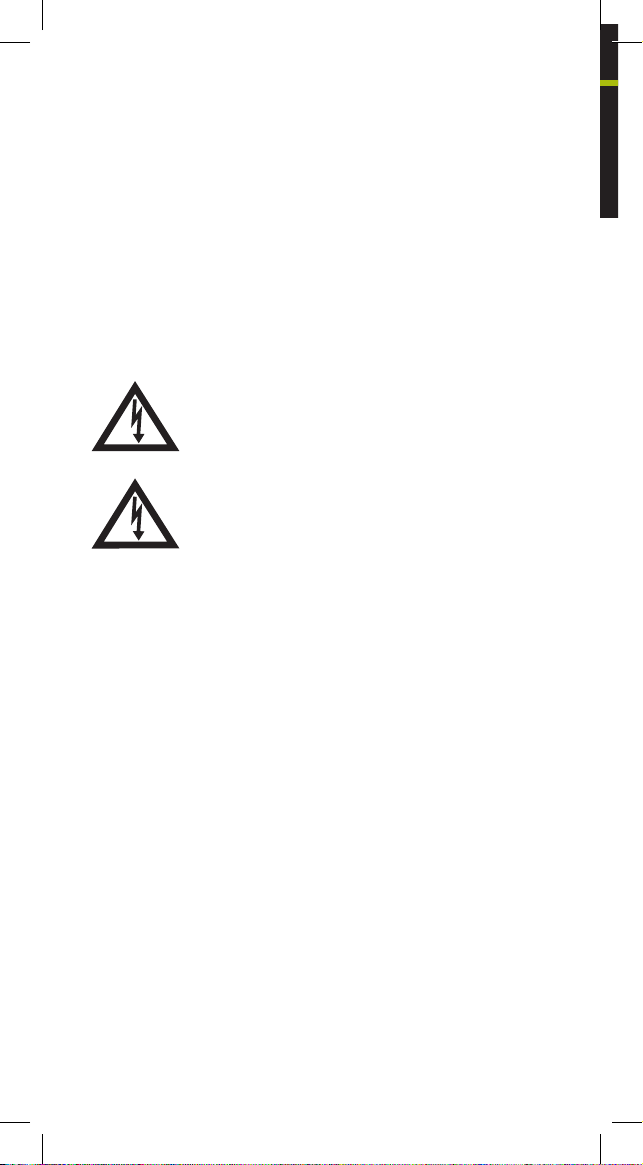
Safety Instructions
You must keep safety in mind while using this device. Keep these and
any other instructions for future reference.
Observe Warnings: Carefully follow all warnings on the device and in
the operating instructions.
Heat: Do NOT place the device near heat sources such as radiators,
stoves, heat registers, or other appliances that produce heat.
Care and Use
Cleaning: Do NOT use liquid, abrasive, solvent, or aerosol cleaners.
Use a damp cloth for cleaning.
When Not in Use: Remove the batteries if this device is to be le
unattended or unused for a long period of time.
Refer servicing to qualied personnel when a solid
object or liquid has fallen onto or into the device.
Do NOT attempt to service this device. Refer all
servicing to qualied personnel. Opening covers other
than the battery cover will void the warranty.
Publishing Information
Copyright © 2015. EchoStar Technologies L.L.C., Englewood, Colorado
80112. All rights reserved.
The information in this User Guide may change without notice.
Revisions may be issued to tell you about such changes.
Send comments or questions about this User Guide to
techpubs@echostar.com or
Technical Publications, EchoStar Technologies L.L.C,
90 Inverness Circle East, Englewood, Colorado 80112.
Document Number: 204884
Printed in
All product names, trade names, or corporate names mentioned in
this User Guide are acknowledged to be the proprietary property of
the registered owners.
Page 3
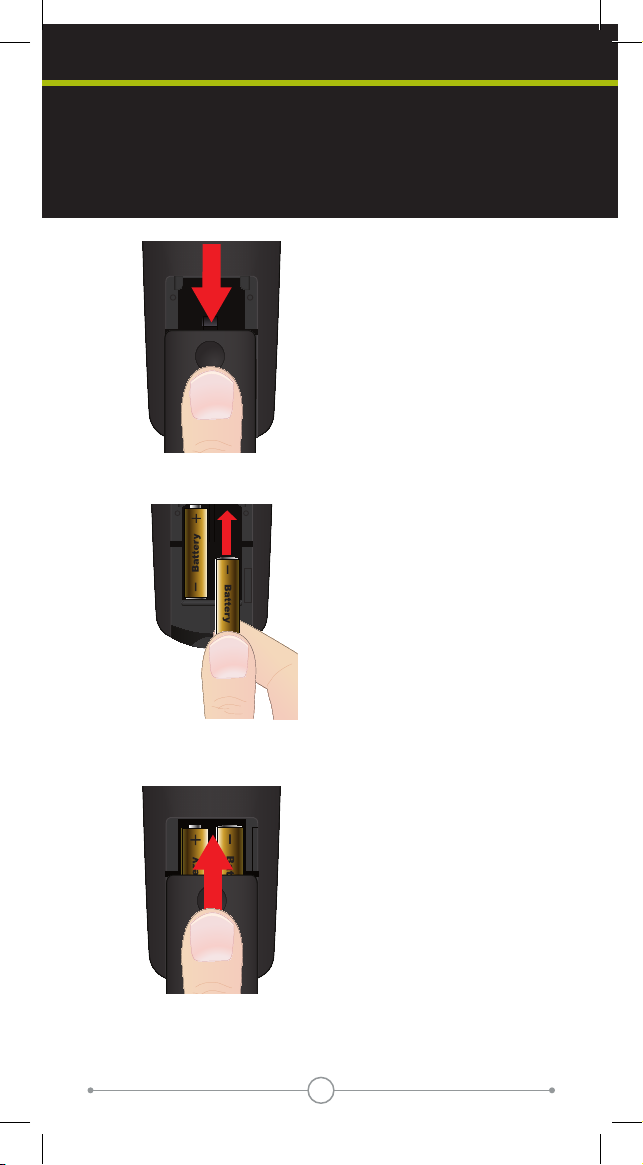
INSERT THE BATTERIES
Slide the remote battery
1
2
cover o.
Insert two (2) AA
batteries, making sure to
match the plus (+) ends
with the plus markings
on the battery case
(opposite each other).
3
Replace the remote
battery cover.
1
Page 4
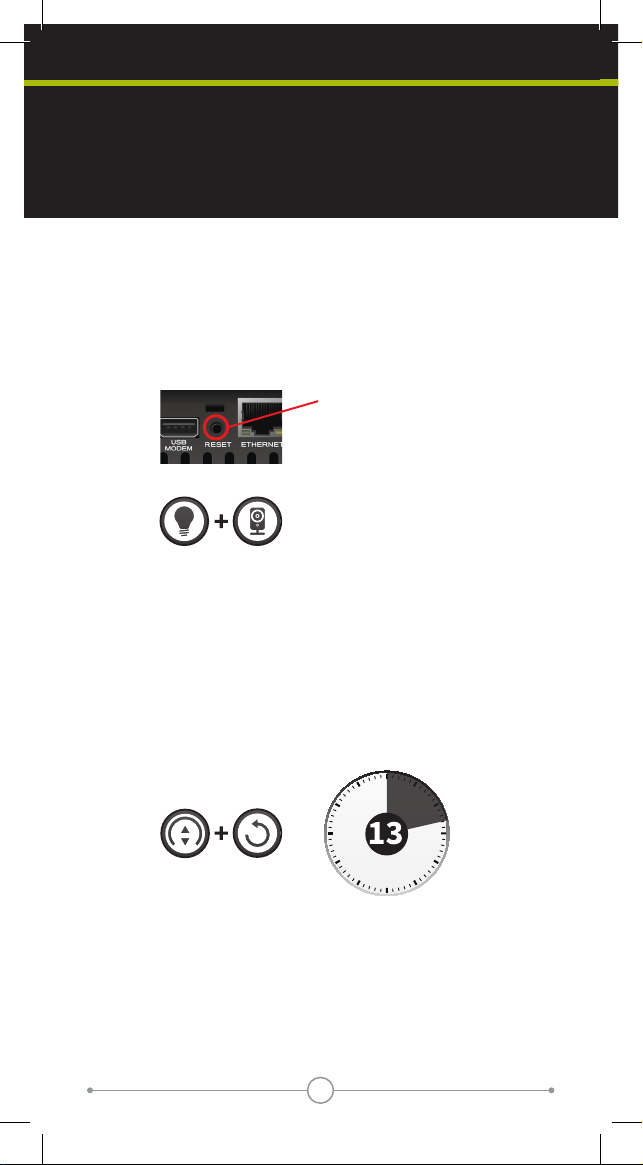
PAIRING AND UNPAIRING THE
REMOTE
To Pair the Remote
For the remote to work with the SAGE receiver, it must
be paired. Use the following procedure to pair the
remote.
Press the RESET button on
1
SAGE’s back panel.
2
To Unpair the Remote
To unpair a remote from the SAGE receiver, press
and hold the THERMOSTAT and BACK buttons
simultaneously for 13 seconds. SAGE conrms unpairing
is successful.
On SAGE’s remote, press
the CAMERA and LIGHTS
buttons simultaneously.
SAGE conrms pairing is
successful.
Sec.
2
Page 5

SAGE REMOTE
Your SAGE remote provides you the following features
to control and manage your home automation and
security system.
Home
Access receiver
features and
settings
Thermostat
Displays the
temperature
settings
Arrow Buttons/
OK
Channel up/
down, navigate
through menus,
and select a
desired option
Lights
Displays the
Lights menu and
settings
Record
Records a
program
Play
Plays a live
or recorded
program
Stop
Stops a program
or video
Number Pad
Enter a channel
number or
navigate through
menus and
program guide
Settings
Displays the
Settings menu
Live TV
Exits out of
any menu or
the guide and
returns to
viewing live TV
Camera
Displays the
Camera menu/
settings
PiP
Watch a
program and
security video(s)
simultaneously
Back
Reverses the
program or video
SWAP
Changes
which video is
displayed in
which window
Skip Forward
Skips ahead in a
program or video
Skip Back
Skips back in a
program or video
Pause
Pauses a live
or recorded
program
Rules
Displays the
Rules menu
3
Page 6

AVOIDING RF INTERFERENCE
Because your remote control uses 2.4 GHz ISM
band radio frequencies (RF), you might experience
interference from other devices transmitting nearby.
The instructions in this section describe how to avoid
such conicts.
Adjusting the Antenna
SAGE communicates with its remote control(s) through
an antenna that is located within SAGE.
Move the SAGE receiver to
1
a dierent location. Place
it on as high a surface
as possible, above all
other equipment if in an
entertainment center.
2
Move any nearby antenna
or radio equipment away
from the SAGE receiver. Do
not place an over-the-air
antenna, WiFi, Bluetooth®,
or ZigBee® devices on or
near the SAGE receiver.
4
Page 7

TROUBLESHOOTING
Use this information if you have a problem using the
remote. To solve a particular problem do the following:
• Find the information that relates to the problem
you are experiencing. Try the suggested solution for
that problem.
• Make sure your remote control has fresh batteries.
If you see the Remote Battery Low warning on your
TV screen, it is time to change the batteries. Follow
the instructions on page 1.
• Make sure you have a direct line of sight between
the remote and the receiver.
• Visit www.SAGEbyHughes.com.
When I press a button on the remote control, the
equipment does not do what I expect.
What to do: Point the remote control directly at the
SAGE receiver, with no objects blocking the signal path.
The remote control uses IR signals to control the devices.
IR signals travel less than 40 feet and cannot go through
walls or other solid objects.
If the batteries are missing or dead, replace them with
new AA-size batteries.
My remote control does not work well when
controlling the SAGE receiver.
What to do: Move your receiver to dierent locations. For
best results, place the receiver as high as possible, above
all other equipment in your entertainment center.
My remote control seems to have stopped working.
What to do: Press one or more buttons on the remote to
wake the remote control. The remote control may have
gone to sleep to reduce battery drain. If your remote is
still unresponsive, take out the batteries and press any
button for three seconds, then reinsert the batteries.
5
Page 8

TROUBLESHOOTING,
CONTINUED
My SAGE receiver does things even though I have not
pressed any remote control buttons.
What to do: Check the System Info screen to view a
list of remotes paired to your SAGE receiver. Unpair the
unwanted remote controls from this screen (see Pairing
and Unpairing the Remote on page 2). See Avoiding RF
Interference on page 4 for more information.
My remote control is not working.
What to do: Change the batteries as described on
page 1.
My SAGE remote control does not work well from far
away.
What to do: Move the SAGE receiver to dierent
locations. For best results, place the receiver as
high as possible, above all other equipment in your
entertainment center.
Move any nearby o-air antenna away from the remote
antenna. Do not place an o-air antenna on your SAGE
receiver.
6
Page 9

LIMITED WARRANTY
7
Page 10

EXCHANGE PROGRAM
8
Page 11

IF YOU NEED HELP
What to do: Point the remote control directly at the
Review this User Guide.
1
Remote useR Guide
2
3
TROUBLESHOOTING
Use this information if you have a problem using the
remote. To solve a particular problem do the following:
• Find the information that relates to the problem
you are experiencing. Try the suggested solution for
that problem.
• Make sure your remote contorl has fresh batteries.
If you see the Remote Battery Low warning on your
TV screen, it is time to change the batteries. Follow
the instructions on page 1.
• Make sure you have a direct line of sight between
the remote and the receiver.
• Visit www.SAGEbyHughes.com.
When I press a button on the remote control, the
equipment does not do what I expect.
See Troubleshooting on
page 5.
Visit
www.SAGEbyHughes.com.
9
Page 12

REGULATORY FACTORS
This device complies with Part 15 of FCC Rules. Operation
is subject to the following two conditions:
1. This device may not cause harmful interference,
and
2. This device must accept any interference received,
including interference that may cause undesired
operation.
Changes or modications to this device may void your
authority to operate this equipment.
This equipment has been tested and found to comply with
the limits for a Class B digital device, pursuant to
Part 15 of the FCC Rules. These limits are designed to
provide protection against harmful interference in a
residential installation. This equipment generates,
uses, and can radiate radio frequency energy and, if not
installed and used in accordance with the instructions,
may cause harmful interference to radio communications.
However, there is no guarantee that interference will not
occur in a particular installation. If this equipment does
cause harmful interference to radio or television reception,
which can be determined by turning the equipment
o and on, the user is encouraged to try to correct the
interference by following one or more of the following
measures:
• Reorient or relocate the receiving antenna.
• Increase the separation between the equipment
and receiver.
• Connect the equipment into an outlet on a
circuit dierent from that to which the receiver is
connected.
• Consult the dealer or an experienced radio/TV
technician for help.
10
Page 13

SAGEbyHughes.com
For all your customer needs visit
SAGEbyHughes.com
