Universal Audio Apollo X16 User manual
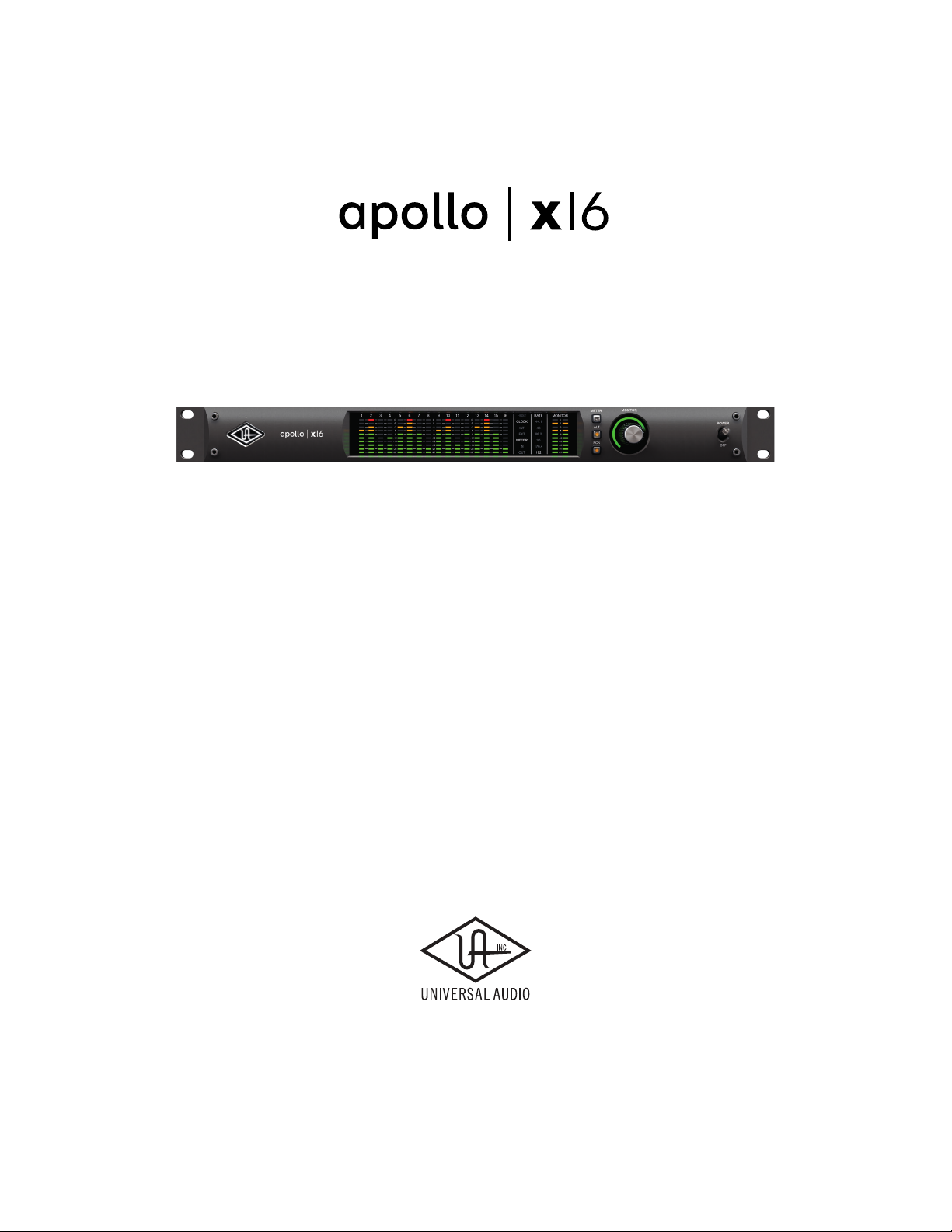
Thunderbolt 3 Audio Interface
Apollo x16 Hardware Manual
Manual Version 080828
www.uaudio.com
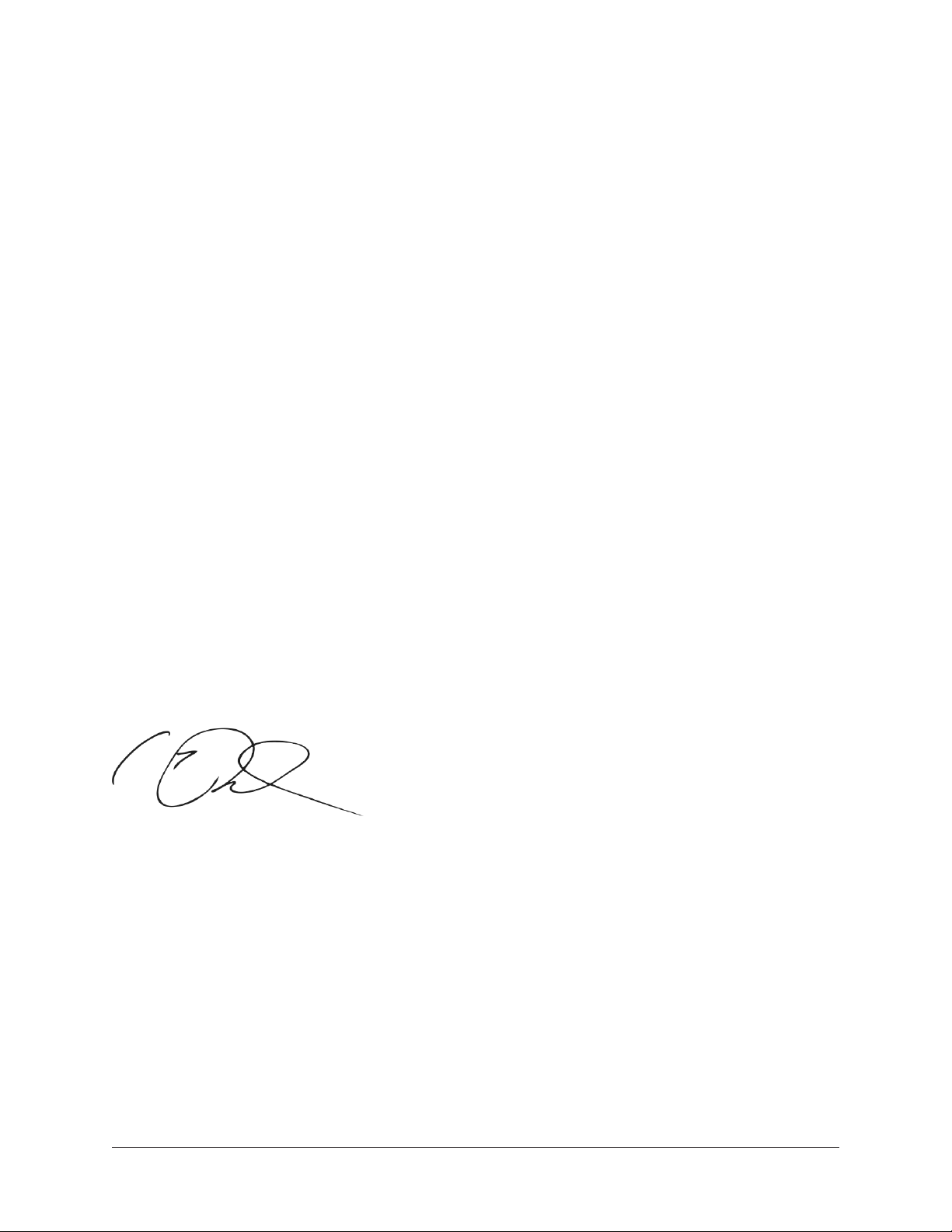
A Letter from Bill Putnam Jr.
Thank you for choosing this Apollo X Series audio interface to become a part of your
studio. We know that any new piece of gear requires an investment of time and money —
and our goal is to make your investment pay off.
Universal Audio interfaces like Apollo X exemplify a commitment to craftsmanship that
we’ve forged over the past 60 years — from our original founding in the 1950s by my
father, Bill Putnam Sr., to our current mission combining the best of both classic analog
and modern digital audio technologies.
Starting with its ultra high-quality I/O and superior A/D and D/A conversion, Apollo X
is designed to set new benchmarks in sonic performance. Breakthrough fidelity is just
the beginning, however, as Apollo X’s onboard HEXA Core processing lets you power the
full range of UAD plug-ins, including classic mic preamps, EQs, dynamics processors,
reverbs, guitar amps, and much more. With more than 100 acclaimed UAD plug-ins at
your fingertips, the sonic choices are limitless.
At UA, we are dedicated to the idea that technology should serve the creative process,
inspiring our customers to go further. These are the ideals my father embodied with his
classic designs, and we like to think this spirit lives on today in products like Apollo X.
Please feel free to reach out to us via our website www.uaudio.com, and via our social
media channels. We look forward to hearing from you, and thank you once again for
choosing Universal Audio.
Sincerely,
Bill Putnam Jr.
Apollo x16 Hardware Manual Welcome 2

Table Of Contents
Tip: Click any section or page number
to jump directly to that page.
A Letter from Bill Putnam Jr. ................................................................. 2
Introduction ......................................................................................... 4
Apollo x16 Features ........................................................................................... 6
Apollo x16 Documentation Overview .................................................................... 8
Additional Resources ......................................................................................... 9
Front Panel ........................................................................................ 10
Rear Panel ......................................................................................... 16
Digital I/O ....................................................................................................... 17
Analog I/O ....................................................................................................... 19
Interconnections ................................................................................. 22
Installation Notes ............................................................................................ 22
Connection Notes ............................................................................................ 22
Typical Setup .................................................................................................. 24
Apollo Expanded: Multi-Unit Thunderbolt 3 Wiring .............................................. 25
Software Setup ................................................................................... 26
Specifications .................................................................................... 27
Hardware Block Diagram ..................................................................... 30
DB25 Wiring ...................................................................................... 31
Troubleshooting .................................................................................. 32
Notices .............................................................................................. 33
Warranty ......................................................................................................... 33
Repair Service ................................................................................................. 33
Maintenance ................................................................................................... 33
Important Safety Information ............................................................................ 34
Technical Support ............................................................................... 37
Universal Audio Knowledge Base ....................................................................... 37
YouTube Support Channel ................................................................................. 37
Universal Audio Community Forums .................................................................. 37
Contact Universal Audio Support ....................................................................... 37
Table Of Contents3Apollo x16 Hardware Manual

Introduction
16 Channels of Elite Audio Conversion, HEXA Core Processing and Surround
Sound Monitoring.
The flagship Apollo x16 allows music producers, project, and post-production studios
to track, overdub, and mix with new world-beating A/D and D/A conversion, HEXA Core
UAD plug-in processing, and 7.1 surround sound monitoring† — all in a sleek rackmount
Thunderbolt 3 audio interface for Mac or PC.
Built upon UA’s 60-year heritage of audio craftsmanship, this 18 x 20 interface boasts
the widest dynamic range (133 dB) and lowest THD+N (-129 dB), of any integrated
audio interface on the market. Plus, with all-new HEXA Core processing, you’ll get 50%
more DSP for running acclaimed UAD Powered Plug-Ins in real time.
In addition to its elite-class audio conversion, Apollo x16 features selectable operating
level for compatibility with professional +24 dBu gear, as well as an integrated monitor
controller and built-in talkback mic.
• Experience elite-class A/D and D/A conversion with the widest dynamic range and
lowest signal to noise of any integrated audio interface available
• Track and mix with powerful HEXA Core processing, featuring 6 UAD DSP chips
for running more award-winning UAD Powered Plug-Ins in real time
• Easily connect to professional studio gear with 16 x 16 analog I/O via DB-25
connections, plus switchable +24 / +20 dBu headroom settings
• Work in surround formats up to 7.1†, complete with speaker calibration and folddown
†
Surround sound support for Apollo X will be in a future software release.
For the latest Apollo X software, visit www.uaudio.com.
Elite-Class A/D and D/A Conversion
With thousands of chart-topping songs and hundreds of Grammy-winning albums under
their belt, Apollo interfaces are no strangers to tracking stellar-sounding records. To
improve on the previous generation Apollo interface’s class-leading audio conversion, UA
engineers obsessively auditioned the latest A/D and D/A converters — ultimately pairing
elite-class 24-bit/192 kHz converters with all-new analog circuitry for an ultra-pristine
signal path.
With 133 dB dynamic range and THD+N of -129 dB, the Apollo x16’s open, natural
sound quality bests every interface in its class — regardless of price — and is the perfect
starting point for applying UAD processing.
*All trademarks are recognized as property of their respective owners. Individual UAD Powered Plug-Ins sold separately.
Introduction 4Apollo x16 Hardware Manual

Realtime UAD HEXA Core Processing
Apollo x16 features new HEXA Core processing, with six DSP chips and 50% more UAD
plug-in processing power than previous Apollos. This lets you run more UAD plug-ins,
whether you’re tracking in real time with channel strips from Neve, Manley, Helios, or API,
or running high UAD plug-in counts when mixing in your DAW.
From the tube warmth of Pultec EQs on guitars to the musical tube limiting of the LA-2A
on vocals, or the pump of a genuine 1176 or Fairchild 670 tube compressor on drums,
your recordings will take a giant leap forward with a rich, three-dimensional analog sound
that UAD plug-ins provide.
A Full Suite of Classic Analog Processing Onboard
Of course, a hallmark feature of Apollo is its Realtime UAD Processing, letting you run
the full library of UAD plug-ins with near-zero latency. Apollo x16 includes the Realtime
Analog Classics Plus plug-in bundle, so you can record and mix with the world’s only
authentic Teletronix LA-2A, 1176LN, and Fairchild compressors, Pultec EQs, and many more.
Access the World of UAD Powered Plug-Ins
Going beyond the included Realtime Analog Classics Plus plug-ins, Apollo x16 lets you
tap into the full UAD Powered Plug-In library of name-brand vintage EQs, compressors,
reverbs, tape machines, channel strips, and more — at near-zero latency, regardless of
your audio software’s buffer size and without taxing your computer’s CPU.
With exclusive emulations from SSL, Neve, Studer, Manley, API, Ampex, Lexicon, Fender,
and more,* it’s like having a studio full of iconic analog gear, in a single rack space. And
unlike competing interfaces, these award-winning DSP-powered plug-ins are also available
in your DAW for mixing.
Surround Sound Monitoring† and +24dBu Operation
With comprehensive surround monitoring support for formats up to 7.1, Apollo x16 is a
boon for engineers and producers working on audio and music for video games, television,
and the web. In addition, Apollo x16 offers selectable +24 dBu operation for out-ofthe-box compatibility with professional mixing consoles and other high-end pro audio
equipment.
Build a Networked Studio System Over Thunderbolt
Apollo x16 offers 18 x 20 simultaneous inputs/outputs (16 x 16 analog I/O) and two builtin Thunderbolt 3 ports, which are backwards-compatible with Thunderbolt 1 and 2 Macs
via adapter (sold separately). This allows users of any Thunderbolt-equipped Apollo Twin
or Apollo rackmount audio interfaces to easily combine up to four Apollos and six total
UAD-2 devices — adding fast, high-bandwidth I/O and DSP as your studio grows.
†
Surround sound support for Apollo X will be in a future software release.
For the latest Apollo X software, visit www.uaudio.com.
*All trademarks are recognized as property of their respective owners. Individual UAD Powered Plug-Ins sold separately.
Introduction 5Apollo x16 Hardware Manual

Apollo x16 Features
Key Features:
• 18 x 20 Thunderbolt 3 audio interface with class-leading 24-bit/192 KHz
conversion
• HEXA Core Realtime UAD Processing for tracking through UAD plug-ins at nearzero latency, regardless of audio buffer size
• Surround monitor controller up to 7.1 format
• Includes “Realtime Analog Classics Plus” UAD plug-in bundle featuring UA
610-B Tube Preamp; Legacy Pultec EQ, LA-2A, and 1176 compressors; Marshall
Plexi Classic; Ampeg SVT-VR Classic and more
• UAD-2 HEXA Core processing onboard for additional mixing horsepower for Pro
Tools, Logic, Cubase, Ableton, and other major DAWs
• Combine up to 4 Thunderbolt-equipped Apollos and 6 total UAD devices;
backward-compatible with Thunderbolt 1 and 2 via optional adapter
• Selectable +24 dBu operation for easy compatibility with professional mixing
consoles and tape machines
• Convenient front panel monitoring functions including Alt Speakers, Talkback mic,
and assignable Dim or Mono
†
• Uncompromising UA analog design, superior components, and premium build
quality
• Free, industry-leading technical support — on the phone and online — from
knowledgeable audio engineers
Audio Interface
• Sample rates up to 192 kHz at 24-bit word length
• 16 x 18 simultaneous analog input/output channels:
• 16 channels of analog-to-digital conversion via line inputs on dual DB25
connectors
• 18 channels of digital-to-analog conversion:
• 16 line outputs via dual DB25 connectors
• Stereo monitor outputs via dual XLR connectors
• Adjustable reference levels for all analog I/O (+4 dBu or -10 dBV)
• Two channels of AES/EBU digital I/O with optional sample rate conversion on
input
• Front panel pre-fader metering of analog signal input or output levels
• Two Thunderbolt 3 ports for daisy-chaining other Thunderbolt devices
†
Surround sound support for Apollo X will be in a future software release.
For the latest Apollo X software, visit www.uaudio.com.
*All trademarks are recognized as property of their respective owners. Individual UAD Powered Plug-Ins sold separately.
Introduction 6Apollo x16 Hardware Manual

Monitoring
• Independently-addressable stereo monitor outputs (in addition to 16 line outputs)
• Front panel control of monitor levels and muting
• Front panel pre-fader metering of monitor bus levels
• Digital AES/EBU outputs can mirror the analog monitor outputs
UAD-2 HEXA Inside
• Six SHARC® DSP processors
• Realtime UAD Processing on all of Apollo x16’s analog and AES/EBU inputs
• Same features and functionality as other UAD-2 products when used with DAW
• Can be combined with other UAD-2 devices for increased mixing DSP
• Complete UAD Powered Plug-Ins library is available online
Software
Console application:
• Analog-style control interface for realtime monitoring and tracking
• Enables Realtime UAD Processing with UAD plug-ins
• Remote control of Apollo x16 features and functionality
• Virtual I/O for routing DAW tracks through Console
Console Recall plug-in:
• Saves Console configurations inside DAW sessions for easy recall
• Convenient access to Console’s monitor controls via DAW plug-in
• VST, RTAS, AAX 64, and Audio Units plug-in formats
UAD Meter & Control Panel application:
• Configures global UAD settings and monitors system usage
Other
• Easy firmware updates
• 1U rack-mountable form factor
• One year warranty includes parts and labor
Introduction 7Apollo x16 Hardware Manual

Apollo x16 Documentation Overview
Documentation for Apollo x16 and UAD Powered Plug-Ins are separated by areas of
functionality, as described below. The user manuals are placed on the system drive
during software installation, and they can be downloaded at help.uaudio.com.
Note: All manual files are in PDF format. PDF files require a free PDF reader
application such as Acrobat Reader (Mac & Windows) or Preview (Mac).
Apollo Hardware Manuals
Each Apollo model has a unique hardware manual. The Apollo hardware manuals contain
complete hardware-related details about one specific Apollo model. Included are detailed
descriptions of all hardware features, controls, connectors, and specifications.
Note: Each hardware manual contains the unique Apollo model in the file name.
Apollo Software Manual
The Apollo Software Manual is the companion guide to the Apollo hardware manuals.
It contains detailed information about how to configure and control all Apollo software
features using the Console application, Console Settings window, and Console Recall
plug-in. Refer to the Apollo Software Manual to learn how to operate the software tools
and integrate Apollo’s functionality into the DAW environment.
Note: Each Apollo connection protocol (Thunderbolt, FireWire, USB) has a unique
software manual.
UAD Plug-Ins Manual
The features and functionality of all individual UAD Powered Plug-Ins is detailed in the
UAD Plug-Ins Manual. Refer to this document to learn about the operation, controls, and
user interface of each UAD plug-in that is developed by Universal Audio.
Direct Developer Plug-In Manuals
UAD Powered Plug-Ins includes plug-in titles created by our Direct Developer partners.
Documentation for these 3rd-party plug-ins are separate files written and provided by the
plug-in developers. The file names for these plug-in manuals are the same as the plug-in
titles.
UAD System Manual
The UAD System Manual is the complete operation manual for Apollo’s UAD-2
functionality and applies to the entire UAD-2 product family. It contains detailed
information about installing and configuring UAD devices, the UAD Meter & Control
Panel application, buying optional plug-ins at the UA online store, and more. It includes
everything about UAD except Apollo-specific information and individual UAD plug-in
descriptions.
Introduction 8Apollo x16 Hardware Manual

Accessing Installed Documentation
Any of these methods can be used to access installed documentation:
• Choose “Documentation” from the Help menu within the Console application
• Click the “Product Manuals” button in the Help panel within the UAD Meter &
Control Panel application
• Manuals are also available online at help.uaudio.com
Host DAW Documentation
Each host DAW software application has its own particular methods for configuring and
using audio interfaces and plug-ins. Refer to the host DAW’s documentation for specific
instructions about using audio interface and plug-in features within the DAW.
Additional Resources
For additional resources, or if you need to contact Universal Audio for assistance, see the
Technical Support page.
Introduction 9Apollo x16 Hardware Manual
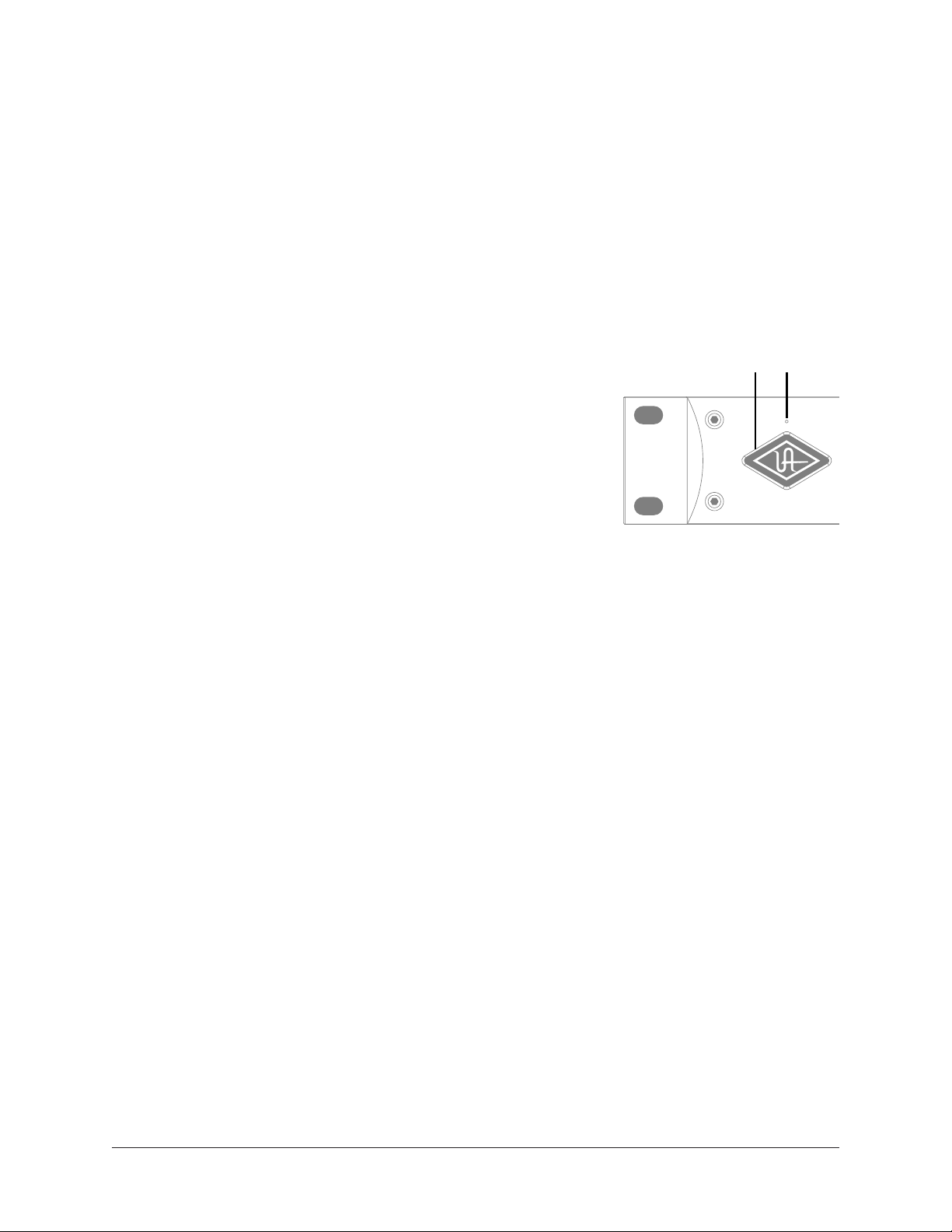
Front Panel
MONITOR
9 10 11
16
1412 13 15
5 7 8 9
3
4
This section describes the features and functionality of all controls and visual elements
on the Apollo x16 front panel.
Tip: All front panel functions except METER and POWER can be controlled
remotely with the included Console software application. Changes made with the
front panel controls are mirrored in the Console application, and vice versa.
1
(1) Power Indicator (UA Logo)
The Universal Audio logo illuminates when the external
power supply is properly connected to the AC outlet and the
power input on the rear of the unit, and the Power switch
(#14) is in the up position.
(2) Talkback Microphone
2
The built-in talkback mic is located inside of this hole. The
talkback function is configured and operated in the included
Console software application.
Caution: The talkback microphone is sensitive. To avoid
equipment damage, do not insert any object into the mic
hole, apply pressurized air into the mic hole, or use a
vacuum over the mic hole.
Power indicator and
talkback microphone
Front Panel 10Apollo x16 Hardware Manual
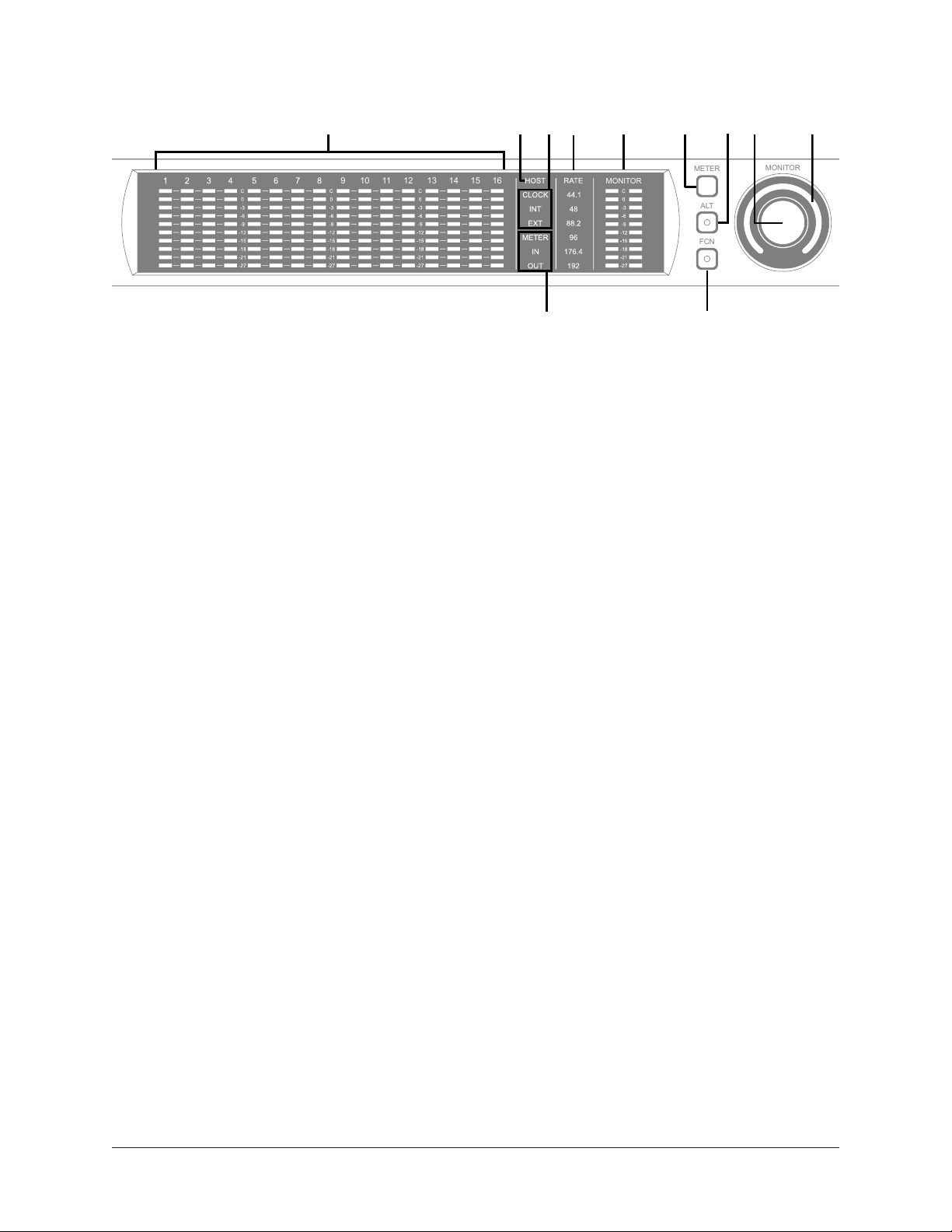
METER
ALT
FCN
MONITOR
POWER
OFF
MONITOR
9 10 11
16
1412 13 15
14
4
3
5 7 8 9
12 13
10
6
11
Main Apollo x16 front panel elements
(3) Channel Level Meters
The 10-segment LED channel meters display the input or output signal peak levels for
analog channels 1 – 16. Input or output metering is selected with the METER switch
(#9), and the input/output state is shown by the METER indicators (#6).
The dB values of the meter LEDs are indicated between the meters for channels 4 & 5
and 12 & 13. “0” indicates a level of 0 dBFS. When digital clipping occurs (when 0
dBFS is exceeded), the red “C” (clip) LED illuminates.
Input Channel Meters
When set to INPUT, the channel meters display the signal peak input levels for analog
channels 1 – 16 at the input to the A/D converters. Avoid digital clipping at the
channel’s A/D converter by reducing the output level of the device connected to the
channel’s input.
Output Channel Meters
When set to OUTPUT, the channel meters display the signal peak output levels for analog
channels 1 – 16 at the output of the D/A converters.
(4) HOST Indicator
The HOST indicator displays the status of the Thunderbolt connection to the host
computer system. The possible states are:
Lit – The unit is communicating with the host computer and operating normally.
Unlit – The unit is starting up or it is not recognized by the host computer. Verify
software installation and Thunderbolt connections.
Red – System error. Please contact UA technical support if the issue persists.
Front Panel 11Apollo x16 Hardware Manual

(5) CLOCK Indicators
The clock source and status are displayed with these indicators. Either internal (INT) or
external (EXT) is displayed. The clock source is set within the Console application; see
the Apollo Software Manual for details.
Internal Clock
When set to internal clock, the INT indicator is illuminated white.
External Clock
Apollo x16 can use an external digital clock source from the Word Clock or AES/EBU
inputs. The EXT indicator has two possible states:
White – When set to external clock and a valid clock signal is detected at the
specified port, the EXT indicator is illuminated white and Apollo x16 is synchronized
to the external clock source.
Red – When set to external clock and a valid clock signal is NOT detected at the
specified port, the EXT indicator is illuminated red and the internal clock remains
active instead. In this situation, if/when the specified external clock becomes
available, Apollo x16 switches back to the external clock, and the EXT indicator is
illuminated and white.
Important: When set to use any external clock source, Apollo x16’s sample rate
must be manually set to match the sample rate of the external clock.
(6) METER Indicators
These indicators show the current state of the Channel Level Meters (#3). The current
state is changed with the METER switch (#9).
IN – When IN is illuminated, the channel meters display analog input signal levels.
OUT – When OUT is illuminated, the channel meters display analog output signals
levels.
(7) Sample Rate Indicators
These indicators display the current sample rate setting for A/D and D/A conversion.
The sample rate is set within the Console application or the host DAW; see the Apollo
Software Manual for details.
Front Panel 12Apollo x16 Hardware Manual
