Page 1
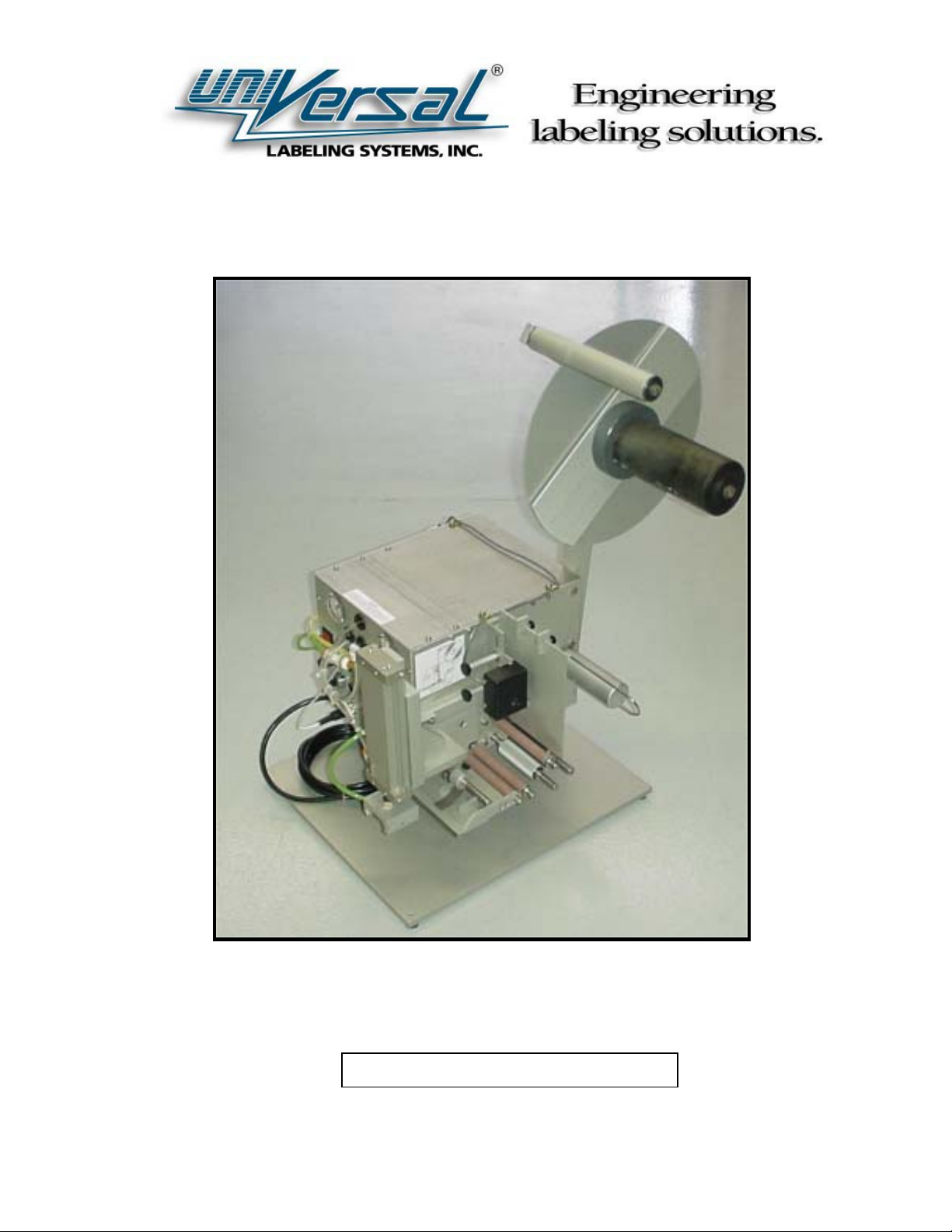
L60
Label Applier
Operator’s Manual
Serial #
Page 2

Operator’s Manual
Version: D 12/18/2001
The information contained in this manual is the sole property of Universal Labeling
Systems, Inc. No parts of this manual may be reproduced or transmitted in any form
or purpose other than the purchaser’s personal use without prior consent of
Universal Labeling Systems, Inc.
Universal Labeling Systems, Inc.
3501 8th Ave South, Saint Petersburg, FL 33711
Phone (727) 327-2123 Fax (727) 323-4403
Page 2
Page 3

Table of Contents
SECTION 1 OVERVIEW .................................................................................................4
INTRODUCTION......................................................................................................4
UN-PACKING INSTRUCTIONS ..............................................................................5
PRODUCT WARRANTY .........................................................................................6
SPECIFICATIONS ...................................................................................................7
SECTION 2 SETUP AND OPERATION .........................................................................8
ASSEMBLING THE L60..........................................................................................8
FUNCTION OF UNWIND ASSEMBLY....................................................................9
WASTE REMOVAL ...............................................................................................10
MOUNTING THE L-60 ...........................................................................................11
THEORY OF OPERATION....................................................................................12
LOWER “HALL EFFECT” SENSOR (OPTIONAL) ..............................................13
“SMART HEAD” (OPTIONAL) .............................................................................14
EXPLANATION OF LABEL TRANSFER..............................................................15
WEBBING THE L60 ..............................................................................................17
RUNNING THE L60 ...............................................................................................19
LABEL SENSING STAR WHEEL .........................................................................20
DATA LOGIC SENSOR (OPTIONAL) ..................................................................21
LION SENSOR (OPTIONAL) ................................................................................22
SECTION 3 MAINTENANCE........................................................................................23
STARWHEEL MAINTENANCE.............................................................................23
GENERAL MAINTENANCE..................................................................................24
SECTION 4 TROUBLESHOOTING ..............................................................................25
TROUBLESHOOTING (continued)......................................................................26
TROUBLESHOOTING (continued)......................................................................27
TROUBLESHOOTING (Registration) .................................................................28
SECTION 5 TECHNICAL..............................................................................................29
VACUUM HEAD FUNDAMENTALS .....................................................................29
TECHNICAL SUPPORT .....................................................................................................30
DRAWINGS AND BILL OF MATERIALS...........................................................................31
MAIN ASSEMBLY .................................................................................................31
FRONT SIDE PANEL ASSEMBLY .......................................................................31
REAR SIDE PANEL ASSEMBLY .........................................................................31
BELT TENSIONER ASSEMBLY...........................................................................31
TAMP ASSEMBLY ................................................................................................31
BLOW ASSEMBLY ...............................................................................................31
GAUGE ASSEMBLY .............................................................................................31
FRONT PANEL ASSEMBLY.................................................................................31
FRONT PANEL (PLC) ASSEMBLY......................................................................31
GUIDE ASSEMBLY...............................................................................................31
VALVE ASSEMBLY ..............................................................................................31
UNWIND ASSEMBLY ...........................................................................................31
WEBBING DIAGRAM............................................................................................31
TAMP PNEUMATIC DIAGRAM ............................................................................31
BLOW PNEUMATIC DIAGRAM ...........................................................................31
LION EYE OPTICAL LABEL SENSOR ASSEMBLY ...........................................31
DATA LOGIC OPTICAL LABEL SENSOR ASSEMBLY .....................................31
RECOMMENDED SPARE PARTS .......................................................................31
POWER MODULE SETUP SHEET.......................................................................31
ELECTRICAL DIAGRAM ......................................................................................31
ELECTRICAL DIAGRAM (PLC) ...........................................................................31
Page 3
Page 4
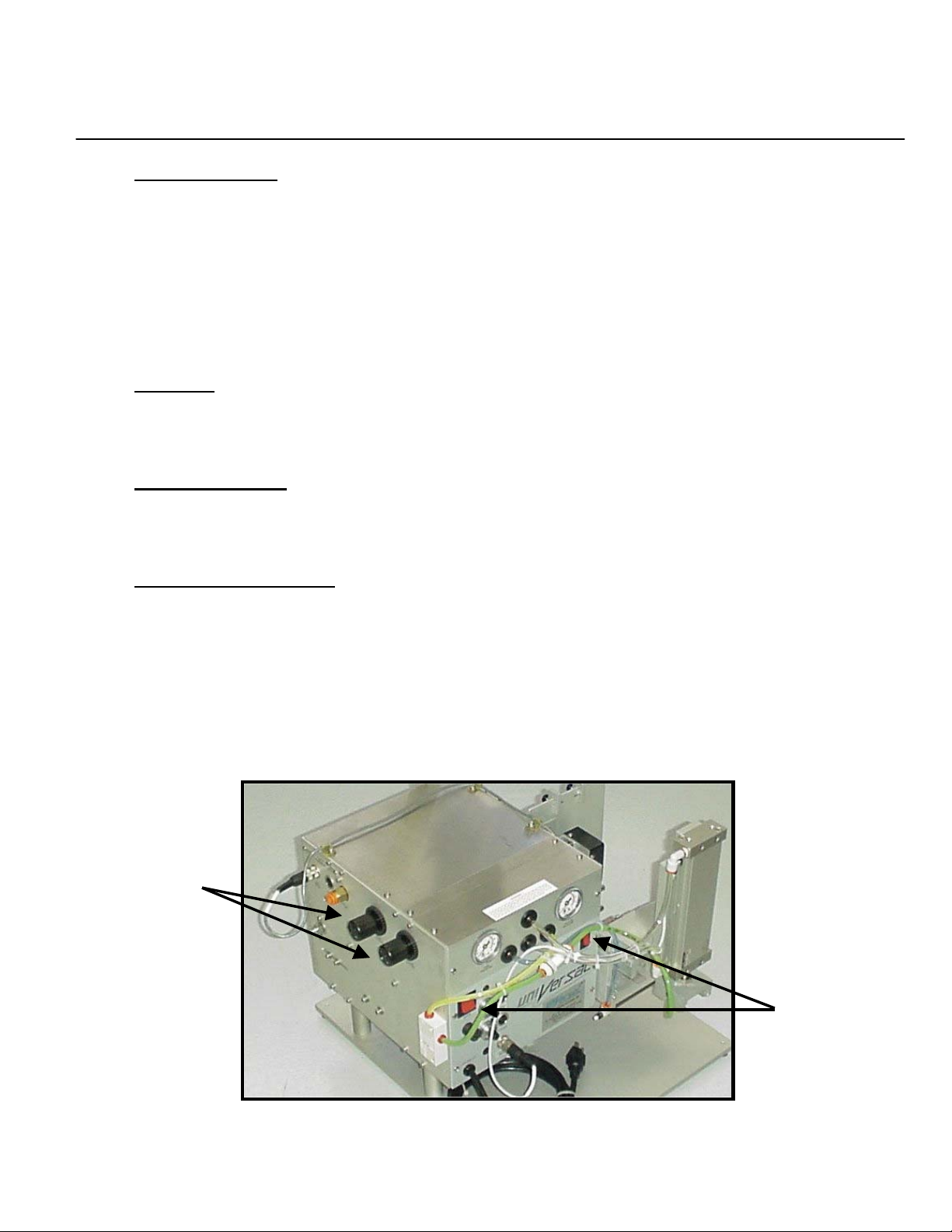
SECTION 1 OVERVIEW
INTRODUCTION
Featuring solid-state circuitry and an AC Synchronous Motor, the L60 is a high performance,
low maintenance label applicator. The L60 applicator is designed to apply a pressure
sensitive label to a product through the action of an air-cylinder-mounted, or blow-on,
vacuum head. The labeling process can be automatic when interfaced with a conveyor, or
semi-automatic with a table-based product fixture. When triggered, the L60 Tamp vacuum
head extends to meet the product. When the air cylinder returns the vacuum head to the
home position, another label is indexed onto the head and is waiting to be applied to the
next product. The L60 BLOW vacuum head blows the label onto the product, and another
label is indexed and ready for the next product.
Switches:
There are two switches on the front panel of the applicator. The Main switch turns the
power on or off, and if a Hot Stamp Coder is used, will allow it to heat up. The Motor switch
controls the motor that turns the drive roller and waste rewind. Fig 1
Product Detection:
The product can be detected on the leading or trailing edge. To change from leading to
trailing edge, set switch 4 of the power module to the ON position. (See lower left of
Drawing L15-D-02)
Recommended Settings:
There are many different label compositions, so there is no one set of machine settings (air
pressure, etc.), which will work on all types of labels. The following recommended air
regulator settings will give the operator a place to start.
Set the air cylinder pressure to about 15 psi. The vacuum pump input pressure will vary
according to label density and size, which you can start at 5-10 psi. Turning the regulator
knobs on the side of the machine can regulate air pressures. Fig 1
Air
regulators
Fig 1
Switches
Page 4
Page 5
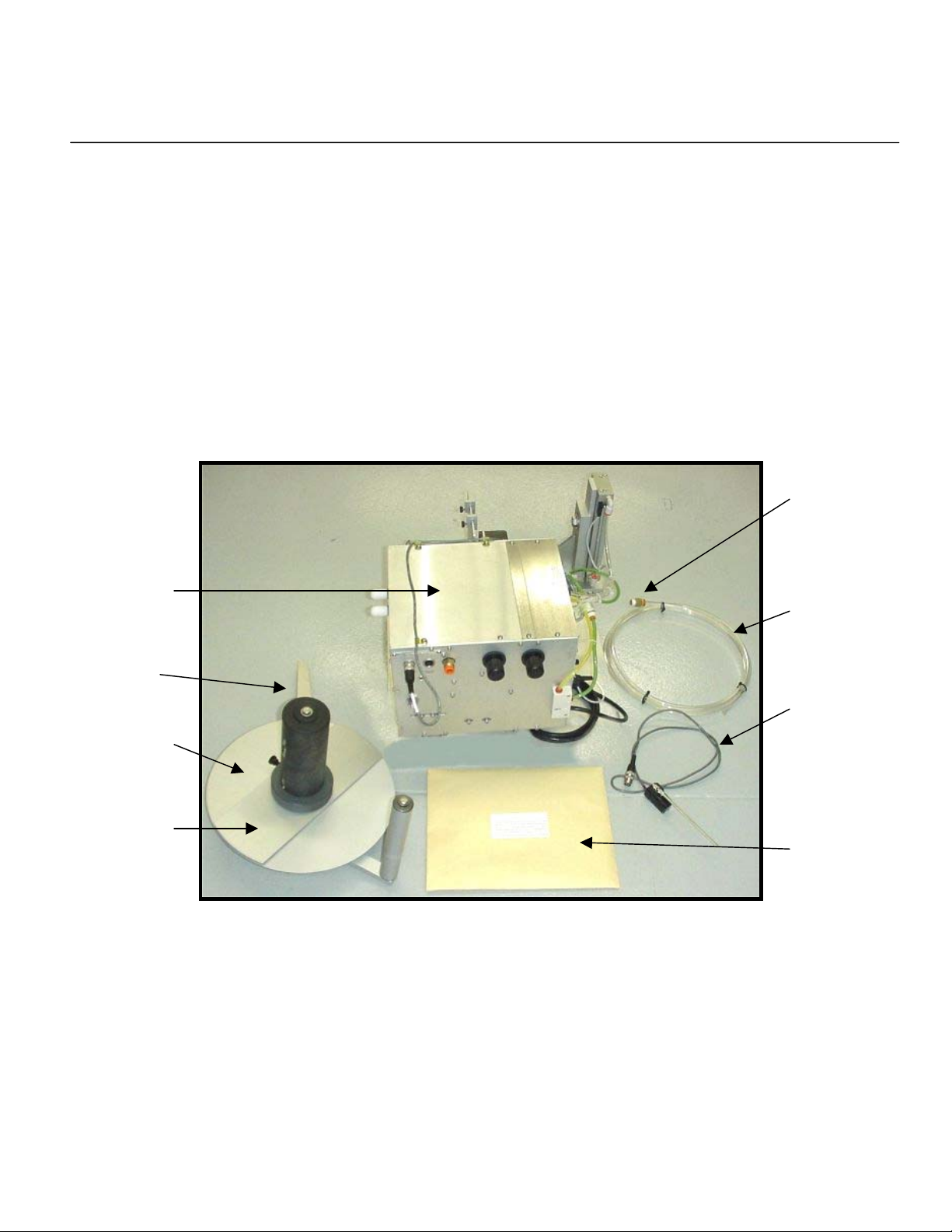
UN-PACKING INSTRUCTIONS
When the machine is received, the shipping carton will contain the following items.
Fig 2
1. L-60 Body.
2. Unwind assembly.
3. Unwind assembly-backing plate.
4. Unwind assembly label roll retainer.
5. Air Fitting Part #100373 ¼ NPT x 3/8.
6. 10’ of 3/8” hose.
7. Product switch in a padded envelope.
8. This manual in manila envelope.
Extended peeler bar assembly (OPTIONAL). See notes below. **
5
1
2
3
4
Fig 2
**When the machine is ordered with an extended peeler bar assembly, it will be
packed disassembled from the machine body.
Remove the machine body by placing your hands under the bottom for lifting. Refer
to the packing list, and check all packing materials to insure all of the machine parts
and accessories are accounted for.
6
7
8
Page 5
Page 6
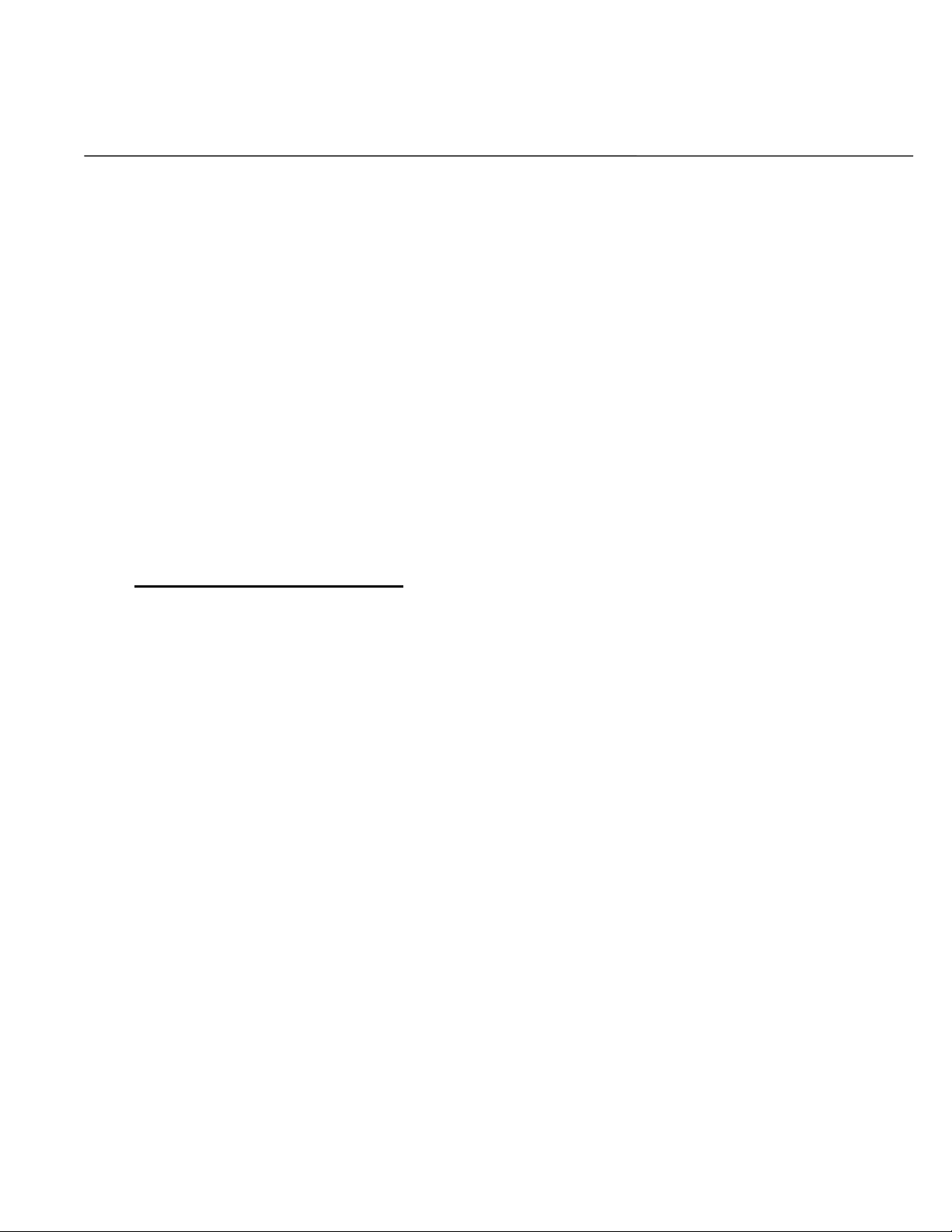
PRODUCT WARRANTY
Universal Labeling Systems, Inc. warranties all parts to be free from defects in
material and workmanship for a period of one year from the date of shipment from
our facility.
This guarantee is based upon equipment being used 8 hours per day, or 40 hours
per week, or in any increment which does not total more than a single shift
operation, or 2,080 hours per year. Warranty will be reduced proportionally.
This warranty does not cover parts failure caused by lack of normal maintenance,
abuse or misuse of the equipment.
PERFORMANCE GUARANTEE
All equipment manufactured by Universal Labeling Systems, Inc. carries a 30-day
performance guarantee. If your machinery does not perform as described in our
quote to you within 30 days of shipping, Universal Labeling Systems, Inc. will make
every attempt to correct it. If after a reasonable period of time, the machinery does
not meet the specified performance, we will take your machine back and reimburse
you in full.
Page 6
Page 7

SPECIFICATIONS
Electrical Power: 115VAC, 3 Amps, 60Hz
Compressed Air: Clean, Dry, 40PSI, 5CFM
Lubrication: The L60 label Applicator requires no lubrication
Label Apply speed: Depends on label size
Label Size: 4-3/8” wide on 3” Core -12” Diameter roll
Optional Wide label kit: 6-3/8” wide on 3” Core -12” Diameter roll
Standard Size: 19” Wide x 21” Deep x 24.75” Tall
Weight: 62 lbs (23.44 Kg)
L60 w/ Base Plate 68 lbs (25.71 Kg)
Page 7
Page 8

SECTION 2 SETUP AND OPERATION
ASSEMBLING THE L60
Using a square, mount the Unwind Assembly to the back of the L60 using the 2
screws provided. The top screw is a ¼-20x1-1/2” socket head cap screw, the
bottom screw is ¼-20x1-1/4”.
Please
note:
Screws.
Top one is
longer.
Fig 3
Maximum reliability is assured when the Compressed Air supplied to the L60 is
Clean & Dry. Over time, moisture will take its toll on the Solenoid Valves and Air
cylinder. Also it is not recommended to add Oil to the Compressed Air line supplied
to the L60. The air valves and air cylinder will eventually fail and oil will end up on
the label from the Air Assist tube which helps feed the label on to the vacuum head.
This will cause the label to not adhere properly to the product.
Run 40 psi @5CFM minimum compressed air to the L60 and procure necessary
fittings to make the connection to the air inlet located on the side opposite the label
drive and rewind. DO NOT CONNECT THE AIR TO THE UNIT AT THIS TIME.
Page 8
Page 9
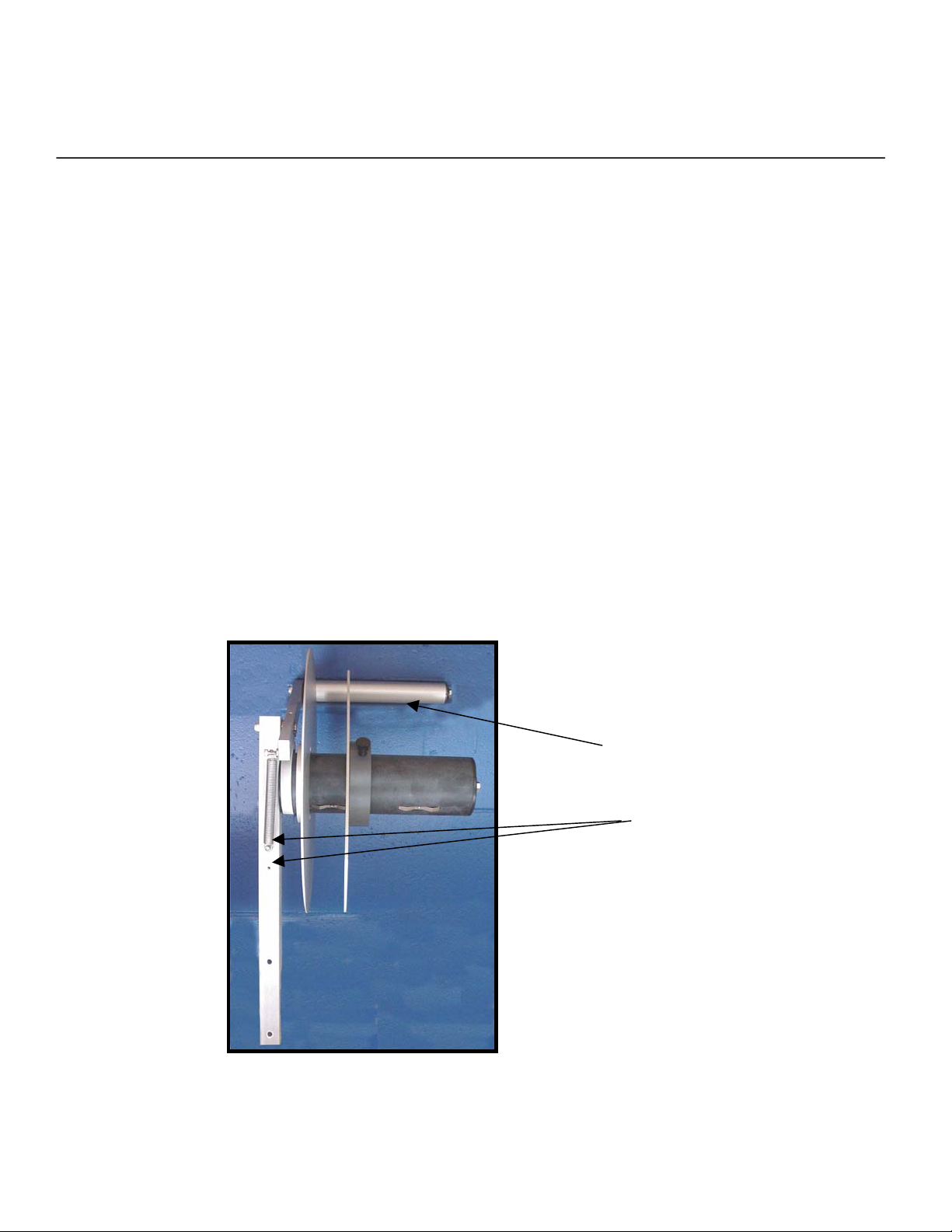
FUNCTION OF UNWIND ASSEMBLY
The unwind is simple, but important to the operation of the L-60 machine. When the
motor starts, the web and labels are pulled through the machine by the drive roller.
The label stock pulls on the brake arm, releasing the brake, and allows the roll of
labels to unwind. When the motor stops, the brake arm returns to the rest position.
This movement tightens the brake band around the 3" diameter main unwind hub
and the roll of labels stops unwinding.
The L-60 has a fixed speed, AC drive motor that transmits power to the drive roller.
The AC drive is directly influenced by the load it is trying to pull. In this case, the load
is the tension of the brake arm spring and the weight of the roll of labels. The brake
arm spring shown below in Fig # 4, should be fastened to the unwind assembly
mounting bar in the tapped hole which provides the least amount of tension at the
brake arm. (The hole closest to the hub.)
If the L-60 is dispensing a long label (10" for example), you may have to increase
the tension on the brake arm spring (Move spring attachment point to lower hole See Fig # 4) to keep the brake arm from bottoming out.
The length and speed figures mentioned above are only examples. Your observation
of the unwind operation will be the best indication of when a tension change may be
needed.
Fig 4
Dancer Arm
Spring located in top
hole. Move to bottom
hole for larger labels.
Page 9
Page 10
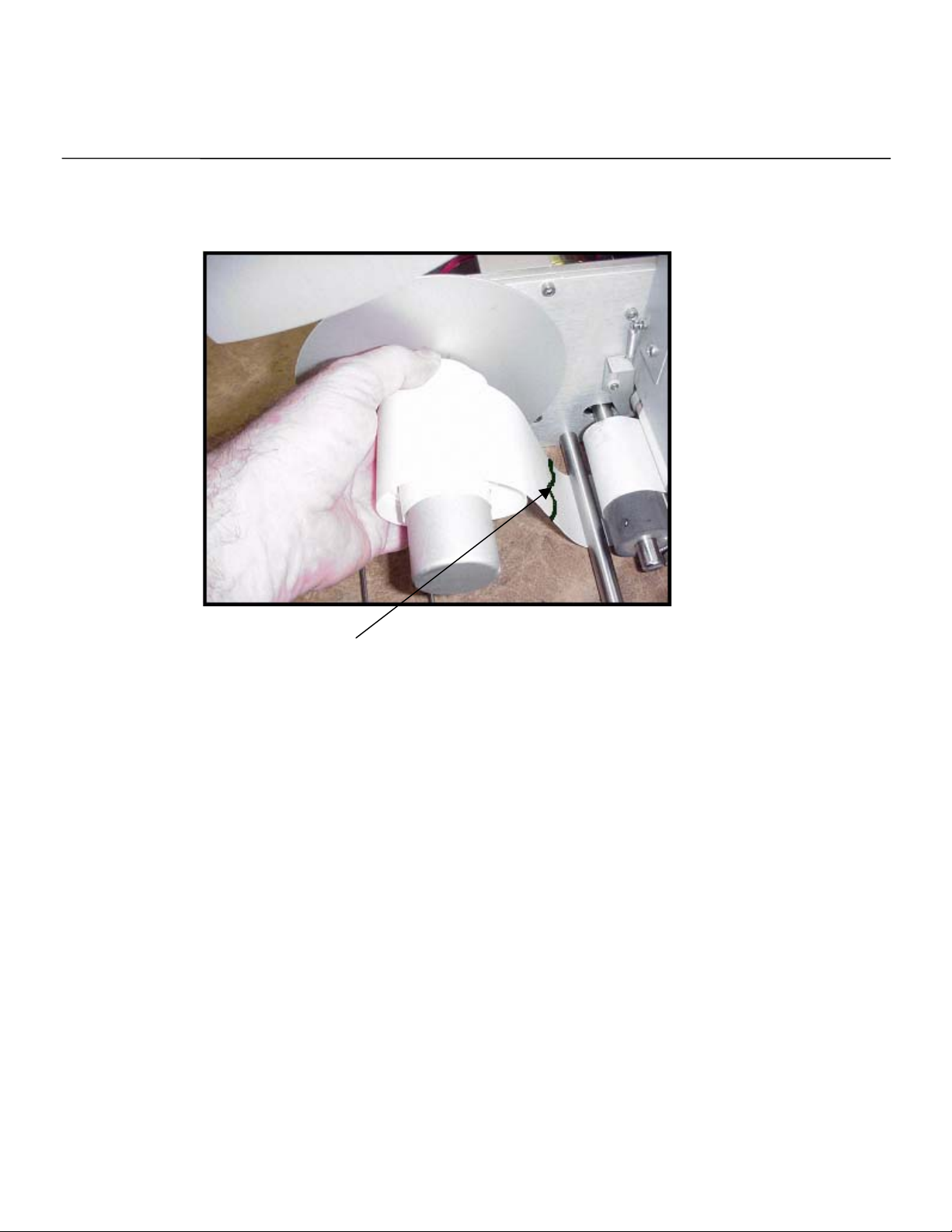
WASTE REMOVAL
1. To remove waste web, turn off the machine, and remove the rewind spool
clamp.
Fig 5
2. Tear the web first.
3. While holding the rewind backing plate, turn the whole waste web in the
opposite direction and pull.
Page 10
Page 11
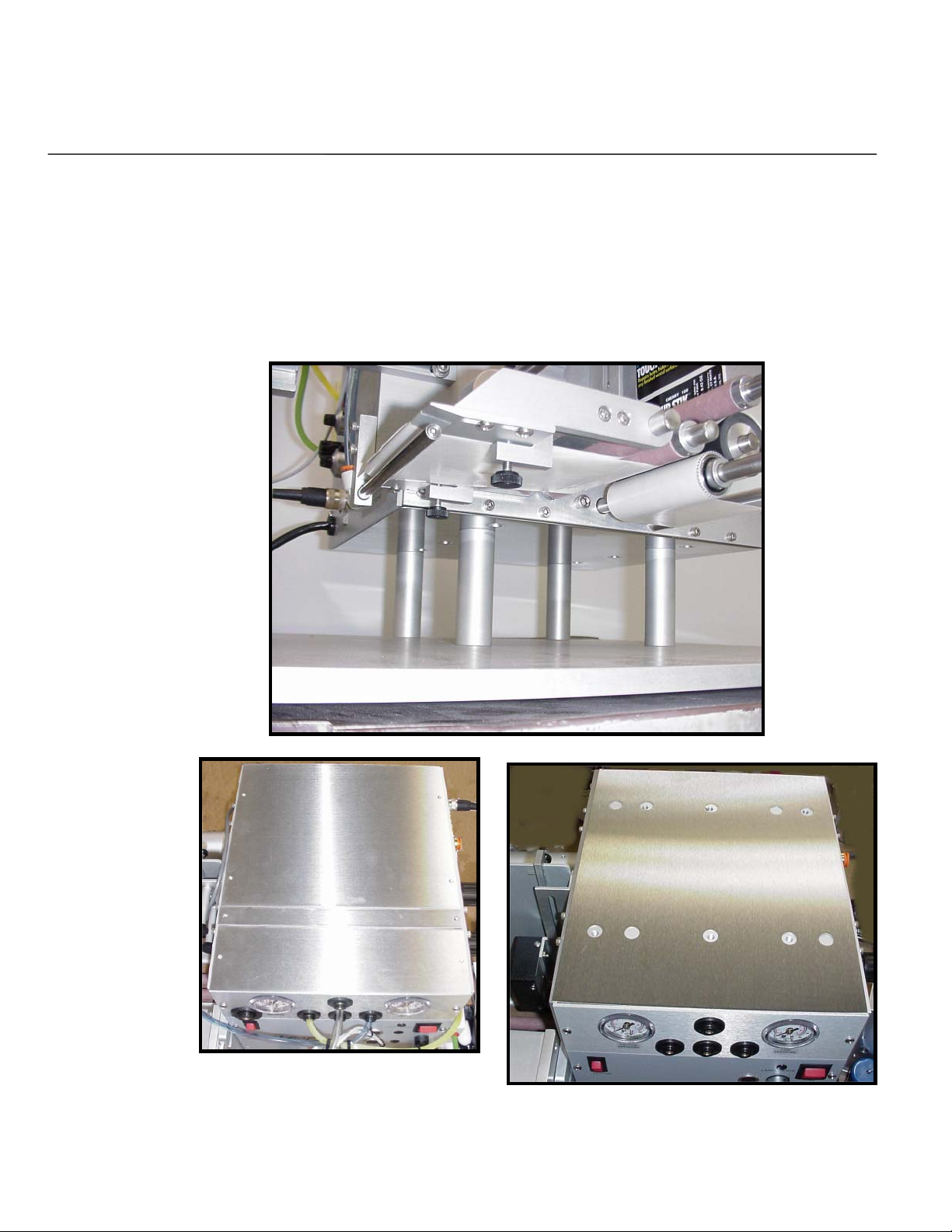
MOUNTING THE L-60
The L-60 can be mounted from the bottom or the top. The most common method is
bottom mount (see Fig 6). Fig 6 shows the L-60 mounted to the optional base plate
with standoffs. Fig 7 shows the top of an L-60 ordered with standard mounting and
can accept a coder. Fig 8 shows an L-60 Ordered for top mount.
Six holes have been provided in the two lower tie bars. Any combination may be
used. The hole pattern most used is 6-1/2" square, which is where the 4 legs are
shown in Fig. 6. All the holes are tapped 1/4-20.
Fig 7
Fig 6
Fig 8
Page 11
Page 12
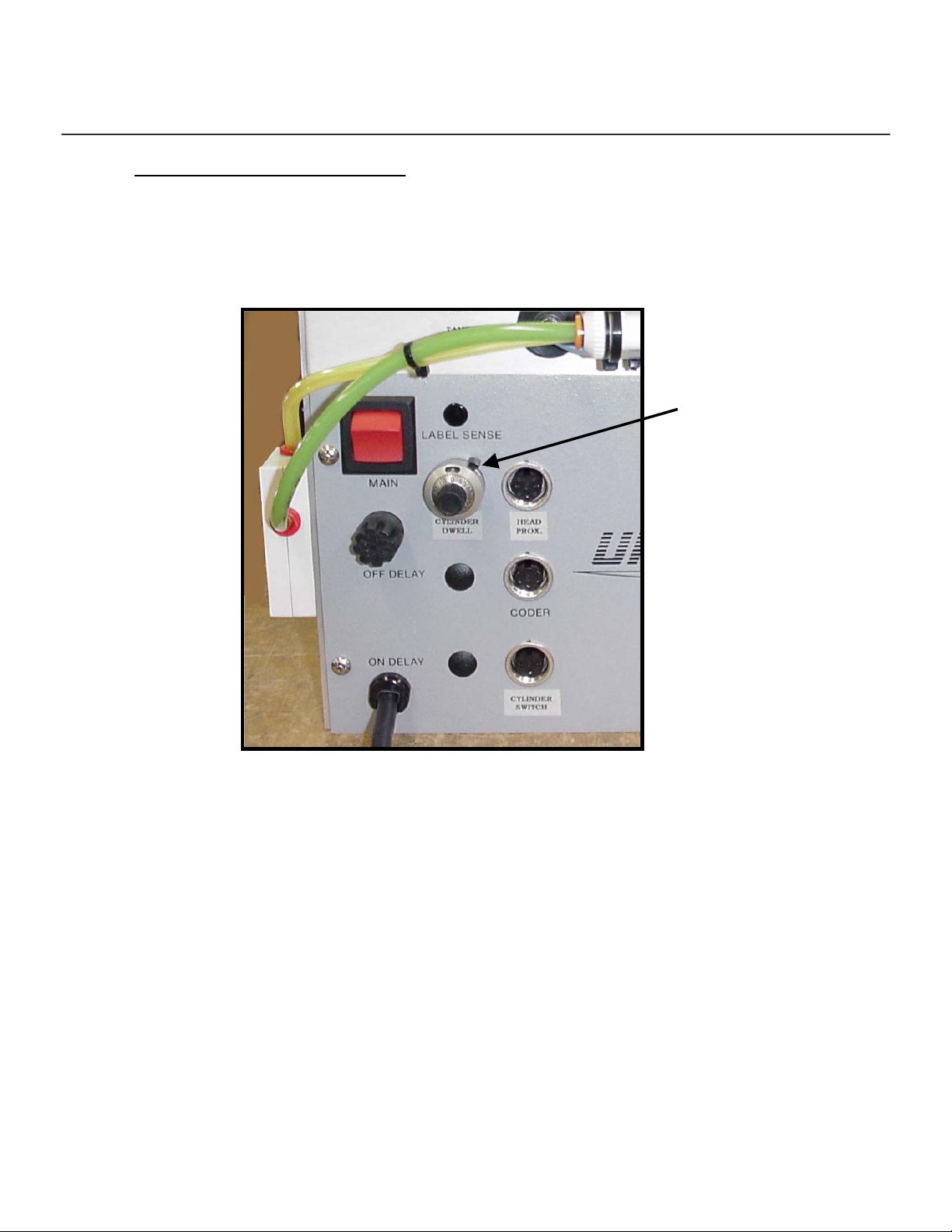
THEORY OF OPERATION
TAMP CYLINDER RETURN OPTIONS
Dwell Timer (Standard on all L60 Tamp Applicators)
“Dwell Time” is the time duration of the signal that opens the valve, which activates
the air cylinder. This time duration can be adjusted with the three- turn dial located
on the front panel of the machine. Turn the dial clockwise and the duration to
Dwell timer
Fig 9
increase the dwell time signal. After the label apply signal is given, the air cylinder
extends and the time duration terminates, the air cylinder then retracts and returns
the vacuum head to the home position.
Setting the Dwell time:
1. Turn the dial counter-clockwise to “0”.
2. Activate foot switch or product sensor. You will notice that the air cylinder will not
extend.
3. Turn the dial to “10”. The air cylinder should extend a short distance and return.
4. Turn the dial until the vacuum head touches the product. The dwell time is now
set. The distance of the machine from the product and air pressure will affect
this setting.
Page 12
Page 13
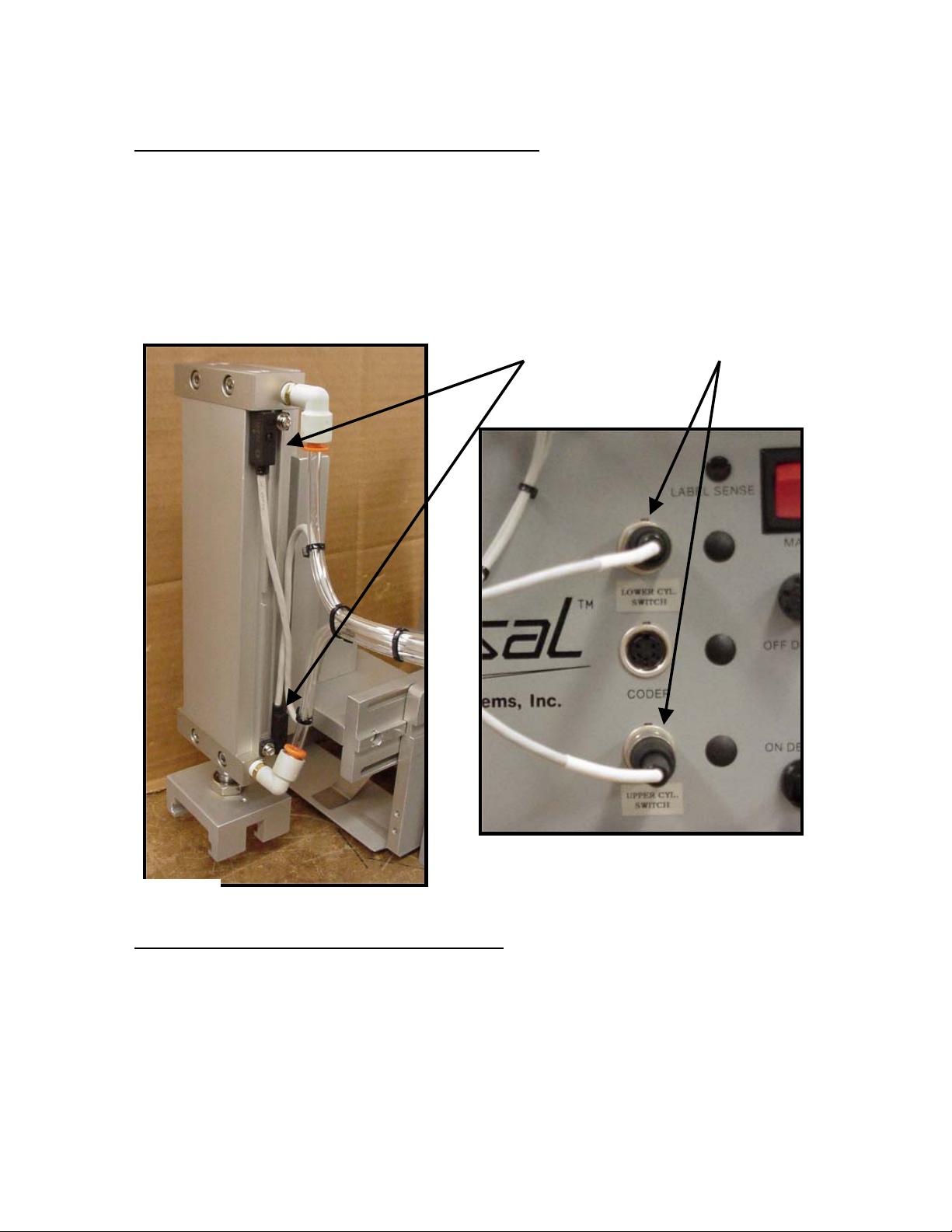
LOWER “HALL EFFECT” SENSOR (OPTIONAL)
Some L60 tamp label applicators are equipped with two sensors that are attached to
the air cylinder. One is located at the top of the cylinder and the other is located
below it. The upper sensor sends a signal to the machine so another label will be
dispensed onto the vacuum head. The lower sensor can be adjusted to control or
limit the stroke of the air cylinder that returns the vacuum head to the home position.
The lower sensor is the only one that may require adjustment.
Hall effect
sensors.
Hall effect
connections.
Fig 11
Fig 10
Adjusting the Lower “Hall Effect” Sensor:
1. With Main switch “On” and Motor switch “Off”.
2. Disconnect air supply or turn tamp regulator “Off”.
3. Bring Tamp Head down to new product height.
4. Loosen Phillips screw on Hall Effect Sensor.
5. Slide sensor to top of cylinder, then down until the indicator light on the sensor
lights up.
6. Tighten the Phillips screw on the sensor.
Page 13
Page 14

“SMART HEAD” (OPTIONAL)
The Smart Head is used if there is a variation in height of the product or the location
of the product on the conveyor cannot be controlled. Simply put, the air cylinder is
going to travel it makes contact with the product. A “smart head“ vacuum head is
constructed so that the pad that holds the label compresses when the label is
applied. When a sensor detects a specific amount of compression, it sends a signal
to the machine telling the air cylinder to return the vacuum head to the home
position.
Sensor
Fig 12
Fig 13
“Smart head”
connection plug
Page 14
Page 15

EXPLANATION OF LABEL TRANSFER
As the label is being peeled, it should first contact the center of the bevel on the
Vacuum Head. This will deflect the label slightly downward. The air from the Air
Assist Tube will keep the label up against the face of the Vacuum Head.
NOTE: The label is deflected downward so that after it is transferred to the head, it
will be resting in a position below the peeler plate edge. This is done so the label
will not contact the peeler plate edge, as it is being tamped or blown onto the
product.
Label
deflecting
off center
of bevel
Fig 14
With the product sensor plugged into the proper receptacle, you can cycle the
applicator by breaking the beam (photo eye) or tripping the foot switch or micro
switch in the fixture. The foot or micro switch in the fixture are used when the L60 is
operated as a semi-automatic labeling device, while a photoelectric switch is used
when the L60 is mounted in line for automatic label application. When activated, the
motor will be turned on and the air will rush through the Air Assist Tube assisting the
label transfer. The amount of air rushing through the tube is most critical to a
smooth transfer and ultimately the accuracy of the Label Applicator. All the
applicators are tested at the factory and the Air Assist Tube airflow is set at that time.
However, different label stocks react differently during the transfer process,
therefore, the following procedure should be employed if the proper label transfer
cannot be achieved.
Page 15
Page 16

Air
Assist
tube
Air Assist Tube
The Air Assist (Drawing L60-I-30D #26) is a tube with a series of holes through
which air rushes assisting the transfer of the label to the Vacuum Tamp or Blow
Head. The air will rush through the tube only when the motor is running and the
label is being peeled and transferred.
Fig 15
It is our experience that as the roll of labels becomes smaller in diameter, some
labels tend to curl after they are peeled from the backing web. The Air Assist tube
blows the label up as it is being peeled, assisting the label onto the Vacuum Head. It
is regulated by a needle valve
Assist Tube on the front of the machine. This air is supplied by the main incoming
line and is subject to house line pressure. Experience will tell you how much air is
needed to assist the label onto the vacuum head.
Adjusting the Air Assist Tube air pressure
1. Close the needle valve at the end of the Air Assist Tube by turning it clockwise.
2. Cycle the applicator by triggering the Product Switch Assembly.
NOTE: The label will peel, but not transfer to the head.
3. Open the needle valve by turning it counter clockwise ½ turn.
4. Repeat steps 2-3 until the label transfers onto the head with little or no deviation
from a straight-line motion.
(Drawing L60-I-30D #28) attached to the Air
Page 16
Page 17
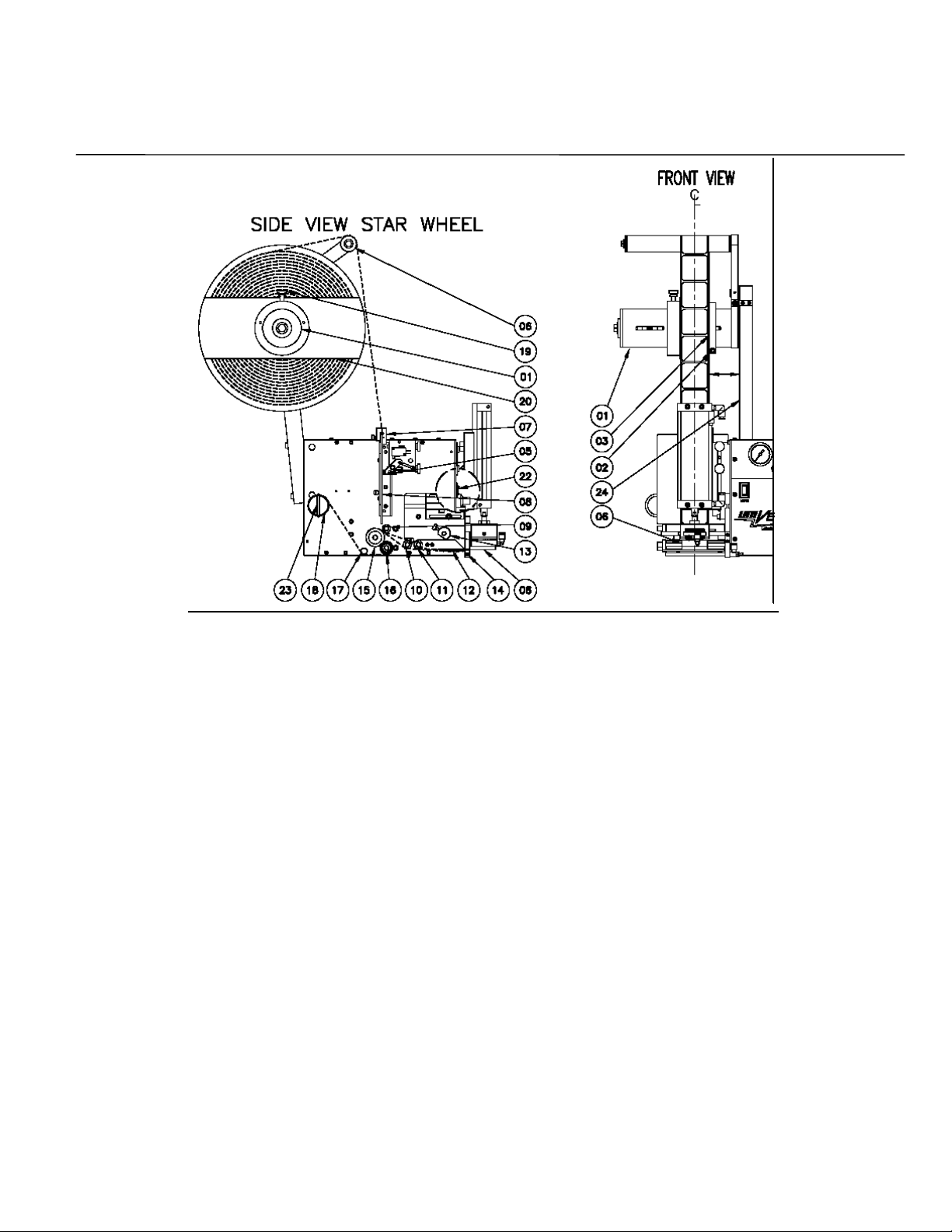
WEBBING THE L60
Fig 16
1. Turn off the Main Power switch (22) on the Front Panel
2. Loosen the black thumbscrew (19).
3. Slide off the removable label retainer (20).
4. Place a roll of labels on the Unwind Hub (01).
5. Loosen the Socket Head Cap Screw (02) on the Clamp of the Unwind
Backing Disc (03) and position the roll of labels so the labels track centered
on the Vacuum Head (06) when peeled off (See FRONT VIEW). (NOTE: For
round or oval labels, it is important that the Star Wheel (05) be on the
centerline of the label).
6. NOTE: If the unit is equipped with photoelectric label sensing or a clear label
sensor, the position of the sensor relative to the label is not critical in most
cases. The clear label sensor detects the difference in thickness from the
label to the backing material. Metalized graphics or alphanumeric characters
will cause this sensor to false trigger. Locate the sensor away from the path
of metalized material. (See SIDE VIEW PHOTO SENSOR)
7. Replace the removable label retainer (20) and tighten thumbscrew (19).
8. Pull the web over the Brake Arm (06) and down between the Web Guides
(07) on the Label Guide Support Plate (08). (NOTE: If equipped with
photoelectric sensor, slide web between white idler roller and web drag (21).
9. Adjust the Web Guides (07), so the web is held with minimum side play but
still moves freely.
Page 17
Page 18
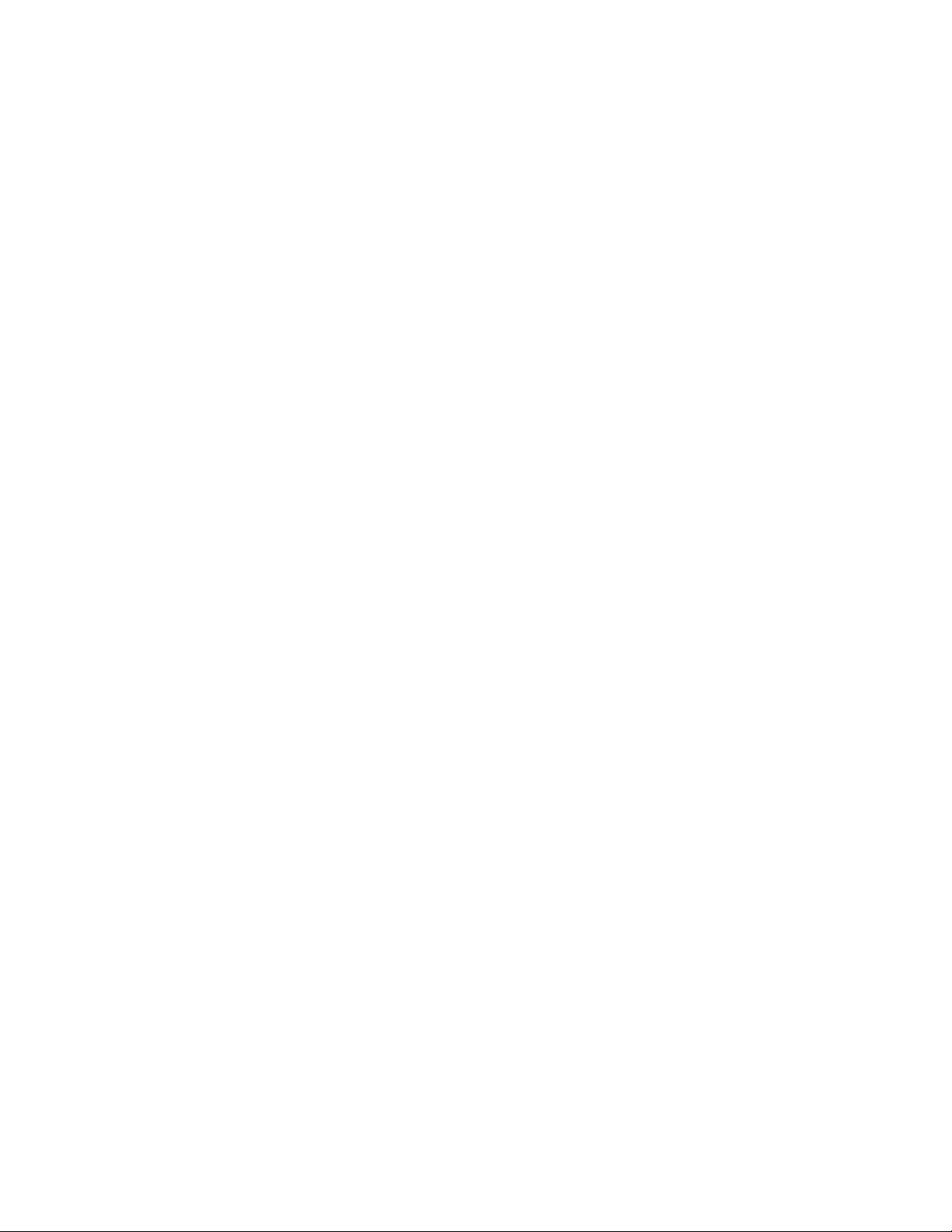
10. Pull the web under the Star Wheel and down between the first Idler Roll (09)
and the Label Guide Support Plate (08), then forward over Idler Roll (10) and
under Idler Roll (11).
11. NOTE: There are 2 Web guides located here also. Adjust them as above in
Step 8.
12. Next, pull the web between the Peeler Plate (12) and the Web Drag (13).
13. Pull the web until approximately 18” extends from the peeler plate, Remove
any labels that are on this part of the web.
14. Bring the web back between the Peeler Plate (12) and Air Assist Tube (14),
under Idler Roll (10) then up around the Drive Roller (15).
15. Push the Drive Roller (15) away from the Nip Roller (16).
16. Slide the web between the Nip Roller (16) and Drive Roller (15), under the
Web Stand-Off Stud (17) then up to the Rewind Spool (18).
17. Secure the web around the Rewind Spool using Web Retention Clip (23) and
turn the Rewind Spool until the web is held firmly. This may require pulling
even more web, which will peel off some labels. Catch these labels so they
don’t stick on something.
18. Grasp the Rewind Spool and turn it counterclockwise for Right Hand, or
clockwise for Left Hand to take up slack in the web.
19. Loosen the thumbscrew on the Web Drag Assembly (13) and apply moderate
pressure by lifting up on the thumbscrew, forcing the thin Web Drag Plate
down on the labels. This will keep the label from buckling as it is fed onto the
vacuum head.
Page 18
Page 19
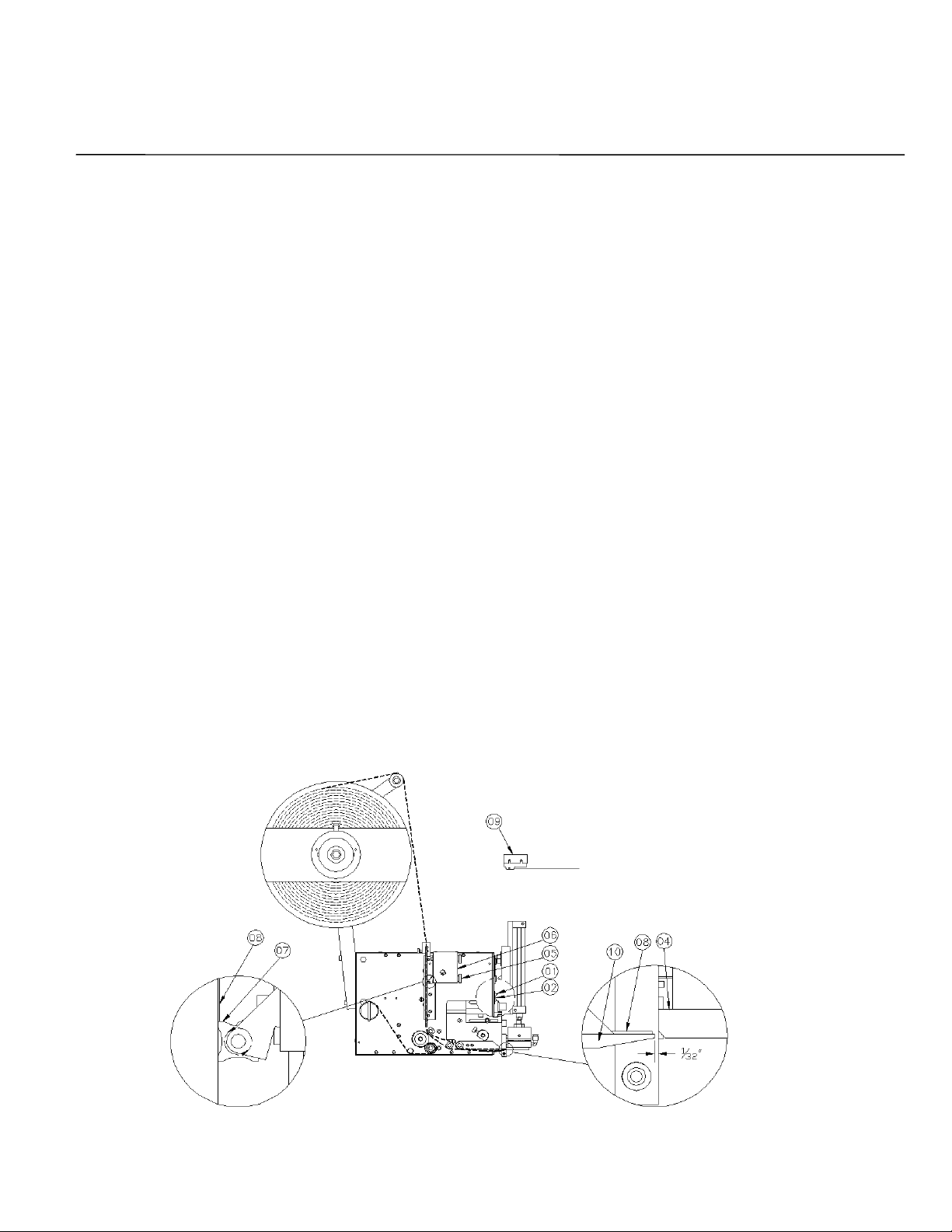
RUNNING THE L60
1. Turn the main switch ON (01).
2. Turn motor switch ON (02).
3. Connect air supply. CAUTION: This may bring the Tamp Head up abruptly.
Keep fingers clear.
4. Cycle the machine several times (trigger the Product Switch (09)) and
observe the label web tracking. Web tracking should settle to a consistent
line. Once you have determined a consistent line has been achieved, set the
web guides on each side of the web.
NOTE: To ensure the label feeds properly onto the Vacuum Head (04), the Head
(04) must be as close as possible to the edge of the peeler bar (10), without hitting
it.
1. Loosen the two Thumbscrews (05) that hold the Star Wheel Assembly (06).
2. Slide the assembly up until the Star Wheel completely turns over and is down
on a flat side.
3. Next, slide the Star Wheel Assembly (06) up or down until the point of the Star
Wheel (07) catches the lead edge of a label (08).
4. Tighten the Thumbscrews (05).
5. Trigger the Product Switch (09) to dispense a label.
6. It may be necessary to repeat steps 5 several times.
7. It may also be necessary to adjust the air assist blow tube pressure (See Air
Assist Tube on page 9)
NOTE: The position of the label relative to the peeling edge can also be adjusted via
the three-turn dial on the front panel marked “OFF DELAY” if your machine is
equipped with this feature. Release the lock (black tab) and turn clockwise for more
delay.
Fig 17
Page 19
Page 20
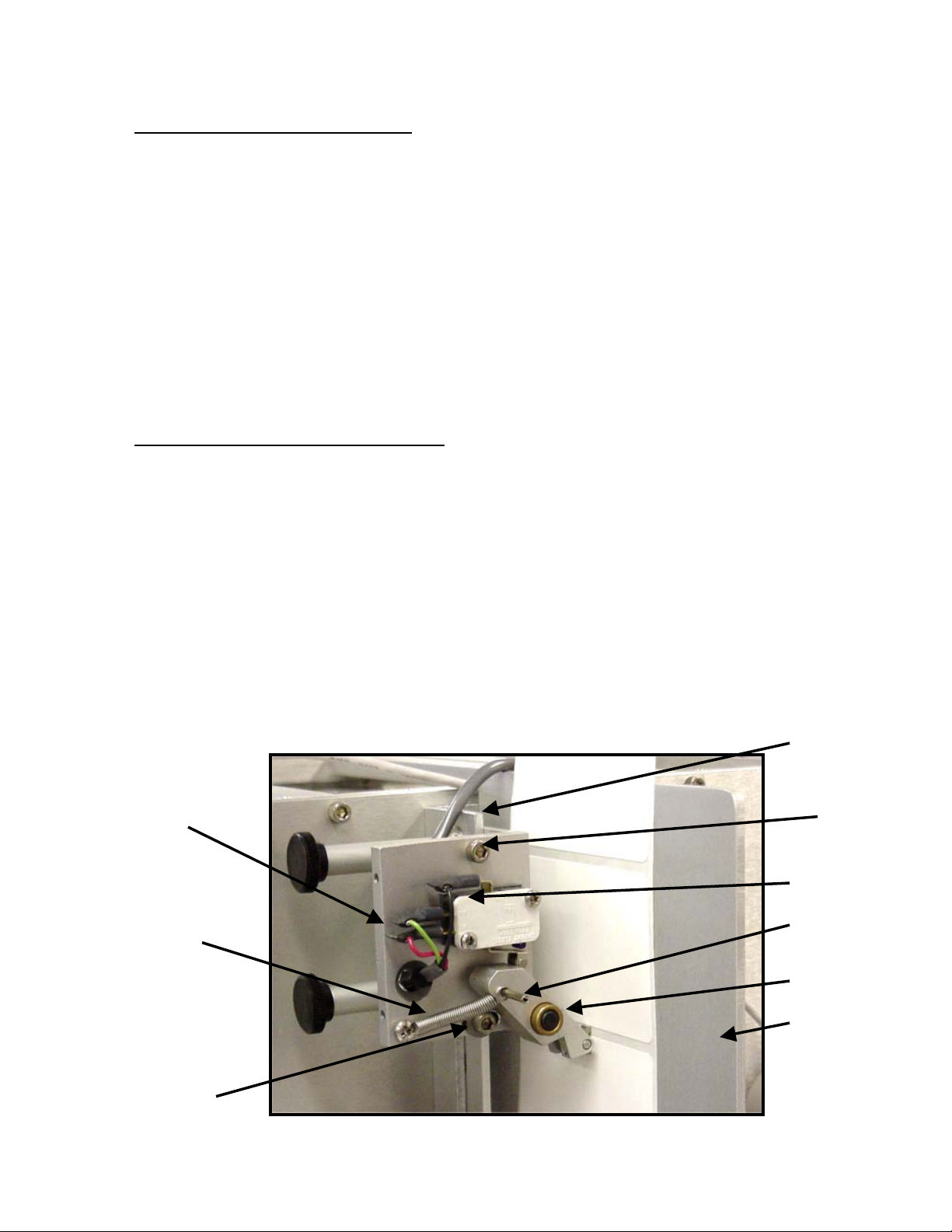
LABEL SENSING STAR WHEEL
The star wheel causes the applicator to stop dispensing a label. When the star
wheel is down on a flat side, it will slide over the label until the lead edge of the next
label contacts the point of the wheel causing the wheel to turn over. As it turns up
on a point and back down, the star wheel arm activates a small micro-switch
breaking the circuit, thus stopping the advance of the label web. If the star wheel
arm fails to activate the switch as it turns over the applier will dispense labels
continuously.
NOTE: If the unit is equipped with photoelectric label sensing or a clear label
sensor, the position of the sensors relative to the label is not critical in most cases.
The clear label sensor detects the difference in thickness from the label to the
backing material. Metalized graphics or alphanumeric characters will cause this
sensor to false trigger. Locate the sensor away from the path of metalized material.
Star Wheel Adjustment Procedures
Loosen the two screws (2 and 7), which hold the mounting plate (9) to the mounting
bracket (1). The screw hole (7) is slotted allowing the plate to move toward or away
from the label guide support plate (6). With the star wheel (5) laying flat against the
label web, move the mounting plate (9) in toward the label web as far as it will go.
Then slowly bring it back until the micro-switch (3) activates. (A small “click” will be
heard when this occurs). Tighten the screws (2 and 7) to hold the plate in this
position. To be sure that tightening the screws did not change the position of the
plate, check by raising the star wheel off the label web. A “click” should be heard
when the star wheel is raised and also when it is lowered. A further check should be
made by pulling the label web under the star wheel until it starts to turn up on a
point. A “click” should be heard at this point and also as the star wheel drops back
down onto a flat side. Be sure that the spring (8) is attached to the star wheel arm
(4) as this assures a firm contact of the star wheel to the label.
1
9
2
3
4
8
5
6
7
Fig 18
Page 20
Page 21
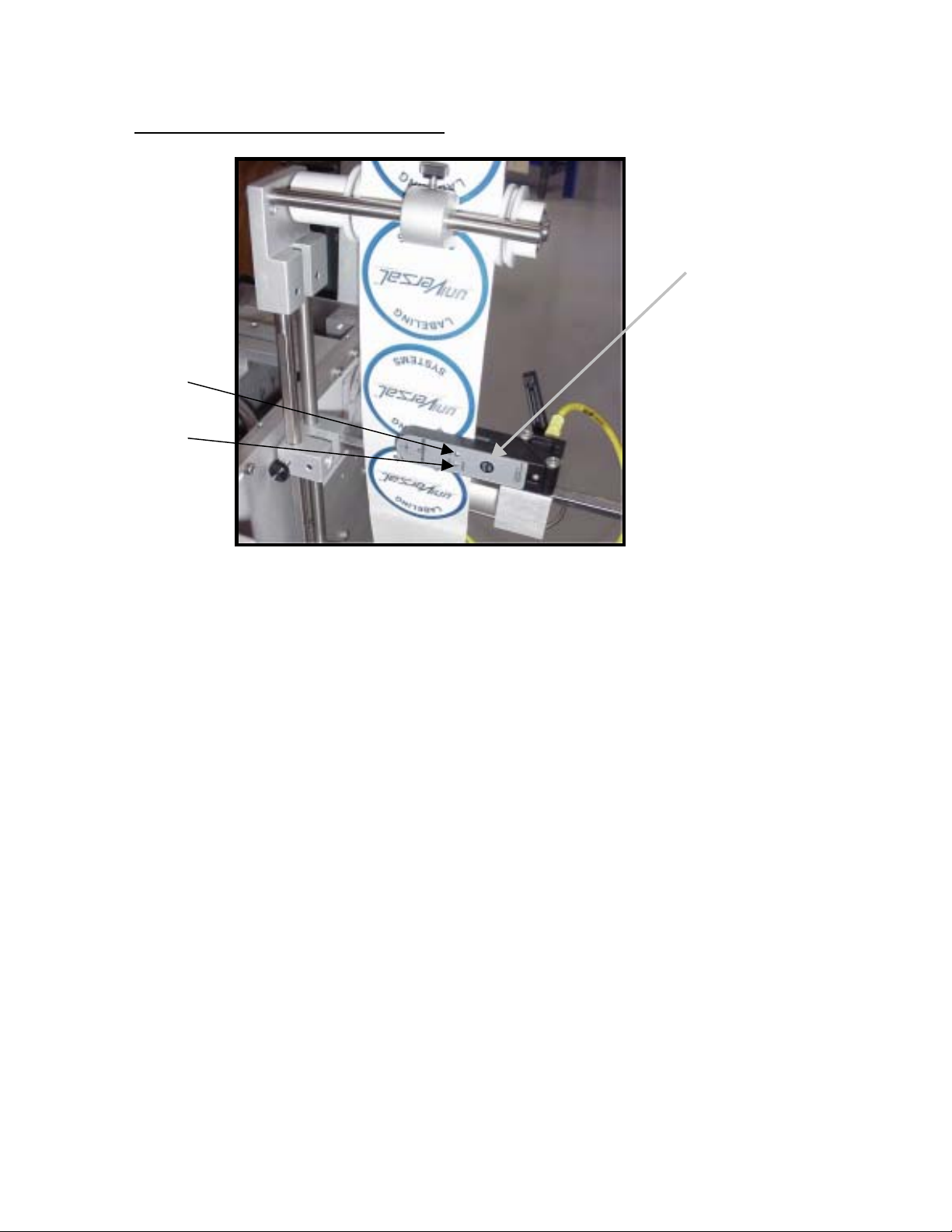
DATA LOGIC SENSOR (OPTIONAL)
OUT Light
READY Light
Fig 19
1. Remove one label from the liner to a get a bigger liner area.
2. Move the liner underneath the sensor cross hairs. Push and hold “Auto SET”
button until the green “READY” light turns off. Let go of the button.
3. The “READY” light will begin to flash.
4. Now move the label underneath the cross hairs. Push and hold ”AUTO SET”
button until green “Ready” light turns off. Let go of the button.
5. The “READY” light will now be on solid. The set procedure is now complete. If
you make a mistake or something went wrong, you can repeat the procedure.
6. If the sensor is set up correctly, the “OUT” light should come on in the label gap.
To make sure that it does, move the label around under the cross hairs to see if it
false detects called “hot spots” anywhere on the label.
7. If the sensor detects “hot spots” on the label, repeat steps 1-5 again. This time
when you put the label underneath the sensor put the specific “hot spot” under
the cross hairs.
8. Turning the power on or off does not affect sensitivity. Once the sensor is
programmed the values are burned into the chip inside the sensor.
Auto SET button
Page 21
Page 22

LION SENSOR (OPTIONAL)
Setup Procedure:
1. Remove labels and web from inside the sensor.
2. Center the “Gain Adjust” by turning it four turns Counter-clockwise.
3. Then, turn the “Gain Adjust” back 2 turns clockwise.
4. Set the “Zero Adjust” to a point where the ZERO light starts to come on.
5. While moving labels on the web through the sensor.
Set the “Gain Adjust” to a point where the “Edge” light starts to flash.
6. Keep Turing the “Gain Adjust” ½ turn clockwise.
7. The sensor is now ready to use.
Fig 20
Fig 20A
Gain Adjust
Zero Adjust
Page 22
Page 23

SECTION 3 MAINTENANCE
STARWHEEL MAINTENANCE
After continued use, the starwheel label sensor may become fouled with glue and
the points could become dull enough so that it might fail to catch the leading edge of
a label, thus allowing more than one label to be dispensed. It should be cleaned and
sharpened as follows:
Remove the 3 screws that hold the plastic black cover. Remove the starwheel pivot
assembly and clean the starwheel with mineral spirits, lighter fluid, etc., until the
wheel turns freely. If the points are dull, sharpen by placing the assembly flat on a
piece of crocus cloth or other very fine emery clothes or paper. (See illustration
below). Gently hone the points by moving the assembly in one direction until all the
points are sharp, i.e.. If you do 10 strokes on one side, do 10 strokes on the other
three sides. This will keep the starwheel concentric. Lightly oil the wheel, making
sure it turns freely before reinstalling.
Fig 21 Fig 22
Remove 3 Pan head
screws
Hone direction
Fig 23
Page 23
Remove spring and slide
Star wheel assembly off.
Hold Index finger on top
of star to keep it steady.
Page 24

GENERAL MAINTENANCE
The Drive Roll (Drawing L60-I-00D #06) should be kept clean to avoid slippage.
This can affect the label transfer onto the Vacuum Head. Clean with lacquer thinner,
alcohol or similar cleaner to remove glue build-up.
Fig 24
The Rewind Assembly should be set just tight enough to rewind the waste web.
Adjusting the tension of the Rewind Assembly is accomplished by:
1. Loosening the nut that secures the Slip Clutch Spring Retainer (See Fig 25
below)
2. With a flat head screwdriver, turn the Slip Clutch Spring Retainer clockwise for
more tension, or counter clockwise for less tension.
Nut
Fig 25
Page 24
Page 25

SECTION 4 TROUBLESHOOTING
Symptom:
Label hesitates on delivery.
Solution:
1. Drive Roll dirty. Clean with mineral spirits.
2. Idler Rollers binding. Clean and adjust if necessary.
3. Pulleys loose on shaft. Tighten carefully. Do not strip threads or Allen
wrench receptacle.
4. Drive Belt loose. Tighten Belt Tensioner Assembly.
Symptom:
Label does not always peel from backing web.
Solution:
Try increasing the Web drag tension device.
Symptom:
Label hangs up on peeler bar edge when tamping or blowing onto product.
Solution:
1. Try reducing or increasing the vacuum.
2. Check the air assist pressure.
3. Check the distance from the Vacuum head and peeler edge making sure
4. Check Air supply.
5. Check Solenoid valves.
6. Make sure the Air regulators are turned on.
7. Adjust Vacuum Head. (See page 29)
they are not too close.
Page 25
Page 26

TROUBLESHOOTING (continued)
Should malfunctions occur, the following procedure should determine where the
problem is:
1. Remove label web from the machine.
2. Turn the switches “ON”.
3. Trip the product-sensing switch. The drive roll should start turning.
4. Slide the label web down under the star wheel, or (through the photo electric or
clear label sensor) until the star wheel turns up on a point and back down. The drive
roll should stop turning. If the L60 is equipped with photoelectric label sensing or a
clear label sensor, pass the label through the opening until the motor stops.
Drive Roll does not START, check the following:
1. Is the product-sensing switch plugged in side panel?
2. Is the product sensing switch malfunctioning? Check for make and break of
switch; listen for relay operation of electric eye.
3. Is the power module plugged into its receptacle securely? The power module is
found on the back of the front panel, inside the machine, and can be seen by
removing the top cover.
Drive Roll fails to STOP when star wheel turns over:
1. Remove three screws and pull off star wheel cover (See page 13). Lift up and let
down star wheel by hand; if drive roller still turns, remove spring from pin on star
wheel arm and pull Star Wheel Pivot Arm Assembly off. Activate the switch by hand.
If drive roll still turns, check for make and break with ohmmeter, and replace if
necessary.
2. Check quick disconnect connections for proper contact.
3. If Drive Roll stops when the switch is operated by hand, replace the star wheel
and adjust the star wheel assembly by loosening the two screws that hold the
backing plate and move it to a position where the star wheel will open the switch
when it turns on a point. (See page 12 for star wheel adjustment procedures).
If these adjustments fail to correct the problem, reset the power module. This can
be accomplished by removing front panel. Make sure that you ground yourself
before touching the circuit board. Static electricity can damage the board. Place
fingers on each side of circuit board. (DO NOT TOUCH ELECTRICAL
COMPONENTS ON BOARD.) Move board side to side and push down to be sure
board is seated in contacts on bottom.
Page 26
Page 27

TROUBLESHOOTING (continued)
1. Is machine receiving power from power source? Check the outlet with a
voltmeter.
2. Are all electrical connections in place and tight?
3. Does motor and drive train turn freely? (Turn machine off and turn drive roll by
hand.)
4. Is machine webbed correctly? (Check webbing diagram)
5. Are drive roll and star wheel clean and operating properly?
6. Is any wiring frayed, chafed, or broken?
7. Is Belt Tensioner Assembly at correct tension? (Taunt)
8. Are adjusting screws and studs tight?
9. Are pulleys tight on shafts? Tighten set screws carefully avoid stripping threads.
And /or Allen wrench receptacle.
Page 27
Page 28

TROUBLESHOOTING (Registration)
Normally, at average speeds, the Applicator will hold registration to within plus or
minus 1/32nd inch.
Variations of more than those limits are normally caused by:
Problem 1:
Label web binding.
Solution:
Check Web Guides (Drawing L60-I-60D #09 & #10) and Unwind Assembly
(Drawing UWA-13R-I-00), for proper clearance. Is peeler tape worn? (Drawing
L60-I-30D #29)
Problem 2:
Drive Roll glazed (Drawing L60-I-00D #06) and slippery or covered with labels or
glue.
Solution:
Clean with mineral spirits, lacquer thinner, alcohol, or other solvent.
Problem 3:
Drive Roll not parallel to Lower Idler Roller (Drawing L60-I-00D #06 & L60-I-10D
#05).
Solution:
Turn motor switch “off” and remove label web from Drive Roll and Idler Roller. Push
the Drive Roll away from the idler Roller and place two narrow strips of paper
between the Drive Roll and Idler Roller at each end of the drive roll. Release the
Drive Roll. The two strips, now trapped between the rolls, should have the same
“drag” when the strips are pulled in opposite directions. If not, adjustment is made
by loosening two bolts on the outside back of the machine, at the opposite end of
the Drive Roll Shaft and moving forward and back as required.
Page 28
Page 29

SECTION 5 TECHNICAL
VACUUM HEAD FUNDAMENTALS
Fig 26`
Variables Affecting Vacuum Head Performance
C = as small as possible w/o the Vacuum Head hitting the Peeler Plate (typically
1/32”).
V = Enough Vacuum Pressure to hold the Label on w/o inhibiting label advance.
O = enough to deflect label slightly downward (typically 1/32”).
P = Enough Air Pressure to force label up and onto Vacuum Head.
α = Direct Air Assist Tube so Leading edge of label remains in contact with Vacuum
Head during label advancement.
Page 29
Page 30

TECHNICAL SUPPORT
When calling for Technical Support:
have your Model #: L60
and the Serial Number ready (located on the side opposite the roll of labels).
Email: fjones@universal1.com
Web Site: http://www.universal1.com
Page 30
Page 31

DRAWINGS AND BILL OF MATERIALS
MAIN ASSEMBLY
See Drawing L60-I-00D
FRONT SIDE PANEL ASSEMBLY
See Drawing L60-I-10D
REAR SIDE PANEL ASSEMBLY
See Drawing L60-I-20D or L60-I-20D1**
BELT TENSIONER ASSEMBLY
See Drawing SL1-I-20
TAMP ASSEMBLY
See Drawing L60-I-30D
BLOW ASSEMBLY
See Drawing L60-I-31D
GAUGE ASSEMBLY
See Drawing L60-I-40D
FRONT PANEL ASSEMBLY
See Drawing L60-I-50D
FRONT PANEL (PLC) ASSEMBLY
See Drawing L60-I-51D
GUIDE ASSEMBLY
See Drawing L60-I-60D
VALVE ASSEMBLY
See Drawing L60-I-70D
UNWIND ASSEMBLY
See Drawing UWA-13R-I-00
WEBBING DIAGRAM
See Drawing L60-W-00D
TAMP PNEUMATIC DIAGRAM
See Drawing L60-P-00D
BLOW PNEUMATIC DIAGRAM
See Drawing L60-P-01D
LION EYE OPTICAL LABEL SENSOR ASSEMBLY
See Drawing OLS-I-04
DATA LOGIC OPTICAL LABEL SENSOR ASSEMBLY
See Drawing OLS-I-05
RECOMMENDED SPARE PARTS
See List
POWER MODULE SETUP SHEET
See Drawing L15-D-02
ELECTRICAL DIAGRAM
See Drawing L60-E-00D or L60-E-00D1**
ELECTRICAL DIAGRAM (PLC)
See Drawing L60-E-01D or L60-E-01D1**
** Note: If your “serial number” ends with D1 then look at the drawings above that end in D1.
Page 31
Page 32

Bill of Material
(D)
A
)
A
)
A
)
A
)
A
)
A
)
A
)
)
A
A
)
A
)
)
A
)
A
)
A
)
A
)
A
)
L60 LABEL APPLICATOR
L60
ITEM NUM: PART NUMBER: PART DESCRIPTION: QTY:
01
02(D
02(D
03(E
04 L-128-C CLIP, (4-1/2 WEB) RETENTION 1
04(B
05 L-128-D SPOOL, (4-1/2 WEB) REWIND 1
05(B
06 L-137-D ROLL, DRIVE 1
07(D
08(D
08(A)(D
09 100234 FTNG, EXHAUST MUFFL ER 2
10 L60-0018
11 L-154-C-02 COVER, TOP REAR SS 1
12 L-153-C-02 COVER, TOP CENTER SS 1
13 L-152-C-02 COVER, TOP FRONT SS 1
14 L-108-T1 BAR, REAR ACCESSORY MOUNTING 1
15 L60-1014 SPACER, MOUNT 2
16 L60-1013 MOUNT, 4 STATION BASE 1
17(D
18 SC-006 COLLAR, SET .376 X .62 X .250 3
19 L-139-P-2 SHAFT, REW I ND 1
20 200255 STRIP, 12 TERMINAL EURO 1
21 L-172-01 WASHER, ALUM. 062 x 375 x 625 2
22 L-212 BLOCK, INBOARD REWIND BEARING 1
23 L-172-02 WASHER, UHMW 031 X 375 X 625 1
24 L-140-F-3 COLLAR, REWIND SLIP 1
25 L60-0028 SHAFT, (4-1/2 WEB) DRIVE 1
25(B
26 L-108-T BAR, ACCESSORY MOUNTING 1
27(D
27(D
28 L-155-C-02 COVER, BOTTOM SS 1
29 L-114-T BAR, LOWER REAR TIE 1
30 L-113-T BAR, LOWER FRONT TIE 1
31(D
32(D
32(C)(D
L60-I-60D
L60-I-30D
L60-I-31D
VH-L60
L-128-CL-128-DL60-I-10D
UWA-13R-I-00ASSEMBLY, R. H. 13" UNWIND 1
UWA-13L-I-00
L60-I-70D
L60-0028-W SHAFT, (6-1/2 WEB) DRIVE 1
L60-I-20D
L60-I-20D1
L60-I-40D
L60-I-50D
L60-I-51D
SSEMBLY, GUIDE 1
SSEMBLY, TAMP 1
SSEMBLY, BLOW 1
SSEMBLY, L-60 VACUUM HEAD 1
CLIP, (6-1/2 WEB) RETENTION 1
SPOOL, (6-1/2 WEB) REWIND 1
SSEMBLY, FRONT SIDE PANEL 1
SSEMBLY, L. H. 13" UNWIND 1
PANEL, BACK 1
SSEMBLY, VALVE 1
SSEMBLY, REAR SIDE PANEL 1
SSEMBLY, REAR SIDE PANEL 1
SSEMBLY, GUAGE 1
SSEMBLY, FRONT PANEL 1
SSEMBLY, FRONT PANEL (PLC
1
(A) = Left Hand Machine
(B) = Wide Label
(C) = PLC Models
(D) = See Drawing
(E) = Custom, Per Label Size
F:\LABELERS\L-60\MANUAL\L60-I-00D.dwg
Page 33

Page 34

Bill of Material
)
)
)
)
)
)
A
)
A
)
A
)
A
A
)
A
)
)
)
)
)
)
)
ASSEMBLY, FRONT SIDE PANEL
L60
ITEM NUM: PART NUMBER: PART DESCRIPTION: QTY:
01 SC-006 COLLAR, SET .376 X .62 X .250 6
02 L-172-02 WASHER, UHMW 031 X 375 X 625 4
03 L60-0036 ROLL, (4-1/2 WEB) UPPER IDLER 2
03(A
04 L-121-D STUD, (4-1/2 WEB) STAND OFF 1
04(A
05 L-143 ROLLER, 3" LOWER IDLER (ALUM.
05(A
06 L60-0093 PANEL, FRONT SIDE 1
06(D
07 L60-0008 BAR, COVER SUPPORT 1
08 L60-0007R
08(A
08(B
08(C
09 L60-0008A BAR, COVER SUPPORT 1
10 L-167 BLOCK, COMP SPRING RETAINING 1
11 L-165 FOLLOWER, SPRING 1
12 420185 SPRING,.42X1-1/2 COMP MW 1
13 L-104-FR
13(B
14 L-172-03 WASHER, UHMW 062 X 380 X 625 1
15 L-172-04 WASHER, UHMW 125 X 380 X 625 1
16 856002 RING, 3/8" EXT. RETAINING 1
17(F
18(F
18(A)(F
19 L-162 SUPPORT, TOP COVER 1
20 200009 RELAY, 12VDC 10AMP DPDT 1
21 200011 SOCKET, 10 AMP RELAY 1
22 MD-722 BRACKET, RELAY 1
23 200028 CONNECTOR, MALE 9 PIN MOLEX 1
23(E
24 L-151-M-R BRACKET, RIGHT MOLEX CONNECTOR 1
24(B
24(E
25 L-133-P STUD, PIVOT ARM 1
26 L-144-M-1 BLOCK, WITH BEARING 1
27 L-123-M BRACKET, UNWIND MOUNTING 1
28(F
(A) = Wide Label
(B) = Left Hand Machine
(C) = Left Hand Wide Label
(D) = Stainless Steel Machine
(E) = PLC Models
(F) = Reference Only
L60-0037 ROLL, (6-1/2 WEB) UPPER IDLER 2
L-121-D-1 STUD, (6-1/2 WEB) STAND OFF 1
L-143-1 ROLLER, 6" LOWER IDLER (ALUM.
L60-0093S PANEL, STAINLESS FRONT SIDE 1
SS'Y, (4-1/2 WEB) RH IDLER 1
L60-0007RW
L60-0007L
L60-0007LW
L-104-FL
SC-006 COLLAR, SET .376 X .62 X .250 2
L60-0028 SHAFT, (4-1/2 WEB) DRIVE 1
L60-0028-W SHAFT, (6-1/2 WEB) DRIVE 1
200148 CONNECTOR, MALE 12 PIN MOLEX 1
L-151-M-L BRACKET, LEFT MOLEX CONNECTOR 1
SL1-005 BRACKET, MOLEX CONNECTOR 1
L-139-P-2 SHAFT, REWIND 1
SS'Y, (6-1/2 WEB) RH IDLER 1
SS'Y, (4-1/2 WEB) LH IDLER 1
SS'Y, (6-1/2 WEB) LH IDLER 1
SS'Y, RIGHT PIVOT ARM 1
SS'Y, LEFT PIVOT ARM 1
1
1
F:\LABELERS\L-60\MANUAL\L60-I-10D.dwg
Page 35

Page 36

Bill of Material
(D)
A
)
)
)
A
)
)
A
A
A
)
A
ASSEMBLY, REAR SIDE PANEL
L60
ITEM NUM: PART NUMBER: PART DESCRIPTION: QTY:
01
02 SL1-023
03 400010 RETAINER, 3/8" HARDENED BRNG. 2
04 400009 BEARING, 3/8" THRUST 1
05 420170 SPRING, .54 X 1.5 COMP. S.STL 1
06 L-140-F RETAINER, SLIP CLUTCH SPRING 1
07 L-140-F-1 BLOCK, SLIP CLUTCH RETAINER 1
08 100345 FTNG, SWVL EL 1/8 X 1/4" 9
09 100300 REGULATOR, AIR 2
10 100299 FTNG, 1/8" NPT BLACK PLUG 6
11(D
11(A)(D
12 210065 RELIEF, BANNER STRAIN 1
13 300066 MOTOR, AC SYNC SUPERIOR 1
14 L60-0029B PULLEY, DRIVE 1
15 600184 BELT, TIMING 1
16 L60-0089 ROLLER, IDLER 1
17 L60-0008 BAR, COVER SUPPORT 2
18 L-172-16 WASHER, UHMW 063 X 505 X 750 3
19 SC-007-1 COLLAR, SET .501 X .75 X .297 1
20 L60-0088 MANIFOLD, AIR 1
21 100373 FTNG, STRT 1/4 X 3/8 2
22 400165 PULLEY, 30XLB037 TIMING 1
23 SC-006 COLLAR, SET .376 X .62 X .250 1
24 L-144-M-1 BLOCK, WITH BEARING 1
25 SL1-019 STUD, MOTOR STAND-OFF 3
26(B
27 100250 FILTER, VACUUM WITH 1/4" FTGS 1
28 100251 ELEMENT, FILTER (REPLACEMENT
29 L60-0026 BRACKET, CAPACITOR 1
30 200117 CAPACITOR, 15VF 370VAC 1
31 L60-0094 PANEL, REAR SIDE 1
31(C
32 100125 VACUUM EJECTOR W/1/4" PORTS 1
33 L-162 SUPPORT, TOP COVER 1
34 200032C
35 200015
36 200019
37 UNIV-02 PLATE, UNIVERSAL SERIAL NUMBER 1
38 100321 NUT, PANEL MOUNT AIR REGULATOR 2
39 100415-120
40 100211 FTNG, 1/8 TO 1/4 STRT CONN. 1
L-140-F-3 COLLAR, REWIND SLIP 1
SS'Y, REWIND HUB 1
L60-0028 SHAFT, (4-1/2 WEB) DRIVE 1
L60-0028-W SHAFT, (6-1/2 WEB) DRIVE 1
SL1-I-20
L60-0094S PANEL, STAINLESS REAR SIDE 1
SS'Y, BELT TENSIONER 1
SS'Y, PRODUCT SWITCH 1
MPHENOL, 4 PIN FEMALE 1
MPHENOL, 6 PIN (FEMALE
IRLINE, 3/8" X 10'CLEAR 1
1
1
(A) = Wide Label
(B) = See Drawing
(C) = Stainless Steel Machine
(D) = Reference Only
F:\LABELERS\L-60\MANUAL\L60-I-20D
Page 37

Page 38

Bill of Material
(D)
A
)
)
)
A
)
)
A
A
A
)
A
ASSEMBLY, REAR SIDE
L60
ITEM NUM: PART NUMBER: PART DESCRIPTION: QTY:
01
02 SL1-023
03 400010 RETAINER, 3/8" HARDENED BRNG. 2
04 400009 BEARING, 3/8" THRUST 1
05 420170 SPRING, .54 X 1.5 COMP. S.STL 1
06 L-140-F RETAINER, SLIP CLUTCH SPRING 1
07 L-140-F-1 BLOCK, SLIP CLUTCH RETAINER 1
08 100345 FTNG, SWVL EL 1/8 X 1/4" 9
09 100300 REGULATOR, AIR 2
10 100299 FTNG, 1/8" NPT BLACK PLUG 6
11(D
11(A)(D
12 210065 RELIEF, BANNER STRAIN 1
13 300066-TEMP MOTOR 1
14 L60-0029B PULLEY, DRIVE 1
15 600184 BELT, TIMING 1
16 L60-0089 ROLLER, IDLER 1
17 L60-0008 BAR, COVER SUPPORT 2
18 L-172-16 WASHER, UHMW 063 X 505 X 750 3
19 SC-007-1 COLLAR, SET .501 X .75 X .297 1
20 L60-0088 MANIFOLD, AIR 1
21 100373 FTNG, STRT 1/4 X 3/8 2
22 400165 PULLEY, 30XLB037 TIMING 1
23 SC-006 COLLAR, SET .376 X .62 X .250 1
24 L-144-M-1 BLOCK, WITH BEARING 1
25 SL1-019 STUD, MOTOR STAND-OFF 3
26(B
27 100250 FILTER, VACUUM WITH 1/4" FTGS 1
28 100251 ELEMENT, FILTER (REPLACEMENT
29 210118 RESISTOR, KIT 1
30 L60-0095 PLATE, CAPACITOR/RESISTOR MNT. 1
31 L60-0094 PANEL, REAR SIDE 1
31(C
32 100125 VACUUM EJECTOR W/1/4" PORTS 1
33 L-162 SUPPORT, TOP COVER 1
34 200032C
35 200015
36 200019
37 UNIV-02 PLATE, UNIVERSAL SERIAL NUMBER 1
38 100321 NUT, PANEL MOUNT AIR REGULATOR 2
39 100415-120
40 100211 FTNG, 1/8 TO 1/4 STRT CONN. 1
41 210119 CAPACITOR 1
42 100250-1 MOUNT, FILTER 1
L-140-F-3 COLLAR, REWIND SLIP 1
SS'Y, REWIND HUB 1
L60-0028 SHAFT, (4-1/2 WEB) DRIVE 1
L60-0028-W SHAFT, (6-1/2 WEB) DRIVE 1
SL1-I-20
L60-0094S PANEL, STAINLESS REAR SIDE 1
SSY. BELT TENSIONER 1
SS'Y, PRODUCT SWITCH 1
MPHENOL, 4 PIN FEMALE 1
MPHENOL, 6 PIN (FEMALE
IRLINE, 3/8" X 10'CLEAR 1
1
1
(A) = Wide Label
(B) = See Drawing
(C) = Stainless Steel Machine
(D) = Reference Only
F:\LABELERS\L-60\MANUAL\L60-I-20D1.dwg
MSACCESS X:\SALES\BOM
Page 39

Page 40

Bill of Material
ASSEMBLY, BELT TENSIONER
L60
ITEM NUM: PART NUMBER: PART DESCRIPTION: QTY:
01 430140 BUSHING, 313 X 250 X 750 1
02 L-132-P-2 PIN, IDLER ROLL 1
03 L-132-P-1 BRACKET, IDLER ASSY 1
04 856001 RING, 1/4" EXT. RETAINING 1
05 L-172-09 WASHER, UHMW 032 X 257 X 500 1
06 400015 BEARING, 1/4" ROLLER 2
F:\LABELERS\SL-1000\MANUAL\SL1-I-20.dwg
Page 41

Page 42

Bill of Material
)
)
A
)
)
A
)
)
)
)
)
A
)
)
)
)
A
)
)
)
)
)
ASSEMBLY, TAMP
L60
ITEM NUM: PART NUMBER: PART DESCRIPTION: QTY:
01 SS-115 GUSSET, SUPPORT 1
02 L60-0036 ROLL, (4-1/2 WEB) UPPER IDLER 1
02(B
03 L-172-02 WASHER, UHMW 031 X 375 X 625 2
04 850041T THUMBSCREW, 8-32 X 5/8" 1
05 L60-0010 PLATE, SIDE RAIL PEELER 1
06 MP-2500-9 PLATE, WEB DRAG PRESSURE 1
07 L60-0035 BLOCK, WEB DRAG 1
08 L60-0011 SHAFT, WEB DRAG 1
08(B
09 L-150-209(B
10 L60-0003A BRACKET, AIR CYLINDER MOUNTING 1
10(B
11 L60-0003B BRACKET, AIR CYLINDER ADJUST 1
12 L-105-DA
11(E
13 L60-0019 PLATE, RH (4-1/2 WEB) PEELER 1
13(B
13(A
13(C
14 210052-1B
15 L60-0092 CUSHION, 1/8 X 3/8 X 2 1
16 L60-0091 CUSHION, 1/8 X 3/8 X 3/4 2
17 L60-0090 CUSHION, 1/8 X 3/8 X 1-1/2 1
18 L60-0062 BRACKET, L60 VACUUM HEAD 1
19 100078 FTNG, METRIC ELBOW 2
20(D
20(D
20(D
20(D
21 100071C
22(D
22(D
22(D
23 L60-0060 BRACKET, AIR CYLINDER ADJUST 1
24 400098 WASHER,1/2 FLAT S.S. 1
25 851001 SCREW, 1/2-13 X 1" HHMS 1
26 L60-0014 TUBE, 5" AIR ASSIST 1
26(B
27 L60-0013 BRACKET, BLOW TUBE MNTG. 1
28 100326 VALVE, METER-IN 1/4" X 10-32 1
29 600300-4.50 UHMW, TAPE, 1" x 4-1/2" 1
29(B
30 L60-0009 PLATE, SW ING 1
(A) = Left Hand Machine
(B) = Wide Label
(C) = Left Hand Wide Label
(D) = Per Stroke Size
(E) = When Needed
L60-0037 ROLL, (6-1/2 WEB) UPPER IDLER 1
L60-0011-W SHAFT, WEB DRAG 1
BAR, (4-1/2 WEB) PEELER TIE 1
L-150-2-B BAR, (6-1/2 WEB) PEELER TIE 1
L60-0003W BRACKET, (6-1/2" WEB) AIR CYL. 1
SS'Y, WEB GUIDE CLAMP 2
L60-0003F BRACKET,LONG LABEL (2'-8'
L60-0019-W PLATE, RH (6-1/2 WEB) PEELER 1
L60-0020 PLATE, LH (4-1/2 WEB) PEELER 1
L60-0020-W PLATE, LH (6-1/2 WEB) PEELER 1
SSY. PROX SENSOR W/ CONNECTOR 1
100027 CYLINDER, SMC 2" STROKE 1
100025 CYLINDER, SMC 4" STROKE 1
100070 CYLINDER, SMC 6" STROKE 1
100026 CYLINDER, SMC 8" STROKE 1
SSY. PROX SENSOR W/ CONNECTOR 1
L60-0061E PLATE, 2 & 4" CYL. MOUNTING 1
L60-0061 PLATE, 6" CYLINDER MOUNTING 1
L60-0061A PLATE, 8" CYLINDER MOUNTING 1
L60-0014-W TUBE, 7" AIR ASSIST 1
600300-6.75 UHMW, TAPE, 1" x 6-3/4" 1
1
F:\LABELERS\L-60\MANUAL\L60-I-30D.dwg
Page 43

Page 44

Bill of Material
)
)
A
)
A
)
A
A
)
)
)
)
A
)
)
ASSEMBLY, BLOW
L60
ITEM NUM: PART NUMBER: PART DESCRIPTION: QTY:
01 SS-115 GUSSET, SUPPORT 1
02 L60-0036 ROLL, (4-1/2 WEB) UPPER IDLER 1
02(B
03 L-172-02 WASHER, UHMW 031 X 375 X 625 2
04 850041T THUMBSCREW, 8-32 X 5/8" 1
05 L60-0010 PLATE, SIDE RAIL PEELER 1
06 MP-2500-9 PLATE, WEB DRAG PRESSURE 1
07 L60-0035 BLOCK, WEB DRAG 1
08 L60-0011 SHAFT, WEB DRAG 1
08(B
09 L-150-209(B
10 L60-0003
10(B
11 L60-0003B BRACKET, AIR CYLINDER ADJUST 1
12 L-105-D
13 L60-0019 PLATE, RH (4-1/2 WEB) PEELER 1
13(B
13(A
13(C
14(D
15 L60-0061B PLATE, VACUUM HEAD MOUNTING 1
16 L60-0060 BRACKET, AIR CYLINDER ADJUST 1
17 400098 WASHER,1/2 FLAT S.S. 1
18 L60-0054 BRACKET, BLOW TUBE MNT 1
19 L60-0014 TUBE, 5" AIR ASSIST 1
19(B
20 L60-0054 BRACKET, BLOW TUBE MNT 1
21 100326 VALVE, METER-IN 1/4" X 10-32 1
22 600300-4.50 UHMW, TAPE, 1" x 4-1/2" 1
22(B
23 L60-0009 PLATE, SWING 1
L60-0037 ROLL, (6-1/2 WEB) UPPER IDLER 1
L60-0011-W SHAFT, WEB DRAG 1
BAR, (4-1/2 WEB) PEELER TIE 1
L-150-2-B BAR, (6-1/2 WEB) PEELER TIE 1
BRACKET, AIR CYLINDER MOUNTING 1
L60-0003W BRACKET, (6-1/2" WEB) AIR CYL. 1
SS'Y, WEB GUIDE CLAMP 2
L60-0019-W PLATE, RH (6-1/2 WEB) PEELER 1
L60-0020 PLATE, LH (4-1/2 WEB) PEELER 1
L60-0020-W PLATE, LH (6-1/2 WEB) PEELER 1
VH-L60-B
L60-0014-W TUBE, 7" AIR ASSIST 1
600300-6.75 UHMW, TAPE, 1" x 6-3/4" 1
SS'Y, BLOW VACUUM HEAD 1
(A) = Left Hand Machine
(B) = Wide Label
(C) = Left Hand Wide Label
(D) = Custom, Per Label Size
F:\LABELERS\L-60\MANUAL\L60-I-31D
MSACCESS X:\SALES\BOM
Page 45

Page 46

Bill of Material
)
)
)
)
)
ASSEMBLY, GAUGE
L60
ITEM NUM: PART NUMBER: PART DESCRIPTION: QTY:
01 100351 FTNG, 1/4 X 10-32 ELBOW 2
02 100319 GAUGE, PANEL MOUNT PRESSURE 2
03(A
03(B
04(B
05(A
05(B
(A) Tamp Machine
(B) Blow Machine
L60-0017 PANEL, (TAMP) PNUMTIC FRONT 1
L60-0017-B PANEL, (BLOW) PNUMTIC FRONT 1
100310 FTNG, 3/8 BULKHEAD UNION 1
100309 FTNG, 1/4 BULKHEAD UNION 4
100309 FTNG, 1/4 BULKHEAD UNION 2
F:\LABELERS\L-60\MANUAL\L60-I-40D.dwg
MSACCESS X:\SALES\BOM
Page 47

Page 48

Bill of Material
(C)
A
)
A
)
)
)
)
A
A
A
)
A
)
)
A
ASSEMBLY, FRONT PANEL
L60
ITEM NUM: PART NUMBER: PART DESCRIPTION: QTY:
01
02(C
03 200057 VARISTOR 1
04 L-100-R2 PANEL, R.H. FRONT 1
04(A
05 200006 SWITCH, DPST ROCKER (MAIN
06 210067 PLUG, 5/16 HOLE 1
07(C
08 200035 RELIEF, 1/8" STRAIN 1
09 200005 HOLDER, PANEL MOUNT FUSE 1
10 200042 FUSE, AGC 3 A 1
11 200036 CORD, 18/3 8FT. SJT POW ER 1
11(B
12 200013
13 200017
14 200007 SWITCH, SPST ROCKER ( MOTOR
15 200029 CONNECTOR, FEMALE 9 PIN MOLEX 1
16 200160 TRANSFORMER, 12-VOLT 1
17 600345
18 L-181-B BRACKET, EDGE CARD 1
19 200022 CONNECTOR, 15 PIN EDGE 1
20 200198 MODULE, POWER 1
21 200023 CLAMP, 1/4" CABLE-AMBER 2
(A) = Left Hand Machine
(B) = Machine on Conveyor
(C) = Optional
200216C
200216B
L-100-L2 PANEL, L.H. FRONT 1
200192 DIAL, 10 TURN POT 3
200279
SS'Y, CYLINDER DWELL TIME 1
SS'Y, TIME DELAY ON / OFF 1
SSY. CONVEYOR POWER CABLE 1
MPHENOL, 3 PIN (FEMALE
MPHENOL, 5 PIN (FEMALE
RUBBER, CIRCUIT CARD BACKING 1
1
2
1
1
F:\LABELERS\L-60\MANUAL\L60-I-50D.dwg
MSACCESS X:\SALES\BOM
Page 49

Page 50

Bill of Material
)
)
)
A
)
)
)
)
A
A
ASSEMBLY, FRONT PANEL (PLC)
L60
ITEM NUM: PART NUMBER: PART DESCRIPTION: QTY:
01 209021-1 CLIP, RELAY SOCKET 2
02 100541 SUPPLY, 120Vac TO 24Vdc POWER 1
03 240261 PLC, 14I/0 RELAY (AROMAT
04 209020 RELAY, 24VDC 10AMP DPDT 1
05 200228 DIODE 1
06 209021 SOCKET, RELAY 1
07 200314 STOP, DIN RAIL (WAGO
08 200308-4.375 RAIL, 4-3/8" DIN 1
09 L60-0072 PLATE, PLC MOUNTING 1
10 200061 CLAMP, 1/8 CABLE 1
11 200025 CLAMP, 3/8" CABLE-AMBER 1
12 200149 CONNECTOR, FEMALE 12 PIN MOLEX 1
13 200007 SWITCH, SPST ROCKER ( MOTOR
14 200013
15 200057 VARISTOR 1
16 L-100-R2 PANEL, R.H. FRONT 1
16(A
17 200006 SWITCH, DPST ROCKER (MAIN
18 210067 PLUG, 5/16 HOLE 1
19 700050 PLUG, 3/8 HOLE 3
20 200035 RELIEF, 1/8" STRAIN 1
21 200005 HOLDER, PANEL MOUNT FUSE 1
22 200042 FUSE, AGC 3 A 1
23 200036 CORD, 18/3 8FT. SJT POW ER 1
23(B
(A) = Left Hand Machine
(B) = Machine on Conveyor
L-100-L2 PANEL, L.H. FRONT 1
200279
MPHENOL, 3 PIN (FEMALE
SSY. CONVEYOR POWER CABLE 1
1
4
1
3
1
F:\LABELERS\L-60\MANUAL\L60-I-51D
MSACCESS X:\SALES\BOM
Page 51

Page 52

Bill of Material
)
A
A
A
A
)
)
)
)
A
)
)
A
)
ASSEMBLY, GUIDE
L60
ITEM NUM: PART NUMBER: PART DESCRIPTION: QTY:
01 L-168-A COVER, RIGHT STAR WHEEL 1
01(A
02 430165 BUSHING, 375 X 250 X 750 1
03 L-109-S-3 PIN, STARWHEEL PIVOT ARM 1
04 L-170 PIN, STARWHEEL PIVOT ARM ASSY. 1
05 L-129-S-1 WHEEL, STAR 1
06 200109 SWITCH, MICRO 1
07 L-164 SPACER, MICRO SWITCH 1
08 L-109-S-2
09 L-105-L
10 L-105-RA
11 L-107-D-1 BRACKET, CHANNEL 1
11(B
11(C
12 200016
13 853003 WASHER, 1/4" .050 THK 5/8 ODFW 2
14 L-205 STAND-OFF, STARWHEEL ADJUST 2
15 850007T THUMBSCREW, 1/4-28 X 2-1/4" 2
16 L-107-D-2 PLATE, (4-1/2" WEB) GUIDE SUP. 1
16(B
17 L60-0016 BRACKET, LABEL SENSE MOUNTING 1
17(B
18 856109 PIN, 3/32 X 1 ROLL 1
19 420173 SPRING, 3/16 X 1-1/4 EXTENS SS 1
(A) = Left Hand Machine
(B) = Wide Label
(C) = Left Hand Wide Label
L-168-B COVER, LEFT STAR WHEEL 1
RM, STARWHEEL PIVOT 1
SSY. L.H. WEB GUIDE CLAMP 1
SSY. R.H. WEB GUIDE CLAMP 1
L-107-D-3-R BRACKET, CHANNEL (RIGHT
L-107-D-3-L BRACKET, CHANNEL (LEFT
MPHENOL, 4 PIN (MALE
L-107-D-2-
L60-0016-W BRACKET, W.L. SENSE MOUNTING 1
PLATE, (6-1/2" WEB) GUIDE SUP. 1
1
1
1
F:\LABELERS\L-60\MANUAL\L60-I-60D.dwg
Page 53

Page 54

Bill of Material
)
)
)
)
)
A
)
A
A
)
ASSEMBLY, VALVE
L60
ITEM NUM: PART NUMBER: PART DESCRIPTION: QTY:
01 100158 BASE, 3 STATION 1
01(D
02(A
02(B
03(B
04(A
04(B
05 100220 FTNG, 1/4M - 1/4 TUBE 2
06 100166 WIRE, LEAD W/COVER 1.5m 2
07 100155
07(C
08 100161 SPACER, SUPPLY 1
09 100163 PLATE, BLANK COVER 1
10 100214 FTNG, 3/8 M TO 1/8 F REDUCER 1
11 100233 FTNG, 1/4" NPT BRASS PLUG 2
12 100345 FTNG, SWVL EL 1/8 X 1/4" 1
13 100175 MANIFOLD, EXHAUSE 1
(A) Tamp Machine
(B) Blow Machine
(C) PLC Models
(D) If Needed
100159 BASE, 4 STATION 1
100162 PLUG, PORT 3
100162 PLUG, PORT 4
100164 FTNG, 3/8 PORT 1
100164
100164
100155 VALVE, 24VDC SOLENOID 2
FTNG, 1/4 PORT 3
FTNG, 1/4 PORT 1
VALVE, 12VDC SOLENOID 2
Note: Quantities can Varie
F:\LABELERS\L-60\MANUAL\L60-I-70D.dwg
Page 55

Page 56

Bill of Material
A
)
ASSEMBLY, R. H. 13" UNWIND
L60
ITEM NUM: PART NUMBER: PART DESCRIPTION: QTY:
01 UND-001 BAR, LABEL REEL MOUNTING 1
02 UND-002 SHAFT, UNWIND 1
03 UND-003
04 UND-004 SHAFT, BRAKE ARM 1
05 UND-006 BLOCK, BELT FASTENER 1
06 UND-007 CLAMP, BELT 2
07 UND-008 STUD, BRAKE ARM 1
08 UND-009-1 STRAP, BRAKE 1
09 UND-011C HUB, MAIN UNWIND 1
10 UND-013 DISC, REMOVABLE LABEL 1
11 UND-015 DISC, UNWIND BACKING 1
12 UND-038 ROLLER, BRAKE IDLER 1
13 UND-037 BEARING, BRAKE ARM ROLLER 2
14 UND-019 CLAMP, INNER BACKING DISC 1
15 200409 CLIP, CORE (FOR HUB
16 UND-042 CLAMP, OUTER BACKING DISC 1
17 UND-027 BEARING, END CAP ROLLER 1
18 430306 BUSHING, 750 X 500 X 625" 1
19 420210 SPRING, 1/2 X 3.125" EXTENSION 1
20 UND-046 BEARING, END CAP ROLLER 1
21 820000 THUMBSCREW, 1" BLACK NYLON 1
22 400059 BEARING, 5/8" THRUST W/WASHERS 1
23 856005 RING, 1/2" EXT. RETAINING 1
24 853003 WASHER, 1/4" .050 THK 5/8 ODFW 1
25 851002 SCREW, 1/4-20 X 1/2" HHMS 1
26 853001 WASHER, 5/16" FW SS 1
27 851003 SCREW, 5/16-18 X 1/2" HHMS SS 1
28 852001 SCREW, 10-32 X 1/2" FHMS PHIL 6
29 850001 SCREW, 1/4-20 X 1" L SHCS 1
30 850002 SCREW, 10-32 X 1" L SHCS 2
31 854001 NUT, 10-32 HEX 2
32 850003 SCREW, 5/16-18 X 1-1/4" L SHCS 1
33 850006 SCREW, 6-32 X 5/8" L SHCS 2
34 850004 SCREW, 5/16-18 X 1" L SHCS 1
35 852501 SCREW, 4-40 X 1/4" L PHMS PHIL 4
36 854007 NUT, 4-40 HEX SS 4
RM, UNWIND BRAKE 1
4
F:\ACCESSORIES\UND\MANUAL\UWA-13R-I-00.dwg
Page 57

Page 58

Page 59

Page 60

Page 61

Bill of Material
)
)
A
)
A
)
A
ASSEMBLY, LION EYE OPTICAL LABEL SENSOR
L60
ITEM NUM: PART NUMBER: PART DESCRIPTION: QTY:
01 210077 SENSOR, CLEAR LABEL 1
02 OLS-029 BRACKET, LION MOUNTING 1
03 L-172-03 WASHER, UHMW 062 X 380 X 625 1
04 700015 GUIDE, 1" SPLIT NYLON WEB 2
05 OLS-005-1 SHAFT, SENSOR BRACKET 1
05(A
06 OLS-023 ROLLER, LOWER IDLER 1
06(A
07 L60-0035 BLOCK, WEB DRAG 1
08 OLS-024 PLATE, WEB DRAG PRESSURE 1
09 L-172-02 WASHER, UHMW 031 X 375 X 625 1
10 OLS-021 SHAFT, PINCH ROLLER 1
10(A
11 L60-0011 SHAFT, WEB DRAG 1
11(A
12 OLS-007-1 BRACKET, SLIDE 1
13 OLS-009
14 OLS-008 BRACKET, MOUNTING 1
15 OLS-003 SHAFT, MAIN SUPPORT W/ FLAT 1
16 OLS-004 SHAFT, MAIN SUPPORT 1
17 OLS-015 BUSHING, 500 X 375 HEX. X 1.12 2
18 500081 HANDLE, 10-32 MALE RATCHET 2
(A) = Wide Label
OLS-005-5 SHAFT, SENSOR BRACKET 1
OLS-023
OLS-021
OLS-006 STUD, WEB DRAG STAND-OFF 1
ROLLER, LOWER IDLER 1
SHAFT, PINCH ROLLER 1
BRACKET, WEB SUPPORT 1
F:\ACCESSORIES\OLS\MANUAL\OLS-I-04.dwg
Page 62

Page 63

Bill of Material
A
)
)
A
)
A
)
A
ASSEMBLY, DATA LOGIC OPTICAL LABEL SENSOR
L60
ITEM NUM: PART NUMBER: PART DESCRIPTION: QTY:
01 OLS-029
02 200376 CABLE, 4-PIN >>> 1
03 OLS-015 BUSHING, 500 X 375 HEX. X 1.12 1
04 200374 SENSOR, DATALOGIC SLOT 1
05 L-172-03 WASHER, UHMW 062 X 380 X 625 1
06 700015 GUIDE, 1" SPLIT NYLON WEB 2
07 OLS-005-1 SHAFT, SENSOR BRACKET 1
07(A
08 OLS-023 ROLLER, LOWER IDLER 1
08(A
09 L60-0035 BLOCK, WEB DRAG 1
10 OLS-024 PLATE, WEB DRAG PRESSURE 1
11 L-172-02 WASHER, UHMW 031 X 375 X 625 1
12 OLS-021 SHAFT, PINCH ROLLER 1
12(A
13 L60-0011 SHAFT, WEB DRAG 1
13(A
14 OLS-007-1 BRACKET, SLIDE 1
15 OLS-009
16 OLS-008 BRACKET, MOUNTING 1
17 OLS-004 SHAFT, MAIN SUPPORT 1
18 OLS-003 SHAFT, MAIN SUPPORT W/ FLAT 1
19 500080 HANDLE, 1/4 MALE RATCHET 1
20 500081 HANDLE, 10-32 MALE RATCHET 1
(A) = Wide Label
OLS-005-5 SHAFT, SENSOR BRACKET 1
OLS-023
OLS-021
OLS-006 STUD, WEB DRAG STAND-OFF 1
BLOCK, MOUNTING 1
ROLLER, LOWER IDLER 1
SHAFT, PINCH ROLLER 1
BRACKET, WEB SUPPORT 1
F:\ACCESSORIES\OLS\MANUAL\OLS-I-05.dwg
Page 64

Page 65

L60 TAMP OR BLOW-ON APPLICATOR
RECOMMENDED SPARE PARTS
PART # PART DESCRIPTION
200160 TRANSFORMER, 12 VAC
100155 VALVE, 24VDC SOLENOID
100155A VALVE, 12VDC SOLENOID
100105 VALVE, 12 VDC 4-WAY AIR
100110 VALVE, 12 VDC 3-WAY MAC AIR
100300 REGULATOR, AIR
100125 VACUUM EJECTOR WITH ¼” PORTS
600300 PEELER PLATE TAPE (50’ ROLL)
200117 CAPACITOR, 15VF 370VAC
200198 POWER MODULE
200109 MICRO SWITCH
240261 PLC, 141/0 RELAY (AROMAT)
200009 RELAY, DPDT 12 VDC 10A
L-105- LA ASSY. LH WEB GUIDE CLAMP
L-105- RA ASSY. RH WEB GUIDE CLAMP
L-128- C CLI P, (4 ½ WEB) RETENTION
L-137- D ROLL, DRIVE
L-143 ROLLER, 3” LOWER IDLER (ALUM)
L-143- D ASSY, LOWER IDLER ROLLER
L-129-S STARWEEL LABEL SENSING
209020 RELAY, 24VDC 10AMP DPDT
100334 CYLINDER, 6” AIR
210052- 1B ASSY. PROX SENSOR WITH CONNECTOR
100541 SUPPLY, 120VAC TO 24VDC POWER
100251 ELEMENT, FILTER (REPLACEMENT)
100070 CYLINDER, SMC 6” STROKE
100071C ASSY. PROX SENSOR WITH CONNECTOR
200010 RELAY, DPDT 12VDC 3A
42 0173 SPRING, STARWHEEL
300066 MOTOR, AC SYNC SUPERIOR
400016 BEARING, 3/8” SEALED
200042 FUSE, AGC 3A
420210 SPRING, UNWIND
200006 ON / OFF SWITCH
60018H BELT, TIMING 200XL037
Page 66

Page 67

Page 68

Page 69

Page 70

