
User Manual
This device complies with part 15 of the FCC Rules. Operation is subject to the following two
conditions:
(1) This device may not cause harmful interference, and
(2) This device must accept any interference received, including interference that may cause
undesired operation.
Caution: Any changes or modifications to the equipment not expressly approved by the party
responsible for compliance could void user’s authority to operate the equipment.
This appliance and its antenna must not be co-located or operation in conjunction with any other
antenna or transmitter. A minimum separation distance of 20 ㎝ must be maintained between the
antenna and the person for this appliance to satisfy the RF exposure requirements.
Please make sure that the direction of HDMI AOC connectors before connecting.
a. Plug in TX connector labeled SOURCE to HDMI port of source device like Blu-ray player.
b. Plug in RX connector labeled DISPLAY to HDMI port of display device like a monitor.
c. Follow the same connecting way for connecting a tablet, PC or other source device to a
projector or other display.
※ HDMI AOC does not work in case the direction of connector is reversed
- Do not twist cable. It is influenced to a damage of fiber.
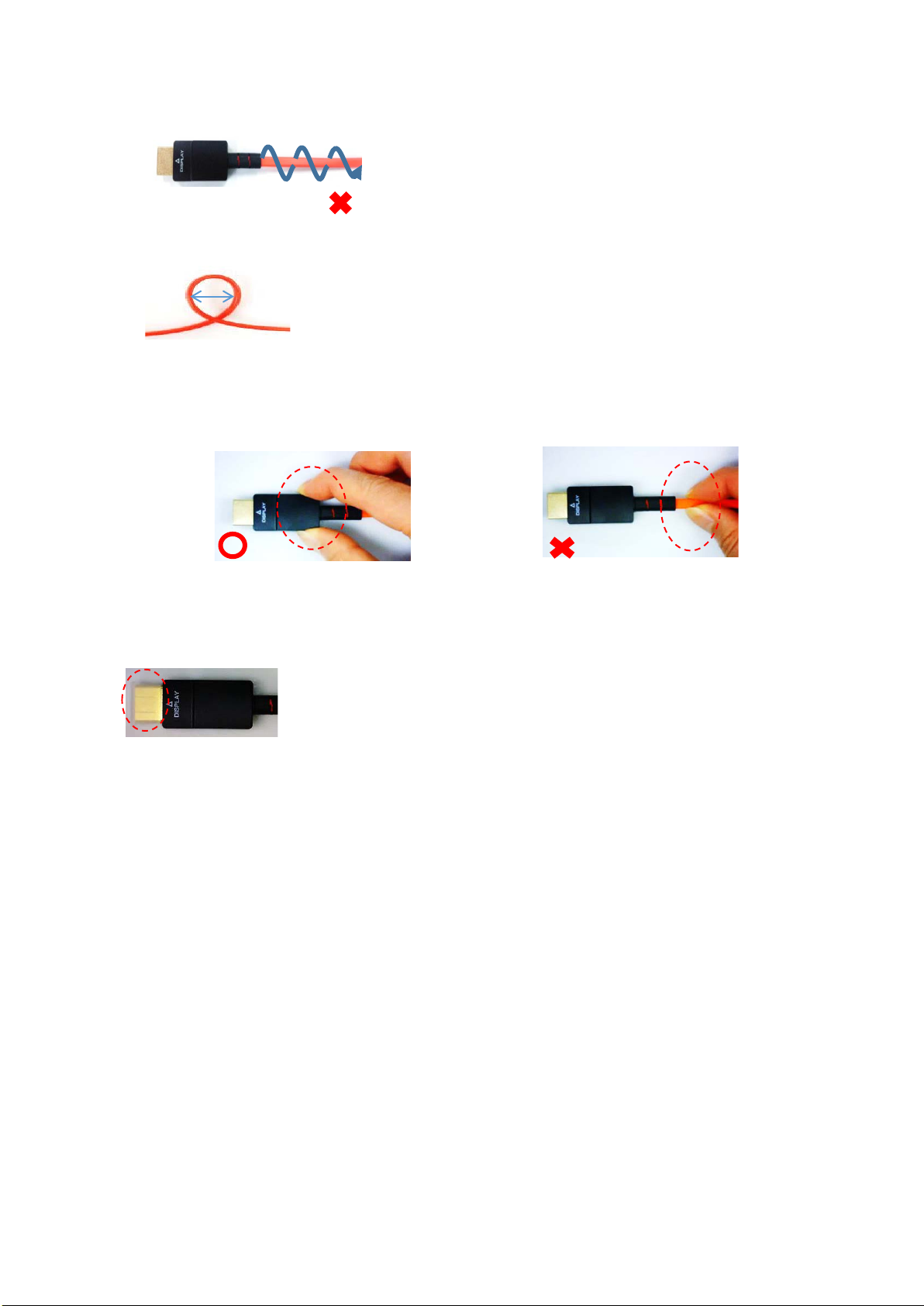
Twist
- Please make sure that bending radius of HDMI AOC to prevent cutting or deterioration of fiber.
Bending radius
10 ㎜
- Please grip the connector when you separate HDMI AOC from source or display. Do not use
excessive force and pull the cable jacket strongly. It can be cause of failure.
- Please grip the connector and then pull the connector. Do not pull the cable jacket.
- Please keep the plug free of dust and debris. When HDMI AOC is not used, please put a dust
cap on the plug
- Do not dismantle, repair and remodel HDMI AOC. We are not responsible for failure from
dismantle, repair and remodel
