Page 1

Unitron
uMic
™
guide
Page 2
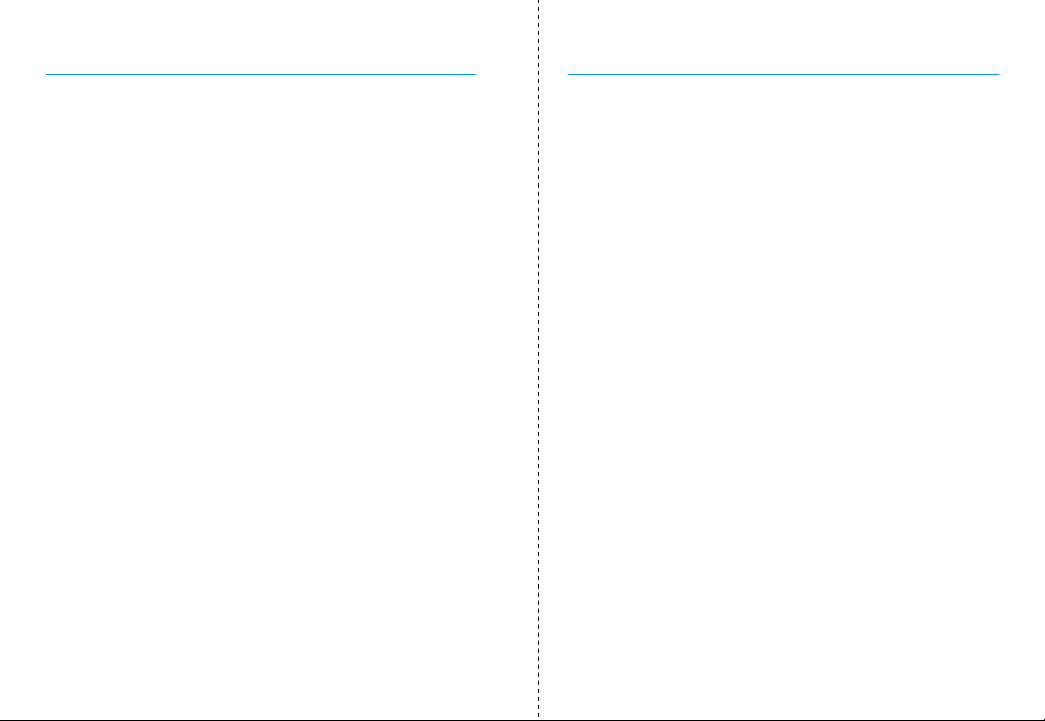
Thank you
Your uMic
Thank you for choosing the Unitron uMic™.
At Unitron, we care deeply about people with
hearing loss. We work closely with hearing
healthcare professionals to make advanced,
purpose-driven solutions available to everyone.
Because hearing matters.
Hearing healthcare professional: ________________
____________________________________________
Telephone: __________________________________
Serial number of uMic: _________________________
Warranty: ___________________________________
Date of purchase: _____________________________
Page 3
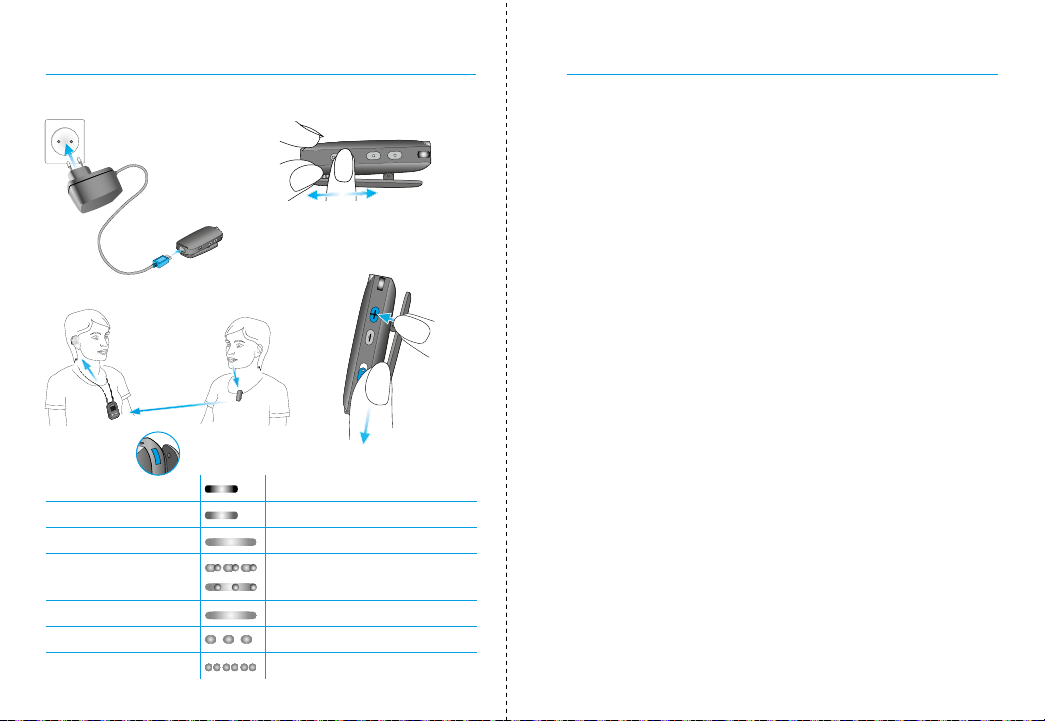
Table of contentsQuick reference
Charging uMic
On/Off
on off
Bluetooth pairing
Wearing uMic
up to 20 m
(60 ft)
aud
i
o
power
Indicator
Switching ON Green 2 seconds
Switching OFF Red 2 seconds
Charging Solid red
Low battery
warning
Streaming Solid blue
Streaming paused Short blink blue
Pairing mode Rapid blink blue
Additional red short blink
as well as the main light
Your uMic at a glance ......................................................................2
Getting started ................................................................................4
Charging the uMic ............................................................................5
Turning the uMic on and off .............................................................7
Pairing the uMic with uDirect 2 ........................................................8
Preparing the uDirect 2 .................................................................12
Connecting the uMic and uDirect 2 ................................................13
Functional test of uMic ................................................................... 14
Setting the uMic volume ................................................................ 15
Wearing the uMic correctly ............................................................16
uMic pause and resume ................................................................. 17
Switching the uMic off....................................................................18
Special use cases ........................................................................... 19
Troubleshooting guide ...................................................................24
Warnings ........................................................................................29
Compliance information .................................................................33
Information and explanation of symbols .......................................35
Page 4
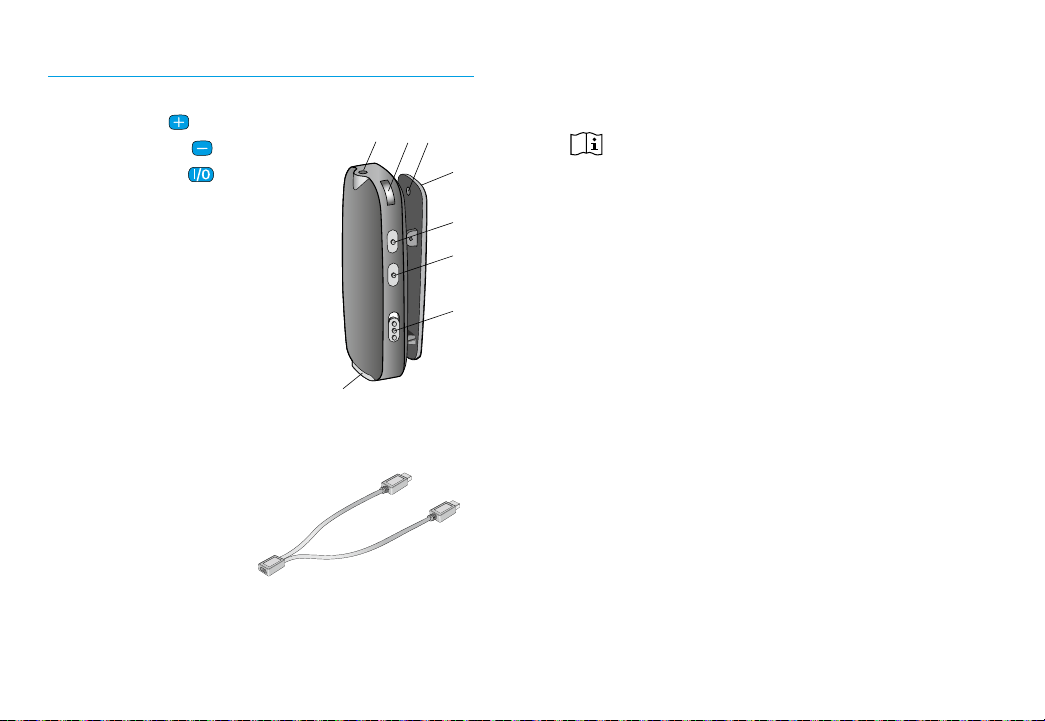
Your uMic at a glance
1 Volume up ( )
2 Volume down ( )
3 Power switch ( )
4 Charging input (mini-USB)
5 Microphone opening
6 Status indicator light
7 Eyelet for lanyard
8 Retaining clip
5 6 7
Other optional accessories
Unitron mini-USB power supply
12V car charger adapter
In addition to your Unitron wireless hearing
8
aids, a compatible streamer solution is required.
Within this user guide the uDirect™ 2 is shown
1
2
as an example. As the uMic transmitter is based
on Bluetooth® technology, other Bluetooth
receivers may be compatible. However, the
3
uMic is optimized and tested only for Unitron
uDirect 2.
Accessories
4
(Contents may vary depending on country)
Dual mini-USB splitter (1 in / 2 out)
Lanyard
Protective pouch
® Bluetooth is a registered trademark of Bluetooth SIG Inc.
32
Page 5
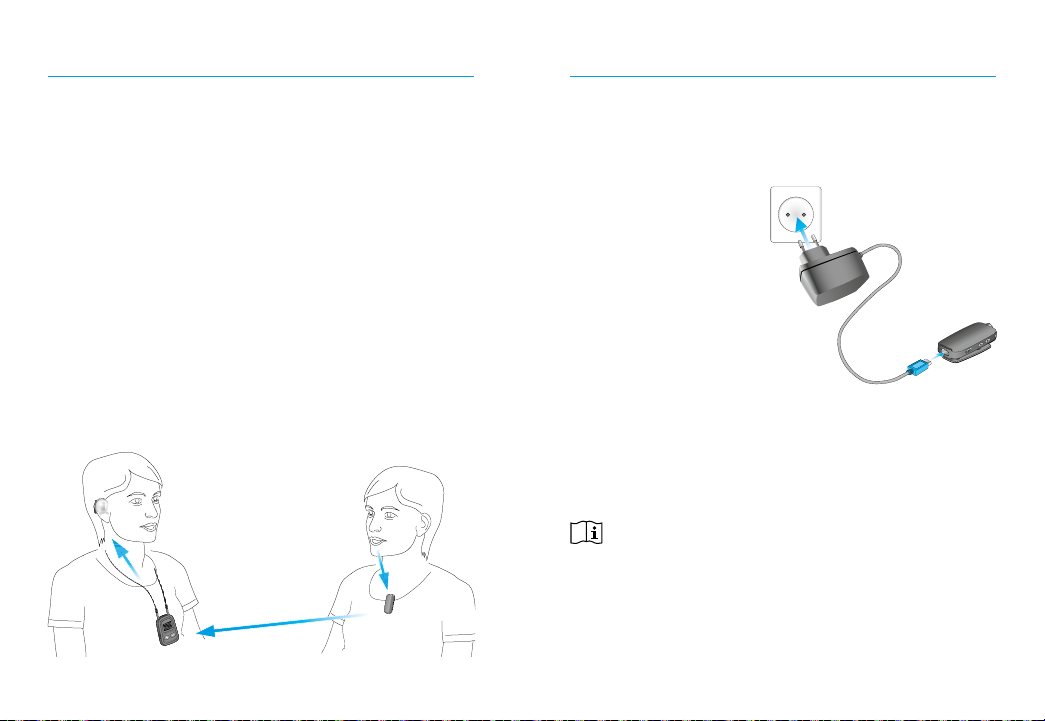
Getting started
Charging the uMic
The system consists of three main elements:
• uMic
• Unitron hearing aids
• Unitron uDirect 2
The uMic transmits the speaker’s voice
wirelessly to your hearing aids via the uDirect 2
streamer.
The hearing aid microphone level will
automatically be adjusted while the uMic signal
is received. The level of adjustment is set by
your hearing healthcare professional.
hearing aid speaker
up to 20 meters
(60 )
uMic
uDirect 2
aud
i
o
power
Your uMic has a built-in, non-removable
rechargeable battery. When the battery is low,
the indicator light will blink red.
To charge:
1. Insert the Unitron
power supply
provided with the
uDirect 2 into the
uMic mini-USB
socket.
2. Plug the power supply into a power outlet.
Typical charging time is 2 hours. Charging is
complete when the indicator light turns solid
green.
When charging your uMic for the first time, let it
charge for at least three hours, even if the battery
indicator is not lit or turns green earlier.
54
Page 6
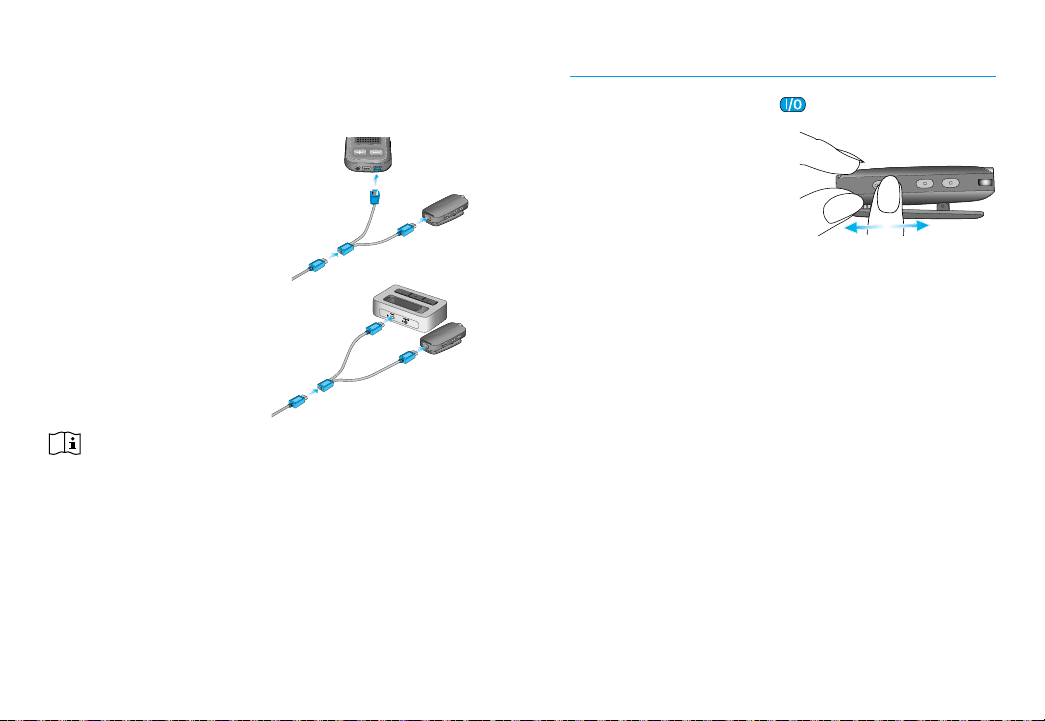
Using one power supply for 2 devices:
Insert the dual mini-USB splitter between the
power supply and the devices as shown below.
With uDirect 2:
Both devices can be
charged at the same time.
With uTV 2:
The uMic can be charged
while uTV
™
2 is being
used.
It is safe to leave the uMic connected to the
charger overnight.
Turning the uMic on and off
Slide the power switch ( ) as shown to turn
the uMic on or off.
Slide the power switch in
direction of the charging
input to turn the uMic on.
Sleep mode
If after 30 minutes no streamer device, such as
uDirect 2, is found the uMic will power down to
save battery even if the power switch is in the on
position.
To recover from sleep mode, switch the uMic off
and turn it on again.
on off
76
Page 7
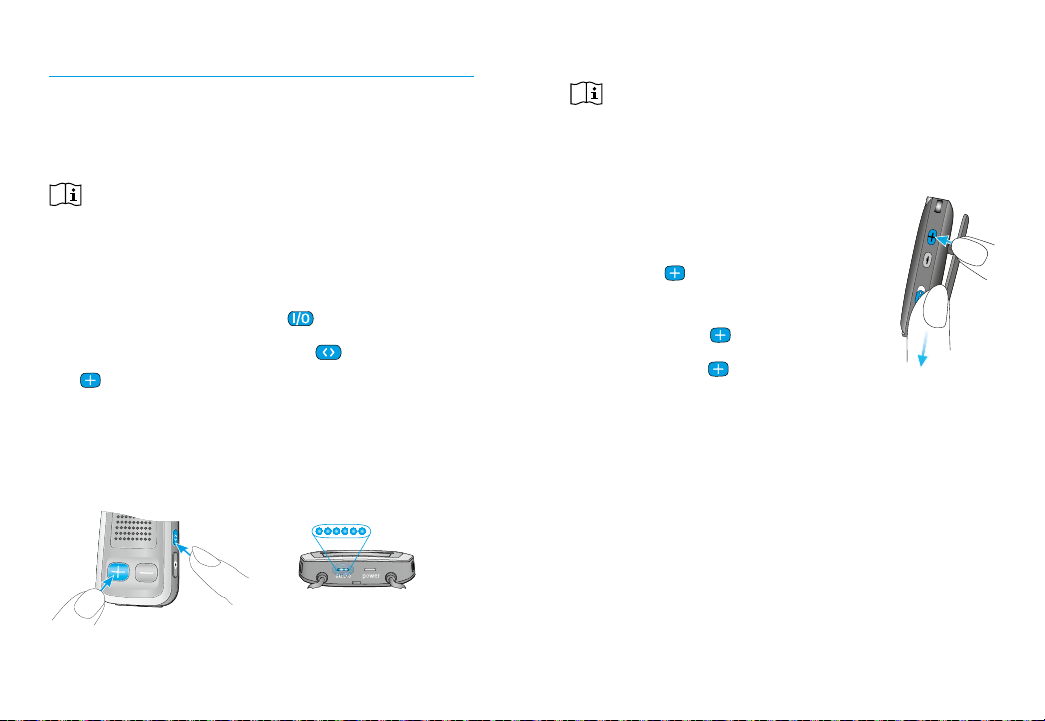
Pairing the uMic with uDirect 2
Put uMic into pairing mode:
Before using the uMic with a streamer for the
first time, the devices must be paired with each
other.
If you are not using uDirect 2 but another
streamer, please follow the Bluetooth pairing
procedure of that device.
Put uDirect 2 into pairing mode:
1. Switch on the uDirect 2 (
2. Press and hold the connect (
) buttons simultaneously for 2 seconds
(
).
) and volume
until the audio indicator starts to rapidly
blink blue. The uDirect 2 will remain in pairing
mode for two minutes or until the pairing is
complete.
2 sec
If the uMic has never been paired before,
pairing mode will be automatically activated
after turning it on.
To manually start pairing mode:
1. Switch the uMic off.
2. Press and hold the volume up
button (
).
3. Turn the uMic on while still
pushing the (
4. Release the (
) button.
) button after
2 seconds when the indicator light rapidly
blinks blue.
5. Make sure the uDirect 2 and uMic are within
1 m (3 ft) range of each other.
The uMic will remain in pairing mode for two
minutes or until the pairing is completed.
98
Page 8

Completion of pairing:
poweraudio
Wait until both indicator lights turn solid blue.
This can take up to 2 minutes but typically is done
within a few seconds.
The uMic can be paired to a maximum of 4 devices.
A fifth pairing will replace the first paired device.
Two devices need to be paired only once.
They remain paired after switching off and will
automatically connect after being turned on again.
Understanding the status light
Information during operation:
uMic
Switching ON Green 2 seconds
uDirect 2
Information about power and battery:
Switching ON Green 2 seconds
Switching OFF Red 2 seconds
Charging Solid red
Charged and full battery Solid green
Low battery warning Additional red short
blink as well as the
main light
uMic sleep mode or off Indicator is unlit
Switch the uMic off and on again to turn the
device on from sleep mode.
If the red “low battery” blinks:
Battery level is <20%
Less than 1.5 hours are left for streaming
Consider charging the uMic
Streaming Solid blue Solid blue
Streaming
paused
Pairing mode
Short blue blink Short blue blink
Rapid blue blink Rapid blue blink
The uMic can also be charged during operation.
1110
Page 9

Preparing the uDirect 2
Connecting the uMic and uDirect 2
1. Turn the uDirect 2 on.
2. Always wear the uDirect 2 around the neck.
3. Make sure both plugs are well connected in
the neckloop sockets.
For a more detailed explanation of the uDirect 2,
please refer to the uDirect 2 user guide.
Every time the devices are turned on, they will
connect with each other automatically.
1. Make sure the uDirect 2 and uMic are within
2 meters (6ft) range of each other.
2. Turn the uMic on.
green
3. The indicator light will turn green
first.
4. Wait until the indicator lights of
both devices turn solid blue. This
blue
may take up to 30 seconds but
usually occurs within 5 seconds.
The uDirect 2 will confirm the connection via
spoken notifications or beeps in your hearing
aids, depending on the uDirect 2 configuration.
If the status light is rapidly blinking blue after
turning on the uMic or if the status light does
not turn solid blue within two minutes, repeat
the pairing.
1312
Page 10

Functional test of uMic
Setting the uMic volume
Before using the system, perform
a quick functional test by gently
tapping on the microphone
opening.
You should clearly hear the tapping noise in
your hearing aids.
Line of sight between the uMic and the streamer
is usually not required. If the audio transmission
ends abruptly, refer to the troubleshooting
guide.
To change the uMic volume:
1. Speak into the uMic from a 20 cm (8”)
distance.
2. Use the volume (
) buttons
to set the uMic volume to a
comfortable volume level.
If your hearing aids pick up too much ambient
noise, use the following 2 steps to give the uMic
more focus:
1. Reduce the hearing aid volume by
pressing the uDirect 2
( ) button.
2. Then increase the uMic volume by
pressing the uMic (
The uMic volume setting will be
stored even when switching off the uMic.
Your hearing healthcare professional can
change the level of the hearing aid microphones
while using the uMic to adjust the volume of
sounds around you.
) button.
1514
Page 11

Wearing the uMic correctly
uMic pause and resume
1. Gently press to open the clip.
2. Ensure the uMic is clipped
securely to clothing as shown in
the picture .
3. To prevent scratching sounds,
do not cover the uMic with
clothing during use.
Distance to the speaker’s
mouth:
Best results are achieved
at 20 cm (8’’)
Do not exceed 50 cm (20’’) for consistent
audio
The higher the ambient noise, the closer the
uMic should be positioned to the speaker’s
mouth.
Do not use a neckloop lanyard during
streaming. Scratching noise may negatively
impact the sound.
To pause the audio transmission
from your uMic, press the uDirect 2
access (
) button.
During pause:
The streaming indicators will blink blue on
both devices.
Your hearing aids will switch back to the most
recent hearing aid program.
The hearing aid programs cannot be changed
via the uDirect 2 access button while
streaming or during pause.
To resume the uMic streaming press the
uDirect 2 access (
) button again.
1716
Page 12

Switching the uMic off
Special use cases
To end the uMic transmission
completely, switch off the uMic by
sliding the power switch to the off
position.
In the off position, the white marking cannot be
seen.
Switch the uMic off when not in use.
If the uMic connection to a streamer was lost
for more than 30 minutes, the uMic will go into
sleep mode to save power. The light indicator
will turn off and a uMic re-start (turn off and on
again) is required to resume the transmission.
uMic and phone calls
Phone calls via Bluetooth will always take
priority over the uMic streaming.
If uDirect 2 is paired with your mobile phone,
you can still receive phone calls, even when
using uMic. In case of an incoming call, uDirect 2
automatically stops transmitting the audio
signal from your uMic and and sends the signal
from your mobile phone to your hearing aids
instead.
“click”
To accept an incoming call, briefly press the
uDirect 2 access (
) button once you hear the
ringtone through your hearing aids. Press the
access button again and the phone call will end.
1918
Page 13
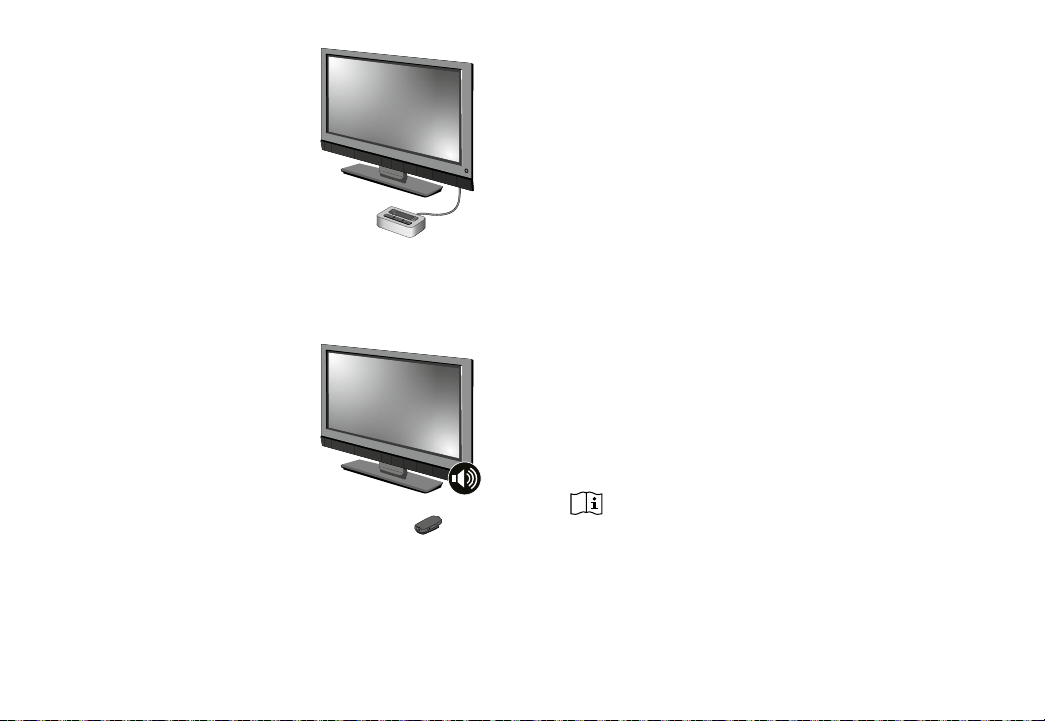
uMic and watching TV
To ensure a high quality audio
in stereo sound from the TV,
we recommend using the
dedicated uTV 2.
In cases where an analog TV-
uTV 2
audio output is not available
or while travelling, the uMic may be used to
improve the sound quality while watching TV.
For best results:
1. Try to locate the TV
loudspeaker.
2. Place the uMic 20 cm (8’’)
from the speaker.
3. Consider leaving the
uMic
charger plugged in while
watching TV.
uMic streaming distance
The uMic transmitter supports operation up to
a range of 20 m (60 ft). Line-of-sight between
your uDirect 2 and the uMic is not required.
Interference in the environment by walls, the
furniture or the human body may reduce the
operating range.
If the uMic is moved out of range of the
uDirect 2, the wireless audio transmission will
be interrupted or even terminated. If the uMic
is then moved back into range of the uDirect 2,
it will automatically resume streaming to your
hearing aids.
It may take up to 10 seconds until the streaming
resumes.
If the streaming was interrupted for more than
30 minutes, it may be necessary to switch the
uMic off and on again.
2120
Page 14

Support of multiple uMics
It is not possible to stream audio from two
uMics to one uDirect 2 at the same time.
However, two uMics can be paired to uDirect 2
and then accessed sequentially by pressing
the uDirect 2 access button. With each press,
the uDirect 2 selects the next uMic in a fixed
sequence.
If a cellular phone is connected to uDirect 2
already, only one uMic can be supported.
Use of the lanyard
For transportation you
may use the detachable
lanyard as illustrated.
Deleting all Bluetooth pairings
If you encounter issues with one of the paired
devices, or if a device stops connecting to your
uMic, you may consider deleting all pairings
from the uMic.
1. Turn the uMic on while pushing the
( ) button and hold the button for
10 seconds. This deletes all pairings.
2. Release the
( ) button when the
blue indicator light turns green.
Deleting the pairing of Bluetooth
devices removes the ability to connect to any
previously paired Bluetooth device. You need to
perform the pairing process again (see page 8) if
you wish to reconnect.
The status light will rapidly blink blue for a few
seconds after pairings were deleted (automatic
pairing mode).
2322
Page 15

Troubleshooting guide
Most probable cause Remedy
I cannot hear sound from the uMic
One or all devices are
switched off
uMic is in pause mode
(blue blinking status
light)
The distance between
uDirect 2 and the uMic is
too great
An obstacle is preventing
transmission
Make sure all devices (uMic,
streamer, hearing aids)
are turned on and fully
operational
Short press the uDirect 2
access button to resume
streaming
Bring devices closer to each
other; 20 meters (60 ft) is the
maximum distance.
To avoid streaming
interruptions, make sure you
wear uDirect 2 correctly and
keep the uMic within the
operating range
Depending on the material,
line of sight may be necessary
Most probable cause Remedy
I hear intermittency during audio transmission
The uMic is too far
away from uDirect 2 or
shielded by an obstacle
uDirect 2 searches for
other paired devices for
2 minutes after turning
on. This may cause the
audio signal to drop
The volume during streaming is not suitable
(too low or too high)
The volume levels are
not set correctly
Do not exceed the maximum
distance and relocate device
After 2 minutes, uDirect 2
will stop searching for other
devices and the intermittency
will stop
Adjust the volume using the
uDirect 2 volume (
buttons. The volume can
also be adjusted on the uMic
(
) buttons
)
2524
Page 16

Most probable cause Remedy
There is too much noise, I cannot understand the
speaker
Your hearing aid
microphones are set
too loud
The uMic rubs against
the wearer’s clothing
The settings of your
hearing aids are not right
Reduce the hearing aid
volume by pressing the
uDirect 2 (
reach a comfortable level.
Place the uMic closer to the
speakers mouth (20 cm, 8’’).
Use the uMic (
increase the uMic volume
Make sure the uMic is clipped
firmly. Clothing should not
cover the uMic
Please ask your hearing
healthcare professional to
fine tune your hearing aids
) key until you
) button to
Most probable cause Remedy
uMic is no longer recognized by the uDirect 2 with which
it was previously paired
2 minutes after no device
was found, uDirect 2
stops seeking devices to
save power
The devices are too far
away from each other
uMic can be paired to a
maximum of 4 different
Bluetooth devices
(uDirect 2 can be paired
to 8). If the internal
memory is full, the fifth
pairing will delete the
first pairing
Pairing was never done,
or it was manually
deleted
The light indicator does not turn solid blue
uMic and uDirect 2 are
not paired
Switch uDirect 2 off. Wait until
the red power indicator turns
off, then turn device on again
Bring devices within 1 meter
range and try again
Repeat the pairing between
the devices
Repeat the pairing between
the devices
Repeat the pairing between
the devices
2726
Page 17

Most probable cause Remedy
I see a rapidly blinking blue indicator light on the uMic
uMic is in pairing mode Complete the pairing
Indicator lights are solid blue but I cannot hear the uMic
uDirect 2 is out of range
of the hearing aids
uDirect 2 is not correctly
programmed for your
hearing aids
The charging time is longer than usual
Device is being used
during charging
The charger is not
providing enough
charging current
For any problems not listed in this user guide, please
contact your hearing healthcare professional.
Wear uDirect 2 around the
neck and correctly secure the
neckloop
Ask your hearing healthcare
professional to reconfigure
your uDirect 2 and the
hearing aids
Charging during use is
possible, however, the
charging time is increased
by 30% (>2h)
Only use chargers approved
by Unitron
Warnings
Please carefully read the corresponding
section in the Unitron uDirect 2 user guide
which is delivered along with each uDirect 2.
Hazard warnings
Keep this device out of reach of children
under 3 years.
Interference with medical devices. These
Unitron devices use low-power, digitally
coded transmission to communicate to your
hearing aids. Although unlikely, interference
with medical devices such as pacemakers is
possible. Therefore persons using medical
devices such as pacemakers are not
permitted to use this device.
Use only hearing aids that have been
specially programmed for you by your hearing
healthcare professional.
For safety reasons, recharge only with
chargers supplied by Unitron or stabilized
chargers 5VDC, min. 250mA.
2928
Page 18

Important information
Do not charge uMic from a PC or laptop USB
port. This may damage your equipment.
Changes or modifications to any of the
devices that were not explicitly approved by
Unitron are not permitted.
External devices may only be connected if
they have been tested in accordance with
corresponding IECXXXXX standards. Only use
accessories approved by Unitron.
The battery may only be replaced by
authorized personnel. Do not attempt to
open the product or remove the battery
as this may cause injury or damage to the
product.
Dispose of electrical components in
accordance with your local regulations.
The mini-USB port is to be used for the
described purpose only.
Information on product safety
Turn off the uMic when not in use.
Always plug in the uDirect 2 neckloop and wear
it around the neck when transmitting signals to
your hearing aids.
Protect the device connectors, plugs, charging
slot and power supply from dirt and debris.
Protect all devices from excessive moisture
(bathing or swimming areas) and heat sources
(radiator, TV top). Protect devices from excessive
shock and vibration.
Clean devices using a damp cloth. Never use
household cleaning products (washing powder,
soap, etc.) or alcohol to clean them. Never use a
microwave or other heating devices to dry any of
the devices.
The digitally-coded, inductive transmission
technology used in these devices is extremely
reliable and experiences virtually no interference
from other devices. It should be noted, however,
that when operating the system near computer
equipment, larger electronic installation or
3130
Page 19

other strong electromagnetic fields, it may
be necessary to be at least 60 cm (24”) away
from the interfering device to ensure proper
operation.
X-ray radiation, CT or MRI scans may destroy or
adversely affect the correct functioning of the
devices.
Do not use these devices in areas where
electronic equipment is prohibited.
Other important information
The uMic is a Bluetooth 2.1 compliant device. Its
wireless transmission technology is not limited
to but optimized for Unitron streamer devices
such as the uDirect 2.
The use of uMic with non-Unitron streamers is
not supported by Unitron.
Compliance information
Declaration of Conformity
Hereby Unitron declares that this Unitron product is in
compliance with the essential requirements of the Radio and
Telecommunications Terminal Equipment Directive 1999/5/EC.
The full text of the Declaration of Conformity can be obtained
from the manufacturer or the local Unitron representative
whose address can be taken from the list on www.unitron.com
(worldwide locations).
Notice 1:
This device complies with Part 15 of the FCC Rules and with RSS210 of Industry Canada. Operation is subject to the following two
conditions:
1) this device may not cause harmful interference, and
2) this device must accept any interference received, including
interference that may cause undesired operation.
Notice 2:
Changes or modifications made to this device not expressly
approved by Unitron may void the FCC authorization to operate
this device.
Notice 3:
This device has been tested and found to comply with the limits for
a Class B digital device, pursuant to Part 15 of the FCC Rules and
ICES-003 of Industry Canada. These limits are designed to provide
3332
Page 20

reasonable protection against harmful interference in a residential
installation. This device generates, uses and can radiate radio
frequency energy and, if not installed and used in accordance
with the instructions, may cause harmful interference to radio
communications. However, there is no guarantee that interference
will not occur in a particular installation. If this device does cause
harmful interference to radio or television reception, which can
be determined by turning the equipment off and on, the user is
encouraged to try to correct the interference by one or more of the
following measures:
Reorient or relocate the receiving antenna.
Increase the separation between the device and receiver.
Connect the device into an outlet on a circuit different from
that to which the receiver is connected.
Consult the dealer or an experienced radio/TV technician for
help.
Notice 4:
FCC/IC RF Radiation Exposure Statement. This equipment
complies with FCC/IC radiation exposure limits set forth for an
uncontrolled environment. End users must follow the specific
operating instructions for satisfying RF exposure compliance. This
transmitter must not be co-located or operating in conjunction
with any other antenna or transmitter.
Australia: Supplier Code Number N15398
New Zealand: Supplier Code Number Z1285
Information and explanation of symbols
xxxx
The CE symbol is a confirmation by Unitron that this Unitron
product meets the requirements of the R&TTE Directive 1999/5/
EC on Radio and Telecommunication Terminal Equipment. The
numbers after the CE symbol are the numbers of the consulted
certified bodies under the above mentioned directives.
This symbol indicates that it is important for the user to read and
take into account the relevant information in this user guide.
This symbol indicates that it is important for the user to pay
attention to the relevant warning notices in this user guide.
Important information for handling and product safety.
Australian EMC and Radiocommunications compliance label.
3534
Page 21

Operating conditions:
This device is designed such that it functions without problems or
restrictions if used as intended, unless otherwise noted in these
user guides.
0° to 55° Celsius and relative humidity of <95% (non condensing).
Transport and storage conditions:
Temperature: –20° to +60° Celsius (–4° to +140° Fahrenheit).
Humidity Transportation: Up to 90% (non condensing). Humidity
Storage: 0% to 70%, if not in use. Atmospheric pressure: 200 hPA
to 1500 hPa.
The symbol with the crossed-out garbage bin is to make you aware
that this device may not be thrown away as normal household
waste. Please dispose of old or unused devices, at waste disposal
sites intended for electronic waste, or give your device to your
hearing healthcare professional for disposal. Proper disposal
protects the environment and health.
This product has an embedded, nonreplaceable battery. Do not
attempt to open the product or remove the battery as this may
cause injury and damage the product.
Please contact the local recycling facility for removal of the battery.
The Bluetooth® word mark and logos are registered trademarks
owned by Bluetooth SIG, Inc. and any use of such marks by
Unitron is under license. Other trademarks and trade names are
those of their respective owners.
3736
Page 22

0678
Unitron Hearing Ltd.
20 Beasley Drive, P.O. Box 9017,
Kitchener, ON N2G 4X1 Canada
European Representative
Max-Eyth-Straße 20, 70736
Fellbach-Oeffingen, Germany
For a listing of Unitron group
companies, please visit
www.unitron.com
Page 23

Distributor
www.unitron.com
12-021 029-5905-02
