Page 1

Shine™ Rev
in-the-ear (ITE)
hearing aid guide
Page 2
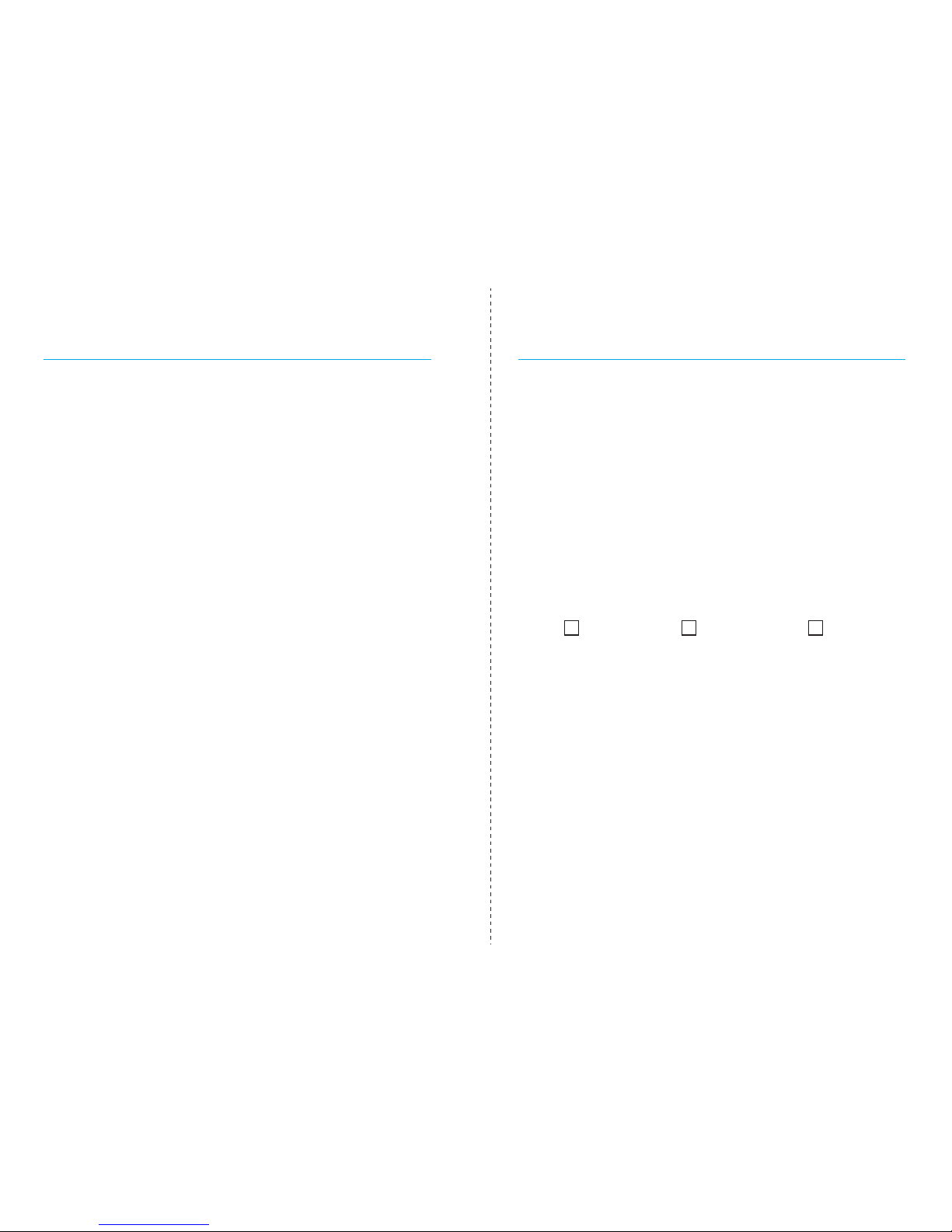
Thank you
Thank you for choosing Unitron hearing aids.
At Unitron, we care deeply about people with
hearing loss. We work closely with hearing
healthcare professionals to make advanced,
purpose-driven solutions available to everyone.
Because hearing matters.
This user guide applies to the following models:
Shine Rev ITE
Your hearing aids
Hearing healthcare professional: _______________
___________________________________________
Telephone: _________________________________
Model: ____________________________________
Serial number: ______________________________
Replacement batteries:
Size 10 Size 312 Size 13
Warranty: __________________________________
Program 1 is for: ____________________________
Program 2 is for: ____________________________
Program 3 is for: ____________________________
Program 4 is for: ____________________________
Date of purchase: ____________________________
Page 3
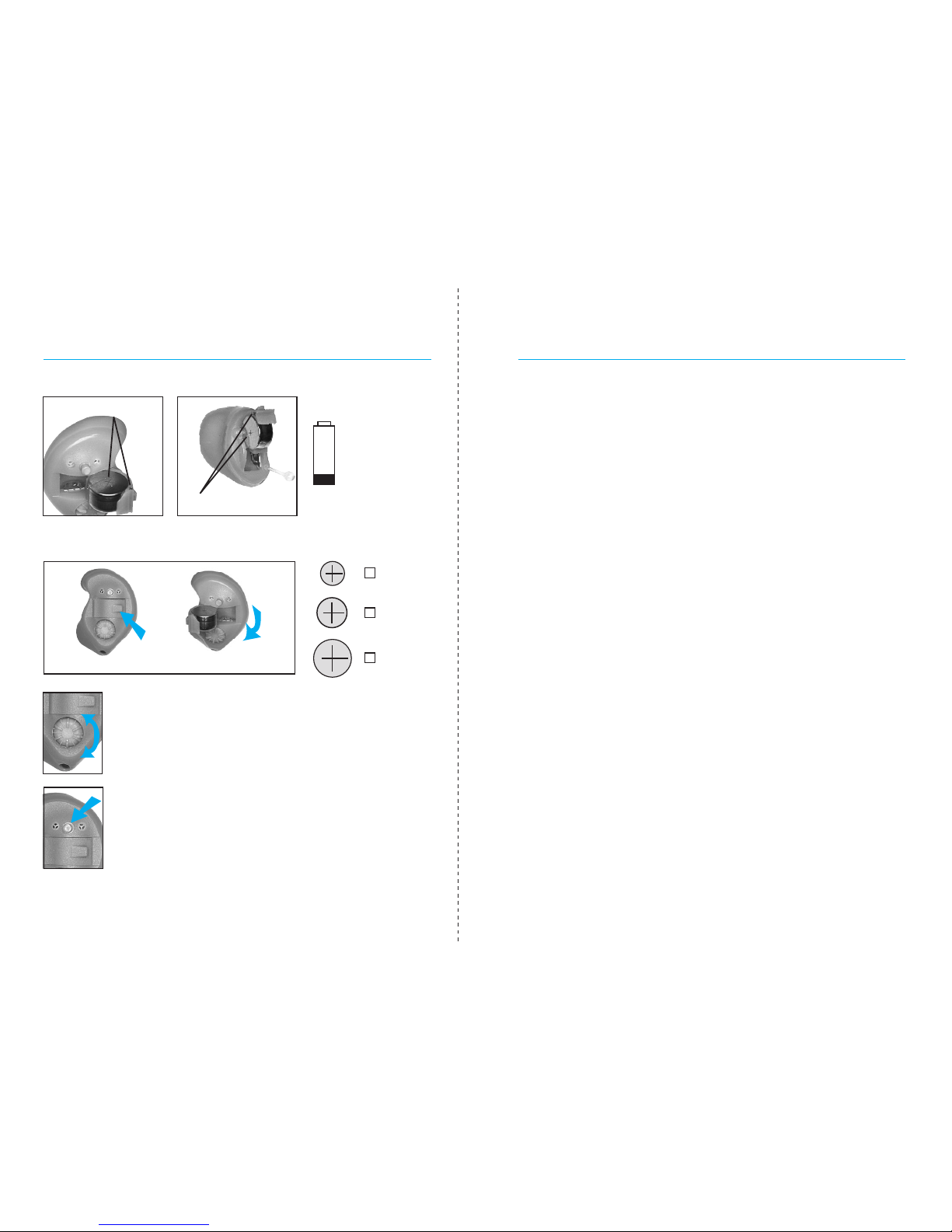
Quick reference
Changing batteries
2 beeps
every
30 minutes
10
312
13
On/O Battery size
Low battery
warning
Plus (+) signs
On O
Push button
switching programs
Rotary dial
volume control;
forward=louder, back=soer
Table of contents
Your hearing aids at a glance ..................................................... 2
Warnings .................................................................................... 4
Putting your hearing aids in your ears ........................................8
Turning your hearing aids on and o ....................................... 10
Batter y information ................................................................... 11
Tips for wearing hearing aids for the rst time ..........................14
Operating instructions ............................................................. 16
Using the telephone ................................................................. 18
Protecting your hearing aids .....................................................19
Cleaning your hearing aids ....................................................... 20
Assistive listening devices ........................................................21
Troubleshooting guide ............................................................. 22
Warning to hearing aid dispensers
(to comply with the U.S. Food and Drug
Administration (FDA) regulations) ...........................................26
Information and explanation of symbols ................................. 29
Patient feedback .......................................................................31
Additional notes ....................................................................... 32
Plus (+) signs
Page 4
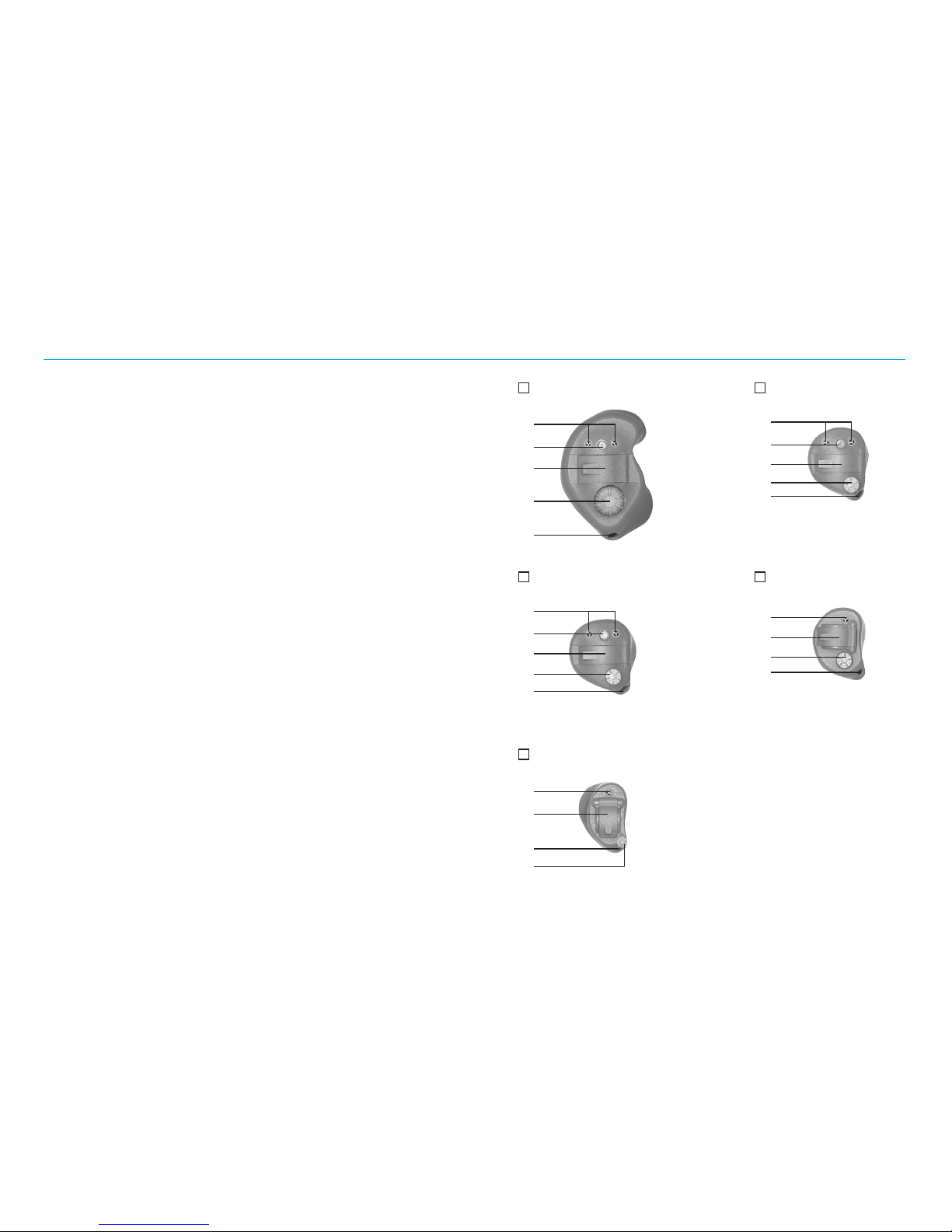
2 3
Your hearing aids at a glance
1 Microphone - sound enters your hearing aids
through the microphones. Microphone shield -
protects microphones from dirt & debris
2 Push button - switches between listening
programs
3 Battery door (on & o) - close the door to turn on
your hearing aids, open the door all the way to
turn o your hearing aids or to change the battery
4 Rotary dial - controls the volume
5 Vent - aids in the reduction of occlusion making
your own voice sound better
6 Removal handle - assists in removing very small
hearing aids from the ear canal
1
3
4
5
Full shell Canal
Half shell Mini canal
CIC (Completely-in-the-canal)
1
3
5
6
1
2
3
4
5
1
2
3
4
5
1
2
3
4
5
Page 5
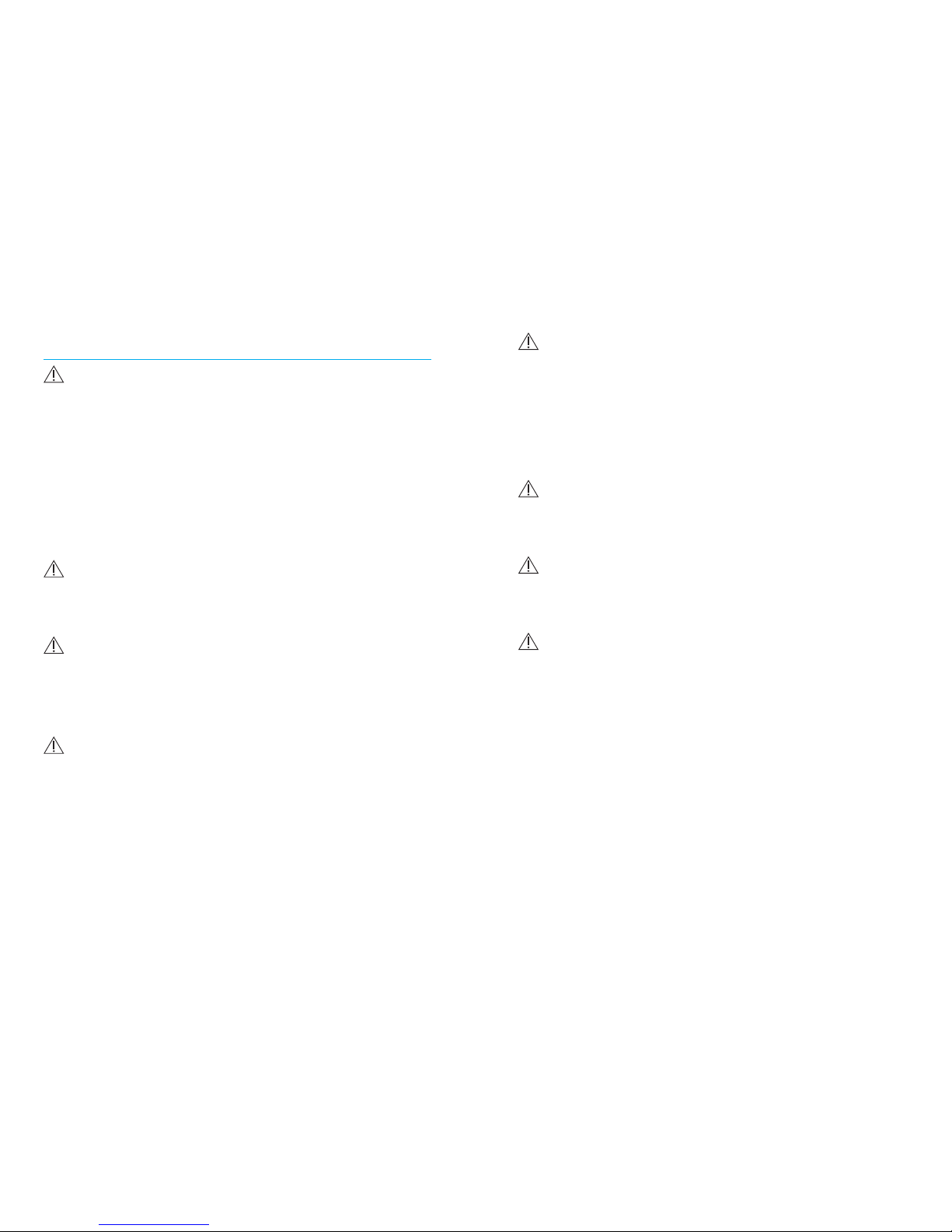
4 5
Warnings
The intended use of hearing aids is to
amplify and transmit sound to the ears and
hereby compensate for impaired hearing.
The hearing aids (specially programmed for
each hearing loss) must only be used by the
intended person. They should not be used
by any other person as they could damage
hearing.
Hearing aids should only be used as
directed by your physician or hearing
healthcare professional.
Hearing aids will not restore normal
hearing and will not prevent or improve a
hearing impairment resulting from organic
conditions.
Do not use your hearing aids in explosion
hazard areas.
Allergic reactions to hearing aids are unlikely.
However, if you experience itching, redness,
soreness, inflammation or a burning
sensation in or around your ears, inform
your hearing healthcare professional and
contact your physician.
In the unlikely case that any parts remain
in the ear canal aer the removal of the
hearing aid, contact a physician immediately.
Remove your hearing aids for CT and
MRI scans or for other electromagnetic
procedures.
Special care should be exercised in wearing
hearing aids when maximum sound
pressure levels exceed 132 decibels. There
may be a risk of impairing your remaining
hearing. Speak with your hearing healthcare
professional to ensure the maximum output
of your hearing aids is suitable for your
particular hearing loss.
Page 6
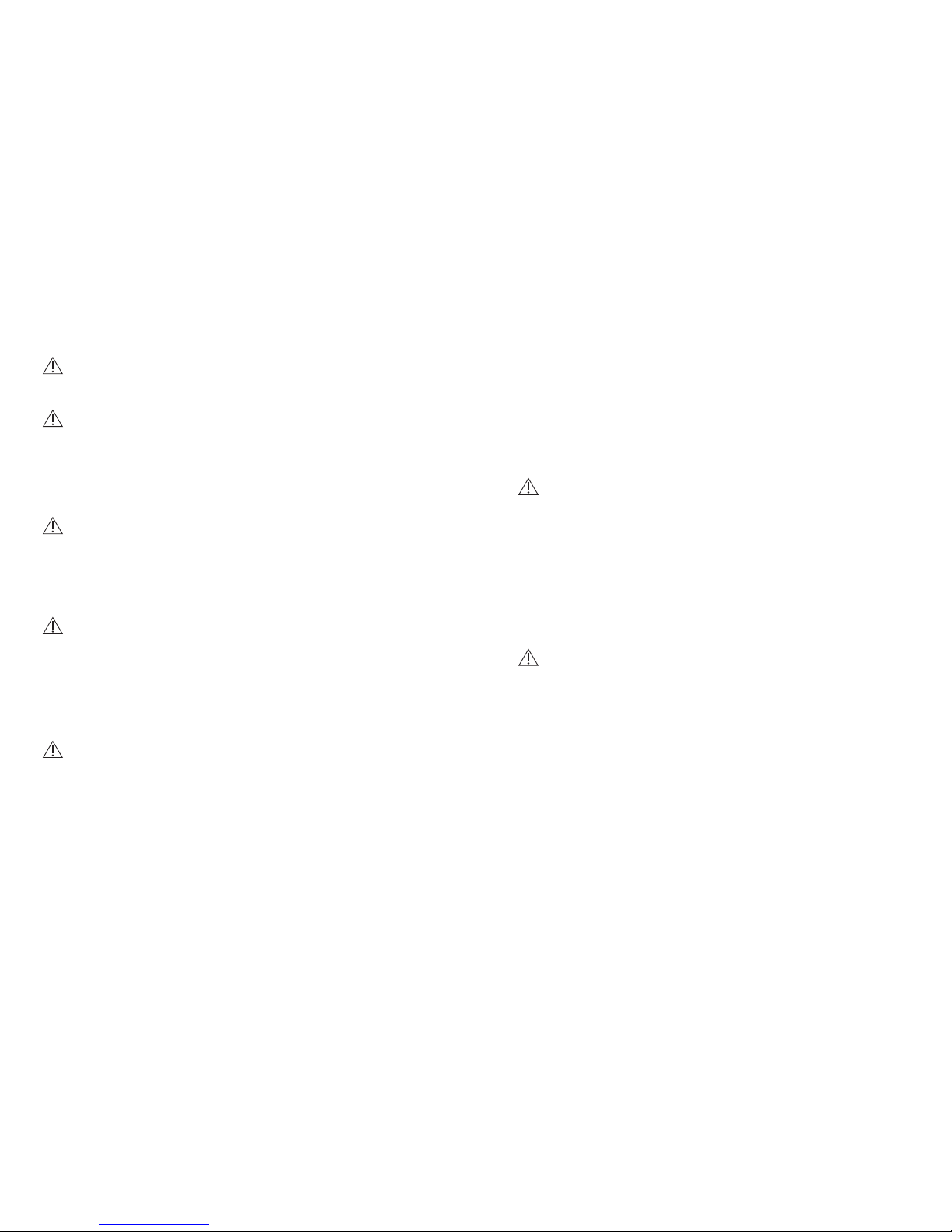
6 7
Battery warnings
Never leave hearing aids or batteries where
small children and pets can reach them.
Never put hearing aids or batteries in
your mouth. If a hearing aid or battery is
swallowed, call a physician immediately.
Precautions
The use of hearing aids is only part of
hearing rehabilitation; auditory training and
lip reading instruction may be required as
well.
In most cases, infrequent use of hearing
aids does not provide full benet. Once you
have become accustomed to your hearing
aids, wear your hearing aids everyday all
day.
Your hearing aids use the most modern
components to provide the best possible
sound quality in every listening situation.
However, communication devices such as
digital cell phones can create interference
(a buzzing sound) in hearing aids. If you
experience interference from a cell phone
being used close by, you can minimize this
interference in a number of ways. Switch
your hearing aids to another program, turn
your head in a dierent direction or locate
the cell phone and move away from it.
This hearing aid is not designed to be used
for children under 36 months. The hearing
aid contains small parts that can cause
choking if swallowed by children. Keep
out of reach of pets, children and mentally
challenged people. If swallowed, consult a
physician or hospital immediately.
External devices may only be connected if
they have been tested in accordance with
corresponding IECXXXXX standards. Only
use accessories approved by Phonak AG, to
avoid any electrical shock.
Labeling
The serial number and year of manufacture are
located inside the battery door.
Page 7

8 9
Putting your hearing aids in your ears
Your hearing aids may be color-coded either
on the shell or on a label on the hearing aid:
red=right ear; blue = le ear.
Inserting your hearing aid
1. Hold the hearing aid between
your thumb and index nger
with the battery door facing
away from your ear.
2. If your hearing aid is a CIC,
insert by holding the hearing
aid with the removal handle at
the bottom.
3. Gently insert the canal portion
of the hearing aid into your
ear using your index nger
to push back and tuck the
hearing aid completely into
place. It should t snugly and
comfortably. Gently pull down and back on
your earlobe to help you insert the hearing
aid into your ear canal more easily.
1.
2.
3.
Removing your hearing aid
1. If your hearing aid is a CIC,
gently pull on the removal
handle. To remove an ITE
hearing aid, grasp it with your
thumb and index nger.
2. Move your jaw up and down
or apply pressure to the back
of your ear to help loosen the
hearing aid.
Note: Do not use the controls or the battery door
to remove your hearing aids.
1.
2.
Page 8

10 11
Turning your hearing aids on and o
Your hearing aids have a battery door that acts
as an on/o switch and that allows access to
the battery compartment.
1. On: Close the battery door
fully.
Note: It may take 5 seconds
before the hearing aid turns
on. Your hearing healthcare
provider can increase the
start up delay if required.
2. O: Open the battery door
all the way to turn o the
hearing aid or access and
change the battery.
1.
Battery information
To replace the battery, fully open the battery
door for access to the battery compartment.
Low battery warning
Two long beeps indicate the hearing aid battery
is low. Aer the low battery warning, sounds
may not be as clear. This is normal and can be
xed by changing the batteries in the hearing
aids.
If you are not able to hear the low battery
warning, your hearing healthcare professional
can change its pitch or loudness. If you prefer, it
can be turned o entirely.
Your hearing aids are designed to generate a
low battery warning every 30 minutes until you
change the batteries, but depending on the
condition of the batteries, they may die before
another low battery warning occurs. Therefore,
it is recommended that the batteries are
replaced as soon as possible once you hear the
low battery warning.
2.
Page 9

12 13
Replacing the battery
1. Gently swing out the battery door with your
ngernail.
2. Grasp the battery with your thumb and
index nger and remove.
3. Insert the new battery into the battery
compartment with the plus (+) sign on the
battery facing the same way as the plus (+)
sign on the side of the battery door. This will
ensure that the battery door closes properly.
Note: If the battery is inserted incorrectly, the
hearing aid will not turn on.
4. Close the battery door.
Caring for batteries
Always discard batteries in a safe and
environmentally friendly way.
To prolong battery life, remember to turn your
hearing aids o when not in use, especially
when asleep.
Remove the batteries and keep the battery door
open while hearing aids are not being worn,
especially when asleep. This will allow internal
moisture to evaporate.
Plus (+) signs
Plus (+) signs
Page 10

14 15
Tips for wearing hearing aids for the
rst time
• Start in a quiet room at home rst to get
used to the new sound quality. Sounds like
the ticking of a clock, the humming of the
computer, the beep of the microwave or the
rustling of clothes or paper may seem loud
to you at rst, because you have not been
hearing them properly for a long time.
• Read aloud to yourself and learn to correct
the volume of your own voice when you are
wearing the hearing aids.
• Talk to dierent people and learn how
to distinguish between dierent sound
patterns again.
• It will take some time before you are
completely used to your hearing aids and
can fully enjoy the benets.
• Wear your hearing aids for as many hours a
day as you can, and for a little longer each
day.
• Make notes at the back of this booklet,
write down dicult situations and describe
what any unpleasant noises were like.
This information will help your hearing
healthcare professional to ne-tune the
hearing aids better for your needs.
• Involve your family and friends in this
familiarization period. For example,
ask someone to set the television to a
comfortable volume.
• When you are beginning to get used to
wearing the hearing aids, wear them in more
dicult listening environments such as the
oce, at parties or in restaurants. This can
be dicult even for people who can hear
normally. Give yourself time to regain your
ability to hear in these dicult situations.
• Make your hearing aids part of your
everyday life and be patient with yourself
while you are learning to hear sounds
correctly.
Page 11

16 17
Operating instructions
Your hearing aids may come with two controls
that allow you to further adjust them – a rotary
dial and a push button.
Rotary dial - volume control
The rotary dial on your hearing aids can
be set up as a volume control. If the
rotary dial has been congured as a
volume control:
• Rotate dial slowly forward towards your nose
to increase the volume.
• Rotate the dial slowly backward away from
your nose to decrease the volume.
As you change the volume level, your hearing
aids will beep.
Volume setting Beeps
Suggested volume level 1 beep
Turning volume up short beep
Turning volume down short beep
Maximum volume level 2 beeps
Minimum volume level 2 beeps
Push button - program control
Your hearing aids may be equipped
with a push button which can be used
to switch between programs.
If the push button has been congured as a
program control, each time you push the button,
you will move to a new hearing aid program.
Your hearing aids beep to indicate which
program you are in.
Program 1 (e.g. AutoMic) 1 beep
Program 2 (e.g. speech in noise) 2 beeps
Program 3 (e.g. telephone) 3 beeps
Program 4 (e.g. music) 4 beeps
Please see the front of this booklet for a listing
of your personalized programs.
Page 12

18 19
Using the telephone
As telephones do not all work the same, you
may experience dierent results from dierent
phones. You can use many phones by simply
holding the receiver to your ear, without the
need to change to a dedicated telephone
program on your hearing aid. You may need to
move the handset slightly up or back to nd the
position that sounds best to you.
Depending on the phone type you use, your
hearing healthcare professional might have
selected a dedicated phone program on your
hearing aids.
Your hearing healthcare professional may have
set up a phone program that you can access
through the push button on your hearing aids.
Protecting your hearing aids
• Open the battery door when not in use.
• Always remove your hearing aids when
using hair care products. The hearing aids
can become clogged and cease to function
properly.
• Do not wear your hearing aids in the bath or
shower or immerse them in water.
• If your hearing aids do become wet, do
not attempt to dry them in an oven or
microwave. Do not adjust any controls.
Open the battery doors immediately, and
allow your hearing aids to dry naturally for
24 hours.
• Protect your hearing aids from excessive
heat (hair dryer, vehicle glove box or
dashboard).
• Regular use of a dehumidier, such as a
Dri-Aid kit, can help prevent corrosion and
prolong the life of your hearing aids.
• Do not drop your hearing aids or knock them
against hard surfaces.
Page 13

20 21
Cleaning your hearing aids
Use a so cloth to clean your hearing aid at the
end of each day, and place it in its case with
the battery door open to allow moisture to
evaporate.
Ear wax is natural and common. Ensuring your
hearing aids are free of ear wax is an important
step in your daily cleaning and maintenance
routine.
Using the brush that was provided with your
hearing aids, clean ear wax from your hearing
aids everyday.
Never use alcohol to clean your hearing aids.
Do not use sharp tools to dislodge ear wax.
Sticking household items into your hearing aids
can seriously damage them.
Talk to your hearing healthcare professional
about regular appointments to have the wax
removed from your hearing aids.
Assistive listening devices
Listening in public places
Telecoils pick up electromagnetic energy
and convert it into sound. Your hearing aid
may have a telecoil option that can help you
listen in public places equipped with telecoil
compatible assistive listening devices such
as a loop system. When you see this
symbol, it means that there is a loop
system installed; this loop system
is compatible with your hearing aid. Please
contact your hearing healthcare professional for
more information on loop systems.
Page 14

22 23
Cause Possible remedy
No sound
Not turned on Turn on
Low/dead battery Replace battery
Poor battery contact Consult your hearing
healthcare professional
Battery upside down Insert battery plus (+) side
up
Hearing aids blocked with
ear wax
See “Cleaning your
hearing aids.” Consult
your hearing healthcare
professional
Troubleshooting guide
Cause Possible remedy
Not loud enough
Low volume Turn up volume; see
hearing healthcare
professional for models
without a manual volume
control or if problem
persists
Low battery Replace battery
Hearing aids not inserted
properly
See “Putting your hearing
aids in your ears.” Remove
and reinsert carefully
Change in hearing Consult your hearing
healthcare professional
Hearing aids blocked with
ear wax
See “Cleaning your
hearing aids.” Consult
your hearing healthcare
professional
Page 15

24 25
Cause Possible remedy
Intermittent
Low battery Replace battery
Dirty battery contact Consult your hearing
healthcare professional
Two long beeps
Low battery Replace battery
Whistling
Hearing aids not inserted
properly
See “Putting your hearing
aids in your ears.” Remove
and reinsert carefully
Hand/clothing near ear Move hand/clothing away
from your ear
Poorly tting hearing aids Consult your hearing
healthcare professional
Cause Possible remedy
Not clear, distorted
Poorly tting hearing aids Consult your hearing
healthcare professional
Hearing aids blocked with
ear wax
See “Cleaning your
hearing aids.” Consult
your hearing healthcare
professional
Low battery Replace battery
Weak on the telephone
Low volume Turn up volume
Telephone not positioned
properly
Move telephone receiver
around ear for clearer
signal. See “Using the
telephone”
Hearing aid requires
adjustment
Consult your hearing
healthcare professional
For any problems not listed in the guide or for
service assistance, contact your hearing healthcare
professional.
Page 16

26 27
Warning to hearing aid dispensers
(to comply with the U.S. Food and Drug
Administration (FDA) regulations)
A hearing aid dispenser should advise a prospective hearing aid
user to consult promptly with a licensed physician (preferably
an ear specialist) before dispensing a hearing aid if the hearing
aid dispenser determines through inquiry, actual observation,
or review of any other available information concerning the
prospective user, that the prospective user has any of the
following conditions: (i) Visible congenital or traumatic deformity
of the ear. (ii) History of active drainage from the ear within the
previous 90 days. (iii) History of sudden or rapidly progressive
hearing loss within the previous 90 days. (iv) Acute or chronic
dizziness. (v) Unilateral hearing loss of sudden or recent onset
within the previous 90 days. (vi) Audiometric air-bone gap
equal to or greater than 15 decibels at 500 hertz (Hz), 1,000
Hz, and 2,000 Hz. (vii) Visible evidence of signicant cerumen
accumulation or a foreign body in the ear canal. (viii) Pain
or discomfort in the ear. Special care should be exercised in
selecting and tting a hearing aid whose maximum sound
pressure level exceeds 132 decibels because there may be risk
of impairing the remaining hearing of the hearing aid user. [This
provision is required only for those hearing aids with a maximum
sound pressure capability greater than 132 decibels (dB).]
Important notice for prospective hearing aid users
Good health practice requires that a person with a hearing loss
have a medical evaluation by a licensed physician (preferably
a physician who specializes in diseases of the ear) before
purchasing a hearing aid.
Licensed physicians who specialize in diseases of the ear
are oen referred to as otolaryngologists, otologists or
otorhinolaryngologists. The purpose of medical evaluation is
to assure that all medically treatable conditions that may aect
hearing are identied and treated before the hearing aid is
purchased. Following the medical evaluation, the physician will
give you a written statement that states that your hearing loss
has been medically evaluated and that you may be considered
a candidate for a hearing aid. The physician will refer you to an
audiologist or a hearing aid dispenser, as appropriate, for a
hearing aid evaluation. The audiologist or hearing aid dispenser
will conduct a hearing aid evaluation to assess your ability to
hear with and without a hearing aid. The hearing aid evaluation
will enable the audiologist or dispenser to select and t a hearing
aid to your individual needs. If you have reservations about your
ability to adapt to amplication, you should inquire about the
availability of a trial-rental or purchase-option program. Many
hearing aid dispensers now oer programs that permit you to
wear a hearing aid for a period of time for a nominal fee aer
which you may decide if you want to purchase the hearing aid.
Federal law restricts the sale of hearing aids to those individuals
who have obtained a medical evaluation from a licensed
physician. Federal law permits a fully informed adult to sign a
waiver statement declining the medical evaluation for religious or
personal beliefs that preclude consultation with a physician. The
exercise of such a waiver is not in your best health interest and its
use is strongly discouraged.
Children with hearing loss
In addition to seeing a physician for a medical evaluation, a
child with a hearing loss should be directed to an audiologist
Page 17

28 29
for evaluation and rehabilitation since hearing loss may cause
problems in language development and the educational
and social growth of a child. An audiologist who is qualied
by training and experience to assist in the evaluation and
rehabilitation of a child with hearing loss is recommended.
Cell phone
Some hearing aid users have reported a buzzing sound in their
hearing aids when they are using cell phones. According to the
ANSI C63.19 standard, the compatibility of a particular hearing
aid and cell phone can be predicted by adding the rating for the
hearing aid immunity to the rating for the cell phone emissions.
The sum of the hearing aid rating (e.g. M2/T2 = 2) and the
telephone rating (e.g. M3/T3 = 3) is 5, and any combination
that equals 5 will provide ‘normal use’. A sum of 6 or greater
indicates ‘excellent performance’. The equipment performance,
measurements, categories and system classications are based
upon the best information available but cannot guarantee that all
users will be satised.
The rating of this hearing aid is at least M2/T2. Your hearing
healthcare professional can provide the actual rating for this
hearing aid.
Note: the performance of the individual hearing aids may
vary with individual cell phones. Therefore, please try the
hearing aid with your cell phone or, if you are purchasing a
new phone, please be sure to try it with your hearing aid prior
to purchase. For additional guidance, please ask your hearing
healthcare professional for the booklet entitled “Hearing aid
compatibility with digital wireless cell phones.”
Information and explanation of
symbols
xxxx
With the CE symbol, Unitron Hearing confirms that this
Unitron product – including accessories – meets the
requirements of the Medical Devices Directive 93/42/
EEC, as well as the R&TTE Directive 1999/5/EC on radio
and telecommunications transmitters. The numbers
after the CE symbol correspond to the code of certified
institutions under the above-mentioned directives.
This symbol indicates that it is important for the user to
read and take into account the relevant information in
this user guide.
This symbol indicates that it is important for the user to
pay attention to the relevant warning notices in this user
guide.
Important information for handling and product safety.
This symbol indicates that the products described in
these user instructions adhere to the requirements for an
application part of Type B of EN 60601-1. The surface of
the hearing aid is specified as applicated part of Type B.
This symbol shall be accompanied by the name and the
address of the authorised representative in the European
Community.
This symbol shall be accompanied by the name and the
address of the manufacturer (who are placing this device
on the market).
Page 18

30 31
Operating conditions:
This device is designed such that it functions without problems or
restrictions if used as intended, unless otherwise noted in these
user guides.
Transport and storage conditions:
Temperature: –20° to +60° Celsius (–4° to +140° Fahrenheit).
Humidity Transportation: Up to 90% (non condensing).
Humidity Storage: 0% to 70%, if not in use.
Atmospheric pressure: 200 hPA to 1500 hPa.
The symbol with the crossed-out garbage bin is to make
you aware that this device may not be thrown away
as normal household waste. Please dispose of old or
unused devices, at waste disposal sites intended for
electronic waste, or give your device to your hearing
healthcare professional for disposal. Proper disposal
protects the environment and health.
Patient feedback
Record your specic needs or concerns and bring to
your rst oce visit aer getting your hearing aids.
This will help your hearing healthcare professional to
address your needs.
________________________________________
________________________________________
________________________________________
________________________________________
________________________________________
________________________________________
________________________________________
________________________________________
________________________________________
________________________________________
Page 19

32
Additional notes
___________________________________________
___________________________________________
___________________________________________
___________________________________________
___________________________________________
___________________________________________
___________________________________________
___________________________________________
Unitron Hearing
20 Beasley Drive, P.O. Box 9017,
Kitchener, ON N2G 4X1 Canada
Unitron Hearing GmbH
Max-Eyth-Straße 20, 70736
Fellbach-Oeffingen, Germany
For a listing of Unitron group
companies, please visit
www.unitron.com
Page 20

Distributor
unitron.com
14-021 029-5965-02
