Page 1
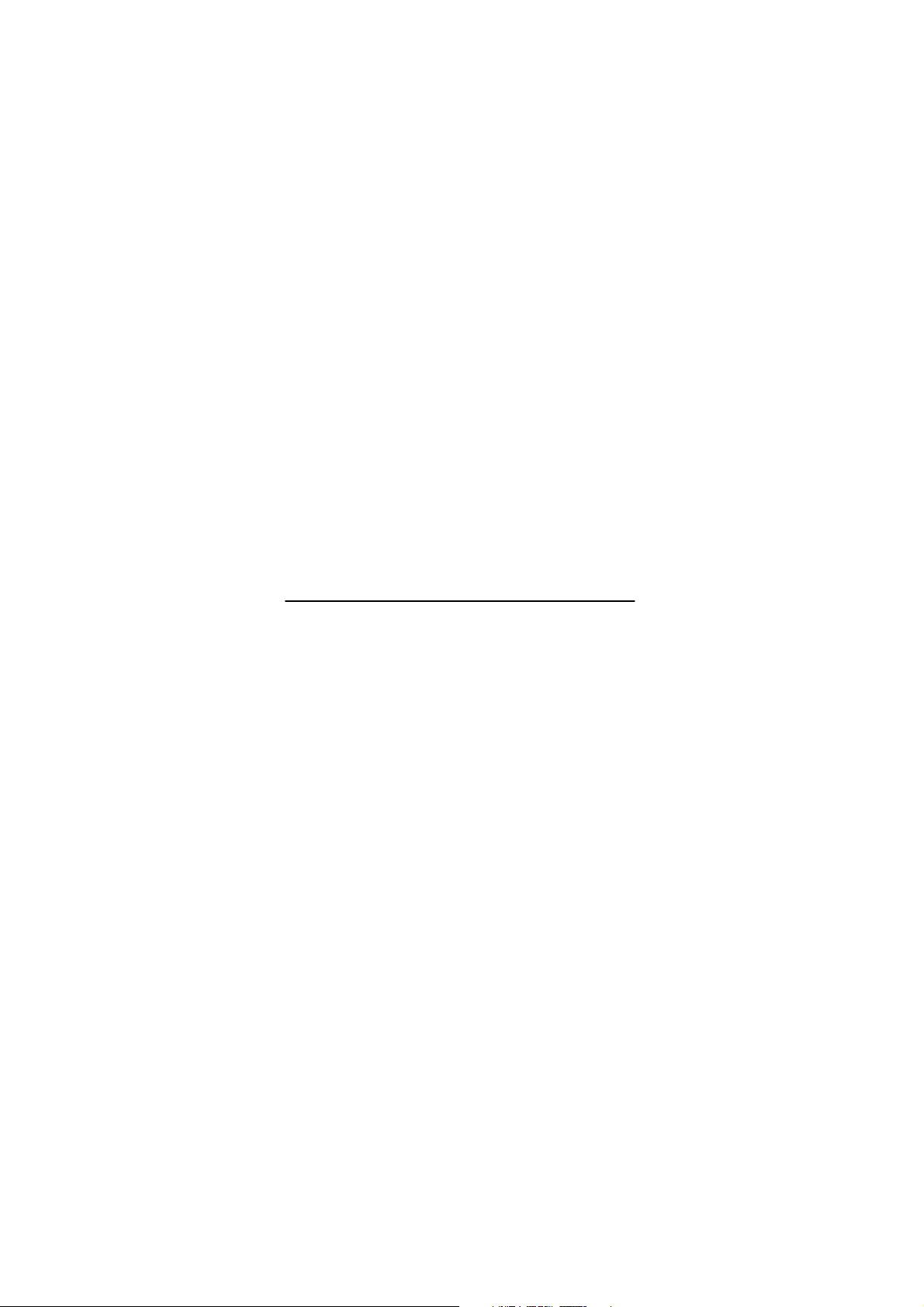
Bluetooth GPS Receiver
User’s Manual
Version:1.0.07
September 2006
1
Page 2
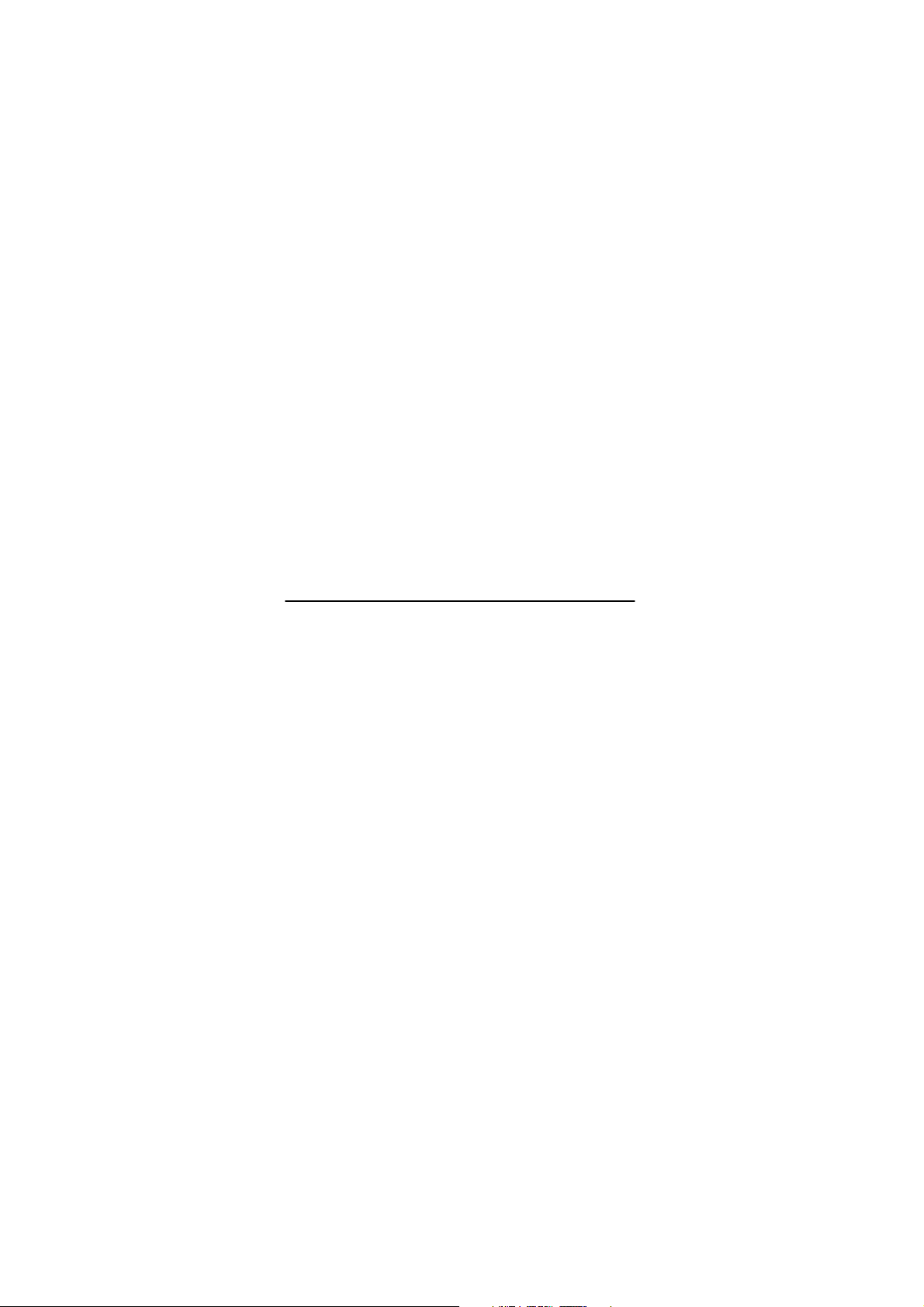
0 Notice
TABLE OF CONTENTS
……………………………………………………………..…..3
1 Getting Started
1.1 Product Description………………………………...…………6
1.2 Features ……………………………………………………..6
1.3 Application. ……………………………………..………….….7
1.4 Specifications…………………………………………………..7
1.5 Package Contents…………………………………………….9
2 Operation Guide
2.1 Operating system Requirement………………………….…..10
2.2 GPS Signal Reception………………………………………...10
2.3 Connect BT GPS receiver to your Pocket PC………….…. 11
3 Care & maintenance
4 Troubleshooting
5 Warranty
…………………………………………………….6
……………………………………………….. ..10
………………………………………….…14
……………………………………………….…15
………………………………………………………….…16
2
Page 3
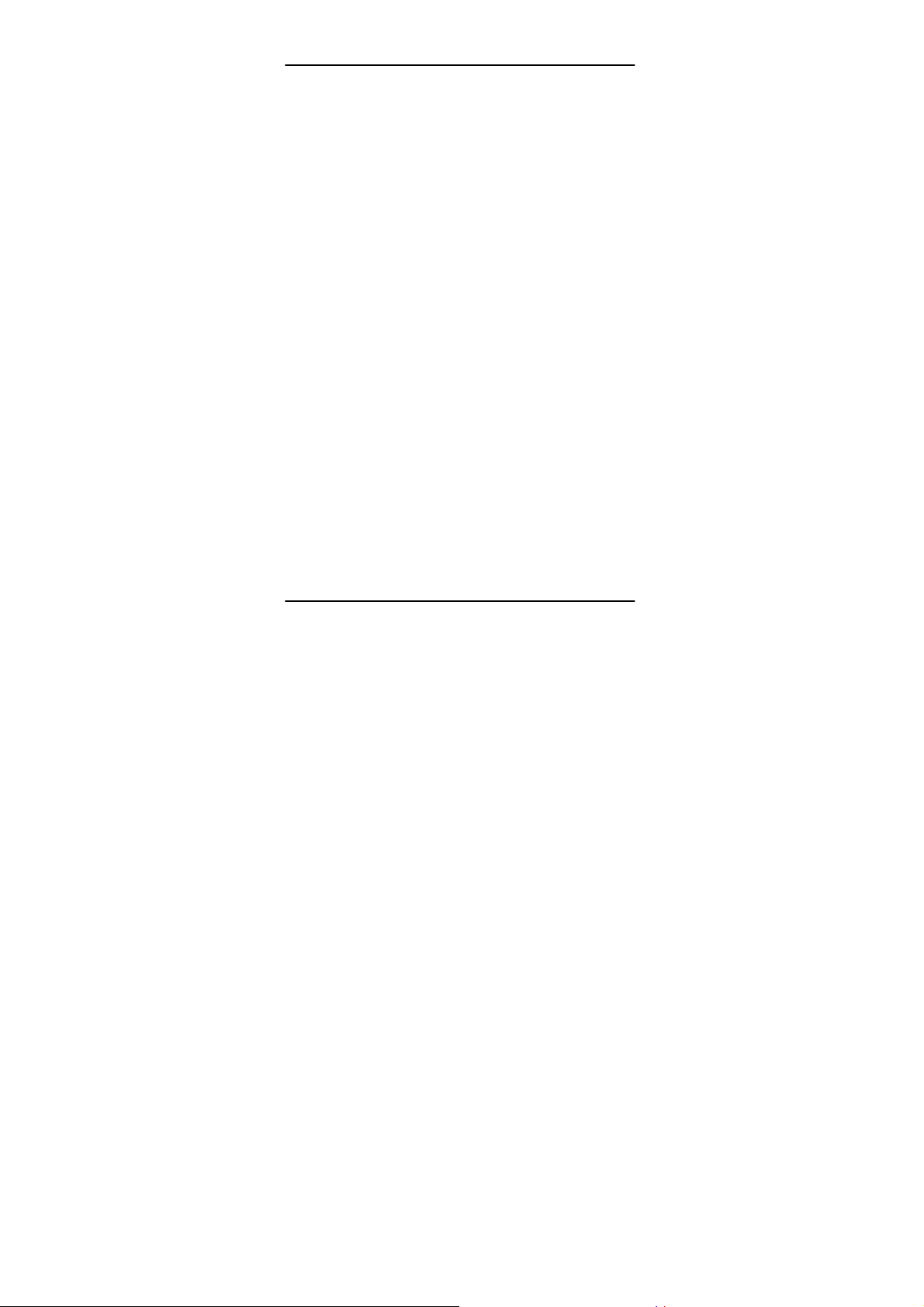
0. NOTICE
1. First time use: before using BT GPS receiver, please make
sure to first charge it for at least 2 hours in advance.
2. If you experience difficulty receiving the positioning information
from the satellites and have been using BT GPS receiver for a
period without recharging, the power of the battery maybe low
and may need to be recharged. Please recharge the battery of
your BT GPS receiver for at least 2 hours and then turn the
power switch on.
3. LED lights indicators
a. Blue LED Light
On Bluetooth devices has been connected
b. Green LED Light
On Battery is being charged
c. Red Light
I. Light blinking once every second -> BT GPS receiver is
receiving positioning data from the Satellite.
II. Light blinking once every 4 seconds -> BT GPS
Thank you for considering and purchasing BT GPS receiver.
receiver is searching for GPS satellites
3
Page 4
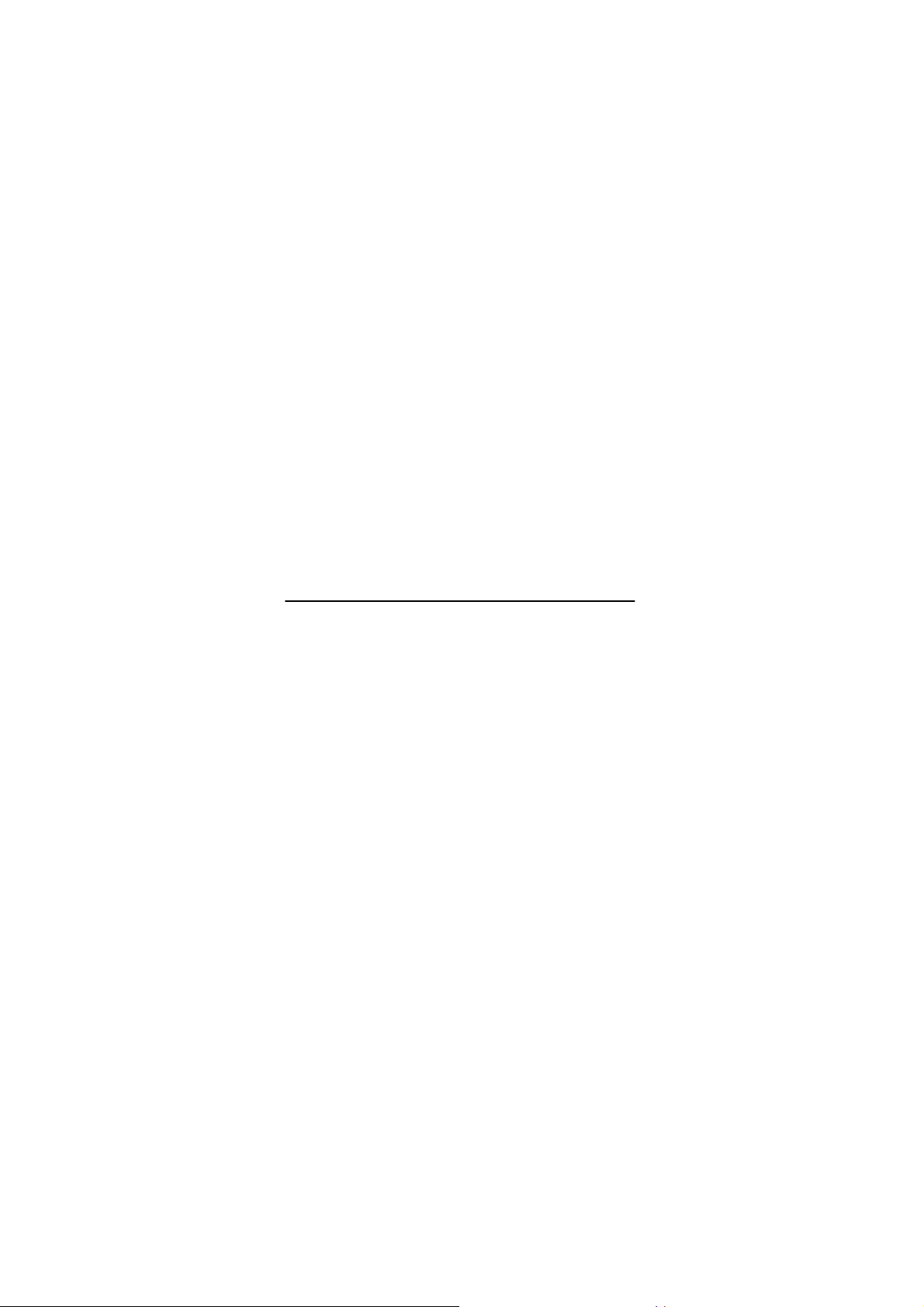
Attention:
Federal Communications Commission (FCC) Statement
15.21
You are cautioned that changes or modifications not expressly
approved by the part responsible for compliance could void the user’s
authority to operate the equipment.
15.105(b)
This equipment has been tested and found to comply with the limits
for a Class B digital device, pursuant to part 15 of the FCC rules.
These limits are designed to provide reasonable protection against
harmful interference in a residential installation. This equipment
generates, uses and can radiate radio frequency energy and, if not
installed and used in accordance with the instructions, may cause
harmful interference to radio communications. However, there is no
guarantee that interference will not occur in a particular installation. If
this equipment does cause harmful interference to radio or television
reception, which can be determined by turning the equipment off and
on, the user is encouraged to try to correct the interference by one or
more of the following measures:
4
Page 5
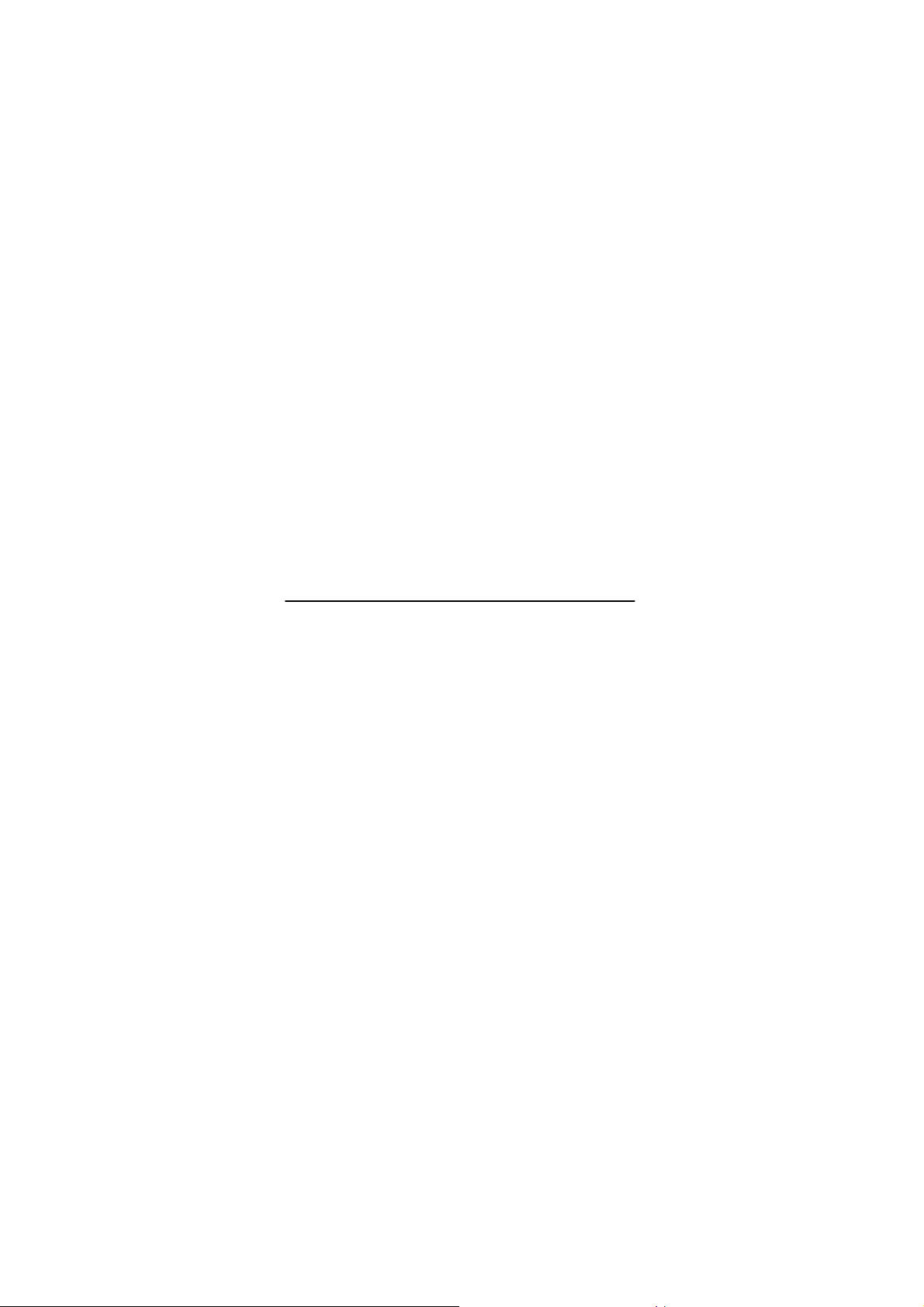
-Reorient or relocate the receiving antenna.
-Increase the separation between the equipment and receiver.
-Connect the equipment into an outlet on a circuit different
from that to which the receiver is connected.
-Consult the dealer or an experienced radio/TV technician for help.
Operation is subject to the following two conditions:
1) this device may not cause interference and
2) this device must accept any interference, including interference that
may cause undesired operation of the device.
FCC RF Radiation Exposure Statement:
This equipment complies with FCC radiation exposure limits set forth
for an uncontrolled environment. End users must follow the specific
operating instructions for satisfying RF exposure compliance. This
transmitter must not be co-located or operating in conjunction with any
other antenna or transmitter.
5
Page 6

1.
GETTING START
1.1 Product Description
The Bluetooth GPS receiver is a mobile GPS receiver integrated with
Bluetooth wireless technology. By combining an advanced GPS
receiver, a mini antenna and Bluetooth technology together, the BT
GPS receiver is the perfect solution for users seeking a compact and
wireless GPS receiver that consumes low power and has a long
battery life with high gain. The flexible design of the BT GPS receiver
allows you to navigate and seek your position with any
Bluetooth-enabled devices, such as your PC, laptop, Palm or Pocket
PC. With Bluetooth wireless technology, you can now navigate freely
without the hassle of messy wire connections.
1.2 Features
Bluetooth wireless technology for wireless connection.
Capability of reading NMEA-0183 Sentences (GGA, GSV, RMC,
GSA,GLL, VTG and ZDA).
Built-in high sensitivity GPS active antenna and external high
sensitivity antenna (Option)
Smallest Bluetooth GPS receiver in the market.
Streamline and lightweight: Perfect for any use.
Clear Blue and Red LED to indicate Bluetooth and GPS status,
Yellow LED means Low power, and Green LED means power
charging.
Use Lithium battery to operate more than 8hr after full charged
in continuous mode. This battery is re-chargeable.
Fast TTFF: Cold/Warm/Hot: 50/35/5 Seconds
6
Page 7

1.3 Applications
Navigation and positioning
Finding streets and routes using GPS map software
Travel/track planning
Personal security and safety
Application for Marine Navigation
Fleet management GPS system
GPS network timing
In-car navigation/locating for public safety and emergency
AVL GPS function
1.4 Specifications
General
Frequency L1, 155.42 MHz.
C/A 1.023 MHz chip rate
GPS Fix Data Renewal Rate 1 sec
Channels 12 Parallel Channels
DPGS Source Default: None
Antenna Type Built-in Antenna
Accuracy: (DPGS: None)
Position: 5 meters RMS, without SA
Velocity: 0.1meters/second, without SA
7
Page 8

Speed accuracy:
Bearing accuracy:
0.1Km/h with Signal level higher than
–150dBm.
0.1 deg with Signal level higher than
-150dBm.
Acquisition sensitivity: -139dBm
Tracking sensitivity: -150dBm (Fixed position)
Time Accuracy(95%) 1ms (Fixed position)
Time: 1ms synchronized to GPS time
Datum: WGS-84 (or by demanded)
Acquisition Rate: Open Sky and Stationary
Reacquisition: 5 sec, average
Cold Start: <50 sec, average
Warm Start: <35 sec, average
Hot Start: <5 sec, min.
Connection:
Communicate with Host Platform via
Bluetooth (Class2) Serial Port Profile
(4800 BPS)
Protocol:
Power: Default: 8 hr.(min.) with Lithium Battery
Device Size and Weight: 60(W) x 80(L) x 11(H)mm, 56g
Environmental:
Default: NMEA-0183 (V3.01)
GGA, GSV, GSA, RMC, GLL, VTG and
ZDA
Operating Temperature: -20to +60
Storage Temperature: -30 to +70
Relative Humidity: 5% to 95%, noncondensing
Specifications are subject to change without prior notice.
8
Page 9

1.5 Package Contents
This package is including the following items:
- Bluetooth GPS receiver
- 12V to 5V @3A car charger
- An user manual CD
9
Page 10

2. OPERATION GUIDE
2.1 Operating System Requirement
Windows 98, Windows NT, Windows XP, Windows CE,
Macintosh or an y other OS that is compatible with GPS NMEA
Sentence format and the eMap (Electrical street map) which can
support in hardware device.
Any Bluetooth-enabled device, such as your Desktop/laptop PC,
Palm, Pocket PC.
Host Control Interface (HCI) Supports Bluetooth Serial Port
Profile(SPP)
2.2 GPS Signal Reception
The BT GPS receiver offers a highly accurate positioning accuracy of
5m and a 50sec TTFF for initial position fixes under cold start
conditions. However, those performances depend on the location and
the initial state of the receiver. Your GPS TTFF and positioning
accuracy can be affected by the following factors:
Tall buildings and constructions
Narrow streets
Heat rejection film on glass or on windshield
Under trees of heavy leafage
Beside large and tall cliffs
Any object that obstructs a clear view of the sky
Poor satellites geometry conditions.
10
Page 11

2.3 Connecting the Bluetooth GPS receiver to your Pocket PC
1. Turn the power switch on. The battery status LEDs will
immediately light up. The Blue LED, when it is on, means a
Bluetooth connection has been established, the Red LED
means GPS fixes have been established, and the Green LED
means power is being charged.
2. Place your BT GPS receiver in a secure place with an
unobstructed, open view of the sky. If you use BT GPS receiver
in your vehicle, place it on the dashboard with the front surface
facing the sky.
3. To establish a Bluetooth connection between your BT GPS
receiver and Pocket PC, turn your Pocket PC on first. After
initializing, you will see the Bluetooth icon on the right bottom
corner of your screen. Press the Bluetooth icon and select the
“Bluetooth Manager” item on the pop-up menu.
11
Page 12

4. Now in the Bluetooth Manager menu, you will see a “BT” icon.
Press the icon, hold it still and select the Connect option.
12
Page 13

5. Your Bluetooth connection should now be established. In the
Active Connection window, you can check the status of your
Bluetooth connection.
6. Await TTFF simultaneously, the GPS status LED will be Red to
indicate GPS positioning fix.
7. Your BT GPS receiver will now automatically and continuously
receive the satellites’ GPS NMEA data and transfer to Pocket
PC via Bluetooth for navigation application.
13
Page 14

3. CARE & MAINTENANCE
Cleaning
Before cleaning, make sure the unit is not in use and the power is
off.
Clean the body and the components by wiping it with a soft dry
cloth.
Do not use any kind of volatile or organic cleaners as it may result
in corrosion.
No lubricators/chemicals should be used to clean the unit; it may
cause unexpected damage to the surface or the inner electronic
components.
Care & Maintenance
Do not expose the product to extreme temperatures, sunlight, dust,
high humidity environments, liquids and dirt, in case of
unpredictable breakdowns.
Avoid exposing the unit to extreme magnetic fields.
Keep the product out of small children’s reach.
Never dissemble or alter the components inside the unit for it may
result in electrical damage or injury. This will also void your
warranty.
Do not drop, shake or knock the product as it may cause
permanent damage to the product.
Do not fold or place the cables under high strain as this may
cause power connection faults.
Do not place or use the device in environments filled with highly
flammable gas.
14
Page 15

4.
Refer to the solution of power
Module takes
a longer time to
Module is in cold start
, the
will take 50 seconds
Pocket PC Bluetooth
is in
Make sure the Pocket PC
Reconnect Pocket PC and BT
TROUBLESHOOTING
If you are experiencing difficulties with your BT GPS receiver, consult
the following troubleshooting table for possible solutions.
BT GPS receiver Problems
Problem Diagnosis Solution
Module has
no data output
GPS data is
not in correct
order
start
Pocket PC
cannot find BT
GPS receiver
Power failure
Bluetooth connection
failure
Baud rate is incorrect
Antenna’s view is
obstructed..
mode
function not enabled
The power switch of
BT GPS receiver is
not on
BT GPS receiver
low Battery Mode
Bluetooth connection
is busy
failure
Fix the baud rate at 4800bps
Make the antenna has a clear
view of the sky
Under cold start mode
module
to initialize.
Longer TTFF results from
necessary accumulation of
GPS data from each satellite
or obstruction of the sky view
Bluetooth function is on
GPS receiver again
Recharge the batteries
Reset your Pocket PC and BT
GPS receiver and reconnect
again
If you encounter problems during installation and operation that
cannot be solved from the provided information in this manual, please
contact your dealer or our technical support staff.
15
Page 16

5.
WARRANTY
Warranty Time Period and Repair Coverage
We warrant BT GPS receiver to be free from all defects and
malfunctions in materials and workmanship for a period of one year
from the original purchase date from the authorized dealers. If the
equipment functions improperly during the warranty period, we will
either repair or replace the unit without charge. Such repair service will
include necessary adjustment, remanufacture, and replacement. The
product should be returned freight-prepaid by the purchaser within
valid warranty period. Notice that you must contact us or your
dealer for a RMA (Return Material Authorization) number before
returning the goods for repair.
Limitations
This warranty is limited only to the repair or replacement of defective
parts confirmed by the manufacturer to be a result of faulty materials
or workmanship. Instruments mechanically or physically damaged due
to the following conditions are beyond our warranty:
Neglect, misuse or abuse, such as incorrect testing,
installation, or operation.
Place subject in extreme environments beyond the limits of
the specifications.
Subjected to disassembling, soldering, alteration,
unauthorized repair, and electrical shock by nature.
Any incidental or consequential losses or damages result
from the purchase.
Disaster, accident, cost or loss of any substitutive
equipment.
16
