Page 1

MP CONTROLLER
The MP Controller is no longer offered by United CoolAir. The manual
included here is for reference on those units that have included this controller
in the past.
Please contact a United CoolAir distributor for alternative controls that would
be suitable for your specific application.
UNITED COOLAIR CORPORATION
491 E. Princess Street
York. PA 17403
(717) 843-4311
Fax (717) 854-4462
www.unitedcoolair.com
Email: uca@unitedcoolair.com
Page 2
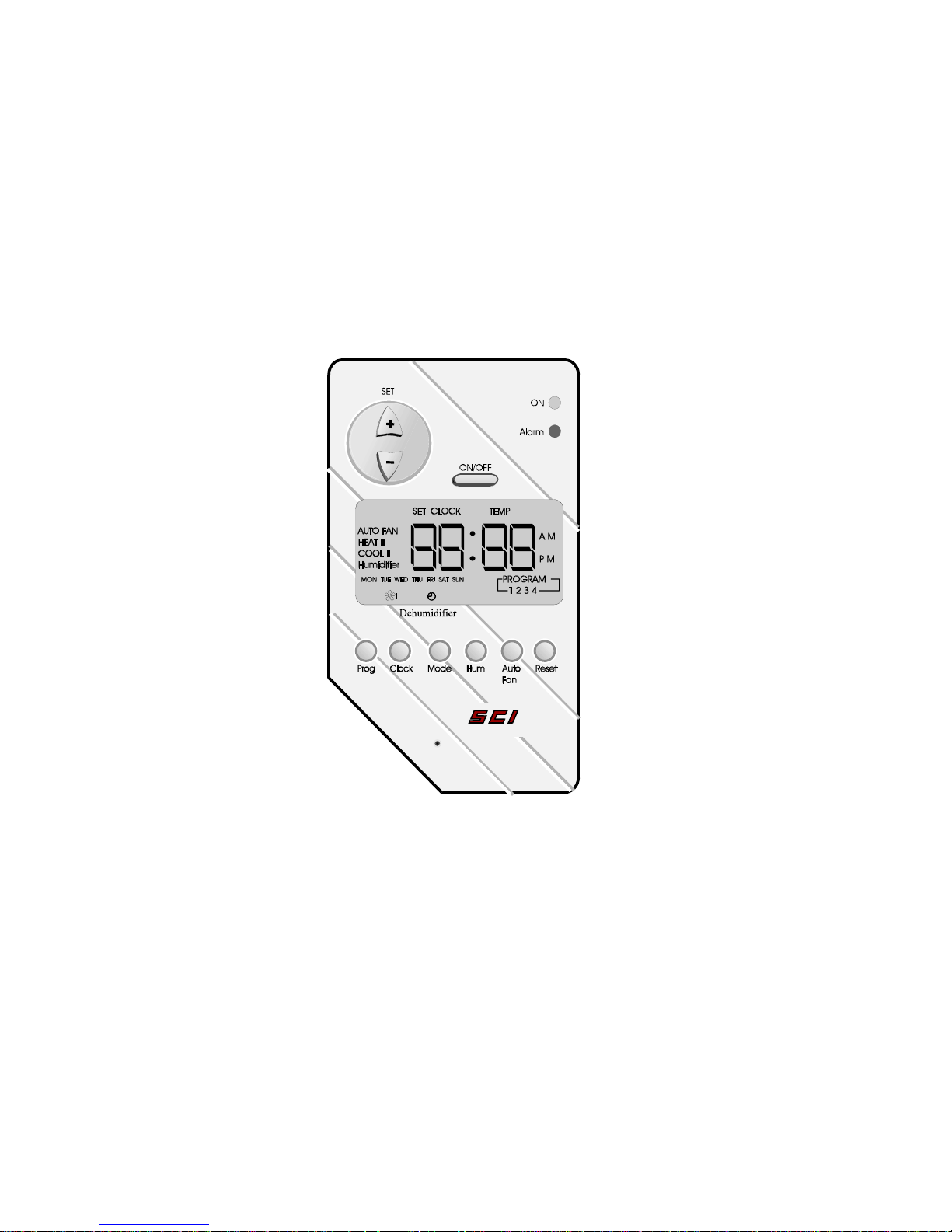
MP CONTROLLER
INSTALLATION & OPERATING
MANUAL
UNITED COOLAIR CORPORATION
491 E. Princess Street
York. PA 17403
(717) 843-4311
Fax (717) 854-4462
www.unitedcoolair.com
Email: uca@unitedcoolair.com
2
Page 3
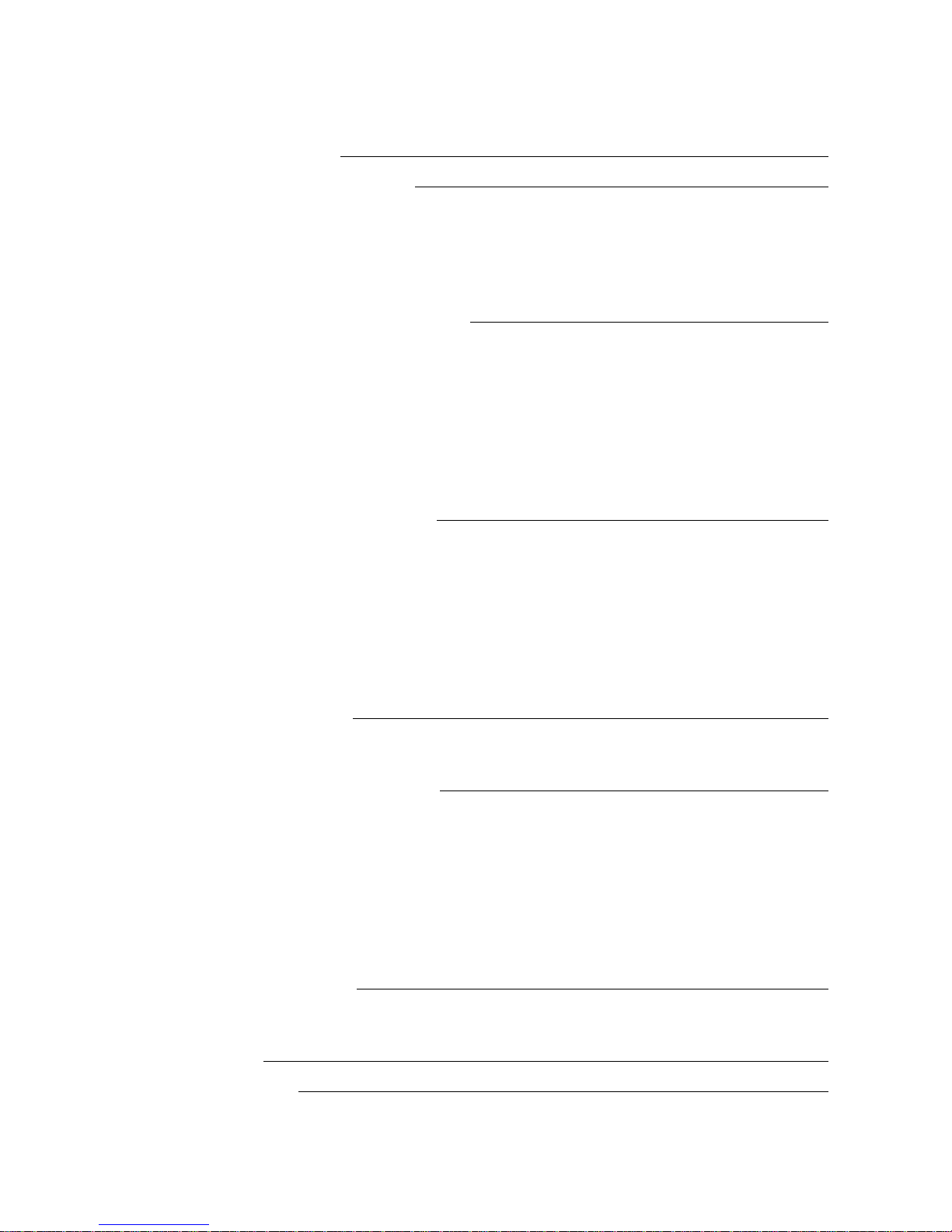
TABLE OF CONTENTS
GENERAL INFORMATION 3
MP CONTROLLER COMPONENTS 3
Main Board 3
Temperature / Humidity Sensor 3
Display 4
Display Layout 4
Normal Display Mode 5
INSTALLATION OF THE COMPONENTS 6
Installation of the Display 6
Location 6
Installation Materials and Tools 7
Installation Procedure 7
Installation of the Temperature / Humidity Sensor 7
Location 7
Installation Materials and Tools 7
Installation Procedure 7
OPERATION OF THE CONTROLLER 8
General Notes 8
Starting and Turning Off Unit 8
Mode 8
Setting Current Temperature Set Point 8
Setting Current Humidity Set Point 9
Humidity Override 10
Dehumidification / Reheat 10
Auto Fan 10
MP CONTROLLER ALARMS 10
Alarm Type 10
Alarm Reset 11
PROGRAMMING THE CONTROLLER 11
General Notes 11
A. Setting the Time Of the Day / Day of the Week 11
B. Setting the Time of Program for Weekdays Schedule 12
C. Setting the Cool / Heat Set Point for Weekdays Schedule 12
D. Setting the Humidity Set Point for Weekdays Schedule 13
E. Setting the Time, Cool, Heat and Humidity Set Points for Programs 2, 3 and 4 13
F. Setting the Time, Cool, Heat and Humidity Set Points for Saturday & Sunday 13
Schedule 14
CARE AND MAINTENANCE 14
General Care 14
Battery Care 14
SPECIFICATIONS 15
CUSTOMER SERVICE 15
3
Page 4
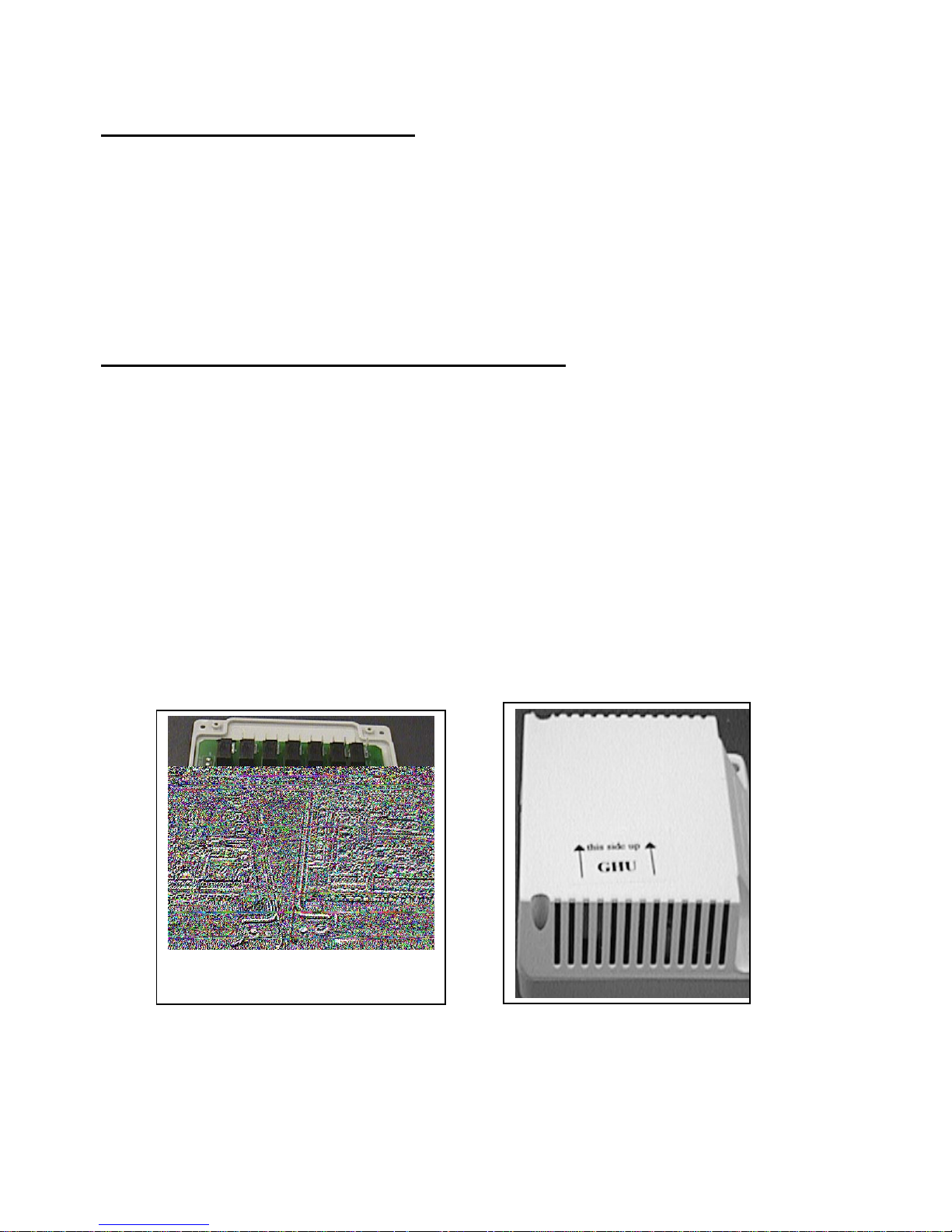
GENERAL INFORMATION
Read and save this installation and operating manual before proceeding with installing or operating the
MP CONTROLLER.
1. The MP CONTROLLER has been carefully inspected and tested before leaving the factory.
2. Examine the controller components (SENSOR and DISPLAY units) for any damage that might have
occurred during transit. Please notify the carrier if there is any damage.
3. Installation of the MP CONTROLLER should be performed by qualified personnel.
THE MP CONTROLLER COMPONENTS
The MP CONTROLLER is made up of three components.
MAIN BOARD
The MAIN BOARD (Fig 1) is an electronic component located inside an electrical box of the unit.
It controls all the functions of the compressors, fans, humidifier, etc. Only qualified personnel
should access the board.
Temperature / Humidity SENSOR
The Temperature/ Humidity sensor (Fig 2) is wall mounted. The sensor measures the temperature and
humidity of the conditioned space and provides the controller with the data for the control actions.
Fig 1 Main Board Fig 2 Temperature / Humidity SENSOR
4
Page 5
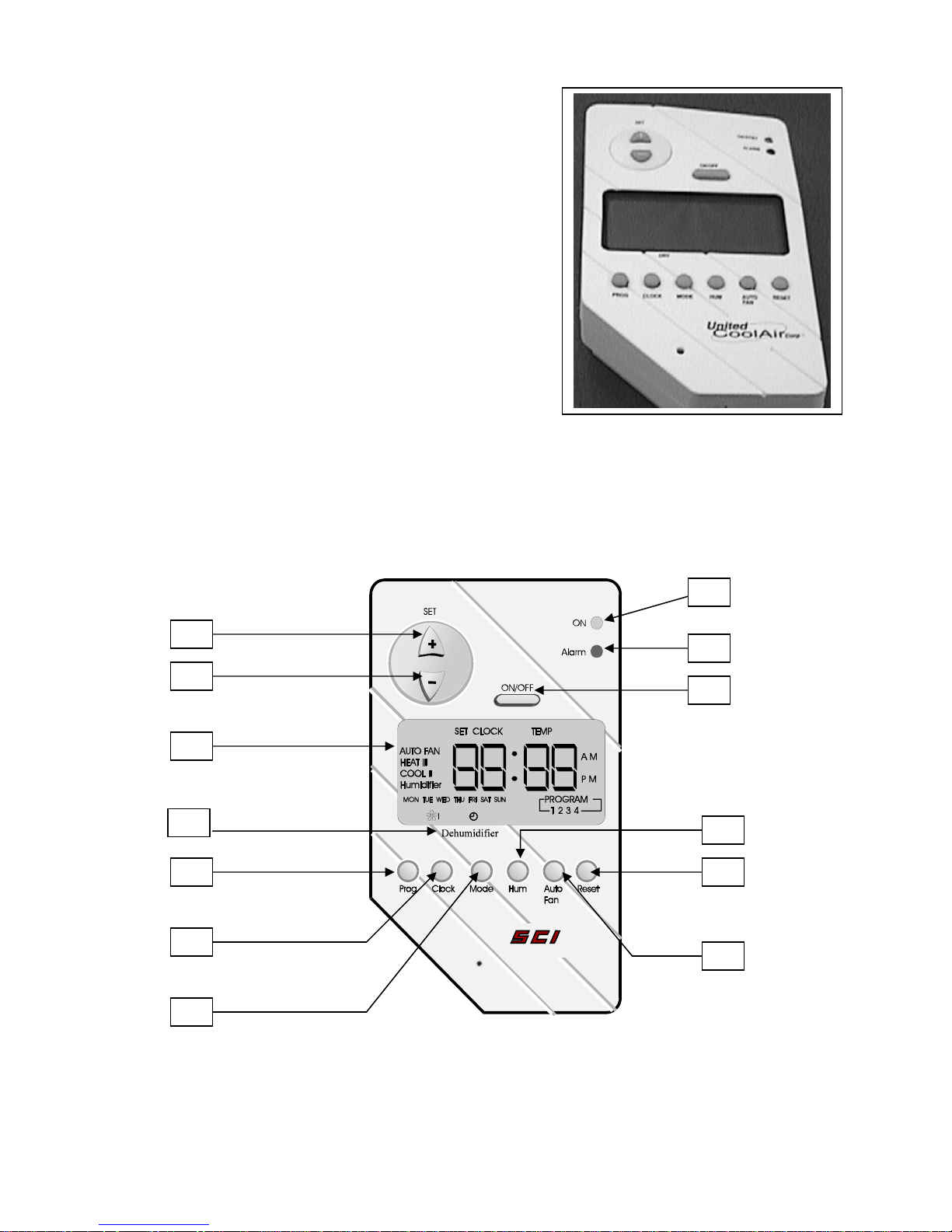
Display
The display (Fig 3) provides information on the state of the
controller. It also serves as the interface for controlling the
operating parameters.
Display Layout
Fig 3 Display
10
13
11
12
Fig 4. DISPLAY
5
Page 6

1. ON/OFF button: Press to turn the unit on. Press and hold for about 3 seconds to
turn the unit off.
2. button: Press this button to increase the value of the control parameter when
the cursor is in a parameter field.
3. button: Press this button to decrease the value of the control parameter when
the cursor is in a parameter field.
4. PROG button: Press this button to go to the program mode of the controller (the
LCD will flash).
5. CLOCK button: Press this button to adjust the time and day of the week. The +/–
buttons are used to carry out the adjustment.
6. MODE button: Pressing this button sets the operating mode: COOL only, HEAT
only, COOL/HEAT (auto change over) or FAN ONLY.
7. HUM button: This button controls the humidifier function while the unit is in
operation. It is also used to change the humidity set point for the current program
cycle.
8. RESET button: Pressing this button will reset the controller after an alarm.
9. AUTO FAN button: Pressing this button activates the auto fan mode, thus the
indoor fan will only come on when there is a call for heating or cooling. When the
controller is not on AUTO FAN, the indoor fan will be on all the time.
10. LCD DISPLAY : The liquid crystal display. The user will view the controller
actions via this display.
11. ON LED: Green LED indicates the state of the unit. When lighted (ON
constantly), unit is running, when blinking, unit is on standby.
12. ALARM LED: Red LED indicates an alarm condition. When blinking, there is an
alarm. It will remain blinking until the system is reset.
13. DRY: Above this location, the LCD Display will indicate when the system is in the
dehumidification mode.
Normal display mode
Whenever the controller is on, the display will alternatively show the following:
• The time of the day.
• The set temperature for the particular period.
• The current room temperature.
• The current room humidity (if humidifier is on).
6
Page 7

INSTALLATION OF THE COMPONENTS
NOTE: The Main Board (Fig 1) is factory installed and is located inside the unit. The procedure for
field installation of the display and sensor is as indicated below.
Installation of Display
The display has an electronic circuit board housed in a 2-piece plastic container. The top piece has the
display LCD while the bottom piece has the circuit board and the 3 screw positions for attaching the
display to the wall.
The two pieces are connected using a pop-up hook, to open, use a small flat screwdriver to push the
hook inwards and then lift the top piece. (See Fig 5)
CAUTION: Do not apply excessive force on the hook! It may damage the locking capability of
the case.
TOP PIECE
Bottom piece
attached to the
wall.
Pop-up hook for display cover
Fig 5 OPENED DISPLAY SHOWING POP-UP HOOK
Location
The display can be located up to 300 ft (total wire length) from the main board. In selecting a location
for the display, take note of the following:
The display should not be exposed to direct sunlight or moisture.
Display should not be located near electrical appliances (i.e.: microwave oven).
The display does not have to be in the conditioned space.
7
Page 8

Installation materials and tools
4-conductor 18-guage shielded wire (field supplied)
Small straight screwdriver.
Power drill and drill bits.
Set of three (3) screws suitable for the wall material (field supplied).
Installation procedure
Step 1. Open the display case.
Step 2. Remove the top piece. (See Fig 5). The top piece LCD is connected to the board with a ribbon
cable that can be separated by gently pulling on the plug at the board.
Step 3. Mark the location points for the display wall attachment.
Step 4. Attach the bottom piece to the wall using the three screws.
Step 5. Run the shielded connection wire from the display to the controller (300 ft. max.).
NOTE: Avoid high power lines as much as possible.
Step 6. Connect the display and the controller in accordance to the wiring diagram supplied with the
unit.
Step 7. Reinstall the top piece and snap into position.
Installation of Temperature / Humidity Sensor
The sensor can be located up to 300 ft (total wire length) from the main board. Ensure that:
It is free of any object or interference
It is NOT near moisture or direct sunlight.
It does NOT have a heat source directly below it.
It is NOT located directly in the air stream of the supply diffuser.
It is NOT subject to vibration.
The height above the floor is approximately 5 feet.
Installation materials and tools
6-conductor 18-guage shielded wire (field supplied).
Small straight & Philips screw drivers.
Power drill and drill bits.
Set of two (2) screws suitable for wall material (field supplied).
Installation procedure
Step 1. Open the sensor cover using a Philips screwdriver.
Step 2. Remove the cover.
Step 4. Mark the location points for the sensor wall attachment.
8
Page 9

Step 5. Attach the bottom piece to the wall using the two screws.
CAUTION: Make sure sensor is positioned in the proper orientation per the label on the cover.
The air path over the sensors is critical to proper functioning. Mounting the sensor in an
incorrect orientation may result in erratic operation.
Step 6. Run the shielded connection wire from the sensor to the controller.
NOTE: Avoid high power lines as much as possible.
Step 7. Connect the sensor and the controller in accordance to the wiring diagram supplied with the
unit.
Step 8. Reinstall the cover.
OPERATION OF THE CONTROLLER
General Notes
1. The MP CONTROLLER has been factory programmed, thus the unit can function immediately
after installation. The factory program can be modified. To do this, refer to the PROGRAMMING
section of this manual.
2. While unit is ON or standby, it will display the current temperature, temperature set point and
current humidity if the humidifier function is turned on.
3. When the system is operating, the green ON LED will be on. While in the standby mode, the green
ON LED will blink.
Starting & Turning Off Unit
1. Press ON/OFF button to turn unit on.
2. Press ON/OFF button and hold for 3 seconds to turn unit off.
Mode
You can set the unit to any operational mode desired and in any sequence. It can be on COOL, HEAT
or COOL/HEAT or FAN ONLY.
1. Press Mode button to set unit to COOL.
2. Press Mode button again to set unit to HEAT.
3. Press Mode button again to set unit to COOL/HEAT (auto change over)
NOTE: The MP Controller display cursor will blink on the current active mode.
Setting Current Temperature Set Point
You can change the current temperature set point of COOL or HEAT while in standby or operation.
NOTE: Any temperature set-point change in the standby or operation mode will ONLY be active
through the current program cycle.
9
Page 10

COOL or HEAT Mode
1. In either mode, press the button to increase or button to decrease the temperature set point
of the active mode. The display will change the set point of the active COOL or HEAT mode.
2. After setting the desired temperature, wait for 3 seconds for the controller to accept the new setting
and return to the normal LCD display.
COOL/HEAT Auto Change Over Mode
1. Press the button to increase or button to decrease the temperature set point of the active
mode.
2. After setting the desired temperature, wait for 3 seconds for the controller to accept the new setting
and return to the normal LCD display.
3. The display will automatically display the inactive mode set point.
4. Press the button to increase or button to decrease the temperature set point of the inactive
operation mode.
5. After setting the desired temperature, wait for 3 seconds for the controller to accept the new setting
and return to the normal LCD display.
6. The controller will automatically select the operation mode depending on the settings.
Setting Current Humidity Set Point
In order to set a current humidity set point, the unit must have a humidifier and the humidifier function
has to be activated.
1. Press Hum button and the display will show “yes” or “no”. “Yes” means the function is turned on,
while “No” means the function is turned off.
2. If the display indicates that the humidifier function is turned on proceed to step three. If the display
indicates that the humidifier function is turned off, press the button to activate the humidification
function.
3. Press Hum again, the wall display will show the current humidity set point.
4. Press the button to increase or button to decrease the current humidity set point to the
desired level.
5. Press Hum again and display will show “db” (dead band)
“db” means dead band: the setting starts from 1 to a maximum of 6 in increments of 1. It indicates the
upper and lower value of humidity about the current set- point at which the controller will NOT control
the Humidifier.
10
Page 11

6. Press Hum again and the display will show the “d” (differential)
“d” means the differential: the setting starts from 2.0 to a maximum of 4 in increments of 0.5. It
indicates the maximum upper and minimum lower value about the current set-point and dead band
setting at which the controller will turn the Humidifier ON or OFF.
7. Press Hum again to return to the normal LCD display.
Example: If the humidity set point is 55% and “db” is 3 and “d” is 2.0. This implies that if the
humidity reading is between 58% and 52%, the controller will NOT control the humidifier. However,
if the reading is above 60%, the controller will turn the humidifier OFF, but if current humidity if less
than 50 %, the controller will turn the humidifier ON.
to 60% there is no control action on the humidifier.
In summary
, in the humidity range of 50%
Humidity Override
1. Press Hum button.
2. Press the button to inactivate the humidifier.
Dehumidification / Reheat
The MP Controller contains a built in dehumidification function.When the humidifcation function is
activated and the humidity in the space is sensed to be higher than the settings, the cooling cycle
will automatically be activated to lower the humidity level.
On the display LCD a symbol will appear above “Dry” to indicate that this function has been
activated.
On units with a heater source (typically electric heat, but can be another source such as a steam coil
or hot water coil), if the space temperature drops below the cooling setting, the heat source will be
activated to temper or maintain the space temperature.
Auto Fan
Pressing the AUTO FAN button will toggle the unit between fan and auto fan modes.
1.Press AUTO FAN button, if the display shows AUTO FAN, the unit fan will be ON only when
there is a call for cooling or heating. In the stand by mode, the fan will be OFF.
2. Press AUTO FAN button again, to place the fan in the ON mode. The fan will have constant
operation at all times.
MP CONTROLLER ALARMS
The MP CONTROLLER is equipped with 6 alarm indicators. Some of the more common alarms
are listed below.
Loss of evaporator airflow Dirty Air Filter
Drain pan overflow Check heater.
Compressor(s) high/low pressure Smoke Detector
11
Page 12

Your specific unit alarm functions can be determined by looking at the unit wiring diagram.
Alarms 1 and 2 are critical alarms. When activated they will shut down the system.
The Drain pan overflow alarm will shut down all components except the evaporator blower.
Alarms 3 thru 6 are indications only.
NOTE: It is possible that more than one alarm can occur.
Alarm Reset
In the event of an alarm:
1. The alarm (red) LED will start to blink and an audible beeping sound will be activated.
2. Press RESET button, the alarm will be displayed on the LCD by the number definition (1 thru 6).
3. Check the nature of alarm and take corrective action as needed.
4. Press RESET button again to clear the alarm.
5. Except for alarm 5, call a service company to rectify other alarms.
PROGRAMMING THE CONTROLLER
General Notes
1. The MP CONTROLLER is a 5-1-1 programmable device. Monday to Friday have the same
program, while Saturday and Sunday can be programmed differently. There are 4 programs per day.
2. The MP Controller is programmed when leaving the factory. The MP Controller has been factory
preset for 74F, 68F and 55% for cool, heat and humidity respectively for all programs. The set
points for time, temperature and humidity can be modified using the procedures below.
NOTE: If the factory settings of the controller are altered, it is advisable to record the new set
points in Table 1.
3. To program the controller start by setting the current day and time using procedure “A” below and
follow other procedures in sequence.
A. Setting the time of the day / day of the week.
1. Press Clock button, the hour LCD will flash. Press the or button to adjust the hours.
2. Press Clock again to set the minutes. Press the
or button to adjust the minutes
3. Press Clock again to set the current day of the week. Press the or button to adjust the
day.
4. Press Clock again to leave this setting mode.
12
Page 13

B. Setting the time of program for weekdays schedule
1. Press the Prog button. Program 1 and the weekdays will appear on the display.
Prog Clock Mode Hum Auto Reset
Fan
2. Press the Prog button: The hour on LCD will flash. To change the hour, press the to increase
or to decrease.
Prog Clock Mode Hum Auto Reset
Fan
3. Press the Prog button: The minutes on LCD will flash. To change the minutes, press the
button to increase or button to decrease.
Prog Clock Mode Hum Auto Reset
Fan
C. Setting the Cool / Heat set point for weekdays schedule.
1. Complete setting B as indicated above
2. Press Prog button: HEAT and the temperature set point will flash on the display. To change the
temperature, press the
Prog Clock Mode Hum Auto Reset
Fan
3. Press Prog button: COOL and the temperature set point will flash on the display. To change the
temperature, press the button to increase or button to decrease.
button to increase or button to decrease.
13
Page 14

NOTE: The controller keeps a differential of at least 1 degree between the HEAT set point and
COOL set point (HEAT is always less than COOL).
Prog
Prog Clock Mode Hum Auto Reset
Fan
D. Setting the Humidity set point for weekdays schedule.
1. Complete the settings in B & C above.
2. Press Prog button: Humidifier and the humidity set point will flash. To change the humidity,
press the button to increase or button to decrease.
Prog Clock Mode Hum Auto Reset
Fan
I
E. Setting the time, cool, heat & humidity set-point for programs 2, 3 & 4
Repeat the procedure B – D for program events 2, 3 and 4 the weekdays.
NOTE: The day cursor will continue blinking on weekdays, while the program display will change
in sequence of 2, 3 and 4.
F. Setting the time, cool, heat & humidity set-point for Saturday &
Sunday
1. Complete the setup for the weekdays, then press Prog button to advance to Saturday; then
repeat procedure B-D.
NOTE: The day cursor will now blink on SAT; the program display will start from program 1 and
progressively move to 2, 3 & 4.
2. On completing Saturday, press Prog button to advance to Sunday and complete procedure B-D.
NOTE: The day cursor will now blink on SUN, the program display start from program 1 and
progressively move to 2, 3 & 4.
NOTE: When in programming mode, you can press Clock button repeatedly to change from
weekdays to Saturday, Sunday and out of programming mode.
14
Page 15

Program No. Time Temp
Program No. Time Temp
Program No. Time Temp
Table 1a Weekly Schedule
Hour Minutes Heat Cool Humidity
1
2
3
4
Table 1b Saturday Schedule
Hour Minutes Heat Cool Humidity
1
2
3
4
Table 1c Sunday Schedule:
Hour Minutes Heat Cool Humidity
1
2
3
4
CARE AND MAINTENANCE
General Care
To keep the MP CONTROLLER working and looking good, follow these guidelines:
Avoid any liquid spill on the display or the sensor.
The display or the sensor should not be exposed to direct sunlight or moisture.
Never use a strong cleaning agent or abrasive powder, as this can damage the finish.
Ensure that only qualified personnel do repair work on the unit, even if the repairs do not involve
the MP CONTROLLER
Battery Care
The DISPLAY has a 3V lithium battery. The procedure for battery replacement is as follows:
a. When the LCD displays BATT, the battery needs replacement.
b. Open the DISPLAY cover.
c. Unplug the DISPLAY ribbon cable from the bottom piece attached to the wall.
d. Slightly push the battery against the end spring like support, and then use a straight
screwdriver to pop up the battery from the hook.
e. Replace with a new battery of the same type.
15
Page 16

f. Plug the cable back into the board and re-attach the DISPLAY with the bottom piece.
g. The controller will have to be fully re-programmed.
Battery compartment.
Fig 6 DISPLAY showing battery compartment.
SPECIFICATIONS
Temperature Range 45° F / 90° F (16° C / 31° C)
Accuracy +/- 2° F
Differential Smart Sensing
System 2 Heat / 2 Cool
Fan Control Auto / On (1 Speed)
Ambient Storage Temp. -20° F to 135° F
Input Voltage 24 VAC (22 to 28 VAC)
Humidity Set 20 to 95%
Humidity Dead Band 1 to 6%
Humidity Differential 1 to 4%
Alarms (6): Loss of Air Flow, Drain Pan Overflow, Hi / Low Pressure,
Dirty Air Filter, Check Heater, (1) Open for Options
Compressor Time Delay 3 Minutes
Display °F or °C
Programmable 5-1-1
Periods / Day 4
Backup Battery
CUSTOMER SERVICE
Any questions on the MP CONTROLLER should be directed to the company that supplied the unit.
16
Page 17

UNITED COOLAIR CORPORATION
Subject to change without notice. Printed in the U.S.A. MPIM (0602)
Copyright © by United CoolAir 2007. All rights reserved. Wolf 200 (707)
491 East Princess Street
York, PA 17403
(717) 843-4311
(877) 905-1111
Fax (717) 854-4462
www.unitedcoolair.com
Email: uca@unitedcoolair.com
17
