United CoolAir Marvel Plus Installation, Operation And Maintenance Manual

Marvel Plus
DISCONTINUED
For Reference Only
MICROPROCESSOR CONTROLLER
Installation, Operation and Maintenance Manual
Effective October 2018
***Interactive PDF***
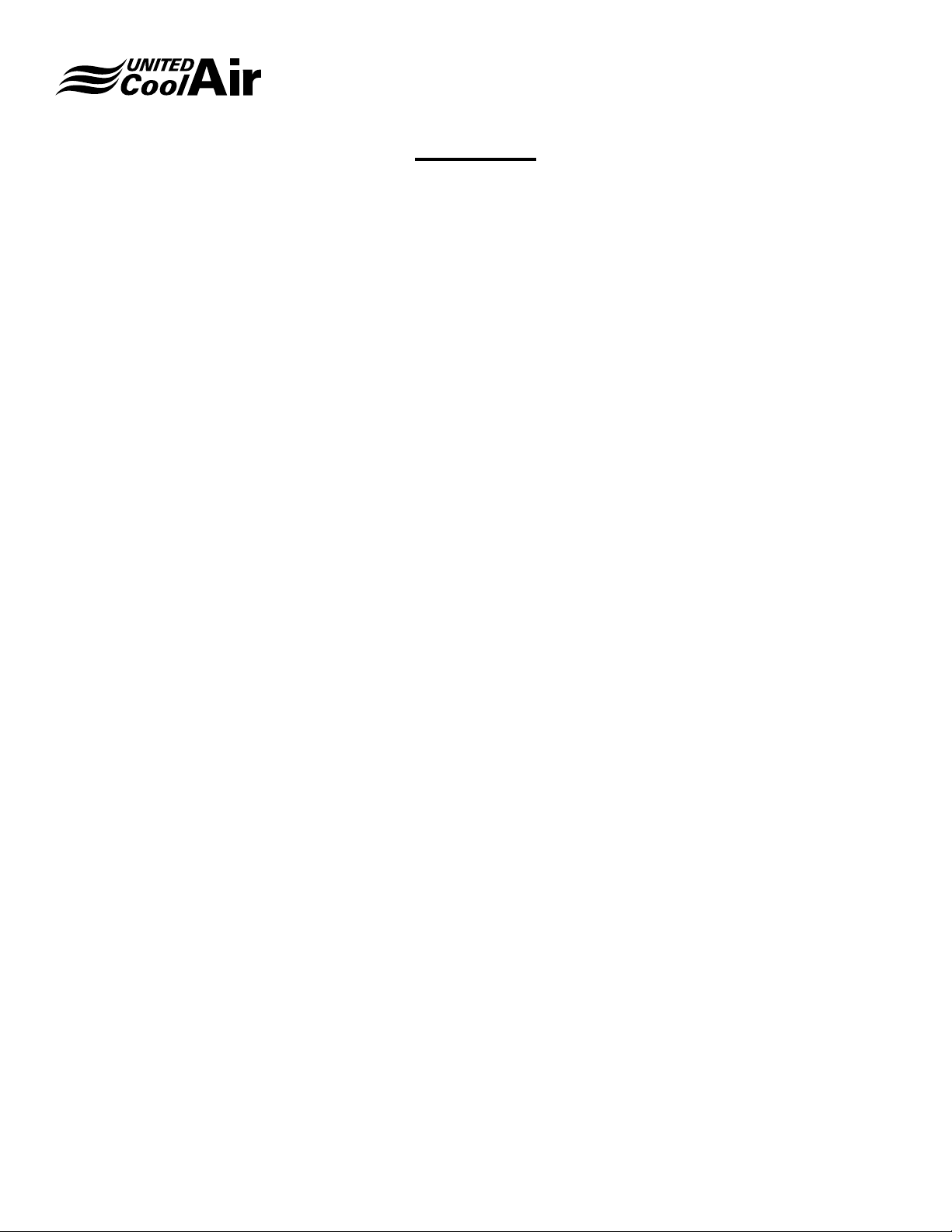
Contents
Installation, Operation and Maintenance Manual
Marvel Plus
Contents ������������������������������������������������������������������������������2
Use of Symbols �������������������������������������������������������������������3
ELECTRICAL HAZARD �������������������������������������������������������3
WARNING ���������������������������������������������������������������������������3
CAUTION ����������������������������������������������������������������������������3
INFORMATION ��������������������������������������������������������������������3
Display Mounting Location ��������������������������������������������4
Connecting Cable ����������������������������������������������������������4
OPERATING THE CONTROLLER ��������������������������������������5
Unoccupied Mode ���������������������������������������������������������6
Unoccupied Override Mode �������������������������������������������6
System Operation ����������������������������������������������������������6
Supply Air Temperature Control ������������������������������������6
Return Air Temperature Control (Option) �����������������������6
Sequence of Operation �������������������������������������������������6
Humidication (Option) ��������������������������������������������������7
Dehumidication (Option) ����������������������������������������������7
Reheat Mode (Option) ���������������������������������������������������7
Air Side Economizer (Option) ����������������������������������������7
Air Side Economizer - Compressor Assist Mode �����������7
Water Side Economizer (Option) �����������������������������������7
Water Side Economizer - Compressor Assist Mode ������7
STATIC PRESSURE TRANSDUCER
(DUCT MOUNT) WITH VAV OPTION ���������������������������������8
MOUNTING �������������������������������������������������������������������8
WIRING �������������������������������������������������������������������������8
Chilled Water Coil (Option) ��������������������������������������������9
Freezestat (Option) �������������������������������������������������������9
Marvel Plus Display Screen Information �����������������������9
System Status ���������������������������������������������������������������9
Blower / Motor Screen ���������������������������������������������������9
Compressor Discharge Pressure Screen ��������������������10
System Status Screen �������������������������������������������������10
Water Status Screen ���������������������������������������������������10
Compressor Status Screen �����������������������������������������10
Compressor Minimum On Status Screen �������������������� 11
Compressor Minimum Off Status Screen ��������������������11
Analog Outputs Status Screen ������������������������������������ 11
Occupied / Unoccupied Override Screen �������������������� 11
Menu and Sub-Menu Areas �����������������������������������������12
Enables �����������������������������������������������������������������������12
System Enables ����������������������������������������������������������12
Constant or Variable Air Flow Enables ������������������������12
Set Points ��������������������������������������������������������������������������12
Set Points (continued) �������������������������������������������������13
Cooling Mode ��������������������������������������������������������������13
Heating Mode ��������������������������������������������������������������13
Set Points (continued) �������������������������������������������������14
Morning Warm-up ��������������������������������������������������������14
Warm-Up Set Points ����������������������������������������������������14
Morning Cool Down �����������������������������������������������������14
Cool Down Set Points �������������������������������������������������14
Set Points (continued) �������������������������������������������������15
Alarm Set Points ����������������������������������������������������������15
Run Hours �������������������������������������������������������������������15
Day Min/Max Screen ���������������������������������������������������16
Alarm History Screen ��������������������������������������������������16
Set Day, Time, Date and Daylight Savings Screen �����16
Schedule ���������������������������������������������������������������������16
Morning Warm-up Time �����������������������������������������������17
Unoccupied Humidity Control Screen �������������������������17
BMS Setup Screen ������������������������������������������������������18
BMS Reset Function Screen ���������������������������������������18
Change Password Screen �������������������������������������������18
Technicians Menu ��������������������������������������������������������18
Temperature Unit Screen ��������������������������������������������18
Manual Analog & Digital Control ����������������������������������19
Sensor Calibration �������������������������������������������������������20
Digital Inputs ����������������������������������������������������������������22
Alarm Logic Manual Reset Screen ������������������������������22
Economizer Setup Screen �������������������������������������������22
BMS Economizer Interface Screen �����������������������������23
Water Flush Mode Screen �������������������������������������������23
Water Valve Position Screen ���������������������������������������23
Duct Static Pressure Screen ���������������������������������������23
High Duct Static Pressure Screen �������������������������������24
Change Passwords Screen �����������������������������������������24
Software Version Screen ���������������������������������������������24
Control Board Screen ��������������������������������������������������24
LIMITED WARRANTY �������������������������������������������������25
FACTORY TESTED ����������������������������������������������������25
Subject to change without notice. 120.5-IM (1018)
2
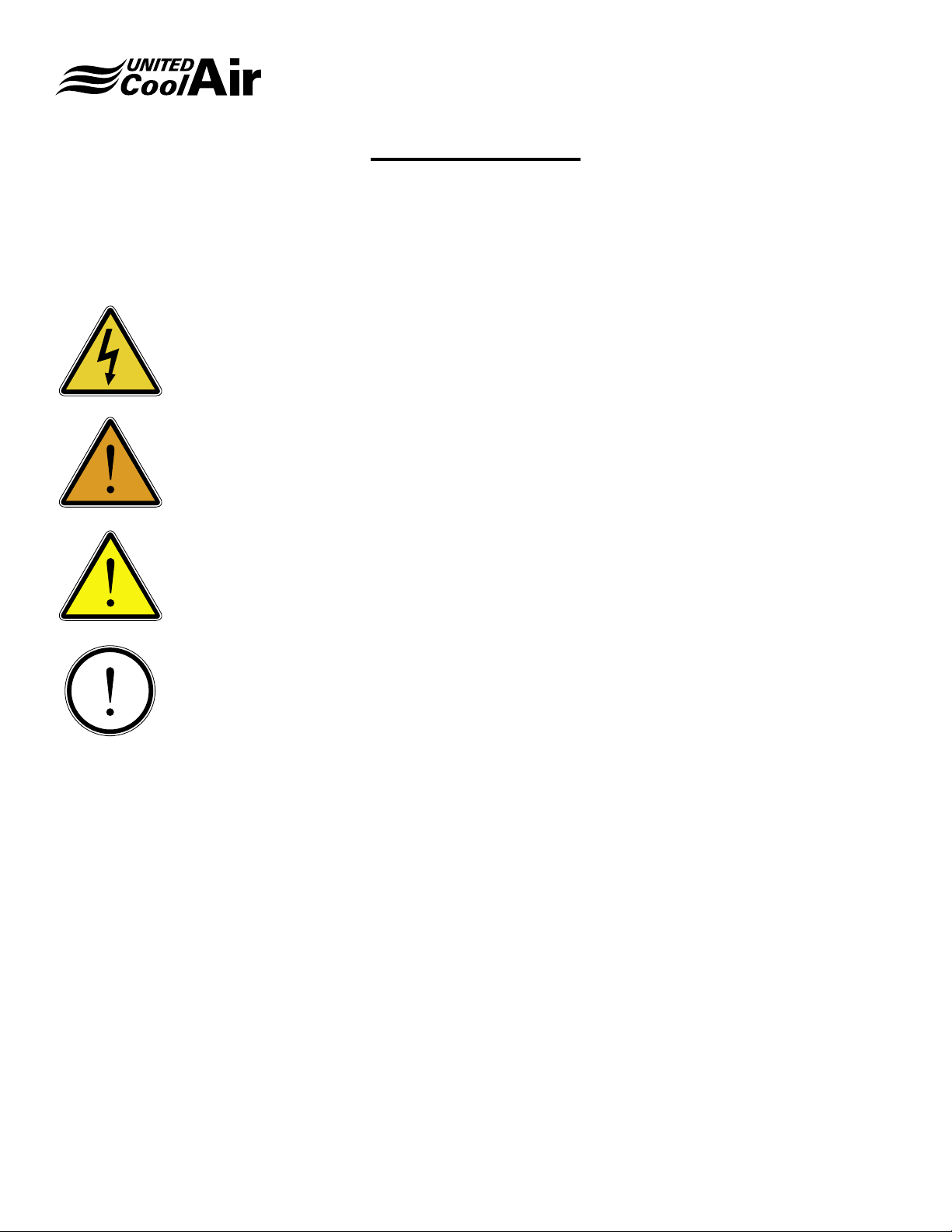
Installation, Operation and Maintenance Manual
Marvel Plus
Use of Symbols
This publication includes warnings, cautions and information icons that point out safety related issues or conditions as well
as other pertinent information relative to a safe installation, service or maintenance situation� The following icons should be
interpreted as follows:
ELECTRICAL HAZARD
WARNING
CAUTION
INFORMATION
The electrical hazard icon indicates the presence of an electrical hazard which
could result in electrical shock or death�
The warning icon indicates a potentially hazardous situation which could result
in death or serious bodily injury if not avoided�
The caution icon indicates a potentially hazardous situation which may result in
minor or moderate injury if not avoided�
The information icon indicates a situation that may result in equipment or
property damage� The information provided alerts the reader to relevant facts
and/or conditions�
Subject to change without notice. 120.5-IM (1018)
3
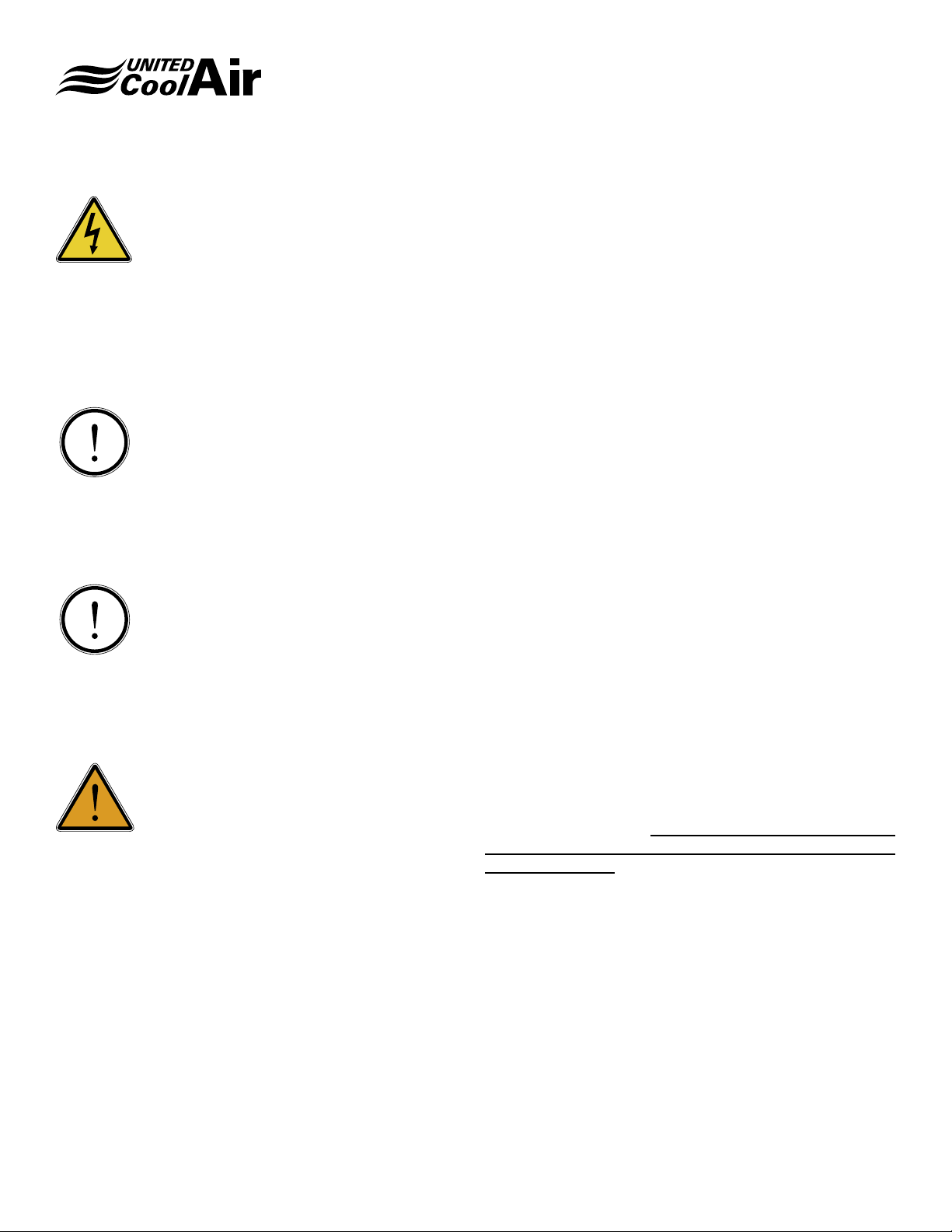
ELECTRICAL HAZARD
Only a qualied licensed electrician or other individual that
is properly trained in handling live electrical components
should perform the wiring installation� Failure to follow all
electrical safety precautions and industry accepted practices
when exposed to live electrical components could result in
death or serious injury�
INFORMATION
All electrical wiring must be in accordance with NEC
(National Electrical Code), NFPA (National Fire Protection
Agency) most current versions as well as any applicable
state or local codes�
INFORMATION
Unit wiring and components have been designed for the
specic unit application and factory assigned controls.
Do not use the unit transformers or alter the unit wiring to
interface any eld supplied accessories or controls.
Installation, Operation and Maintenance Manual
Marvel Plus
ash memory (4 Megabytes). An on-board real time clock
maintains programming during a loss of power� All critical
control points such as system set points, system schedules,
alarm set points, and alarm history are stored in non-volatile
memory� Each Marvel Plus controller has the ability to
record up to 50 alarms/faults under an alarm history page
to allow technicians to scroll through alarm history to view
critical operating data temperatures and optional discharge
refrigerant pressure (units with head pressure control option)
at the time of failure�
The Marvel Plus wall mount terminal is used to interface
with the Marvel Plus Main Board microprocessor through
the on-board display and keypad� The software stored in the
ash memory of the Marvel Plus Main Board microprocessor
was designed with menu/sub-menu driven dis- play screens
allowing customers to easily navigate through the menus
and sub-menus for setup of their systems�
Marvel Plus Main Board microprocessors allow for connection
to some of the more widely used Building Management
Systems without requiring a Gateway to interface� For
optional communications with BACnet™, Modbus, or
Lonworks®, an add-on Serial or IP based communications
card is required�
Display Mounting Location
The wall display does not provide any temperature or
humidity sensing functions� Therefore, the display can be
mounted either in the space being conditioned or in a remote
location�
Connecting Cable
The Marvel Plus is supplied with a factory provided
WARNING
Moving fan drives and high horsepower blowers/motors can
cause injuries� Before applying power to the unit, make sure
all service access panels/doors are closed and fastened/
latched to prevent injuries from the moving drives or from
blowing open� Connect power to the unit at the main power
supply. Next, apply power at the eld in- stalled service
disconnect switch�
The Marvel Plus controller is designed to control United
CoolAir Variable Air Volume congured units. The Marvel
Plus controller package consists of a double microprocessor
design control system made up of a Marvel Plus main control
board and a Marvel Plus wall mount terminal “display and
keypad” (standard conguration).
The Marvel Plus microprocessor main board is a 16 bit
microprocessor programmable controller with on-board
Subject to change without notice. 120.5-IM (1018)
communications cable� A factory supplied cable MUST be
used when connecting the Marvel Plus display to the Marvel
Plus control board�
The standard cable length provided is 100 feet� Any excess
length can be placed where practical� It should be noted
that any excess cable should not be coiled up as this may
generate EMF that could affect the control operation� As
always, care must be taken not to place this control cable in
proximity to any high voltage power wiring�
The maximum length of cable in the standard conguration
will be 500 feet� Beyond 500 feet a different type of cable
and cable gauge must be used�
If a longer length of cable (i�e� more than 100 feet) is required,
please contact a United CoolAir Distributor�
4
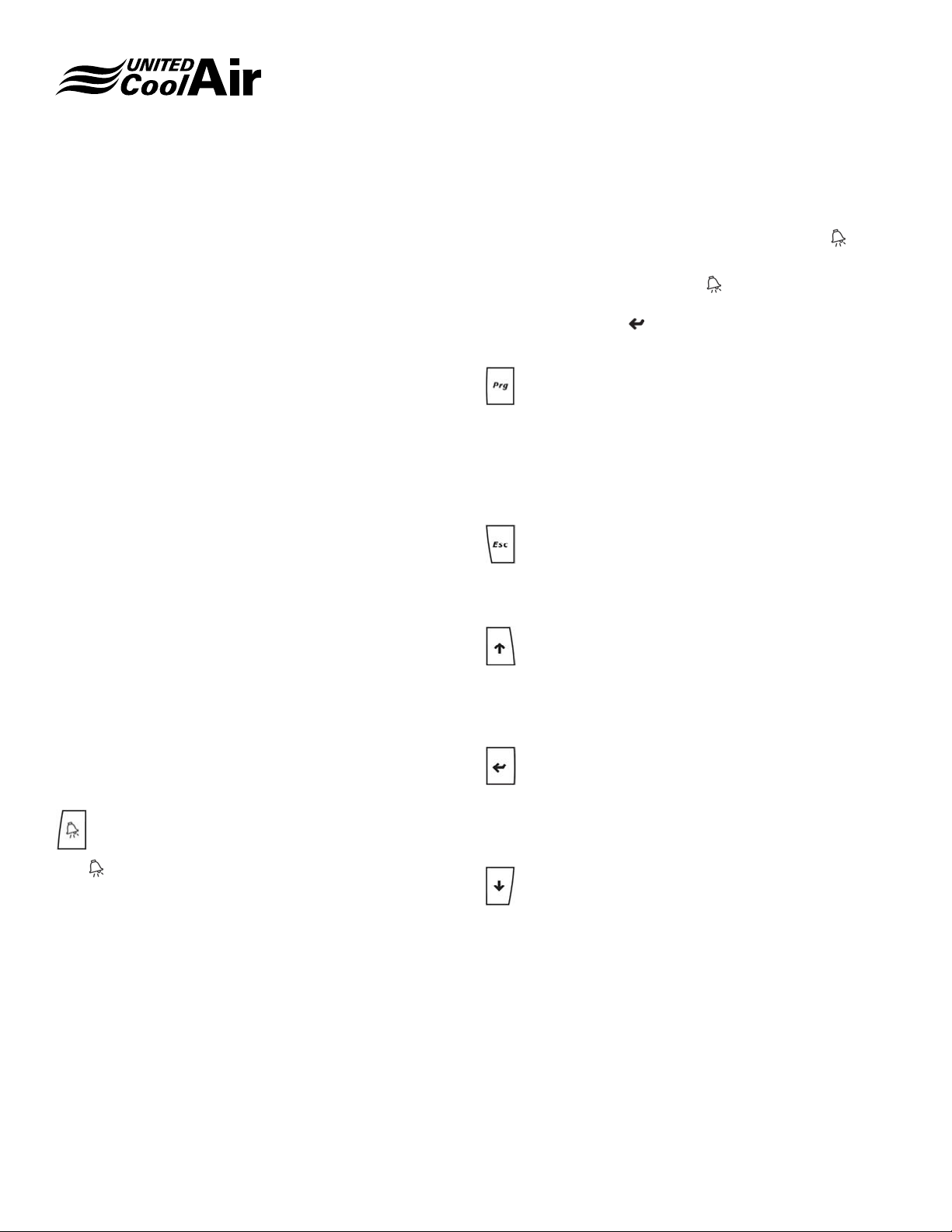
Installation, Operation and Maintenance Manual
Marvel Plus
Please note that if at the time of installation or start-up it is
found that the 100 feet is not sufcient, the system can still
be started and set up� The required length of cable can then
be ordered as necessary from United CoolAir�
1. The display can be located next to the unit or other
suitable location temporarily�
2. The display is required for monitoring the system or for
making changes to the set points and also to have the
audible alarm function�
OPERATING THE CONTROLLER
To operate the control system, there are six basic buttons
on the Marvel Plus wall mount terminal which are used to
change settings, time schedules, system setup, and view
alarms critical and non-critical alarms� (Refer to Figure 1)
Some alarms are just simple faults known as indicators
which are not harmful to the operation of the unit but may
require attention in the near future� Pressing the
will reveal what alarm caused the system to shut down�
To reset an alarm, press the
displays “NO MORE ALARMS, Press ENTER to RESET”�
Simply pressing the button will reset the alarm when on
the NO MORE ALARMS screen�
button until the screen
button
PROGRAM BUTTON
The Prg button is used to program the system’s set
points, alarm thresholds, view alarm history, adjust sensor
calibration, enable system operation, view run hours,
set occupied/unoccupied schedules, and much more� A
complete listing is under the section called menus�
ESCAPE BUTTON
The escape button is used to go back to the previous menu
screen�
UP BUTTON
The up button is used to scroll upward through the screens
and menus, increase the value of a setting, or to toggle a
component ON/OFF�
Figure 1 - Wall Display / Keypad
An explanation of each button is as follows:
ALARM BUTTON
The button is used for viewing the present alarms with
the system� There is a built in watch-dog alarm constantly
monitoring for alarm conditions with each of the system
safeties. It will constantly ash on and off to show that the
watch-dog alarm is operating� During an alarm condition, the
button illuminates a continuous Red� Depending on the type
of alarm, the system may shut down or continue to operate�
ENTER BUTTON
The enter button is used to conrm temperature, humidity,
or pressure settings, and conrm selected components. It is
also used to clear alarms once the alarm is viewed�
DOWN BUTTON
The down button is used to scroll downward through the
screens and menus, decrease the value of a setting, or to
toggle a component ON/OFF�
Subject to change without notice. 120.5-IM (1018)
5
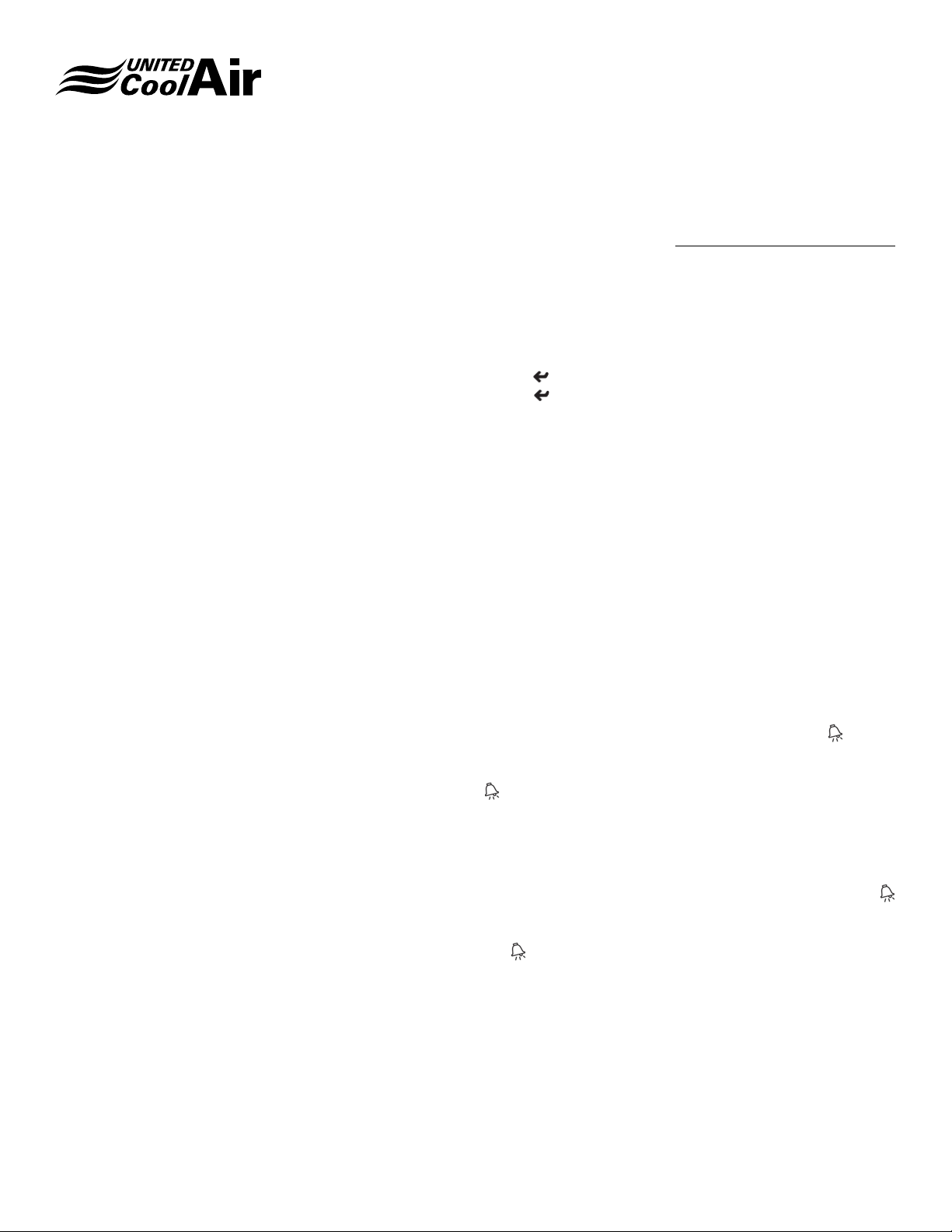
Installation, Operation and Maintenance Manual
Marvel Plus
Unoccupied Mode
When the unit is in the Unoccupied Mode, the supply air
blower will ramp back to minimum speed and the unit will
maintain the return air temperature between the High and
Low Temperature Night Set Back Temperature Set Points�
Any optional Outdoor Air Dampers and Airside Economizer
Dampers connected to the system are closed� When the unit
is in the Occupied Mode, the system will be fully operational�
Any interlocked fresh outdoor air dampers shall be open and
airside economizer dampers shall be modulated based on
economizer availability status demand�
Unoccupied Override Mode
Unoccupied Override is available to override the Unoccupied
Mode of operation during after hours tenant occupancy�
When activated, the system returns to the Occupied mode
for the specied adjustable (1 hour increments) time period.
System Operation
There are two methods of control depending on the
application, options ordered, and functions of the system�
The two methods of control are Supply Temperature Control
and Return Temperature Control� Please refer to each
specic method of control for details of operation of each
function within the system� The method of control is preset
at United CoolAir specic to customer ordered application.
Supply Air Temperature Control
Supply Temperature Control monitors the supply
temperature to determine if the supply air temperature is
above the supply air temperature set point� If the supply
air temperature is above the supply temperature set point
plus Band set point, mechanical cooling, optional waterside
economizer, or optional airside economizer is sequenced to
maintain the supply air temperature based on a percentage
of cooling demand required� The amount of cooling demand
is determined by how far the supply air temperature is above
the supply air temperature set point�
If the system has the Morning Warm Up Option, morning
Warm Up is sequenced based on return air temperature and
morning Warm Up set points�
If the system has the Morning Cool Down Option, morning
Cool Down is sequenced based on the return air temperature
and morning cool down set points�
sensor is factory provided but must be eld installed. The
return air sensor will be used to determine the mode of
operation Cooling, Heating, Humidication, Dehumidication
and/or Reheat�
Sequence of Operation
After power is applied to the system from the main power
supply, the unit must be started through the Marvel Plus wall
mount terminal� To start the unit, press and hold the ENTER
button for 5 seconds� To stop the unit, press the ENTER
button again and hold for 5 seconds�
Once the system is started through the Marvel Plus Wall
Control, the supply air blower will start after the factory
default 15 second time delay (eld adjustable) times out.
When the unit is in the occupied mode, the supply air
blower will start at the minimum blower speed to supply the
minimum required amount of air ow. Once at the minimum
speed, the controller will verify that the blower is operating by
checking the airow proving switch. The high duct pressure
safety switch is also veried for possible high duct pressure
conditions� If both safety switches are closed, the controller
will ramp the VFD to maintain the supply air blower at the
static pressure set point�
If the pressure in the ducting increases above the high duct
static pressure switch setting, the system will shut down all
modes of operation� The supply air blower will be shut down
and an audible alarm will be generated and displayed in text
on the Marvel Plus wall mount terminal under the
The bottom line of the opening screen for System Status
will also display “Off by High Press AL” before entering the
button�
At any time, if the Marvel Plus controller monitors that there
is a loss of air ow, the controller will shut down all modes
of operation to protect the system� The supply air blower will
shut down and an audible alarm is generated and displayed
in text on the Marvel Plus wall mount terminal under the
button� The bottom line of the opening screen for System
Status will also display “Off by Airow Alarm” before entering
the button�
If both switches are veried and no alarms exist, the controller
will continue with the cooling or optional modes of operation
heating, humidication, dehumidication, morning warm up
or morning cool down�
button�
Return Air Temperature Control (Option)
If the application requires both cooling and heating or
requires humidication or dehumidication, a return air
Subject to change without notice. 120.5-IM (1018)
6
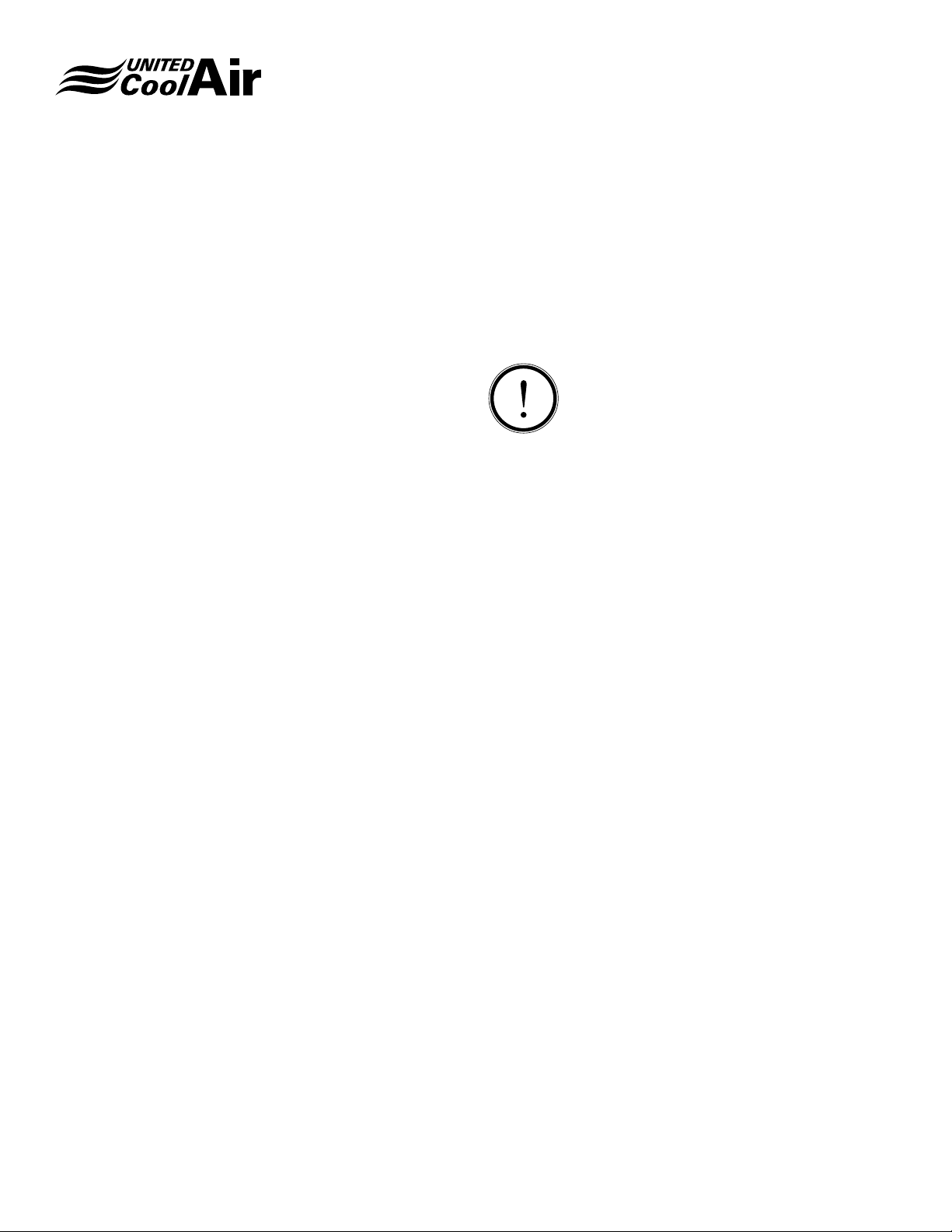
Installation, Operation and Maintenance Manual
Marvel Plus
Humidication (Option)
If the system has the Humidication Option, humidication
will operate based on return air humidity� When the return air
humidity is less then the return air humidity set point minus
the Band set point, humidication is enabled. Humidication
is then sequenced ON and OFF based on the return
air humidity requirement or humidication demand. The
percentage of humidication demand is determined by how
far the return air humidity is below the return air humidity set
point�
Dehumidication (Option)
If the system has the Dehumidication Option,
dehumidication is sequenced based on return air humidity.
When the return air humidity is greater than the return air
humidity set point plus the Band set point, dehumidication
mode is enabled. Dehumidication is then sequenced /
staged ON and OFF by cycling compressors based on the
dehumidication requirement or dehumidication demand.
The percentage of dehumidication demand is determined
by how far the return air humidity is above the return air
humidity set point�
Reheat Mode (Option)
If the system has the Dehumidication Option and the
optional factory provided heaters or hot gas reheat coil and
valve, the heaters/hot gas reheat coils are available for the
Reheat Mode Option� The heater(s) will be activated for the
Reheat Function during the Dehumidication Mode. Reheat
function is based on both Return Air Temperature and
Supply Air Temperature and their respective set point� If the
return air temperature falls below the return air temperature
set point or the supply air temperature falls below the supply
air temperature set point, the reheat is brought on and
applied based on whichever demand for heating is greater�
The reheat demand is based on how far the temperature is
from the set point and whichever demand is greater (reheat
demand based on supply air temperature or reheat demand
based on return air temperature)� For systems with multiple
stages of heater, the quantity of heaters for Reheat Mode
is determined by the heating demand based on return air
temperature�
Air Side Economizer (Option)
If the system has the Airside Economizer Option, the system
will utilize the airside economizer when the outdoor air
enthalpy is less than return air enthalpy and the outdoor
air temperature is less than the outdoor air temperature set
point minus the Band set point� Once the outdoor air enthalpy
is veried, the Marvel Plus controller sends a modulating
signal (0-10vdc) to the eld interlock terminal strip as shown
on the electrical diagram provided with the unit� The signal
provided will maintain the supply air temperature as close
to the supply air temperature set point as possible until the
return air temperature (cooling requirement) is satised.
INFORMATION
The minimum position damper setting may in some
instances affect system operation if too much outdoor air is
continuously introduced to the space being controlled�
Air Side Economizer - Compressor Assist Mode
Mechanical Cooling Assist is a function available for
applications where the outdoor air temperature cannot meet
the cooling demand requirements� The Mechanical Cooling
Assist function has an adjustable time delay (minutes) before
mechanical cooling compressor stages are energized to
assist with the Airside Economizer option�
Water Side Economizer (Option)
The Water Side Economizer Option provides an economical
method of cooling when a free-cool coil can be utilized� If the
system has a free-cool coil and a cooling tower available,
the system will use free cooling when the water temperature
is below the free-cool temperature setting� If the water
temperature is above the free-cool setting, the system will
use mechanical cooling� If the water temperature is below
the free-cool setting, the water valve for free-cool mode will
modulate open to satisfy the cooling requirement�
Water Side Economizer - Compressor Assist Mode
Mechanical Cooling Assist is a function available for
applications where the waterside economizer function cannot
meet the cooling demand requirements� The Mechanical
Cooling Assist function has an adjustable time delay
(minutes) before mechanical cooling compressor stages are
energized to assist with the Water Side Economizer option�
Subject to change without notice. 120.5-IM (1018)
7
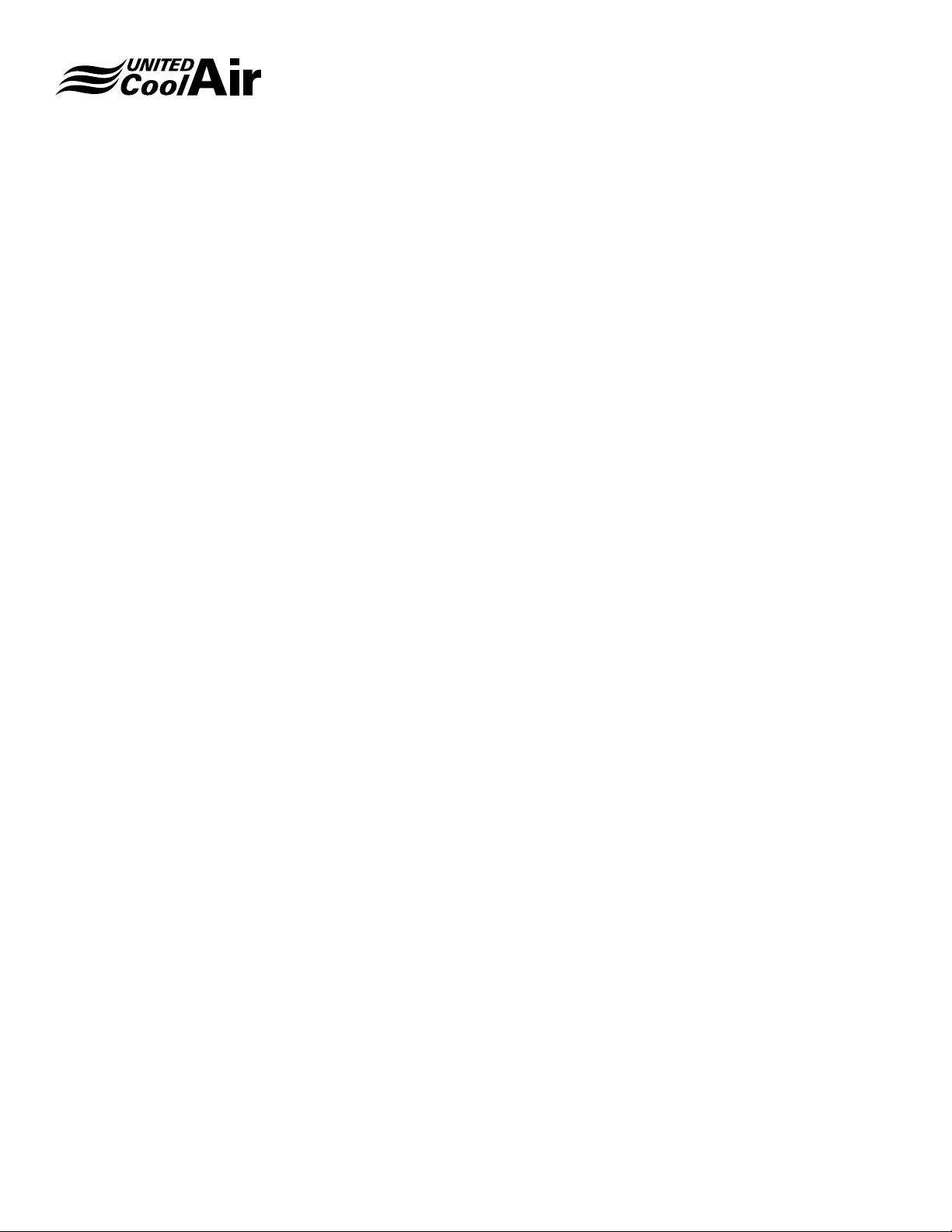
Installation, Operation and Maintenance Manual
Marvel Plus
STATIC PRESSURE TRANSDUCER (DUCT MOUNT) WITH VAV OPTION
MOUNTING
The static pressure transducer shown in Figure 3 – Pressure
Transducer must be installed in the main supply air ducting
at a location approximately two-thirds of the distance down
the straightest duct run from the supply air outlet of the unit�
The location must be a non-turbulent area of supply air ow.
Mount the pressure transducer as follows:
1. Remove the pressure transducer’s cover plate screws
using a Phillips head screw driver�
2. Select the mounting location� Install the sensor at the
approximate mid-point/center of the vertical plane of
the ducting�
3. The sensor must be mounted vertically with the
electrical entrance/strain relief facing downward�
4. Drill a 1/2” hole through the face of the duct�
5. Before installing the duct pressure transducer, make
sure the gasket at the base where the duct probe
meets the transducer housing is intact and sealed to
the sensor (so that it will seal the perimeter of the hole
drilled)�
6. Insert the probe into the duct and mount the pressure
transducer using two (2) eld provided #8 sheet metal
screws�
WIRING
Using a minimum 18-20 AWG 300 volt rated two conductor
shielded cable with drain wire make the following electrical
connections�
IMPORTANT: Please observe polarity of this sensor� The “+”
is +24 vdc and the “–“ is the output (4-20 mA) to the Analog
Input of the controller�
7. Connect from the positive terminal “+” inside the
pressure transducer to the unit’s electrical terminal
block TB-DMPT +�
8. Connect from the negative terminal “–” inside the
pressure transducer to the unit’s electrical terminal
block TB-DMPT –�
9. Connect the drain wire to ground at the unit end only�
FIGURE 1 – PRESSURE TRANSDUCER
Subject to change without notice. 120.5-IM (1018)
8
