Page 1

© 2015 Unitech Electronics Co., Ltd. All rights reserved. Unitech is a registered trademark of Unitech Electronics Co., Ltd.
7” Rugged Tablet Computer
-TB120-
User’s Manual
401161G Version 1.0
Page 2

2
Table of content
Table of content ........................................................................................................................ 2
1. Package Contents ................................................................................................................ 3
2. Getting started...................................................................................................................... 4
2.1 Device overview................................................................................................................ 4
Physical keyboard overview ................................................................................................ 6
2.2 Assembly .......................................................................................................................... 7
Accessing battery, Micro SD card and SIM card ................................................................. 7
2.3 Charging the battery ......................................................................................................... 9
2.4 Data Communicating with PC Device ............................................................................. 10
2.5 LED status ...................................................................................................................... 10
2.6 To check the battery level and to access the battery usage menu.................................. 11
3. Basic Operation.................................................................................................................. 12
3.1 Accessing and using applications ................................................................................... 12
To open the Application screen ......................................................................................... 12
To browse the Application screen...................................................................................... 12
To create a shortcut to an application on the Home screen .............................................. 12
To Remove a shortcut of an application on the Home screen ........................................... 12
3.2 Barcode Scanning (For Imager Version only) ................................................................. 13
4. Specification....................................................................................................................... 15
Regulatory Compliance Statements ..................................................................................... 17
Page 3

3
1. Package Contents
TB120
USB cable
(Standard USB to Micro USB)
Power adapter Battery
Utility DVD Hand Strap
Page 4

4
2. Getting started
Unitech TB120 is an Android platform device. Android platform device has great flexibility that
allows you to make customized configurations and enhancements by install and remove Apps.
With Android operation system, your device has limitless possibilities to update to latest
features and improvements.
2.1 Device overview
1. 7" LCD touchscreen 6. Trigger button
2. 2M pixels front camera 7. LED flashlight
3. LED indicator 8. 5M pixels rear camera with AF
4. Cradle connector 9. Speaker
5. Physical keyboard (37 keys) 10. Mounting screw for battery cover
1.
3. 2.
8. 7.
9.
6.
10.
4.
5.
Page 5

5
11. Micro USB port 12. DC-IN port
13. Earphone jack 14. Cradle connector
15. Bar code Scan Engine
15.
14.
13.
11. 12.
Page 6
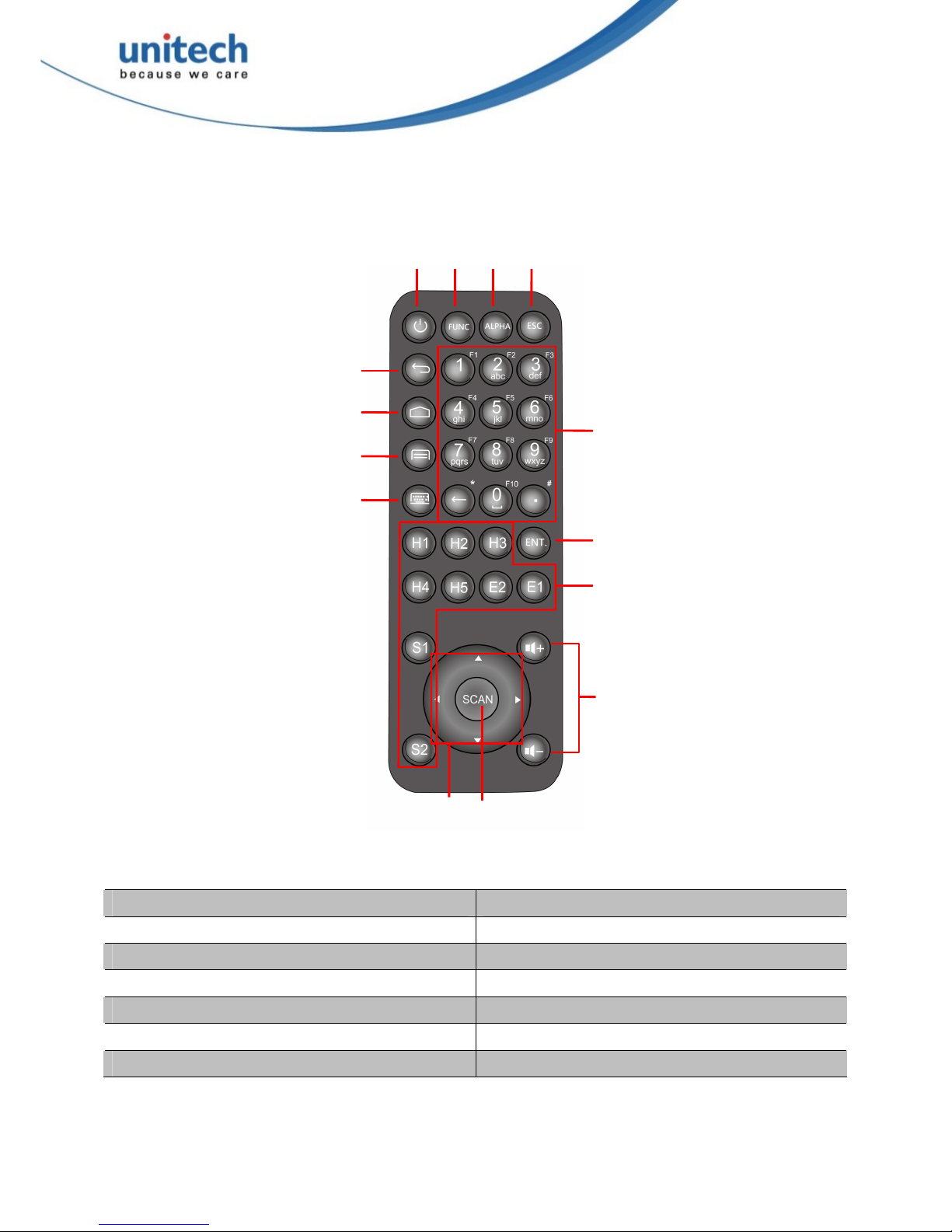
6
Physical keyboard overview
1. Power on/off key 8. Escape key
2. Android BACK key 9. Alpha/Numeric keys
3. Android HOME key 10. Enter key
4. Android APP List key 11. H.E.S. keys (programable)
5. Soft keypad on/off key 12. Volume up/down keys
6. Function keys to enter F1-F10 13. 4 directional keys
7. Alpha key 14. Scan key
1. 6. 7. 8.
2.
3.
4.
5.
9.
10.
13.
14.
12.
11.
Page 7

7
2.2 Assembly
Accessing battery, Micro SD card and SIM card
1. Using a proper tool (ex. a coin) to loosen the two screws on the battery cover by turning
anticlockwise.
2. Remove the back cover and pull the battery out.
3. Now you can access the micro SD card slot and SIM card slot.
1. Micro SD card slot
2. SIM card slot
Page 8

8
Put battery back to TB120
1. Using a proper tool (ex. a coin) to loosen the two screws on the battery cover by turning
anticlockwise.
2. Put battery into battery compartment and put back cover.
3. Lock the two screws on the battery cover by turning clockwise.
Page 9

9
2.3 Charging the battery
Connect TB120 to the charger, it will be charged automatically.
1. Plug the power adapter into the DC-IN port at the bottom.
2.. Plug the power adapter into a wall outlet. If needed, attach a plug converter onto the power
adapter.
Page 10

10
2.4 Data Communicating with PC Device
1. Connect the standard USB connector to the USB port of the PC device.
2. Connect the micro USB connector to the micro USB port at the bottom.
2.5 LED status
Green The battery is fully charged
Lights Red The battery is charging. The battery level is between low and full
Blue Message is received.
Page 11

11
2.6 To check the battery level and to access the battery usage menu
1. From your Home screen, tap .
2. Find and tap Settings.
3. Find and tap Battery.
Page 12
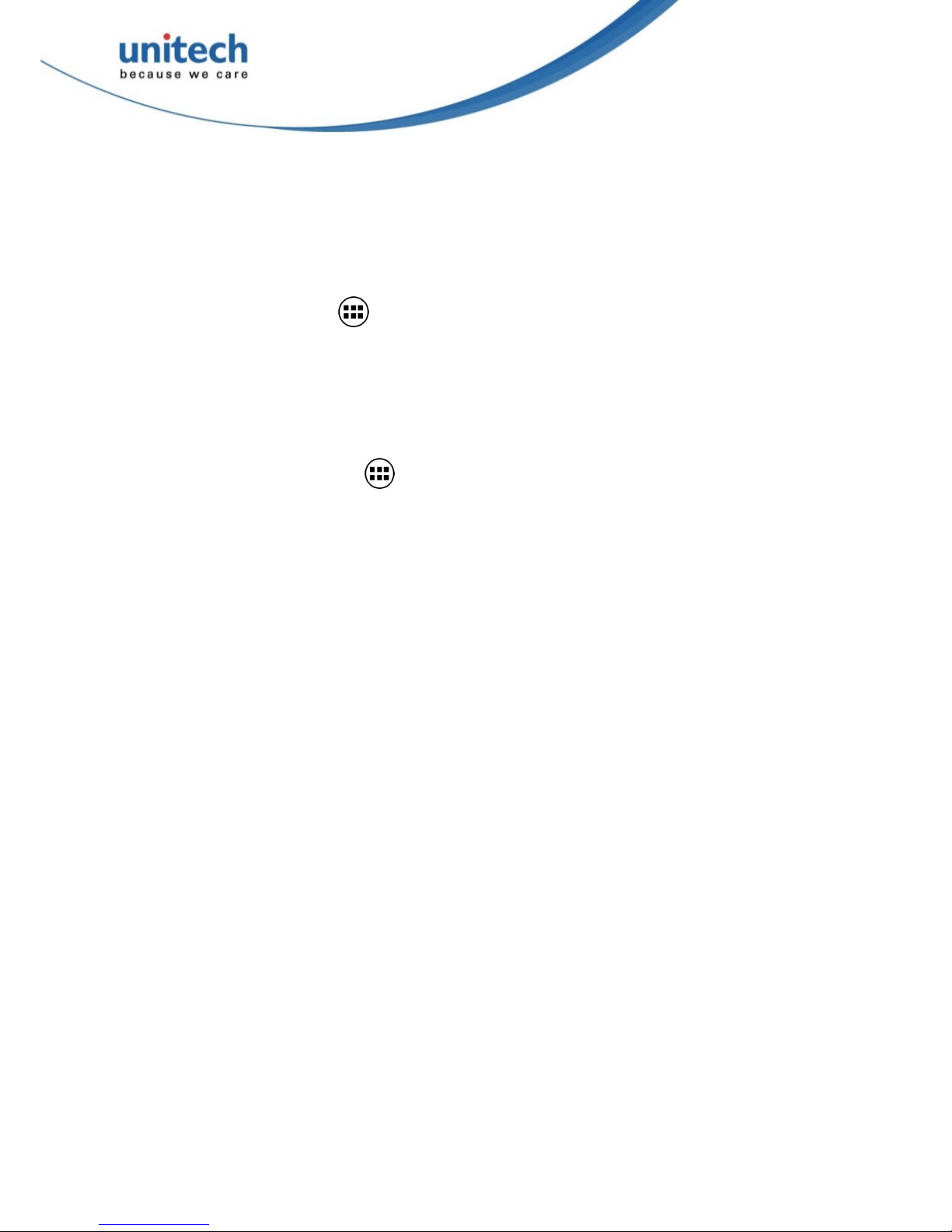
12
3. Basic Operation
3.1 Accessing and using applications
To open the Application screen
From your Home screen, tap .
To browse the Application screen
From the Application screen, flick right or left.
To create a shortcut to an application on the Home screen
1. From your Home screen, tap .
2. Touch and hold an application icon and then the Home screen opens.
3. Drag the icon to the desired page on the Home screen by flicking left or rught, then release
your finger.
To Remove a shortcut of an application on the Home screen
1. From your Home screen, touch and hold the icon of the desired application you want to
remove
2. “X Remove” shows on the top of the home screen.
3. Drag the icon to be removed to the “X Remove”.
Page 13

13
3.2 Barcode Scanning (For Imager Version only)
1. Tap the ScanService .
2. Aim the Bar code Scan Engine to the barcode and press one of two trigger buttons.
Page 14

14
Page 15
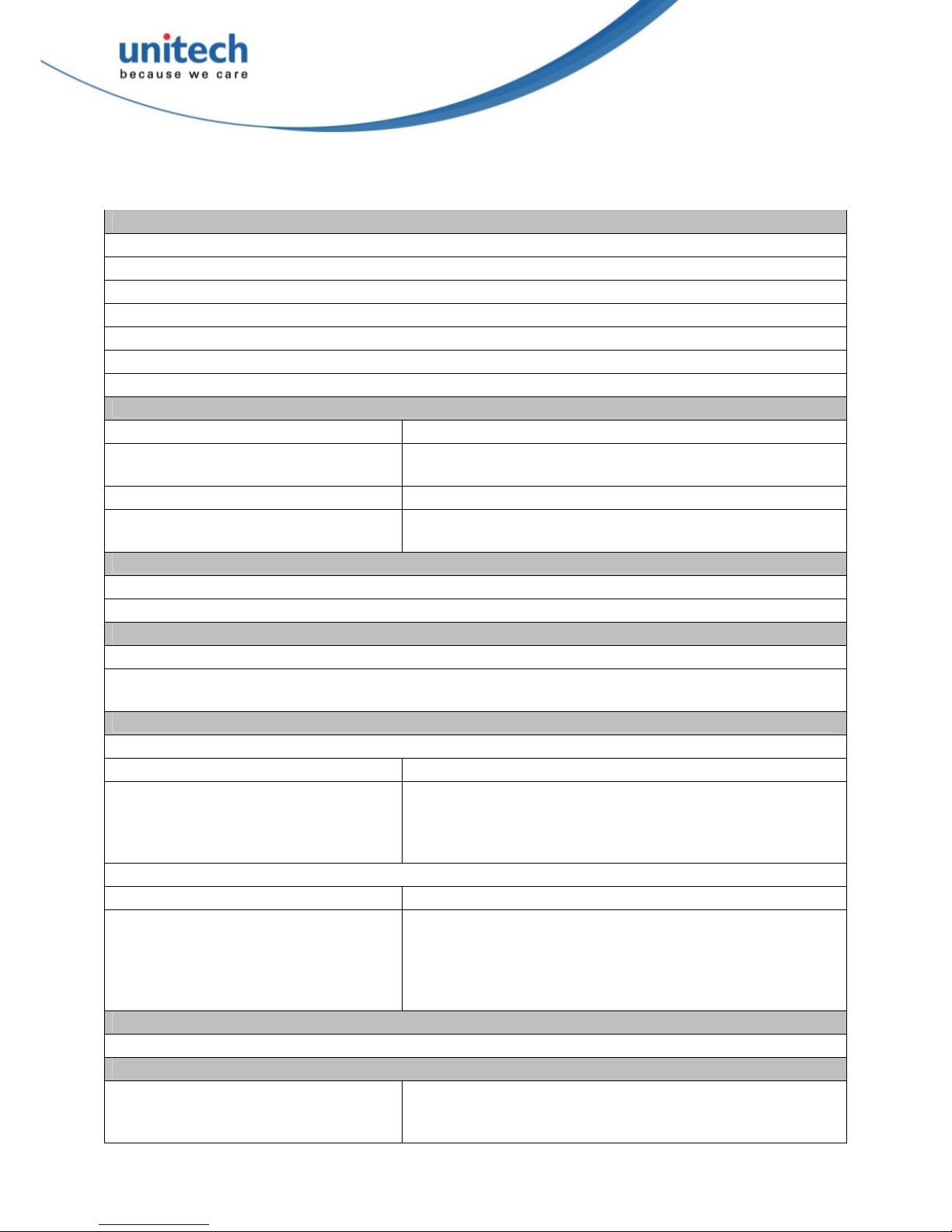
15
4. Specification
Features
Android 4.3
Ultra-Rugged Construction: IP65 rated, 1.2M drop and MIL-STD-810G certified
Lightweight and compact design: Only 735g with 1D engine and battery
Large 7-inch color multi-touch sunlight-readable display
Built in 1D / 2D scanner, keypad, and 5 Megapixel camera
Latest Bluetooth v4.0, GPS, Wi-Fi and wireless LAN 802.11 a/b/g/n quad-mode radios
Swappable Battery: 5200mAh Li-ion battery pack
System Features
CPU TI OMAP 4470 1.5Ghz Dual Core Processor
Memory 1GB Mobile DDR RAM
8GB eMMC Flash
OS Android 4.3
Languages support English, Simp. Chinese, Traditional Chinese,
Japanese, Spanish, German, French
Display
Gorilla Glass III with capacitive touch panel
7" Color Transmissive 1280x800 dots LCD
Keypad
37 physical keys. Numeric and functionable keys
1 LED indicate charge/Message
Vibrator
Optional Modules
1D CCD Barcode scanner
1D Laser UPC-A/E, EAN-8/13, Codabar, Code 39, Code 39
Barcode Engine full ASCI, Code 93,Code 32, Interleaved & Std. 2
of 5, EAN 128, Code 11,
Delta, MSI/Plessey,Code 128, Toshiba, RSS
expended, RSS Limited, RSS14.
2D Imager
1D All major codes
2D PDF417, MicroPDF417, Composite, RSS,
TLC-39, Datamatrix, QR code, Micro QR code,
Aztec, MaxiCode, Postal Codes: US PostNet, US
Planet, UK Postal, Australian Postal, Japan Postal
Dutch Postal (KIX)
Regulatory Approvals
CE, NCC, FCC, BSMI, VCCI, CCC, RoHS compliance
Communication
Camera and Flash Light 2M Pixels Front Camera
5M Pixels Rear Camera CMOS Sensor Camera with
Auto focus, LED flash light
Page 16

16
External storage Support MicroSD memory card up to 32GB
USB USB 2.0 OTG
WLAN IEEE 802.11 a/b/g/n
Bluetooth Bluetooth 4.0 with Bluetooth SIG certification
WWAN GSM/GPRS/EDGE 850/900/1800/1900 MHzUMTS
850/900/1700/1900/2100 MHz WCDMA modem, HSPA+,
DL: 21Mbps/ UL: 5.76Mbps.
GPS GPS supports MS-assisted, MS-based and
autonomous operation modes
Other Sensors eCompass
Light & Proximity sensor
G-sensor
RFID Frequency: 13.56MHz
Tag Support: ISO15693, ISO14443A , ISO14443B
Support NFC
Power Source
Main Battery Swappable Battery. 19.76 Wh 3.8V @5200mAh
Li-ion battery pack
Backup Battery capacity 1 hour
Enclosure
Weight 735g (1D); 724g (No engine) with battery
Dimension 264.5x143.7x18.8 (mm)
Environmental
Operating temperature 14°F to 122°F (-10°C to 50°C)
Storage temperature -4°F to 140°F (-20°C to 60°C)
Charging Temperature 32°F to 104°F (0°C to 40°C)
Relative Humidity 5% ~ 95% ( non-condensing )
Drop test to Concrete 1.2 meter MIL-STD 810G,Method 516.6,Procedure IV
Environmental Sealing IP65 IEC/EN 60529 Standard
Vibration and Shock test MIL-STD-810G, Method 514.6, Procedure I
MIL-STD-810G,Method 514.6,Procedure II, Category 5
Mobile Device Management Software and Service
MoboLink® Device Management;Application Management;Event Triggers
Accessaries
Accessories
Single Slot USB Client/Host Cradle with Battery Charger
Handstrap
5200 mAH standard Battery
USB Communication Cable
Power adaptor with universal plugs
Page 17

17
Regulatory Compliance Statements
FCC Warning Statement
This equipment has been tested and found to comply with the limits for a Class B digital device,
pursuant to part 15 of the FCC rules. These limits are designed to provide reasonable
protection against harmful interference in a residential installation. This equipment generates,
uses and can radiate radio frequency energy and, if not installed and used in accordance with
the instructions, may cause harmful interference with radio communications.
However, there is no guarantee that interference will not occur in a particular installation. If this
equipment does cause harmful interference with radio or television reception, which can be
determined by turning the equipment off and on, the user is encouraged to try to correct the
interference by one or more of the following measures:
– Reorient or relocate the receiving antenna.
– Increase the separation between the equipment and receiver.
– Connect the equipment into an outlet on a circuit different from that to which the
receiver is connected.
– Consult the dealer or an experienced radio/TV technician for help.
1. This Transmitter must not be co-located or operating in conjunction with any other antenna
or transmitter.
2. This equipment complies with FCC RF radiation exposure limits set forth for an uncontrolled
environment. To maintain compliance with FCC RF exposure requirements, avoid direct
contact to the transmitting antenna during transmitting.
3. Any changes or modifications (including the antennas) made to this device that are not
expressly approved by the manufacturer may void the user’s authority to operate the
equipment.
Page 18

18
FCC Label Statement
This device complies with part 15 of the FCC rules. Operation is subject to the following two
conditions:
1. This device may not cause harmful interference, and
2. This device must accept any interference received, including interference that may cause
undesired operation.
RF Radiation Exposure Statement
For body contact during operation, this phone has been tested and meets FCC RF exposure
guidelines when used with an accessory that contains no metal and that positions the handset
a minimum of 1.5 cm from the body. Use of other accessories may not ensure compliance with
FCC RF exposure guidelines.
Canadian Compliance Statement
This Class B Digital apparatus meets all requirements of the Canadian Interference-Causing
Equipment Regulations.
Cet appareil numerique de la classe B respecte les exigences du Reglement sur le material
broilleur du Canada.
European Conformity Statement
Declaration of Conformity with regards to the R&TTE 1999/5/EC and EMC 89/336/ EEC
directives.
RoHS Statement
This device conforms to RoHS (Reduction Of Hazardous
Substances) European Union regulations that set maximum
concentration limits on hazardous materials used in electrical and
electronic equipment.
Page 19

19
TaiwanNCC Warning Statement
低功率電波輻射性電機管理辦法
第十二條:經型式認證合格之低功率射頻電機,非經許可,公司、商號或使用者均不得擅自變更
頻率、加大功率或變更原設計之特性及功能。
第十四條:低功率射頻電機之使用不得影響飛航安全及干擾合法通信;經發現有干擾現象時,應
立即停用,並改善至無干擾時方得繼續使用。低功率射頻電機需忍受合法通信或工業、科學及醫
療用電波輻射性電機設備之干擾。
SAR 標準值 2.0W/Kg,送測產品實測值為 w/Kg
Laser Information
The Unitech TB120 series is certified in the U.S. to conform to the requirements of
DHHS/CDRH 21CFR Subchapter J and to the requirements of IEC 825-1. Class II and Class 2
products are not considered to be hazardous. The PA692 series contains internally a Visible
Laser Diode (VLD) whose emissions do not exceed the maximum limits as set forth in the
above regulations. The scanner is designed so that there is no human access to harmful laser
light during normal operation, user maintenance or prescribed service operations.
The laser safety warning label required by the DHHS/IEC for the PA692 series’ optional laser
scanner module is located on the memory compartment cover, on the back of the unit.
CAUTION! Use of controls or adjustments or performance of procedures other than those
specified herein may result in hazardous laser light.
Use of optical instruments with the scanner, including binoculars, microscopes,
and magnifying glasses, with will increase eye damage. This does not include
eyeglasses worn by the user.
Page 20
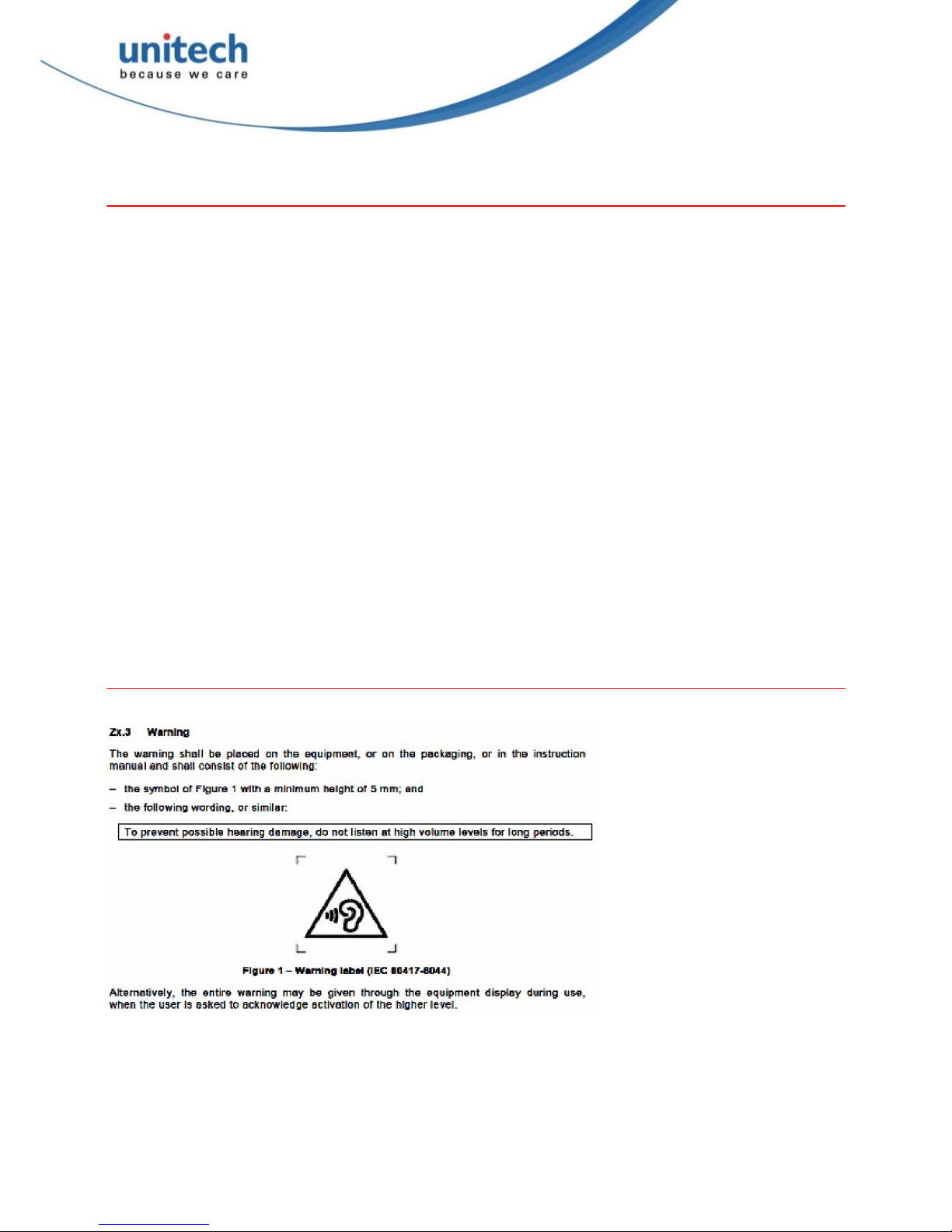
20
Battery Information
CAUTION
RISK OF EXPLOSION IF BATTERY IS REPLACED BY AN INCORRECT TYPE.
DISPOSE OF USED BATTERIES ACCORDING TO THE INSTRUCTION
警告
如果更換不正確之電池行事會有爆炸的風險
請依製造商說明書處理用過之電池
警告
如果更换不正确之电池行事会有爆炸的风险
请依制造商说明书处理用过之电池
Hearing Damage Warning
CAUTION
