Page 1
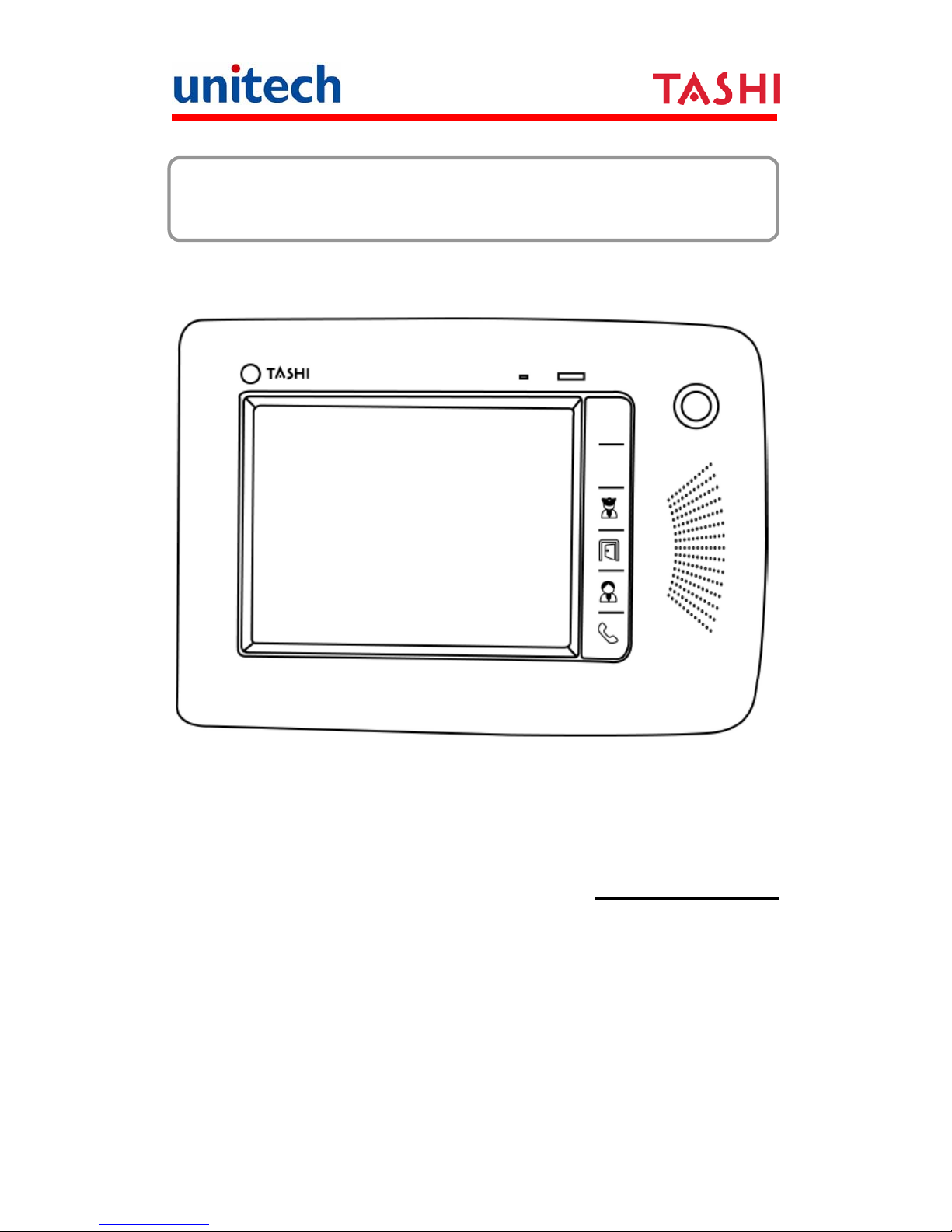
Copyright 2010 Unitech Electronics Co., Ltd. All rights reserved. Unitech is a registered trademark of Unitech Electronics Co., Ltd.
Multi-Function Versatile Controller
MT688
User’s Manual
400790G Version 1.1
Page 2

Copyright 2009 Unitech Electronics Co., Ltd. All rights reserved. Unitech is a registered trademark of Unitech Electronics Co., Ltd.
Page 3
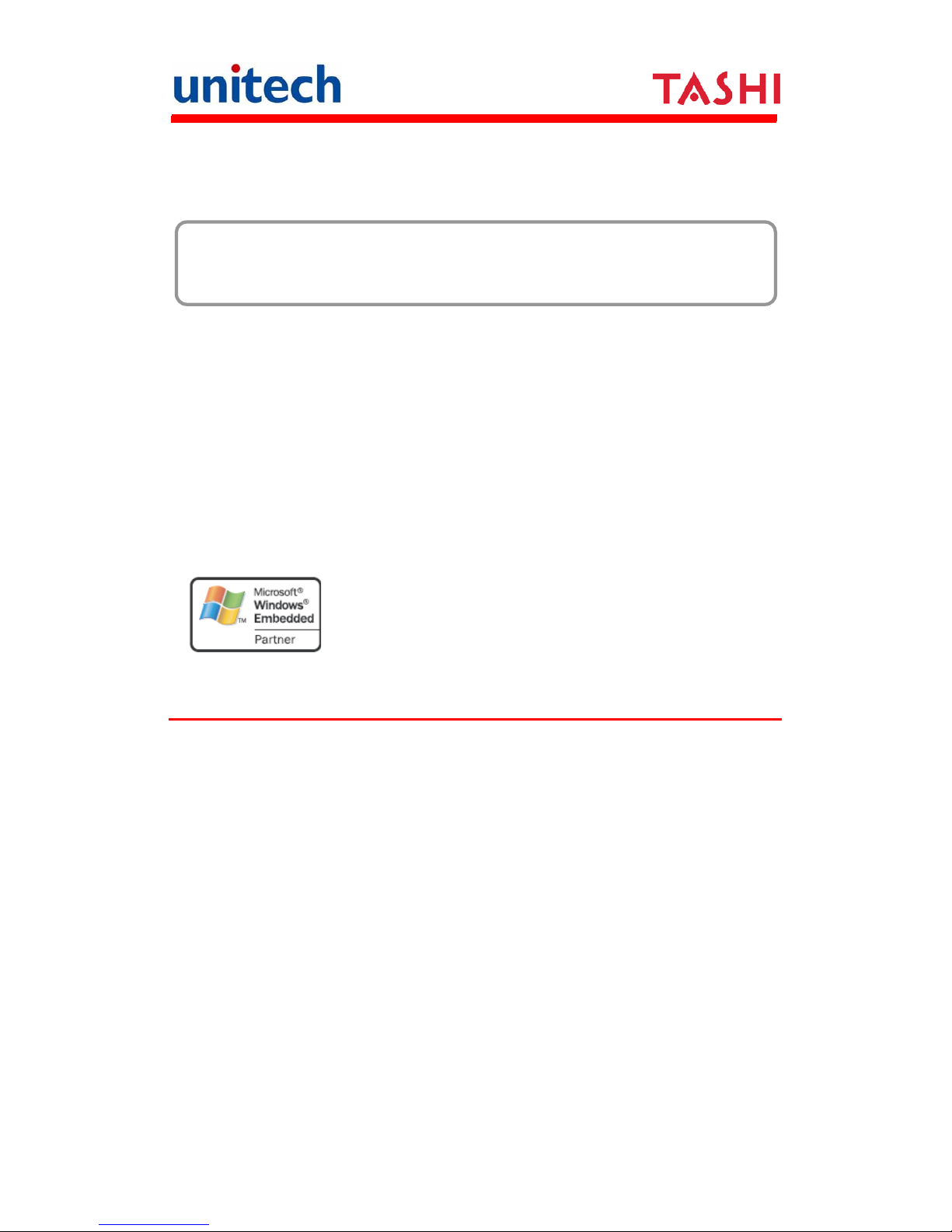
i
Copyright 2010 Unitech Electronics Co., Ltd. All rights reserved. Unitech is a registered trademark of Unitech Electronics Co., Ltd.
About This Manual
Preface
This manual explains how to install, operate and maintain the MT688
Multi-Function Versatile Controller.
No part of this publication may be reproduced or used in any form, or by any
electrical or mechanical means, without permission in writing from the
manufacturer, which includes photocopying, recording, or information storage
and retrieval systems. The material in this manual is subject to change without
notice.
© Copyright 2010 unitech Electronics Co., Ltd. All rights reserved.
Unitech global website address: http:\\www.unitech-adc.com
Microsoft, Windows and ActiveSync are either registered trademarks or
trademarks of Microsoft Corporation. Other product names mentioned in this
manual may be trademarks or registered trademarks of their respective
companies and are hereby acknowledged.
Regulatory Compliance Statements
FCC Warning Statement
This equipment has been tested and found to comply with the limits for a Class
B digital device, pursuant to part 15 of the FCC rules. These limits are
designed to provide reasonable protection against harmful interference in a
residential installation.
This equipment generates, uses and can radiate radio frequency energy and, if
not installed and used in accordance with the instructions, may cause harmful
interference to radio communications. However, there is no guarantee that
interference will not occur in a particular installation. If this equipment does
cause harmful interference to radio or television reception, which can be
determined by turning the equipment off and on, the user is encouraged to try
to correct the interference by one or more of the following:
¾ Relocate the receiving antenna.
Page 4

ii
Copyright 2010 Unitech Electronics Co., Ltd. All rights reserved. Unitech is a registered trademark of Unitech Electronics Co., Ltd.
¾ Increase the separation between the equipment and receiver.
¾ Connect the equipment into an outlet on a circuit that is different from
the receiver.
¾ Consult the dealer or an experienced radio/television technician for
help.
1. This Transmitter must not cohabitate or operate in conjunction with any
other antenna(s) or transmitter(s).
2. This equipment complies with FCC RF radiation exposure limits set forth
for an uncontrolled environment. This equipment should be installed and
operated with minimum distance 20cm between the radiator & your body.
To maintain compliance with FCC RF exposure compliance requirements,
avoid direct contact to the transmitting antenna during transmission.
3. Any changes or modifications (including the antennas) made to this device
that are not expressly approved by the manufacturer may void the user’s
authority to operate the equipment.
Canadian Compliance Statement
This Class B Digital apparatus meets all requirements of the Canadian
Interference-Causing Equipment Regulations.
Cet appareil numérique de la classe B respecte les exigences du Règlement
sur le matériel broilleur du Canada.
European Conformity Statement
Declaration of Conformity with Regard to the R&TTE 1999/5/EC and EMC
89/336/ EEC directives.
RoHS Statement
This device conforms to RoHS (Restriction of Hazardous Substances)
European Union regulations that set maximum concentration limits on
hazardous materials used in electrical and electronic equipment.
Taiwan NCC Warning Statement
根據 NCC 低功率電波輻射性電機管理辦法規定:
第十二條 經型式認證合格之低功率射頻電機,非經許可,公司、商號或使用者
均不得擅自變更頻率、加大功率或變更原設計之特性及功能。
第十四條 低功率射頻電機之使用不得影響飛航安全及幹擾合法通信;經發現有
干擾現象時,應立即停用,並改善至無干擾時方得繼續使用。前項合法通信,指
依電信法規定作業之無線電通信。
Page 5

iii
Copyright 2010 Unitech Electronics Co., Ltd. All rights reserved. Unitech is a registered trademark of Unitech Electronics Co., Ltd.
低功率射頻電機須忍受合法通信或工業、科學及醫療用電波輻射性電機設備之干
擾。
Warranty
The following items are covered under Unitech Limited Warranty:
z MT688 Multi-Function Versatile Controller – 1-year limited warranty.
z Cables – three-month limited warranty.
Page 6
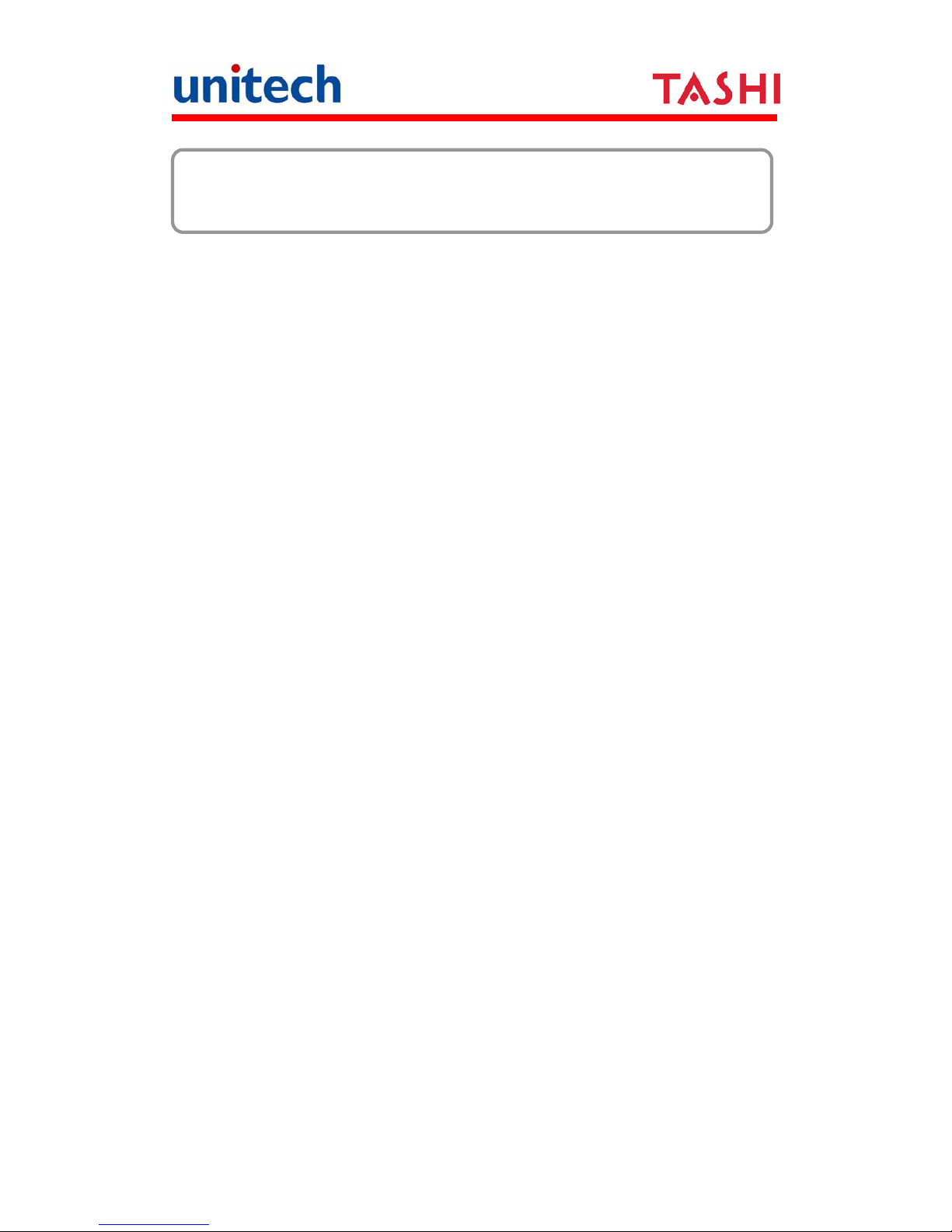
iv
Copyright 2010 Unitech Electronics Co., Ltd. All rights reserved. Unitech is a registered trademark of Unitech Electronics Co., Ltd.
Table of Contents
Preface About This Manual............................................................................i
Regulatory Compliance Statements...........................................................i
Warranty..................................................................................................iii
Chapter 1 Getting Started..............................................................................1
Introducing the MT688..............................................................................1
Setting up the MT688 ...............................................................................2
Connecting Power .............................................................................2
Powering On the MT688....................................................................2
Using the MT688 for the First Time...........................................................2
Using the Touch-screen.....................................................................2
Calibrating the Screen.......................................................................3
Setting the Date and Time.................................................................3
Chapter 2 Using the Hardware......................................................................5
Using the Function Buttons.......................................................................4
Using the Windows CE 6.0 Keyboard................................................5
Using the RFID Reader (Optional)............................................................6
Testing RFID Card Verification...........................................................6
Using the Camera.....................................................................................7
Testing the Imager.............................................................................7
Using the Audio Input/Output....................................................................8
Page 7

v
Copyright 2010 Unitech Electronics Co., Ltd. All rights reserved. Unitech is a registered trademark of Unitech Electronics Co., Ltd.
Chapter 3 Data Communication.................................................................. 11
Establishing the USB Connection...........................................................10
Establishing the MT688/PC Connection .................................................10
Using Mircosoft ActiveSync.....................................................................11
Installing Microsoft ActiveSync.........................................................11
Connecting the MT688 to the Computer..........................................12
Establishing a Wi-Fi Connection.............................................................13
Set Up an IP Address..............................................................................14
Obtaining an IP Address via DHCP Server......................................14
Specifying an IP Address.................................................................15
Chapter 4 Power and Hardware..................................................................19
Adjusting the Backlight ...........................................................................18
Performing a Hardware Reset ................................................................19
Performing a Warm Boot.................................................................19
Performing a Cold Boot ...................................................................19
Using the Terminal Block ........................................................................21
Terminal Block Pin Assignment........................................................21
Appendix A System Specification ................................................................24
Appendix B Worldwide support ...................................................................26
Page 8

Page 9
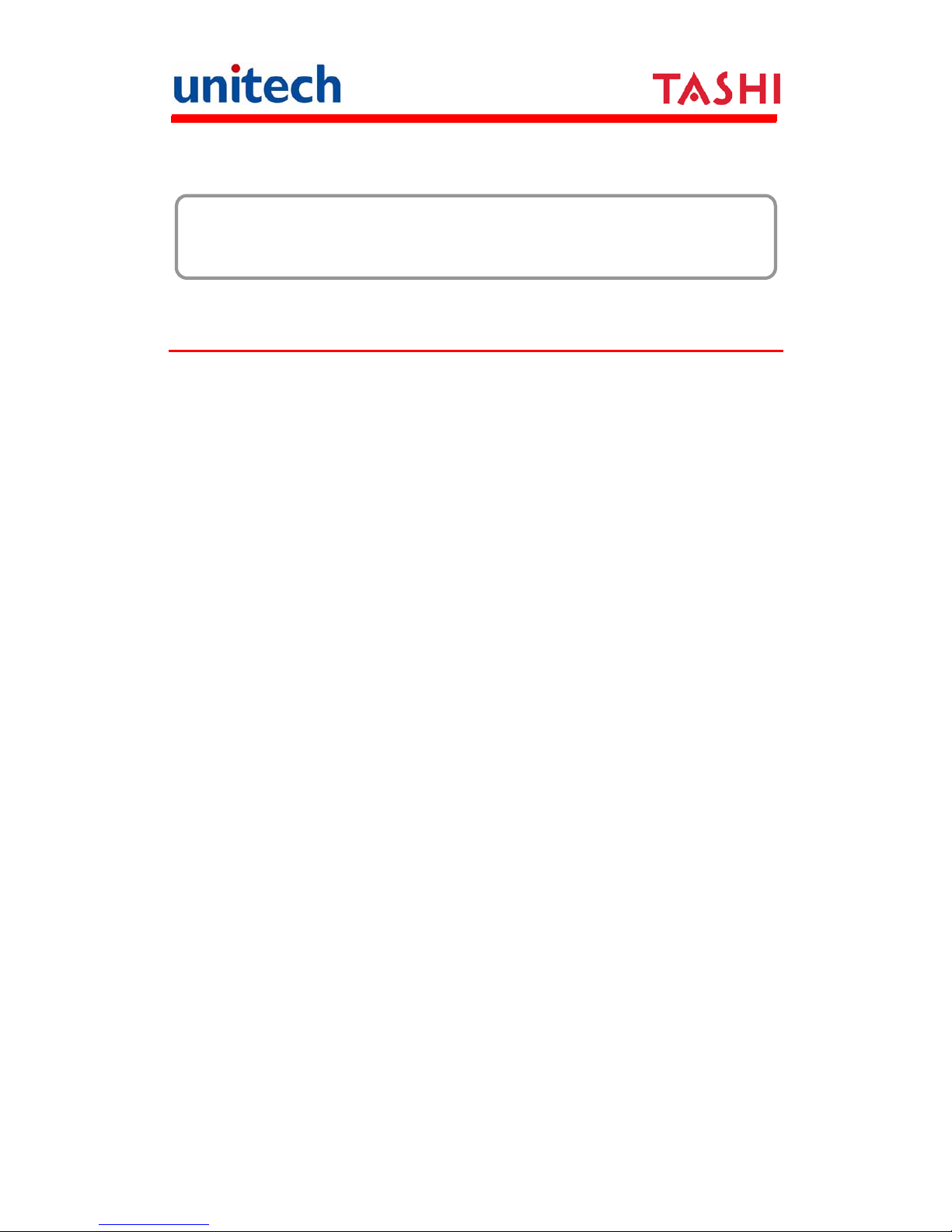
1
Copyright 2010 Unitech Electronics Co., Ltd. All rights reserved. Unitech is a registered trademark of Unitech Electronics Co., Ltd.
Getting Started
Chapter 1
Introducing the MT688
The MT688 is a versatile fixed-mount TASHI (Time & Attendance, Access
Control, Surveillance, Home Automation and Intercom) Controller. This
multi-functional device offers a built-in 2.0-Megapixel CMOS digital camera,
RFID reader, microphone and audio speaker. It runs on a Windows CE 5.0
operating system which provides a variety of applications that benefit
numerous industries.
Features
Internal System
z Samsung 6410, 667Mhz Processor
z Microsoft Windows CE 6.0
Memory
z 128 MB SDRAM
z 128 MB FlashROM
Display
z 8” SVGA TFT-LCD touch-screen
z 800 x 600 resolution
Multimedia
z 2.0 Megapixel CMOS Camera
z Speaker Audio Outputs
z Microphone Audio Input
RFID Reader (Optional)
z MiFare, 13.56MHz
Wireless Connectivity (Optional)
z Supports 802.11b/g Wireless LAN
Communication
z RS232/485
z USB 1.1 Host
z USB 1.1 Client (for developing use only)
z Relay Outputs (4)
z Photo-Coupler Inputs (4)
z Ethernet 10/100Base-T
z Power-over-Ethernet
Expansion Slot
z SDHC Memory Slot
User Interface
z 6-Hard Buttons
z Touch-screen
Software Programming Tools
z C#, VB.NET, C++
TASHI Middleware
z SIP and IP-CAM server/client SDK
z ModBus SDK supporting
z Elfin utility
Page 10
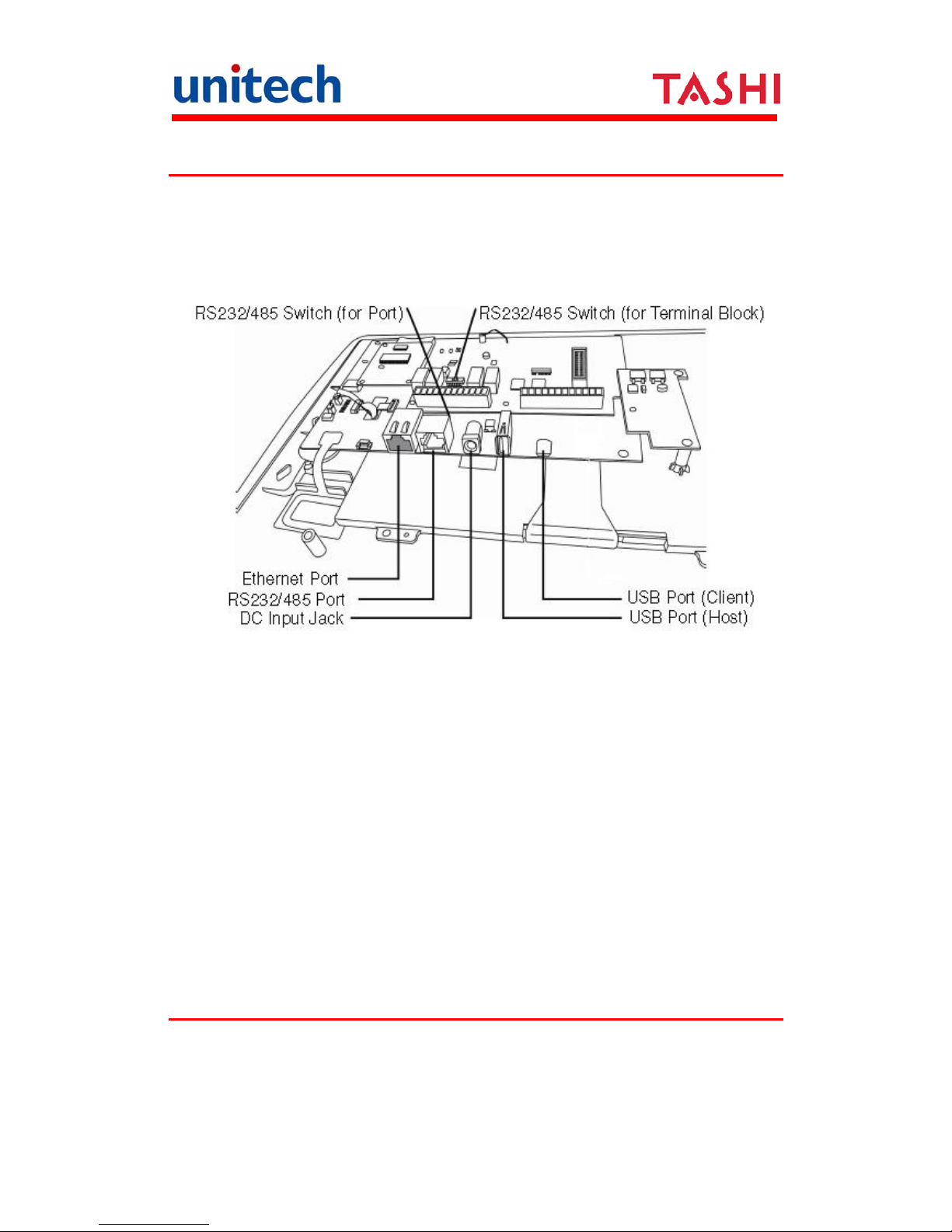
2
Copyright 2010 Unitech Electronics Co., Ltd. All rights reserved. Unitech is a registered trademark of Unitech Electronics Co., Ltd.
Setting up the MT688
Connecting Power
Connect power to the MT688 through the following instruction: Plug the Power
Adapter Cable into the MT688’s DC input jack and then connect the other end
of the Power Adapter into an electrical outlet.
Powering On the MT688
The MT688 automatically powers on when the Power Adapter plugs into an
external power source. The MT688 welcome screen appears, followed by the
Windows CE screen.
Using the MT688 for the First Time
Using the Touch-screen
1. Tap the screen to choose a menu option.
Page 11
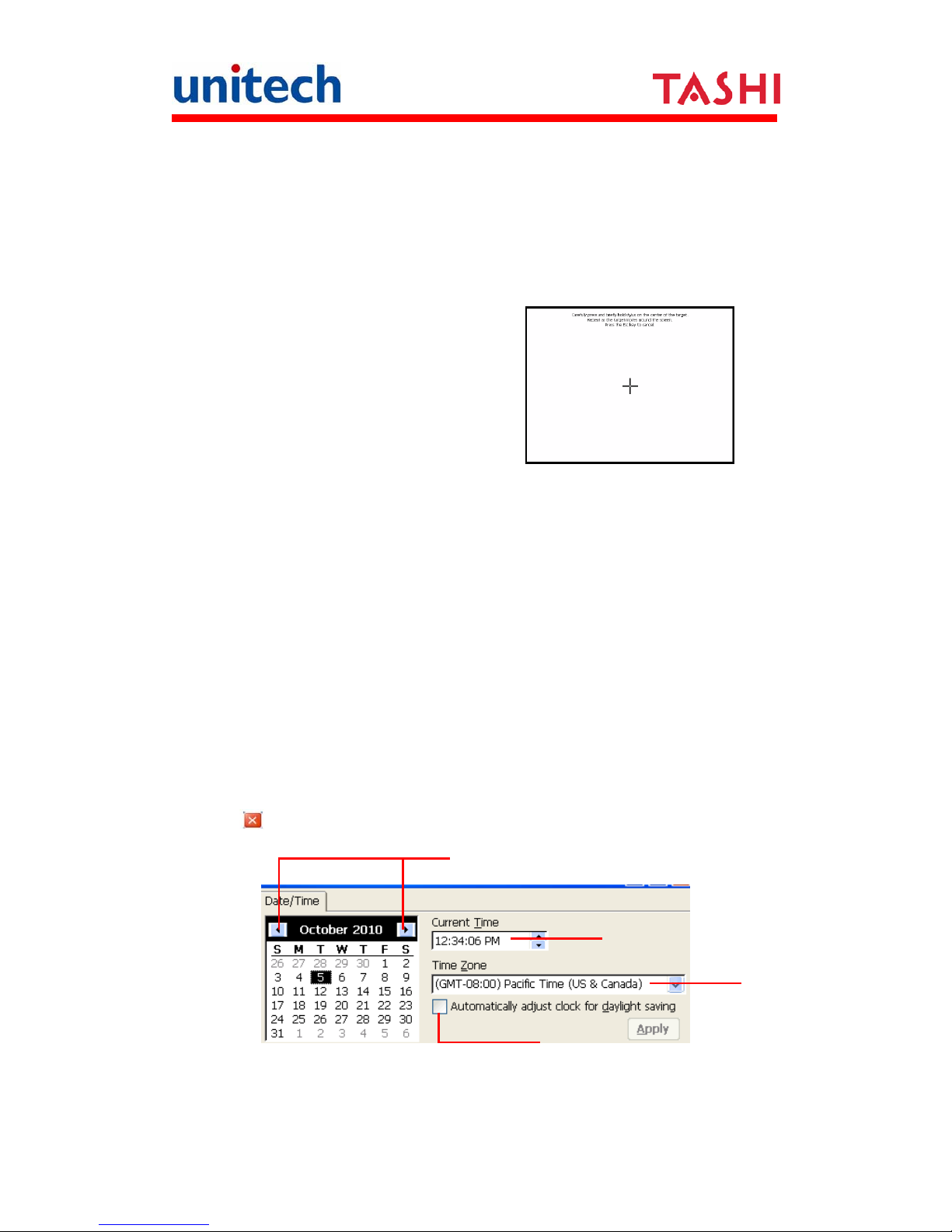
3
Copyright 2010 Unitech Electronics Co., Ltd. All rights reserved. Unitech is a registered trademark of Unitech Electronics Co., Ltd.
2. Double tap to open programs.
3. Use the Windows CE Keyboard to type letters or numbers into a data field
or on a form.
Calibrating the Screen
The calibration screen automatically appears when the MT688 is powered ON
for the first time or when the system is reset.
Tap a sequence of target marks across
the screen. Tap gently, but firmly by
touching the screen.
The Date/Time properties screen will appear after the screen calibration has
been confirmed.
Setting the Date and Time
In the Date/Time Properties window, touch the screen to select the current
date/time, time zone and daylight saving time option.
¾ Tap the Left or Right arrows to scroll through the desired year and month,
or directly tap the year or month to change the setting.
¾ Tap on the Hr/Min/Sec AM/PM to input the Hr/Min/Sec to set the time.
¾ Tap the arrow and set the correct time zone from the drop-down menu.
¾ Check the box to enable Windows to automatically adjust for day-light
saving time.
¾ Tap Apply to save the settings and exit the Date/Time Properties dialog, or
tap to exit without saving.
Date Setting
Time Setting
Time Zone Setting
Daylight Saving
Page 12

4
Copyright 2010 Unitech Electronics Co., Ltd. All rights reserved. Unitech is a registered trademark of Unitech Electronics Co., Ltd.
Using the Hardware
Chapter 2
Using the Function Buttons
The MT688 contains six function Buttons.
Function Key Descriptions
F1 Function button
F2 Function button
(F3) Function button for calling the security guard
(F4) Function button for door opening
(F5) Function button enabling communication with administrator
(F6) Function button for calling
Function Buttons
Page 13

5
Copyright 2010 Unitech Electronics Co., Ltd. All rights reserved. Unitech is a registered trademark of Unitech Electronics Co., Ltd.
Using the Windows CE 6.0 Keyboard
The Windows CE Software provides a touch-screen keyboard for
alphanumeric input. The Windows-based keyboard replicates the layout of a
standard PC keyboard.
Open the Windows CE keyboard by tapping Æ LargeKB.
Entering Characters
Entering alphabetic and numeric characters on the MT688 is the same as
character input on a standard PC keyboard. Tap the onscreen button
corresponding to the desired character.
Moving the Keyboard
Tap the title bar and drag the keyboard to the desired location.
Closing the Keyboard
Tap the keyboard icon Æ Hide Input Panel to close the Windows CE keyboard.
Keyboard Icon
Page 14

6
Copyright 2010 Unitech Electronics Co., Ltd. All rights reserved. Unitech is a registered trademark of Unitech Electronics Co., Ltd.
Using the RFID Reader (Optional)
If your MT688 is provided with RFID reader, you will see the RFID reader logo
on the front panel of MT688. The MT688 features a standard RFID reader,
which is compatible with 13.56MHz MiFare cards.
Testing RFID Card Verification
The MT688 has built-in demo programs that allow RFID card verifications.
1. Double-tap the My Device icon on the
Windows CE desktop.
2. Double-tap Windows.
3. Double-tap PDA_10 to open the demo
program.
4. Set the COM Port: field at 2. Tap Connect.
Page 15

7
Copyright 2010 Unitech Electronics Co., Ltd. All rights reserved. Unitech is a registered trademark of Unitech Electronics Co., Ltd.
5. Choose a card type to activate the demo test
program.
6. Tap Auto and bring the RFID card close to
the sensor. The code will display on the field
below.
7. Tap Stop to end the reading.
Using the Camera
The MT688 has a built-in 2.0-Megapixel camera that provides the
following:
z Capture still images.
z Serve as video recorder.
z Function as an audio/video intercom.
z Incorporates facial recognition through third party software.
Testing the Imager
Test the camera’s efficiency with the MT688’s built-in CameraDemo program
through the following steps:
1. Double-tap My Device on the Windows CE
desktop.
Page 16

8
Copyright 2010 Unitech Electronics Co., Ltd. All rights reserved. Unitech is a registered trademark of Unitech Electronics Co., Ltd.
2. Double-tap Windows.
3. Double-tap CameraDemo to open the demo
program.
4. Tap Preview → Start.
A continuous image is displayed for
capturing an image/audio/video.
5. Tap Capture to photograph an image.
6. To view the image, tap Preview → Stop. And, tap Playback → Show
Image. Double-tap the image file name from the My Device folder.
7. To exit the image, tap Playback → End Show Image.
8. Exit the CameraDemo window by tapping X, or Preview → Exit.
Using the Audio Input/Output
An audio demo program will test the audio input (recording) and output
(playback).
1. Double tap My Device on
the Windows CE desktop.
Page 17

9
Copyright 2010 Unitech Electronics Co., Ltd. All rights reserved. Unitech is a registered trademark of Unitech Electronics Co., Ltd.
2. Double-tap Windows.
3. Double-tap wavtest to open the demo
program.
4. Do one of the following:
-- Tap Rec to record the voice.
-- Tap Stop to finish recording.
-- Tap Play to listen to the recording.
Page 18

10
Copyright 2010 Unitech Electronics Co., Ltd. All rights reserved. Unitech is a registered trademark of Unitech Electronics Co., Ltd.
Data Communication
Chapter 3
The MT688 can link to a host computer for data communication via USB,
RS232/485 or Ethernet cables.
Establishing the USB Connection
Connect a USB cable to the MT688’s USB host port, and connect the other
end to a USB peripheral, such as a: Keyboard, mouse, memory card or HID
compliant device.
Establishing the MT688/PC Connection
The MT688 supports the following connection methods:
USB Cable
Connect a USB cable to the PC’s USB host port, and connect the other end to
the MT688’s USB client port. The USB connection allows data synchronization.
See the Using Mircosoft ActiveSync section.
Serial Cable
Plug an RS232 communication cable into the PC’s 9-pin COM port, and
Page 19

11
Copyright 2010 Unitech Electronics Co., Ltd. All rights reserved. Unitech is a registered trademark of Unitech Electronics Co., Ltd.
connect the other end to the MT688’s RS232/485 Port.
NOTE: Turn the RS232/485 Switch to the left (RS232) position.
Ethernet Cable
Plug an Ethernet cable into the PC’s RJ-45 ethernet port, and connect the
other end of the cable into the MT688’s Ethernet Port.
NOTE: In order for the Power-over-Ethernet module to support power over the
RJ-45 Ether-net cable, the client side must have a POE Hub.
Using Mircosoft ActiveSync
Using Microsoft ActiveSync to synchronize and transfer information between
any desktop computer and the MT688.
Additional Capabilities
Microsoft ActiveSync can:
z Backup and restore data.
z Copy files (rather than synchronize) between the MT688 and a desktop
computer.
z Control synchronization.
z Select the type and amount of synchronized data.
Requirements
In order to synchronize, Microsoft ActiveSync must be installed on the desktop
computer and the MT688. The MT688 is already installed with Microsoft
ActiveSync. The most updated version of Microsoft ActiveSync can be
downloaded from www.microsoft.com.
Installing Microsoft ActiveSync
NOTE: Uninstall the previous version of Mircosoft ActiveSync before installing
the latest version of Microsoft ActiveSync. The MT688 requires
ActiveSync version 4.5 or higher.
Install Microsoft ActiveSync on a computer through the following:
1. Close all programs, including those that run during startup.
2. Disable all virus-scanning software.
3. Download ActiveSync from:
http://www.microsoft.com/windowsmobile/activesync/activesync45.mspx
4. Go to the download file location, and double-click the file download.
5. Follow the onscreen instructions to complete installation.
Page 20

12
Copyright 2010 Unitech Electronics Co., Ltd. All rights reserved. Unitech is a registered trademark of Unitech Electronics Co., Ltd.
Connecting the MT688 to the Computer
1. Power on the MT688.
2. Connect a USB cable to the MT688’s
USB host port, and connect the other
end to a computer.
3. Microsoft ActiveSync starts
automatically configuring the
communication port to work with the
MT688. The New Partnership setup
wizard automatically starts.
NOTE: Click Start → Programs → Microsoft ActiveSync if ActiveSync
doesn’t automatically start.
Click Cancel and manually configure the communication settings, if a
message appears indicating that it is unable to detect a connection.
Manually configure the communications settings on the computer by
clicking MAS → File → Connection Settings → Connect Device.
4. Follow the onscreen instructions.
The Microsoft ActiveSync window
appears, when the configuration
process is complete.
Synchronization will initiate
periodically, or upon connection.
NOTE: The computer can create
a connection with multiple MT688
devices. In addition, an MT688
can create a connection with up to
two computers.
5. To ensure the correction, on the
MT688, tap Start → Settings
→ Control Panel → double-tap
PC Connection.
Page 21

13
Copyright 2010 Unitech Electronics Co., Ltd. All rights reserved. Unitech is a registered trademark of Unitech Electronics Co., Ltd.
6. Check Allow connection with
desktop computer when device is
attached. Tap OK.
Establishing a Wi-Fi Connection
The MT688 supports wireless communication with a built-in Wi-Fi card for
802.11b/g WLAN. It is possible to use the WiFi Utility to set up or modify the
Wi-Fi settings through the following steps:
NOTE: Wi-Fi access requires a separate service contract through a wireless
service provider. Contact a wireless service provider for more
information.
Unitech terminals come with built-in RF facility. This chapter guides you
through the RF setting.
1. Tap the wireless network icon as a shortcut
on the desktop.
2. Move to Wireless Information, and tap
Add New or double tap a preferred
network.
Page 22

14
Copyright 2010 Unitech Electronics Co., Ltd. All rights reserved. Unitech is a registered trademark of Unitech Electronics Co., Ltd.
3. Enter a Network Name (SSID) and a
Network Key. For the detailed instruction on
wireless network encryption setting, please
visit Microsoft website.
Then, tap OK.
4. The network icon appears on the taskbar
when the RF is connected.
Set Up an IP Address
The MT688 automatically detects WLAN module during the first installation.
Set the IP address through one of the following methods:
z Obtaining an IP Address via Dynamic Host Configuration Protocol (DHCP)
Server.
z Specifying an IP Address.
Obtaining an IP Address via DHCP Server
Make sure a DHCP server is available in the LAN environment before trying to
obtain the IP address through a DHCP server.
Page 23

15
Copyright 2010 Unitech Electronics Co., Ltd. All rights reserved. Unitech is a registered trademark of Unitech Electronics Co., Ltd.
1. Tap Start → Settings →
Network and Dial-up Connections.
NOTE: Tap Start → Settings
→ Control Panel → double-tap
Network and Dial-up Connections.
2. Double-tap DM9000.
3. Tap the radio button next to Obtain
an IP address via DHCP and then
tap OK.
Specifying an IP Address
If no DHCP server is available, assign an IP address to each MT688 through
the following:
1. Tap Start → Settings →
Network and Dial-up Connections.
NOTE: Tap Start → Settings
→ Control Panel → double-tap
Network and Dial-up Connections.
Page 24

16
Copyright 2010 Unitech Electronics Co., Ltd. All rights reserved. Unitech is a registered trademark of Unitech Electronics Co., Ltd.
2. Double-tap DM9000.
3. Tap the radio button next to
Specify an IP address. Input the
proper IP address, Subnet Mask
and Default Gateway.
4. In the Name Servers tab, input the
proper Primary DNS:, Secondary
DNS:, Primary WINS: and
Secondary WINS:. Tap OK.
NOTE: To avoid conflict with the Local Area Network environment, consult an
MIS department for the correct Transmission Control Protocol /
Internet Protocol setting.
Page 25

17
Copyright 2010 Unitech Electronics Co., Ltd. All rights reserved. Unitech is a registered trademark of Unitech Electronics Co., Ltd.
When using a PoE-enabled switch
The MT688 is PoE-compliant, which allows it to be powered via a single
Ethernet cable. If your switch/router supports PoE, refer to the following
illustration to connect the MT688 to a PoE-enabled switch/router.
Page 26

18
Copyright 2010 Unitech Electronics Co., Ltd. All rights reserved. Unitech is a registered trademark of Unitech Electronics Co., Ltd.
Power and Hardware
Chapter 4
The MT688 must work with external power. In this case, connect the MT688 to
the AC outlet with the power adapter.
Adjusting the Backlight
Adjust the backlight screen settings through the following steps:
NOTE: The MT688 screen contrast has been preset by Unitech for optimum
performance.
1. Tap Start → Settings → Control Panel → double-tap Backlight to
adjust the screen brightness.
2. The color display’s backlight can be customized for the Battery Power and
External Power conditions. Set the backlight behavior and drag the On
Intensity and Dim Intensity sliders to the desired levels.
Field Description
Dim Backlight Minutes until the backlight dims.
Turn Off Backlight Minutes until the backlight turns
automatically off.
Turn on Backlight The backlight turns on when a button
is pressed, or the touch-screen is
tapped.
Page 27

19
Copyright 2010 Unitech Electronics Co., Ltd. All rights reserved. Unitech is a registered trademark of Unitech Electronics Co., Ltd.
Performing a Hardware Reset
Perform a reset if the MT688 is frozen (i.e., the device no longer responds to
pressing buttons on/or the touch-screen).
Performing a Warm Boot
A Warm Boot is used to reset or reboot the device without losing data stored in
RAM memory. Perform a Warm Boot in any of the following situations:
z The MT688 fails to respond.
z After installing software applications.
z After making changes to certain system settings (i.e. SD card).
CAUTION! A Warm Start will erase all unsaved data.
From Windows CE
1. Tap My Device → Windows → Boot.
2. Tap Warm Boot.
Performing a Cold Boot
A Cold Boot will erase all added data and programs, but it will restore the
device to the default factory settings. However, data and application programs
stored in the Flash Storage will not be deleted.
Always perform a Warm Boot before attempting to use a Cold S tart to correct a
problem. Data previously synchronized to the computer can be restored during
a future Microsoft ActiveSync operation, or dat a can be restored from a backup
storage card.
Page 28

20
Copyright 2010 Unitech Electronics Co., Ltd. All rights reserved. Unitech is a registered trademark of Unitech Electronics Co., Ltd.
Perform a Cold Boot by using the BootMode utility in the operating system, or
by pressing the function Buttons on the MT688’s front panel.
Perform a cold boot in the following situations:
Reset the operating system.
Restore the MT688 back to factory settings.
Reset the MT688 after a boot loader, keyboard and kernel upgrade.
CAUTION! A cold boot will erase all data and installed applications in
RAM memory.
Method 1: From Windows CE
1. Tap My Device → Windows → Boot.
2. Tap Warm Boot.
Method 2: From Hardware
Locate the Function Buttons on the MT688’s front panel, and simultaneously
press the first button and the emergency button.
Page 29

21
Copyright 2010 Unitech Electronics Co., Ltd. All rights reserved. Unitech is a registered trademark of Unitech Electronics Co., Ltd.
Using the Terminal Block
The MT688 provides two 12-position
terminal blocks for input/output signals.
Insert the wire’s stripped end into the
desired terminal block position. Tighten
the lock screw to secure the wire.
Terminal Block Pin Assignment
J2 Terminal Block Port
Pin Name Description Pin Name Description
1 D1+ Photo-IN Anode (+) 7 D4+ Photo-IN Anode (+)
2 D1- Photo-IN Cathode (-) 8 D4- Photo-IN Cathode (-)
3 D2+ Photo-IN Anode (+) 9 PLC TX PLC TX
4 D2- Photo-IN Cathode (-) 10 PLC RX PLC RX
5 D3+ Photo-IN Anode (+) 11 12V External DC 12V input
6 D3- Photo-IN Cathode (-) 12 GND GND
J3 Terminal Block Port
Pin Name Description
1 R1-C Relay 1 Common
2 R1-NO Relay 1 Normal Open
3 R1-NC Relay 1 Normal Close
4 R2-C Relay 2 Common
5 R2-NO Relay 2 Normal Open
6 R2-NC Relay 2 Normal Close
7 R3-C Relay 3 Common
8 R3-NO Relay 3 Normal Open
9 R3-NC Relay 3 Normal Close
10 R4-C Relay 4 Common
11 R4-NO Relay 4 Normal Open
12 R4-NC Relay 4 Normal Close
Page 30

22
Copyright 2010 Unitech Electronics Co., Ltd. All rights reserved. Unitech is a registered trademark of Unitech Electronics Co., Ltd.
Relay Output
RL1-CTRL → High
R1 (C & NO Linked)
RL1-CTRL → Low
R1 (C & NC Linked)
RL2-CTRL → High
R2 (C & NO Linked)
RL2-CTRL → Low
R2 (C & NC Linked)
RL3-CTRL → High
R3 (C & NO Linked)
RL3-CTRL → Low
R3 (C & NC Linked)
RL4-CTRL → High
R4 (C & NO Linked)
RL4-CTRL → Low
R4 (C & NC Linked)
Digit Input
D1+ and D1- are the positive and negative nodes of the external signal inputs.
D1+ = 3V ~ 12V,
D1- = GND
DIGIT-INPUT1 = High
D1+ = 0V ~ 2V,
D1- = GND
DIGIT-INPUT1 = Low
D2+ and D2- are the positive and negative nodes of the external signal inputs.
D2+ = 3V ~ 12V,
D2- = GND
DIGIT-INPUT2 = High
D2+ = 0V ~ 2V,
D2- = GND
DIGIT-INPUT2 = Low
D3+ and D3- are the positive and negative nodes of the external signal inputs.
D3+ = 3V ~ 12V,
D3- = GND
DIGIT-INPUT3 = High
D3+ = 0V ~ 2V,
D3- = GND
DIGIT-INPUT3 = Low
D4+ and D4- are the positive and negative nodes of the external signal inputs.
D4+ = 3V ~ 12V,
D4- = GND
DIGIT-INPUT4 = High
D4+ = 0V ~ 2V,
D4- = GND
DIGIT-INPUT4 = Low
Page 31

23
Copyright 2010 Unitech Electronics Co., Ltd. All rights reserved. Unitech is a registered trademark of Unitech Electronics Co., Ltd.
Page 32

24
Copyright 2010 Unitech Electronics Co., Ltd. All rights reserved. Unitech is a registered trademark of Unitech Electronics Co., Ltd.
System Specification
Appendix A
CPU
Samsung 6410, 667Mhz Processor
Processor/Memory
Memory
SDRAM: 128 MB
Flash ROM: 128 MB
OS Microsoft Windows CE 6.0 Professional Plus
Button Six function buttons
Display
8” SVGA (800 x 600) Pixels
Backlight Touch-screen, TFT-LCD
Communication
One RJ45 with POE (DC12V/1A, IEEE802.3af Compliant)
RS232 Support (Optional RJ45 to D-Sub 9pin cable)
RS485 Support (Optional RS485+, RS485-) baud rate at 38400 bps
or lower
*RS232/RS485 (Single Port - use S2 switch to select connection
type)
USB v1.1 Host
USB v1.1 Client (For developing use only)
Relay Outputs (4)
Photo-coupler Inputs (4)
Supports 802.11b/g via CF Interface
Multimedia
Camera: 2.0 megapixel CMOS camera
Audio output: 2W speaker
Microphone audio input
T ASHI Middleware
SIP and IP-CAM server/client SDK
ModBus SDK supporting
Elfin utility
Expansion Slot SDHC Compliant, Supports 4GB and Up
Power Source External Power (DC12V/2A)
Weight 1365.7 g. (3.01 lbs.)
Enclosure
Dimension 295mm (L)*43mm (W)*203mm(H)
Environmental Operating temperature
23℉~ 113℉(-5℃~45℃)
Page 33

25
Copyright 2010 Unitech Electronics Co., Ltd. All rights reserved. Unitech is a registered trademark of Unitech Electronics Co., Ltd.
Storage temperature
-4℉~140℉(-20℃~60℃)
Relative Humidity 5% – 95% RH non-condensing
Certification CE, FCC, NCC, and RoHS compliant
Programming Video Streaming
RFID Reader (Optional) MiFare, 13.56MHz (ISO14443A/B & 15693, or ISO14443A only)
Page 34

26
Copyright 2010 Unitech Electronics Co., Ltd. All rights reserved. Unitech is a registered trademark of Unitech Electronics Co., Ltd.
Worldwide Support
Appendix B
At unitech, we have a professional support team to answer your questions or
any related technical issues. If the equipment problem occurs, you may
contact our regional services representatives to get the quick response. We
have six regional services center, and choose your region to get our quick
sup-port and their contact information can be found in our websites provided
as below.
Region Web Site
Global Operation Center http://www.ute.com
Unitech Taiwan http://tw.ute.com
Unitech Asia Pacific & Middle
http://apac.ute.com
http://india.ute.com
Unitech China http://cn.ute.com
Unitech Japan http://jp.ute.com
Unitech America
http://us.ute.com
http://can.ute.com
Unitech Latin America http://latin.ute.com
Unitech Europe http://eu.ute.com
