Page 1
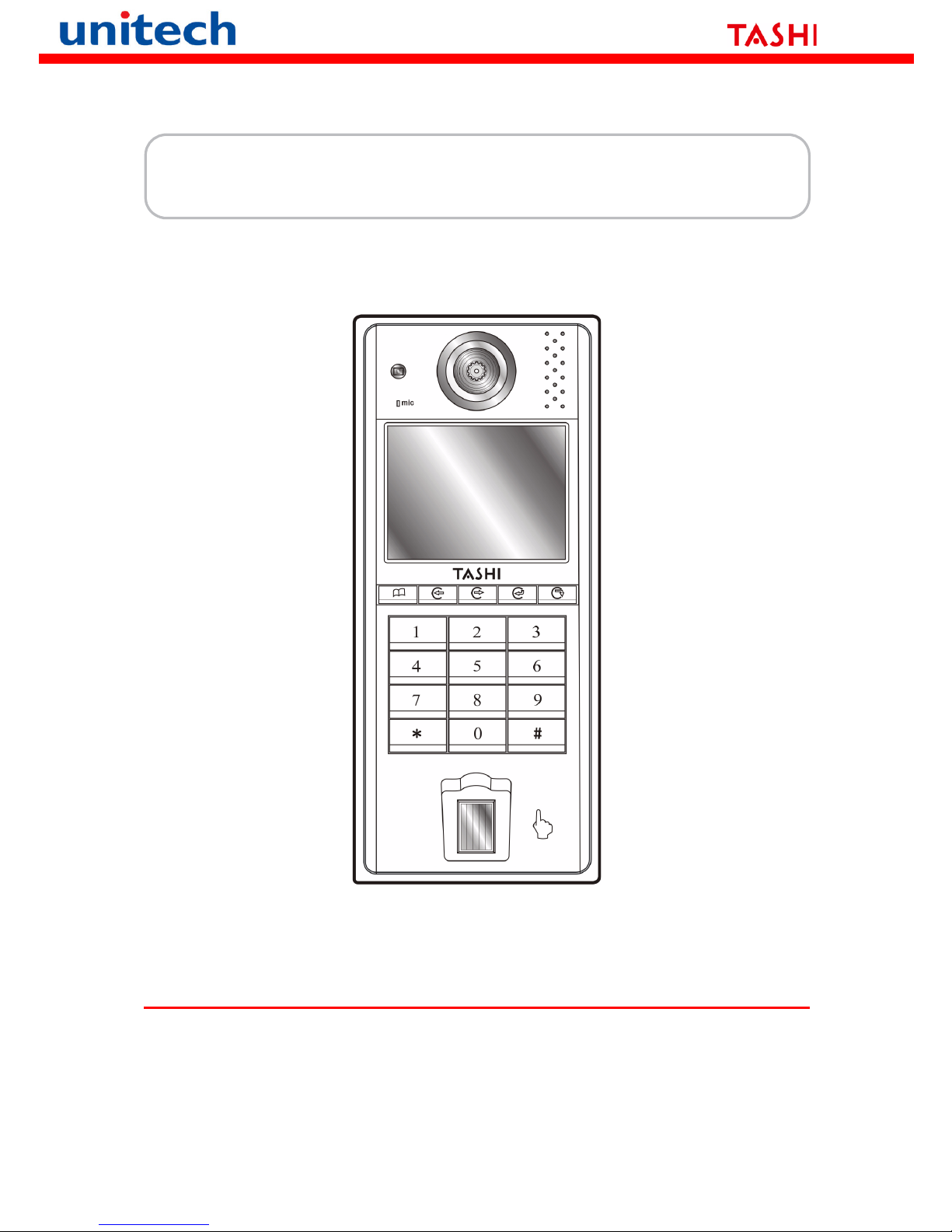
Copyright 2009 Unitech Electronics Co., Ltd. All rights reserved. Unitech is a registered trademark of Unitech Electronics Co., Ltd.
A Versatile Multi-Function Terminal
Quick Reference Guide
400629G Version 1.2
Page 2
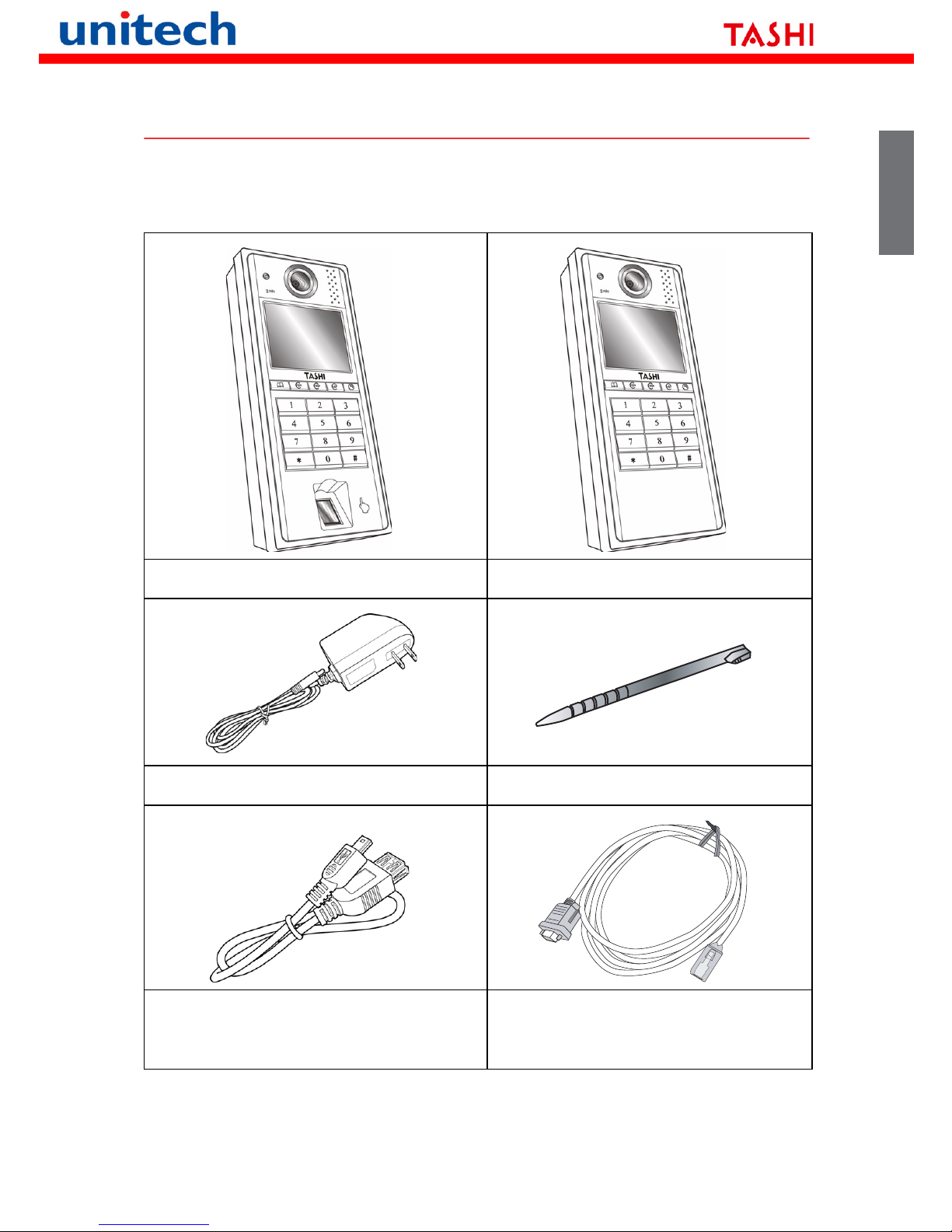
Copyright 2009 Unitech Electronics Co., Ltd. All rights reserved. Unitech is a registered trademark of Unitech Electronics Co., Ltd.
1
A Tour of MT380
After opening the box, ensure the following items are present:
MT380 Proximity + Finger Print Model MT380 Proximity Model
Power Adapter (Optional) Stylus
USB V1.1 Host (Optional)
(Mini-5P to Type A Female cable)
Half RS232 support (RJ45 to D-Sub
9pin cable)/ RS485 support
(RS485+, RS485-) (Optional)
English
NOTE: RS232/RS485 either one by S2 switch selection
Page 3
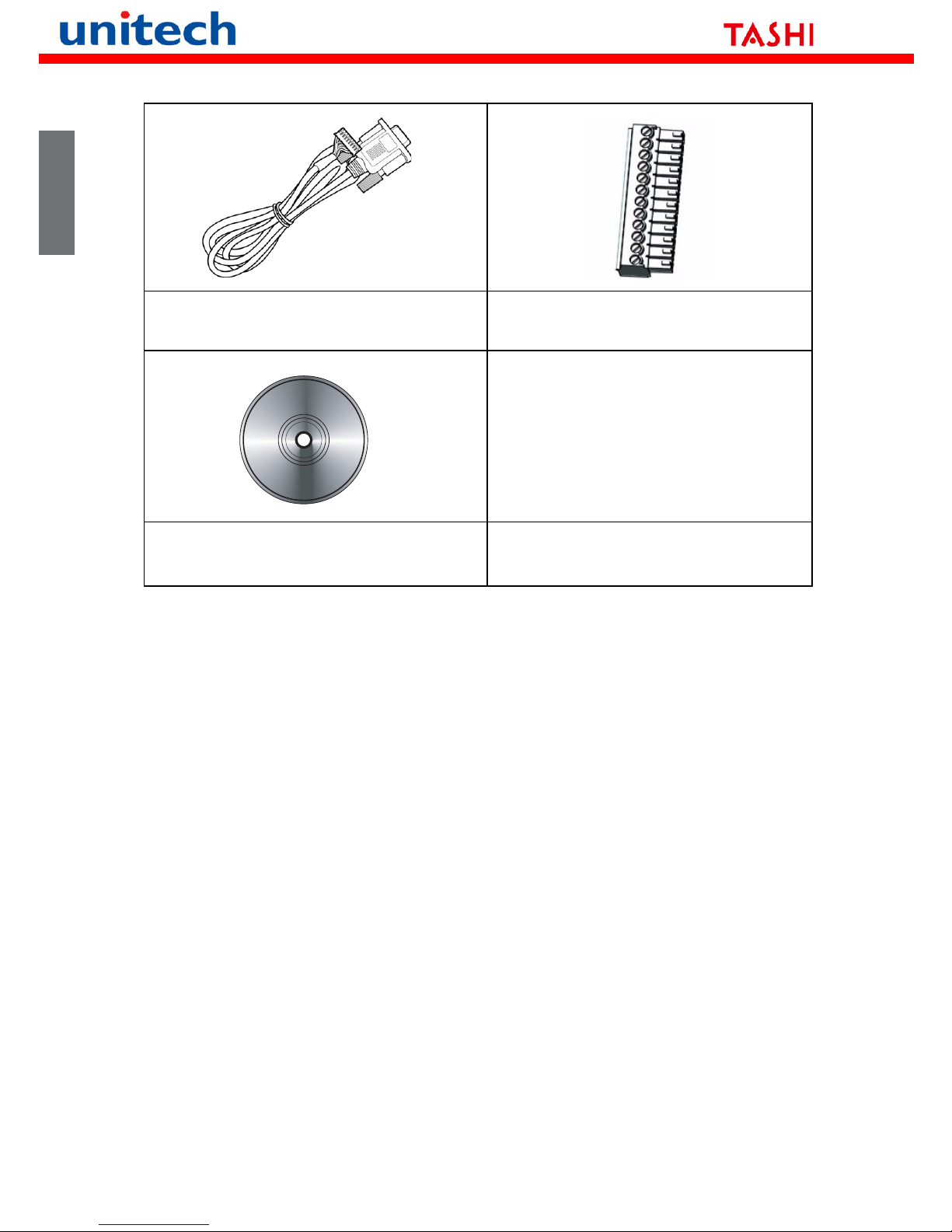
Copyright 2009 Unitech Electronics Co., Ltd. All rights reserved. Unitech is a registered trademark of Unitech Electronics Co., Ltd.
2
If anything is missing or appears damaged in any way, please contact
regional sales representatives.
NOTE: MT380 screen ships with a protective plastic film. The screen will be
more susceptible to scratching without the film, but will be more
readable.
Full RS232 support (Optional)
(Housing 9pin to D-Sub 9pin cable)
Terminal Block Plug (Optional)
Unitech CD-ROM
(User Manual, Quick Reference Guide)
English
Page 4

Copyright 2009 Unitech Electronics Co., Ltd. All rights reserved. Unitech is a registered trademark of Unitech Electronics Co., Ltd.
3
Front View
Microphone
2.0 Megapixel
CMOS Camera
3.5-inch Color
Touch Screen
Function Keys
Numeric
Keypad
Speaker
Proximity/HID/
Mifare Reader
(Optional)
Finger Print
Reader
(Optional)
English
Page 5

Copyright 2009 Unitech Electronics Co., Ltd. All rights reserved. Unitech is a registered trademark of Unitech Electronics Co., Ltd.
4
Rear View
Cold Start
Button
DC Input
Jack
Mini USB
Port (Host)
Ethernet
Port
Port
English
Page 6
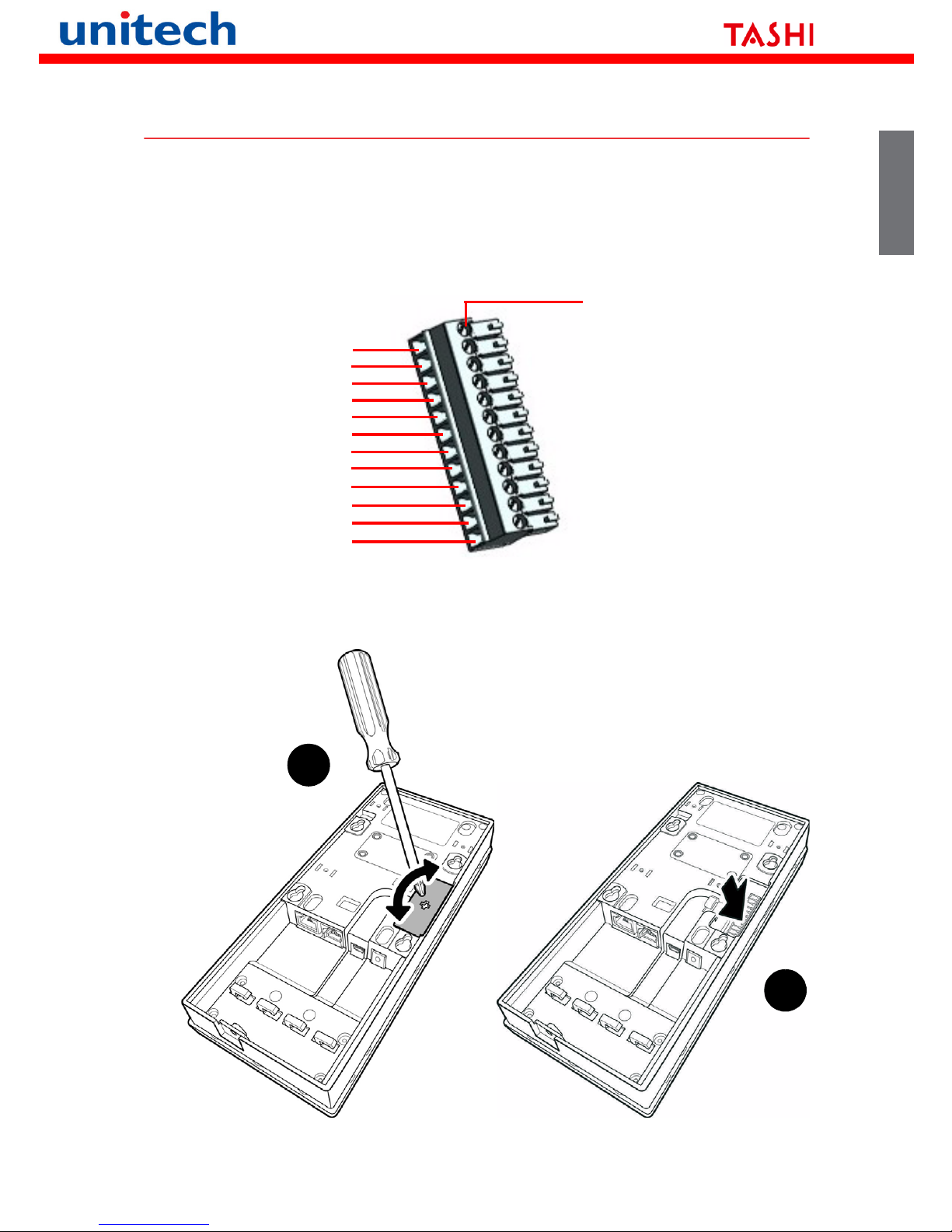
Copyright 2009 Unitech Electronics Co., Ltd. All rights reserved. Unitech is a registered trademark of Unitech Electronics Co., Ltd.
5
Using Terminal Block
MT380 provides a 12-position terminal block for input/output signals.
1 Insert the stripped end of the wire into respective terminal block position of the
male plug (see diagrams following this section), then tighten the lock screw to
secure the wire.
2 Locate the I/O panel on MT380’s rear cover, and remove the I/O panel by twist-
ing a Philips screwdriver on the cross mark (1). Then insert the terminal block
plug into the female socket of MT380 (2).
Lock Screw
1
2
3
4
5
6
7
8
9
10
11
12
1
2
English
Page 7
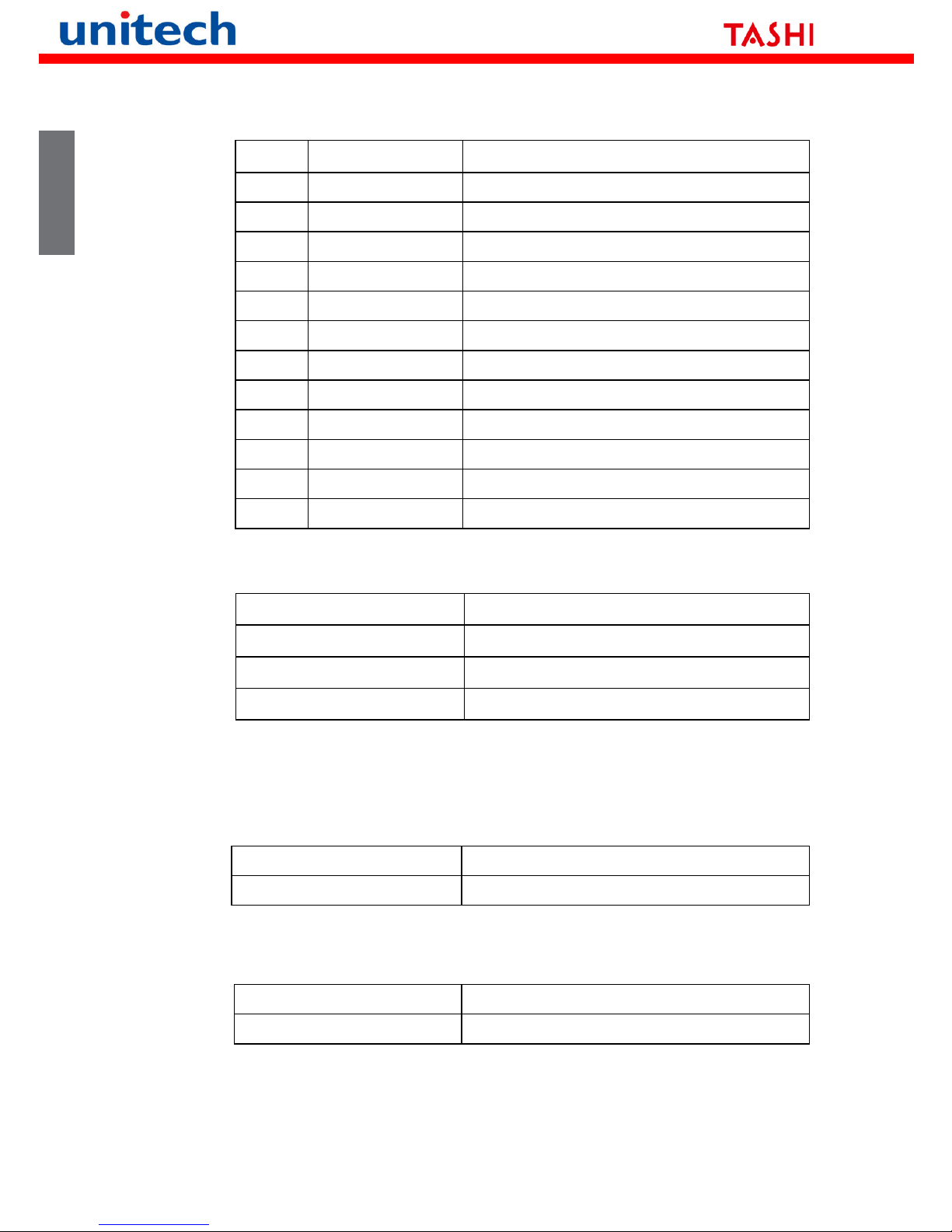
Copyright 2009 Unitech Electronics Co., Ltd. All rights reserved. Unitech is a registered trademark of Unitech Electronics Co., Ltd.
6
Terminal Block Pin Assignment
Relay Output
Digit Input
D1+ and D1- are the positive and negative nodes of the external power
input.
D2+ and D2- are the positive and negative nodes of the external power
input.
Pin Name Description
1 12V DC Out, support +12V, 0.5A
2GND GND
3 D1+ Photo-In Anode(-)
4 D1 - Photo-In Cathode(+)
5 D2+ Photo- In Anode(-)
6 D2 - Photo-In Cathode(+)
7R1-C Common
8 R1-NC Normal Close
9 R1-NO Normal Open
10 R2-C Common
11 R2-NC Normal Close
12 R2-NO Normal Open
RL1-CTRL → High
R1 (C & NO Linked)
RL1-CTRL → Low
R1 (C & NC Linked)
RL2-CTRL → High
R2 (C & NO Linked)
RL2-CTRL → Low
R2 (C & NC Linked)
D1 = High Digit input1 = High
D1 = Low Digit input1 = Low
D2 = High Digit input2 = High
D2 = Low Digit input2 = Low
English
Page 8
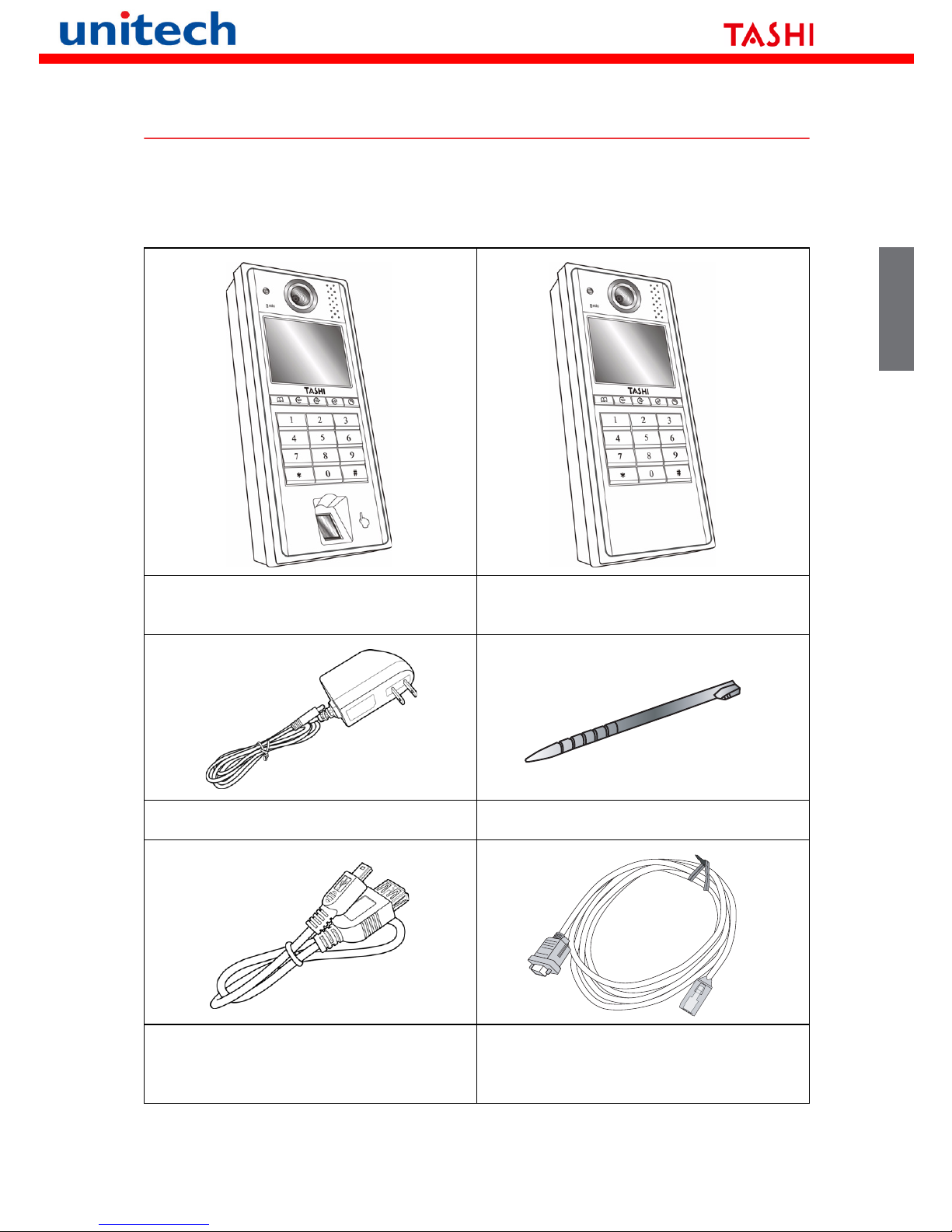
Copyright 2009 Unitech Electronics Co., Ltd. All rights reserved. Unitech is a registered trademark of Unitech Electronics Co., Ltd.
7
Eine Übersicht der MT380
Nachdem Sie den Karton geöffnet haben, stellen Sie sicher, dass die
folgenden Teile vorhanden sind:
MT380 Proximity + Fingerabdruck-
Modell
MT380 Proximity-Modell
Netzteil (optional) Stift
USB V1.1 Host (optional)
(Mini-5P zu Typ A-Kabel)
Halbes RS232 (RJ45 zu D-Sub 9-Pol)/
RS485 (RS485+, RS485-)-Kabel
(optional)
Deutsch
HINWEIS: RS232/RS485 wahlweise durch S2-Schalter-Auswahl
Page 9
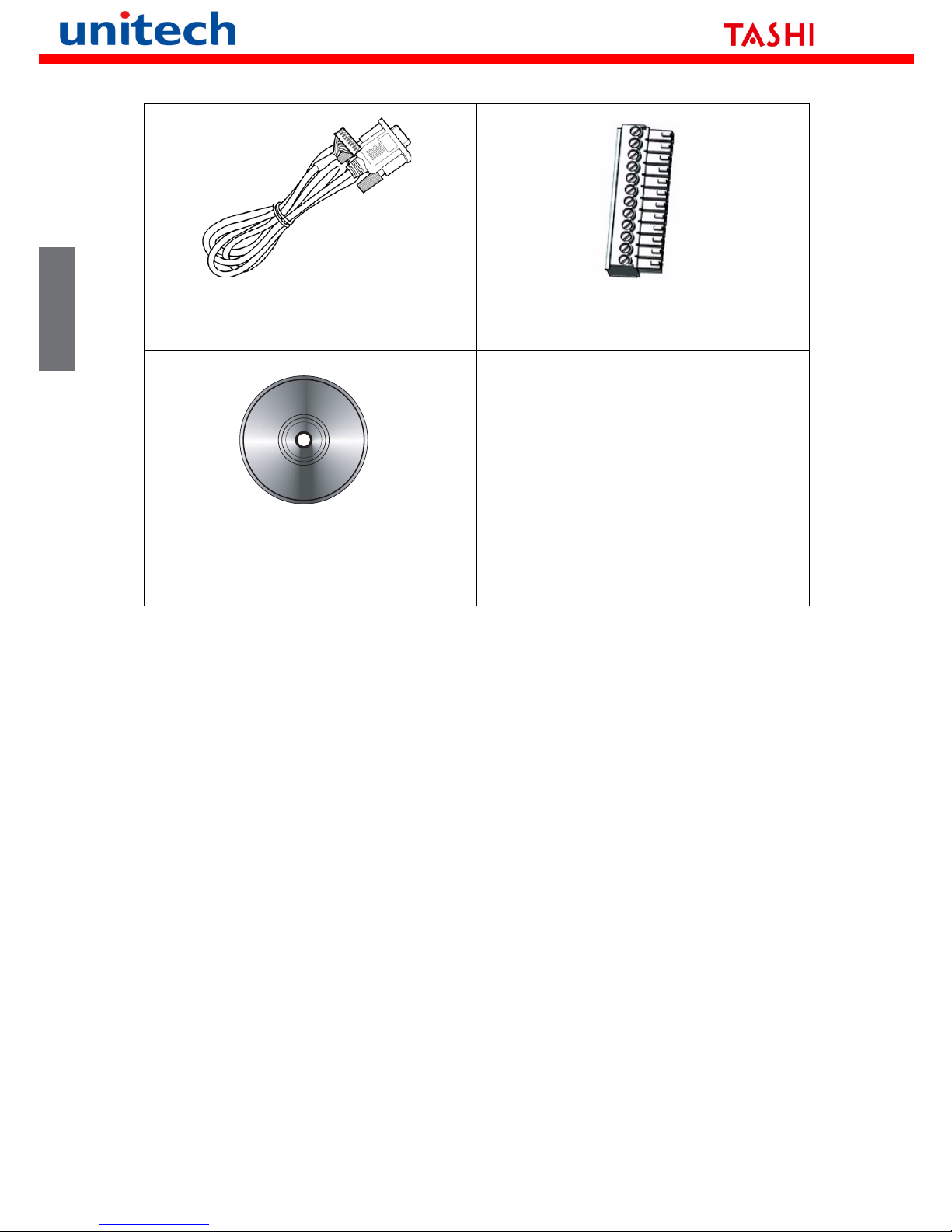
Copyright 2009 Unitech Electronics Co., Ltd. All rights reserved. Unitech is a registered trademark of Unitech Electronics Co., Ltd.
8
Wenn Teile fehlen oder auf irgendeine Weise beschädigt sein sollten,
wenden Sie sich bitte an einen Vertreter in Ihrer Nähe.
HINWEIS: Das MT380-Display ist bei Auslieferung mit einer Plastikfolie
versehen. Ohne diese Folie verkratzt das Display leichter, aber
der angezeigte Inhalt kann besser erkannt werden.
Volles RS232-Kabel (optional)
(mit 9-Pol zu D-Sub 9-Pol)
Klemmleistenstecker (optional)
Unitech CD-ROM
(Bedienungsanleitung,
Kurzübersicht)
Deutsch
Page 10
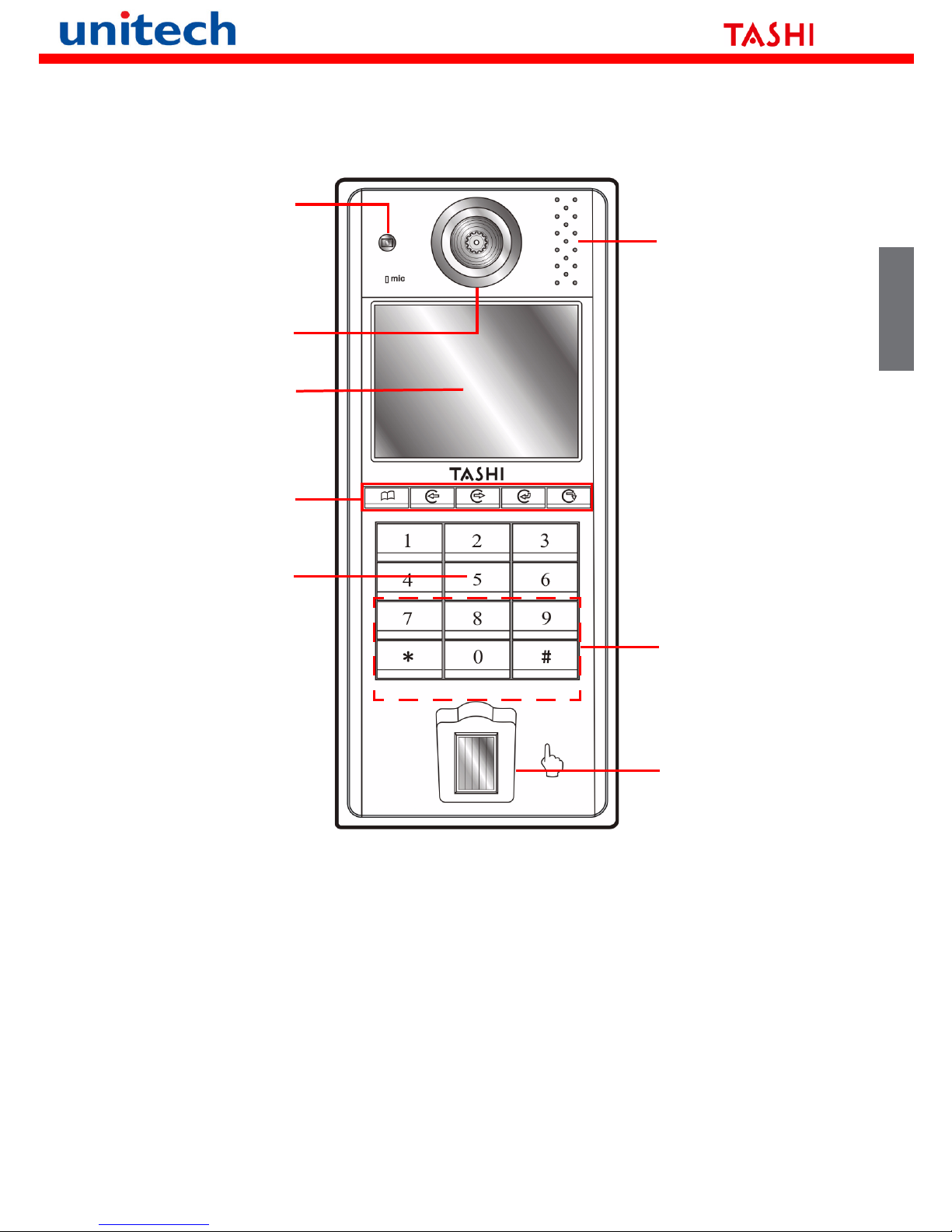
Copyright 2009 Unitech Electronics Co., Ltd. All rights reserved. Unitech is a registered trademark of Unitech Electronics Co., Ltd.
9
Vorderseite
Mikrofon
2,0 Megapixel
CMOS-Kamera
3,5" Farben-
Touch-Screen
Funktionstasten
Nummerische
Tastatur
Lautsprecher
Proximity/HID/
Mifare-Leser
(optional)
FingerabdruckLeser
(optional)
Deutsch
Page 11
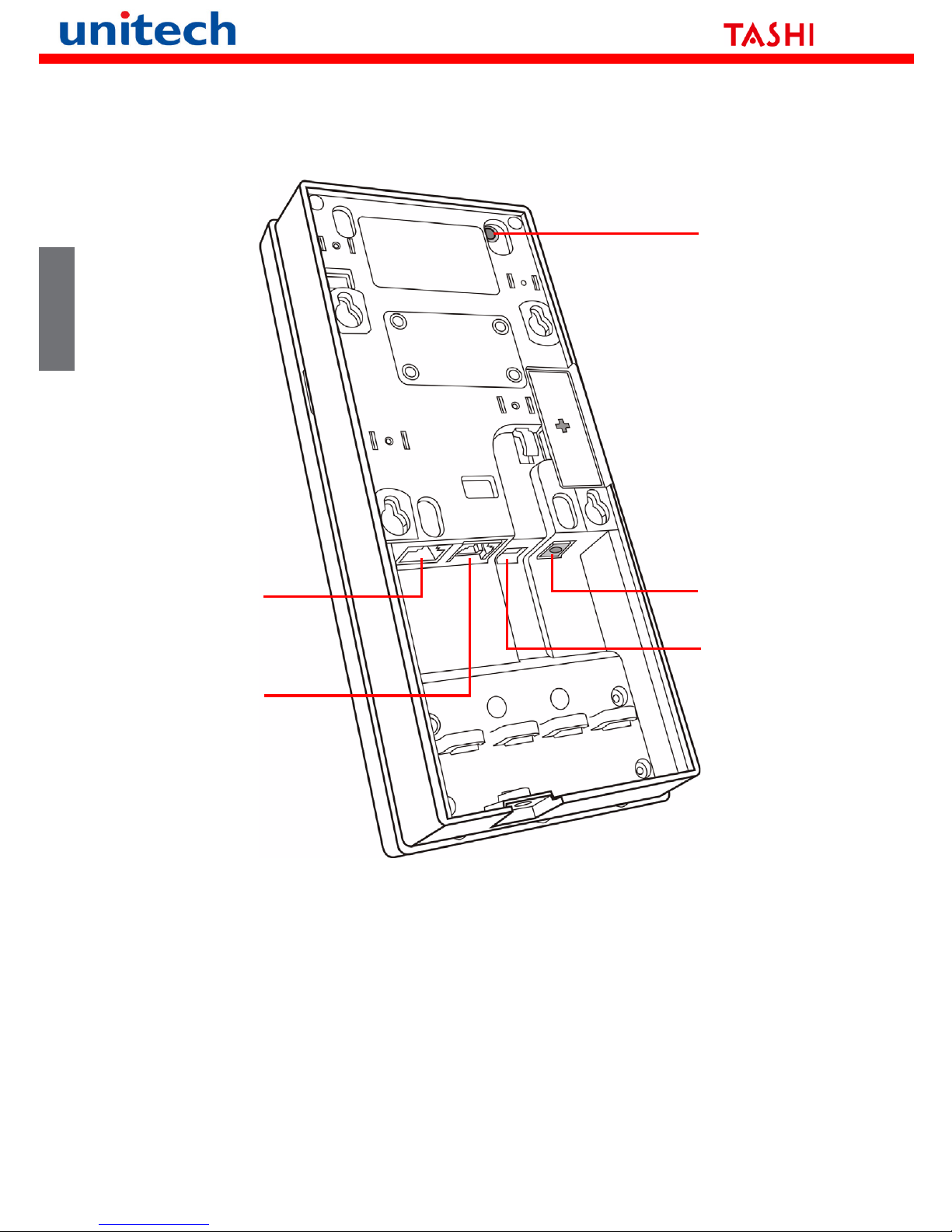
Copyright 2009 Unitech Electronics Co., Ltd. All rights reserved. Unitech is a registered trademark of Unitech Electronics Co., Ltd.
10
Rückseite
KaltstartTaste
DC Stromanschluss
Mini-USB
Schnittstelle (Host)
Ethernet
RS232/485
Deutsch
Page 12
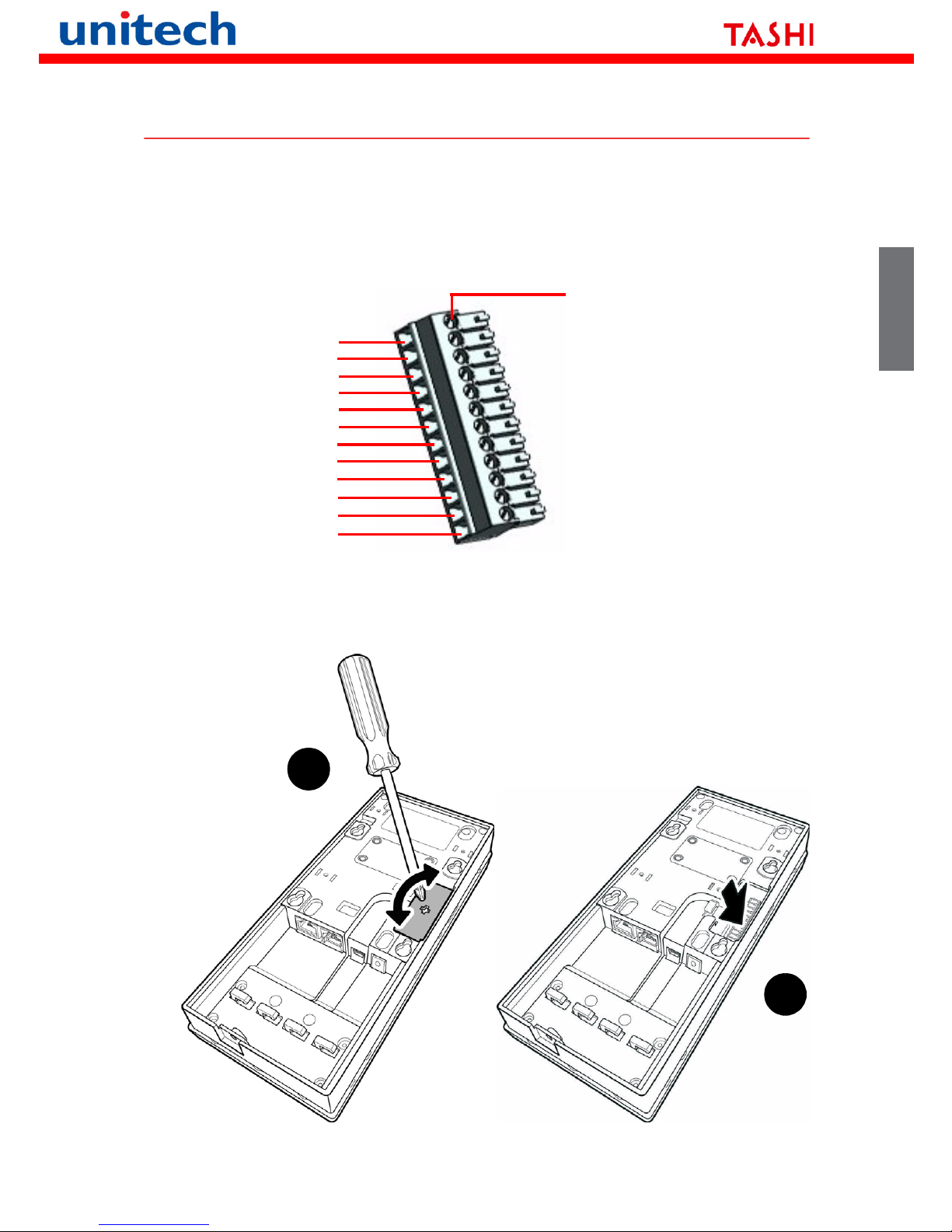
Copyright 2009 Unitech Electronics Co., Ltd. All rights reserved. Unitech is a registered trademark of Unitech Electronics Co., Ltd.
11
Verwendung der Klemmleiste
MT380 besitzt eine Klemmleiste mit 12 Öffnungen für Eingangs-/Ausgangssignale.
1 Stecken Sie das freiliegende Ende des Kabels in eine Öffnung der
Klemmleiste (siehe Abbildung in folgendem Abschnitt) und ziehen Sie die
Schraube an, um den Draht zu sichern.
2 Sehen Sie nach der I/O-Platte auf der Rückseite des MT380 und entfernen
Sie sie, indem Sie die Schraube mit einem Kreuzschlitzschraubenzieher
herausdrehen (1). Setzen Sie die Klemmleiste anschließend in den Einschub
des MT380 hinein (2).
Sicherungsschraube
1
2
3
4
5
6
7
8
9
10
11
12
1
2
Deutsch
Page 13
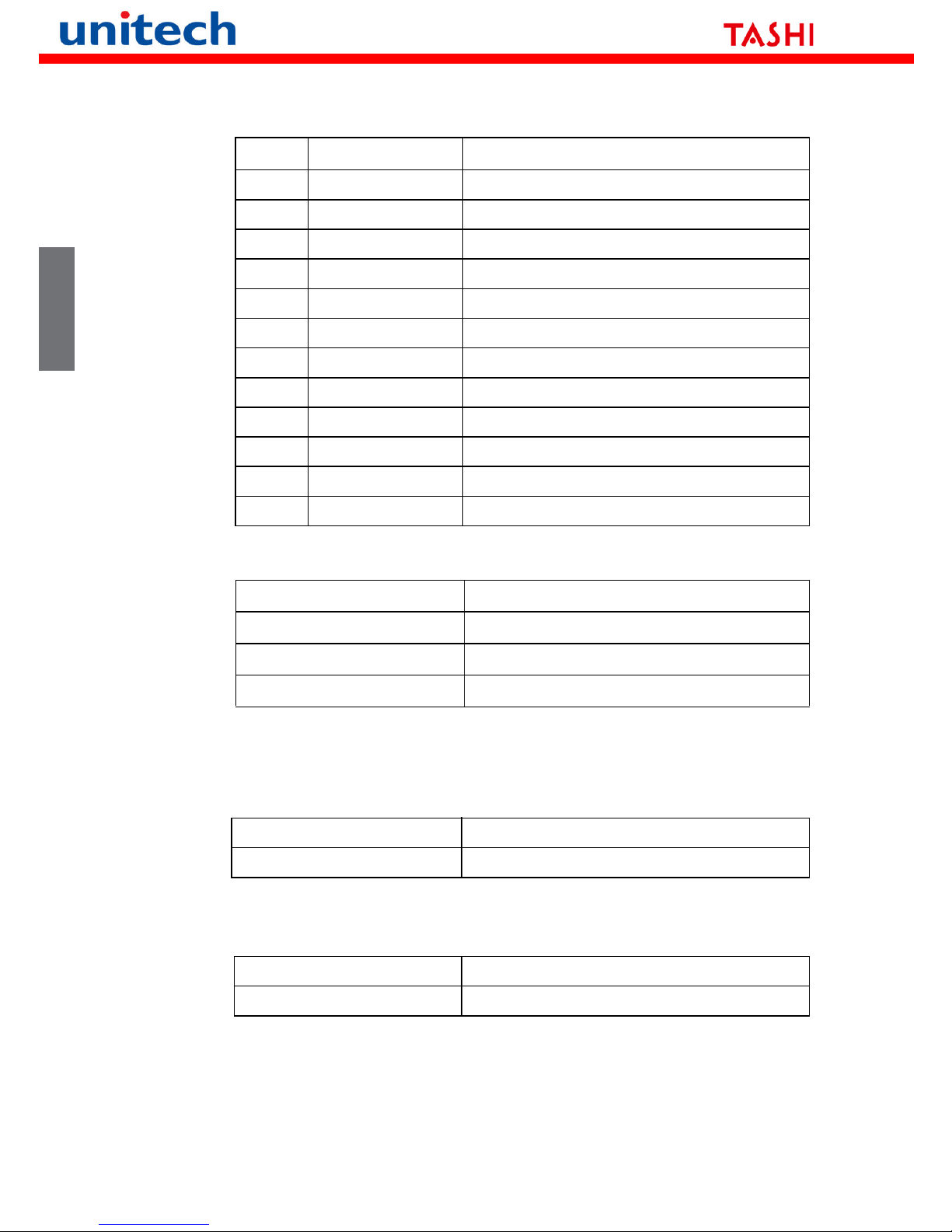
Copyright 2009 Unitech Electronics Co., Ltd. All rights reserved. Unitech is a registered trademark of Unitech Electronics Co., Ltd.
12
Anschlussbelegung für die Klemmleiste
Relaisausgang
Digitaler Eingang
D1+ und D1- sind die positiven und negativen Pole des externen
Netzeingangs.
D2+ und D2- sind die positiven und negativen Pole des externen
Netzeingangs.
Pol Name Beschreibung
1 12V DC-Ausgang, unterstützt +12V, 0,5A
2GND GND
3 D1+ Foto-Eingangs-Anode(-)
4 D1 - Foto-Eingangs-Kathode(+)
5 D2+ Foto-Eingangs-Anode(-)
6 D2 - Foto-Eingangs-Kathode(+)
7 R1-C Allgemein
8 R1-NC Normal geschlossen
9 R1-NO Normal offen
10 R2-C Allgemein
11 R2-NC Normal geschlossen
12 R2-NO Normal offen
RL1-STRG → Hoch
R1 (C & NO verknüpft)
RL1-STRG → Niedrig
R1 (C & NC verknüpft)
RL2-STRG → Hoch
R2 (C & NO verknüpft)
RL2-STRG → Niedrig
R2 (C & NC verknüpft)
D1 = Hoch Digitaler Eingang 1 = Hoch
D1 = Niedrig Digitaler Eingang 1 = Niedrig
D2 = Hoch Digitaler Eingang 2 = Hoch
D2 = Niedrig Digitaler Eingang 2 = Niedrig
Deutsch
Page 14
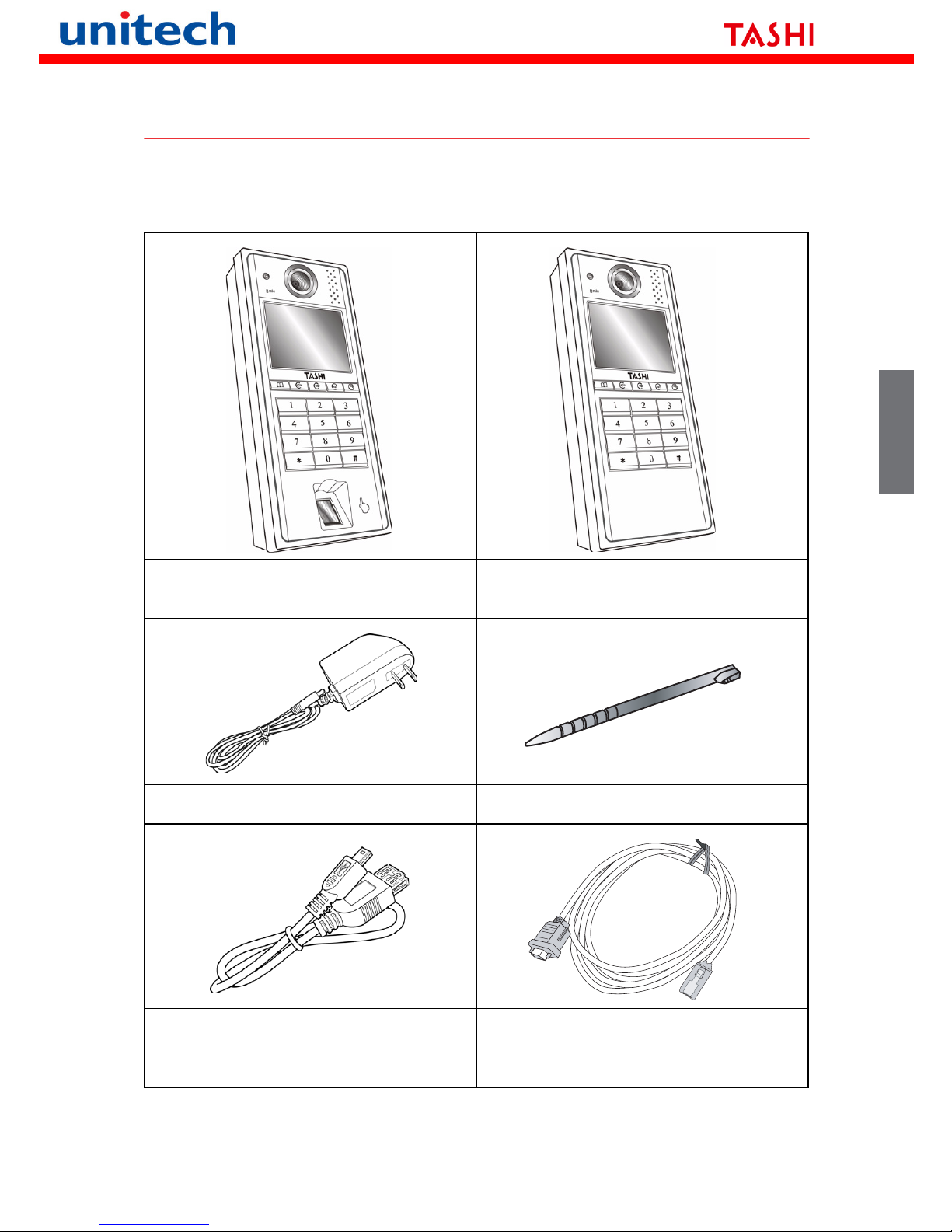
Copyright 2009 Unitech Electronics Co., Ltd. All rights reserved. Unitech is a registered trademark of Unitech Electronics Co., Ltd.
13
Presentación de la unidad MT380
Tras abrir la caja, asegúrese de que se incluyen los siguientes elementos:
MT380 Modelo de impresión táctil +
Proximidad
MT380 Modelo de proximidad
Adaptador de corriente (opcional) Lápiz
Host USB V1.1 (opcional)
(Mini-5P a cable Tipo A hembra)
Mitad cable RS232 (RJ45 a D-Sub 9
pins)/ RS485 (RS485+, RS485-)
(opcional)
Español
NOTA: RS232/RS485 cualquiera de los dos mediante selección de
interruptor S2
Page 15
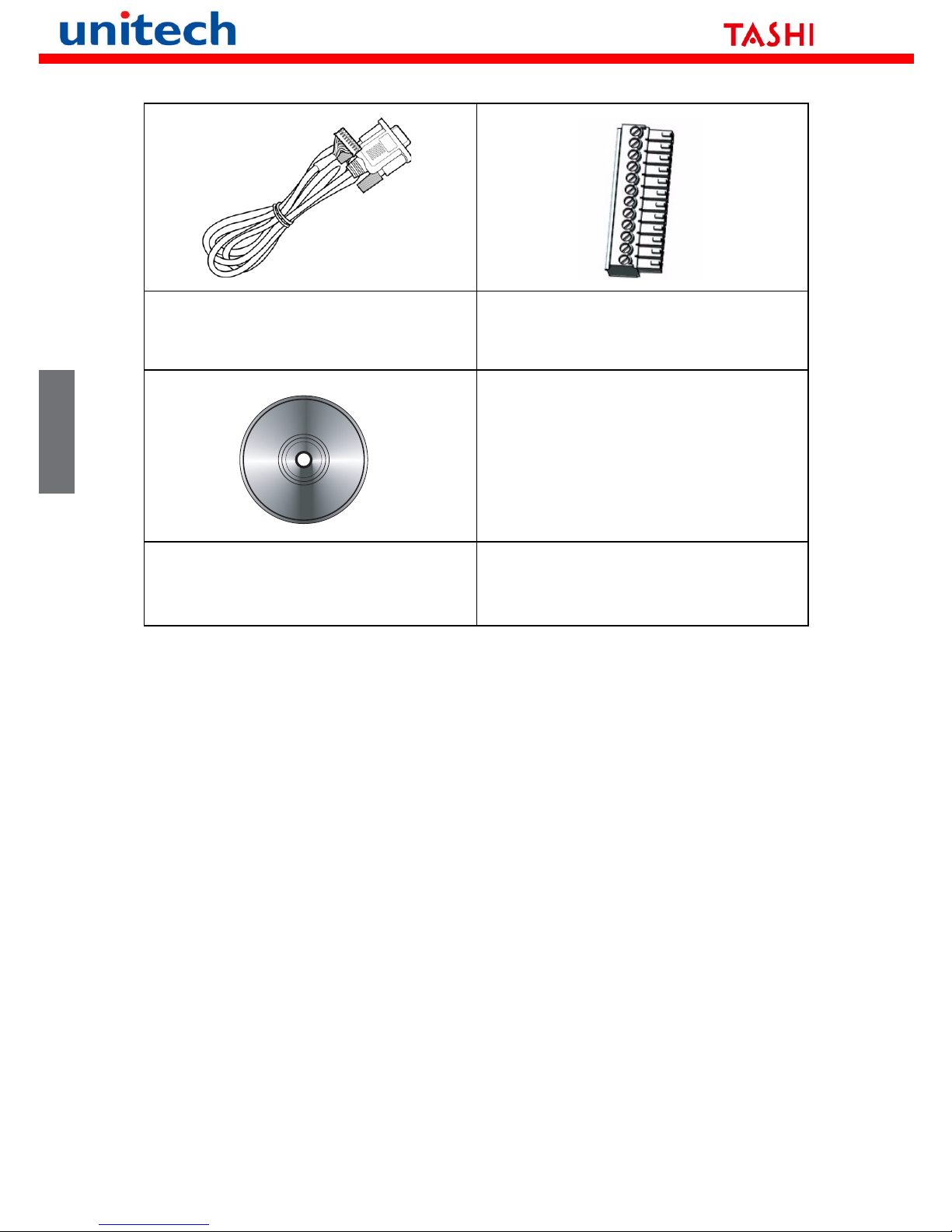
Copyright 2009 Unitech Electronics Co., Ltd. All rights reserved. Unitech is a registered trademark of Unitech Electronics Co., Ltd.
14
Si alguna de las piezas no se incluye o presenta daños de cualquier tipo,
no dude en contactar con el representante de ventas de su zona.
NOTA: La pantalla de la unidad MT380 se facilita en una envoltura plástica
de protección. De no envolverse en este plástico, la pantalla será
más susceptible a posibles daños, aunque será más legible.
Cable RS232 completo (opcional)
(Alojamiento de 9 pines a D-Sub 9
pines)
Bloque de terminales (opcional)
CD-ROM de Unitech
(Manual de usuario, guía de
referencia rápida)
Español
Page 16

Copyright 2009 Unitech Electronics Co., Ltd. All rights reserved. Unitech is a registered trademark of Unitech Electronics Co., Ltd.
15
Vista frontal
Micrófono
Cámara CMOS de
2,0 megapíxeles
Pantalla táctil
en color de 3,5
pulgadas
Teclas de función
Teclado numérico
Altavoz
Lector Mifare/
HID/Proximidad
(opcional)
Lector de
impresión táctil
(opcional)
Español
Page 17

Copyright 2009 Unitech Electronics Co., Ltd. All rights reserved. Unitech is a registered trademark of Unitech Electronics Co., Ltd.
16
Vista trasera
Botón de
arranque
inicial
Toma de
entrada de
CC
Puerto
mini-USB
(alojado)
Puerto
Ethernet
Puerto
RS232/485
Español
Page 18

Copyright 2009 Unitech Electronics Co., Ltd. All rights reserved. Unitech is a registered trademark of Unitech Electronics Co., Ltd.
17
Uso del bloque de terminales
La unidad MT380 dispone de un bloque de terminales con 12 posiciones
para las señales de entrada/salida.
1
Inserte el extremo desnudo del cable en la posición correspondiente del bloque
de terminales, en el enchufe macho, (consulte los diagramas facilitados en
esta sección); después apriete el tornillo de seguridad para fijar el cable.
2 Localice el panel de E/S en la parte trasera de la unidad MT380, y retire el
panel de E/S utilizando un destornillador Philips en la marca de la figura (1).
Después inserte el enchufe del bloque de terminales en la toma hembra de la
unidad MT380 (2).
Tornillo de
seguridad
1
2
3
4
5
6
7
8
9
10
11
12
1
2
Español
Page 19

Copyright 2009 Unitech Electronics Co., Ltd. All rights reserved. Unitech is a registered trademark of Unitech Electronics Co., Ltd.
18
Asignación de clavijas en el bloque de terminales
Salida de relé
Entrada digital
D1+ y D1- son nodos positivos y negativos de la entrada de corriente
externa.
D2+ y D2- son nodos positivos y negativos de la entrada de corriente
externa.
Clavija Nombre Descripción
1 12V Salida de CC, admite +12 V y 0,5 amp.
2 GND Toma a tierra
3 D1+ Foto en ánodo (-)
4 D1 - Foto en cátodo (+)
5 D2+ Foto en ánodo (-)
6 D2 - Foto en cátodo (+)
7 R1-C Común
8 R1-NC Normalmente cerrado (NC)
9 R1-NO Normalmente abierto (NO)
10 R2-C Común
11 R2-NC Normalmente cerrado (NC)
12 R2-NO Normalmente abierto (NO)
RL1-CTRL → Alto
R1 (C, NO entrelazado)
RL1-CTRL → Bajo
R1 (C, NC entrelazado)
RL2-CTRL → Alto
R2 (C, NO entrelazado)
RL2-CTRL → Bajo
R2 (C, NC entrelazado)
D1 = Alto Entrada digital1 = Alto
D1 = Bajo Entrada digital1 = Bajo
D2 = Alto Entrada digital2 = Alto
D2 = Bajo Entrada digital2 = Bajo
Español
Page 20

Copyright 2009 Unitech Electronics Co., Ltd. All rights reserved. Unitech is a registered trademark of Unitech Electronics Co., Ltd.
19
Une visite du MT380
Après avoir ouvert la boîte, assurez-vous que les éléments suivants sont
présents:
MT380 Modèle proximité +
empreinte digitale
MT380 Modèle proximité
Adaptateur secteur (optionnel) Stylet
Hôte USB V1.1 (optionnel)
(câble femelle mini-5B à type A)
Câble semi RS232 (RJ45 à D-Sub 9
broches)/ RS485 (RS485+, RS485-)
(optionnel)
Français
REMARQUE : RS232/RS485 l’un ou l’autre par sélection de commutateur S2
Page 21

Copyright 2009 Unitech Electronics Co., Ltd. All rights reserved. Unitech is a registered trademark of Unitech Electronics Co., Ltd.
20
Si un élément est manquant ou apparait endommagé, veuillez contacter les
représentants commerciaux régionaux.
REMARQUE : L’écran du MT380 est livré avec un film plastique protecteur.
L’écran pourra être rayé plus facilement sans le film, mais il
sera plus lisible.
Câble RS232 complet (optionnel)
(châssis 9 broches à D-Sub 9
broches)
Prise bornier (optionnel)
CD-ROM Unitech
(Manuel d’utilisation,
Guide de référence rapide)
Français
Page 22

Copyright 2009 Unitech Electronics Co., Ltd. All rights reserved. Unitech is a registered trademark of Unitech Electronics Co., Ltd.
21
Vue de face
Microphone
Appareil photo
CMOS 2,0
mégapixels
Écran tactile
couleur 3,5
pouces
Touches de
fonction
Pavé
Numérique
Haut-parleur
Lecteur Mifare /
HID/proximité
(optionnel)
Lecteur
d’empreinte
digitale
(optionnel)
Français
Page 23

Copyright 2009 Unitech Electronics Co., Ltd. All rights reserved. Unitech is a registered trademark of Unitech Electronics Co., Ltd.
22
Vue arrière
Bouton de
démarrage à
froid
Port
Ethernet
Prise
d’alimentation
DC
Port mini USB
(hôte)
Port
Français
Page 24

Copyright 2009 Unitech Electronics Co., Ltd. All rights reserved. Unitech is a registered trademark of Unitech Electronics Co., Ltd.
23
Utilisation du bornier
Le MT380 fournit un bornier à 12 plats pour les signaux d’entrée/sortie.
1 Insérez l’extrémité dénudée du fil dans la position respective du bornier de la
prise mâle (voir les diagrammes après cette section), puis serrez la vis de
verrouillage pour bloquer le fil.
2 Trouvez le panneau E/S sur le couvercle arrière du MT380, et retirez le
panneau E/S en faisant tourner un tournevis cruciforme dans la marque en
croix (1). Puis insérez la prise bornier dans la prise femelle du MT380 (2).
Vis de verrouillage
1
2
3
4
5
6
7
8
9
10
11
12
1
2
Français
Page 25

Copyright 2009 Unitech Electronics Co., Ltd. All rights reserved. Unitech is a registered trademark of Unitech Electronics Co., Ltd.
24
Affectation des broches du bornier
Sortie relais
Entrée numérique
D1+ et D1- sont les nœuds positif et négatif de l’entrée d’alimentation externe.
D2+ et D2- sont les nœuds positif et négatif de l’entrée d’alimentation externe.
Broche Nom Description
1 12V Sortie CC, maxi +12V et 0,5A
2 GND TERRE
3 D1+ Anode entrée photo(-)
4 D1 - Cathode entrée photo(-)
5 D2+ Anode entrée photo(-)
6 D2 - Cathode entrée photo(-)
7R1-C Commun
8 R1-NC Fermeture normale
9 R1-NO Ouverture normale
10 R2-C Commun
11 R2-NC Fermeture normale
12 R2-NO Ouverture normale
RL1-CTRL → Haut
R1 (C et NO liés)
RL1-CTRL → Bas
R1 (C et NC liés)
RL2-CTRL → Haut
R2 (C et NO liés)
RL2-CTRL → Bas
R2 (C et NC liés)
D1 = Haut Entrée numérique 1 = Haut
D1 = Bas Entrée numérique 1 = Bas
D2 = Haut Entrée numérique 2 = Haut
D2 = Bas Entrée numérique 2 = Bas
Français
Page 26

Copyright 2009 Unitech Electronics Co., Ltd. All rights reserved. Unitech is a registered trademark of Unitech Electronics Co., Ltd.
25
MT380 概览
开箱后,请检查以下物品是否齐全:
MT380 非接触式 + 指纹型号 MT380 非接触式型号
电源适配器 ( 可选 ) 手写笔
USB1.1 Host 连接线 ( 可选 )
( 迷你 5P 到 A 型母座 )
半工 RS232/485 转换线 ( 可选 )
兼容 RS232 (RJ45 到 D-Sub 9pin)/
RS485 (RS485+, RS485-)
简体中文
注:使用 S2 转换器选择 RS232/RS485 其中一种
Page 27

Copyright 2009 Unitech Electronics Co., Ltd. All rights reserved. Unitech is a registered trademark of Unitech Electronics Co., Ltd.
26
如果有任何物品缺失或损坏,请与地区销售代表联系。
注:MT380 屏幕出售时贴有塑料保护膜。如果没有保护膜,屏幕容易刮花,
但可提高阅读的便利性。
全工 RS232 转换线 ( 可选 )
(Housing 9pin 到 D-Sub 9pin)
接线端子插头 ( 可选 )
Unitech CD-ROM 光盘
( 用户手册、快速参考指南 )
简体中文
Page 28

Copyright 2009 Unitech Electronics Co., Ltd. All rights reserved. Unitech is a registered trademark of Unitech Electronics Co., Ltd.
27
前视图
麦克风
200 万 CMOS
摄像头
3.5 寸彩色触摸屏
功能键
数字键盘
扬声器
非接触式 /HID/
Mifare 读卡器
( 可选 )
指纹读取器
( 可选 )
简体中文
Page 29

Copyright 2009 Unitech Electronics Co., Ltd. All rights reserved. Unitech is a registered trademark of Unitech Electronics Co., Ltd.
28
后视图
冷启动按钮
直流输入
插口
迷你 USB
端口
( 主机端 )
以太网
端口
端口
简体中文
Page 30

Copyright 2009 Unitech Electronics Co., Ltd. All rights reserved. Unitech is a registered trademark of Unitech Electronics Co., Ltd.
29
使用接线端子
MT380 配有一个 12 孔接线端子,用于信号输入 / 输出。
1 将电线的剥线端插入插头的相应接线端子孔位 ( 见本节后的示图 ),然后拧紧螺
丝,使电线固定。
2 找到 MT380 后盖上的 I/O 板,然后用十字螺丝刀对准十字螺丝孔将 I/O 板拧下
来 (1)。接着将接线端子插头插入 MT380 的插孔 (2)。
螺丝
1
2
3
4
5
6
7
8
9
10
11
12
1
2
简体中文
Page 31

Copyright 2009 Unitech Electronics Co., Ltd. All rights reserved. Unitech is a registered trademark of Unitech Electronics Co., Ltd.
30
接线端子针脚分配
继电器输出
数字输入
D1+ 和 D1- 是外接电源输入的正极和负极节点。
D2+ 和 D2- 是外接电源输入的正极和负极节点。
针脚 名称 描述
1 12V
直流输出,支持 +12V, 0.5A
2GND
接地
3D1+
感应输入阳极 (-)
4D1 -
感应输入阴极 (+)
5D2+
感应输入阳极 (-)
6D2 -
感应输入阴极 (+)
7R1-C
公用
8R1-NC
常闭
9R1-NO
常开
10 R2-C
公用
11 R2- NC
常闭
12 R2-NO
常开
RL1-CTRL → 高 R1 (C & NO 联接 )
RL1-CTRL → 低 R1 (C & NC 联接 )
RL2-CTRL → 高 R2 (C & NO 联接 )
RL2-CTRL → 低 R2 (C & NC 联接 )
D1 = 高 数字输入 1 = 高
D1 = 低 数字输入 1 = 低
D2 = 高 数字输入 2 = 高
D2 = 低 数字输入 2 = 低
简体中文
Page 32

Copyright 2009 Unitech Electronics Co., Ltd. All rights reserved. Unitech is a registered trademark of Unitech Electronics Co., Ltd.
31
MT380 導覽
打開包裝盒之後,請檢查盒中是否有下列物品:
MT380 Proximity + 指紋辨識機種 MT380 Proximity 機種
變壓器 ( 選購 ) 手寫筆
USB 1.1 Host 連接線 ( 選購 )
( 迷你 5P 對 A 型母插座 )
半雙工 RS232/485 連接線 ( 選購 )
RS232 (RJ45 轉 D-Sub 9pin)/
RS485 (RS485+, RS485-)
繁體中文
注意事項:使用 S2 轉換器 選擇 RS232/RS485 其中一種
Page 33

Copyright 2009 Unitech Electronics Co., Ltd. All rights reserved. Unitech is a registered trademark of Unitech Electronics Co., Ltd.
32
如果有任何物品遺失或毀損,請連絡區域銷售代表。
注意事項: MT380 螢幕貼有保護膠膜。如果撕除膠膜,螢幕會容易留下刮
痕,但可提高螢幕的閱讀方便性。
全雙工 RS232 連接線 ( 選購 )
(Housing 9pin 轉 D-Sub 9pin)
端子接頭 ( 選購 )
Unitech 光碟
( 使用手冊、快速參考指南 )
繁體中文
Page 34

Copyright 2009 Unitech Electronics Co., Ltd. All rights reserved. Unitech is a registered trademark of Unitech Electronics Co., Ltd.
33
前視圖
麥克風
200 萬畫素 CMOS
相機
3.5 英吋彩色觸
控式螢幕
功能鍵
數字按鍵
喇叭
Proximity/HID/
Mifare 讀取器
( 選購 )
指紋讀取器
( 選購 )
繁體中文
Page 35

Copyright 2009 Unitech Electronics Co., Ltd. All rights reserved. Unitech is a registered trademark of Unitech Electronics Co., Ltd.
34
後視圖
冷開機鍵
DC 輸入插
孔
Mini USB
連接埠
(Host)
乙太網路
連接埠
連接埠
繁體中文
Page 36

Copyright 2009 Unitech Electronics Co., Ltd. All rights reserved. Unitech is a registered trademark of Unitech Electronics Co., Ltd.
35
使用端子
MT380 提供了一個 12 腳位的端子可用來輸入 / 輸出訊號。
1 請將裸露的電線分別插入各個端子腳位的公插頭中 ( 請參閱本小節之後的圖表 )
接著轉緊螺絲將線路固定。
2 找出 MT380 後蓋上的 I/O 面板,接著使用十字螺絲起子插入十字符號中並旋轉
(1),將 I/O 面板移除。 然後將端子接頭插入 MT380 的母插座中 (2)。
螺絲
1
2
3
4
5
6
7
8
9
10
11
12
1
2
繁體中文
Page 37

Copyright 2009 Unitech Electronics Co., Ltd. All rights reserved. Unitech is a registered trademark of Unitech Electronics Co., Ltd.
36
端子腳位參照表
繼電器輸出
數位輸入
D1+ 和 D1- 為外接電源輸入的正極和負極。
D2+ 和 D2- 為外接電源輸入的正極和負極。
針腳 名稱 說明
1 12V
DC 輸出,支援 +12V、0.5A
2GND
接地
3D1+
感應輸入正極 (-)
4D1 -
感應輸入負極 (+)
5D2+
感應輸入正極 (-)
6D2 -
感應輸入負極 (+)
7R1-C
通用
8R1-NC
正常關閉
9R1-NO
正常開啟
10 R2-C
通用
11 R2- NC
正常關閉
12 R2-NO
正常開啟
RL1-CTRL → 高 R1 (C 和 NO 連結 )
RL1-CTRL → 低 R1 (C 和 NC 連結 )
RL2-CTRL → 高 R2 (C 和 NO 連結 )
RL2-CTRL → 低 R2 (C 和 NC 連結 )
D1 = 高 數位輸入 1 = 高
D1 = 低 數位輸入 1 = 低
D2 = 高 數位輸入 2 = 高
D2 = 低 數位輸入 2 = 低
繁體中文
Page 38

Copyright 2009 Unitech Electronics Co., Ltd. All rights reserved. Unitech is a registered trademark of Unitech Electronics Co., Ltd.
37
MT380 の概要
製品を箱から取り出したら、次のアイテムがすべて揃っていることを確認
してください。
MT380 相似 + 指紋モデル MT380 相似モデル
電源アダプタ ( オプション ) スタイラス
USB V1.1 ホスト ( オプション )
(Mini-5P-Type A メス型ケーブル )
Half RS232 (RJ45 - D-Sub 9 ピン )/
RS485 (RS485+, RS485-) ケーブル
( オプション )
日本語
注意: S2 スイッチ選択付き RS232/RS485 ( うちいずれか )
Page 39

Copyright 2009 Unitech Electronics Co., Ltd. All rights reserved. Unitech is a registered trademark of Unitech Electronics Co., Ltd.
38
不足または破損しているアイテムがある場合は、お近くの販売代理店へお
問い合わせください。
注意: MT380 スクリーンには保護用プラスチックフィルムが貼ってあり
ます。 フィルムを剥がすとスクリーンは傷つきやすくなりますが、
フィルムがあった方が見やすくなります。
Full RS232 ケーブル ( オプション )
(9 ピンー D-Sub 9 ピン格納 )
端末ブロックプラグ ( オプション )
Unitech CD-ROM
( ユーザーガイド、クイックガイド )
日本語
Page 40

Copyright 2009 Unitech Electronics Co., Ltd. All rights reserved. Unitech is a registered trademark of Unitech Electronics Co., Ltd.
39
正面
マイクロフォン
2.0 メガピクセル
CMOS カメラ
3.5 インチ カラー
タッチスクリーン
機能キー
数値キーパッド
スピーカー
相似 /HID/Mifare
リーダー
( オプション )
指紋リーダー
( オプション )
日本語
Page 41

Copyright 2009 Unitech Electronics Co., Ltd. All rights reserved. Unitech is a registered trademark of Unitech Electronics Co., Ltd.
40
背面
コールドス
タートボ
タン
DC 入力
ジャック
ミニ USB
ポート
( ホスト )
Ethernet
ポート
ポート
日本語
Page 42

Copyright 2009 Unitech Electronics Co., Ltd. All rights reserved. Unitech is a registered trademark of Unitech Electronics Co., Ltd.
41
端末ブロックの使い方
MT380 には出入力信号用に、12ヶ所端末ブロックが装備されています。
1 線の先を剥がしてオス型プラグの各端末ブロック ( このセクションの図を
参照してください ) に挿入し、ブロックネジで線を固定します。
2 MT380 の背面カバーにある I/O の位置を確認し、プラスドライバ (1) を使って
I/O パネルを外してください。 次に端末ブロックプラグを MT380 のメス ソ
ケット (2) に接続します。
ロックネジ
1
2
3
4
5
6
7
8
9
10
11
12
1
2
日本語
Page 43

Copyright 2009 Unitech Electronics Co., Ltd. All rights reserved. Unitech is a registered trademark of Unitech Electronics Co., Ltd.
42
端末ブロックピン割り当て
リレー出力
数値入力
D1+ および D1- は、外部電源入力の正極ノードと陰極ノードです。
D2+ および D2- は、外部電源入力の正極ノードと陰極ノードです。
ピン 名称 説明
1 12V
DC 出力、+12V サポート、0.5A
2GND GND
3D1+
フォト入力正極 (-)
4D1 -
フォト入力負極 (+)
5D2+
フォト入力正極 (-)
6D2 -
フォト入力負極 (+)
7R1-C
共通
8R1-NC
普通に閉じる
9R1-NO
普通に開く
10 R2-C
共通
11 R2- NC
普通に閉じる
12 R2-NO
普通に開く
RL1-CTRL → 高 R1 (C & NO リンク )
RL1-CTRL → 低 R1 (C & NC リンク )
RL2-CTRL → 高 R2 (C & NO リンク )
RL2-CTRL → 低 R2 (C & NC リンク )
D1 = 高 数値入力 1 = 高
D1 = 低 数値入力 1 = 低
D2 = 高 数値入力 2 = 高
D2 = 低 数値入力 2 = 低
日本語
Page 44

Copyright 2009 Unitech Electronics Co., Ltd. All rights reserved. Unitech is a registered trademark of Unitech Electronics Co., Ltd.
43
MT380 안내
상자를 개봉한 후에는 다음 항목이 있는지 확인하십시오 .
MT380 Proximity + Finger Print 모델 MT380 Proximity 모델
전원 어댑터 ( 선택 사항 ) 스타일러스
USB V1.1 호스트 ( 선택 사항 )
(Mini-5P ~ Type A 암 케이블 )
하프 RS232 (RJ45 ~ D-Sub 9 핀 )/
RS485 (RS485+, RS485-) 케이블
( 선택 사항 )
한국어
참고 : S2 스위치 선택을 통한 RS232/RS485 중 하나
Page 45

Copyright 2009 Unitech Electronics Co., Ltd. All rights reserved. Unitech is a registered trademark of Unitech Electronics Co., Ltd.
44
없거나 손상된 항목이 있으면 해당 지역 판매 대리점으로 문의하십시오 .
참고 : MT380 화면에는 플라스틱 보호 필름이 부착되어 있습니다 . 필름을
제거하면 화면에 흠집이 생기기 쉬우나 가독성은 더 좋아집니다 .
전체 RS232 케이블 ( 선택 사항 )
( 하우징 9 핀 ~ D-Sub 9 핀 )
터미널 블록 플러그 ( 선택 사항 )
Unitech CD-ROM
( 사용자 설명서 , 빠른 참조 설명서 )
한국어
Page 46

Copyright 2009 Unitech Electronics Co., Ltd. All rights reserved. Unitech is a registered trademark of Unitech Electronics Co., Ltd.
45
앞면
마이크
2.0 메가픽셀
CMOS 카메라
3.5 인치 컬러 터
치 스크린
기능 키
숫자키패드
스피커
Proximity/HID/
Mifare 판독기
( 선택 사항 )
지문 판독기
( 선택 사항 )
한국어
Page 47

Copyright 2009 Unitech Electronics Co., Ltd. All rights reserved. Unitech is a registered trademark of Unitech Electronics Co., Ltd.
46
뒷면
콜드 스타트
단추
DC 입력 잭
Mini USB
포트
( 호스트 )
이더넷
포트
포트
한국어
Page 48

Copyright 2009 Unitech Electronics Co., Ltd. All rights reserved. Unitech is a registered trademark of Unitech Electronics Co., Ltd.
47
터미널 블록 사용
MT380 에는 입력 / 출력 신호용 12 위치 터미널 블록이 있습니다 .
1 벗겨진 와이어의 끝을 수 플러그의 각 터미털 블록에 삽입한 다음(이 섹션 다음
그림 참조 ) 잠금 나사를 조여 와이어를 고정하십시오 .
2 MT380 뒷면 덮개에서 I/O 패널을 찾은 다음 십자 표시 (1) 에서 Philips 나사 드라
이버를 돌려 I/O 패널을 제거하십시오 . 그런 다음 MT380 의 암 소켓 (2) 에 터
미널 블록 플러그를 삽입하십시오 .
잠금 나사
1
2
3
4
5
6
7
8
9
10
11
12
1
2
한국어
Page 49

Copyright 2009 Unitech Electronics Co., Ltd. All rights reserved. Unitech is a registered trademark of Unitech Electronics Co., Ltd.
48
터미널 블록 핀 지정
릴레이 출력
숫자 입력
D1+ 및 D1- 는 외부 전원 입력의 양과 음 노드입니다 .
D2+ 및 D2- 는 외부 전원 입력의 양과 음 노드입니다 .
핀이름 설명
1 12V
DC Out, 지원 +12V, 0.5A
2GND GND
3 D1+ Photo-In Anode(-)
4 D1 - Photo-In Cathode(+)
5 D2+ Photo-In Anode(-)
6 D2 - Photo-In Cathode(+)
7R1-C
일반
8R1-NC
일반 닫기
9R1-NO
일반 열기
10 R2-C
일반
11 R2- NC
일반 닫기
12 R2-NO
일반 열기
RL1-CTRL → 높음 R1 (C & NO 연결됨 )
RL1-CTRL → 낮음 R1 (C & NC 연결됨 )
RL2-CTRL → 높음 R2 (C & NO 연결됨 )
RL2-CTRL → 낮음 R2 (C & NC 연결됨 )
D1 = 높음 숫자 입력 1 = 높음
D1 = 낮음 숫자 입력 1 = 낮음
D2 = 높음 숫자 입력 2 = 높음
D2 = 낮음 숫자 입력 2 = 낮음
한국어
