Page 1
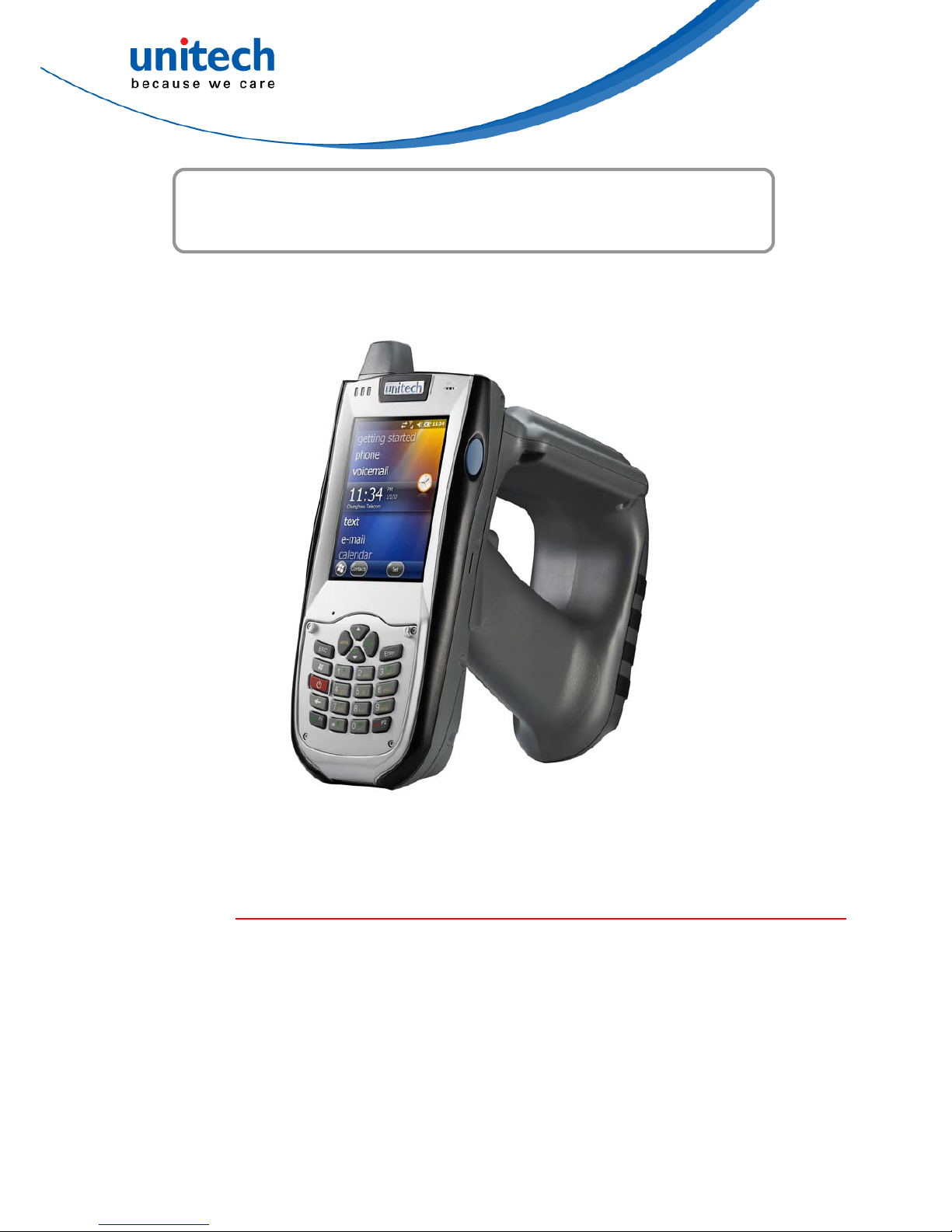
Data Collection Terminal
- RH768 -
User’s Manual
400897G Version 1.0
Copyright 2011 unitech Electronics Co., Ltd. All rights reserved. Unitech is a registered trademark of unitech Electronics Co., Ltd.
Page 2

Copyright 2011 unitech Electronics Co., Ltd. All rights reserved. Unitech is a registered trademark of unitech Electronics Co., Ltd.
Page 3

Preface
About This Manual
This manual explains how to install, operate and maintain the RH768 Rugged
Mobile Computer.
No part of this publication may be reproduced or used in any form, or by any
electrical or mechanical means, without permission in writing from the
manufacturer. This includes electronic or mechanical means, such as
photocopying, recording, or information storage and retrieval systems. The
material in this manual is subject to change without notice.
© Copyright 2012 Unitech Electronics Co., Ltd. All rights reserved.
Unitech global website address: http:\\www.unitech-adc.com
Bluetooth is a registered trademark of Bluetooth SIG.
Microsoft, Windows and ActiveSync are either
registered trademarks or trademarks of Microsoft
Corporation. Other product names mentioned in this
manual may be trademarks or Registered
trademarks of their respective companies and are
hereby acknowledged.
Unitech is a member of Oracle Embedded Software
Licensing Program.
i
Copyright 2012 unitech Electronics Co., Ltd. All rights reserved. Unitech is a registered trademark of unitech Electronics Co., Ltd.
Page 4

ii
Copyright 2012 unitech Electronics Co., Ltd. All rights reserved. Unitech is a registered trademark of unitech Electronics Co., Ltd.
Page 5

iii
Copyright 2012 unitech Electronics Co., Ltd. All rights reserved. Unitech is a registered trademark of unitech Electronics Co., Ltd.
Regulatory Compliance Statements
FCC Warning Statement
This equipment has been tested and found to comply with the limits for a Class B dig-ital
device, pursuant to part 15 of the FCC rules. These limits are designed to provide reasonable
protection against harmful interference in a residential installation. This equipment generates,
uses and can radiate radio frequency energy and, if not installed and used in accordance with
the instructions, may cause harmful interference to radio communications. However, there is no
guarantee that interference will not occur in a particular installation. If this equipment does
cause harmful interference to radio or television reception, which can be determined by turning
the equipment off and on, the user is encouraged to try to correct the interference by one or
more of the following measures:
–Reorient or relocate the receiving antenna.
–Increase the separation between the equipment and receiver.
–Connect the equipment into an outlet on a circuit different from that to which the
receiver is connected.
–Consult the dealer or an experienced radio/TV technician for help.
1. This Transmitter must not be co-located or operating in conjunction with any other antenna
or transmitter.
2. This equipment complies with FCC RF radiation exposure limits set forth for an
uncontrolled environment. To maintain compliance with FCC RF exposure compliance
requirements, avoid direct contact to the transmitting antenna during transmitting.
3. Any changes or modifications (including the antennas) made to this device that are not
expressly approved by the manufacturer may void the user’s authority to operate the
equipment.
FCC Label Statement
This device complies with part 15 of the FCC rules. Operation is subject to the following two
conditions:
1. This device may not cause harmful interference, and
2. This device must accept any interference received, including interference that may cause
undesired operation.
RF Radiation Exposure Statement
For body worn operation, this phone has been tested and meets FCC RF exposure guidelines
when used with an accessory that contains no metal and that positions the handset a minimum
of 1.5 cm from the body. Use of other accessories may not ensure compliance with FCC RF
exposure guidelines.
Canadian Compliance Statement
This Class B Digital apparatus meets all requirements of the Canadian Interference-Causing
Equipment Regulations.
Cet appareil numerique de la classe B respecte les exigences du Reglement sur le material
broilleur du Canada.
Page 6
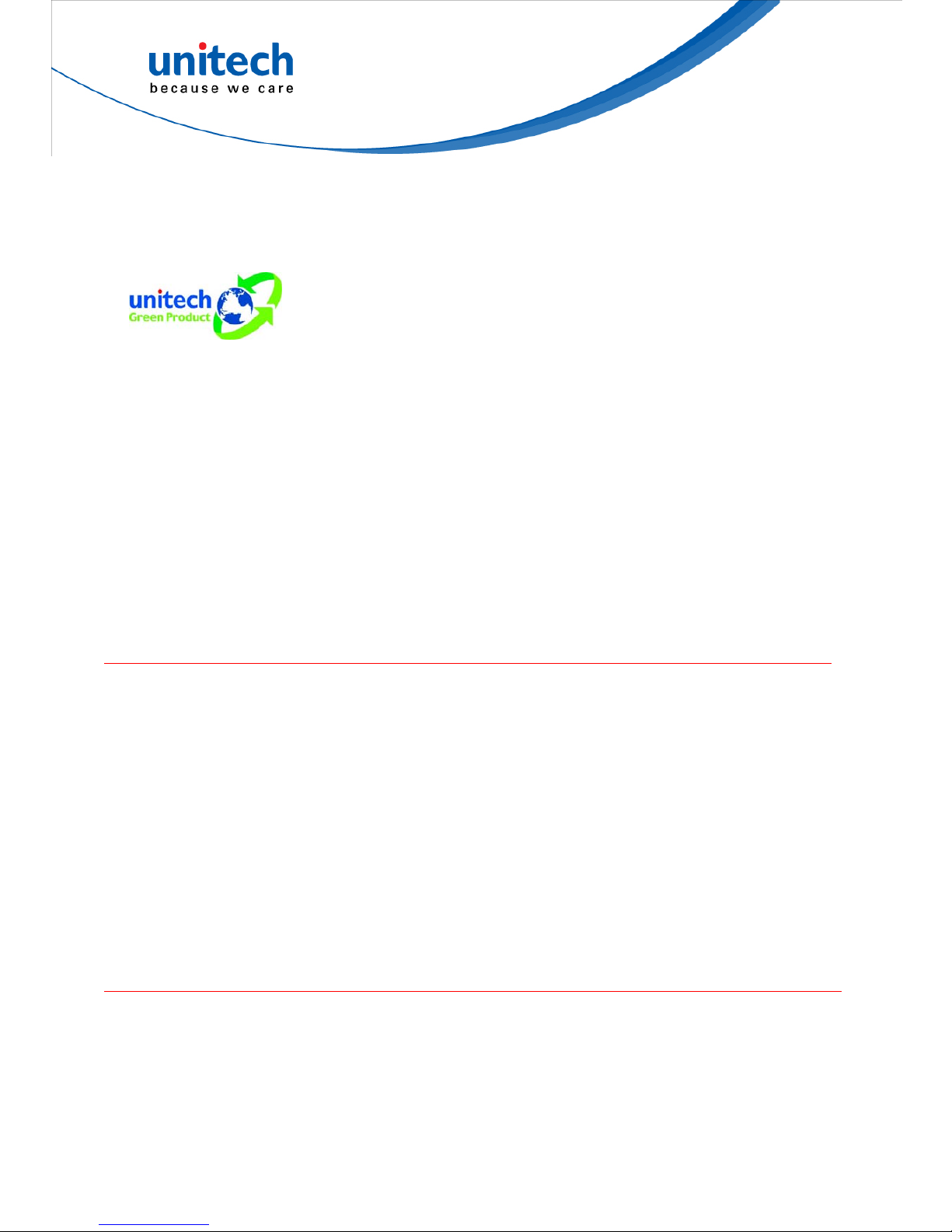
European Conformity Statement
Declaration of Conformity with Regard to the R&TTE 1999/5/EC and EMC 89/336/ EEC
directives.
RoHS Statement
This device conforms to RoHS (Reduction Of
Hazardous Sub-stances) European Union
regulations that set maximum con-centration limits
on hazardous materials used in electrical and
electronic equipment.
TaiwanNCC Warning Statement
交通部電信總局低功率電波輻射性電機管理辦法 (930322)
根據交通部低功率管理辦法規定:
第十二條 經型式認證合格之低功率射頻電機,非經許可,公司、商號或使用者均不得擅自變更
頻率、加大功率或變更原設計之特性及功能。
第十四條 低功率射頻電機之使用不得影響飛航安全及干擾合法通信;經發現有干擾現象時,應
立即停用,並改善至無干擾時方得繼續使用。前項合法通信,指依電信法規定作業之
無線電通信。
低功率射頻電機須忍受合法通信或工業、科學及醫療用電波輻射性電機設備之干擾。
Laser Information
The Unitech RH768 series is certified in the U.S. to conform to the requirements of
DHHS/CDRH 21CFR Subchapter J and to the requirements of IEC 825-1. Class II and Class 2
products are not considered to be hazardous. The PA600 series contains internally a Visible
Laser Diode (VLD) whose emissions do not exceed the maximum limits as set forth in the
above regulations. The scanner is designed so that there is no human access to harmful laser
light during normal operation, user maintenance or during prescribed service operations.
The laser safety warning label required by the DHHS/IEC for the PA600 series' optional laser
scanner module is located on the memory compartment cover, on the back of the unit.
CAUTION! Use of controls or adjustments or performance of procedures other than those
specified herein may result in hazardous laser light. Use of optical instruments with
the scanner will increase eye hazard. Optical instruments include binoculars,
microscopes, and magnifying glasses. This does not include eyeglasses worn by
the user.
Battery Notices
The Unitech RH768 is equipped with a Lithium-Ion Battery Pack and a Backup Battery.
However, the RH768 may not start without an external power source due to battery discharge
after extended storage periods To charge the battery to full capacity, connect the RH768 to an
external power source with the USB Charging Cable or the Unitech RH768 Cradle. Initially
charge the RH768 for at least 16 hours.
iv
Copyright 2012 unitech Electronics Co., Ltd. All rights reserved. Unitech is a registered trademark of unitech Electronics Co., Ltd.
Page 7

v
Copyright 2012 unitech Electronics Co., Ltd. All rights reserved. Unitech is a registered trademark of unitech Electronics Co., Ltd.
The Backup Battery will receive power from an external power source, or through the main
battery (But, only if the main battery has adequate power). In order to prevent data loss due to
Backup Battery failure, connect the RH768 to the main Battery Pack or an external power
source.
NOTE: Turn the RH768 Backup Battery Switch to the ON position before initial use.
Rechargeable batteries are advised to replace every year or when 500 charge/discharge
cycles achieved to guarantee optimal performance. It is normal that the battery balloons or
expands beyond one year or the maximum of 500 cycles. Although it does not cause harm, it
cannot be used again and must be disposed of according to the location's safe battery disposal
procedures.
If the performance decrease of greater than 20% in a Lithium-Ion battery, the battery is at the
end of its life cycle. Do not continue to use, and ensure the battery is disposed of properly.The
length of time that a battery power lasts depends on the battery type and how the device is
used. Conserve the battery life through the following:
Avoid frequent full discharges because this places additional strain on the battery. Several
partial discharges with frequent recharges are better than a deep one. Recharging a
partially charged lithium-Ion battery does not cause harm because there is no memory.
Keep the lithium-Ion battery cool. Avoid a hot car. For prolonged storage, keep the battery
at a 40% charge level.
Do not leave the lithium-Ion battery discharged and unused for an extended period
because the battery will wear out and the longevity of the battery will be at least shorter
than half of the one with frequent recharges.
Battery charge notice
It is important to consider the environment temperature whenever the Lithium-Ion battery pack
is charged. Charging is most efficient at normal room temperature or in a slightly cooler
environment. It is essential that batteries are charged within the stated range of 32º F - 104ºF
(0°C - 40°C). Charging batteries outside of the specified range could dam-age the batteries
and shorten their charging life cycle.
CAUTION! Do not charge batteries at a temperature lower than 0°C, which will increase the
internal resistance to cause heat and make the batteries unstable and unsafe.
Please use a battery temperature detecting device for a charger to ensure a safe
charging temperature range.
Storage and safety notice
Although charged Lithium-Ion batteries may be left unused for several months, their capacity
may be depleted due to build up of internal resistance. If this happens they will require
recharging prior to use. Lithium-Ion batteries may be stored at temperatures between -4Fº 140Fº (-20°C to 60°C); however, they may deplete more rapidly at the higher temperature
ranges. It is recommended to store batteries within normal room temperature ranges.
Page 8

vi
Copyright 2012 unitech Electronics Co., Ltd. All rights reserved. Unitech is a registered trademark of unitech Electronics Co., Ltd.
Warranty
The following items covered under Unitech Limited Warranty are free from defects during
normal use:
RH768 – 1-year limited warranty.
Lithium-Ion battery – 6-month limited warranty.
Warranty becomes void if equipment is modified, improperly installed or used, dam-aged by
accident or neglect, or if any parts are improperly installed or replaced by the user.
Use only the adapter supplied. Using the wrong adapter may damage the unit and will void the
warranty.
Page 9
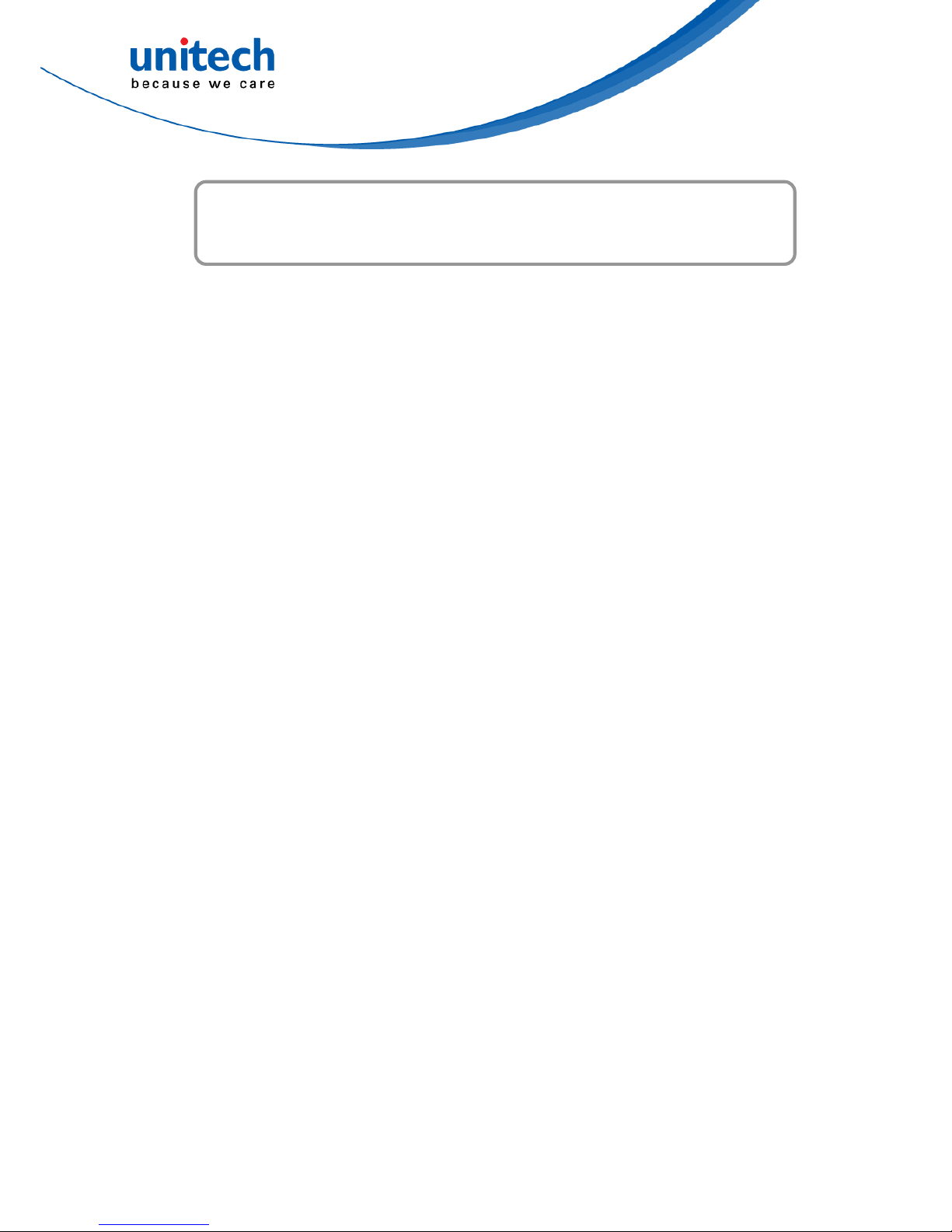
vii
Copyright 2012 unitech Electronics Co., Ltd. All rights reserved. Unitech is a registered trademark of unitech Electronics Co., Ltd.
Table of Contents
PREFACE
About This Manual....................................................................................................................i
Regulatory Compliance Statements........................................................................................iii
FCC Warning Statement .....................................................................................................iii
FCC Label Statement..........................................................................................................iii
RF Radiation Exposure Statement......................................................................................iii
Canadian Compliance Statement........................................................................................iii
European Conformity Statement.........................................................................................iv
RoHS Statement.................................................................................................................iv
TaiwanNCC Warning Statement..........................................................................................iv
Laser Information....................................................................................................................iv
Battery Notices .......................................................................................................................iv
Battery charge notice.......................................................................................................... v
Storage and safety notice....................................................................................................v
Warranty.................................................................................................................................vi
CHAPTER 1
Getting Started ......................................................................................................................... 1
Introducing the RH768............................................................................................................1
Package Contents ..................................................................................................................2
Tour of the New RH768..........................................................................................................3
Setting up the RH768 .............................................................................................................5
Installing the Battery Pack...................................................................................................5
Charging the Battery...........................................................................................................7
LED Status.......................................................................................................................... 8
Checking the Battery Status................................................................................................ 8
Connecting the RH768 to a PC...........................................................................................9
Turning the RH768 on for the First Time.............................................................................9
Using the Stylus....................................................................................................................10
Page 10

viii
Copyright 2012 unitech Electronics Co., Ltd. All rights reserved. Unitech is a registered trademark of unitech Electronics Co., Ltd.
CHAPTER 2
Using the Hardware................................................................................................................13
Using Function Keys.............................................................................................................14
Toggle to Alpha Mode and CAPS .........................................................................................14
APPENDIX I
System Specification.............................................................................................................15
APPENDIX II
Worldwide Support ................................................................................................................17
Page 11

Chapter 1
Getting Started
Introducing the RH768
Thanks for purchasing the RH768 handheld terminal. The RH768 was designed for RFID
5.0 for easy integration. The RH768 has a battery life of up to 16
nectivity options include WLAN 802.11b/g and Bluetooth. It has an IP64 rating and
er
luetooth Connectivity
iztalk and Oracle Sensor Edge Server
Support 860~960 MHz
Support EPC G2 and ISO 18000-C Tag
mobile applications.
RH768 UHF
Unitech’s RH768 UHF handheld terminal is a rugged dual technology multi-tag UHF RFID and
bar code reader. It can read both EPC Gen 2 RFID tags and comes with embedded RFID
middleware and Windows CE
hours. Con
4' (1.2 meter) drop threshold.
Features
Built-in 1D or 2D Bar Code Scanner & UHF RFID Read
IP64 Rated and 4' Drop Threshold
Windows Embedded Handheld 6.5 Operating System
WLAN 802.11b/g and B
RFID Middleware, supporting Microsoft B
1
Copyright 2012 unitech Electronics Co., Ltd. All rights reserved. Unitech is a registered trademark of unitech Electronics Co., Ltd.
Page 12

Package Contents
Make sure the following items are in the Unitech RH768 box:
RH768 Terminal Manual CD
Power Adapter Battery Pack
Synchronization and Power Cable
Please contact a regional Unitech service representative if anything is missing or appears
damaged.
2
Copyright 2012 unitech Electronics Co., Ltd. All rights reserved. Unitech is a registered trademark of unitech Electronics Co., Ltd.
Page 13

Tour of the New RH768
Front View
7
6
5
4
3
2
1
No.
Component Description
1
Status indicator
Indicates battery and bar code scanning status.
Green - Battery charge is complete or a bar code is
successfully captured.
Red - Battery is charging, bar code scanner is activated
and processing.
2
LCD touch screen
Displays the applications and data stored on the device.
The screen is touch-sensitive and responds to the stylus
or finger.
3
Microphone Receives Sound.
4
Power button
Press this button to start the RH768. Alternatively, this
key must be pressed down for at least two seconds to
turn off the RH768.
5
Receiver Receives the audio signal of a phone call.
6
Scanner trigger button Press to activate the Bar Code Laser Scanner.
7
Keypad
Keypad interface for controlling the RH768. See the
Using the Hardware chapter for more information.
3
Copyright 2012 unitech Electronics Co., Ltd. All rights reserved. Unitech is a registered trademark of unitech Electronics Co., Ltd.
Page 14

Rear View
No. Component Description
8
Stylus
Remove the Stylus from its holder and hold it like a
pen.
9
Bar Code Scanner Window Scans bar codes.
10
Infrared (IR) Port
Uses infrared technology to transmit and receive data
from other IR-enabled devices.
11
Left Scanner Trigger Button Press to activate the bar code laser scanner.
12
Reset Button Use a paper clip to press the Reset Button.
13
Bar Code Scanner Trigger Press to activate the Bar Code Scanner.
14
Battery Compartment
Houses the removable and rechargeable 7.4V
Lithium-Ion 4050mAh Battery Pack.
15
Strap Hook Secures the strap to the RH768.
16
RFID Antenna Receives data from an RFID tag.
4
Copyright 2012 unitech Electronics Co., Ltd. All rights reserved. Unitech is a registered trademark of unitech Electronics Co., Ltd.
Page 15

Bottom View
No. Component Description
17
Battery Compartment Houses the rechargeable Lithium-Ion Battery Pack.
18
Universal Connector
Connects the RH768 to the Synchronization Power
Cable, which connects to the computer’s USB Port. It
also connects to the AC Adapter, which plugs into an
external power source. This charges the device and
performs Microsoft ActiveSync operation.
Setting up the RH768
This section explains how to install and charge the battery, check the battery status, connect
the RH768 to a PC, turn on the RH768 for the first time, and calibrate the screen.
Installing the Battery Pack
WARNING! If the battery pack is handled improperly there is a risk of fire or burns. DO NOT
disassemble, crush, puncture, short external contacts, or dispose the battery
pack in fire or water. DO NOT attempt to open or service the battery pack.
Dispose of used batteries according to local recycling guidelines.
The backup battery prevents data loss when the main battery disconnects from the RH768.
This backup battery cell will support only the RH768 for a maximum of 72 hours.
NOTE:
Charge the RH768's main battery pack for at least 16 hours.
Turn the RH768's Backup Battery Switch to the ON position before initial use.
5
Copyright 2012 unitech Electronics Co., Ltd. All rights reserved. Unitech is a registered trademark of unitech Electronics Co., Ltd.
Page 16

1. Open the Battery Compartment by sliding the tabs in the direction shown below:
2. Locate the Backup Battery Switch and turn it to the ON position.
3. Align the Battery Contacts with the Battery Compartment Contacts as shown below:
4. Place the Battery Pack into the Battery Compartment and press the battery securely into
place.
6
Copyright 2012 unitech Electronics Co., Ltd. All rights reserved. Unitech is a registered trademark of unitech Electronics Co., Ltd.
Page 17

5. Replace the Battery Compartment cover, push down the tabs and slide them back into the
lock position as shown below:
Charging the Battery
Charge the RH768 for at least 16 hours before initial use. Charge the device to full capacity
after a full day of use with the Synchronization Power Cable or the Docking Station.
CAUTION! Operating the RH768 for the first time without fully charging the Backup Battery
may result in data loss stored in the RAM memory. When the main battery is
removed, the backup battery retains data in the RAM memory for 72 hours;
charge the battery as soon as possible to avoid data loss.
NOTE: Turn the backup battery switch to the ON position before charging the battery. Data
loss may occur if the Backup Battery is not properly charged.
Charging the Battery using the Synchronization Power Cable
1. Press and hold the release button on both sides of the USB charging cable and connect it
to RH768 (1).
2. Plug the AC adapter cable into the power jack of the USB charging cable (2).
3. Plug the AC adapter cord into an electrical outlet (3).
7
Copyright 2012 unitech Electronics Co., Ltd. All rights reserved. Unitech is a registered trademark of unitech Electronics Co., Ltd.
Page 18

Charging the Battery with the Docking Station
1. Plug the AC Adapter cable into the Docking Station's power jack, and then connect the AC
Adapter into an electrical outlet.
Terminal LED indicators
from left to right:
-- GPRS/Bluetooth
Communication
-- Scan
-- Power
2. Slide the RH768 into the Docking Station until it
clicks into place.
3. The connection is secure when the bottom edge of
the device aligns with the docking station. (The
Docking Station's LED indicator lights up green,
while the RH768's LED indicator lights up red.)
Cradle Power/Communication
LED indicator
LED Status
LED
Status
Description
Flashing Yellow GPRS module is enabled.
GPRS/Bluetooth
Flashing Blue Bluetooth module is
enabled.
Solid Red Ready for Reading Scan
Solid Green Successful reading
Solid Red Being charged
Terminal
Power
Solid Green Fully charged
Solid Green Power is on
Cradle
Power/Communication
Flashing Green Data synchronization is
active.
Checking the Battery Status
If the battery level becomes low in the course of normal use, a status icon appears on the
device screen indicating low or very low battery status. In both cases, perform an ActiveSync
operation to back up your data, and then recharge your device as soon as possible.
CAUTION! Once the device is shut down, you should recharge the device within 48 hours.
Otherwise you will lose all data including files stored in the RAM memory.
8
Copyright 2012 unitech Electronics Co., Ltd. All rights reserved. Unitech is a registered trademark of unitech Electronics Co., Ltd.
Page 19

Connecting the RH768 to a PC
Use the Synchronization Power Cable to connect the RH768 to a PC to use Microsoft
ActiveSync.
1. Connect the USB Connector jack to the RH768 (1).
2. Plug the USB Connector into a serial port on the PC and connect the AC Adapter into the
USB Connector (2).
3. Connect the AC Adapter into an electrical outlet (3).
Turning the RH768 on for the First Time
The device is ready for use after it has been charged for at least 16 hours. Start up the device
to adjust the screen brightness, calibrate the display, and set up the system time zone, date,
and time.
Powering On
1. Turn on the device by pressing the Power Button on the front panel.
2. The Unitech RH768 welcome screen appears followed by the calibration screen.
Power Button
9
Copyright 2012 unitech Electronics Co., Ltd. All rights reserved. Unitech is a registered trademark of unitech Electronics Co., Ltd.
Page 20

Using the Stylus
CAUTION! Never use anything other than the RH768 stylus on the screen.
1. Remove the stylus from its holder, as shown in the illustration below.
2. Hold the stylus like a pencil.
3. Lightly tap the tip of the stylus to make a menu choice.
4. Double-tap to open programs.
5. Use the stylus to print letters or numbers.
Calibrating the RH768 Screen
The calibration screen automatically appears when the unit is powered on for the first time or
after the system is reset.
Access the calibration screen at any time by simultaneously
pressing the FUNC and ESC keys.
FUNC Key
ESC Key
10
Copyright 2012 unitech Electronics Co., Ltd. All rights reserved. Unitech is a registered trademark of unitech Electronics Co., Ltd.
Page 21

Use a stylus to tap a sequence of target marks on the
RH768’s screen. Firmly hold the stylus on top of the target
mark for a moment, and then remove. Continue to tap the
target mark as it stops along the corners of the screen.
Press Enter to confirm the calibration or press ESC key to
cancel.
Setting the Time and Date
In the Date/Time Properties window, use the stylus to select
the current date and time, time zone, and daylight saving
time option.
Adjusting the Screen Brightness
Adjust the screen brightness by pressing the FUNC key to enable the soft keys and press the
left arrow (decrease brightness) or right arrow (increase brightness) cursor buttons.
FUNC Button
11
Copyright 2012 unitech Electronics Co., Ltd. All rights reserved. Unitech is a registered trademark of unitech Electronics Co., Ltd.
Increase Brightness
Decrease Brightness
Page 22

12
Copyright 2012 unitech Electronics Co., Ltd. All rights reserved. Unitech is a registered trademark of unitech Electronics Co., Ltd.
Page 23

Chapter 2
Using the Hardware
The following table describes the main keypad keys:
Key Main Function
Press this button to turn the RH768 on. Press and hold this button for two
seconds to turn the RH768 off.
Pressing this button corresponds to tapping cancel or X on the screen.
Press the backspace key to erase characters.
Press the function key to perform alternative key functions. This key is also
used to toggle between upper and lower case alphabetic characters.
Use the tab key to toggle between fields or to tab forward in word processing
applications.
Press the enter key to confirm an action or entry.
Use the cursor keys to navigate through applications. Press and hold the
Function key and then press the right and left arrows to raise and lower the
screen brightness.
Press the alpha key to toggle between numeric and alphabetic entry modes.
~
Press these keys to enter numbers or characters depending on whether the
Alpha key has been pressed. Press 0 to enter a space.
Press this key to add punctuation.
Press the answer key to answer a call.
Press the hang-off key to cancel or hang off a call.
Press the Windows key to launch the start menu.
When RH768 boots, the default condition is Numeric Mode on. When you toggle to Alpha
Mode, the default condition is CAPS mode off. Please use the alpha Key to toggle to CAPS.
13
Copyright 2012 unitech Electronics Co., Ltd. All rights reserved. Unitech is a registered trademark of unitech Electronics Co., Ltd.
Page 24

Using Function Keys
The RH768 provides many combination hot keys to activate specified screen setting functions
or programs. These hotkeys are useful for calibrating the touch-screen, toggling the backlight,
and adjusting screen contrast when the menu-driven operation is disabled. Below is the list of
hotkeys. To use them, press and hold Func in combination with the corresponding second key.
Key Description Key Description
+
Calibration
+
Screen backlight toggling
+
Keypad backlight toggling
+
Softkey L
+
Softkey R
+
TALK
+
END
+
Task manager
+
Scanner setting
+
Power management
+
Device information
Toggle to Alpha Mode and CAPS
Numeric Mode is the RH768's default function. In Alpha Mode CAPS is the default condition.
Use alpha and Func to toggle into CAPS.
Alpha On
Key Alpha Off
CAPS Off CAPS On
0 Space, @, $, “, 0 Space, @, $, “, 0
1 +, -, \, %, 1 +, -, \, %, 1
2 a, b, c, 2 A, B, C, 2
3 d, e, f, 3 D, E, F, 3
4 g, h, i, 4 G, H, I, 4
5 j, k, l, 5 J, K, L, 5
6 m, n, o, 6 M, N, O, 6
7 p, q, r, 7 P, Q, R, 7
8 t, u, v, 8 T, U, V, 8
9 w, x, y, z, 9 W, X, Y, Z, 9
* , ; ! . / , ; ! . /
14
Copyright 2012 unitech Electronics Co., Ltd. All rights reserved. Unitech is a registered trademark of unitech Electronics Co., Ltd.
Page 25

Appendix I
System Specification
CPU Intel PXA320, 806MHz
Memory
Mobile DDR: 256MB
NaNDFlash: 512MB
OS Windows Mobile 6.5.3 Professional/Classic
Keypad
22-Key, 43-key (optional), including numeric key and alpha
key
Display
480x640 pixel (VGA), 3.5” color transflective TFT-LCD with
touch screen & backlight
Barcode
Scanner
1D Laser scanner engine2D Imager (optional)
RFID Reader UHF 860 - 960 MHz, EPCG1 and Gen 2
Camera 2.0M Pixel
Flash Light 4800 candle power
Indicator LEDs, Vibrator
Audio MIC, speaker, headset connector, receiver
Video CIF - 352x240 pixel, 15 pix/sec
Address
Locating
GPS
Expansion Slot SD memory slot
Main battery 13.69 Watts Li-ion battery pack
Power Source
Backup battery
One rechargeable Ni-MH backup
battery
Weight 500g with battery
Enclosure
Dimension
A
pproximately 199.5mm X 88mm X
43.3mm (Antenna length excluded)
Operating temperature -10 °C ~ 50 °C
Charging temperature 10 °C ~ 40 °C
Storage temperature -20 °C ~ 60 °C
Environmental
Relative humidity 5% ~ 95% (non-condensing)
15
Copyright 2012 unitech Electronics Co., Ltd. All rights reserved. Unitech is a registered trademark of unitech Electronics Co., Ltd.
Page 26

16
Copyright 2012 unitech Electronics Co., Ltd. All rights reserved. Unitech is a registered trademark of unitech Electronics Co., Ltd.
Drop test to concrete 1.5 Meter
Environmental sealing IP65
BT Only
WLAN + BT
Models
GPRS + BT (for Windows Mobile)
Regulatory
Approvals
CE, FCC, BSMI, VCCI, CCC, RoHS Compliance
Software
Microsoft Visual Studio 2005
Microsoft Windows Mobile 6.5 SDK (from unitech)
Oracle Database Lite
Navigator (US, Canada, Europe area)
Accessories
Desktop USB Cradle
USB communication and charging cable
AC adaptor (with regional power cord)
Vehicle Cradle
Battery charger
4 slot Multi-Bay Ethernet Cradle
Page 27

Appendix II
Worldwide Support
Unitech’s professional support team is available to quickly answer questions or
technical-related issues. Should an equipment problem occur, please contact the nearest
Unitech regional service representative. For complete contact information please visit the Web
sites listed below:
Region Web Site
Global Operation Center http://www.ute.com
Unitech Taiwan http://tw.ute.com
Unitech Asia Pacific & Middle East
http://apac.ute.com ;
http://india.ute.com
Greater China Division http://cn.ute.com
Unitech Japan http://jp.ute.com
Unitech America http://us.ute.com ; http://can.ute.com
Unitech Latin America http://latin.ute.com
Unitech Europe http://eu.ute.com
17
Copyright 2012 unitech Electronics Co., Ltd. All rights reserved. Unitech is a registered trademark of unitech Electronics Co., Ltd.
