Page 1

PT630D User Reference Guide unitech Electronic CO. LTD
Unitech Part Number: 400412
1
Unitech
PT630D User Reference Guide
Version 1.1
Page 2

PT630D User Reference Guide unitech Electronic CO. LTD
Unitech Part Number: 400412
2
NOTICE
This unit is equipped with a Li-ion battery pack. Battery power might be low
due to storage. Recharge the battery when required. For procedures on
how to charge the battery, please refer to 1.5 Quick Start
Page 3

PT630D User Reference Guide unitech Electronic CO. LTD
Unitech Part Number: 400412
3
NOTICE.................................................................................................................................................... 2
Chapter 1: Introduction............................................................................................................................. 4
1.1 Overview ............................................................................................................................... 4
1.2 Support..................................................................................................................................4
1.3 Customized PT630D............................................................................................................. 4
1.4 Technical Specification ......................................................................................................... 5
1.5 Quick Start............................................................................................................................. 6
1. 6 Interface Ports...................................................................................................................... 8
1.7 Using the Keyboard............................................................................................................... 8
1.8 Triggering Scanner Module..................................................................................................... 9
1.9 Ap p li c a t io n De v e l op m e nt E n v i ro n me n t....................................................................................9
Chapter 2 Power System........................................................................................................................... 12
2.1 Power System.......................................................................................................................12
2.2 Power Low Indication............................................................................................................ 12
2.3 Battery Replacement............................................................................................................. 13
2.4 Recharging the Battery Pack ................................................................................................ 13
2.5 Storage and Safety Precautions ........................................................................................... 14
Chapter 3: Operation................................................................................................................................ 15
3.1 Ready Mode.......................................................................................................................... 15
3.2 User Mode and System Commands..................................................................................... 16
3.3 Configure the Terminal in SET command............................................................................. 17
3.4 Upload/Download by ESC Command................................................................................... 18
Chapter 4 Built-in Application: FormCaching........................................................................................... 19
4.1 Specification of FormCaching...............................................................................................19
4.2 How to Create a FormCaching.............................................................................................. 20
4.3 How to Run FormCaching.....................................................................................................20
4.4 Default Setting of FormCaching............................................................................................ 20
Page 4

PT630D User Reference Guide unitech Electronic CO. LTD
Unitech Part Number: 400412
4
Chapter 1: Introduction
1.1 Overview
Thank you for choosing product from unitech Electronic Co. Ltd. PT630D, Portable Data Collection
Terminal, is one of the most versatile handheld computers in the market. It is DOS compatible,
capable of running programs, developed under C language. PT630D has many pre-built in
functions and it is also self-programmable. In addition, it has a bundle Windows application, capable
to develop many applications, specifically for your business. PT630D is light, weights only 230
grams, has a large liquid crystal display (128 pixel X 64 pixel, capable of displaying 16*8 or 8*4
characters,) rugged, and water proof. It is also capable of withstand 1.2 meter multiple drops to the
concrete floor. With all these attributes, we believe PT630D is going to satisfy your needs totally.
Depending on the model you had purchased, your terminal might be equipped with 3 different
memory (RAM) configuration, range from 512K, 2.5MB and 4.5MB. PT630D also has offer 3
different optional communication/charging cradles. These are RS232, RS485 (daisy chain data
transmission cradle) and telephone modem cradles.
1.2 Support
Over here at unitech, making you satisfy is our first priority. If at anytime, you find any problem
regarding to this terminal or any our other product please feel free to contact us at;
www.ute.com.tw
—Asia, www.ute.com—America, www.unitech-europe.nl --Europe.
1.3 Customized PT630D
It is highly likely when you receive this terminal; it has already been customized by the system
integrator or the system developer to meet your specific application. If this is the case, many
operating procedures, mentioned in this manual, may not apply. Please consult your system
provider for more information regarding to the customization.
Page 5
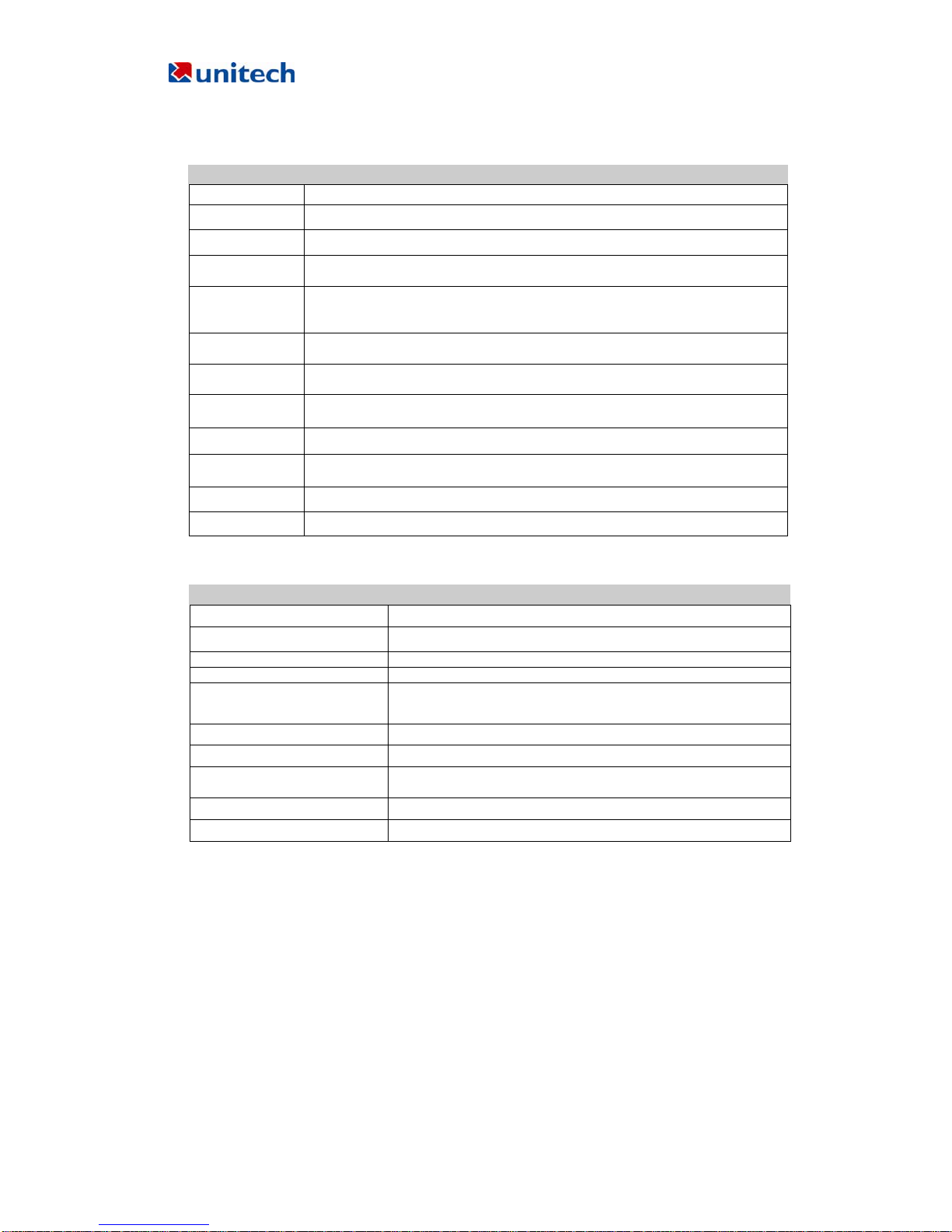
PT630D User Reference Guide unitech Electronic CO. LTD
Unitech Part Number: 400412
5
1.4 Technical Specification
Physical Characteristics
Dimensions: 165mm x 60mm x 35mm
Weight: 230g
Drop Specification: 1.2M multiple free drop to concrete floor
Display: 128 x 64 pixel; 8 lines, 16 characters per line (small font) or 4 lines, 12 characters
(large font).
Battery: (include
main and backup
battery)
One 3.6V/880mAH Li-ion battery; One Cr2032 3V/190mAH Lithium backup battery
Environmental
Sealing:
IP54
Operating
Temperature:
-5C~50。C
Storage
Temperature
-20C~70
。
C
Humidity: 5% to 95% RH, ; not condensed
Electrostatic
Discharge (ESD)
4 KV for contact discharge
8 KV for air discharge
Back-Lit Display: Yes
Keypads: 26 alphanumeric keys + one scan trigger (phosphorescent material)
Performance Characteristics
CPU: NEC V25 (16 bit); 80XX compatible
Operating System: DOS compatible
Memory: 512KB/2.5MB/4.5MB
Flash ROM 256KB
Application Development: C language, Turbo C, Visual C, JobGen plus (a window based
program generator), FormCaching (a built in program generator)
Communication RS232; Modem, Ethernet serial communication
Operating Time Over 12 hours at 3 bar code scan per sec
Symbologies UPC/EAN, Code 39, Interleave 2 of 5, CODABAR, MSI, Code 128,
Code 93, Code 32,China Postal Code
Buzzer Yes, over 70 dB
One LED Dual color; Green for good; Red for bad
Page 6
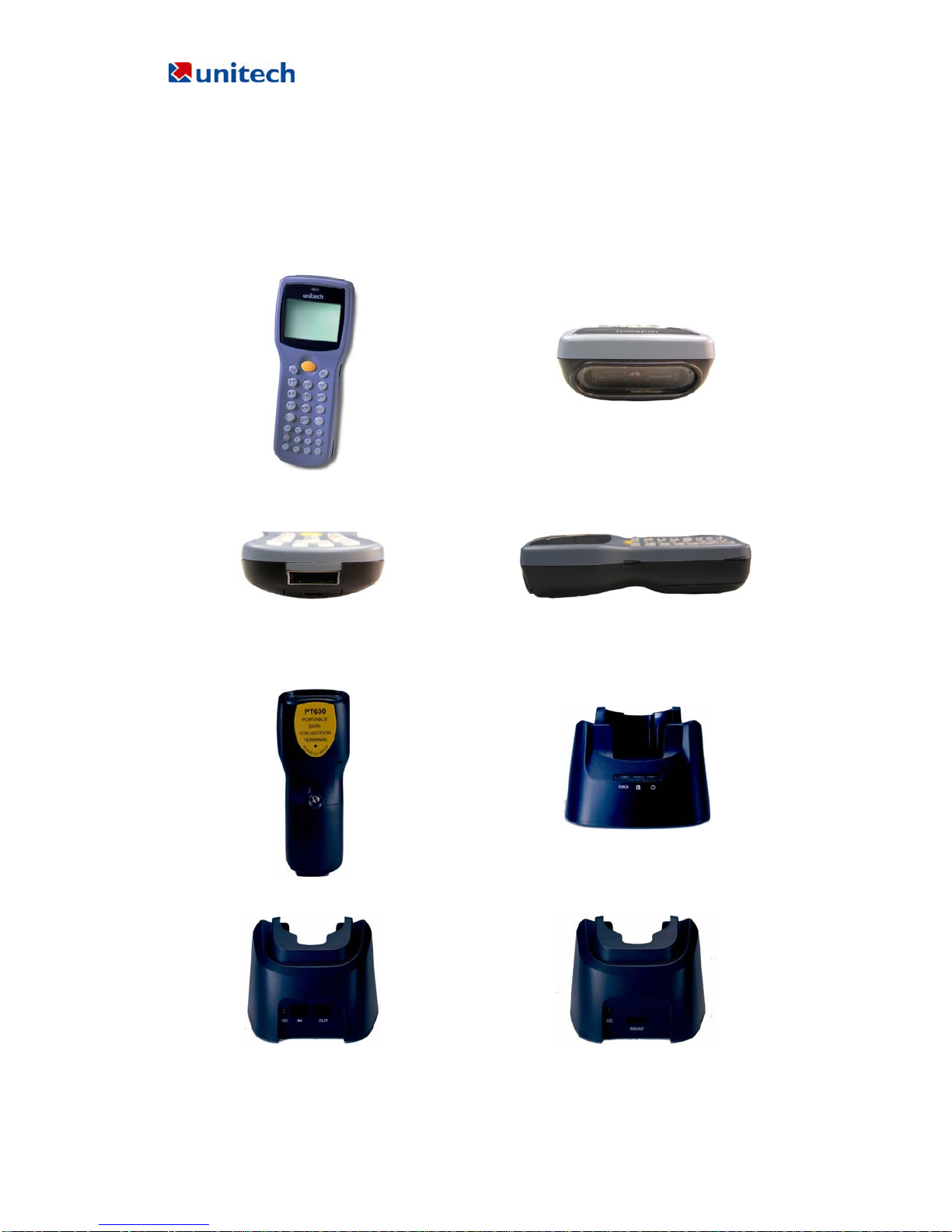
PT630D User Reference Guide unitech Electronic CO. LTD
Unitech Part Number: 400412
6
1.5 Quick Start
This section is designed to let you quickly get familiar with PT630D. If you need detail
explanation on some of the functions, please refer to further chapters for detail explanation.
PT 630 Illustrations
Figure 0-1:PT630D front view
Figure 0-2 PT630D head view
Figure 0-3: PT630D tail view
Figure 0-4: PT630D side view
Figure 0-5: PT630D back view
Figure 0-6: PT630D charging/communication cradle,
features 3 types: RS232, modem and Ethernet
communication
Figure 0-7: Modem or Ethernet cradle back view
Figure 0-8: RS232 Cradle Back view
Page 7

PT630D User Reference Guide unitech Electronic CO. LTD
Unitech Part Number: 400412
7
Figure 0-9: PT630D communication/charging cable (unitech part number: 600598)
Figure 0-10: PT630D Li-Ion Battery (unitech part number: 600538)
Install Main Battery
1. Remove the battery door from the PT630D by moving the screw from battery cover.
2. Insert the battery into the main battery chamber by putting the head (2 point sticking out) into the
locking position first.
3. Reinstalled the battery door and tighten the screw on the battery door again.
Charging
Before using PT630D, main battery must be installed and fully charged. The PT630D is equipped with
3.6V 880m.A.H Lithium-Ion battery (Unitech part number: 600538). It should take 2 to 3 hour to fully
charge the main battery.
There are 2 ways to charge the main battery:
1. Mount the unit on the cradle; connect power adaptor from the back of the cradle to any power outlet.
During charging, LED above power icon will be displayed red. Once it is fully charged, LED will be
turned to green.
2. Or, use the standard charging cable, which is packed with one of unitech PT630D packages or you
can order them separately, together with the power adaptor. Connect the power plug of the adaptor
to the charging cable, then, connect the charging cable to the main unit. Plug the power adaptor to
power outlet, the unit should be in charging. The charging is completed when LED light is shown on
green.
Cradle
Main battery can be charged through attaching to the PT630D charging/communication cradle (part
number: PT063D-1~3) or a quick charging /communication cable (part number: 600598).
Cradle LED Icons
The icon indicates communication. When PT630D is transmitting data with the host
computer, LED will flash, showing that the data is transmitting.
Tail
Head
Page 8

PT630D User Reference Guide unitech Electronic CO. LTD
Unitech Part Number: 400412
8
The icon indicates the charging of the main unit. When the main battery is in charge on the
cradle, LED will be shown red; when fully charged, the light will turn to green.
This LED light shows the power status of the cradle itself. When the light is on, it is
indicated the cradle is powered on.
Power On
After charging completely, LED is turned to green and then, you are now ready to turn on the unit.
Press (
☉) on the keypad to turn on the PT630D!
Communication with the Host
1. 6 Interface Ports
PT630D does its’ communication via RS232 communication port located in the back of the unit. You can
connect the unit via the communication cable to PC RS232 jack for data transfer or connect through
cradle for communication.
1.7 Using the Keyboard
The keypad of PT630D consists of 27 rubber keys; the keyboard is configured into three different modes:
numeric mode, command mode, and alphabetic mode. All keys except ☉ key make sound (tone) when
pressed. Keys of upper four rows have larger size for easier key-pressing to input numbers.
[☉] To turn on the unit, you need to press ☉ key. To turn off the unit, you will need to press and to
hold ☉ key for one second.
[CMD] Press [CMD] key and the desire command key (located at the end of the keypad) to set the
keyboard to output command functions
[ESC] In Command or Supervisor mode, press [ESC] key to get back to the pervious menu.
RS232 Connection through
cable
Modem/Ethernet Communication
Page 9

PT630D User Reference Guide unitech Electronic CO. LTD
Unitech Part Number: 400412
9
Figure 0-11: PT630D Keypad layout
Numeric mode
PT630D keyboard is initialized to normal mode after powered on. In normal mode, the cursor is a block and
the keyboard is mainly used to input numeric data and use F1-F4 four function-keys.
COMMAND mode
Press [CMD] key to set the keyboard to command mode. In command mode, the cursor sign is still same
and the keyboard is mainly used to input special characters, make hot-key function, and use F5-F8 four
function-keys.
ALPHA mode
Press [ALPHA] key to toggle between normal mode keyboard and alpha mode keyboard. In alpha mode,
the cursor is an underscore sign and the keyboard is available to input upper case letters. In alpha mode,
every numeric key contains 3 characters individually. You need to press the key once to get the first
character, twice to get the second character and 3 times to get the third character. The characters cycles
back to the first character again.
For example:
First press [ALPHA] to switch the system to alpha mode, the cursor type will be changed from block to
underscore
To enter ‘A’, press the key “A” once
To get “B”, press the same key twice
To get “C”, press the same key 3 times.
1.8 Triggering Scanner Module
PT630D can be used with a built-in integrated laser scanner module to input data. The built-in decoder
reads most barcode labels.
Users should keep laser window clean to prevent low reading rate of distorted bar code input signal.
1.9 Application Development Environment
The system of PT630D provides DOS functions and device drivers for application development, including
bar code decoding, keypad input, display output, serial input/output communication, real-time-clock access
and power management control.
PT630D can be programmed by the high-level Windows-based JobGen Plus program generation software
or programmed by commonly used C compilers including Microsoft C, Borland C and Turbo C. An
executable program generated by JobGen Plus or created by a compiler is downloaded to the unit and run
on the unit.
Numeric Mode
Press Command + the
desire command key
Command
Mode
Press [Alpha]
Alphabetic mode
Press [Alpha]
Press Command + the
desire command key
N
umeric
Alpha
Command
Laser trigger
Page 10

PT630D User Reference Guide unitech Electronic CO. LTD
Unitech Part Number: 400412
10
Page 11

PT630D User Reference Guide unitech Electronic CO. LTD
Unitech Part Number: 400412
11
JobGen Plus
JobGen Plus is a Windows-based program generator that gives the user an ease-of-use and
comprehensive terminal application development environment. Through use-of-JobGen Plus, user can
design an application program for data collection terminal by simply drawing the data collection
sequence on paper, and thus, requires minimum programming skills.
For more detailed programming information, please refer to PT630D Programming Reference Manual,
JobGen Pro User's Manual.
Page 12

PT630D User Reference Guide unitech Electronic CO. LTD
Unitech Part Number: 400412
12
Chapter 2 Power System
2.1 Power System
Main Power
The terminal is operated by a rechargeable, 3.6V 880mAH rated Li-Ion, battery pack. The main battery
should be sufficient for daily operation up to 12 hours. (Base on 5 scan per second) However, since the
actual operation may vary, it is possible to result a shorter operating hours.
Backup Power
An onboard 3V 190mAH Lithium battery (CR2032) is used as the secondary power source to back up the
data; the RTC (real time clock chip) and RAM memory to prevent data-loss free environment.
Normally, PT630D gets power from main power source to back-up RTC and RAM; also puts the Lithium
battery in standby state. When the main power source is removed or below the level to back-up the RAM
and RTC properly, the power circuit of PT630D automatically switches to the Lithium battery for back up. It
is recommended that the main battery can be always placed inside the unit with enough capacity for backup purpose in which case the Lithium battery can supply the power for up to 3 years before consuming all
its capacity up.
It is important to know that once the power in the backup battery used up, all data within the
terminal will be lost. So it is very important to backup all data when replacing backup battery.
2.2 Power Low Indication
Main Battery
When the main power source reaches the battery low condition, a warning
message as right icon will be shown on the LCD when PT630D is powered on or
a battery low icon sign will emerge on the right side of the LCD.
When the main battery low occurs, the main battery can continue to supply power
for about 20 ~ 40 minutes per scan /5 second; however, the unit may reach the
system power cutoff point and automatically turn it off. Meanwhile the unit continues to back-up the data
contents in RTC and RAM, but it cannot be powered up until the batteries have been recharged or replaced.
Lithium Backup Battery
When the Lithium backup battery doesn't have enough capacity to back up the
system, the message as right icon will be shown on LCD when the unit is powered
on. In this situation you should upload your data from the terminal immediately and
replace a new Lithium battery.
! WARNING!
MAIN BATTERY
VOLTAGE LOW
! WARNING!
Backup BATTERY
LOW
Page 13

PT630D User Reference Guide unitech Electronic CO. LTD
Unitech Part Number: 400412
13
2.3 Battery Replacement
Main Battery
z Make sure the unit is turned off.
z Turn over the unit; unscrew the battery door lock screw by turning the screw left for quarter turn.
z Slide the main battery pack from battery compartment.
z Insert the new main battery into the socket.
Remove battery pack
z Remove the main battery as previously described.
z Important! Once the backup battery is removed from the unit, all data within the unit will be lost, please
backup all files before you remove the backup battery.
z Insert a new battery into the holder.
z Put the backup battery cap back on.
z Re-installed the main battery, cold star the new unit.
Make sure to back up your data in terminal before making the replacement the lithium back up
battery.
2.4 Recharging the Battery Pack
When the terminal shows “Main battery low” message, the battery needs to be recharged. Plug in the
power adaptor into a power outlet and connect the other end to the power outlet of PT063D, mount the
terminal into the cradle, LED light on the cradle will be in red, meaning charging has begun. When the
battery is fully charged, LED light will be in green. This should take 2 to 3 hours.
Charging Consideration
It is important to consider the surrounding temperature whenever you are charging the Li-Ion battery pack.
The process is the most efficient in the normal room temperature or slightly cooler. It is essential for you to
charge battery within the stated range of 32°F to 113°F (0°C to 45°C). Charging battery outside of the
specified range could damage batteries and shorten its life cycle.
Effects of Overcharging Batteries
Power Adaptor
Power
Outlet
Page 14

PT630D User Reference Guide unitech Electronic CO. LTD
Unitech Part Number: 400412
14
Overcharging may occur when a Li-Ion rechargeable battery is charged in regular or quick charging rate
after it has been fully charged, but there is no risk of overcharging while charged in trickle charging rate.
A battery left to charge for several weeks may appear to have minimal capacity. This type of failure can be
remedied by temporarily depleting the battery of its power and recharging it to rejuvenate it. This condition
can be prevented by avoiding overcharging for long period of time or always using PT063D to charge the
batteries of terminal. The PT063D starts the charging process in quick charging rate and switches to trickle
charging rate when it detects the battery is fully charged.
2.5 Storage and Safety Precautions
Batteries should be stored in an open environment condition and placed where there is no risk of
accidental shorting or other damage. Although charged Li-Ion batteries may be left unused for several
months, their capacity may be reduced due to back up and internal resistance. If this happens, they will
require recharging prior to use. Li-Ion batteries may be stored at temperatures between -4°F and 158°F
(-20°C to 70°C).
Page 15

PT630D User Reference Guide unitech Electronic CO. LTD
Unitech Part Number: 400412
15
Chapter 3: Operation
PT630D is set up several operating modes. The sy stem of term inal may operate in various modes for
different purposes. The figure below shows the operating flow of the terminal. The following diagram
summarized these operating modes to switch between different modes.
System configurations are categorized in two groups, users can select “8.SET” command in User mode to
set general system configurations or enter Supervisor mode to set advanced system configurations. The
Supervisor mode is also protected with password checking to prevent unauthorized personnel from
changing the system configuration.
(For PT630D detail setup procedures p lease refer to PT630D Technical Binder). It is likely that your unit
came pre-configure by your software vender or system developer. In this case, please be caution when
changing these settings.
3.1 Ready Mode
The terminal performs a Power-On-Test and Warm-Start when it is switched on. After the Warm Start, the
system enters Ready mode and shows the Ready mode prompt.
The first line indicates the model code and version number (e.g. V1.00). The second
line shows the size of the total installed RAM (i.e. 4608 KB). The third line prompts a
">" which indicates that the terminal passed the Power-on-test and is ready to be used.
Ready mode prompt
PT630D Vx.xx
MEM 4608 KB
>
press
press
press and hold down
ente
r p
rogram
then press
press
and keys
EXIT
ENTER
CM
then press
PWR
PWR
name
(for two
press
2
press
seconds)
OFF
SUPERVISOR
mode
1.SUPERVISOR
2.WARM START
APPLICATION
mode
3.COLD START
<<START MENU>>
MEM 512KB
>
PT630D V1.00
3.COM 4.DIR
5.ERA 6.TYP
7.CPY 8.SET
1.RUN 2.TER
RUN
command
USER mode
A
lphathen
Page 16

PT630D User Reference Guide unitech Electronic CO. LTD
Unitech Part Number: 400412
16
3.2 User Mode and System Commands
There are eight system commands: RUN, TER, COM, DIR, ERA, TYP, CPY, and SET. Each command
can be invoked through menu-selection in User mode. User can press [CMD] key for two seconds in
Ready mode to enter User mode.
Select the corresponding number, 1-8, or press [Å] and [Æ] to highlight a command
then hit [ENT] to select a system command. Pressing the [EXIT] key (hit [CMD], then
[ALPHA]) returns to Ready mode.
RUN
When invokes the RUN command, you may press the [Æ] key to toggle the loaded program and
hit [ENT] to run the program. The program may also be executed on the terminal by entering the
program name directly in Ready mode.
TER This command puts the terminal in either terminal emulation mode or FormCaching application
mode depending on which function you select. Please see chapter 4 for detail on how to
configure and use FormCaching. In terminal emulation mode, the terminal serves as a dumb
terminal to transmit data to or receive data from a Host computer. In this mode, data input from
bar code reader or keyboard is displayed on screen and output to RS-232 port. Data received
from the serial port is displayed on the LCD screen. Communication parameters, such as baud
rate, data bits, parity, stop bits and flow control, must be set to be compatible with the destination
in order to send data properly.
COM This command puts the terminal in Kermit server mode. The following indicates the available
Kermit commands at the Host/PC side:
Command
Description
Send filename Send a file from the Host/PC to terminal and store it in the terminal's
RAM disk
Get filename Get a file from the terminal to the Host/PC disk
Remote dir List files of the terminal RAM disk
Remote Del filename
Delete a data file stored in the terminal RAM disk
Make sure to set the terminal communication parameters to match the host/PC system before
proceeding data communication. Hit [ESC] Ready mode.
DIR This command shows the files in the RAM disk with the following information:
z The list of file names stored in the RAM DISK
z The size of program execution area
z The amount of free RAM DISK space left
ERA
This command deletes a file from RAM disk of terminal. After the file has
been deleted, it can not be recovered.
TYP
This command dumps the content of a file on the terminal's LCD. The
content of the file will be displayed 128 (16 character x 8 line) characters at
a time. Press any key to show the next page or hit [CMD] then [ALPHA]
User mode prompt
(1) RUN (2) TER
(3) COM (4) DIR
(5) ERA (6) TYP
(7) CPY (8) SET
< ERASE FILE >
SCAN.EXE
< TYPE FILE >
SCAN.DAT
Page 17

PT630D User Reference Guide unitech Electronic CO. LTD
Unitech Part Number: 400412
17
keys to return to User mode prompt. If you try to display a program or binary file, you may only
see unintelligible characters.
CPY
This command allows users to make copy of data from a source device to a destination device.
The source device may be a file, COM (serial input), CON (keyboard), and the destination device
may be a file, COM (serial output), CON (LCD display).
Source
Dest. Function
file1 file2 copy file1 to file2
file1 COM output content of file1 to serial port
file1 CON output content of file1 to LCD
COM file2 input data from serial port and store in file2
CON file2 input data from keyboard and store in file2, press [CMD] and then [ALPHA] key
to end the data input
SET
This command allows users to set
system date and time, assign laser
feature and enable to display power-on logo
(see next section).
3.3 Configure the Terminal in SET command
There are three categories of general system configuration available in
SET command. Select the corresponded number, 1-3, to set system
date/time, assign scanning feature and enable power-on Logo display. Hit
[CMD] then [ALPHA] keys to return to User mode prompt.
3.3.1 DATE & TIME:
Setting system clock & calendar
When selects “1.DATE & TIME” in SET command menu, the screen as right
will be shown on the terminal LCD and let you set the system date and time of
Real Time Clock chip (RTC). The system date and time can be retrieved in
application and used as time stamp for data collection.
The second line shows the current date in the format YYYY/MM/DD
(year/month/day). If you want to reset the system date to January 1, 1997, then enter
[1][9][9][7],[0][1],[0][1]. Or press [ENT] key to skip the system date setting.
The third line shows the current time. The way to set system time is similar to set system date described
above. The format of system time is expressed in 24 hour of HH:MM:SS (hour:minute:second).
3.3.2 SCANNER:
The system software of terminal decodes all major bar code symboloies including Code 39, Code 128,
Codabar, Code 93, I25, EAN, UPC, China Post code, etc. Use the [Æ] key to toggle among selection in
each category, then press [ENT] to confirm.
SCANNER Enable / disable bar code decoding
PEN SCAN KEY When pen scanner is used on PT630D, user can setup whether pressing trigger
key to enable pen scanner. If ENABLE is selected, user must press and hold down
trigger to scan barcode label. If DISABLE is selected, user can directly scan
barcode label without pressing trigger key. Enable / Disable (Optional)
<SYSTEM SETUP>
1. DATE & TIME
2. SCANNER
3. DISPLAY
4. KEYPAD
5. EXIT
DATE-TIME
SETUP
1998/01/01
08:00:00
<SYSTEM SETUP>
1.DATE & TIME
2.SCANNER
3.DISPLAY
4.KEYPAD
5 EXIT
Page 18

PT630D User Reference Guide unitech Electronic CO. LTD
Unitech Part Number: 400412
18
LASER AIM Enable / disable laser beam point target on a distance barcode (for long range
PT630DLR only; optional)
VERIFICATION Enable / disable double check scanned barcode.3.3.3 DISPLAY: Enable/disable
power-on logo display
ENABLE Show system logo when power-on
DISABLE Do not show system logo when power-on
KEYPAD: Allow user to set UPPER / LOWER case of character
EXIT: Leave the SET (setting) environment
3.4 Upload/Download by ESC Command
The way to upload/download by Kermit server described in section 3.2 will need the operator to set the
terminal to Kermit server mode by selecting user command “3.COM” in User mode or calling system
function in application program.
The hardware and software of terminal is designed that the unit can be woken up (turned on) by input from
the serial port. Besides, the terminal can also be instructed to process data communication by remote ESC
commands through built-in MULTI communication protocol. (Please refer to PT630D Technical Binder
for
detail information)
After linking the terminal to a PC/host through RS232 interface, a communication program running on host
first sends a few of dummy bytes to the terminal and delays for about 500 mini-second to remotely wake up
the unit. Then the program can send out a data pack of a remote ESC command that matches the MULTI
protocol to the terminal and instruct the terminal for certain process.
For instance, the terminal will automatically execute the system routine to upload a file after receiving the
valid “File upload” ESC command. Meanwhile the program running on the host should follow the control
flow of MULTI protocol and process to receive the data.
For detailed description of each ESC command and protocol, please see the PT630D Programming
Reference Manual.
Page 19

PT630D User Reference Guide unitech Electronic CO. LTD
Unitech Part Number: 400412
19
Chapter 4 Built-in Application: FormCaching
The system of terminal includes a built-in application, FormCaching. It allows users to create a data entry
application by specifying field prompt, type, length, input method and delimiter, etc. without writing program
and loading to the terminal.
4.1 Specification of FormCaching
DATA FIELD DEFINITION: maximum field number=8
Category Range Description
1 FIELD PROMPT max.16
characters
set field prompting
2 MIN/MAX
DATA LENGTH
1-32 set minimum field length
and maximum field length
3 DATA TYPE 1.NUMERIC
2.ALPHANUM
numeric data (0~9) or
alphanumeric data
(20H~FCH)
4 DEVICE TYPE 1.KEY ONLY
2.SCAN ONLY
3.BOTH
input by keyboard only,
bar code scanning only or
both
DATA RECORD DEFINITION
Category Range Description
5 BETWEEN
FIELD
1.Append screen
2.Clear screen
specify to clear or append
screen between two fields
6 FIELD
DELIMITER
1., 2.;
3.Space
4.Tab
assign field delimiter
7 RECORD
DELIMITER
1.CR 2.LF
3.CRLF
assign record delimiter
8 DATE
STAMP
FIELD
1:NONE
2.YYYYMMDD
3.MMDD
4.MMDDYYYY
5.DDMM
6.DDMMYYYY
specify format of Date
stamp
9 TIME STAMP
FIELD
1:NONE 2.HHMM
3.HHMMSS
specify format of Time
stamp
10 FIELD
DELAY
0-6 specify time delay
between each record
input in second
Page 20

PT630D User Reference Guide unitech Electronic CO. LTD
Unitech Part Number: 400412
20
4.2 How to Create a FormCaching
You will need to enter Supervisor mode and select “4.FORM” category in order to set the configuration of
FormCaching (refer to the PT630D Programming Reference Manual for how to enter the Supervisor mode).
After selecting the “4.FORM” in Supervisor mode, the screen will show as above. The system will first ask
user to specify four categories of the field specification including field prompt, data length, data type and
device type of each data field. After completion to define all data fields, the user should hit [CMD] then
[ALPHA] keys to end the setup of field specification. This step also determines the number of fields in each
record and you may continue to set the rest six categories of record specification including between field,
field delimiter, record delimiter, date stamp field, time stamp field and field delay.
When the FormCaching application is executed, a data file named FORM.DAT will be created to store data.
The system will not allow the user to redefine FormCaching if the FORM.DAT is existed. It is necessary to
delete the FORM.DAT in order to change the configuration of FormCaching.
4.3 How to Run FormCaching
When FormCaching is enabled, the built-in application can be run by selecting “2.TER” command in User
mode and then select “2.FORMCACHING”. The FormCaching application will follow the setting as defined
to display prompting, get input and store data in the file named FORM.DAT. Hit [CMD] then [ALPHA] keys
to end FormCaching and return to system Ready mode. User may use [Å] key to browse a previous data
record, [Æ] key to step to next record, press [C] key to clear the record and then input new value of every
field of this record.
After collecting data, the FORM.DAT file can be uploaded to host either by invoking Kermit server in User
mode described in section 3.2 or remote ESC command described in 3.4.
4.4 Default Setting of FormCaching
In default, the FormCaching is initialized with settings as shown in the table below.
FORMCACHING
1:YES
2:NO
OTHER:EXIT
DATA FIELD SPECIFICATION: field number=2
Category Setting
Field #1 FIELD PROMPT ITEM:
DATA LENGTH 32
DATA TYPE ALPHANUM
DEVICE TYPE BOTH
Field #2 FIELD PROMPT QTY:
DATA LENGTH 4
DATA TYPE NUMERIC
DEVICE TYPE KEY ONLY
DATA RECORD SPECIFICATION
Category Setting
BETWEEN FIELD Append screen
FIELD DELIMITER ,
RECORD FELIMITER CR
DATE STAMP FIELD NONE
TIME STAMP FIELD NONE
FIELD DELAY 0
