Page 1
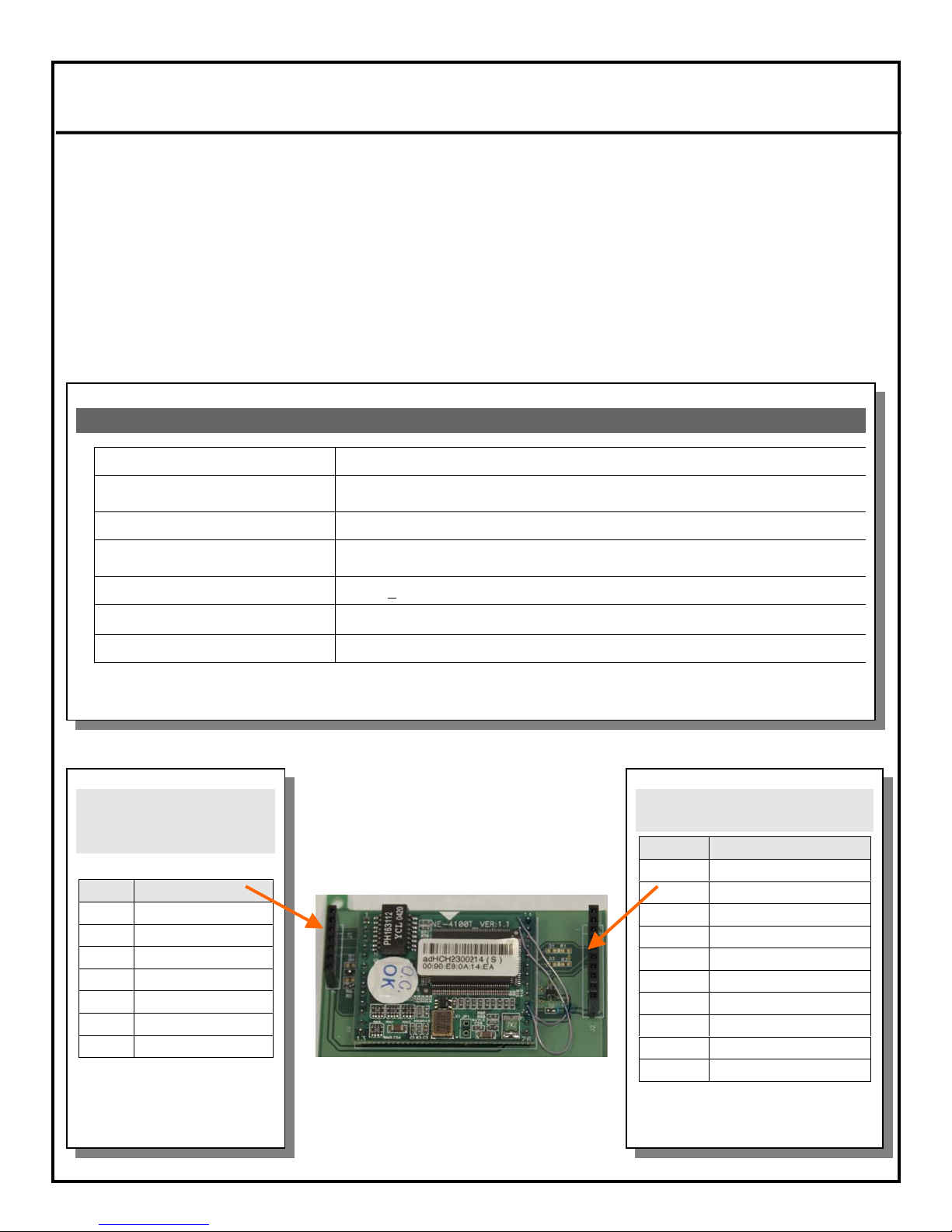
MR055 Ethernet Board
MR055 Ethernet Board is a specially design for MR350MKII and MR350TA
series.
The main function of the MR055 is to network-enable existing serial devices. Using the MR055 you
can add an Ethernet port practically to any serial device with RS232 interface, and communicate
with your serial device from any PC (or other device) to LAN.
If your LAN has a direct connection to the Internet, then you can access and control your serial
device from anywhere in the world!
1. Specifications
Specifications
Ethernet Interface
Serial Interface
Network Protocols
Management
Power Supply
Operation Temperature
Operating Relative Humidity
Auto-detecting 10/100 Mbps
TTL-level RS232
RS232 signals: TxD, RxD, RTS, CTS, DTR, DSR, DCD, GND
ICMP, ARP, IP, TCP, UDP, DHCP, Telnet, HTTP, SNMP, SMTP
Web browser, serial console, Telnet console, or Windows utility library for
developing your own utility
DC 5V +
0-70℃
0-90%
5%, 290mA
Network port
pin assignments
(TTL level)
Pin Signal name
1 TX (+)
2 TX (-)
3 RX (+)
4 RX (-)
5 NC
6 Link
7 +5V (LED)
Serial Port
PIN Assignments
PIN Signal Name
1 +5V
2 GND
3 RxD (in)
4 TxD (out)
5 Reset (Low)
6 N/A
7 System using
8 System using
9 N/A
10 +5V (LEDs)
Page 2

2. Installation
1.1 Hardware Installation
Install MR055 to MR350 series terminal [ un-plug power first ]
Plug power to MR350 series
Connect RJ-45 cable to MR terminal.
2.2 Initial Setup on MR350MKII/MR350TA side.
Press Alpha + F5 (enter supervisor mode )
Select 1)DEVC then select RS485/232 by pressing Enter .
Press ▽ key to select ETHERNET then press Enter .
Select MULTI-POINT, Enter, A, Enter,
Set Baud Rate to 38,400 by ▽ key, then Enter.
Select 8 DATA Bits, then NONE Parity, then 1 and then Enter.
Press Alpha + F5 to Exit supervisor mode.
3.3 Setup on PC side.
Install MR055 Ethernet INITIAL PROGRAM from
http://adc.unitech.com.tw/pub/CS/software/neadm_setup_Ver2.9_Build_07031509.zip
Software Setup: Install Network Enabler Administrator normally, and start it up. The software
will automatically scan for the cradle; when it is found, you will see a window on your screen as
shown below.
Page 3

After the scan is completed, select the desired unit and open it up. It will show configuration screen
like below.
In this screen, you can setup many aspects of the cradle’s Ethernet behavior. The first thing to take note
is the “Modify” check box. This is a safety feature that prevents people from accidentally changing the
setup. You can view all setup information in detail with the box unchecked, but you cannot change
anything without checking the “Modify” box. To modify the setup information, check the “Modify”
box and the corresponding category will allow the setting to be changed. When done, click “OK” to save,
“Cancel” to abort.
When using this cradle with Multi-TCP, you need to have the unit set to TCP Server mode with port set
at 3000, and the proper/legal IP within your network. Then you may access the remote cradle unit from
your desktop with Multi-TCP by inputting the IP address of the cradle into Multi-TCP.
Download the communication pr ogram MULTCP32 from
http://www.adc.unitech.com.tw/pub/cs/software/Multi32/dll24.zip
Unzip this file and run “MUL TCP32” program
From Setup/Terminal to select MR350 type terminal.
Page 4

From Setup/Parameter to select proper parameter setting.
Please note:
1. the IP address and Port number must be same
as previous setting in Network Enabler
Administrator mentioned above.
2. the Time out has to at lease 4000 ms.
Click icon to make Warm Start for MR terminal.
When you heard a beep, it means MR055 has been successful installed
and ready for communication.
V1.1, 2007/7/12
