Page 1
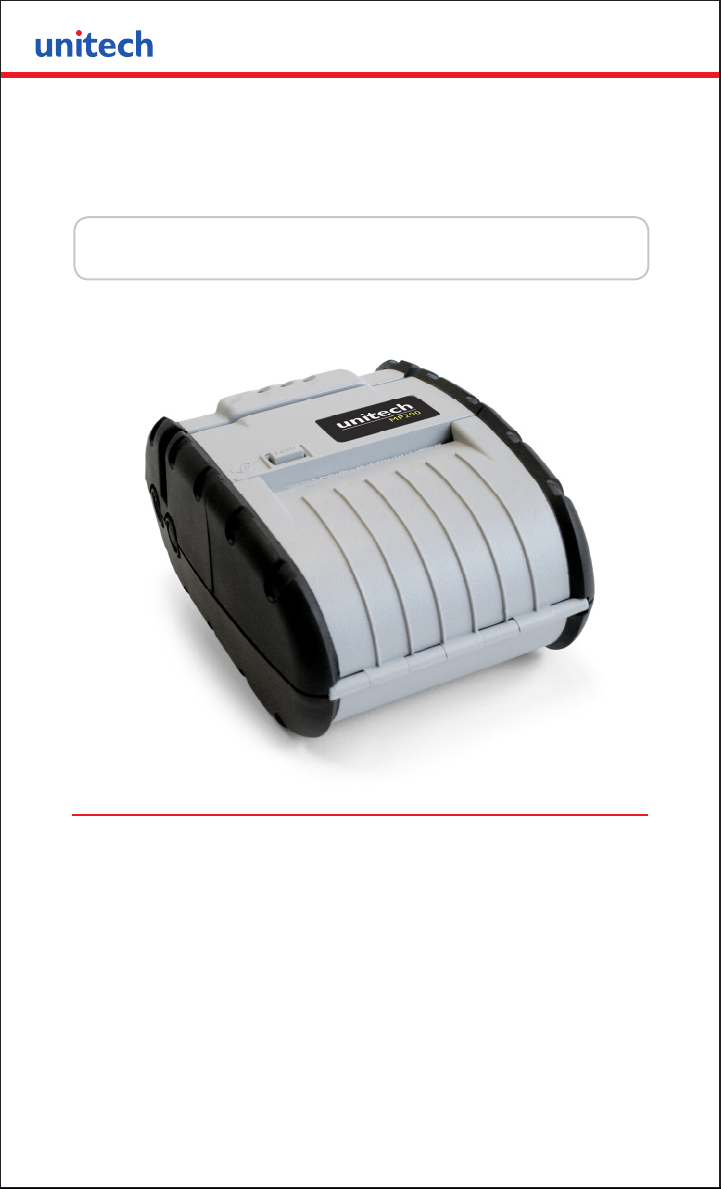
MP200 Mobile Printer
Developer’s Manual
Copyright 2008 Unitech Electronics Co., Ltd. All rights reserved. Unitech is a registered trademark of Unitech Electronics Co., Ltd.
Rev. A
Page 2
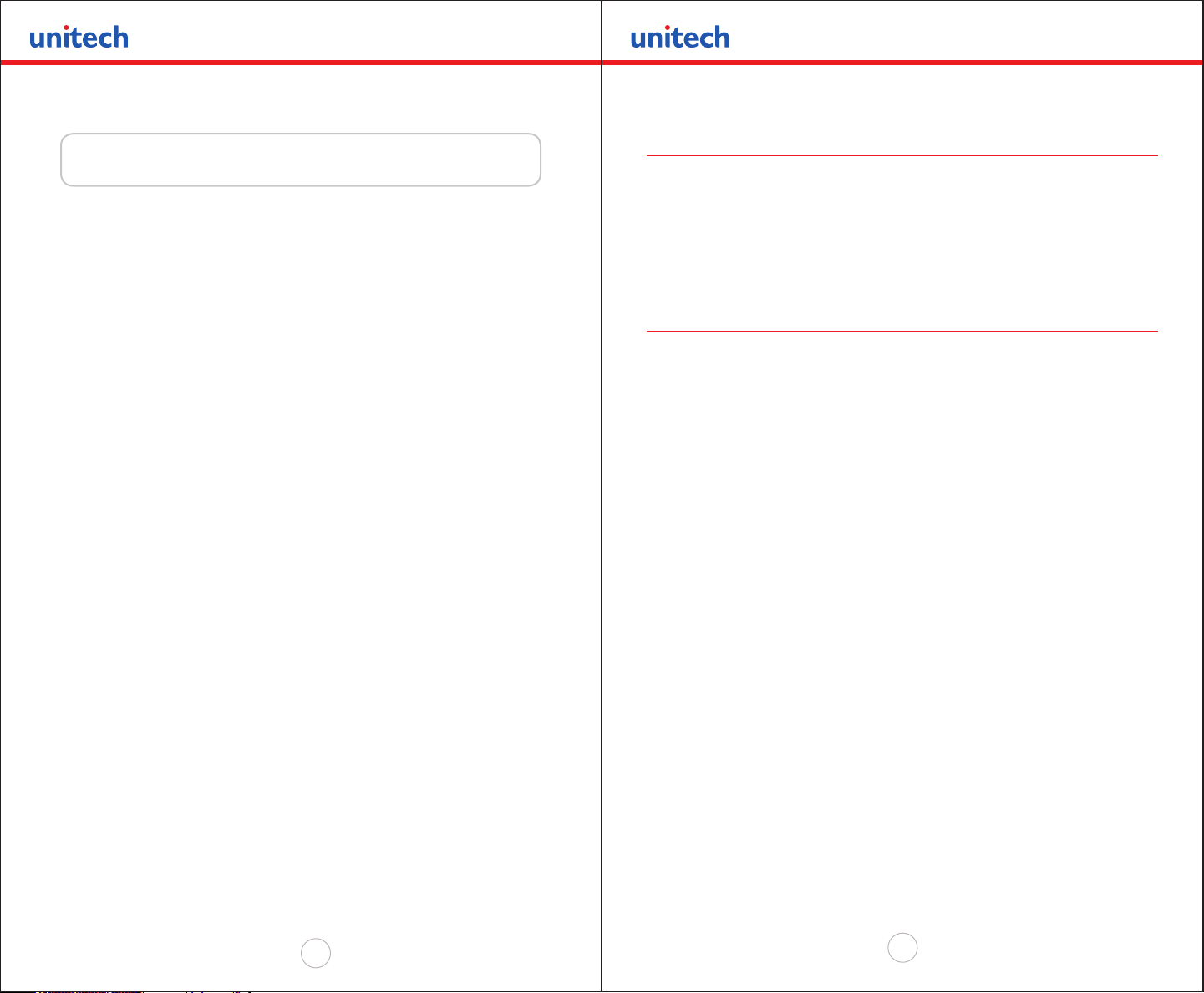
Copyright 2008 Unitech Electronics Co., Ltd. All rights reserved. Unitech is a registered trademark of Unitech Electronics Co., Ltd.
2
Copyright 2008 Unitech Electronics Co., Ltd. All rights reserved. Unitech is a registered trademark of Unitech Electronics Co., Ltd.
3
Preface
About This Manual
No part of this publication may be reproduced or used in any form, or by any
electrical or mechanical means, without permission in writing from the manufacturer.
This includes electronic or mechanical means, such as photocopying, recording, or
information storage and retrieval systems. The material in this manual is subject to
change without notice.
© Copyright 2008 Unitech Electronics Co., Ltd. All rights reserved.
All product names mentioned in this manual may be trademarks or registered
trademarks of their respective companies and are hereby acknowledged.
Support
Unitech’s professional support team is available to quickly answer your questions
or technical-related issues. Should an equipment problem occur, please contact
the Unitech regional service representatives nearest you. For complete contact
information, please visit the Web sites listed below.
UTA (USA, Canada) http://www.ute.com
UTA (Latin America) http://www.latin.ute.com
General Precautions
• Before using this product be sure to read through this manual. After reading please
keep the manual in a safe place for future reference.
• The information contained is subject to change without notice.
• Unitech is not responsible for any operational results regardless of missing
information, errors or any misprinting in this manual.
• Unitech is not responsible for problems created as a result of using options and
consumables not ofcially approved.
• This product is designed for servicing at an Authorized Service Center. Other than
routine maintenance described in this manual, the user should not attempt to repair,
service or disassemble this product.
• Incorrect operation, handling, improper supplies and operating environments may
cause damage or otherwise affect the proper operation of this product. Such actions
invalidate the product warranty.
Page 3
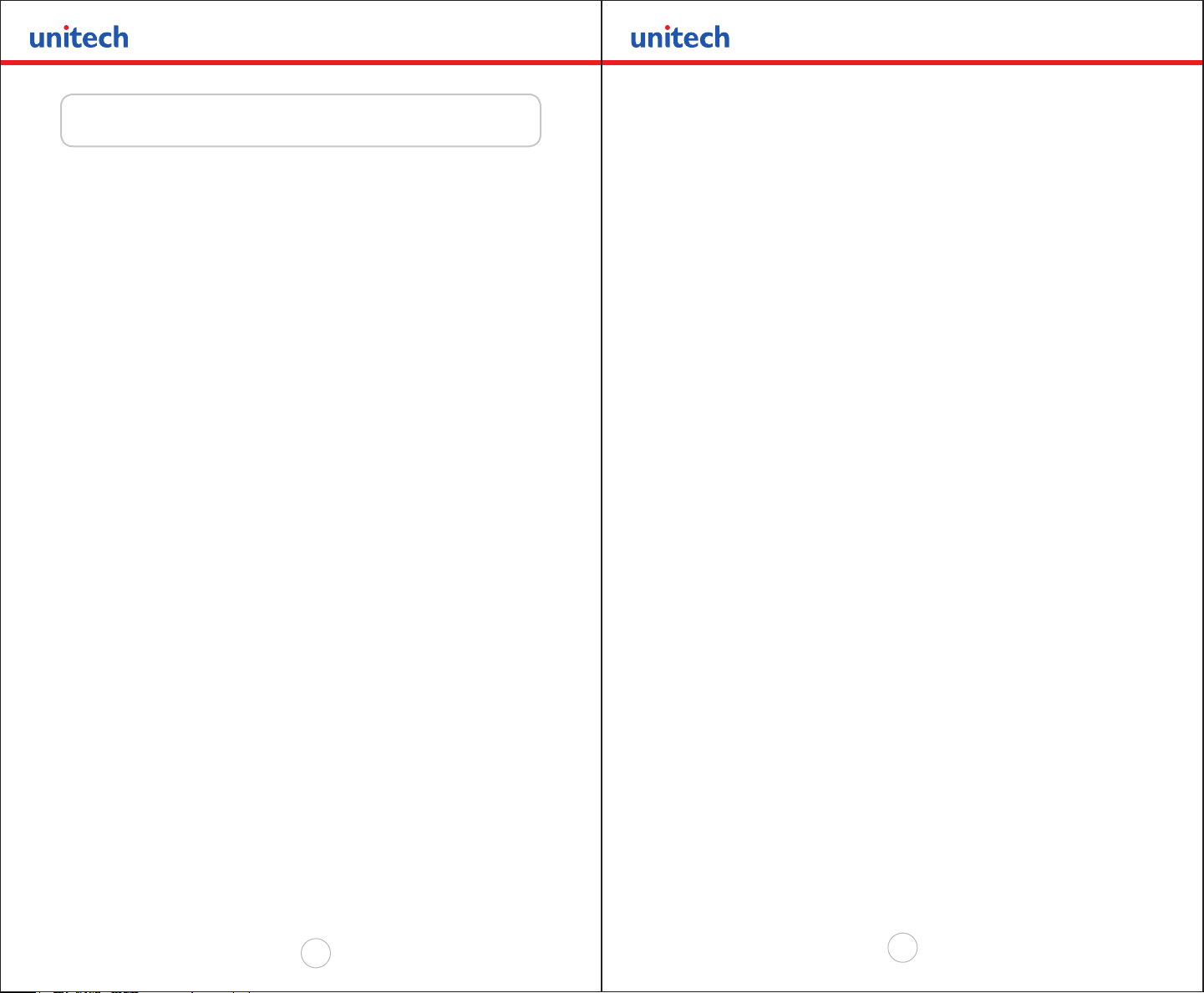
Copyright 2008 Unitech Electronics Co., Ltd. All rights reserved. Unitech is a registered trademark of Unitech Electronics Co., Ltd.
4
Copyright 2008 Unitech Electronics Co., Ltd. All rights reserved. Unitech is a registered trademark of Unitech Electronics Co., Ltd.
5
Table of Contents
Preface
Support . . . . . . . . . . . . . . . . . . . . . . . . . . . . . . . . . . . . . . . . . . . . . . . . . . . . . . . . . 3
General Precautions . . . . . . . . . . . . . . . . . . . . . . . . . . . . . . . . . . . . . . . . . . . . . . 3
Chapter 1.0
Printer Character Set
1.0 Unitech MP200 Printer Character Set . . . . . . . . . . . . . . . . . . . . . . . . . . . . . . 6
1.1 Control Characters . . . . . . . . . . . . . . . . . . . . . . . . . . . . . . . . . . . . . . . . . . . . . 7
1.2 Printable Character Sets . . . . . . . . . . . . . . . . . . . . . . . . . . . . . . . . . . . . . . . . 8
1.2.1 ASCII and Extended International Character Set { 0x80..0xFF}. . . . . . . . . 8
1.2.2 ASCII and Extended PC Line Draw Character Set{0x80..0xFF} . . . . . . . 8
Chapter 2.0
Printer Font Control
2.0 Unitech MP200 Printer Font Control . . . . . . . . . . . . . . . . . . . . . . . . . . . . . . . 9
2.1 Printer Font Commands to select different character width . . . . . . . . . . . 9
2.2 Character Height Control Commands. . . . . . . . . . . . . . . . . . . . . . . . . . . . . 10
2.3 Character Bold/Emphasized Print Control Commands . . . . . . . . . . . . . . 10
2.4 Line Spacing Commands . . . . . . . . . . . . . . . . . . . . . . . . . . . . . . . . . . . . . . . 11
Chapter 3.0
8-Bit Dot Addressable Graphic Commands
3.0 8-Bit Dot Addressable Graphic Commands . . . . . . . . . . . . . . . . . . . . . . . .12
3.1 8- Bit Dot addressable Graphic Commands . . . . . . . . . . . . . . . . . . . . . . . 12
3.2 8-Bit Compressed Graphic Commands . . . . . . . . . . . . . . . . . . . . . . . . . . . 12
3.3 A quick Review of Graphic Logo Commands. . . . . . . . . . . . . . . . . . . . . . .14
Chapter 4.0
Bar Codes
4.0 Bar Codes . . . . . . . . . . . . . . . . . . . . . . . . . . . . . . . . . . . . . . . . . . . . . . . . . . . 15
4.1 Code 39 specications . . . . . . . . . . . . . . . . . . . . . . . . . . . . . . . . . . . . . . . . . 15
4.2 Code 128 specications . . . . . . . . . . . . . . . . . . . . . . . . . . . . . . . . . . . . . . . 16
4.2.1 UCC/EAN-128 specications . . . . . . . . . . . . . . . . . . . . . . . . . . . . . . . . . . 18
4.3 Interleaved 2 of 5 specications . . . . . . . . . . . . . . . . . . . . . . . . . . . . . . . . . 18
4.4 UPC/EAN/JAN specications. . . . . . . . . . . . . . . . . . . . . . . . . . . . . . . . . . . . 19
4.5 Codabar Specications . . . . . . . . . . . . . . . . . . . . . . . . . . . . . . . . . . . . . . . . 20
Chapter 5.0
Print Contrast Control
5.0 Print Contrast Control . . . . . . . . . . . . . . . . . . . . . . . . . . . . . . . . . . . . . . . . . 21
5.1 Print Contrast Control Command . . . . . . . . . . . . . . . . . . . . . . . . . . . . . . . . 21
5.2 Printer Peak-Power Control Command. . . . . . . . . . . . . . . . . . . . . . . . . . . . 22
5.3 Printer Battery Voltage Monitor Commands. . . . . . . . . . . . . . . . . . . . . . . .22
5.4 Auto Power Down Command. . . . . . . . . . . . . . . . . . . . . . . . . . . . . . . . . . . . 23
5.5 Printer Operating Mode Commands . . . . . . . . . . . . . . . . . . . . . . . . . . . . . . 23
5.6 Supervisory commands . . . . . . . . . . . . . . . . . . . . . . . . . . . . . . . . . . . . . . . . 24
Chapter 6.0
Label and Form Printing; with Black Mark Option
6.0 Label and Form Printing With Black Mark Option . . . . . . . . . . . . . . . . . . .25
6.1 Black Mark Operation . . . . . . . . . . . . . . . . . . . . . . . . . . . . . . . . . . . . . . . . . . 25
6.2 Black Mark Printer Commands . . . . . . . . . . . . . . . . . . . . . . . . . . . . . . . . . . 26
Chapter 7.0
Appendix A
A.1.0 Flash Based Font Commands . . . . . . . . . . . . . . . . . . . . . . . . . . . . . . . . . 27
A.1.1 Flash Based Font Download Commands . . . . . . . . . . . . . . . . . . . . . . . . 27
A.1.2 Flash Font Print Commands. . . . . . . . . . . . . . . . . . . . . . . . . . . . . . . . 28
A.1.3 Default International and PC Line Graphic Font (08w x 23h) . . . . . . . . 30
A.1.4 Default International and PC Line Graphic Font (10w x 23h) . . . . . . . . 31
A.1.5 Default International and PC Line Graphic Font (12w x 23h) . . . . . . . . 32
A.1.6 EXAMPLE: . . . . . . . . . . . . . . . . . . . . . . . . . . . . . . . . . . . . . . . . . . . . . . . . .33
A.2.0 Graphic Logo Print Option . . . . . . . . . . . . . . . . . . . . . . . . . . . . . . . . . . . . 35
A.2.1 Specication . . . . . . . . . . . . . . . . . . . . . . . . . . . . . . . . . . . . . . . . . . . . . . . 35
A.2.2 Graphic Logo Operation MP200 . . . . . . . . . . . . . . . . . . . . . . . . . . . . . . . 35
A.2.3 Generating Graphic Logos . . . . . . . . . . . . . . . . . . . . . . . . . . . . . . . . . . . . 36
A.2.4 Uploading Graphic Logos . . . . . . . . . . . . . . . . . . . . . . . . . . . . . . . . . . . . 38
Chapter 8.0
Appendix B Three Track Magnetic Card Reader Option
B.1.0 Card Specications. . . . . . . . . . . . . . . . . . . . . . . . . . . . . . . . . . . . . . . . . .39
B.2.0 Magnetic Card Read command strings. . . . . . . . . . . . . . . . . . . . . . . . . . 39
B.3.0 Magnetic Card Data Output Format. . . . . . . . . . . . . . . . . . . . . . . . . . . . . 40
B.4.0 Magnetic Card Read Error Messages . . . . . . . . . . . . . . . . . . . . . . . . . . . 41
B.5.0 Interfacing to the Magnetic Card Reader . . . . . . . . . . . . . . . . . . . . . . . .41
Chapter 9.0
Appendix C Printer Congurations
C.1.0 Serial Communication Rate and Parity . . . . . . . . . . . . . . . . . . . . . . . . . .45
C.1.1 Serial Busy Protocol . . . . . . . . . . . . . . . . . . . . . . . . . . . . . . . . . . . . . . . 45
C.1.2 XON/XOFF PROTOCOL . . . . . . . . . . . . . . . . . . . . . . . . . . . . . . . . . . . . . . . 45
C.1.3 RS232C CONNECTIONS . . . . . . . . . . . . . . . . . . . . . . . . . . . . . . . . . . . . . 45
C.1.4 RS232C TECHNICAL SPECIFICATIONS . . . . . . . . . . . . . . . . . . . . . . . . . 46
C.2.0 Infrared Communications (IrDA) . . . . . . . . . . . . . . . . . . . . . . . . . . . . . . . 47
2.1 Direct IR. . . . . . . . . . . . . . . . . . . . . . . . . . . . . . . . . . . . . . . . . . . . . . . . . . . . 47
C.3.0 Bluetooth Communications (Option): . . . . . . . . . . . . . . . . . . . . . . . . . . .47
C.3.1 The Bluetooth™ interface power modication . . . . . . . . . . . . . . . . . . . . . 48
C.3.2 MANUAL POWER OFF mode . . . . . . . . . . . . . . . . . . . . . . . . . . . . . . . . . 48
C.3.3 EXTENDED CONTINUOUS ON mode . . . . . . . . . . . . . . . . . . . . . . . . . . 48
Chapter 10.0
MP200 QUICK REFERENCE
Page 4
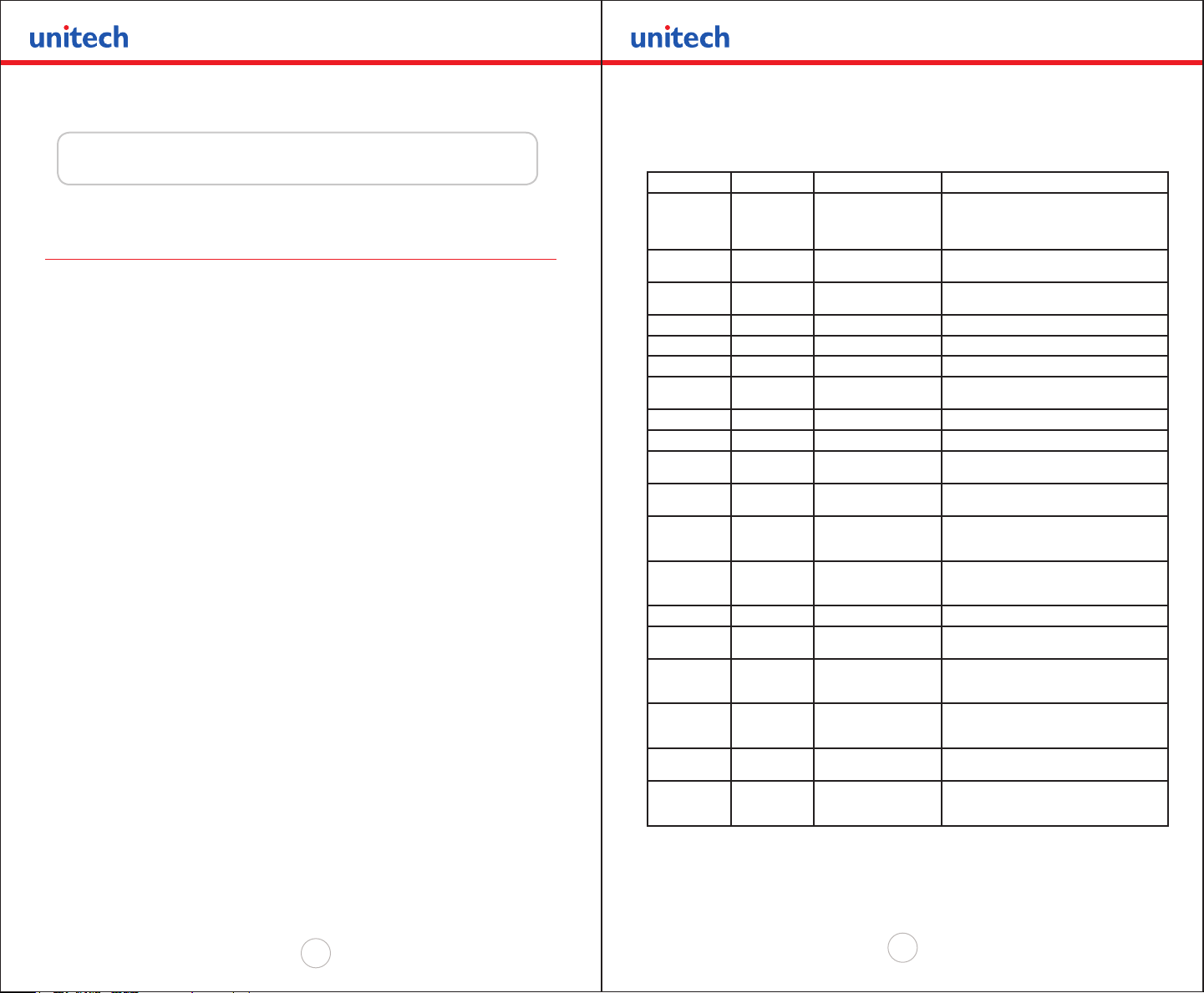
Copyright 2008 Unitech Electronics Co., Ltd. All rights reserved. Unitech is a registered trademark of Unitech Electronics Co., Ltd.
6
Copyright 2008 Unitech Electronics Co., Ltd. All rights reserved. Unitech is a registered trademark of Unitech Electronics Co., Ltd.
7
Chapter 1.0
Printer Character Set
1.0 Unitech MP200 Printer Character Set
Character Sets can be grouped into 3 categories – Control Characters, ACII Print
Characters and Extended Print Characters.
Control Characters•
Dened as character encoding {0x00..0x1F}•
Designed to control the printer operation•
ASCII Print Characters•
Dened as character encoding {0x20..0x7F}•
Factory default – ISO dened US-ASCII alpha-numeric character set•
Extended Print Characters•
Dened as character encoding {0x80..0xFF}•
Factory default – “International” and User Selectable “PC Line Draw” character set.•
ONLY ONE of the Extended Character Sets may be selected per print line•
1.1 Control Characters
The following set of characters is reserved, for printer control. The printer also
provides single byte responses to inform the host of the printer status.
Character Control Hex / Dec CONTROL ACTION
EOT ^D 0x04 / 04 End Of Text
BS ^H 0x08 / 08 Back Space Remove previous character in
HT ^I 0x09 / 09 Horizontal Tab Tab to 5,9,13,17,21,25,29,33,37
LF ^J 0x0A / 10 Line Feed Advance to beginning of next line.
VT ^K 0x0B / 11 Vertical Tab Advance 5 lines.
FF ^L 0x0C / 12 Form Feed Advance 10 lines.
CR ^M 0x0D / 13 Carriage Return Advance to beginning of next
SO ^N 0x0E / 14 Shift Out Printer defaults to 24 column mode
SI ^O 0x0F / 15 Shift In Printer defaults to 42-column mode.
XON ^Q 0x11 / 17 Transmitter On Printer to Host: Ready to
AUXON ^R 0x12 / 18 Host to printer: The host is ready to receive
XOFF ^S 0x13 / 19 Printer on Printer to Host: Printer is on line.
NORM ^T 0x14 / 20 Printer receiver is off Printer to Host: Print
AUXOFF ^U 0x15 / 21 Return to default 42 column mode
CANCEL ^X 0x18 / 24 Printer to Host: printer is off Transmitted to host
ESC ^[ 0x1B / 27 Cancel and reset printer Print buffer is reset
EXTEND ^\ 0x1C / 28 Escape Escape character precedes graphics
EXTEND OFF ^] 0x1D / 29 Extended print All characters following this
Table 1.0 - Control Characters
Printer sends an EOT character when buffer
is empty; tells the host device that printer is in
Transmitted after initial power up or clearing of
Buffer is full or other error condition. Host to
Printer: host device transmitter off.
and printer placed in initial power-up default
and printer operating modes. Refer to escape
command are printed double high.
Extended print off/Normal print All characters
following this command are printed normal
idle mode.
print buffer.
or to the beginning of next line.
line.
receive data.
data.
printer jam or paper reload.
before power down or paper out.
settings.
command section.
height.
Page 5
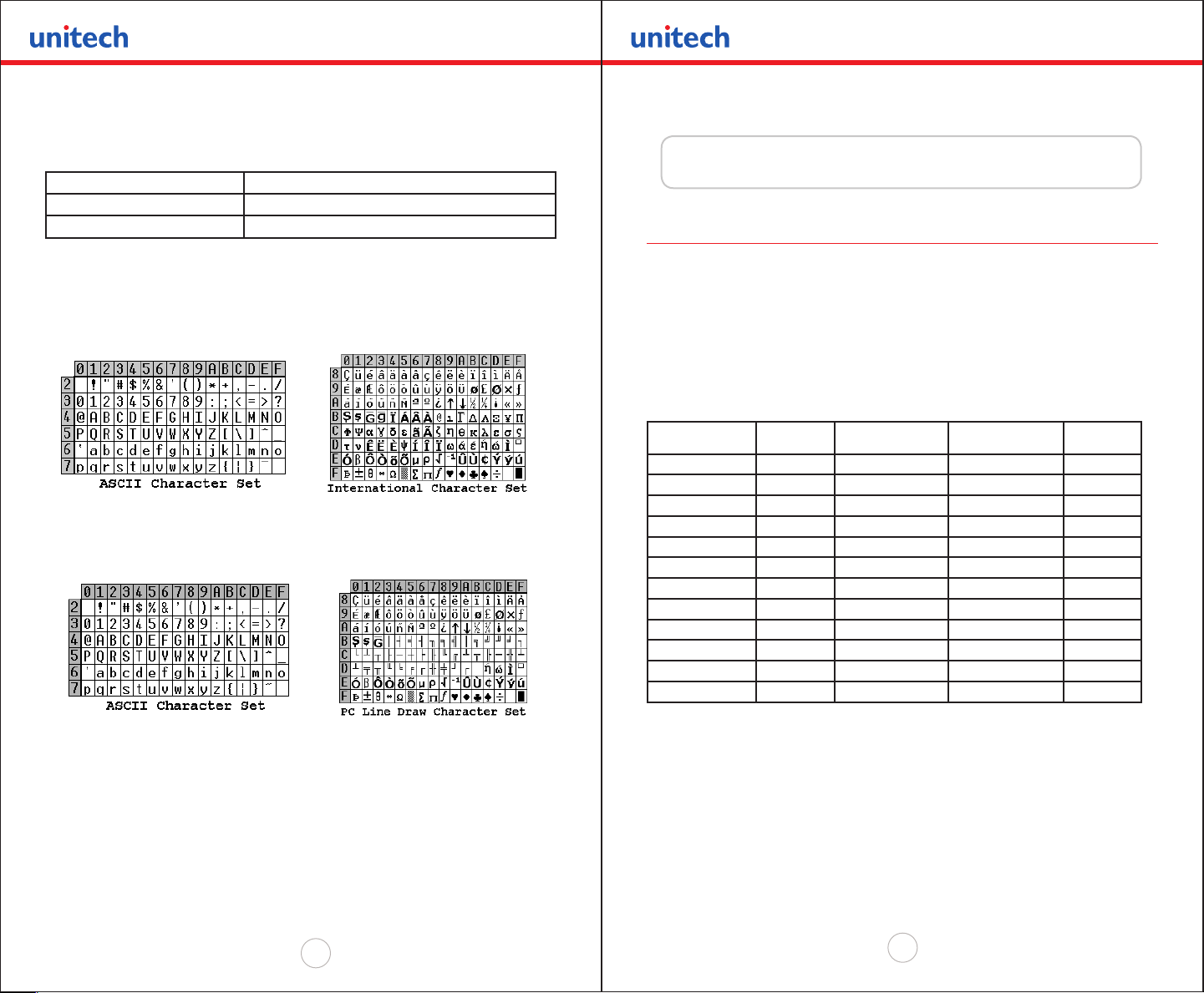
Copyright 2008 Unitech Electronics Co., Ltd. All rights reserved. Unitech is a registered trademark of Unitech Electronics Co., Ltd.
8
Copyright 2008 Unitech Electronics Co., Ltd. All rights reserved. Unitech is a registered trademark of Unitech Electronics Co., Ltd.
9
1.2 Printable Character Sets
!
The printer has two resident character sets – namely Courier International and Courier
PC Line Draw. Two commands are dened to select these character sets.
Command String Selected Character Set
Esc – ‘F’ –‘ 1’ Courier International Character Set
Esc – ‘F’ –‘ 2’ Courier PC Line- Draw Character Set
Table 1.1 - Printable Character Sets
Note: Printer default Character Set is set to Courier International Character Set
1.2.1 ASCII and Extended International Character Set { 0x80..0xFF}
ESC-‘F’-‘1’ command string selects the International character set. Printer defaults on
this character set on power up.
Figure 1.0 International Character Set
1.2.2 ASCII and Extended PC Line Draw Character Set{0x80..0xFF}
ESC-‘F’-‘2’ command string selects PC Line-draw character set.
Figure 1.2 – PC Line Draw Character Set
Chapter 2.0
Printer Font Control
2.0 Unitech MP200 Printer Font Control
Four commands are dened with the Unitech MP200 printer, which allow the user to
select different typefaces, change the character height, width as well as add emphasis
to the printed text if desired. The following sections explain in detail how to modify
each of the features listed in this paragraph.
2.1 Printer Font Commands to select different character width
Listed below are the fonts installed and the three-character command string to select
them. Please note that the MSP fonts are not downloadable and can not be changed.
For complete details on downloadable fonts refer to the Downloadable Flash Fonts
section in this manual.
FONT NAME PITCH COLUMNS PER LINE CHARACTER SIZE
Courier Mode 5 24 CPI normal 48 8x23 ESC+’k’+’5’
Courier Mode 4 21 CPI normal 42 9x23 ESC+’k’+’4’
Courier Mode 3 19 CPI normal 38 10x23 ESC+’k’+’3’
Courier Mode 2 16 CPI normal 32 12x23 ESC+’k’+’2’
Courier Mode 1 12 CPI normal 24 16x23 ESC+’k’+’1’
Courier Mode 0 13 CPI rotated 24 (rows per line) 14x16 ESC+’k’+’0’
MSP Font Mode 4 24 ESC+’F’+’4’
MSP Font Mode 5 32 ESC+’F’+’5’
MSP Font Mode 6 38 ESC+’F’+’6’
MSP Font Mode 7 42 ESC+’F’+’7’
MSP Font Mode 8 48 ESC+’F’+’8’
MSP Font Mode 9 64 ESC+’F’+’9’
(WxH)
Table 2.0 – Installed Fonts
Note: Default printer settings are set to 21 CPI, 42 columns per line.
SOFTWARE
COMMAND
Page 6
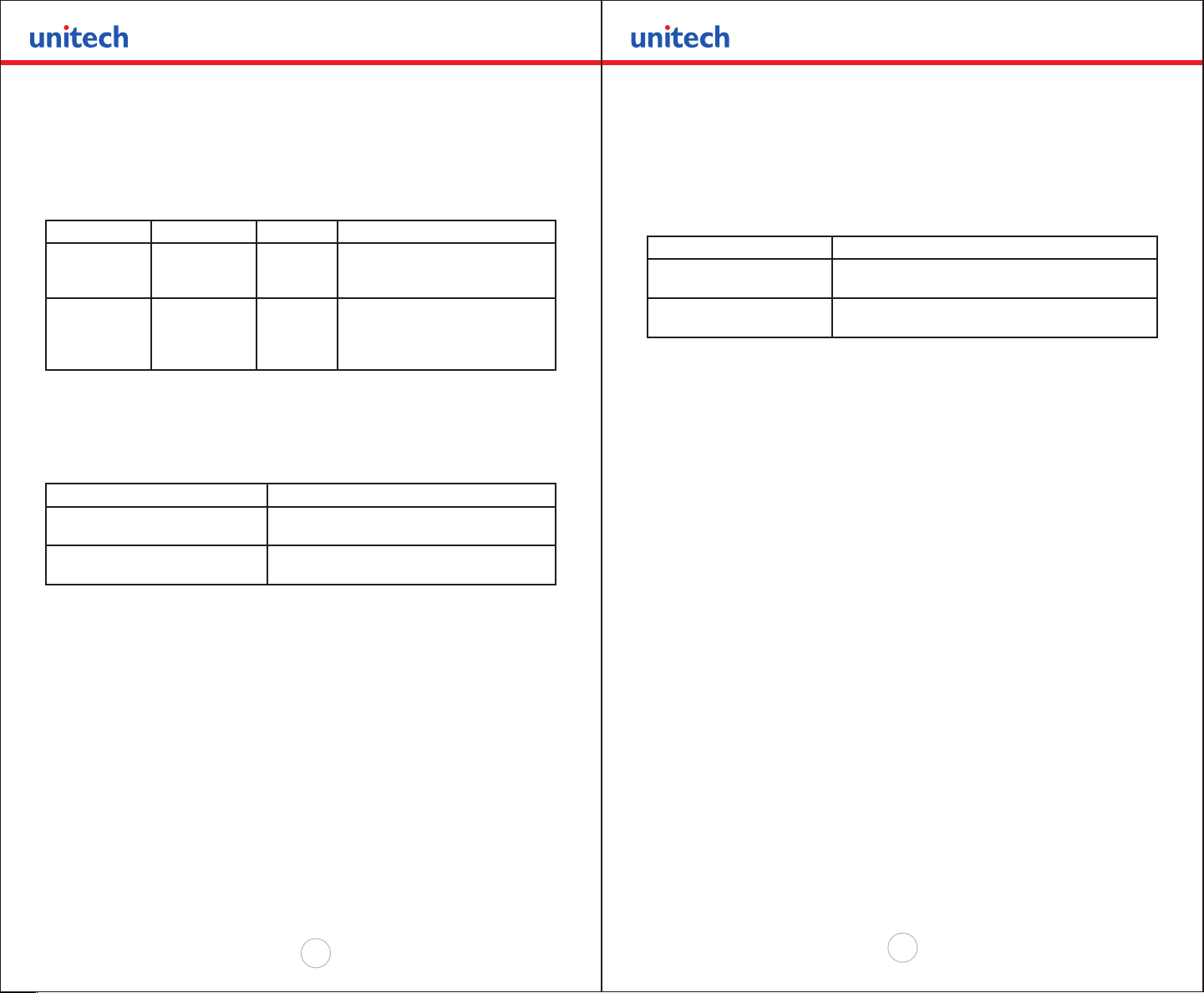
Copyright 2008 Unitech Electronics Co., Ltd. All rights reserved. Unitech is a registered trademark of Unitech Electronics Co., Ltd.
10
Copyright 2008 Unitech Electronics Co., Ltd. All rights reserved. Unitech is a registered trademark of Unitech Electronics Co., Ltd.
11
2.2 Character Height Control Commands
A single byte control command is dened to control the printed character height.
Normal height of a character is 23. EXTEND control character (^ \) selects a double
height, which is equal to 46. EXTEND OFF control character (^]) selects a normal
height. The command is applied to all the characters on a line following the control
character.
Character Control Hex/Dec Control Action
EXTEND ^\ 0x1C/28 Extended Print
All characters following this
command is printed double high.
EXTEND OFF ^] 0x1D/29 Extended Print Off/Normal Print
All characters following this
command are printed normal
height.
Table 2.1 – Height Control Commands
Note: Default printer settings are set to Normal Print.
2.3 Character Bold/Emphasized Print Control Commands
A line of text using a resident font may be emphasized with the three character
commands from the table below.
Command String Action Taken
Esc – ‘U’ – ‘1’ Enable emphasized print starting with the
current text line
Esc – ‘U’ – ‘0’ Disable emphasized print starting with the
current text line.
Table 2.2 – Character Emphasis Print Control
2.4 Line Spacing Commands
To set the line spacing between successive printed text lines and the number of line
feeds desired at the beginning of a line, use the three character commands from the
table below. It is important to mention that while printing PC Line-Draw characters, the
line spacing must be set to zero, thus allowing graphic characters on successive lines
to be connected.
Command String Command Description
Esc – ‘a’ - n Where n is the number of graphic-line-spacing, in
increments of 0.125 mm. n = { 0..10}
Esc – ‘J’-n Where n is the number of desired 0.125mm graphic
line feeds n = {0..255}.
Table 2.3 – Character Line Spacing
Note: Printer default setting is 3-dot line spacing after each printed text line. Please
note that when a character has the ‘’ around it, this means that it has to be types
exactly as shown. On the other hand characters that don’t have the ‘’ around it like the
“n” in the example above have to be entered while the Alt key on the keyboard is being
held.
Note: Default Printer Settings are set to Esc – U - 0
Page 7
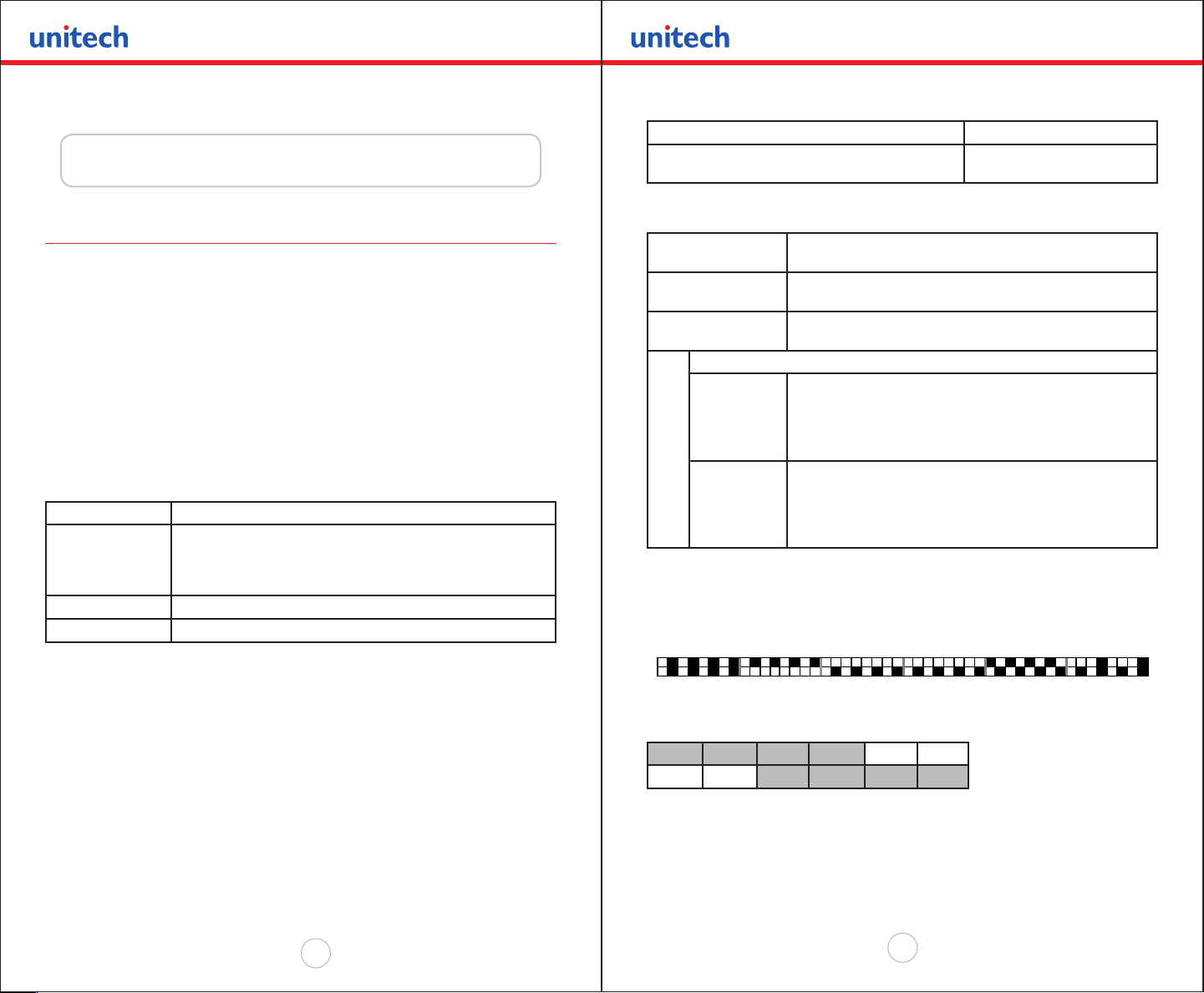
Copyright 2008 Unitech Electronics Co., Ltd. All rights reserved. Unitech is a registered trademark of Unitech Electronics Co., Ltd.
12
Copyright 2008 Unitech Electronics Co., Ltd. All rights reserved. Unitech is a registered trademark of Unitech Electronics Co., Ltd.
13
Chapter 3.0
8-Bit Dot Addressable Graphic Commands
3.0 8-Bit Dot Addressable Graphic Commands
The Unitech MP200 printer uses a single line thermal head, which has 384 heating
elements, pitched at 0.125 mm. The total print width is 48 mm. The 8-bit graphic
commands enable control of each one of the 384 heating elements and advancing of
the paper by increments of 0.125 mm.
To select the 8-bit graphic mode the user application must issue the ESC-V command,
next the host application sends two bytes to indicate the number of the graphic lines
desired, followed with a packet of 48 bytes for each graphic line. The printer prints the
graphic line and advances to the next line automatically.
3.1 8- Bit Dot addressable Graphic Commands
The following table displays the 8-bit dot addressable graphic commands and the
printer actions. It also illustrates the Commands with an example. Please note that
characters <> ‘’ and ‘-‘ are not part of the command string.
Command String Printer Action
Esc-’V’-n1-n2 8-bit Graphic mode is selected.<n1> and <n2> is a 16-bit
integer indicating the number of graphic lines of 48 characters
each to be received. Valid Graphic character sets are from
0x00 to 0xFF Hex using bits 0-7.
Esc-’J’-n Performs <n*0.125mm> feed.
Esc-V-0x01-0x00 ’48 bytes of data’ This code prints a single line of graphic.
Table 3.0 – 8-bit Dot addressable Graphic Commands
3.2 8-Bit Compressed Graphic Commands
The two tables below describe the command used to print compressed graphics as
well as explain in detail each of the components of the command string.
Command String Printer Action
Esc-’v’-height-width-counter-data-counter-data…. Prints a compressed graphic
with the specied attributes.
Table 3.1 – 8-bit Compressed Graphic Commands
Graphic String
Function of the component
Component
HEIGHT(# of lines) An eight bit value representing the number of dot-lines
contained in the following data set
WIDTH (# of bytes in
each line)
An eight bit value representing the number of bytes to be
contained in each dot-line of the following data set
An Eight bit value which describes how the following data will be processed
For Signed
Values
{127 ≥ Counter ≥ 0 } Process the next (Counter + 1 ) bytes
of data as 8 bit graphics.
{0 > Counter ≥ -128} Repeat the next single byte of data ((
-Counter) + 1) times.
For Unsigned
Values
{ 127 ≥ Counter ≥ 0} Process the next (Counter+1) bytes of
data as 8 bit graphics
{128 ≥ Counter ≤ 255} Repeat the next Singe byte of data, ((
256 – Counter)+1) times
Counter
Table 3.2 - Components of the compressed graphics command string
COMPRESSED GRAPHICS EXAMPLE:
The following graphics data is to be printed:
This data may be represented in hexadecimal:
0x55 0x55 0x00 0x00 0xAA 0x11
0x55 0x00 0x55 0x55 0x55 0x55
Page 8
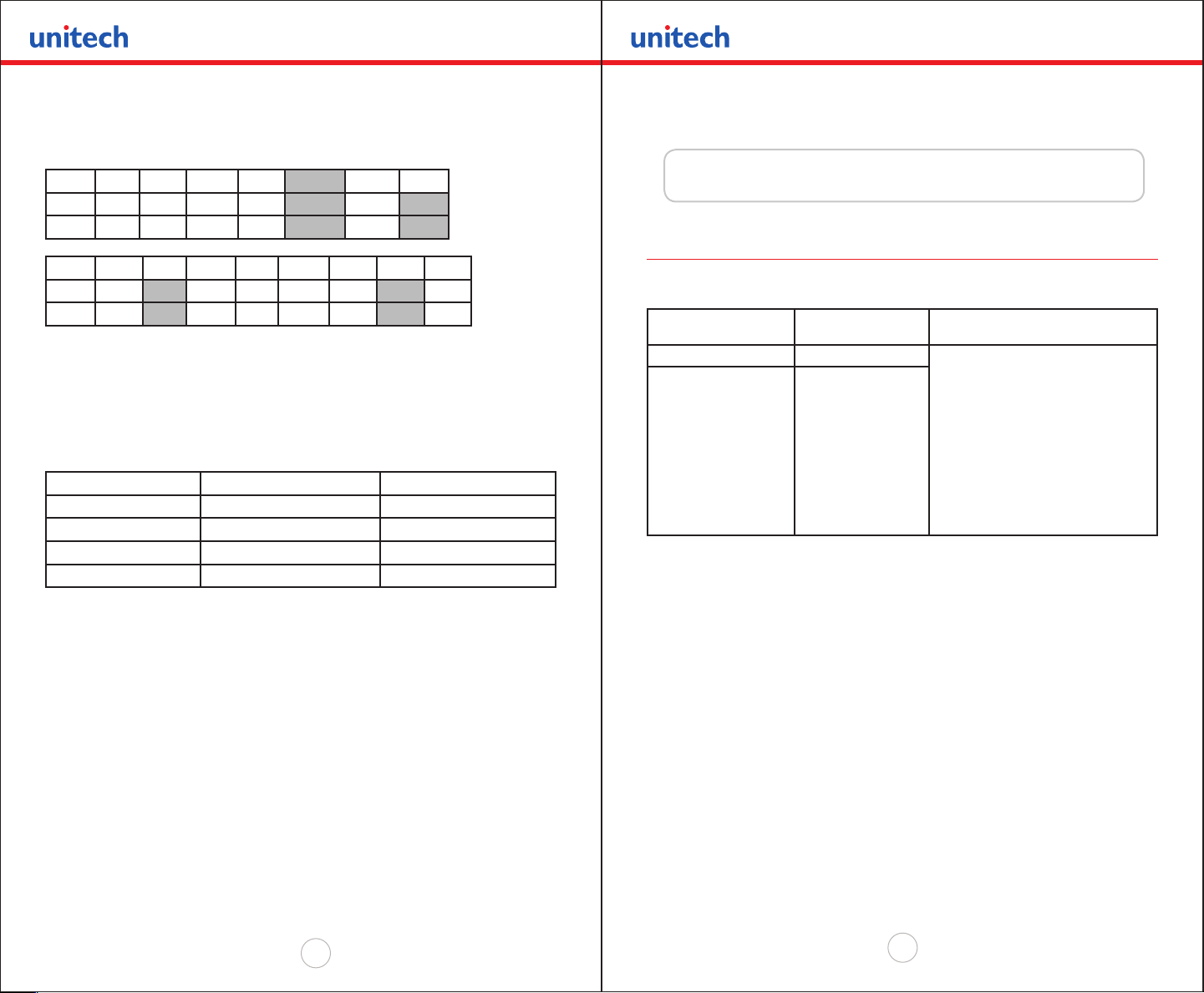
Copyright 2008 Unitech Electronics Co., Ltd. All rights reserved. Unitech is a registered trademark of Unitech Electronics Co., Ltd.
14
Copyright 2008 Unitech Electronics Co., Ltd. All rights reserved. Unitech is a registered trademark of Unitech Electronics Co., Ltd.
15
The RLE compressed graphics command:
Chapter 4.0
ESC ‘v’ height width counter data…
DEC 27 118 2 6 255 85 255
HEX 0x1B 0x76 0x02 0x06 0xFF 0x55 0xFF
DEC 0 3 170 17 85 0 253 85
HEX 0x00 0x03 0xAA 0x11 0x55 0x00 0xFD 0x55
3.3 A quick Review of Graphic Logo Commands
Graphic Images can be stored in the form of a logo. This allows the printer to store
them in memory locations and print them as needed. The Unitech MP200 printer
currently supports 8 logos. Single Byte Command is used to select a specic logo
location. In the commands below ‘n’ can be any number from 0 – 7. For more detailed
description of the Graphic Logo Commands please refer to the Flash Logo Commands
section in this document.
Command Command Description Printer Response
Esc – ‘D’-‘L’-n Select Flash Logo Mode ?
Esc – ‘L’-‘G’-n Load/Record Graphic Logo none
Esc- ‘L’-‘G’-<OxFF> Stop Loading Graphic Logo D!X
Esc-‘L’-‘g’-n Print Graphic Logo Printer Prints Logo n
Table 3.3 – Graphic Logo Commands
Bar Codes
4.0 Bar Codes
The Unitech MP200 printer supports several bar code symbologies. Two commands
are dened for printing bar codes.
Bar Code Command
Formats
Esc- ‘z’-n1-n2-L-[data] Prints Bar code only n1 bar code type
Esc- ‘Z’-n1-n2-L-[data] Prints Bar code and
All barcodes are printed with the minimum bar width (“x-dimension”) of 0.250mm, in
compliance with the respective ofcial specication.
4.1 Code 39 specications
Description: Each symbol starts with Leading Quiet Zone, followed with
Start Symbol, Data Symbols, ending with Stop Symbol and
Trailing Quiet Zone.
Character set: 36 alphanumeric (0-9, A-Z) and ‘-’ ‘space’ ‘$’ ‘/’ ‘+’ ‘%’
Note: Only capital letters are supported.
Elements per symbol: 9 (5 bars, 4 spaces)
Character density: 6.25 CPI
Bar width: 0.25mm (narrow to wide ratio of 1:3).
Characters per line: 9 with auto center (maximum).
Printer Action Command String Components
‘1’ Code 39
ASCII visible
‘2’ Code 128,UCC/EAN-
128
‘3’ Interleaved 2 of 5
‘4’ UPC/EAN/JAN
‘5’ Codabar
n2 number of character bytes in
data array 1-255
L Height of bar code printed in
increments of 0.125mm
Table 4.0 – Bar Code Command Formats
Page 9

Copyright 2008 Unitech Electronics Co., Ltd. All rights reserved. Unitech is a registered trademark of Unitech Electronics Co., Ltd.
16
Copyright 2008 Unitech Electronics Co., Ltd. All rights reserved. Unitech is a registered trademark of Unitech Electronics Co., Ltd.
17
Command String Printer Output
Esc-‘Z’-‘1’-0x07- 0x0a-‘CODE-39’ Prints CODE -39, 1mm high
Table 4.1 – CODE 39 Examples
4.2 Code 128 specications
Description: Each symbol starts with Leading Quiet Zone,
followed with Start Symbol, Data Symbols,
ending with Stop Symbol and Trailing Quiet Zone.
Character set: Support for full 256 ASCII set among three
subsets.
Elements per symbol: 6 (3 bars, 3 spaces)
Character density: 9.1 CPI
Bar width: 0.25mm
Characters per line: 13 alphanumeric characters, or 26 numeric only
(maximum) - automatically centered.
Code 128 Start character:
<start character> = {0x87, 0x88, 0x89} determines the character set to be printed
Start Character Characters Sent to
Printer
IF <start character> is
0x87 CODE A
0x020 through 0x03F
ASCII (#32 - #63)
Characters Read by Bar
Code Reader
0x020 through 0x03F
ASCII (#32 - #63)
Code 128 Data Bytes:
<DATA>
The data bytes are dened by which character set is dened. The printer accepts all
characters 0x20h - 0x7Fh with the translations dened above.
Also, characters 0x080 - 0x86 may be used as code 128 control characters:
HEX DEC CODE A CODE B CODE C
0x080 128 FNC 3 FNC 3
0x081 129 FNC 2 FNC 2
0x082 130 SHIFT SHIFT
0x083 131 change to C change to C
0x084 132 change to B FNC 4 change to B
0x085 133 FNC 4 change to A change to A
0x086 134 FNC 1 FNC 1 FNC 1
Table 4.3 – Code 128 Data Bytes
FNC 1: reserved CODE 128 character (used for UCC/EAN128)
FNC 2: message append (not supported by all bar code readers)
FNC 3: Initialize bar code reader
FNC 4: extend characters (bar code reader reads character + 128)
For example: ‘a’ is changed from #97 to #97+128 = #225
Notice: It is possible to switch code sets in the middle of the bar code. This is useful
with heavily numeric alphanumeric bar codes (see example below).
Code 128 EXAMPLES:
IF <start character> is
0x88 CODE B
IF <start character> is
0x89 CODE C
(Each number must be
paired with another)
0x040 through 0x07F
ASCII (#64 - #127)
0x020 through 0x07F
ASCII (#32 - #127)
PAIRS 0x030 through
0x039 ASCII (#48 - #57)
Table 4.2 – Code 128 Start Character
0x00 through 0x07F
ASCII (#0 - #31)
0x020 through 0x07F
ASCII (#32 - #127)
PAIRS 0x030 through
0x039 ASCII
(#48 - #57)
Print alphanumeric bar code “A2a”, 12.5mm high, with human readable text:
n = 3 printed characters + 1 start character = 4
L = 12.5mm / 0.125mm = #100
start character = START B (full ASCII alpha numeric) = #136
#27 #90 #50 #04 #100 #136 #65 #50 #97
0x1B 0x5A 0x32 0x04 0x64 0x88 0x41 0x32 0x60
ESC ‘Z’ ‘2’ 0x04 ‘d’ 0x88 ‘A’ ‘2’ ‘a’
Print all-numeric bar code “1234”, 5mm high, without human readable text:
n1 = 4 printed characters + 1 start character = 5
L = 5mm / 0.125mm = #40
start character = START C (numeric pairs) = #137
Page 10
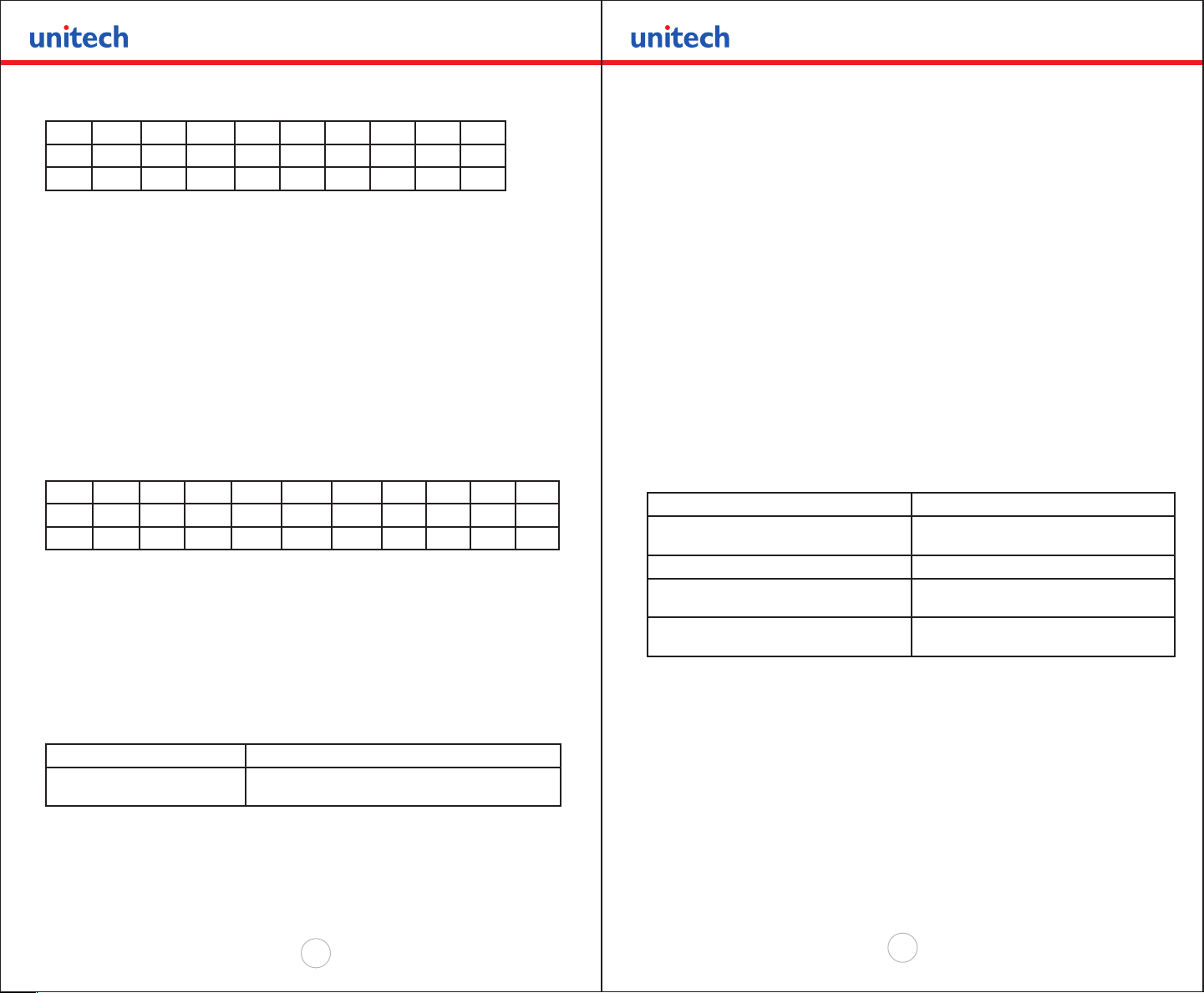
Copyright 2008 Unitech Electronics Co., Ltd. All rights reserved. Unitech is a registered trademark of Unitech Electronics Co., Ltd.
18
Copyright 2008 Unitech Electronics Co., Ltd. All rights reserved. Unitech is a registered trademark of Unitech Electronics Co., Ltd.
19
#27 #122 #50 #05 #40 #137 #49 #50 #51 #52
0x1B 0x7A 0x32 0x05 0x28 0x89 0x31 0x32 0x33 0x34
ESC ‘z’ ‘2’ 0x05 ‘(’ 0x89 ‘1’ ‘2’ ‘3’ ‘4’
4.2.1 UCC/EAN-128 specications
The UCC/EAN-128 specication is an internationally recognized format for application
identiers in code 128 bar codes. The bar code symbology is identical to Code 128.
These identiers are not intended for point-of-sale applications. Only recognized
bodies of the UCC or EAN may assign application identiers. More information may
be found at:
http://www.ean.be/ for the EAN and
http://www.uc-council.org/ for the UCC
EAN 128 EXAMPLES:
Print all-numeric bar code “1234”, 5mm high, with human readable text in EAN-128
format:
n1 = 1 start character + EAN specied + 4 printed characters = 6
L = 5mm / 0.125mm = #40
start character = START C (numeric pairs) = #137
#27 #90 #50 #06 #40 #137 #134 #49 #50 #51 #52
0x1B 0x5A 0x32 0x06 0x28 0x89 0x86 0x31 0x32 0x33 0x34
ESC ‘Z’ ‘2’ 0x06 ‘(’ 0x89 FNC1 ‘1’ ‘2’ ‘3’ ‘4’
4.4 UPC/EAN/JAN specications
Description: Each symbol starts with Leading Quiet Zone, followed with
Left Guard Bars, Left Data Symbols, Center Bar Pattern, Right
Data Symbols, Check Character, ending with Right Guard Bars
and Trailing Quiet Zone.
The UPC, EAN/JAN-8, EAN/JAN-13 specications comprise
an internationally recognized format for application identiers.
Unlike the UCC/EAN-128 specication, these identiers are
intended for point-of-sale applications. Only recognized
bodies of the UCC and EAN may assign application identiers.
More information may be found at:
http://www.ean.be/ for the EAN and
http://www.uc-council.org/ for the UCC
Character set: numeric - xed length.
Elements per symbol: 4 (2 bars, 2 spaces)
Character density: 14.5 CPI
Bar width: 0.25mm
Characters per line: UPC-A: 11 - plus check digit (automatically centered).
UPC-E: 6 - plus check digit (automatically centered).
EAN/JAN-8: 7 - plus check digit (automatically centered).
EAN/JAN-13: 12 - plus check digit (automatically centered).
Examples:
Command String Printer Output
Esc – ‘Z’- ‘4’ – 0x0C-0xB8 - ‘123456789’ Prints UPC- A “123456789”, 23 mm high
4.3 Interleaved 2 of 5 specications
Description: Each symbol starts with Leading Quiet Zone,
followed with Start Symbol, Data Symbols, ending with Stop Symbol and Trailing Quiet
Zone.
Character set: numeric pairs.
Elements per symbol: 10 (5 bars, 5 spaces)
Character density: 11.11 CPI
Bar width: 0.25mm
Characters per line: 16 numeric (maximum) automatically centered.
Example:
Command String Printer Output
Esc- ‘Z’-‘3’- 0x0A – 0x50 –
‘1234567890’
Table 4.4 – Interleaved 2 of 5 - Example
Prints interleaved 2 of 5 “ 12345678” , 10 mm high
Esc – ‘Z’-‘4’-0x07-0xB8 – ‘0783491’ Prints UPC-E “0783491”, 23 mm high
Esc-‘Z’-‘4’-0x08-0xC8-‘65432109’ Prints EAN/JAN-8 “65432109”, 25 mm
high
Esc-‘Z’-‘4’-0x0D-0xA0 – ‘6543216543219’ Prints EAN/JAN – 13 “6543216543219”,
20 mm high
Table 4.5 - UPC/EAN/JAN Examples
Note: in all the examples where ‘9’ is the last digit to be sent the received check digit
‘9’ is ignored and recalculated in the printer. Also all heights are total height, including
a 1.23mm drop bar pattern printed after the bar code pattern.
Page 11

Copyright 2008 Unitech Electronics Co., Ltd. All rights reserved. Unitech is a registered trademark of Unitech Electronics Co., Ltd.
20
Copyright 2008 Unitech Electronics Co., Ltd. All rights reserved. Unitech is a registered trademark of Unitech Electronics Co., Ltd.
21
4.5 Codabar Specications
Chapter 5.0
Description: Each symbol starts with Leading Quiet Zone,
followed with Start Symbol, Data Symbols, ending with Stop Symbol and Trailing Quiet
Zone.
Character set: 0-9, {$, -, :, /, ., +} and start/stop pairs {A/T, B/M,
C/*, D/E}
Elements per symbol: 7 (4 bars, 3 spaces)
Character density: 8.1 CPI
Bar width: 0.25mm
Characters per line: 15 (maximum) plus start/stop, automatically
centered.
Examples:
Command String Printer Output
Esc-‘Z’- ‘5’-0x0A-0x78-‘A123456T’ Prints Codabar “123456” , 15 mm high using the A
start character
Esc-‘Z’-‘5’-0x06-0x50-‘C2468*’ Prints Codabar “2468” , 10 mm high using the C start
character
Table 4.6 – Codabar examples
Print Contrast Control
5.0 Print Contrast Control
The contrast of the printed text or graphics depends on the type of the thermal paper
used, the printer battery voltage and the printer contrast setting selected by the host
application.
Ten levels of printer contrast settings are supported. This feature insures operation
with different grades of thermal paper available. The printer defaults to the middle
contrast. The contrast may be changed by the host application, using the <Esc-‘P’- n >
command string.
During the printing process, the battery voltage and the thermal head temperature
are monitored. The print contrast is adjusted to assure consistent printout. The print
speed is affected by the contrast setting; fastest print speed is achieved if the contrast
is set to 9.
5.1 Print Contrast Control Command
Print Contrast Control Command String Description of String Components
n= ASCII ‘0’ through ‘9’ { 0x30..0x39}
Esc-‘P’-‘n’
Table 5.0 – Print Contrast Control Command
Note: Default setting is Esc-‘P’ – ‘5’
‘0’ Highest contrast and lowest print speed
‘9’ Lowest contrast and highest print speed
Page 12
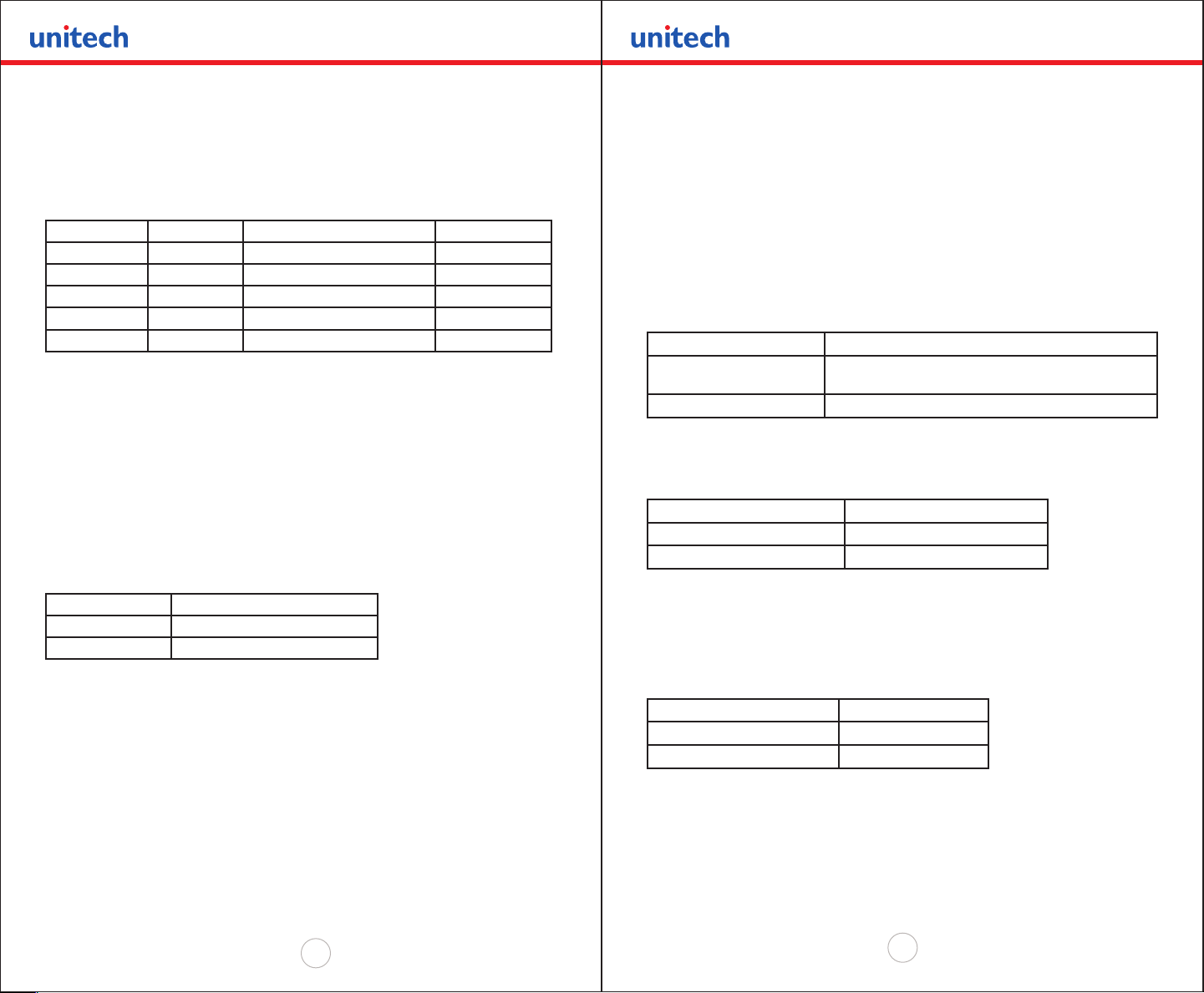
Copyright 2008 Unitech Electronics Co., Ltd. All rights reserved. Unitech is a registered trademark of Unitech Electronics Co., Ltd.
22
Copyright 2008 Unitech Electronics Co., Ltd. All rights reserved. Unitech is a registered trademark of Unitech Electronics Co., Ltd.
23
5.2 Printer Peak-Power Control Command
The peak power control commands enable the operation of the printer with wide range
of battery chemistries and peak capacities.
The printer may be operated in ve peak-power modes, as listed in the table below
Power Mode Command Maximum Dots Selected Maximum Current
1- Low Esc-‘P’-0x01 Heat < 64 elements at a time Less than 1.0 Amp
2- Medium Esc-‘P’-0x02 Heat <128 elements at a time Less than 2.0 Amps
3- High Esc-‘P’-0x03 Heat < 192 elements at a time Less than 3.0 Amps
4- Very High Esc-‘P’-0x06 Heat < 384 elements at a time Less than 9.0 Amps
5- Auto Control Esc-‘P’- 0x07 64,128,192, or 384 at a time 1.5 to 3.0 Amps
Table 5.1 – Printer Peak Power Control Command
The printer default is Auto Control Mode. While in auto-peak-power mode, printer
counts the number of dots to be red and selects the appropriate power mode
depending on the available battery capacity. The peak-power setting directly affects
the printing speed; printing is slowest for Low peak-power mode.
Note: The on-board brownout circuit resets the printer controller, if peak-power usage
exceeds the batteries power capacity
5.3 Printer Battery Voltage Monitor Commands
The battery voltage level may be printed or polled by the host device application using
the ESC – ‘P’ - ‘^’ or <CTRL V> command strings, respectively.
Command String Printer Response
Esc – ‘P’- ‘^’ Prints Battery Voltage
CTRL V Transmit Battery Voltage
Table 5.2 – Printer Battery Voltage Monitor Commands
5.4 Auto Power Down Command
In order to conserve battery life the printer features an auto power down timer. The
power down timer defaults to 20 seconds on initial power up.
The auto power down timer may be set or disabled by sending recognized command
strings. The auto power down is re-started on every character received.
The auto power down timer may be disabled by activating the <RTS> input line, or
setting the auto power down timer to zero, the printer lowers the CTS output line and
transmits Auxoff followed with Xoff before power down.
Command String Printer Response
Esc-‘M’-‘n1’ – ‘n2’ – ‘0’-‘CR’ Sets the printer Auto power down timer (.n1 and n2
may be ‘0’ to ‘9’)
Esc – ‘C’ Resets The Auto Power down to 20 seconds
Table 5.3 - Auto power down commands
Auto Power Down Command Examples:
Command String Printer Response
Esc – ‘M’ – ‘0’- ‘0’- ‘0’ – ‘CR’ Disable the power out timer
Esc – ‘M’- ‘9’ – ‘9’ – ‘0’ – ‘CR’ Set the timer to 99 seconds
Table 5.4 – Auto Power Down Command Examples
5.5 Printer Operating Mode Commands
The printer can be operated in two modes, Online or Buffer modes. In online mode,
the characters are printed as they are received. In buffer mode, the characters
received are stored in the print buffer and printed upon receipt of EOT character(^D).
Command String Selected Mode
Esc-‘P’-‘#’ Selects Online Mode
Esc-‘P’-‘$’ Selects Buffer Mode
Table 5.5 – Printer Operating Mode Commands
Page 13
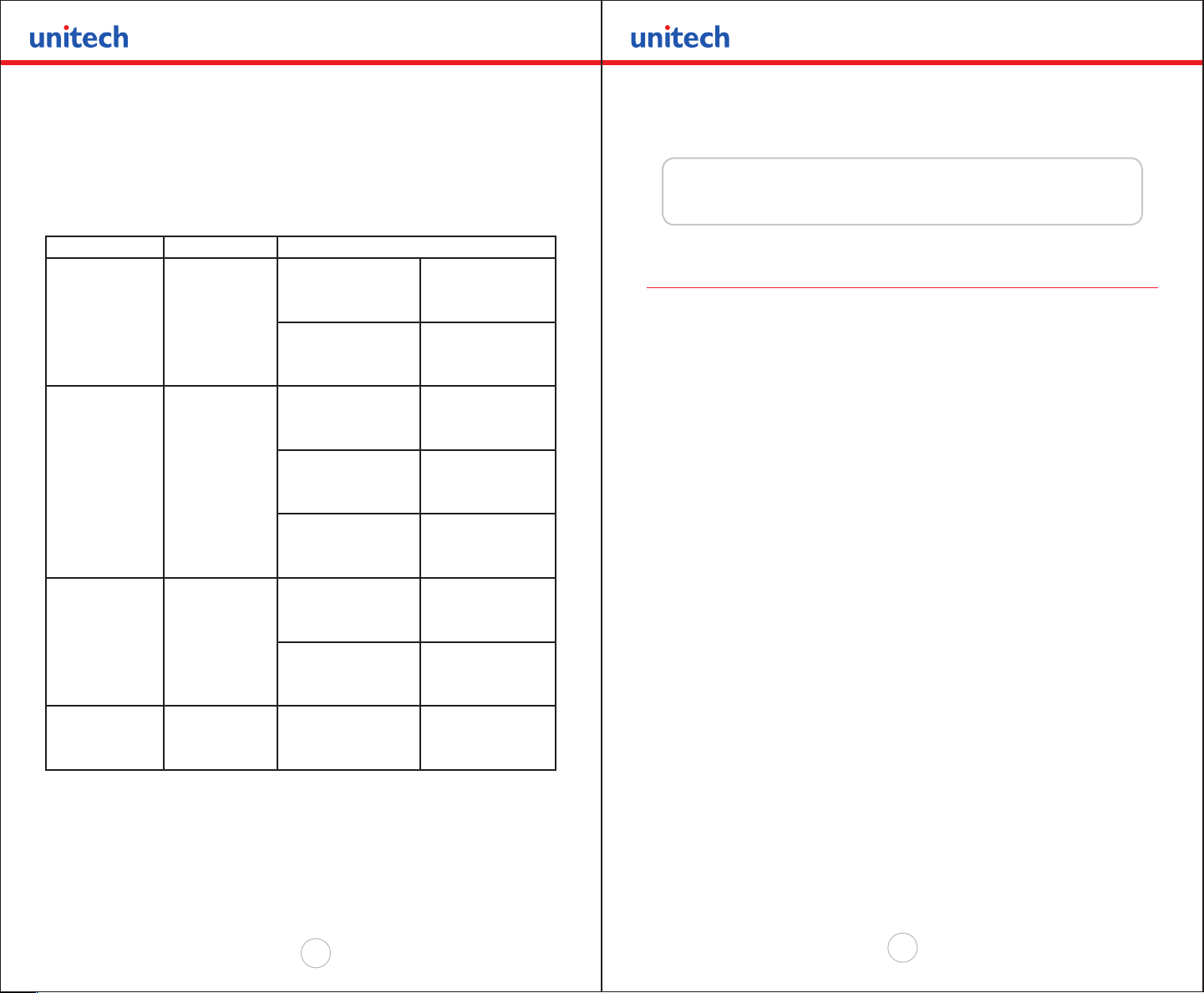
Copyright 2008 Unitech Electronics Co., Ltd. All rights reserved. Unitech is a registered trademark of Unitech Electronics Co., Ltd.
24
Copyright 2008 Unitech Electronics Co., Ltd. All rights reserved. Unitech is a registered trademark of Unitech Electronics Co., Ltd.
25
5.6 Supervisory commands
Single byte supervisory commands are designed to provide the user of the printer with
the current battery and print buffer status. The single byte supervisory commands and
serial RS232 response strings are summarized below.
Note: <4 ASCII hex digits> are read as hex nibbles ORed with 0x30.
Printer Command Command String Printer Response
Print Status
Request
Battery Status
Request
<CTRL B> Print Buffer Status <Esc><‘B’>
Magnetic Card Reader
Status
<CTRL V> Print Buffer Status <Esc> <’M’>
Battery Voltage Status <Esc><‘M’>
Magnetic Card Reader
Status
<4 ASCII hex digits>
<CR><LF>
<Esc> <’M’>
<4 ASCII hex digits>
<CR><LF>
<4 ASCII hex digits>
<CR><LF>
<4 ASCII hex digits>
<CR><LF>
<Esc> <’(‘>
<4 ASCII
characters><CR><LF>
Chapter 6.0
Label and Form Printing
with Black Mark Option
6.0 Label and Form Printing With Black Mark Option
The Unitech MP200 thermal printer can print on label and preprinted form stocks,
with black mark located on the right side of the paper stock. The printer paper out
sensor is used to sense the black mark position.
6.1 Black Mark Operation
Follow these steps to use the black mark option.
Set the paper out sensor sensitivity level by issuing <ESC> <‘Q’> <‘Q’> <n> •
command string. The value selected for the sensitivity is dependant upon the height
of the pre-printed black mark located on the label or form stock. The default power
on value of <n> is 40d (0x28).
• Issue <ESC> <‘Q’> <‘F’> <m> or <ESC> <‘Q’> <‘B’> <m> printer Command to
nd the black mark. The command position’s the label or the form for printing.
• Wait for <ESC> <‘Q’> <0x3F> <0x3F> <n1> <n2> black mark found response
from the printer.
• Send the data to be printed.
Firmware Version
Query
Hardware Model
Query
<ESC><’P’><’(‘> Firmware Version <Esc> <’(‘>
Example v.100 <Esc ><’(‘>
<ESC><’P’><’)’> Hardware model <ESC><’)’>
<4 ASCII
characters><CR><LF>
<’1’ ‘0’ ‘0’ ‘’ >
<CR><LF>
<4 ASCII characters>
<CR><LF>
Table 5.6 – Supervisory Commands
Page 14

Copyright 2008 Unitech Electronics Co., Ltd. All rights reserved. Unitech is a registered trademark of Unitech Electronics Co., Ltd.
26
Copyright 2008 Unitech Electronics Co., Ltd. All rights reserved. Unitech is a registered trademark of Unitech Electronics Co., Ltd.
27
6.2 Black Mark Printer Commands
Black Mark Command Command String Description
Reverse Dot Feed <ESC> <‘Q’> <‘J’> <n> Perform <n> reverse dot line
Out of Paper Sensitivity <ESC> <’Q’> <’Q’> <n> On paper detect fail, postpone
Forward Black Mark Seek <ESC> <‘Q’> <‘F’> <m> Seek black mark using
Reverse Black Mark Seek <ESC> <‘Q’> <‘B’> <m> Seek black mark using
Printer Black Mark Response:
Paper Found
Printer Black Mark Response:
Paper Not Found
Notes:
<n> Total number of 0.125mm dot lines, 0x00 through 0xFF.
<m> Total number of 0.250mm dot lines, 0x00 through 0XFF.
n1 and n2 The total number of 0.125mm dot lines processed, while seeking the black mark.
n1 holds the high four bits (0x30 + 4 high bits).
n2 holds the low four bits (0x30 + 4 low bits).
n1 and n2 can have values 0x30 through 0x3f.
<ESC> <‘Q’> <0x3F> <0x3F>
<n1> <n2>
<ESC> <‘Q’> <0x30> <0x30>
<n1> <n2>
feeds, 0.125mm each.
the paper out error response
for <n> 0.125mm dot lines
before agging a paper out
error.
forward feed until <m>
dot line feeds have been
processed, each dot line feed
0.250mm.
backward feed until <m>
dot line feeds have been
processed, each dot line feed
0.250mm.
n1 and n2 are the high and
the low nibble, respectively,
describing how many
(0.25mm) dot lines were
required to nd black mark
n1 and n2 are the high and
the low nibble, respectively,
describing how many
(0.25mm) dot lines were
processed before reporting
black mark status.
Chapter 7.0
Appendix A
Flash Based Font and Graphic Logo Download Commands and Print Option
A.1.0 Flash Based Font Commands
The Unitech Instruments MP200 printer features 128KB of ash memory reserved
for fonts. This allows the MP200 to be exible enough to t many specic application
character sets. To protect the fonts from accidental corruption these features are
currently only possible through an RS-232C serial connection and must be the rst
commands received by the printer when it is powered on. Following the instructions
below and using the commands from table A.0 you will be able to download fonts to
the printer.
A.1.1 Flash Based Font Download Commands
1) Enter Flash Font Program mode by typing the Flash Font Mode Command. This
command must be the rst <ESC> command received upon activating the
printer. It also indicates which Bank is the one you want to modify.
2) The printer will deactivate the CTS line and copy the requested Flash bank to
SRAM.
3) When the copying process is complete the CTS will become active and the
printer will transmit a ‘?’ (0x3F)
4) Invalid Characters will be echoed back to the Terminal Device.
5) Load Flash Font Character Using the command from the table A.0.
6) When you are nished Send Quit Command, which will make the printer, copy
the data from the SRAM to the FLASH. When it is done it will send D!X .
7) Recycle power and the new Font should be in the Flash memory at the specied
location.
Table 6.0 – Black Mark Printer Commands
Page 15

Copyright 2008 Unitech Electronics Co., Ltd. All rights reserved. Unitech is a registered trademark of Unitech Electronics Co., Ltd.
28
Copyright 2008 Unitech Electronics Co., Ltd. All rights reserved. Unitech is a registered trademark of Unitech Electronics Co., Ltd.
29
Action Taken Command String Command String Characters
Enter Flash Font Download Mode
and Pick Font to Download/Modify
Load a Flash nt character <ESC><’D’><n1><n2><data> <n1> Reserved for compatibility
Tell the printer that you are Done
loading characters.
<ESC> <’D’><’A’><n> n - Bank to be modied { 0..7}
{0x30,0x31,0x32,0x33,0xFF}
<n2> Character Code {0x21..0xFF}
{CHR$(33)..CHR$(255)}
<data> 16x23 bit (WxH) character
matrix (46 bytes total) Each
Character must also t into t he
matrix specied by the font size.
<ESC><’D’><0xFF>
Table A.0 – Flash Based Font Download Commands
The table below shows the memory map and the way the fonts are located within the
MP200 memory. As you may notice there are many banks. The difference between
the MP200 and the MP300 is that there are no tables in the banks and that is why it is
not necessary that the user species table number while downloading Fonts. The user
can enter any number for the table but the number would not make a difference – it
is used only for compatibility with the other models. The ASCII and extended tables
are located right one after another in each bank. The bank numbering starts from
location 8000 with bank 0 and goes vertically. Thus for example Courier Font 1 & 2
International is in bank 0, Courier 3 International is in Bank 1, Courier 1 & 2 Line Draw
is in Bank 4 ( notice that the empty banks do not count)., etc.
The table below describes the commands needed to print with a certain font. Please
note that character ‘-‘ is not part of the string. The default Printer setting is Courier
International 21CPI (decimal code 27 107 4).
Font Type Command
String
International
(Esc – F1)
Graphic
(Esc –F2)
Font Name Font Print Command File Name of File to
restore Factory Font
Courier International
12 CPI & 16 CPI
Courier International
19 CPI
Courier International
21 CPI & 24 CPI
Esc-k-1 Prints 12 CPI
Esc–k-2 Prints 16 CPI
Esc – k – 3
Prints 19 CPI
Esc-k-4 Prints 21 CPI
Esc-k-5 Prints 24 CPI
EX-GRP-12.DWN
EX-GRP-10.DWN
EX-GRP-08.DWN
Rotated Courier Esc-k-0
International
Courier Graphic 12
CPI & 16 CPI
Courier Graphic
Esc-k-1 Prints 12 CPI
EX-INT-12.DWN
Esc-k–2 Prints 16 CPI
Esc–k–3Prints 19 CPI EX-INT-10.DWN
19 CPI
Courier Graphic 21
CPI & 24 CPI
Rotated Courier
Esc–k–4 Prints21 CPI
Esc–k–5 Prints24 CPI
Esc-k-0
EX-INT-08.DWN
Graphic
Table A.1 – Flash Font Print Commands
A.1.2 Flash Font Print Commands
Page 16

Copyright 2008 Unitech Electronics Co., Ltd. All rights reserved. Unitech is a registered trademark of Unitech Electronics Co., Ltd.
30
Copyright 2008 Unitech Electronics Co., Ltd. All rights reserved. Unitech is a registered trademark of Unitech Electronics Co., Ltd.
31
A.1.3 Default International and PC Line Graphic Font (08w x 23h)
!
A.1.4 Default International and PC Line Graphic Font (10w x 23h)
International Font - 08w x 23h
Table A.2 - Default International and PC Line Graphic Font (08x23h)
Graphic - 08w x 23h
Command String to Select:
esc-<F1>
esc-<k4> or esc-<k5>
File Name: TB-A-08.DW2 + TBXn0823.DW1
A-08.DW2 + TBXi0823.DW1
International Font - 10w x 23H
Command String to Select:
esc<F1>
esc<k3>
File Name: TB-A -10.DW1 + TBXn1023.DW1
PC Line Graphic - 10w x 23h
Command string to Select:
esc-<F2>
esc-<k3>
File Name: TB-A-10.DW1 + TBXi0823.DW1
PC Line
esc-<F2>
esc-<k4> or esc-<k5>
File Name:TB- A-08.DW2 + TBXi0823.DW1
Table A.3 - Default International and PC Line Graphic Font (10x23h)
Page 17

Copyright 2008 Unitech Electronics Co., Ltd. All rights reserved. Unitech is a registered trademark of Unitech Electronics Co., Ltd.
32
Copyright 2008 Unitech Electronics Co., Ltd. All rights reserved. Unitech is a registered trademark of Unitech Electronics Co., Ltd.
33
A.1.5 Default International and PC Line Graphic Font (12w x 23h)
International Font - 12w x 23h
Command String to Select:
esc-<F1>
esc-<k1> or esc-<k2>
PC Line Graphic - 12w x 23h
Command string to Select
esc-<F2>
esc-<k1> or esc-<k2>
Table A.4 - Default International and PC Line Graphic Font (12x23h)
A.1.6 EXAMPLE:
In this example the character ‘A’ (character code 0x41) stored in ASCII TABLE ‘0” is
replaced with user designed character ‘A’.
STEP 1 – Describe the Bitmap:
This is best done within a font-editing program. Characters must be right justied
within the 16 x 23 bit cell. To ensure the characters do not run together, care should
be taken to leave at least a single line of space on one side of each character.
‘LEFT BYTE’ ‘RIGHT BYTE’
Line Value
1 00 00
2 00 40 X
3 00 E0 x X x
4 00 A0 x x
5 01 B0 x x x x
6 01 10 x x
7 01 10 x x
8 01 10 x x
9 01 10 x x
10 03 18 X x x x
11 03 18 X x x x
12 03 F8 X x x X x x x
13 03 F8 X x x X x x x
14 02 08 X x
15 02 08 X x
16 06 0C x X x x
17 06 0C x X x x
18 04 04 x x
19 04 04 x x
20 04 04 x x
21 0E 0E X x X x x x
22 0E 0E X x X x x x
23 00 00
Figure 7. 1 – User dened character ‘A’ drawn as 12Wx23H matrix.
80 40 20 10 8 4 2 1 80 40 20 10 8 4 2 1
(HEX)
16 15 14 13 12 11 10 9 8 7 6 5 4 3 2 1
Page 18

Copyright 2008 Unitech Electronics Co., Ltd. All rights reserved. Unitech is a registered trademark of Unitech Electronics Co., Ltd.
34
Copyright 2008 Unitech Electronics Co., Ltd. All rights reserved. Unitech is a registered trademark of Unitech Electronics Co., Ltd.
35
STEP 2 – Enter ash font program mode:
Send <ESC> <‘D’> <‘A’> <0> to select ASCII ash font upload and wait for the printer
to deactivate the CTS line. For the 2500/1500 or the 3750 printers the last number can
be anything between 0..7
STEP 3 – Wait for the printer ready indicators:
Wait for the printer to reactivated the CTS line and transmitted the character ‘?’
STEP 4 – Load new the character:
Upload the user dened ASCII ‘A’ character.
The basic command format and an actual command string are shown below:
<ESC> <‘D’> <ASCII TABLE 0> <Character Code> <46 byte dot matrix data> //for
the 2500/1500 or 3750 the table # does not matter as long as you specied the bank
number.
<ESC> <‘D’> <0> <0x41>
<0x00> <0x00> <0x00> <0x40> <0x00> <0xE0> <0x00> <0xA0>
<0x01> <0xB0> <0x01> <0x10> <0x01> <0x10> <0x01> <0x10>
<0x01> <0x10> <0x03> <0x18> <0x03> <0x18> <0x03> <0xF8>
<0x03> <0xF8> <0x02> <0x08> <0x02> <0x08> <0x06> <0x0C>
<0x06> <0x0C> <0x04> <0x04> <0x04> <0x04> <0x04> <0x04>
<0x0E> <0x0E> <0x0E> <0x0E> <0x00> <0x00>
STEP 5 – Save the modied character to ash:
Sending the command <ESC>-‘D’- <0xFF> {CHR$(27) + ‘D’ + CHR$(255)}, copies
the revised character to the printer ash location.
The printer will transmit the character ‘D’ and then proceed to save the fonts to ash
memory. THE PRINTER POWER MUST REMAIN ACTIVE AT THIS TIME.
STEP 6 – Cycle the printer power:
Once the fonts have been saved into ash memory, the printer will transmit the
character ‘!’.
At this time, the printer will transmit an ‘X’ every 500 milliseconds.
To ensure optimal operation of the printer, remove the battery cartridge from the
printer for several seconds. Replace the battery cartridge and the new fonts will be
ready for use.
To ensure optimal operation of the printer, remove the battery cartridge from the
printer for several seconds. Replace the battery cartridge and the new fonts will be
ready for use.
A.2.0 Graphic Logo Print Option
The following paragraphs summarize the operation of the Graphic Logo feature for the
Unitech MP200 printer. The Graphic Logo feature enables the storage of formatted
Bitmap le in nonvolatile memory. Up to eight memory sectors of up to 8,544 bytes
each, are reserved to store Graphic Logo in the printer upon receipt of a Graphic
Logo print command, the Graphic Logo data is sent to the printer. The feature enables
printing of a stored graphic image as part of a receipt.
A.2.1 Specication
Printer Number of
Logos
MP200 8 (FLASH) 8,544 178 384
Table A.6 – Printer Specications
A.2.2 Graphic Logo Operation MP200
• On initial power-up, the Host application selects the Flash Logo Mode by
sending the command String:
<ESC - D – L-n>.
Printer responds by sending? Character to the host application indicating that
the Flash Logo Mode is enabled.
• The Host application selects the Graphic Logo record mode by sending the load
command:
<ESC - L - G - n>.
• Once printer is placed in record mode, the Graphic Logo is downloaded using
8-bit graphic command:
<ESC> <V> <0x01> <0x00> <48 bytes of Graphic data>
• The Graphic Logo record mode is terminated automatically after receiving 178
graphic lines, or upon receiving the Graphic Logo record terminate command
string.
ESC - L - G - < 0xff >
• Printer saves the received Logo data in ash and sends D!X characters to the
host, indicating that logo data was saved.
The printer power must be cycled to return to normal operating mode.
Bytes per
logo
Dot lines
per logo
Dots per line
Page 19
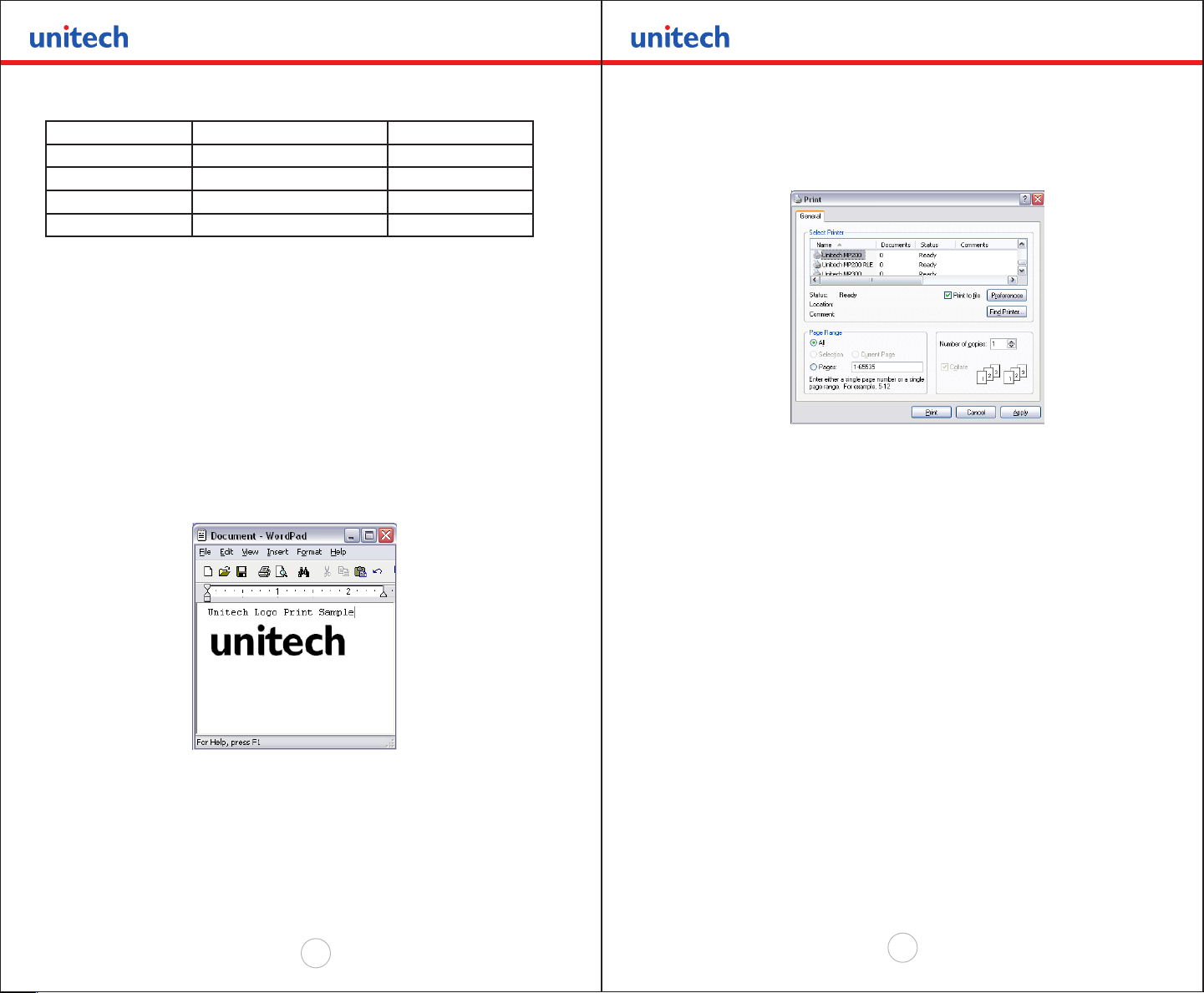
Copyright 2008 Unitech Electronics Co., Ltd. All rights reserved. Unitech is a registered trademark of Unitech Electronics Co., Ltd.
36
Copyright 2008 Unitech Electronics Co., Ltd. All rights reserved. Unitech is a registered trademark of Unitech Electronics Co., Ltd.
37
Command Command Description Printer Response
Esc – D-L-n Select Flash Logo Mode ?
Esc – L-G-n Load/Record Graphic Logo none
Esc- L-G-<OxFF> Stop Loading Graphic Logo D!X
Esc-L-g-n Print Graphic Logo Printer Prints Logo n
Table A.7 – Graphic Logo Commands Table
Please note: The characters ‘-‘ , ‘<’ or ‘>’ are not part of the command string. Decimal
code for Esc is (27).
A.2.3 Generating Graphic Logos
To generate the graphic logo follow these steps:
• Install the Unitech windows 95/98 graphic only printer driver: <Unitechg.drv >.
Two printer drivers are provided. Use the MP200 Graphic driver to generate 2”
wide logos and the MP300 Graphic driver to generate 3” wide logos. In the
MP200 printer case use the MP200 driver.
• Use Wordpad or any Windows application to prepare your logo document
From printer Setup of Wordpad application Set the paper margins to 0.12”.
Print your logo document to a le, name it <LOGO.PRN>, using Unitech graphic •
driver.
• Go to DOS Window and start the EDIT program.
Go to Start and then select RUN and in the RUN window type EDIT and press
ENTER. The program will open.
• Open <LOGO.PRN> le in BINARY mode.
Press <Ctrl> <Home> to place cursor at the beginning of le.
Delete everything in the beginning of the le up to but not including the
arrow and the capital letter V next to it.
Move cursor to the end of the le, by pressing control End on your keyboard, •
There you will see 2 characters - a character which resembles a circle with a
cross attached to it (the FF character) and the line feed character. Delete these
two characters. Add the LOGO RECORD END command string by typing Esc
LG 255. If you never worked with the EDIT program here is how you have to type
it. Press CTRL key and the letter P. Then press the Esc key. Then type LG and then
press the ALT key and type 255.
• Save the modied <logo.prn> le.
Page 20

Copyright 2008 Unitech Electronics Co., Ltd. All rights reserved. Unitech is a registered trademark of Unitech Electronics Co., Ltd.
38
Copyright 2008 Unitech Electronics Co., Ltd. All rights reserved. Unitech is a registered trademark of Unitech Electronics Co., Ltd.
39
Figure 1.3 – MS – Dot Editor Screen
A.2.4 Uploading Graphic Logos
To copy the Logo le to the printer follow these steps:
• Use a serial communication program like Telix, Procomm or Windows
HyperTerminal or Tera Term.
Chapter 8.0
Appendix B
Three Track Magnetic Card Reader Option
A three track Magnetic Card Reader is available on the Unitech MP200 model printers.
The MC reader is designed to read magnetically encoded data from cards conforming
to ANSI/ISO 7810, 7811 standards.
The MC reader converts the F2F encoded signals on the magnetic card, to ISO7811
compatible ASCII format and transmit the information to the host computer or a
terminal.
The MC reader can read one, two or three tracks simultaneously and bi-directionally.
Set of printer ESC software commands are supported in order to provide the following
operating features:
Select the MC reader.•
Set the auto time-out software timer.•
Report MCR Read errors.•
Report MC reader status.•
B.1.0 Card Specications
The table below summarizes the format of the data stored on each magnetic track.
• Check that the application is set to the same baud rate and parity as the printer.
• Upload the LOGO.PRN le to the printer using a BINARY le transfer protocol.
Follow these steps to upload a logo le. Please note that all commands have to
be typed exactly as shown because the software is case sensitive.
1) Cycle the power of the printer
2) Type Esc- D-L-n (This shows the location where you want to download
the logo 0..7)
3) Wait until a question mark comes back from the printer
4) Type Esc L-G-n (can be any number and does not affect the logo
download location)
5) Send the logo le which you have just created
6) Wait for D!X response to come back from the printer. This indicates that le
transmission and storage is completed.
7) Cycle power
8) To test the LOGO.prn le issue print commands: Esc – L – g – n
Track Position Track 1
Recording Density 210 BPI 75 BPI 210 BPI
Recording
Capacity
Number of data
bits
Card
Thickness
ISO1 (IATA)
79 characters 40 characters 104 characters
7 5 7
Table B.0 – Card Specications
Track2
ISO2 (ABA)
.76 mm +/- 0.08 mm
Track3
ISO3(MINTS)
B.2.0 Magnetic Card Read command strings
Six Commands strings are provided, to read the magnetic cards. These commands
Page 21
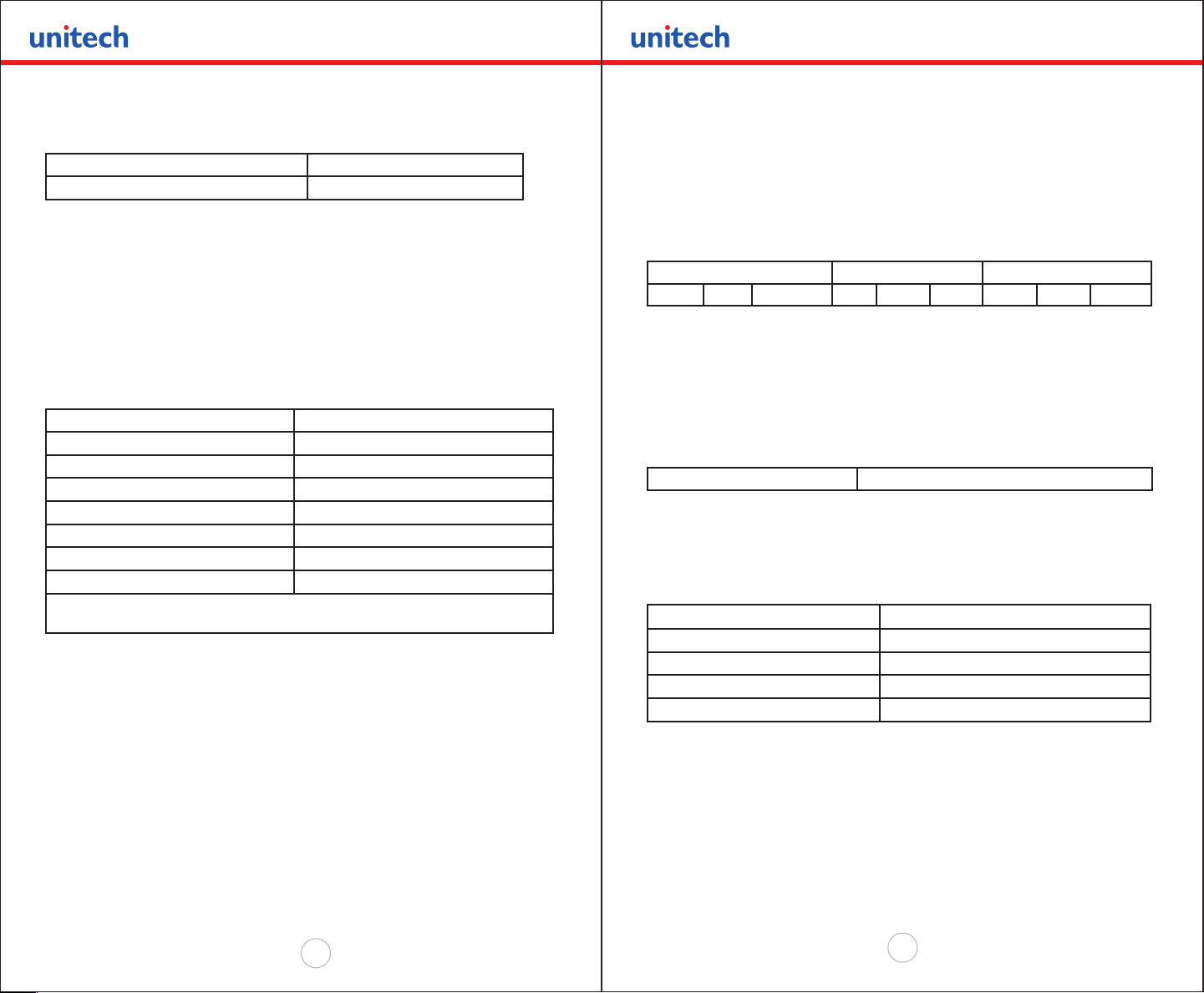
Copyright 2008 Unitech Electronics Co., Ltd. All rights reserved. Unitech is a registered trademark of Unitech Electronics Co., Ltd.
40
Copyright 2008 Unitech Electronics Co., Ltd. All rights reserved. Unitech is a registered trademark of Unitech Electronics Co., Ltd.
41
are summarized in the tables below. The general syntax for commands is as follows:
Command String – General Syntax <ESC><’M’><n>< n> Track #CR
Command String - Example <ESC><’M’> ‘9’ ‘ 9’ 1 CR
Table B.1 – Magnetic Card Read Command Strings – general form
The ESC-M command turns on the power to the MC Reader•
The next two bytes, <nn> are used to set the MC reader’s timer. “01” through “99” •
are valid timer settings and “00” disables the timer.
The printer aborts and transmits the time-out error message, if the operator fails to •
swipe a card within the time period set by the host application.
On timeout printer aborts the swipe process, transmits timeout error message and •
turns off the <READING> LED.
A good magnetic card swipe automatically terminates the read process.•
Magnetic Card Command String Description
ESC – M - nn - 1 – CR (CR = Enter) Read Track1 only
ESC – M - nn - 2 – CR Read Track2 only
ESC – M - nn - 3 – CR Read Track3 only
ESC – M - nn - 4 – CR Read Track1 and Track2 simultaneously
ESC – M - nn - 5 – CR Read Track2 and Track3 simultaneously
ESC – M - nn - 6 – CR Read Tracks 1,2 and 3 simultaneously
ESC – C Cancel MC Read process
nn = ASCII “01” through “99” seconds
nn = “00” disables the MC reader timer
Table B.2 – Magnetic Card Read Command Strings - Details
ISO7811 ASCII format as summarized in the table below.
The rst four characters (“%/1/”) ag the track number, the track data follows the •
ag string, terminated with ‘?’-CR-LF.
‘%;+’ are the track start sentinel characters, While ‘?’ is the end of track sentinel •
character.
If no data is available for a track that data eld will be empty. If an Error is •
encountered on any track a single ‘E’ will be the output for that tracks data eld.
Track1 Track 2 Track 3
%/1/ Data ?CRLF ;/2/ Data ?CRLF +/3/ Data ?CRLF
Table B.3 - ISO 7811 ASCII Format
B.4.0 Magnetic Card Read Error Messages
The characters <%> and <E> preface all error messages. Following these two
characters is a comma, the error number in ASCII (01 through 99), another comma,
English description of the error encountered and nally CR-LF terminating the <Error
Message> string. The syntax is as follows:
Error Message ( General Form) <%><E>, nn , Error text in ASCII, <CR> <LF>
Table B.4 – Error Message – General Form
Where nn is error number encountered. The printer may transmit Four (4) types of
Read Error messages. The following messages terminated with CR-LF are returned
by the rmware:
Error # Error Message Transmitted
05 Time-out Expired
07 Invalid Track Number
08 Unsupported Track Selected
09 Cancel Request
Table B.5 – Error Message – Specic Examples
B.3.0 Magnetic Card Data Output Format
The track data retrieved from a magnetic card is transmitted to the host in •
B.5.0 Interfacing to the Magnetic Card Reader
This section details the software steps required to access the MC reader from a •
Page 22

Copyright 2008 Unitech Electronics Co., Ltd. All rights reserved. Unitech is a registered trademark of Unitech Electronics Co., Ltd.
42
Copyright 2008 Unitech Electronics Co., Ltd. All rights reserved. Unitech is a registered trademark of Unitech Electronics Co., Ltd.
43
computer or a terminal.
The Host Selects the printer by activating the RTS input line or sending wake-up •
characters to the printer.
The Printer Sends the XON command to the host to indicate that it is ready to •
receive data from host.
Once XON is received the host sends ASCII serial command string to enablethe •
magnetic card reader (e.g. Esc-m004-cr). The printer turns on the GREEN
<READY> LED.
Once the operator swipes the magnetic card, the printer transmits in ASCII format •
the tracks information found on the magnetic card.
A good read automatically turns off the MC reader and the <READY> LED.•
The <READY> LED illuminates RED if an error is encountered, while reading the •
magnetic card.
Printer transmits timeout error message if the operator fails to swipe a card in the •
time period set by the host application.
Chapter 9.0
Appendix C
Printer Congurations
The MP200 printers support Serial RS232 and IrDA compatible infrared
communication interfaces. Blue Tooth communication is also available as an optional
feature. Serial, IrDA and Bluetooth communication settings can be changed via a DIP
switch located on the control card. In the following Sections Each Setting is discussed
in more detail.
Page 23

Copyright 2008 Unitech Electronics Co., Ltd. All rights reserved. Unitech is a registered trademark of Unitech Electronics Co., Ltd.
44
Copyright 2008 Unitech Electronics Co., Ltd. All rights reserved. Unitech is a registered trademark of Unitech Electronics Co., Ltd.
45
Switch # Function Switch Switch Switch NOTES:
1 & 5 Communication
2 & 3 Baud Rate SW2 SW3
4 Printer Power Timer
6 & 7 Parity bit SW6 SW7
8 Printer-Power-Control SW8 Hardware control
Interface
RS232 Off Off SET SW 2,3,6 &7
RS232 and Bluetooth Off On Defaults to 38.4k Baud
IrDA Set to 9600 On Off Baud rate xed to 9600
IrDA Variable 9600-
38.4K
Direct IR On Off On Defaults to 9600 Baud
38,400 Off Off (DEFAULT)
19,200 Off On
9,600 On Off
2,400 On On
Control
Continuous Power On On
Auto Power Off Off (DEFAULT)
No Parity Off Off (DEFAULT)
Odd Parity On Off
Even Parity On On
Continuous Power ON
On Remove the battery to shut
Auto Power Off Off (DEFAULT)
SW1 SW5 SW7
On On
SW4 Software control
down printer
Table C.0 - Dip Switches and their functions
Note: The MP200 printer also supports direct IR printing. For direct IR to work you
need DIP switches 1 and 7 in the ON position and all other Dip switches need to be
OFF.
Please note that if Dip Switch # 1 is OFF then the function of Dip Switch # 7 is as
described in the table above. If Dip Switch # 1 is ON then Dip Switch # 7 being ON or
OFF determines whether we are in Direct IR or variable IrDA mode.
C.1.0 Serial Communication Rate and Parity
The RS232C Interface signals for the MP200 Series printers are terminated on a 6
PIN RJ type data connector located on the side of the printer. Six connections are
provided from the Serial Interface to the host computer. A minimum of two connections
is required for operation, RXD – pin 3 and Common – pin 1.The proper baud rate
and protocol settings are required to communicate with the host device. The printer
defaults to 19200 BAUD, 8 DATA BITS, NO PARITY BIT, and one STOP BIT on initial
power up. Two communication handshaking protocols are supported by the MP200,
Serial Busy protocol and XON/XOFF protocols.
C.1.1 Serial Busy Protocol
For the serial busy handshaking mode, request to send printer input (RTS) and clear
to send printer output (CTS) are used to control data ow to and from the printer.
The RTS and CTS are considered to be valid or active when the signal level is positive
(3 to 12VDC). A positive RTS signal from the host device enables the printer. The RTS
signal is monitored during data transmission from the printer to the host device, the
printer transmits data to the host device only if RTS input is high. The printer raises
CTS output when it is ready to accept data. The printer lowers CTS line when the
print buffer has less than 256 unused locations.
C.1.2 XON/XOFF PROTOCOL
For the XON/XOFF handshaking mode, the printer transmits XON (0x11) when it is
ready to accept data, and XOFF (0x13) for the print buffer has less than 256 unused
locations. Under XON/XOFF protocol, the data ow out of the printer’s serial port is
halted on receipt of XOFF from Host device and resumed on receipt of XON.
C.1.3 RS232C CONNECTIONS
The RS232C Interface signals for the Unitech MP200 are terminated on a 6 PIN RJ25
type data connector located at the back of the printer.
Six connections are provided from the Serial Interface to the host computer. The table
below lists the Serial Interface signals and pinouts on the RJ25 connector while pin
locations are shown in Figure 2.
A minimum of two signal connections are required for operation, RXD - pin3 and
Common - pin1.
Page 24
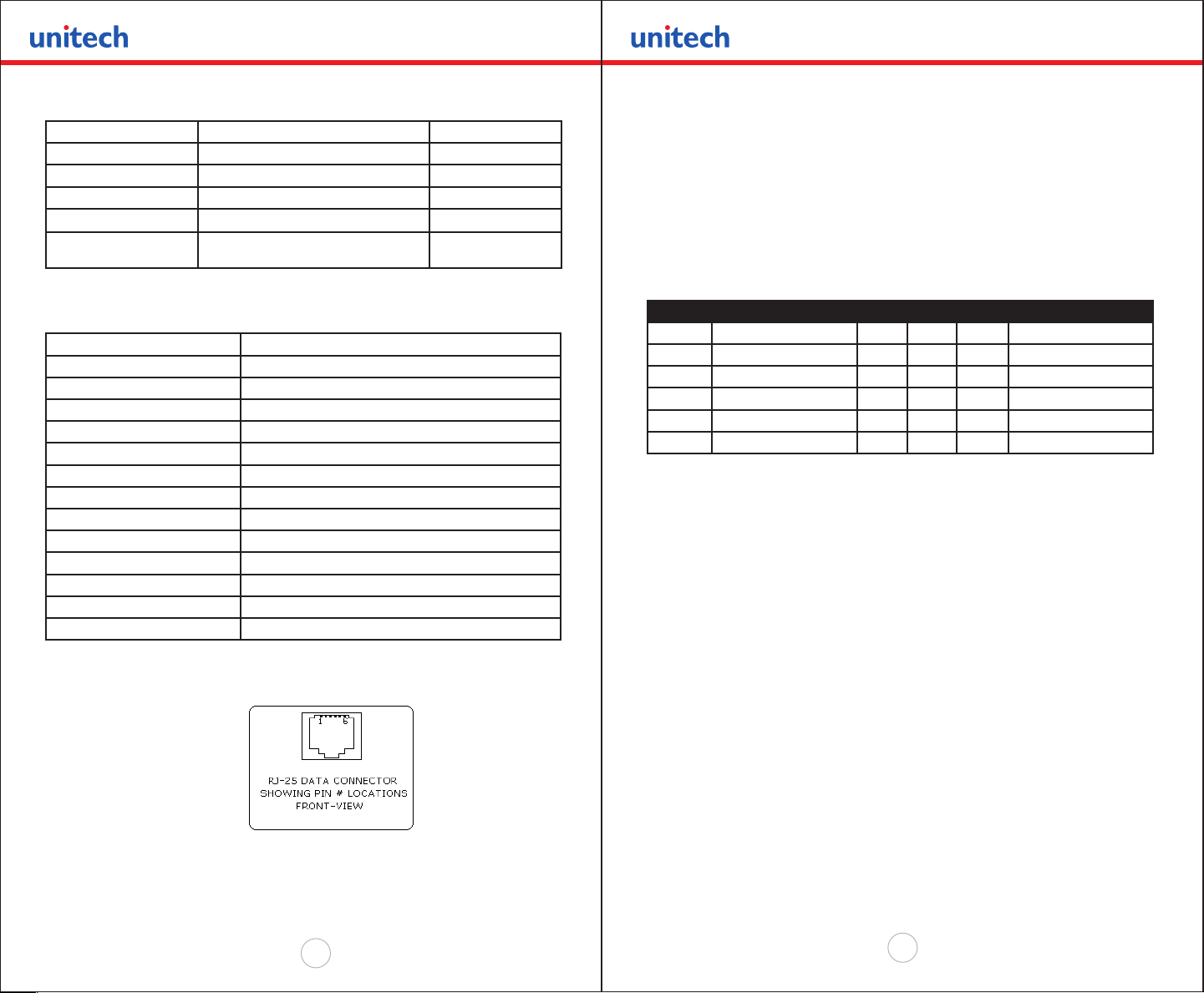
Copyright 2008 Unitech Electronics Co., Ltd. All rights reserved. Unitech is a registered trademark of Unitech Electronics Co., Ltd.
46
Copyright 2008 Unitech Electronics Co., Ltd. All rights reserved. Unitech is a registered trademark of Unitech Electronics Co., Ltd.
47
RJ25 CONNECTOR PIN # FUNCTIONAL DESCRIPTION SIGNAL NAME
!
3 RS232 from Host (INPUT) RXD
2 RS232 from Printer (OUTPUT) TXD
6 Request to send from Host (INPUT) RTS
4 Clear to send from Printer(OUTPUT) CTS
1
5
Logic common COM
Table C.1 – Serial Interfaces Signals and pinouts
C.1.4 RS232C TECHNICAL SPECIFICATIONS
Technical Specication Name Technical Specication Value
Data Transfer Rate 2400 – 38.4K Baud
Word Length 10 or 11 bits
Start Bit 1
Data Bits 8
Parity Bit None, Odd or Even
Stop Bits Auto Select 1 or 2
Signal Levels RS232C
Mark or Logical 1 -3 to -15 VDC
Space or Logical 0 + 3 to + 15 VDC
Handshaking Two modes are supported(Software and Hardware)
Hardware RTS/CTS
Software XON/XOFF
Auto Power Up Positive Signal on RTS input turns printer on
Figure 2.0
RJ-25 Data Connector
Table C.2. – RS232C – Technical Specications
C.2.0 Infrared Communications (IrDA)
In IrDA mode the printer can be powered up by pressing the power <On/Off> switch.
If no IrDA connection is made, the printer will automatically power down to a lower
power level to conserve battery life. It will remain in a “sleep” mode until an IrDA
connection is made, at which time the printer will “wake” up and print the requested
data .Pressing the power switch again will turn the printer <OFF>. The printer can be
either in Set IrDA mode which is xed at 9600 bps baud rate or in Variable IrDA mode
where the baud rate is negotiated between the printer and the host device and can go
up to 38400 baud rate. It can also be in Direct IrDA mode which is described in detail
below. The following table shows the required printer settings for IrDA mode.
Switch # Function Switch Switch Switch NOTES:
1 & 5 Communication Interface SW1 SW5 SW7
RS232 Off Off SET SW 2,3,6 &7
RS232 and Bluetooth Off On Defaults to 38.4k Baud
IrDA Set to 9600 On Off Baud rate xed to 9600
IrDA Variable 9600-38.4K On On
Direct IR On Off On Defaults to 9600 Baud
Table C.3 – IrDA Mode
2.1 Direct IR
The Unitech MP200 printer also supports direct IrDA. When in that mode the printer
surpasses the IrDA stack. This mode is intended for host devices that only support the
physical layer of the IrDA communication. For the printer to be in direct IrDA mode you
need to have Dip Switch # 1 and Dip Switch # 7 in the ON position.
C.3.0 Bluetooth Communications (Option):
The MP200 Printer Supports a Bluetooth Option. The printer control card
communicates with the Bluetooth™ base band interface at 38.4K Baud/sec using no
parity. To select the Bluetooth™ interface Dip Switch # 5 has to be ON and all other
Dip Switches have to be OFF. To have continuous power on set DIP Switch 4 in ON
position. Refer to table C.0 for detailed explanation of the Dip Switch Settings.
To gain access to the dip switch, open the paper door and remove the paper roll. The
dip switch is located at the middle of the paper roll slot. Refer to the User’s Guide for
the proper location of the referenced dip switch settings
Page 25

Copyright 2008 Unitech Electronics Co., Ltd. All rights reserved. Unitech is a registered trademark of Unitech Electronics Co., Ltd.
48
Copyright 2008 Unitech Electronics Co., Ltd. All rights reserved. Unitech is a registered trademark of Unitech Electronics Co., Ltd.
49
C.3.1 The Bluetooth™ interface power modication
The Bluetooth™ interface increases the battery power consumption by 50 milli Amp.
To compensate the increased power demand, the trickle charge rate is modied
to help extend the life of the internal battery cartridge. The printer modication is
such that the printer can be set to operate in either the MANUAL POWER OFF or
CONTINUOUS ON mode of operation.
C.3.2 MANUAL POWER OFF mode
When demonstrating RF wireless communication, turn the printer on by pressing the
ON switch located on the left
side of the printer. The printer will remain active waiting for the wireless print
command. Pressing the ON switch
Again will turn the printer OFF. For each wireless demonstration, again turn the printer
on by pressing the ON switch. Operation in this fashion will greatly extend the life of
the battery cartridge.
C.3.3 EXTENDED CONTINUOUS ON mode
If it is desired to leave the printer on for extended operation, it would be necessary
to switch dip switch #8 to the ON position. Be aware that operating with dip switch
#8 in this ON position means that the printer is always on placing the highest current
demand from the battery resulting in reduced battery charge life.
Chapter 10.0
MP200 QUICK REFERENCE
ASCII Control Characters:
Character Hex/Dec CONTROL ACTION Section
EOT 04/04 End Of Text 1.1
BS 08/08 Back Space 1.1
HT 09/09 Horizontal Tab 1.1
LF 0A/10 Line Feed 1.1
VT 0B/11 Vertical Tab 1.1
FF 0C/12 Form Feed 1.1
CR 0D/13 Carriage Return 1.1
SO 0E/14 Shift Out 1.1
SI 0F/15 Shift In 1.1
XON 11/17 Transmitter On. 1.1
AUXON 12/18 Printer on. 1.1
XOFF 13/19 Printer receiver is off 1.1
NORM 14/20 Return to default 42 column mode 1.1
AUXOFF 15/21 Printer to Host: printer is off 1.1
CANCEL 18/24 Cancel and reset printer BUFFER 1.1
ESC 1B/27 Escape 1.1
EXTEND 1C/28 Extended print 1.1
EXTEND OFF 1D/29 Extended print off/Normal print 1.1
Table QR1 – ASCII Control Characters
Printer Font Commands – Courier Character Set:
Page 26

Copyright 2008 Unitech Electronics Co., Ltd. All rights reserved. Unitech is a registered trademark of Unitech Electronics Co., Ltd.
50
Copyright 2008 Unitech Electronics Co., Ltd. All rights reserved. Unitech is a registered trademark of Unitech Electronics Co., Ltd.
51
Font Name Character size (WxH) Command String Section
24 CPI normal 8x23 ESC+’k’+’5’ 2.1
21 CPI normal 9x23 ESC+’k’+’4’ 2.1
19 CPI normal 10x23 ESC+’k’+’3’ 2.1
16 CPI normal 12x23 ESC+’k’+’2’ 2.1
12 CPI normal 16x23 ESC+’k’+’1’ 2.1
13 CPI rotated 14x16 ESC+’k’+’0’ 2.1
Table QR 2 – Printer Font Commands – Courier Character Set
Printer Font Commands:
Command String Printer Action Section
ESC – ‘F’ – ‘1’ Selects “International” character set A.1.2.
ESC – ‘F’ – ‘2’ Selects “PC Line Draw” character set A.1.2.
ESC – ‘U’ – ‘1’ Enable emphasized print 2.3
ESC – ‘U’ – ‘0’ Disable emphasized print 2.3
Table QR3 - Printer Font Commands
Printer Graphic Commands:
Printer Command String Printer Action Section
ESC – ‘A’ – n Select dot line spacing between printed lines. 2.4
ESC – ‘J’ – n Graphic Line Feed command 2.4
ESC – ‘P’ – ‘#’ Select Online mode, characters printed as received 5.5
ESC – ‘P’ – ‘$’ Select Buffer mode, characters are printed on (^D) 5.5
ESC – ‘V’ – n1 – n2 –
<data>
ESC – ‘v’ – n1 – n2 –
<data>
8-bit Graphic command 3.1
8-bit Compressed Graphic Command 3.2
Table QR4 - Printer Graphic Commands
Command String Printer Action Section
ESC – ‘L’ – ‘G’ – n Prepare printer to load image A.2.2
ESC – ‘G’ – 0x0FF Loading Logo Complete A.2.2
ESC – ‘L’ – ‘g’ – n Print stored logo image A.2.2
ESC – ‘z’ – n1 – n2 – L – [data] Print Bar Code without visible text 4.0
ESC – ‘Z’ – n1 – n2 – L – [data] Print Bar Code with visible text 4.0
ESC – ‘Q’ – ‘J’ – n Reverse Dot Feed 6.2
ESC – ‘Q’ – ‘Q’ – n Set Out of Paper Sensitivity 6.2
ESC – ‘Q’ – ‘F’ – m Set Forward Black Mark Seek 6.2
ESC – ‘Q’ – ‘B’ – m Reverse Black Mark Seek 6.2
Table QR 5 – Graphic Logo and Bar Code Commands
Printer Supervisory and Control Commands:
Command String Printer Action Section
^V Buffer, power timer & battery status 5.6
^B Buffer status 5.6
ESC – ‘P’ – ‘^’ Print Battery Voltage 5.3
ESC – ‘P’ – alpa Time and date print and control
ESC – ‘M’ – ‘000’ - cr Disable the power down timer 5.4
ESC – ‘M’ – ‘nn0’ - cr Sets the power down timer to nn seconds 5.4
ESC – ‘C’ Reset Auto power down to 20 seconds 5.4
ESC – ‘P’ – ‘( ‘ Firmware version query 5.6
ESC – ‘P’ – ‘)’ Hardware model query 5.6
Table QR6 – Printer Supervisory and Control Commands
Graphic Logo and Bar code commands:
