UNI-T MIE0148 Owner's Manual
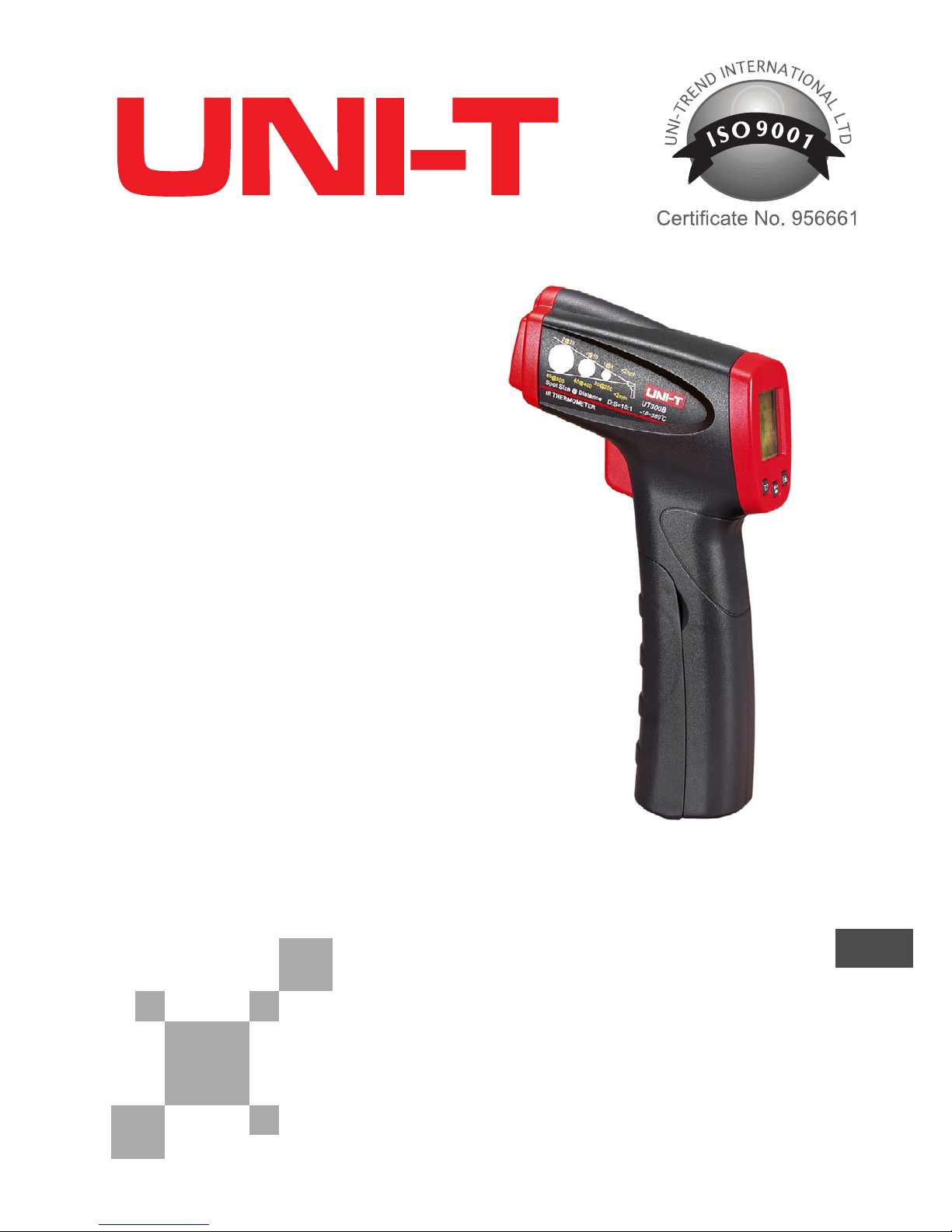
Instrukcja obsługi
PL
Owner’s manual
EN
Non-contact
infrared
thermometer
MIE0148

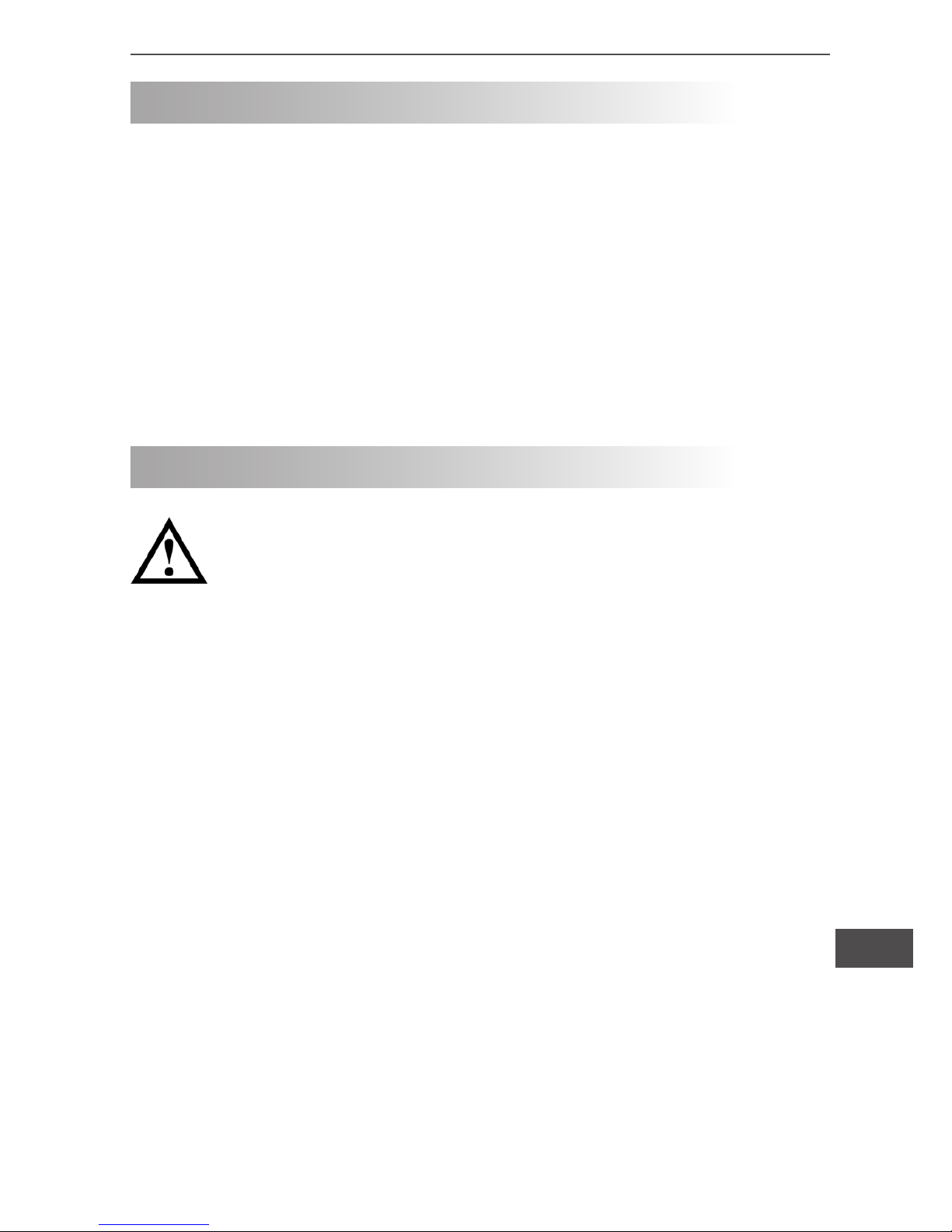
3
Owner’s manual
EN
The model MIE0148 infrared thermometer (hereafter, the “thermometer”) can determine the surface temperature by measuring the
amount of infrared energy radiated by the target’s surface.
The thermometers are non-contact infrared thermometer with low
consumption design so that they can be used for a longer time,
which can solve the frequently changing battery and low battery issues during measurement. Intelligent design can make measurement easier and quicker.
INTRODUCTION
SAFETY INFORMATION
Warning
To avoid electrical shock or personal injury, follow these guidelines:
• Do not point laser directly at eye or indirectly off reective surfaces.
• Before using the Thermometer inspect the case. Do not use the
Thermometer if it appears damaged. Look for cracks or missing
plastic.
• Replace the battery as soon as the battery indicator appears.
• Do not use the Thermometer if it operates abnormally. Protection
may be impaired. When in doubt, have the Thermometer serviced.
• Do not operate the Thermometer around explosive gas, vapor, or
dust.
• To avoid a burn hazard, remember that highly reective objects
will often result in lower than actual temperature measurements.
• Do not use in a manner not specied by this manual or the protection supplied by the equipment may be impaired.

Owner’s manual
4
EN
Figure 1. Symbols and safety markings.
Caution
To avoid damaging the thermometer or the equipment under test
protect them from the following:
• EMF (electro-magnetic elds) from arc welders, induction heaters,
etc.
• Static electricity.
• Thermal shock (caused by large or abrupt ambient temperature changes – all 30 minutes from the Thermometer to stabilize be-
fore use).
• Do not leave the Thermometer on or near objects of high temperature.
The Thermometer includes:
• Single-spot laser sighting
• White colour backlit display
• Current temperature plus MIN and MAX
• Temperature displays
• Degree celsius and fahrenheit temperature selectable
• Battery power monitoring
• Low battery display
FEATURES

5
Owner’s manual
EN
DISPLAY
Laser “On” symbol
HOLD/SCAN SCAN or HOLD
MAX/MIN Temperature values for the MAX and MIN
Battery indication
Display backlit
C
0
/ F
0
C0 / F
0
symbol (Celsius/Fahrenheit)
Infrared thermometers measure the surface temperature of an opaque object. The Thermometer’s optics sense infrared energy, which
is collected and focused onto a detector. The Thermometer’s electronics then translate the information into a displayed temperature
reading which appears on the display. The laser is used for aiming
purposes only.
HOW THE THERMOMETER WORKS
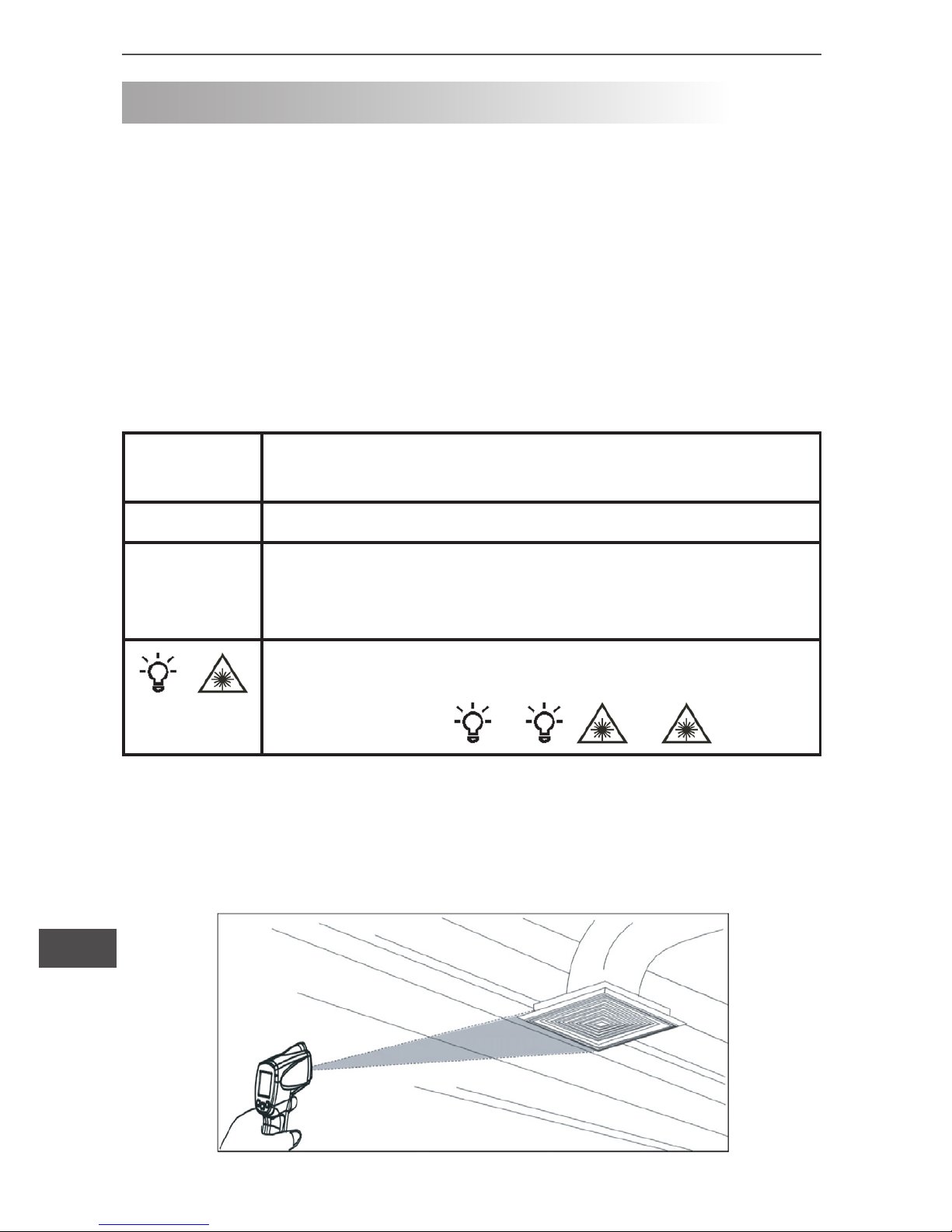
Owner’s manual
6
EN
The Thermometer turns on when you press the trigger. The Thermometer turns off when no activity is detected for 8 seconds.
To measure temperature, aim the Thermometer at the target, pull
and hold the trigger. Release the trigger to hold a temperature reading.
Be sure to consider distance-to-spot size ratio and led of view. The
laser is used for aiming only.
Button /
connector
Description
C
0
/ F
0
Press to toggle between Celsius and Fahrenheit.
MAX/MIN Press to toggle between MAX and MIN options.
MAX and MIN values are displayed on the
secondary display.
/
Press to toggle between turning on the laser and
display backlight.
The sequence is:
, , , none.
Locating a hot or cold spot
To nd a hot or cold spot, aim the Thermometer outside the target
area. Then, slowly scan across the area with an up and down motion until you located the hot or cold spot.
OPERATING THE THERMOMETER
