Page 1
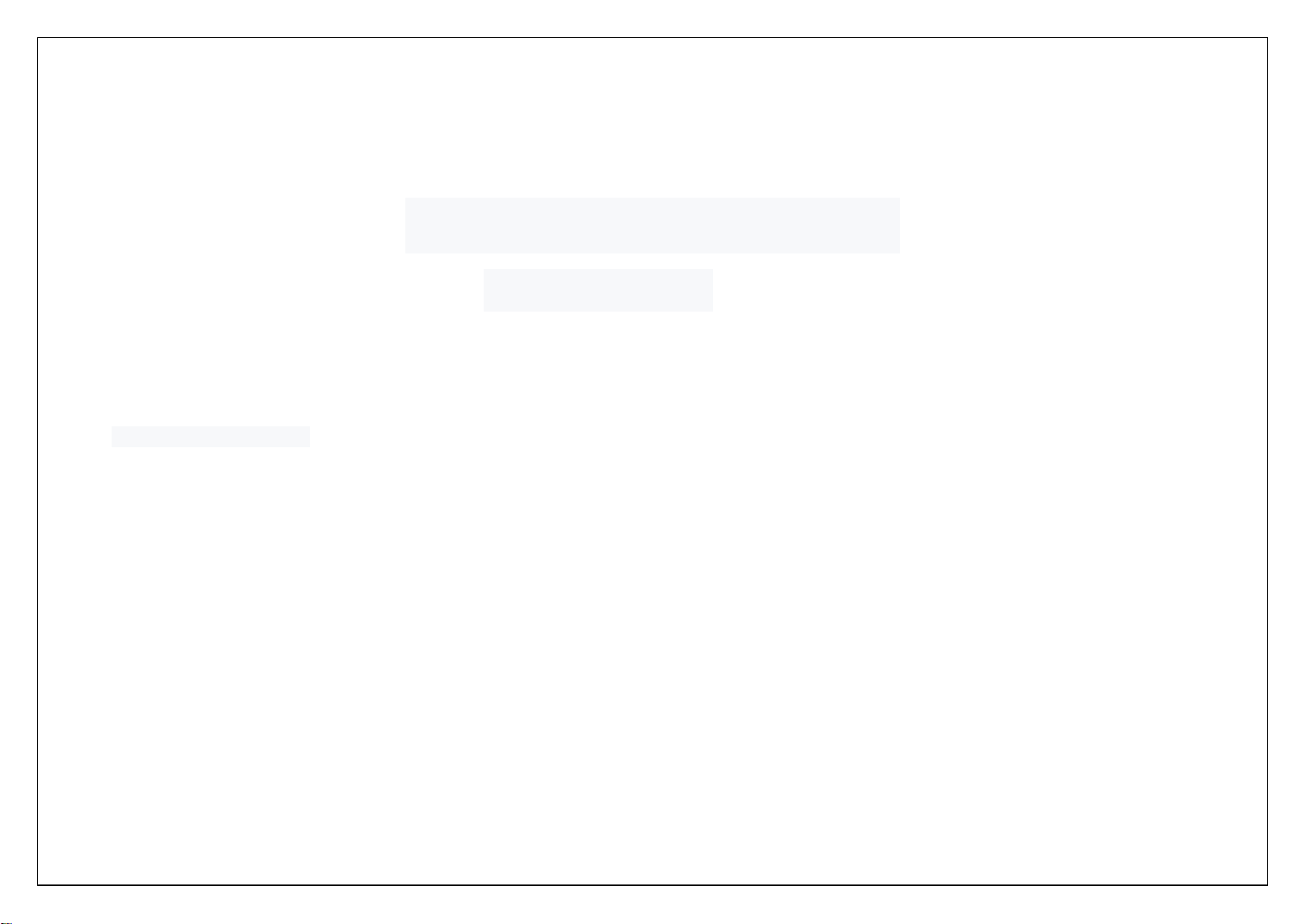
1
mobile phone(N310)
The trademark:Ushining
model: U181
Table of Contents
The trademark:Ushining .......................................................... 1
1. Security ............................................................................. 3
2. Getting Started ................................................................. 4
2.1.1. Installing and uninstalling SIM card ...................... 4
2.1.2. Charging the battery .......................................... 4
2.2. Connecting to the Network ............................................... 4
2.2.1. SIM card ........................................................... 4
2.2.2. Connecting to the network .................................. 4
3. Audio player ...................................................................... 5
4. Phonebook ........................................................................ 5
5. Call logs............................................................................. 6
6. Messaging ......................................................................... 6
6.1. Write message ................................................................ 6
6.2. Inbox / Outbox/ Drafts/Sentbox........................................ 6
6.3. Security inbox ................................................................. 6
6.4. Templates ...................................................................... 6
6.5. Broadcast Messages ........................................................ 6
6.6. Voice mail service............................................................ 7
Page 2
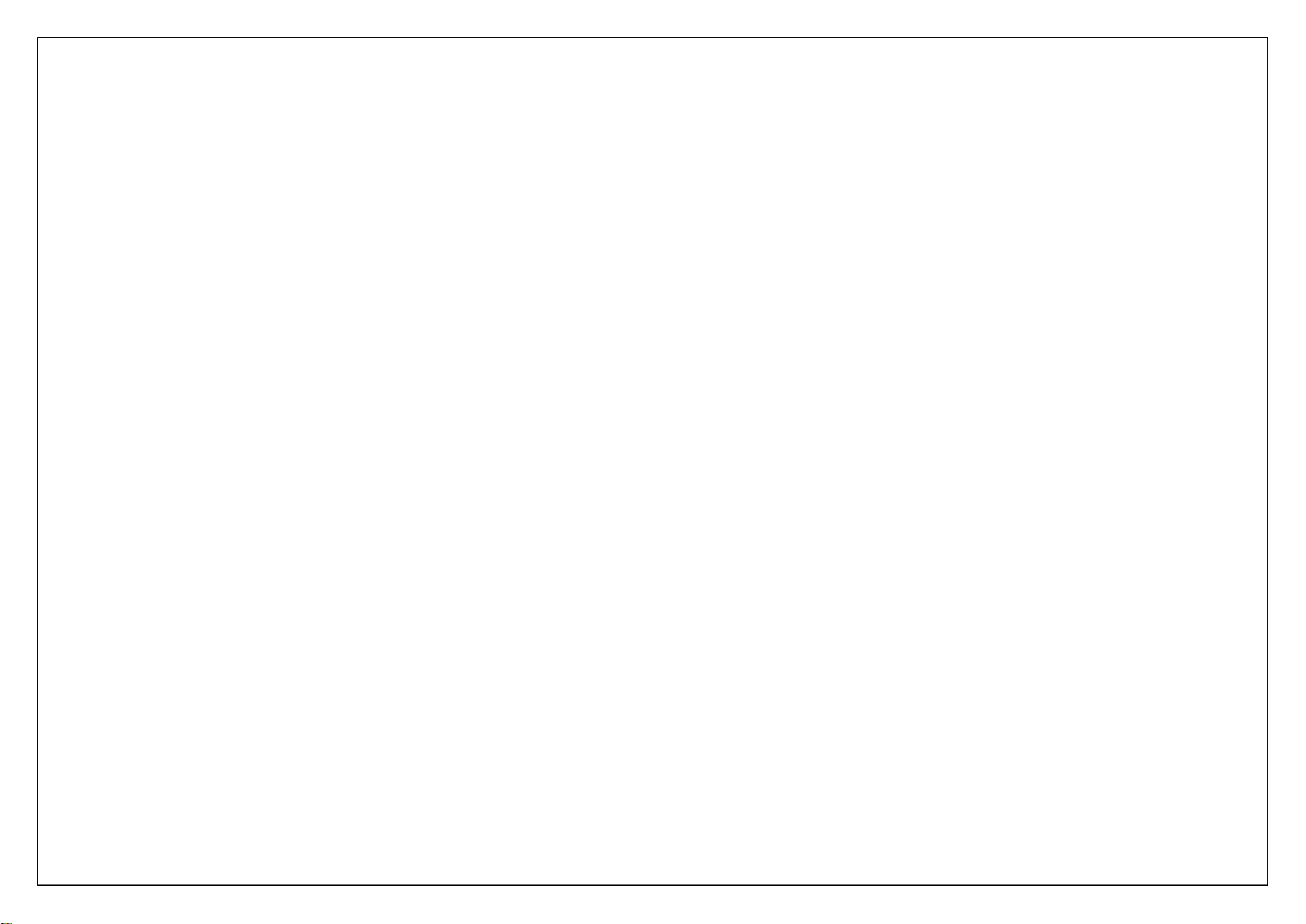
2
6.7. Message settings ............................................................. 7
7. Calendar ............................................................................ 7
8. Internet ............................................................................. 7
9. Multimedia ........................................................................ 7
9.1. Image viewer ................................................................. 7
9.2. FM radio ......................................................................... 7
9.3. Video recorder ................................................................ 8
9.4. Video player ................................................................... 8
9.5. Sound recorder ............................................................... 8
10. Camera .............................................................................. 9
11. File manager ..................................................................... 9
12. Profiles .............................................................................. 9
13. Organizer .......................................................................... 9
13.1. STK ............................................................................... 9
13.2. Bluetooth ..................................................................... 10
13.3. Calendar ...................................................................... 10
13.4. Calculator ..................................................................... 10
13.5. Alarm ........................................................................... 10
13.6. Stopwatch .................................................................... 10
13.7. Auto call record ............................................................. 10
13.8. Torch ........................................................................... 11
14. Settings ........................................................................... 11
14.1. Phone settings .............................................................. 11
14.2. Display settings ............................................................. 11
14.3. Security settings ........................................................... 11
14.4. Call settings .................................................................. 12
14.5. Dual SIM settings .......................................................... 12
14.6. Network Settings ........................................................... 12
14.7. Restore Factory ............................................................. 12
Manual Statements
2017. Thank you for selecting our mobile phone. This user guide will provide you with the general information and operation instructions.
Page 3
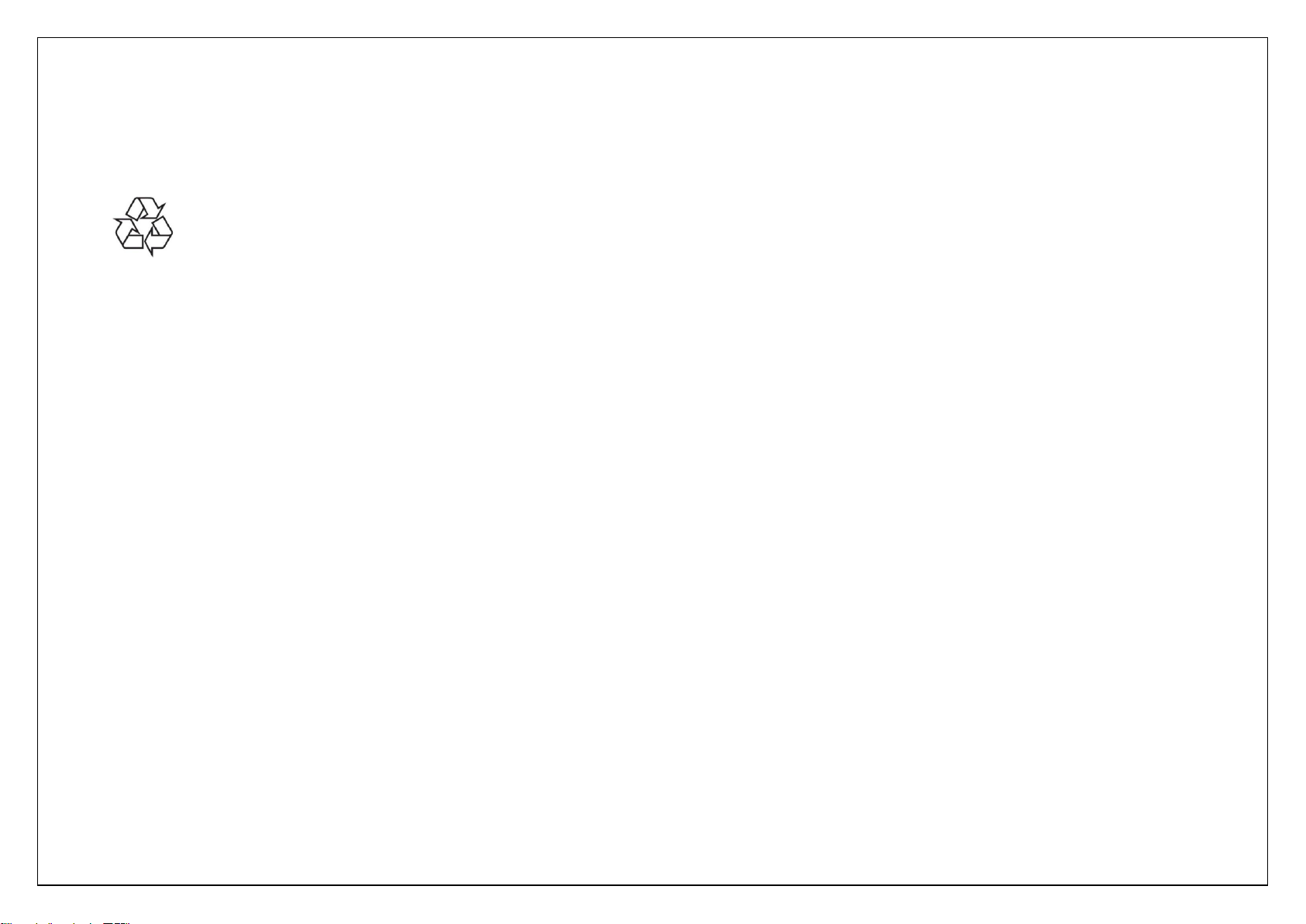
3
Note:
Use only accessories approved by the phone manufacturer to ensure safety. Failing to comply with this will violate the terms and conditions of the
warranty.
If the contents and displays described in this user guide do not match the actual operation of the phone set, please use the display of the actual
phone set. We reserved the rights to change the mechanisms of the phone without notice.
Protect your environment! We strive to produce products in compliance with global environmental standards. Please consult your local
authorities for proper disposal.
General Information
1. Security
Emergency call
In any country, you can dial 112 (or other emergency call number) for emergency help.
Note: Based on the nature of cellular networking, the success of the emergency call cannot be guaranteed.
Safety Precautions
Before using your phone, please read the following important information to eliminate or reduce any possibility causing damage and personal injury.
Do not use wireless phones while driving.
Switch off wireless devices in aircraft.
Do not use mobile phones at refueling point. Don’t use near fuel or chemicals.
Follow regulations or rules in hospital and health care facilities. Switch phone off.
Only qualified service personnel can install or repair this device.
Use only approved accessories and batteries.
Do not expose your phone to extreme high temperatures above+60℃ (+140 F).
Battery Information
Information Charging and Discharging
The charger is designed to be used in temperatures between 0 to 40℃.
Do not charge the phone in wet and damp conditions.
We strive to produce products in compliance with global environmental standards.
When a charger is not in use, disconnect it from the power source. Do not leave the battery connected a charger for longer than 12 hours, since
Page 4
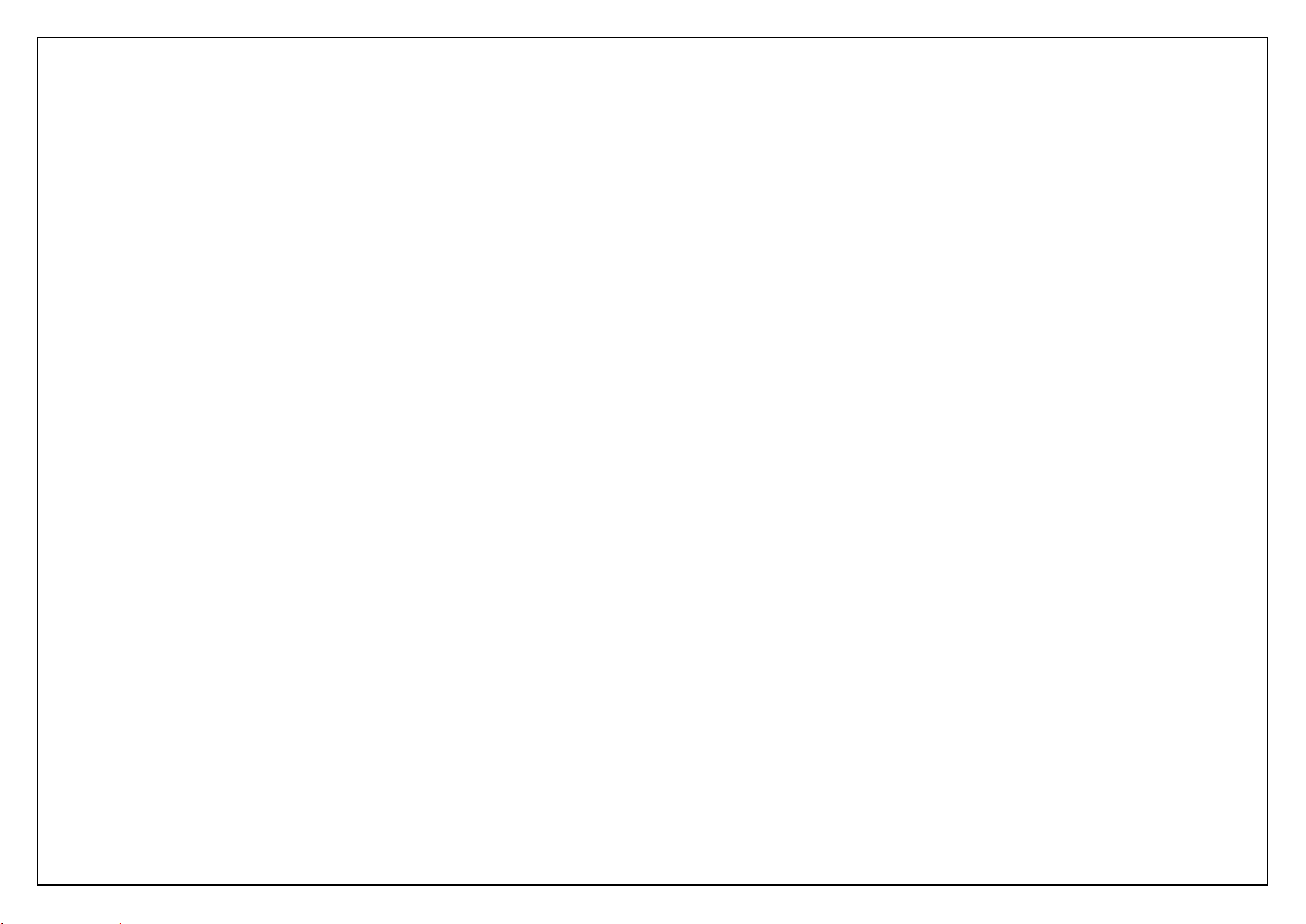
4
overcharging may shorten its life.
Tips for Battery
Do not disassemble or modify the battery by yourself.
Do not short-circuit the battery.
Do not dispose of batteries in fire.
If you smell anything strange from the battery or find that the battery is overheated, you should stop using it immediately and contact the
authorized Service Center in your region.
2. Getting Started
2.1.1. Installing and uninstalling SIM card
Switch off the phone; remove the back cover, battery and other external power source. Fit the SIM card into the SIM card slot.
2.1.2. Charging the battery
Plug the charger into the socket on the side of your phone. Connect the charger to an AC wall socket. The blinking of the battery level icon indicates the
battery is being charged. When the blinking stops, it indicates the charging is finished
During charging, the phone and charger will feel warm to the touch. This is normal.
Warning:
The operating ambient temperature of the charger is 0C-50C. Do not use it when the temperature exceeds this limit.
Use only chargers approved by the phone manufacturer to ensure safety. Failing to comply with this will violate the terms and conditions of the
warranty.
2.2. Connecting to the Network
2.2.1. SIM card
Please insert available Subscriber Identity Module (SIM) card into your phone before using it. SIM card is supplied by your network carrier. All the
information related to network connection is recorded on the SIM card, so are the contact information such as names, phone numbers and SMS that you
set to store on the SIM. You can take out the SIM card from the phone and insert it into another GSM phone to use it. Most new phones will recognize
the SIM card automatically.
2.2.2. Connecting to the network
After the SIM card is unlocked, you phone will automatically search for the registered network or other local available network. Once connected, the
name of the network carrier will appear on the top of the screen.
You phone is now in Standby mode, ready for making and receiving call
Page 5
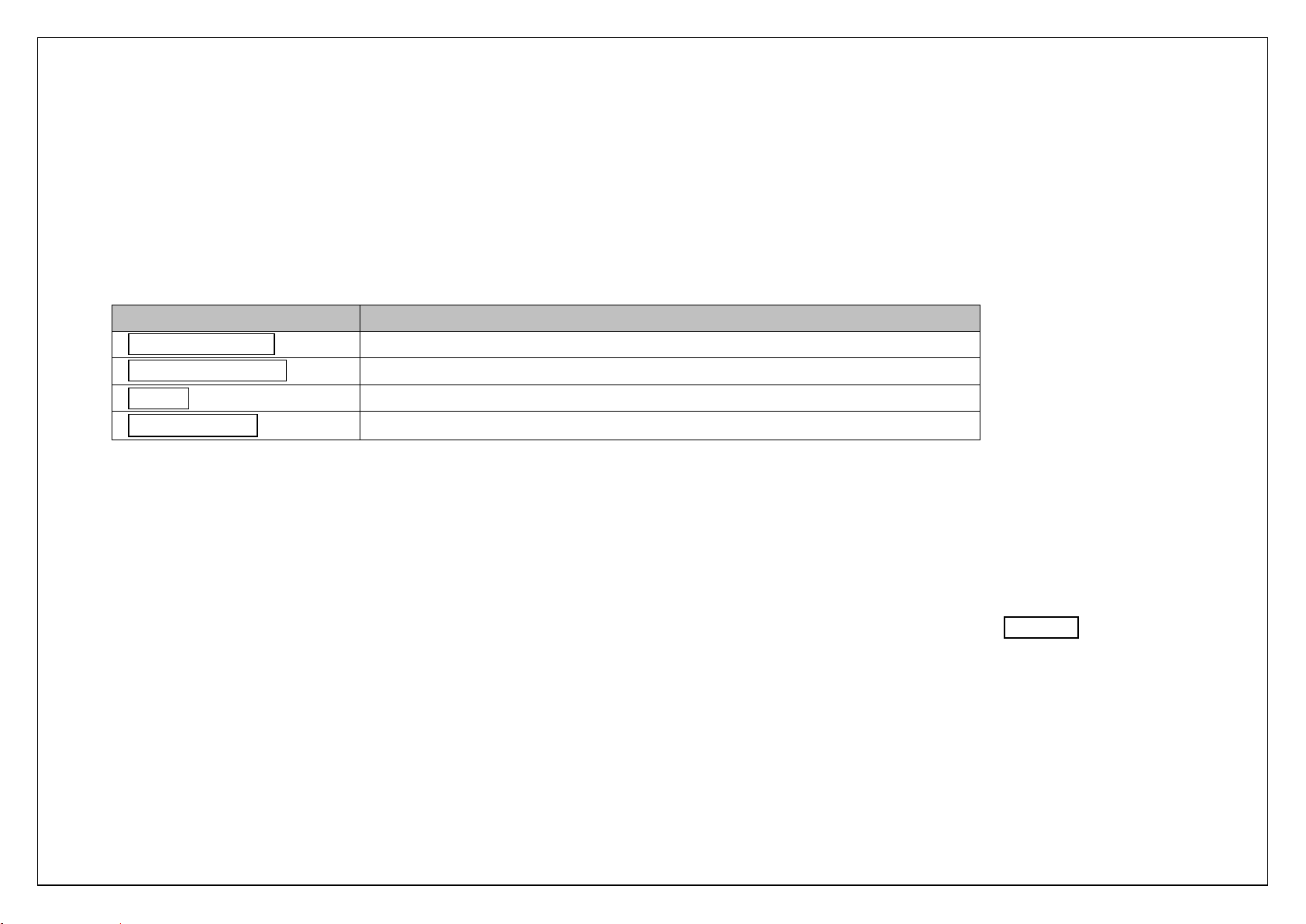
5
Key
Function
Left direction Key
Press to switch to a previous song with cursor. Press and hold: go backwards
Right direction Key
Press to switch to a next song with cursor. Press and hold: go forwards
OK Key
Press to play/pause the Audio.
Up 、Down key
Press to volume up and down.
Main menu
3. Audio player
You can enjoy the music with this function. You can use the following keys during the play.
Facebook: Be able to browse the Facebook home page.
All the functions of this menu will work only if GPRS is activated on your SIM card.
4. Phonebook
You can save a phone number in the memories of SIM cards or phone. Select a contact in the contact list window and press LSK KEY to perform:
New: Create a new contact inside phonebook.
SMS: Directly input the SMS and send it to the searched phone number.
Call: Call the current contact.
Delete: Delete the current contact.
Delete multiple: Delete all the marked contacts in one time.
Delete all:Delete all the contacts.
Delete phone:Delete all the contacts stored in phone.
Delete SIM1l:Delete all the contacts stored in SIM1.
Delete SIM2:Delete all the contacts stored in SIM2.
Page 6

6
Delete SIM3:Delete all the contacts stored in SIM3.
Copy/Move:Move or copy contacts.
Import/Export: Export the contacts from SIM card & phone memory / Import the backup from memory card.
Send vCard: Send a vCard via SMS or Bluetooth.
Others:You can set up the speed dial number and check the Own number,Service number and Memory status.
5. Call logs
With this function, you can view the information of Missed calls、Dialed calls、Received calls、Rejected calls 、Call timers、GPRS counter and also you
can clean all these records via Delete Call Logs.
6. Messaging
You can send and receive the SMS as well as use Cell Location Display with this function.
6.1. Write message
Insert text, phone number and others.
Send: Insert the number of the contacts and then send SMS to this number.
6.2. Inbox / Outbox/ Drafts/Sentbox
This function is used to check messages in Inbox/ Outbox/ Drafts / Sentbox.
6.3. Security inbox
You can create a security message inside this folder, user to open it, must need the password, the default password is “1234”
6.4. Templates
Some message templates given inside this menu.
6.5. Broadcast Messages
Look up the broadcast messages.
Page 7

7
6.6. Voice mail service
This is similar to the Answer machine. You may transfer the incoming call that you fail to answer duly to your Voice mail server, where the caller can
leave message.
6.7. Message settings
You can modify the SMS Settings, push message, and check Message capacity.
7. Calendar
The screen will highlight the date of today after displays the monthly calendar when you enter in the calendar function.
GPRS Service: enable/disable the GPRS network.
Add new schedule: Select Menu →Add new schedule→Write the schedule details →Select Store.
8. Internet
Internet browser: All the functions of this menu will work only if GPRS is activated on your SIM card.
Option: You can enter the Homepage and modify the default settings, like the Account settings.
9. Multimedia
9.1. Image viewer
You can view the photos snapped with the camera through this function.
9.2. FM radio
You can listen the FM radio with this phone, and records the FM radio station which do you want recording.
Auto search and save: Search and save the channels.
Channel List: Play, edit or delete the saved channels.
Page 8

8
Save: Save current playing frequency into channel list.
Key
Function
Up key
Press to go backwards. Press and hold to continuously go backwards.
Down key
Press to go forwards. Press and hold to continuously go forwards.
OK Key
Press to play/pause the video.
Left 、Right key
Press to volume up and down.
Manual search: Search the radio by manual.
Open speaker: Playing FM in loudspeaker mode. (It active when headset inserted only)
Background play: Return the standby interface and keep paying FM radio.
Scheduled Recording: Record the currently-hearing FM.
Record file List: View the recorded files list.
Storage:You can choose the storage location.
Help: You can get the operation guide in here.
9.3. Video recorder
With this function you can record video for some interesting moments. For more information please read the Camera presentation.
In video recorder, your options include:
View video directory: Go to the video folder.
More options: You can modify the DC mode and Effect.
Settings: You can select different Size, Banding and others.
9.4. Video player
You can play the video with this function. You can use the following keys during the play.
9.5. Sound recorder
You can take a recorder in this function. After record, access Options:
Start recording: Select this option to record the sound.
Record file List: View the currently-selected sound files.
Storage: Change the file path for sound record file.
File format: You can choose the format for record file. AMR or WAV.
Page 9

9
10. Camera
With this function, you can snap. Press OK Key to snap under the view-finding window. Enter Camera Option, Your options include:
Image viewer: Enter in the album folder.
More options: You can modify the DV mode and Effect.
Settings: You can select different Size, Quality, Banding and others.
11. File manager
The File Manager lists the all the files stored in your memory card.
12. Profiles
Enter in the function; display the profile mode list including: General, Silent, Meeting, Indoor, Outdoor,Earphone and Bluetooth.
Activate: Press OK key to activate the profile mode.
Settings: Customize the profile mode.
Rename: Change the profile mode’s name.
Ring settings: Select the ringtone for the SIM1/SIM2/SIM3. You can also select the ringtone from T card.
Adjust volume:Set the volume for Caller Volume, Message Volume, Alarm & calendar ringtone, Call volume, Power ringtone.
Ring Type: Set the ring type such as Ringtone Silent, Vibrate, Ringtone and Vibrate or Ringtone then Vibrate.
Other alert rings: Select the key tone 、battery low alert 、power ringtone and dial tone.
Note1: After plugging in the headset, ringtone will output from the headset as well as the phone, when there is incoming call or message.
13. Organizer
13.1. STK
Only SIM Card support is required in this service.
Page 10

10
13.2. Bluetooth
This phone has a special designs Bt feature, which can allows automatic synchronization the Music, contact, message and call log by another phone.
Bluetooth: Open or close the Bluetooth
Bluetooth visibility: Open or close the visibility.
Paired device: Show the device which is connected
Share folder settings: To set shared contents and authorities of FTP service.
Device name: Show off the name of Bluetooth.
Bluetooth file Storage: You can select Storage memory card.
Help: You can read some help information from it.
13.3. Calendar
The screen will highlight the date of today after displays the monthly calendar when you enter in the calendar function.
GPRS Service: enable/disable the GPRS network.
Add new schedule: Select Menu →Add new schedule→Write the schedule details →Select Store.
13.4. Calculator
Press OK Key to view the calculation results. Press the up, down, left, right and OK key to select +, -, *, /, = respectively. Press Clear to delete the
figure.
13.5. Alarm
You can set up that the alarm clock will ring at a specific time with this function.
13.6. Stopwatch
Select "Start" to Start timing, select "Stop" to Stop timing
Select "Start" to start timing, select "Count" calculation segmentation time
Select "Stop" to Stop time, choose the "Reset" perform Reset
Select the "Reset" repeat timing
13.7. Auto call record
To turn on this feature, you can automatically record during a call.
Page 11

11
13.8. Torch
Turn on or turn off the torch here.
14. Settings
14.1. Phone settings
You can customize your favorite phone functions based on your interest with this function.
Date & Time: You can set time, date and format for your phone.
Language settings:Set the current system language.
Shortcut settings: You can set the navigation keys designated menu.
Auto power on/off:Phone can power on/off according to your preset time.
Restore factory settings: You can recover the phone into the initial settings with this function. The default password is: 1234.
14.2. Display settings
Power on/off display: Set the power-On or power-Off animations.
Wallpaper settings: Set an image as wallpaper.
Idle display settings: On, it will be displayed in the standby interface.
Contrast: Adjust the displaying contrast.
Backlight: Set the backlight time.
Keypad backlight time: Set the duration for keypad backlight.
14.3. Security settings
The phone lock password, SIM card password and PIN2 support 4-8digit numbers, do not support other characters. The default password of the phone
when leaving the factory is 1234.The PUK /PUK2 are required to input if you want to unlock the SIM card. The PUK/PUK2 is provided by the network
operator.
PIN: open or close the PIN lock function. When PIN lock is launched, the PIN shall be input upon each power-on.
Page 12

12
Modify PIN2: Input the correct PIN 2. Just can be change.( The SIM2 security setup is same to the SIM1 security setup.)
Phone locked: Open or close the phone lock function. When the phone lock is launched, the phone lock password shall be input upon each
power-on.
Modify the cellphone password: You can change the phone password.
Privacy: If you select these modules for Data security, you must input the correct password when you want to view these modules.
Auto keypad lock: Set to lock the keypad.
Lock screen by end-key: Activate, in the idle mode, you can use the power-key to lock the screen.
Fixed dialing: Add the numbers for fixed dialing.
Blacklist: You can check the black list number in here and set the feature whether need to act on calling or messaging. If you added the current
contact to blacklist you will be not received the call or messages from this number.
whitelist:You can view the white list number here and set whether this function needs to handle calls or messages. If you add the current contact
to the white list, you will not receive calls or messages other than the white list.
14.4. Call settings
Call divert: Divert an incoming call to a designated phone number under the presetting condition. This function can be launched or closed.
Call waiting: The network will inform you for a newly incoming call during the call. Please contact with your network operator to launch or close
the function because the function requires the network support.
Call barring: Set up the right of calling and answering. This function requires the network support. You can launch or close the function.
Hide ID: Default status is Display ID by network.
Others: The settings item include Call tome minute reminder, Auto redial, Vibration when connection, Reply SMS after reject and Auto record voice
call.
14.5. Dual SIM settings
Dual-SIM: You can set your phone network status, including Standby mode, Reply by original SIM, Set SIM name.
14.6. Network Settings
Network selection: choice the modes of searching the phone network, including Auto and Manual modes.
14.7. Restore Factory
Restore Factory : You can recover the phone settings into the initial settings with this function. The default password is: 1234.
Restore Factory-All: You can recover the phone into the initial settings with this function. The default password is: 1234.
Page 13

13
This device was tested for typical body-worn operations. To comply with RF exposure requirements, a minimum separation distance of 0mm must be
maintained between the user’s body and the handset, including the antenna. Third-party belt-clips, holsters, and similar accessories used by this device
should not contain any metallic components. Body-worn accessories that do not meet these requirements may not comply with RF exposure
requirements and should be avoided. Use only the supplied or an approved antenna.
This device in compliance with the essential requirements and other relevant provisions of Directive 2014/53/EU. All essential radio test suites have been
carried out.
1. Use careful with the earphone maybe possible excessive sound pressure from earphones and headphones can cause hearing loss.
2. CAUTION : RISK OF EXPLOSION IF BATTERY IS REPLACED BY AN INCORRECT TYPE. DISPOSE OF USED BATTERIES ACCORDING TO THE
INSTRUCTIONS
3.The product shall only be connected to a USB interface of version USB 2.0
4. Adapter shall be installed near the equipment and shall be easily accessible.
5. The plug considered as disconnect device of adapter
6. The device complies with RF specifications when the device used at 0mm form your body
This device complies with part 15 of the FCC Rules. Operation is subject to the condition that this device does not cause harmful interference
Any changes or modifications not expressly approved by the party responsible for compliance
could void the user's authority to operate the equipment.
NOTE: This equipment has been tested and found to comply with the limits for a Class B digital device, pursuant to Part 15 of the FCC Rules. These
limits are designed to provide reasonable protection against harmful interference in a residential installation. This equipment generates, uses and
can radiate radio frequency energy and, if not installed and used in accordance with the instructions, may cause harmful interference to radio
communications. However, there is no guarantee that interference will not occur in a particular installation.
If this equipment does cause harmful interference to radio or television reception,
which can be determined by turning the equipment off and on, the user is
encouraged to try to correct the interference by one or more of the following
measures:
-- Reorient or relocate the receiving antenna.
-- Increase the separation between the equipment and receiver.
-- Connect the equipment into an outlet on a circuit different
from that to which the receiver is connected.
-- Consult the dealer or an experienced radio/TV technician for help.
Specific Absorption Rate (SAR) information:
This Mobile Phone meets the government's requirements for exposure to radio waves. The guidelines are based on standards that were developed
Page 14

14
by independent scientific organizations through periodic and thorough evaluation of scientific studies. The standards include a substantial safety
margin designed to assure the safety of all persons regardless of age or health.
FCC RF Exposure Information and Statement The SAR limit of USA (FCC) is 1.6 W/kg averaged over one gram of tissue. Device types: U181 (FCC
ID: 2AUSO-U181) has also been tested against this SAR limit. This device was tested for typical body-worn operations with the back of the
handset kept 0mm from the body. To maintain compliance with FCC RF exposure requirements, use accessories that maintain a 10mm separation
distance between the user's body and the back of the handset. The use of belt clips, holsters and similar accessories should not contain metallic
components in its assembly. The use of accessories that do not satisfy these requirements may not comply with FCC RF exposure requirements,
and should be avoided.
Body-worn Operation
This device was tested for typical body-worn operations. To comply with RF exposure requirements, a minimum separation distance of 10mm
must be maintained between the user’s body and the handset, including the antenna. Third-party belt-clips, holsters, and similar accessories used
by this device should not contain any metallic components. Body-worn accessories that do not meet these requirements may not comply with RF
exposure requirements and should be avoided. Use only the supplied or an approved antenna.
