Page 1
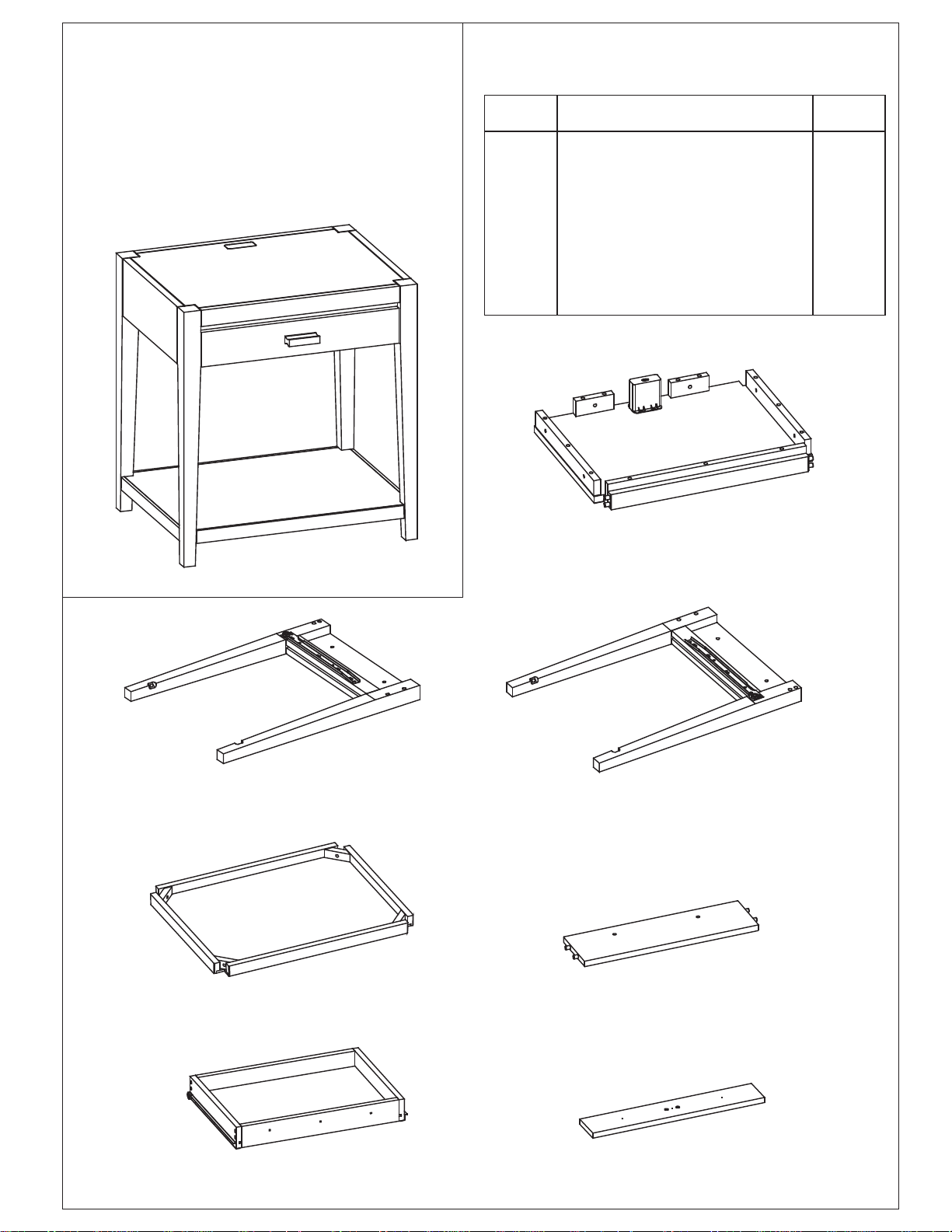
Assembly Instruction
Night Stand with
USB Port
Page 1/4
Parts List
No. Description Q’ty
A
B
C
D
E
F
G
Top Panel
Left Panel
Right Panel
Shelf
Back Panel
Drawer
Front Drawer
1
1
1
1
1
1
1
Top Panel (A)
Left Panel (B) Right Panel (C)
Shelf (D) Back Panel (E)
Drawer unit (F) Drawer Front (G)
Page 2

Input Voltage
AC 100-240V 50/60Hz
Input Current
≤ 350mA @ 220V AC w/
full load
Output Voltage
5.0V ± 0.25V
Load Regulation
-0.5% (Max)
Output Current
3.1A Max
Output Ripple
< 400mV p-p
Eciency
> 75% @ 220V AC
Output Plug
USB Type A x 4
Over Power
≈ 17W @ 220V AC
Short Protection
Auto Recovery
Hardware
No. Description Q’ty
Page 2/4
RF10019
RF10002
RF10052
RF10041
RF40103
H00001
USB Port
Screw F6 x 1”
Screw F6 x 1 1/4”
Screw JCB M6 x 30
Screw JCB M6 x 40
Allen Key
Handle
3
2
RF10019 RF10002
6
4
1
1
RF10052 RF10041
RF40103
H00001
USB Adapter Specications
iiGG
ON
1234
USB 1 & 2 PORTS
Fast charging ports for devices that
require higher current, ideal for iPads
and Android tablets, while also
compatible with other mobile devices.
USB 3 & 4 PORTS
Standard USB ports, ideal for
smartphones and other mobile devices.
OFF
Page 3
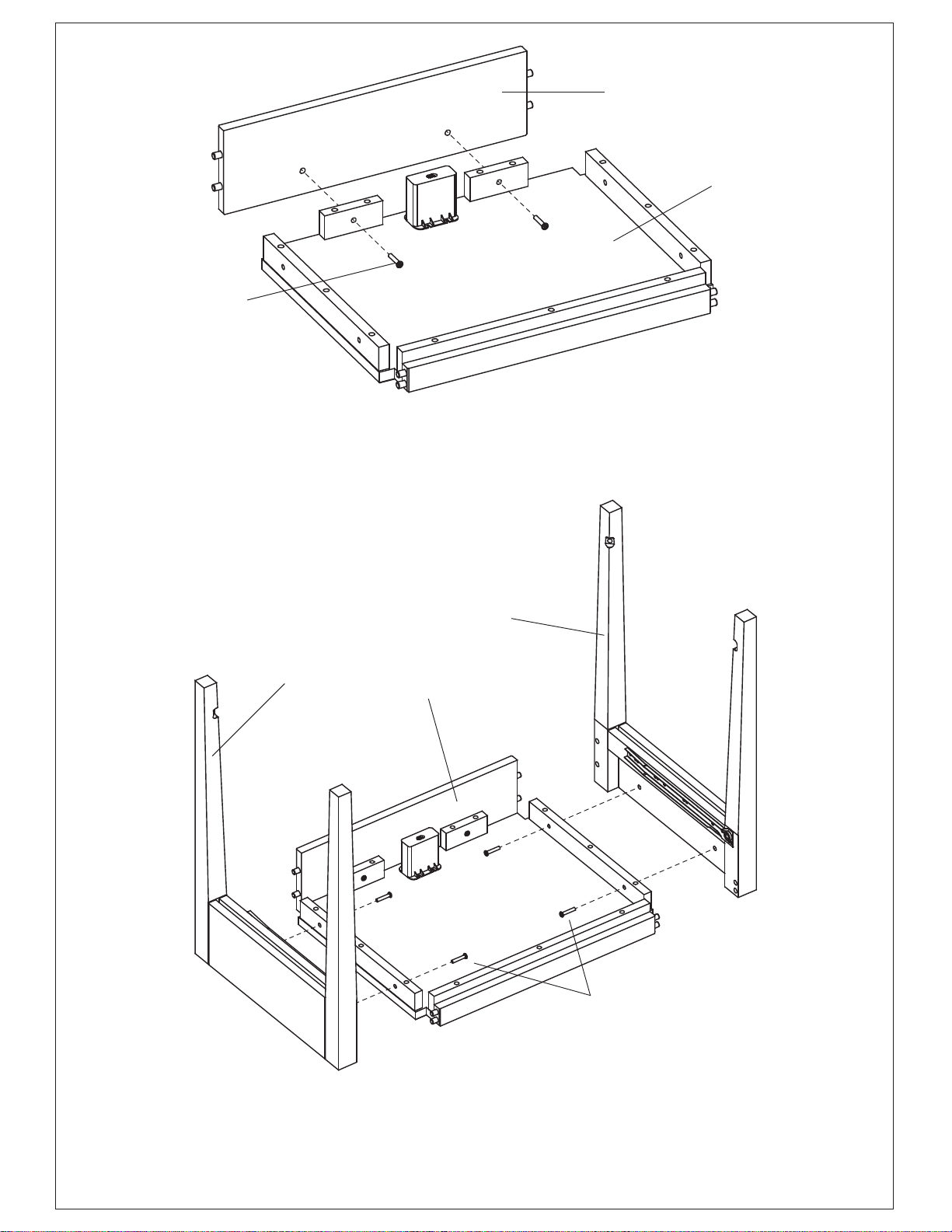
Page 3/4
E
A
RF10052
Diagram 1.
Step 1.
Invert the Top Panel (A) on a soft surface. Attach Back Panel (E)
into the Top Panel (A) using 2 screw (RF10052) as per Diag. 1.
C
B
E
A
RF10052
Diagram 2.
Step 2.
Attach Left and Right Panel (B&C) into the Top Panel (A)
using 4 screw (RF10052) as per Diag. 2.
Page 4
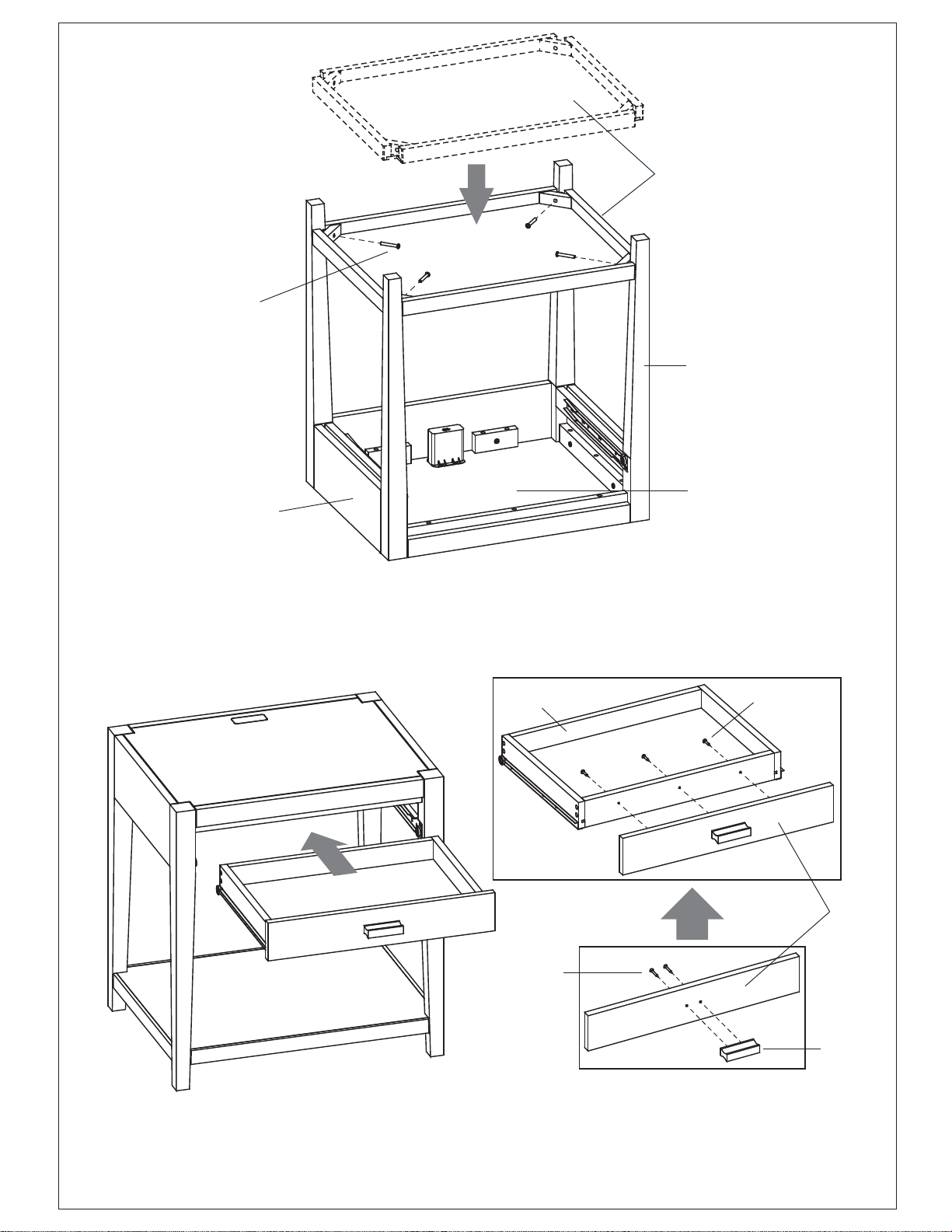
RF10041
Page 4/4
D
B
C
Step 3.
Insert Shelf (D) into Left and Right Panel (B&C)
using 4 screw (RF10041) as per Diag. 3.
F
A
Diagram 3.
RF10019
G
RF10002
H00001
Diagram 4.
Step 4.
Attach Handle (H0001) into the Drawer Front (G) using 2 screw (RF10002).
Then attach to the Drawer Unit (F) using 3 screw (RF10041)
and slide in Drawer as per Diag. 4.
