
X2 SLIM USER’S MANUAL
Product detail information :
PTT Button
LCD Display
1. Power ON/OFF : Press “Power Key.”
2. Mode : Music Play Mode, (To use Radio, to listen FM Radio, To access Bluetooth)
Communication Mode, (To use Radio, to listen FM Radio, To access Bluetooth)
Intercom Mode (To use Radio, To use intercom between a rider and passengers)
FM Radio Mode, (To use Radio, To listen FM Radio, To access Bluetooth)
Setup Mode (To set up functions, To convert mode )
3. VOX mode :
POWER on/off
External PTT
Ear Jack
Charger
JogButton/JogDial
If frequency channel are set, radio reception is available.
When VOX mode is on, without pressing “PTT key”, voice commands can transmit Radio
(Voice should be louder than VOX level) .
- There are t wo ways to set VOX function, one is to set at SETUP mode, the other is press “Jog Button”
for 4 seconds until hearing beeping sound 4 times and then set VOX ON/OFF.
- At Intercom Mode, although VOX function is on, VOX function won’t work.
- At Intercom Mode, press “PTT” to transmit
- In VOX mo de, X2 SLIM can be used “hands-free,” automatically transmitting when you speak. You
can set the VOX sensitivity level to fit the volume of your voice and avoid transmissions triggered by
background noise.
4. Push-to-T alk Timeout Timer
- To prevent accidental transmissions and save battery life, the radio emits a continuous warning tone
and stops transmitting if you hold PTT talk button for more than 60 seconds.
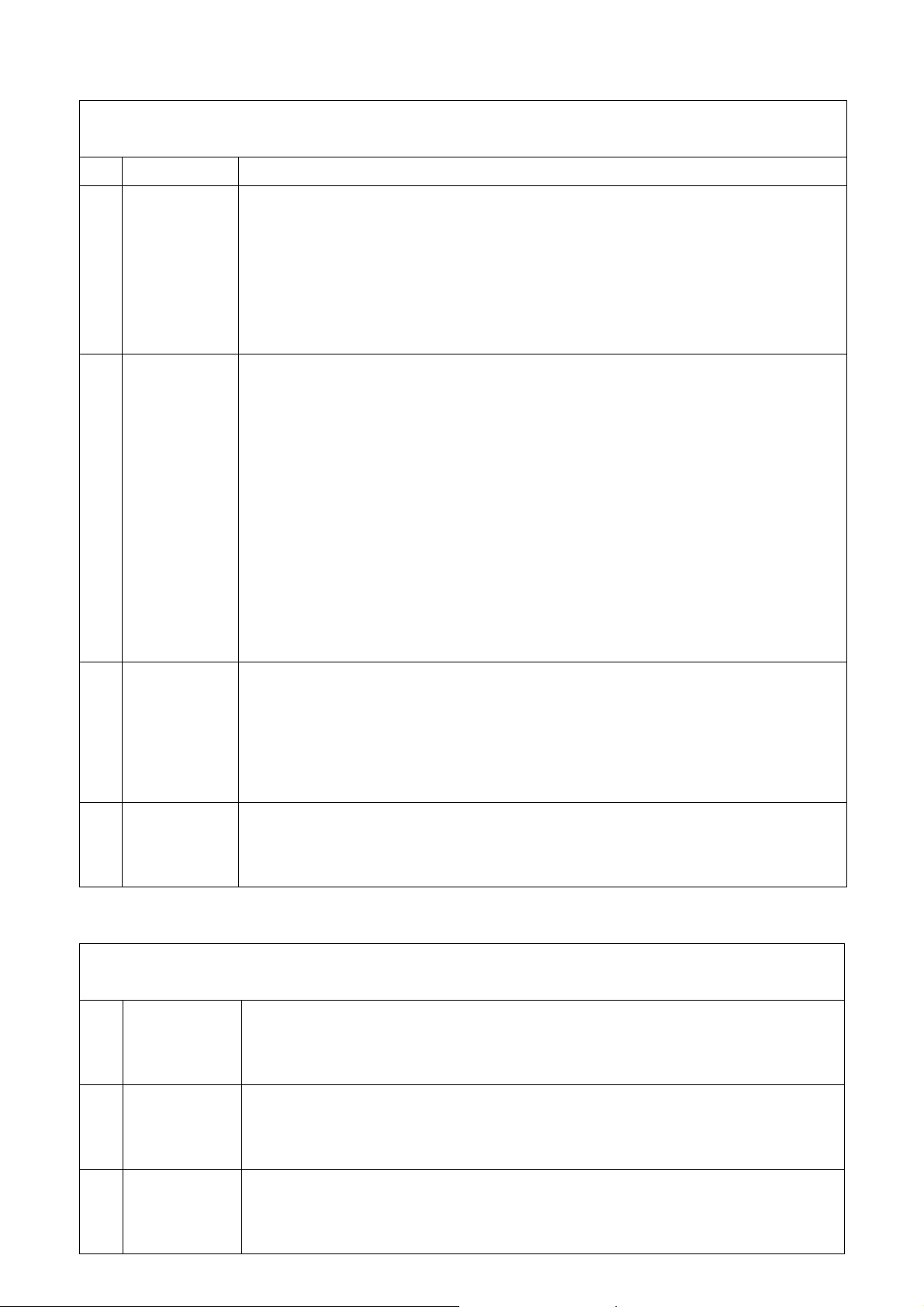
1. Power on DCSS/CTCSS Setting mode
No Button Functions
Press “Power Key” & “PTT” Button more than 3 Sec
Display on LCD
1
JogButton/JogDial
2
JogButton/JogDial
To complete & go
To enter
To set
Display 1 time Beep
Voice display 1 : "Please Look at the LCD"
Voice display 2 : "DCSS & CTCSS Setting"
Display channels to set
Press JogButton/JogDial
("Channel" -voice guidance)
-->change channel UP/DOWN
("Channel1~ Channel22" -voice guidance)
-->To select channel ( press JogButton/JogDial)
-->To change tone ( UP/DOWN) (DCSS/CTCSS/mute tone)
-->select tone (Press JogButton/JogDial)
-->To change frequency tone (UP/DOWN)
(Channel UP/Down -voice guidance)
--> To select frequency tone(press JogButton/JogDial)
("Completed"- voice guidance)
1. While selecting tone, press quickly JogButton/JogDial twice to go upper menu.
voice guidance will come out as "DCSS & CTCSS Setting"
3
upper menu
JogButton/JogDial
To complete
4
selection & turn
off (Power OFF)
1
2 Display
Pairing
Button/Dial
2. For mute tone, select mute tone (No voice guidance, no display on LCD), and press Jog dial one more
time to complete selection.- voice guidance
To finish setting of tone, use power off and U will hear a voice guidance as “Completed"
After Beep, LCD OFF
2. Power on Bluetooth Pairing
Power Key + Press Jog Button more than 3 sec
It is impossible to interconnect a Cellphone via Bluetooth to the FRS/GMRS for retransmission,
it only for Cellphone via Bluetooth playing music to link the device. Not in GMRS/FRS bands
1.Display Beep one time
2. Voice display : "Bluetooth Pairing"
3. LED Blinking
3
Paring Time
& pin number
1.Start pairing with Master’s mobile
PIN Code is "0000".
2. Only 10 minutes will be allowed for you to do pairing.
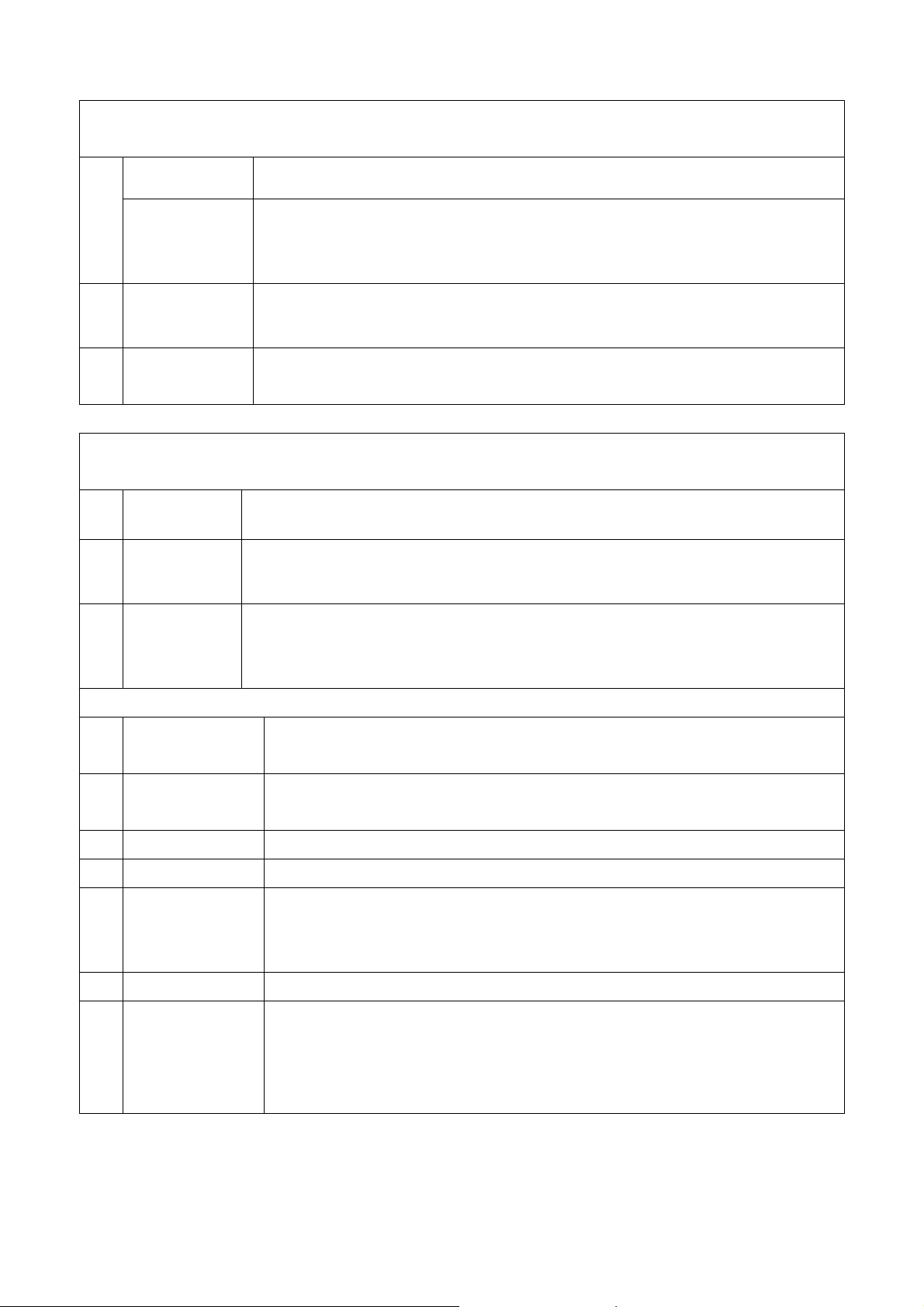
3.Setup Mode
Select Vox on/off 1.Left(OFF)/Right(ON) after selection press quickly JOG Button
1. Turn Jog Dial (UP/DOWN) and select VOX Level. After selection, press quickly JOG Button.
(In order to simplify to use the VOX on/off function, press 4 sec Jog Dial and then audio guidance will
come out as “VOX ON or OFF”
1. Turn Jog Dial and then stop at the spot you wish. After selection, press quickly JOG Button.
Turn Jog Dial and control volume level of Voice Prompt. After selection, press quickly JOG Button
1
(Set VOX ON)
Select Bluetooth
2
Voice Call ON/OFF
Voice Prompt
3
Volume Level
VOX Level
4. Music Play Mode
1 To play Music 1. when No function is on, press quickly JOG Button
2 To stop Music 1. While playing music, press quickly JOG Button
To skip to
3
previous song or
1. After pressing JOG Button, turn JOG Dial (right - next song / left - previous song.)
to next song
*Handsfree function*
While Music Plays, to
1
answer a call
While Music Plays, to
2
call
3 To end a call Press quickly JOG Button, music returns after call.
4 To reject a call When ringing a bell, press 2 sec JOG Button
While talking, to
5
convert to mobile
phone
6 To adjust volume when Audio is on, turn JOG Dial (Left/Right)
7 To convert Mode
As music stops, ringing a bell, press quickly JOG Button
Stop playing music, press 2 sec JOG Button
(At setup mode, if Voice mode is on, U can use “Voice Call”
While talking, press 2 sec JOG Button
1. while talking, mode conversion is NOT available .
2. While using Radio, mode conversion is available
3. when No function is on, mode conversion is available.
(Press twice quickly JOG Button )

1 Radio Reception NONE
5. Communication Mode
2
Radio
transmission
To change
3
Channel
1. when no function is on, press PTT Button
2. While talking on mobile, radio transmission is not available.
3. When VOX mode is on, without pressing PTT button, radio transmission is available.
1. enter Setup mode to change channel
*Handsfree function
While talking on
1
Radio, to answer
mobile
2 To call Press 2 sec JOG Button (At setup mode, if Voice mode is on, U can use “Voice Call”)
3 To end a call Press quickly JOG Button, music returns after call.
4 To reject a call When ringing a bell, press 2 sec JOG Button
While talking, to
5
convert to mobile
phone
6 To adjust volume when audio is on, turn JOG Dial (Left/Right)
When bell is ringing, press quickly JOG Button
While talking, press 2 sec JOG Button
1. While talking, mode conversion is NOT available
7 To convert Mode
1 Radio Reception NONE
2 To transmit radio
To listen FM
3
Radio
To change
4
channel
2. While using Radio, mode conversion is available
3. When No function is on, mode conversion is available.
(Press twice quickly JOG Button )
1. When no function is on, press PTT Button.
2. While talking on mobile, Radio transmission is NOT available.
3. When VOX mode is on, without pressing PTT button, radio transmission is available..
1. Select Mode
After pressing JOG Button, adjust JOG Dial
6. FM Radio Mode

*Handsfree function*
To answer a call while
1
listening Radio
To call while listening
2
Radio
3 To end a call Press quickly JOG Button, music returns after call..
4 To reject a call When ringing a bell, press 2 sec JOG Button
While talking, to
5
convert to mobile
phone
6 To adjust volume when audio is on, turn JOG Dial (Left/Right)
As ringing a bell, press quickly JOG Button
Press 2 sec JOG Button (at Setup mode, as voice mode is set, do Voice Call)
While talking, press 2 sec JOG Button
1. While talking, mode conversion is NOT available
7 To convert Mode
2. While using Radio, mode conversion is available
3. When No function is on, mode conversion is available.
(Press twice quickly JOG Button )
7. Intercom Mode
1
1
2
3 To end call Press quickly JOG Button, music returns after call..
4 To reject call When ringing a bell, press 2 sec JOG Button
5
Intercom
Select Intercom Mode to communicate
communication
*Handsfree Function*
While talking, to
When a bell is ringing, press quickly JOG Button
answer mobile
While talking, to call
Press 2 sec JOG Button (at Setup mode, as voice mode is set, do Voice Call)
mobile
While talking, to
While talking, press 2 sec JOG Button
convert to mobile
6 To adjust volume when audio is on, turn JOG Dial (Left/Right)
1. While talking, mode conversion is NOT available
7 To convert mode
2. While using Radio, mode conversion is available
3. When No function is on, mode conversion is available.
(Press twice quickly JOG Button )

Channel Frequency
(MHz)
Power
( Watt )
FRS
1 462.5625 0.22
2 462.5875 0.21
3 462.6125 0.23
4 462.6375 0.22
5 462.6625 0.22
6 462.6875 0.24
7 462.7125 0.22
GMRS
8 462.5750 1.45
9 462.6250 1.46
Channelization
Frequencies
10 462.6750 1.42
11 462.5500 1.41
12 462.6000 1.43
13 462.6500 1.45
14 462.7000 1.42
15 462.7250 1.43
FRS
16 467.5625 0.45
17 467.5875 0.43
18 467.6125 0.42
19 467.6375 0.43
20 467.6625 0.42
21 467.6875 0.42
22 467.7125 0.43
CTCSS TONE Frequency Chart
NO
Frequency
(Hz)
Frequency(Hz
NO
)
00 NO Tone 08 88.5 16 114.8 24 151.4 32 203.5
01 67.0 09 91.5 17 118.8 25 156.7 33 210.7
Frequency(Hz
NO
)
NO Frequency(Hz) NO Frequency(Hz)
02 71.9 10 94.8 18 123.0 26 162.2 34 218.1
03 74.4 11 97.4 19 127.3 27 167.9 35 225.7
04 77.0 12 100.0 20 131.8 28 173.8 36 233.6
05 79.7 13 103.5 21 136.5 29 179.9 37 241.8
06 82.5 14 107.2 22 141.3 30 186.2 38 250.3
07 85.4 15 110.9 23 146.2 31 192.8

DCS TONE Frequency Chart
No. Code No. Code No. Code No. Code
01
02
03
04
05
06
07
08
09
10
11
12
13
14
15
16
17
18
19
20
21
023
025
026
031
032
043
047
051
054
065
071
072
073
074
114
115
116
125
131
132
134
22
23
24
25
26
27
28
29
30
31
32
33
34
35
36
37
38
39
40
41
42
143
152
155
156
162
165
172
174
205
223
226
243
244
245
251
261
263
265
271
306
311
43
44
45
46
47
48
49
50
51
52
53
54
55
56
57
58
59
60
61
62
63
315
331
343
346
351
364
365
371
411
412
413
423
431
432
445
464
465
466
503
506
516
64
65
66
67
68
69
70
71
72
73
74
75
76
77
78
79
80
81
82
83
532
546
565
606
612
624
627
631
632
654
662
664
703
712
723
731
732
734
743
754

FCC Statement
Changes or modifications not expressly approved by the party responsible for compliance could void the user's authority to operate the
equipment.
This equipment has been tested and found to comply with the limits for a Class B digital device, pursuant to Part 15 of the FCC Rules.
These limits are designed to provide reasonable protection against harmful interference in a residential installation. This equipment
generates uses and can radiate radio frequency energy and, if not installed and used in accordance with the instructions, may cause
harmful interference to radio communications. However, there is no guarantee that interference will not occur in a particular installation.
If this equipment does cause harmful interference to radio or television reception, which can be determined by turning the equipment off
and on, the user is encouraged to try to correct the interference by one or more of the following measures:
-- Reorient or relocate the receiving antenna.
-- Increase the separation between the equipment and receiver.
-- Connect the equipment into an outlet on a circuit different from that to which the receiver is connected.
-- Consult the dealer or an experienced radio/TV technician for help
This device complies with part 15 of the FCC rules. Operation is subject to the following two conditions (1)this device may not cause
harmful interference, and (2) this device must accept any interference received, including interference that may cause undesired
operation
GMRS system licensed to a telephone answering service must not transmit any communications to customers of the telephone answeri
ng service
An individual who is licensed in the GMRS (other than an employee of that individual) may communicate two-way voice messa
ges concerning the licensee's personal or business activities
GMRS system may communicate a selective calling tone or tone operated squelch only in conjunction with a voice communicat
ion. If the tone is subaudible (300 Hertz or less) it may be communicated during the entire voice message. If the tone is audi
ble (more than 300 Hertz) it may be communicated for no more than 15 seconds at a time
The FRS unit may transmit tones to make contact or to continue communications with a particular FRS unit. If the tone is aud
ible (more than 300 Hertz), it must be transmitted continuously no longer than 15 seconds at one time. If the tone is subaudib
le (300 Hertz or less), it may be transmitted continuously only while you are talking.
This two-way radio operates on GMRS (General Mobile Radio Service) frequencies which require an FCC (Federal Communica
tions Commission) license. A user must be licensed prior to operating on Channels 8 through 15 on high power, which compri
se the GMRS channels of this radio. Serious penalties could result for unlicensed use of GMRS channels, in violation of FCC
rules. Operation of this radio is subject to additional rules specified in 47 C.F.R. Part 95.
Licensed users will be issued a call sign by the FCC, which should be used for station identification when operating this radio.
GMRS users should also cooperate by engaging in permissible transmissions only, avoiding channel interference with other GM
RS users, and being prudent with the length of their transmission time.
For licensing information and application forms, please call the FCC Hotline at 800-418-FORM. Request form #159 and form #
605. Questions regarding the license application should be directed to the FCC at 888-CALL-FCC. Additional information is ava
ilable on the FCC’s website at www.fcc.gov
Channel 1 through 7 on low power and channels 15 through 22 comprise the FRS (Family Radio Service). No license is requi
red to operate on the FRS.
.

Your wireless handheld portable transceiver contains a low power transmitter. When the talk button is pushed, it sends out radi
o frequency (RF) signals. The device is authorized to operate at a duty factor not to exceed 50%. In August 1996, the Federa
l Communications Commissions (FCC) adopted RF exposure guidelines with safety levels for handheld wireless devices.
FCC RF Exposure Requirements: For body-worn operation, this radio has been tested and meets the FCC RF exposure guideli
nes when used with Cobra accessories supplied or designated for this product. Use of other accessories may not ensure com
pliance with FCC RF exposure guidelines. Use only the supplied antenna. Unauthorized antennas, modifications or attachments
could damage the transmitter and may violate FCC regulations.
Hold the transmitter approximately 2 inches from your face and speak in a normal voice, with the antenna pointed up and
away.
