Unilock LL94AR User Manual
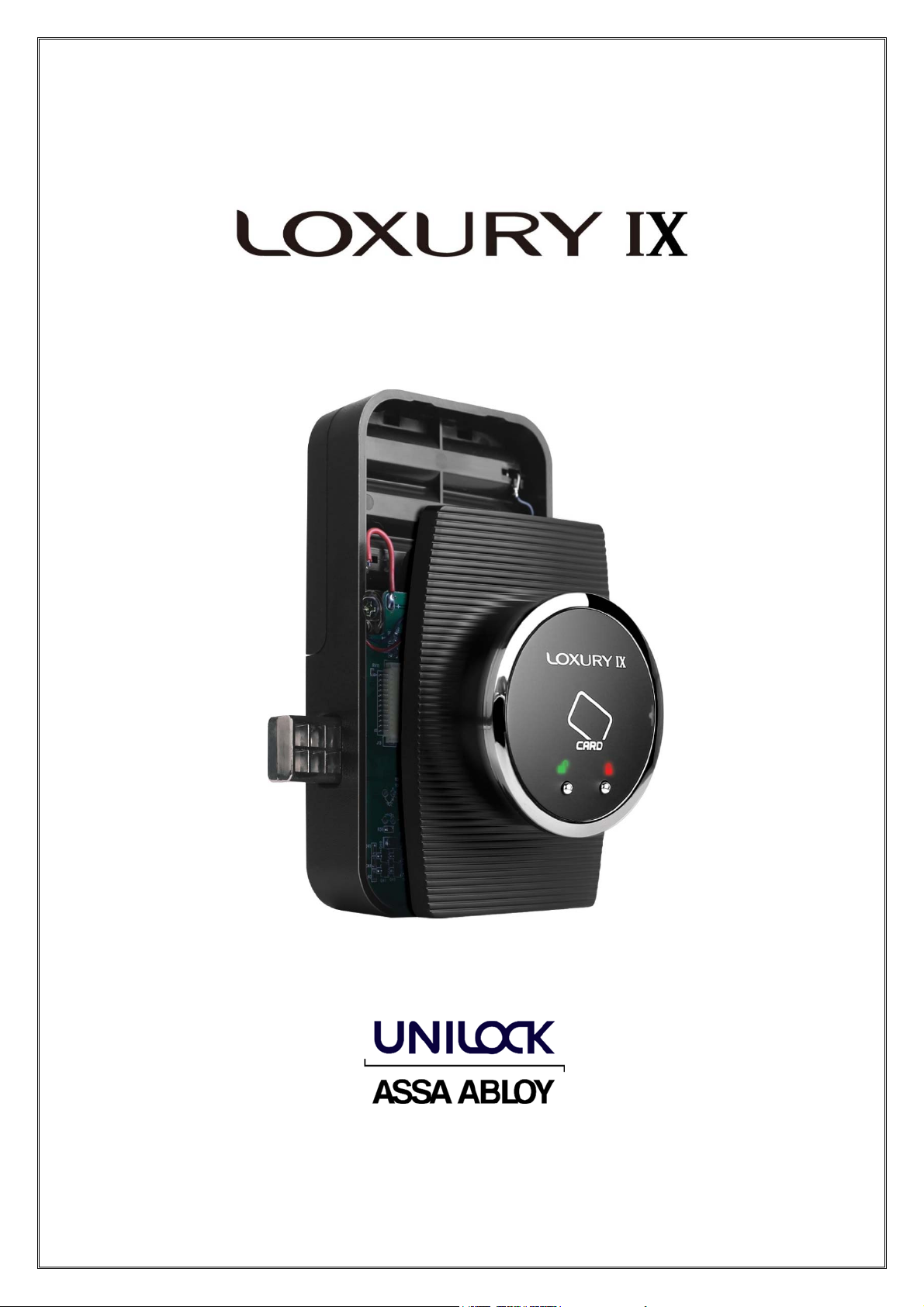
Model No. LL94AR
2016. 02
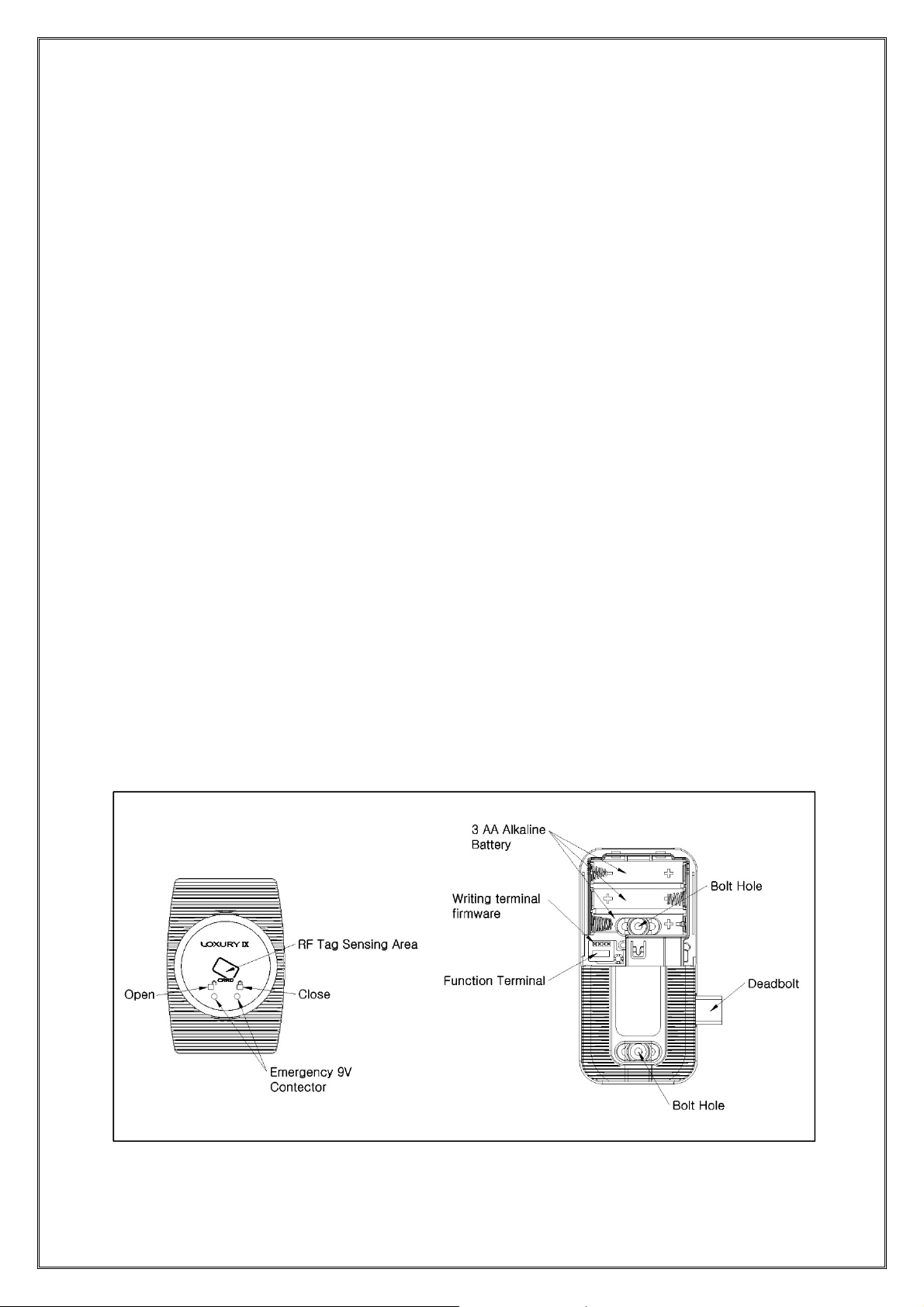
1. Specific Features
- 3 levels key (RFID tag) management system
- Support Mifare Classic, DESFire EV1, Ultralight
- Comfortable grip feeling with round handle front
- Intuitive hidden LED Icons
- Shared use mode or assigned use mode
- Burglar alarming when opening by force (O
- Warning alarms for low battery or abnormal status
- External 9V battery connector for low battery
- Melody on-off setting
- In-use LED icon
- Auto locking or manual locking
- 1 year battery life with 3 AA type alkaline batteries
- Material: PC/ABS
2. Dimensions
- Front: 98(H) * 66(W) * 29.2(T) mm
- Rear: 132(H) * 66(W) * 29(T) mm
3. Supported door thickness
- Size A: 15~20mm (0.59~0.78 inches)
- Size B: 20~25mm (0.79~0.98 inches)
- Size C: 25~30mm (0.99~1.18 inches)
Contact us for less than 15mm or larger than 30mm
4. Part Names

5. Supported key levels
RF key levels Max no. of RF key
Owner Key 1
Master Key 20
User Key 20
Cleaner Key 20
6. Change Mode Options
Need to use “Lock Manager” software and USB gender for changing the
options.
Functions Options No. of Beep Factory Setting
Use of Key
Locking type
Beep Levels
In Use LED
Cleaner Key
Shared Use 1
Assigned Use 2 Default
Auto Locking
Manual Locking Default
High Default
Mid
Low
Off
On
Off Default
Enable Cleaner Key Default
Disable Cleaner Key
7. LED Icons
Icon Function Color Status
Locking Status
Green
Red Closed
Open,
registered

8. Registering and Using RFID keys
LL94AR using IRDA sensor for waking up the lock from power saving
mode (sleep mode). Direct sunlight or strong three wave light bulb may
interfere the IRDA sensing function. And the sensor starts auto-tuning
function when the battery is changed. Auto tuning takes around 20
seconds. Please do not cover the RF sensing area during the auto-tuning.
A. Register an Owner key
- First used RF card became an Owner key.
① Install LL94AR into the locker.
② Insert 3 AA alkaline batteries.
③ Wait for auto-tuning time, around 20 seconds.
④ Touch any RF card for registering it as an Owner key.
Beeps 3 times and blinking green LED if the Owner key registering is
done.
- 1 Owner key can be registered for a LL94AR. Owner key cannot access
the lock.
B. Register Master key(s)
① Touch the Owner key (No need to use Owner key at the first time)
② Touch an extra RFID card (LED blinks during registration mode for 8
seconds). Beep 3 times and green LED blinks if the registration is done.
③ Touch another RFID card for up to 20 in sequence or touch same card
twice to end the registration.
Example: Touch A card (4 sec onds) – touch B card – touch C card –
touch C card again
Result: Three (A, B and C) Master cards has been registered.
- Master key opens the lock. But cannot lock.
C. Register & using User key(s)
① Touch any Master card
② Touch an extra RFID card (LED blinks during registration mode for 8
seconds). Beep 3 times and green LED blinks if the registration is done.
③ Touch another RFID card for up to 20 in sequence or touch same card
twice to end the registration.
Example: Touch any Master card – touch A card – touch B card –
touch C card – touch C card again
Result: three (A, B and C) User cards has been registered.
- The User key can lock or unlock LL94AR.
D. Change or delete User key (while lost user key)
i. Touch any Master key for deleting all registered User keys.
ii. Register new User cards.
