Unilock LL83AR Users Manual

Model No. LL83AR
2013. 10
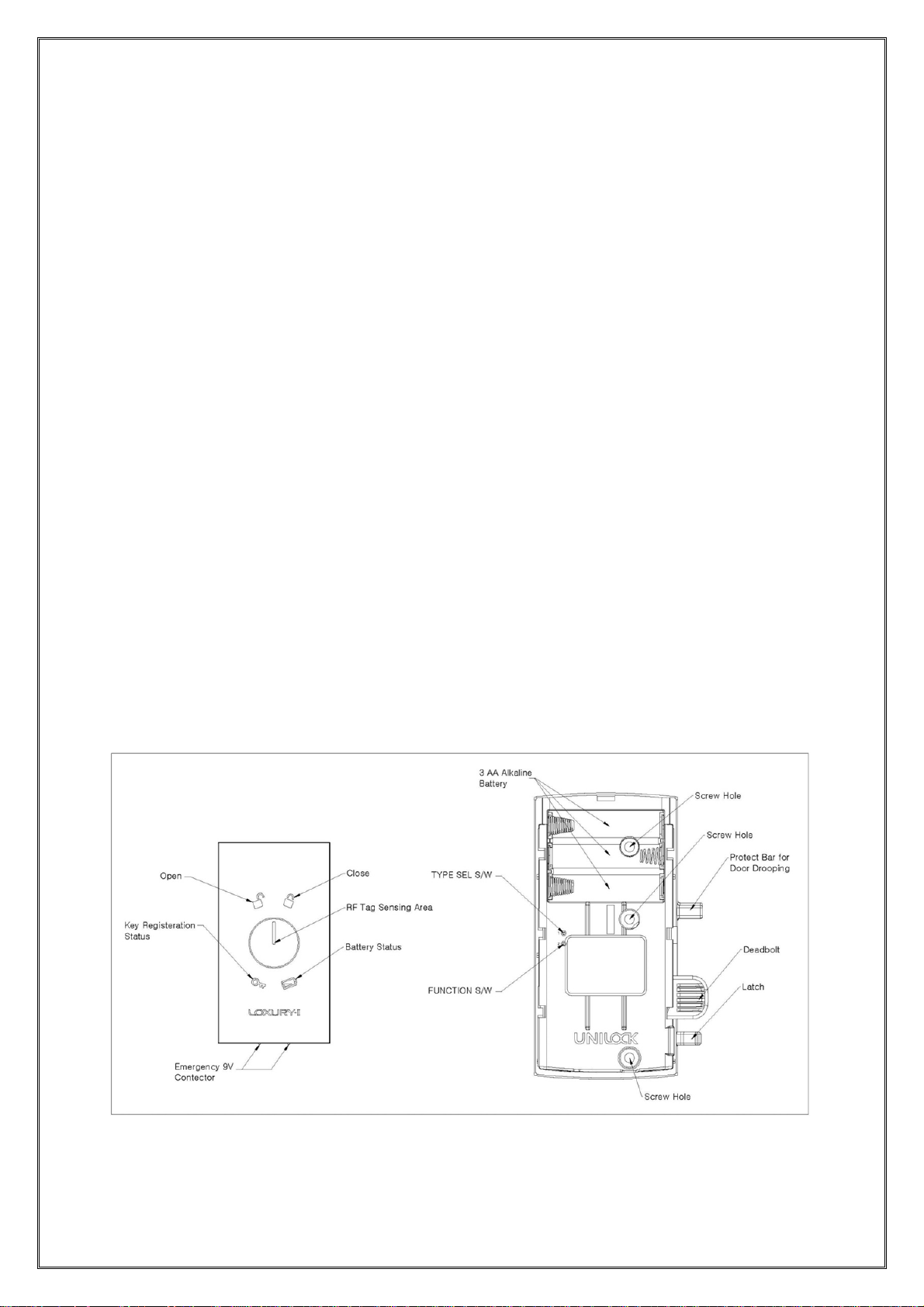
1. Specific Features
- 3 levels key (RFID tag) management system
- Standard ISO-14443A RFID
- High glossy front panel & hidden LED Icons
- 1 time or permanent mode
- Burglar alarming when opening by force
- Warning alarms for low battery or abnormal status
- Possible use of external 9V battery
- Melody on-off setting
- In-use LED icon
- High security up and down deadbolt
- Using 3 AA type Alkaline batteries last for 1 year
- Material: PC/ABS(Body), Steel(Dead Bolt)
2. Sizes
- Front: 52(H) * 93(W) * 17(T) mm
- Rear: 133(H) * 67(W) * 26.5(T) mm
3. Supported door thickness
- Size A: 15~20mm (0.59~0.78 inches)
- Size B: 20~25mm (0.79~0.98 inches)
- Size C: 25~30mm (0.99~1.18 inches)
Contact us for less than 15mm or larger than 30mm
4. Part Names
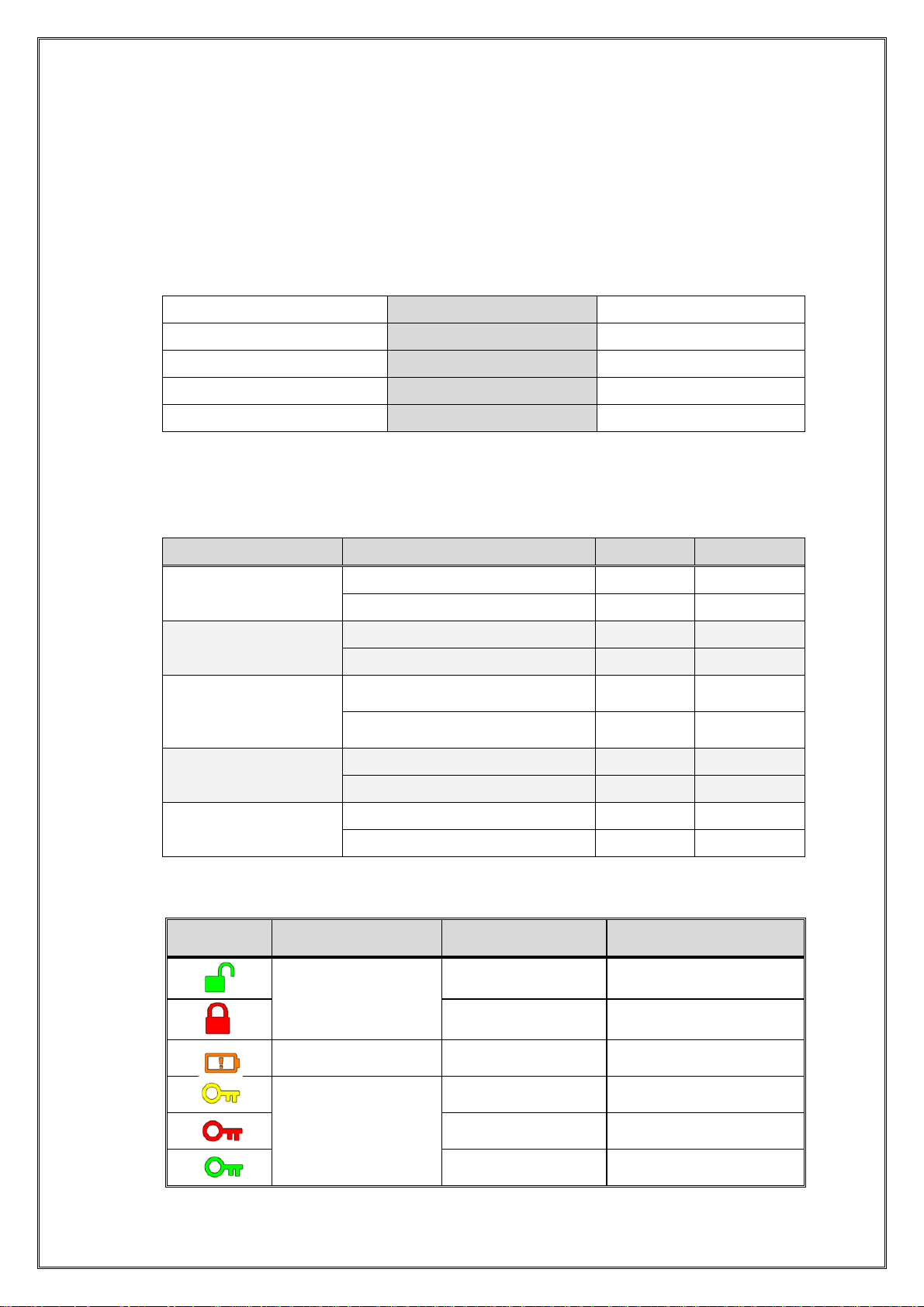
5. Change Type (Toggle)
- Remove battery from the lock.
- Press “Type Sel. S/W” (see paragraph 4 “Part Names”, with a pin like clip) + press “Latch” +
insert batteries and stay for 5 seconds.
- There will be a beep and “Open” LED blinks 3 times if it is changed for type A.
- There will be a beep and “Close” LED blinks 3 times if it is changed for type B.
RFID T ag
Type A Type B
Owner Key 1 1
Master Key 1 20
User Key 1 20
Cleaner Key 1 20
6. Change Mode Options (Toggle)
- Press “Function S/W”, see paragraph 4 “Part Names”, with a pin like clip. There will be beeps
sequentially. Following functions can be changed by touch owner key after each beep.
How T o Change Function Sound Factory Set
1st Beep + Owner key
2nd Beep + Owner key
3rd Beep + Owner key
4th Beep + Owner key
5th Beep + Owner key
7. LED Icons
Icon Meaning Color Status
Enable locking status LED Sol-Do
Disable locking status LED Beep Default
Enable Cleaners Key Sol-Do Default
Disable Cleaners Key Beep
Auto Locking
(Automatically locked when close door)
Manual Locking
(Touch user key or password for locking)
Sol-Do
Beep Default
Enable Beep Sound Sol-Do Default
Disable Beep Sound Beep
1 Time Use Mode Beep
Membership Use Mode Sol-Do Default
Locking Status
Green Open
Red Closed
Battery Status Orange Change Battery
Yellow Under Processing
Processing Status
Red Abnormal
Green Normal
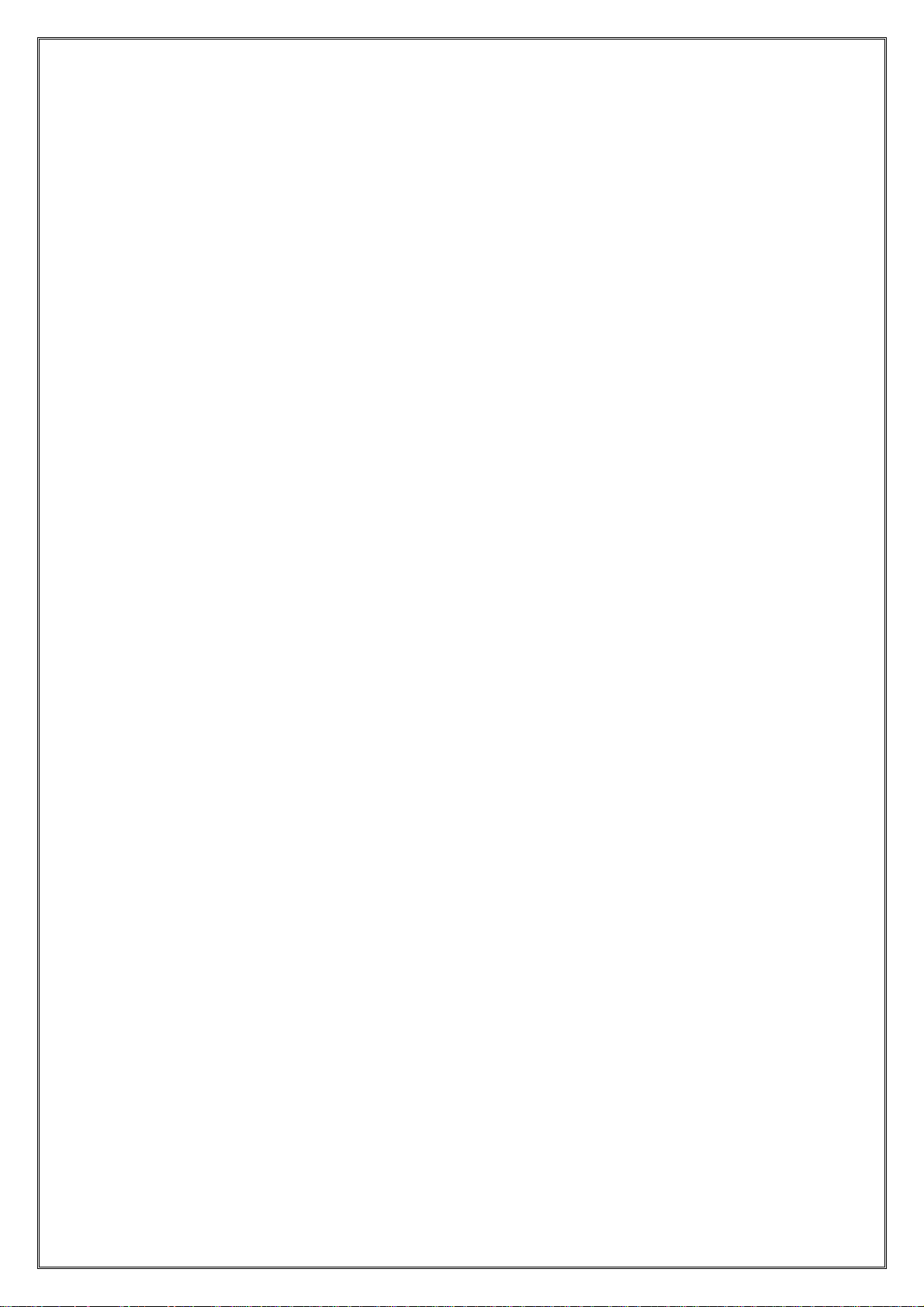
8. Registering and Using RFID keys
Loxury I is using IRDA sensing technology for waking it up from power saving mode.
Direct sunlight or strong three wave light bulb may interfere with the IRDA sensing function.
Please avoid from direct sunlight or strong three waves light.
A. Register an Owner key
- First used RF tag became an Owner key.
① Install LL83AR into the locker.
② Insert 3 AA type alkaline batteries for activating.
③ Touch any ISO-14443A RFID tag. There will be beeps 3 times and green key logo LED
blinking when it is registered as an Owner key.
- 1 Owner key can be registered for a LL83AR. Owner key cannot access the lock.
B. Register Master key(s)
① Touch the Owner key
② Touch an extra RF tag (LED blinks during registration mode for 8 seconds). There will be
beeps 3 times and green key logo blinking when it is registered as a Master key.
③ (For B type) Touch another RF tag sequentially for up to 20 tags total or touch same tag
twice to end the registration.
- The Master key can open the LL83AR.
- After use the Master key, the deadbolt unlocked even the door is closed.
C. Register & using User key(s)
① Touch the Master key
② Touch an extra RF tag (LED blinks during registration mode for 8 seconds). There will be
beeps 3 times and green key logo blinking when it is registered as a Master key.
③ (For B type) Touch another RF tag sequentially for up to 20 tags total or touch same tag
twice to end the registration.
- The User key can lock or unlock the LL83AR.
D. Change or delete User key (while lost user key/password)
i. Touch Master key for deleting all registered User keys.
ii. Register new RF Tags.
