Uniden America UT644 User Manual
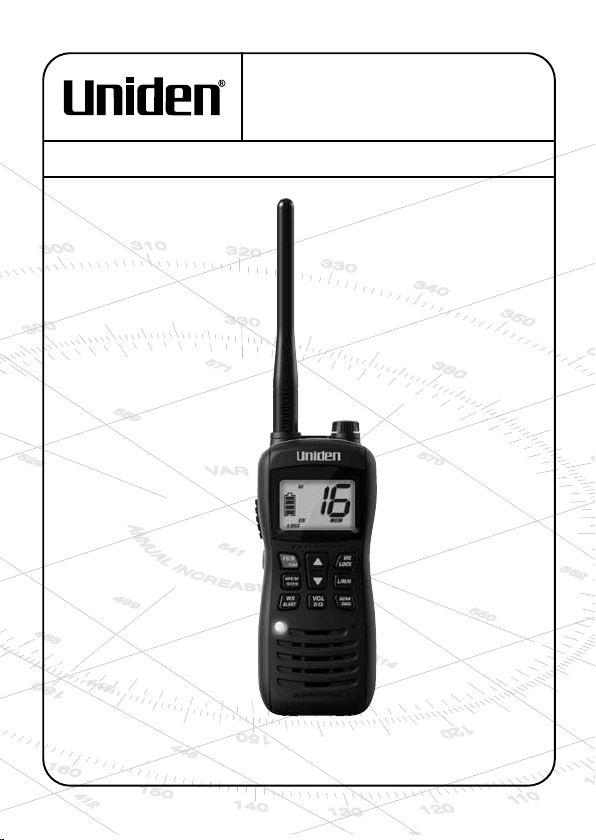
MHS126
VHF MARINE RADIO
OWNER’S MANUAL
GUIDE D’UTILISATION
RADIO VHF MARITIME
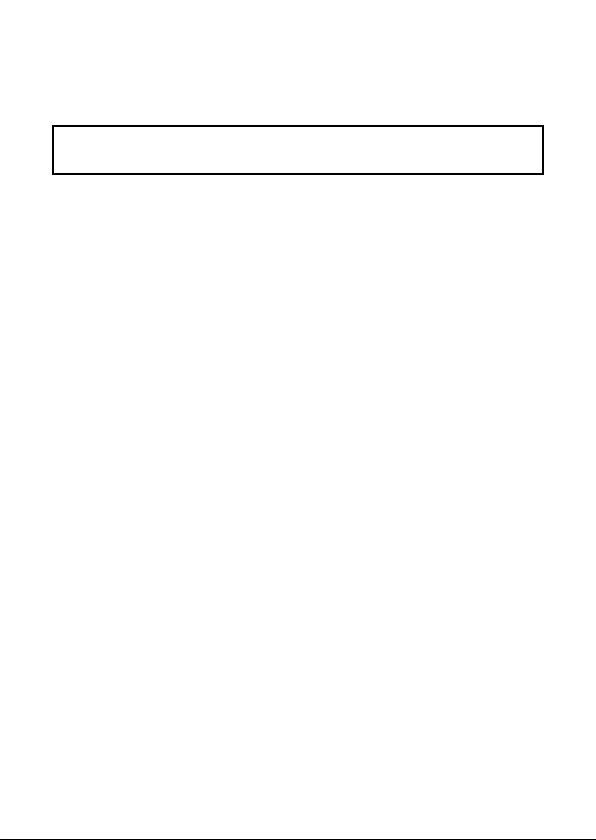
Making a Distress Call
Speak slowly - clearly - calmly.
For future reference, write your boat’s name & call sign here:
1. Make sure your radio is on.
2. On the radio, press the
(156.8 MHz). (If the corner of the display does not show 16, press
the
16/9-Tri button again until it does.)
3. Press the
MAYDAY.”
4. Say “THIS IS
registration number (once)}.
5. Say “MAYDAY
6. Tell where you are: (what navigational aids or landmarks are near,
or read the latitude and longitude from your GPS).
7. State the nature of your distress, (e.g. are you sinking, medical
emergency, man overboard, on re, adrift, etc.
8. State the type of assistance you need (medical, towing, pumps,
etc.).
9. Give number of persons aboard and conditions of any injured
persons.
10. Estimate present seaworthiness of your ship (e.g. how immediate is
the danger due to ooding or re or proximity to shore).
11. Briey describe your ship, giving the ship name (e.g. “Blue Duck is
32 foot cabin cruiser, white hull, blue deck house”).
12. Say: “I WILL BE LISTENING ON CHANNEL 16.”
13. End message by saying “THIS IS
OVER.”
14. Release the
If you do not get an answer after 30 seconds, repeat your call,
beginning at step 3, above.
push to talk button and say: “MAYDAY -- MAYDAY --
{name of your boat (three times) and call sign/boat
push to talk button and listen.
16/9-Tri button to switch to Channel 16
”
{name or call sign of your boat}.
{name or call sign of your boat}
”
,
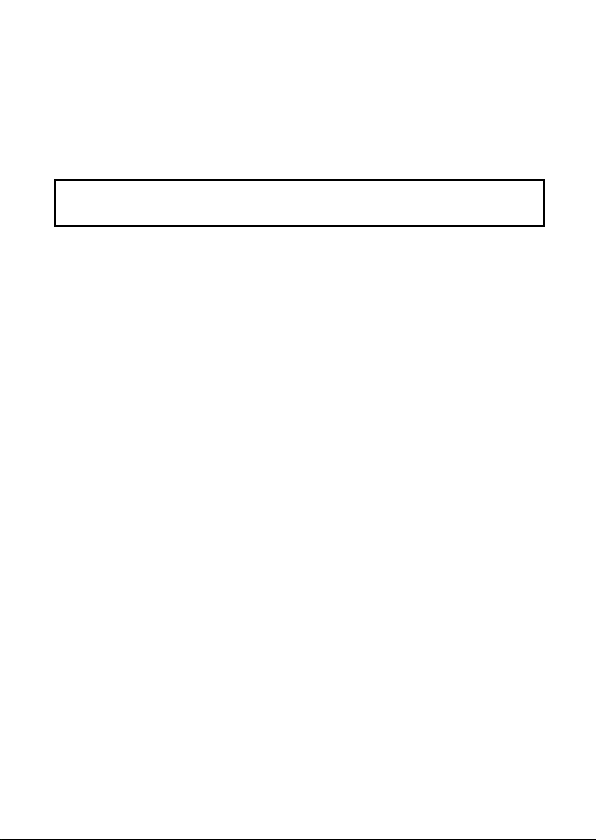
Faire un appel de détresse
Faire un appel de détresse vocal
Parlez lentement – clairement – calmement.
Pour toute référence ultérieure, transcrivez ci-dessous le nom et l’indicatif
d’appel de votre bateau :
1. Vériez si votre radio est en marche.
2. Appuyez sur la touche
MHz). (Si le canal 16 n’apparaît pas à l’afchage, appuyez de nouveau sur la
touche
16/9-Tri jusqu’à ce qu’il soit afché.)
3. Appuyez sur le bouton de microphone
– MAYDAY”.
4. Donnez l’identité de votre navire en disant : “
indicatif d’appel et le numéro d’identication de votre bateau (une fois)}”.
5. Dites “MAYDAY {nom ou indicatif d’appel de votre bateau} une fois”.
6. Donnez votre position : (quels sont les points de repère ou aides à la navigation
près de vous ou lisez les coordonnées de longitude et de latitude apparaissant sur
votre dispositif GPS).
7. Révélez la nature de votre détresse (par exemple, nous sommes en train de couler,
urgence médicale, un homme à la mer, un incendie, nous sommes à la dérive, etc.
8. Révélez la nature de l’assistance désirée (médicale, remorquage, essence, etc.)
9. Donnez le nombre de personnes à bord et les conditions des blessés, s’il y en a.
10. Donnez la condition de navigabilité actuelle de votre navire, tel que le degré de
l’urgence par rapport à l’inondation, à l’incendie ou à votre proximité de la côte.
11. Donnez une brève description de votre navire en donnant le nom du bateau (par
exemple, “Blue Duck est un yacht de croisière de 32 pieds, avec une coque blanche
et un roufe bleu.”).
12. Dites : “
13. Terminez le message en disant “
14. Relâchez le bouton
Si vous n’obtenez pas de réponse après 30 secondes, répétez l’appel
encommençant à l’étape 3 ci-dessus.
JE VAIS ÉCOUTER SUR LE CANAL 16”.
VOUS”.
16/9-Tri de la radio an de commuter au canal 16 (156,8
push to talk et dites :“MAYDAY - MAYDAY
ICI {nom de votre bateau (trois fois) ou
ICI {nom ou indicatif d’appel de votre bateau}, À
push to talk du microphone et écoutez.

Table of Contents
Making a Distress
Call ............ (inside front cover)
Introduction ............................ E-1
Features ..................................E-1
Getting Started ....................... E-4
What’s Included .......................E-4
Parts of the MHS126 ............... E-5
Front view .......................... E-5
Back view ........................... E-5
Charger ..............................E-7
Reading the Display ................E-7
Display icons and what
they mean ..................... E-8
How It Works .......................... E-9
Normal Mode Operation ........ E-10
Normal mode with
Weather Alert Watch ... E-10
Normal mode with Triple
Watch or Dual Watch .. E-11
Scan Mode Operation ............ E-11
Using the radio in Scan
mode .......................... E-12
Scan mode with Weather
Alert Watch .................E-12
Scan mode with Triple
Watch or Dual Watch .. E-13
Both Weather Alert and
Triple/Dual Watch in
Scan mode .................E-14
Weather Mode .......................E-14
Using the radio in weather
mode........................... E-15
Weather mode with
Weather Alert Watch ... E-15
Weather mode with Triple
Watch or Dual Watch .. E-15
Setting Up the Hardware ..... E-16
Attaching the Antenna ........... E-16
Installing the Battery ..............E-16
Using the Alkaline Battery
Tray ................................... E-16
Mounting the Charger ............ E-18
Charging the Battery .............. E-18
Important notes on
charging the battery .... E-19
Attaching the Belt Clip ........... E-19
Using Your Radio .................E-20
Turning It On ......................... E-20
Setting It Up ........................... E-20
Changing the volume ......E-20
Setting the Squelch level . E-20
Reading volume and
squelch level
on battery icon ............E-21
Setting the UIC channel
mode (USA/CAN/INT) E-22
Using the WX Mode ............... E-22
Making a Transmission .......... E-22
Selecting a channel .......... E-22
Making a transmission .....E-22
Boosting the
transmission power..... E-23
Saving Channels to Memory .E-24
Special Features .................... E-24

Using the Strobe SOS
Light/Flashlight ...........E-24
Turning the key beep on
and off ......................... E-25
Setting Key Lock ..............E-25
Using the external
speaker/Mic jack ......... E-25
Using the Battery Save
feature ........................E-25
Maintenance and
Troubleshooting ................E-27
Common Questions ............... E-27
Channels and Frequencies
(MHz) ..................................E-31
US Channel Frequencies and
Names ...............................E-31
Canadian Channel
Frequencies and Names ...E-32
International Channel
Frequencies and Names ...E-35
Weather Channel Frequencies
and Names ........................E-37
Regulations and Safety
Warnings............................E-38
Maritime Radio Services
Operation ........................... E-38
Basic Radio Guidelines .........E-38
Introduction
Features
Your radio provides the following key features:
Submersible design. Complies with oating JIS8/IPX8
water-resistant standards, which means the radio can
be submerged in 1.5 meters of water for 1 hour without
damage.
# Notes:
The radio will only meet this rating if fully assembled
and all rubber seals and sealing plugs are well
maintained and correctly tted. This means that the
speaker microphone is attached or the sealing plug is
tted, and the battery pack (or tray) and antenna are
attached and securely fastened.
After your radio is submerged in water, you might
notice that the sound is distorted. This is because
Uniden MHS126 Radio Owner’s Manual
E-1

there is still water remaining in and around the
speaker and microphone. Just shake the radio to
clear excess water, and the sound will return to
normal.
If your radio is exposed to salt water, clean it
thoroughly with fresh water and dry it before turning
it on.
The charger is not waterproof.
Memory Scan mode. Lets you save channels to memory
and monitor them in quick succession.
Transmitter power level select/Boost. Lets you boost
the transmitter power from 1W to 2.5W or 6W for added
transmission distance.
Battery level display and low battery alert.
Dual and Triple Watch operation. These different Watch
modes let you monitor up to one Coast Guard Distress/
Hailing channel and one weather channel along with one
regular marine channel.
All marine VHF channels for the U.S., Canada, and
international waters.
Battery Save. The Battery Save feature automatically
turns off RX power at regular intervals to save battery
power.
National Oceanic and Atmospheric Administration
(NOAA) Weather Channel watch. Sounds a warning
tone when a hazard alert is issued.
SOS Strobe/Flashlight. A high intensity strobe LED can
be set to blink an SOS pattern or to be steady on.
Emergency 16/9 Channel monitoring. Set unit to scan
one or both of these emergency channels regularly within
normal scanning cycles.
E-2
Uniden MHS126 Radio Owner’s Manual

Key Lock. Locks keys to prevent accidentally changing
channels or entering data.
Nine weather channels.
Selectable Volume (0 - 9) and Squelch (0 - 3) levels.
Uniden MHS126 Radio Owner’s Manual
E-3

Getting Started
What’s Included
Antenna Charging Cradle
Lithium Ion Poly
Battery
MHS126 Radio DC Charging
Adapter
Screws for Charging
Cradle
If any pieces are missing or damaged, contact Uniden
Customer Care (see back cover for contact information).
E-4
Uniden MHS126 Radio Owner’s Manual
Wrist Strap Belt Clip
Alkaline Battery Tray
(batteries not included)
AC-DC Charging
Adapter

Parts of the MHS126
Front view
Antenna
LCD display
Power button
Push to talk
button
Boost
button
16/9-Tri
(16/9- triple
watch) button
Mem (memory)
SOS button
WX-Alert
(weather-alert)
button
Strobe
SOS light
Speaker
Back view
Volume/
Squelch
button
External speaker and
microphone
Wrist strap
anchor
Channel up
button
UIC/LOCK
button
L/M/H button
Channel down
button
Scan-Dual
(scan-dual
watch) button
Microphone
Battery charging
Battery
Belt clip
Uniden MHS126 Radio Owner’s Manual
E-5
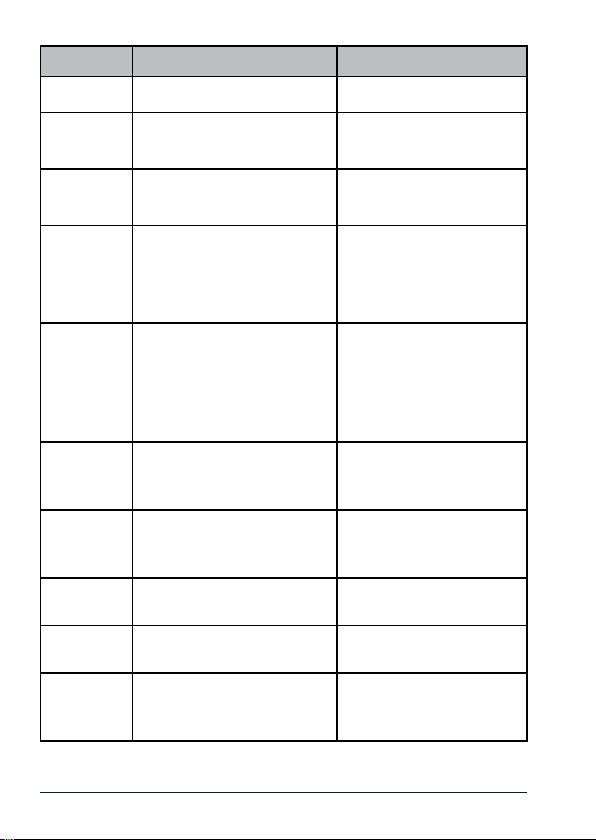
Button Press to... Press and hold to...
Power NA Turn the radio on or off.
PTT (Push
to Talk)
Boost NA
16/9/TRI
MEM/SOS
WX/
ALERT
Channel
Up
UIC/LOCK
L/M/H
Channel
Down
NA
1st press: Go to channel 16.
2nd press: Go to channel 9.
3rd press: Go back to the
starting channel.
Save a channel into memory
or delete a channel from
memory.
Places radio into Weather
mode so you can listen to
the weather channels.
Move up one channel or
squelch/volume step at a
time.
Switch from US to Canadian
or International channels.
Change the transmit power
(see page E-9).
Move down one channel
or squelch/volume step at
a time.
Talk/transmit on a
channel.
Transmit with a higher
power level.
Turn Triple Watch on
and off.
Turn on the SOS signal.
Press and hold again to
turn on ashlight.
Press and hold again to
turn off the LED light.
Turn Weather Alert Watch
on and off.
Move quickly up the
channels/ squelch/volume
steps.
Lock the keys; press and
hold again to unlock.
NA
Move quickly down the
channels/squelch/volume
steps.
E-6
Uniden MHS126 Radio Owner’s Manual
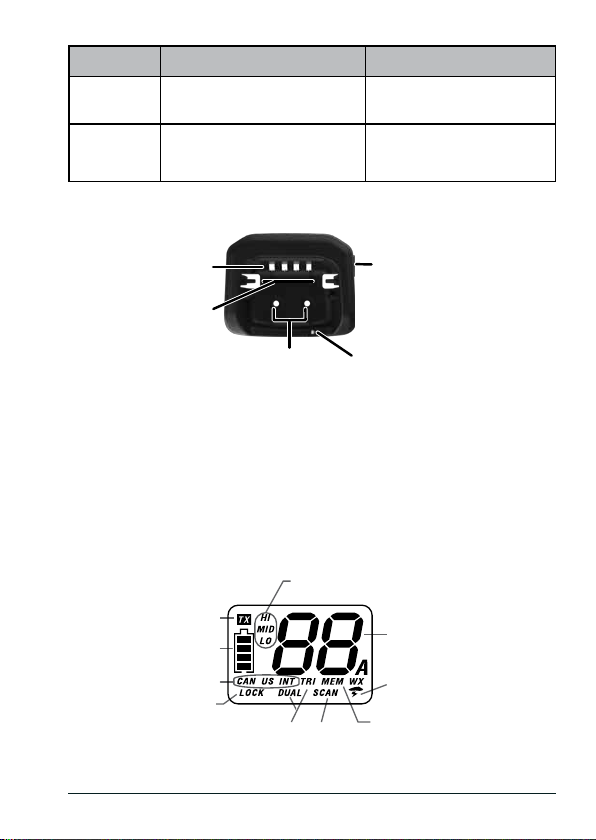
Button Press to... Press and hold to...
SCAN/
DUAL
VOL/SQ
Start scanning channels
saved in memory.
Increase or decrease the
volume.
Turn Dual Watch on and
off.
Increase or decrease the
squelch level.
Charger
Charging
contacts
Charging
latches
Power jack
[cigarette (DC) or
wall (AC) plug]
for mounting
CHARGE LEDScrew holes
Reading the Display
The LCD display shows different information depending on
what you are doing. This sample screen shows some of this
information. The following table shows all the possible icons
and what they mean.
Transmit
power level
The radio is
transmitting
Battery
status icon
UIC channel
mode
Key lock
is on
Watch
mode
The radio is in
scan mode
Uniden MHS126 Radio Owner’s Manual
Current
channel
number
Weather
Alert Watch
is on.
This channel is
stored in memory.
E-7
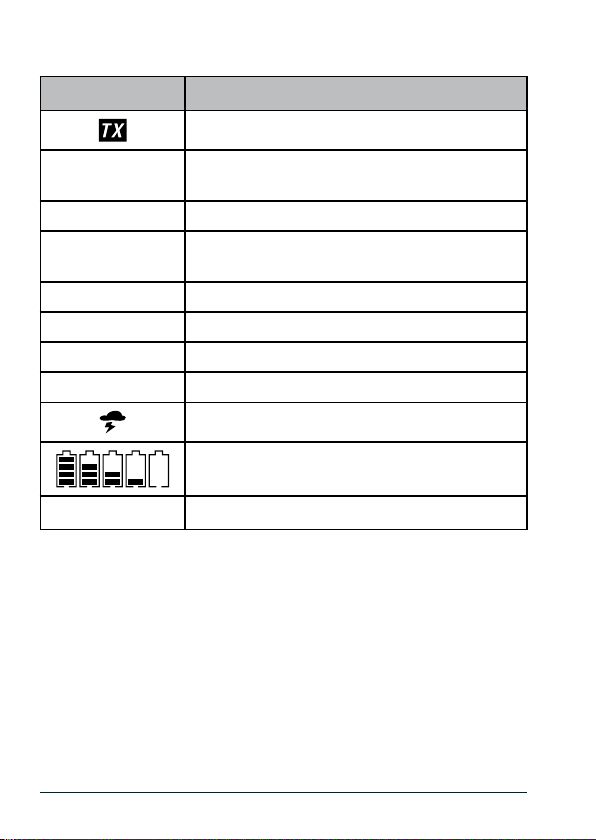
Display icons and what they mean
Icon What it means
You are currently transmitting.
LO, MID, HI
LOCK
US, CAN, or INT
TRI or DUAL
MEM
SCAN
WX
88A
The transmitter power is set to L (Low - 1W), M
(Mid - 2.5W), or H (HIGH - 6W).
The keys are locked.
Indicates if the radio is set for US channels,
CANadian channels, or INTernational channels.
TRIple Watch or DUAL Watch is turned on.
The current channel is saved in memory.
The radio is in Scan mode.
The radio is in Weather mode
Weather Alert Watch is turned on.
The battery is fully charged, mostly charged, half
charged, mostly empty, or completely empty.
Current channel number
E-8
Uniden MHS126 Radio Owner’s Manual
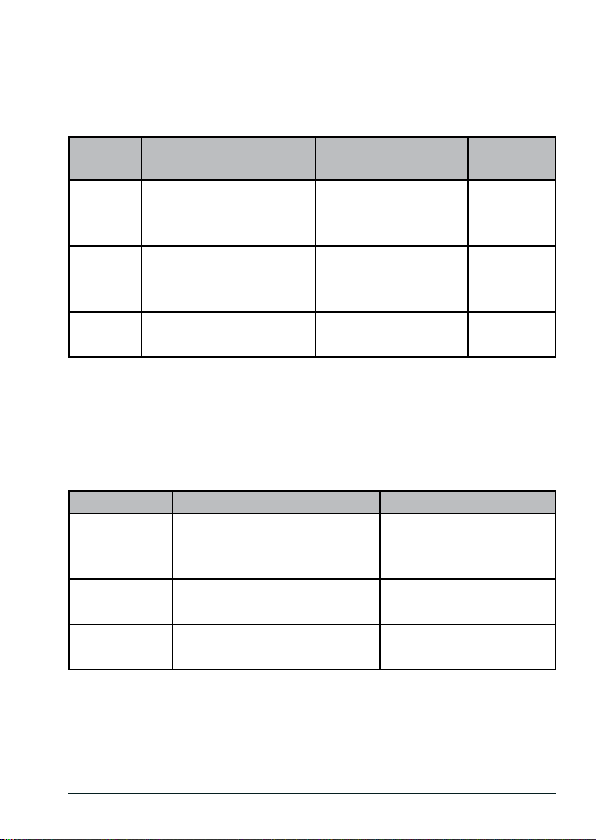
How It Works
Your radio has three main operation modes: Normal, Scan,
and Weather.
Mode What it does
Monitors a single marine
Normal
Scan
Weather
In addition to the three operation modes, your radio provides
three different watch modes which you can activate during
any operation mode. In the watch modes, the radio briey
checks for activity on a specic channel, then returns to its
previous operation.
Watch mode What it does To turn it on/off
Weather Alert
Watch
Dual Watch
Triple Watch
channel and lets you talk
on that channel.
Monitors all the channels
you save into memory.
Monitors the selected
NOAA weather channel.
Checks the last-used weather
channel for hazard alerts
every 7 seconds.
Checks channel 16 for activity
every 2 seconds.
Checks channels 16 and 9 for
activity every 2 seconds.
Use it when you
want to...
Monitor a channel or
talk to another radio.
Check a small group
of regularly-used
channels for trafc.
Hear the current or
forecasted weather.
Press and hold WX/
ALERT for 2 seconds.
Press and hold SCAN/
DUAL for 2 seconds.
Press and hold 16/9/TRI
for 2 seconds.
To turn it
on/off
(default
mode)
Press
SCAN/
DUAL.
Press WX/
ALERT.
# Private boats must monitor channel 16 whenever they are
underway. Water-going vessels should have either Triple
Watch or Dual Watch on at all times.
Uniden MHS126 Radio Owner’s Manual
E-9
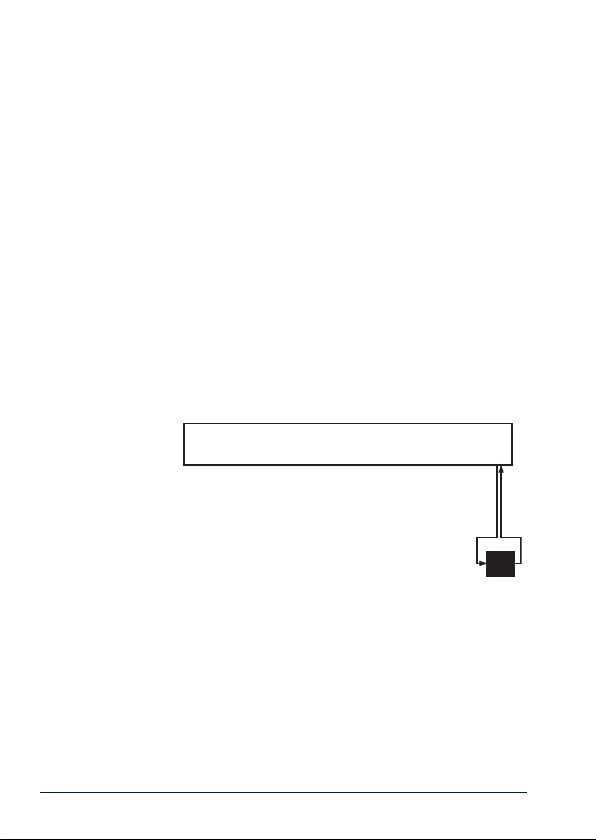
Normal Mode Operation
wx
Every few seconds,
the radio checks
the last-used
weather channel.
WX Alert
Watch on
Monitoring Channel 25
To transmit, remove the radio from the charger, then press
and hold Push to Talk. Release the button when you are
nished talking.
For the best sound quality, hold the microphone about two
inches from your mouth while you’re talking.
Press Channel up to move up one channel at a time. Press
and hold the button to scroll quickly up the channels.
Press Channel down to move down one channel at a time.
Press and hold the button to scroll quickly down the
channels.
To change the transmit power, press L/M/H. The transmit
power switches to the next transmit power each time you
press this button.
Normal mode with Weather Alert Watch
If you activate
Weather Alert
Watch while
operating in
Normal mode,
the radio checks the most recently
used weather channel every few
seconds. If it detects a weather or
other hazard alert, it will switch to that
weather channel. (If you are actively
transmitting, the radio waits until you
nish your transmission before
checking the weather channel.)
E-10
Uniden MHS126 Radio Owner’s Manual
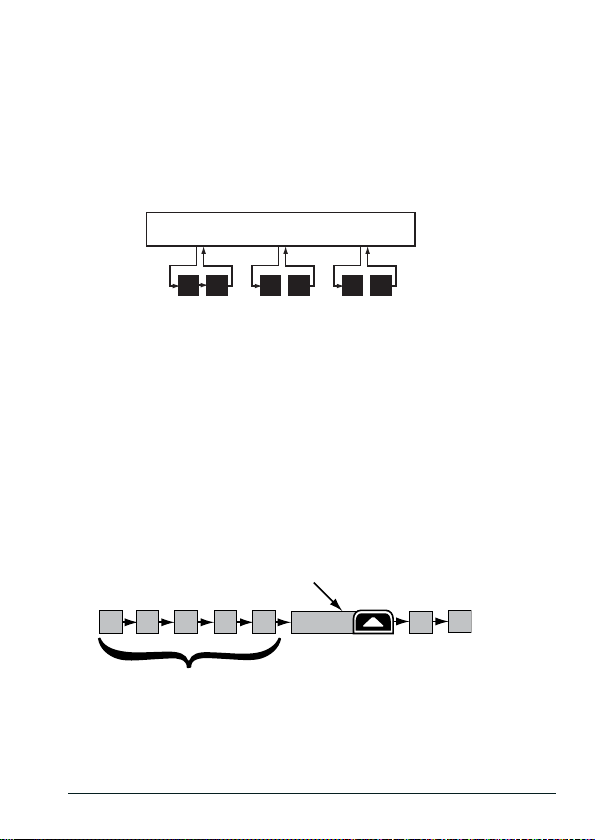
Normal mode with Triple Watch or Dual Watch
If you activate Triple Watch while operating in Normal mode,
the radio checks channels 16 and 9 every two seconds; with
Dual Watch turned on, the radio only checks channel 16. The
radio will not check channels 16 or 9 while you are actively
transmitting; it waits until your transmission is nished and
then checks the channels.
Monitoring Channel 25
16
09
Every 2 seconds, the radio
checks channels 9 & 16.
09
16
09
16
Triple Watch on
Scan Mode Operation
You can save channels into memory and then use Scan
mode to monitor those channels from lowest to highest. If the
radio detects a signal on a channel, it stays on that channel
as long as the signal is received; when the signal stops, the
radio continues scanning.
When it detects a signal, the radio stays
on the channel until you press the
Channel Up button or the signal stops.
1008 1312
11
The radio scans about
5 channels in 0.5 seconds.
Uniden MHS126 Radio Owner’s Manual
14
Resume
scan
15
17
E-11
