
1
WEST MARINE VHF250 (MULTI-BAND)
HANDHELD MARINE RADIO
PRELIMINARYDRAFT
UNIDEN AMERICA CORPORATION
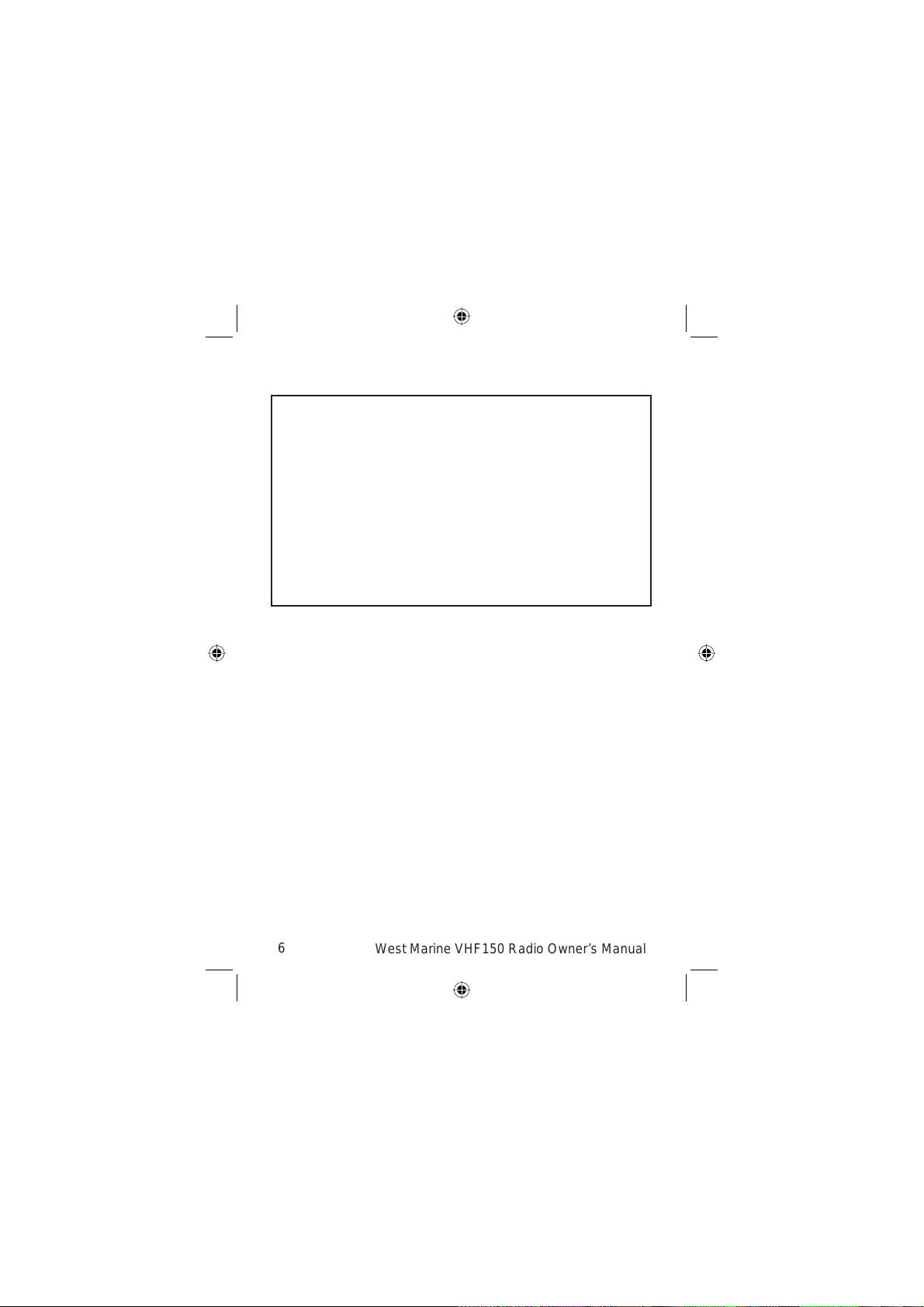
Maritime Radio Services Operation
Warning! This transmitter will operate on channels/frequen-
cie that have restricted use in the United States. The channel
assignments include frequencies assigned for exclusive use
of the U.S. Coast Guard, use in Canada, and use in international waters. Operation on these frequencies without proper
authorization is strictly forbidden. For frequencies/channels
that are currently for use in the U.S. without an individual license, please contact the FCC Call Center at 1-888-CALLFCC (1-888-225-5322).
For individuals requiring a license, such as commercial users, you should obtain a license application from your nearest FCC fi eld offi ce (for US users) or Industry Canada (for
Canadian users).
FCC/Industry Canada Information
Certifi cation FCC Part 80 or RSS-182/188
Output Power 5W
Emmision 16K0F3E, 16K0F2D
Transmitter Frequency Range 156.025 to 157.425 MHz
FCC Identifi er AMWUT601
IC Certifi cation Number 513C-UT601D
This device complies with the GMDSS provisions with Part
80 of the FCC Rules, as well as Part 15 of the FCC Rules.
Operation is subject to the condition that this device does not
cause harmful interference.
Unauthorized changes or modifi cations to this equipment
may void compliance with the FCC Rules. Any change or
modifi cation must be approved in writing by West Marine.
Changes or modifi cations not approved by West Marine
could void the user’s authority to operate the equipment.
6
West Marine VHF150 Radio Owner’s Manual
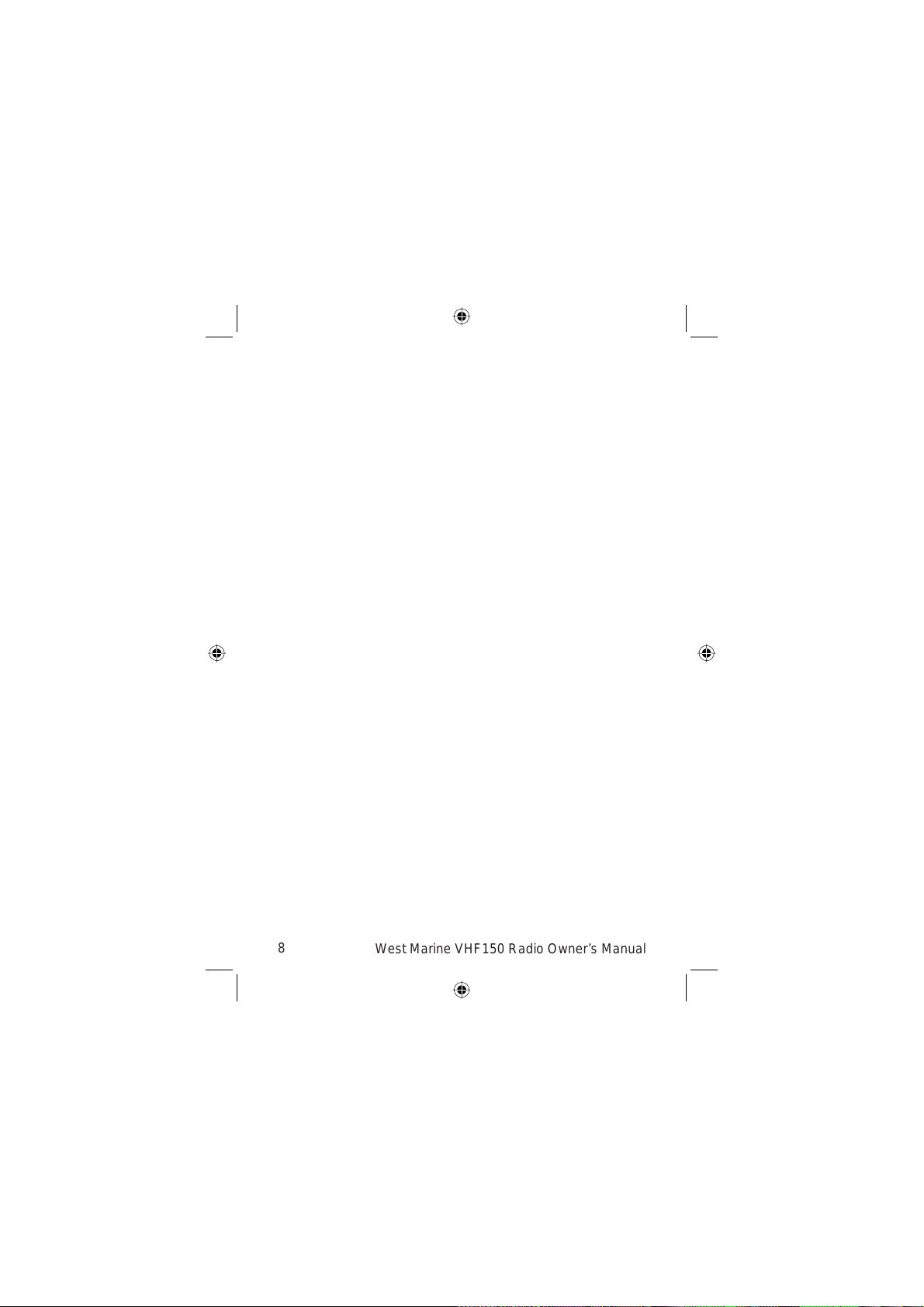
FCC RF Exposure Information
WARNING! Read this information before using the radio
In August 1996 the Federal Communications Commission (FCC)
of the United States with its action in Report and Order FCC 96326 adopted an updated safety standard for human exposure to
radio frequency electromagnetic energy emitted by FCC regulated
transmitters. Those guidelines are consistent with the safety standard previously set by both U.S. and international standards bodies. The design of the radio complies with the FCC guidelines and
these international standards.
Never allow children to operate the radio without adult supervision
and the knowledge of the following guidelines.
WARNING! It is up to the user to properly operate this radio transmitter to insure safe operation. Please adhere to the following:
Use only the supplied or an approved antenna. Unauthorized antennas, modifi cations, or attachments could impair call quality,
damage the radio, or result in violation of FCC regulations.
Do not use the radio with a damaged antenna. If a damaged antenna comes into contact with the skin, a minor burn may result.
Please contact your local dealer for a replacement antenna.
Body-worn Operation This device was tested for typical bodyworn operations using the supplied belt-clip. To maintain compliance with FCC RF exposure requirements, body-worn operations
are restricted to the supplied belt-clip. For hand-held operation,
the radio should be held 1 inch from the user’s face. The use of
accessories that do not satisfy these requirements may not comply with FCC RF exposure requirements and should be avoided.
For more information about
website at www.fcc.gov
RF exposure, please visit the FCC
8
West Marine VHF150 Radio Owner’s Manual

2
Table Of Contents
Section & Item Page
1. Executive Summary 4
2. Product Specifications 4
3. Keys and Controls 5
4. Printed Materials and Packaging 5
5. Frequencies & Channels 6
6. Key Layout 9
7. LCD Screen 9
7.1 Opening Screen 9
8. ON/OFF/Volume Knob 10
9. Squelch Knob 10
10. Channel UP & DOWN Keys 10
11. Band/1/2.5/5W Key 11
11.1 Marine VHF 12
11.2 FRS Radio 12
11.3 AM Radio 14
11.4 FM Radio 15
11.5 Air Band 17
11.6 Marine Transmit Power 18
12. MEM / SCAN Key 19
13. WX/ALERT Key 22
14. 16/9/TRI Key 24
15. PTT (Push To Talk) Key 26
16. Light / Lock Key 27
17. Menu Key 28
17.1 Channel Names 30
17.2 Contrast Adjust 31
17.3 Lamp Adjust 31
17.4 Key Beep 32
17.5 U.I.C. 32
17.6 F.I.P.S. 33
17.7 FM Muting 34
17.8 FRS CTCSS/DCS 35
17.9 AM Radio Frequencies 36
17.10.0 Dual or Tri Watch 36
18. Enter Key 37
19. S.A.M.E. Event Codes 38
20 CTCSS/DCS Code List 41
21. FRS Channel Chart 42
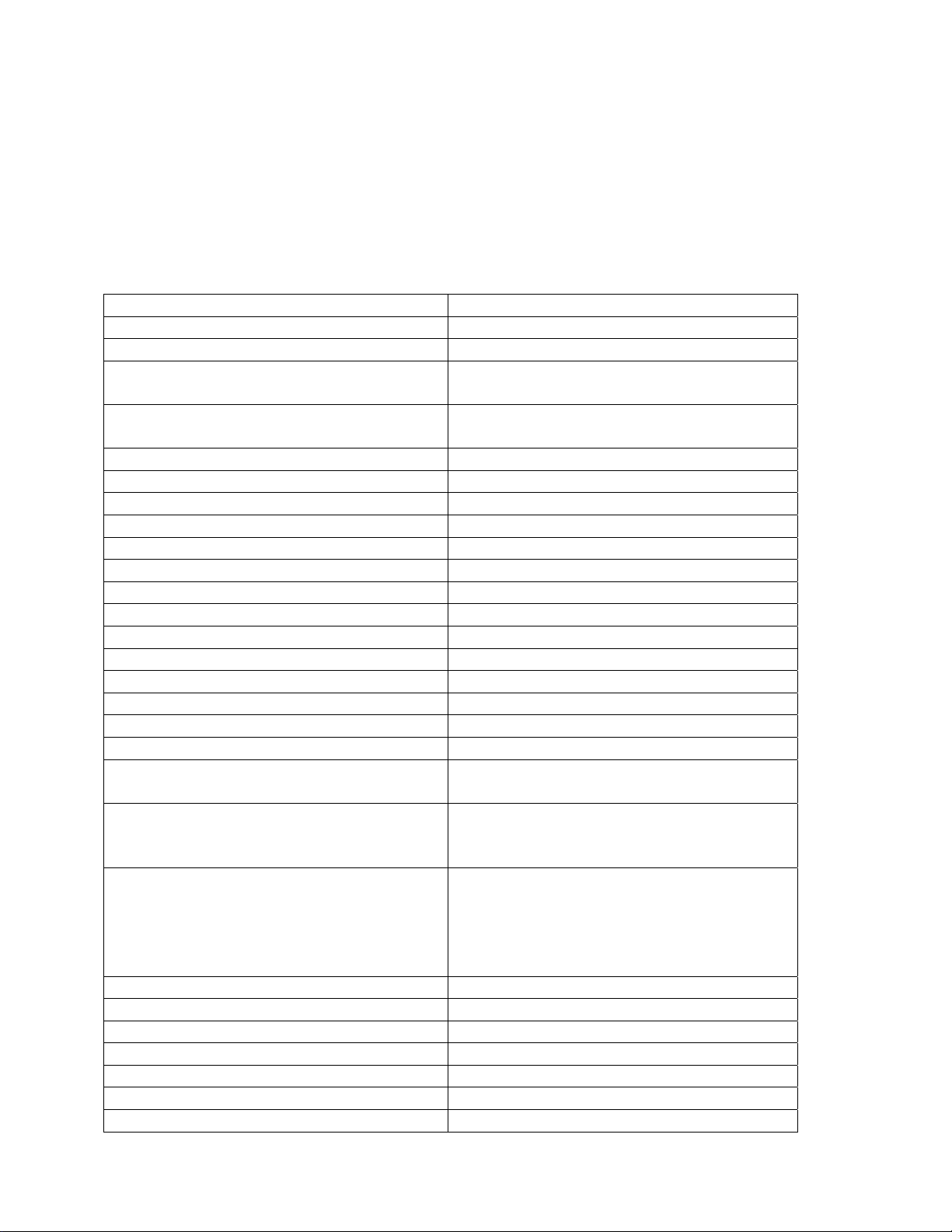
3
1. Executive Summary
The VHF250 will be designed to be a step up model to the current West Marine
VHF100/200 radio. This radio will incorporate a full featured dot matrix display, Marine
transceiver, AM radio receiver, FM radio receiver, AM Aircraft band receiver, FRS
transceiver, a 1200mAh LiON battery, and a swivel belt clip to assure compliance with
the FCC SAR requirements.
2. Product Specifications
Channels All US, International, and Canadian
Transmit Power (5W Default) 1 Watt/2.5 Watt/5 Watt, User Selectable
Submersible Yes, JIS Level 7
LiON Capable Yes, 12 hours (minimum) of operation
based upon the 90/5/5 rule
Drop-in Charging Cradle (4 Hour
Charge)
Cigarette Lighter DC Plug Yes, included.
Alkaline Battery Tray Yes, included. 4xAAA (9 Hour, 2 Watt)
AM Band Radio Receiver Yes
FM Band Radio Receiver Yes
Air Band Radio Receiver Yes
14 Channel FRS Transceiver Yes (0.5W ERP output)
Tri-Watch Yes
Weather All 10 Weather Channels
S.A.M.E. Weather Alert Yes
F.I.P.S. Code Memory Size 20 Locations
Memory Channel Scan Yes, up to all channels
Backlit LCD & Keys Yes, Green Color
Instant Channel 16 Yes, second press is channel 9
Belt Clip Yes, detachable and swivel
AC Adapter Yes, Input AC 100~240V 50/60Hz/
Flexible Soft Rubber Antenna
(Non-removable type, FCC rule)
Speaker/Microphone Jacks Yes, to be compatible with the new
Sensitivity 0.20uV for 12 dB SINAD Nominal
Squelch Sensitivity Threshold 0.10 uV Nominal
Adjacent Channel Selectivity 70 dB @ +or – 25kHz
Operating Temperature -4 F (-20C) to 122F (+50C)
Frequency StaDuallity + or – 2.5ppm Limit
Channel Spacing 25KHz Fixed
Antenna Connector Fixed. FRS band FCC requirement
Yes, Included. Rapid Charge. Includes
Stainless Steel Mounting Hardware
Output DC.
Yes, West Marine “ROPE” logo
embedded in the rubber cover of the
antenna
Uniden speaker microphone (model#
HHVTA07) Jacks are to keep JIS level 7
spec. Screw-on Submersible cap
required.
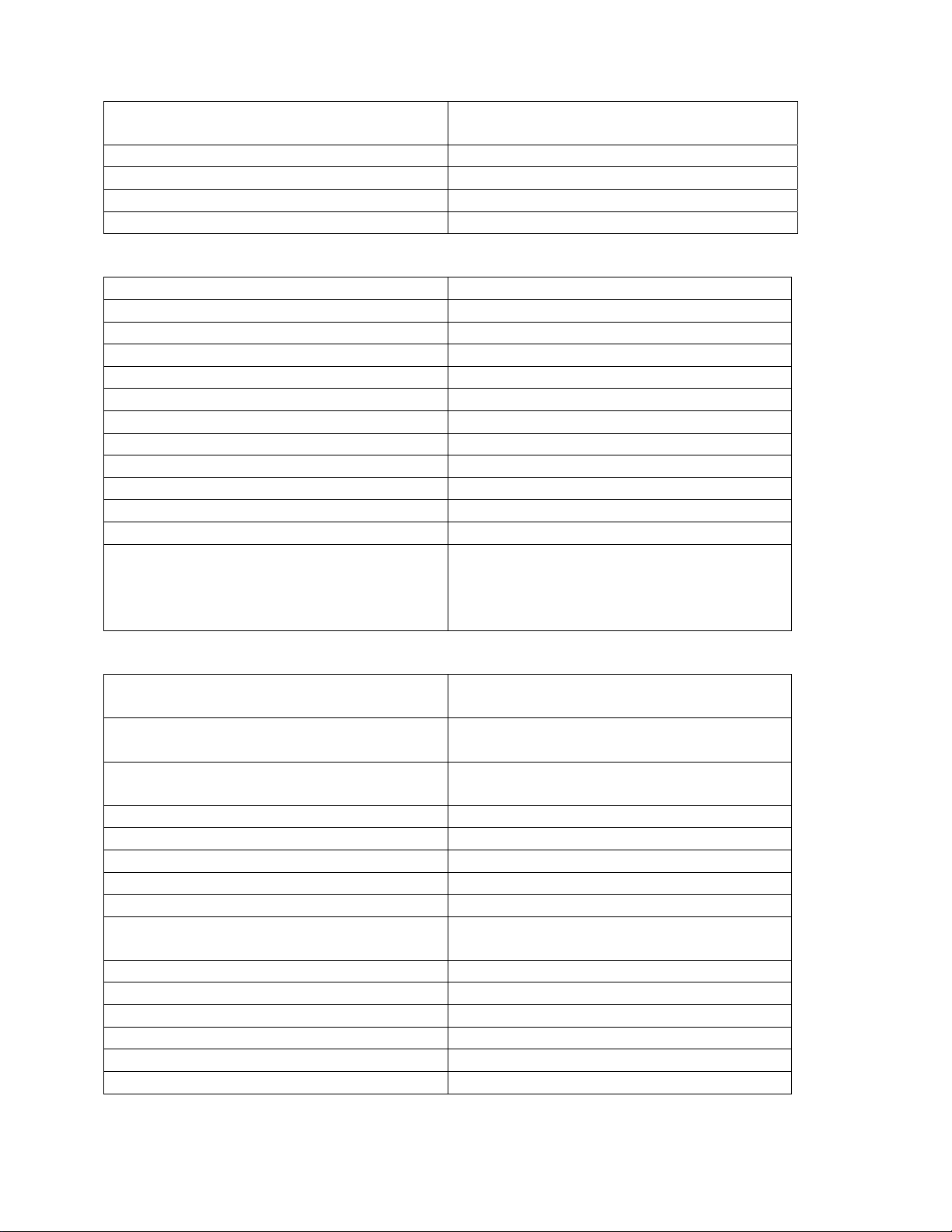
4
Speaker Built in 32mm Dynamic Type, 8 ohm,
0.5 watt rated
Microphone Built in Electret type
UV Resistant Plastic Yes
Stainless Steel Parts Yes, for all exposed to the elements.
Wrist Strap Yes, connected on the side of the radio.
3. Keys and Controls
On/Off/Volume Knob Yes
Squelch Knob Yes
PTT Key Yes, on the side of the radio
WX/Alert Key Yes
16/9/Tri Watch Key Yes
Band/1/2.5/5W Yes
UP Key Yes
DOWN Key Yes
MEM/Scan Key Yes
Menu Key Yes
Enter Key Yes
Light/Lock Key Yes, underneath the PTT key
Large LCD Screen: 22mm x 35.9mm
(Viewable Size is 19mm high, 31mm
wide)
4. Printed Materials and Packaging
Display Box Yes, UJ to supply the Die, UAC to
Owners Manual Yes, To be written in English, French,
Warranty 3 year, to be included in the owners
Registration Card No, this is a West Marine model
Certificate of Compliance N/A
RLI (Radio Life Insurance) Card No, this is a West Marine model
POP Hang Tag No, this is a West Marine model
POP for LCD Yes, Placed on the LCD at the Factory
Serial Number Sticker Yes, affixed to the Display Box and
Battery Specification Label Yes, affixed to the battery pack
FCC/IC ID Label Yes
Patent Engraving No
Regulations FCC, IC, UL
UPC Code 05063350093 4
ITF14 Code 10050633500931
Yes, Full Dot Matrix
supply the film (West Marine to Create)
and Spanish
manual (West Marine Information)
radio
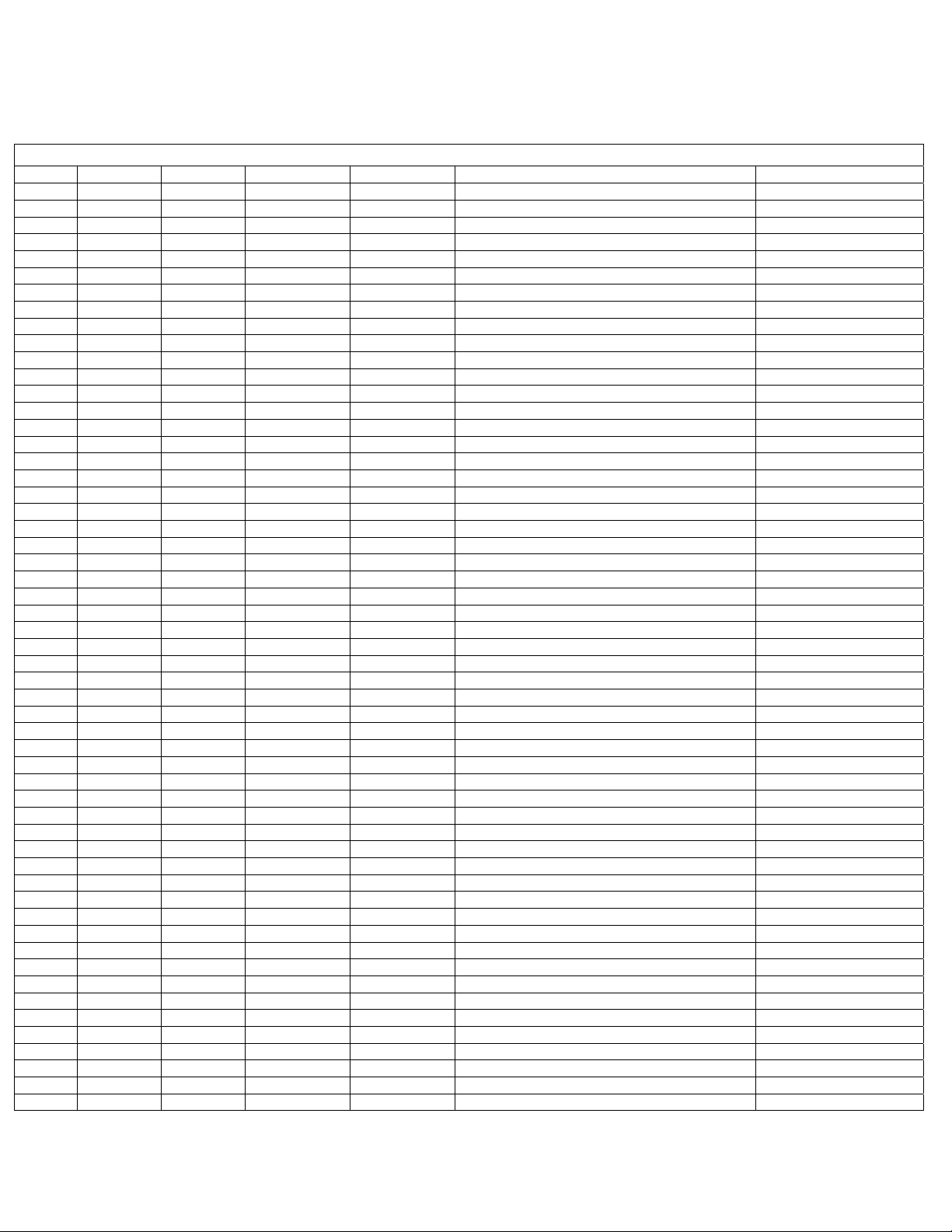
5
5. Frequencies and Channels
USA FREQUENCY CHART
Ch No. RX Freq TX Freq Status Name Full Name 16 Char Name
1 ”A” 156.0500 156.0500 Simplex VTS/COM VESSEL TRAFFIC SYSTEM/COOMERCIAL VTS/COMMERCIAL
3 ”A” 156.1500 156.1500 Simplex CG ONLY COAST GUARD,GOVT ONLY COAST GUARD ONLY
5 “A” 156.2500 156.2500 Simplex VTS/COM VESSEL TRAFFIC SYSTEM/COMMERCIAL VTS/COMMERCIAL
6 156.3000 156.3000 Simplex SAFETY INTER-SHIP SAFETY SAFETY
7 “A” 156.3500 156.3500 Simplex COMMERC COMMERCIAL COMMERCIAL
8 156.4000 156.4000 Simplex COMMERC COMMERCIAL COMMERCIAL
9 156.4500 156.4500 Simplex NON COM NON COMMERCIAL NON COMMERCIAL
10 156.5000 156.5000 Simplex COMMERC COMMERCIAL COMMERCIAL
11 156.5500 156.5500 Simplex VTS VESSEL TRAFFIC SYSTEM VESSEL TRAFFIC
12 156.6000 156.6000 Simplex VTS VESSEL TRAFFIC SYSTEM VESSEL TRAFFIC
13 156.6500 156.6500 Simplex, 1W BRG-BRG BRIDGE TO BRIDGE BRIDGE TO BRIDGE
14 156.7000 156.7000 Simplex VTS VESSEL TRAFFIC SYSTEM VESSEL TRAFFIC
15 156.7500
16 156.8000 156.8000 Simplex DISTRES DISTRESS, SAFETY, CALLING DISTRESS
17 156.8500 156.8500 Simplex, 1W GOVT GOVT MARITIME CONTROL GOVERNMENT
18 “A” 156.9000 156.9000 Simplex COMMERC COMMERCIAL COMMERCIAL
19 “A” 156.9500 156.9500 Simplex COMMERC COMMERCIAL COMMERCIAL
20 161.6000 157.0000 Duplex PORT OP PORT OPERATION PORT OPERATION
20 “A” 157.0000 157.0000 Simplex PORT OP PORT OPERATION PORT OPERATION
21 “A” 157.0500 157.0500 Simplex CG ONLY COAST GUARD ONLY COAST GUARD ONLY
22 “A” 157.1000 157.1000 Simplex CG COAST GUARD COAST GUARD
23 “A” 157.1500 157.1500 Simplex CG ONLY COAST GUARD ONLY COAST GUARD ONLY
24 161.8000 157.2000 Duplex MAR OPR MARINE OPERATOR MARINE OPERATOR
25 161.8500 157.2500 Duplex MAR OPR MARINE OPERATOR MARINE OPERATOR
26 161.9000 157.3000 Duplex MAR OPR MARINE OPERATOR MARINE OPERATOR
27 161.9500 157.3500 Duplex MAR OPR MARINE OPERATOR MARINE OPERATOR
28 162.0000 157.4000 Duplex MAR OPR MARINE OPERATOR MARINE OPERATOR
61 “A” 156.0750 156.0750 Simplex CG COAST GUARD COAST GUARD
63 “A” 156.1750 156.1750 Simplex VTS VESSEL TRAFFIC SYSTEM VESSEL TRAFFIC
64 “A” 156.2250 156.2250 Simplex COMMERC COMMERCIAL COMMERCIAL
65 “A” 156.2750 156.2750 Simplex PORT OP PORT OPERATION PORT OPERATION
66 “A” 156.3250 156.3250 Simplex PORT OP PORT OPERATION PORT OPERATION
67 156.3750 156.3750 Simplex, 1W BRG-BRG BRIDGE TO BRIDGE BRIDGE TO BRIDGE
68 156.4250 156.4250 Simplex NON COM NON COMMERCIAL NON COMMERCIAL
69 156.4750 156.4750 Simplex NON COM NON COMMERCIAL NON COMMERCIAL
70 156.5250
71 156.5750 156.5750 Simplex NON COM NON COMMERCIAL NON COMMERCIAL
72 156.6250 156.6250 Simplex NON COM NON COMMERCIAL (SHIP-SHIP) NON COMMERCIAL
73 156.6750 156.6750 Simplex PORT OP PORT OPERATION PORT OPERATION
74 156.7250 156.7250 Simplex PORT OP PORT OPERATION PORT OPERATION
75 156.7750 156.7750 Simplex, 1W PORT OP PORT OPERATION PORT OPERATION
76 156.8250 156.8250 Simplex, 1W PORT OP PORT OPERATION PORT OPERATION
77 156.8750 156.8750 Simplex, 1W PORT OP PORT OPERATION (SHIP-SHIP) PORT OPERATION
78 “A” 156.9250 156.9250 Simplex NON COM NON COMMERCIAL NON COMMERCIAL
79 “A” 156.9750 156.9750 Simplex COMMERC COMMERCIAL COMMERCIAL
80 “A” 157.0250 157.0250 Simplex COMMERC COMMERCIAL COMMERCIAL
81 “A” 157.0750 157.0750 Simplex USCG COAST GUARD COAST GUARD
82 “A” 157.1250 157.1250 Simplex USCG COAST GUARD COAST GUARD
83 “A” 157.1750 157.1750 Simplex GOVT GOVERNMENT GOVERNMENT
84 161.8250 157.2250 Duplex MAR OPR MARINE OPERATOR MARINE OPERATOR
85 161.8750 157.2750 Duplex MAR OPR MARINE OPERATOR MARINE OPERATOR
86 161.9250 157.3250 Duplex MAR OPR MARINE OPERATOR MARINE OPERATOR
87 161.9750 157.3750 Duplex MAR OPR MARINE OPERATOR MARINE OPERATOR
88 162. 0250 157.4250 Duplex MAR OPR MARINE OPERATOR MARINE OPERATOR
88 “A” 157.4250 157.4250 Simplex COMMERC COMMERCIAL (SHIP-SHIP) COMMERCIAL
InhiDualt
InhiDualt
Receive Only ENVIRON ENVIRONMENTAL ENVIRONMENTAL
Receive Only DSC DIGITAL SELECTIVE CALLING DSC RECEIVE ONLY
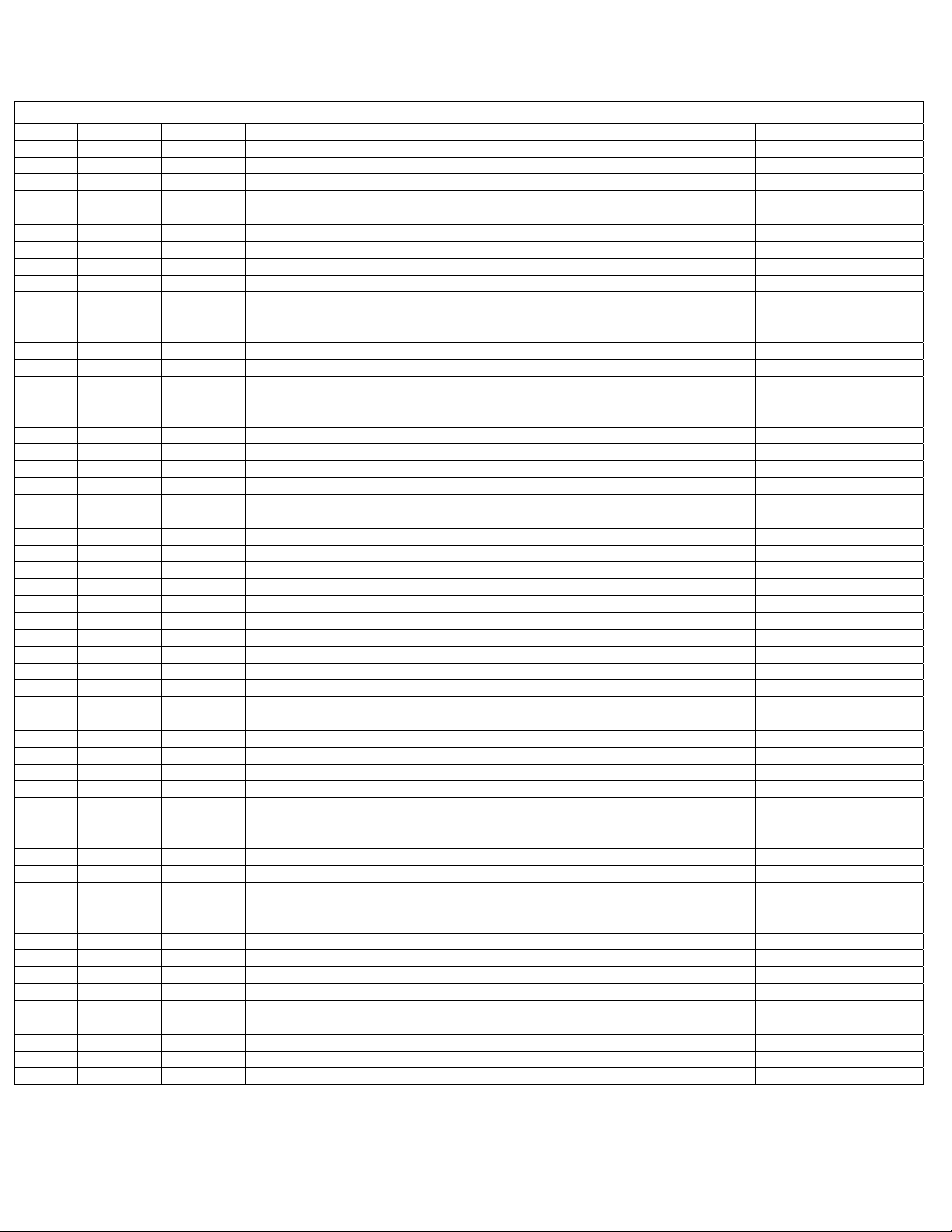
6
CANADIAN FREQUENCY CHART
Ch No. RX Freq TX Freq Status Name Full Name 16 Char Name
1 160.6500 156.0500 Duplex MAR OPR MARINE OPERATOR MARINE OPERATOR
2 160.7000 156.1000 Duplex MAR OPR MARINE OPERATOR MARINE OPERATOR
3 160.7500 156.1500 Duplex MAR OPR MARINE OPERATOR MARINE OPERATOR
4 “A” 156.2000 156.2000 Simplex CCG CANADIAN COAST GUARD COAST GUARD
5 “A” 156.2500 156.2500 Simplex VTS VESSEL TRAFFIC SYSTEM VESSEL TRAFFIC
6 156.3000 156.3000 Simplex SAFETY INTER-SHIP SAFETY SAFETY
7 “A” 156.3500 156.3500 Simplex COMMERC COMMERCIAL COMMERCIAL
8 156.4000 156.4000 Simplex COMMERC COMMERCIAL COMMERCIAL
9 156.4500 156.4500 Simplex CALLING BOATER CALLING CHANNEL CALLING
10 156.5000 156.5000 Simplex COMMERC COMMERCIAL COMMERCIAL
11 156.5500 156.5500 Simplex VTS VESSEL TRAFFIC SYSTEM VESSEL TRAFFIC
12 156.6000 156.6000 Simplex VTS VESSEL TRAFFIC SYSTEM VESSEL TRAFFIC
13 156.6500 156.6500 Simplex, 1W BRG-BRG BRIDGE TO BRIDGE BRIDGE TO BRIDGE
14 156.7000 156.7000 Simplex VTS VESSEL TRAFFIC SYSTEM VESSEL TRAFFIC
15 156.7500 156.7500 Simplex ENVIRON ENVIRONMENTAL ENVIRONMENTAL
16 156.8000 156.8000 Simplex DISTRES DISTRESS, SAFETY, CALLING DISTRESS
17 156.8500 156.8500 Simplex, 1W SAR STATE CONTROL STATE CONTROL
18 “A” 156.9000 156.9000 Simplex COMMERC COMMERCIAL COMMERCIAL
19 “A” 156.9500 156.9500 Simplex CCG CANADIAN COAST GUARD COAST GUARD
20 161.6000 157.0000 Duplex, 1W PORT OP PORT OPERATION PORT OPERATION
21 “A” 157.0500 157.0500 Simplex CCG CANADIAN COAST GUARD COAST GUARD
22 “A” 157.1000 157.1000 Simplex CCG CANADIAN COAST GUARD COAST GUARD
23 161.7500 157.1500 Duplex CCG CANADIAN COAST GUARD COAST GUARD
24 161.8000 157.2000 Duplex MAR OPR MARINE OPERATOR MARINE OPERATOR
25 161.8500 157.2500 Duplex MAR OPR MARINE OPERATOR MARINE OPERATOR
26 161.9000 157.3000 Duplex MAR OPR MARINE OPERATOR MARINE OPERATOR
27 161.9500 157.3500 Duplex MAR OPR MARINE OPERATOR MARINE OPERATOR
28 162.0000 157.4000 Duplex MAR OPR MARINE OPERATOR MARINE OPERATOR
60 160.6250 156.0250 Duplex MAR OPR MARINE OPERATOR MARINE OPERATOR
61 “A” 156.0750 156.0750 Simplex CCG CANADIAN COAST GUARD COAST GUARD
62 “A” 156.1250 156.1250 Simplex CCG CANADIAN COAST GUARD COAST GUARD
64 160.8250 156.2250 Duplex MAR OPR MARINE OPERATOR MARINE OPERATOR
64 “A” 156.2250 156.2250 Simplex MAR OPR MARINE OPERATOR MARINE OPERATOR
65 “A” 156.2750 156.2750 Simplex RESCUE SEARCH AND RESCUE SEARCH & RESCUE
66 “A” 156.3250 156.3250 Simplex, 1W PORT OP PORT OPERATION PORT OPERATION
67 156.3750 156.3750 Simplex BRG-BRG BRIDGE TO BRIDGE BRIDGE TO BRIDGE
68 156.4250 156.4250 Simplex NON COM NON COMMERCIAL NON COMMERCIAL
69 156.4750 156.4750 Simplex NON COM NON COMMERCIAL NON COMMERCIAL
70 156.5250
71 156.5750 156.5750 Simplex NON COM NON COMMERCIAL NON COMMERCIAL
72 156.6250 156.6250 Simplex NON COM NON COMMERCIAL NON COMMERCIAL
73 156.6750 156.6750 Simplex PORT OPR PORT OPERATION PORT OPERATION
74 156.7250 156.7250 Simplex PORT OPR PORT OPERATION PORT OPERATION
77 156.8750 156.8750 Simplex, 1W PORT OPR PORT OPERATION PORT OPERATION
78 “A” 156.9250 156.9250 Simplex SHP-SHP INTER SHIP INTER SHIP
79 “A” 156.9750 156.9750 Simplex SHP-SHP INTER SHIP INTER SHIP
80 “A” 157.0250 157.0250 Simplex SHP-SHP INTER SHIP INTER SHIP
81 “A” 157.0750 157.0750 Simplex CCG CANADIAN COAST GUARD COAST GUARD
82 “A” 157.1250 157.1250 Simplex CCG CANADIAN COAST GUARD COAST GUARD
83 161.7750 157.1750 Duplex CCG CANADIAN COST GUARD COAST GUARD
83 “A” 157.1750 157.1750 Simplex CCG CANADIAN COAST GUARD COAST GUARD
84 161.8250 157.2250 Duplex MAR OPR MARINE OPERATOR MARINE OPERATOR
85 161.8750 157.2750 Duplex MAR OPR MARINE OPERATOR MARINE OPERATOR
86 161.9250 157.3250 Duplex MAR OPR MARINE OPERATOR MARINE OPERATOR
87 161.9750 157.3750 Duplex MAR OPR MARINE OPERATOR MARINE OPERATOR
88 162.0250 157.4250 Duplex MAR OPR MARINE OPERATOR MARINE OPERATOR
InhiDualt
Receive Only DSC DIGITAL SELECTIVE CALLING DSC RECEIVE ONLY
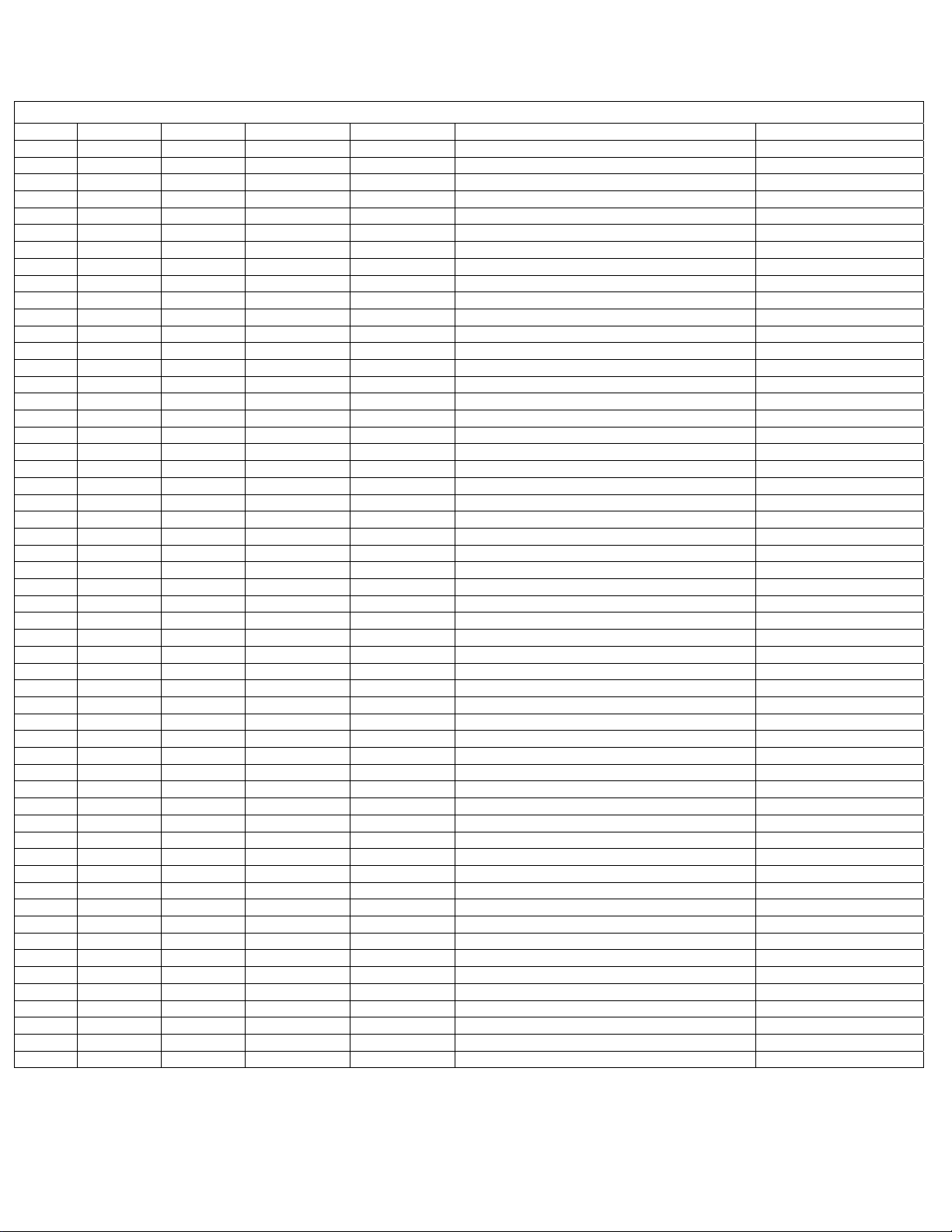
7
INTERNATIONAL FREQUENCY CHART
Ch No. RX Freq TX Freq Status Name Full Name 16 Char Name
1 160.6500 156.0500 Duplex MAR OPR MARINE OPERATOR MARINE OPERATOR
2 160.7000 156.1000 Duplex MAR OPR MARINE OPERATOR MARINE OPERATOR
3 160.7500 156.1500 Duplex MAR OPR MARINE OPERATOR MARINE OPERATOR
4 160.8000 156.2000 Duplex MAR OPR MARINE OPERATOR MARINE OPERATOR
5 160.8500 156.2500 Duplex MAR OPR MARINE OPERATOR MARINE OPERATOR
6 156.3000 156.3000 Simplex SAFETY INTER-SHIP SAFETY SAFETY
7 160.9500 156.3500 Duplex MAR OPR MARINE OPERATOR MARINE OPERATOR
8 156.4000 156.4000 Simplex COMMERC COMMERCIAL (SHIP-SHIP) COMMERCIAL
9 156.4500 156.4500 Simplex CALLING BOATER CALLING CHANNEL CALLING
10 156.5000 156.5000 Simplex COMMERC COMMERCIAL COMMERCIAL
11 156.5500 156.5500 Simplex VTS VESSEL TRAFFIC SYSTEM VESSEL TRAFFIC
12 156.6000 156.6000 Simplex VTS VESSEL TRAFFIC SYSTEM VESSEL TRAFFIC
13 156.6500 156.6500 Simplex BRG-BRG BRIDGE TO BRIDGE BRIDGE TO BRIDGE
14 156.7000 156.7000 Simplex VTS VESSEL TRAFFIC SYSTEM VESSEL TRAFFIC
15 156.7500 156.7500 Simplex, 1W ENVIRON ENVIRONMENTAL ENVIRONMENTAL
16 156.8000 156.8000 Simplex DISTRESS DISTRESS, SAFETY, CALLING DISTRESS
17 156.8500 156.8500 Simplex, 1W GOVT GOVT MARINE CONTROL GOVERNMENT
18 161.5000 156.9000 Duplex PORT OP PORT OPERATION PORT OPERATION
19 161.5500 156.9500 Duplex COMMERC COMMERCIAL COMMERCIAL
20 161.6000 157.0000 Duplex PORT OP PORT OPERATION PORT OPERATION
21 161.6500 157.0500 Duplex PORT OP PORT OPERATION PORT OPERATION
22 161.7000 157.1000 Duplex PORT OP PORT OPERATION PORT OPERATION
23 161.7500 157.1500 Duplex MAR OPR MARINE OPERATOR MARINE OPERATOR
24 161.8000 157.2000 Duplex MAR OPR MARINE OPERATOR MARINE OPERATOR
25 161.8500 157.2500 Duplex MAR OPR MARINE OPERATOR MARINE OPERATOR
26 161.9000 157.3000 Duplex MAR OPR MARINE OPERATOR MARINE OPERATOR
27 161.9500 157.3500 Duplex MAR OPR MARINE OPERATOR MARINE OPERATOR
28 162.0000 157.4000 Duplex MAR OPR MARINE OPERATOR MARINE OPERATOR
60 160.6250 156.0250 Duplex MAR OPR MARINE OPERATOR MARINE OPERATOR
61 160.6750 156.0750 Duplex MAR OPR MARINE OPERATOR MARINE OPERATOR
62 160.7250 156.1250 Duplex MAR OPR MARINE OPERATOR MARINE OPERATOR
63 160.7750 156.1750 Duplex MAR OPR MARINE OPERATOR MARINE OPERATOR
64 160.8250 156.2250 Duplex MAR OPR MARINE OPERATOR MARINE OPERATOR
65 160.8750 156.2750 Duplex MAR OPR MARINE OPERATOR MARINE OPERATOR
66 160.9250 156.3250 Duplex MAR OPR MARINE OPERATOR MARINE OPERATOR
67 156.3750 156.3750 Simplex BRG-BRG BRIDGE TO BRIDGE BRIDGE TO BRIDGE
68 156.4250 156.4250 Simplex NON COM NON COMMERCIAL NON COMMERCIAL
69 156.4750 156.4750 Simplex NON COM NON COMMERCIAL NON COMMERCIAL
70 156.5250
71 156.5750 156.5750 Simplex NON COM NON COMMERCIAL NON COMMERCIAL
72 156.6250 156.6250 Simplex NON COM NON COMMERCIAL NON COMMERCIAL
73 156.6750 156.6750 Simplex PORT OP PORT OPERATION PORT OPERATION
74 156.7250 156.7250 Simplex PORT OP PORT OPERATION PORT OPERATION
77 156.8750 156.8750 Simplex PORT OP PORT OPERATION (SHIP-SHIP) PORT OPERATION
78 161.5750 156.9250 Duplex PORT OP PORT OPERATION PORT OPERATION
79 161.5750 156.9750 Duplex PORT OP PORT OPERATION PORT OPERATION
80 161.6250 157.0250 Duplex PORT OP PORT OPERATION PORT OPERATION
81 161.6750 157.0750 Duplex PORT OP PORT OPERATION PORT OPERATION
82 161.7250 157.1250 Duplex PORT OP PORT OPERATION PORT OPERATION
83 161.7750 157.1750 Duplex PORT OP PORT OPERATION PORT OPERATION
84 161.8250 157.2250 Duplex MAR OPR MARINE OPERATOR MARINE OPERATOR
85 161.8750 157.2750 Duplex MAR OPR MARINE OPERATOR MARINE OPERATOR
86 161.9250 157.3250 Duplex MAR OPR MARINE OPERATOR MARINE OPERATOR
87 161.9750 157.3750 Duplex MAR OPR MARINE OPERATOR MARINE OPERATOR
88 162.0250 157.4250 Duplex MAR OPR MARINE OPERATOR MARINE OPERATOR
InhiDualt
Receive Only DSC DIGITAL SELECTIVE CALLING DSC RECEIVE ONLY
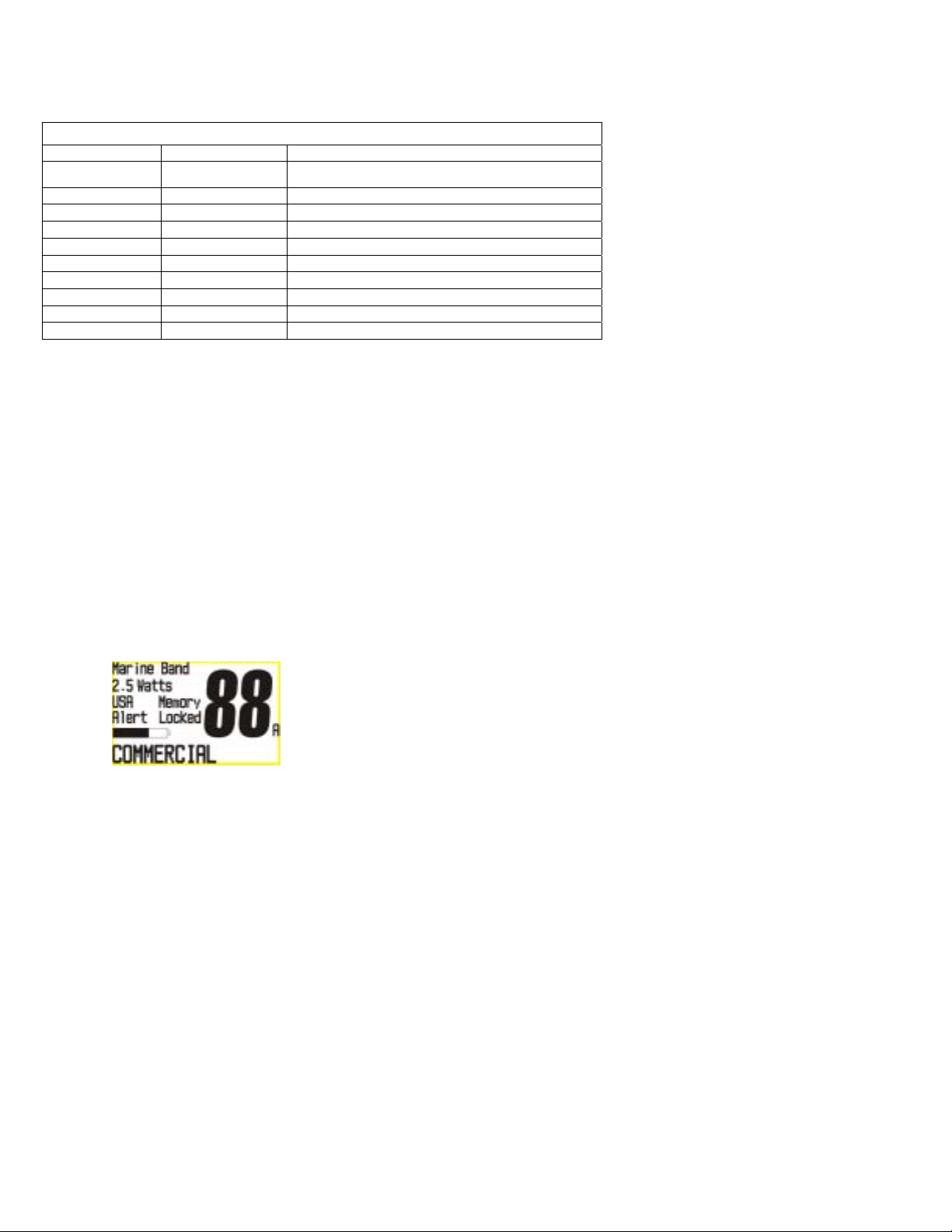
8
WEATHER FREQUENCY CHART
Ch No. RX Frequency Description
WX01 162.5500 Weather Information (Receive Only)
WX02 162.4000 Weather Information (Receive Only)
WX03 162.4750 Weather Information (Receive Only)
WX04 162.4250 Weather Information (Receive Only)
WX05 162.4500 Weather Information (Receive Only)
WX06 162.5000 Weather Information (Receive Only)
WX07 162.5250 Weather Information (Receive Only)
WX08 161.6500 Weather Information (Receive Only)
WX09 161.7750 Weather Information (Receive Only)
WX10 163.2750 Weather Information (Receive Only)
6. Key Layout
See the image at the top of this document.
7. LCD Screen
This information will be provided with the radio image and throughout this document.
The display images in this document are for feature description only.
7.1 Opening Screen
See animation provided by West Marine. This will be an animated splash screen
featuring the West Marine “Rope” logo, then West Marine and model number.
8. ON/OFF/Volume Knob

9
The ON/OFF/Volume knob will be rotated in a clockwise direction to turn the radio on.
Continued rotation of the knob will increase the volume level of the built in speaker.
Upon turning the radio on, the radio will emit a wake up tone and will also have a click
feel. The click feel will be felt upon both turning on and turning off and while changing
the volume.
*NOTE: Every time that the radio is turned on, the radio will remember the last
channel selected. Memory channels, 1/2.5W/5W, Channel Tag, Key Beep, and UIC
(including the last channel selected) settings will remain in the mode that was selected
prior to turning the radio off.
9. Squelch Knob
The Squelch knob will be rotated in a clockwise direction to increase the threshold of
squelch. This control will have a clicking feeling for every level.
Example: As the user rotates the knob clockwise, the long-range sensitivity of the
radio steadily decreases until a threshold is reached where there is no loud hissing
sound. At that point, the radio will be able to receive signals without the excess
background noise. The user may rotate the knob counterclockwise from this point to
receive weaker or distant signals.
10. Channel UP and DOWN Keys
These keys will be used to incrementally change the channels in either an ascending
order or a descending order. The UP key will move through the channels in an
ascending order and the DOWN key will move through the channels in a descending
order. The following screens show examples of changing channels downward. The
currently selected channel will be highlighted in the center of the display. After a
channel has been selected and no more UP or DOWN arrow keys presses, this screen
will automatically time out after 3 seconds and return to the normal radio standby
screen.

10
*NOTE: If either the UP or DOWN keys are held down for an interval of 2 seconds,
the channel display will quickly scroll (no beep tones) in the direction of the
appropriately held key.
***NOTE: When AM, FM, or Air Band are active, pressing and holding the UP or Down
keys will activate a SEEK feature, where the radio continues to increment the
frequency until an active frequency is found. At this point, if the UP or DOWN keys are
still held down, the radio will pause on the active channel for 3 seconds, then continue
to the next active frequency. This operation will continue as long as the UP or DOWN
keys are held down. If the UP or DOWN keys are released when an active frequency
is found, then the radio will stay on that frequency. If the UP or DOWN arrow keys are
released before and active channel is found, the radio will continue to seek until a
active channel is found. Briefly pressing the UP or DOWN arrow keys will cancel the
seek mode.
11. Band/1/2.5/5W Key
Momentarily pressing this key for will select between the available bands on this model.
The bands include Marine VHF, AM radio, FM radio, AM Air Band, and FRS radio. The
default on power-up will be Marine VHF. The Band order will be: VHF, FRS, AM, FM,
and then Air. Pressing and holding this key will change the transmit output power
setting (see section 11.6).
11.1 Marine VHF
When the Band key is pressed to select the VHF mode, the following screen will be
displayed for ~3 seconds, then the normal VHF screen will be displayed. If the Band

11
key is pressed again while this screen is displayed, the FRS opening screen will be
activated.
The features explaining the operation of the VHF radio are described in other parts of
this document.
11.2 FRS Radio
When the Band key is pressed to select the FRS radio mode, the following screen will
be displayed for ~3 seconds, then the normal FRS screen will be displayed. If the
Band key is pressed again while this screen is displayed, the AM opening screen will
be activated.
The following is the display for the FRS radio:
The frequency range for FRS is 462.5625~467.7125MHz, 12.5KHz steps, 0.5 Watt
maximum transmit power.
There will be 142 CTCSS codes for this feature (see Menu for setup details). All 14
channels can be stored into the scan memory.
When the CTCSS code option is not activated on the current FRS channel, the
following screen will be displayed.
