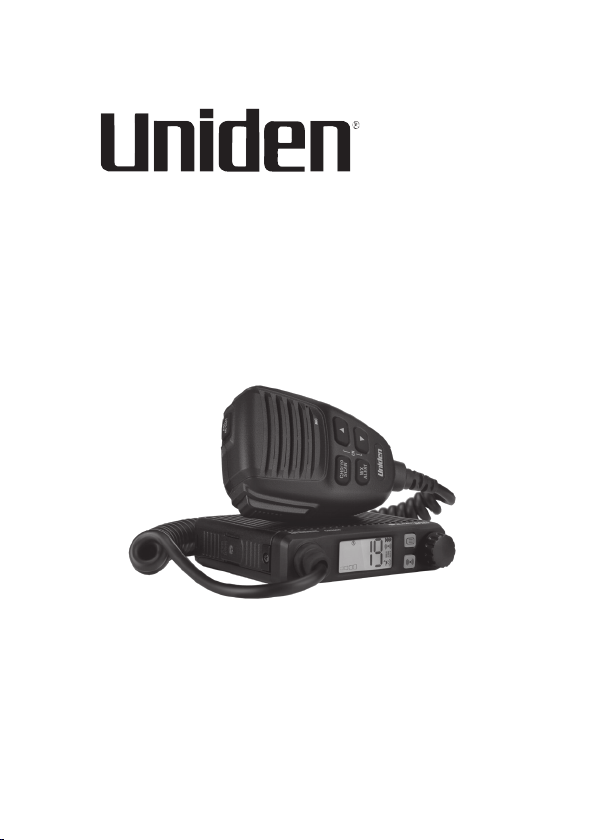
© 2017 Uniden America Corporation U01UT418ZZZ(0)
Irving, Texas Printed in Vietnam
CMX660
PROFESSIONAL MOBILE CB RADIO
Owner’s Manual


CONTENTS
DESCRIPTION ...................................................... 5
WHAT’S IN THE BOX ........................................................... 7
CONTROLS AND CONNECTORS
Radio (Front and Back)
Microphone
.......................................................................9
INSTALLATION .................................................. 10
CONNECT POWER ............................................................ 10
Ground Information
Connect Power................................................................11
MARINE INSTALLATION
CONNECT ANTENNA
Safety Notice
INSTALL MICROPHONE HANGER/
CONNECT MICROPHONE
Install Microphone Hanger
Connect Microphone
Disconnect the Microphone
INSTALL RADIO BRACKET/INSTALL RADIO
Attach Side Rails
Attach Bracket/Install Radio
......................................................11
......................................................... 12
...................................................................13
............................................................15
EMERGENCY OPERATION ................................ 17
USING YOUR CMX660
LCD DISPLAY ..................................................................... 17
BASIC OPERATIONS
Turn On/O
Transmit/Receive
Adjust Volume
Select Channel before Transmit/Receive
.......................................................... 19
.....................................................................19
............................................................20
................................................................20
......................................... 8
.....................................................8
.................................................. 12
............................................... 14
............................................14
......................................................14
..........................................15
................... 15
.........................................16
....................................... 17
.....................20

Adjust Squelch ................................................................21
Automatic Noise Limiter (ANL/HI-CUT)
Adjust Radio Sensitivity (LO/DX)
CHANNEL SCAN................................................................. 23
WEATHER MODE WX MODE
Set Weather Scan
Set Weather Alert Mode
MENU OPERATION
Set Dimmer
Set Key Beep
Set Roger Beep
Set Battery Check
Set FLIP
............................................................................28
............................................................24
............................................................ 25
.....................................................................25
...................................................................26
...............................................................27
...........................................................27
.......................................... 23
.................................................25
.........................21
..................................22
PREVENTIVE MAINTENANCE .......................... 28
MAINTENANCE
TROUBLESHOOTING
SERVICING YOUR RADIO
SPECIFICATIONS
FCC PART 15 & IC COMPLIANCE
FCC PART 15 COMPLIANCE .............................................. 34
IC COMPLIANCE
................................................. 28
........................................ 29
................................. 30
............................................... 31
...................... 34
................................................................ 34
ONEYEAR LIMITED WARRANTY .................... 35
RADIO CODE DEFINITIONS
............................. 39

DESCRIPTION
Your Uniden CMX660 represents the highest
quality communications device designed for use
in the Citizens Band Radio Service. It will operate
on any of the 40 AM frequencies authorized by the
Federal Communications Commission (FCC).
The CMX660 is designed to provide years of
trouble-free service. Its slim profile can fit easily
under the seat to free up space in the vehicle’s
cabin. Its rugged components and materials are
capable of withstanding harsh environments.
Please read this Owner’s Manual carefully to
ensure you gain the optimum performance of the
unit.
The Citizens Band Radio Service is under the
jurisdiction of the Federal Communications
Commission (FCC). Any adjustments
or alterations which would alter the
performance of the radio’s original FCC
type acceptance, or which would change the
frequency determining method, are strictly
prohibited.
5
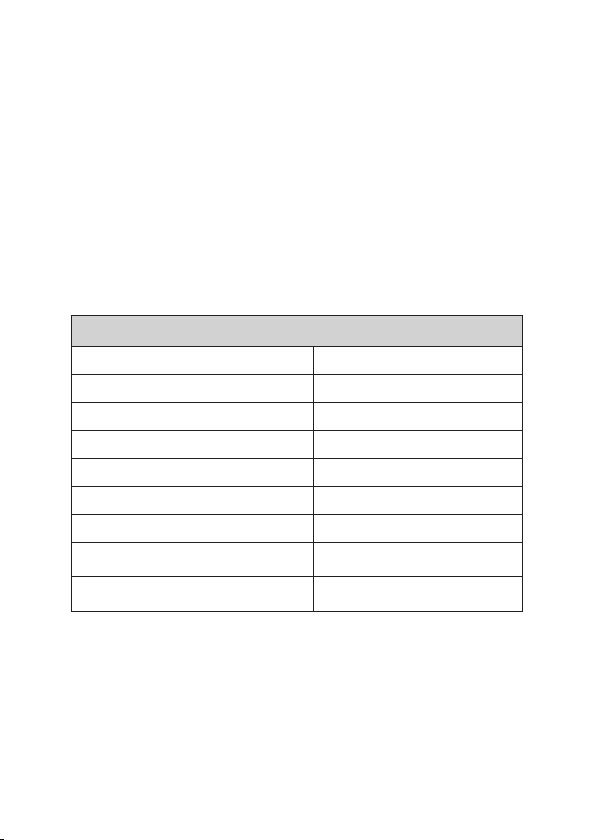
Replacement or substitution of crystal,
transistors, ICs, regulator diodes, or any
other part of a unique nature, with parts
other than those recommend by Uniden,
may cause violations of the technical
regulations in Part 95 of the FCC Rules or in
violation of type acceptance requirements in
Part 2 of the rules.
This is an FCC rule and applies to all CB radio
operators.
FEATURES
• 40 AM Channels • 7 Weather Channels
• Channel Monitor (SQL 0) • Weather Channel Scan
• Emergency Channel 9/19 • Weather Alert
• Channel Scan • Volume Control
• Squelch Control • High Cut
• Automatic Noise Limiter • Roger Beep
• Key Beep • Backlight Dimmer Control
• S/RF Meter • Battery Check
• Inverting display
6
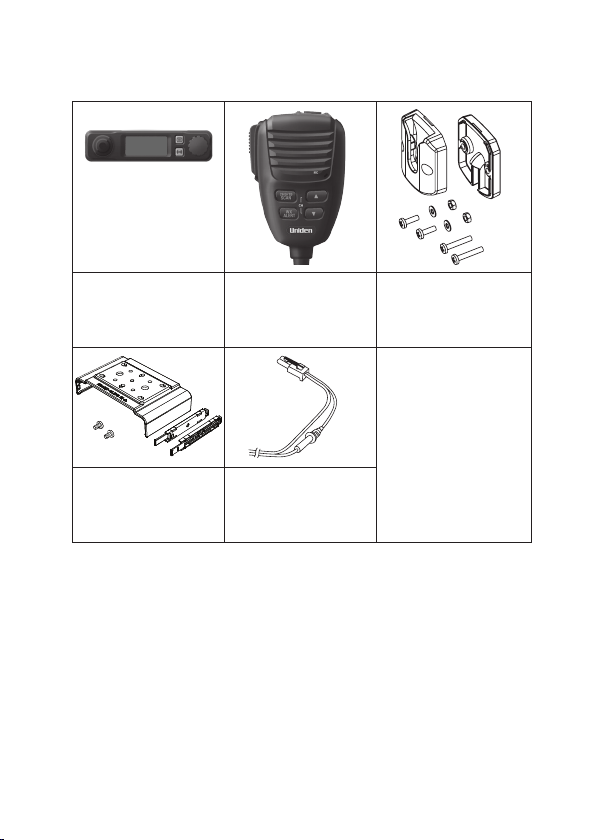
WHAT’S IN THE BOX
CMX660 Radio Microphone Microphone
Hanger with
Hardware
Not Shown:
Printed
CMX660 Slide
Mount Bracket
with Hardware
CMX660 DC
Power Cord
with Fuse
Materials
7
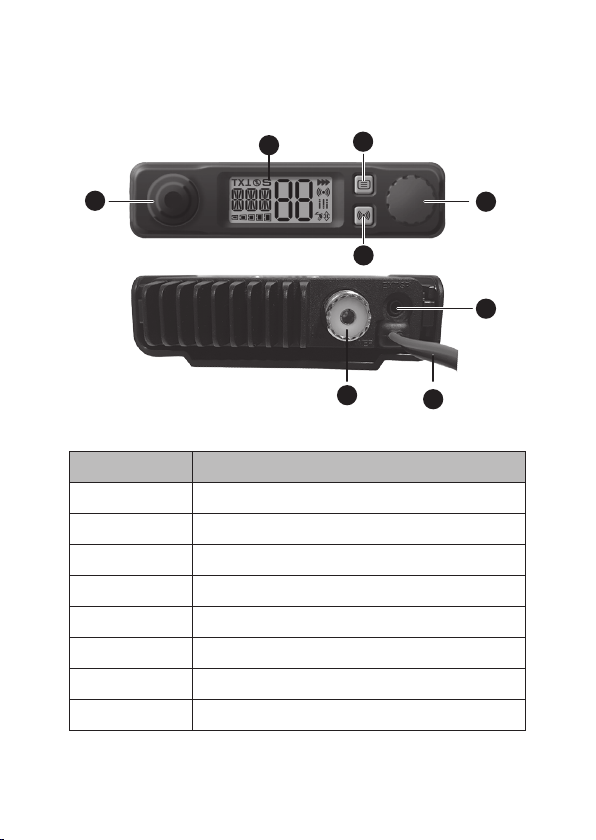
CONTROLS AND CONNECTORS
Radio (Front and Back)
FRONT
2
3
1
BACK
NUMBER NAME
1 MIC Jack
2 LCD
3 Menu
4 VOL/SQ, POWER knob
5 Local/DX
6 External Speaker Jack
7 Power Cables
8 Antenna Connection
8
4
5
6
8
7
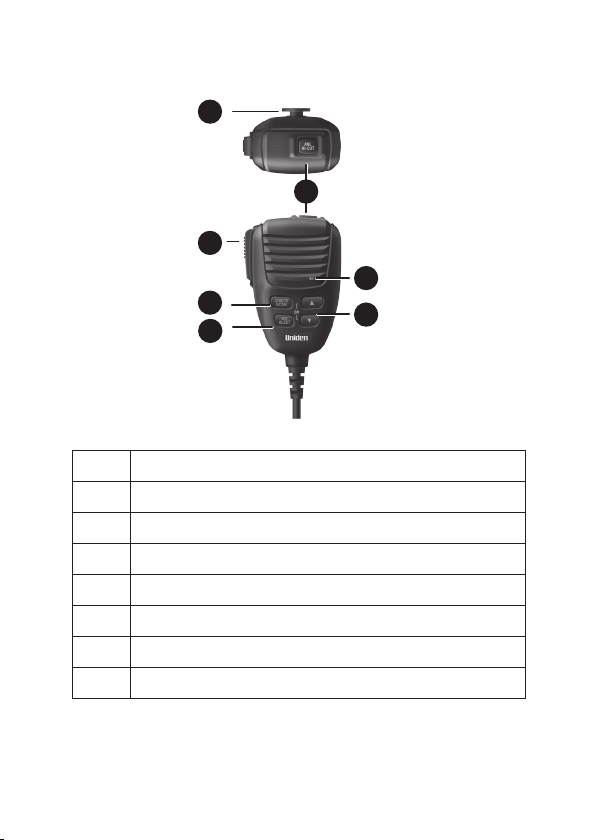
Microphone
1
3
4
5
NO. NAME
1 Microphone Hanger
2 ANL / HI-CUT
3 Push to Talk
4 CH9/19|SCAN
5 WX / ALERT
6 Channel UP and DOWN
7 Microphone
2
7
6
9

INSTALLATION
You can install the CMX660 either on top/
underneath a flat surface like a dashboard or
under the driver’s seat in a vehicle. Select a location
that is convenient for operating the radio but does not
interfere with the driver or passenger.
Plan the location of the radio and microphone
brackets before beginning installation.
Check the engine compartment and adjust
wiring that may interfere with bracket
installation.
The basic steps to install this unit are:
• Connect Power
• Connect Antenna
• Install Microphone Hanger/Connect
Microphone
• Install Radio Bracket/Install Radio
CONNECT POWER
Uniden recommends connecting the power lead
to the Ignition Switch Accessory Terminal. This
way, the radio is automatically turned off when the
ignition switch is turned off.
As an alternative, the power cord may be
connected to an available terminal on the fuse
block or to a point in the wiring harness. However,
be careful not to create a short circuit. If in doubt,
contact your vehicle dealer for information.
10
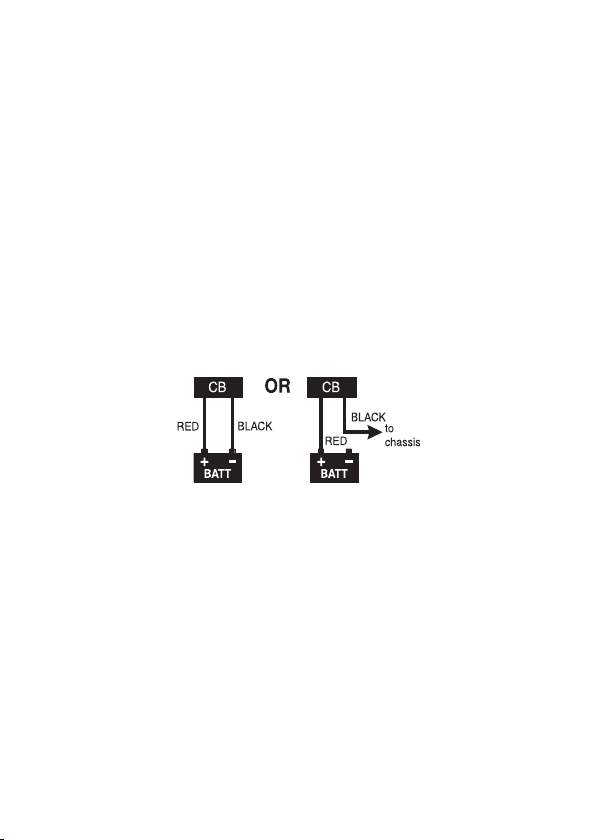
The CMX660 can operate on 12VDC power supply.
Ground Information
This radio may be installed and used in any 12-
volt DC negative ground system vehicle.
With a negative ground system, the negative (-)
battery terminal is usually connected to the vehicle
motor block.
Connect the red DC power cord from the radio to
the positive (+) battery terminal or other convenient
point. Then connect the black power cord to the
vehicle chassis or negative (-) battery terminal.
Connect Power
1. Connect the power cord to the power
connector from the radio.
2. Connect the red DC power cord to the
Ignition Switch Accessory Terminal or the
positive (+) battery terminal.
3. Next, connect the black power cord to the
Ignition Switch Accessory Terminal, the
vehicle chassis, or negative (-) battery
terminal.
11

4. Start the vehicle. The unit should turn on.
Turn the vehicle off. The unit should turn off.
MARINE INSTALLATION
Consult your dealer for information regarding
marine installation. It is important to adequately
ground the system and to prevent electrolysis
between the fittings in the hull and the water.
CONNECT ANTENNA
Because the maximum power output of the
transmitter is limited by the FCC, the quality of
your antenna is very important. To achieve the
maximum transmission distance, Uniden strongly
recommends that you install only a high quality
antenna. You have just purchased a superior radio;
don’t diminish its performance by installing an
inferior antenna.
Only a properly matched antenna system will
allow maximum power transfer from the 50-ohm
transmission line to the radiating element. Your
Uniden dealer is qualified to help you select the
proper antenna for your requirements. A whip style
antenna may be used for automobile installation.
CAUTION: Never operate your radio with no
antenna or with a damaged antenna cable.
This can damage the radio.
12

A short “loaded” whip antenna is easier to install
on an automobile, but its efficiency is less than
that of a full quarter-wave whip antenna.
Once your antenna is installed, tune it using a
Standing-Wave Ratio (SWR) meter (not included):
set it to channel 20 and adjust the antenna until
the SWR is as close as 1:1 as possible.
CAUTION: Make sure the SWR is less than 2:1
before using the radio. An SWR higher than
2:1 can damage the radio.
Safety Notice
The antenna used for this radio must be properly
installed and maintained and must provide a
separation distance of at least 24 inches (61 cm)
from all persons and must not be collocated or
operated in conjunction with any other antenna or
transmitter. Never transmit if any person is closer
than the specified distance to the antenna.
Note that Uniden does not specify or supply any
antenna with this radio. While a 0 dBi gain antenna
is normal for a typical installation, the above limit
applies to any antenna with up to 3 dBi gain.
13
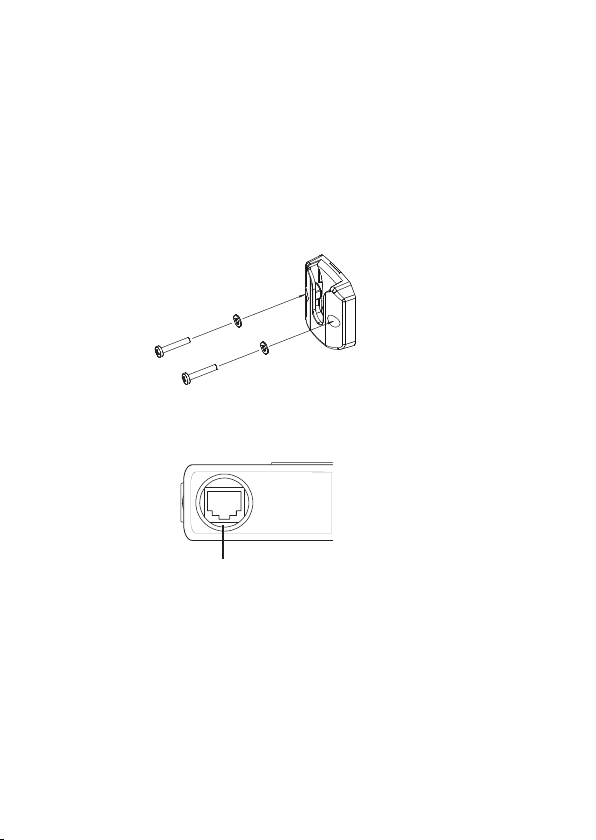
INSTALL MICROPHONE HANGER/CONNECT
MICROPHONE
Install Microphone Hanger
1. Find a location to install the microphone
hanger. When you install the hanger, take
the same precautions as installing the radio
(see page 10). Adjust wiring if necessary.
2. Hang the microphone onto the hanger.
Connect Microphone
Mic Jack
1. Pull back the MIC jack rubber cover and
slide it back along the cord.
2. Insert the MIC jack into the radio’s MIC
socket until it clicks into place.
3. Gently tug on the cable to be sure the
connection is locked.
14
