
BTS200 High-Definition
Haut-parleur haute
définition BTS 200
Questions? Problems?
Get help on the web at www.uniden.com
or call our Customer Service line at 800-292-2294.
Questions? Problèmes?
Obtenez de l’aide au www.uniden.com
ou en communiquant avec le soutien à la clientèle au 800-292-2294.
Speaker

TABLE OF CONTENTS
Important Safety Instructions ...... 3
BTS200 HIGH-DEFINITION
SPEAKER........................................ 4
What’s Included...............................5
SET UP YOUR BTS200 SPEAKER ..... 5
Install the Battery ...........................5
Charge the Battery .........................5
Turn on Your Speaker .....................6
Pair Your Bluetooth Device to Your
Speaker ........................................6
GETTING TO KNOW THE BTS200
SPEAKER........................................ 7
BTS200 Top/Front ...........................7
BTS200 Side .....................................9
BTS200 Back ..................................10
2 - English
BTS200 SPEAKER OPERATION ..... 10
Basic Cell Phone Operations ........11
Basic Music Operation ..................13
SPECIAL FEATURES .......................14
Charge Cellphone using
a USB Cable ...............................14
Play Music through a Wired
Connection ................................15
Manage SRS WOW HD™ On/O ...16
TROUBLESHOOTING ..................... 16
Reset your BTS200 Speaker .........18
Battery Features ...........................18
SPECIFICATIONS ...........................19

Important Safety Instructions
• Do not use this product near water, for example, near a bath tub, wash bowl, kitchen sink or laundry tub, in a wet basement or
near a swimming pool.
• Do not use this product while driving.
• Use only the power cord and batteries indicated in this manual. Do not expose the battery (or the device) to ames or dispose of it
in a re: the battery may explode. Check with local authorities for possible battery disposal instructions.
• Do not disassemble, modify, or attempt to repair any component of this product.
• Check the laws and regulations on the use of mobile phones and hands-free equipment in the areas where you drive. Always give
full attention to driving and pull o the road and park before making or answering a call if driving conditions require.
SAVE THESE INSTRUCTIONS!
BTS200 HIGH-DEFINITION SPEAKER
Uniden’s BTS200 high denition Bluetooth speaker provides clear stereo sound in a
compact, portable package. With Bluetooth V2.1 compatability, the BTS200 pairs with your
cell phone to become a speakerphone for hands free conversations. You can also connect
your music player (wired or wireless) for crisp, clear audio.
• Bluetooth V2.1 + EDR.
• Supporting A2DP/AVRCP/HFP proles.
- A2DP: Advanced Audio Distribution Prole
- AVRCP: Audio/Video Remote Control Prole
- HFP: Hands Free Prole
English - 3
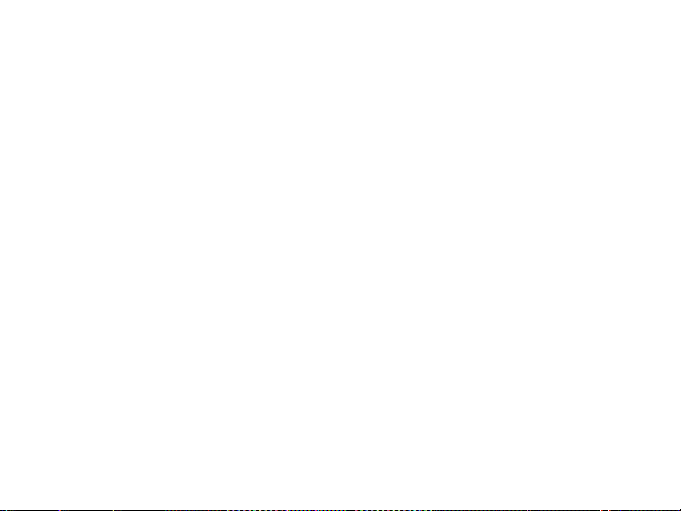
• Rechargeable Lithium-Ion polymer battery.
• Portable
• Up to 5 hours of play from a fully-charged battery.
• Call Waiting feature
• SRS WOW HD™ : Available when playing music through a 3.5 mm minijack cable (not
included) connection.
The BTS200 speaker is not a data storage device; do not attempt to copy les to it.
What’s Included
• BTS200 Speaker
• AC Adapter (PS-0043)
• Lithium-Ion polymer battery (BT-1026)
SET UP YOUR BTS200 SPEAKER
Install the Battery
1. Remove the battery from any protective packaging and discard the packaging
accordingly.
2. Align the battery pack with the guides along the inside of the battery area. Be sure the
contact slots are in the correct position to close on the contacts.
3. Slide the battery in until you hear the latch click.
4 - English
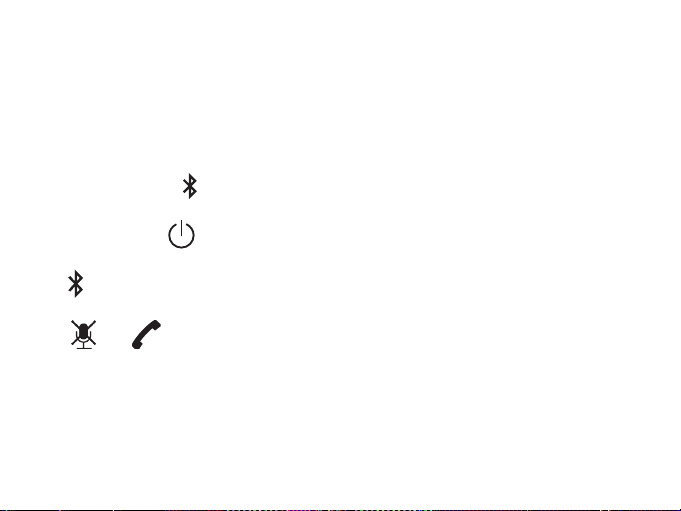
Charge the Battery
1. Insert the adapter’s DC jack into the DC connection.
2. Plug the adapter into an AC power supply (standard wall outlet).
Your battery must be fully charged (more than 7.5 hours) before you can use your speaker.
Turn on Your Speaker
When you turn on your speaker for the rst time, it automatically goes into pairing mode.
The Bluetooth icon (
speaker, it searches for already paired devices and then moves into a standby state.
1. Press and hold
2. All LEDs light and a power on tone sounds.
ashes slowly while looking for Bluetooth devices. It remains steady on when
3.
Bluetooth devices are discovered; otherwise, it goes out.
and LEDs go out.
4.
) ashes rapidly and is ready to pair, The next time you turn on your
for at least 3 seconds.
English - 5
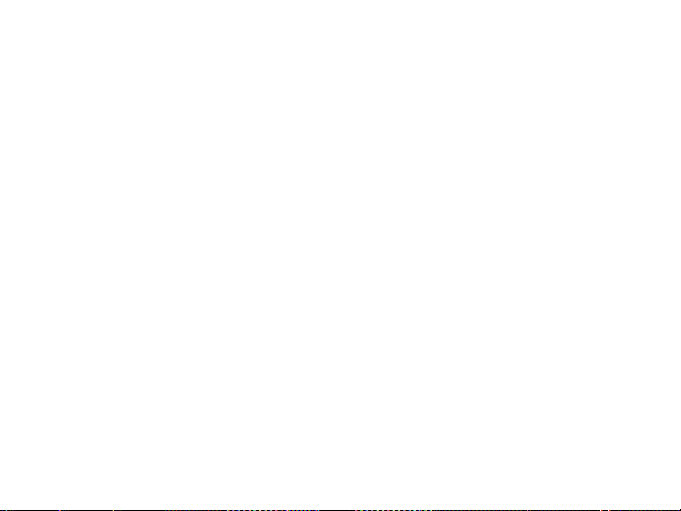
Pair Your Bluetooth Device to Your Speaker
Make sure your speaker has been fully charged and is in pairing mode.
1. Select a BT V2.1 or above device (mobile phone or music player) to pair.
2. Select the Searching mode on your Bluetooth device (refer to your Bluetooth device’s
owner’s manual for details if necessary).
3. Your Bluetooth device should nd BTS200; select it and use 0000 for a pairing code if
necessary.
4. Verify that you are connected to your speaker. The Bluetooth icon moves to a steady ON
state when pairing is complete.
6 - English
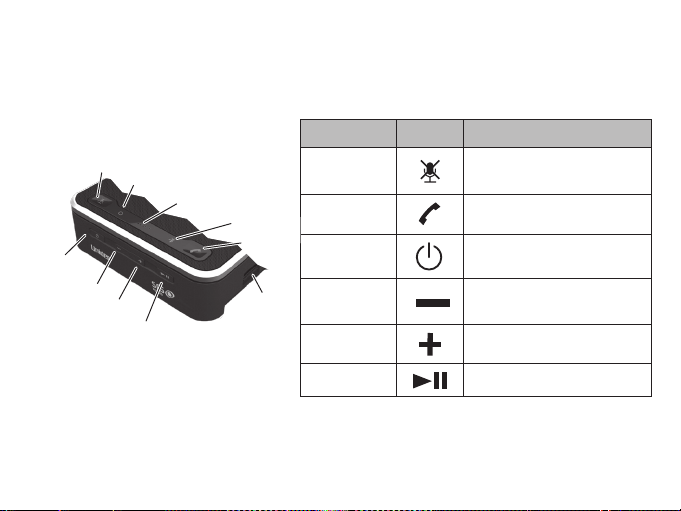
GETTING TO KNOW THE BTS200 SPEAKER
BTS200 Top/Front
Key name Icon Press to ...
POWER
MUTE
DOWN
Power LED
Microphone
Bluetooth link LED
Talk
UP
PLAY/PAUSE
Battery
Release
Mute
Talk
Power
Volume
Down
Volume Up
Decrease the volume.
Mute your conversation from
the caller.
Handle phone calls.
Turn on your BTS200 speaker.
Increase the volume.
Play/Pause
Start, pause, and stop music.
English - 7
