
=============================================================================
R7 Manual
=============================================================================
=============================================================================
Feature
=============================================================================
1. GPS On/Off
2. User Mark Alert
3. Mute Memory
4. POI Alert On/Off
1) Speed Camera Alarm On/Off
2) Red-light Camera Alarm On/Off
5. Red-light Camera Delete
6. Red-light Camera Quiet Ride(Off, 50~85mph: 5mph unit, 80~140km/h : 10km/h unit)
7. X, K, MRCD, Ka Band, Laser Detection
8. Display : 176 x 60 OLED(Full Color)
9. Top Button
[MENU] [VOL-] [VOL+] [POWER]
10. Side Button
[MARK] [MUTE/DIM]
11. Volume : 0~6 Level
12. Dim Mode : AUTO -> BRIGHT -> DIM -> DIMMER-> DARK -> OFF
13. City Mode : HIGHWAY -> CITY -> ADVANCED
14. Mute On/Off
15. Scan Display
16. Mode Display
17. Time Display
18. Background Color : Blue->Amber->Green->Pink->Gray->Red->White->Purple
19. Arrow color selection: Red->Blue->Green->Orange->Yellow->White->Violet
20. Radar Band color selection: Signal->Arrow->Red->Blue->Green->Orange->Yellow->White->Violet
21. Alert display selection: Alert display #1 <-> #2
22. Speed Display (mph or km/h)
23. Speed + Compass Display
24. Compass Display
25. Voltage Display
26. Altitude Display
27. Speed Unit : mph or km/h
28. Quiet Ride Mode ( Off, 5~90mph : 5mph unit, 10~140km/h : 10km/h unit)
29. User Speed Limit Alarm ( Off, 50~100mph : 5mph unit, 80~160km/h : 10km/h unit)
30. GMT setting( -12 ~ +12hr )
31. DST(Daylight Saving Time ) On/Off
32. POI Alarm
33. Mute Memory Point
34. X, K, MRCD, Ka Band, Laser On/Off
35. Voice On/Off
36. Ka Frequency voice On/Off

37. K POP On/Off
38. Ka POP On/Off
39. K Band Filter On/Off
40. Ka Band Filter On/Off
41. TSF On/Off
42. K Narrow/ Wide
43. Ka Narrow/ Wide /Segmentation
44. Signal Priority / Ka Priority
45. All Threat Display On/Off
46. Selectable Alert Tone : X, K, MRCD, Ka, Ka Bogey tone, Laser
47. Auto Mute (Off, On : 0~5 Level )
48. Dark Mode Bright Setting
49. Auto Dim Setting
50. Low Battery Voltage Warning(On/Off)
51. Vehicle Battery Saver (On/Off)
52. Self Test (On/Off)
53. User Setting memory
54. Factory Reset Mode
55. Mute Memory All Delete
56. User Mark All Delete
57. Software Version Display
58. DB Version Display
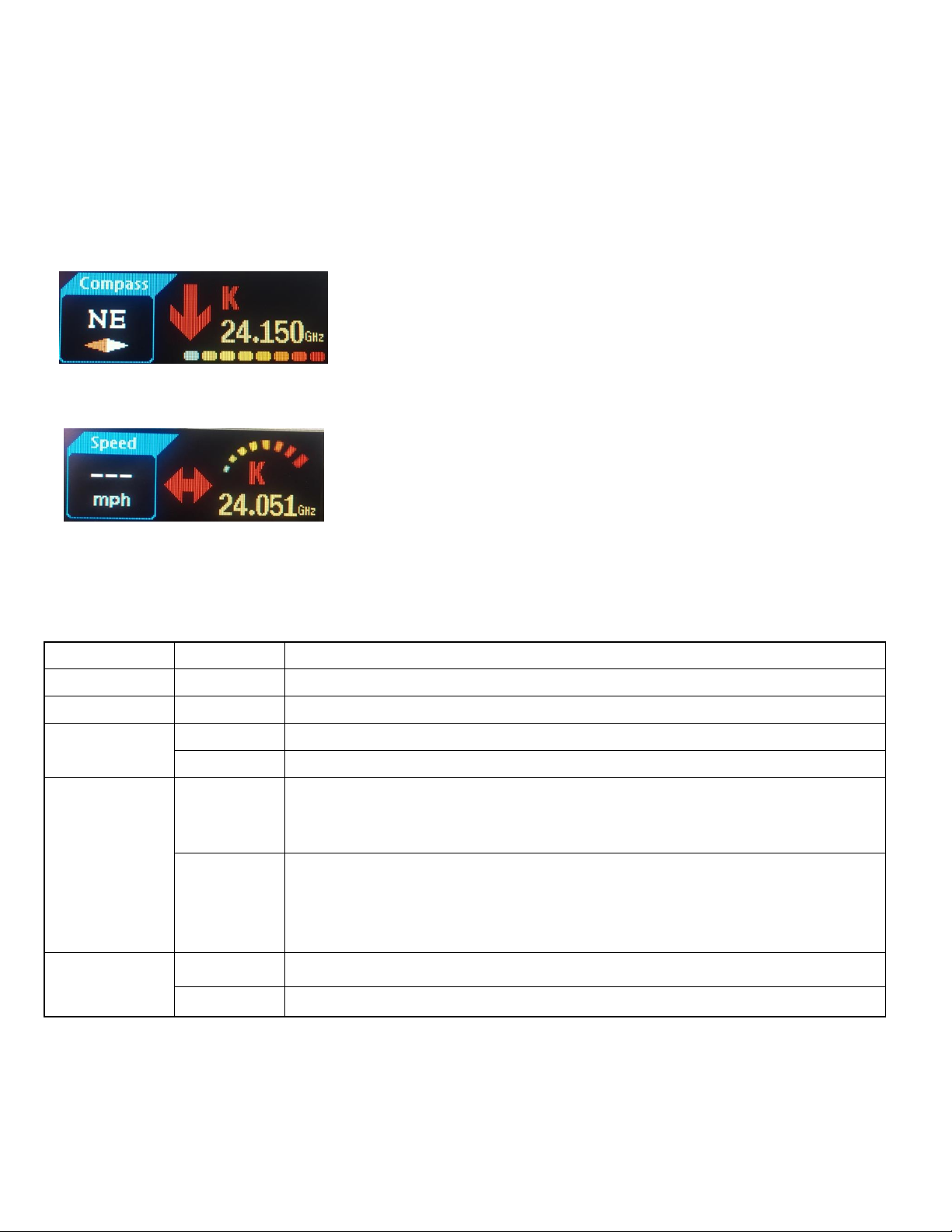
=============================================================================
Alert Display #1 or #2(different signal strength level display)
===========================================================================
Alert Display #1
Alert Display #2
=============================================================================
Button operation
=============================================================================
[POWER]
Power On/Off
[VOL+]
Volume Level Up : 0 -> 6 Level
[VOL-]
Volume Level Down : 6 -> 0 Level
[MENU]
press
Menu Mode
Press & hold
Highway -> City -> Advanced
[MUTE/DIM]
Press
Mute On <-> Mute Off
(Mute radar, laser, Red-light camera & Overspeed alarms)
Press button again to save a Mute location(Mute Memory)
Delete Mute Memory while Mute Memory displays
Press & hold
Auto-> Bright -> Dim -> Dimmer -> Dark -> OFF
Delete Red-light Camera point by pressing during Red light camera alert
[MARK]
Short press
User Mark registration or deletion
3 sec press
User Mark All Delete
=============================================================================
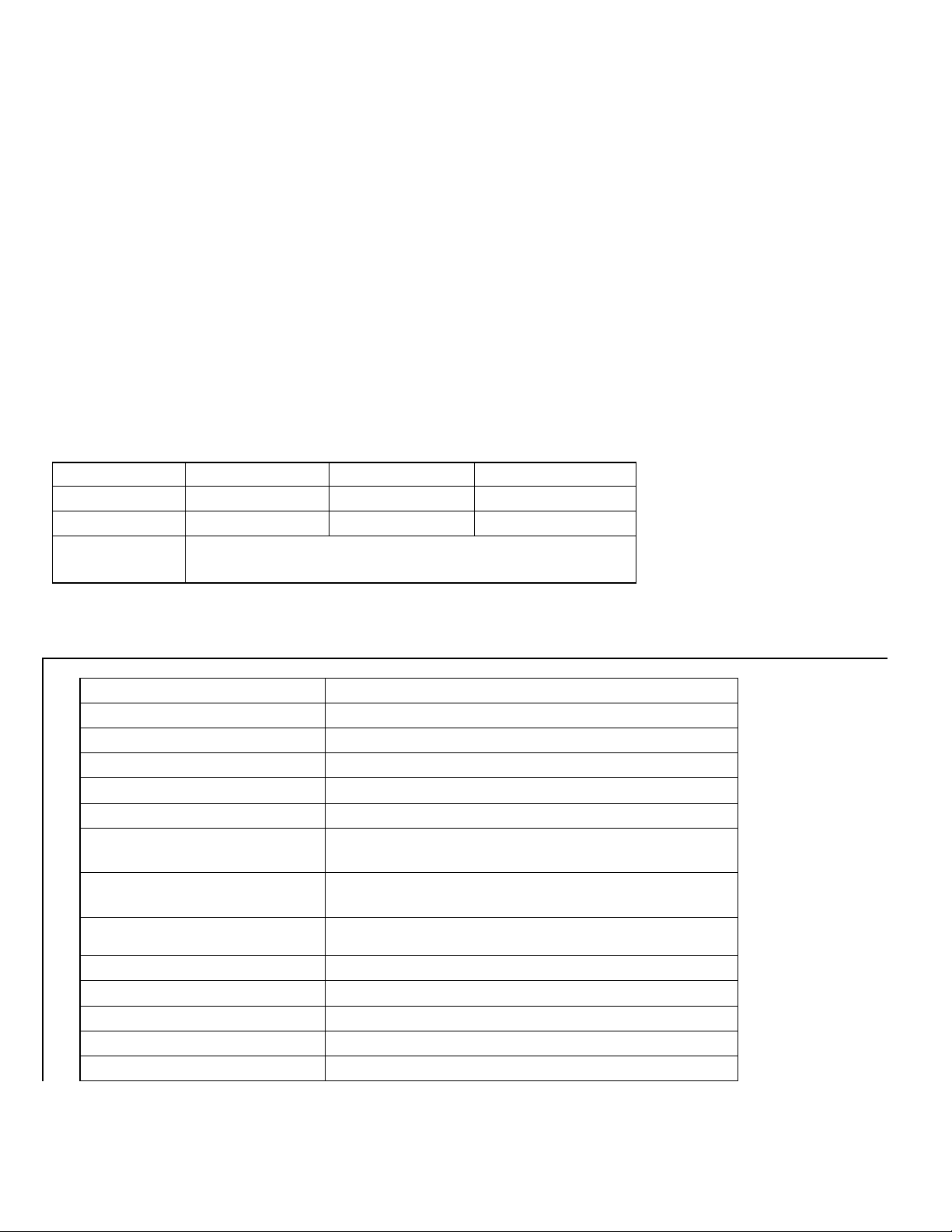
Mute On & Off
=============================================================================
MUTE on - Press MUTE/DIM to
mute an alarm. Returns to normal
operation 10 seconds after the alert
ends or if a different band is
detected during Mute mode. Mute
On displays for a few seconds.
MUTE off - Press MUTE/DIM to
restore audible alarms before the
10 second automatic mute timeout.
=============================================================================
City Mode
=============================================================================
X Band
K Band
Ka Band
Highway
Full
Full
Full
City
Reduced
Reduced
Full
Advanced
Mode
User adjusts the sensitivity
Menu when GPS on
.
Mode
Kind of Mode
City Mode
“Highway” -> “City” -> “Advanced”
X Band Attenuation
100~30% (10% unit decrease)
K Band Attenuation
100~30% (10% unit decrease)
Ka Band Attenuation
100~30% (10% unit decrease)
GPS On/Off
“GPS On“<-> “GPS Off”
Speed Camera Alarm On/Off
“Speed Camera On”
<-> “Speed Camera Off”
Red Light Camera Alarm On/Off
“Redlight Cam On”
<-> “Redlight Cam Off”
RLC Q-Ride
Off, 50~85mph ( 5mph unit )
or 80~140km/h ( 10km/h unit )
Voice On/Off
“Voice On” <-> “Voice Off”
Ka Frequency Voice On/Off
“Ka Freq Voice On” <-> “Ka Freq Voice Off”
X Band On/Off
“X Band On” <-> “X Band Off”
K Band On/Off
“K Band On” <-> “K Band Off”
Ka Band On/Off
“Ka Band On” <-> “Ka Band Off”
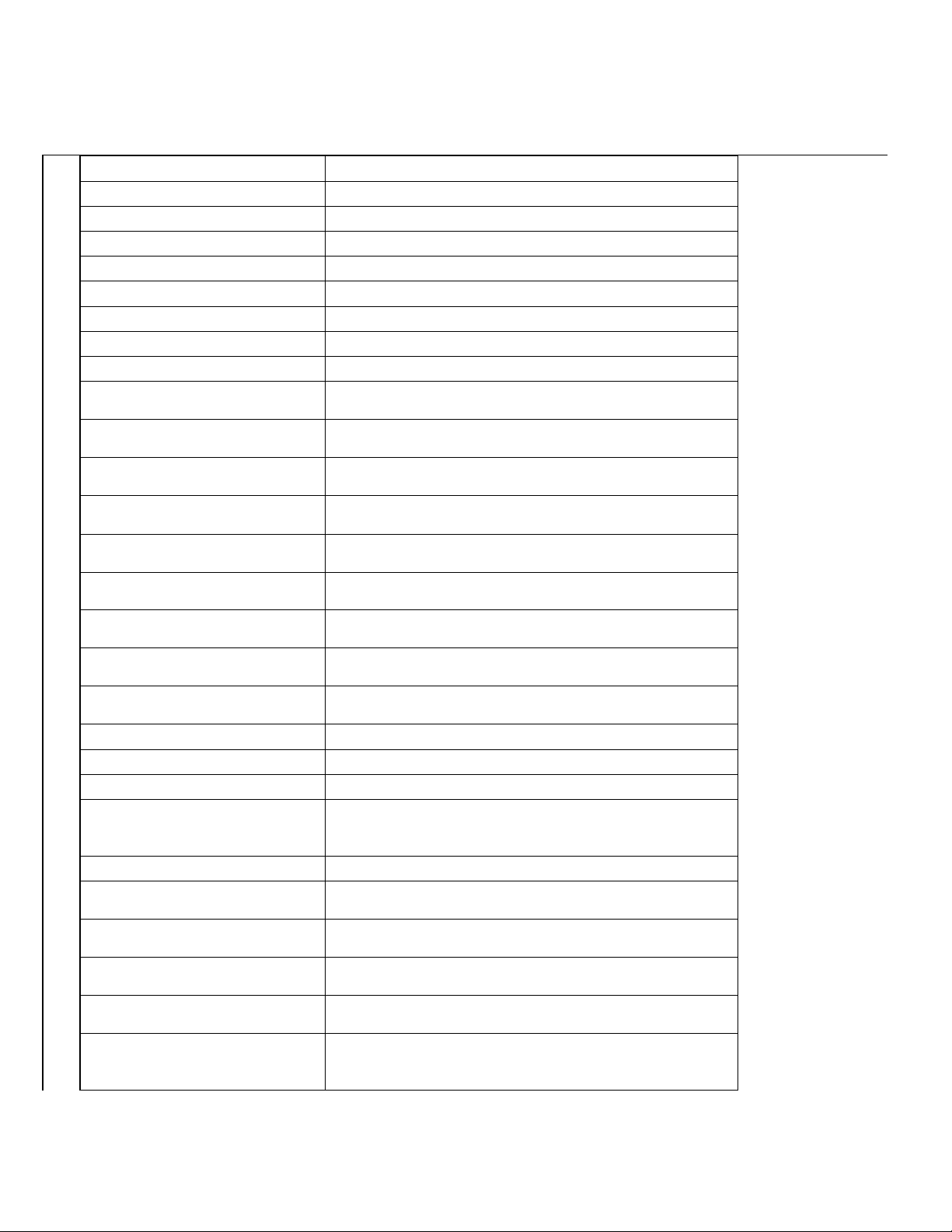
Laser On/Off
“Laser On” <-> “Laser Off”
K POP On/Off
“K POP On” <-> “K POP Off”
MRCD On/Off
“MRCD On” <-> “MRCD Off”
Ka POP On/Off
“Ka POP On” <-> “Ka POP Off”
K Band Filter On/Off
“K Filter On” <-> K Filter Off
Ka Band Filter On/Off
“Ka Filter On” <-> Ka Filter Off
TSF On/Off
“TSF On” <-> TSF Off
K Narrow/Wide
“K Narrow” <-> “K Wide”
Ka Narrow/Wide/Segmentation
“Ka Narrow” -> “Ka Wide” -> “Ka Segmentation”
Ka Seg 1
“Ka 1 : 33.399 – 33.705 On”<->“Ka 1 : 33.399 – 33.705
Off”
Ka Seg 2
“Ka 2 : 33.705 – 33.903 On”<->“Ka 2 : 33.705 – 33.903
Off”
Ka Seg 3
“Ka 3 : 33.903 – 34.191 On”<-> Ka 3 : 33.903 – 34.191
Off”
Ka Seg 4
“Ka 4 : 34.191 – 34.587 On”<-> “Ka 4 : 34.191 –
34.587 Off”
Ka Seg 5
“Ka 5 : 34.587 – 34.803 On”<->“Ka 5 : 34.587 – 34.803
Off”
Ka Seg 6
“Ka 6 : 34.803 – 35.163 On”<->“Ka 6 : 34.803 – 35.163
Off”
Ka Seg 7
“Ka 7 : 35.163 – 35.379 On”<->“Ka 7 : 35.163 – 35.379
Off”
Ka Seg 8
“Ka 8 : 35.379 – 35.613 On”<->“Ka 8 : 35.379 – 35.613
Off
Ka Seg 9
“Ka 9 : 35.613 – 35.701 On”<->“Ka 9 : 35.613 – 35.701
Off”
Signal Priority/ Ka Priority
“Signal Priority” <-> “KA Priority”
Mute Mem Band Option Set
“Mute Mem: X & K” <-> “Mute Mem: X K Ka”
All Threat Display On/Off
“All Threat On” <-> “All Threat Off”
Background Color
“Color : Blue”->“Color : Amber”->“Color : Green”>“Color : Pink”->“Color : Gray”-> “Color : Red” ->
“Color : White” -> “Color : Purple”
X Band Color
”Red”->”Blue”->”Green”->”Orange”->”Yellow”-
>”White”->”Violet”
K Band Color
”Red”->”Blue”->”Green”->”Orange”->”Yellow”-
>”White”->”Violet”
MRCD Color
”Red”->”Blue”->”Green”->”Orange”->”Yellow”-
>”White”->”Violet”
Ka Band Color
”Red”->”Blue”->”Green”->”Orange”->”Yellow”-
>”White”->”Violet”
Radar Band Color
