Page 1
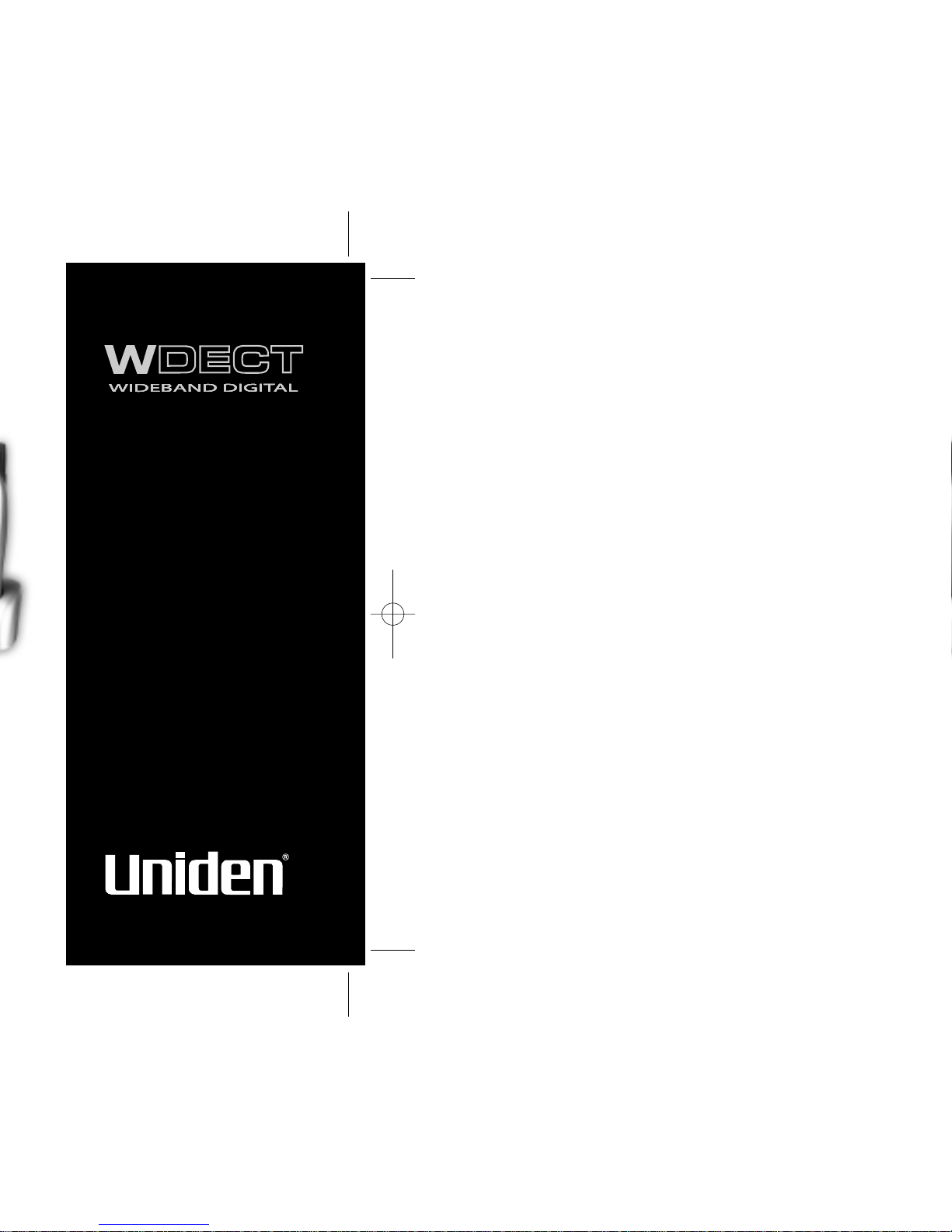
WDECT
2355
+
3
Wide Band Digital
Technology provides
the clearest sound
and the best privacy.
Page 2

3
AVOID -
connecting
more than
phones as ringing
may be impaired
AVOID multi power boards.
CHARGE the new phone
for 15 - 20 hrs.
AVOID Moisture
Don’t overload the
power outlet.
Page 3

[ ii ]
Make sure the AC
Adapter/s remains
switched ON at all
times. Use only the
Uniden AC Adapter/s
supplied with this unit.
Page 4

Red
Wire
Black
Wire
Page 5
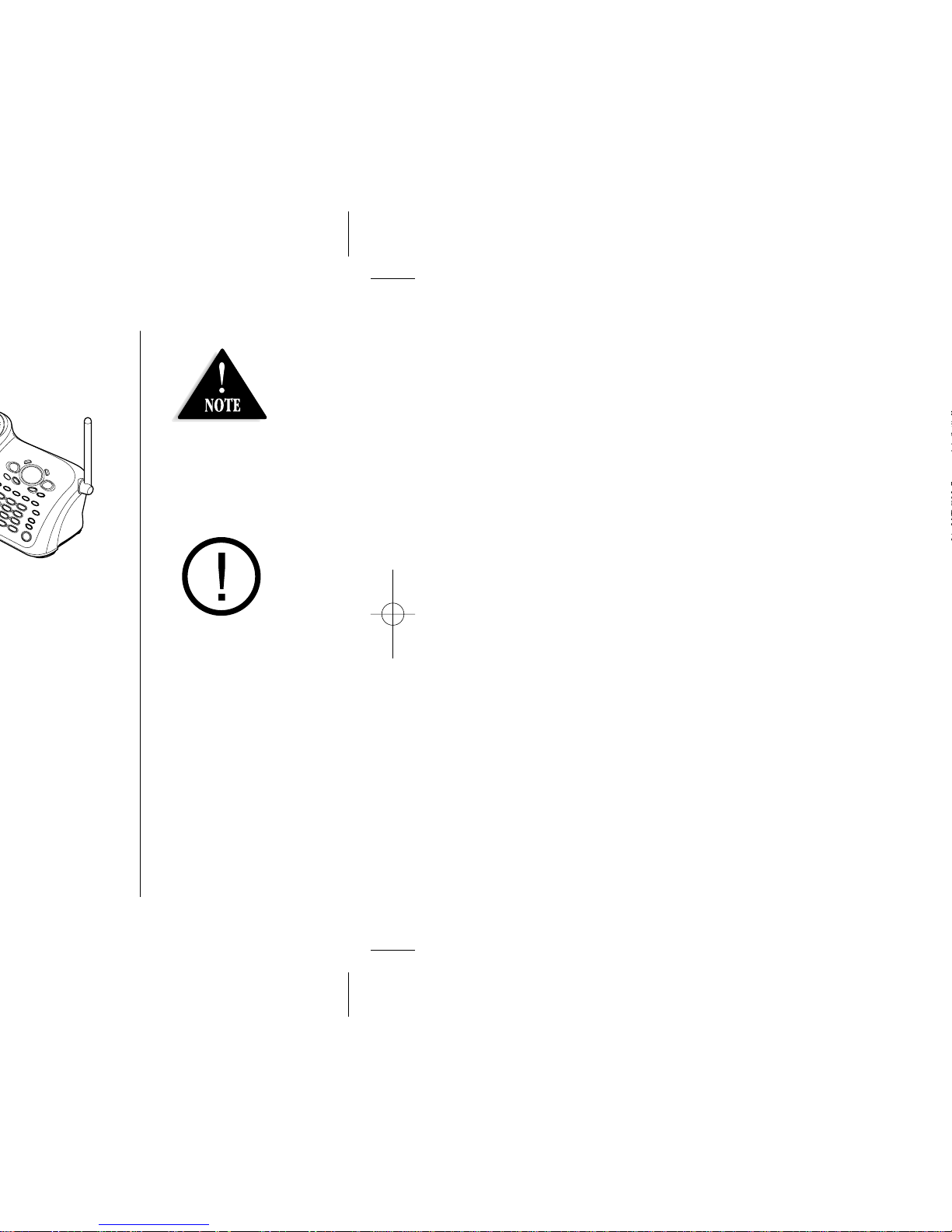
[ iv ]
During a power cut
or if the AC adapter
is switched off,
this telephone
will not operate.
Recharge your phone
on a regular basis by
returning the handset
to the base after
each phone call.
Page 6
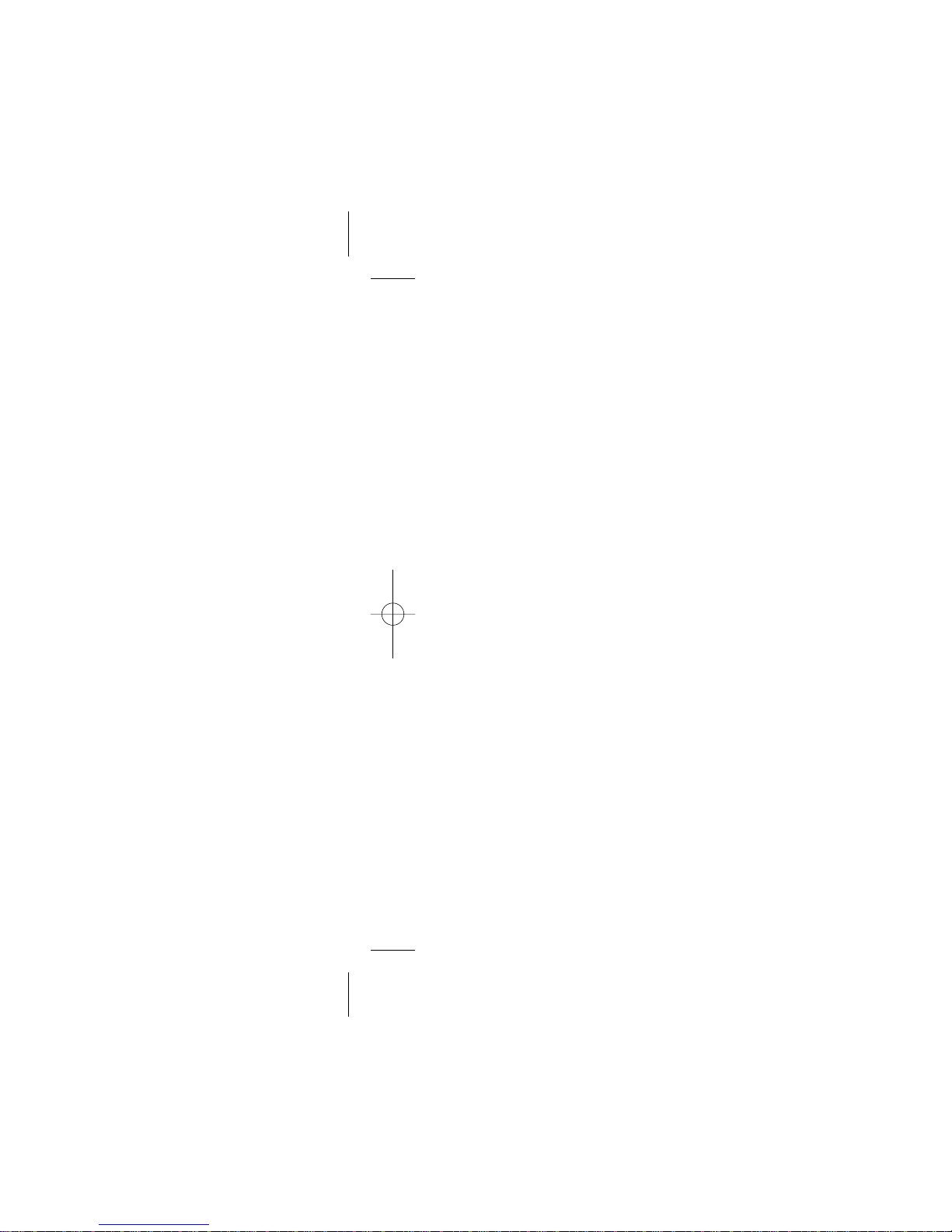
Page 7

GETTING STARTED
[ 1 ]
Page 8
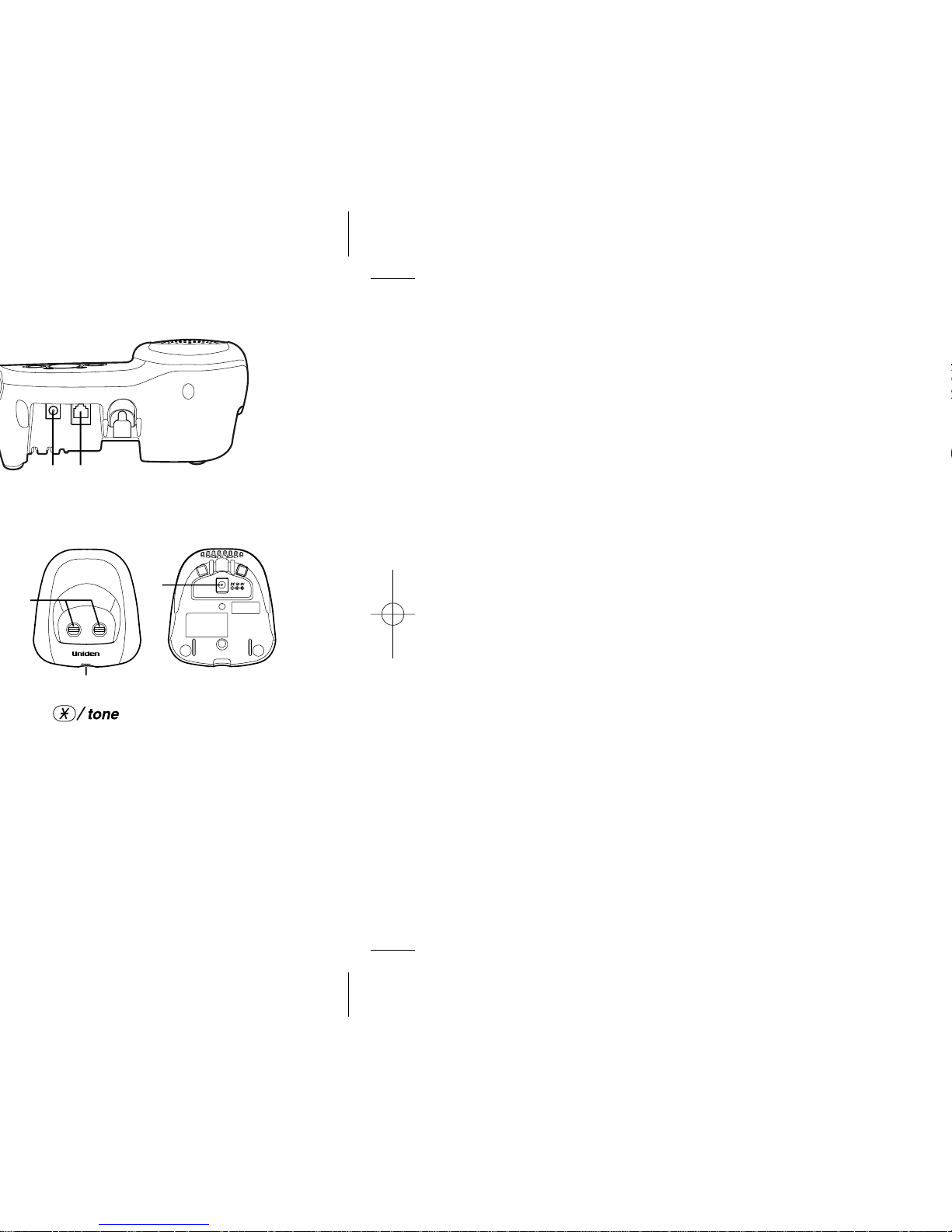
49 50
47. Key
48. Microphone
49. DC IN 9V Jack
50. TEL LINE Jack
51. Charging Contacts
52. Charge LED
53. DC IN 9V Jack
51
52
53
Page 9
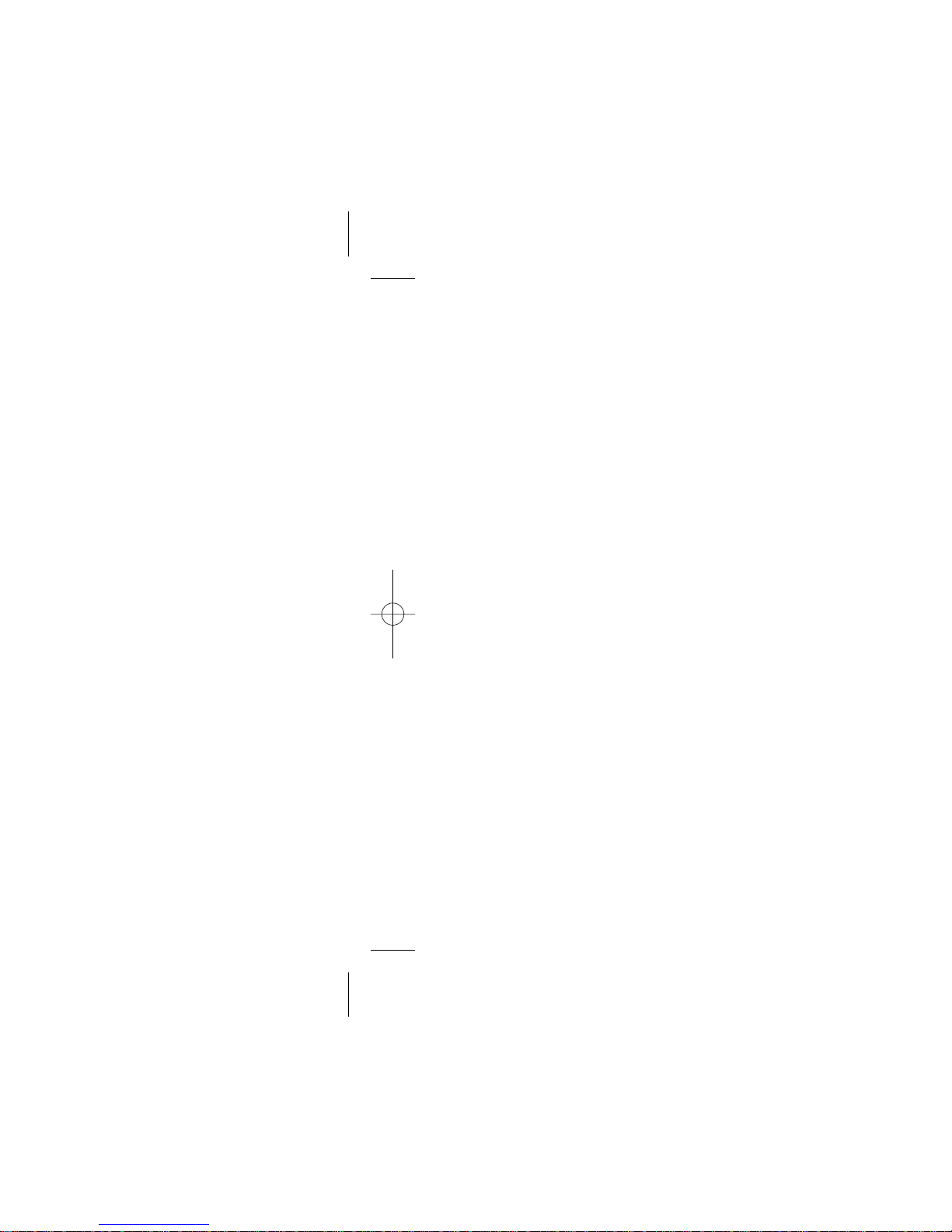
[ 3 ]
Page 10
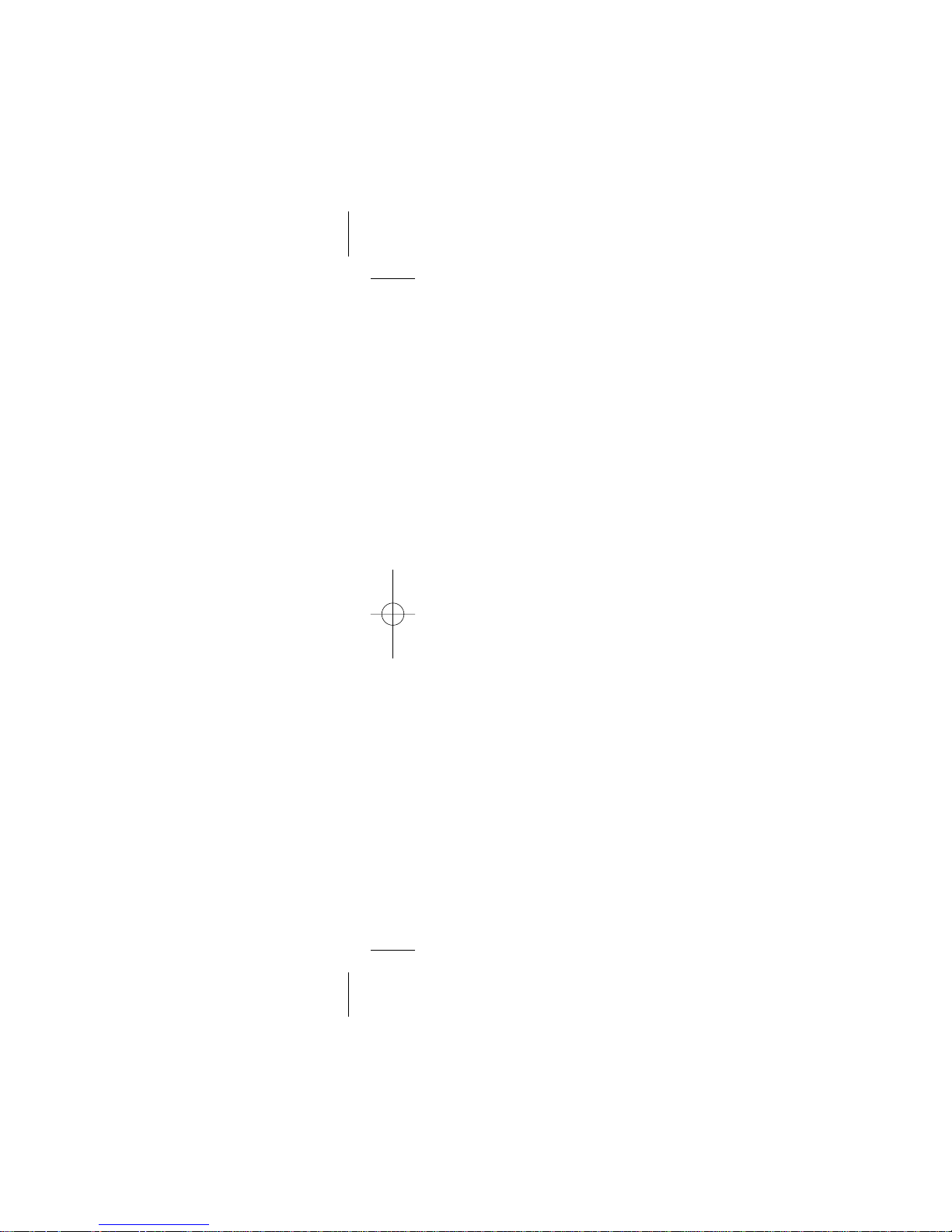
Page 11
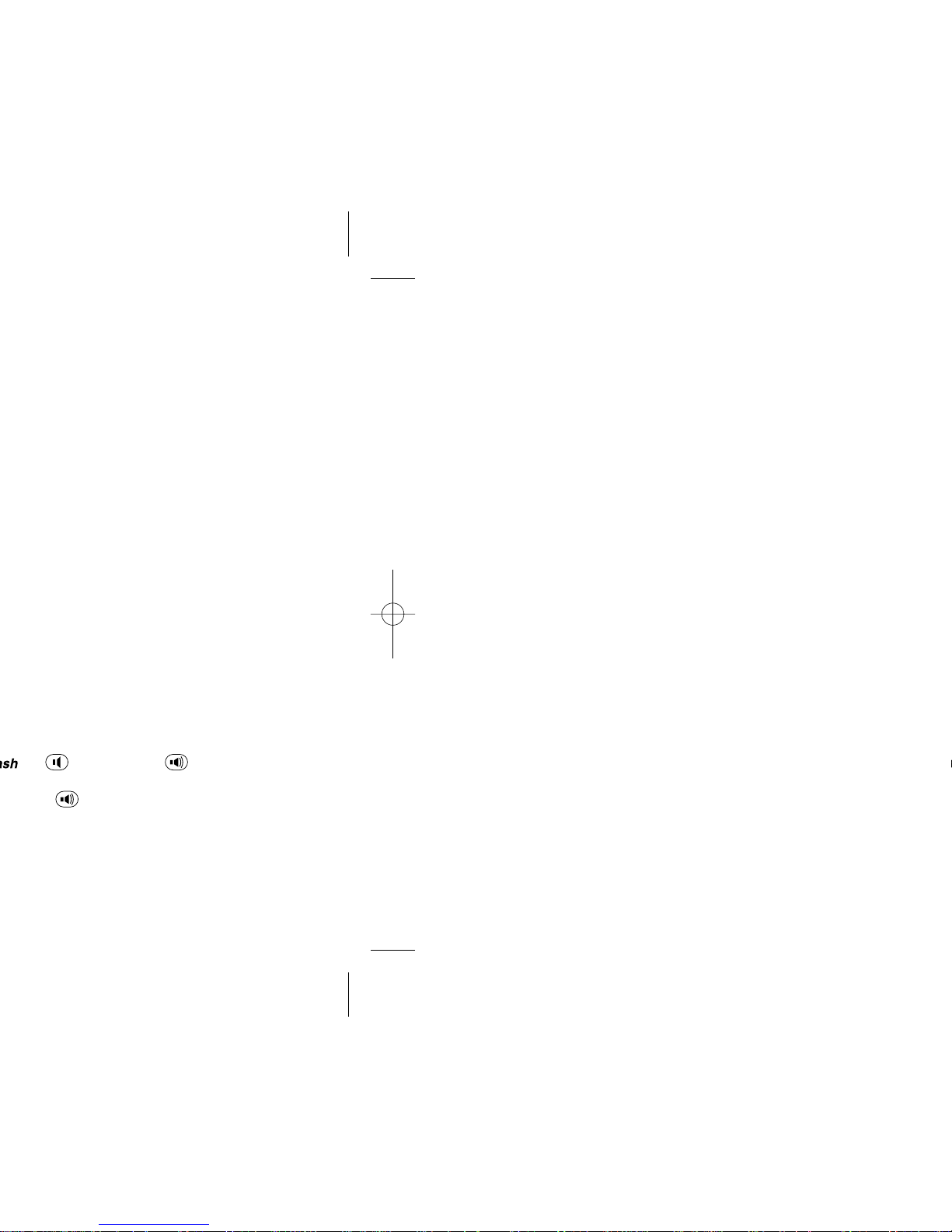
[ 5 ]
Page 12
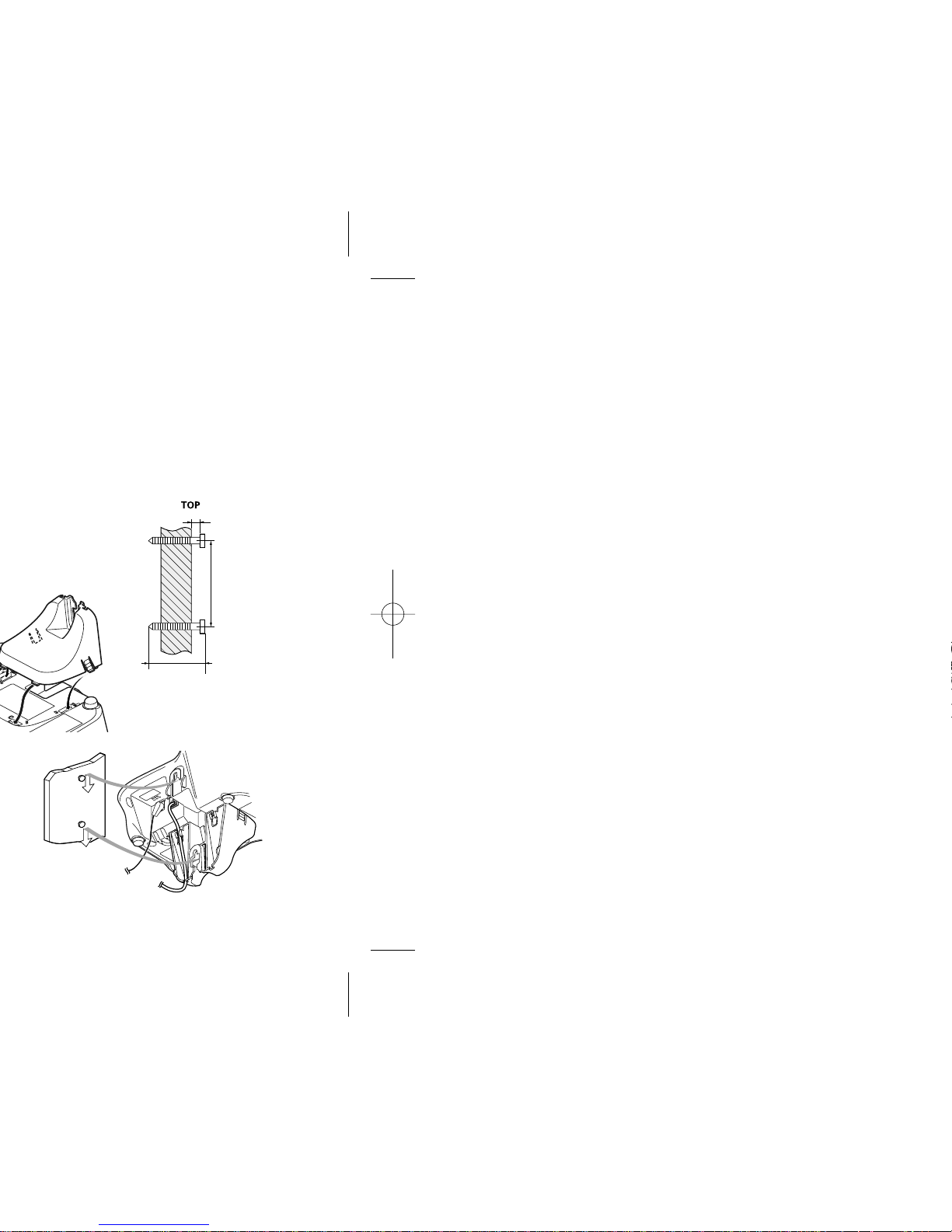
3mm
100mm
35mm
Page 13
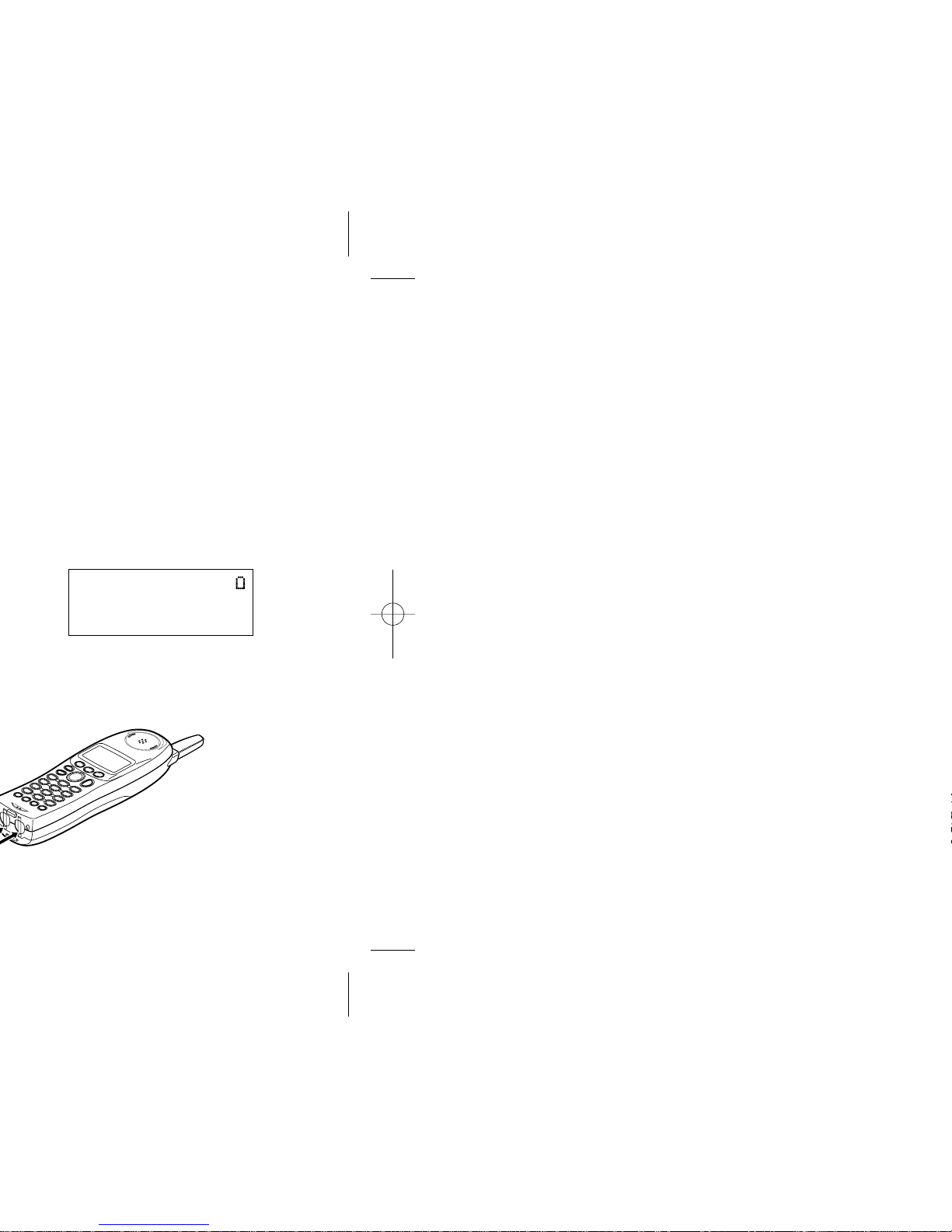
[ 7 ]
Low Battery
Page 14
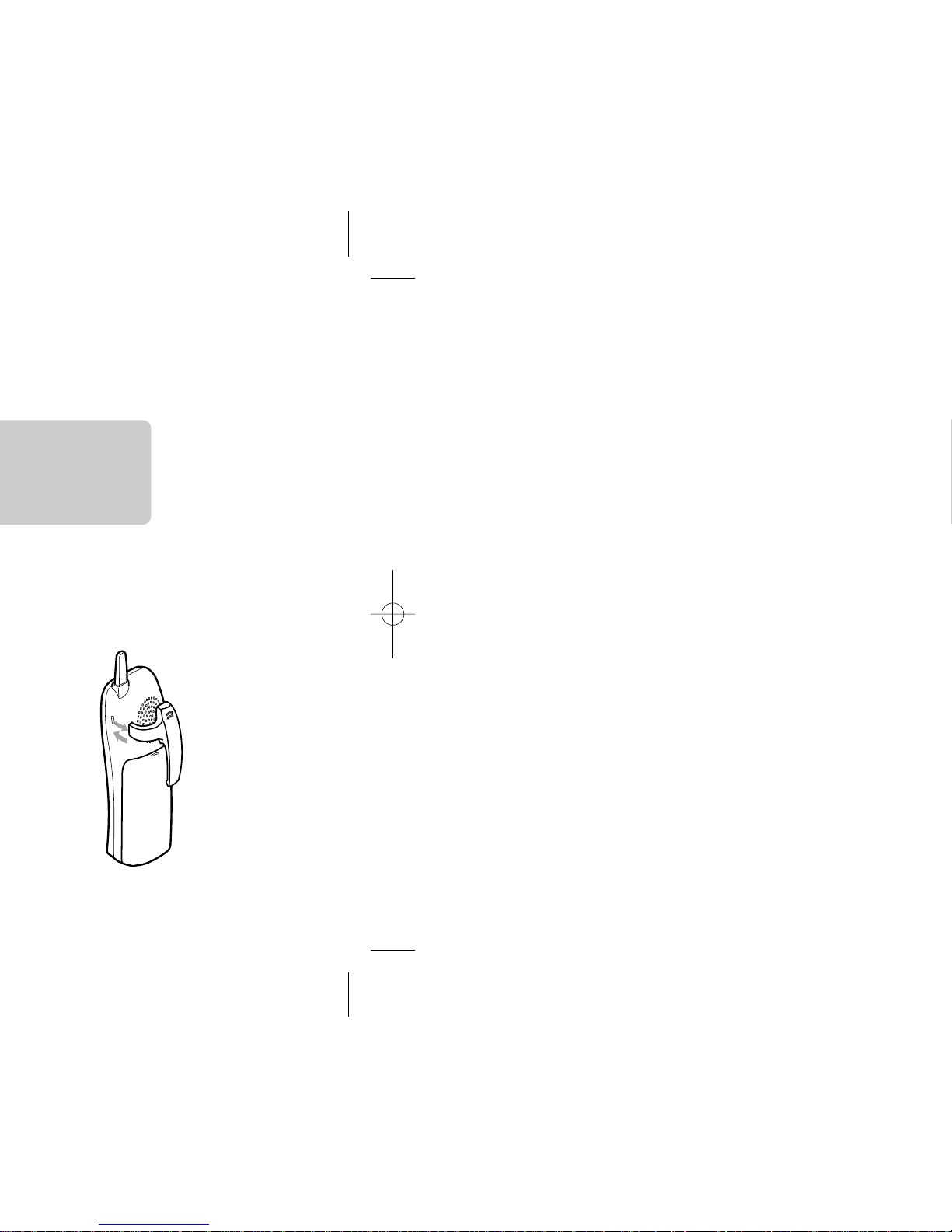
Page 15
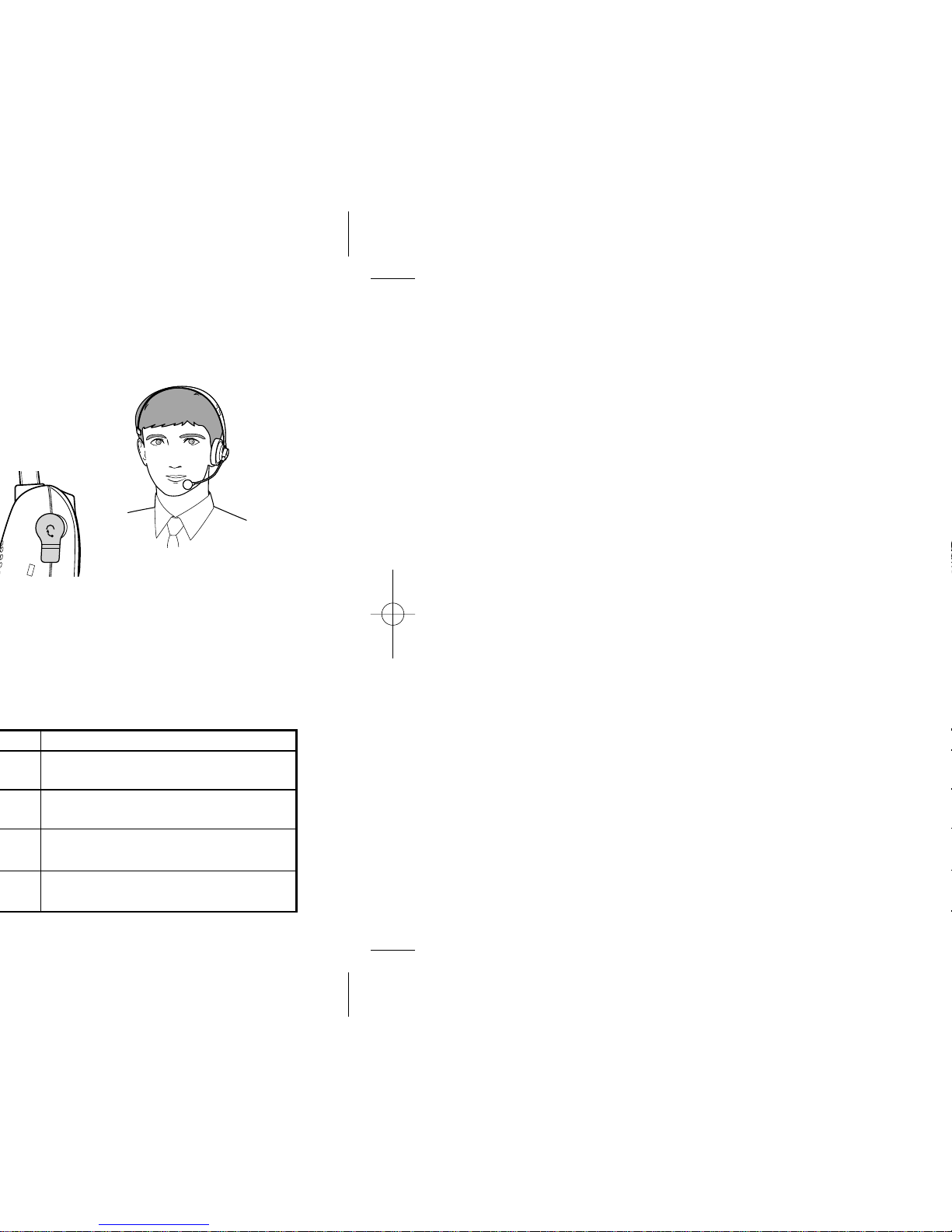
[ 9 ]
Speaker icon appears when the
handset speaker phone is used.
Booster icon appears when the
Clarity Booster feature is in use.
Privacy icon appears when the
Privacy Mode is turned on.
Recording icon appears while
recording a conversation.
Page 16
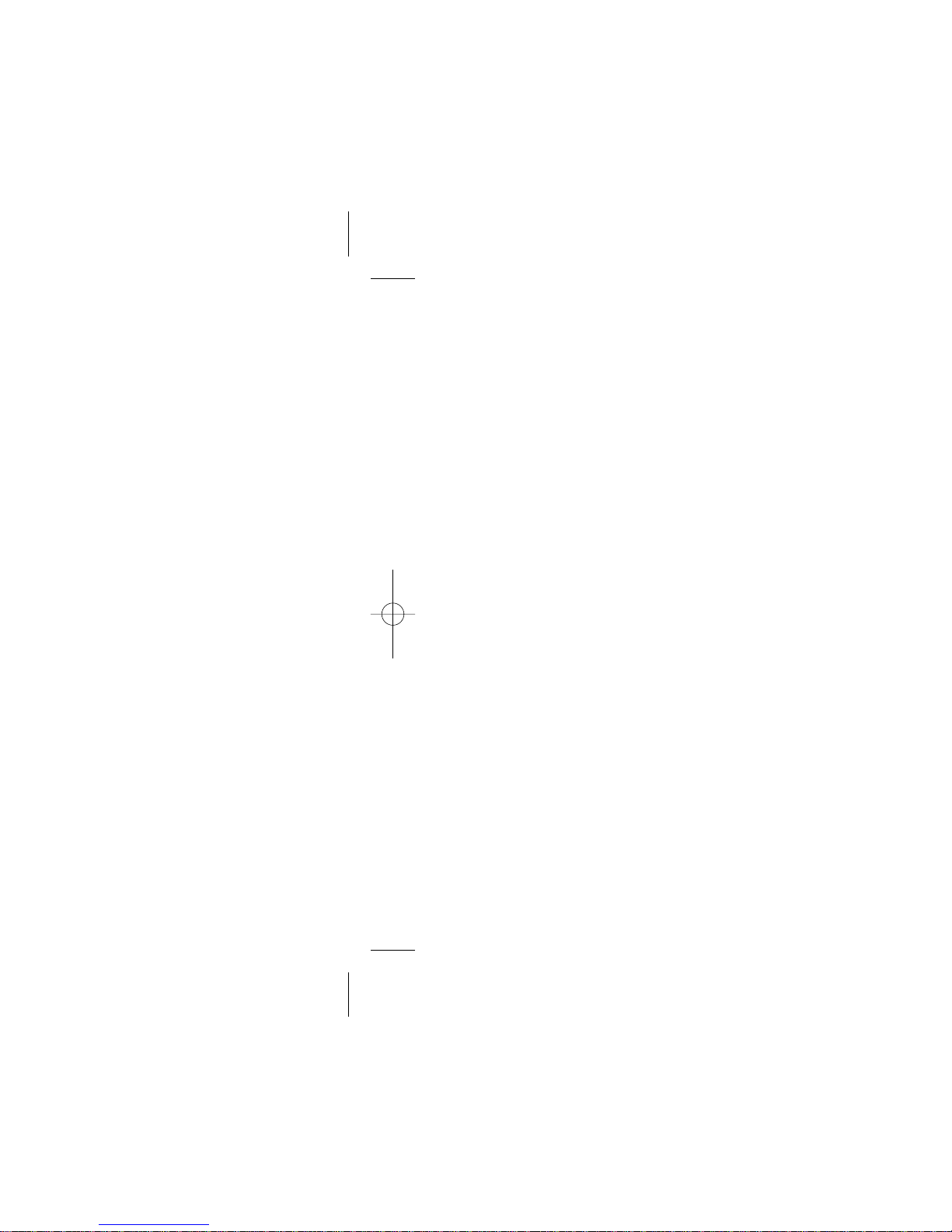
Page 17
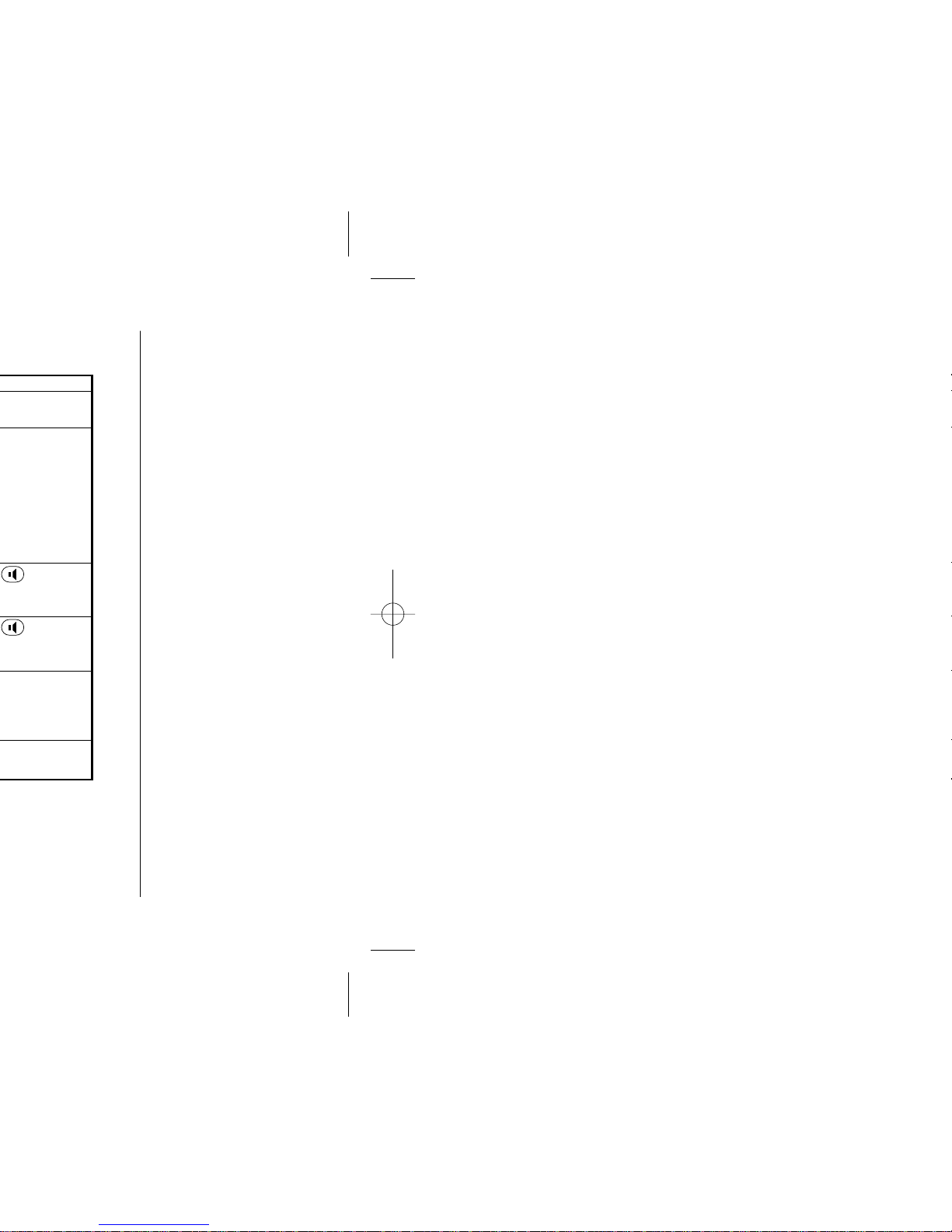
[ 11 ]
speaker.
speaker.
Page 18
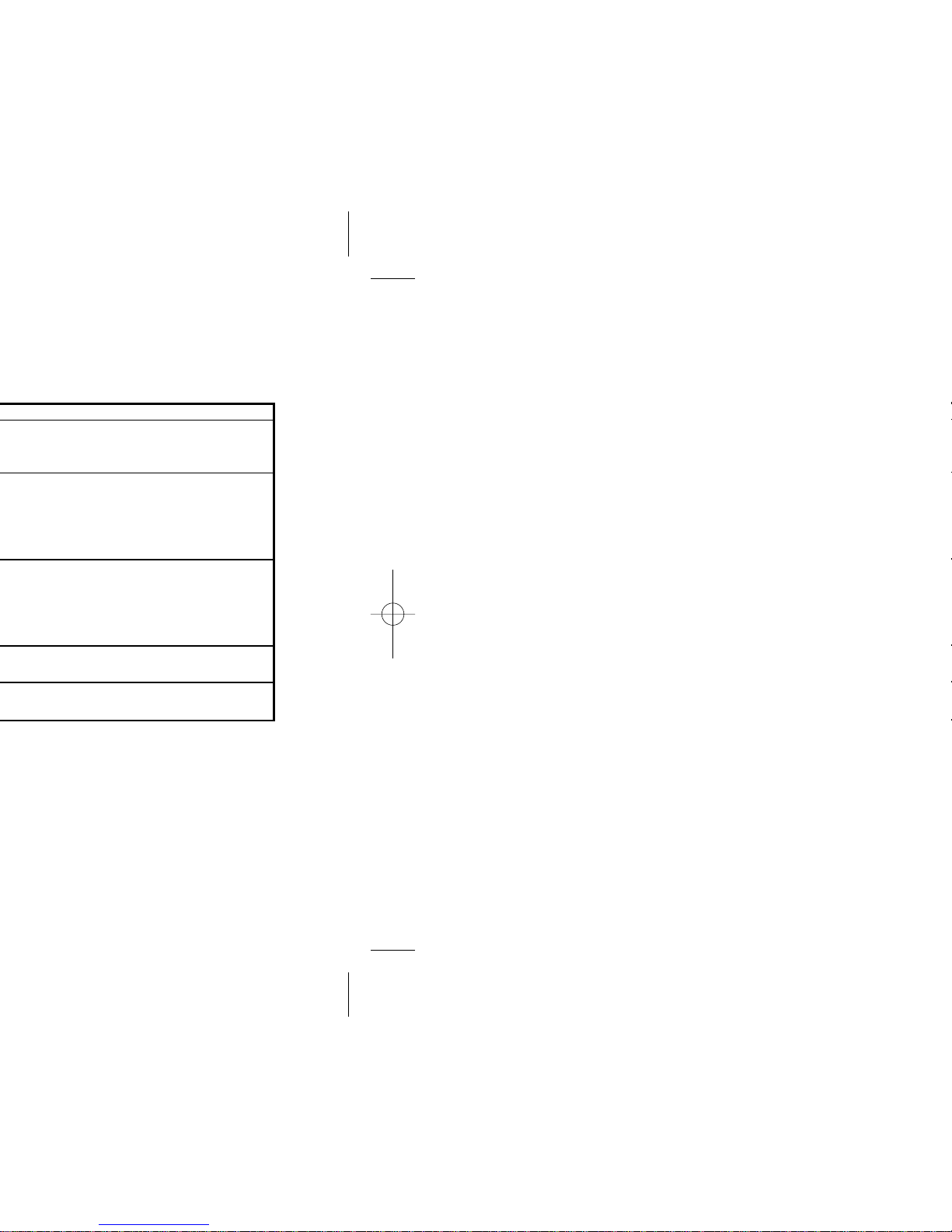
Page 19
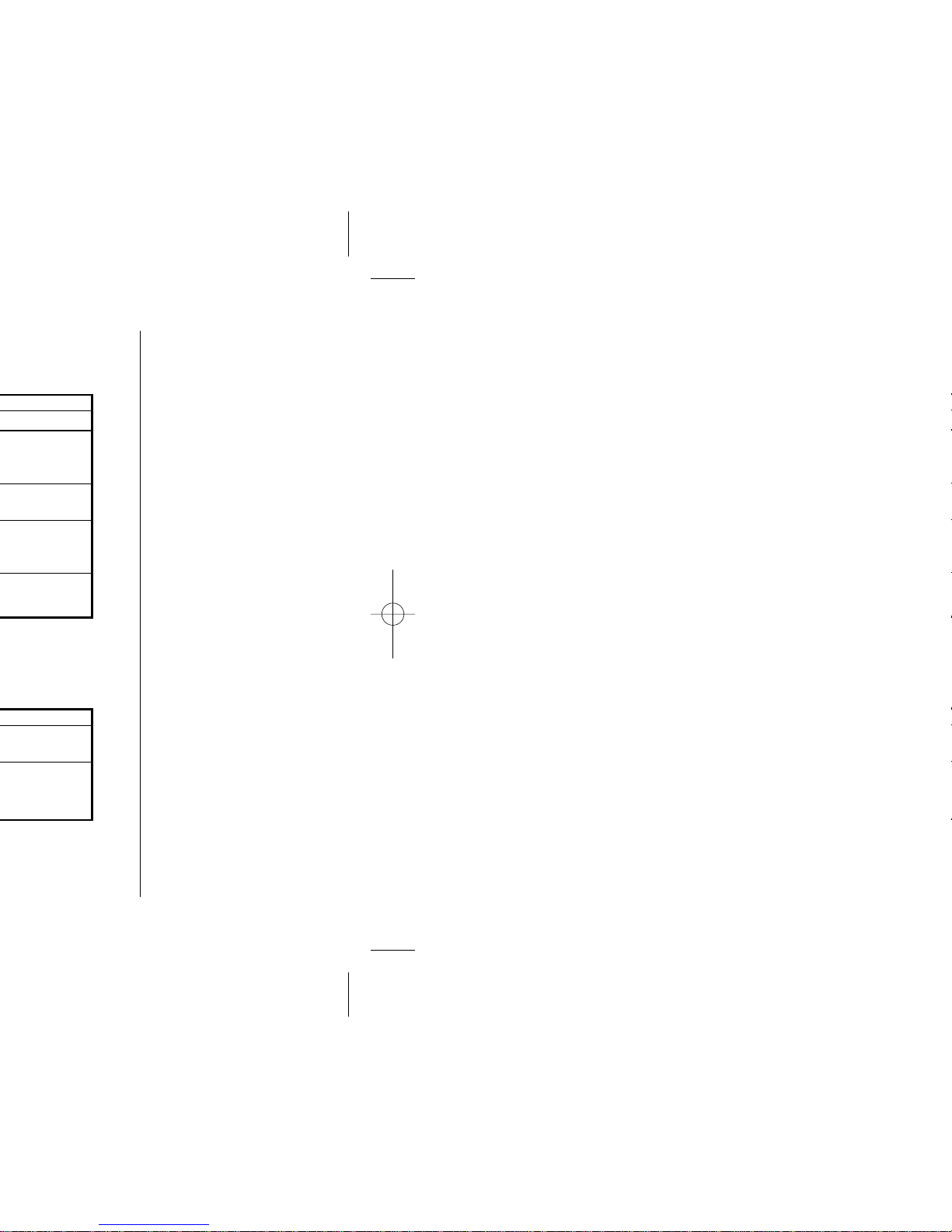
[ 13 ]
Page 20
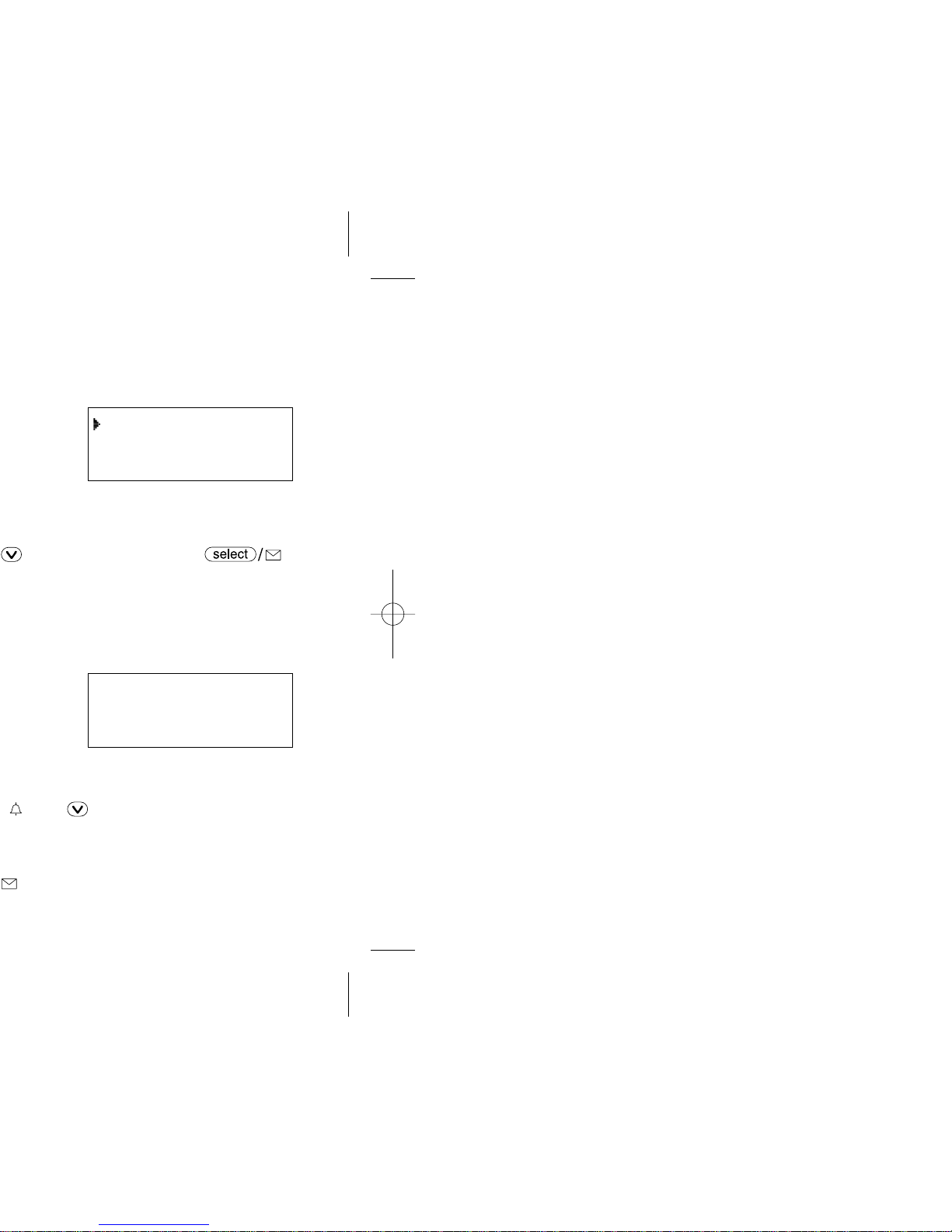
To enter
DirectLink mode
press [SELECT]
DirectLink Mode
Room Monitor
Handset Setup
Page 21
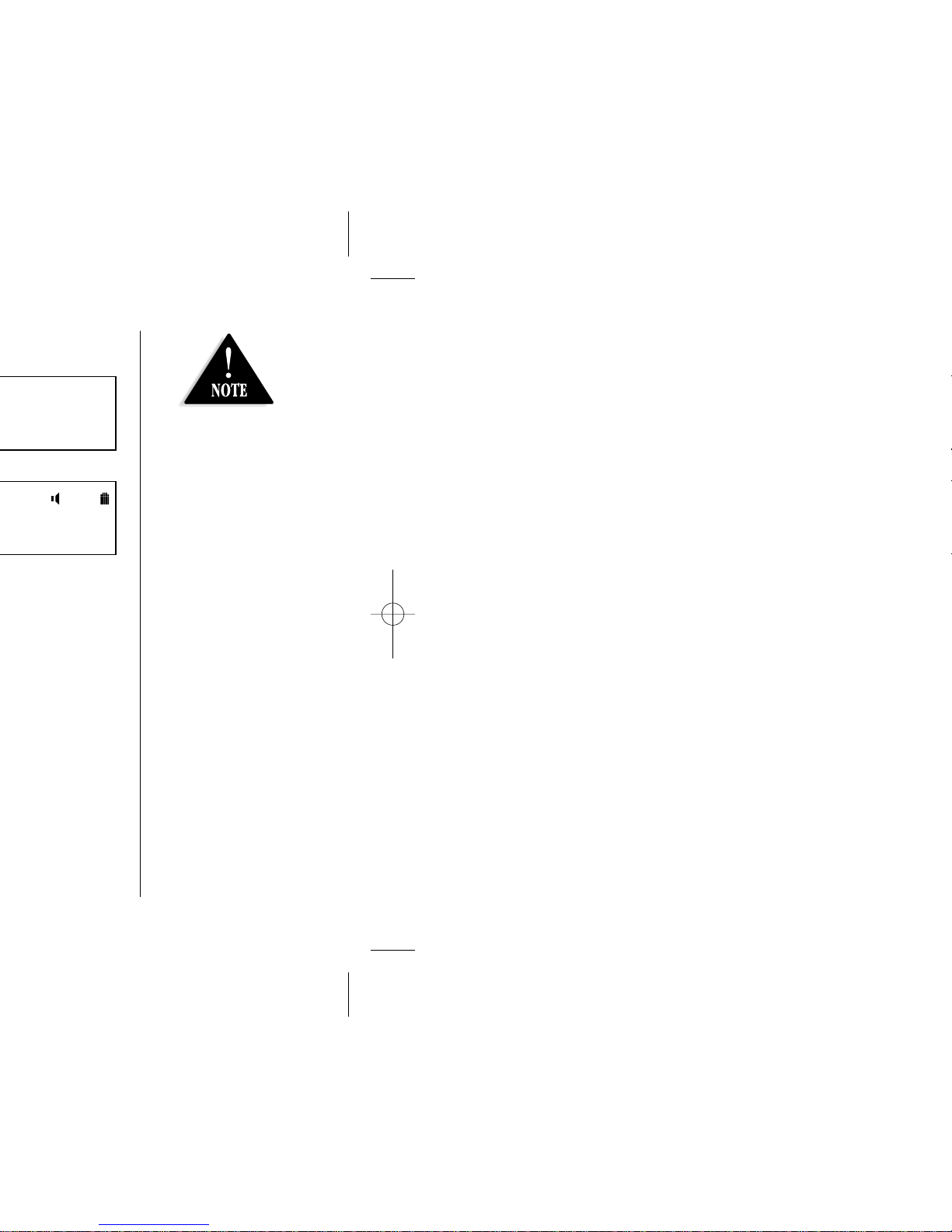
[ 15 ]
This is an example, if
you have handset #1
and #2.
Page 22
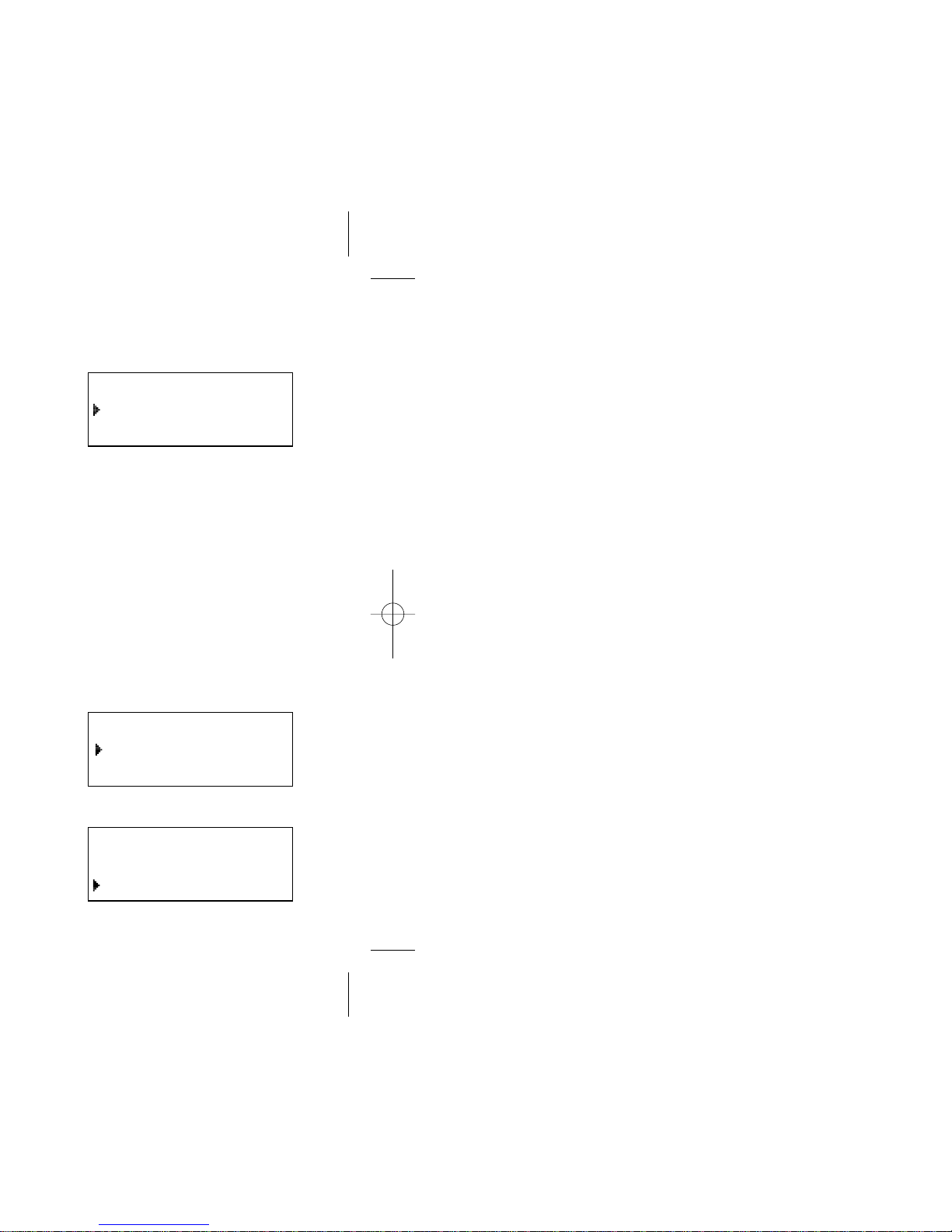
Auto Talk
On
Off
Ringer Tones
Flicker
Clatter
Distinctive Ring
On
Off
Page 23
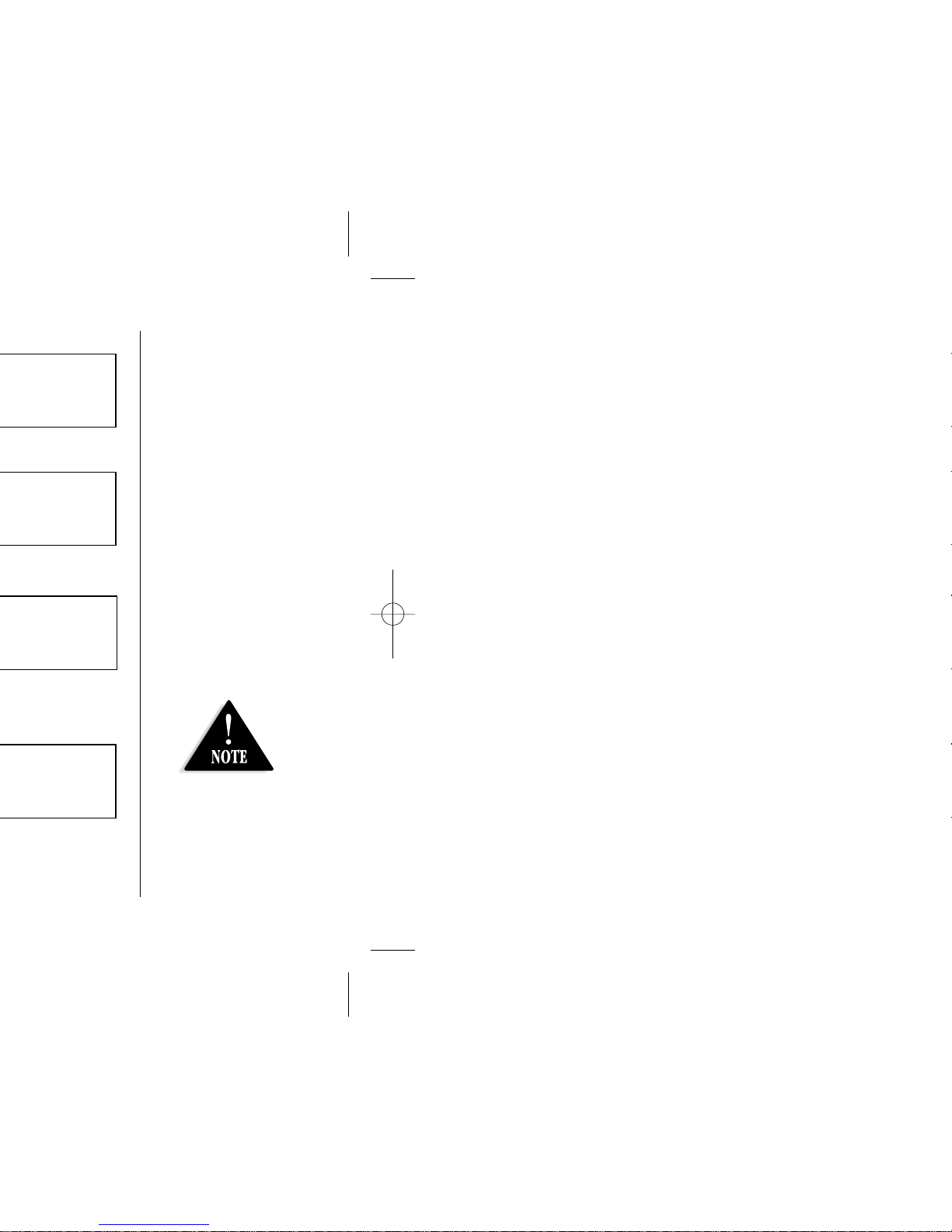
[ 17 ]
For Answering Setup
menu, you can also
set them from the
base (see page 45).
Page 24

Record Time
1 Minute
4 Minutes
Message Alert
On
Off
Ring Time
Toll Saver
4 Times
Call Screen
On
Off
Page 25

[ 19 ]
• When a Global
setting is changed
from one handset,
this affects all
registered handsets.
• For setting the Day
and Time, the idle
time-out is extended
to 2 minutes.
Page 26

Copy Phonebook
One Memory
All Memory :xxx
Dial Mode
Tone
Pulse
Page 27

[ 21 ]
Make sure to perform
the Replacing Base
after de-register
the handset.
Page 28

.
.
number
press redial/p.
Page 29

[ 23 ]
You can hold a call
for 5 minutes, when
5 minutes has
passed, the call is
disconnected and
the phone returns to
standby mode.
Page 30

Delete Redial1?
Yes
No
<Redial1>
8007303456
<Redial2>
2145452930
redial/pause
<Redial3>
8175551212
redial/pause
redial/pause
Page 31

[ 25 ]
Standby Mode - The
handset is not in use
and
has not been pressed.
Page 32

Page 33

[ 27 ]
• The tone feature only
applies when the dial
mode is set to pulse.
• This special number
can be stored in a
memory location.
This is referred to as
Chain Dialing (see
page 37)
Page 34

Talk
Privacy Mode On
Talk B
Boost On
Page 35
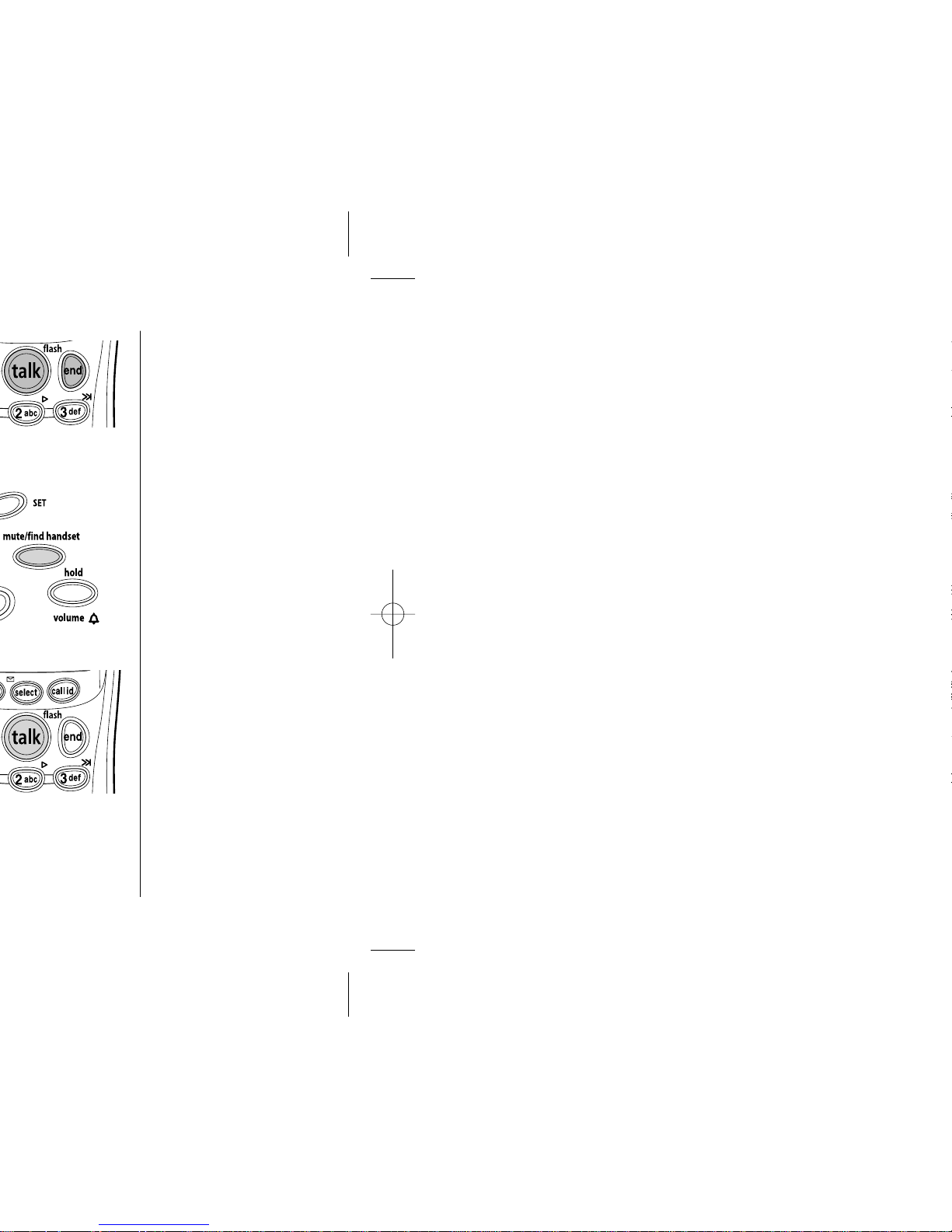
[ 29 ]
Page 36

Store/Edit Name
Movies
Phonebook :100
Search [A-Z/ / ]
Store [SELECT]
Store/Edit No.
0295979035
Page 37

[ 31 ]
Distinctive ringing
will only operate if
you subscribe to the
Caller ID service.
Page 38

Page 39

[ 33 ]
If the next character
uses the same number
key, you must press
to move the
cursor over. Otherwise
the next time you
press the number key,
it changes the
character that was
previously set.
Page 40

Phonebook :100
Search [A-Z/ / ]
Store [SELECT]
Page 41

[ 35 ]
Page 42

Phonebook :100
Search [A-Z/ / ]
Store [SELECT]
Store/Edit Name
Movies
Delete Memory?
Yes
No
Page 43

[ 37 ]
• The 10 memory
locations in the base
are independent from
the handset.
• If you have not
pressed any key for
30 seconds, the
phone returns to
standby mode.
Page 44
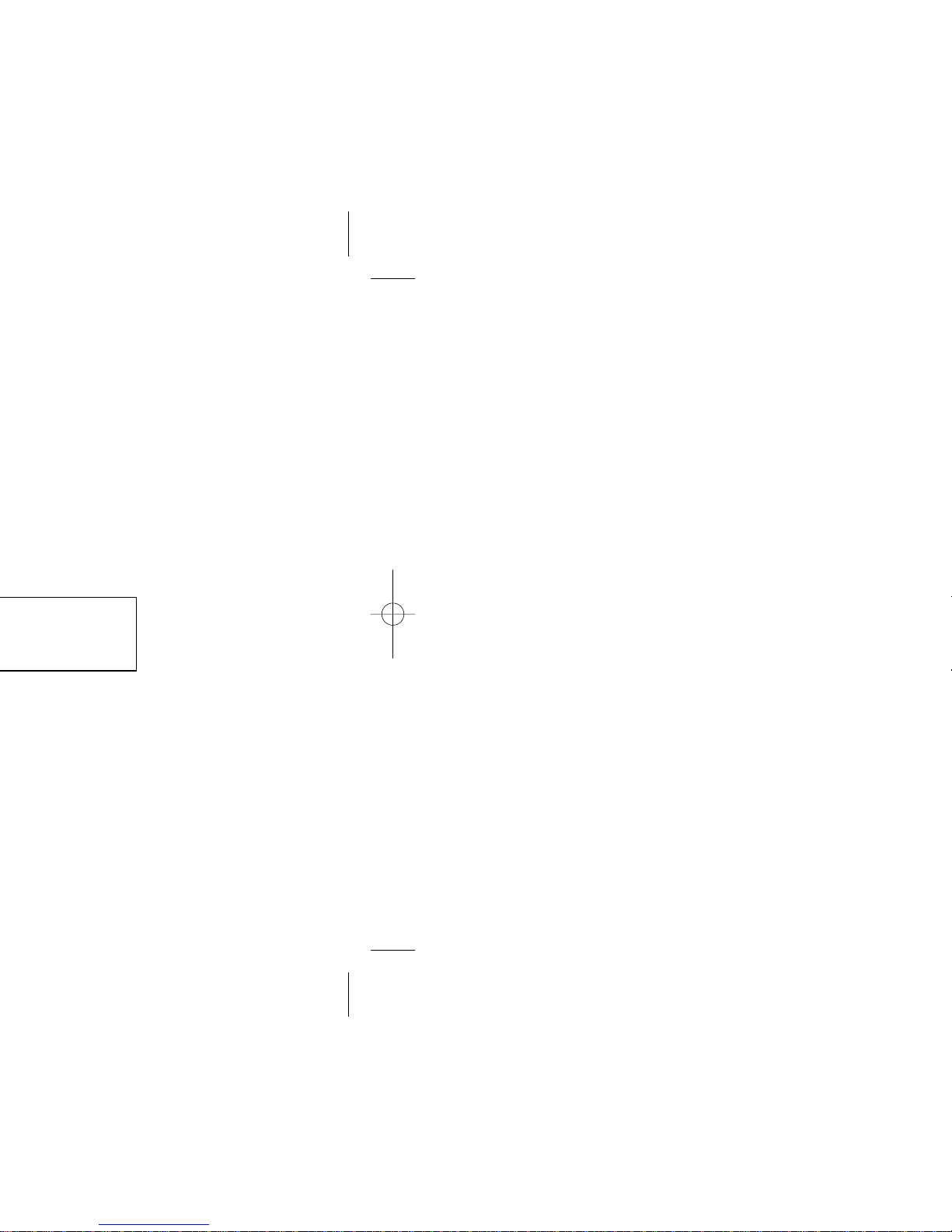
Page 45

[ 39 ]
• The number of calls
from the same Caller
ID appears next to
the received time.
Once you view the
new message, the
number will be
cleared and
disappear.
• During a call, don’t
press end or the call
will be disconnected.
Page 46

Delete Caller ID
Yes
No
Caller ID
New : 5
Total: 25
Delete All?
Yes
No
Page 47

[ 41 ]
• You cannot make a call
from the Caller ID list
if your phone is
connected to a private
branch exchange (PBX).
• If a call comes in via a
telephone system that
does not offer Caller ID
service, no information
is stored.
• If the Caller ID
message was received
as a private/unknown
number, or the
message does not have
the number, you
cannot store the
message in the
Phonebook. If it was
received as
private/unknown name,
the message will be
stored as <No Name>.
• Even if the 100
memory locations are
full, the message will
be stored in the
Phonebook. However,
the message will be
erased from the Caller
ID list.
Page 48

Page 49

[ 43 ]
Page 50

Page 51

[ 45 ]
For your convenience,
voice prompts will
guide you through
the menu setup
mode.
Page 52

Page 53

[ 47 ]
Page 54

Page 55

[ 49 ]
• If you set the call
screen to off, you
can not screen a call.
• If you press
, call
screen will be
canceled and the
handset is put in
talk mode.
• If you press
while
another handset is
screening a call, you
will hear a beep and
you can not screen
a call.
Page 56

Page 57

[ 51 ]
Page 58

Page 59

[ 53 ]
• The time stamp will not
be heard until you have
set the time. See
“Setting the Time” on
page 46.
• The system will only
playback messages for
four minutes and then it
returns to the command
waiting mode. To
continue playing your
messages, press # then 2
again within 15 seconds.
• If you enter an incorrect
PIN code three times,
you will hear a beep and
the system will return
to standby.
• During the remote
operation, Lr appears on
the base.
• If the answering system
is recording an incoming
message, the recording
operation is canceled
when you access
your answering
system remotely.
• For your convenience a
remote operation card is
provided for you to use
while away from home
(refer to page 68).
Page 60

Page 61

[ 55 ]
Page 62

Page 63

[ 57 ]
Charger
4
• An extra handset can
be registered when
the main base is in
standby mode.
• Standby Mode -
The handset is not in
use and
has
not been pressed.
Page 64

SUN 12:00A
Handset #1
DirectLink Mode
To DirectLink
a handset
press [1-4]
DirectLink
<< Handset #1
Page 65

[ 59 ]
• If the party is busy
or out of range, the
handset returns to
standby mode.
• If any of the
following occurs
while selecting the
other handset (or the
base), the operation
will be canceled.
- Press
or .
- Receive an outside/
intercom call or page.
• When the party does
not answer within
one minute, the
operation is canceled.
• Standby Mode - The
handset is not in use
and
has not been pressed.
Page 66

Hold,to transfer
Handset #2
Base
Page 67

[ 61 ]
ADDITIONAL
INFORMATION
Page 68

Page 69

[ 63 ]
Page 70

Page 71

[ 65 ]
Making calls ............................35
Storing....................................30
Viewing ..................................34
Privacy Mode..............................28
R
Receiving a call ..........................22
Redialing a call ..........................24
Register the handset ..................57
Remote access
away from home ......................53
from your handset ....................54
Replacing the base......................60
Ringer
Adjust, base ............................44
Adjust, handset ........................25
mute ......................................25
Do not disturb..........................26
Room Monitor ............................10
S
Setting up
base unit ..................................ii
extra handset ..........................57
handset ..................................16
Speed dialing ............................35
System reset ..............................13
T, U, V, W, X, Y, Z
Toll saver ..................................47
Transferring a call ......................60
Troubleshooting..........................62
Voice memo ..............................52
Warranty....................................66
Page 72

Page 73

[ 67 ]
CUT
Turn on the answering
system remotely
1. Call your phone and let it ring
15 times until you hear a beep.
2. Press # and then enter your
PIN code.
3. Press # then 5 to stop
the announcement.
4. Press # then 6 to turn the
answering system on.
Page 74

Page 75

[ 69 ]
Page 76

Optional Cordless
Handset and
Charging Cradle
For use with Multi
Handset Cordless
Systems: WDECT2315/
WDECT2355 Series
Call Transfer
CallerID
No Phone Jack Needed
© 2005
Uniden Australia Pty Limited
Uniden New Zealand Limited
Printed in China
UPZZ01388BZ
