Page 1

A World Without Wires
MHS450
®
UNIDEN
MARINE
2-WAY
VHF RADIO
MHS450
OWNER’S MANUAL
Page 2
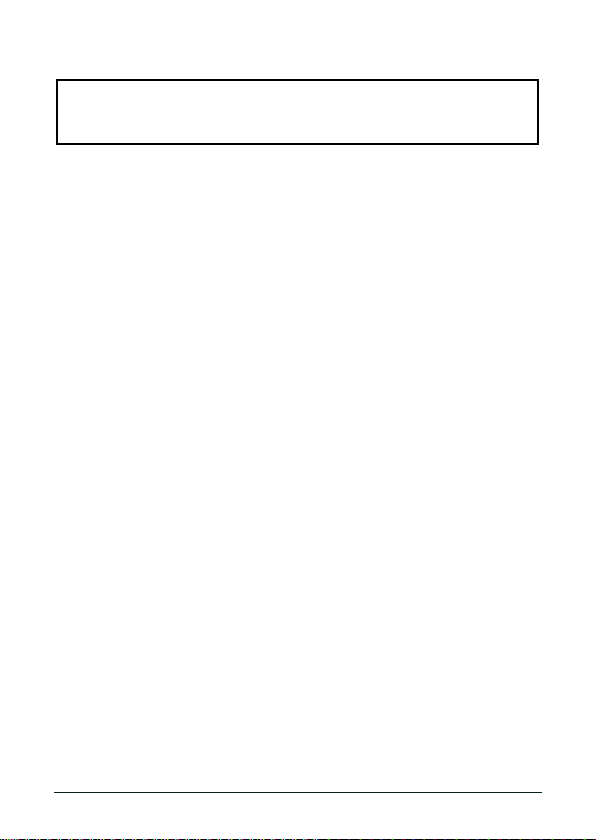
Making a Distress Call
For future reference, write your boat’s name & call sign here:For future reference, write your boat’s name & call sign here:
Speak slowly -- clearly -- calmly.
Make sure your radio is on.
1.
Press the 16/9-TRI button to switch to Channel 16
2.
(156.8 MHz). (If the corner of the display does not
show 16, press the 16/9-TRI button again until it does.)
Press the PUSH TO TALK button and say,
3.
“MAYDAY --MAYDAY-- MAYDAY.”
Say, “THIS IS {name or call sign of your boat}.”
4.
Say, “MAYDAY{name or call sign of your boat}.”
5.
Tell where you are (what navigational aids or land-
6.
marks are near, or give your position from a GPS).
State the nature of your distress (e.g. sinking, medical
7.
emergency, man overboard, re, adrift, etc.).
Give the number of persons aboard and describe the
8.
condition of any injured persons.
Estimate present seaworthiness of your ship (e.g.
9.
how immediate is the danger due to ooding or re or
proximity to shore).
Briey describe your ship (length, type, color, hull).
10.
Say, “I WILL BE LISTENING ON CHANNEL 16.”
11.
End message by saying,
12.
“THIS IS {name or call sign of your boat} OVER.”
Release the PUSH TO TALK button and listen for a
13.
response.
If you do not get an answer after 30 seconds,
repeat your call, beginning at step 3, above.
Uniden MHS450 Radio Owner’s Manual
Page 3

Table of Contents
Making a Distress Call ...................................(inside front cover)
Introduction ....................................................................................1
Features.......................................................................................1
Manual conventions .....................................................................1
Getting Started ...............................................................................2
What’s included ...........................................................................2
Parts of the MHS450 ...................................................................3
Front view ...............................................................................3
Back view ...............................................................................5
Parts of the charger ................................................................6
Reading the display .....................................................................6
Status message table .............................................................7
Using the menu ......................................................................7
How It Works ..................................................................................8
Normal mode operation ...............................................................9
Normal mode with Weather Alert Watch .................................9
Normal mode with Triple Watch or Dual Watch ....................10
Both Weather Alert and Triple/Dual Watch in normal mode .10
Scan mode operation.................................................................11
Using the radio in scan mode .............................................. 11
Scan mode with Weather Alert Watch ..................................12
Scan mode with Triple Watch or Dual Watch .......................12
Both Weather Alert and Triple/Dual Watch in scan mode .....13
Weather mode ...........................................................................13
Using the radio in weather mode ..........................................13
Weather mode with Weather Alert Watch .............................14
Weather mode with Triple Watch or Dual Watch ..................14
Setting Up the Hardware .............................................................15
Attaching the antenna ................................................................15
Installing the battery...................................................................15
Using the alkaline battery case .............................................16
Attaching the belt clip.................................................................17
Mounting the charger ................................................................18
Uniden MHS450 Radio Owner’s Manual
i
Page 4

Mounting on a at surface ....................................................18
Mounting on a wall ................................................................18
Using Your Radio .........................................................................19
Setting the volume .....................................................................19
Setting the squelch level ............................................................19
Changing the channel ................................................................19
Making a transmission ...............................................................20
Boosting the transmission power ..........................................20
Choosing Triple Watch or Dual Watch .......................................21
Setting the UIC channel mode (USA/CAN/INT).........................21
Changing channel names ..........................................................22
Using FIPS codes for weather alerts .........................................22
Changing display and sound options .......................................24
Contrast .....................................................................................24
Lamp adjust ...............................................................................24
Turning the key beep on and off ................................................25
Using the external speaker/mic jack .........................................25
Maintenance and Troubleshooting ............................................25
Common questions ....................................................................26
Specications ..............................................................................27
Channels and Frequencies ........................................................28
US channel frequencies and names .....................................28
Canadian channel frequencies and names ..........................29
International channel frequencies and names ......................31
Weather channel frequencies and names ............................32
CEA2009-SAME event codes....................................................33
Regulations and Safety Warnings .............................................35
Maritime radio services operation ..............................................35
Basic radio guidelines ................................................................35
FCC/Industry Canada information .............................................36
FCC RF exposure information ...................................................36
Lithium ion battery warning ........................................................37
Three Year Limited Warranty Statement....................................38
ii
Uniden MHS450 Radio Owner’s Manual
Page 5

Introduction
Features
The MHS450 provides the following key features:
Submersible design
•
Complies with JIS8 water-resistant standards, which
means the radio can be submerged in 1.5 meters of
water for 30 minutes without damage.
•
Memory scan mode
Lets you save channels to memory and monitor them
in quick succession.
Transmitter rower level select
•
Lets you boost the transmitter power from 1 Watt to 2.5
or 5 Watts for added transmission distance.
Battery level display and low battery alert.
•
Triple or dual watch operation
•
Checks the Coast Guard Distress/Hailing channels 16
and 9 in the background.
All marine VHF channels for the U.S., Canada, and
•
international waters
National Oceanic and Atmospheric Administration
•
(NOAA) weather channel watch
Sounds a warning tone when a hazard alert is issued
for your area.
Manual conventions
This manual uses several different type styles to help you
distinguish between different parts of the radio:
BOLD SMALL CAPITALS indicates an actual button or
•
knob on the radio.
Italics indicate text on the display, such as menu
•
options, prompts, and conrmation messages.
Uniden MHS450 Radio Owner’s Manual
1
Page 6
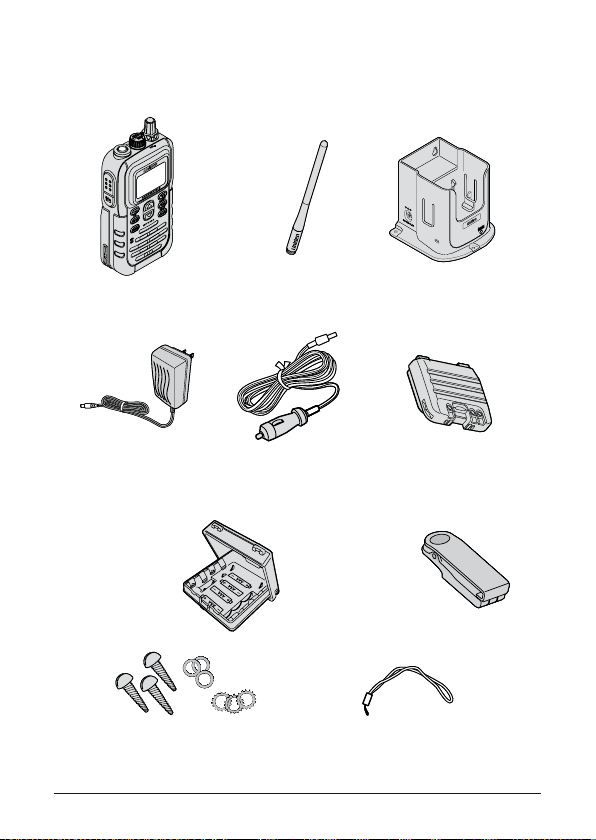
Getting Started
Antenna
MHS450 Radio
Charging Cradle
(RSC550)
AC Adapter
(AD-0007)
DC Adapter
(DC550)
Alkaline Battey
Case (BT550)
(batteries not
included)
Lithium Ion
Battery (BP550)
Belt Clip
(CLIP550)
Wrist Strap
Mounting Hardware
Antenna
MHS450 Radio
Charging Cradle
(RSC550)
AC Adapter
(AD-0007)
DC Adapter
(DC550)
Alkaline Battey
Case (BT550)
(batteries not
included)
Lithium Ion
Battery (BP550)
Belt Clip
(CLIP550)
Wrist Strap
Mounting Hardware
What’s included
If any pieces are missing or damaged, contact Uniden (see
back cover for contact information).
2
Uniden MHS450 Radio Owner’s Manual
Page 7

Parts of the MHS450
Antenna
LCD
display
1/2.5/5W
button
CHANNEL UP &
DOWN buttons
VOLUME-POWER
knob
(Turn clockwise
to increase
volume.)
Microphone
16/9-TRI
(triple/dual
watch)
button
WX-ALERT
(weatheralert) button
SCAN-MEM
(scanmemory)
button
MENU button
SQUELCH knob
(Turn clockwise
to decrease
channel noise.)
ENTER button
PUSH TO
TALK
button
Speaker
Jack for
external
microphone
or speaker
Wrist strap
anchor
Antenna
LCD
display
1/2.5/5W
button
CHANNEL UP &
DOWN buttons
VOLUME-POWER
knob
(Turn clockwise
to increase
volume.)
Microphone
16/9-TRI
(triple/dual
watch)
button
WX-ALERT
(weatheralert) button
SCAN-MEM
(scanmemory)
button
MENU button
SQUELCH knob
(Turn clockwise
to decrease
channel noise.)
ENTER button
PUSH TO
TALK
button
Speaker
Jack for
external
microphone
or speaker
Wrist strap
anchor
Front view
Uniden MHS450 Radio Owner’s Manual
3
Page 8
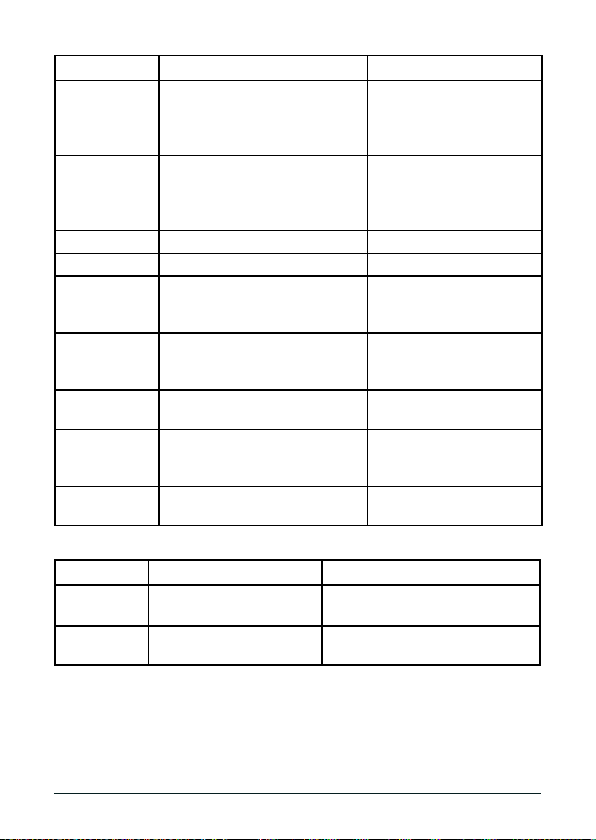
BUTTON
PUSH TO TALK
16/9-TRI
MENU
ENTER
CHANNEL UP
CHANNEL
DOWN
WX-ALERT
SCAN-MEM
1/2.5/5W
Press to... Press and hold to...
Transmit on a channel.
Note: You cannot transmit while the radio is in
st
1
press: Go to Channel 16.
2nd press: Go to Channel 9.
3rd press: Go back to the
original channel.
the charger.
Turn on Triple Watch or
Dual Watch mode (see
page 21).
Display the radio menu.
Choose an option on a menu.
Move up one channel at a time
or move up one option at a
time in a menu screen.
Move down one channel at a
time or move down one option
at a time in a menu screen.
Listen to the current weather
conditions in your area.
Start scanning the channels
saved in memory.
Move quickly up the
channels.
Move quickly down the
channels.
Monitor weather channels for alerts (any area).
Save a channel into
memory or remove a
channel from memory.
Change the transmit power
(see page 20).
KNOB
VOLUMEPOWER
SQUELCH
4
Turn clockwise to...: Turn counter-clockwise to...:
Turn on the radio or
increase the volume.
Raise the squelch level
to reduce channel noise.
Uniden MHS450 Radio Owner’s Manual
Decrease the volume or turn off
the radio.
Lower the squelch level to hear
weaker signals.
Page 9
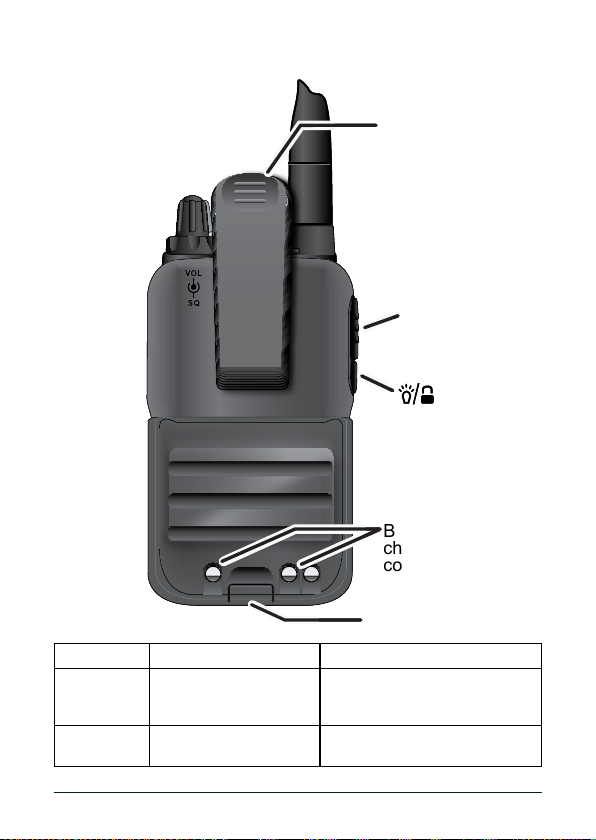
Back view
(BACKLIGHT/
KEY LOCK)
button
PUSH TO TALK
button
Battery latch
Belt clip
Battery
charging
contacts
(BACKLIGHT/
KEY LOCK)
button
PUSH TO TALK
button
Battery latch
Belt clip
Battery
charging
contacts
BUTTON
PUSH TO
TALK
BACKLIGHT/
KEY LOCK
Press to... Press and hold to...
Transmit on a channel. Note:
You cannot transmit while the
radio is in the charger.
Turn on the LCD and
keypad backlight.
Uniden MHS450 Radio Owner’s Manual
Lock and unlock the keypad.
5
Page 10
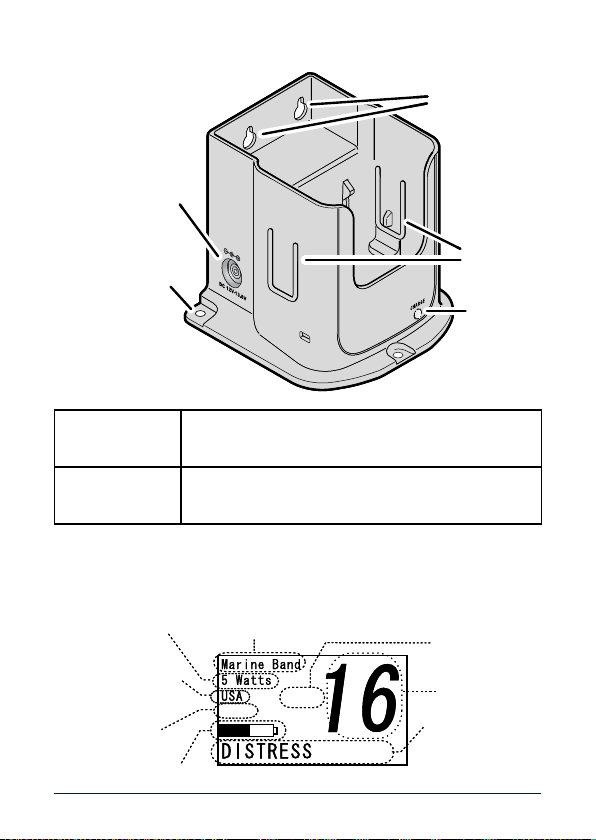
Parts of the charger
Powerinput jack
(DC 12V-13.8V )
charge
LED
charging
latch
Screw holes
for wall
mounting
Screw holes
for flat surface
mounting
Powerinput jack
(DC 12V-13.8V )
charge
LED
charging
latch
Screw holes
for wall
mounting
Screw holes
for flat surface
mounting
Memory
Alert
Transmit power
level (1 Watt, 2.5
Watts, 5 Watts)
Current channel
is stored in
memory
Status messages
(see status
message table)
Current channel
number
Channel mode
(USA, CANada,
INTernational)
Weather Alert
Watch on
Current band
Battery level icon
Memory
Alert
Transmit power
level (1 Watt, 2.5
Watts, 5 Watts)
Current channel
is stored in
memory
Status messages
(see status
message table)
Current channel
number
Channel mode
(USA, CANada,
INTernational)
Weather Alert
Watch on
Current band
Battery level icon
Lights while the battery is charging and turns off when
CHARGE LED
the battery is fully charged. (If a fully charged battery
is placed in the cradle, the LED does not light.)
Power input jack
(DC 12V-13.8V)
Reading the display
The LCD screen displays different information depending on
Use ONLY the AC or DC adapter that came with your
radio! The DC adapter must connect to a 12-13.8V
power supply with a negative ground.
the current status of the radio:
6
Uniden MHS450 Radio Owner’s Manual
Page 11
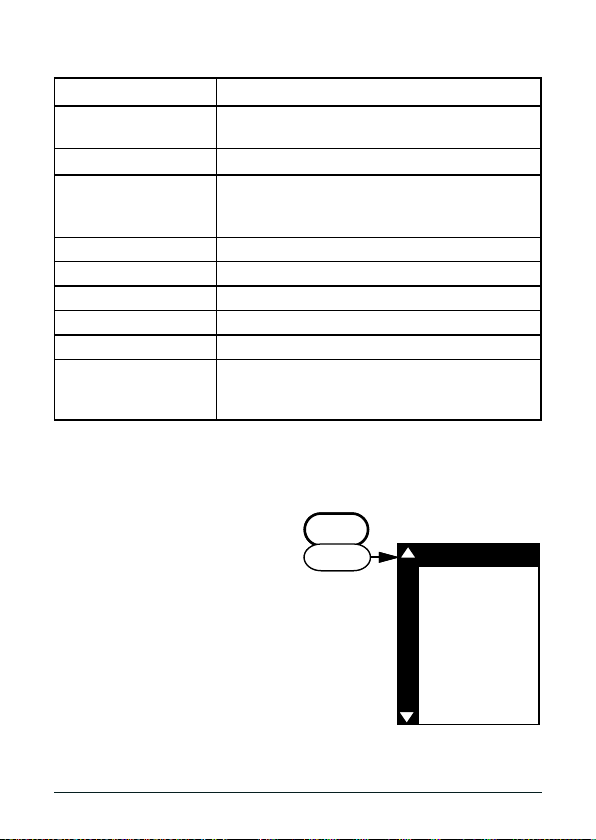
Status message table
MENU
USA/CAN/INT
Lamp Adjust
Contrast
Dual/TriWatch
Key Beep
FIPS Codes
Channel Name
Exit
ENTER
MENU
USA/CAN/INT
Lamp Adjust
Contrast
Dual/TriWatch
Key Beep
FIPS Codes
Channel Name
Exit
ENTER
Message Displays When
(Channel Name)
TRANSMITTING
RELEASE PTT KEY
CHANNEL SCAN You turn on scanning mode.
TRIWATCH You turn on triple watch mode.
TRIWATCH SCAN You turn on triple watch mode while scanning.
DUALWATCH You turn on dual watch mode.
DUALWATCH SCAN You turn on dual watch mode while scanning..
BATTERY LOW
Using the menu
Here are some hints on using the software menu:
Press the MENU button
•
to open the menu.
The currently-selected
item is highlighted in
reversed out text.
Use the CHANNEL UP
•
button to move up a line
in the menu; use the
CHANNEL DOWN button
to move down a line in
the menu.
Press the ENTER button to choose the selected item.
•
Select Exit to close the menu.
•
Uniden MHS450 Radio Owner’s Manual
No other status message is needed (see the
channel lists starting on page 28)
You press the PUSH TO TALK button.
You press the PUSH TO TALK button but you
cannot transmit at the moment (for example,
because you are on a receive-only channel).
The battery power level is too low for normal
operation (appears with the battery power level
icon ).
7
Page 12
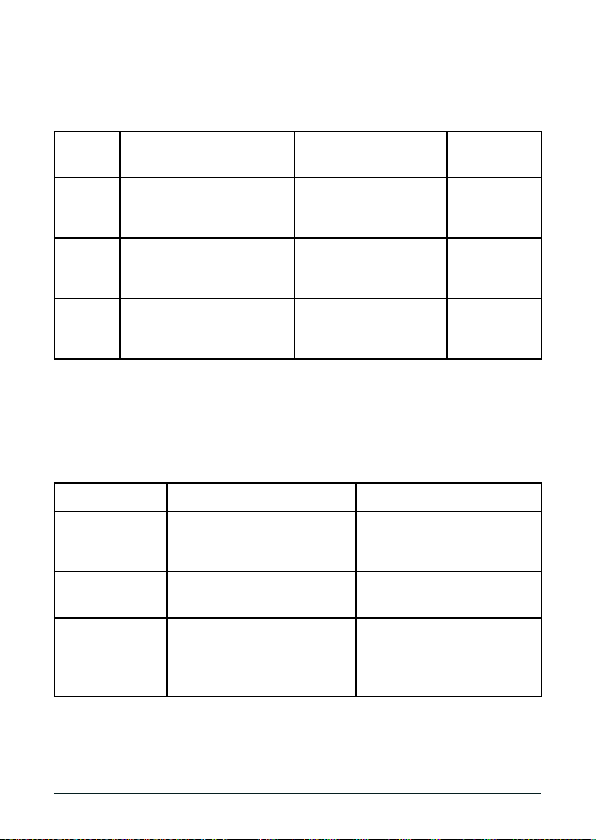
How It Works
The MHS450 radio has three main operation modes, normal
mode, scan mode, and weather mode.
Mode What it does
Normal
mode
Scan
mode
Weather
mode
In addition to the three operation modes, the MHS450
provides three different watch modes which you can activate
during any operation mode. In the watch modes, the radio
briey checks for activity on a specic channel, then returns
to its previous operation.
Weather Alert
Watch
Triple Watch
Dual Watch
Monitors a single marine
channel and lets you talk
on that channel
Monitors all the channels
you save into memory
Monitor the selected
NOAA weather channel.
Watch mode What it does To turn it on/off
Checks the last-used
weather channel for hazard
alerts every 7 seconds
Checks channels 16 and 9
for activity every 2 seconds
Checks channel 16 for
activity every 2 seconds
Note: Private boats must monitor channel 16 whenever they are underway. Water-going vessels should
have either Triple Watch or Dual Watch on at all times.
Use it when you
want to...:
Monitor a channel or
talk to another radio.
Check a small group
of regularly-used
channels for trafc
You want to hear the
current or forecasted
weather in your area
Press and hold WX-ALERT
for 2 seconds
Press and hold 16/9-TRI
for two seconds
Change Triple Watch to
Dual Watch in the menu,
then press and hold 16/9-
TRI for 2 seconds
To turn it
on/off
(default
mode)
Press SCAN-
MEM.
Press WX-
ALERT.
8
Uniden MHS450 Radio Owner’s Manual
Page 13
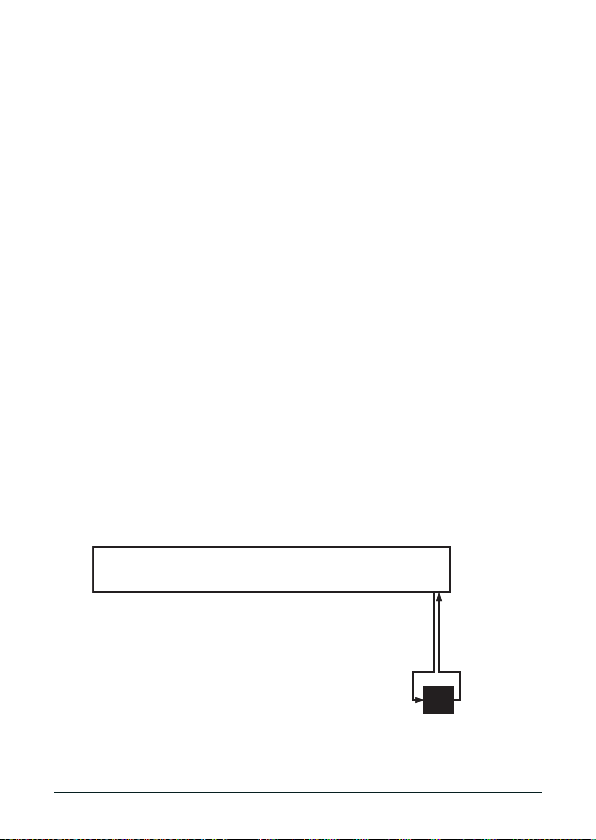
Normal mode operation
wx
WX-ALERT on:
Every 7 seconds, the
radio checks the last-
used weather channel.
Monitoring Channel 25
wx
WX-ALERT on:
Every 7 seconds, the
radio checks the last-
used weather channel.
Monitoring Channel 25
To transmit, remove the radio from the charger, then
•
press and hold the PUSH TO TALK button. Release the
button when you are nished talking.
For the best sound quality, hold the microphone about
•
two inches from your mouth while you’re talking.
Press the CHANNEL UP button to move up one channel
•
at a time. Press and hold the button to scroll quickly up
the channels.
Press the CHANNEL DOWN button to move down one
•
channel at a time. Press and hold the button to scroll
quickly down the channels.
To change the transmit power, press the 1/2.5/5W
•
button. The transmit power switches to the next
transmit power each time you press the 1/2.5/5W button.
Normal mode with Weather Alert Watch
If you activate Weather Alert Watch while operating in normal
mode, the radio checks the most recently-used weather
channel every seven seconds. If it detects a weather alert for
your area, it will switch to the last-used weather channel. (If
you are actively transmitting, the radio waits until you nish
your transmission before checking the weather channel.)
Uniden MHS450 Radio Owner’s Manual
9
Page 14
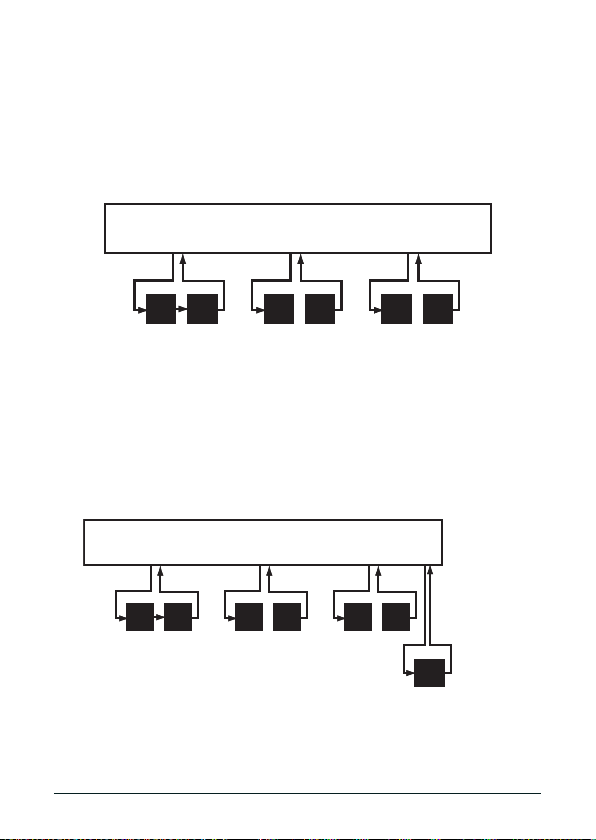
Normal mode with Triple Watch or Dual Watch
09
16
09
16
09
16
Triple Watch on:
Every 2 seconds, the radio checks channels 9 & 16.
Monitoring Channel 25
09
16
09
16
09
16
Triple Watch on:
Every 2 seconds, the radio checks channels 9 & 16.
Monitoring Channel 25
wx
Every 7 seconds, the
radio checks the last-
used weather channel.
WX Alert Watch
09
16
09
16
09
16
Every 2 seconds, the radio
checks channels 9 & 16.
Triple Watch
Monitoring Channel 25
wx
Every 7 seconds, the
radio checks the last-
used weather channel.
WX Alert Watch
09
16
09
16
09
16
Every 2 seconds, the radio
checks channels 9 & 16.
Triple Watch
Monitoring Channel 25
If you activate Triple Watch while operating in normal mode,
the radio checks channels 16 and 9 every two seconds; with
Dual Watch turned on, the radio only checks channel 16. The
radio will not check channels 16 or 9 while you are actively
transmitting; it waits until your transmission is nished and
then checks the channels.
Both Weather Alert and Triple/Dual Watch in normal mode
You can activate Weather Alert Watch and Triple/Dual Watch
at the same time. The radio performs both checks at their
scheduled time:
10
Uniden MHS450 Radio Owner’s Manual
Page 15

Scan mode operation
11
1008 1312
The radio scans about
5 channels in 0.5 seconds.
When it detects a signal, the radio
stays on the channel until you press the
CHANNEL UP button or the signal stops.
14
17
15
20
Resume scan
11
1008 1312
The radio scans about
5 channels in 0.5 seconds.
When it detects a signal, the radio
stays on the channel until you press the
CHANNEL UP button or the signal stops.
14
17
15
20
Resume scan
You can save channels into memory and then use scan
mode to monitor those channels from lowest to highest. If the
radio detects a signal on a channel, it stays on that channel
as long as the signal is received; when the signal stops, the
radio continues scanning.
Using the radio in scan mode
To activate scan mode, press SCAN-MEM. The status
•
message line shows CHANNEL SCAN.
You cannot transmit while in scan mode.
•
You must have at least two channels in memory to start
•
a scan.
To save a channel into memory, select the channel,
•
then press and hold the SCAN-MEM button for two
seconds. Memory shows on the display whenever you
tune to that channel.
To remove a channel from memory, set the radio to that
•
channel, then press and hold the SCAN-MEM button for
two seconds. Memory no longer shows on the display.
To activate scan mode, press the SCAN-MEM button.
•
When the radio stays on a channel, press CHANNEL UP
•
to leave that channel and resume scanning.
To end the scan, press the SCAN-MEM button again;
•
the radio remains on the last scanned channel.
Uniden MHS450 Radio Owner’s Manual
11
Page 16

Scan mode with Weather Alert Watch
Every 7 seconds, the
radio checks the
last-used weather
channel, then scans
the next channel.
wx
WX Alert Watch on
Memory Channel Scan
08 252417151413121110 20
Every 7 seconds, the
radio checks the
last-used weather
channel, then scans
the next channel.
wx
WX Alert Watch on
Memory Channel Scan
08 252417151413121110 20
09 16
Every 2 seconds,
the radio checks
channels 9 & 16,
then scans the
next channel.
Triple Watch on
Memory Channel Scan
08 252417151413121110 20
09 16
Every 2 seconds,
the radio checks
channels 9 & 16,
then scans the
next channel.
Triple Watch on
Memory Channel Scan
08 252417151413121110 20
If you activate Weather Alert Watch while in scan mode, the
radio checks the most recently-used weather channel every
seven seconds, then continues scanning the next channel in
memory:
Scan mode with Triple Watch or Dual Watch
If you activate Triple Watch while operating in scan mode,
the radio checks channels 16 and 9 every two seconds, then
goes on to scan the next channel; with Dual Watch turned
on, the radio only checks channel 16:
12
Uniden MHS450 Radio Owner’s Manual
Page 17

Both Weather Alert and Triple/Dual Watch in scan mode
09 16
Every 2 seconds,
the radio checks
channels 9 & 16,
then scans the
next channel.
Triple Watch on
Every 7 seconds, the
radio checks the
last-used weather
channel, then scans
the next channel.
wx
WX Alert Watch on
Memory Channel Scan
08 252417151413121110 20
09 16
Every 2 seconds,
the radio checks
channels 9 & 16,
then scans the
next channel.
Triple Watch on
Every 7 seconds, the
radio checks the
last-used weather
channel, then scans
the next channel.
wx
WX Alert Watch on
Memory Channel Scan
08 252417151413121110 20
You can activate Weather Alert Watch and Triple/Dual Watch
at the same time. The radio performs both checks at their
scheduled time:
Weather mode
The NOAA weather channels now cooperate with the FCC to
alert you of other hazards besides weather (child abduction
alerts, nuclear, biological, etc.). In weather mode, the radio
monitors one of the ten NOAA weather channels. If any type
of alert is received for your area, the radio sounds an alert
tone and displays the type of alert.
Using the radio in weather mode
You cannot transmit while in weather mode.
•
To enter weather mode, press the WX-ALERT button.
•
Weather mode can lter out alerts that do not affect
•
your location if the location code (FIPS code) of the
alert is entered in your radio (see page 22). If you have
no FIPS codes programmed into your radio, the radio
will notify you of all alerts in any area.
To turn off the radio’s alert tone, press any button.
•
To cancel weather mode and return to the previous
•
marine channel, press the WX-ALERT button again.
Uniden MHS450 Radio Owner’s Manual
13
Page 18

Weather mode with Weather Alert Watch
09
16
09
16
09
16
Every 2 seconds, the radio checks
channel 9, then channel 16
with Triple Watch on
Monitoring Weather Channel WX08
09
16
09
16
09
16
Every 2 seconds, the radio checks
channel 9, then channel 16
with Triple Watch on
Monitoring Weather Channel WX08
Because weather mode already monitors the weather
channels, you don’t need Weather Alert Watch to check
the weather channel every seven seconds. If you activate
Weather Alert Watch while operating in weather mode,
it operates as a type of “sleep mode”: the radio stays on
the weather channel and mutes the speaker. If an alert is
detected for your area, the radio sounds an alert tone and
turns the speaker back on. This mode is very useful when
you are anchoring the night but want to stay informed of any
hazards in your area.
Weather mode with Triple Watch or Dual Watch
If you activate Triple Watch while operating in weather mode,
the radio checks channels 16 and 9 every two seconds; with
Dual Watch turned on, the radio only checks channel 16.
14
Uniden MHS450 Radio Owner’s Manual
Page 19

Setting Up the Hardware
121
2
Rubber
seal
Rubber
seal
Attaching the antenna
The antenna detaches from the radio
for easy shipping or storage. To attach the
antenna to your radio, screw it tightly onto
the anchor post at the top of the radio.
Installing the battery
Your MHS450 comes with a rechargeable Lithium Ion battery.
For shipping safety, the battery is not installed at the factory;
the empty alkaline battery case is installed as a placeholder.
Note: Charge the battery fully before using the radio.
1.
Unlock the latch at the base
of the radio and remove the
alkaline battery case.
2.
Insert the hooks on the
battery into the notches on
the top of the battery
compartment.
Note: Each time you remove the battery, check the
rubber seal around the battery compartment. Make
sure the seal is seated in the groove and there is no
dirt or debris on it. If the seal looks worn or damaged,
contact customer service to order a replacement (see
back cover page for contact information).
Uniden MHS450 Radio Owner’s Manual
15
Page 20

Lower the battery until it rests at in the compartment.
Thumb
notch
Thumb
notch
Rubber
seal
Rubber
seal
3.
Bring the battery latch up and snap it into place.
4.
Using the alkaline battery case
The radio also comes with a battery case that holds four AAA
type alkaline batteries (not supplied). You can use alkaline
batteries as a backup for the Li-Ion battery, so you can still
use your radio while your Li-Ion battery is recharging. For
best performance, Uniden recommends using extra-strength
alkaline batteries, such as Duracell Ultra® batteries.
Note: When using alkaline batteries, transmit power is
limited to a maximum of 2.5 watts.
Follow the steps below to use the alkaline battery case:
Hold the lower part of the
1.
case in one hand with the
three battery contacts facing
down. Use your thumb to
hold the notch on the lower
part of the case.
With your other hand, grip
2.
the upper part of the case
and lift the cover open.
Align the batteries’ positive
3.
and negative terminals with
the drawing in the case, and
snap each battery into place.
Insert the two hooks on the
4.
lower part of the case into the
notches on the cover, and
close the cover. (The cover
ts snugly but you should not
have to force it closed.)
Note: Each time you open the
battery case, check the
rubber seal. Make sure the
16
Uniden MHS450 Radio Owner’s Manual
Page 21

seal is seated in the groove and there is no dirt or
V
OL
SQ
V
OL
SQ
V
OL
SQ
V
OL
SQ
V
OL
SQ
V
OL
SQ
V
OL
SQ
V
OL
SQ
debris on it. If the rubber seal looks worn or damaged,
contact customer service to order a replacement (see
back cover page for contact information).
Install the alkaline battery case in your radio just as
5.
you do the Li-Ion battery (see page 15).
Warning: The case is designed to prevent the
accidental charging of alkaline batteries. Never use
alkaline batteries in the radio without the battery case.
Do not attempt to modify the battery case design.
Attaching the belt clip
To attach the belt clip:
Rotate the
1.
belt clip so
that the nger
indentation
is towards
the top of the
radio.
Align the center of the clip with the anchor post.
2.
Place the clip on the post and slide the clip upwards
3.
until it clicks into place.
To remove the belt clip:
Rotate the
1.
clip so that
the nger
indentation is
towards the
bottom of the
radio.
Slide the clip up until it comes free of the anchor post.
2.
Uniden MHS450 Radio Owner’s Manual
17
Page 22

Mounting the charger
Use the charger
as a template to
mark drill holes.
1
Use the charger
as a template to
mark drill holes.
1
Place the charger
over the screw
heads and push it
down into place.
3
Place the charger
over the screw
heads and push it
down into place.
3
Insert the screws
(be sure to use a
proper anchor).
2
Insert the screws
(be sure to use a
proper anchor).
2
You can mount the charger on any at surface or on a wall.
Mounting on a at surface
Use the three holes at the base of
1.
the charger as a template to mark the
drill holes.
Using a ⅛ inch (or 3 mm) drill bit, drill
2.
three holes ½ inch (13 mm) deep.
Use the provided screws to attach
3.
the charger to the surface.
Mounting on a wall
Before wall-mounting the charger, be sure the wall material is
strong enough to hold the weight of both the radio and
charger. Use anchors appropriate for the wall material.
Using the holes in the rear of the charger as a
1.
template, mark the location of the drill holes.
Using a ⅛ inch (or 3 mm) drill bit, drill two holes ½ inch
2.
(13 mm) deep. (If you are using anchors, follow the
drilling instructions on the packaging.)
Insert the screws into the holes, leaving ⅛ inch (3 mm)
3.
of space between the wall and the screw head.
Place the holes on the charger over the screw heads.
4.
Slide the charger down to lock it into place.
18
Uniden MHS450 Radio Owner’s Manual
Page 23

Using Your Radio
Weak signals
No
Squelch
Medium
Squelch
High
Squelch
Strong signals
Noise
Weak signals
No
Squelch
Medium
Squelch
High
Squelch
Strong signals
Noise
Setting the volume
Turn the VOLUME-POWER knob clockwise to increase the
speaker volume; turn it counter-clockwise to decrease the
volume.
Setting the squelch level
The squelch feature
reduces static on the
speaker by ltering out
any background
channel noise. At the
lowest squelch level,
the speaker plays all
signals, including any
channel noise. Setting
the squelch level higher
lters out noise and lets
only actual radio transmissions through.
While listening to a channel, adjust the SQUELCH knob until
the noise is ltered and you can hear only the transmission.
If you switch to a channel with a lot of noise or a weak transmission, you may need to readjust the squelch level again.
Note: Setting the squelch level too high may prevent
you from hearing weaker transmissions. If you are
having difculty hearing a transmission, try setting the
squelch level lower.
Changing the channel
Press the CHANNEL UP and CHANNEL DOWN buttons briey
to scroll through the channels one channel at a time. Press
and hold the CHANNEL UP or CHANNEL DOWN button to
quickly scroll through the channels.
Uniden MHS450 Radio Owner’s Manual
19
Page 24

Making a transmission
5 Watt
1 Watt
2.5 Watts
5 Watt
1 Watt
2.5 Watts
Remove the radio from the charger, then press and hold the
PUSH TO TALK button. Release the PUSH TO TALK button
when you’re nished talking to let the other party respond.
To prevent stuck microphone problems or situations
•
where the PUSH TO TALK button is pushed accidentally,
the radio limits your talk time to 5 minutes in a
single transmission. If you talk for over 5 minutes
continuously, the display shows RELEASE PTT KEY.
For the best sound quality, hold the microphone about
•
two inches away from your mouth.
See the channel lists starting on page 28 for a list of
•
receive-only channels.
Boosting the transmission power
In most situations, the 1 Watt transmission power is all you
need. If you nd yourself far away from other stations and
have trouble getting a response, you may need to boost the
transmission power from 1 Watt to 2.5 Watts or 5 Watts:
Select the channel you want to
1.
transmit on
Press the 1/2.5/5W button to
2.
switch to the next transmission
power level (for example, from 5
Watt to 2.5 Watts; from 2.5 Watts
to 1 Watt, or from 1 Watt back
around to 5 Watts).
The display shows the new
3.
transmission power in the upper
left hand corner. The transmit
power remains at the new setting
until you change it again.
Note: Don’t forget to change the transmission setting
back to 1 Watt when you move close to other stations.
20
Uniden MHS450 Radio Owner’s Manual
Page 25

Some channels (for example, channels 13 and 67) limit
Exit
16/9 T riW a tc h
16 Du a lWa t ch
Dual / Tri Wa t ch
Exit
16/9 T riW a tc h
16 Du a lWa t ch
Dual / Tri Wa t ch
the power of transmission to 1 Watt so that there is less
interference between boaters attempting to use the channel
at the same time. If you switch to one of these channels, the
radio changes back to 1 Watt automatically. See the tables
starting on page 28 for a list of power-restricted channels.
Choosing Triple Watch or Dual Watch
In Triple Watch mode, the radio checks channels 16 and 9
every two seconds. In Dual Watch mode, the radio checks
channel 16 only. Generally, Triple Watch is used in areas
where channel 9 is used as a hailing frequency, while Dual
Watch is used in areas where channel 16 is used for distress
and hailing. Your radio comes set to use Triple Watch; if you
want to use Dual Watch instead, follow the steps below:
Open the menu and choose
1.
Dual/Tri Watch.
Highlight 16 DualWatch and
2.
press the ENTER button.
The radio activates the new
setting and returns to the
menu.
To reactivate Triple Watch, repeat the step described
3.
above, but choose 16/9 TriWatch.
Setting the UIC channel mode (USA/CAN/INT)
The radio comes preset to use the channels assigned for
the US. If your current area uses Canadian or international
channels, follow these steps to change the channel mode:
Open the menu and choose USA/CAN/INT.
1.
Highlight the channel mode you want to use: US (USA
2.
Mode), Canadian (Canadian Mode), or international
(Intl Mode).
Press the ENTER button. The radio activates the new
3.
channel mode and exits the menu.
Uniden MHS450 Radio Owner’s Manual
21
Page 26

Changing channel names
If you discover that a marine radio channel has a different
common name in your local area, you can change the name
of that channel to make it easier for you to use (see the
channel lists starting on page 28 for the default channel
names). To rename a channel, follow the steps below:
Open the menu and choose Channel Name.The
1.
screen displays the list of channels.
Use CHANNEL UP and CHANNEL DOWN buttons to
2.
highlight the channel you want to change and press
the ENTER button.
Select Rename to enter a new name for this channel
3.
or Default to restore the channel’s original name.
If you select Rename, the radio prompts you to enter
4.
a new name for this channel. Each name can be up
to 16 characters. Use the CHANNEL UP and CHANNEL
DOWN buttons to change the rst character.
When the rst character is correct, press the ENTER
5.
button. The cursor moves to the next character. Enter
the remaining 15 characters of the name. (If the name
is shorter than 16 characters, press the ENTER button
repeatedly to complete the name entry.
When you nish entering the name, the radio sounds a
6.
conrmation tone and returns to the channel list.
When you are satised with the list of channel names,
7.
select Exit to close the menu screen.
Using FIPS codes for weather alerts
The US National Weather Service established 6-digit Federal
Information Processing System (FIPS) codes to issue
weather alerts in specic areas. You can choose which areas
you want to hear alerts for by entering these FIPS codes
in your radio. This can prevent you from being bothered by
events that are far from where you are boating. The radio
22
Uniden MHS450 Radio Owner’s Manual
Page 27

only sounds the alert tone if an incoming FIPS code matches
023 4 5 6
Add
F I P S C O D E S
Exi t
023 4 5 6
Add
F I P S C O D E S
Exi t
0 _ _ _ _ _
P r e s s t h e U P o r D O W N
a r r o w k e y s t o s e l e c t
t h e c h a r a c t e r t h e n
p r e s s t h e e n t e r k e y
0 _ _ _ _ _
P r e s s t h e U P o r D O W N
a r r o w k e y s t o s e l e c t
t h e c h a r a c t e r t h e n
p r e s s t h e e n t e r k e y
one of the areas you selected.
For more information about how the NWS uses FIPS
•
codes, see the NWS website:
www.nws.noaa.gov/nwr/nwspschg.htm.
To see an index of FIPS codes by state, see the
•
website of the National Institute of Standards and
Technology (NIST):
www.itl.nist.gov/pspubs/co-codes/states.htm.
Note: If you travel outside the areas you have entered
into your radio, you may not hear alerts that effect
your new location. Be sure to enter the FIPS codes of
all the areas you plan to travel to on this trip.
Follow the steps below to edit the list of FIPS codes. You can
store up to 20 different FIPS codes in your radio.
Open the menu and select FIPS Codes.
1.
The screen displays any
2.
previously-entered FIPS codes.
To add a new FIPS code, select
Add.
Use the CHANNEL UP and
3.
CHANNEL DOWN buttons to
change the rst of the six digits;
the CHANNEL UP button
increases the number and the
CHANNEL DOWN button
decreases the number.
When the rst digit is correct, press the ENTER
4.
button. The cursor moves to the next digit. Enter the
remaining ve digits of the FIPS code in the same way.
When the sixth digit is correct, press ENTER. The radio
5.
returns to the list of FIPS codes.
To change an existing FIPS code, select the code
6.
you want to change, then select Delete or Edit, then
Uniden MHS450 Radio Owner’s Manual
23
Page 28

use the CHANNEL UP and CHANNEL DOWN buttons to
Contra s t
Adjust
Contra s t
Adjust
change each of the six digits.
When you are satised with the list of FIPS codes,
7.
select Exit to close the menu screen.
Changing display and sound options
Contrast
The display has 10 levels of contrast. To adjust the contrast:
With the radio idle, open the
1.
menu and select Contrast.
Use the CHANNEL UP and
2.
CHANNEL DOWN buttons to
change the contrast to your
desired level.
Press ENTER to set the new contrast level and exit the
3.
menu.
Lamp adjust
The LCD and keypad light up whenever you press a key on
the radio; the backlight stays on for 5 seconds and then turns
off automatically. You can change the amount of time the
LCD and keypad backlight stays on.
Open the menu and choose Lamp Adjust.
1.
Choose how you want the backlight to operate:
2.
Always On makes the backlight stay on
Always Off makes the backlight never come on, or
Timer makes the backlight stay on for a set amount of
time after you press a key.
If you select Timer, the radio prompts you to choose
3.
the amount of time you want the backlight to stay on.
Choose from 5 seconds [5sec (Default)], 30 Seconds,
1 Minute, or 5 Minutes.
Press ENTER to save the new setting.
4.
24
Uniden MHS450 Radio Owner’s Manual
Page 29

Turning the key beep on and off
Key beep is the tone that sounds when you press a key or a
button. To turn off the key beep, press the MENU button while
the radio is idle. Select Key Beep and then Off. Press ENTER
to save the new setting.
Using the external speaker/mic jack
You can connect an optional external speaker-mic to this
watertight jack. Unscrew the cap, which is held by the rubber
cap-keeper to prevent loss. Insert the special gasketed plug
and screw down the shell, which assures prevention of water
entering the jack. Two available units are
HHSPM Speaker Mic
•
VOX100 Headset Mic
•
For details, consult your Uniden dealer or contact Uniden
directly (see back cover for contact information).
Maintenance and Troubleshooting
Due to its rugged design, the MHS450 requires very little
maintenance. However, it is a precision electronic instrument,
so you should follow a few precautions:
If the antenna has been damaged, do not transmit
•
except in an emergency situation. Transmitting with a
defective antenna may cause further radio damage.
You are responsible for continued FCC technical
•
compliance of your radio.
You should arrange for periodic performance checks
•
with your Uniden dealer.
Uniden MHS450 Radio Owner’s Manual
25
Page 30

Common questions
Problem Things to Try
The radio won’t power
on.
The radio won’t
transmit.
Noise comes out of the
speaker all the time
I can’t hear anything
from the speaker.
I can transmit, but no
one can hear me.
The display ashes,
and I don’t know why.
I can’t read the display. Adjust the contrast level (see page 24)
I’m not getting any
hazard alerts.
I’m getting all the
hazard alerts, not just
the ones for my area.
Where can I nd my
radio’s serial number?
Check the battery power level..
Make sure you are not in weather or scan mode.
Make sure you are not trying to transmit on a
receive-only channel or that you are transmitting
at the correct power level for this channel (see
the channel lists starting on page 28).
Make sure the duration of each transmission is
less than 5 minutes.
Adjust the squelch level; it is probably too low.
Adjust the squelch level; it is probably too high.
Check your UIC channel settings (see page 21).
The numbers on the display will ash if the radio
is in a watch mode or in scan mode. Try turning
off scanning, Weather Alert Watch, or Triple/
Dual Watch (see page 8).
Make sure Weather Alert Watch is turned on.
Check to make sure the FIPS codes in your
radio include your current location (see Using
FIPS codes for weather alerts on page 22).
Check to make sure the FIPS codes in your
radio were entered correctly (see Using FIPS
codes for weather alerts on page 22).
Sometimes the Weather Alert Watch may catch
a hazard alert in the middle of the broadcast and
miss which FIPS codes are affected. For your
safety, when this happens, the radio triggers the
alert tone and switches to the weather channel.
The serial number is on a plate inside the
battery compartment.
26
Uniden MHS450 Radio Owner’s Manual
Page 31

Specications
General
Channels Transmit: 54 US/International/Canada
Freq. Control PLL
Freq. Tol. Transmit: 1.5 PPM (at 25°C)
Oper. Temp. -4°F (-20°C) to +122°F(+50°C)
Antenna Flexible Whip
Microphone Built-in Electret type
Display Liquid Crystal Display
Speaker 8Ω 0.7 Watt
Power Source
Size (without antenna)
Weight (w/battery and antenna) 8.8 oz (250g)
Transmitter
Frequency Range 156~158 MHz
Frequency Stability ±10 PPM
Power Output
Spurious Emissions 70 dBc (5W)
Current Drain 1400mA (5W)
Receiver
Type
Frequency Range 156~164 MHz
Sensitivity 0.2 μV for 12dB SINAD
Squelch Sensitivity Threshold 0.1μV
Audio Frequency Response ±6 dB 500 to 2000Hz
Adjacent Channel Selectivity 70 dB @ ±25 kHz
Audio Output Power 0.4 W @10% THD
Current Drain Squelched: 60mA
Receive: 89 US/International/Canada
Weather: 10
Receive: 1.5 PPM (at 25°C)
Rechargeable Lithium Ion Battery
7.4V 1400 mAh
3.8 (H) x 2.4 (W) x 1.3 (D) inch
97 (H) x 62 (W) x 33 (D) mm
1.0 W & 2.5W & 5W (Lithium Ion)
1.0W & 2.5W (Alkaline)
Double Conversion Super Heterodyne
Phase Locked Loop system for Local
Oscillator
Max. Audio: 210mA
Uniden MHS450 Radio Owner’s Manual
27
Page 32

Channels and Frequencies
US channel frequencies and names
US Marine Channels
Ch RX Freq TX Freq Status Full name 16 CHAR NAME
1A 156.0500 156.0500 Simplex
3A 156.1500 156.1500 Simplex Coast guard,govt only COAST GUARD ONLY
5A 156.2500 156.2500 Simplex
6 156.3000 156.3000 Simplex Inter-ship safety SAFETY
7A 156.3500 156.3500 Simplex Commercial COMMERCIAL
8 156.4000 156.4000 Simplex Commercial COMMERCIAL
9 156.4500 156.4500 Simplex Non commercial NON COMMERCIAL
10 156.5000 156.5000 Simplex Commercial COMMERCIAL
11 156.5500 156.5500 Simplex Vessel trafc system VESSEL TRAFFIC
12 156.6000 156.6000 Simplex Vessel trafc system VESSEL TRAFFIC
13 156.6500 156.6500 Simplex, 1W Bridge to bridge BRIDGE TO BRIDGE
14 156.7000 156.7000 Simplex Vessel trafc system VESSEL TRAFFIC
15 156.7500 Inhibit Receive Only Environmental ENVIRONMENTAL
16 156.8000 156.8000 Simplex Distress/safety/calling DISTRESS
17 156.8500 156.8500 Simplex, 1W Govt maritime control GOVERNMENT
18A 156.9000 156.9000 Simplex Commercial COMMERCIAL
19A 156.9500 156.9500 Simplex Commercial COMMERCIAL
20 161.6000 157.0000 Duplex Port operation PORT OPERATION
20A 157.0000 157.0000 Simplex Port operation PORT OPERATION
21A 157.0500 157.0500 Simplex Coast guard only COAST GUARD ONLY
22A 157.1000 157.1000 Simplex Coast guard COAST GUARD
23A 157.1500 157.1500 Simplex Coast guard only COAST GUARD ONLY
24 161.8000 157.2000 Duplex Marine operator MARINE OPERATOR
25 161.8500 157.2500 Duplex Marine operator MARINE OPERATOR
26 161.9000 157.3000 Duplex Marine operator MARINE OPERATOR
27 161.9500 157.3500 Duplex Marine operator MARINE OPERATOR
28 162.0000 157.4000 Duplex Marine operator MARINE OPERATOR
61A 156.0750 156.0750 Simplex Coast guard COAST GUARD
63A 156.1750 156.1750 Simplex Vessel trafc system VESSEL TRAFFIC
64A 156.2250 156.2250 Simplex Commercial COMMERCIAL
65A 156.2750 156.2750 Simplex Port operation PORT OPERATION
66A 156.3250 156.3250 Simplex Port operation PORT OPERATION
67 156.3750 156.3750 Simplex, 1W Bridge To Bridge BRIDGE TO BRIDGE
68 156.4250 156.4250 Simplex Non Commercial NON COMMERCIAL
Vessel trafc system/
commercial
Vessel trafc system/
commercial
VTS/ COMMERCIAL
VTS/ COMMERCIAL
28
Uniden MHS450 Radio Owner’s Manual
Page 33

US Marine Channels
Ch RX Freq TX Freq Status Full name 16 CHAR NAME
69 156.4750 156.4750 Simplex Non Commercial NON COMMERCIAL
70 156.5250 Inhibit Receive Only Digital Selective Calling DSC RECEIVE ONLY
71 156.5750 156.5750 Simplex Non Commercial NON COMMERCIAL
72 156.6250 156.6250 Simplex
73 156.6750 156.6750 Simplex Port Operation PORT OPERATION
74 156.7250 156.7250 Simplex Port Operation PORT OPERATION
75 156.7750 156.7750 Simplex, 1W Port Operation PORT OPERATION
76 156.8250 156.8250 Simplex, 1W Port Operation PORT OPERATION
77 156.8750 156.8750 Simplex, 1W Port Operation (Ship-Ship) PORT OPERATION
78A 156.9250 156.9250 Simplex Non Commercial NON COMMERCIAL
79A 156.9750 156.9750 Simplex Commercial COMMERCIAL
80A 157.0250 157.0250 Simplex Commercial COMMERCIAL
81A 157.0750 157.0750 Simplex Coast Guard COAST GUARD
82A 157.1250 157.1250 Simplex Coast Guard COAST GUARD
83A 157.1750 157.1750 Simplex Government GOVERNMENT
84 161.8250 157.2250 Duplex Marine Operator MARINE OPERATOR
85 161.8750 157.2750 Duplex Marine Operator MARINE OPERATOR
86 161.9250 157.3250 Duplex Marine Operator MARINE OPERATOR
87 161.9750 157.3750 Duplex Marine Operator MARINE OPERATOR
88 162.0250 157.4250 Duplex Marine Operator MARINE OPERATOR
88A 157.4250 157.4250 Simplex Commercial (Ship-Ship) COMMERCIAL
Non Commercial (ShipShip)
NON COMMERCIAL
Canadian channel frequencies and names
Canadian Marine Channels
Ch RX Freq TX Freq Status Full Name 16 Char Name
1 160.6500 156.0500 Duplex Marine Operator MARINE OPERATOR
2 160.7000 156.1000 Duplex Marine Operator MARINE OPERATOR
3 160.7500 156.1500 Duplex Marine Operator MARINE OPERATOR
4A 156.2000 156.2000 Simplex Canadian Coast Guard COAST GUARD
5A 156.2500 156.2500 Simplex Vessel Trafc System VESSEL TRAFFIC
6 156.3000 156.3000 Simplex Inter-Ship Safety SAFETY
7A 156.3500 156.3500 Simplex Commercial COMMERCIAL
8 156.4000 156.4000 Simplex Commercial COMMERCIAL
9 156.4500 156.4500 Simplex Boater Calling Channel CALLING
10 156.5000 156.5000 Simplex Commercial COMMERCIAL
11 156.5500 156.5500 Simplex Vessel Trafc System VESSEL TRAFFIC
12 156.6000 156.6000 Simplex Vessel Trafc System VESSEL TRAFFIC
13 156.6500 156.6500 Simplex, 1W Bridge To Bridge BRIDGE TO BRIDGE
Uniden MHS450 Radio Owner’s Manual
29
Page 34

Canadian Marine Channels
Ch RX Freq TX Freq Status Full Name 16 Char Name
14 156.7000 156.7000 Simplex Vessel Trafc System VESSEL TRAFFIC
15 156.7500 156.7500 Simplex Environmental ENVIRONMENTAL
16 156.8000 156.8000 Simplex Distress, safety, calling DISTRESS
17 156.8500 156.8500 Simplex, 1W State Control STATE CONTROL
18A 156.9000 156.9000 Simplex Commercial COMMERCIAL
19A 156.9500 156.9500 Simplex Canadian Coast Guard COAST GUARD
20 161.6000 157.0000 Duplex, 1W Port Operation PORT OPERATION
21A 157.0500 157.0500 Simplex Canadian Coast Guard COAST GUARD
22A 157.1000 157.1000 Simplex Canadian Coast Guard COAST GUARD
23 161.7500 157.1500 Duplex Canadian Coast Guard COAST GUARD
24 161.8000 157.2000 Duplex Marine Operator MARINE OPERATOR
25 161.8500 157.2500 Duplex Marine Operator MARINE OPERATOR
26 161.9000 157.3000 Duplex Marine Operator MARINE OPERATOR
27 161.9500 157.3500 Duplex Marine Operator MARINE OPERATOR
28 162.0000 157.4000 Duplex Marine Operator MARINE OPERATOR
60 160.6250 156.0250 Duplex Marine Operator MARINE OPERATOR
61A 156.0750 156.0750 Simplex Canadian Coast Guard COAST GUARD
62A 156.1250 156.1250 Simplex Canadian Coast Guard COAST GUARD
64 160.8250 156.2250 Duplex Marine Operator MARINE OPERATOR
64A 156.2250 156.2250 Simplex Marine Operator MARINE OPERATOR
65A 156.2750 156.2750 Simplex Search And Rescue SEARCH & RESCUE
66A 156.3250 156.3250 Simplex, 1W Port Operation PORT OPERATION
67 156.3750 156.3750 Simplex Bridge To Bridge BRIDGE TO BRIDGE
68 156.4250 156.4250 Simplex Non Commercial NON COMMERCIAL
69 156.4750 156.4750 Simplex Non Commercial NON COMMERCIAL
70 156.5250 Inhibit Receive Only Digital Selective Calling DSC RECEIVE ONLY
71 156.5750 156.5750 Simplex Non Commercial NON COMMERCIAL
72 156.6250 156.6250 Simplex Non Commercial NON COMMERCIAL
73 156.6750 156.6750 Simplex Port Operation PORT OPERATION
74 156.7250 156.7250 Simplex Port Operation PORT OPERATION
75 156.7750 156.7750 Simplex, 1W Port Operation PORT OPERATION
76 156.8250 156.8250 Simplex, 1W Port Operation PORT OPERATION
77 156.8750 156.8750 Simplex, 1W Port Operation PORT OPERATION
78A 156.9250 156.9250 Simplex Inter Ship INTER SHIP
79A 156.9750 156.9750 Simplex Inter Ship INTER SHIP
80A 157.0250 157.0250 Simplex Inter Ship INTER SHIP
81A 157.0750 157.0750 Simplex Canadian Coast Guard COAST GUARD
82A 157.1250 157.1250 Simplex Canadian Coast Guard COAST GUARD
83 161.7750 157.1750 Duplex Canadian Coast Guard COAST GUARD
30
Uniden MHS450 Radio Owner’s Manual
Page 35

Canadian Marine Channels
Ch RX Freq TX Freq Status Full Name 16 Char Name
83A 157.1750 157.1750 Simplex Canadian Coast Guard COAST GUARD
84 161.8250 157.2250 Duplex Marine Operator MARINE OPERATOR
85 161.8750 157.2750 Duplex Marine Operator MARINE OPERATOR
86 161.9250 157.3250 Duplex Marine Operator MARINE OPERATOR
87 161.9750 157.3750 Duplex Marine Operator MARINE OPERATOR
88 162.0250 157.4250 Duplex Marine Operator MARINE OPERATOR
International channel frequencies and names
International Marine Channels
Ch RX Freq TX Freq Status Full Name 16-Character Name
1 160.6500 156.0500 Duplex Marine operator MARINE OPERATOR
2 160.7000 156.1000 Duplex Marine operator MARINE OPERATOR
3 160.7500 156.1500 Duplex Marine operator MARINE OPERATOR
4 160.8000 156.2000 Duplex Marine operator MARINE OPERATOR
5 160.8500 156.2500 Duplex Marine operator MARINE OPERATOR
6 156.3000 156.3000 Simplex Inter-ship safety SAFETY
7 160.9500 156.3500 Duplex Marine operator MARINE OPERATOR
8 156.4000 156.4000 Simplex Commercial (ship-ship) COMMERCIAL
9 156.4500 156.4500 Simplex Boater calling channel CALLING
10 156.5000 156.5000 Simplex Commercial COMMERCIAL
11 156.5500 156.5500 Simplex Vessel trafc system VESSEL TRAFFIC
12 156.6000 156.6000 Simplex Vessel trafc system VESSEL TRAFFIC
13 156.6500 156.6500 Simplex Bridge to bridge BRIDGE TO BRIDGE
14 156.7000 156.7000 Simplex Vessel trafc system VESSEL TRAFFIC
15 156.7500 156.7500 Simplex, 1W Environmental ENVIRONMENTAL
16 156.8000 156.8000 Simplex Distress, safety, calling DISTRESS
17 156.8500 156.8500 Simplex, 1W Govt maritime control GOVERNMENT
18 161.5000 156.9000 Duplex Port operation PORT OPERATION
19 161.5500 156.9500 Duplex Commercial COMMERCIAL
20 161.6000 157.0000 Duplex Port operation PORT OPERATION
21 161.6500 157.0500 Duplex Port operation PORT OPERATION
22 161.7000 157.1000 Duplex Port operation PORT OPERATION
23 161.7500 157.1500 Duplex Marine operator MARINE OPERATOR
24 161.8000 157.2000 Duplex Marine operator MARINE OPERATOR
25 161.8500 157.2500 Duplex Marine operator MARINE OPERATOR
26 161.9000 157.3000 Duplex Marine operator MARINE OPERATOR
27 161.9500 157.3500 Duplex Marine operator MARINE OPERATOR
28 162.0000 157.4000 Duplex Marine operator MARINE OPERATOR
60 160.6250 156.0250 Duplex Marine operator MARINE OPERATOR
61 160.6750 156.0750 Duplex Marine operator MARINE OPERATOR
62 160.7250 156.1250 Duplex Marine operator MARINE OPERATOR
Uniden MHS450 Radio Owner’s Manual
31
Page 36

Ch RX Freq TX Freq Status Full Name 16-Character Name
63 160.7750 156.1750 Duplex Marine operator MARINE OPERATOR
64 160.8250 156.2250 Duplex Marine operator MARINE OPERATOR
65 160.8750 156.2750 Duplex Marine operator MARINE OPERATOR
66 160.9250 156.3250 Duplex Marine operator MARINE OPERATOR
67 156.3750 156.3750 Simplex Bridge to bridge BRIDGE TO BRIDGE
68 156.4250 156.4250 Simplex Non commercial NON COMMERCIAL
69 156.4750 156.4750 Simplex Non commercial NON COMMERCIAL
70 156.5250 Inhibit Receive Only Digital Selective Calling DSC RECEIVE ONLY
71 156.5750 156.5750 Simplex Non commercial NON COMMERCIAL
72 156.6250 156.6250 Simplex Non commercial NON COMMERCIAL
73 156.6750 156.6750 Simplex Port operation PORT OPERATION
74 156.7250 156.7250 Simplex Port operation PORT OPERATION
75 156.7750 156.7750 Simplex, 1W Port operation PORT OPERATION
76 156.8250 156.8250 Simplex, 1W Port operation PORT OPERATION
77 156.8750 156.8750 Simplex Port operation (ship-ship) PORT OPERATION
78 161.5250 156.9250 Duplex Port operation PORT OPERATION
79 161.5750 156.9750 Duplex Port operation PORT OPERATION
80 161.6250 157.0250 Duplex Port operation PORT OPERATION
81 161.6750 157.0750 Duplex Port operation PORT OPERATION
82 161.7250 157.1250 Duplex Port operation PORT OPERATION
83 161.7750 157.1750 Duplex Port operation PORT OPERATION
84 161.8250 157.2250 Duplex Marine operator MARINE OPERATOR
85 161.8750 157.2750 Duplex Marine operator MARINE OPERATOR
86 161.9250 157.3250 Duplex Marine operator MARINE OPERATOR
87 161.9750 157.3750 Duplex Marine operator MARINE OPERATOR
88 162.0250 157.4250 Duplex Marine operator MARINE OPERATOR
Weather channel frequencies and names
Channel RX
WX01 162.5500
WX02 162.4000
WX03 162.4750
WX04 162.4250
WX05 162.4500
WX06 162.5000
WX07 162.5250
WX08 161.6500
WX09 161.7750
WX10 163.2750
International Marine Channels
32
Uniden MHS450 Radio Owner’s Manual
Page 37

CEA2009-SAME event codes
Received Code Event Code (Scrolling Name) Display (16 Charactes)
ADR Administrative Message ADMIN MESSAGE
AVA Avalanche Watch AVALANCHE WATCH
AVW Avalanche Warning AVALANCHE WARN
BHW Biological Hazard Warning BIOLOGICAL WARN
BWW Boil Water Warning BOIL WATER WARN
BZW Blizzard Warning BLIZZARD WARNING
CAE Child Abduction Emergency CHILD EMERGENCY
CDW Civil Danger Warning CIVIL DANGER
CEM Civil Emergency Message CIVIL EMERGENCY
CFA Coastal Flood Watch COASTAL FLOOD
CFW Coastal Flood Warning COASTAL FLOOD
CHW Chemical Hazard Warning CHEMICAL HAZARD
DBA Dam Watch DAM BREAK WATCH
DBW Dam Break Warning DAM BREAK WARN
DEW Contagious Desease Warning CONTAGIOUS WARN
DMO Practice/demo SYSTEM DEMO
DSW Dust Storm Warning DUST STORM WARN
EAN Emergency Action Notication EMERGENCY NOTIFY
EAT Emergency Action Termination EMERGENCY END
EQW Earthquake Warning EARTHQUAKE WARN
EVI Immediate Evacuation IMMED EVACUTATION
EVA Evacuation Watch EVACUATION
FCW Food Contamination Warning FOOD CONTAMIN
FFA Flash Flood Watch FLASH FLOOD WARN
FFS Flash Flood Statement FLASH FLOOD WARN
FFW Flash Flood Warning FLASH FLOOD WARN
FLA Flood Watch FLOOD WATCH
FLS Flood Statement FLOOD STATEMENT
FLW Flood Warning FLOOD WARNING
FRW Fire Warning FIRE WARNING
FSW Flash Freeze Warning FLASH FREEZE
FZW Freeze Warning FREEZE WARNING
HLS Hurricane Statement HURRICANE
HMW Hazardous Material Warning HAZARDOUS WARN
Uniden MHS450 Radio Owner’s Manual
33
Page 38

Received Code Event Code (Scrolling Name) Display (16 Charactes)
HUW Hurricane Watch HURRICANE WATCH
HWA High Wind Watch HIGH WIND WATCH
HWW High Wind Warning HIGH WIND WARN
IBW Iceberg Warning ICEBERG
IFW Industrial Fire Warning INDUSTRIAL FIRE
LAE Local Area Emergency LOCAL EMERGENCY
LEW Law Enforcment Warning LAW ENFORCE WARN
LSW Land Slide Warning LAND SLIDE WARN
NAT National Audible Test NATIONAL AUDIBLE
NIC National Information Center NATIONAL INFORM
NMN Network Notication Message NETWORK MESSAGE
NPT National Periodic Test NATIONAL PERIODIC
NST National Silent Test NATIONAL SILENT
NUW Nuclear Power Plant Warning NUCLEAR WARNING
POS Power Outage Advisory POWER OUTAGE ADV
RHW Radiological Hazard RADIOLOGICAL
RMT Required Monthly Test REQ MONTHLY TEST
RWT Required Weekly Test REQ WEEKLY TEST
SMW Special Marine Warning SPECIAL MRN WARN
SPS Special Weather Statement SPECIAL WEATHER
SPW Shelter In-place Warning SHELTER IN-PLACE
SVA Severe Thunderstorm Watch THUNDERSTORM
SVR Severe Thunderstorm Warning THUNDERSTORM
SVS Severe Weather Statement SEVERE WEATHER
TOA Tornado Watch TORNADO WATCH
TOE 911 Telephone Outage Emergency 911 OUTAGE
TOR Tornado Warning TORNADO WARN
TRA Tropical Storm Watch TROPIC STORM
TRW Tropical Storm Warning TROPIC STORM
TSA Tsunami Watch TSUNAMI WATCH
TSW Tsunami Warning TSUNAMI WARNING
VOW Volcano Warning VOLCANO WARNING
WFW Wild Fire Warning WILD FIRE WARN
WFA Wild Fire Watch WILD FIRE WATCH
WSA Winter Storm Watch WINTER STORM
WSW Winter Storm Warning WINTER STORM
34
Uniden MHS450 Radio Owner’s Manual
Page 39

Received Code Event Code (Scrolling Name) Display (16 Charactes)
* * A Unrecognized Watch UNRECOGNIZED
* * E Unrecognized Emergency UNRECOGNIZED
* * S Unrecognized Statement UNRECOGNIZED
* * W Unrecognized Warning UNRECOGNIZED
TXB Transmitter Backup On No event code shown
TXF Transmitter Carrier On No event code shown
TXO Transmitter Carrier Off No event code shown
TXP Transmitter Primary On No event code shown
Regulations and Safety Warnings
WARNING! Read this information before using the radio.WARNING! Read this information before using the radio.
Maritime radio services operation
Warning! This transmitter will operate on channels/
frequencies that have restricted use in the United States.
The channel assignments include frequencies assigned for
exclusive use of the U.S. Coast Guard, use in Canada, and
use in international waters. Operation on these frequencies
without proper authorization is strictly forbidden. See pages
28 through 32 for tables of the available channels and their
uses. If you are still not certain which channels to use, see
the FCC maritime radio page at the FCC website
(http://wireless.fcc.gov/marine/) or contact the FCC Call
Center at 1-888-CALL-FCC. For individuals requiring a
license, such as commercial users, you should obtain a
license application from your nearest FCC eld ofce (for US
users) or Industry Canada (for Canadian users).
Basic radio guidelines
You should familiarize yourself with the rules on marine
radios and be aware of which rules apply to your boat.
Complete guidelines for all ship and marine radio types can
be found at the US Coast Guard website under the topic
Radio Info for Boaters (the direct link is
Uniden MHS450 Radio Owner’s Manual
35
Page 40

http://www.navcen.uscg.gov/marcomms/boater.htm). Here
are a few guidelines that affect nearly all boaters.
If you have a VHF radio on your boat, you must
•
maintain a watch on channel 16 (156.800 MHz)
whenever the radio is not being used to communicate.
Starting in 2004, if a radio is carried, it must be on and
set to channel 16 whenever your boat is underway.
If you hear a distress call, wait a few minutes to let a
•
shore station or Coast Guard vessel respond. If no
other station has responded after 5 minutes, you must
respond to the distress call.
Do not make false mayday or distress calls as a prank
•
or to test your radio. (This is essentially like making a
false 9-1-1 call; you may be subject to nes.)
FCC/Industry Canada information
Certication: FCC Part 80 or RSS-182/188
•
Output Power: 5W
•
Emission: 16K0F3E, 16K0F2D
•
Transmitter Frequency Range: 156.025-157.425 MHz
•
This device complies with Part 80 of the FCC Rules, as
well as Part 15 of the FCC Rules. Operation is subject
to the condition that this device does not cause harmful
interference.
Unauthorized changes or modications to this equipment
may void compliance with the FCC Rules. Any change
or modication must be approved in writing by Uniden.
Changes or modications not approved by Uniden could void
the user’s authority to operate the equipment.
FCC RF exposure information
In August 1996 the Federal Communications Commission
(FCC) of the United States with its action in Report and
Order FCC 96-326 adopted an updated safety standard for
36
Uniden MHS450 Radio Owner’s Manual
Page 41

human exposure to radio frequency electromagnetic energy
emitted by FCC regulated transmitters. Those guidelines
are consistent with the safety standard previously set by
both U.S. and international standards bodies. The design
of the radio complies with the FCC guidelines and these
international standards.
Never allow children to operate the radio without adult
supervision and the knowledge of the following guidelines.
WARNING! It is up to the user to properly operate this radio
transmitter to insure safe operation. Please adhere to the
following:
Use only the supplied or an approved antenna. Unauthorized
antennas, modications, or attachments could impair call
quality, damage the radio, or violate FCC regulations.
Do not use the radio with a damaged antenna. If a damaged
antenna comes into contact with the skin, a minor burn may
result. Please contact your local dealer for a replacement
antenna.
Body-worn Operation: This device was tested for typical
body-worn operations using the supplied belt-clip. To
maintain compliance with FCC RF exposure requirements,
body-worn operations are restricted to the supplied beltclip. For hand-held operation, the radio should be held 1
inch from the user’s face. The use of accessories that do
not satisfy these requirements may not comply with FCC RF
exposure requirements and should be avoided. For more
information about RF exposure, please visit the FCC website
at www.fcc.gov.
Lithium ion battery warning
This equipment contains a rechargeable Lithium Ion battery.
The rechargeable Lithium Ion battery contained in this
equipment may explode if disposed of in a re.
Do not short-circuit the battery.
Uniden MHS450 Radio Owner’s Manual
37
Page 42

Do not charge the rechargeable battery used in this equip-
ment in any charger other than the one specied in the
owner’s manual. Using another charger may damage the
battery or cause the battery to explode.
Li-Ion batteries must be recycled or disposed of properly.
Avoid exposing the battery (whether attached to the radio
or not) to direct sunlight, heated cars, or temperatures
below -4°F (-20°C) or above +140°F (+60°C). Exposing the
chemical contained within the battery pack to temperatures
above +140°F (+60°C) may cause the battery to rupture, fail,
or reduce performance.
In case of exposure to the cell contents, wash the affected
area thoroughly, and seek medical attention.
Three Year Limited Warranty Statement
WARRANTOR: UNIDEN AMERICA CORP. (“Uniden”)
ELEMENTS OF WARRANTY: Uniden warrants, for three
years, to the original retail owner, this Uniden Product to be
free from defects in materials and craftsmanship with only
the limitations or exclusions set out below.
WARRANTY DURATION: This warranty to the original user
shall terminate and be of no further effect 36 months after
the date of original retail sale. The warranty is invalid if the
Product is (A) damaged or not maintained as reasonable
or necessary, (B) modied, altered, or used as part of any
conversion kits, subassemblies, or any congurations not
sold by Uniden, (C) improperly installed, (D) serviced or
repaired by someone other than an authorized Uniden
service center for a defect or malfunction covered by this
warranty, (E) used in any conjunction with equipment or parts
or as part of any system not manufactured by Uniden, or (F)
installed or programmed by anyone other than as detailed by
the Operating Guide for this product.
STATEMENT OF REMEDY: In the event that the product
38
Uniden MHS450 Radio Owner’s Manual
Page 43

does not conform to this warranty at any time while this warranty is in effect, warrantor will repair the defect and return
it to you without charge for parts, service, or any other cost
(except shipping and handling) incurred by warrantor or its
representatives in connection with the performance of this
warranty. THE LIMITED WARRANTY SET FORTH ABOVE
IS THE SOLE AND ENTIRE WARRANTY PERTAINING TO
THE PRODUCT AND IS IN LIEU OF AND EXCLUDES ALL
OTHER WARRANTIES OF ANY NATURE WHATSOEVER,
WHETHER EXPRESS, IMPLIED OR ARISING BY
OPERATION OF LAW, INCLUDING, BUT NOT LIMITED
TO ANY IMPLIED WARRANTIES OF MERCHANTABILITY
OR FITNESS FOR A PARTICULAR PURPOSE. THIS
WARRANTY DOES NOT COVER OR PROVIDE FOR THE
REIMBURSEMENT OR PAYMENT OF INCIDENTAL OR
CONSEQUENTIAL DAMAGES. Some states do not allow this
exclusion or limitation of incidental or consequential damages
so the above limitation or exclusion may not apply to you.
LEGAL REMEDIES: This warranty gives you specic legal
rights, and you may also have other rights which vary from
state to state. This warranty is void outside the United States
of America.
PROCEDURE FOR OBTAINING PERFORMANCE OF
WARRANTY: If, after following the instructions in this
Operating Guide you are certain that the Product is
defective, pack the Product carefully (preferably in its original
packaging). Include evidence of original purchase and a
note describing the defect that has caused you to return it.
The Product should be shipped freight prepaid, by traceable
means, or delivered, to warrantor at:
Uniden America Corporation
Parts and Service Division
4700 Amon Carter Boulevard
Fort Worth, TX, 76155
(800) 554-3988
Uniden MHS450 Radio Owner’s Manual
39
Page 44

A World Without Wires
QUESTIONS?
Visit our website at
www.uniden.com
or call 1-800-297-1023
during regular business
hours (Central time).
© 2007 Uniden America Corp., Fort Worth, Texas. Contains additional foreign articles. Printed in China.
®
UTZZ01611ZB(0)
