Page 1
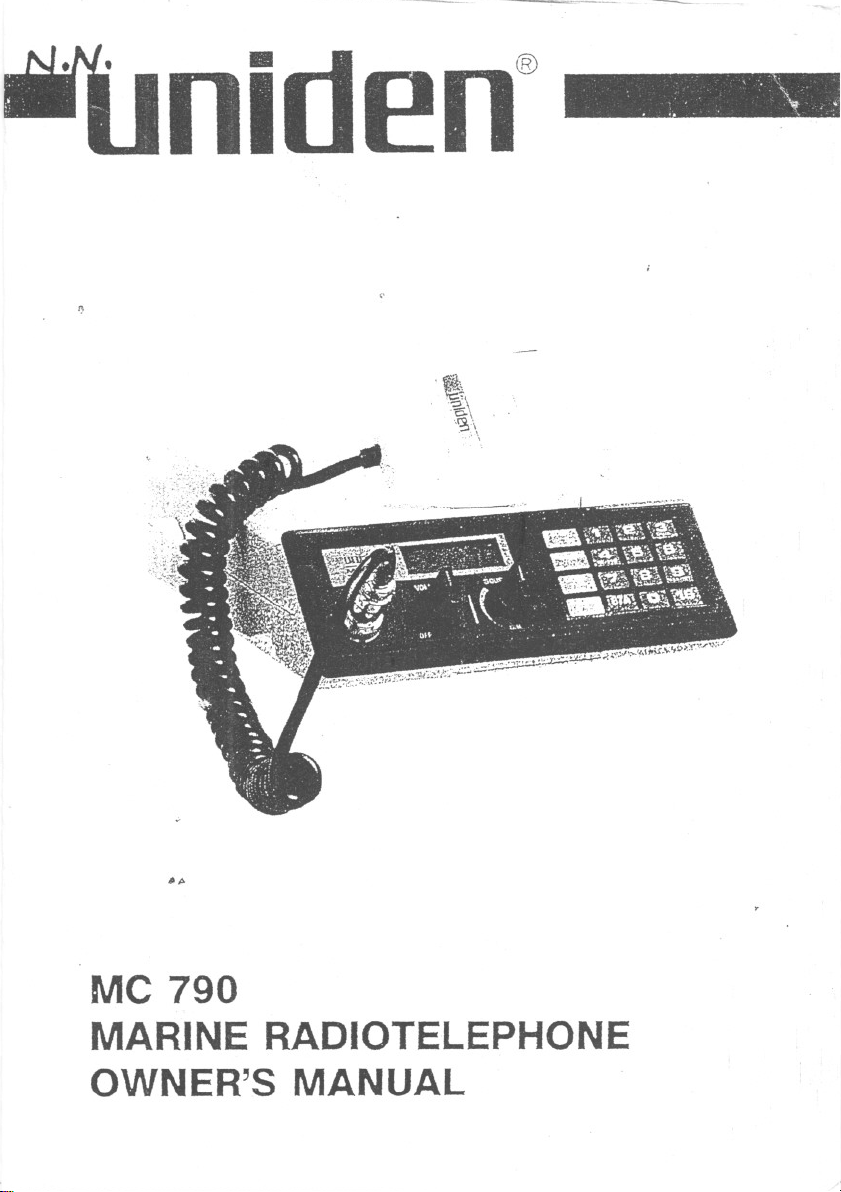
.
" . ',~"
, '\:.. >:'
.. '~:
" ,"
nl
~
"
~n@
\'
,",
"6:\
.~.\
':,.;\
10"""'«' ",,;>~2<""'" ,,~. ~""'" 0","', ",~",.,.".>""'"
'
'"
1>"
MC 790
MARINE RADIOTELEPHONE
OWNER'S MANUAL
Page 2
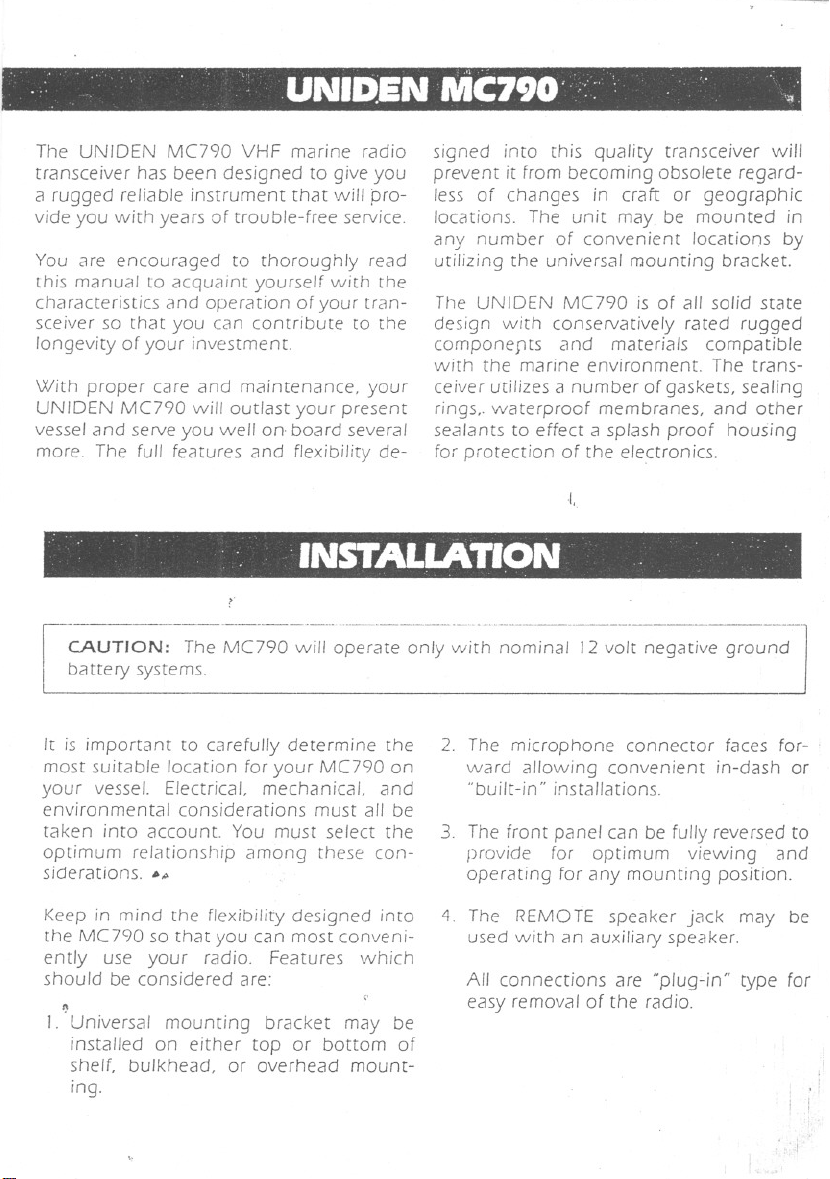
::'.;:,',",',.>",',:," .',,'",:',UNIDEN:MC790",,:'>:" "",:" ,
The UNIDEN MC790 VHF marineradio
transceiver has been designed to give you
a rugged reliable instrument that will pro-
videyou with years of trouble-free se Nice,
signed into this quality transceiver will
prevent itfrom becoming obsolete regard-
less of changes in craft or geographic
locations. The unit may be mounted in
any number of convenient locations by
You are encouraged to thoroughly read
this manual to acquaint yourself with the
characteristicsand operation of your tran-
sceiver so that you can contribute to the
longevity of your investment.
With proper care and maintenance, Y0ur
UN/DEN MC790 will outlast your present
vessel andseNe you well on, board several
more. The full feCltures and flexibility de-
, ,
" "" ' ,":,~:INSTALIATI()N'" ' > "
utilizing the universal mounting bracket.
The UNIDEN MC790 isof allsolid state
design with conseNatively rated rugged
componepts and materials compatible
with the marine environment. The trans-
ceiver utilizes a number ofgaskets, sealing
rings,. waterproof membranes, and other
sealants to effect a splash proof housing
for protection of the electronics.
,I,
r
, -, -,- --....---------
CAUTION: The MC790 will operate only with nominal J2 volt negative ground
battery systems,
It is important to carefully determine the
most suitable location foryour MC790on
your vessel. Electrical, mechanical, and
environmental considerations must all be
taken into account. You must select the
optimum relationship among these con-
siderations. ~~
Keep in mind the flexibility designed into
the MC790 so that you can most conveni-
ently use your radio. Features which
should be considered are:
~
J. Universal mounting bracket may be
installed on either top or bottom of
shelf, bulkhead, or overhead mount-
ing.
"
,.
2, The microphone connector faces for-
ward allowing convenient in-dash or
"built-in" installations.
3, The front panel can be fully reversedto
provide for optimum viewing and
operating forany mounting position.
4, The REMOTE speaker jack may be
used with an auxiliary speaker,
All
connections are "plug-in" type for
easy removal of the radio.
, I !
J
;
I'
, !
Page 3
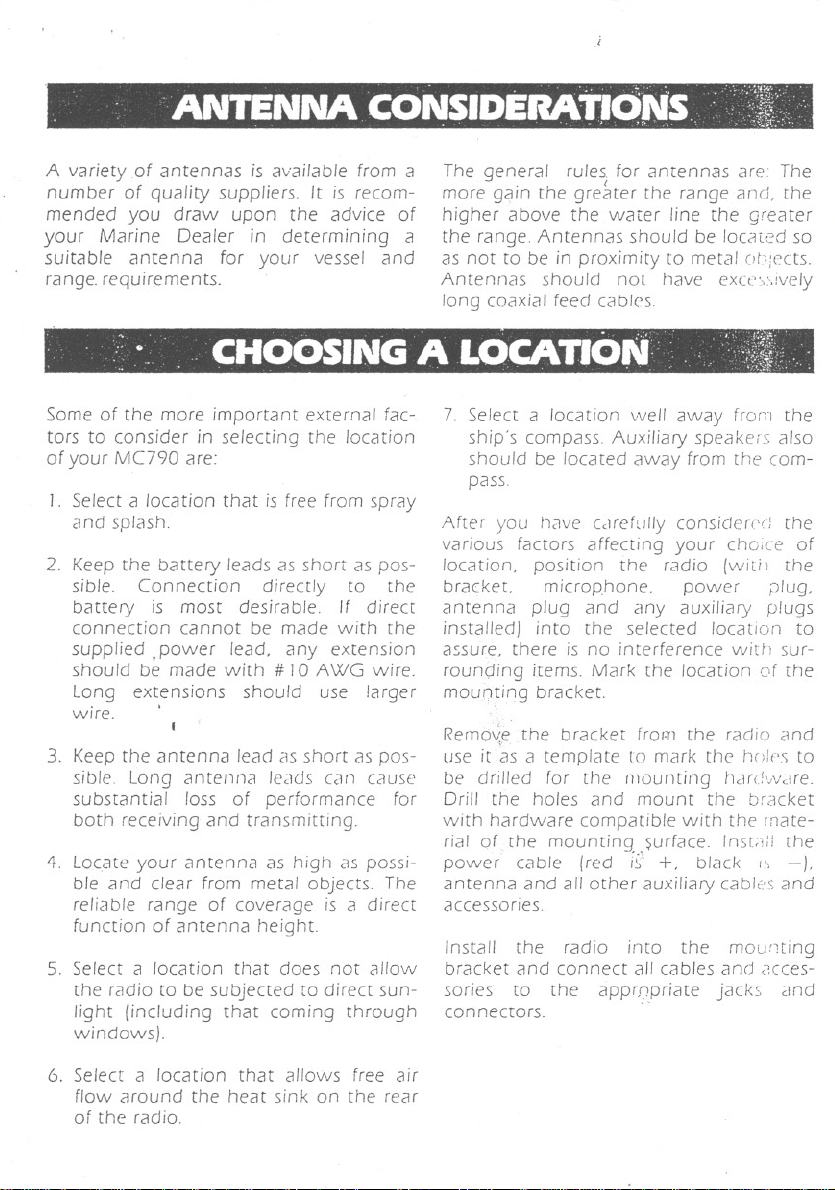
)
A variety of antennas is available from a
number of quality suppliers. It is recom-
mended you draw upon the advice of
your Marine Dealer in determining a
suitable antenna for your vessel and
range. requirements. '
.
:: ~",.;.":'.~'..'..'':;o::C:H,
Someof the more important external fac-
tors to consider in selecting the location
of your MC790 are:
1. Select
2. Keep the battery leads as short as pos-
supplied r power lead, any extension
3. Keep the antenna lead as short as pos-
4. Locate your antenna as high as possi-
5.
a location that is free from spray
and splash.
sible. Connection directly to the
battery is most desirable. If direct
connection cannot be made with the
should be made with # 10 AWG wire.
Long extensions should use larger
wire.
sible. Long antenna leclcJsCZlrlcause
substantial loss of performance for
both receiving and transmitting.
ble and clear from metal objects. The
reliable range of coverage is a direct
function of antenna height.
Select a location that does not allow
the radio to be subjeCted to direct sun-
light (including that coming through
windows).
The general rules for antennas are The
more g~j/n the greater the range and, the
. i
higher above the water line the greater
the range. Antennas should be located so
as not to be in proximity to metal or'wets.
Antennas should not have excc~..::.ively
long coaxial feed cab/cs.
',"
.
7. Select a location well away frorn the
ship's compass. Auxiliary speakers also
rlo
'"':':':':,. :','::'~:U;~~;~L,:
.' ',' '" """",,
N
, ".-,'h ';,'::,/.;~;;:;~n.;:.:...
should be located away from the com-
pass,
After you have cc!refl1l1y consicJerc(j the
various factors affecting your choice of
location, position the radio (wi(i! the
bracket, microphone, power iJlug,
antenna plug and any auxiliary plugs
installed) into the selected location to
assure, there is no interference with sur-
rounding items. Mark the location of the
mounting bracket.
Remby~ ,the bracket fror:n the racJio and
use itas a template to mark the hole') to
be drilled for the mounting rlc!rc!wcIre.
Drill the holes and mount the br,]cket
with hardware compatible with the mate-
rial of the mounting ~urface. fnst;l:1 the
power cable (red f~ +, black 1\ -I,
antenna and all other auxiliarycables and
accessories.
Install the radio into the mounting
bracket and connect all cables an(j (~cces-
sories to the apprf)priate jacks and
connecrors.
6. SeleCt a location that allows free air
flow around the heat sink on the rear
of the radio.
Page 4
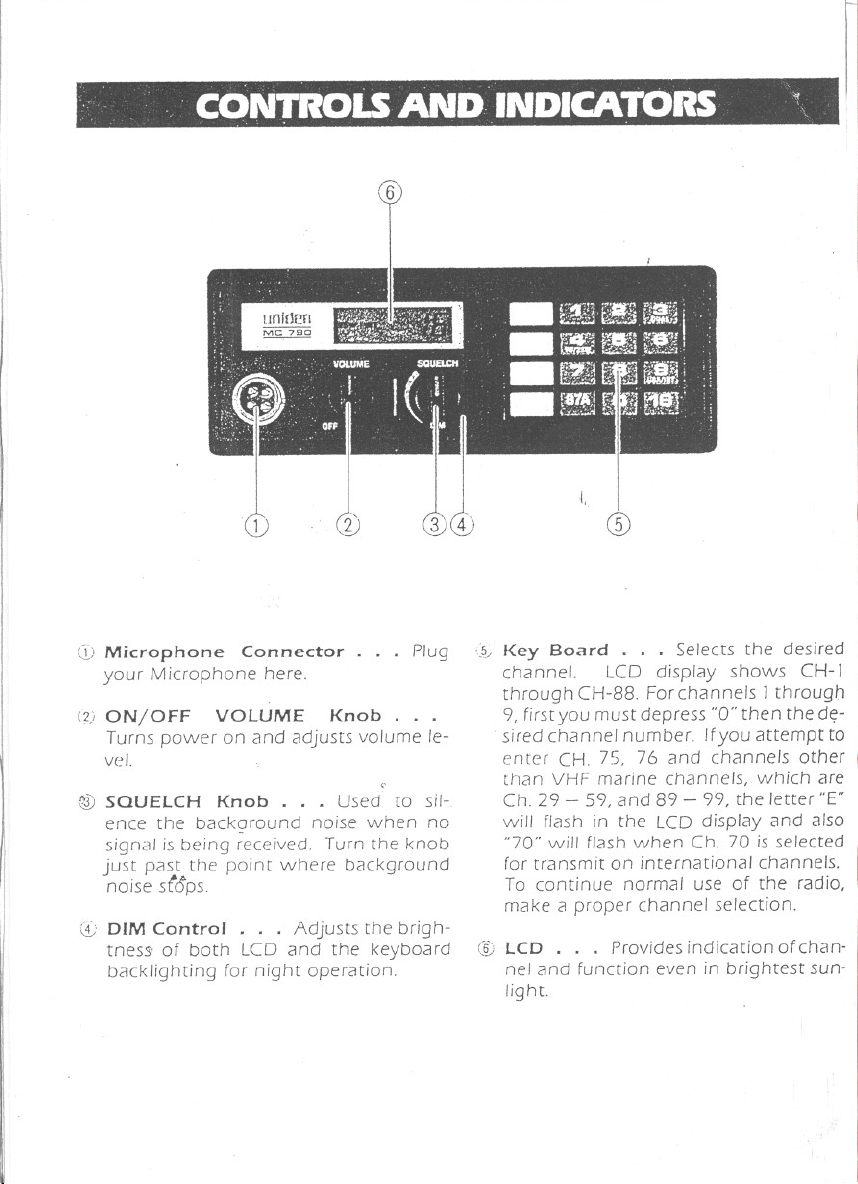
6
i.1fj1;~lli~..':~;1!;t;/.;:~,;
j;J'~J);'.~k~~~:,.1 ti';
~,~,~..~~ ;;ilf:.'JI.".:':..,.;.~
I.,
CID
CDMicrophone Connector. . . Plug
your Microphone here.
(~) ON/OFF VOLUME Knob...
Turns power on and adjusts volume le-
vel.
\'
@ SQUELCH Knob. . . Used to sil-
ence the backGround noise when no
signal is being received. Turn the knob
just past ttle point where background
noise stops.
C£'DIM Control. . . Adjusts the brigh-
tnesS' of both LCD and the keyboard
back lighting for night operation.
(~ Key Board. . . Selects the desired
channel. LCD display shows CH-]
through CH-88. Forchannels ] through
9, firstyou must depress "0" then the de;-
sired channel number. Ifyou attempt to
enter CH. 75, 76 and channels other
than VHF marine channels, which are
Ch. 29 - 59, and 89 - 99, the letter "E"
will flash in the LCD display and also
"70" will flash when Ch. 70 is selected
for transmit on international channels.
To continue normal use of the radio,
make a proper channel selection.
@ LCD . . . Provides indication of chan-
nel and function even in brightest sun-
light.
Page 5

= ~=
"
CD REMOTE Speaker Connector
. . . If you desired to use anol/ler
speaker in C)ddition to the one in the un-
it, a four or eight ohm speaker equipped
with a miniature phone plug may be
conneCted to, this jack.
~ DC Power Connector. . . Battery
connections are to be made with the
cable supplied to mate with this con~
nector. Remember, red is +, black is-,
The power cord ;s equipped with a fuse
to protect the radio. Use only a Six(6)
AMPEREfast blow fuse for replacement.
@ ANT Connector. . . This connec-
tor is for connection of the antenna. A
type PL259 connector is required to
make proper connection.
Note: Tile racJio must lK' connected lCI,1
power source (or LIlt' nJ<'IIJory to fw1i ll()(}
properly. Remember nor"~o disconneCL ll"1e
power cable, or you will lose the memory.
However, when this unit is not going (0 tJe
used for a long period of time, be SUfC'10
disconnect the power cclble for safety tJe-
cause the current of less than 1mA is fee! for
memory back-up even after the radio is
OFF. (But in this case, you will lose tfle
memory.)
'.'.
Page 6

;:: :'.,:~:,,",)'. ,: ':':'cARE',:ANDMINTEI\tANCE,' " , ',:~
. ",' .' ~
Your MC790 is a precision piece of elec-
tronic equipment and you should treat it
accordingly. Due to the rugged design,
very little ma,intenance is required,
however, a feJJ precautions should be
obseNed,
Ifyour radio has been accidentally subject-
ed to splay or splash you should immediate-
lywipe it down with a soft cloth dampened
with fresh water,
If the antenna has been damaged, you
should not transmit except in case of
emergency. A defective antenna may
cause damage to your radio.
1"
......
(
, i
, I
:
, !
i f
Page 7

,:'KEI:;'FUNcnoi\t.'::.. :.~
.'"'.":, :.,.,...~",.t-, '. " :.. . . '. '."',' . .
u
[MANU'J
['"TERl
LElETE ]
Co-J
\
This key turns on the Memory Scan and gives you "SCAN" on LCD, j: tile
squelch is in operation and Scan Memory Channels are programmed, Scan
starts its operation While it is on, the second digit of the channel nuf,'ber
shows movement indicating that the Scan is on.
When the radio receives a signal on a programmed channel while MC'11Orv
Scan is on, and squelch opens, it indicates its channel number and Sldy' , 0;
that channel. \X/hen the signal is gone, squelch closes and Memory Sc;m is
reaCtivated.
This key ;s used to check Memory Scan or when all the memory SCc1:1is
deleted. It is also used when "0" is flashing by mispressing the scan key
with no channel number programmed in memory scan. If you pres:; this
key in a normal operation, it shows each channel number programmccJ in
Memory Scan.
This is the key to turn on the Memory Scan Channel. Select the char1nel
you wish to program, then press the ENTER Key.i'MEM" is indicated on
the left hand of the channel number to indicate that the program is com-
pleted.
This key deletes the programmed Memory Scan Channel(s). When this key
is pressed, the lowest numbered channel in the Memory Scan is indicated
and deleted. Ifyou keep pressing it. the next lowest channel numtJcr is
ir1dicated for deletion. "0" flashes whenall the memory scan channel:; are
deleted.
Thttse keys arc used (0 progr;:HT1cll<tnnel numbers. Tlw first numl)cr you
press becomes rile first digit, and if the second digit ,~ not progr.:wirned
within 10 seconds after the first one, it returns to lhe previous channel.
When the seleCted channel number does nOt exist, "E" flashes.
r '-
lUS~NTJ
L~J
(87 AI
L_J
This key gives you international cllannels or USA channels with an indica-
tion of "INT" or "USA" on the display. When the radio is activated,
international channels are auromarieally available and by pressing the key,
it goes ro USA channels
This key gives you instant access to channel 16 and "'J6" will be indicated
on LCD when you press it.
This key gives you instant access to channe/87A and "87"will be indicated on
LCD when you press it. If channel 87A is seleCted from keyboard while op-
erating USA. channels, LCD WILL FLASH" u",
I.
~
I D~L J
[,w~L ]
By pressing this key, "DUAL" is indicated on the display. Every one and ci half
seconds, it monitOrs CH 16, If the receiver hearsa signal on CH ]6, it locks ontO
that channel. Wt,en the signal stops, it returns ro monitoring CH) 6 ('very
one and a half seconds. "DUAL" can be operated along with Memory Sc,m.
By pressing the "DUAL" key, it can be cancelled.
By pressing this key, the power out-put can be changed to 1Wand ir WI!Ibe
indicated on LCD. By pressing this key again, the power out-put returns (0
25W and the indication on LCD will be turned off.
NOTE:
The MC790 has a self-check function to indicate malfunCtions due to overly high
incoming nj;)jse leve/sand sudden, drastic changes of power voltage levels wllen the
unit is on. This self-check will illuminate all segments of the LCDwhen triggered. If
tllis should occur, t?urn unit off, then back on to rese[ rhe microprocessor chip. The
programmed functions will not be erased as long as the Back-up BaneI)', is functioning.
Plea'se read the Owner's Manual carefully before operating your unit.
Page 8

(2) TURN UNIT OVEfi ANO CAREFULL Y
REMOVE COVER CABINET
PULL UP FROM REAR FIRST.
~NET //
(3) DISCONNECT
SPEAKER WIRES. /I/ /.
(5) REMOVE TWO SCREWS
HOLDING FRONT PANEL
TO CHASSIS.
(6)TILT FRONTPANEL.
(7) REPLACE FOUR SCREWS TO
SECURE FRONT PANEL TO
CHASSIS.
'-":::":;'., //
1" /
l,
11/ ~
I
(4) REMOVE
SPEAKER CABINET.
(1) REMOVE FOUR SCREWS
FROM SPEAKER
". CABINET.
(8) CAREFULLY REPLACE CovER CABINET BUT ON BOTTOM OF RADIO INSERT UNDER FROWi
PANEL FIRST AND THEN LOWER AT REAR OF RADIO.
(9) TURN RADIO OVER AND nr:CONN[CT SPFAKUi WIRe I FIIDS
(101 HEPOSITION SPEAKER CIIBINET ON TOP OF RADIO AND REPLACE FOUR SCHE.WS TO SECUH:.
THE HOUSING.
(11) RETIGHTEN FOUR APPEARANCE COVER SCREWS.
I
1
1
Page 9

Interference from the impulse noise gen-
erated by the electrical systems of engines
is sometimes a problem with radios. The
MC790 has been designed to be
essentially impeNious to ignition impulse
noise and alternator noise. However, in
some installations it may be necessary to
take measures to further reduce the effect
of no;.<;c interference. All DC t)auc(y
1}
"
wires, antenna lead, and accessory cables
should be routed away from the engine
and engine compartment and from power
cabling carrying particularly high currents.
In severe cases of Lmpulse noIse interfer-
ence, it may be necessary to install a noise
suppression kit that is available from your
M':HincDCcl/er.
"
t;-~
I..
...
i
I: I.
li'
I! !
Page 10

CHANNEL
DESIGN
-;--_. 56.050
02 I 156.100
03 1 156.150
04 .) 56.200
05
06
07
OH
09
10
11
12
13
14
15
16
17
18
19
20
21"
22
23 157.150
24
/5 ':;7.7.50
2(, 15/.300 16I. 'lOO
27
28
60 156.025
61
62
63
64
65
66 1567.S i 156.37<;
67 156375 156.37'.> ,
68
69
70
71
n.
73
74
77
78
79
80 157.025
81 157.075
82
83
84
85 157.275
86
87
88
FREQUENCY (MHzJ
I
I
I
SHIP
I
156.250 156.250 VIS
156.300 1%.300
I
!
Ic;t>.''jO
i
1'd, '100 I ',t, ,i()tJ
,j6.450 156.450
i
156,500
I
156,550
I
I
156.600 156.600
i
156.650
I
156.700 156.700
I
I
!
156.800
i
156.850
156.900 1%.900
I
156.950
I
157.000 161.600
I
157.050
i
157.100
i
157.200 161 ROO
157.350
I57.400 162.000
1'56.075 156.075
)56.125 )56.125
156.175
:
)56.225 )56.225
156.275
!56,425
156.475 156.475
156.525
156.575 156.575
156.625 15667.5
156,675 156.675
156.725 156.725
156.875 156.875
' 56.925
i
156.975
;
)57. 125 )57. 125
157.175 157.) 75 (oasl Guard
157.225
157.325
157.375 16/975
I
J57.425 162.025
i
-
I
SHORE,
I I
--'---- -'-'1-"--"-'" -.. --.... .,--- ---. - -,..
I
156.050
'
156.100
I
156.150
)56200
I:,t, 'I',n
156.500 : Com"
156.550 Com"
156.650
!
;
156.750 Environment,l'
15(.800
156.850
156.950
157.050
157.100
157.150 Coast Guard
1(,I lJ',tJ
16/.950
156025
)56. 175
156.275
156.425 Non Com', Yes
156.525
1692
156.975 Corn"
157.025
!
157.075
161.825
16/.875
J61.925
---'-1
I
i
i
i
'
!
I
'
!
I
'
:
;
;
:
I
I
I
,
'
I
'
TYPE
TRAFFIC
VIS
POr! Ops
Port Ops
Port Ops
S,lfciy
( ,\1,,'1
("""
(0111"&Non Corn',
f'ort Ops
Navigational
Par! Ops
S, ,fC I Y (:11111 Jq
SIdle (ontrol
Com"
Corn" Yes
Por! Ops
Coast Gu,Jrd
Coast Guarc
PIJI)I,( (or((",('
"ul,l" <'011(",1'
Pt/DI'l (0"":,/1
Public Corresp
PubliC Corresp.
Port Ops
POri Ops
Corn"
Non Corn" Yes
Non Corn" Yes
Non Corn"
Non Com"
Port Ops
Port Ops Yes
Pan Ops
Non (om" Yn
Corn"
Coast Guard
US Gov Only
Public Corresp.
Public Corresp.
Public Corresp.
Public Corresp.
Com"
SHIP
TO SHIP
........,_.h
Y(' Yrs
Ye Ye.',
Ycs
Ye:.
Yes
Y"" Ne.
Y"', Y,".
Y.."
Yes
Yes Yes
Yes Yrs
Yes
Yes YesI
Yes
RX Only
Y,.\ Y,'\
Yes Yc\
Yes Yes
i
Yes
"
I
Yes
Yes Yes Coast Guard
Yes Y('s
Nu Y,".
tJ..
tJu
No
No
Yes
Ycs
Ycs :
Yes Yc.s Fish
Yes
Yes
.
Yes No
Yes Yes
Yes
Yes
Ycs
Yes
No Yes
No
No
No Yes
Yes
SHIP PERMANENT
TO SHORE SCAN LIST
I
'
i
'
:
!
'
'
I
i
,
I
,
1
. - ..... ...--....-
Yes
Yes ','
Yes
,
CO,,,,! C;IJ,!Ii!
N"I
Yes
Yes
Yes
RX Onl,'
Yes
Ycs
Yes Coast GU,'flJ
'("',
Y,",
Yes !
Yes
Yes
Yn
No
Yes Flstl
Yes Fish
No
No
Yes
Yes
Yc
Yes
Yes Coast Guard
Yes
Yes
i Yes
Yes
No
hsl1
Environment c',i
Coast GU,l((;
,
I1I1'.Yl,"
fjIJ"Y I,"
Uuyl('i.
Busy Tei.
Busy Tel.
Fish
Fish
,
i
11
I
FISh
!
I
Coast Gu<\((
i
I
Busy Tei.
BusyTe'..
BusyTel.
Busy Tel.
:
Busy Tel.
Page 11

$
CHANNEL I FREQUENCY {MHzJ
n !
_.'.~_E_~~GN -.-l=~---~;~~--~_.! ~~~;~ ~:.
0 I I 156.050 i 160.650 ! VTS
02 : 156. I00 ! 160.700 : Pan Ops
03 i 156.150 i 160.750 . Pan Ops
04
i 156.200 : 160.800 '
05 '156.250! 160.B50 I VTS
0(, 1
(Jt I',{,'!';n i If,n'I',() (,,","
011 ",(,'100 I ",{, '100 ((JIII',
09 ,. '
10 156.500 156500; Corn',
11 I 156.550 i 156550 Corn'l
12 I 156,600 i )56.600 Pon Ops
13
14 156.700
J5 I 156.750 156.750 Envlronmenta'
16 I 156.BOO 1 15(JfiOO i S;.dr'ly Cllllne)
17
1~ 156.900 i 161.500 , Corn"
19 '
20 157.000 16 1.600 : Port Ops
21 157.050! 161.650 ; Coast Guard
22 157.100! 161.700 : CoastGuard
23 157.150
74 IS7.l00 1{,lnOO! f'ul)l,rCC)r(('~,p
/~, ,~,//')() '
l() '~{)O(J
27 157.:150 161.950! Public Corresp.
28
60 156025
61 : 156.075 160.675
62 1156125 1160.725
63 I
64 ,156.225 I 160.825
65 ! 156.275 I 160.875
66 i "'156.325 I 160925
67
68 i 156.425 I 156.425
69 I 156.475
70 ! - ,156.525
71 156.575 I 156.575
72 156.625 i 156.625
73 156.675 i 156.675
74
77 156.875 '
713
79 I 156.975 I 161.575
80 I 157.025 I 161.625
81 I 157.075
82 : 157.125 161.725
83 i 157.175 I 161.775
84 157.225 I 161.825
85 157.275
86 157.325 161.925
87
87A 157.375 I 157.375
88 157.425: 162.025
1')6.300 ~ 156.300 ' ~dtcty
1
' 156.450
I
1 156.650 i 156.650 Navigational
1
156.850 i 156.850 StdtC Control
I
156.950 I 161.550 ,Corn"
I
157.400 I 162.000 : Public Corrc>sp.
I
156.175 ! 160.775
1
~ 156.375 I 156.375
156.725 : 156.725
I
,156,925 161.525
I
.,.
]57.375 i 161.975
I
156.450 Corn" & Non Cam',
I
156.700 . Port Ops
I
161.750 i Coast Guard
I
I{,III',(J : 1""J"',(O"""p
I
161.')()O ! 1"UIJlic(orrc',p.
I
160.625 '
I
156.475
I
156.875
I
]61.675
I
161.875
I
' Pan Ops
I
,
i
I
I
; Pon Ops
i Pon Op~
i Com'l
Non Com'l
Non Corn"
Non Corn"
Non Corn"
Non Corn"
Pon Ops
Port Ops
Pan Ops
Non Corn"
Corn"
Corn',
COi1st Guard
US Gov Only
Coast Guard
Public Corresp.
Public Corresp.
Public Corresp.
Public Corresp.
Corn"
"
TYPE
TRAFFIC
... .-. --- on. _. -0--'
SHIP i SHIP I PERMANENT
TO SHIP: TO SHORE I SCAN LIST
.'-' 1-' ,
. No
! I
Yes I ¥es !
Yes I Yes i
Yes i Yes i
YesI: Yes
Ycs Yes
Ye~ No
Y"', Y'""!
¥n : Nu i
Yes Yes: Fisll
Yes : Yes !
Ycs
I
Yes I Yes
Yes i Yes
Yes i Yes
Yes! Yes Environmental
Yc~ Yes
Yes Yes I
Yes I Yes;
Yes" Yes i
Yes Yes
Yes Yes.
Yes Yes!
Ye~ Yes i
No Yes I
NrJ Yc\ I
No , Yes I
No ! Yes
No i Yes
Yes
Yes
Yes
Yes
Yes
Yes
Yes
Yes
Yes
Yes
YC's
Yes
Yes
Yes
Yes
Yes
Yes
No
j
No
i
No
,
I
,
!
I
Yes No
! .
Yes
Yes
Yes
No
Yes
Yes
No
Yes
1>10
Yes
Yes
No
Yes
Yes
Yes
Yes.
Yes
Yes
Yes
Yes
Yes
Yes
I
I
I
I
f3IJ\Y Tel.
I3IJ\Y Tel.
Busy Tcl.
Busy Tel.
Busy Tel.
I
'
Fish
Fish
I
' Fish
Fish
/
Fish
I
I
I Coast Guard
I CoastGuard 1
I Busy Tel. !
Busy Tel. I
8usy Tel. I
Busy Te/.
Busy Tel. I
CAUTION: OPERATION ON CHANNELS] 5 AND] 7 HAS BEEN ELECTRONICALLY
RESTRICTED TO LOW POWER TO PROTECT CH, 16, THE DISTRESS FREQUENCY.
Page 12

~ . I
- ,"'.."" '. .""'.,"-.'..,.,,':"';; ...;,~:;,~;,,;:,:.,,~,~.., "'::">:'."'~>:':\~
SPECIFI
"""'
'-"I,' <;,',::' ..:::~:: "":':::.",,:'~/~,jV:.'::'
IONS
""":"""" "'.,:;,,(, . ::,":,":';:":~'.if...:',
GENERAL
Channels
Frequency Control
: Transmit55
Receive 80
: PLLsynthesizer
Method
Antenna Impedance
Speaker'
Microphone
Channel Display
Frequency Stability
Operating Tempera-
ture Range
Shock and Vibration
Size
Weight
Controls
Connectors
Frequency Range
Lights and Indicators: Channel Number, ITXI , 25W, IW, USA, 1NT, DUAL,
Standard Accessories: Plug-in microphone, mounting bracket and hardware,
Supply Voltage.
TRANSMITfER
Power Output
Power Requirement
Modulation
! Hum and Noise
Attenuation
Audio Distortion
Spurious Emission
Output Transistor
Protection
Output Power
Stabilization
: ~Oohms, nominal
: 2.85 inch, 8 ohms
: Rugged 600 ohms dynamic element with coiled cord
and plug-in connector
:L.c.D
. :to.001%
: :t 20°C to + 50°C
: Meets or exceeds EIAstandards, RS] 52B and RS204C
: 7-1/4"W (185m/m) x 9-5/8"L (245m/m) x 2-1/4"H
(58m/m)
: 1.6 kg
: On-Off/Volume, Squelch & Dimmer controls, ;KeyBoard
: Antenna, microphone, remote speaker. DC power
: J56 to J58 MHz transmit
156 to J63 MHz receive
SCAN, MEM, Backlight Key Board & LCD,
DC power cord, mike hanger, spare fuse, owner's
manual
: J3.8V DC negative ground
.
: 25 or I watt (keypad selectable)
: 25 watts output: 5.0A ~I 13.8V DC
I wan output: I.OA ~I' 13,8V DC
: FM, :t 5 kHz deviation
: 40 dB
: Less than 5% with 3 kHz deviatjon with] 000 Hz
modulating frequency
: -70 dB
: Built-in
: Built-in automatic level control (ALC)
IJI
q\-~:r:". : '
1
Page 13

SPECIFIt'ATIONS:' ':~~'"
RECEIVER
Sensitivity
Threshold Squelch
Sensitivity
Tight Squelch
Sensitivity
Spurious Response
Attenuation
Image Response
Attenuation
Intermodulation
Attenuation
Adjacent Channel
Rejection Selectivity
Audio Output Power: 3.5 watts minimum at J0% distortidQ at } kHz modula-
Power Requirement - : O.6A ((11I3.8V DC squelC[led
IF Frequencies
Hum and Noise Level: -50 dB (EIA method)
: 0.35,.uV for 12 dB SINAD
0.50pV for 20 dB SIN
: 0.20pV (EIA method) -
: 2.01-lV (EIA method)
: 75 dB
: 75 dB
: 65 dB (~1112 dB SINAD
: 70 dB (EIA method)
: ::t7.5kHz (a,6 dB down
::t 15 kHz ((I 60 dB down
tion and::!: 3.5 kHz deviation (4 ohm speaker)
J.2A ((pI3.8V DC at r~Hcd audio output
": Jst-c-21.4MHz .
2nd- 455 kHz
"'~
I":
I ii
'. . I';
, . I
i I
! :
,-
\,
