Page 1
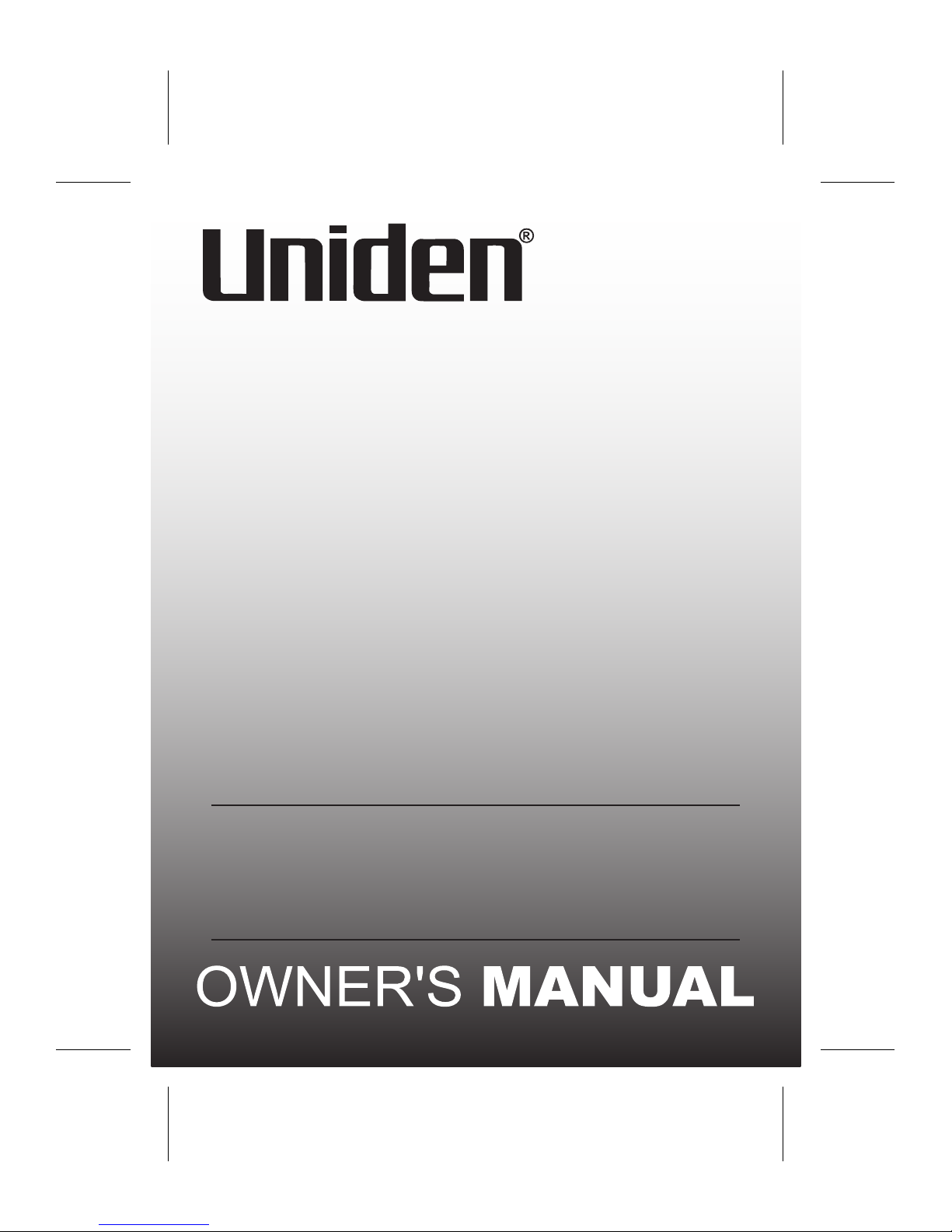
New Zealand: www.uniden.co.nz
Australia: www.uniden.com.au
For more exciting new products
please visit our website:
Speaker Phone
Caller ID
LCD Display
FP1220
Page 2
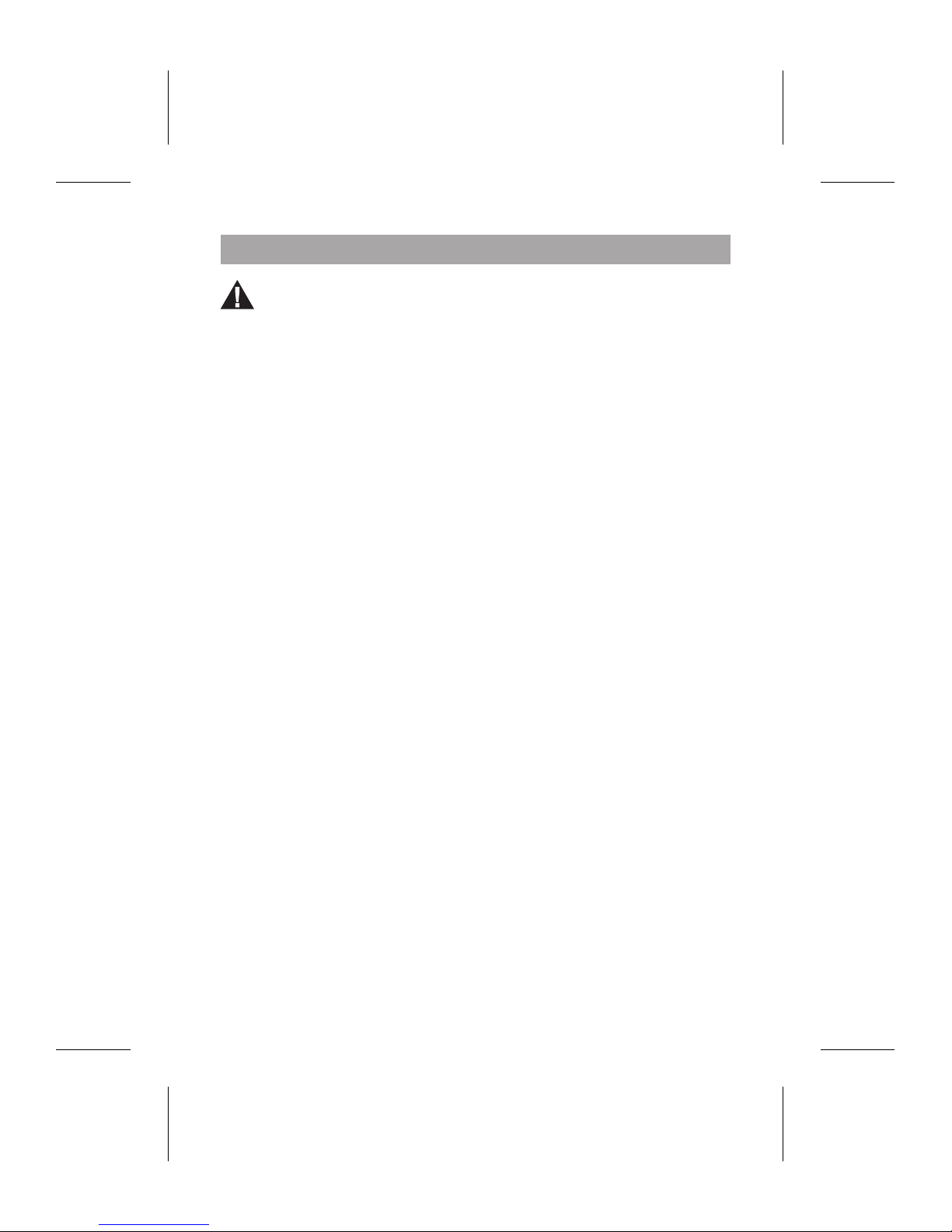
SAFETY INSTRUCTIONS
To reduce the risk of fire, electrical shock, and injury, please follow
these basic safety precautions before you use this equipment.
If liquid is spilled into the unit.
If the unit has been exposed to any liquid.
If the unit does not function properly inspite of following the
operating instructions.
If the unit is dropped or the casing is damaged.
If the unit exhibits a distinct change in performance.
1.
2.
3.
4.
5.
6.
7.
8.
9.
10.
11.
12.
•
•
•
•
•
Carefully read the instructions in this manual.
Follow all warnings and instructions marked on the unit. When
cleaning, unplug the telephone jack from the wall outlet.
Use a damp cloth. DO NOT use liquid or aerosol cleaners.
Do not use this equipment near water. For example near a kitchen sink,
bath-tub, washbowl, laundry rub, swimming pool or in a wet basement.
Install in a protected location. Ensure all lines and cords are away from
foot traffic. DO NOT place objects on the line cord that may cause
damage or abrasion.
Avoid spilling any liquid on the unit. This may cause internal shorting,
fire or shock and is not covered under your warranty.
Do not overload wall outlets and extension cords as this can result in
the risk of fire or electrical shock.
Never push objects of any kind into this telephone as they can touch
dangerous voltage points or short out parts that could result in a risk of
fire or electrical shock.
Take the phone to a qualified technician when it requires repair work or
service. To reduce the risk of electrical shock, do not disassemble the
telephone. Opening or removing covers can expose you to dangerous
voltages or other risks. Incorrect re-assembly can cause electrical
shock during subsequent use.
Avoid using the telephone during a thunderstorm. There can be a slight
risk of electrical shock from lightning.
DO NOT use the telephone to report a gas leak, if in the vicinity of the
leak.
Unplug the telephone from the wall outlet and refer servicing to
qualified service personnel under the following conditions:
2
Page 3
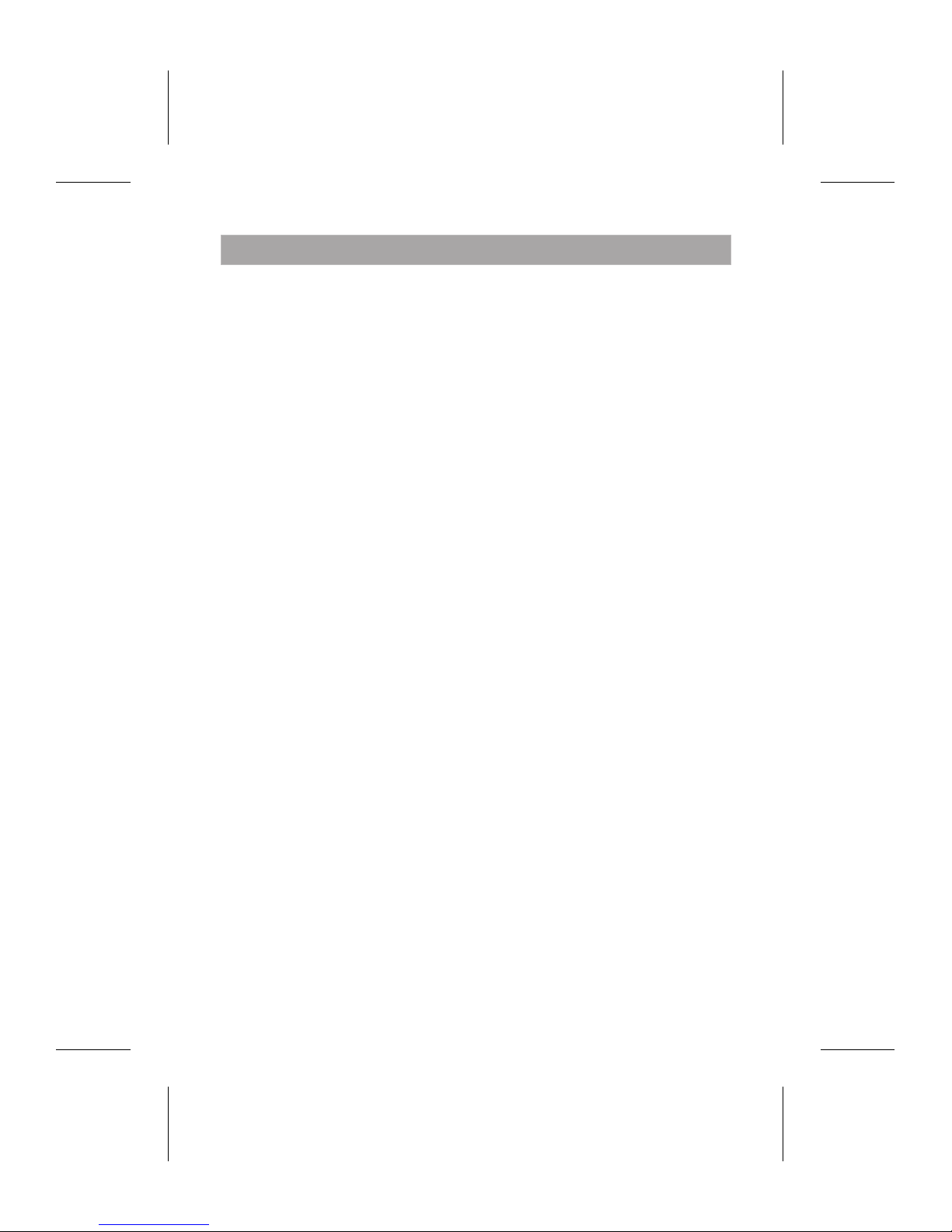
Feature List .....................................................................
Introduction .....................................................................
What’s in the Box? ........................................................
Optional Battery Back Up Installation ............................
Connecting the Telephone Line Cords ...........................
Location of Controls .........................................................
Mounting the phone on the Wall ........................................
Key Buttons .....................................................................
Ringer Volume Switch ...................................................
Ringer Pitch Switch ......................................................
Speaker Volume buttons ...............................................
REDIAL function ...........................................................
SPEAKER button ..........................................................
PAUSE function ............................................................
MUTE button ................................................................
FLASH button ..............................................................
DELETE button ............................................................
DIAL button .................................................................
STORE button ..............................................................
PHONEBOOK button ....................................................
Speed Dial Numbers ........................................................
Phonebook ......................................................................
Setting the Date & Time ...................................................
Caller ID .........................................................................
Reviewing Display Messages ..........................................
Caller ID Operation .........................................................
New Call indicator .......................................................
Insert 0 function ..........................................................
Reviewing your Call Records ........................................
Using the Callback feature ...........................................
Delete single or all record numbers...............................
Troubleshooting ..............................................................
One Year Limited Warranty ..............................................
4
5
5
5
5
6
7
8
8
8
8
8
8
8
9
9
9
9
9
9
10
12
14
15
15
17
17
17
17
18
19
20
21
TABLE OF CONTENTS
3
Page 4
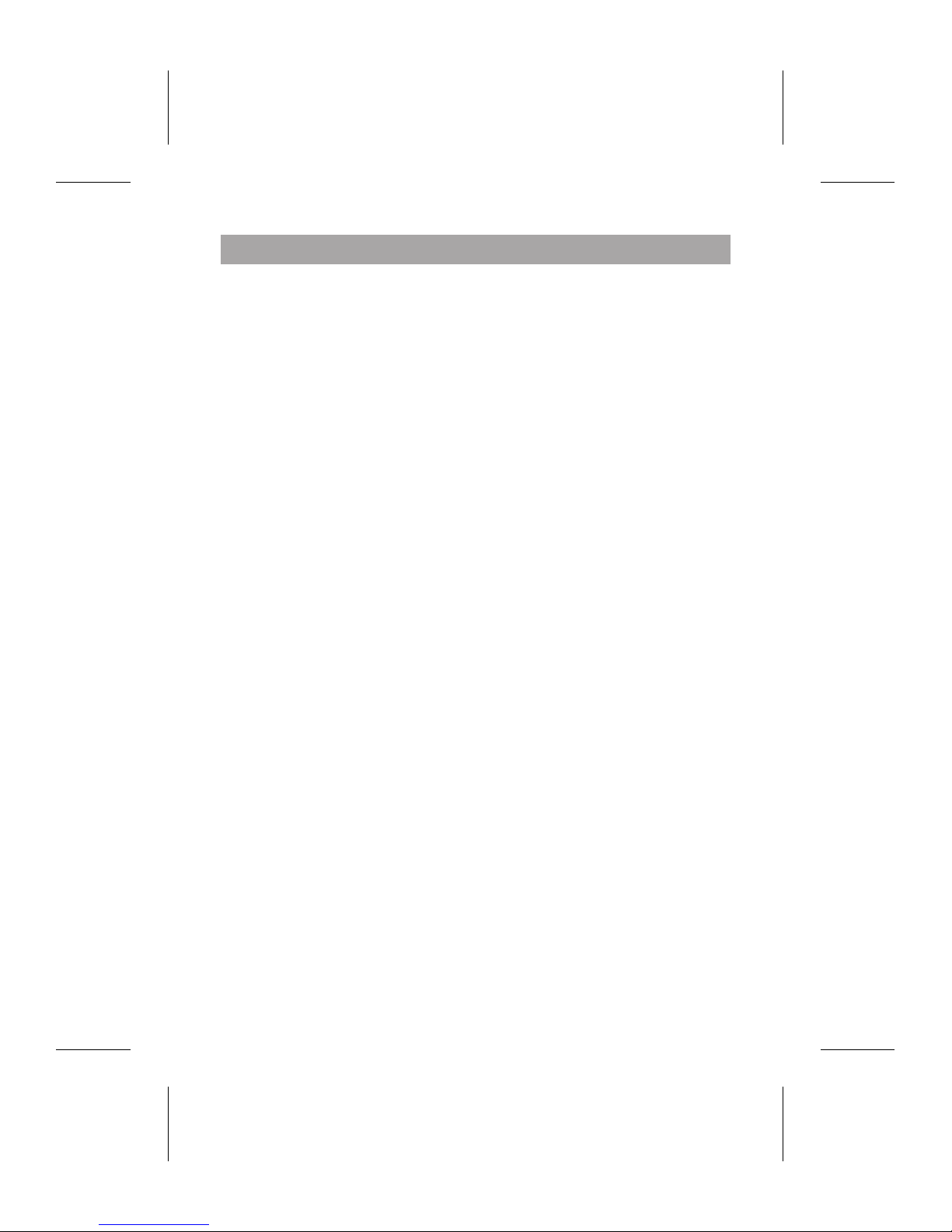
FEATURE LIST
CALLER DISPLAY*
PHONE MEMORIES
• FSK standard Caller ID system
• Stores minimum 66 incoming calls name&number,
date&time
• Stores up to 10 outgoing calls number
• Stores up to 70 names&numbers in phonebook
• LCD display calling name&number
• Call back function
• Delete individual or all records
• Real time clock (Set time)
• New call indicator
• Adjustable ringer control
• Insert0on/off
• Message Waiting* function
• Last number redial
• Speakerphone
• 10 two-touch memories
• Three one-touch memories
• Flash, Pause, Mute
• Backlit LCD and keypad
• Timer
* Caller Dispay (Caller ID) and Message Waiting features work only if you
subscribe to the services provided by your local telephone company.
There is usually a fee for these services.
OTHER GREAT FEATURES
4
Page 5
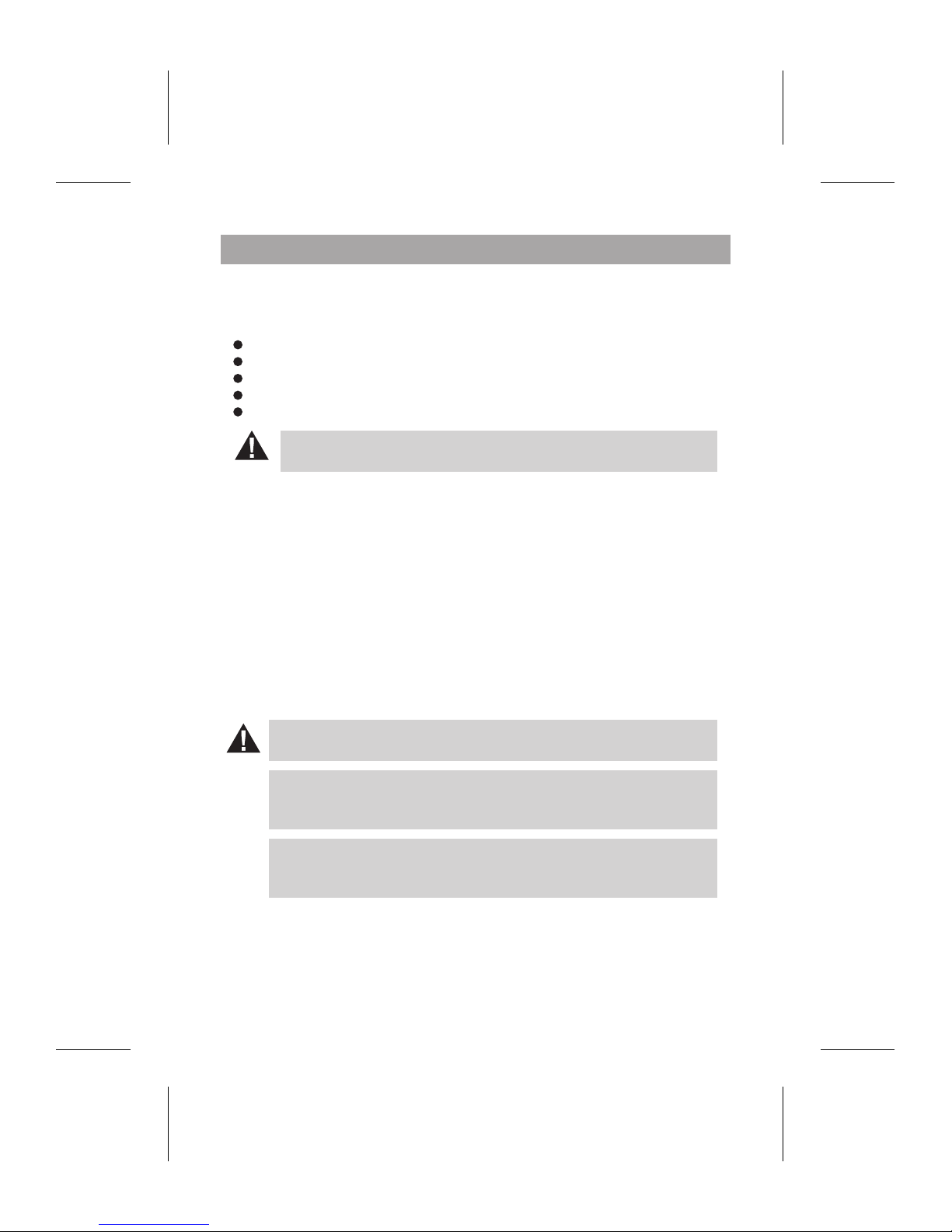
INTRODUCTION
CONNECTING THE TELEPHONE LINE CORD
Plug one end of the telephone line cord into the telephone line
jack at the top end of the phone. Then plug the other end into
the telephone line wall jack.
OPTIONAL BATTERY BACKUP INSTALLATION
Batteries may be used instead of the supplied AC Adaptor.
(The LCD and keypad backlight is available only when the AC
adaptor is connected.)
Remove the battery cover from the back of your Caller ID
phone.
Insert three 1.5V AAA size batteries by observing the +/polarity marks in the compartment.
Replace battery compartment cover.
If using the AC Adaptor, batteries are not required for
normal operation.
1.
2.
3.
Based on ½ hour use per day, good alkaline batteries should last 2-3
months.
NOTE
WHAT’S IN THE BOX?
Make sure your corded phone’s packaging includes the following
items:
Handset with handset cord and phone base
Telephone line cord
Owner's Manual
AC Adaptor
If any item is missing or damaged, contact your place
of purchase immediately. Never use damaged products!
NOTE
There is a risk of explosion if the battery is replaced by
an incorrect type. Dispose of used batteries according
to the instructions.
Always ensure that the telephone cord and AC adaptor
are disconnected before opening the battery compartment door and installing batteries.
Wall Mount Bracket
5
Page 6

LOCATION OF CONTROLS
1.
2.
3.
4.
5.
6.
7.
8.9.REDIAL/PAUSE button
FL ASH button
STORE button
MUTE button
DIAL button
buttons
LCD display
buttons
New call indicator
10.
11.
12.
13.
14.
16.
17.
DELETE button
M1~M3 (memory) buttons
Hook switch
Handset
PHONEBOOK button
LAIDETELED
STORE
MUTE
VOL.
PHONEBOOK
M1 M2
M3
VOL.
FLASH
REDIAL
PAUSE
NEWCALL
SPEAKER
17
16
12
4
5
6
7
8
9
10
11
1 2
3
13
14
Speaker
(speaker) button
/ VOL.VOL.
15. Handset Hook
15
6
Page 7

Avoid electrical cables, pipes, or other items behind the
mounting location that could cause a hazard when inserting
screws into the wall.
Mount your phone within distance of a working phone jack.
Make sure the wall material is capable of supporting the weight
of the base and handset.
Use screws with anchoring devices suitable for the wall material
where the base unit will be placed.
Be sure the wall is capable of supporting the weight of the
phone, and use the proper type of anchoring device for the wall
material.
Insert two #10 screws (minimum length of 35mm, not supplied)
into the wall, 100mm vertically apart.
Leave the screw heads 3mm away from the wall to allow room
for mounting the phone.
Align the mounting slots over the screws and slide the base
down into place.
To mount the telephone on a wall, first slot the Wall Mount Bracket
into the two Mounting Bracket Location Slots at the back of the base.
On the base front, slide the handset hook out of the slot. Rotate hook
180° and flip it from front to back. Slide it back into the slot. It should
extend slightly; this extension fits into a slot on the handset.
•
•
•
•
•
•
•
•
MOUNTING THE PHONE ON THE WALL
Battery
Compartment
Ringer volume
switch
LOCATION OF CONTROLS (cont’d)
Mounting
Bracket
location slots
AC adaptor jack Telephone line jack
Ringer pitch
switch
Before doing this, consider the following:
7
Page 8
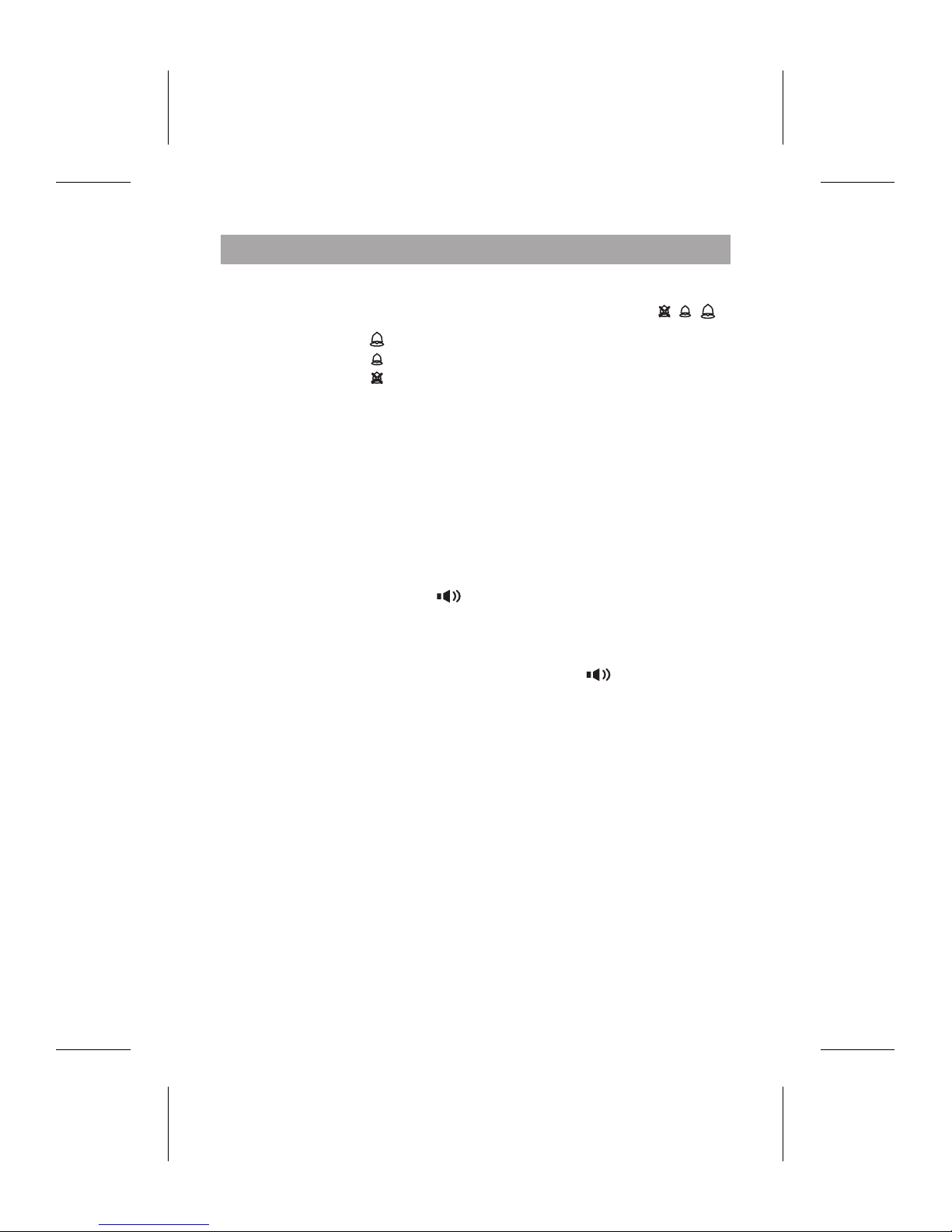
KEY BUTTONS
Allows you to insert a temporary pause during the dialling
sequence. For example, dialling an international number
(e.g.:011-886-22-795-1234), some telephone company
systems will not register the entire number entry without a
pause between the prefix numbers. You may have to dial 011REDIAL/PAUSE, dial 888 - REDIAL/PAUSE. This gives the
telephone company’s system adequate time to register the
phone number and complete the call.
6. PAUSE function
4. REDIAL function
Lift the handset or press , then press the REDIAL/PAUSE to
redial the last diallednumber.
5. SPEAKER button
To switch your call to speakerphone, press and hang up
the handset. To switch back, simply pick up the handset and
speak as normal. In the speaker state, you can make or
answer a call.
3. Speaker Volume buttons
During the conversation, press VOL. + or VOL. - to adjust the
speaker volume (4 levels).
1. Ringer Volume Switch
Set the ringer volume switch to the desired position ( / / ).
- Maximum ringer volume
- Low ringer volume
- Ringer OFF
Set the ringer pitch switch to the desired level (high or low).
The switch is located at the back of the unit.
2. Ringer Pitch Switch
8
Page 9

NOTE
If you do not have any special telephone service,
such as Call Waiting, pressing FLASH during a call
may disconnect your current call.
Press FLASH to terminate a call and institute a dialling tone for
another call or to get another call from "Call Waiting" (a special
telephone service).
8. FLASH button
11. STORE button
For storing One-Touch speed dial numbers. See page 10 for details.
12. PHONEBOOK button
For storing and accessing the Phonebook. See page 12 for deatils.
9. DELETE button
10. DIAL button
For dialling operation during Callback feature. See page 18 for
details.
For deleting numbers/digits when entering or editing data.
7. MUTE button
Press MUTE to turn off the telephone's microphone so that the
other party cannot hear you, but you can hear them. Press
MUTE again to restore connection to the microphone so the
other party can hear you again. The LCD will display "MUTE"
while the function isactive.
9
Page 10

Storing One-Touch Speed Dial Numbers
Storing Two Touch Speed Dial Numbers
1.
2.
3.
4.
To Dial a Number from Two-Touch Memory:
1.
2.
To Review the Number in Two-Touch Memory
Method A.
In the on-hook or off-hook state:
In either on-hook or off-hook state:
Press and hold STORE, the LCD shows -->.
Enter the telephone number you want to store.
Press STORE again, the LCD shows -->?.
Enter desired location button (0~9) and the LCD shows
SAVE OK.
Lift the handset or press .
Press STORE followed by a desired location button (0~9)
to dial the matching number out.
Press and hold the location button (0~9),
Or
Press STORE followed by the location button (0~9).
The matching stored number will be displayed.
There are two methods (A & B) of storing a number in the
one-touch speed dial memory.
SPEED DIAL NUMBERS
Or
To store a number in the two-touch speed dial memory, follow
the steps below.
1.
2.
3.
4.
Press and hold STORE, the LCD shows -->.
Enter the telephone numbers you want to store.
Press STORE again, the LCD shows -->?
Press the desired location button (M1~M3) and the LCD
shows SAVE OK.
In the on-hook state:
10
Page 11

Method B.
Store the number currently showing on the LCD
In the on-hook state:
1. Enter the telephone number you want to store - or bring up a
number from the Redial list, or Phonebook.
2. Then press and hold the (M1~M3) button until the LCD shows
SAVE OK.
To Dial a Number from One-Touch Memory
To Review the Number in One-Touch Memory
Lift the handset or press then press the location
button (M1~M3) to dial out the matching number.
In the on-hook state;
Press the location button (M1~M3), the matching number
will be displayed.
11
Page 12

1 1 . -" ( )
2 A A E
3
GHI ghi4
5
6 MNOmno6OON
7 PQRSpqrs7
8 TUVtuv8 U
9 WXYZwxyz9
0 0+&@/$%
Key Characters
Key Characters
J K Ljkl5
4
DEFdef3
A B C a b c 2
When the setting is completed, press PHONEBOOK to store
the records. The next entry becomes available for setting.
4.
After the number setting press PHONEBOOK to enter the
name setting (up to 16 characters).
Press the appropriate keypad to get the following characters.
If the next character is on the same button as the previous
one, you will first need to press DIAL before entering it.
Tip! Press DELETE to delete the previous character if
necessary.
3.
Enter the telephone number by numeric keypad.
Tip! Press DELETE to delete the previous digit if necessary.
The maximum number of digits to be entered is 20. If the
number exceeds 20, the LCD will show TOO LONG and the
exceeding digits will not be stored.
2.
In standby mode, press and hold PHONEBOOK.
1.
PHONEBOOK
To Store a Number in the Phonebook
12
Page 13

To Review a Number/Name in the Phonebook
Press PHONEBOOK in standby mode, then use or to
review. You can also quickly review the call by the first letter
of the name - press the first letter of the name, the LCD will
display the matching name(s), then use or to get the
right one.
In the on-hook state, enter the entry’s sequence and then
press # to review.
For example, if you want to review the seventh entry in the
phonebook, just press 7#, the LCD will show the seventh
phone number and name. In this state, you can continue to
review the other numbers by pressing or .
1.
2.
To Speed Dial a Number from the Phonebook
During the reviewing process, use or to select the desired
number. When the number shows on the LCD, pick up the
handset or press to dial it out.
To Edit a Phonebook Entry
During the reviewing process, use or to select the number
you want. When it shows on the LCD, press and hold PHONEBOOK
for about 3 seconds. The first character of the name will flash to
indicate that you can edit the name.
If the number is more than 13 digits, an arrow will show on
the bottom right of LCD, press or to review the other
digits, press or again to review the next call.
NOTE
To Delete a Phonebook Entry
During the review process select the entry you wish to delete.
Press DELETE once, the LCD shows DELETE?
Press DELETE again to delete the entry.
13
Page 14

SETTING THE DATE & TIME
NOTES:
If you subscribe to a Caller ID Service, your time and date will
automatically be set for you when you receive your first call to this
unit.
Press and hold FLASH until the LCD shows SET TIME.
Use or to select the desired number.
Press DIAL to confirm and move to the next digit.
Press DELETE to exit.
The setting sequence is;
hour > minute > month > day > year > weekday.
After the year setting, the cursor for the weekday setting
will flash. Use or to activate/deactivate this setting.
The setting is deactivated if left as a cursor.
Example of the LCD in standby mode:
"TOTAL 05 WED" - 5 calls, weekday activated
"TOTAL CALLS 05" - 5 calls, weekday deactivated.
The current year needs to be selected to ensure the
weekday displays correctly.
1.
2.
3.
1.
2.
3.
4.
14
Page 15

REVIEWING DISPLAY MESSAGES
MESSAGE WAITING
- If you have voicemail service from your
telephone company and a recorded
message is left, the screen will display
MESSAGE WAITING. Icon will also
appear on the left side of the LCD. The
icon will remain until you have reviewed
your voicemail and MESSAGE WAITING
will be saved as a call.
NO CALLS
- When all calls have been deleted.
The display will show NO CALL.
NO CALL
2:24
NEW
02
PM
24/1
MESSAGE WAITING
2:24
02
PM
24/1
NEW
CALL#
NOTE
For Message Waiting feature to operate you must subscribe
to this service through your local telephone company.
CALLER ID
A caller ID record consists of the following information:
TOTAL 06 MON
2:24
NEW
02
PM
24/ 1
The total number of new calls
Total number of calls and
the week day
Time and Date
For Caller ID feature to operate you must first subscribe
to this service through your local telephone company.
NOTE
15
Page 16

TOTAL & NEW CALLS
- This shows you the total and new calls
to be reviewed. In this example, you have
6 calls in total, which includes 2 new calls
and it is MONDAY.
PRIVATE
- If the caller has exercised the option
to prevent their name and number from
being sent, PRIVATE will be shown on
the screen.
REPEAT CALLS
- If a call comes repeatedly, the display
will show REPEAT on the upper right
corner of the LCD.
OUT OF AREA
- This message will display when someone
calls from an area where the telephone
company is not offering Caller ID services
or is not yet providing name and number
delivery to your area.
END OF LIST
- This message is displayed when
reaching the top (end) of the call history
list by using or . If there is no call,
then LCD shows NO CALL.
TOTAL 06 MON
2:24
NEW
02
PM
24/1
END OF LIST
2:24
PM
24/1
230
2:24
CALL#
02
PM
24/1
REPEAT
PRIVATE
2:24
NEW
02
PM
24/1
CALL#
OUT OF AREA
2:24
NEW
02
PM
24/1
CALL#
16
Page 17

Subscription to the Caller ID service from your local phone
company is required before the first use.
New Call indicator
Insert 0 function
Review Your Call Records
The red New Call indicator will flash to indicate that you have new
calls and it will flash until all the new calls have been reviewed.
To correctly display and dial Caller ID numbers, you may need
to insert a digit at the beginning of your telephone number.
For New Zealand model:
If you subscribe to Telecom New Zealand, this code has already
been set for you to ON. If you subscribe to another telephone
company, please set the insert 0 to OFF.
For Australian model:
This code has already been set to OFF, for private household
telephone lines.
If this phone is used with a business PABX - consult the PABX
manufacturer for the correct setting.
While the handset is on the base:
Press or to scroll through the caller list. If the call is more
than 13 digits, an arrow will show on the bottom right of LCD,
press or once to review the other digits, press or
again to review next call. At the end of the call record list, you
will see the END OF LIST message. Press or to continue.
CALLER ID OPERATION
1.
2.
3.
Press DELETE twice quickly, INSERT 0 OFF or INSERT 0 ON
will display.
Use to choose on or off.
Press DIAL to confirm & store.
17
Page 18

B.
Or
Select the caller that you want to callback by pressing or
in the on hook state.
Pick up the handset or press .
Press DIAL to automatically dial the phone number.
1.
2.
3.
Lift the handset or press to get a dial tone.
Select the caller that you want to callback by pressing or .
Press DIAL to automatically dial the phone number shown on
the LCD.
1.
2.
3.
Using the Call back feature
A.
In the on-hook state, press DIAL once, the last dialled number
will show on the LCD, then use or to select the number
that you want to dial out.
Pick up the handset or press , the phone number will dial
out automatically.
1.
2.
NOTE
If the number is blocked or unavailable, it cannot be
called back.
NOTE
To call back the last dialled number, you can lift the
handset to get a dial tone, then press REDIAL/PAUSE.
Calling back a dialled number:
The unit can store up to 10 dialled numbers.
Calling back the called number:
The unit can store minimum 66 called numbers.
18
Page 19

Save the Caller ID Records
Delete single or all record number(s)
Your phone stores minimum 66 Call Records before the memory
becomes full. When the next call comes in, the oldest record
automatically drops off and makes room for the new call record.
Press or to select the number which you want to remove.
Press DELETE, the LCD will show DEL?.
Then press DELETE again to remove this number.
Press any other button to exit.
1.
2.
3.
In the on-hook state;
If you press and hold DELETE at step 2 above, for about 6
seconds, then the LCD will show ALL DEL?. Press DELETE
again to remove all numbers and the LCD will show NO CALL.
19
Page 20

If you are having problems with your phone, please check below
for helpful hints:
Check the line cord. Connect telephone cord.
Call your telephone company to verify that your
Caller ID service is active.
You may have too many communication devices
hooked to a single line. A communication device
can be a phone, modem, or facsimile (FAX)
machine. Contact your telephone company for
help in calculating the limit for your residence
or business line.
Verify that the telephone line cord is plugged
in correctly.
Verify that the telephone line cord connection
is correct and tightly secured.
Call your telephone company to verify that your
Caller ID service is active.
If you have an answering machine connected to
this Phone, ensure that your answering machine
is set to answer after at least two rings.
You answer the call before two rings.
Contact your telephone company if the problem
continues for more than 24 hours. The telephone
company may be experiencing temporary line
problems.
If
you have experienced a power failure, the
batteries for memory back up could become
weak or dead. If the power is restored and the
display screen does not respond then you must
replace the batteries.
TROUBLESHOOTING
Blank or
faint screen
Caller ID
does not
work
properly
Phone will
not ring
No dial
tone
No data
sent
No reponse
on the LCD
display
20
Page 21

Warranty Period
This warranty to the original retail purchaser is only valid in the original
country of purchase for a Product first purchased either in Australia or
New Zealand and will expire one (1) year from the date of the original
retail sale. If a warranty claim is made, this warranty will not apply if the
Product is found by Uniden to be;
Damaged or not maintained in a reasonable manner or as recommended in the relevant Uniden Owner’s Manual,
Modified, altered or used as part of any conversion kits, subassemblies or any configurations not sold by Uniden Aust or Uniden NZ,
Improperly installed contrary to instructions contained in the relevant
Owner's Manual,
Repaired by someone other than an authorized Uniden Repair Agent
in relation to a defect or malfunction covered by this warranty, or
Used in conjunction with any equipment, parts or a system not
manufactured by Uniden.
(A)
(B)
(C)
(D)
(E)
User-generated Data
This warranty does not cover any claimed loss of or damage to
user-generated data (including but without limitation phone numbers,
addresses and images) that may be stored on your Product.
Terms of Warranty
Uniden Aust/NZ warrants to the original retail purchaser only that the
FP1220 (“the Product”), will be free from defects in materials and
craftsmanship for the duration of the warranty period, subject to the
limitations and exclusions set out below.
Warrantor
The warrantor is either Uniden Australia Pty Limited ABN 58 001 865 498
(“Uniden Aust”) or Uniden New Zealand Limited (“Uniden NZ”) as the case
may be.
Please refer to our Uniden website for any details or warranty
durations offered in addition to those contained below.
Parts Covered
This warranty covers the Product and included accessories.
IMPORTANT Satisfactory evidence of the original
purchase is required for warranty service
FP1220
One Year Limited Warranty
21
Page 22

Our goods come with guarantees that cannot be excluded under the
Australian Consumer Law. You are entitled to a replacement or refund for a
major failure and for compensation for any other reasonably foreseeable
loss or damage. You are also entitled to have the goods repaired or
replaced if the goods fail to be of acceptable quality and the failure does not
amount to a major failure.
Statement of Remedy
If the Product is found not to conform to this warranty as stated above, the
Warrantor, at its discretion, will either repair the defect or replace the
Product without any charge for parts or service. This warranty does not
include any reimbursement or payment of any consequential damages
claimed to arise from a Product’s failure to comply with the warranty.
This warranty is in addition to and sits alongside your rights under either the
COMPETITION AND CONSUMER ACT 2010 (Australia) or the
CONSUMER GUARANTEES ACT (New Zealand) as the case may be,
none of which can be excluded.
UNIDEN AUSTRALIA PTY LTD
Service Division
345 Princes Highway,
Rockdale, NSW 2216
Phone number: 1300 366 895
Email address:
custservice@uniden.com.au
UNIDEN NEW ZEALAND LTD
Service Division
150 Harris Road,
East Tamaki, Auckland 2013
Phone number: (09) 273 8377
Email address:
service@uniden.co.nz
Procedure for Obtaining Warranty Service
Depending on the country in which the Product was first purchased, if you
believe that your Product does not conform with this warranty, you should
deliver the Product, together with satisfactory evidence of your original
purchase (such as a legible copy of the sales docket) to Uniden at the
addresses shown below. You should contact Uniden regarding any
compensation that may be payable for your expenses incurred in making a
warranty claim. Prior to delivery, we recommend that you make a backup
copy of any phone numbers, images or other data stored on your Product,
in case it is lost or damaged during warranty service.
22
Page 23

Page 24

©2012 Uniden Australia Pty Ltd/Uniden New Zealand Limited
Printed in PRC
