Page 1

FP098
MANUAL
OWNER’S
Adjustable Volume
Controls
8 One Touch
Speed-dial
Memories
Mute Button
Page 2
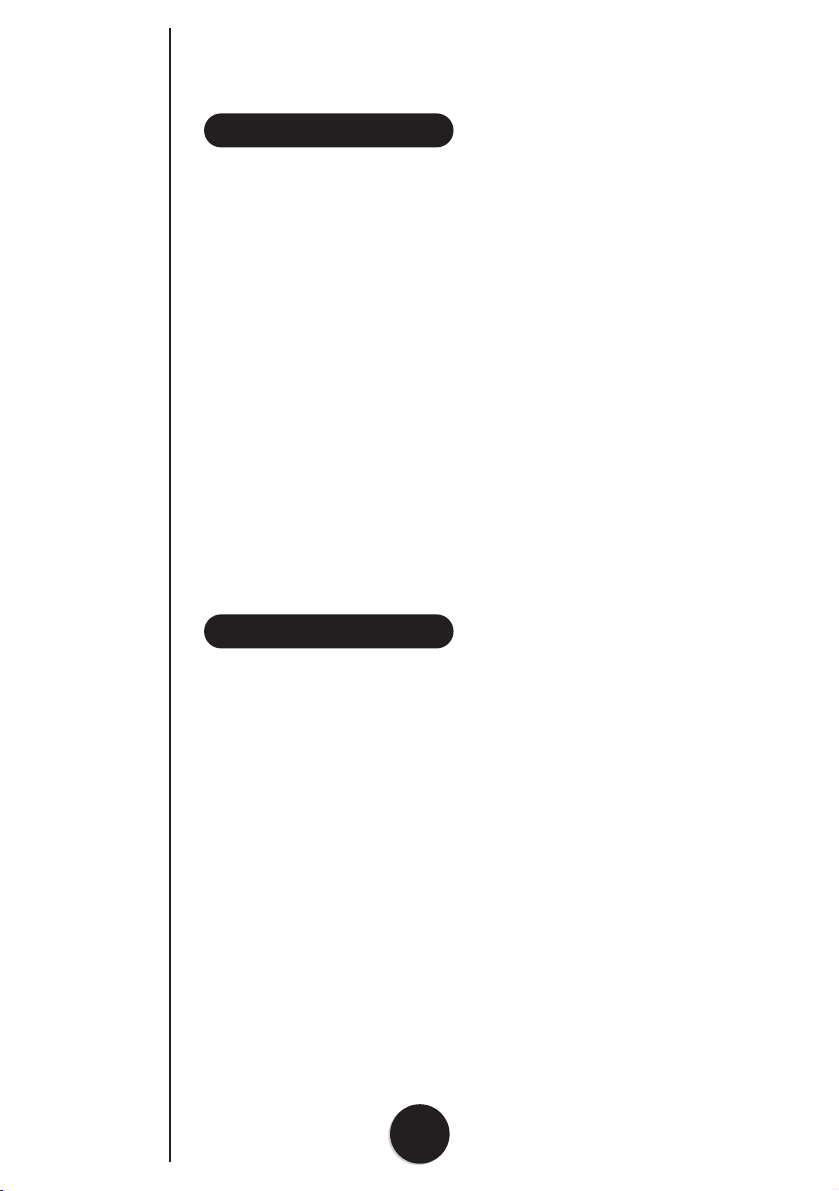
Contents and Features . . . . . . . . . . . . . . . . . . . . . . . . . . . . . . . . . . . . . . . . .1
Your FP098 Package . . . . . . . . . . . . . . . . . . . . . . . . . . . . . . . . . . . . . . . . . .2
Set Up . . . . . . . . . . . . . . . . . . . . . . . . . . . . . . . . . . . . . . . . . . . . . . . . . . . . . .2
Back-up Battery Installation . . . . . . . . . . . . . . . . . . . . . . . . . . . . . . . . . . . . .2
Location and Controls & Connections . . . . . . . . . . . . . . . . . . . . . . . . . . . . .3
Installation . . . . . . . . . . . . . . . . . . . . . . . . . . . . . . . . . . . . . . . . . . . . . . . . . .4
Operation . . . . . . . . . . . . . . . . . . . . . . . . . . . . . . . . . . . . . . . . . . . . . . . . . . .5
Speed Dial Number . . . . . . . . . . . . . . . . . . . . . . . . . . . . . . . . . . . . . . . . . . . .6
Warranty . . . . . . . . . . . . . . . . . . . . . . . . . . . . . . . . . . . . . . . . . . . . . . . . . . . .7
•8 one touch speed-dial memories
•Wall mountable
•Last number redial
•Mute
•Adjustable handset volume control
•Adjustable ringer volume control
•In use LED indicator
•Hearing aid compatible
•Centrex compatible
•Visual ringer lamp
•Flash (call-waiting) or Centrex transfer
CONTENTS
FEATURES
1
1
Page 3
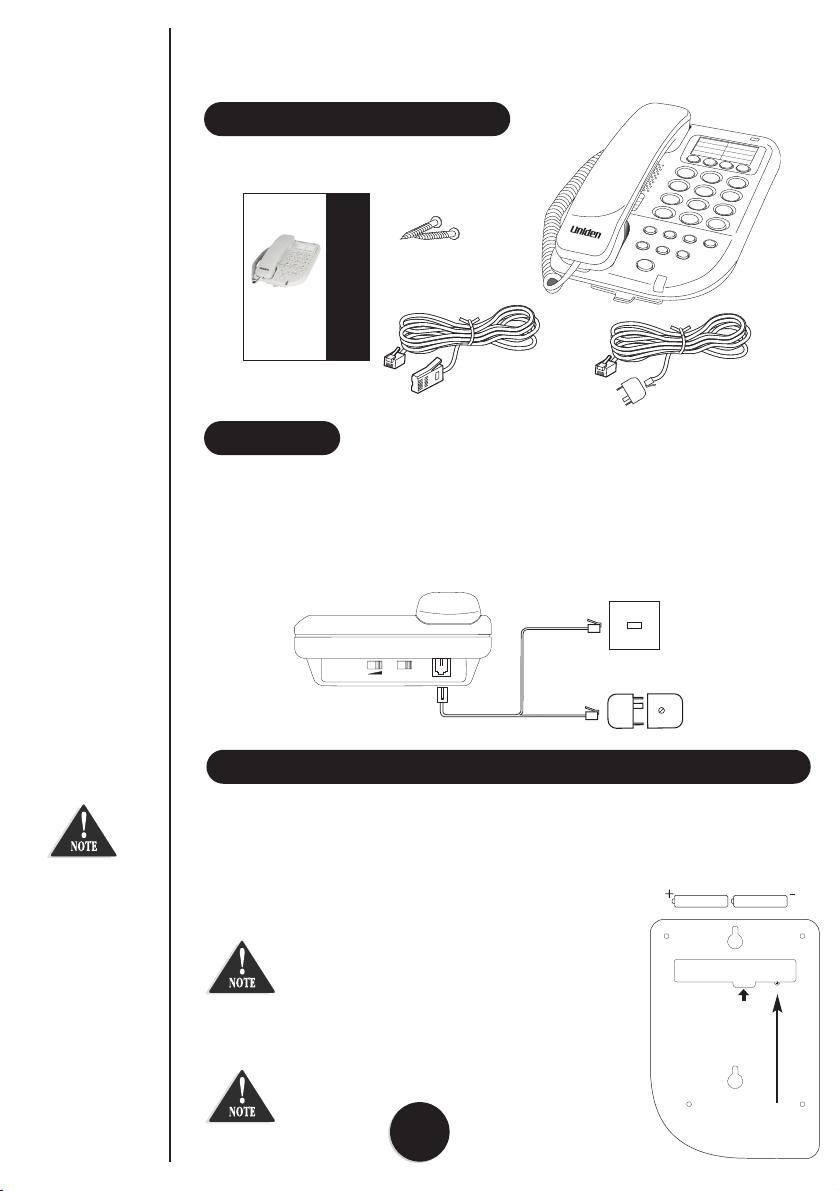
Your FP098 Package will contain:
YOUR FP098 PACKAGE
1 Telephone
Connecting Line Cords
Plug one end of the supplied telephone cord into the telephone wall jack.
Then plug the other end into the telephone base line jack. Plug the handset
cord into the side of the base.
SET UP
VOLUME
RINGER
HI LO
1 - Telephone line
cord (New Zealand)
1 - Telephone line
cord (Australia)
-or-
This Manual
2 screws
If back up batteries are either flat or not fitted, speed dial numbers will last
one hour after the FP098 is unplugged from the telephone jack.
1. Remove the screw from the battery compartment cover
from underneath the FP098 using a phillips screwdriver.
2. Remove the battery compartment cover.
Disconnect the telephone line cord before
replacing the batteries.
3. Fit 2 x AAA Alkaline Batteries.
4. Replace the cover and secure with screw.
Uniden recommend replacing the batteries
annually.
OPTIONAL BACK UP BATTERY INSTALLATION
Push in to
remove cover
Screw
New Zealand
or
Australia
2 x AAA Batteries
Batteries are
not required
for normal
operation of
the FP098
Telephone Socket
OWNERS
MANUAL
FP098
Adjustable Volume
Controls
8 One Touch
Speed-dial
Memories
Mute Button
2
2
Page 4

Handset Base Unit
Rear of Base Unit
LOCATION OF CONTROLS & CONNECTIONS
n
Handset Hookswitch M1 button M2 button
Visual ringerStore button
In use indicator
M3 button
M4 button
Handset
Retainer Tab
M5 button
M6 button
M7 button
M8 button
Flash/Transfer butto
Mute button
Redial button
HI LO
RINGER
VOLUME
Handset volume control Ringer HI/LO switch LINE jack
3
3
Page 5

WALL MOUNTING
You can mount your phone directly on a wall. Before mounting your phone,
consider the following:
• Select a location away from electrical cables, pipes or other items behind
the mounting location that could cause a hazard when inserting screws
into the wall.
• Make sure the wall material is capable of supporting the weight of the
Telephone.
• Use the screws (supplied) with anchoring devices suitable
for the wall material where the telephone is placed.
1. Insert two mounting screws 85 mm apart. Allow about
5mm between the wall and screw heads for mounting
the phone.
2. Gently remove and turn the Handset Retainer
Tab 180° and return.
3. Place the Base Unit on the screws and push
down until it’s firmly seated.
For your convenience, there is a handy clip located on top
of the base unit. This allows you to rest the handset there
without disconnecting the call.
INSTALLATION
Handset resting
clip
5mm
85mm
4
4
Page 6

Redial
If you need to call the last number dialed, simply pick up the handset and
press . The telephone will automatically redial the last number dialed.
Flash - Call Waiting
If the Call Waiting tone sounds while you are on a call -
New Zealand: Press to switch between callers.
Australia: Press then to switch between callers.
Centrex - Transfer
If you subscribe to the Telecom Centrex service, flash may be used to transfer
calls. Press flash followed by the extension number you wish to transfer to.
Adjusting Volume Controls
Ringer volume:
You can adjust the ringer volume by moving the ringer volume switch,
located at the rear of the telephone base, to the desired
HI or LO position.
Handset volume:
You can adjust the handset earpiece volume by moving the volume control
located at the rear of the telephone base, to the desired level.
Placing a Call on Mute
To allow you to privately speak with another person while you have a caller
on the line, press . This will turn off the handset microphone, preventing
any private conversation from being heard by the caller.
Press again to resume the telephone conversation with the calling party.
OPERATION
If any button is
pressed before
, the last
number will
not redial.
5
5
Page 7

Eight speed dial numbers can be programmed into the memory of your
telephone ( - ). Each memory location can store a maximum of 16
digits.
Storing One-Touch Speed Dial Numbers
1. Pick up the handset.
2. Press .
3. Enter phone number using the keypad (up to 16 digits).
4. Press .
5. Press the speed dial location you wish to store the number to
- .
6. Hang up the handset.
Dialing Speed Dial Numbers
To dial a stored memory number:
1. Pick up the handset.
2. Press the desired speed dial button,
- .
Chain Dialing
On certain occasions (such as telephone banking), after dialing one number,
you may wish to dial another number without hanging up. This is known as
chain dialing or cascade dialing.
Simply store the second number in another speed dial location. During your
call, press the first speed dial button. Then at the relevant time press the next
speed dial button.
SPEED DIAL NUMBERS
If back up
batteries are
either flat or
not fitted,
speed dial
numbers will
last one hour
after the FP098
is unplugged
from the
telephone jack.
M1
M8
store
store
M1
M8
M1
M8
6
6
Page 8

One Year Limited Warranty
Important: Evidence of original purchase is required for warranty service.
Warrantor: Uniden Australia Pty Limited A.B.N. 58 001 865 498
Uniden New Zealand Limited
ELEMENT OF WARRANTY: Uniden warrants to the original retail owner for the duration of this
warranty, its FP098 (herein after referred to as the Product), to be free from defects in materials and
craftsmanship with only the limitations or exclusions set out below.
WARRANTY DURATION: This warranty to the original retail owner only, shall terminate and be of no
further effect 12 months after the date of original retail sale. This warranty will be deemed invalid if the
product is; (A) Damaged or not maintained as reasonable and necessary, (B) Modified, altered or used
as part of any conversion kits, subassemblies, or any configurations not sold by Uniden, (C) Improperly
installed, (D) Repaired by someone other than an authorised Uniden Repair Agent for a defect or
malfunction covered by this warranty, (E) Used in conjunction with any equipment or parts or as part of
a system not manufactured by Uniden, (F) Warranty is only valid in original country of purchase.
PARTS COVERED: This warranty covers for one (1) year, the FP098 Unit and Handset only. All
accessories (Cables etc)are covered for 90 days only.
STATEMENT OF REMEDY: In the event that the product does not conform to this warranty at any time
while this warranty is in effect, the warrantor at its discretion, will repair the defect or replace the
product and return it to you without charge for parts or service. THIS WARRANTY DOES NOT COVER OR
PROVIDE FOR THE REIMBURSEMENT OR PAYMENT OF INCIDENTAL OR CONSEQUENTIAL DAMAGES.
THIS GUARANTEE IS IN ADDITION TO AND DOES NOT IN ANY WAY AFFECT YOUR RIGHTS UNDER
THE CONSUMER GUARANTEE ACT.
PROCEDURE FOR OBTAINING PERFORMANCE OR WARRANTY: In the event that the product does not
conform to this warranty, the Product should be shipped or delivered, freight pre-paid, with evidence of
original purchase (eg. a copy of the sales docket), to the warrantor at:
UNIDEN AUSTRALIA PTY LIMITED UNIDEN NEW ZEALAND LIMITED
SERVICE DIVISION SERVICE DIVISION
345 Princes Highway, 150 Harris Road,
Rockdale NSW 2216 East Tamaki, Auckland
Ph (02) 9599 3355 Fx (02) 9599 3278 Ph (9) 273 8383 Fx (9) 274 4253
Toll Free 1300 366 895 Toll Free 0800 4 UNIDEN
(4 864 336)
www.uniden.com.au www.uniden.co.nz
Customers in other States should ship or deliver the Product freight pre-paid to their nearest Uniden
Authorised Repair Centre (Contact Uniden for the nearest Warranty Agent to you).
WARRANTY
© 2002
Uniden Australia Pty Limited
Uniden New Zealand Limited
THANK YOU
FOR PURCHASING A UNIDEN PHONE
