Page 1

Contents
Important Safety Instructions . . . . . . . . . . . . . . . . . . . . . . . . . . . . . . . . . 2
About Your EXP 901. . . . . . . . . . . . . . . . . . . . . . . . . . . . . . . . . . . . . . . . . 4
Unpacking . . . . . . . . . . . . . . . . . . . . . . . . . . . . . . . . . . . . . . . . . . . . . . 4
FCC Requirements . . . . . . . . . . . . . . . . . . . . . . . . . . . . . . . . . . . . . . . 4
EXP 901 Features . . . . . . . . . . . . . . . . . . . . . . . . . . . . . . . . . . . . . . . . . . . 5
Automatic Digital Code Security . . . . . . . . . . . . . . . . . . . . . . . . . . . . . 5
Semi-Auto Channel Scan. . . . . . . . . . . . . . . . . . . . . . . . . . . . . . . . . . . 5
Installing Your EXP 901 . . . . . . . . . . . . . . . . . . . . . . . . . . . . . . . . . . . . . . 6
Selecting the Installation Location . . . . . . . . . . . . . . . . . . . . . . . . . . . . 6
Connecting the Telephone Line. . . . . . . . . . . . . . . . . . . . . . . . . . . . . . 6
Install the Base Unit on a Desk or Tabletop. . . . . . . . . . . . . . . . . . . . . 7
Mounting the Base Unit on a Wall . . . . . . . . . . . . . . . . . . . . . . . . . . . . 8
Attaching the Belt Clip . . . . . . . . . . . . . . . . . . . . . . . . . . . . . . . . . . . . 10
Installing the Rechargeable Battery Pack . . . . . . . . . . . . . . . . . . . . . 11
Using Your EXP 901. . . . . . . . . . . . . . . . . . . . . . . . . . . . . . . . . . . . . . . . 13
Preparing the Base Unit and Handset . . . . . . . . . . . . . . . . . . . . . . . . 13
Handset Earpiece Volume . . . . . . . . . . . . . . . . . . . . . . . . . . . . . . . . . 13
Answering a Call . . . . . . . . . . . . . . . . . . . . . . . . . . . . . . . . . . . . . . . . 13
Making a Call . . . . . . . . . . . . . . . . . . . . . . . . . . . . . . . . . . . . . . . . . . . 14
Dialing a Stored Number . . . . . . . . . . . . . . . . . . . . . . . . . . . . . . . . . . 14
Chain Dialing . . . . . . . . . . . . . . . . . . . . . . . . . . . . . . . . . . . . . . . . . . . 14
Special Features . . . . . . . . . . . . . . . . . . . . . . . . . . . . . . . . . . . . . . . . 15
Using Your EXP 901 Memory . . . . . . . . . . . . . . . . . . . . . . . . . . . . . . 16
Using your EXP 901 Intercom . . . . . . . . . . . . . . . . . . . . . . . . . . . . . . 18
Using the EXP 901 as a Room Monitor . . . . . . . . . . . . . . . . . . . . . . . 19
Troubleshooting. . . . . . . . . . . . . . . . . . . . . . . . . . . . . . . . . . . . . . . . . . . 20
Important Electrical Considerations . . . . . . . . . . . . . . . . . . . . . . . . . . 21
Range . . . . . . . . . . . . . . . . . . . . . . . . . . . . . . . . . . . . . . . . . . . . . . . . 21
Telephone Line Problems . . . . . . . . . . . . . . . . . . . . . . . . . . . . . . . . . 21
Radio Interference . . . . . . . . . . . . . . . . . . . . . . . . . . . . . . . . . . . . . . . 21
More Than One Cordless Telephone. . . . . . . . . . . . . . . . . . . . . . . . . 21
Specifications. . . . . . . . . . . . . . . . . . . . . . . . . . . . . . . . . . . . . . . . . . . . . 22
One Year Limited Warranty . . . . . . . . . . . . . . . . . . . . . . . . . . . . . . . . . . 23
1
Page 2

Important Safety Instructions
When using your telephone equipment, basic safety precautions should
always be followed to reduce the risk of fire, electrical shock, and injury to
persons, including the following:
1. Read and understand all instructions.
2. Follow all warnings and instructions marked on the product.
3. Unplug this product from the wall outlet before cleaning. Do not use
liquid cleaners or aerosol cleaners. Use a dry cloth for cleaning.
4. Do not use this product near water; for example, near a bath tub, wash
bowl, kitchen sink or laundry tub, in a wet basement, or near a
swimming pool.
5. Do not place this product on an unstable cart, stand, or table. The
telephone may fall, causing serious damage to the unit.
6. Slots and openings in the cabinet and the back or bottom are provided
for ventilation. To protect the product from overheating, these openings
must not be blocked or covered. These openings should never be
blocked by placing the product on the bed, sofa, rug, or other similar
surface. This product should never be placed near or over a radiator or
heat register. This product should not be placed in a built-in installation
unless proper ventilation is provided.
7. This product should be operated only from the type of power source
indicated on the marking label. If you are not sure of the type of power
supply to your home, consult your dealer or local power company.
8. Do not allow anything to rest on the power cord. Do not locate this
product where the cord will be damaged by persons walking on it.
9. Do not overload wall outlets and extension cords, as this can result in
the risk of fire or electrical shock.
10. Never push objects of any kind into this product through cabinet slots,
as they may touch dangerous voltage points or short out parts that
could result in a risk of fire or electric shock. Never spill liquid of any
kind on the product.
11. To reduce the risk of electric shock, do not disassemble this product.
Take it to qualified service personnel when some service or repair work
is required. Opening or removing covers may expose you to
dangerous voltages or other risks. Incorrect reassembly can cause
electric shock when the appliance is subsequently used.
2
Page 3

12. Unplug this product from the wall outlet and refer servicing to qualified
service personnel under the following conditions:
A. When the power supply cord is damaged or frayed.
B. If liquid has been spilled into the product.
C. If the product has been exposed to rain or water.
D. If the product does not operate normally when following the
operating instructions. Adjust only those controls that are
covered by the operating instructions. Improper adjustment of
other controls may result in damage, and will often require
extensive work by a qualified technician to restore the product to
normal operation.
E. If the product has been dropped, or the cabinet has been damaged.
F. If the product exhibits a distinct change in performance.
13. Do not use the telephone to report a gas leak in the vicinity of the leak.
Caution!
To reduce the risk of fire or injury to persons by the Rechargeable Battery
Pack, read and follow these instructions:
1. Use only the Rechargeable Battery Pack specified in this Operating
Guide.
2. Do not dispose of the Rechargeable Battery Pack in a fire. It may
explode.
3. Do not open or mutilate the Rechargeable Battery Pack. Released
electrolyte is corrosive and may cause damage to the eyes or skin.
The electrolyte may be toxic if swallowed.
4. Exercise care in handling the Rechargeable Battery Pack in order not
to short the battery with conducting materials such as rings, bracelets,
and keys. It may overheat and cause burns.
5. Charge the Rechargeable Battery Pack provided with or identified for
use with this product only in accordance with the instructions and
limitations specified in this Guide.
6. Observe proper polarity orientation between the Rechargeable Battery
Pack and the battery charger.
Save These Instructions!
3
Page 4
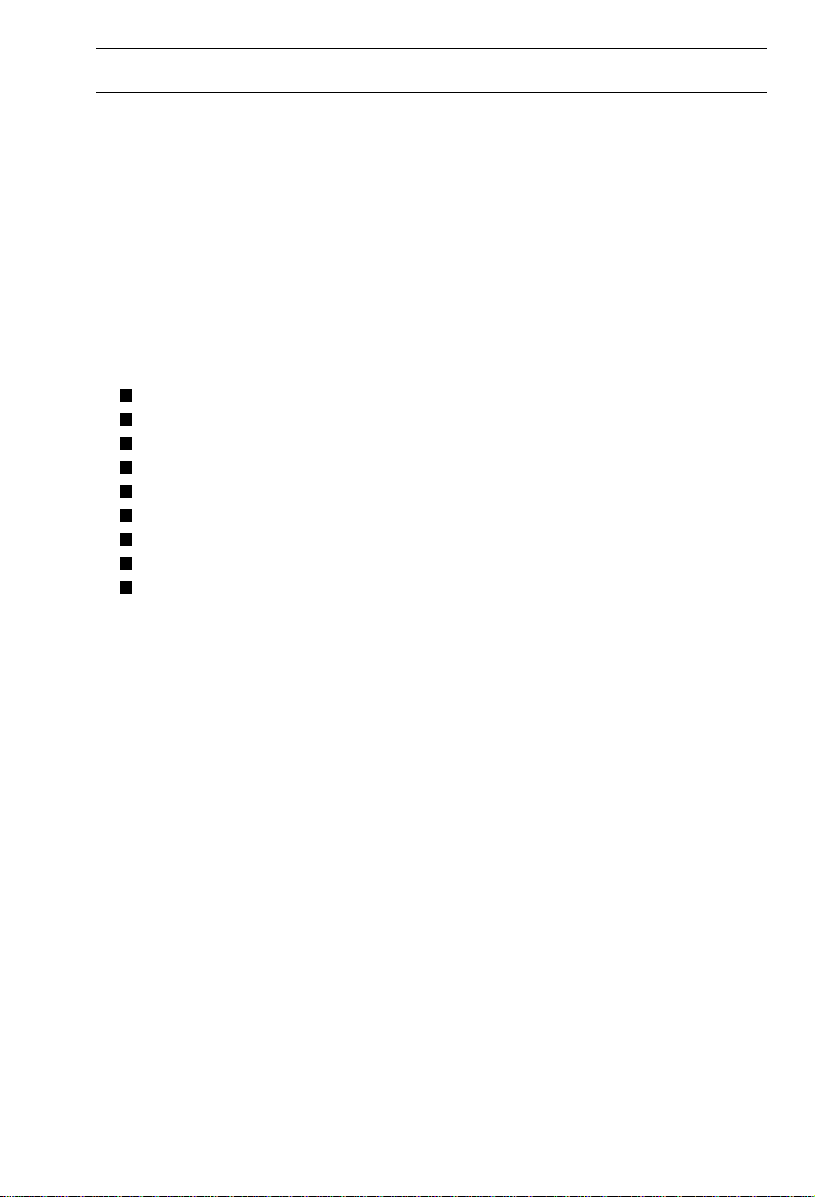
About Your EXP 901
Congratulations on your purchase of the Uniden EXP 901 Cordless
Telephone. The EXP 901 is designed and engineered to exacting
standards for reliability, long life, and outstanding performance. To get the
most from your EXP 901,
Also, be sure to complete and mail the Product Registration Card in this
Guide.
Note:
Foldout the illustrations from the front cover to see the Base Unit
and Handset Controls and Indicators while reading this guide.
Unpacking
Your EXP 901 box should contain the following items:
Base Unit
Handset
Belt Clip
2 Telephone Line Cords (1 long cord, 1 short cord)
AC Adapter (AD-420)
Wall Mount Adapter
Rechargeable Battery Pack (BP-901)
This Operating Guide
Memory Storage Stickers
If any of these items are missing or damaged, do not return it to the place
of purchase. Instead, contact Uniden Customer Service at: 800-297-1023,
8:00 a.m. to 5:00 p.m. EST, Monday through Friday.
please read this Operating Guide thoroughly
.
FCC Requirements
You are no longer required by the FCC to notify your local telephone
company of your intent to connect a new telephone. Your local telephone
company may call you and request information about your phone such as:
the brand name, model number, registration number, and ringer
equivalence number. This information is provided on a label located on the
bottom of the Base Unit.
If your EXP 901 Cordless Telephone is not performing up to your
expectations, please try the simple steps listed in the Troubleshooting
section of this manual. If you are still unable to resolve the problem,
contact Uniden Customer Service, 1-800-297-1023.
If the unit must be returned for service, ship it by traceable means,
or deliver it to:
Uniden America Corporation
Parts and Service Division
4700 Amon Carter Blvd.
Ft. Worth, TX. 76155
4
Page 5
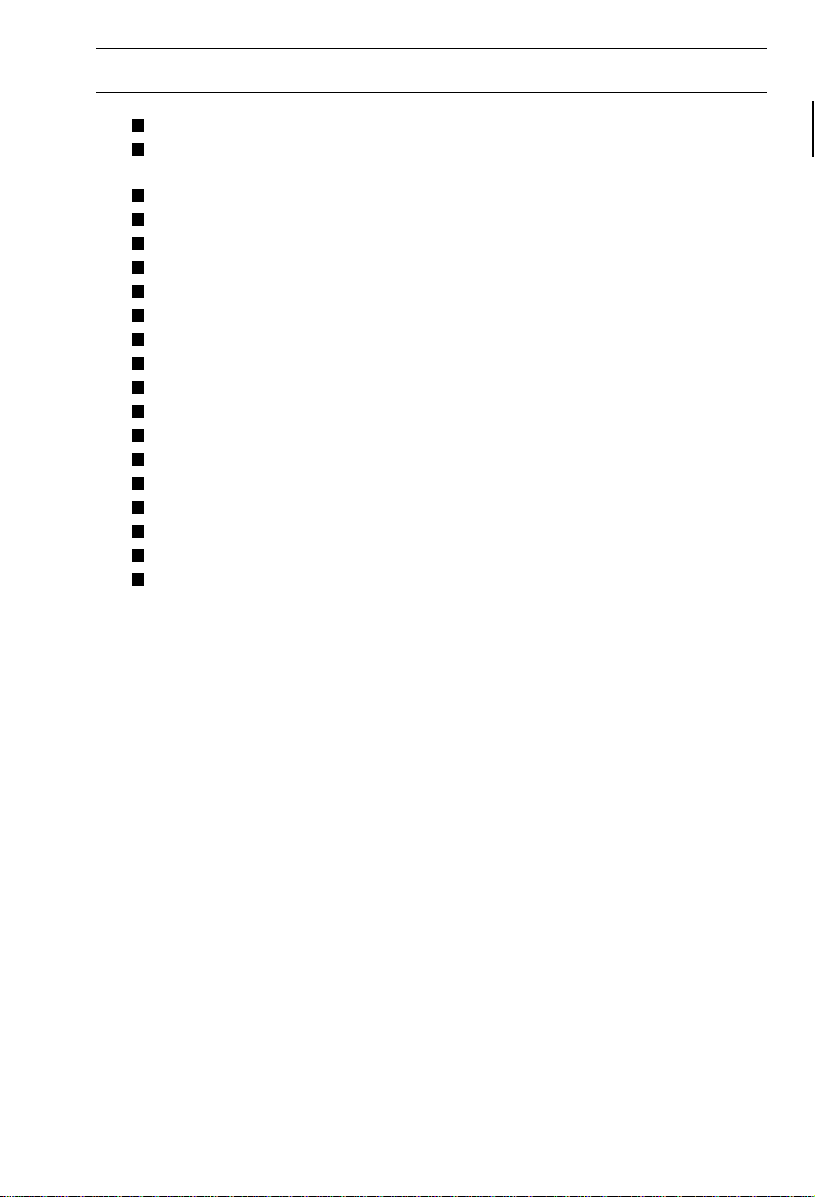
EXP 901 Features
900 MHz to get Maximum Operating Range
UltraClear Plus
of a corded telephone.
Tone/Pulse Dialing
10-Number Memory
3 One-Touch Memory Dialing Buttons
Room Monitoring
2-Way Paging/Intercom
Redial/Pause and Flash
Spare Battery Charger
AutoStandby
AutoTalk
Semi-Auto Channel Scan
Automatic Digital Code Security
Handset Volume Control/Ringer Volume Control
Base Unit Ringer Volume Control
Battery Saving Feature
2-Way Handset Mounting
Reversible Handset Retainer
Hold
noise reduction provides the quality sound
Automatic Digital Code Security
Many cordless telephones operate similarly and on the same frequency.
Without digital code security, another Handset could make calls using your
Base Unit and telephone line. Therefore, to avoid any unauthorized calls
through your Base Unit, a Digital Code feature was added to your EXP 901.
This Digital Code is shared only between the Handset and Base Unit. The
Code is set
Reset and Restore the Digital Code
1. Be sure the Handset is on the Base Unit.
2. Press
The Base Unit will beep.
The Digital Code is now reset randomly to one of more than 65,000 codes.
If the Base Unit loses power while the Handset is off the Base, the Digital
Code may be erased. When this happens, the Handset will not function.
automatically
INT’COM
on the Base Unit.
when you first use the phone.
Semi-Auto Channel Scan
If the channel becomes too noisy during a call, press
automatically switch to the clearest channel.
5
CHANNEL
to
Page 6
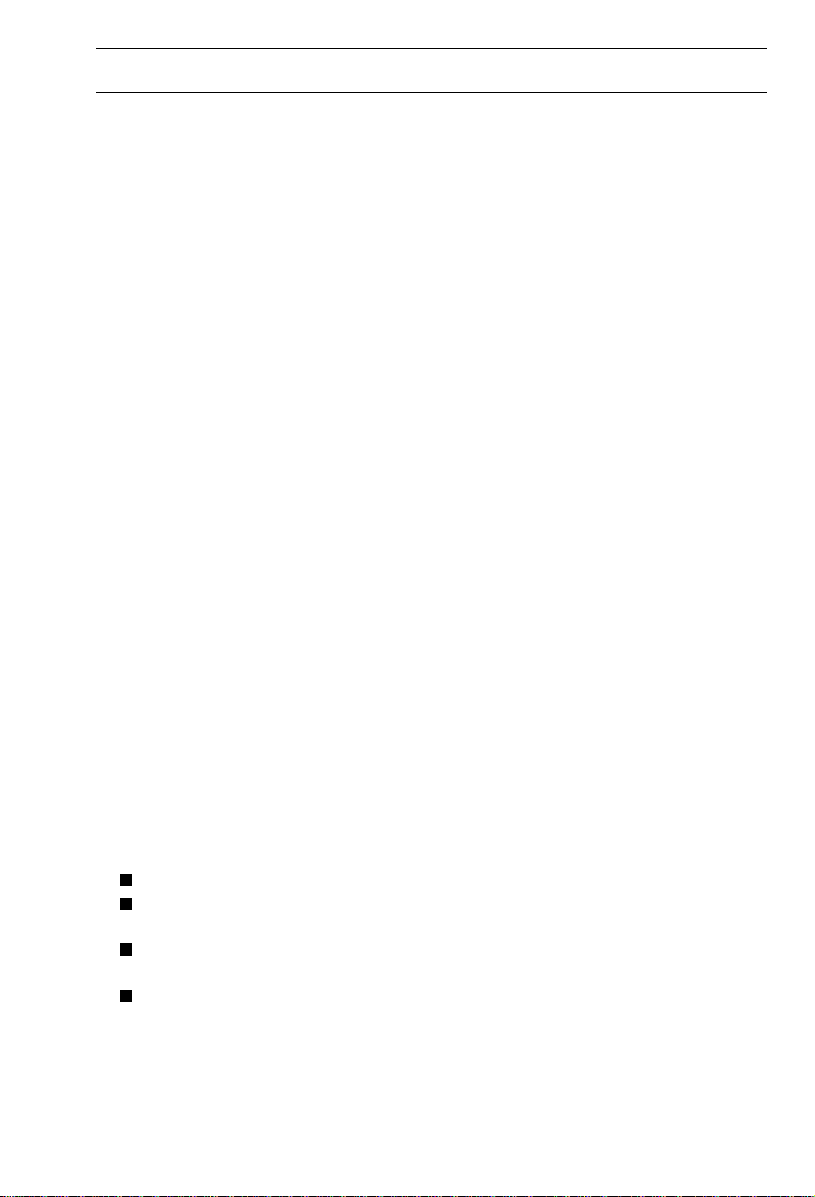
Installing Your EXP 901
Selecting the Installation Location
Select a location for the EXP 901 to avoid excessive heat or humidity (as in
a kitchen or bathroom). The Base Unit of your EXP 901 can be placed on a
desk or tabletop near a standard 120 VAC outlet and telephone line jack, or
mounted on a standard AT&T or GTE wall plate. Keep the Base Unit and
Handset away from sources of electrical noise (motors, fluorescent lighting).
Connecting the Telephone Line
There are three types of phone outlets: 1) Modular, 2) 4-prong jack, or
3) hard-wired type.
1) Modular Jack
Plug the telephone line cord from the Base Unit into a standard
modular telephone jack. (Note:
contact your local telephone company for information on the installation
of these jacks.
2) 4-Prong Jack
An adapter (not included) is required. The adapter plugs into the
4-prong jack and the telephone line cord plugs into the adapter.
3) Hard-wired Jack
A modular jack converter (not included) is required. You may need to
rewire when conn ect ing t he co nve rte r (m akin g colo r-c oded co nn ect ion s).
Note:
Your Uniden Cordless Telephone Dealer or a telephone supply
store can advise you on the proper adapter or converter.
The EXP 901 has two telephone line jacks: “LINE IN” and “LINE OUT”.
Note:
You can connect a Telephone Line Cord to either jack.
)
If you do not have a modular jack,
Caution!
Never install telephone wiring during a lightning storm.
Never install telephone jacks in wet locations unless the jack is
specifically designed for wet locations.
Never touch uninsulated telephone wires or terminals unless the
telephone line has been disconnected at the network interface.
Use caution when installing or modifying telephone lines.
6
Page 7
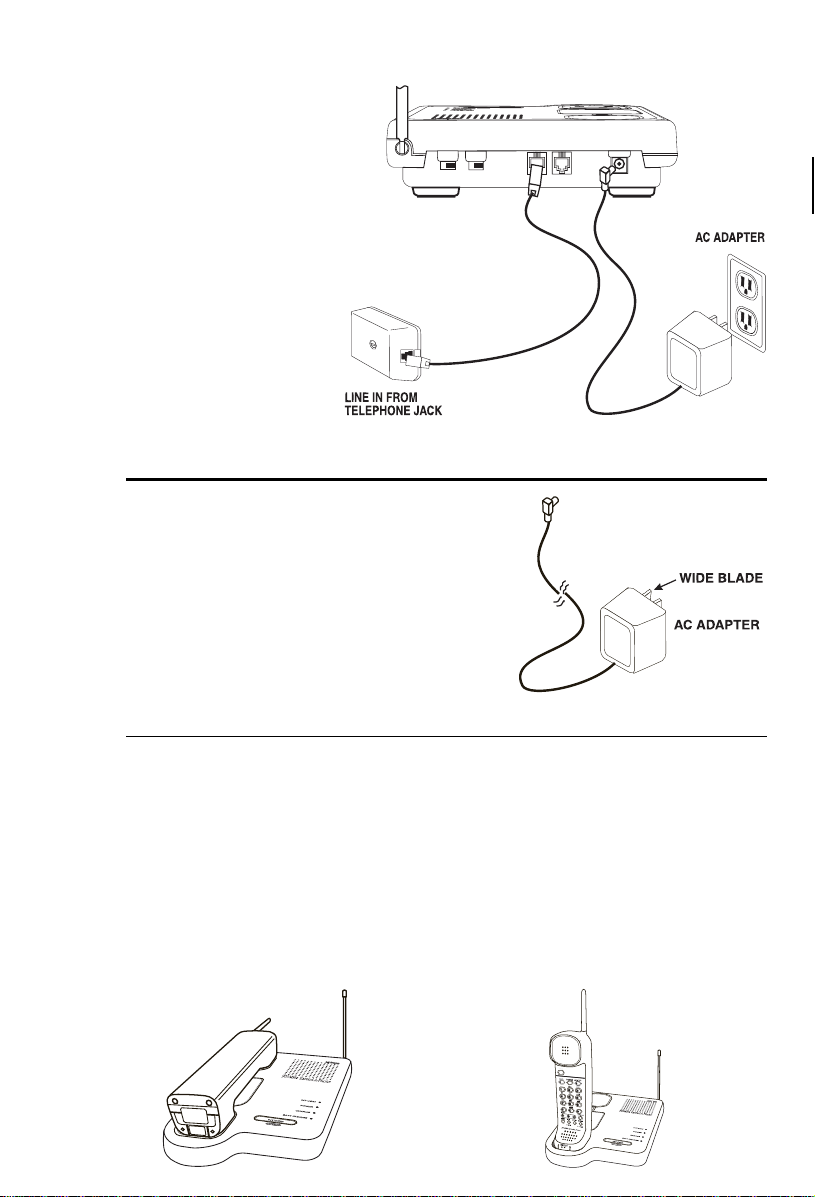
Install the Base Unit on a Desk or Tabletop
1. Place the Base Unit on
a desk or tabletop, and
plug one end of the
long
Telephone Line
Cord (supplied) into
the “LINE IN” jack on
the Base.
2. Plug the other end of
the
long
Telephone
Line Cord into the
telephone wall jack.
3. Plug the AC Adapter
cord into the AC
Adapter input jack on
the Base Unit.
(Note:
Caution!
The AC Adapter included with this phone
may be equipped with a polarized
alternating-line plug (a plug with one
blade wider that the other.) This plug fits
into the power outlet only one way. If you
are unable to insert the plug fully into the
outlet, try reversing the plug. If the plug
should still fail to fit, contact an electrician
to replace the obsolete outlet. Do not
alter the shape of the blades to the polarized plug.
Use only the AC Adapter supplied with the
EXP 901.)
4. Plug the AC Adapter into a standard 120 VAC wall outlet.
5. Route the power cord where it will not create a trip hazard, or where it
could become chafed and create a fire or other electrical hazards.
The unique design of your EXP 901 lets you to put the Handset on the
Base Unit either face down or upright. Also, you may extend the legs on the
bottom of the Base Unit, placing it at an angle for better LED visibility.
Remove the Handset Support in the charging cradle so the handset
remains in a stable, upright position. The Rechargeable Battery Pack in the
Handset automatically recharges in either position.
7
Page 8
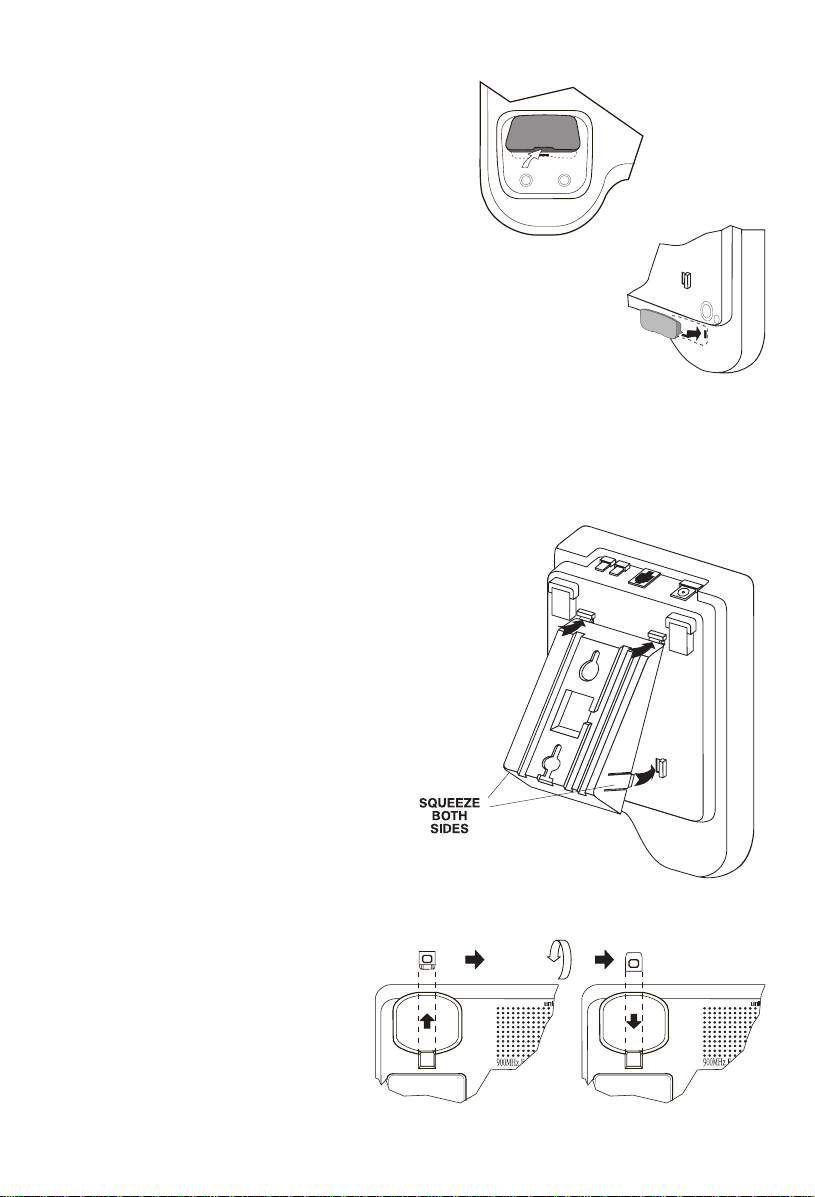
Extending the Base Unit Legs
For better visibility of the buttons and
LEDs, extend the legs on the bottom of the
Base Unit, placing it at an angle.
To use the Handset in the charging cradle
while the Base Unit is set at an angle:
1. Remove the Handset Support by
pressing upward on the notch at the
front of the support.
2. Store the Handset Support on the
bottom of the Base Unit by snapping
the support into the slots under the
charging cradle.
The Handset will now remain in a stable, upright position with the Base Unit
set at an angle. Or, you can place the Handset in the face down position
Mounting the Base Unit on a Wall
Installing the Wall-Mount
Adapter on the Base Unit
1. Remove the Handset from the
Base Unit.
2. Lay the Base Unit face down
on a flat, smooth surface.
3. Insert the two front tabs of the
Wall Mount Adapter into the
two receptacles next to the
legs of the Base Unit.
4. Squeeze the two side tabs of
the Wall Mount Adapter and
snap them into the
receptacles near the bottom
edge of the Base Unit.
Setting the Handset Retainer
1. Remove the Handset
Retainer on the Base Unit
by sliding it upward.
2. Flip the Retainer over so
the tab is facing up.
3. Slide the Retainer back
into the Base Unit.
The EXP 901 Base unit is now ready to be mounted on a standard wall
plate or mounted directly to a wall.
8
Page 9

Mounting on a Standard Wall Plate
1. Plug one end of the
short
Telephone Line
Cord (supplied) into the
“
LINE IN
” jack on the top
of the Base Unit. Lay
the cord inside the
molded channel on the
bottom of the Wall
Mount Adapter
connected to the
Base Unit.
2. Plug the other end of
the short Telephone
Line Cord into the
telephone wall jack.
3. Plug the AC Adapter
cord into the AC
Adapter input jack on
the Base Unit.
(Note:
Use only the AC
Adapter supplied with
the
EXP 901.) Place the cord inside the molded channel on the Wall
Mount Adapter connected to the Base Unit.
4. Place the Base Unit on the two posts of the wall plate and slide
downward to secure. Then hang the Handset on the Base Unit.
5. Plug the AC Adapter into a standard 120 VAC wall outlet.
6. Route the power cord where it will not create a trip hazard, or where it
will not become chafed and create a fire or other electrical hazards.
If you do not have a standard wall plate, you can mount the Base Unit
directly on a wall.
Mounting Directly on a Wall
1. Carefully select a location away from electrical cables, pipes, or other
items behind the mounting location that could cause a hazard when
inserting screws into the wall.
2. Insert the two mounting screws 3
1
about
⁄
of an inch between the wall and screw heads for mounting the
5
5
⁄
inches apart vertically, allowing
16
phone. Make sure the screws are securely fastened, and that the wall
material is capable of supporting the weight of the Base Unit;
otherwise, damage to the Base Unit could result.
3. Plug one end of the
“
LINE IN
” jack on the Base Unit. Lay the cord inside the molding on the
short
Telephone Line Cord (supplied) into the
Wall Mount Adapter connected to the Base Unit.
9
Page 10

4.
Plug the AC Adapter cord
into the AC Adapter input
jack on the Base Unit.
(Note:
Use only the AC
Adapter supplied with the
EXP 901.) Place the cord
inside the molded channel
on the Wall Mount
Adapter connected to the
Base Unit.
5. Place the Base Unit onto
the mounting screws and
slide downward to secure.
Then hang the Handset
on the Base Unit.
6. Plug the other end of the
short Telephone Line
Cord into the telephone
wall jack.
7. Plug the AC Adapter into
a standard 120 VAC
wall outlet.
8. Route the power cord where it will not create a trip hazard, or where it
will not become chafed and create a fire or other electrical hazards.
Attaching
the Belt Clip
1. Insert the tab at the top of the
Belt Clip into the notch on the
back of the Handset.
2. Snap the tabs on the bottom
BATT
RING
SAVE
portion of the Belt Clip into the
ON
two notches (labeled “CLIP”) on
the sides of the Handset.
Use the Belt Clip to attach the Handset to your belt or pocket for convenient
portability. To remove, pry one tab of the lower part of the Belt Clip from the
notch labeled “CLIP,” then push the entire clip upward.
10
CLIP
Page 11

Installing the Rechargeable
Battery Pack (BP-901)
1. Remove the battery compartment cover on
the Handset by sliding it down.
2. Slide in the Rechargeable Battery Pack.
Note:
The Rechargeable Battery Pack is
keyed to fit so the electrical contacts
touch the Handset’s electrical
contacts.
3. Slide the battery compartment cover back on.
Charging the Handset’s
Rechargeable Battery Pack
The Rechargeable Battery Pack must be fully
charged before using your EXP 901 for the first
time. (Note:
interruption for 12-16 hours.
1. Place the Handset on the Base Unit.
2. Make sure the
check to see that the AC Adapter is plugged in.
Allow the unit to charge without
)
CHARGE
LED lights. If the
CHARGE
LED does not light,
Spare Battery Slow Charger
The Base Unit of your EXP 901 has a Spare
Battery Slow Charger for charging an extra
Rechargeable Battery Pack.
1. Press the door to open the Spare Battery
Charger.
2. Slide in the spare Rechargeable Battery
Pack so it rests on top of the ribbon. (Note:
The Rechargeable Battery Pack fits so the
electrical contacts touch the Spare Battery
Charger’s electrical contacts.
The
BATTERY CHARGE
that the AC Adapter is plugged in.
3. Press the door to close the compartment.
Note:
Since Base Unit Spare Battery Charger is a slow charger, charge
LED should light. If the it does not light, check
)
the spare Rechargeable Battery Pack without interruption for
20-30 hours. When charging is complete, use the ribbon to
remove the Rechargeable Battery Pack.
11
Page 12

Low Battery Indicator
When the Rechargeab le Batter y Pack in the Handset is ver y low and ne eds to
be charged, th e
are on the ph one, a sh ort a lert b ee p will also so un d. Wh en this ha pp en s:
1. Complete your call as quickly as possible. Once the Rechargeable
Battery Pack is low, you can only press the
phone to Standby.
2. Return the Handset to the Base Unit for charging. Allow 12 to 16 hours
without interruption for the Rechargeable Battery Pack to fully
recharge. Or, replace the Handset’s Rechargeable Battery Pack with a
charged Rechargeable Battery Pack.
Cleaning the Battery Contacts
To maintain a good charge, it is
important to clean all charge contacts
on the Handset and Base Unit about
once a month. Use a pencil eraser or
other contact cleaner. Do not use any
liquids or solvents
TALK
LED flashes every 3 seco nd s. If t his occurs while yo u
TALK
button, returning the
12
Page 13

Using Your EXP 901
Note:
Foldout the illustrations from the front cover to see the Base Unit and
Handset Controls and Indicators while reading this guide.
Preparing the Base Unit and Handset
1. On the Base Unit, select either Pulse Dialing or Tone Dialing,
depending on your local service.
2. For the Base Unit to ring when it gets a call or page, set the
RINGER/VOLUME
3. For the Handset to ring when it gets a call, set the
switch to
Note:
The
regardless of the
4. Press the
ringer sounds.
Note:
This sets the ringer tone only when the phone is not in use.
5. Press the
ringer volume.
Note:
This sets the ringer volume only when the phone is not in use.
switch to either “LO” or “HI”.
RING ON. Set the switch to BATT SAVE
TALK
LED flashes when the Handset receives a call
RING/BATT SAVE
FLASH/R. TONE
VOL/R. VOL
button on the Handset to select either of two
button on the Handset to select either high or low
for no ring from the Handset
switch position.
RING/BATT SAVE
Handset Earpiece Volume
Press
VOL/R. VOL
Handset earpiece.
on the Handset to select a loud or soft volume level in the
Answering a Call
1. The Handset rings and the green
2. If the Handset is not in the Base Unit, press
3. If the Handset is in the Base Unit, the
answer the call by simply picking up the Handset and beginning your
conversation.
4. When you finish the call, place the Handset back on the Base Unit.
AutoStandby
There is no need to press
—OR–
If the Handset is away from the Base Uni t ,
TALK
press
automatically hangs up the phone.
TALK
to hang up the phone.
TALK
LED flashes.
AutoTalk
to hang up.
13
TALK
to answer the call.
feature allows you to
Page 14

Making a Call
1. Remove the Handset from the Base Unit
2. Press
3. When the
4. When you finish the call, place the Handset back on the Base Unit.
TALK.
TALK
LED glows steadily and you hear a dial tone, dial the
number you are calling by pressing the numbers on the keypad or
using one of the memory features.
See
Using Your EXP 901 Memory
AutoStandby
There is no need to press
—OR–
If the Handset is away from the Base Uni t ,
press
TALK
automatically hangs up the phone.
TALK
to hang up the phone.
on page 17.
to hang up.
Dialing a Stored Number
1. Remove the Handset from the Base Unit
2. Press
3. Press
4. Your EXP 901 then dials the previously stored number.
TALK
.
MEMO
and the memory number (0 through 9) for that number.
-ORPress the One-Touch Dialing button for that number.
Note:
To store a number, refer to
Note:
Access the 10 memory locations with the number keys
6, 7, 8, 9,
or 0. For location 10, press 0.
Using Your EXP 901 Memory
If you select a memory location that does not have a stored number,
the Handset will beep rapidly an d the phon e will not dia l.
1, 2, 3, 4, 5,
on page 17.
Chain Dialing
On certain occasions, after dialing a number, you may be asked - by the
party or service you are calling - to enter a special access code (example:
when performing a banking transaction.
1. Remove the Handset from the Base Unit.
2. Store the access code into one of the memory numbers.
Refer to
3. After dialing the main number, press
the access code at the appropriate time.
Example:
Your Handset dials the number and you may proceed with your
transaction.
Using Your EXP 901 Memory
• Dial the number for your bank.
When the bank requests your account number:
• Press
• Press the memory location number for your account number.
MEMO
.
MEMO
14
on page 17.
and the memory number of
Page 15

Special Features
Placing a Call On Hold
1. Press
2. To pick up the call holding, press
Monitoring a Call
Press
earpiece audio through the Monitor Speaker on the Handset so you can
monitor a call without having the phone next to the ear. The Handset
microphone is turned off during monitoring.
Using the FLASH/R. TONE Button
Press the
sends a timed “hook-flash” on the telephone line for accessing services
such as Call Waiting, etc.
Last Number Redial
Press
extremely useful when the number you called is busy.
Note:
HOLD
on the Handset during the call; the
LEDs light.
Note:
If you want to page the Base Unit while the call is holding,
refer to Using your
MONITOR
RDL/P
on the Handset during a call. This feature amplifies the
FLASH/R. TONE
to dial the last number that you called. This feature is
EXP 901 Intercom
button while opera ti n g th e Ha nd set . Thi s fe at ure
If any other key is pressed before
the last numb er.
TALK
TALK
and the
on page 19.
or
HOLD
on the Handset.
RDL/P
, the phone will not redial
HOLD
15
Page 16

Using Your EXP 901 Memory
Storing a Number
1. Remove the Handset from the Base Unit
2. Press
3. Press the numeric key for the memory location where you want to store
4. Enter the number (up to 16 digits) you want to store.
5. Press
6. Write the stored number and its memory location number on one of the
MEMO
.
the number. The
Note:
After this beep, you have 20 seconds to enter the number you
TALK
LED lights.
want to store. Otherwise, an error tone sounds and the unit
returns to stand-by.
Note:
To enter a delay between numbers (for accessing a switchboard, or
long distance service) press
where you want a pause. (Note:
To increase the length of the pause, press
You hear a confirmation beep and the
Access the 10 memory locations with the number keys 0
through
MEMO
9
. For location 10, press 0.
RDL/P
again.
at the point in the number sequence
The
RDL/P
button counts as one digit.)
RDL/P
more than once.
TALK
LED goes out.
Example: Store 555-1234 in memory location 4:
• Press
• Press
• Press
• Press
• The Handset beeps confirmation and the
enclosed stickers.
MEMO
4
5551234
MEMO
TALK
LED goes out.
Storing a One-Touch Dialing Number
1. Remove the Handset from the Base Unit
2. Press
3. Press the One-Touch Dialing button (
MEMO
.
You hear a beep and the
Note:
After this beep, you have 20 seconds to enter the number you
TALK
LED goes out.
A, B,
or C) you wish to program.
want to store. Otherwise, an error tone sounds and the unit
returns to stand-by.
4. Enter the number (up to 16 digits) you want to store.
To enter a delay between numbers (for accessing a switchboard, or
long distance service), press
where you want a pause. (Note:
To increase the length of the pause, press
5. Press
MEMO
; the Handset be eps co nf irma tio n an d th e
RDL/P
at the point in the number sequence
The
RDL/P
button counts as one digit.)
RDL/P
more than once 1.
TALK
LED goes out.
Example: Store 555-1234 in One-Touch button B:
• Press
• Press
• Press
• Press
• The handset beeps and the
MEMO
B
5551234
MEMO
16
TALK
LED goes out.
Page 17

Storing Mixed Tone/Pulse numbers
If your Base Unit is set for Pulse Dialing, you can store a mixed mode
number (up to 16 digits) to easily access long distance services or other
services requiring tone inputs.
1. Remove the Handset from the Base Unit
2. Press
3. Press the numeric key for the memory location where you want to store
MEMO
.
the number. The
Note:
After this confirmation beep, you have 20 seconds to enter the
TALK
LED lights.
number you want to store. Otherwise, an error tone sounds and
the unit returns to stand-by.
4. Enter the number to be dialed in Pulse Mode.
TONE
5. Press the
Note:
The
6. Enter the number to be dialed in Tone Mode.
If you want to add a pause between numbers, press
7. Press
MEMO
Example:
• Press
• Press
• Press
• Press
• Press
• Press
• Press
• Handset beeps confirmation and the
8. Write the stored number and its memory location number on one of the
enclosed stickers.
button on the Handset
TONE
button counts as one digit.
RDL/P
.
; the Handset be eps co nf irma tio n an d th e
Store 555-1234, pl us ton e nu mb er 76 5-4 32 1 in memory loc at io n 8:
MEMO
8
5551234
RDL/P
- To enter delay between numbers.
TONE
. Switches Handset to To ne Mode; counts as one digit.
7654321.
MEMO
Number entered in Tone Mode.
TALK
TALK
LED goes out.
LED goes out.
Erasing a Stored Number
1. Remove the Handset from the Base Unit.
2. Press
3. Press the memory location number or the One-Touch Dialing button
4. Press
MEMO
.
you want to clear.
MEMO
. A long beep confirms that you have erased the number.
17
Page 18

Using your EXP 901 Intercom
Note:
Paging from the Base Unit
1. Press
2. Press
3. To turn off the Intercom, press
Paging the Base Unit While a Call Holds
1. Press
2. At the Base Unit, press
3. To turn off the Intercom, press
Paging from the Handset to the Base Unit
1. Press
2. At the Base Unit, press
3. To turn off the Intercom, press
The Handset
The Base Unit
INT’COM
TALK
Speak into the mouthpiece.
— OR —
Press
TALK
INT’COM
disconnect and return to the call ON HOLD.
Speak into the microphone.
— OR —
Press
TALK
INT’COM
(If no answer, press
Speak into the microphone.
— OR — Press
RING ON/BATT SAVE
RINGER/VOLUME
. (If no answer, press
or
INT’COM
or
INT’COM
on the Handset. If no answer, press
on the Handset. The Handset returns to the call ON HOLD.
. on the Handset
on the Handset to answer the page.
on the Handset.
INT’COM
INT’COM
INT’COM
TALK
or
INT’COM
switch must be in the
switch must be set to either LO or HI.
INT’COM
INT’COM
to answer the page.
INT’COM
again to disconnect.)
to answer the page.
INT’COM
on the Base Unit.
at the Base Unit
at the Base Unit
on the Handset.
again to disconnect.)
TALK
RING ON
or
INT’COM
position.
to
Using the EXP 901 as a Room Monitor
You may use the EXP 901 Handset to monitor activity near the Base Unit
without anyone present at the Base Unit.
Turn on Room Monitoring
1. Remove the Handset from the Base Unit.
2. Press
3. Press
4. To change to one-way communication (Base to Handset only) for
Turn off Monitoring
1. Press
INT’COM
TALK
between the Base Unit and the Handset.
Note: Press
on the Handset.
on the Handset. You have set up two-way communications
VOL/RVOL
on the Handset to adjust the earpiece volume to
loud or soft.
private listening, press
Note:
Press
VOL/RVOL
MONITOR
on the Handset.
on the Handset to adjust the Monitor Speaker
volume to loud or soft.
TALK
or
MONITOR
at the Handset.
18
Page 19

Troubleshooting
If your EXP 901 Cordless Telephone does not perform to your
expectations, please try these simple steps. If you still cannot resolve the
problem, contact Uniden Customer Service at: 800-297-1023, 8:00 a.m. to
5:00 p.m. EST, Monday through Friday.
Note:
Do not attempt to service this unit yourself. All service must be done
by qualified service personnel.
Problem Suggestion
Make sure the AC Adapter is plugged into the
Charge light won’t come on when
Handset is placed in Base Unit.
Audio sounds weak and/or scratchy.
Can’t make or receive calls.
Handset doesn’t ring or receive a
page.
Base Unit doesn’t ring or receive a
page.
•
Base Unit and wall outl et .
Make sure Handset is properly seated in Base
•
Unit.
Make sure the Rechargeable Battery Pack is
•
properly set inside the Handset.
Make sure that the charging contacts on the
•
Handset and Base Unit are clean.
Make sure that the Base Unit antenna is fully
•
vertical.
Make sure that the re are no ob stacles (walls,
•
doors, etc.) in line -of-sight between the Base
Unit and the Hands et .
Move the Handset and/or Base Unit to
•
different locations and try again.
Check both ends of the Base Unit telephone
•
line cord.
Make sure the AC Adapter is plugged into the
•
Base Unit and wall outl et .
Disconnect the AC Adapter for a few minutes,
•
and then reconnect it.
Rechargeable Battery Pack may be weak.
•
For a full charge, charge the Rechargeable
Battery Pack in the Handset for more than
12 hours.
Set the
•
Handset to “
Make sure the Base Uni t an te nn a is f ul ly
•
vertical.
Make sure that the re are no ob stacles (walls,
•
doors, etc.) in line -of-sight between the Base
Unit and the Hands et .
The Handset may be too far away from the Base
•
Unit.
Place the Base Unit awa y from no is e so urc es .
•
The Digital Security Code may be erased. Set
•
the Digital Code.(Se e pa ge 5 for in st ruc ti on s. )
Set the Base Unit
•
to “LO” or “HI”.
RING ON/BATT SAVE
RING ON
RINGER/ VOLUME
switch on the
”.
switch
19
Page 20

Important Electrical Considerations
If you know an electrical storm is approaching, unplug all electrical
appliances. Lightning can pass through your household wiring and damage
any device connected to it. The EXP 901 is no exception.
Note:
Do not attempt to unplug any appliance during an electrical storm.
Range
The EXP 901 is designed to achieve the maximum possible range by
transmitting and receiving according to the highest specifications set forth
by the F.C.C. We have rated this phone to operate at a maximum distance
with the qualification that the range depends upon the environment in which
the telephone is used. Many factors limit range, and it would be impossible
to include all the variables in our rating. The Maximum Range rating of the
EXP 901 is meant to be used as a means of comparison against other
range claims.
Telephone Line Problems
The F.C.C. has granted the telephone company the right to disconnect
service in the event that your EXP 901 causes problems on the telephone
line. Also, the telephone company may make changes in facilities and
services which may effect the operation of your unit. However, your
telephone company must give adequate notice in writing prior to such
actions to allow you time for making necessary arrangements to continue
uninterrupted service.
If you are having trouble with your telephone service, you must first
disconnect the EXP 901 to determine if it is the cause of your problem. If
you determine that it is the cause, you must leave it disconnected until the
trouble has been corrected.
Radio Interference
Radio interference may occasionally cause buzzing and humming in your
cordless Handset, or clicking noises in the Base Unit. This interference is
caused by external sources such as TV, refrigerator, vacuum cleaner,
fluorescent lighting, or electrical storm. Your unit is not defective. If these
noises continue and are too distracting, please check around your home to
see what appliances may be causing the problem. In addition, we
recommend that the base not be plugged into a circuit that also powers a
major appliance because of the potential for interference.
20
Page 21

Specifications
General The EXP 901 complies with FCC parts 15 & 68.
Frequency Control : PLL
Modulation : FM
°
Operating Temperature : -10
Base Unit
Transmit Frequency : 926.000 to 927.950 MHz (40 channels)
Power Requirements : 120 VAC, 60 Hz
Size : 6
Weight : Approx.1 lb., 4.5 oz. (580g)
Handset
Transmit Frequency : 902.050 to 904.000 MHz (40 channels)
Power Requirements : Rechargeable Ni-Cd Battery Pack
Size : 2
Weight : Approx. 10.6 oz. (303g) with battery
Battery : BP-901
Specifications shown are typical and subject to change without notice.
C to 50°C
3
in. W x
4
7
in. D x 3
8
5
in. H
32
170 mm W x 22 mm D x 80 mm H
3
in. W x 2
8
3
in. D x 9
16
5
in. H with antenna
8
60mm W x 55mm D x 245mm H with antenna
Capacity 600 mAH, 3.6V
Talk Mode 3 hours (typical)
Standby Mode 1 week (typical)
21
Page 22

EXP 901
Cordless Telephone
Operating Guide
®
UDZZ01906ZZ
Page 23

Precautions
Before you read anything else,
please observe the following:
WARNING!
Uniden America Corporation
waterproof. To reduce the risk of fire, electrical shock, or damage to the
unit, do not expose this unit to rain or moistu re.
does not
Rechargeable Nickel-Cadmium Battery Warning
This equipment contains a Rechargeable Nickel-Cadmium Battery.
Cadmium is a chemical known to the State of California to cause
cancer.
Do not
charger other than the one designed to charge this battery as specified
in this guide. U sing another charge r may damage the battery, or cause
the battery to explode.
charge Rechargeable Nickel-Cadmium batteries with any
Rechargeable Nickel-Cadmium Batteries
must be recycled or disposed of properly!
Residents of Minnesota should contact 1-800-225-PRBA for
information concerning reclamation and disposal of Rechargeable
Nickel-Cadmium batteries.
Residents o utside of Minn esot a sh ould c onta ct th eir lo cal a utho ritie s
for information concerning reclamation and disposal of Rechargeable
Nickel-Cadmium batteries.
represent this unit to be
Covered under one or more of the following U.S. patents:
4,511,761 4,523,058 4,595,795 4,797,916
Uniden®,
Corporation.
AutoStandby
©
1994 Uniden America Corporation. All rights reserved.
Printed in Hong Kong
AutoStandby
UltraClear Plus
is a patented invention of Uniden America Corporation.
®
and
AutoTalk
is a registered trademark of Uniden America Corporation.
®
are registered trademarks of Uniden America
Page 24

Base Unit Controls & Functions
Page 25

Handset Controls & Functions
Page 26

One Year Limited Warranty
WARRANTOR: Uniden America Corporation (“Uniden”)
ELEMENTS OF WARRANTY: Uniden warrants, for one year, to the original
retail owner, this Uniden Product to be free from defects in materials and
craftsmanship with only the limitations or exclusions set out below.
WARRANTY DURATION: This warranty to the original user shal l terminate
and be of no further effect 12 months after the date of original retail sale. The
warranty is invalid if the Product is (A) damaged or not maintained as
reasonable or necessary, (B) modified, altered, or used as part of any
conversion kits, subassemblies, or any configurations not sold by Uniden,
(C) improperly installed, (D) serviced or repaired by s omeone other than an
authorized Uniden service center for a defec t or malfunction c overed by this
warranty, (E) used in any conjunction with equipment or parts or as part of any
system not manufactured by Uniden, or (F) installed or programmed by
anyone other than as detailed by the Operating Guide for this product.
STATEMENT OF REMEDY: In the event that the product does not conform
to this warranty at any time while this warranty is in effect, warrantor will repair
the defect and return it to you without charge for parts, service, or any other
cost (except shipping and handling) incurred by warrantor or its
representatives in connection with the performance of this warranty. THE
LIMITED WARRANTY SET FORTH ABOVE IS THE SOLE AND ENTIRE
WARRANTY PERTAINING TO THE PRODUCT AND IS IN LIEU OF AND
EXCLUDES ALL OTHER WARRANTIES OF ANY NATURE WHATSOEVER,
WHETHER EXPRESS, IMPLIED OR ARISING BY OPE RATION OF LAW,
INCLUDING, BUT NOT LIMITED TO ANY IMPLIED WARRANTIES OF
MERCHANTABILITY OR FITNESS FOR A PARTICULAR PURPOSE. THIS
WARRANTY DOES NOT COVER OR PROVIDE FOR THE
REIMBURSEMENT OR PAYMENT OF INCIDENTAL OR CONSEQUENTIAL
DAMAGES. Some states do not allow this exclusion or limitation of incidental
or consequential damages so the above limitation or exclusion may not apply
to you.
LEGAL REMEDIES: This warranty gives you specific legal rights, and you
may also have other rights whic h vary from state to state. This warranty is
void outside the United States of America.
PROCEDURE FOR OBTAINING PERFORMANCE OF WARRANTY: If,
after following the instructions in this Operating Guide you are certain that the
Product is defective, pack the Product carefully (preferably in its original
packaging). Include evidence of original purchase and a note describing the
defect that has caused you to return it. The Product should be shipped freight
prepaid by traceable means, or delivered, to warrantor at:
Uniden America Corporation
Parts and Service
4700 Amon Carter Blvd.
Ft. Worth, TX 76155
(800) 297-1023, 8 a.m. to 5 p.m. Central, Monday through Friday
22
