Page 1
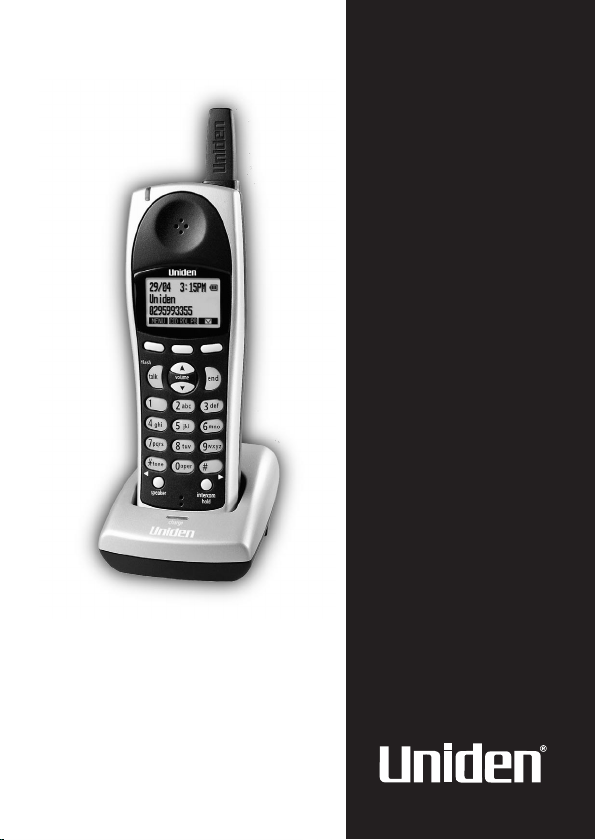
Owner's
Manual
DSS
2405
Optional Handset
and Charge Base
For use with Multi
Handset Cordless
Systems: DSS2415,
DSS2455/2465
Page 2
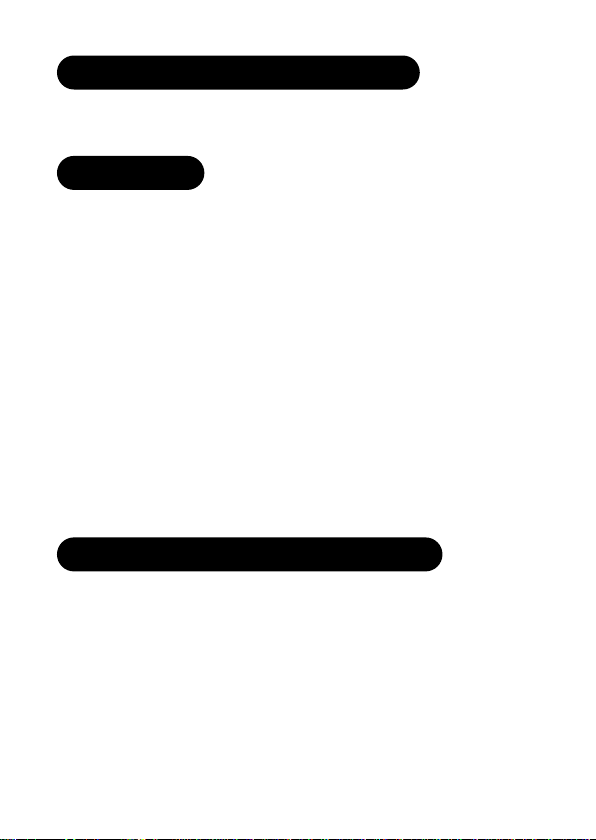
Uniden Company Philosophy
To bring outstanding wirless communication products to people’s
lives throughout the world.
Welcome
Congratulations on your purchase of this Uniden DSS2405 optional
handset and charger. This additional handset is for use with the
Uniden DSS2415, DSS2455, or DSS2465 base. You can place a fully
featured cordless handset anywhere in your home where AC power is
available to connect the handset charging cradle. THE DSS2415
SERIES WILL SUPPORT UP TO 8 HANDSETS. THE DSS2455 SERIES AND
DSS2465 SERIES WILL SUPPORT UP TO 4 HANDSETS.
IMPORTANT
The DSS2405 will not operate unless it has been registered to a
Uniden DSS2415 series, DSS2455 series, or DSS2465 series. Before
the additional handset can be used, the battery must be charged and
it must be registered with the base.
This manual describes only the instructions specific to the additional
handset. For detailed operation, refer to the owner’s manual supplied
with the original unit.
To purchase additional handsets (DSS2405) contact your local Uniden
Dealer or visit our web site at www.uniden.com.au or www.uniden.co.nz
Checking the Package Contents
Make sure you have received the following items in the package.
If any of these items are missing or damaged, contact your retailer.
•Cordless Handset
•Charger
•Battery (2)
•AC Adapter
•Beltclip
•This Owner’s Manual
•Other Printed Material
– 1 –
Page 3
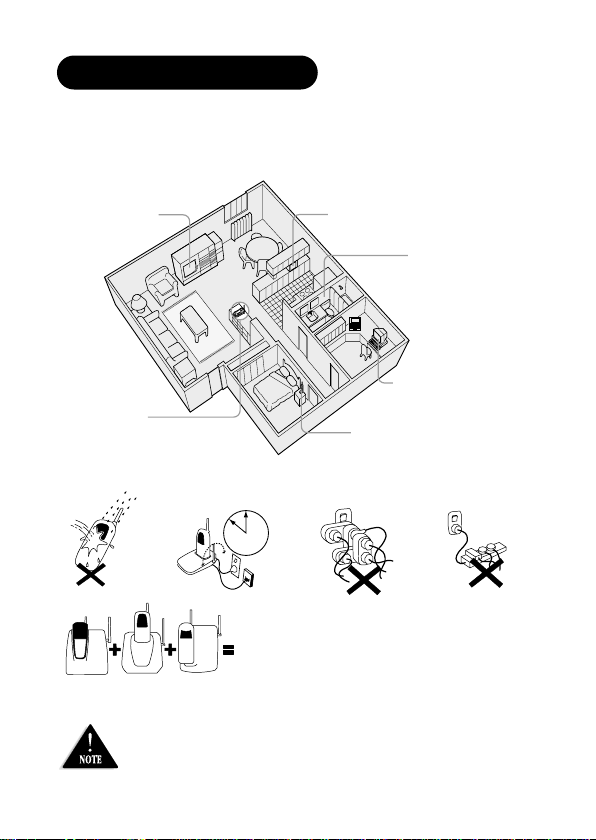
Installation & Safety
3
AVOID - connecting more than
phones as ringing may be impaired
AVOID multi power boards.
CHARGE the new phone
for 17 - 20 hrs.
AVOID - Moisture Don’t -
overload the
power outlet.
Choosing the best location for your phone.
When choosing a location for your phone there are a number of
appliances the phone should not be near, and areas you should avoid.
AVOID Television sets and
other electronic
appliances
CHOOSE a central location
and rise the Antenna
AVOID Microwave ovens
AVOID - moisture
AVOID - Computers
AVOID other cordless telephones
Note: Ringing will not be impaired by adding extra cordless handsets.
•This symbol indicates important operating and
servicing instructions.
•The earcap of this telephone may attract and retain
small metallic objects.
– 2 –
Page 4

Route the cord.
To AC outlet
AC adaptor
(supplied)
To DC IN 9V
Connect the Charger
Connect the AC adapter to the
1
DC IN 9V jack and to a
standard AC wall outlet.
Set the charger on a desk or
2
tabletop, and place the
handset in the charger with
the keypad facing forward.
Make sure the charge LED illuminates. If the LED does not
3
illuminate, check to see that the AC adapter is plugged in
and that the handset makes good contact with the charger
charging contacts.
Use only the supplied AAD-600S AC adapter. Do not use
any other AC adapter.
Installing the AA Batteries
Press down on the battery cover
1
release and slide the cover down
until it comes off.
Install the batteries supplied
2
with your phone. Check for
correct (+ -) polarity.
– 3 –
Page 5

Securely close the battery compartment cover by sliding
3
it until it snaps into place.
“Please Register” appears in the display.
The DSS2405 will only work with
“AA” Ni-MH rechargeable batteries.
If you use any other type of batteries,
the display will show “Use
rechargeable battery only”.
Use only “AA” rechargeable Ni-MH
batteries. Do Not use Alkaline, Lithium,
or non-rechargeable batteries. Using
incorrect batteries could damage or limit
the performance of the handset and could
cause bodily injury.
Battery Information
Battery use time (per charge)
From fully charged (17-20 hours charge time)
•Up to 7 hours continuous use
(up to 5 hours when the Clarity Booster is On)
•Up to 14 days when the handset is in the standby mode
(up to 24 hours in the DirectLink mode)
Recharge your handset on a regular basis by returning the
handset to the charger after each phone call.
Low battery alert
When the batteries are very low and need to be charged, the phone
is programmed to eliminate functions in order to save power.
The batteries need to be charged when :
- The empty battery icon appears.
- “Low Battery” appears in the display.
If the phone is in the standby mode, none of the keys will operate.
If you are on a call, complete your conversation as quickly as
possible, and return the handset to the charging cradle.
– 4 –
Page 6

Cleaning the battery charging contacts
DSS2415
Main Base
DSS2455/2465
Main Base
Charger
To maintain a good charge, it is
important to clean the charging contacts
on both the handset and the charger
once a month. Use a dry cloth or pencil
eraser to clean.
Register the Handset
contacts
YOU NEED TO REGISTER THE DSS2405 TO THE MAIN BASE
BEFORE USE!
After placing the batteries in the handset, charge for 10
1
minutes. Then remove the handset from the charger and
place it in the main base (DSS2415, DSS2455, or DSS2465).
Registration starts automatically. While registering, “Handset
2
Registering” appears in the display.
When the registration is complete, “Registration
3
Complete” appears in the display.
If the registration fails, “Registration Failed” appears in the
display. Try the above steps again.
Once registration is complete, place the handset back in
4
the charger for 17 to 20 hours to ensure the batteries are
fully charged.
•An extra handset can be registered when the main base
is in the standby mode.
•In some cases you may need to attempt registration a
few times.
– 5 –
Page 7

WARRANTY
One Year Limited Warranty
Important : Evidence of original purchase is required for warranty service.
Warrantor : Uniden Australia Pty Limited A.B.N. 58 001 865 498
ELEMENT OF WARRANTY : Uniden warrants to the original retail owner for the duration of
this warranty, its DSS2405 (herein after referred to as the Product), to be free from defects
in materials and craftsmanship with only the limitations or exclusions set out below.
Warranty is only valid in original country of purchase.
WARRANTY DURATION : This warranty to the original retail owner only, shall terminate and
be of no further effect 12 months after the date of original retail sale. This warranty will be
deemed invalid if the product is:
(A) Damaged or not maintained as reasonable and necessary,
(B) Modified, altered or used as part of any conversion kits, subassemblies, or any
(C) Improperly installed,
(D) Repaired by someone other than an authorised Uniden Repair Agent for a defect or
(E) Used in conjunction with any equipment or parts or as part of a system not
PARTS COVERED : This warranty covers for one (1) year, the Base Unit and Handset only. All
accessories (AC Adaptor etc)are covered for 90 days only.
STATEMENT OF REMEDY : In the event that the product does not conform to this warranty at
any time while this warranty is in effect, the warrantor at its discretion, will repair the
defect or replace the product and return it to you without charge for parts or service. THIS
WARRANTY DOES NOT COVER OR PROVIDE FOR THE REIMBURSEMENT OR PAYMENT OF
INCIDENTAL OR CONSEQUENTIAL DAMAGES. THIS GUARANTEE IS IN ADDITION TO AND DOES
NOT IN ANY WAY AFFECT YOUR RIGHTS UNDER THE CONSUMER GUARANTEE ACT.
PROCEDURE FOR OBTAINING PERFORMANCE OR WARRANTY : In the event that the product
does not conform to this warranty, the Product should be shipped or delivered, freight prepaid, with evidence of original purchase (eg. a copy of the sales docket), to the warrantor at :
UNIDEN AUSTRALIA PTY LIMITED UNIDEN NEW ZEALAND LIMITED
SERVICE DIVISION SERVICE DIVISION
345 Princes Highway, Rockdale NSW 2216 150 Harris Road, East Tamaki, Auckland
Ph 1300 366 895 Ph 0800 4 UNIDEN (4 864 336)
Fx (02) 9599 3278 Fx (09) 274 4253
www.uniden.com.au www.uniden.co.nz
Customers in other States should ship or deliver the Product freight pre-paid to their nearest
Uniden Authorised Repair Centre (Contact Uniden for the nearest Warranty Agent to you).
Uniden New Zealand Limited
configurations not sold by Uniden,
malfunction covered by this warranty,
manufactured by Uniden.
– 6 –
Page 8

THANK YOU
FOR PURCHASING A UNIDEN PRODUCT
© 2003
Uniden Australia Pty Limited
Uniden New Zealand Limited
Printed in China
UUZZ01827BZ
