Page 1
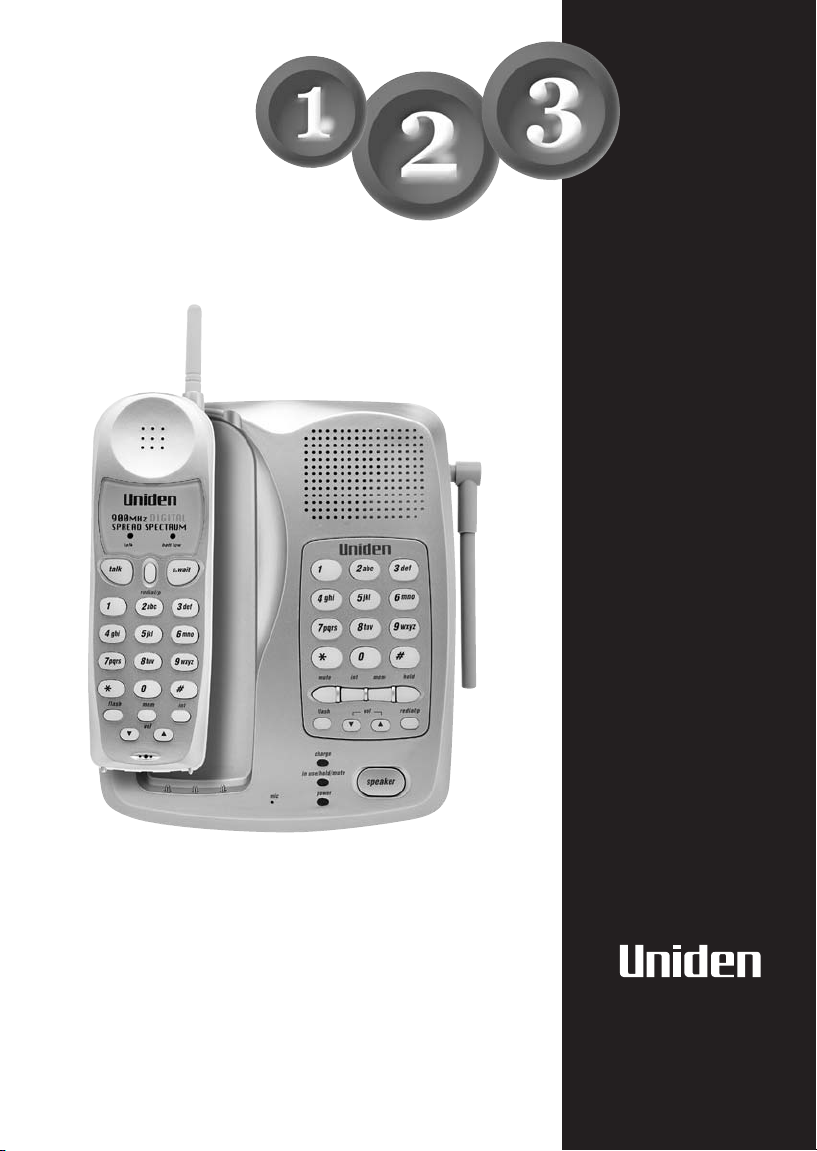
DG72
Digital Spread Spectrum
provides the longest range,
the clearest sound
and the best privacy.
START GUIDE
QUICK
Here!
Quick Start Guide - next page ...
Start
Start
Here!
Page 2
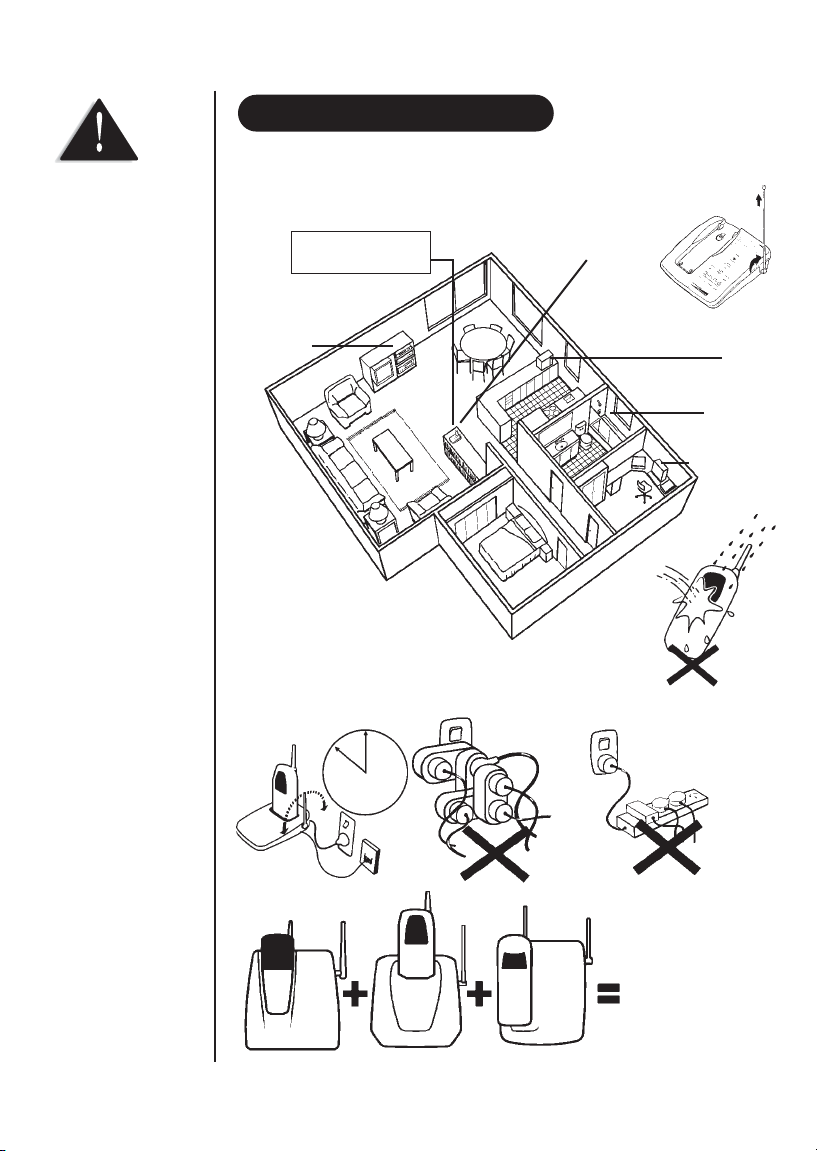
Choosing the best location for your telephone.
When choosing a location for your phone there are a number of appliances the
phone should be not be near, and area’s you should avoid.
INSTALLATION & SAFETY
This symbol indicates
important operating
and servicing
instructions.
PRECAUTIONS
AVOID Television sets and
other electronic
appliances
CHARGE the new phone
for 20 hrs and
raise the
antenna before
making a call.
DON’T overload the
power outlet.
AVOID multi power
boards
AVOID -
connecting
more than
3
phones as ringing
may be impaired
AVOID -
Microwave
ovens
Always
fully
extend
antenna
AVOID -
Moisture
AVOID -
Computers
CHOOSE a central location
AVOID Moisture
Page 3
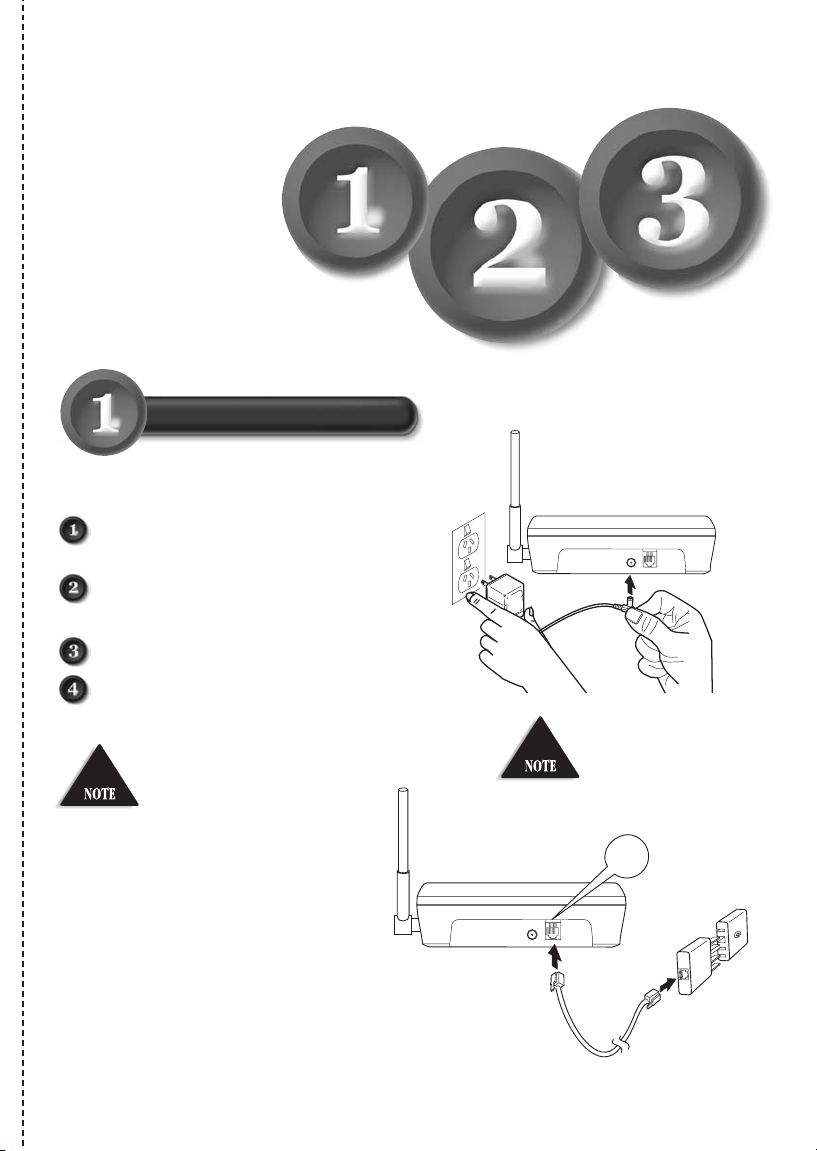
Here!
i
Installation
This page is a very condensed version of your owners manual. It is designed to allow you to get your
phone installed and operating as quickly as possible - however it does not attempt to explain any of
the advanced features of your phone.
CONNECTIONS
Plug the AC adaptor cord into base unit and
then into a 240V AC outlet.
Connect the telephone cord to the phone, then
plug into the phone jack in your home.
Place handset on base.
Select ringer and volume options on the
handset and on the base.
Start
Start
Here!
✃
Line in
From
Telephone
Jack
TEL LINE
Before connecting your
phone line, fully charge the
battery pack for 15-20 hours.
!
Use only the Uniden AC
adaptor supplied with this
phone and make sure it is
switched on at all times.
!
Page 4
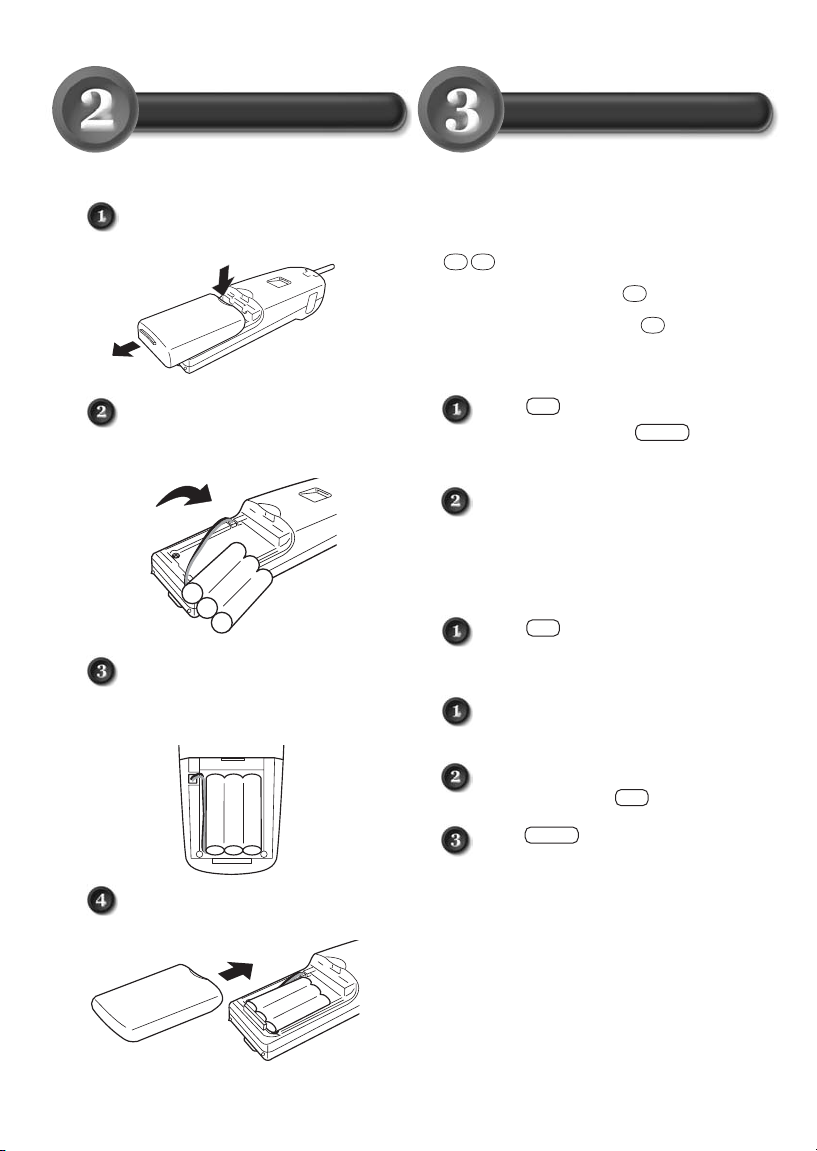
Installing the Handset Batteries
Press battery cover to release.
Slide cover off.
Align the plastic connector of the
battery with it’s socket and press
firmly until it clicks into place.
Place the battery pack inside.
Please observe how the lead is
positioned.
Slide the battery cover forward
until it snaps into place.
Adjusting the Handset Earpiece Volume
During a conversation, you can adjust the
earpiece volume by pressing the vol
Louder — press the vol
Softer — press the vol
To Make a Call
Press (on the handset) and listen
for dial tone or press (on the
base unit) and listen for dial tone.
Dial a number. (For memory dial
feature, see “Using Memory Dialing” in
your owner’s manual.)
To Hang Up
Press or return handset to base.
To Answer a Call
Handset on the Base —
Remove handset from base and speak.
Handset off the Base —
Lift handset, press , speak.
Press button on the base unit,
speak.
Charging the Battery
Using the Phone
ii
▼
▼
▼
▼
talk
speaker
talk
speaker
talk
Page 5

Precautions . . . . . . . . . . . . . . . . . . . . . . . Inside Front Cover
Controls And Functions . . . . . . . . . . . . . . . . . . . . . . . . . .2
Introduction
Welcome . . . . . . . . . . . . . . . . . . . . . . . . . . . . . . . . . . . 4
Features . . . . . . . . . . . . . . . . . . . . . . . . . . . . . . . . . . . . 4
Included In Your Package . . . . . . . . . . . . . . . . . . . . . . . . 5
Installing and Adjusting your Phone
Desk/Tabletop Installation . . . . . . . . . . . . . . . . . . . . . . . . 6
Installing & Charging the Battery Pack . . . . . . . . . . . . . . . 8
Cleaning the Battery Contacts . . . . . . . . . . . . . . . . . . . . . 9
Adjusting the Volume Controls . . . . . . . . . . . . . . . . . . . . . 9
Adjusting the Ringer Tone . . . . . . . . . . . . . . . . . . . . . . . . 9
Installing the Beltclip . . . . . . . . . . . . . . . . . . . . . . . . . . . 10
Automatic Digital Code Security . . . . . . . . . . . . . . . . . . . 10
Using Your New Phone
Making and Receiving Calls . . . . . . . . . . . . . . . . . . . . . . 11
Call Waiting . . . . . . . . . . . . . . . . . . . . . . . . . . . . . . . . . 12
Hold . . . . . . . . . . . . . . . . . . . . . . . . . . . . . . . . . . . . . . 12
Mute . . . . . . . . . . . . . . . . . . . . . . . . . . . . . . . . . . . . . . 13
Intercom . . . . . . . . . . . . . . . . . . . . . . . . . . . . . . . . . . . 13
Room Monitor . . . . . . . . . . . . . . . . . . . . . . . . . . . . . . . 13
Call Transfer . . . . . . . . . . . . . . . . . . . . . . . . . . . . . . . . 13
Storing a Phone Number in Memory . . . . . . . . . . . . . . . . 14
Dialing a Number In Memory . . . . . . . . . . . . . . . . . . . . . 15
Erasing a Stored Number from Memory . . . . . . . . . . . . . . 15
Chain Dialing . . . . . . . . . . . . . . . . . . . . . . . . . . . . . . . . 15
Travelling Out-Of-Range . . . . . . . . . . . . . . . . . . . . . . . . 16
PABX Connection . . . . . . . . . . . . . . . . . . . . . . . . . . . . . 16
Troubleshooting
Quick Reference Chart . . . . . . . . . . . . . . . . . . . . . . . . . . 17
Warranty . . . . . . . . . . . . . . . . . . . . . . . . . . . . . . . . . . . . 16
CONTENTS
CONTENTS
OF YOUR OWNERS MANUAL
Using Your
New Phone
Troubleshooting
Introduction
Installing and
Adjusting
Page 6
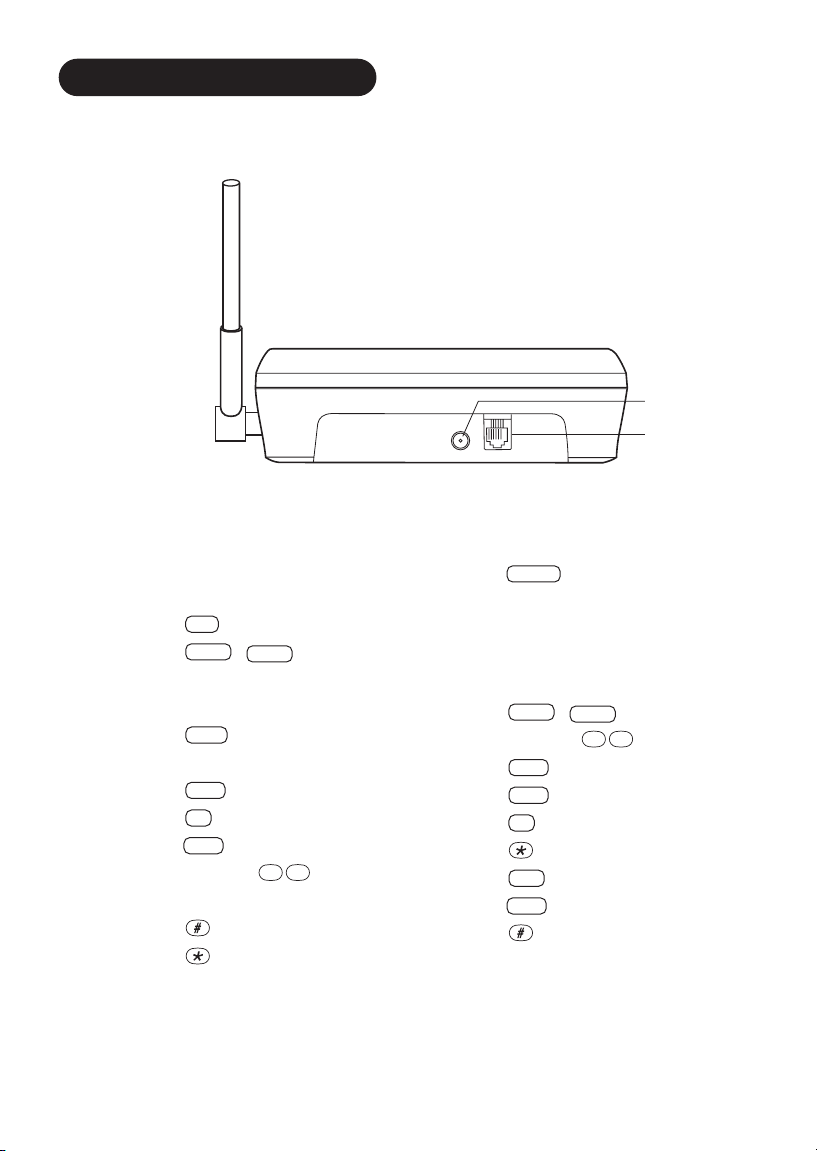
1. Battery Compartment
2. Handset Antenna
3. Button
4. / Button
5. Talk LED
6. Battery Low LED
7. Button
8. Numeric Keypad
9. Button
10. Button
11. Button
12. Volume Button
13. Handset Microphone
14. Hash Button
15. Star Button
16. AC Adaptor
17. Tel Line
A. Button
B. Base Microphone
C. Power LED
D. In use/Hold/Mute LED
E. Charge LED
F. / Button
G. Volume Button
H. Button
I. Button
J. Button
K. Star Button
L. Button
M. Button
N. Hash Button
O. Numeric Keypad
P. Speaker
Q. Handset Retainer
CONTROLS & FUNCTIONS
2
16
17
talk
redial
pause
c.wait
flash
int
mem
▼
▼
speaker
redial
flash
mute
int
pause
▼
▼
hold
mem
Page 7
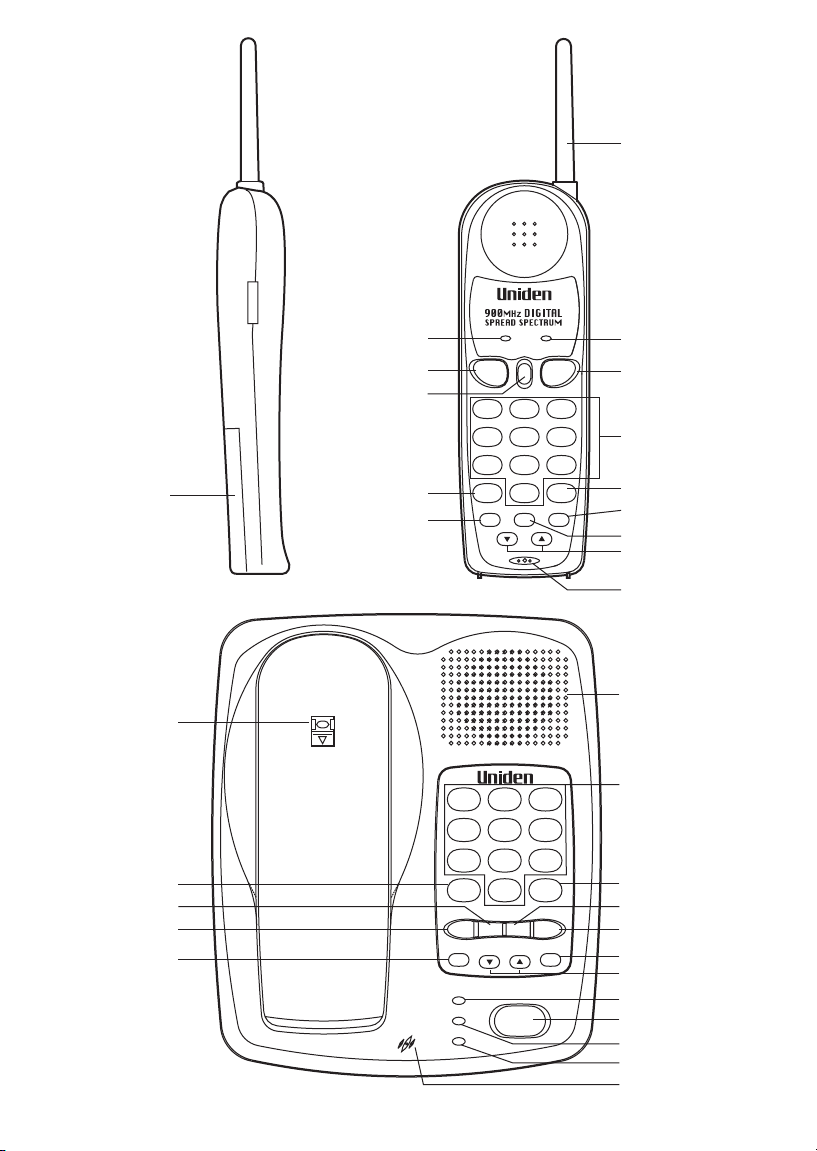
2
3
5
3
4
1
15
9
talk batt low
redial/p
abc
12
ghi5jkl6mno
4
pqrs8tuv9wxyz
7
0#
*
flash
mem
vol
c.waittalk
def
3
int
6
7
8
14
10
11
12
13
P
Q
abc
def
12
ghi5jkl6mno
4
pqrs8tuv9wxyz
7
K
J
I
H
*
flash redial/p
charge
in use/hold/mute
mic
power
3
0#
int mem holdmute
vol
speaker
O
N
M
L
F
G
E
A
D
C
B
Page 8
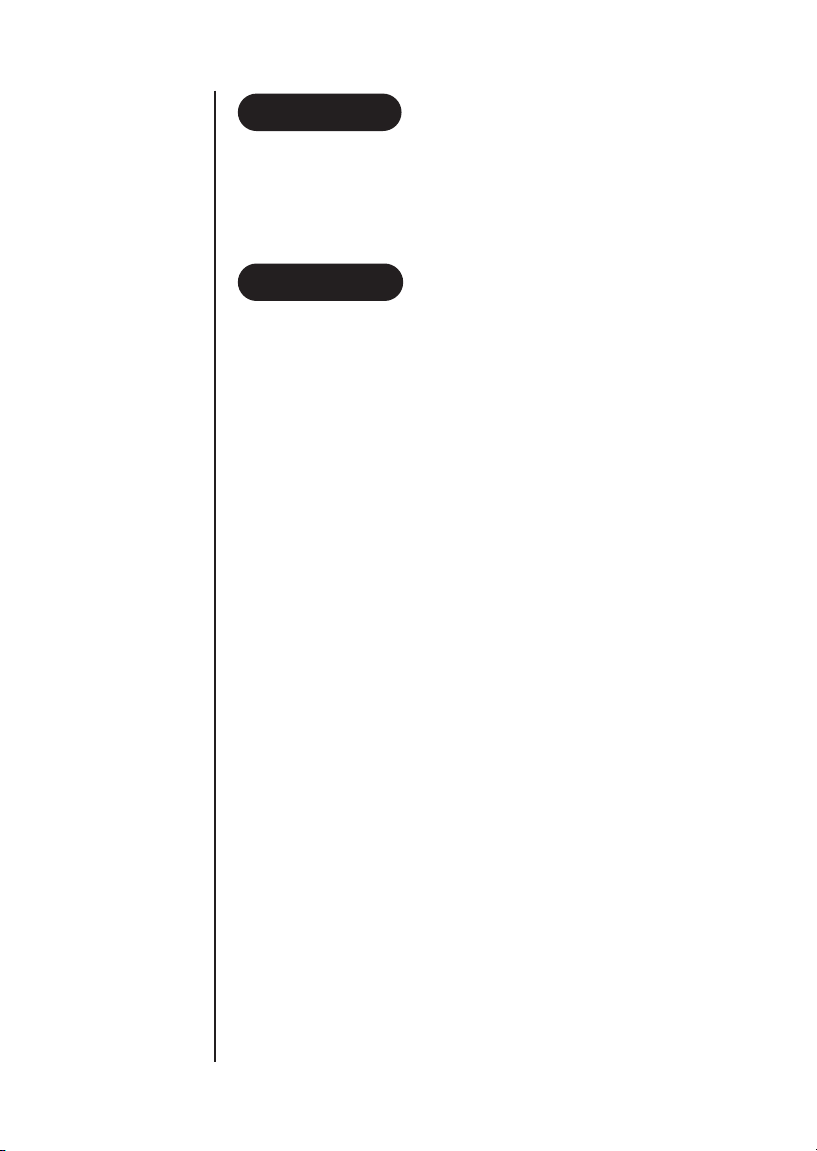
4
INTRODUCTION
Congratulations on your purchase of the Uniden DG72 cordless telephone. This
phone is designed for reliability, long life, and outstanding performance utilising
the latest in 900 MHz Digital Spread Spectrum Technology.
● 15 channels (Aust), 7 channels (NZ)
● 900 Digital MHz Spread Spectrum Technology
● Speakerphone
● Dual Keypad
● 40 Enhanced Memory Dial Locations (16 digits maximum per memory)
● 32 Digit Redial
● Redial, Flash, Pause, Mute and Hold
● Tone Dialing
● Call Waiting Compatible
● Page/Intercom system
● 14-Day Standby Battery Time
● 4-Hour Talk Time
● Handset Earpiece and Ringer Volume Control
● Hearing Aid Compatible
● Auto talk
● Auto Standby
● Any key Answer
Digital Spread Spectrum Technology utilises a digital transmission
and a “wider frequency band” compared to a “single narrow band” 30/39 Standard
Analogue transmission. The result is a more secure conversation with the clarity of
digital sound, extended range, and minimal interference from other cordless phones.
Random Code
TM
digital security automatically selects one of over 16 million
codes for the handset and base. This feature prevents unauthorised calls as a result
of your phone being activated by other equipment.
FEATURES
WELCOME
TO YOUR NEW PHONE
Page 9

5
INCLUDED IN YOUR PACKAGE
Handset
Long Telephone
Cord/Plug
Base
Wall Mount Adaptor
f
l
a
s
h
v
o
l
m
e
m
r
e
d
i
a
l
/
p
i
n
t
c.w
a
it
ta
lk
t
a
l
k
b
a
t
t
l
o
w
12
a
b
c
4
g
h
i
5
j
k
l
6
m
n
o
7
p
q
r
s
8
t
u
v
9
w
x
y
z
*
0#
3
d
e
f
To get the most from your
phone, please read this
owner’s manual thoroughly.
Be sure to complete and mail
the product registration form.
If any of these items are
missing or damaged, contact
your place of purchase.
Rechargeable Battery
AAD 900S
AC Adaptor
Wall Mounting Screws2 x Memory Stickers
memory
memory
Belt Clip
● This Owner’s Manual
● Registration Card
● and other printed materials
INTRODUCTION
!
Page 10

6
INSTALLING
AND ADJUSTING YOUR PHONE
1. Insert two mounting screws (with their
appropriate anchoring device) into the wall
100mm apart. Allow about 5mm between the
wall and screw heads for mounting the phone.
2. Snap the desktop/wall mount
adaptor into the bottom of the base
as shown.
3. Plug the AC adaptor cord into the
9V DC input jack on the back of
the base.
4. Put the AC adaptor cord inside the wall
mount adaptor. Plug the AC adaptor into
a standard 240V AC wall outlet.
WALL INSTALLATION
Be careful not to insert the
mounting screws
into possible electrical
hazards such as cables,
wiring, or pipes.
Page 11

7
INSTALLATION & ADJUSTING
5. Plug one end of the telephone
cord into the
TEL LINE jack
on the back of the base. Plug the other
end into a telephone jack.
6. Align the mounting slots on the
base with the mounting screws on
the wall. Push in and down until
the phone is firmly seated.
7. On the base, pull the handset retainer
out of the slot. Rotate clockwise 180°.
8. Flip the retainer from front to back.
Slide it back into the slot so that the lip
of the retainer is up (arrow on the retainer
clip must be pointing down).
The retainer holds the handset in place.
Page 12

8
Installing the Battery Pack
The rechargeable battery pack must be fully charged before using your phone for
the first time. Before plugging the phone line into your new phone, you must
charge the battery for approximately 15-20 hours without interruption.
1. Remove the Handset
battery cover.
2. Plug the battery’s cable into the
handset press the plug in firmly
until it clicks into place. Place
the battery pack inside the battery
compartment.
3. Replace the battery cover.
Charging the Battery Pack
▼ Initial battery charging
Before connecting your the phone line for the first time, fully
charge the rechargeable battery pack for 15-20 hours
without interruption.
1. Place the handset on the base
(facing up or down).
2. Make sure that charge LED lights.
If the LED doesn’t light, be sure the AC
adaptor is plugged in and the handset
makes good contact with the base
charging contacts.
▼ Low battery indicator
The low battery indicator shows when the
battery pack is very low and needs to be charged.
If the phone is not in use, the batt low LED
flashes every four seconds. If the phone is in use,
the
batt low LED flashes every four seconds
and the handset beeps. Complete your
conversation as quickly as possible and return
the handset to the base for charging.
INSTALLING & CHARGING THE BATTERY PACK
The battery connector
will fit together only
one way. Make sure the
connector is properly
aligned. Use only the
Uniden battery pack
(model BT-434)
It is recommended to
place the handset on
the base after use if
convenient. However
recharging the battery
is only necessary when
the low battery
indicator is lit.
!
!
charge
Page 13

9
INSTALLATION & ADJUSTING
To maintain a good charge, clean all charging contacts on the handset and base
about once a month. Use a pencil eraser or other contact cleaner. DO NOT use
liquids or solvents; you may damage your phone.
▼ Handset ringer volume
Press the
vol or key on the handset
to set the handset ringer volume. There are two
ringer volume settings; high and low.
▼ Handset earpiece volume
There are four volume settings for the handset
earpiece; max., high, low and min. The handset
earpiece volume can be adjusted only
during a call.
To lower the volume, press
vol . To raise the
volume, press
vol .
The volume will remain on the same setting when you hang up.
1. Press . button.
2. Press
, , or on the keypad to select ringer tone.
Note: The procedure it the same for both the handset and base unit.
ADJUSTING RINGER TONE
ADJUSTING THE VOLUME CONTROLS
CLEANING THE BATTERY CONTACTS
▼
▼
▼
▼
flash
4321
Page 14

10
▼ To attach the beltclip.
Insert the beltclip into the empty slot
and press down until it clicks.
▼ To remove the beltclip
Pull back on the release tab and
lift the beltclip up.
To prevent other parties from making unauthorised calls on your phone line, a
digital code was added to the DG72. Your phone’s handset and base share this
code. This code is randomly set each time you place the handset in the base. If
the phone experiences a power failure, you must reset the digital security code by
placing the handset on the base.
▼ To reset the digital security code
1. Restore power to the base.
2. Place the handset on the base.
(on the handset) and
in use/hold/mute
(on the base) LEDs momentarily blinks.
The digital security code is reset.
AUTOMATIC DIGITAL CODE SECURITY
INSTALLING THE BELTCLIP
talk batt low
c.waittalk
redial/p
abc
def
3
12
ghi5jkl6mno
4
pqrs8tuv9wxyz
7
0#
*
flash
mem
mute
vol
talk
charge
in use/hold/mute
power
speaker
Page 15

11
▼ Basic phone operation
USING
YOUR NEW PHONE
MAKING AND RECEIVING CALLS
1. Pick up the handset.
2. Press .
3. Listen for the dial
tone.
4. Press .
Handset Off Base Base OnlyHandset On Base
To answer
a call
Pick up handset.
To make
a call
1. Pick up the handset.
2. Press .
3. Listen for the dial
tone.
4. Dial the number.
1. Press .
2. Listen for the dial
tone.
3. Dial the number.
1. Press .
2. Listen for the dial
tone.
3. Dial the number.
To redial
1. Press .
2. Listen for the dial
tone.
3. Press .
To hang up
Press , or return the handset to the
base (AutoStandby).
Press .
Note:
If any key is pressed before , the last telephone number dialed will
not be redialed.
Press
.
Press
.
1. Press
.
2. Listen for the dial
tone.
3. Press .
USING YOUR PHONE
talk batt low
redial/p
abc
12
ghi5jkl6mno
4
pqrs8tuv9wxyz
7
0#
*
flash
mem
vol
talk
talk
talk
c.waittalk
def
3
int
flash redial/p
vol
charge
in use/hold/mute
speaker
power
speaker
speaker
talk
talk
redial
talk
redial
redial
speaker
speaker
redial
Page 16

12
!
The c.wait procedure
toggles between the incoming
and original call (vice versa).
The c.wait procedure will
drop the current call and pick
up the incoming call or call
on hold.
▼
For Australian Version
Using the c.wait feature
Please call your local telephone service provider to check the availability of this
service in your area.
1. While talking you hear the Call Waiting signal.
2. Press button.
3. The existing call is placed on hold.
4. Talk to the second caller.
5. Press button to end the current call.
6. The phone will ring back indicating that
the first caller is still on hold.
7. Press button to answer this call.
8. Press button to end the call.
Using the Flash Key
To access Telstra’s Call Waiting Service, you can either use the button or
the key.
1. While talking you hear the Call Waiting signal.
2. Press then to switch call and put the current call on hold.
3. To switch back to your original call, press then .
▼ For New Zealand Version
Using the c.wait or flash key
1. While talking you hear the Call Waiting beep signal.
2. Press or the key. This feature sends a 600ms timed
“hook-flash” on the telephone line for accessing services such as
Call Waiting etc.
To use the hold feature during a conversation,
press . Both parties will not be able to hear.
To disable the hold feature, press again.
HOLD
CALL WAITING
!
The + call
waiting procedure toggles
between the incoming and
original call (and visa
versa).
The +
procedure will drop the
current call connection and
pick up the incoming call
on hold.
In New Zealand you must
subscribe to Telecom’s Call
Waiting Service before you
can use this feature.
flash
flash
2
1
c.wait
talk
talk
talk
flash
flash
2
flash
flash
c.wait
c.wait
1
!
c.wait
flash
hold
hold
hold
Page 17

13
To use the mute feature during a conversation,
press . The other party will not be able to
hear you although you can hear them. To disable
the mute feature, press again.
▼ Intercom from the Base Unit
1. Press on the base unit. (If there is no answer press again to
disconnect).
2. Press on the handset to answer the intercom.
3. Speak into the mouthpiece.
4. To turn off the intercom, press on the base unit.
-OR-
Press on the handset.
You may use the DG72 handset to monitor activity near the base unit without
anyone present at the base unit.
To turn Room Monitoring on:
1. Press on the handset.
2. There is a beep sound from the base unit then automatically two-way
communications are now set up between the base unit and the handset.
3. To turn monitoring off, press on the handset.
▼ Transferring a call from the Handset to the Base Unit
When a phone call is answered at the handset, you can transfer the call to the
base unit.
1. During a call, press on the handset, the call is placed on hold automatically
and the base unit is paged. (If there is no answer press again to return to the
call).
CALL TRANSFER
ROOM MONITOR
INTERCOM
MUTE
USING YOUR PHONE
mute
mute
abc
12
ghi5jkl6mno
4
pqrs8tuv9wxyz
7
0#
*
int mem holdmute
flash redial/p
vol
def
3
intint
int
int
int
int
int
int
int
Page 18

14
2. At the base unit, press to answer the page. An intercom link is now established
between the handset and the base unit. Speak into the microphone.
3. Press on the base unit to establish communications between the calling party.
▼ Transferring a call from the Base Unit to the Handset
1. During a call, press on the base unit, the call is placed on hold automatically
and the handset is paged. (If there is no answer press again to return to the
call on hold).
2. At the handset, press to answer the page. An intercom link is now established
between base unit the and the handset. Speak into the microphone.
3. Press on the handset to establish communications.
▼ Entering Handset Memory Numbers
1. Remove the handset from the base.
2. Press . The
talk LED blinks.
3. Enter the phone number, up to 16 digits.
If a pause is needed during dialing
to access long distance service, press
to insert a pause.
4. Press again.
5. Enter the two digit memory location - on the keypad. A tone
indicates that the number is stored.
▼ Entering Base Unit Memory Numbers
1. Press . The
in use/hold/mute LED blinks.
2. Enter the phone number, up to 16 digits.
If a pause is needed during dialing
to access long distance service, press
to insert a pause.
3. Press again.
4. Enter the two digit memory location
- on the keypad. A tone
indicates that the number is stored.
int mem holdmute
STORING A PHONE NUMBER IN MEMORY
The pause button count
as one digit. Pressing
more than
once increases the length
of pause between numbers.
int
speaker
int
int
int
talk
!
redial/p
mem
talk
redial/p
mem
redial/p
mem
0210
mem
redial/p
mem
0210
flash redial/p
vol
charge
n use/hold/mute
power
speaker
inuse/hold/mute
mem
redial/p
Page 19

15
▼ Using the memory location features
1. Press on handset or on the base Unit
2. Press
.
3. Enter the two digit memory location - .
The number automatically dials.
1. Remove the handset from the base unit.
2. Press button twice.
3. Press the two digit memory location - to be erased.
A tone indicates that the stored number is erased from memory.
On certain occasions after dialing a number, you may be requested by the party
or service you are calling to enter a special access code, such as when
performing a banking transaction. To store this number, refer to “Storing a
Phone Number in Memory” on page 14.
▼ From the Handset
For example, if your bank’s telephone number is stored in handset memory
location , and your account number is stored in handset memory
location :
1. Press on the handset.
2. Press on the handset and number on the handset keypad.
3. At the appropriate time, press and number on the handset
keypad.
4. Your handset dials the number and you may proceed with your transaction.
CHAIN DIALING
ERASING A STORED NUMBER FROM MEMORY
DIALING A NUMBER IN MEMORY
USING YOUR PHONE
talk
mem
speaker
0210
mem
0210
30
40
talk
mem
mem
30
40
Page 20

16
▼ From the Base Unit
For example, if your bank’s telephone number is stored in base unit memory
location , and your account number is stored in handset memory
location :
1. Press on the base unit.
2. Press on the base unit and number on the base unit
keypad.
3. At the appropriate time, press and number on the base unit
keypad.
4. Your base unit dials the number and you may proceed with your transaction.
As you begin to move too far from the base, you will first hear a clicking
sound. As you travel further, the noise increases. If you travel out-of-range,
your call terminates.
This telephone may work with a 2-wire Analogue PABX network. However, the
hook-flash timing fixed at 100msec, some PABX equipment that uses a different
hook flash timing may have its special feature (i.e. placing a call on hold or
transferring a call) inaccessible.
PABX CONNECTION
TRAVELLING OUT-OF-RANGE
Check with your PABX
supplier if you are not sure
whether your PABX network
uses Analogue or Digital
interface.
30
40
!
speaker
mem
30
mem
40
Page 21

17
TROUBLESHOOTING
YOUR NEW PHONE
If your phone is not performing to your expectations, please try these simple steps
first before calling Uniden customer service.
QUICK REFERENCE CHART
The charge light
won’t come on
when the handset
is placed on
the base.
● Make sure the AC adaptor is plugged into the base and
wall outlet.
● Make sure the handset is properly seated
in base.
● Make sure the charging contacts on the handset and base
are clean.
PROBLEM
The audio sounds
weak and/or
scratchy
● Make sure that the base antenna is in a vertical position.
● Move the handset and/or base to a different location away
from metal objects or appliances and try again.
Can’t make or
receive calls.
The handset
doesn’t ring or
receive a page.
● Check both ends of the base telephone
line cord.
● Make sure the AC adaptor is plugged into the base and
wall outlet.
● Disconnect the AC adaptor for a few minutes, then
reconnect it.
● Place the handset back on the charging cradle for a few
seconds. The and in use/hold/mute
LEDs blinks momentarily indicating that the phone has
been reset.
● The battery pack may be weak. Charge the battery for
15-20 hours.
● Be sure the antenna is in a vertical position.
● The handset may be too far away from the base. Place the
base away from appliances or metal objects.
● Place the handset back on the charging cradle for a few
seconds. The in use LED lights indicating that the
phone has been reset.
● You may have exceeded the REN limit. Disconnect some
telephones.
SUGGESTION
TROUBLESHOOTING
talk
Page 22

18
No dial tone.
● Check the telephone line cord connectors at both ends
that they are pushed in firmly until they click.
● If you had a power failure or had unplugged the base
unit, replace the handset on the base unit for two to five
second to reset the system.
PROBLEM
Does not ring.
● You may have exceeded the Ringer Equivalence Number
(REN) limit of how many phones can be connected to the
same line. The REN total of all devices (printed on the
label on the bottom of each unit) should not exceed three
(3). Disconnect the appropriate units to lower the REN
total.
No power on
handset unit
Does not charge
● Check the battery pack connection inside the main battery
compartment on the handset.
● The handset rechargeable battery pack may need to be
charged.
● Make sure the charging contacts on both the base unit
and the handset are in contact during charging.
● The charging contacts may need to be cleaned.
● The battery pack may need to be discharged first before a
full charge.
Range is limited
● Raise or reposition the antenna on the base or handset.
● Move the base unit so that it is centrally located in your
residence or office and make sure that the base unit is not
located near appliances.
Calls received
flutters or fades
● The handset rechargeable battery pack may need
charging.
● You may be out of normal operating range. Move closer to
the base unit.
Cannot store or
recall phone
numbers from
memory
● When storing phone numbers, make sure that the handset
is in the standby position.
● When recalling stored phone numbers, check first for a
dial tone.
● Always use two digits when entering/recalling memory
numbers.
SUGGESTION
Page 23

19
One Year Limited Warranty
Important: Evidence of original purchase is required for warranty service.
Warrantor: Uniden Australia Pty Limited ABN 58 001 865 498
Uniden New Zealand Limited
ELEMENT OF WARRANTY: Uniden warrants to the original retail owner for the duration
of this warranty, its DG72(herein after referred to as the Product), to be free from defects in
materials and craftsmanship with only the limitations or exclusions set out below.
WARRANTY DURATION: This warranty to the original retail owner only, shall
terminate and be of no further effect 12 months after the date of original retail sale. This
warranty will be deemed invalid if the product is; (A) Damaged or not maintained as
reasonable and necessary, (B) Modified, altered or used as part of any conversion kits,
subassemblies, or any configurations not sold by Uniden, (C) Improperly installed, (D)
Repaired by someone other than an authorised Uniden Repair Agent for a defect or
malfunction covered by this warranty, (E) Used in conjunction with any equipment or
parts or as part of a system not manufactured by Uniden.
PARTS COVERED: This warranty covers for one (1) year, the Base/Charging Unit and
Handset only. All accessories (AC Adaptor, Wall mount bracket etc)are covered for 90 days only.
STATEMENT OF REMEDY: In the event that the product does not conform to this
warranty at any time while this warranty is in effect, the warrantor at its discretion, will
repair the defect or replace the product and return it to you without charge for parts or
service. THIS WARRANTY DOES NOT COVER OR PROVIDE FOR THE REIMBURSEMENT
OR PAYMENT OF INCIDENTAL OR CONSEQUENTIAL DAMAGES. THIS GUARANTEE IS IN
ADDITION TO AND DOES NOT IN ANY WAY AFFECT YOUR RIGHTS UNDER THE
CONSUMER GUARANTEE ACT.
PROCEDURE FOR OBTAINING PERFORMANCE OR WARRANTY: In the event that
the product does not conform to this warranty, the Product should be shipped or delivered,
freight pre-paid, with evidence of original purchase (eg. a copy of the sales docket), to the
warrantor at:
UNIDEN AUSTRALIA PTY LIMITED UNIDEN NEW ZEALAND LIMITED
SERVICE DIVISION SERVICE DIVISION
345 Princes Highway, 150 Harris Road,
Rockdale NSW 2216 East Tamaki, Auckland
Ph (02) 9599 3355 Fx (02) 9599 3278 Ph (9) 273 8383 Fx (9) 274 4253
Toll Free 1300 366 895 Toll Free 0800 4 UNIDEN
4 864 336
Customers in other States should ship or deliver the Product freight pre-paid to their nearest
Uniden Authorised Repair Centre (Contact Uniden for the nearest Warranty Agent to you)
WARRANTY
WARRANTY
Page 24

THANK YOU
© 2002 Uniden Australia Pty Limited
Uniden New Zealand Limited
FOR PURCHASING A UNIDEN PHONE!
